Page 1
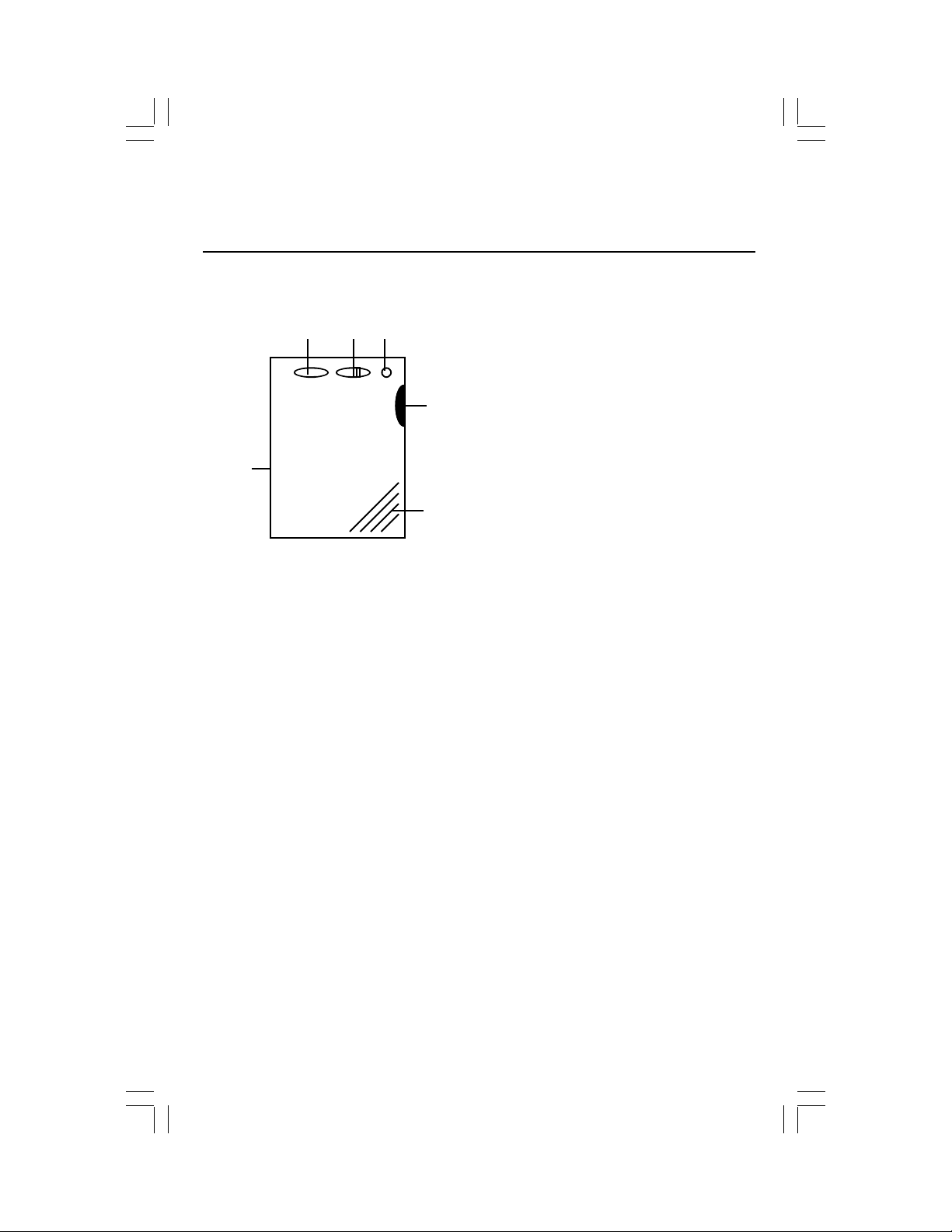
SPER
SCIENTIFIC
1 2 3
6
RECORDING MESSAGES
You can record multiple messages up to the total memory time of 90 seconds.
To record at the beginning of the memory:
1. Slide the PLAY / RECORD (2) slide switch to the REC position.
2. Press the REWIND (1) button once.
3. Press and release the ON / OFF (4) button.
4. The LED RECORDING INDICATOR (3) lights during recording.
5. Speak into the front of the recorder from approximately 3" away.
6. When the 90 seconds of memory are used, the LED will go off.
7. To stop recording, press the ON / OFF (4) button again.
8. You may make additional recordings until the memory is full.
To record at a specific location in the memory:
This allows you to find the end of your current messages, or to replace an old
message with a new one.
• Slide the PLAY / RECORD (2) slide switch to the PLAY position.
• Press the REWIND (1) button once.
• Press and release the ON / OFF (4) button to play the first message.
• Playback will stop automatically at the end of the message.
• Continue playing subsequently recorded messages by pressing the
• Slide the PLAY / RECORD (2) slide switch to the REC position.
• Press and release the ON / OFF (4) button to begin recording.
• To stop recording, press the ON / OFF (4) button again.
. .
REW PLAY REC
ON / OFF (4) button until you have reached the desired location.
LTD .
Micro Recording Card 100000 Instructions
1 Rewind Button
4
5
2 Play / Record Slide Switch
3 Recording Indicator
4 On/Off Button
5 Speaker
6 Battery compartment (back)
Page 2
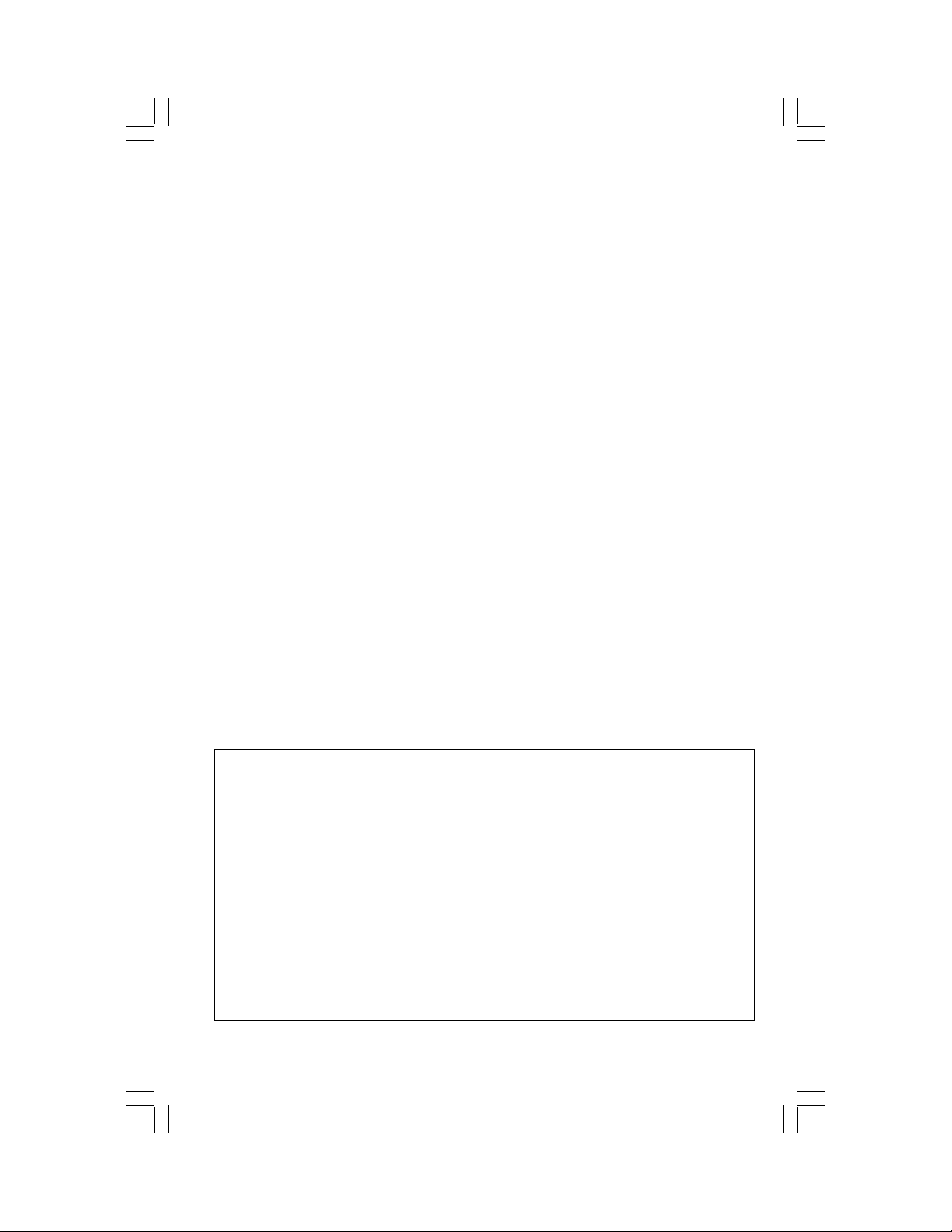
PLAYING MESSAGES
1. Slide the PLAY / RECORD (2) slide switch to the PLAY position. Doing
this after recording will automatically rewind the memory to the first
message.
2. Press and release the ON / OFF (4) button to play the first message.
3. Continue pressing the ON / OFF (4) button to listen to each message.
4. To pause during playback, press the ON / OFF (4) button.
5. To resume playing messages, press the ON / OFF (4) again.
6. To listen to the messages again, press the REWIND (1) button once.
ERASING ALL THE MESSAGES
1. Slide the PLAY / RECORD (2) slide switch to the REC position.
2. Press the REWIND (1) button once.
3. Press and release the ON / OFF (4) button.
4. The LED RECORDING INDICATOR (3) lights during recording.
5. Record new messages to replace the existing messages, or do not
make a sound until the LED RECORDING INDICATOR (3) turns off.
CHANGING THE BATTERIES
A distorted sound during playback indicates weak batteries. Changing the batteries will not erase the message.
1. Slide open the BATTERY COMPARTMENT (6).
2. Remove the old batteries and insert four new AG13 alkaline button cell
batteries.
3. The negative (-) polarity should face the contact and the positive (+)
side should face the outer cover.
4. Use only new batteries and do not mix old batteries with new ones.
Sper Scientific warrants this product against defects in materials and
workmanship for a period of five years from the date of purchase, and
agrees to repair or replace any defective unit without charge. If your model
has since been discontinued, an equivalent Sper Scientific product will be
substituted if available. This warranty does not cover damage resulting from
accident, misuse, or abuse of the product. In order to obtain warranty
service, ship the unit postage prepaid to:
SPER SCIENTIFIC, 7720 East Redfield, Ste 7, Scottsdale, AZ 85260 USA
(480) 948-4448 ° www.sperscientific.com ° info@sperscientific.com
Please Note: The defective unit must be accompanied by a description of the
problem and your return address. Register online or return your warranty
card within ten (10) days of purchase.
Rev. 05/17/06
Check our website for updates.
