Spectec SDW-822 User Manual
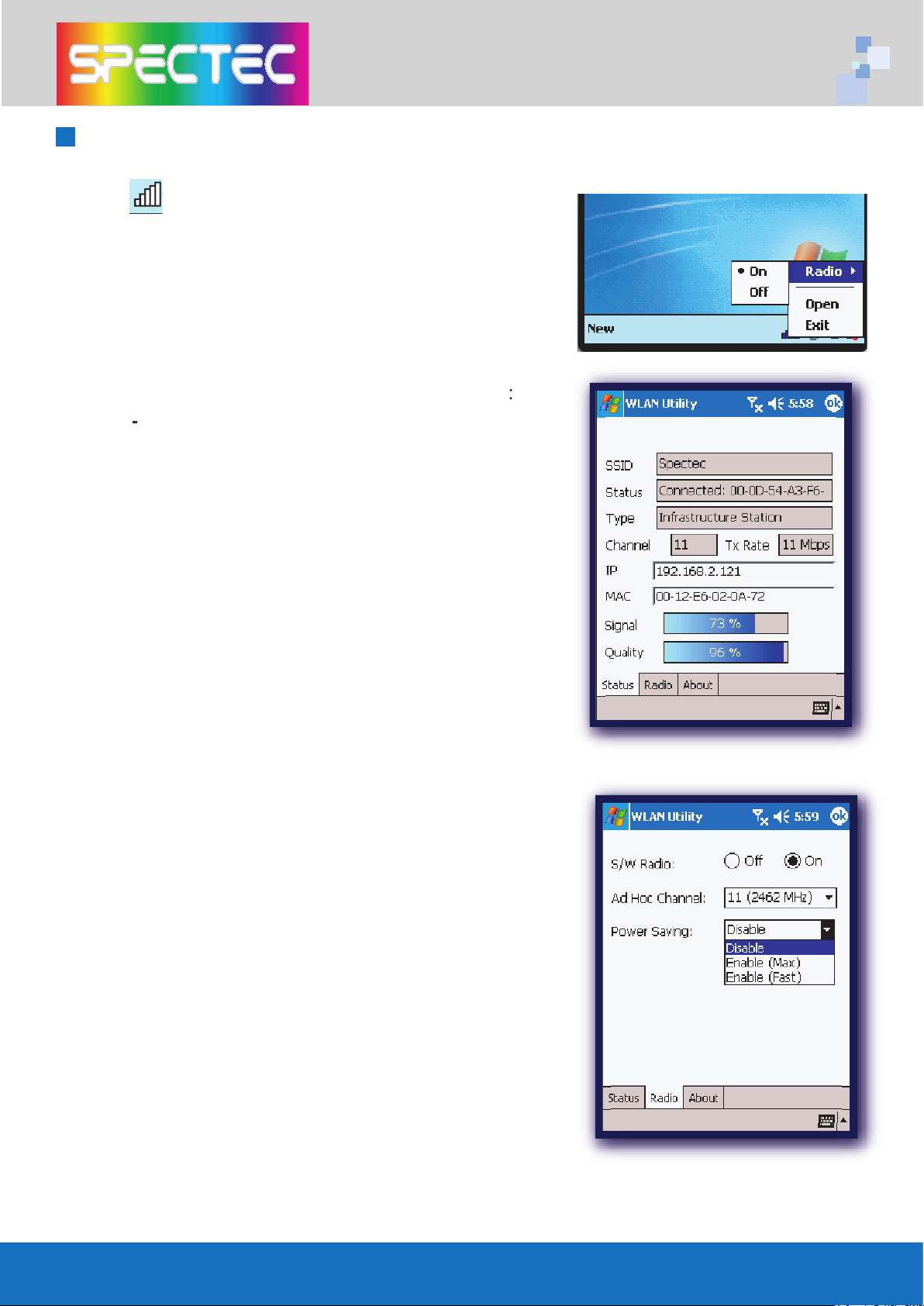
10
Wireless/Internet Speed Dial
< Click
1. Fast change Wireless card
On/off
function.
2.
can direct into WLAN Utility screen
for more information.
Show SSID, IP Address, Mac Address,
Wi-Fi card and
< Click
button--
wireless network functions.
< Click
button--
Wireless
Ad-hoc Channel:
Select Ad-hoc channel (1~11)
No Power saving
Maximum of Power Saving,
but affect the download speed
load speed (recommend)
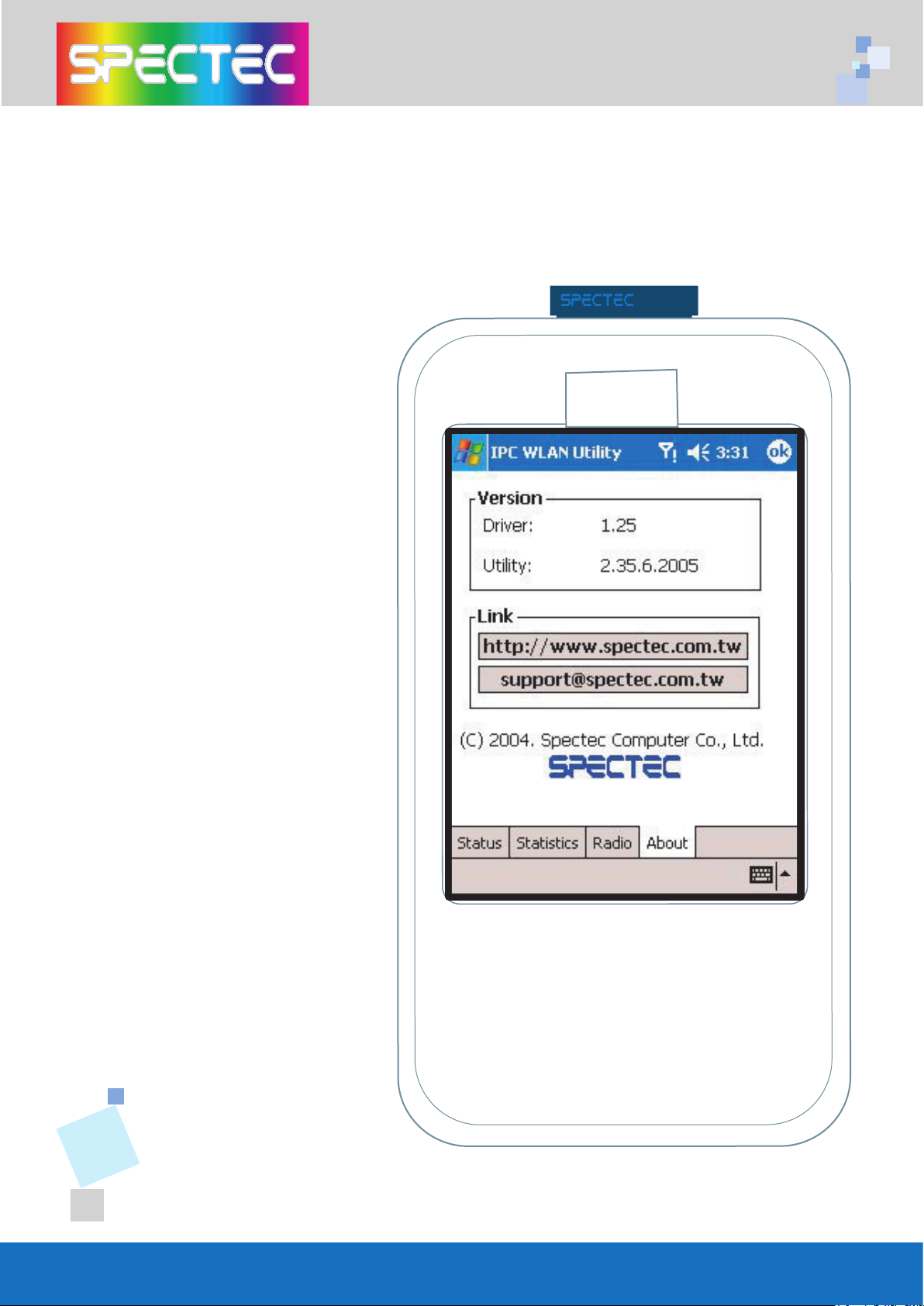
11
Shows SPECTEC
Current version of
driver you installed.
Current version of
utility you installed.
SPECTEC Web Site:
http//:www.spectec.com.tw
Technical Support:
support@spectec.com.tw
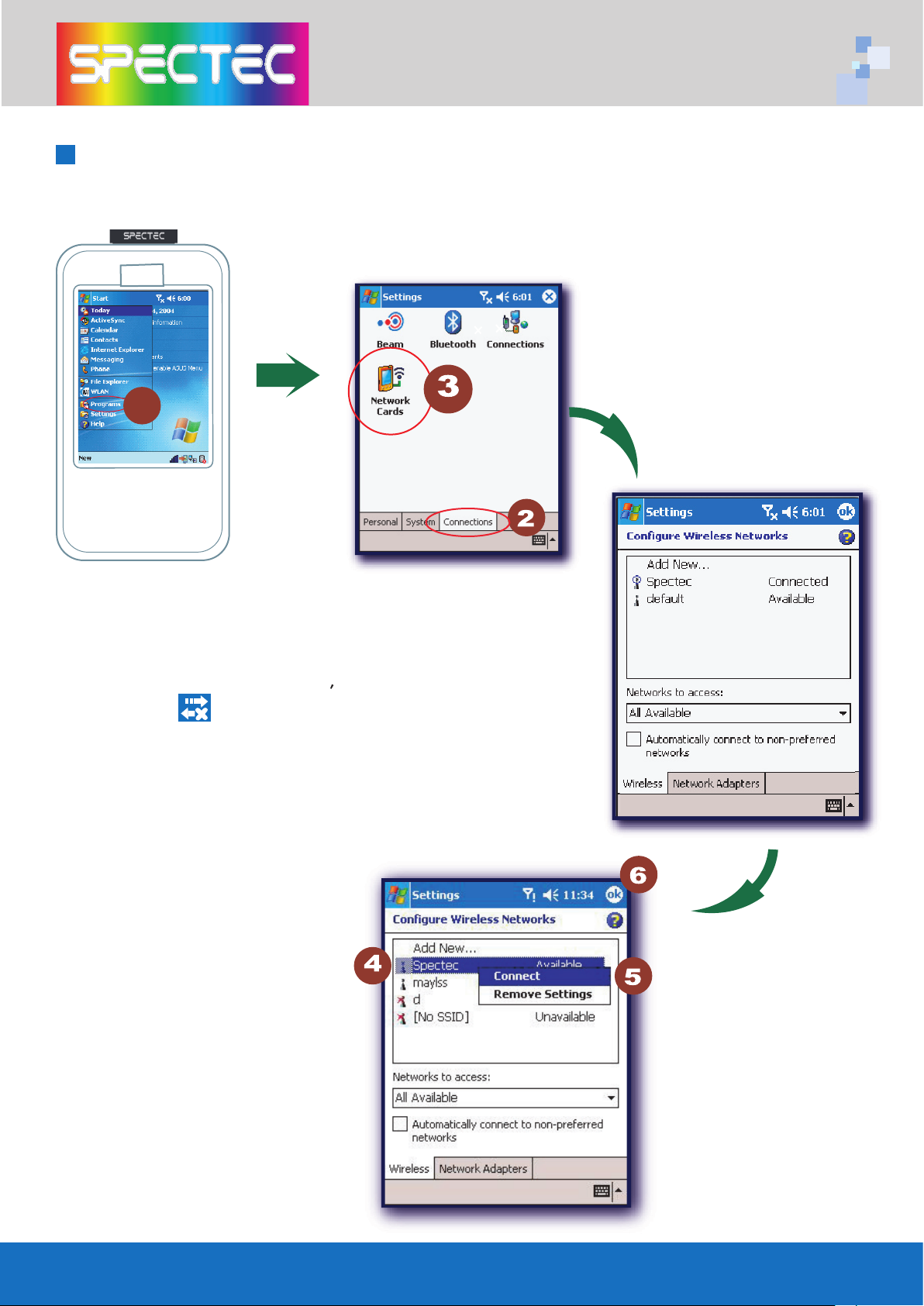
12
Start Menu/Setting/
Connections/Network Cards
select icon from pull down
menu, click
Settings
Settings/Connections Window.
for
2
seconds, then
click
Wireless Networks, you can see
the all the network here.
To Select Networks Manually
1
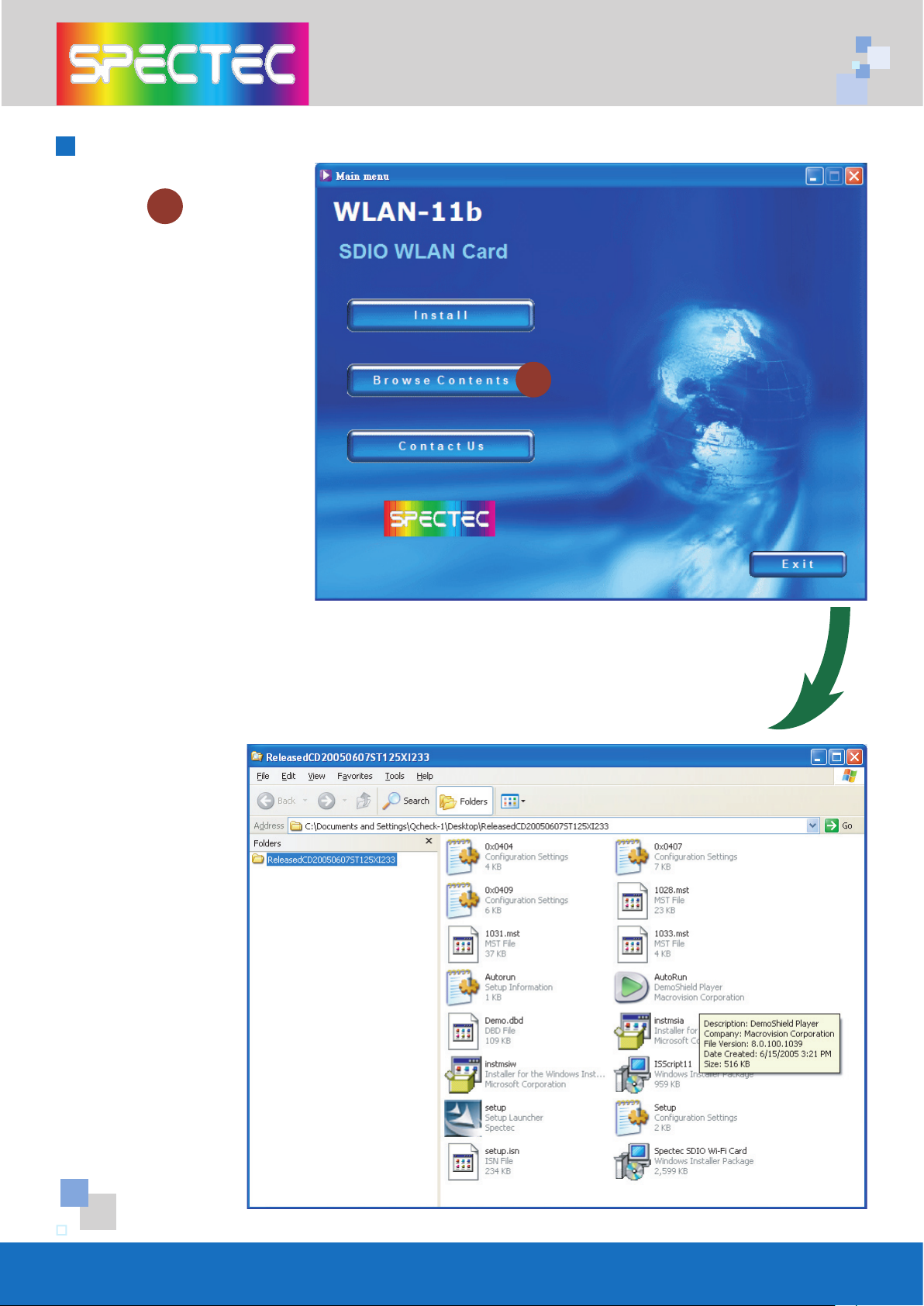
13
CD info
all the files on CD
1
1
