Spectec Network Device Video-Out Card User Manual

1b
TM
1b
TM
VIDEO-OUT CARD
VIDEO-OUT CARD
User’s Manual
ver. 2.0

Content
Inside Package ................................................................................................P.0
System Requirements & Installation Description...........................................P.0
Installation Procedure ...............................................................................P.1-P.9
How to using the Video-Out Card with PDA...............................................P.10
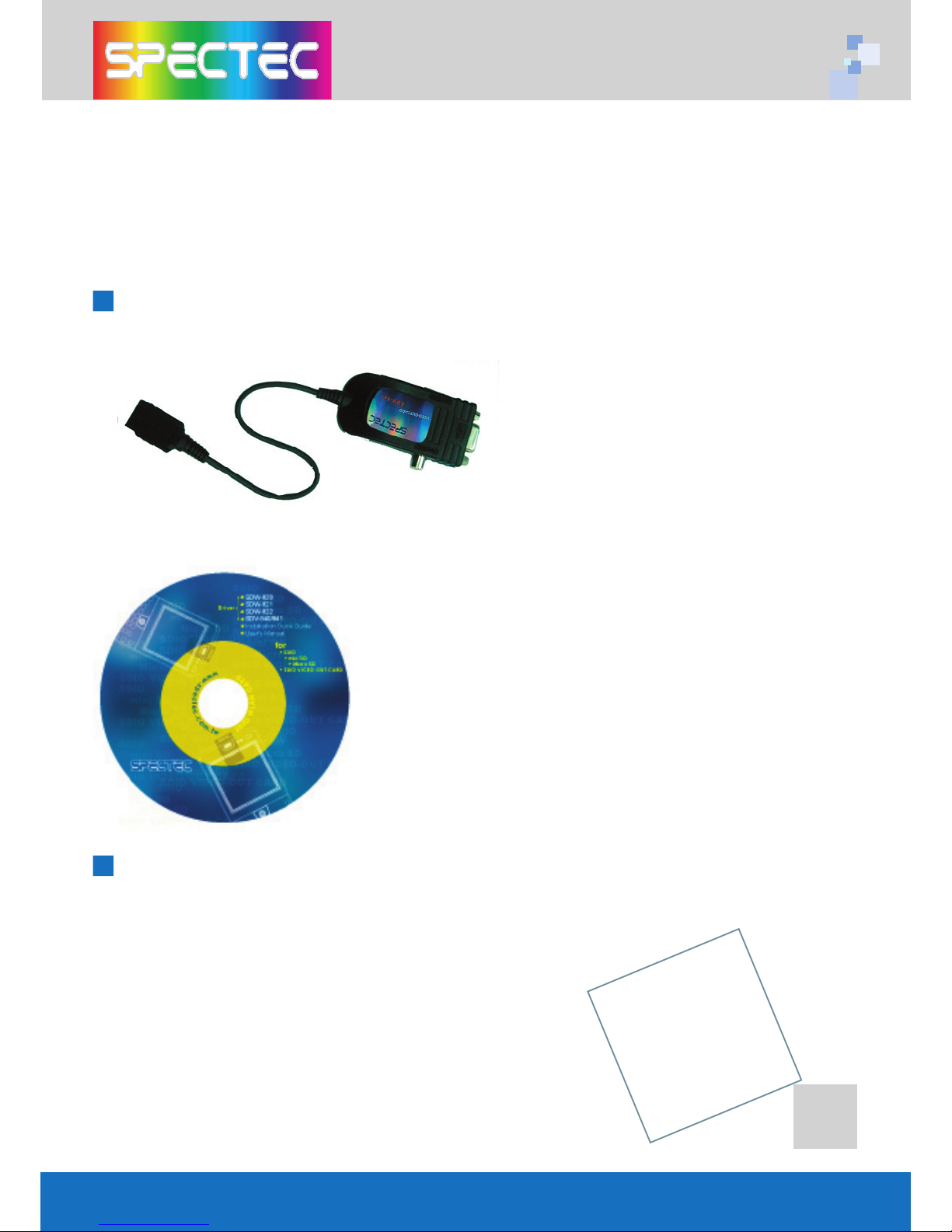
Thank you for choosing SPECTEC SDIO VIDEO-OUT Card, the fantastic product
you can get in the market place. It’s easy to carry and use. Just start to enjoy the
most convenient wireless experience.
Inside Package
System Requirements & Installation Description
1. This SPECTEC SDIO VIEDO-OUT card can only be
used with Windows Mobile 2002 or newer versions
of this operation system.
2. This SPECTEC SDIO VIEDO-OUT card can only be
used on PDAs with the SDIO drive.
Driver & User Guide CD
0

1
Installation Procedure
< First, connect PDA to your computer
with a USB wire.
< Main menu window will pop-up when
you insert the Spectec SDIO Series
Installation CD by autorun:
<Click the "SDV-840/ SDV-841" item, then click "Slide Projector" item again.
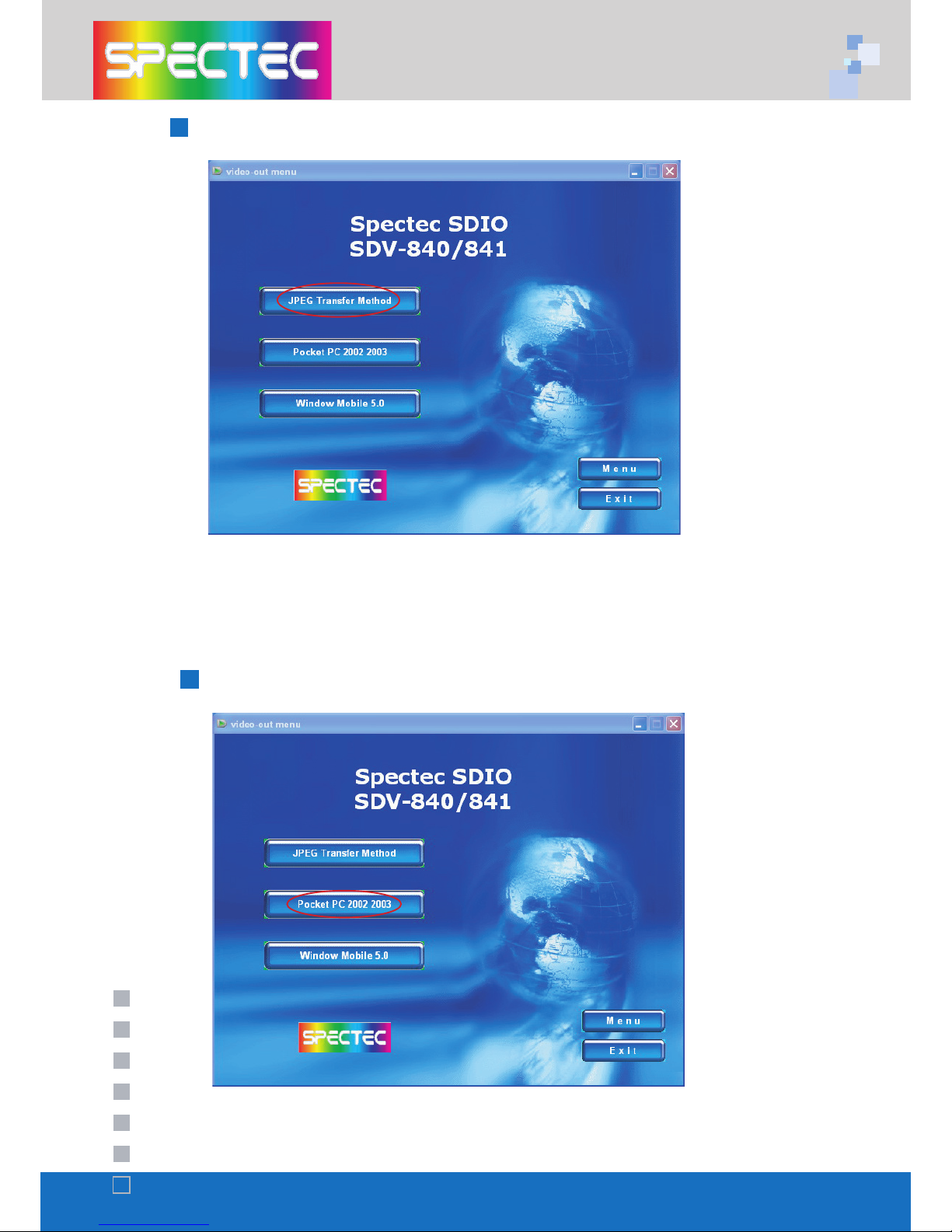
2
<Click the JPEG Transfer Method item
(*Note : To install Acrobat software for browse specs)
How to add a new printer for make JPEG file
Install driver for PPC2002 / 2003 OS
<Click "Pocket PC 2002 / 2003"
