Page 1

Flexible Intensifier® Technology Bullet IP Camera
QUICK INSTALLATION GUIDE
O3FB68
Please read this guide carefully before installation and operation of the product.
Page 2
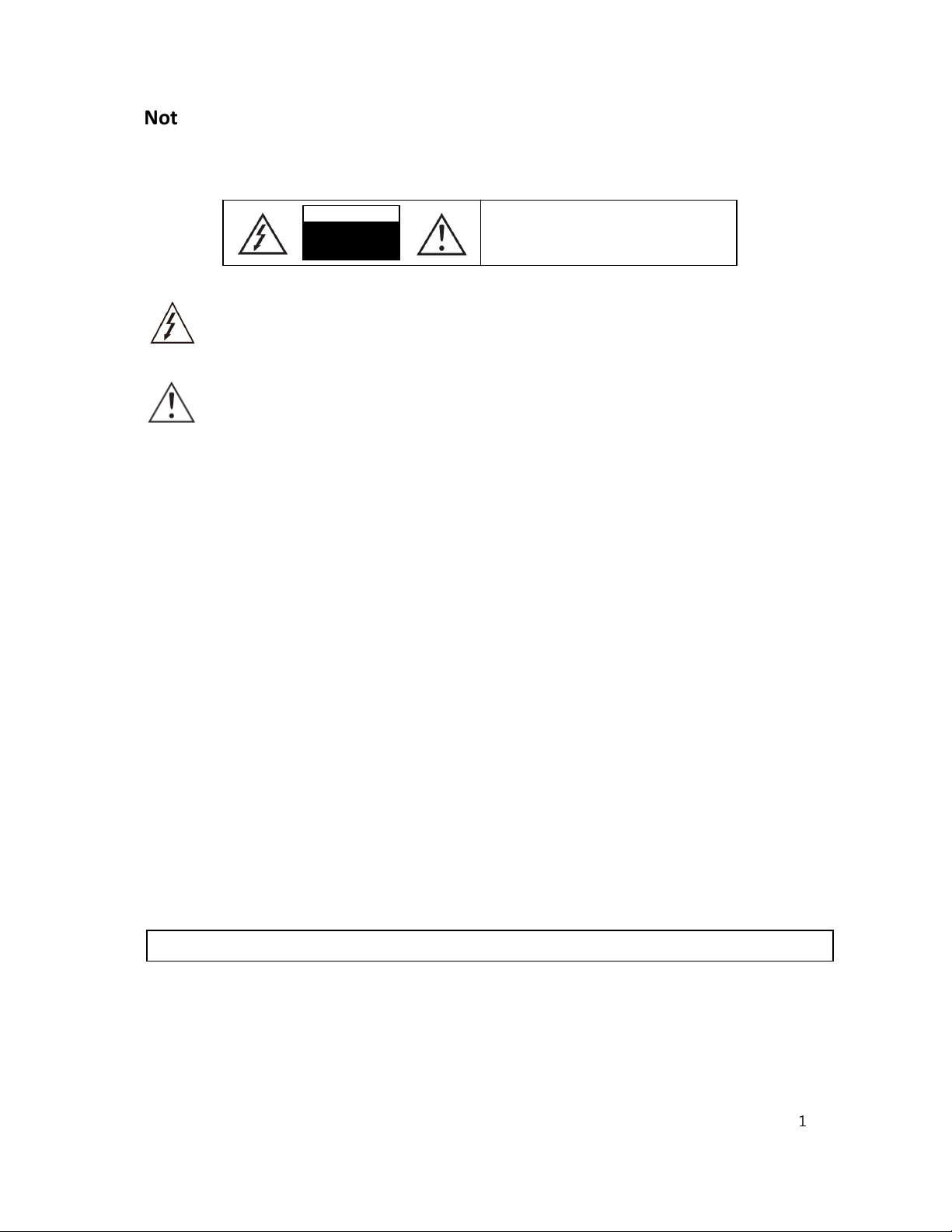
Notice
electric shock to persons.
CAUTION
Thank you for purchasing this product. This guide is designed to be a reference tool for the product. Please read
it carefully before operating the product and retain it for future reference. Should you require any technical
assistance, please contact Speco Technologies Technical Support.
The lighting flash with an arrowhead symbol, within an equilateral triangle is
intended to alert the user to the presence of non-insulated dangerous voltage within
the product’s enclosure that may be of sufficient magnitude to constitute a risk of
The exclamation point within an equilateral triangle is intended to alert the user to
the presence of important operating and maintenance (servicing) instructions in
the literature accompanying the appliance.
CAUTION
RISK OF ELECTRIC
SHOCK
DO NOT OPEN
TO REDUCE THE RISK OF ELECTRIC SHOCK,
DO NOT REMOVE THE COVER (OR BACK).
NO USER SERVICEABLE PARTS INSIDE.
REFER SERVICING TO QUALIFIED PERSONNEL.
INFORMATION
This equipment has been tested and found to comply with limits for a Class A digital device, pursuant to part 15
of the FCC Rules. These limits are designed to provide reasonable protection against harmful interference when
the equipment is operated in a commercial environment. This equipment generates, uses, and can radiate radio
frequency energy and, if not installed and used in accordance with the instruction manual, may cause harmful
interference to radio communications. Operation of this equipment in a residential area is likely to cause
harmful interference in which case the user will be required to correct the interference at its own expense.
WARNING
Changes or modifications not expressly approved by the manufacturer could void the user’s authority to
operate the equipment.
CAUTION –
Do NOT use power source other than that specified.
Do NOT expose this appliance to rain or moisture.
This installation should be made by a qualified service person and should conform to all local codes.
To prevent electric shock and risk of the fire hazards
1
Page 3
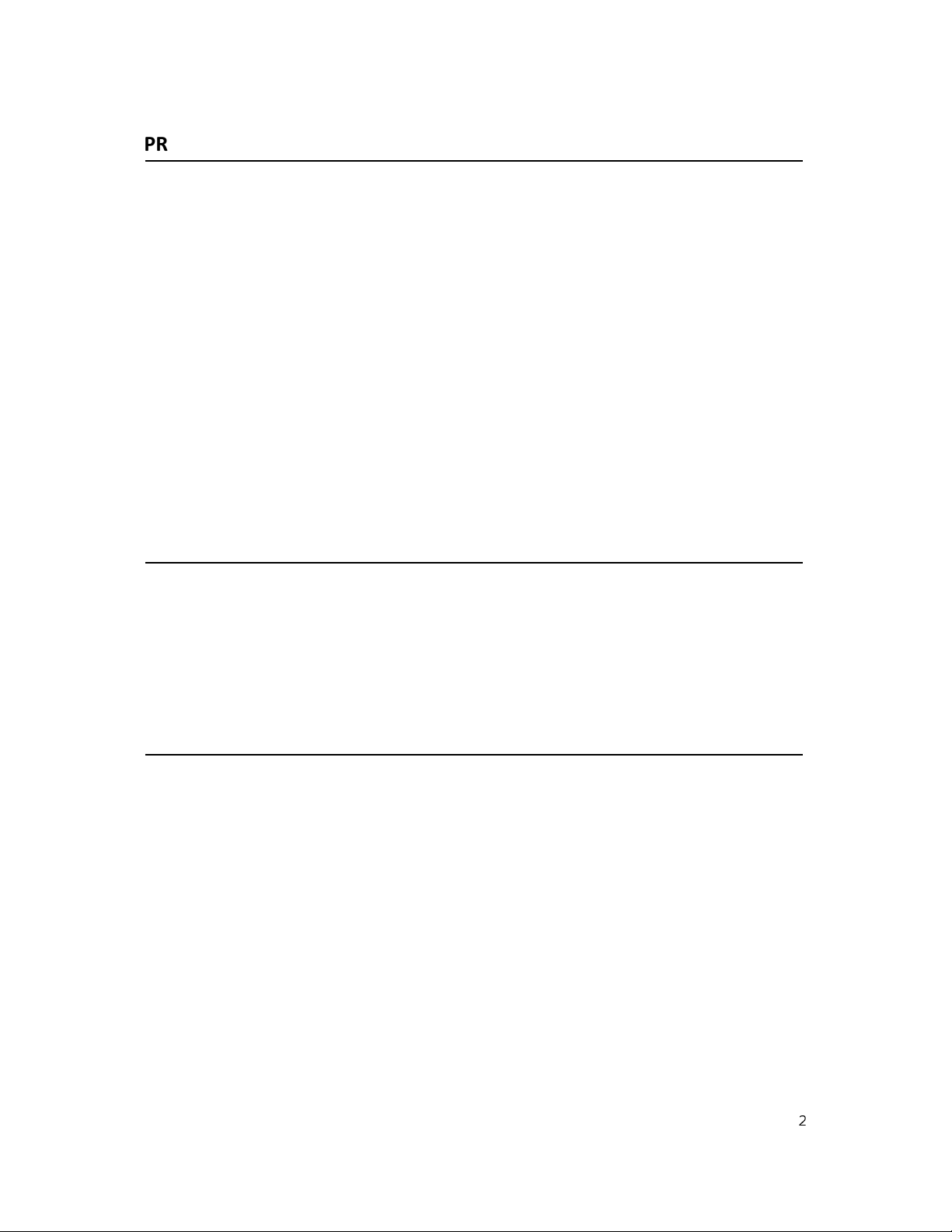
PRECAUTIONS
Please read the manual carefully before the installation in order to set up the camera correctly and to obtain
the best picture quality.
Installation and services should only be carried out by an authorized personnel according to local safety
regulations.
If any liquid or solid matter gets into the housing, immediately disconnect the camera from power supply and
have it checked by your authorized dealer before reusing.
Avoid installing the camera in extremely hot or cold places.
If you are not a certified person, never try to dismantle the camera.
To avoid electric shock, never remove the screws or covers. There are no parts inside that need maintenance
by the user. All maintenance should be carried out by qualified personnel.
Avoid installing the camera in a place of high humidity.
Avoid installing the camera at a place exposed to gas or oil.
Don't point the camera directly at sunlight.
Please pay special attention to keep the unit from dropping or external shock during the process of
transportation or handling.
Never try to touch the camera with wet hands. It may cause an electric shock.
Do not expose the camera to radioactivity. It can cause a serious damage on the image sensor.
LIMITATION OF LIABILITY
This publication is provided “AS IS” without warranty of any kind, either express or implied, including but not
limited to, the implied warranties of merchantability, fitness for any particular purpose, or non-infringement of
the third party's right.
This publication could include technical inaccuracies or typographical errors. Changes are added to the
information herein, at any time, for the improvements of this publication and / or the corresponding product(s).
DISCLAIMER OF WARRANTY
In no event shall seller be liable to any party or any person, except for replacement or reasonable maintenance
of the product, for the cases, including but not limited to below :
(1) Any damage and loss, including without limitation, direct or indirect, special, consequential or
exemplary, arising out of or relating to the product.
(2) Personal injury or any damage caused by inappropriate use or negligent operation of the user.
(3) Unauthorized disassembly, repair or modification of the product by the user.
(4) Inconvenience or any loss when images are not displayed, due to any reason or cause
including any failure or problem of the product.
(5) Any problem, consequential inconvenience, or loss or damage, when combined with third party devices.
(6) Any claim or action for damages, brought by any person or organization, due to a violation of privacy when
the surveillance footage, for some reason, becomes public or is used for the purpose other than
surveillance.
2
Page 4
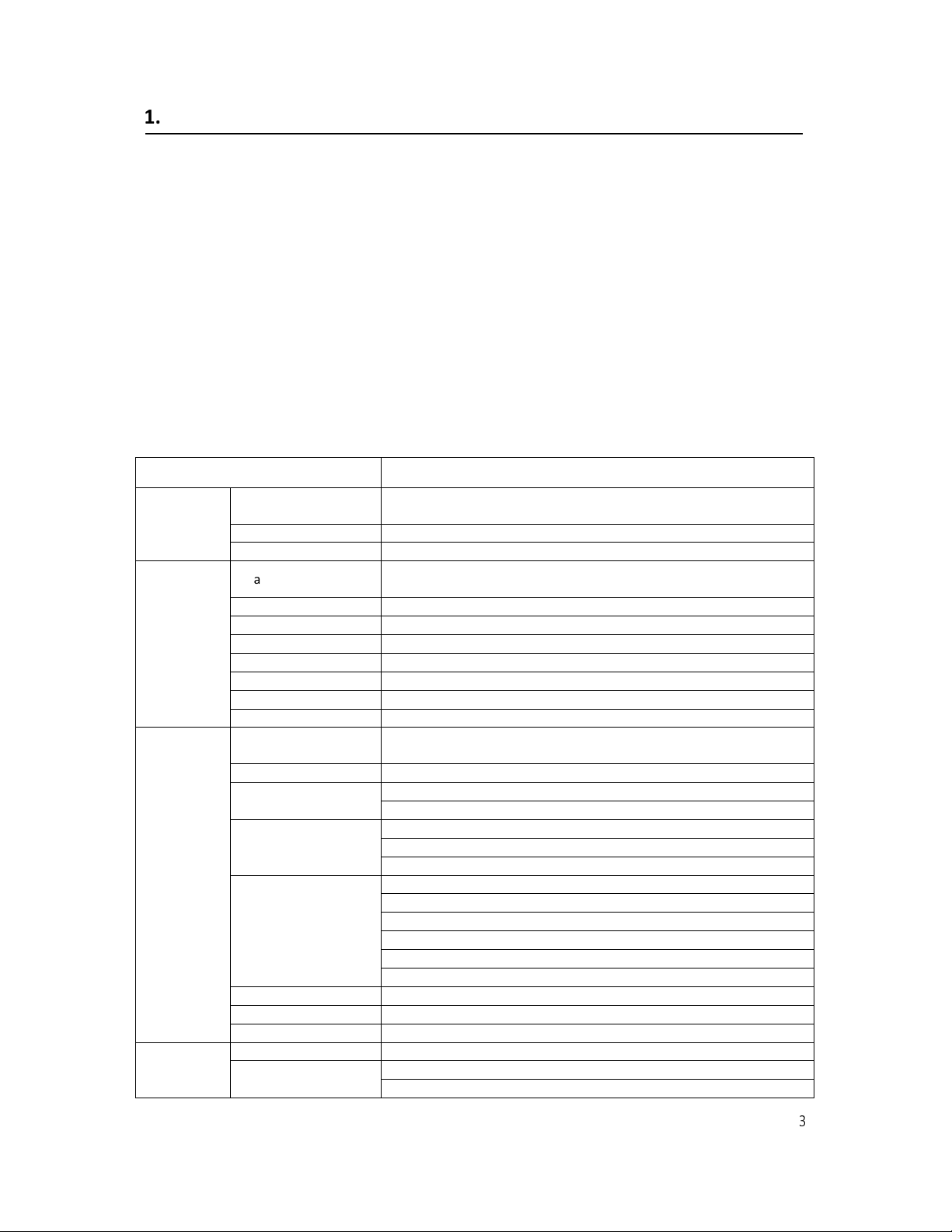
1. PRODUCT OVERVIEW
SDRAM
2Gbit
DDR3
Memory
Min. Illumination
0.01
Lux
Support
Multi
Stream
with H.264,
MJPEG
Backlight
WDR
Key Features
3.0 Mega pixel 1/2.8" SONY progressive scan CMOS image sensor for excellent image quality
IP68 rated water-proof
Support for corridor view (in H.264)
Support for corridor view (in H.264)
Integrated motion detection with pre- and post-alarm image / video buffering
Supports CBR (Constant Bit Rate) and VBR (Variable Bit Rate) modes
Supports Tampering-Alarm
Controllable frame rate
Privacy Masking up to 8 areas
Built-in standard PoE (802.3af)
HTTPS support
Integrated E-Mail, FTP, DDNS and DHCP client
Specifications
CLASSIFICATION SPEC
General
CPU
Flash 2Gbit Flash Memory
ARM1176JZF-S
TM
( 400 MHz, Instruction cache : 32kbyte,
data cache : 16kbyte, MMU )
Image Pickup
Video
Network
Image Sensor
Total Pixels 2065(H) x 1565(V) 3.23 Megapixel
Effective Pixels 2065(H) x 1553(V) 3.21 Megapixel
S/N Ratio More than 50dB
IR Distance 65’
Day & Night IR cut filter
Lens 3.6mm fixed lens
Video Compression
Resolutions Up to 2048 x 1536
Frame Rate
Video Streaming
Image Setting
Shutter Speed 1/4 ~ 1/2000
Noise Reduction 2D / 3DNR
Dynamic IP SPECO DDNS (Free of Charge)
Security
3.1 Megapixel 1/2.8" SONY SONY Progressive Scan CMOS Image
Sensor
H.264 High Profile @ Level 5.0 (2048 x 1536), @ Level 4.1
(Other resolutions), Motion JPEG
H.264 Up to 30fps with 2048 x 1536
MJPEG Up to 30fps with VGA Resolution
Adjustable Frame rate
VBR / CBR in H.264
Brightness, Contrast, Sharpness
Day & Night
Auto White Balance
Auto Exposure
Privacy Mask
DSS, Corridor-view (in H.264), Mirror / V-Flip, etc.
Password Protection
User Access log
3
Page 5

HTTPS Encryption
Alarm
Trigger
Motion
Detection,
Tampering
Alarm
Supported Protocol HTTP, HTTPS, DNS, RTSP, RTP, TCP, UDP, ICMP, DHCP
System
Integration
Physical
Environment
※
Specifications are subject to change without prior notice
Intelligent Video Motion detection 12 x 12 blocks
Firmware Upgrade Remote Upgrade via Network
Etc 1 x Factory Reset Button
Memory Slot Save to Micro SD card with event mode and continuous mode
Power Source DC 12V / 1.5A, POE (Power Over Ethernet) : 802.3af
Power Consumption Max. 3.0W, Max. 5.0W with IR On
Net Weight 1.2 lbs
Heater Yes
Dimension(mm) 187(W) X 76(Ø) Including Bracket
Operating
Temperature
Storage Temperature -20 degree ~ 60 degree Celsius (-4F ~ 140F)
-10 degree ~ 50 degree Celsius (-14F ~ 122F)
4
Page 6

2. NAME AND FUNCTION OF EACH PART
2.1 Package Contents
APPEARANCE DESCRIPTION
IP Camera x 1
Installation Guide x 1
Tapping screw (Ø4 x 30) x 3
Plastic anchor x 3
L-Wrench (3mm) x 1
CD x 1
5
Page 7

2.2 Name and Function
2
NO. ITEM DESCRIPTION
1
2
3
4
5
6
3
DC12V
Power Connector
Network and
POE Connector
Caution : If O3FB68 is powered by PoE, do not
plug in DC Jack with active DC power into
DC power connector.
POE (Power over Ethernet) and LAN cable
Lens 3.6mm fixed lens
Illumination sensor Control IR LED by sensing light
IR LED Infrared Hi-power LED
Heater Resistors reduce condensation on front glass
1
5
6
4
6
Page 8

3. INSTALLATION
3.1 How to mount to ceiling / wall
Ceiling
LAN Cable
Power
Plastic anchor x 3
(B) Bracket nut
(A) L-Wrench
Tapping screw (Ø4 x 30) x 3
Wall
Tapping screw (Ø4 x 30) x 3 Plastic anchor
x 3
LAN Cable
Power
(A)
L-Wrench
①
Drill three screw holes on the wall plate to fix three plastic anchors (supplied) in the holes.
②
Fix the plastic anchors in the holes.
③
Position the bracket on the screw points.
④
Fix the bracket by tightening the screws.
⑤
Slightly loosen bolt (A), Bracket nut (B), then adjust the direction of the camera and then tighten bolt the
(B)
Bracket nut
Bracket nut.
7
Page 9

3.2 3-Axis Adjustment
①
Panning 360˚
Slightly loosen Pan Bracket nut then
adjust pan of the camera and
tighten the Bracket nut.
②
Tilt 90˚
Slightly loosen Tilt bolt then
adjust tilt of the camera and
tighten the bolt firmly.
③
Rotation 360˚
Slightly loosen Tilt bolt then adjust rotation of the camera
and tighten the bolt firmly.
3.3 Installation Example
3.3.1 Installation Example
Panning
Tilt 90°
360°
Rotating 360°
Bracket nut
LAN Switch Router Internet Remote Access
Local Access E-Mail / FTP
3.3.2 Connecting to the Network
Open up IP Scanner.
IP Scanner can search for the device on the local network.
Please note that only devices that are on the same subnet can be discovered.
The device is set to DHCP mode by default.
In the device list, you can view the IP address, model number, and MAC address of each device. Select the
applicable device and double click to open up the web viewer.
8
Page 10

3.3.3 Accessing the Camera or video server’s Homepage
Open the browser and input network camera address in the address bar or double click the device in IP
Please input your user name and password
and password is
the camera
You need to allow the installation of ActiveX
to be installed
1)
Scanner.
Input your IP
address here
2)
3) Default user name is admin
4) The first time you login to
, you will be notified that a ActiveX control is required
when prompted.
1234.
.
.
9
Page 11

4. DIMENSIONS (mm)
10
