Page 1

INSTRUCTION
MANUAL
Intensier T Series
HD-TVI Camera
HTINT70T, HTINT701T, HTINT702T
HTINT60T, HTINT601T
(Bullet Camera)
(Turret Camera)
HTINT591T
(Dome Camera)
HT7246T / HT7250T
(Dome Camera)
HTINT40T
(Miniature Camera)
Speco Technologies is constantly developing product improvements.
We reserve the right to modify product design and specifications without notice and without incurring any obligation.
Rev. 12/09/2016
Page 2
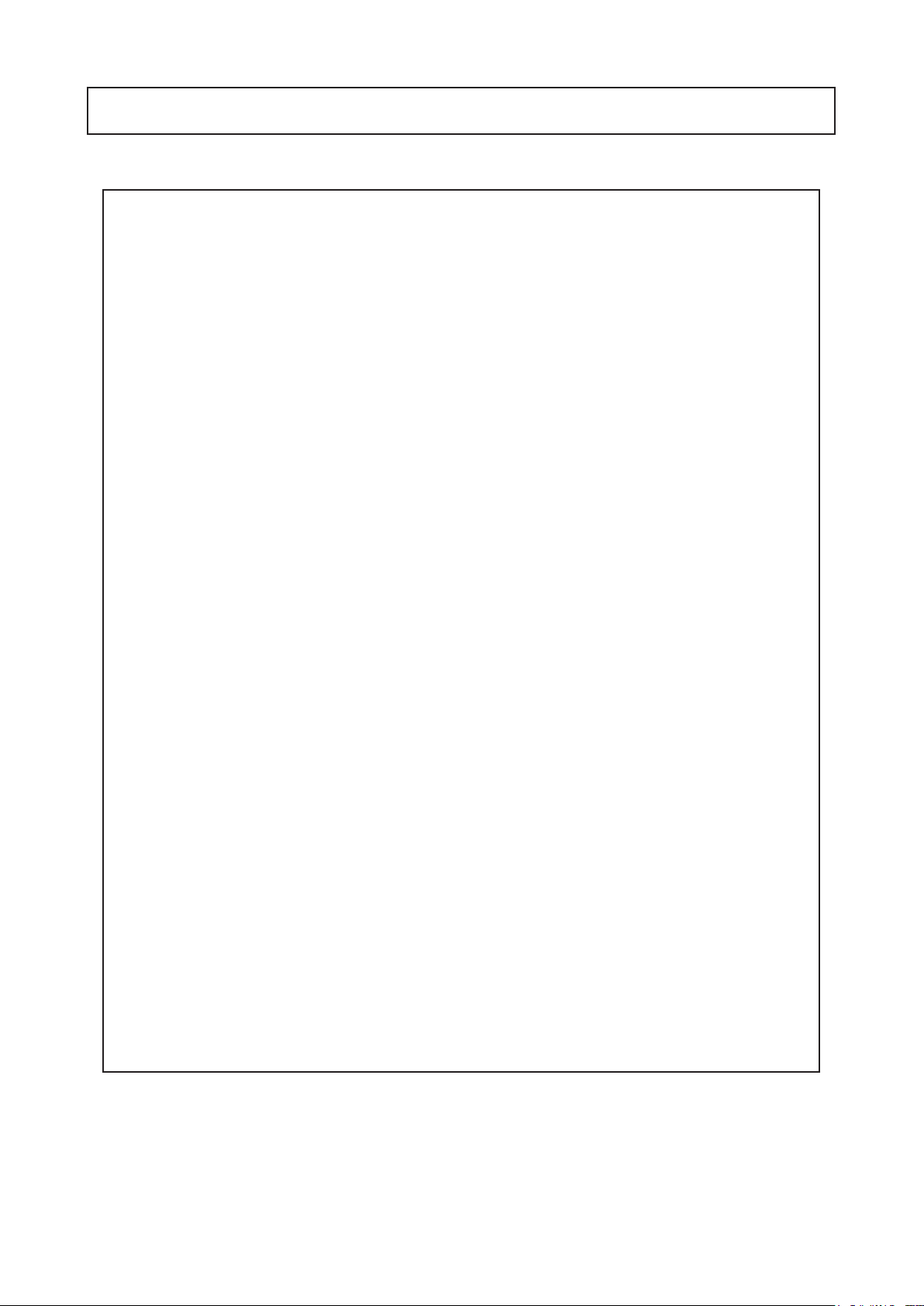
Contents
◑
Contents ...................................................... 1
◑
Precautions ................................................. 2, 3
◑
Safety Instructions ...................................... 4
◑
Package Contents ....................................... 5
◑
Camera Installation ..................................... 6-12
◑
Lens Adjustment ......................................... 13-15
◑
Specications .............................................. 16-20
◑
Camera Dimension ..................................... 21-23
◑
Features ...................................................... 24
◑
OSD Menu Details ...................................... 25- 40
◑
Trouble Shooting ......................................... 41
1
Page 3

Precautions
Do not install the camera in
extreme temperature conditions.
Only use the camera under conditions
where temperatures are between
-10°C and +50°C. Be especially careful to
provide ventilation when operating under
high temperatures.
Never keep the camera pointed
directly at strong light.
Do not install the camera under
unstable lighting conditions.
Severe lighting change or flicker can
cause the camera to work improperly.
Do not drop the camera or subject
it to physical shocks.
Do not touch the front lens of the
camera.
This is one of the most important parts of
the camera. Be careful not to leave
fingerprints on the lens cover.
Do not expose the camera to
radioactivity.
It can cause malfunctions to occur.
* If the camera is exposed to spotlight or object reflecting strong light,
smear or blooming may occur.
* please check that the power satisfies the normal specification before
connecting the camera.
Housing damage can compromise
weatherproof ratings.
NOTE
If exposed to radioactivity the CCD
will fail.
2
Page 4
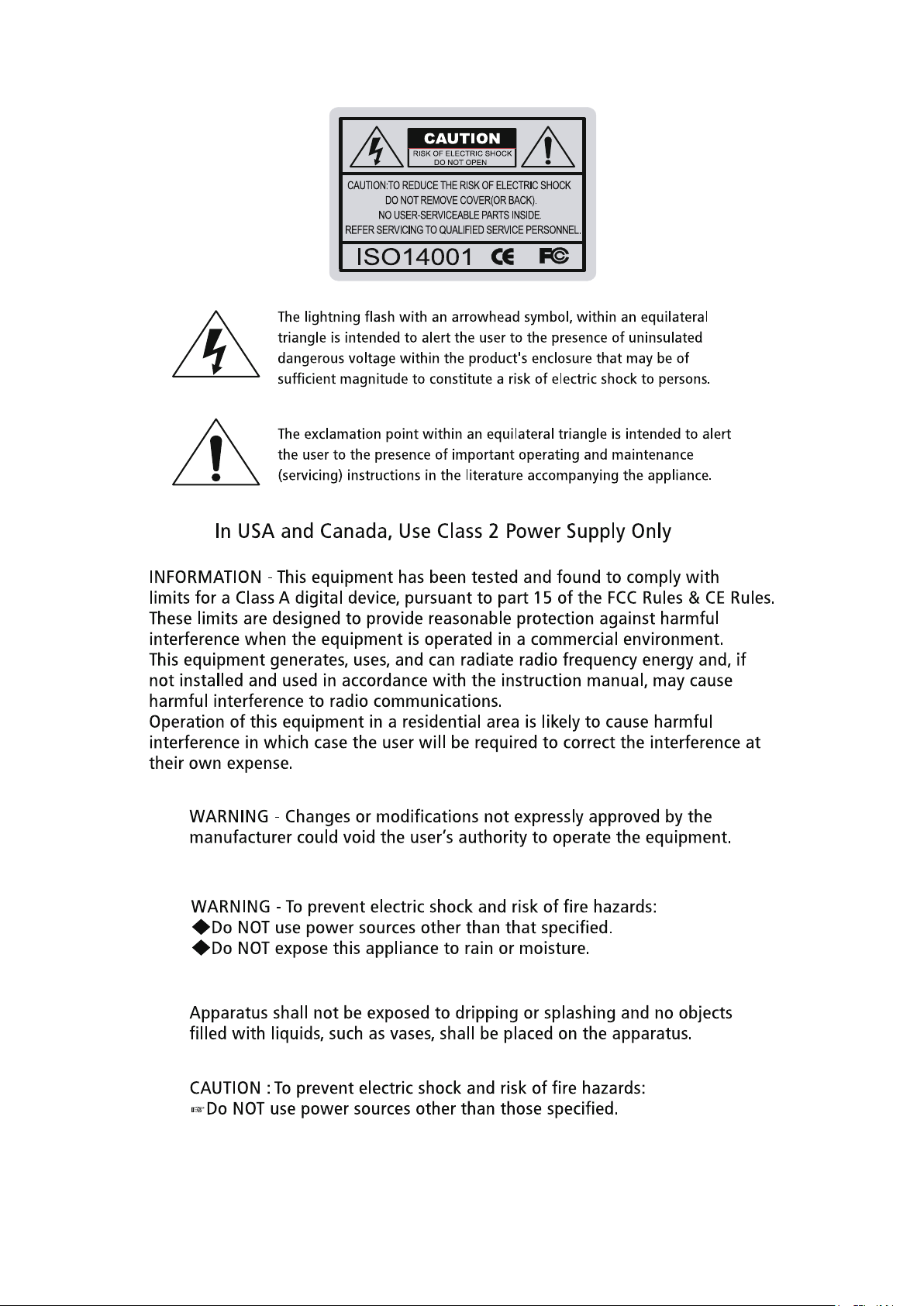
3
Page 5

Safety Instructions
Precautions for use
◑
This camera should be installed by qualied personnel only
◑
There are no user serviceable parts inside
◑
Do not disassemble this camera other than to make initial adjustments
◑
Use a UL approved regulated 24 volt AC or 12 volt DC power supply
◑
Use appropriate low voltage power cable to prevent re or electrical shock
◑
Please insure that your installation area can support the weight of the camera
Please handle this camera carefully :
◑
Do not use a strong or abrasive detergent when cleaning the camera
◑
Do not install near cooling or heating device
4
Page 6
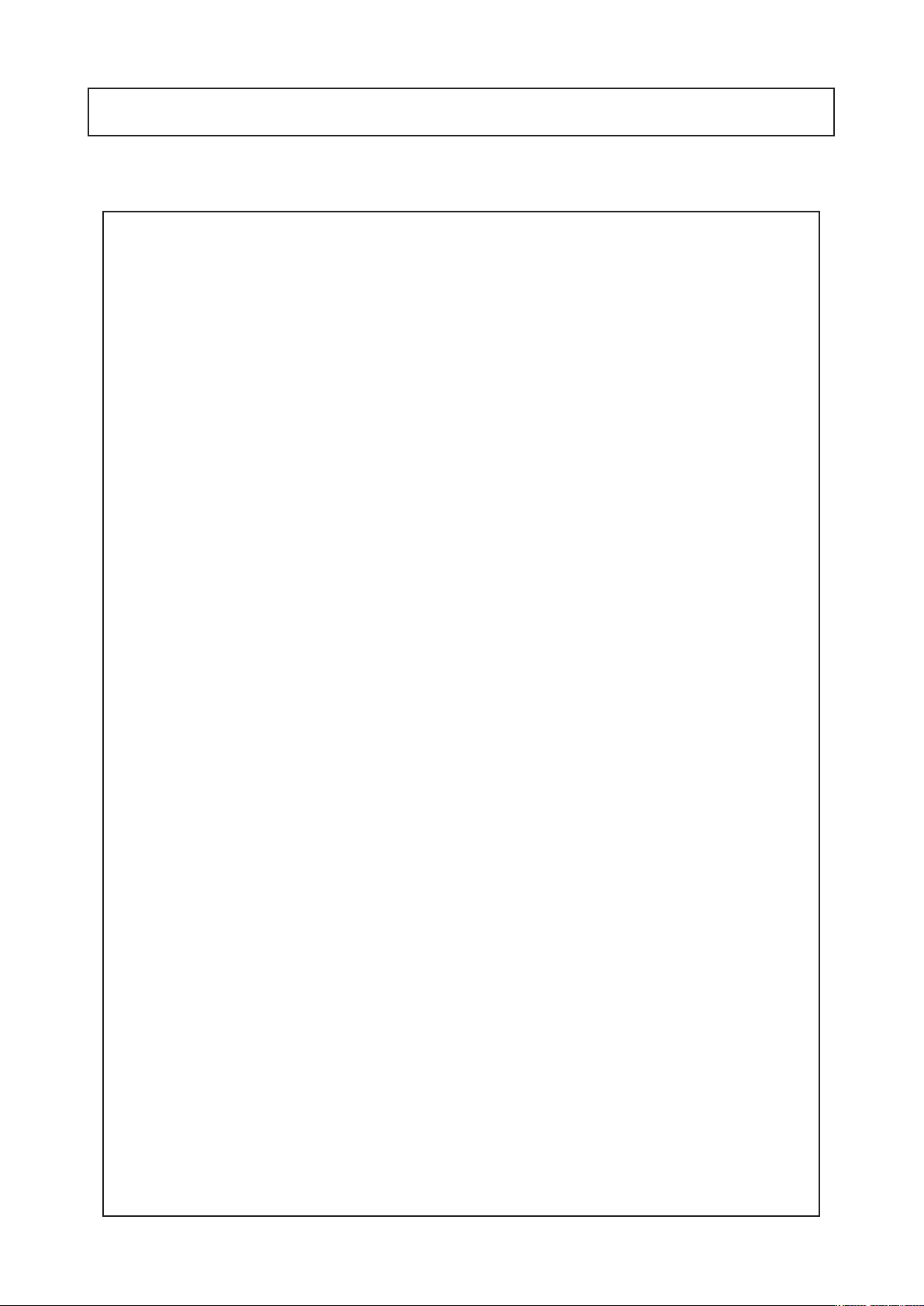
Package Contents
Please make sure that the following items are included in the Package:
1) HTINT70T, HTINT701T, HTINT702T
• 1 Video Test Connector, Power Jack
• 1 Focus Adjustment(HTINT70T)
• 1 Bracket Base
• 1 Wrench
• Set Screw
- 4 Tapping Screws 4x25
- 4 Hexagon Socket Screws M5x10
2) HTINT60T, HTINT601T
• 1 Video Test Connector, Power Jack
• 1 Wrenches
• Set Screw
- 3 Tapping Screws 4x25
3) HTINT591T
• 1 Video Test Connector, Power Jack
• 1 Chameleon Cover
• 1 Wrench
• Set Screw
- 3 Tapping Screws 3.5x20
4) HT7246T, HT7250T
• 1 Video Test Connector, Power Jack
• 1 Chameleon Cover
• 1 Wrench
• Set Screw
- 3 Tapping Screws 4x40
- 3 Plastic Anchor
5) HTINT40T
• 1 Video Test Connector, Power Jack
• Set Screw
- 2 Tapping Screws M3x10
- 2 Machine Screws M2x3
5
Page 7
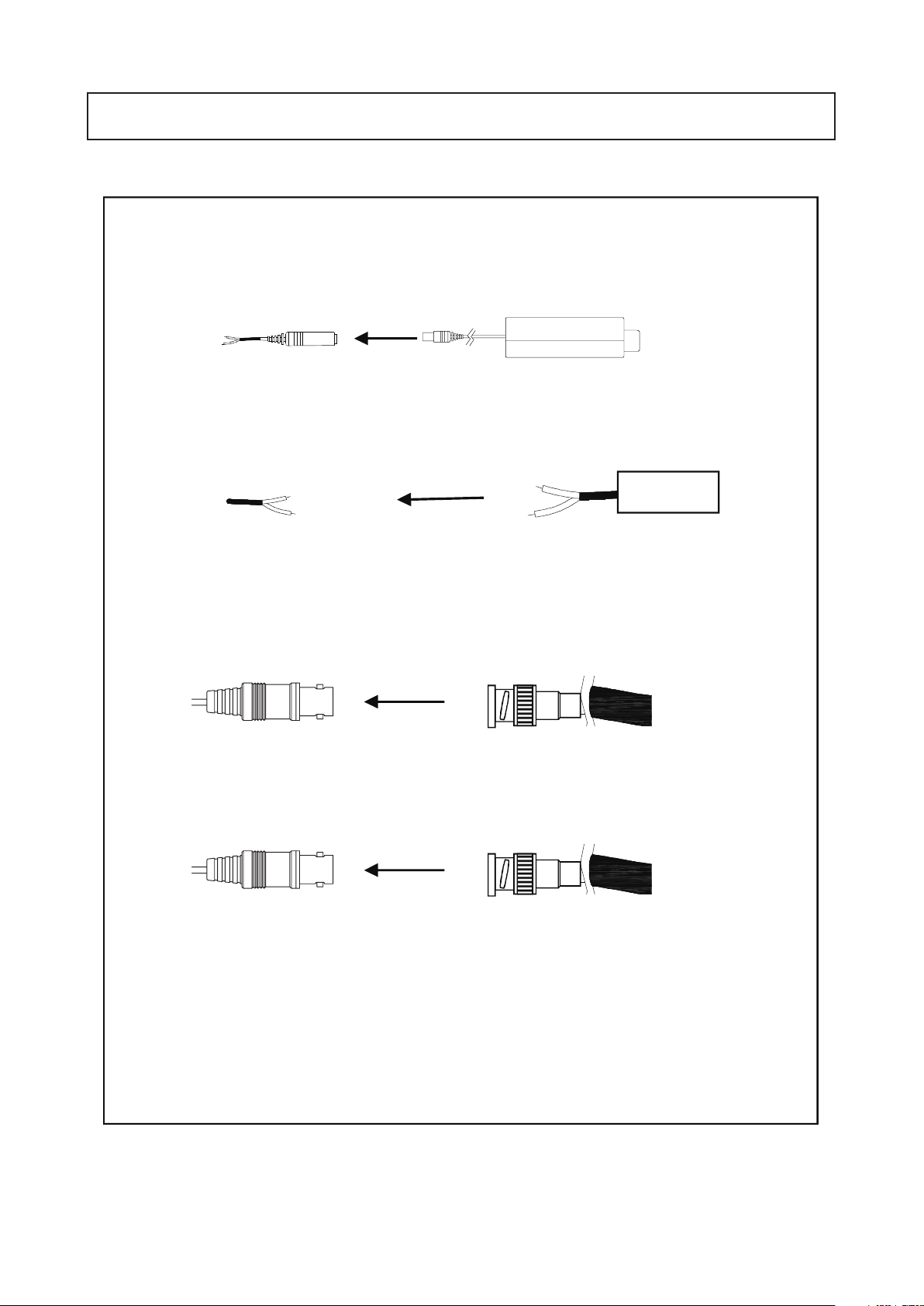
CAMERA INSTALLATION
CONNECT POWER CABLE
1. WHEN USING 12 VOLTS DC (constant voltage 500mA)
2. WHEN USING 24 VOLTS AC (40 Volt Amps)
3. CONNECT VIDEO CABLE
1) WHEN USING IT AS ANALOG OUTPUT,
CONNECT YELLOW COLOR BNC CABLE TO THE BNC JACK.
2) WHEN USING IT AS TVI OUTPUT,
CONNECT BLACK COLOR BNC CABLE TO THE BNC JACK.
DC 12V Powe r Supply
Power In put :R ED
Center : (+)
C V B S
T V I
LBACK:(-)
RED(+)
Power Supply
AC 24V
6
Page 8
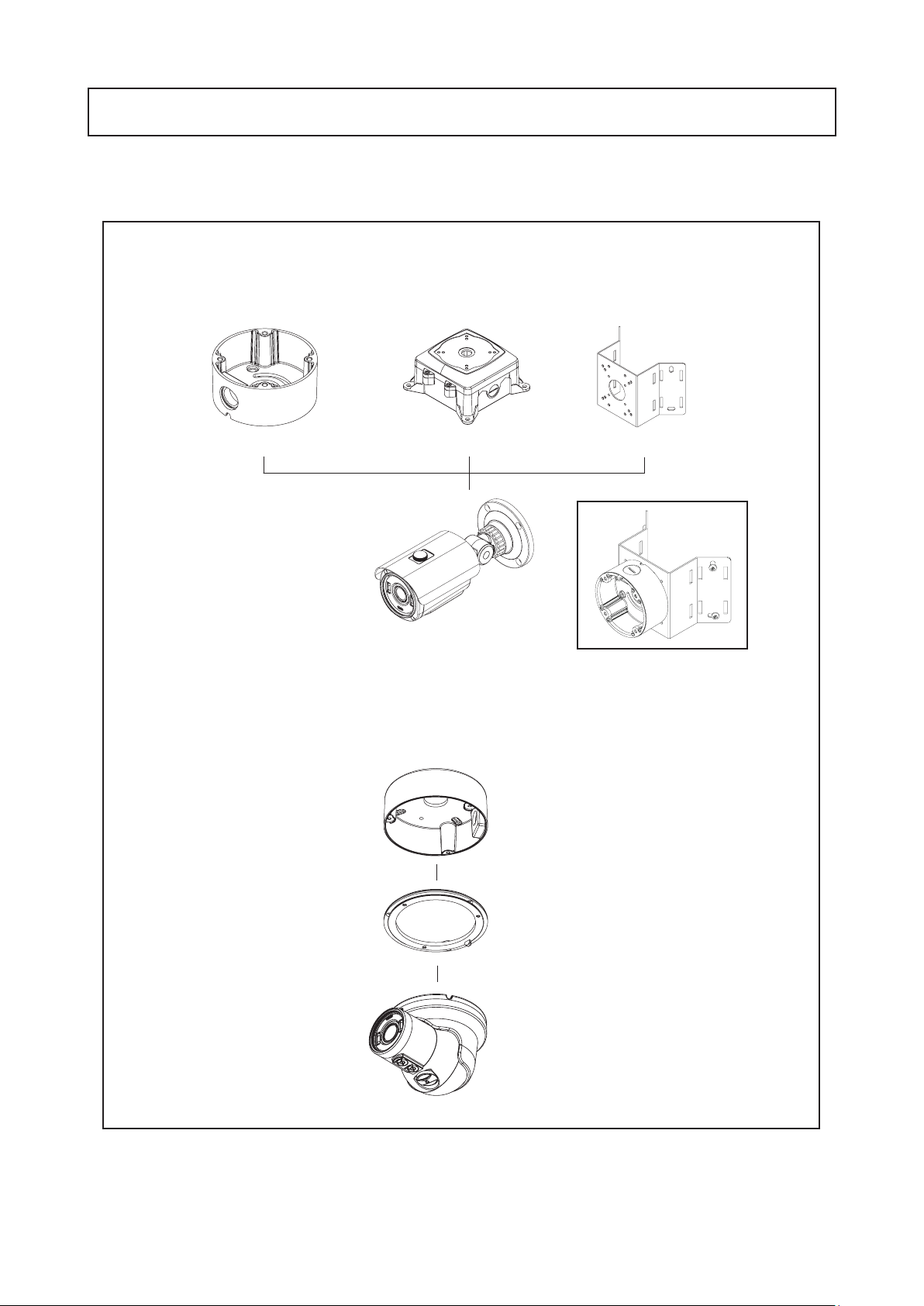
CAMERA INSTALLATION
Compatibility
1) HTINT70T, HTINT701T, HTINT702T
CVCJBB INTJBS INTCM
2) HTINT60T, HTINT601T
CVCJBD
Adaptor plate(60PLATE) with rubber
→
7
Page 9
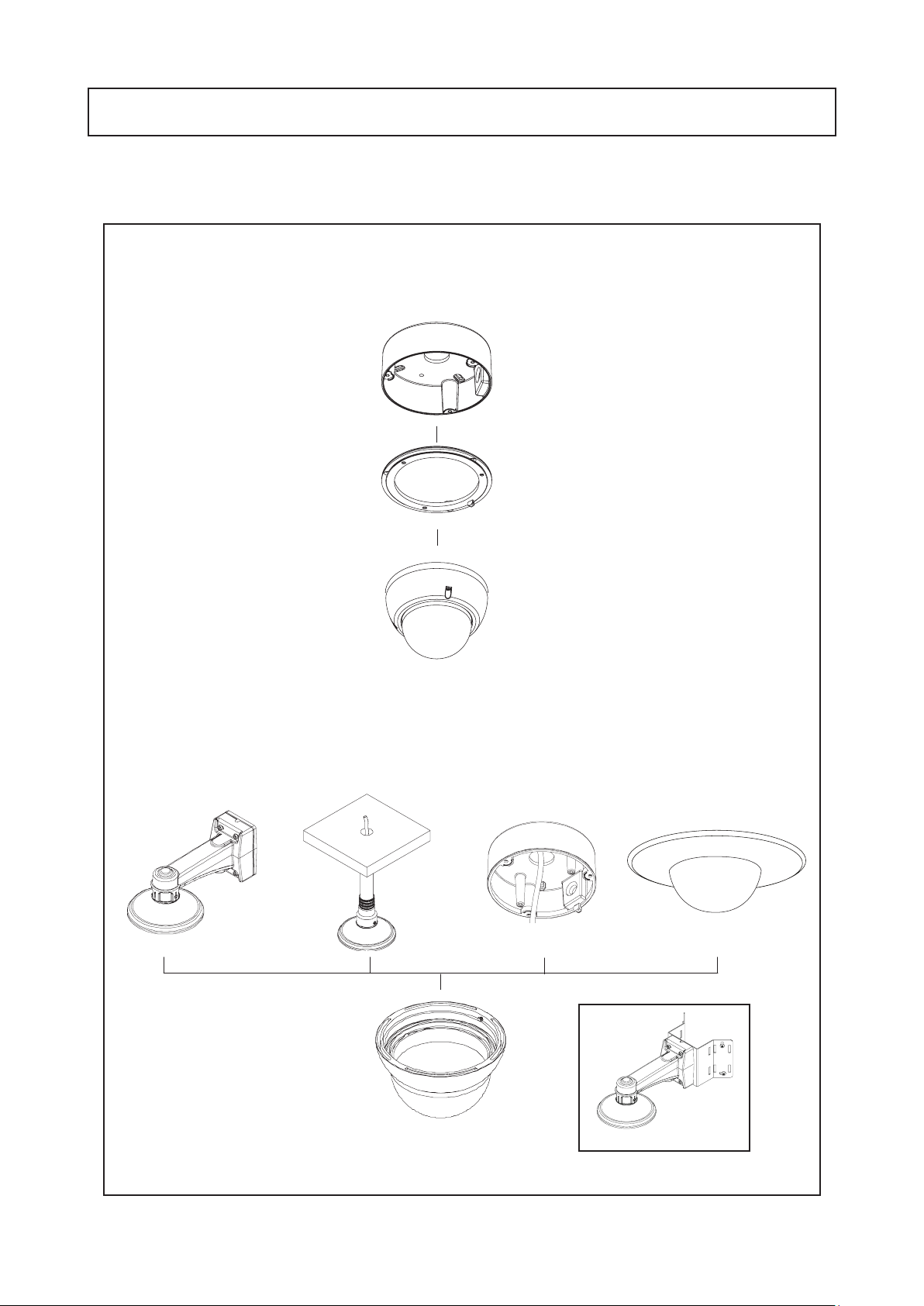
Compatibility
3) HTINT591T
CAMERA INSTALLATION
CVCJBD
Adaptor plate(59PLATE) with rubber
→
4) HT7246T, HT7250T
INTWM INTPM CVCJBD DFM
8
Page 10
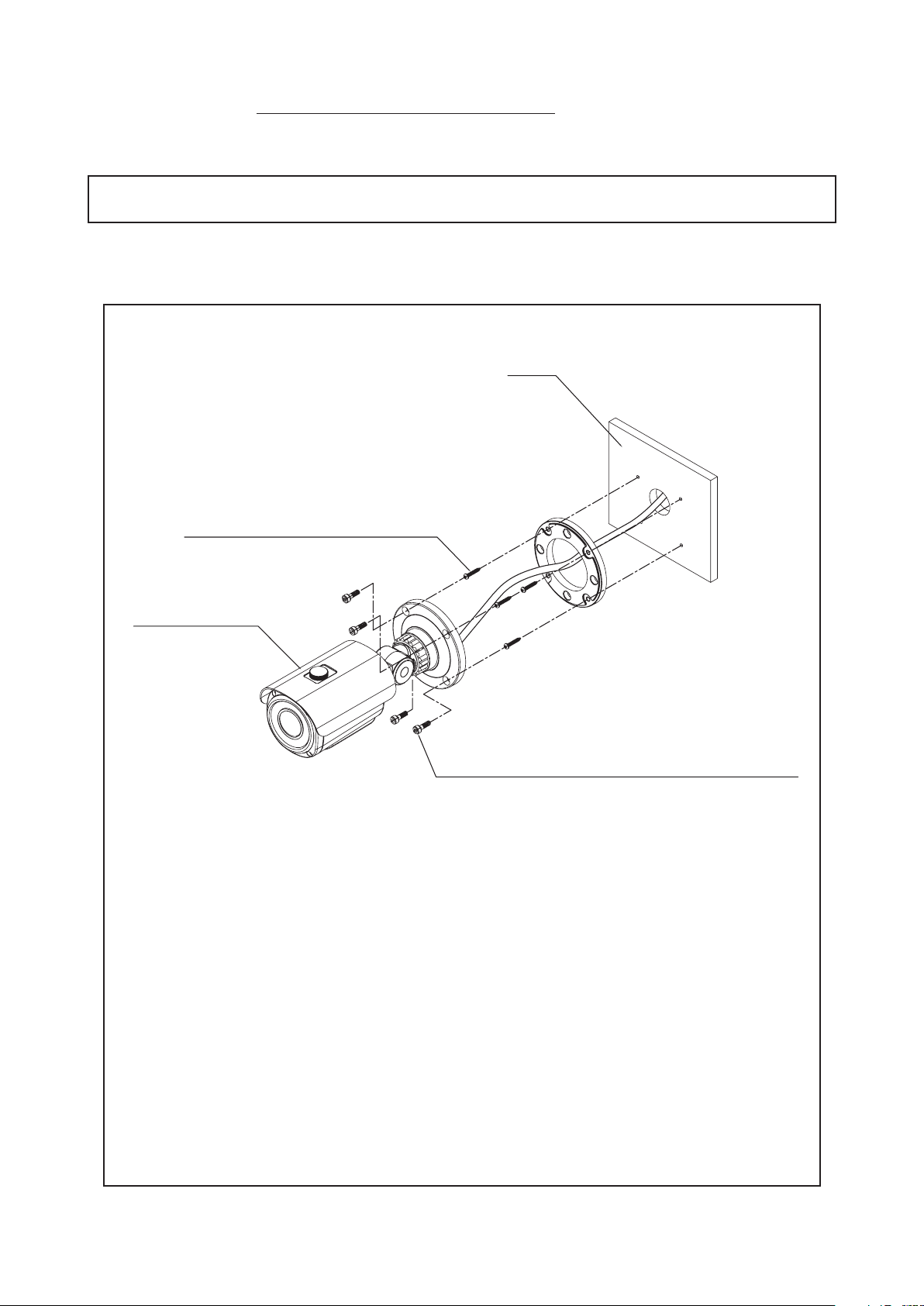
CAUTION : The installation instructions in this manual are for use by qualified service
personnel only. To reduce the risk of electric shock, do not perform any servicing other
than that contained in the operating instructions unless you are qualified to do so.
CAMERA INSTALLATION
1. HTINT70T, HTINT701T, HTINT702T
SCREW TS T1, 4X25, TH, SUS, 4EA
WALL
3AXIS BRACKET
SCREW M5X10, HEXAGON SOCKET, SUS, BK, 4EA
9
Page 11
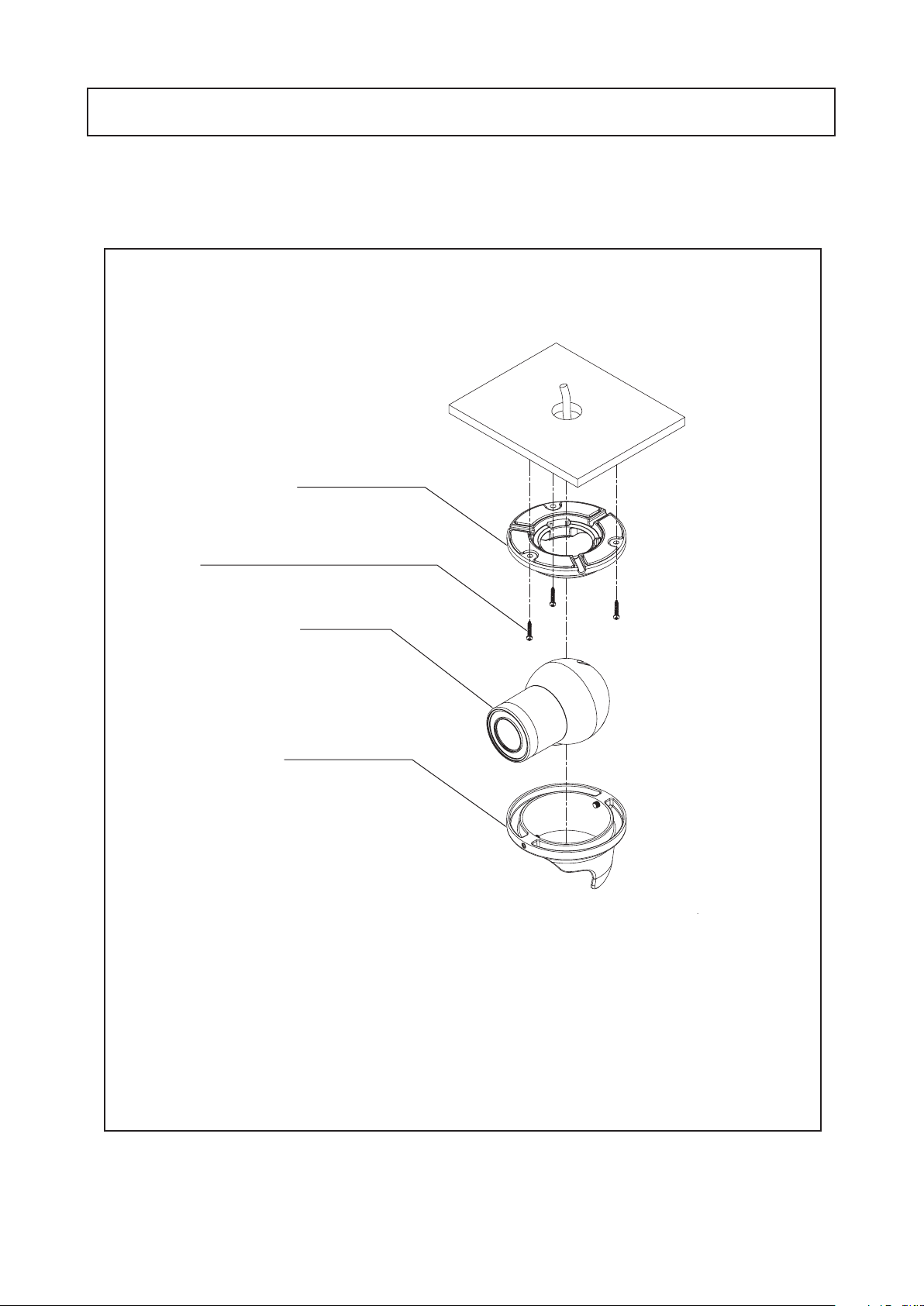
CAMERA INSTALLATION
2. HTINT60T, HTINT601T
BALL DOME BASE
SCREW TS T1, 4X25, TH, SUS, 3EA
BALL DOME
BALL DOME BODY
10
Page 12
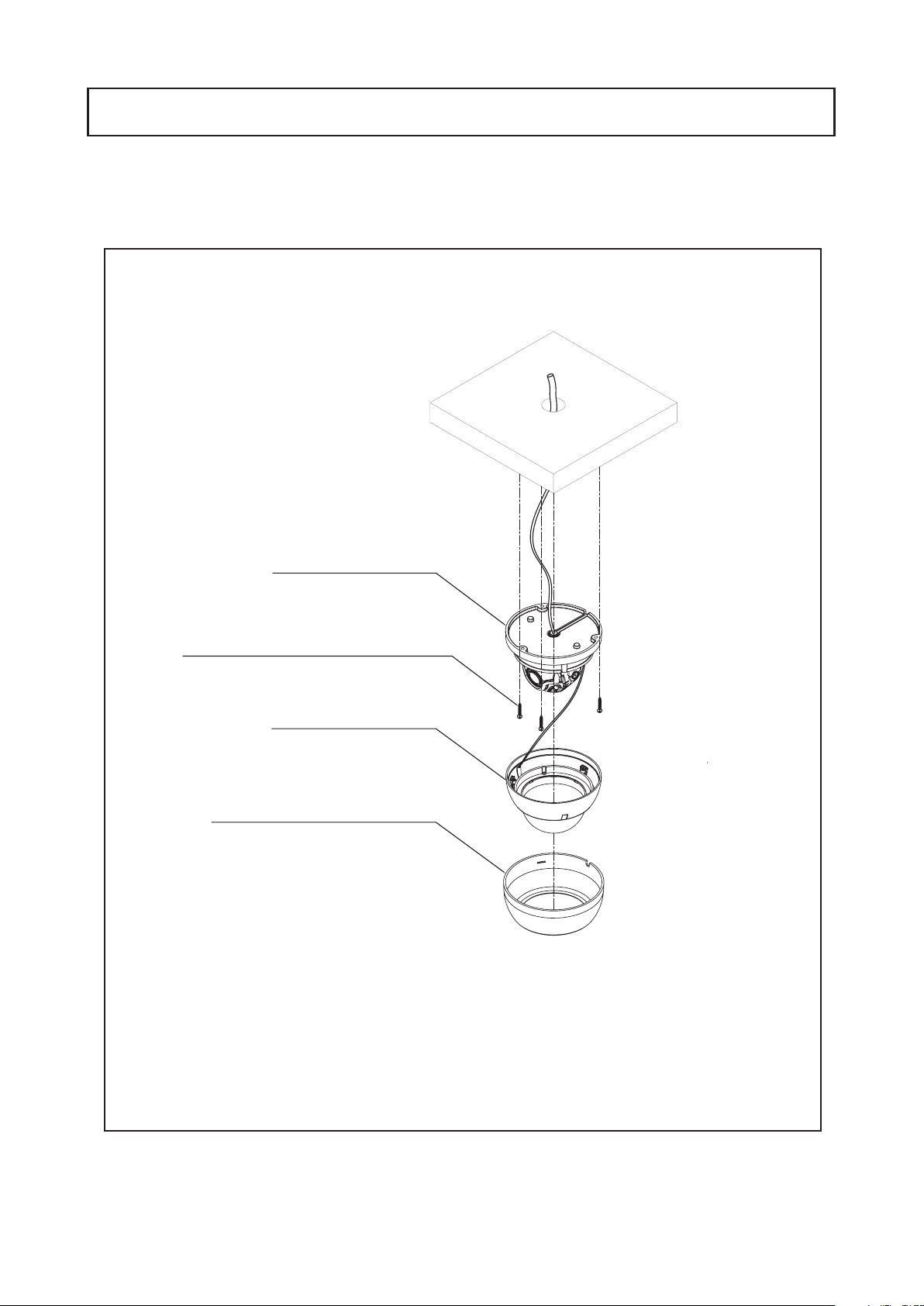
3. HTINT591T
CAMERA INSTALLATION
VANDAL DOME BASE
SCREW TS T1, 3.5X20, PH, SUS, 3EA
VANDAL DOME BODY
BODY OUTER COVER SPECO
11
Page 13
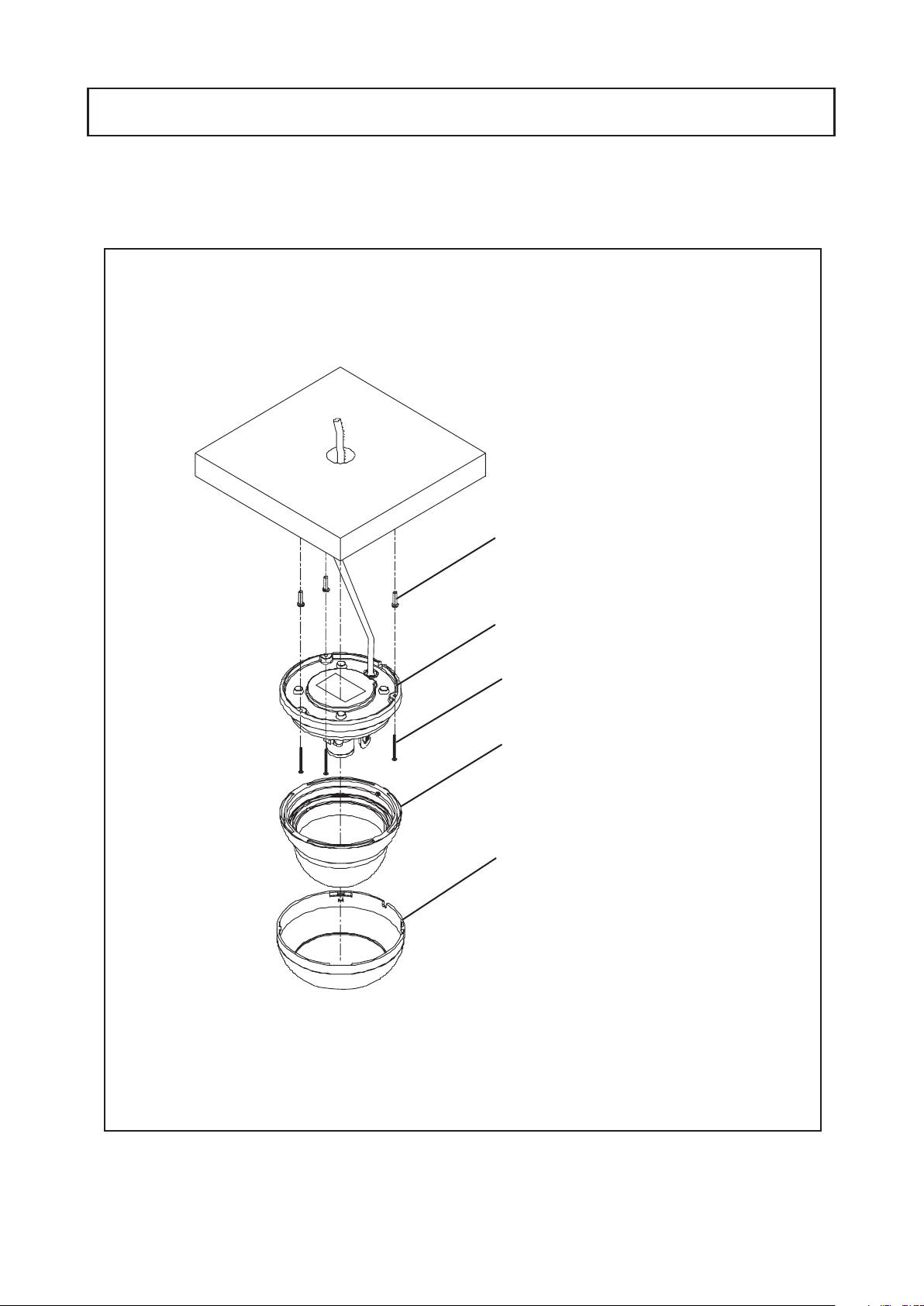
4. HT7246T, HT7250T
CAMERA INSTALLATION
PLASTIC ANCHOR 6x30, 3EA
VANDAL DOME BASE ASSEMBLY
TAPPING SCREW 4X40, 3EA
VANDAL DOME BODY ASSEMBLY
BODY OUTER COVER
12
Page 14
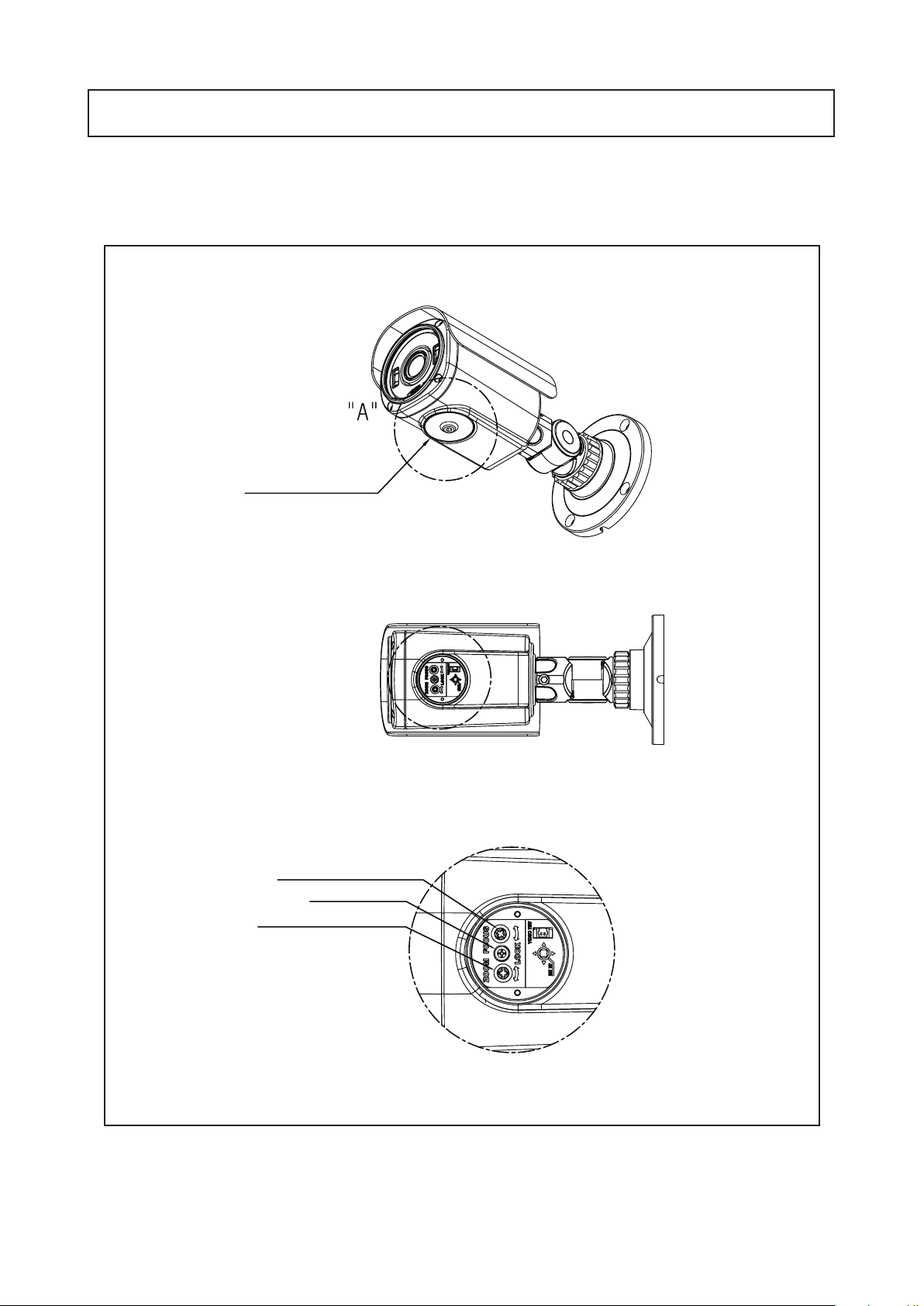
LENS ADJUSTMENT
1. HTINT70T, HTINT702T
Open the cap
Focus adjustment
Lock screw
Zoom adjustment
13
Page 15
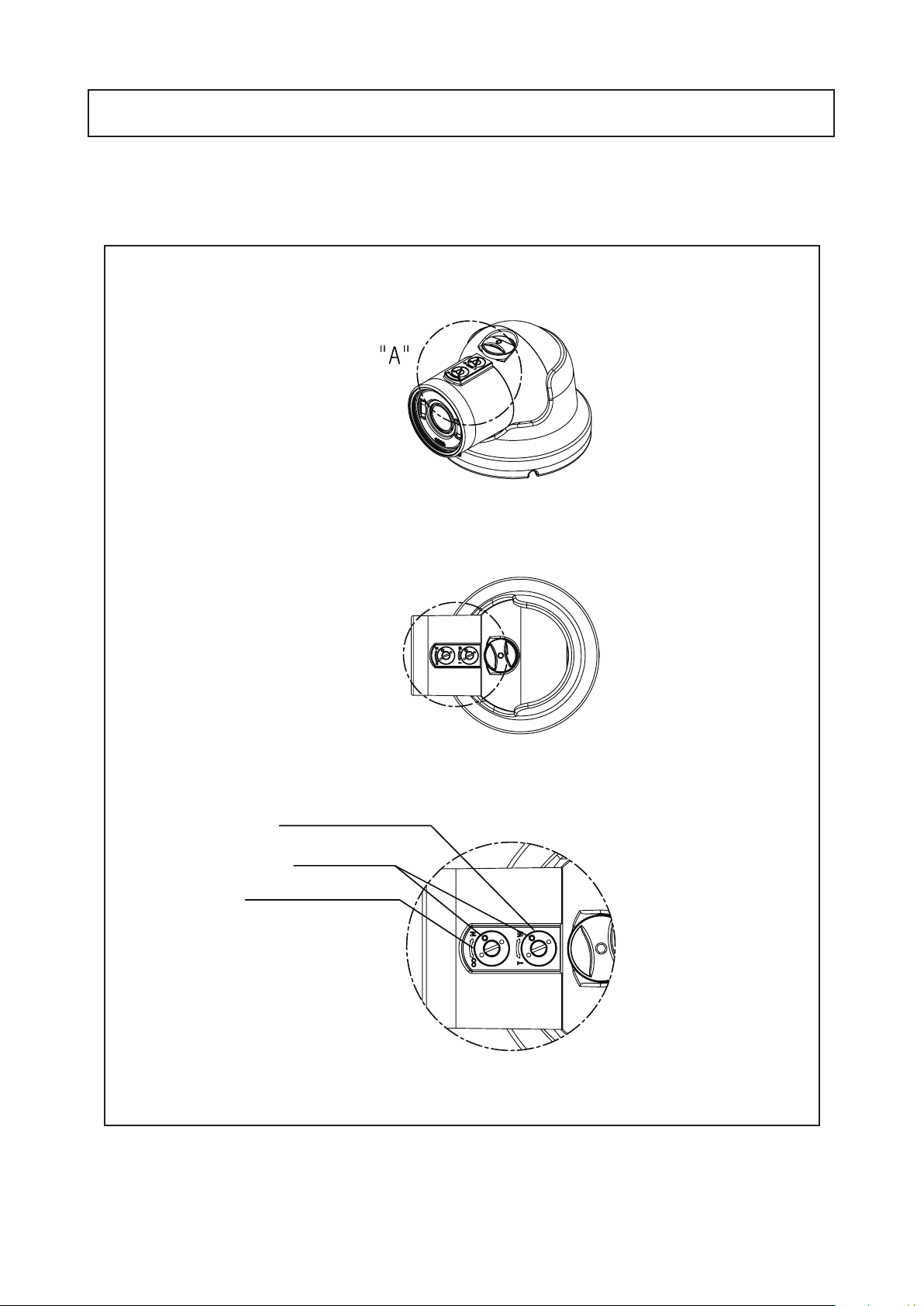
2. HTINT60T
LENS ADJUSTMENT
Zoom adjustment
Lock screw
Focus adjustment
14
Page 16

3. HT7246T, HT7250T
Focus adjustment
Zoom adjustment
Open the cap
LENS ADJUSTMENT
15
Page 17

Intensifier T Series
DC Auto Iris Varifocal Lens 2.8-12mm,5-50mm / 3.6mm Fixed Board Lens
HTINT70T (2.8-12mm)
■
HTINT701T (3.6mm)
■
HTINT702T (5-50mm)
■
SPECIFICATIONS
MODEL
Image Sensor
Pixels - total
Pixels - Effective
Resolution
Scanning System
S/N Ratio
Video Output
Minimum Illumination
Shutter Speed
BLC
HSBLC
WDR
ACE(D-WDR)
Day&Night
White Balance
Smart-IR
Sense-Up
Motion
Digital Noise Reduction
De-Fog
brightness
AGC
Privacy
Mirror
Sharpness
Defect
Coaxial Communication
Language
Lens
Power
Power Consumption
DC 12V
AC 24V
HTINT70T / HTINT701T / HTINT702T
1/2.9 Inch SONY 2Mega CMOS Sensor
2001 (H) X 1121 (V)
1985 (H) X 1105 (V)
1920X1080(1080p@30f / 1080p@25f)
1280X720_CROP(720p@60f / 720p@50f)
1280X720_CROP(720p@30f / 720p@25f)
Progressive Scan
50 dB
1.0Vp-p Composite. 75 Ohms
1.0Vp-p TVI(Transport Video Interface) 75 Ohms
0.001 Lux @ F1.4(Sens-Up X32)
AUTO / Manual(1/25,1/30Sec ~ 1/30000Sec) / FLICKER
O
O
ON / OFF (Low,Middle,High)(15 Fram)
O(OFF/LOW/MIDDLE/HIGH)
AUTO / COLOR / BW / EXT
AUTO/AWB/AWC-SET/MANUAL
O
x2 ~ x32
ON / OFF (4 Area)
3DNR (OFF/LOW/MIDDLE/HIGH)
O (AUTO/MANUAL)
0 ~ 20
0~20(Level Adjustable)
ON / OFF (16 Area)
MIRROR,V-FLIP
0~20(Level Adjustable)
AUTO DETECT
O
ENG/KOR/CHN/CHA(S)/JPN
DC Auto Iris Varifocal Lens 2.8-12mm, 5-50mm / 3.6mm Fixed Board Lens
DC 12V/AC 24V Dual Voltage Operation
Heater Off: 180mA, On: 380mA ±10%(MAX)
Heater Off: 90mA, On: 160mA ±10%(MAX)
Heater Off: 160mA, On: 350mA ±10%(MAX)
Heater Off: 80mA, On: 150mA ±10%(MAX)
Heater Off: 180mA, On: 380mA ±10%(MAX)
Heater Off: 90mA, On: 160mA ±10%(MAX)
Operating Temperature
Storage Temperature
Dimension
Weight
-10 ~ +50 Deg C. RH 95% Max.
-20 ~ +60 Deg C. RH 95% Max.
3.94"(W)*3.94"(H)*8.27"(D)
3.09Ibs
16
Page 18

Intensifier T Series
DC Auto Iris Varifocal Lens 2.8-12mm / 3.6mm Fixed Board Lens
HTINT60T (2.8-12mm)
■
HTINT601T (3.6mm)
■
SPECIFICATIONS
MODEL
Image Sensor
Pixels - total
Pixels - Effective
Resolution
Scanning System
S/N Ratio
Video Output
Minimum Illumination
Shutter Speed
BLC
HSBLC
WDR
ACE(D-WDR)
Day&Night
White Balance
Smart-IR
Sense-Up
Motion
Digital Noise Reduction
De-Fog
brightness
AGC
Privacy
Mirror
Sharpness
Defect
Coaxial Communication
Language
Lens
Power
Power Consumption
DC 12V
AC 24V
HTINT60T / HTINT601T
1/2.9 Inch SONY 2Mega CMOS Sensor
2001 (H) X 1121 (V)
1985 (H) X 1105 (V)
1920X1080(1080p@30f / 1080p@25f)
1280X720_CROP(720p@60f / 720p@50f)
1280X720_CROP(720p@30f / 720p@25f)
Progressive Scan
50 dB
1.0Vp-p Composite. 75 Ohms
1.0Vp-p TVI(Transport Video Interface) 75 Ohms
0.001 Lux @ F1.4(Sens-Up X32)
AUTO / Manual(1/25,1/30Sec ~ 1/30000Sec) / FLICKER
O
O
ON / OFF (Low,Middle,High)(15 Fram)
O(OFF/LOW/MIDDLE/HIGH)
AUTO / COLOR / BW / EXT
AUTO/AWB/AWC-SET/MANUAL
O
x2 ~ x32
ON / OFF (4 Area)
3DNR (OFF/LOW/MIDDLE/HIGH)
O (AUTO/MANUAL)
0 ~ 20
0~20(Level Adjustable)
ON / OFF (16 Area)
MIRROR,V-FLIP
0~20(Level Adjustable)
AUTO DETECT
O
ENG/KOR/CHN/CHA(S)/JPN
DC Auto Iris Varifocal Lens 2.8-12mm / 3.6mm Fixed Board Lens
DC 12V/AC 24V Dual Voltage Operation
Heater Off: 180mA, On: 380mA ±10%(MAX) Heater Off: 160mA, On: 350mA ±10%(MAX)
Heater Off: 90mA, On: 160mA ±10%(MAX) Heater Off: 80mA, On: 150mA ±10%(MAX)
Operating Temperature
Storage Temperature
Dimension
Weight
-10 ~ +50 Deg C. RH 95% Max.
-20 ~ +60 Deg C. RH 95% Max.
4.65"(Dia)*3.80(H)
1.99Ibs
17
Page 19

Intensifier T Series
3.6mm Fixed Board Lens
SPECIFICATIONS
■
HTINT591T (3.6mm)
MODEL
Image Sensor
Pixels - total
Pixels - Effective
Resolution
Scanning System
S/N Ratio
Video Output
Minimum Illumination
Shutter Speed
BLC
HSBLC
WDR
ACE(D-WDR)
Day&Night
White Balance
Smart-IR
Sense-Up
Motion
Digital Noise Reduction
De-Fog
brightness
AGC
Privacy
Mirror
Sharpness
Defect
Coaxial Communication
Language
Lens
Power
Power Consumption
Operating Temperature
Storage Temperature
Dimension
Weight
DC 12V
AC 24V
HTINT591T
1/2.9 Inch SONY 2Mega CMOS Sensor
2001 (H) X 1121 (V)
1985 (H) X 1105 (V)
1920X1080(1080p@30f / 1080p@25f)
1280X720_CROP(720p@60f / 720p@50f)
1280X720_CROP(720p@30f / 720p@25f)
Progressive Scan
50 dB
1.0Vp-p Composite. 75 Ohms
1.0Vp-p TVI(Transport Video Interface) 75 Ohms
0.001 Lux @ F1.4(Sens-Up X32)
AUTO / Manual(1/25,1/30Sec ~ 1/30000Sec) / FLICKER
O
O
ON / OFF (Low,Middle,High)(15 Fram)
O(OFF/LOW/MIDDLE/HIGH)
AUTO / COLOR / BW / EXT
AUTO/AWB/AWC-SET/MANUAL
O
x2 ~ x32
ON / OFF (4 Area)
3DNR (OFF/LOW/MIDDLE/HIGH)
O (AUTO/MANUAL)
0 ~ 20
0~20(Level Adjustable)
ON / OFF (16 Area)
MIRROR,V-FLIP
0~20(Level Adjustable)
AUTO DETECT
O
ENG/KOR/CHN/CHA(S)/JPN
3.6mm Fixed Board Lens
DC 12V/AC 24V Dual Voltage Operation
Heater Off: 160mA, On: 350mA ±10%(MAX)
Heater Off: 80mA, On: 150mA ±10%(MAX)
-10 ~ +50 Deg C. RH 95% Max.
-20 ~ +60 Deg C. RH 95% Max.
4.72"(Dia)*3.35"(H)
2.20Ibs
18
Page 20

Intensifier T Series
DC Auto Iris Varifocal Lens 2.8-12mm,5-50mm
■
■
SPECIFICATIONS
HT7246T (2.8-12mm)
HT7250T (5-50mm)
MODEL
Image Sensor
Pixels - total
Pixels - Effective
Resolution
Scanning System
S/N Ratio
Video Output
Minimum Illumination
Shutter Speed
BLC
HSBLC
WDR
ACE(D-WDR)
Day&Night
White Balance
Smart-IR
Sense-Up
Motion
Digital Noise Reduction
De-Fog
brightness
AGC
Privacy
Mirror
Sharpness
Defect
Coaxial Communication
Language
Lens
Power
Power Consumption
DC 12V
AC 24V
HT7246T / HT7250T
1/2.9 Inch SONY 2Mega CMOS Sensor
2001 (H) X 1121 (V)
1985 (H) X 1105 (V)
1920X1080(1080p@30f / 1080p@25f)
1280X720_CROP(720p@60f / 720p@50f)
1280X720_CROP(720p@30f / 720p@25f)
Progressive Scan
50 dB
1.0Vp-p Composite. 75 Ohms
1.0Vp-p TVI(Transport Video Interface) 75 Ohms
0.001 Lux @ F1.4(Sens-Up X32)
AUTO / Manual(1/25,1/30Sec ~ 1/30000Sec) / FLICKER
O
O
ON / OFF (Low,Middle,High)(15 Fram)
O(OFF/LOW/MIDDLE/HIGH)
AUTO / COLOR / BW / EXT
AUTO/AWB/AWC-SET/MANUAL
O
x2 ~ x32
ON / OFF (4 Area)
3DNR (OFF/LOW/MIDDLE/HIGH)
O (AUTO/MANUAL)
0 ~ 20
0~20(Level Adjustable)
ON / OFF (16 Area)
MIRROR,V-FLIP
0~20(Level Adjustable)
AUTO DETECT
O
ENG/KOR/CHN/CHA(S)/JPN
DC Auto Iris Varifocal Lens(2.8-12mm,5-50mm)
DC 12V/AC 24V Dual Voltage Operation
Heater Off: 180mA, On: 380mA ±10%(MAX)
Heater Off: 90mA, On: 160mA ±10%(MAX)
Heater Off: 180mA, On: 380mA ±10%(MAX)
Heater Off: 90mA, On: 160mA ±10%(MAX)
Operating Temperature
Storage Temperature
Dimension
Weight
-10 ~ +50 Deg C. RH 95% Max.
-20 ~ +60 Deg C. RH 95% Max.
5.10"(Dia)*3.46"(H)
1.0 Ibs
19
Page 21

Intensifier T Series
3.6mm Fixed Board Lens
SPECIFICATIONS
HTINT40T(3.6mm)
■
MODEL
Image Sensor
Pixels - total
Pixels - Effective
Resolution
Scanning System
S/N Ratio
Video Output
Minimum Illumination
Shutter Speed
BLC
HSBLC
WDR
ACE(D-WDR)
Day&Night
White Balance
Smart-IR
Sense-Up
Motion
Digital Noise Reduction
De-Fog
brightness
AGC
Privacy
Mirror
Sharpness
Defect
Coaxial Communication
Language
Lens
Power
Power Consumption
Operating Temperature
Storage Temperature
Dimension
Weight
HTINT40T
1/2.9 Inch SONY 2Mega CMOS Sensor
2001 (H) X 1121 (V)
1985 (H) X 1105 (V)
1920X1080(1080p@30f / 1080p@25f)
1280X720_CROP(720p@60f / 720p@50f)
1280X720_CROP(720p@30f / 720p@25f)
Progressive Scan
50 dB
1.0Vp-p Composite. 75 Ohms
1.0Vp-p TVI(Transport Video Interface) 75 Ohms
0.001 Lux @ F1.4(Sens-Up X32)
AUTO / Manual(1/25,1/30Sec ~ 1/30000Sec) / FLICKER
O
O
ON / OFF (Low,Middle,High)(15 Fram)
O(OFF/LOW/MIDDLE/HIGH)
AUTO / COLOR / BW / EXT
AUTO/AWB/AWC-SET/MANUAL
O
x2 ~ x32
ON / OFF (4 Area)
3DNR (OFF/LOW/MIDDLE/HIGH)
O (AUTO/MANUAL)
0 ~ 20
0~20(Level Adjustable)
ON / OFF (16 Area)
MIRROR,V-FLIP
0~20(Level Adjustable)
AUTO DETECT
O
ENG/KOR/CHN/CHA(S)/JPN
3.6mm Fixed Board Lens
DC 12V
100mA ±10%(MAX)
-10 ~ +50 Deg C. RH 95% Max.
-20 ~ +60 Deg C. RH 95% Max.
1.34"(W)*1.34(H)*0.65"D(D)
0.66 Ibs
20
Page 22
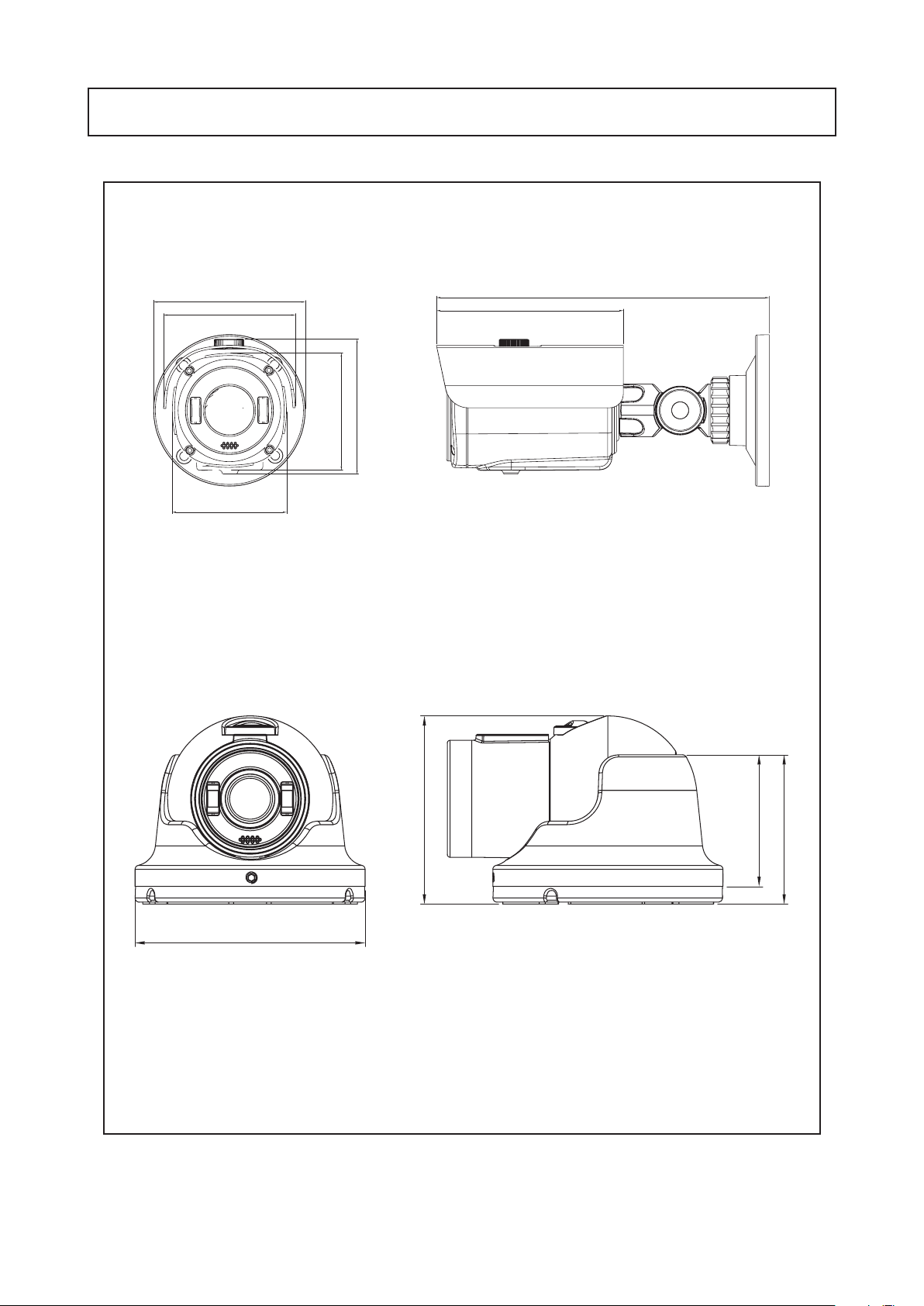
CAMERA DIMENSION
1) HTINT70T, HTINT701T, HTINT702T
3.94” dia
3.38”
2.95”
2) HTINT60T, HTINT601T
3.01”
4.80”
8.27”
3.46”
4.65” dia
3.80”
2.66”
3.01”
21
Page 23

3) HTINT591T
4.72” dia
CAMERA DIMENSION
3.23” dia
3.35”
1.82”
4) HT7246T, HT7250T
5.10” dia
3.93” dia
5.10” dia
1.16”
3.46”
22
Page 24

5) HTINT40T
CAMERA DIMENSION
1.34” 0.65”
1.02”
1.34”
23
Page 25

General Features
●
Transfer Video Interface
The combination of a 2Mega CMOS image sensor and TVI DSP provides an excellent resolution
of TVI picture.
●
3D-DNR
Smart 3DNR prevents the image blurring of moving object and activates only if moving objects
are appearing on the scene.
●
Smart-IR
No saturation image, vivid image in darkness! "TVI" camera makes very sharp video image in
darkness! This technology eliminates saturation of video image of the closer object in darkness
by control of the IR sensitivity. Saturation never happens in our "TVI"cameras, you can enjoy
vivid image in any dark condition!
●
Sens-Up
Despite a limited & low light condition, Sens-Up - Max. x32 helps the viewer to get visible and
clear images.
●
Defog
Defog
or snow.
●
function improve the clarity of images taken in poor conditions such as fog, smoke, rain
WDR
A powerful and advanced technology that captures clean and supperior high
resolution picture even where images appear dark and strong back light.
●
CVBS(Composite Video Blanking and Sync)
TV system is switchable 'NTSC' or 'PAL' with built-in OSD.
●
Intelligent Function
An extra ordinary technology enables Speco Technologies TVI become an ultimate
and of solution by providing intelligent features based on motion detection. It
strengthens crime prevention and detection.
24
Page 26

●
1.PRESET
2. MAIN SETUP
How to Set Up the camera menu
Setup Menu
1.LENS
2.EXPOSURE
3.WHITE BAL
4.BACKLIGHT
5.SPECO DNR
6.DAY&NIGHT
7.IMAGE
DC
MANUAL
AUTO
AWB
AWC-SET
MANUAL
OFF
HLC
BLC
WDR
OFF / LOW / MIDDLE / HIGH
AUTO
COLOR
B/W
EXTERN
MENU
INDOOR / OUTDOOR / LOW LIGHT / HALLWAY / LOBBY(WDR) / ELEVATOR
MODE
RETURN
MODE
RETURN
BRIGHTNESS
SHUTTER
INTENSIFY
AGC
RETURN
KELVIN
R-GAIN
B-GAIN
RETURN
LEVEL
MODE
RETURN
H-POS
V-POS
H-SIZE
V-SIZE
RETURN
WEIGHT
RETURN
SMART IR
AGC THRES
AGC MARGIN
DELAY
RETURN
SMART IR
RETURN
SMART IR
EXTERN S/W
DELAY
RETURN
SHARPNESS
GAMMA
COLOR GAIN
MIRROR
FLIP
ACE
DEFOG
INDOOR / OUTDOOR / DEBLUR
NORMAL / DEBLUR
0~20
AUTO
MANUAL
FLICKER
OFF ~ X32
0~20
LOW / MIDDLE / HIGH
0 ~ 20
0 ~ 20
0 ~ 20
ALL DAY / NIGHT ONLY
0 ~ 20
0 ~ 19
0 ~ 20
0 ~ 19
LOW / MIDDLE / HIGH
0~20
0~20
0~20
LOW / MIDDLE / HIGH
0~20
0~20
LOW / HIGH
LOW / MIDDLE / HIGH
0 ~ 20
0.45 ~ 0.65
0 ~ 20
ON/OFF
ON/OFF
OFF/LOW/MIDDLE/HIGH
OFF
ON
SPEED
RETURN
MODE
LEVEL
RETURN
1/30 ~ 1/30000
AUTO/MANUAL
LOW/MIDDLE/HIGH
25
Page 27

3. EXIT
How to Set Up the camera menu
Setup Menu
●
7.IMAGE
8.MOTION
9.SYSTEM
10.RETURN
EXIT / RESET (L/R - PUSHING)
OFF
ON
PRIVACY
RETURN
SENSITIVITY
WINDOW TONE
WINDOW ZONE
WINDOW USE
DET H-POS
DET V-POS
DET H-SIZE
DET V-SIZE
ALARM
RETURN
COM.
IMAGE RANGE
FRAME RATE
COLOR SPACE
CVBS
LANGUAGE
COLOR BAR
RESET
RETURN
MENU
OFF
ZONE NUM
ZONE DISP
H-POS
V-POS
ON
0 ~ 10
0 ~ 4
0 ~ 3
OFF/ON
1 ~ 60
1 ~ 34
1 ~ 60
1 ~ 34
OFF/ON
CAM ID
BAUDRATE
RETURN
FULL
COMP
USER
1080_30P, 720_30P, 720_60P
YUV / SD-CBCR / HD-CBCR
PAL / NTSC
ENG / CHN / CHN(S) / JPN / KOR
OFF/ON
OFF/ON
ON
H-SIZE
V-SIZE
Y LEVEL
CR LEVEL
CB LEVEL
RETURN
0 ~ 255
2400 / 4800 / 9600 / 57600 / 115200
OFFSET
RETURN
0~15
ON/OFF
0~60
0~34
0~60
0~34
0~20
0~20
0~20
0~32
26
Page 28

Menu Set Up
Menu items can be selected by using the OSD buttons of the camera.
1. PRESET
SPECO TECH
1. PRESET
2.MAIN SETUP
3.EXIT
INDOOR
1-1. Preset : INDOOR / OUTDOOR / LOW LIGHT / HALLWAY / LOBBY(WDR) / ELEVATOR.
- Used for a quick and easy setup for the installation environment.
* The Advaned Set Up menu will be displayed on the monitor.
2. Move and select the required function using the Up and Down button.
* Move the triangular indicator Up or Down to select the desired feature by pressing
the Up or Down button.
1.LENS
2.EXPOSURE
3.WHITE BAL
4.BACKLIGHT
5.SPECO DNR
6.DAY&NIGHT
7.IMAGE
8.MOTION
9.SYSTEM
RETURN
MENU
DCAUTO
AUTO
OFF
MIDDLE
AUTO
OFF
27
Page 29

3. Change menu settings using the Left or Right button.
* Available values or Status are displayed by pressing the Left or Right buttons.
Press the button until desired value / status is displayed.
4. After Changing the setting move the arrow indicator to EXIT and press the
SET button to EXIT.
NOTE
* Move to the available submenu by moving arrow to desired feature.
* Submenu is not available when this symbol displayed “---“.
LENS
1. Move the triangular indicator to LENS using the Up and Down buttons on the Set Up menu screen.
2. Select the desired lens type by pressing the Left of Right button.
MENU
1.LENS
2.EXPOSURE
3.WHITE BAL
4.BACKLIGHT
5.SPECO DNR
6.DAY&NIGHT
7.IMAGE
8.MOTION
9.SYSTEM
RETURN
DCAUTO
AUTO
OFF
MIDDLE
AUTO
OFF
28
Page 30

NOTE
MODE
MODE
RETURN
INDOOR
* When you select the mode setup, you can select INDOOR, OUTDOOR or DEBLUR depending on
the installation environment.
*On manual mode, you can select NORMAL or DEBLUR depending on the installation
environment.
EXPOSURE
1. On the Set Up menu, Select EXPOSURE by using the Up or Down button.
MENU
1.LENS
2.EXPOSURE
3.WHITE BAL
4.BACKLIGHT
5.SPECO DNR
6.DAY&NIGHT
7.IMAGE
8.MOTION
9.SYSTEM
RETURN
DC
AUTO
OFF
MIDDLE
AUTO
OFF
2. Select the desired shutter mode by pressing the Left or Right button.
2.EXPOSURE
BRIGHTNESS
SHUTTER
INTENSIFY
AGC
RETURN
|IIIIIIIII|IIIIIIII| 10
AUTO
X16
|IIIIIIIIIIIIIIIIII| 20
29
Page 31

◆ BRIGHTNESS : The brightness can be adjusted. The brightness control range is 1~20.
◆ SHUTTER : DC lens is launched with the setting of 1/30 and the manual lens is launched
with the setting of Auto shutter, but the shutter speed can be adjusted from 1/30 to 1/30,000.
→ FLK : Select FLK mode if flickering occurs ; caused by the unmatched frequency of electric light.
NOTE
* Sense-Up mode does not work when Electronic shutter is set to Manual.
◆ INTENSIFY : Brightness will be increased automatically depending on the circumstance of low light
condition.
→ Off ~x32 Level Adjustable.
◆ AGC (Auto Gain Control) : The higher the AGC level is, the more noises appear.
→ 0~20 Level selectable.
White Balance
Use this function when the color adjustment of a screen is needed.
1. Move the triangular indicator to WHITE BAL on the SETUP menu screen using the Up and Down button.
2. Select the desired mode by using the left or Right button.
MENU
1.LENS
2.EXPOSURE
3.WHITE BAL
4.BACKLIGHT
5.SPECO DNR
6.DAY&NIGHT
7.IMAGE
8.MOTION
9.SYSTEM
RETURN
DC
AUTO
OFF
MIDDEL
AUTO
OFF
30
Page 32

◆ AUT0 : Use this mode when the color temperature is from 2,500k to 9,500k.
◆ AWB : The function to search for the color which is matched well with the ambient environment.
◆ AWC→SET : After letting camera focus on the blank white paper to the best condition of current
lighting environment, press the SET button. If the lighting condition is changed, Re-adjustment
should be needed.
◆ MANUAL : Manual compensation make the more detailed control possible. First, after adjusting the
white balance using the ATW or AWB mode, change the mode into the manual compensation mode
and then press Set button. While looking at the color change of the subject seen on the screen after
setting up the proper color temperature, increase the each value of the blue and the red.
MANUAL
KELVIN
R-GAIN
B-GAIN
RETURN
MIDDLE
|IIIIIIIII|IIIIIIIII| 10
|IIIIIIIII|IIIIIIIII| 10
- KELVIN : LOW/MIDDLE/HIGH level adjustable.
- R-GAIN : 0~20 level adjustable.
- B-GAIN : 0~20 level adjustable.
- Return : Every function is set up at the EXPOSURE menu, and then return the previous menu.
NOTE
White Balance may not work properly in the following conditions. If this doesn’t
work, use the AWB mode.
* When there is a very high color temperature in the circumstances of the subject.
( for example, clear sky, Sunset)
*▶It is very dark.
*▶If the camera is pointed directly at fluorescent light or if there is a drastic lighting
change, The operation of White balance may become unstable.
31
Page 33

BACKLIGHT
On this menu, backlight image can be compensated by users selecting one of modees.(HLC, BLC, WDR)
1. Move the triangular indicator to BACKLIGHT on the SETUP menu screen using the Up and Down button.
2. Select the desired mode by using the left or Right button.
MENU
1.LENS
2.EXPOSURE
3.WHITE BAL
4.BACKLIGHT
5.SPECO DNR
6.DAY&NIGHT
7.IMAGE
8.MOTION
9.SYSTEM
RETURN
DC
AUTO
OFF
MIDDLE
AUTO
OFF
◆ Off : Deactivated status.
◆ HLC : This fuction is used to surpress or strong light source (for example, headlights of cars during
nighttime) so that other subjects can be seen in more detail. If you select HCL, a submenu appears
where you can make finer adjustments.
- LEVEL : Adjust the brightness level from which on the light source is to be masked out.
0~20 level adjustable.
- MODE : All day/night only adjustable.
HLC
LEVEL
MODE
RETURN
|IIIIIII|IIIIIII| 10
ALL DAY
32
Page 34

◆ BLC : This fuction is used to counterbalance the screen image by increasing the brightness so that a
subject which appears dark due to a strong backlight can be displayed in more detail. If you select BLC,
a submenu appears where you can make finer adjustments.
- H-POS/V-POS/H-SIZE/V-SIZE : Define the position and size of the area of interest by changing the position
& size.
BLC
H-POS
V-POS
H-SIZE
V-SIZE
RETURN
6
4
5
3
◆ WDR : The WDR (Wide Dynamic Range) fuction works to correct excessive light within the frame to
produce a usable image. When the image has simultaneous bright and dark areas, it makes both areas
distinct. If you select WDR, a submenu appears where you can make finer adjustments.
- WEIGHT [MIDDLE, HIGH, LOW] : Select the WDR level of the camera.
WDR
WEIGHT
RETURN
MIDDLE
33
Page 35

SPECO DNR
This fuction is used to improve the picture quality by filtering the noise which is generated under low bright
light conditions. You can set different levels here.
1. Move the triangular indicator to SPECO DNR by useing the Up and Down button.
2. Select the mode to use by pressing the left or Right button and LOW/MIDDLE/HIGH level selectable.
MENU
1.LENS
2.EXPOSURE
3.WHITE BAL
4.BACKLIGHT
5.SPECO DNR
6.DAY&NIGHT
7.IMAGE
8.MOTION
9.SYSTEM
RETURN
DC
AUTO
OFF
MIDDLE
AUTO
OFF
Day&Night
You can change the color mode of color or black / white by setting up the mode.
1. Select Day&Night using the Up or Down button on the Set Up menu screen.
2. Select the desired mode using the Left or Right buttons.
MENU
1.LENS
2.EXPOSURE
3.WHITE BAL
4.BACKLIGHT
5.SPECO DNR
6.DAY&NIGHT
7.IMAGE
8.MOTION
9.SYSTEM
RETURN
DC
AUTO
OFF
MIDDLE
AUTO
OFF
34
Page 36

◆ AUTO : Automatically, It shifts into the color mode in the bright environment and the B/W mode in the
low light condition. It can adjust the delay time, starting brightness and end brightness according to the
ambient conditions by pressing the Set button.
6.DAY&NIGHT
SMART IR.
AGC THRES
AGC MARGIN
DELAY
RETURN
|IIIIIIIIIIIIII| 0
|IIIIIII|IIIIII| 10
|IIIIIII|IIIIII| 10
LOW
- SMART IR : 0~20 smart IR level adjustable.
- AGC THRES : 0~20 AGC THRES level adjustable.
- AGC MARGIN : 0~20 AGC MARGIN level adjustable.
- DELAY [LOW/MIDDLE/HIGH] : Set the delay time for switching between COLOR and B/W
◆ COLOR : Making the video output color always.
◆ B / W : Making the video output B/W always.
6.DAY&NIGHT
SMART IR
RETURN
IIIIIIIIIIIIIII| 0
- SMART IR : It controls the IR LED(bright portion base), satuation is not expected.
0~20 level adjustable.
◆ EXTERN : It can change the color or B/W mode automatically through the connection with the ground
terminal.(Option for box camera and IR camera)
- SMART IR : It controls the IR LED(bright portion base), satuation is not expected.
0~20 level adjustable.
6.DAY&NIGHT
SMART IR
EXTERN S/W
DELAY
RETURN
IIIIIIIIIIIIIII| 0
LOW
LOW
35
Page 37

- EXTERN S/W [LOW/HIGH] : Set the external signal for switching between COLOR and B/W.
- DELAY [LOW/MIDDLE/HIGH] : Set the delay time for switching between color and B/W .
IMAGE
When selecting, the following submenu will appear.
MENU
1.LENS
2.EXPOSURE
3.WHITE BAL
4.BACKLIGHT
5.SPECO DNR
6.DAY&NIGHT
7.IMAGE
8.MOTION
9.SYSTEM
RETURN
DC
AUTO
OFF
MIDDLE
AUTO
OFF
Here you can optimise the image quality by adjusting different options.
7.IMAGE
SHARPNESS
GAMMA
COLOR GAIN
MIRROR
FLIP
D-ZOOM
ACE
DEFOG
SHADING
PRIVACY
RETURN
|IIIIIII|IIIIII| 10
0.55
|IIIIIII|IIIIII| 10
OFF
OFF
1.0X
LOW
OFF
OFF
OFF
- SHARPNESS [1 ~ 20] : Adjusts the image sharpness. If the level goes up excessively, it may affect the
video image and generate a noise.
- GAMMA [0.45 ~ 0.65] : Changes the gamma curve of the camera.
- COLOR GAIN [0 ~ 20] : Changes the color gain of the camera.
- MIRROR [ON, OFF] : Mirrors the image horizontally on the screen.
- FLIP [ON, OFF] : Flips the image vertically on the screen.
36
Page 38

- D-ZOOM : You can use the digital zoom with x1~x8 magnification. The higher the digital zoom
magnification is, the lower the resolution is.
- ACE [LOW/MIDDLE/HIGH] : Intelligent lightn level control to over come even strong backlight conditions.
- DEFOG [ON, OFF] : This fuction helps to recognize the object in a dusty weather condition.
ON, a submenu appears where you can make finer adjustments.
- SHADING [ON, OFF] : Compensates the shading effects of lenses when the lens is set to a very wide
angle. This function will reduce the brightness difference between the centre and the edges. If you select
ON, a submenu appears where you can make finer adjustments.
◆ PRIVACY [ON, OFF] : This is used to hide certain areas on the monitor. You can designate each different
16 area. The size of a designated area can be adjusted. The color of a privacy area can be selected
various colors. When you select the return, the setting values in this function menu are saved, then get
out of this menu.
PRIVACY
ZONE NUM
ZONE DISP
H-POS
V-POS
H-SIZE
V-SIZE
Y LEVEL
CR LEVEL
CB LEVEL
RETURN
0
OFF
12
2
3
3
|IIIIIII|IIIIII| 10
|IIIIIII|IIIIII| 10
|IIIIIII|IIIIII| 10
- ZONE NUM [0~15] : Select a mask out of the 16 mask areas and set the options below for the selected
mask.
- ZONE DISP [ON, OFF] : Choose ON to activate privacy masks and press OFF to deactivate masks.
- H-POS [0~60] : Define the horizontal start position of the privacy mask.
- V-POS [0~33] : Define the vertical start position of the privacy mask.
- H-ZISE [0~60] : Define the horizontal size of the privacy mask.
- V-SIZE [0~33] : Define the vertical size of the privacy mask.
- Y LEVEL [0~20] : Define the brightness of the mask color.
- CR LEVEL [0~20] : Define the red amount of the mask color.
- CB LEVEL [0~20] : Define the blue amount of the mask color.
37
Page 39

MOTION
This function is used to detect moving objects in the monitored area. When choosing ON, the following
submenu will appear where you san adjust the settings for the MOTION function.
MENU
1.LENS
2.EXPOSURE
3.WHITE BAL
4.BACKLIGHT
5.SPECO DNR
6.DAY&NIGHT
7.IMAGE
8.MOTION
9.SYSTEM
RETURN
DC
AUTO
OFF
MIDDLE
AUTO
OFF
8.MOTION
SENSITIVITY
WINDOW TONE
WINDOW USE
WINDOW ZONE
DET H-POS
DET V-POS
DET H-SIZE
DET V-SIZE
ALARM
RETURN
|IIIIIIIIIIIIII| 0
0
0
OFF
1
1
28
15
OFF
- SENSITIVITY [0~20] : The higher the setting value is, the higher the sensitivity gets, even though the
movement of a subject.
- WINDOW TONE [0~3] : Select the number of window use for motion detection.
- WINDOW USE [ON, OFF]
- WINDOW ZONE [ON, OFF]
- DET H-POS [0~60] : Define the horizontal start position of the monitoring area.
- DET V-POS [0~34] : Define the vertical start position of the monitoring area.
- DET H-ZISE [0~60] : Define the horizontal size of the monitoring area.
- DET V-SIZE [0~34] : Define the vertical size of the monitoring area.
- ALARM [ON, OFF] : In motion situation, you can select the detail of option setting.
38
Page 40

SYSTEM
This can be used when you want to select the additional function control.
1.When the SETUP menu is displayed, select SYSTEM using the Up and Down button.
2. Select one of the mode using the Up and Down button.
MENU
1.LENS
2.EXPOSURE
3.WHITE BAL
4.BACKLIGHT
5.SPECO DNR
6.DAY&NIGHT
7.IMAGE
8.MOTION
9.SYSTEM
RETURN
DC
AUTO
OFF
MIDDLE
AUTO
OFF
9.SYSTEM
COM.
IMAGE RANGE
COLOR SPACE
FRAME RATE
CVBS
LANGUAGE
COLORBAR
RESET
RETURN
USER
HD-Cbcr
30 FPS
NTSC
ENG
OFF
ON
- COM. : This menu id used for RS-485 communication. Users are able to select 'CAM ID(0~255)' and 'BAU
DRATE(2400/4800/9600/57600/115200).
- IMAGE RANGE [FULL/COMP/USER] : Adjust the rate of YC signal to 100%(FULL), 75%(COMP) or
100%~75%(USER).
- COLOR SPACE [YUV/SD-CBCR/HD-CBCR] : Select different color settings for a warmer or a colder image.
- FRAME RATE [25 FPS/30 FPS] : Choose a frame rate.
- CVBS [PAL/NTSC] : Select the video format that matches the present TV system.
- LANGUAGE : ENG, CHN, CHN(S), JPN, KOR
- COLOR BAR [OFF/ON] : Check current condition with color bar.
- RESET [ON] : All settings will be restored to factory default.
39
Page 41

RETURN
Press the Set button in the return menu to save the current settings and return the Set Up menu.
40
Page 42

●
Trouble Shooting
PROBLEM
Northing appears on
the screen.
The image on the
screen is dim.
The image on the
screen is dark.
The camera is not
working properly
and the surface of
the camera is hot.
POSSIBLE CAUSE
Check the power cable, power supply output and video
F
connection between the camera and monitor.
Are the camera lens or the lens glass dirty?
F
Clean the lens / glass with a soft clean cloth.
Adjust the monitor controls, as required.
F
If the camera is facing a very strong light, change
F
the camera position.
Adjust the lens focus.
F
Adjust the contrast control of the monitor.
F
If there is an intermediate device, correctly set the 75Ω/Hi-z.
F
Check the camera is correctly connected to an appropriate
F
regulated power source.
Motion Detection
is not activated.
The color of the
picture is not correct.
The image on the
screen ickers.
The INTENSIFY does
not work.
Has MOTION DET been set to ON in the menu?
F
Has MD AREA been properly dened?
F
Check the settings in WHITE BALANCE menu.
F
Make sure that the camera isn’t facing direct sunlight or
F
uorescent lighting. If necessary,change the camera position.
Check that the AGC setting in the EXPOSURE menu is not set to OFF.
F
Check the EXPOSURE menu and make sure SHUTTER is set to------.
F
41
Page 43

42
Page 44

MEMO
u
43
Page 45

MEMO
u
44
Page 46

MEMO
u
45
Page 47

MEMO
u
46
Page 48

200 New Highway
Amityville, NY 11701
631-957-8700
1 800 645 5516
www.specotech.com
