Page 1
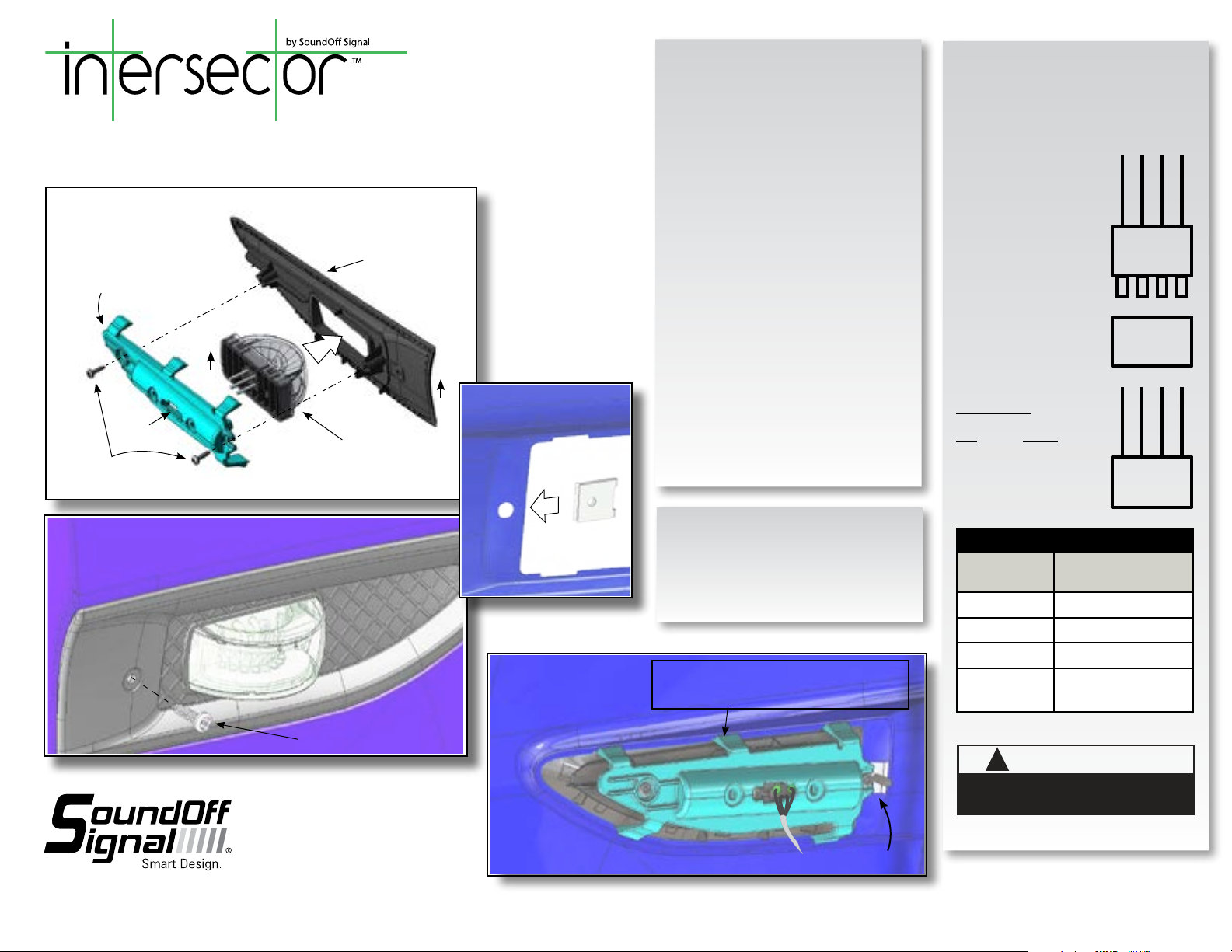
COMPASS FENDER LIGHT
ECPNTKF1B(xx) - FORD TAURUS
Fig. 1
Mounting
Bracket
#6 Torx
Screws 2x
- Fender Light pre-assembly -
UP
Wire
hole
(place with label facing down)
Trim Panel
Intersector
Light Assembly
UP
Fig. 2
INSTALLATION:
1. Remove the vent panel from the vehicle
per manufacturers instructions and install
the supplied clip nut onto the fender of the
vehicle. Figure 2.
2. Slide the Intersector Light Assembly into
the Trim Panel making sure the label is
facing down. Figure 1.
3. Run the Intersector Light cable through the
wire hole in the mounting bracket as
shown in figure 1.
4. Install the Mounting Bracket on the back of
the Intersector Light and the Trim Panel part
as shown. Figure 1. Use the 2 supplied #6
Torx Screws to attach the Mounting Bracket
to the Trim Panel. Tighten Snug. Figure 1.
5. Run the cable assembly into the fender and
install to the power source. See page 2.
6. Snap the Compass Fender Light assembly
to the fender opening.
7. Secure the assembly with the supplied #8
Phillips screw (one per side). Figure 3-4.
OPERATION:
For details on operation see page with ‘Flash
Patterns’ table on last page.
IMPORTANT:
Power should only be
supplied through RED
WIRE of flasher harness
and must be fused with
a 3A, user supplied,
in-line fuse. Failure to
install this fuse will create
a fire hazard and will
damage the Intersector™
Light. Connecting the
Intersector™ light to any
power source directly
WILL permanently
damage the light and will
void warranty.
IMPORTANT! FOR
PROPER OPERATION
ALL WIRES MUST BE
CONNECTED FROM
FLASHER TO LIGHT
HEAD.
ALL WIRES 22ga
GREEN
BLACK
RED
WHITE
MALE
CONNECTOR
FROM FLASHER
1324
FEMALE
CONNECTOR
1324
RED
BLACK
GREEN
INTERSECTOR
WHITE
LIGHT
Fig. 3
1.800.338.7337 / www.soundoffsignal.com
-View from outside of fender-
#8 Phillips
INSTALL
CLIP NUT
Fig. 4
1. Unclip the bottom 2 mounting clips using a
small putty knife to disengage the mounting
clips.
2. Rotate light assembly and lift off.
All 5 Mounting clips must rest on
inside edge of body opening. Press
firmly to ensure all 5 clips are engaged.
-View from inside of fender-
REMOVAL PROCEDURE:
Secure assembly to clip nut
WIRE HOOK-UP TABLE
WIRE COLOR:
(ALL WIRES 20ga)
CONNECT TO:
(FROM FLASHER ONLY)
RED +10-16 Vdc
WHITE Pattern Select / Sync
BLACK Ground (-)
GREEN
WARNING
!
This product contains high intensity LED devices. To
prevent eye damage, DO NOT stare into the light
beam at close range.
Cruise Mode
(+10-16 Vdc)
ECPNTKF1B(xx) 11.12
Page 2

COMPASS FENDER LIGHT
ECPNTKF1B(xx) - FORD TAURUS
PATTERN RESET
1. Remove power.
2. Place WHITE (sync) wire to ground.
3. With sync wire grounded, re-power RED wire.
4. Maintain for one second (light will dim).
5. Remove power and ground (pattern 1 set).
Tech Specs Intersector™
Flash Patterns:
Light Sync:
Technology:
Mounting:
Input Voltage:
Current Draw:
Dimensions:
Operating Temp.:
9.60” (2.43 mm) W x 3.0.” (76 mm) H
-40° to +65° C / -104° to +149° F
Patents:
Parts & Accessories:
Intersector SM Module PENT3B0(x)
LH Intersector Trim Panel PNT3FLTP2L
RH Intersector Trim Panel PNT3FLTP2R
LH Plastic Backing Bracket PNT3FLMB2L
RH Plastic Backing Bracket PNT3FLMB2R
30 Flash Patterns
Yes
9 Gen3 LEDs
Surface Mounts or Deck/ Grille
Bracket Mount
10 - 16 Vdc
less than 1.5 amps
Width x Height x Depth
x 2.25” (57 mm) D
US Design Patent No. D636,113
*Other Patents Pending*
SINGLE LIGHT HEAD SET UP AND PATTERN SELECTION
1. Disconnect WHITE wire from any connections if applicable.
2. Turn Intersector™ LED LIGHT ON by applying power to RED WIRE
from flasher. IMPORTANT NOTE: Power harness with in-line flasher
(PNT(x)FLA) MUST be used between power and light. Any other
flasher WILL cause permanent damage and void warranty.
3. Momentarily touching and removing the WHITE wire to ground
will advance the Intersector™ LED LIGHT to the next flash pattern.
Touching and removing the WHITE wire for more than a few seconds
will allow you to change the Intersector™ LED LIGHT to the previous
pattern. See flash pattern table. Continuing to touch and remove the
WHITE wire to ground will allow you to scroll through the pattern list.
After pattern #30 is reached the list will start over again at pattern
#1.
SINGLE COLOR CONFIGURATIONS
Follow the ID selection steps and set the Intersector™ LED LIGHT to
the following ID:
ID #2 - Single Color ID #4 - Single Color
Single Color - Simultaneous Flash Patterns:
- Set light heads to same ID (#2 or #4).
Single Color - Alternating Flash Patterns:
- Set one light head to ID #2 and another to ID #4.
MULTIPLE LIGHT HEAD SET UP AND PATTERN SELECTION
1. Set ID#
a. Connections
i. RED: +10-16Vdc
ii. WHITE: +10-16Vdc (Note: you will need to disconnect after
power is applied)
iii. BLK: Ground
iv. GREEN: NO CONNECTION REQUIRED FOR ID SELECTION
b. Apply power to unit
c. Without disconnecting power from unit, disconnect WHITE wire
d. Momentarily connect WHITE to Ground to change ID #
i. Identify ID# by number of sequential flashes
ii. Possible ID#s: 2 or 4
e. Disconnect Power to exit ID mode
2. Set Pattern - Must be done individually to each light prior to
syncing
a. RED: +10-16Vdc
b. BLACK: Ground
c. While light is powered, tap WHITE wire to ground to advance to
the next pattern (SEE pattern table at right)
d. Disconnect Power
3. Sync Lights
a. Once desired pattern has been selected for all light heads
connect all white wires and insulate with electrical tape.
4. Connect Master Switch for Application.
Flash Patterns
Pattern Name 1 Light
1. Quint
2. Warp
3. Inter-Cycle Flash
4. Double Flash
5. Quad Flash
6. PowerPulse™
7. RoadRunner™
8. Q-Switch™
9. RoadRunner™ Steady Burn
10. Quad Steady Burn
11. E-Ideal Single Flash
12. E-Ideal Double Flash
13. Quad2 Flash
14. Double2 Flash
15. PowerRunner
16. LCR Quint
3
17. Warp
18. Ultra Warp
19. Thunder & Lightning
20. Lite Speed
21. SuperSonic
22. LCR Lite Speed
23. SuperSonic Ultra
24. Tempo Shift
25. Tempo Shift Warp
26. SBE2
2
27. C
2
28. U
29. Cyclone2
30. Chameleon2
x x x 70
x x x 350
x x
x x x 70
x x x 80
x x x 180
x x x 113
x x
x x 113
x x 80
x x x 200
x x x 146
x x x 67
x x x 95
x x x
x x x
x x x
x x x 545
x x
x x x 85
x x 170
x x x
x x x
x x x
x x x
x x x 67
x x x 200
x x x 176
x x x
x x x
Alternating
2 Lights
Simultaneous
2 Lights
F.P.M.
(Flashes /
Minute)
Warning devices are strictly regulated and governed by Federal, State and Municipal ordinances. These devices shall be used ONLY on approved vehicles. It is the sole responsibility of the user of these devices to ensure compliance.
1.800.338.7337 / www.soundoffsignal.com
IMPORTANT INFORMATION:
To review our Limited Warranty Statement & Return Policy for this or any SoundOff Signal product, visit our website at www.soundoffsignal.com/sales-support.
If you have questions regarding this product, contact Technical Services, Monday - Friday, 8 a.m. to 5 p.m. at 1.800338.7337 (press #4 to skip the automated message).
Questions or comments that do not require immediate attention may be emailed to techsupport@soundoffsigal.com.
SUPERIOR CUSTOMER RELATIONSHIPS. SMARTLY DESIGNED LIGHTING & ELECTRONIC SOLUTIONS.
ECPNTKF1B(xx) 11.12
