Page 1

nFORCE® LED Traffic Controller - Interior Use Only
ENFTCDGS12(xx)
IMPORTANT NOTICE TO INSTALLER: Make sure to read and understand
all instructions and warnings before proceeding with the installation of this
product. Ensure that the manual and any warning cards are delivered to the
end user of this equipment. Proper installation of the lightbar requires the
installer to have a thorough knowledge of automotive electronics, systems,
and procedures. Lightbars provide an essential function of an effective visual
warning system. The use of the lightbar does not insure that all drivers can
or will abide by or react to an emergency warning signal, especially at high
rates of speeds or long distances. The operator of the vehicle must never take
the right of way for granted and it is the operator’s responsibility to proceed
safely. The effectiveness of the lightbar is highly dependant on the correct
mounting and wiring. The installer must read and follow the manufacturer’s
installation instructions and warnings in the manual. The vehicle operator
should verify daily that the lightbar is securely fastened to the vehicle and
properly functioning before operating vehicle. The lightbar is intended for use
by authorized personnel only. It is the user’s responsibility to ensure they
understand and operate the emergency warning devices in compliance with
the applicable city, state and federal laws and regulations. SoundOff Signal
assumes no liability for any loss resulting from the use of this warning device.
Components/Contents
Standard Equipment:
1 - nForce LED Traffic Controller built to your specifications
1 - Breakout Box
1 - 24 Pin Harness
1 - Mounting Hardware
Unpack Lightbar
1. Remove from box and packaging.
2. Save packaging for later shipping.
3. Check components/contents.
4. Please reference these instructions for proper wiring and installation.
TABLE OF CONTENTS
PAGE CONTENT
1 COMPONENTS/ CONTENTS
2 TECHNICAL/ POWER SPECIFICATIONS
3-7 ELECTRICAL INSTALLATION
8 CONTROL HARNESS
9 VEHICLE INSTALLATION
10 NFORCE TROUBLESHOOTING
11 CONNECTION OF BREAKOUT BOX TO SOUNDOFF
SIGNAL SIRENS
12 REPLACEMENT PARTS
13 WARRANTY AND RETURN GOODS PROCEDURE
Important Information:
• To view the full Software Revision History click the in the upper
right hand corner of the nFORCE Lightbar Software application.
• Warning devices are strictly regulated and governed by Federal, State
and Municipal ordinances. These devices shall be used ONLY on approved
vehicles. It is the sole responsibility of the user of these devices to ensure
compliance.
• DO NOT install this product or route any wires in the Air Bag Deployment
Zone. Refer to your vehicle Owner’s Manual for the location of any air
bag deployment zones.
• DO NOT connect this device to a strobe power supply. This product is
self-contained and does not require an external power supply.
WARNING
!
This product contains high intensity LED devices. To
prevent eye damage, DO NOT stare into the light
1.800.338.7337 / www.soundoffsignal.com
IMPORTANT INFORMATION:
Warning devices are strictly regulated and governed by Federal, State and Municipal ordinances. These devices shall be used ONLY on approved vehicles. It is the sole responsibility of the user of these devices to ensure compliance.
To review our Limited Warranty Statement & Return Policy for this or any SoundOff Signal product, visit our website at www.soundoffsignal.com/sales-support.
If you have questions regarding this product, contact Technical Services, Monday - Friday, 8 a.m. to 5 p.m. at 1.800.338.7337 (press #4 to skip the automated message).
Questions or comments that do not require immediate attention may be emailed to techservices@soundoffsigal.com.
SUPERIOR CUSTOMER RELATIONSHIPS. SMARTLY DESIGNED LIGHTING & ELECTRONIC SOLUTIONS.
1.
beam at close range.
nFORCE Traffic Controller 9.14
Page 2

Ignition ON
Ignition OFF
Ignition ON
Ignition OFF
TECHNICAL SPECIFICATIONS
nFORCE® LED Traffic Controller - Interior Use Only
ENFTCDGS12(xx)
VIEW FROM SIDE
Material:
Operating Temperature: -40º to +65º C
Housing: Aluminum Alloy
Lens: Polycarbonate
POWER SPECIFICATIONS
Input Voltage Range:
Light Bar
Component
Standby Current
Reverse Polarity
Wiring
Current Draw
(Average = Flashing)
0.010 Amps 0.002 Amps 0.13 Watts 0.03 Watts
Power Cable 15ft 18 AWG Wires, (+) Red, (-) Black,
10 -16 Vdc
Power Consumption
Protected
(Data) White
(Watts)
VIEW FROM FRONT
ELECTRICAL INSTALLATION
Featured Highlights & Terminology:
Mode Select: The nForce Traffic Controller is equipped with 4 selectable pattern configuration modes. The default input wire configuration allows
for 2 modes, and an additional 2 modes may be configured with the PC Application using any available input wires. Default is Mode 1 where the
Mode select input is floating, Mode 2 is in use when the input activated. This feature allows up to 4 completely different sets of patterns to be
programmed into the Light-bar's non-volatile memory. Once programming configuration is complete, the Mode can be changed “on-the-fly” by an
activation switch which applies voltage to the Mode input wire(s).
Front & Rear Installations:
Cruise Mode: Allows the user to program any light group(s) to “Glow” when this feature is activated. For dual / tri color bars, the color for each
light group is selectable.
Takedown Mode: Allows the user to program any Light Head Group(s) to turn on steady when this feature is activated to provide steady ON
takedown lighting.
Steady ON Mode: Accessable with PC App only and allows the user to program any light module to turn on steady at 50% duty cycle.
Scene Light Mode: Allows the user to program any Light Head Group(s) to turn on steady when this feature is activated to provide additional
scene lighting. The activation of this input also activates the Takedown function
IMPORTANT INFORMATION:
Warning devices are strictly regulated and governed by Federal, State and Municipal ordinances. These devices shall be used ONLY on approved vehicles. It is the sole responsibility of the user of these devices to ensure compliance.
To review our Limited Warranty Statement & Return Policy for this or any SoundOff Signal product, visit our website at www.soundoffsignal.com/sales-support.
If you have questions regarding this product, contact Technical Services, Monday - Friday, 8 a.m. to 5 p.m. at 1.800.338.7337 (press #4 to skip the automated message).
Questions or comments that do not require immediate attention may be emailed to techservices@soundoffsigal.com.
SUPERIOR CUSTOMER RELATIONSHIPS. SMARTLY DESIGNED LIGHTING & ELECTRONIC SOLUTIONS.
2.
nFORCE Traffic Controller 9.14
Page 3
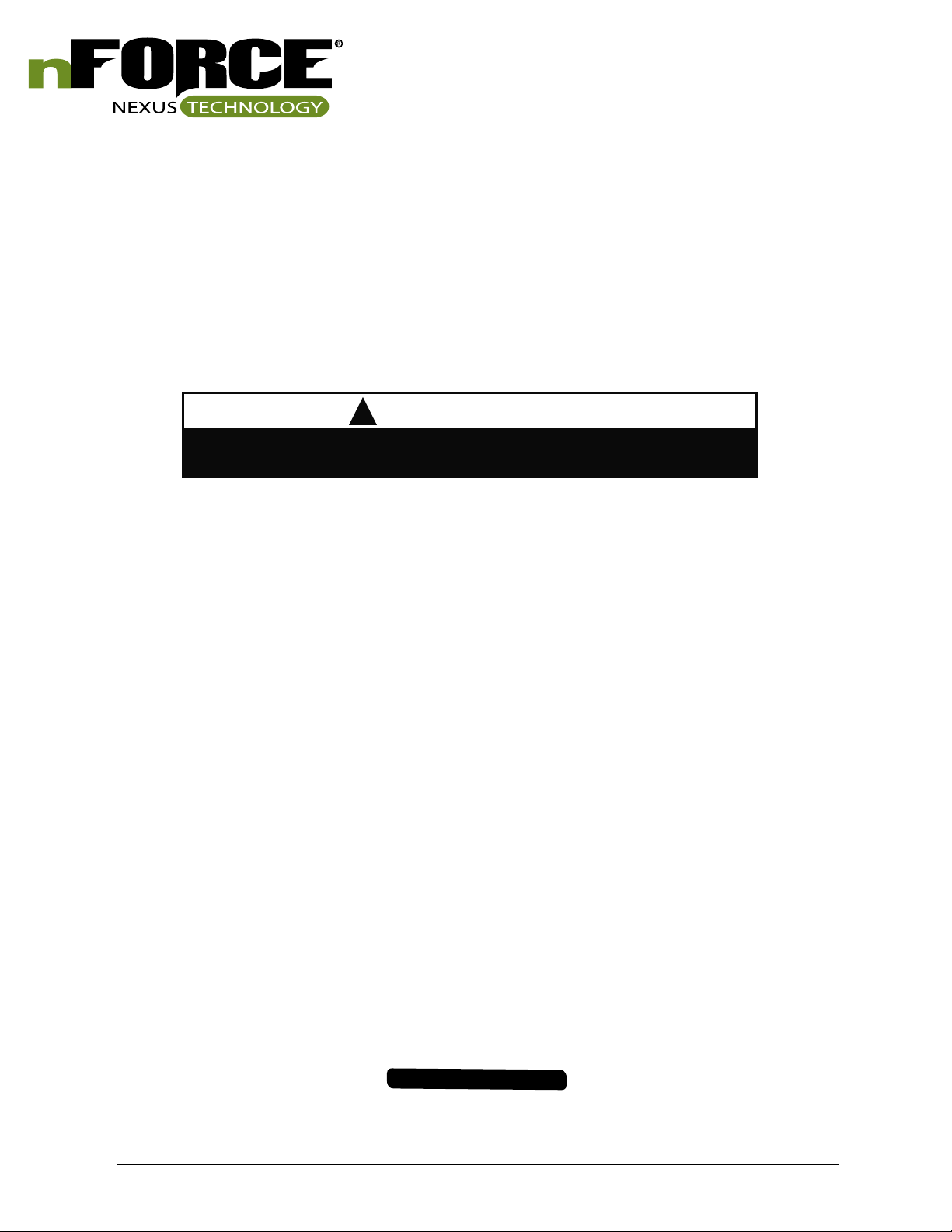
nFORCE® LED Traffic Controller - Interior Use Only
ENFTCDGS12(xx)
Scene Light Mode: Allows the user to program any Light Head Group(s) to turn on steady when this feature is activated to provide additional
scene lighting. The activation of this input also activates the Takedown function
Low Power Mode: Operates lighting at reduced intensity.
Rear Installations:
Stop / Tail / Turn Mode: Allows the user to program any Light Head Group(s) to turn operate in 2 levels of intensity for tail and stop/turn func-
tions.
Directional Arrow Built-in: The directional controller is built-in w/ 9 arrow patterns for each of the 3 modes (left arrow, right arrow, and center
out arrow) and the color is selectable for dual / tri color bars
WARNING
!
ALL CUSTOMER SUPPLIED POWER WIRES CONNECTING TO THE POSITIVE (+) OR NEGATIVE (-) BATTERY
TERMINAL OR LOCAL CHASIS GROUND (-) MUST BE SIZED TO SUPPLY AT LEAST 125% OF THE MAXIMUM
CURRENT AND PROPERLY FUSED AT THE POWER SOURCE WITH APPROPIATELY RATED FUSE.
Power Cable:
1. Route lightbar power cables as close to vehicles power source (battery) as possible.
2. Install a maximum of 15 Amp Fuse (customer supplied) to the end of the RED wire of the Lightbar Power Cable.
a. Remove the fuse before connecting any wires to the battery.
b. DO NOT USE CIRCUIT BREAKER OR FUSIBLE LINK.
3. Connect the other end of the Fuse to the POSITIVE (+) terminal of the battery or other high current source.
a. Do NOT use any more than 2ft of wire between the power source and the fuse and ensure the wire is
protected and secured from being cut into; this is non-fused wire.
4. Connect the BLACK wire to the factory chassis ground right next to the battery or other ground location capable of handling
high current.
5. Connect the White wire to the Light Green wire on the breakout box (PIN 5). Make sure connection is insulated from other wire
connections and vehicle ground
*BREAKOUT BOX MUST BE INSTALLED INSIDE THE VEHICLE. BREAKOUT BOX IS NOT A SEALED UNIT*
Ignition Wire:
1. Connect the Pink/White wire (Breakout Box PIN 12) to a switched power source.
Initial Power up Test: Breakout Box needs Power & (+12V to PIN 17) & Ground (PIN 4) in order to operate.
1. Observe the GREEN Data Link indicator LED on the Breakout Box; the LED will turn ON.
2. The Red indicator LED on the breakout box will be steady ON whenever any of the input wires are active
Low Power (Standby) Mode (reduced standby current)
If there is no input to the breakout box the lightbar will go into a “standby” mode. The standby mode is a low power mode that is used to extend
the life of your battery. The lightbar will awaken from the standby mode if any input is activated on the breakout box.
IMPORTANT INFORMATION:
Warning devices are strictly regulated and governed by Federal, State and Municipal ordinances. These devices shall be used ONLY on approved vehicles. It is the sole responsibility of the user of these devices to ensure compliance.
To review our Limited Warranty Statement & Return Policy for this or any SoundOff Signal product, visit our website at www.soundoffsignal.com/sales-support.
If you have questions regarding this product, contact Technical Services, Monday - Friday, 8 a.m. to 5 p.m. at 1.800.338.7337 (press #4 to skip the automated message).
Questions or comments that do not require immediate attention may be emailed to techservices@soundoffsigal.com.
SUPERIOR CUSTOMER RELATIONSHIPS. SMARTLY DESIGNED LIGHTING & ELECTRONIC SOLUTIONS.
3.
nFORCE Traffic Controller 9.14
Page 4

nFORCE® LED Traffic Controller - Interior Use Only
ENFTCDGS12(xx)
ELECTRICAL INSTALLATION (CONTINUED)
Warning Flash Pattern Configuration:
a. Set Switch #2 on Breakout box to down position (Switch #1 must be in Up position)
b. Apply voltage to the activation wire of the function which requires pattern to be changed (i.e. Front, Takedown, etc.)
c. Apply voltage to the Mode activation wire to configure mode 2 flash patterns, leave Mode activation wire floating to configure mode 1
flash patterns
d. Momentarily apply voltage to the pattern select wire to change the warning flash pattern
e. Set Switch #2 on Breakout box to up position to save settings and return light-bar to normal operating mode
FLASH PATTERNS
SAE
# Name
1 Random Single #1 Ye s #1 Variable - -
2 Random Single #2 No #1 Variable - -
3 Quint Yes #1 Alternating 70 1.2
4 Quad 2 Yes #1 Variable - -
5 Q-Switch Yes #1 Variable - -
6 Double Ye s #1 Alternating 115 1.9
7 Power Pulse Yes #1 Alternating 180 3.0
8 RoadRunner Yes #1 Alternating 115 1.9
9 SlowRunner Yes #1 Alternating 70 1.2
10 Warp No #1 Alternating 350 5.8
11 Inter-cycle No #1 Alternating - -
12 Warp 1, 2, 3 No #1 Alternating - -
13 E-Single Yes #1 Alternating 125 2.1
14 E-Double Yes #1 Alternating 125 2.1
15 E-Triple Yes #1 Alternating 125 2.1
16 E-Single Simultaneous Ye s #1 Simultaneous 125 2.1
17 E-Double Simultaneous Yes #1 Simultaneous 125 2.1
18 Super Slow Runner No #1 Alternating 55 0.9
19 Quint Simultaneous Yes #1 Simultaneous 70 1.2
20 Road Runner Simultaneous Yes #1 Simultaneous 114 1.9
21 Quint Pass/Steady Driver Yes #1 - 70 1.2
22
23 Quint 2 Ye s #1 - 70 1.2
24 Warp 2 No #1 - 350 5.8
25 Inter-Cycle 2 No #1 - - -
26 Random Dual #1 Ye s #1/2 Variable - -
27 Random Dual #2 No #1/2 Variable - -
28 Quint Dual Yes #1/2 Alternating 70 1.2
29 Quad 2 Dual Yes #1/2 Variable - -
30 Q-Switch Dual Yes #1/2 Variable - -
31 Double Dual Ye s #1/2 Alternating 115 1.9
32 Power Pulse Dual Yes #1/2 Alternating 180 3.0
Road Runner Pass/
Steady Driver
Compliant
Timing
Yes #1 - 114 1.9
Color Sequence fpm fps
NOTE: Takedown and Alley light patterns
are limited to pattern #1 – 22
*fpm=Flashes per Minute
**fps=Flashes per Second
IMPORTANT INFORMATION:
Warning devices are strictly regulated and governed by Federal, State and Municipal ordinances. These devices shall be used ONLY on approved vehicles. It is the sole responsibility of the user of these devices to ensure compliance.
To review our Limited Warranty Statement & Return Policy for this or any SoundOff Signal product, visit our website at www.soundoffsignal.com/sales-support.
If you have questions regarding this product, contact Technical Services, Monday - Friday, 8 a.m. to 5 p.m. at 1.800.338.7337 (press #4 to skip the automated message).
Questions or comments that do not require immediate attention may be emailed to techservices@soundoffsigal.com.
SUPERIOR CUSTOMER RELATIONSHIPS. SMARTLY DESIGNED LIGHTING & ELECTRONIC SOLUTIONS.
4.
nFORCE Traffic Controller 9.14
Page 5

nFORCE® LED Traffic Controller - Interior Use Only
ENFTCDGS12(xx)
FLASH PATTERNS CONT.
SAE
# Name
33 Road Runner Dual Yes #1/2 Alternating 115 1.9
34 Slow Runner Dual Yes #1/2 Alternating 70 1.2
35 Warp Dual No #1/2 Alternating 350 5.8
36 Inter-Cycle Dual No #1/2 Alternating - -
37 Warp 1, 2, 3 Dual No #1/2 Alternating - -
38 Dual Color Flash 1 No #1/2 Variable - -
39 Dual Color Flash 2 No #1/2 Variable - -
40 Impact No #1/2 Variable - -
41 Explosion No #1/2 Variable - -
42 Quint Simultaneous Dual Yes #1/2 Simultaneous 70 1.2
Road Runner Simultaneous
43
44 Quint 2 Dual Yes #1/2 - 70 1.2
45 Warp 2 Dual No #1/2 - 350 5.8
46 Inter-Cycle 2 Dual No #1/2 - - -
47 Super Slow Runner Dual No #1/2 - - -
48 Tri Color Flash 1 No #1/2/3 Alternating - -
49 Random Tri No #1/2/3 Alternating - -
50 Quint Tri Yes #1/2/3 Alternating 70 1.2
51 Quad 2 Tri Yes #1/2/3 Alternating - -
52 Tri Color Flash 2 No #1/2/3 - - -
53 Double Tri Yes #1/2/3 Alternating 115 1.9
54 Power Pulse Tri Yes #1/2/3 Alternating 180 3.0
55 Road Runner Tri Ye s #1/2/3 Alternating 115 1.9
56 Slow Runner Tri Ye s #1/2/3 Alternating 70 1.2
57 Warp Tri No #1/2/3 Alternating 350 5.8
58 Inter-Cycle Tri No #1/2/3 Alternating - -
59 Warp 1-2-3 Tri No #1/2/3 Alternating - -
60 Super Slow Runner Tri No #1/2/3 Alternating 55 0.9
61 Quint Simultaneous Tri Yes #1/2/3 Simultaneous 70 1.2
62
63 Quint 2 Tri Yes #1/2/3 Alternating 70 1.2
64 Warp 2 Tri No #1/2/3 Alternating 350 5.8
65 Inter-Cycle 2 Tri No #1/2/3 Alternating - -
66 Tri Color Flash 3 No #1/2/3 - - -
Dual
Road Runner
Simultaneous Tri
Compliant
Timing
Yes #1/2 Simultaneous 114 1.9
Yes #1/2/3 Simultaneous 114 1.9
Color Sequence fpm fps
ARROW PATTERNS
SAE
# Name
1 Single Fast No - - - -
2 Single Slow No - - - -
3 Chaser Fast No - - - -
4 Chaser Slow No - - - -
5 Fill Fast No - - - -
6 Fill Slow No - - - -
7 Grow/Shrink No - - - -
8 Warning w/Arrow No - - - -
Warning w/Arrow
9
10 Arrow Random 1 No - - - -
11 Arrow Random 2 No - - - -
Fill
Compliant
Timing
No - - - -
Color Sequence fpm fps
IMPORTANT INFORMATION:
Warning devices are strictly regulated and governed by Federal, State and Municipal ordinances. These devices shall be used ONLY on approved vehicles. It is the sole responsibility of the user of these devices to ensure compliance.
To review our Limited Warranty Statement & Return Policy for this or any SoundOff Signal product, visit our website at www.soundoffsignal.com/sales-support.
If you have questions regarding this product, contact Technical Services, Monday - Friday, 8 a.m. to 5 p.m. at 1.800.338.7337 (press #4 to skip the automated message).
Questions or comments that do not require immediate attention may be emailed to techservices@soundoffsigal.com.
SUPERIOR CUSTOMER RELATIONSHIPS. SMARTLY DESIGNED LIGHTING & ELECTRONIC SOLUTIONS.
5.
nFORCE Traffic Controller 9.14
Page 6

nFORCE® LED Traffic Controller - Interior Use Only
ENFTCDGS12(xx)
ELECTRICAL INSTALLATION (CONTINUED)
NOTE: For settings below, Switch #2 does not need to be moved to the up position after each configuration. The switch can
remain in the down position until the lightbar is completely configured and then moved to the Up position to store all the settings.
Cruise Mode Configuration:
a. Set Switch #2 on Breakout box to down position (Switch #1 must be in Up position)
b. Determine which module inputs are needed for cruise mode
c. Apply voltage to the Cruise Mode activation wire
d. Apply voltage to the light group wire(s) required (i.e. Front Corner, Front Inboard 1, etc.)
e. Momentarily apply voltage to the pattern select wire to change the color between Off, Color 1, Color 2, and Color 3.
NOTE: If configuring a single color or dual color module, make sure the chosen color is configured for Off and not a color which does not
exist on the module. The lightbar will flash color #1 of all modules configured for cruise mode. If a module flashes every 2 seconds and is
not intended to be on when Cruise mode is activated, repeat steps ‘d’ and ‘e’ until module no longer flashes.
f. Set Switch #2 on Breakout box to up position to save settings and return light-bar to normal operating mode
Takedown and Work-light Configuration:
a. Set Switch #2 on Breakout box to down (Switch #1 must be in Up position)
b. Determine which module inputs are needed for Takedowns or Work-lights
c. Apply voltage to the Takedown activation wire
d. Apply voltage to the light group wire(s) required (i.e. Front Inboard 1, Rear Inboard 2, etc.)
e. Momentarily apply voltage to the pattern select wire to change the color between Off, Color 1, Color 2, and Color 3.
NOTE: If configuring a single color or dual color module, make sure the chosen color is configured for Off and not a color which does not exist on the module. The light-bar will flash color #1 of all modules configured for takedown. If a module flashes every 2 seconds and is not
intended to be on when takedown is activated, repeat steps ‘d’ and ‘e’ until module no longer flashes.
f. Set Switch #2 on Breakout box to up position to save settings and return light-bar to normal operating mode
Scene light Configuration:
a. Set Switch #2 on Breakout box to down (Switch #1 must be in Up position)
b. Determine which module inputs are needed for Scene Lighting
c. Apply voltage to the Scene light activation wire
d. Apply voltage to the light group wire(s) required (i.e. Front Inboard 1, Rear Inboard 2, etc.)
e. Momentarily apply voltage to the pattern select wire to change the color between Off, Color 1, Color 2, and Color 3.
NOTE: If configuring a single color or dual color module, make sure the chosen color is configured for Off and not a color which does not
exist on the module. The light-bar will flash color #1 of all modules configured for scene light. If a module flashes every 2 seconds and is
not intended to be on when scene light function is activated, repeat steps ‘d’ and ‘e’ until module no longer flashes.
f. Set Switch #2 on Breakout box to up position to save settings and return light-bar to normal operating mode
IMPORTANT INFORMATION:
Warning devices are strictly regulated and governed by Federal, State and Municipal ordinances. These devices shall be used ONLY on approved vehicles. It is the sole responsibility of the user of these devices to ensure compliance.
To review our Limited Warranty Statement & Return Policy for this or any SoundOff Signal product, visit our website at www.soundoffsignal.com/sales-support.
If you have questions regarding this product, contact Technical Services, Monday - Friday, 8 a.m. to 5 p.m. at 1.800.338.7337 (press #4 to skip the automated message).
Questions or comments that do not require immediate attention may be emailed to techservices@soundoffsigal.com.
SUPERIOR CUSTOMER RELATIONSHIPS. SMARTLY DESIGNED LIGHTING & ELECTRONIC SOLUTIONS.
6.
nFORCE Traffic Controller 9.14
Page 7

nFORCE® LED Traffic Controller - Interior Use Only
ENFTCDGS12(xx)
ELECTRICAL INSTALLATION (CONTINUED)
Stop / Turn / Tail (STT) Light Configuration:
a. Set Switch #2 on Breakout box to down position (Switch #1 must be in Up position)
b. Determine which module inputs are needed for Stop / Turn / Tail Lights
c. Apply voltage to the Left Turn or Right Turn activation wires
d. Apply voltage to the light group wire(s) required (i.e. Rear Inboard 1, Rear Inboard 2, etc.)
e. Momentarily apply voltage to the pattern select wire to change the color between Off, Color 1, Color 2, and Color 3.
NOTE: If configuring a single color or dual color module, make sure the chosen color is configured for Off and not a color which does
not exist on the module. The light-bar will flash color #1 of all modules configured for STT function. If a module flashes every 2
seconds and is not intended to be on when an STT function is activated, repeat steps ‘d’ and ‘e’ until module no longer flashes.
f. Set Switch #2 on Breakout box to up position to save settings and return light-bar to normal operating mode
Arrow Color Configuration:
a. Set Switch #2 on Breakout box to down position (Switch #1 must be in Up position)
b. Determine which module inputs are needed for Arrow function
c. Apply voltage to the Left Arrow or Right Arrow activation wires
d. Apply voltage to the light group wire(s) required (i.e. Rear Inboard 1, Rear Inboard 2, etc.)
e. Momentarily apply voltage to the pattern select wire to change the color between Off, Color 1, Color 2, and Color 3.
NOTE: If configuring a single color or dual color module, make sure the chosen color is configured for Off and not a color which does
not exist on the module. The light-bar will flash color #1 of all modules configured for Arrow function. If a module flashes every 2
seconds and is not intended to be on when an Arrow function is activated, repeat steps ‘d’ and ‘e’ until module no longer flashes.
f. Set Switch #2 on Breakout box to up position to save settings and return light-bar to normal operating mode.
Arrow Flash Pattern Configuration:
a. Set Switch #2 on Breakout box to down position (Switch #1 must be in Up position)
b. Apply voltage to the Left Arrow activation wire to set Left Arrow pattern, apply voltage to Right Arrow activation wire to set Right
Arrow pattern, apply voltage to Left Arrow and Right Arrow activation wires to set Center out Arrow pattern
c. Momentarily apply voltage to the pattern select wire to change the arrow flash pattern
d. Set Switch #2 on Breakout box to up position to save settings and return light-bar to normal operating mode
WARNING
IMPORTANT
WHEN PASSING CABLES THROUGH FIREWALL OR OTHER
SHEETMETAL, INSERT GROMMET TO PROTECT THE CABLE!
IMPORTANT INFORMATION:
Warning devices are strictly regulated and governed by Federal, State and Municipal ordinances. These devices shall be used ONLY on approved vehicles. It is the sole responsibility of the user of these devices to ensure compliance.
To review our Limited Warranty Statement & Return Policy for this or any SoundOff Signal product, visit our website at www.soundoffsignal.com/sales-support.
If you have questions regarding this product, contact Technical Services, Monday - Friday, 8 a.m. to 5 p.m. at 1.800.338.7337 (press #4 to skip the automated message).
Questions or comments that do not require immediate attention may be emailed to techservices@soundoffsigal.com.
SUPERIOR CUSTOMER RELATIONSHIPS. SMARTLY DESIGNED LIGHTING & ELECTRONIC SOLUTIONS.
!
Route wires only in locations that are not subjected to
potential wear. Make sure to avoid routing wires in the
deployment area of your air bag. Refer to your vehicle’s
owner’s manual for airbag deployment zone.
7.
nFORCE Traffic Controller 9.14
Page 8

nFORCE® LED Traffic Controller - Interior Use Only
ENFTCDGS12(xx)
15 Amp FUSE
(Customer Supplied)
RED 18 GA.
-BLUE WIRE NOT USED
-GREEN WIRE NOT USED
-BROWN WIRE NOT USED
Switch #1
Switch #2
LIGHT GRN
18 GA.
Green LED
Red LED
GROUND
BLACK 18 GA.
RED 18 GA.
BLACK 18 GA.
POWER
WHITE 18 GA.
CABLE
GROUND
+12V
Table 1.
Connector Pinning Chart
24 23 22 21 20 19 18 17 16 15 14 13
12 11 10 9 8 7 6 5 4 3 2 1
TO WHITE WIRE ON LIGHTBAR
+12v
Ignition
Switch
Default Functional Inputs
Functional Inputs connect to your control
head or switching unit. Applying +12Vdc
to any functional Input will activate it's
BREAKOUT BOX HOOKUP:
function (default-active high).
a. Refer to Table 1 for Breakout Box input wire default functions
b. Make sure the 24-pin connector is snapped in securely.
c. Follow the label for the wire color to connect to a 12Vdc source, which turns on that
given light or lights.
d. Make sure your wire connections are secured and isolated from any other wire.
e. Connect Red wire to +12V
f. Connect Black wire to Ground.
g. Connect Pink/White wire to ignition.
h. Connect Light Green wire to White wire from Traffic Arrow.
*BREAKOUT BOX MUST BE INSTALLED IN THE INTERIOR OF THE VEHICLE. BREAKOUT
BOX IS NOT A SEALED UNIT.*
IMPORTANT INFORMATION:
Warning devices are strictly regulated and governed by Federal, State and Municipal ordinances. These devices shall be used ONLY on approved vehicles. It is the sole responsibility of the user of these devices to ensure compliance.
To review our Limited Warranty Statement & Return Policy for this or any SoundOff Signal product, visit our website at www.soundoffsignal.com/sales-support.
If you have questions regarding this product, contact Technical Services, Monday - Friday, 8 a.m. to 5 p.m. at 1.800.338.7337 (press #4 to skip the automated message).
SUPERIOR CUSTOMER RELATIONSHIPS. SMARTLY DESIGNED LIGHTING & ELECTRONIC SOLUTIONS.
Questions or comments that do not require immediate attention may be emailed to techservices@soundoffsigal.com.
Wire Pin # Wire Color Wire Function
1 Blue/White Rear Inboard 4
2 Green/White Rear Inboard 1
3 Gray Mode Select
4 Black Ground
5 Light Green Data
6 Brown/White Takedown Flash
7 Purple Low Power
8 White Pattern Select / Tail
9 Black/White Left STT
10 Gray/White Arrow - Right
11 Purple/White Arrow – Left
12 Pink/White Ignition Input
13 Blue Front Inboard 4
14 Green Front Inboard 1
15 Yellow Front Inboard 2
16 Orange Front Inboard 3
17 Red V+ Input
18 Pink Scene
19 Red/White Cruise
20 Brown Takedown 1
21 Yellow/White Rear Inboard 2
22 Orange/White Rear Inboard 3
23 Red/Black Right Turn
24 Light Green/White Future use - Sync 2
8.
nFORCE Traffic Controller 9.14
Page 9

nFORCE® LED Traffic Controller - Interior Use Only
ENFTCDGS12(xx)
INSTALLATION INSTRUCTIONS
TRAFFIC CONTROLLER
T-SLOT BOLT x2
FLAT WASHER x2
USER SUPPLIED
MOUNTING SCREW x4
MOUNTING BRACKET x2
NUT x2
1. Locate where you want to install the
nFORCE Traffic Controller.
2. Using the screw holes on the mounting
brackets as a template, mark the hole
locations on the vehicle.
3. Drill screw holes.
4. Screw the mounting bracket to the
vehicle using user supplied screws.
5. Slide T-Bolts into the channel on the back
of the Traffic Controller.
6. Choose the height you would like to
mount your Traffic Controller and insert
the T-Bolt into the coordinating hole being
sure that it is oriented correctly. The side
with the "BOTTOM" label should be facing
down.
7. Tighten the Traffic Controller onto the
mounting bracket with the supplied flat
washer and nut.
Alternate Mounting Bracket Options
IMPORTANT INFORMATION:
Warning devices are strictly regulated and governed by Federal, State and Municipal ordinances. These devices shall be used ONLY on approved vehicles. It is the sole responsibility of the user of these devices to ensure compliance.
To review our Limited Warranty Statement & Return Policy for this or any SoundOff Signal product, visit our website at www.soundoffsignal.com/sales-support.
If you have questions regarding this product, contact Technical Services, Monday - Friday, 8 a.m. to 5 p.m. at 1.800.338.7337 (press #4 to skip the automated message).
Questions or comments that do not require immediate attention may be emailed to techservices@soundoffsigal.com.
SUPERIOR CUSTOMER RELATIONSHIPS. SMARTLY DESIGNED LIGHTING & ELECTRONIC SOLUTIONS.
9.
nFORCE Traffic Controller 9.14
Page 10

nFORCE® LED Traffic Controller - Interior Use Only
ENFTCDGS12(xx)
nForce TROUBLESHOOTING
NORMAL OPERATION
Under Normal operation with ignition input powered, the breakout box will have the Green LED ON and the Red LED light will be ON whenever an input
is active and both switches are in the UP (off) position.
NO OPERATION
No Green LED on Breakout box; Check input power and ground to lightbar and breakout box
Check Ignition Input wire and verify a minimum of 10.0 Volts is present on
the wire
NO or INCORRECT WARNING LIGHTs
No steady Red LED on breakout box; Check 24-pin connector at breakout box (insure it is snapped in
correctly), check appropriate input to breakout box for output lights which
should be on. Verify voltage is present at the wire input to the breakout
box for the function being tested
NO TAKEDOWNS LIGHTS
Breakout box LED’s operating correctly; Verify configuration and make sure light modules are configured for
takedown function
No steady Red LED on breakout box; Check 24-pin connector at breakout box (ensure it is snapped in
correctly), check appropriate input to breakout box for output lights which
should be on
INCORRECT OR NO ARROW OPERATION
Breakout box LED’s operating correctly; Verify configuration and make sure light modules are configured for
arrow function
No steady Red LED on breakout box; Check 24-pin connector at breakout box (ensure it is snapped in
correctly), check appropriate input to breakout box for output lights which
should be on.
IMPORTANT INFORMATION:
Warning devices are strictly regulated and governed by Federal, State and Municipal ordinances. These devices shall be used ONLY on approved vehicles. It is the sole responsibility of the user of these devices to ensure compliance.
To review our Limited Warranty Statement & Return Policy for this or any SoundOff Signal product, visit our website at www.soundoffsignal.com/sales-support.
If you have questions regarding this product, contact Technical Services, Monday - Friday, 8 a.m. to 5 p.m. at 1.800.338.7337 (press #4 to skip the automated message).
Questions or comments that do not require immediate attention may be emailed to techservices@soundoffsigal.com.
SUPERIOR CUSTOMER RELATIONSHIPS. SMARTLY DESIGNED LIGHTING & ELECTRONIC SOLUTIONS.
10.
nFORCE Traffic Controller 9.14
Page 11

nFORCE® LED Traffic Controller - Interior Use Only
ENFTCDGS12(xx)
Connection of Lightbar Breakout Box to SoundOff Signal Siren:
Note: Requires PC configuration app to map siren control switches to lightbar functions
Plug 1 end of RJ-45 cable to available jack on siren amplifier
Plug other end of RJ-45 cable to ‘siren’
ETSA380R or ETSA385HR
4" RJ-45 Jumper
Cable
ETSA481CSR or ETSA482CSR
CN6
ETSA481RSP, ETSA482RSP, ETSA461HPP, ETSA462HPP
CN8
CN3
CN2
CN5
Breakout Box - Back
Breakout Box - Back
RJ-45 Splitter
(user supplied)
Breakout Box - Back
Breakout Box - Front
Lightbar
Breakout Box - Front
Lightbar
Siren Controller
Breakout Box - Front
Lightbar
IMPORTANT INFORMATION:
Warning devices are strictly regulated and governed by Federal, State and Municipal ordinances. These devices shall be used ONLY on approved vehicles. It is the sole responsibility of the user of these devices to ensure compliance.
To review our Limited Warranty Statement & Return Policy for this or any SoundOff Signal product, visit our website at www.soundoffsignal.com/sales-support.
If you have questions regarding this product, contact Technical Services, Monday - Friday, 8 a.m. to 5 p.m. at 1.800.338.7337 (press #4 to skip the automated message).
Questions or comments that do not require immediate attention may be emailed to techservices@soundoffsigal.com.
SUPERIOR CUSTOMER RELATIONSHIPS. SMARTLY DESIGNED LIGHTING & ELECTRONIC SOLUTIONS.
11.
nFORCE Traffic Controller 9.14
Page 12

nFORCE® LED Traffic Controller - Interior Use Only
ENFTCDGS12(xx)
1
REPLACEMENT PARTS & ACCESSORIES
ITEM
#
1
PART# DESCRIPTION
PNFTCM01 nFORCE Trafc Controller D/G Mount Kit (1 Hole - Short)
PNFTCM02 nFORCE Trafc Controller D/G Mount Kit (2 Hole - Medium)
PNFTCM03 nFORCE Trafc Controller D/G Mont Kit (3 Hole - Long)
PNFTCM07 nFORCE Trafc Controller D/G Mount Kit (7 Hole - Extra Long)
PNFWBJ00 Breakout Box
PEPL9BBHN(x) Breakout Box Harness - Short/Long
IMPORTANT INFORMATION:
Warning devices are strictly regulated and governed by Federal, State and Municipal ordinances. These devices shall be used ONLY on approved vehicles. It is the sole responsibility of the user of these devices to ensure compliance.
To review our Limited Warranty Statement & Return Policy for this or any SoundOff Signal product, visit our website at www.soundoffsignal.com/sales-support.
If you have questions regarding this product, contact Technical Services, Monday - Friday, 8 a.m. to 5 p.m. at 1.800.338.7337 (press #4 to skip the automated message).
Questions or comments that do not require immediate attention may be emailed to techservices@soundoffsigal.com.
SUPERIOR CUSTOMER RELATIONSHIPS. SMARTLY DESIGNED LIGHTING & ELECTRONIC SOLUTIONS.
12.
nFORCE Traffic Controller 9.14
Page 13

nFORCE® LED Traffic Controller - Interior Use Only
ENFTCDGS12(xx)
WARRANTY & RETURN GOODS PROCEDURE
MOUNTING INTEGRITY:
A review of bolt/hardware/mounting bracket integrity should be performed
at the beginning and end of each shift.
WARNING MESSAGES - PLEASE READ:
WARNING - DRILLING ANY HOLES INTO THE LIGHTBAR IS NOT
RECOMMENDED! THE RISK OF DAMAGING INTERNAL COMPONENTS
AND THE RESULTING FAILURE OF THE LIGHTBAR WILL VOID ANY
WARRANTY OF THIS PRODUCT.
WARNING - CARE MUST BE TAKEN WHEN DRILLING THROUGH
THE ROOF OF THE VEHICLE NOT TO DRILL INTO ANY EXISTING
WIRING AND NOT TO DRILL THROUGH THE HEADLINER OR SUPPORT
MEMBERS OF THE VEHICLE. CHECK BOTH SIDES OF THE MOUNTING
SERVICE PRIOR TO DRILLING. DE-BURR ANY HOLES AND REMOVE
ANY METAL SHARDS OR REMNANTS. INSTALL GROMMETS INTO
ALL WIRE PASSAGE HOLES.
WARNING - ROUTE WIRES ONLY IN LOCATIONS THAT ARE NOT
SUBJECTED TO POTENTIAL WEAR. MAKE SURE TO AVOID ROUTING
WIRES IN THE DEPLOYMENT AREA OF YOUR AIR BAG. REFER TO
YOUR VEHICLE OWNER’S MANUAL FOR AIR BAG DEPLOYMENT
ZONES.
WARNING - ALL CUSTOMER SUPPLIED POWER WIRES CONNECTING
TO THE POSITIVE (+) OR NEGATIVE (-) BATTERY TERMINAL OR
LOCAL CHASSIS GROUND (-) MUST BE SIZED TO SUPPLY AT LEAST
125% OF THE MAXIMUM CURRENT AND PROPERLY FUSED AT THE
POWER SOURCE WITH APPROPRIATELY RATED FUSE.
IMPORTANT: When passing cables through fire wall or other sheet
metal, insert grommet to protect the cable!
WARRANTY RETURN PROCESS:
Please contact your SoundOff Signal Sales Representative, Customer Services
staff or our Technical Department (800.338.7337) for a RMA #, Return
Merchandise Authorization Number.
The following information is required for issuance of the RMA #:
• Reason for returning the product*
• Address where replacement product is to be shipped*
• Telephone number where you may be reached*
• SoundOff Signal invoice number on which product was purchased**
• SoundOff Signal part number and serial number**
• E-mail address where RMA # should be e-mailed**
• Fax number where RMA # should be faxed**
* RMA # will not be given without this information.
** If available, please provide this information.
SoundOff Signal will NOT accept returns without an RMA #. Each RMA #
is good for only one (1) return and will expire (10) days after the date it was
issued. Products must be shipped back to SoundOff Signal and the RMA #
clearly marked on the outside of the package near the shipping label. Please
use the following address on your shipping label:
SoundOff Signal
ATTN: RMA # / Technical Services
3900 Central Parkway
Hudsonville, MI 49426
WARRANTY EXCLUSIONS:
Shipping & Handling, labor and service fees are non-refundable. SoundOff
Signal is not liable for any damage due to installation or personal injury as a
result of using SoundOff Signal product.
WARRANTY FORFEITURE:
Warranty will not be granted if the Warranty Return Policy & Procedure rules
are not strictly followed. Physical damage resulting from customer abuse
will void warranty. Warranty will also be voided if any SoundOff Signal and/
or manufacturer serial tags, product stickers, seals, or the like, are removed,
altered or tampered with. Returned product that is damaged by shipping via
the RMA # procedure is not the responsibility of SoundOff Signal.
Document effective date on cover and below supersedes previously dated
policies and statements.
There are no other warranties, expressed or implied, including, but not limited
to, any implied merchantability or fitness for a particular use. SoundOff
Signal reserves the right to modify this warranty statement at any time; or to
discontinue, modify, or upgrade any products of its manufacture with design
improvements without prior notice.
IMPORTANT INFORMATION:
Warning devices are strictly regulated and governed by Federal, State and Municipal ordinances. These devices shall be used ONLY on approved vehicles. It is the sole responsibility of the user of these devices to ensure compliance.
To review our Limited Warranty Statement & Return Policy for this or any SoundOff Signal product, visit our website at www.soundoffsignal.com/sales-support.
If you have questions regarding this product, contact Technical Services, Monday - Friday, 8 a.m. to 5 p.m. at 1.800.338.7337 (press #4 to skip the automated message).
Questions or comments that do not require immediate attention may be emailed to techservices@soundoffsigal.com.
SUPERIOR CUSTOMER RELATIONSHIPS. SMARTLY DESIGNED LIGHTING & ELECTRONIC SOLUTIONS.
13.
nFORCE Traffic Controller 9.14
