Sounding Audio SA102 User Manual

Operation Instruction Manual SA102
Operation Instruction Manual
SA102
Page 1 of 33

Operation Instruction Manual SA102
Content
1. Appearance -----------------------------------------------------------------3
2. Wiring Connection --------------------------------------------------------4
3. Front panel description --------------------------------------------------5
4. Main Menu -----------------------------------------------------------------6
5. Settings ----------------------------------------------------------------------7
6. Apple CarPlay -------------------------------------------------------------13
7. Andriod Auto --------------------------------------------------------------14
8. Radio mode----------------------------------------------------------------15
9. SiriusXM
®
Operation ------------------------------------------------------16
10. USB --------------------------------------------------------------------------22
11. BT Audio --------------------------------------------------------------------24
12. Phone -----------------------------------------------------------------------26
13. Aux IN -----------------------------------------------------------------------29
14. Rear Camera ---------------------------------------------------------------30
15. Remote Control -----------------------------------------------------------31
16. Specification ---------------------------------------------------------------32
Page 2 of 33

Operation Instruction Manual SA102
1.
Appearance
Main Menu
CarPlay Menu
Andriod auto Menu
Page 3 of 33
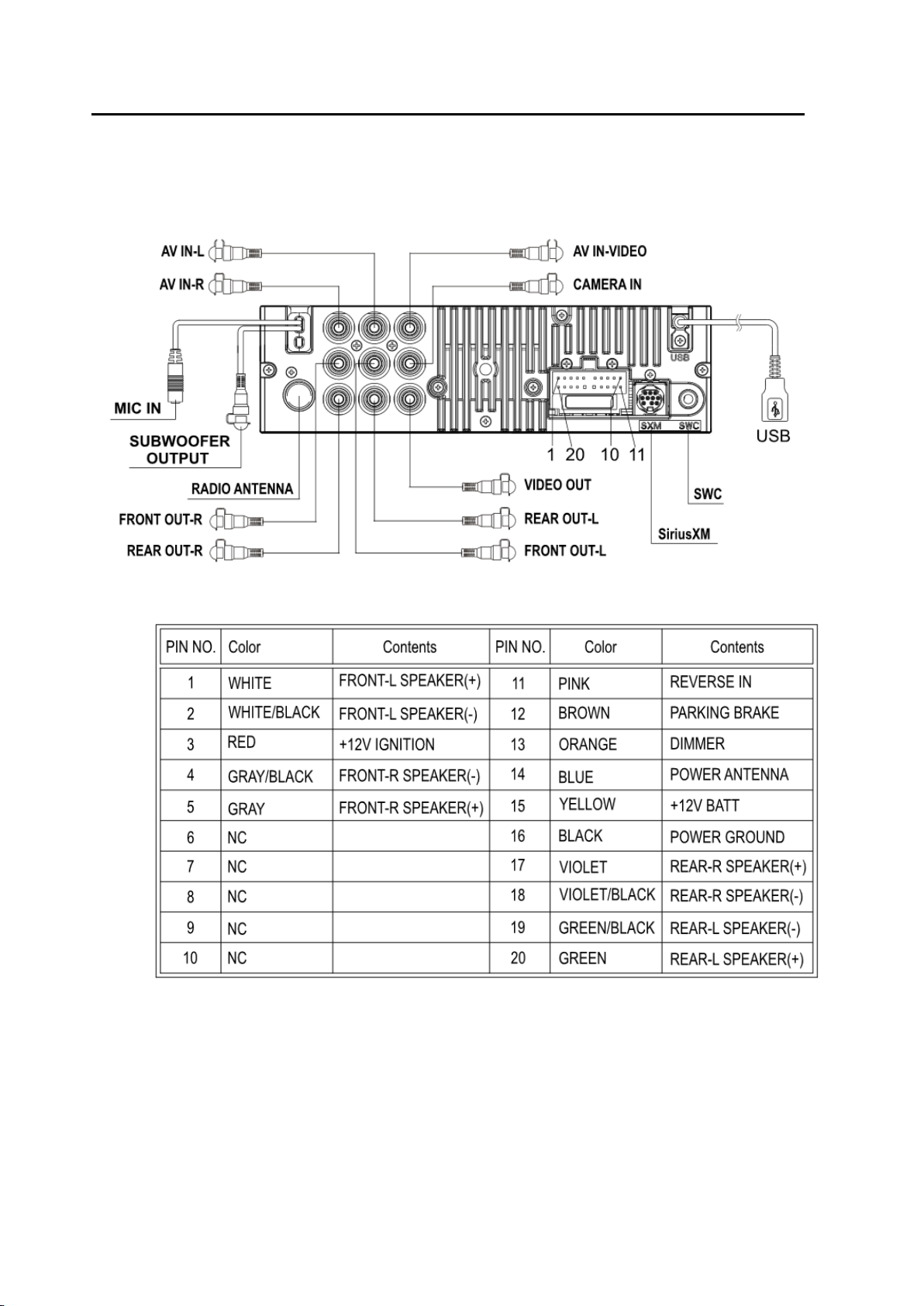
Operation Instruction Manual SA102
2. WIRING CONNECTION
Page 4 of 33

Operation Instruction Manual SA102
3. FRONT PANEL Description
① IR SENSOR
IR Remote control signal receiving windows. Max distance is 6-8 meters while facing directly
② POWER
Turn Power on or off. During power OFF, press Power button to turn ON the Head unit.
During the unit is ON, long press power button to turn OFF the Head unit
③ Home
In any mode, touch the Home button to enter to the Main Menu.
④ VOICE
In CarPlay or Android mode, touch the VOICE button to activate voice function.
⑤ MUTE
To toggle Mute and unmute
⑥ VOL+
Increment the Volume level (0~50).
⑦ VOL-
Decrement the Volume level (50~0).
⑧RESET
To reset the Head unit for any reason, use a ball pen or pin to press the RESET button. After
reset the head unit, the head unit will be restart, all parameter and setting will be kept as
pervious status.
Page 5 of 33

Operation Instruction Manual SA102
4. MAIN MENU
This is a Two Din Car Audio with the following functions:
Apple CarPlay, Android auto, Radio,
The MODE icon in grey mean the corresponding function is not ready or proper device have not been
connected.
Touch the corresponding MODE icon to enter playing mode.
SiriusXM
®
, Bluetooth Audio, USB and Phone.
Hidden soft button bar
A hidden pop up soft button bar is located at the bottom. Touch the icon to shown the soft
button bar. Touch the to hidden.
Pop up the soft button bar
Hidden the pop up soft button bar
Setup, to enter the Settings Menu
AUX IN, to enter the AUX and A/V IN interface
Dimming, to change Daylight or Night (If lighting detect is OFF in Display Setting)
Rear Camera, to enter the camera setting mode
EQ Setting, to enter the Audio EQ setting menu
Bluetooth pairing
Page 6 of 33
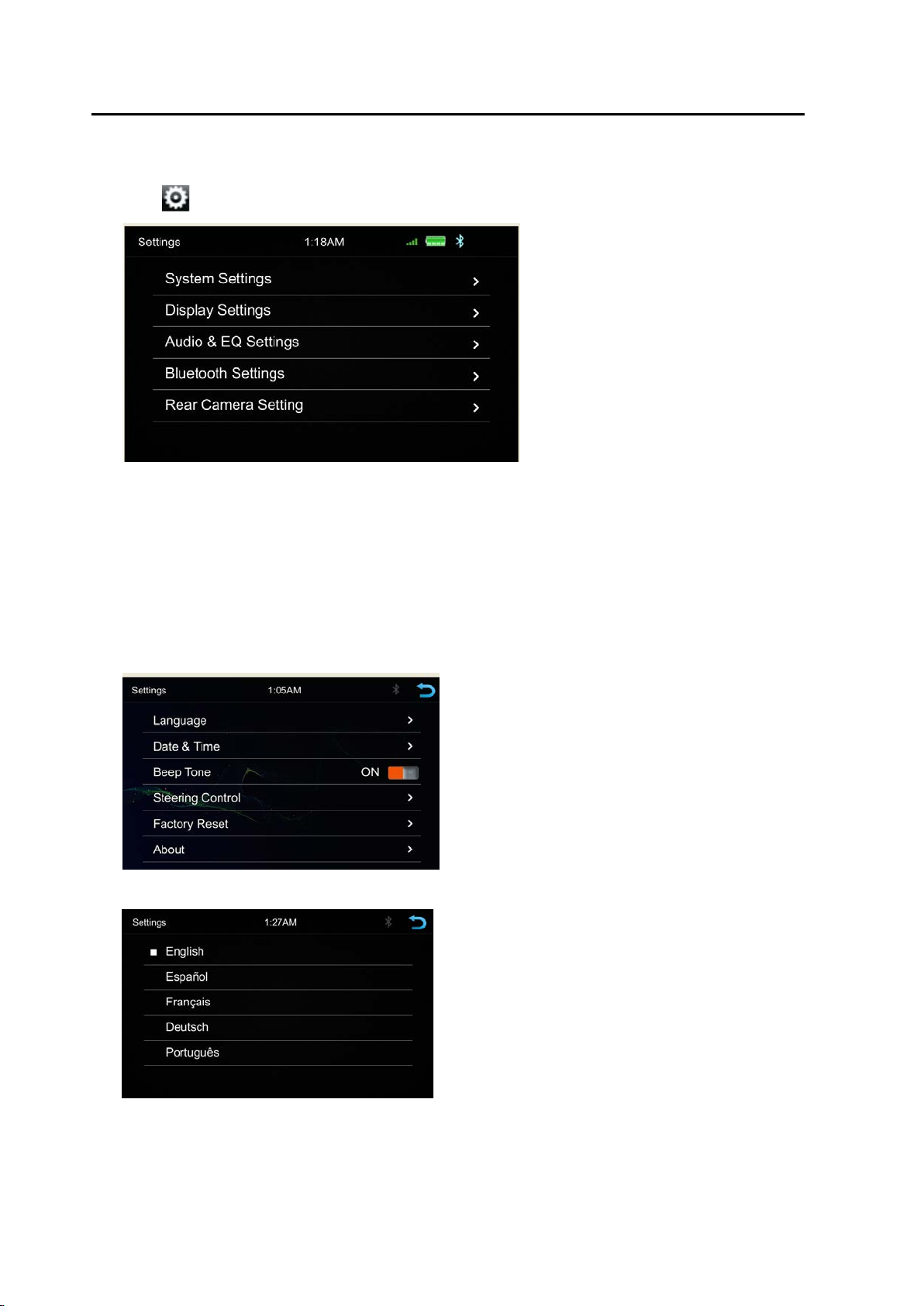
Operation Instruction Manual SA102
5. Settings
Touch the icon to enter the Setup menu.
The Setup menu is included System Settings, Display Settings, Audio & EQ Settings, Bluetooth Settings
and Rear Camera Settings.
System Settings
The System Settings allow the user to set up the Language, Display Time, Date & Time, Beep Tone,
Factory Reset and About.
Language
Date & Time:
- To setting Time display format (12H or 24H), setting the date and time
Page 7 of 33

Operation Instruction Manual SA102
Beep Tone: On/Off
- To set the touch button beep tune On or Off
Factory Reset
- To reset the default factory setting.
About
- To display the Unit Hardware and Firmware version
Page 8 of 33
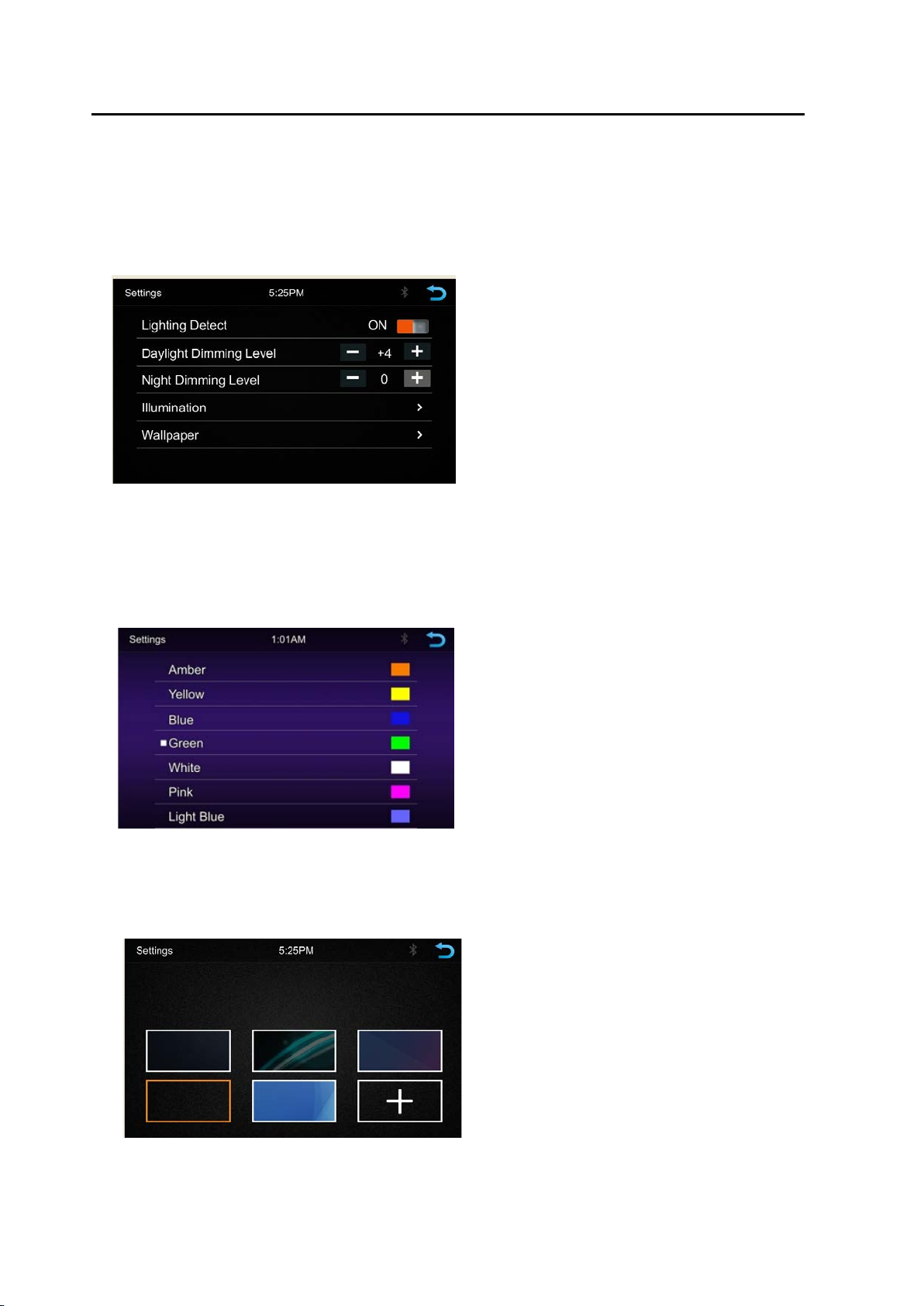
Operation Instruction Manual SA102
Display Settings
Below is the Display setting menu, user can select Lighting Detect, Daylight Dimming Level, Night
Dimming Level, Illumination and Wallpaper.
Lighting Detect: On/Off
Daylight Dimming Level: 0 – 8
Night Dimming Level: -8 – 0
Illumination: Amber/Yellow/Blue/Green/White/Pink/Light Blue
Wallpaper
User can select the preset wallpaper or select the picture in USB driver as the wallpaper.
Touch the corresponding picture to select the prefer background.
Tou ch “ + “, the head unit will search the USB photo file for wallpaper.
Select a picture and touch OK to add the wallpaper
Page 9 of 33

Operation Instruction Manual SA102
Audio & EQ Settings
Below shown is the Audio Setting Menu
Balance/Fader:
Touch the + or – of Balance/Fade to tune for the driver and passenger preference.
The value of Balance (Left 15 – Right 15) and Fade (Front 15 – Rear 15)
Touch Reset to set both Balance and Fade to zero
Subwoofer Output On/Off
Subwoofer Filter OFF/ 50Hz/ 80Hz/ 120Hz/ 160Hz
10-Band Equalizer 10 band of EQ tuning, slide the EQ bar to tune each band frequency
level according to user preference. Touch Reset to set all Band to 0.
Or user can touch < or > at the bottom to select the following preset EQ:
Custom/ Jazz/ Hip_Hop /Pop/Rock/R&B/FL AT
Page 10 of 33
