Sounding Audio AWM968 User Manual
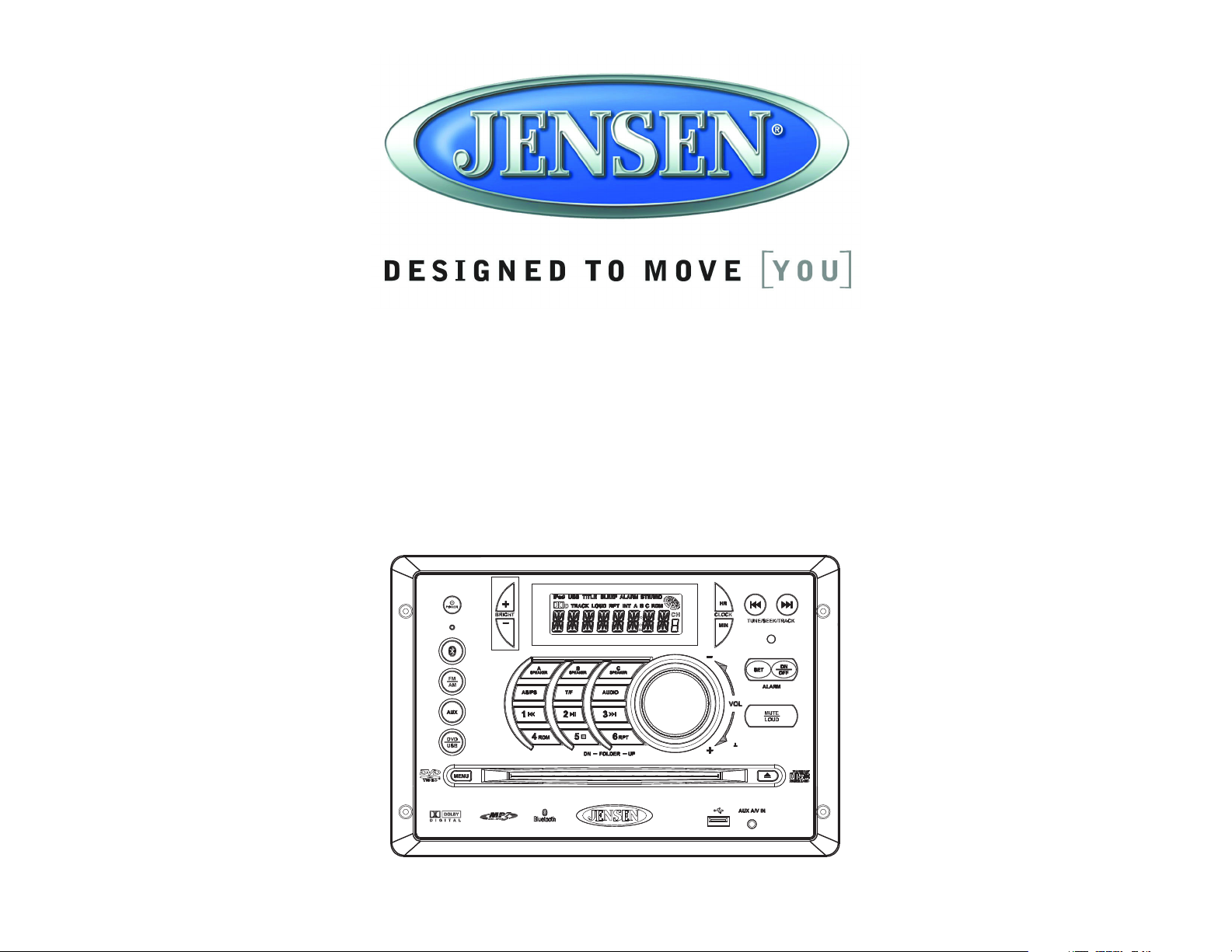
AWM968
PUSH/ENTER
AWM968
MOBILE AUDIO SYSTEM
Installation and Operation Manual
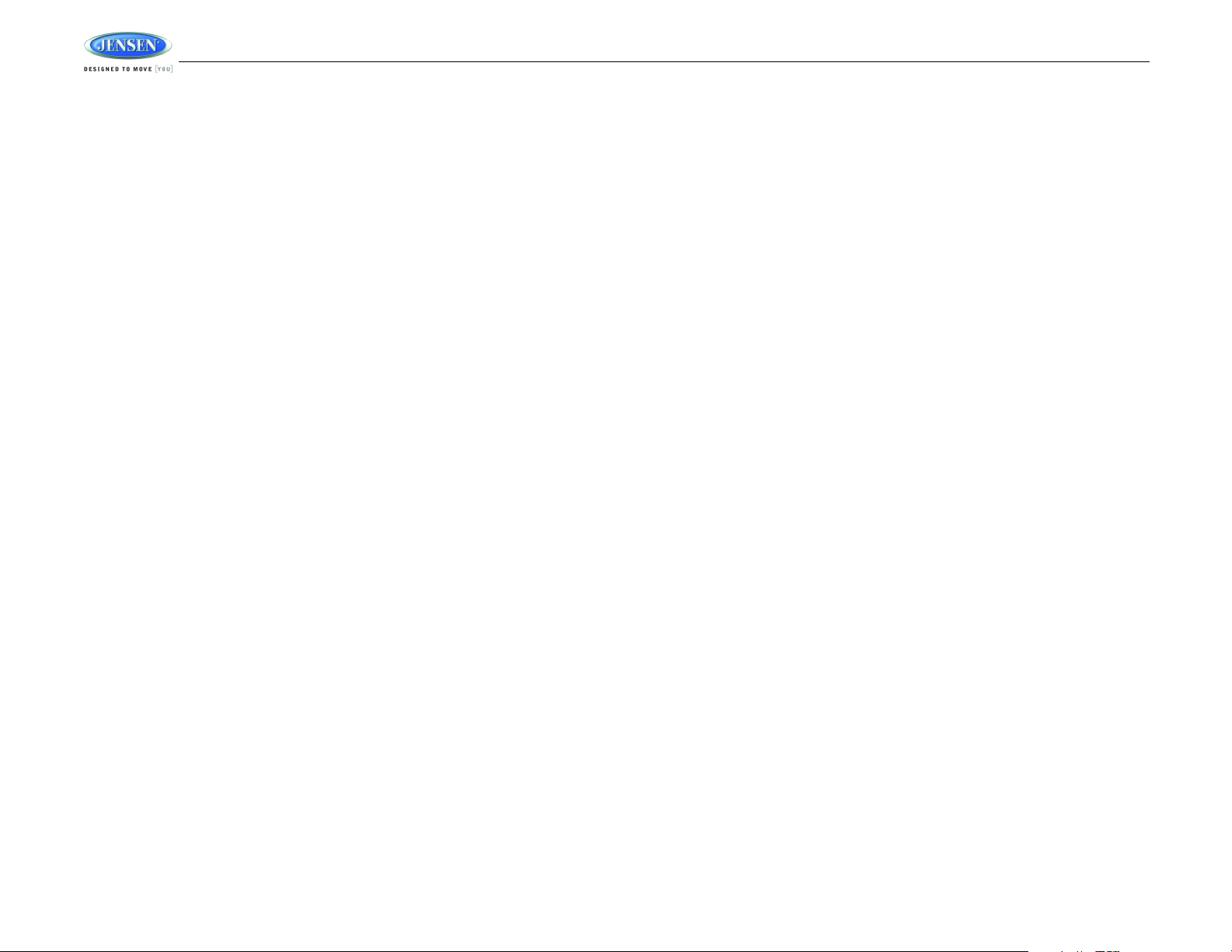
TABLE OF CONTENTS
Installation........................................................................................................... 2
Wiring................................................................................................................... 3
Basic Operation .................................................................................................. 4
AM/FM Tuner Operation ..................................................................................... 6
CD Operation....................................................................................................... 7
DVD/VCD Operation............................................................................................ 9
MP3/USB Operation.......................................................................................... 11
Bluetooth Operation ......................................................................................... 13
Remote Control Operation............................................................................... 14
Setup Menu........................................................................................................ 15
Specifications ................................................................................................... 17
Troubleshooting ................................................................................................17
AWM968
ii
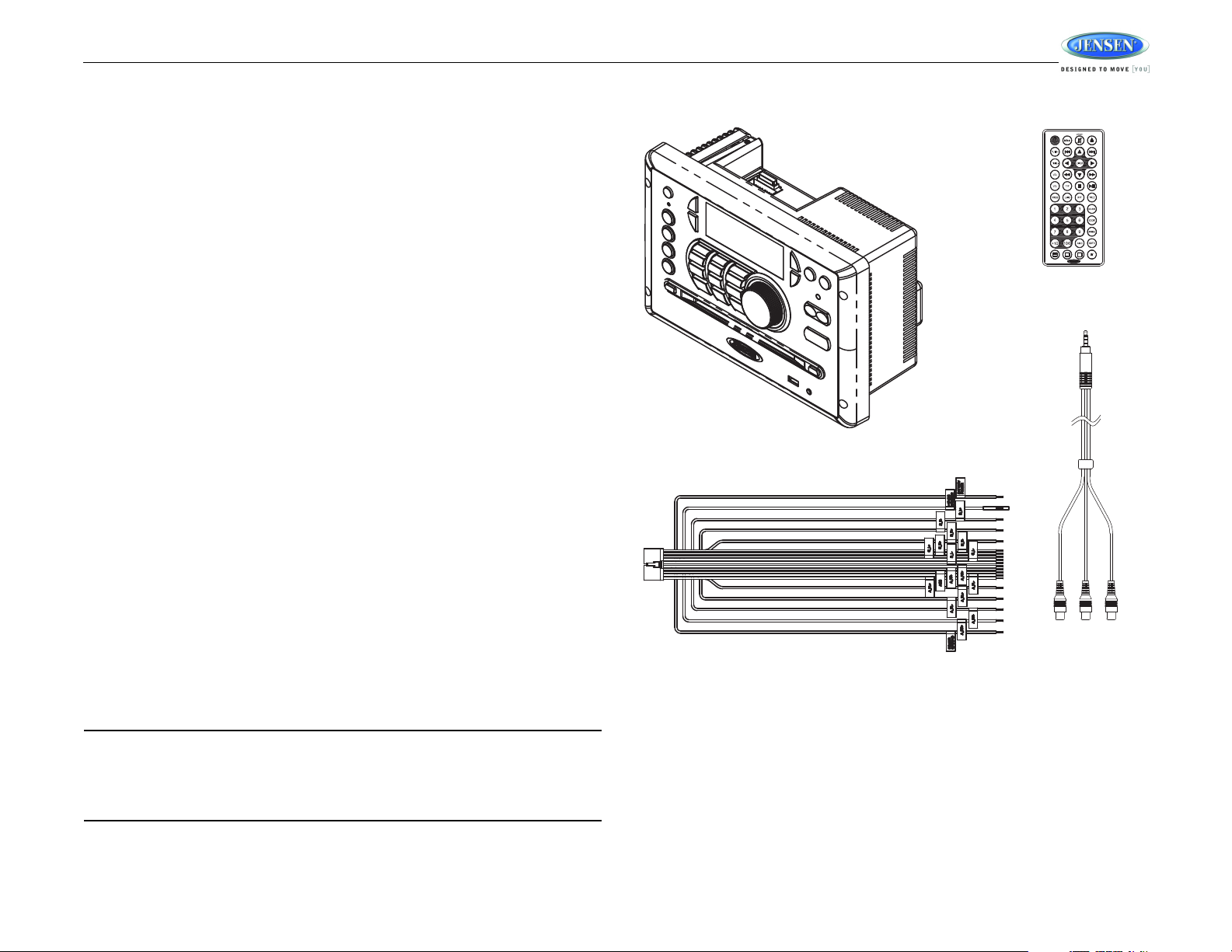
AWM968
AWM968
REMOTE CONTROL
WITH BATTERY
20-PIN POWER/A-B SPEAKER MATING PIGTAIL
AUX AUDIO /
VIDEO CABLE
Thank You!
Thank you for choosing a Jensen product. We hope you will find the instructions in this owner’s
manual clear and easy to follow. If you take a few minutes to look through it, you’ll learn how to
use all the features of your new Jensen receiver for maximum enjoyment.
Features
Features of the Jensen AWM968 mobile audio system include:
• Digital AM/FM Tuner/30 Preset stations (12 AM12/18 FM)
• Bluetooth Ready with A2DP/AVRCP Streaming Audio
• Skip Protected Disc Mechanism
• CD, CD-R, CD-RW, DVD/DVD+R, DVD RW, DVD-R, DVD -RW, DVD-Video, MPEG-4,
VCD, JPEG and MP3/WMA Compatible
• Last Track Memory
• Time/Alarm Clock
• LCD Backlight Controls
• 1/8” Front Auxiliary Audio/Video Input
• Rear Audio/Video RCA Inputs/Outputs
• USB Input
• 3 Zone / 8 Speaker Output
• Wireless Remote Control Included
Precautions
• Use the Proper Power Supply.
• Protect the Disc Mechanism.
• Use Authorized Service Centers.
• Avoi d Moisture.
• Avoid Cleaning Products.
• Use Recommended Accessories.
This product is designed to operate with a 12 volt DC, negative ground battery system
(the standard system in a North American vehicle).
Avoid inserting any foreign objects into the slot of this player. Failure to observe this may
cause malfunction due to the precise mechanism of this unit.
Do not attempt to disassemble or adjust this precision product; contact a professional for
assistance.
To reduce the risk of fire or electric shock, do not expose this equipment to rain or
moisture.
The front of this unit should only be cleaned with a slightly damp cloth. Do not use
cleansers.
TO REDUCE THE RISK OF FIRE OR ELECTRIC SHOCK AND ANNOYING
INTERFERENCE, USE ONLY THE RECOMMENDED ACCESSORIES.
Packing List
CAUTION: This mobile DVD player is a Class I laser product that uses a visible/invisible
laser beam which could cause hazardous radiation exposure if improperly directed. Be
sure to operate the mobile DVD player as instructed. Use of controls or adjustments or
performance of procedures other than those specified herein may result in hazardous
radiation exposure. Do not open covers and do not attempt to repair the unit yourself.
Refer servicing to qualified personnel.
1
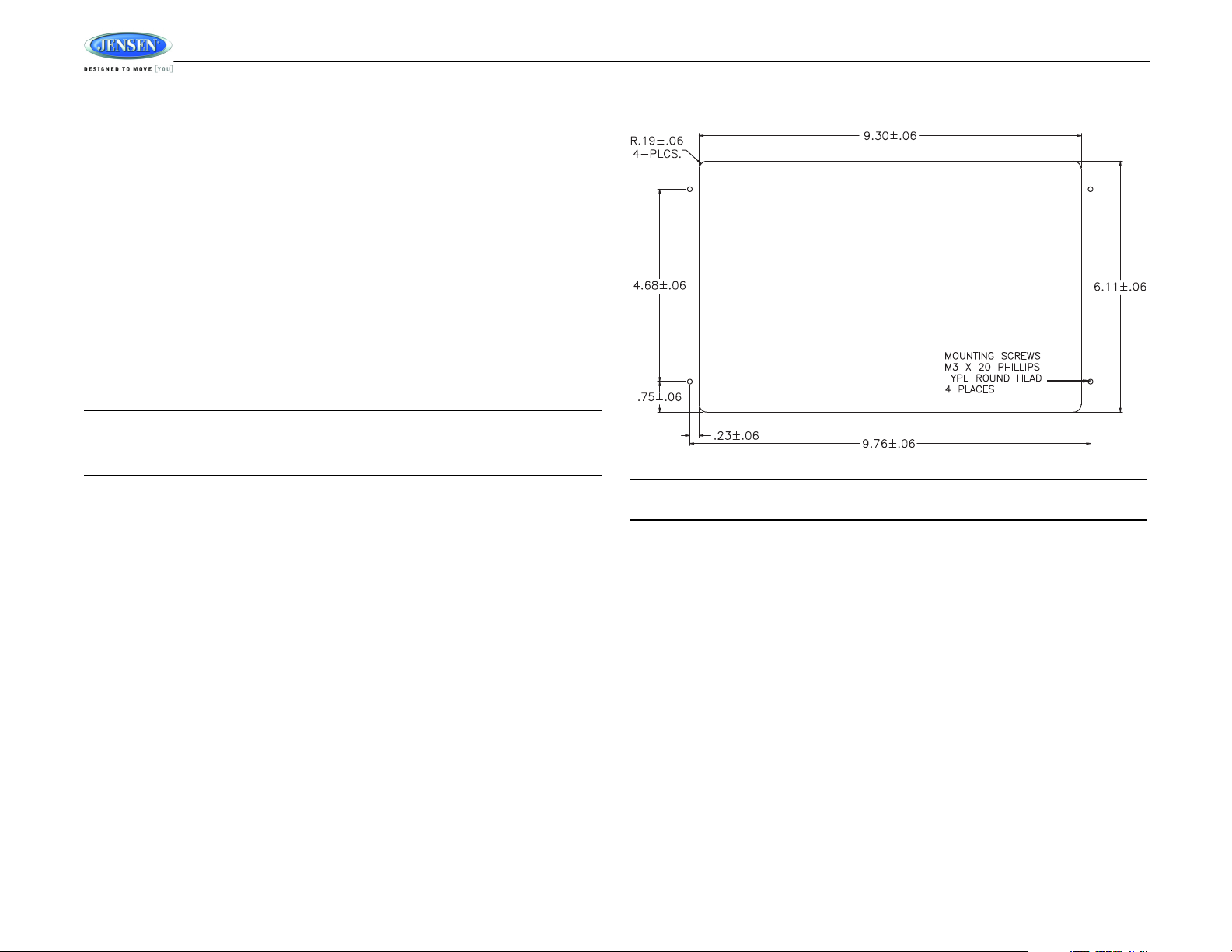
INSTALLATION
It’s a good idea to read all of the instructions before beginning the installation. We recommend
having your JENSEN AWM968 installed by a reputable RV dealership.
Tools and Supplies
You will need these tools and supplies to install your AWM968:
• Phillips screwdriver
• Wire cutters and strippers
• Tools to remove existing radio (screwdriver, socket wrench set or other tools)
• Electrical tape
• Crimping tool
• Volt meter/test light
• Crimp connections
• 16 gauge wire for power connections
• 16 – 18 gauge speaker wire
Disconnecting the Battery
To prevent a short circuit, be sure to turn off the ignition and remove the negative (-) battery
cable prior to installation.
NOTE: If the AWM968 is to be installed in a vehicle equipped with an on-board drive or
navigation computer, do not disconnect the battery cable. If the cable is disconnected,
the computer memory may be lost. Under these conditions, use extra caution during
installation to avoid causing a short circuit.
AWM968
Selecting the Mounting Location
Select a mounting location, taking care to avoid the following:
• Places exposed to heat-radiating appliances such as electric heaters
• Adjacent to other equipment that radiates heat
• Poorly-ventilated or dusty places
• Moist or humid locations
Preparing the Opening
Use the mounting hole diagram (below) to measure and cut a mounting hole, then mount the
unit using four M3x20mm screws.
NOTE: Before cutting the mounting hole, make sure the area behind the mounting
location is clear of wires, fuel and vacuum or brake lines.
Mounting the Radio
Route power, speaker and antenna cables through the hole, and connect them to the unit as
outlined in the wiring diagram. After ensuring correct connections, test operation.
2
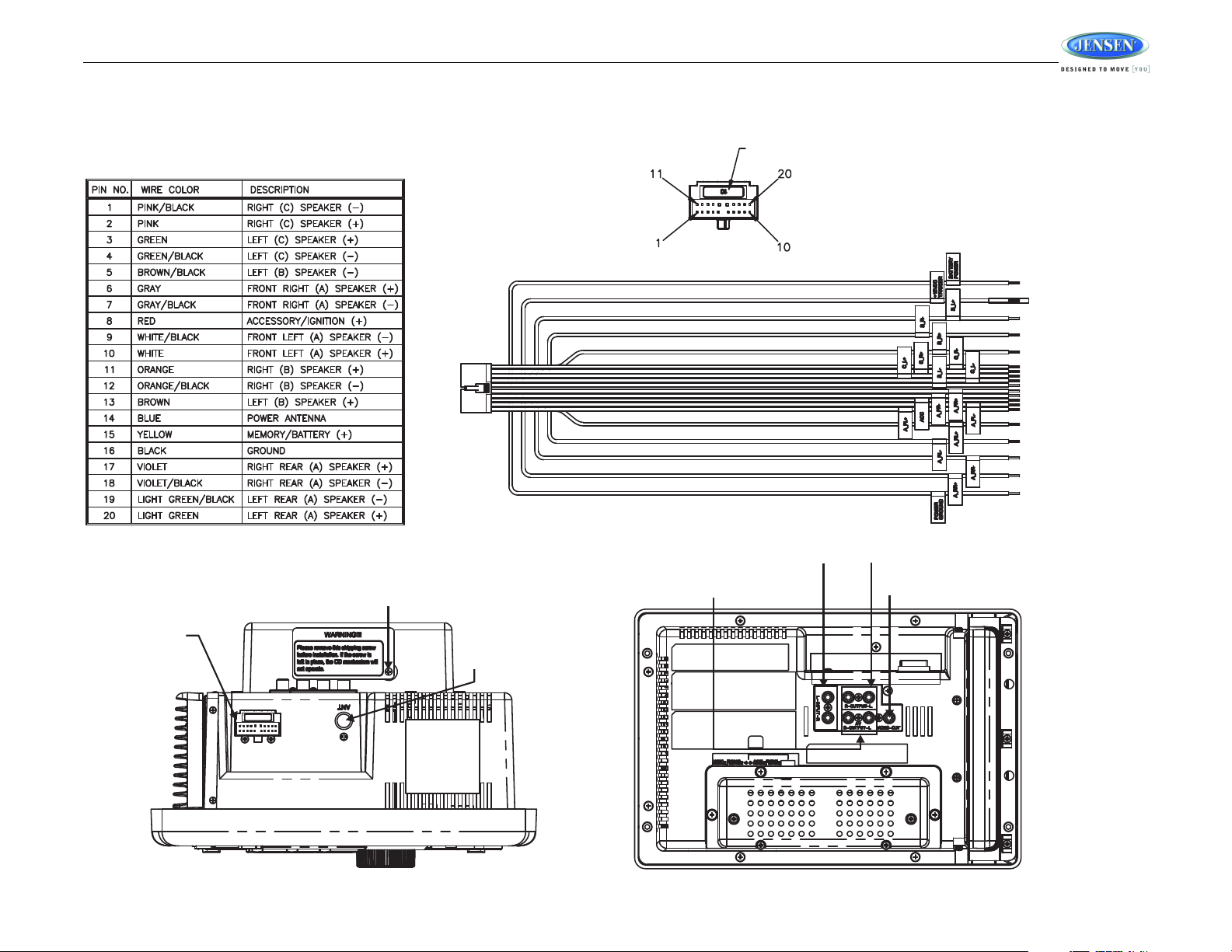
AWM968
AM/FM
MOTOROLA
ANTENNA
SHIPPING SCREW
WITH LABEL
AUDIO IN (RIGHT, LEFT) AUDIO OUT (RIGHT, LEFT)
VIDEO OUT
AUDIO/VIDEO OUT (RIGHT, LEFT)
WIRING HARNESS
CONNECTOR
(SEE DETAIL A)
DETAIL A
SHOWN FROM PIN VIEW
10 AMP FUSE
WIRING
The wiring diagram depicts all the wiring connections required for proper operation of the unit.
3
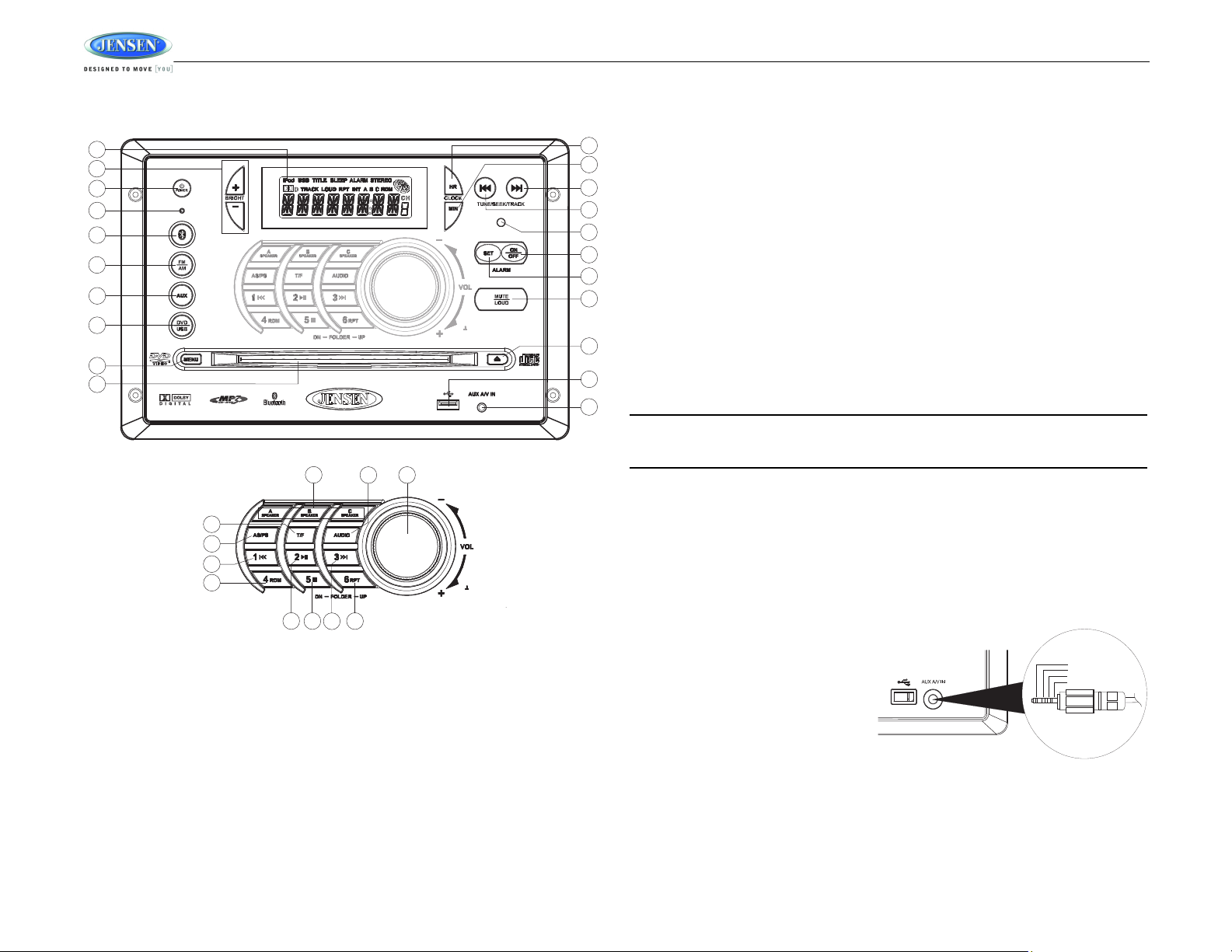
AWM968
3
18
6
28
7
26
24
22
23
14
15
13
29
30
17
16
32
31
19
20
21
27
9
8
4
5
2
11
12
10
1
25
AWM968
PUSH/ENTER
PUSH/ENTER
3.5 mm A/V Cable
Left Audio
Right Audio
Ground
Video
BASIC OPERATION
This function will time out after three seconds of inactivity and the unit will resume normal
operation.
Mute/Loudness
Press the MUTE/LOUD button (18) to silence the audio output in tuner, CD, DVD, USB or
auxiliary input mode. Press again to restore the previous volume level.
Press and hold the MUTE/LOUD button to toggle the Loudness function on/off.
Audible Beep Confirmation
Press and hold the AUDIO button (23) to access the system menu. Rotate the VOL/PUSH/
ENTER control (24) to turn the audible beep confirmation “ON” or “OFF”.
This function will time out after three seconds of inactivity and the unit will resume normal
operation.
Liquid Crystal Display (LCD)
The liquid crystal display (LCD) panel (1) displays the frequency, time and activated functions.
To adjust the brightness of the LCD, press the BRIGHT +/- buttons (2) to adjust the LCD
brightness from “LEVEL OFF” to “LEVEL 9” (brightest).
NOTE: When subjected to cold temperatures for an extended period of time, LCD panels
will take longer to illuminate and the display visibility may slightly decrease. Optimal
Power
Press the POWER button (3) to turn the unit on or to enter standby mode.
Volume Control/Audio Adjustment / Menu
• Rotate the VOL/PUSH/ENTER control (24) clockwise to increase or counter-clockwise to
decrease the volume output.
• Press the AUDIO button (23) to step through the following audio adjustment options.
Rotate the VOL/PUSH/ENTER control (24) to adjust the selected audio feature.
• BAS: Adjust the Bass level from “-7” to “+7”.
• TRE: Adjust the treble from “-7” to “+7”.
• BAL: Adjust the speaker output balance between “L7” (left) and “R7” (right). “BAL 0”
indicates an equal balance between the left and right speakers.
• FAD: Adjust the speaker fade between “R7” (rear) and “F7” (front). “FAD 0” indicates
and equal balance between the rear and front speakers.
LCD operation will return to normal when the temperature increases to a normal range.
Auxiliary Input Function
Press the AUX button (7) to directly access auxiliary input modes (AUX 1 IN and AUX 2 IN)
from any other mode when a portable audio device is connected to the unit. To connect a
portable audio device, insert a standard 3.5mm (audio line output or headphone output from
your portable CD / MP3 / iPod or other media player) into the AUX A/V IN (AUX 2 IN)
connector (21) on the front of the unit or the AUDIO IN (AUX 1 IN) on the back of the unit (see
“Wiring” on page 3).
Auxiliary Input Connector
For front panel A/V input, an external audio/
video (A/V) source such as a video game
player, camera, etc. can be connected to the
front panel A/V input with the provided
3.5mm A/V cable adapter. Connect the
device to the AUX A/V IN connector (21) on
the front panel, and then press AUX to
engage the input circuit to “AUX 2 IN”. Please
note that there are several different
A/V cable "standards". The AWM968 is
designed to support the Apple Video iPod cable type, as shown in the inset drawing.
4
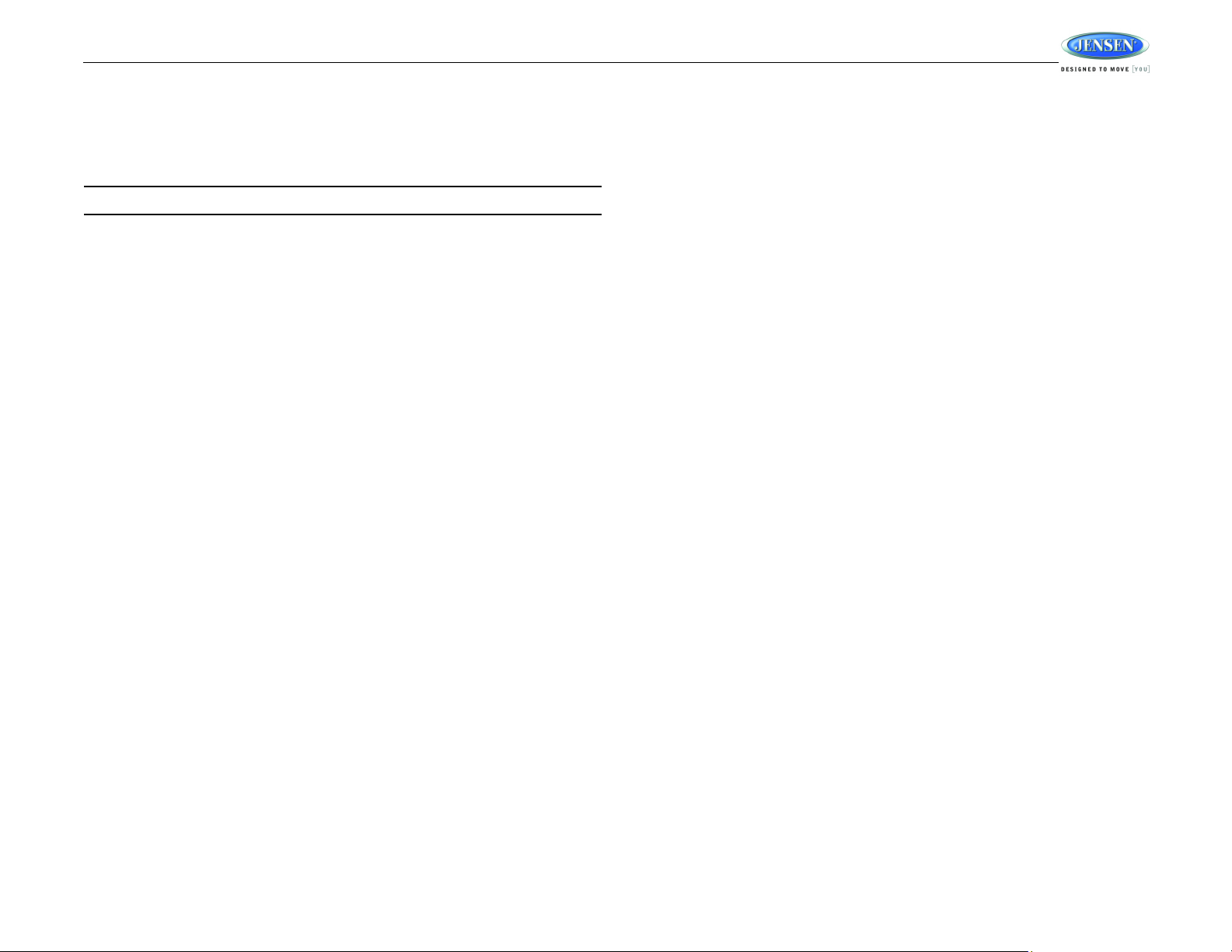
AWM968
USB Interface Connector
You can connect a USB device directly to USB interface (20) on the front of the AWM968 for
playback of compatible files. Playback begins automatically. Press the DVD/USB button (8) to
switch to USB mode from another source. Refer to “MP3/USB Operation” on page 11 for
additional operating instructions.
NOTE: USB will not support Apple device playback or charging.
Clock Display
Press the T/F button (25) to alternate between playing time and clock time while in Tuner, CD,
DVD, USB or auxiliary input mode.
Clock Setup
Press and hold the CLOCK HR button (11) to adjust the hour. Continue adjusting the hour to
move from AM to PM. Press and hold the CLOCK MIN button (12) to adjust minutes. The new
time will be saved five seconds after the last adjustment is made.
Setting the Sleep Time
The Sleep Timer will automatically turn off the AWM968 in the designated number of minutes.
To set the Sleep Time, press the ALARM SET button (17) and the sleep time will appear in the
display with the number representing the minutes (SLEEP 0). Press ALARM SET repeatedly
to change the sleep time from 15 to 30, 45 or 60 minutes.
Setting the Alarm
To set the alarm, press and hold the ALARM SET button (17). The clock digits will flash.
Repeatedly press the HR button (11) to adjust the hour one digit at a time, or press and hold to
advance rapidly. Repeatedly press the MIN button (12) to adjust the minutes one digit at a
time, or press and hold to advance rapidly. Press the ALARM SET button (17) to save the
alarm time.
Once a time is set, press ALARM ON/OFF (16) to turn the alarm function on or off.
Speaker Output
The three speaker output buttons (22) (A SPEAKER, B SPEAKER and C SPEAKER) control
speaker output from the radio. Press any of the three buttons to turn the corresponding
speaker sets on or off. SPK A, SPK B or SPK C will appear on the display.
Reset
The reset button should be activated for the following reasons:
• initial installation of the unit when all wiring is completed
• function buttons do not operate
• error symbol on the display
Use a ball point pen or similar object to press the reset button (4). This may be necessary
should the unit display an error code.
5
