Page 1

V 2.0
Setup GuideSetup Guide
Page 2
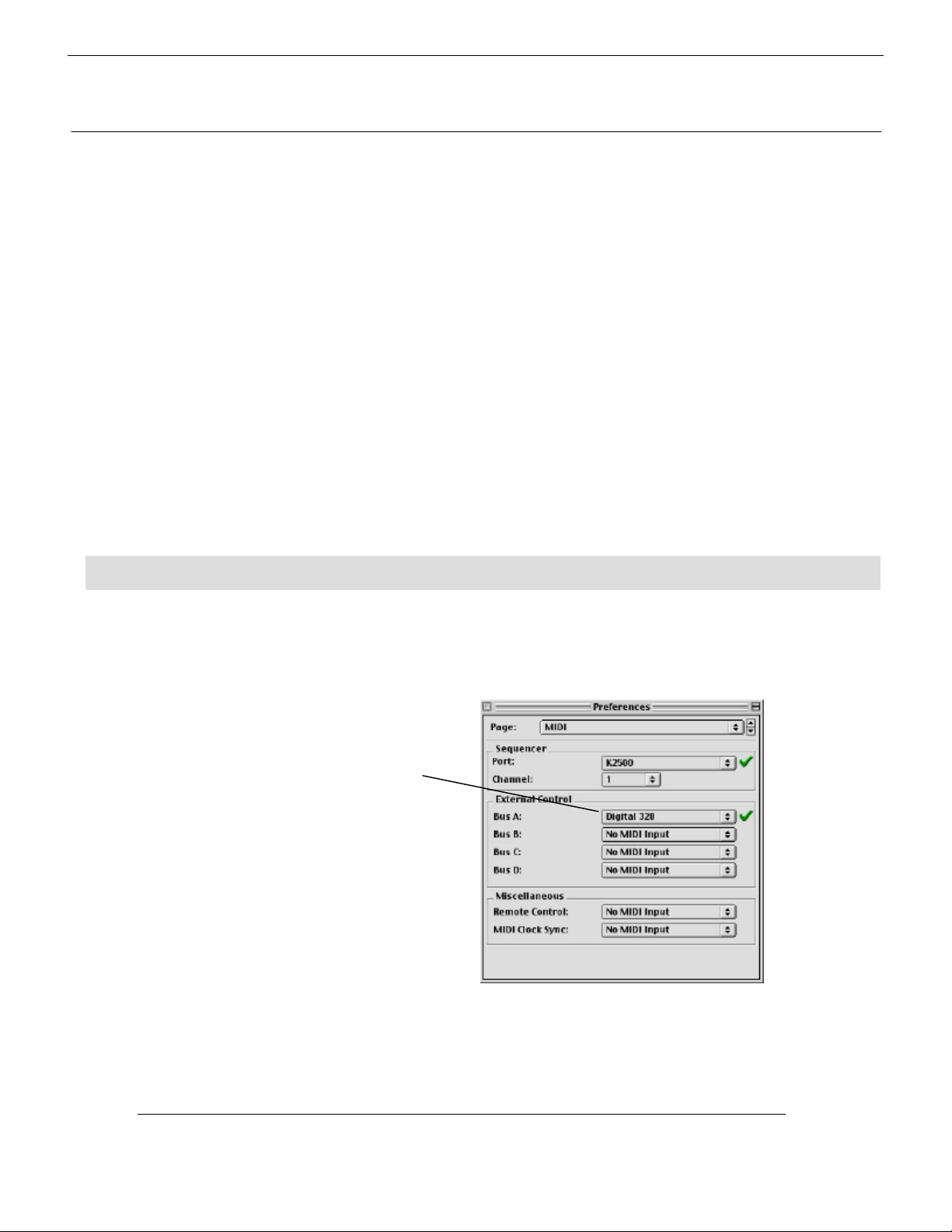
This Setup Guide is for interfacing Propellerheads’ Reason with the Digital 328 digital mixer.
Reason and the Digital 328Reason and the Digital 328
Reason SetupReason Setup
This guide assumes that you have a working knowledge of your computer platform and a
familiarity with Reason and the Digital 328.
The procedure will show the user how to integrate the Digital 328 MIDI Controller Bank as
a limited control surface for all devices within Reason.
Macintosh users must have OMS 2.38 installed and active to achieve results outlined
in this guide.
The Digital 328 MIDI Controller Bank allows the definition of all 16 faders, 16 encoders and 32
mute and solo switches as physical MIDI controllers. For this reason (no pun intended), the 328
is as flexible as any application will allow, yet there are often limitations imposed by third-party
software.
The 328 uses MIDI Continuous Controller parameters to control devices within REASON, and the
328 is perfectly suited for this task. Utilizing the 328 together with Reason is simply amazing –
many benefits will be realized with this system.
Launch Reason and enter the PREFERENCES Dialogue.
Under PREFERENCES, select MIDI.
Enable the 328 as an External controller.
Close the PREFERENCES window and return to the main view.
Under the MIDI input section, configure Reason as follows:
Reason Setup Guide
1
Page 3

Assign the Digital 328 to Bus A
Digital 328 SetupDigital 328 Setup
Assign the MIDI channels as follows:
1 Redrum 8 Distortion
2 Synth 9 Filter
3 Mixer 10 Chorus/Flanger
4 Sampler 11 Phaser
5 Dr. Rex 12 Compressor
6 Reverb 13 EQ
7 Delay
Failure to configure reason in this manner will render the provided
Digital 328 MIDI Controller Presets inactive.
The 328 Controller presets need to be dumped into the 328 via MIDI SYSEX.
The provided Controller Preset files are in Standard MIDI File format, so any computer sequencer
should suffice. Consult your sequencer manual for advice on how to open a Standard MIDI File.
2
Once the SMF file is opened in your sequencer, assign the output of the track to the Digital 328.
On the 328, go to MENU/MIDI DUMP IN – hit ENTER. The 328 will wait for the data.
The first set of data (measure 4) in the Standard MIDI File is all 6 Controller presets. When the
328 receives this data, it will overwrite any existing controller presets in locations 1
through 6.
The next 6 sets of data (measures 7 through 23) contain the individual presets, in case you want
to reassign the location number (without erasing existing 328 data). Standard MIDI File Markers
have been used to indicate the data types.
Press PLAY on your sequencer to begin the data transmission.
Spirit Digital 328
Page 4

Select the desired MIDI Controller Preset by entering the CONTROLLER PRESETS menu. Scroll
Presets and The Digital 328 MIDI Controller BankPresets and The Digital 328 MIDI Controller Bank
2:Rzn NN 192:Rzn NN 19 C4C4
Controller MapsController Maps
through the list of available controllers, and hit ENTER to enable the desired preset.
For example, to enable the Controller Preset for the mixer within Reason, go to MENU, select
MIDI CTRL PRESETS and hit ENTER.
Scroll through the list until the following dialogue appears:
1:Rzn Mixer1:Rzn Mixer C3C3
When “Rzn Mixer C3” is flashing, pressing ENTER will bring that preset into memory, and the
Digital 328 MIDI CONTROLLER BANK will be set to control Reason.
Please refer to the 328 Version 2.0 Manual for advice on accessing MIDI Controller Bank on the
328.
(Just press any fader mode button twice – even though it appears to de-select, it has entered MIDI Controller Bank)
The following maps outline control locations for Reason when connected to the Digital 328. The
correct Controller Preset must be selected on the 328 as well.
Redrum (MIDI channel 1)
328 Fader Reason
Target
1 Drum 1 Level 1 Drum 1 Pan 1 2 Drum 2 Level 2 Drum 2 Pan 2 3 Drum 3 Level 3 Drum 3 Pan 3 4 Drum 4 Level 4 Drum 4 Pan 4 5 Drum 5 Level 5 Drum 5 Pan 5 6 Drum 6 Level 6 Drum 6 Pan 6 7 Drum 7 Level 7 Drum 7 Pan 7 8 Drum 8 Level 8 Drum 8 Pan 8 -
9 Drum 9 Level 9 Drum 9 Pan 9 10 Drum 10 Level 10 Drum 10 Pan 10 11 Drum 1 Length 11 Drum 1 Pitch 11 12 Drum 2 Length 12 Drum 2 Pitch 12 13 Drum 3 Length 13 Drum 3 Pitch 13 14 Drum 4 Length 14 Drum 4 Pitch 14 15 Drum 5 Length 15 Drum 5 Pitch 15 16 Master Level 16 Drum 6 Pitch 16 -
328 Knob Reason
Target
328 Solo Reason Target
Reason Setup Guide
3
Page 5

SubTractor (MIDI channel 2)
328 Fader Reason
Target
1 Filter 1 Freq 1 Velocity Amp 1 OSC 1 Kbd Track
2 Filter 1 Res 2 Velocity FM 2 Filter Link
3 Keyboard Trk 3 Velocity M. Env 3 Filter 2 Enable
4 Filter 2 Freq 4 Velocity Phase 4 OSC 2 Enable
5 Filter 2 Res 5 Velocity Freq 2 5 OSC 2 Kbd Track
6 Filter Env Att 6 Velocity F. Env 6 Ring Mod Enable
7 Filter Env Dec 7 Velocity F. Dec 7 Noise Enable
8 Filter Env Sus 8 Velocity Mix 8 Mod Env Enable
9 Filter Env Rel 9 Velocity A. Atk 9 Filter Env Enable
10 Filter Env Amnt 10 Mod F. Freq 10 11 Amp Env Att 11 Mod F. Res 11 12 Amp Env Dec 12 Mod LFO1 12 13 Amp Env Sus 13 Mod Phase 13 14 Amp Env Rel 14 Mod FM 14 15 - 15 LFO Rate 15 16 Master Level 16 LFO Amount 16 -
328 Knob Reason
Target
328 Solo Reason Target
Reason Mixer (MIDI channel 3)
328 Fader Reason
Target
1 Fader 1 Level 1 Pan 1 1 -
2 Fader 2 Level 2 Pan 2 2 -
3 Fader 3 Level 3 Pan 3 3 -
4 Fader 4 Level 4 Pan 4 4 -
5 Fader 5 Level 5 Pan 5 5 -
6 Fader 6 Level 6 Pan 6 6 -
7 Fader 7 Level 7 Pan 7 7 -
8 Fader 8 Level 8 Pan 8 8 -
9 Fader 9 Level 9 Pan 9 9 10 Fader 10 Level 10 Pan 10 10 11 Fader 11 Level 11 Pan 11 11 12 Fader 12 Level 12 Pan 12 12 13 Fader 13 Level 13 Pan 13 13 14 Fader 14 Level 14 Pan 14 14 15 - 15 - 15 16 Master Level 16 - 16 -
328 Knob Reason
Target
328 Solo Reason Target
4
Spirit Digital 328
Page 6

NN-19 (MIDI channel 4)
328 Fader Reason
Target
1 Filter 1 Freq 1 Velocity F. Env 1 Filter Enable
2 Filter 1 Res 2 Velocity F. Dec 2 Env Invert
3 Keyboard Trk 3 Velocity Amp 3 Kbd Track
4 - 4 Velocity A. Att 4 -
5 Filter Env Att 5 Velocity S. Start 5 -
6 Filter Env Dec 6 Mod F. Freq 6 -
7 Filter Env Sus 7 Mod F. Res 7 -
8 Filter Env Rel 8 Mod F. Decay 8 -
9 Filter Env Amnt 9 Mod Amp 9 10 - 10 Mod LFO 10 11 Amp Env Att 11 LFO Rate 11 12 Amp Env Dec 12 LFO Amount 12 13 Amp Env Sus 13 Cont F. Freq 13 14 Amp Env Rel 14 Cont LFO 14 15 Env. Amount 15 Cont Amp 15 16 Master Level 16 Spread 16 -
328 Knob Reason
Target
328 Solo Reason Target
DrRex (MIDI channel 5)
328 Fader Reason
Target
1 Filter 1 Freq 1 Mod F. Freq 1 Filter Enable
2 Filter 1 Res 2 Mod F. Res 2 -
3 Filter Env Amnt 3 Mod F. Decay 3 -
4 Filter Env Att 4 Velocity F. Env 4 -
5 Filter Env Dec 5 Velocity F. Dec 5 -
6 Filter Env Sus 6 Velocity F. Amp 6 -
7 Filter Env Rel 7 LFO Rate 7 -
8 Amp Env Att 8 LFO Amount 8 -
9 Amp Env Dec 9 Fine Pitch 9 10 Amp Env Sus 10 Env Amount 10 11 Amp Env Rel 11 - 11 12 - 12 - 12 13 - 13 - 13 14 - 14 - 14 15 - 15 - 15 16 Master Level 16 - 16 -
328 Knob Reason
Target
328 Solo Reason Target
Reason Setup Guide
5
Page 7

Reason Effects (MIDI channels 6 - 13)
328 Fader Reason Target 328 Knob Reason Target 328 Solo Reason Target
1 RV-7 Size 1 CF-101 Delay 1 2 RV-7 Decay 2 CF-101 FB 2 3 RV-7 Damp 3 CF-101 LFO Rt 3 4 RV-7 Wt/Dry 4 CF-101 LFOAmt 4 5 DDL-1 FB 5 PH-90 Freq 5 6 DDL-1 Pan 6 PH-90 Split 6 7 DDL-1 Wt/Dry 7 PH-90 Width 7 8 D-11 Amount 8 PH-90 LFO Rt 8 -
9 D-11 Foldback 9 PH-90 Fq Mod 9 10 ECF-42 Freq 10 PH-90 FB 10 11 ECF-42 Res 11 COMP-01 Ratio 11 12 ECF-42 EnvAmt 12 COMP-01 Thres 12 13 ECF-42 Vel 13 COMP-01 Att 13 14 ECF-42 Attack 14 COMP-01 Rel 14 15 ECF-42 Sustain 15 PEQ-2 A Freq 15 16 ECF-42 Release 16 PEQ-2 B Freq 16 PEQ-2 B Engage
6
Spirit Digital 328
Page 8

Soundcraft
Harman International Industries Ltd., Cranborne House,
Cranborne Road, Potters Bar, Herts EN6 3JN, England.
Tel: +44 (0)1707 665000 Fax: +44 (0)1707 665461
web: www.soundcraft.com
e-mail: spiritsupport@soundcraft.com (UK)
spiritdig@harman.com (US only)
Reason Setup Guide
7
