Page 1

SSppiirriitt DDiiggiittaall MMiicc//LLiinnee IInntteerrffaaccee
Mic/Line Interface Contents 1
Page 2

SSppiirriitt DDiiggiittaall MMiicc//LLiinnee IInntteerrffaaccee
CCoonntteennttss
Contents i
Safety Symbol Guide ii
Approvals and Notice iii
Warranty iv
Important Safety Instructions v
Cautions v
Warnings vi
1. Introduction 1.1
Introduction 1.2
Connection Lead 1.3
Front Panel Diagram and Features 1.4
Rearcon Diagram and Features 1.5
Specifications 1.6
i Mic/Line Interface Contents
Page 3

SSaaffeettyy SSyymmbbooll GGuuiiddee
For your own safety and to avoid invalidation of the warranty all text marked with these Symbols should be read
carefully.
CAUTIONS
Must be followed carefully to avoid bodily injury.
WARNINGS
Must be observed to avoid damage to your equipment.
NOTES
Contain important information and useful tips on the
operation of your equipment.
ii Mic/Line Interface Contents
Page 4
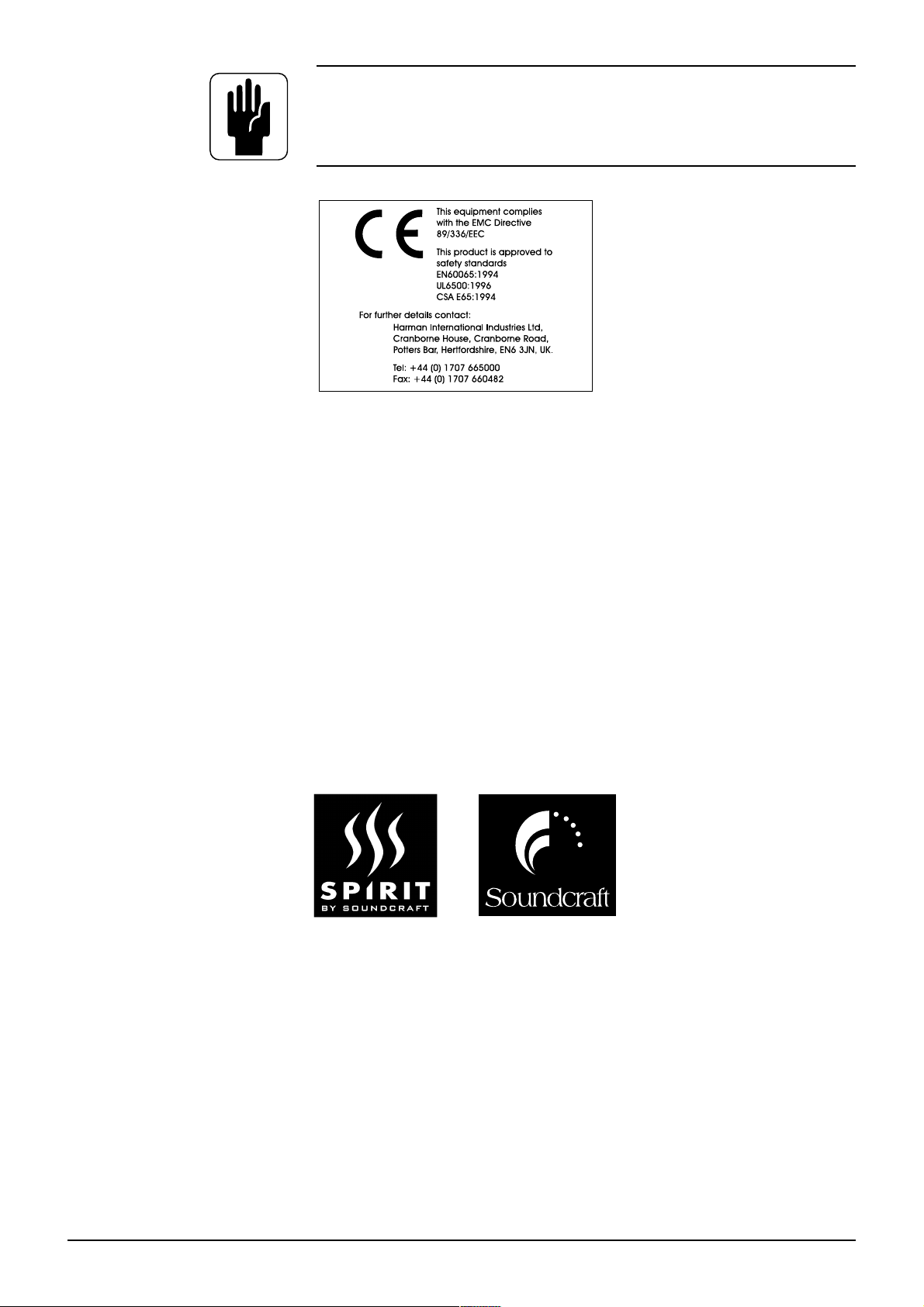
IMPORTANT
Please read this manual carefully before connecting your Interface to the
mains for the first time.
© Harman International Industries Ltd. 1999
All rights reserved
Parts of the design of this product may be protected by worldwide patents.
Part No. ZM0240
Issue 1
Soundcraft is a trading division of Harman International Industries Ltd. Information in
this manual is subject to change without notice and does not represent a
commitment on the part of the vendor. Soundcraft shall not be liable for loss or damage whatsoever arising from the use of information or any error contained in this
manual.
No part of this manual may be reproduced, stored in a retrieval system, or
transmitted, in any form or by any means, electronic, electrical, mechanical,
optical, chemical, including photocopying and recording, for any purpose without the
express written permission of Soundcraft.
Harman International Industries Limited.
Cranborne House,
Cranborne Road,
Cranborne Industrial Estate,
Potters Bar,
Herts.,
EN6 3JN
UK.
Tel: 01707 665000
Fax: 01707 660482
iii Mic/Line Interface Contents
Page 5

WWaarrrraannttyy
1 Spirit and Soundcraft use trading divisions of Harman International
Industries Ltd .
End User means the person who first puts the equipment into regular
operation.
Dealer means the person other than Soundcraft (if any) from whom the
End User purchased the Equipment, provided such a person is authorised
for this purpose by Soundcraft or its accredited Distributor.
Equipment means the equipment supplied with this manual.
2 If within the period of twelve months from the date of delivery of the
Equipment to the End User it shall prove defective by reason only of faulty
materials and/or workmanship to such an extent that the effectiveness
and/or usability thereof is materially affected the Equipment or the defective component should be returned to the Dealer or to Soundcraft and
subject to the following conditions the Dealer or Soundcraft will repair or
replace the defective components. Any components replaced will become
the property of Soundcraft.
3 Any Equipment or component returned will be at the risk of the End User
whilst in transit (both to and from the Dealer or Soundcraft) and postage
must be prepaid.
4 This warranty shall only be valid if:
A) the Equipment has been properly installed in accordance with instructions
contained in Soundcrafts manual; and
B) the End User has notified Soundcraft or the Dealer within 14 days of the
defect appearing; and
C) no persons other than authorised representatives of Soundcraft or the
Dealer have effected any replacement of parts maintenance adjustments or
repairs to the Equipment; and
D) the End User has used the Equipment only for such purposes as Soundcraft
recommends, with only such operating supplies as meet Soundcrafts specifications and otherwise in all respects in accordance Soundcrafts recommendations.
5 Defects arising as a result of the following are not covered by this
Warranty: faulty or negligent handling, chemical or electro-chemical or
electrical influences, accidental damage, Acts of God, neglect, deficiency in
electrical power, air-conditioning or humidity control.
6 The benefit of this Warranty may not be assigned by the End User.
7 End Users who are consumers should note their rights under this Warranty
are in addition to and do not affect any other rights to which they may be
entitled against the seller of the Equipment.
Mic/Line Interface Contents iv
Page 6

IIMMPPOORRTTAANNTT SSAAFFEETTYY IINNSSTTRRUUCCTTIIOONNSS
CAUTIONS
l To avoid the risk of fire, replace the mains fuse only with the correct type and
value fuse, as marked on the rear panel.
l AVIS: - Afin de réduire le risque de feu remplacer seulement avec fusible de
même type.
l REPLACING MAINS FUSE
Switch the ON/OFF switch to the OFF position. Remove the mains lead from the connector. Use a small screwdriver to prise the fuse carrier from its location in the connector.
Check the fuse and replace if necessary; also check that the voltage selection is correct for
the mains supply level before switching the unit ON again.
If the mains fuse fails repeatedly this may be because an electrical safety hazard exists. The
unit must be taken out of service and referred to the Soundcraft/Spirit dealer from where
the equipment was purchased.
l THIS UNIT MUST BE EARTHED
Under no circumstances should the mains earth be disconnected from the mains
lead.
l AVIS: - Cet appareil doit être branché à la terre.
l The wires in the mains lead are coloured in accordance with the following code:
Earth: Green and Yellow (Green/Yellow - US)
Neutral: Blue (White - US)
Live: Brown (Black - US)
As the colours of the wires in the mains lead may not correspond with the coloured
markings identifying the terminals in your plug, proceed as follows:
The wire which is coloured Green and Yellow must be connected to the terminal
in the plug which is marked with the letter E or by the earth symbol.
The wire which is coloured Blue must be connected to the terminal in the plug
which is marked with the letter N.
The wire which is coloured Brown must be connected to the terminal in the plug
which is marked with the letter L.
Ensure that these colour codings are followed carefully in the event of the plug being
changed.
l
v Mic/Line Interface Contents
Page 7

l This unit is capable of operating over a range of mains voltages as marked on the rear panel.
It is important to ensure that the correct mains fuse is fitted before switching on the unit.
WARNINGS
l Read these instructions.
l Keep these instructions.
l Heed all warnings.
l Follow all instructions.
l This unit contains no user serviceable parts. Refer all servicing to a qualified ser-
vice engineer, through the appropriate Soundcraft dealer.
l Do not use this apparatus near water.
l Clean only with a damp cloth.
l Do not block any of the ventilation openings. Install in accordance with the manu-
facturers instructions.
l Do not install near any heat sources such as radiators, heat resistors, stoves, or
other apparatus (including amplifiers) that produce heat.
l Do not defeat the safety purpose of the polarized or grounding-type plug. A polar-
ized plug has two blades with one wider than the other. A grounding type plug has
two blades and a third grounding prong. The wide blade or the third prong are
provided for your safety. when the provided plug does not fit into your outlet, consult an electrician for replacement of the obsolete outlet.
l Protect the power cord from being walked on or pinched particularly at plugs,
convenience receptacles and the point where they exit from the apparatus.
l Only use attachments/accessories specified by the manufacturer.
l Unplug this apparatus during lightning storms or when unused for long periods of
time.
l Refer all servicing to qualified service personnel. Servicing is required when the
apparatus has been damaged in any way such as power-supply cord or plug is
damaged., liquid has been spilled or objects have fallen into the apparatus, the
apparatus has been exposed to rain or moisture, does not operate normally or has
been dropped.
l It is recommended that all maintenance and service on the product should be
carried out by Soundcraft or its authorised agents. Soundcraft cannot accept any
liability whatsoever for any loss or damage caused by service, maintenance or
repair by unauthorised personnel.
l Use only with a cart, stand, hood, bracket or table specified by the manufacturer
or sold with the apparatus. When a cart is used, use caution when moving the cart
apparatus combination to avoid injury from tip-over.
Mic/Line Interface Contents vi
Page 8

vii Mic/Line Interface Contents
Page 9

SSppiirriitt DDiiggiittaall MMiicc//LLiinnee IInntteerrffaaccee
IInnttrroodduuccttiioonn
Mic/Line Interface Introduction 1.1
Page 10

IInnttrroodduuccttiioonn
Congratulations on your purchase of the Mic/Line Interface from Spirit by
Soundcraft. You are about to enjoy one of the great features of the Digital product line from Spirit - Expandability.
The team would like to you to know that we take great pride in our products and
may we wish you many successful years with your new purchase.
Please be aware that the recommended TDIF Cables are not supplied with the
unit, but are available from your Spirit dealer.
The Mic/Line Interface is designed to meet the following requirements:
As an 8 channel bi-directional analogue audio interface to a Spirit Digital 328/324
Mixing Console.
As an 8 channel bi-directional analogue audio interface for any other Digital Mixing
Console fitted with a TDIF-1 Input / Output connection.
As an 8 channel bi-directional analogue audio interface for any Digital Multitrack
Tape Recorder fitted with a TDIF-1 Input / Output connection.
As an 8 channel bi-directional Digital audio interface for any Analogue Multitrack
Tape Recorder or other device fitted with analogue Input / Output connections.
This interface is primarily an external accessory for the Digital 328/324 and other
forthcoming Spirit Digital consoles. This interface provides eight channels, each
with a Microphone Input, Line Input, Insert Point and a Direct Output. All channels include a Trim Control, High Pass Filter, Channel Metering, Insert Point
switching and individual Phantom Power switching.
OOppeerraattiioonn
1) Connect the TDIF cable from the Interface to the required TDIF port on
the Digital 328/324 as shown below.
Rearcon of 328
Rearcon of Mic/Line Interface
2) To configure the Digital 328/324 as the wordclock master, enter the
328/324 menu pages by pressing the <MENU> button on the right hand
side of the LCD display. Using the encoder beneath the display, scroll up
or down until the 'Clock Source Sel' menu is highlighted, and press
<ENTER>. Here, either the internal 44.1kHz clock or the internal 48kHz
clock must be selected, depending on the sampling rate at which work is to
be done. Press <ENTER> to set the sample rate and <MENU> to
return to the menu pages.
1.2 Mic/Line Interface Introduction
Page 11

3) To ensure that the Digital 328/324 Tape Ports are set to TDIF to work with
the Mic/Line Interface, enter the 328/324 Menu pages by pressing the
<MENU> button on the right hand side of the LCD display. Using the
encoder beneath the display, scroll up or down until the 'Tape Port Select'
menu is highlighted. Press <ENTER> and keep pressing the Up cursor arrow
until the '<Tape Ch17-24 >' menu page is displayed. Using the encoder set
the Bank Source to TDIF. Press the Down cursor arrow once, to set the
wordlength. The Mic/Line Interface is capable of 24-bit operation, and so for
optimum results, 24-bit wordlength can be selected here. If your work is
being carried out at a wordlength other than 24-bits, 20-bit or 16-bit should be
selected. Please note that when the ouputs are 20/16-bit then the dither is
automatically applied by the console.. The wordlength is set on the 328/324
with the encoder. Press <ENTER> to set the wordlength and <MENU> to
return to the menu pages.
4) You will now be able to bring in the audio inputs to the interface on Tape
Returns 17-24 (Port A), or 25-32 (PortB).
5) The outputs from the interface can be fed directly from two possible sources:
a) The direct outputs from Channels 1-16, sequentially to tape sends 17-32.
b) The group outputs 1-8 on selected.ports.
The selection is simple - if on the Mic/Line channel T.SND DIR is engaged then
the port will be fed with the direct outputs from channels 1-16 sequentially.
Therefore channels 1 would be send to tape send 17, 2 to 18 etc.
When T.SND DIR is not selected on any of the Mic/Line channels, the ports
will be fed with Groups 1-8 sequentially.
Mic/Line Interface Introduction 1.3
Page 12

CCoonnnneeccttiioonn lleeaaddss
This unit should be connected to 328 using a standard TDIF cable. These are available through your Spirit dealer
TTDDIIFF CCaabbllee
PPiinn--OOuuttss
IMPORTANT
Please be aware that the TDIF cable specification is not pin to pin
compatable and standard 25 way serial cables should not be used
under any circumstances.
1.4 Mic/Line Interface Introduction
Page 13

FFrroonntt PPaanneell DDiiaaggrraamm
PPOOWWEERR OONN//OOFFFF SSWWIITTCCHH
When the correct mains connection is made to the interface pushing this switch will
apply power to the interface.
PPOOWWEERR IINNDDIICCAATTIIOONN LLEEDD''ss
These green lights indicate that the unit is receiving mains power from the input on
the rear panel, and that the respective voltage rails are at expected levels of +48V,
+/-17V and +5V respectively.
CCLLOOCCKK LLEEDD
!
This yellow LED will light when the unit is receiving a clock source from the TDIF
input.
CCHHAANNNNEELL LLEEVVEELL MMEETTEERRSS
"
These four LED's are used to indicate post-trim signal strength, the levels are dis-
played in dBFS (Full-Scale). This should be used to set-up the trim value required for
your specific input, for both microphone and line level signals.
TTRRIIMM CCOONNTTRROOLL
#
This control is used to adjust the amount of gain to be applied to the input signal. The
trim control has a padless 66dB gain range for use with both Mic and Line level signals.
HHIIGGHH PPAASSSS FFIILLTTEERR
$
This switch puts the incoming audio signal through a 100Hz high pass filter with a roll-
off of 18dB per octave, used to eliminate low frequency signals such as hum, mic pop-
ping and stage rumble.
IINNSSEERRTT PPOOIINNTT
%
This is used to switch in and out any external processing which is being applied to the
audio signal via the insert point on the rear of the interface.
Mic/Line Interface Introduction 1.5
Page 14

RReeaarrccoonn DDiiaaggrraamm
IIEECC SSOOCCKKEETT
The correct mains voltage supply should be connected here.
MMAAIINNSS FFUUSSEE
The interface is protected from current overload by a T1.0A L/250V fuse. If for any
reason this fuse blows contact your Spirit dealer.
GGRROOUUNNDDIINNGG NNUUTT
!
This is to be used when a system ground is in operation at your site, for more details
contact an experienced electrician or engineer regarding system grounding.
TTDDIIFF SSOOCCKKEETT
"
This is the port used to transfer digital audio data to and from the TDIF port of the
host unit. Use only recommended TDIF cables.
GGRROOUUPP//CCHHAANNNNEELL OOUUTTPPUUTTSS
#
These are impedance balanced outputs which are configured pin 1 - ground, pin 2 -
hot signal, pin 3 cold signal.
MMIICC XXLLRR
$
This is a fully balanced Microphone level input socket it is configured pin 1 - ground,
pin 2 - hot signal, pin 3 cold signal.
LLIINNEE JJAACCKK
%
This is a ground compensated Line level input socket it is configured pin 1 - ground,
pin 2 - hot signal, pin 3 cold signal, and will accept an unbalanced input.
IINNSSEERRTT JJAACCKK
&
This is a unbalanced send and return point for inserting audio processors such as com-
pressors, limiters etc into the path of the audio signal. It is configured Tip = Send
Audio, Ring = Return Audio, Sleeve - Ground.
1.6 Mic/Line Interface Introduction
Page 15

SSppeecciiffiiccaattiioonnss
Analogue to Digital Conversion
Mic/Line Inputs : 24-bit 128 x Oversampling
Digital to Analogue Conversion
All Outputs : 24-bit dithered by source when applicable
Maximum Output Level: +18dBu
Frequency Response
@4dBu into 600ohms
(20Hz-22kHz - Rel 1kHz):+0/-0.5dB
Phantom Power Capability: 80mA maximum
Bit Depth: 16/20/24 bits selectable from source
Sampling Rate: 44kHz to 50kHz selectable from source
Mains Input Voltage Range: 90-240 VAC @ 50/60Hz
Mains Fuse Rating: T1.0A L / 250V
Dimensions: W 486mm x D 230mm x H 89mm (2U )
Weight: 4.25kg (excluding packing)
Power Supply: 90-240V, 50/60Hz, 25 Watts
Noise:
CCaabblleess UUsseedd iinn EEMMCC EEvvaalluuaattiioonn ooff tthhiiss UUnniitt
TTDDIIFF::--
JACKETED CABLE SCKF-26 FULLY SCREENED WITH METALISED D TYPES.
SSiiggnnaall::-- XXLLRR MMLL®®FFMMLL::
XLR ML
XLR FML
KLOT2 a.b.s. PROFESSIONAL GRADE
®®
®®
JACK
JACK
1.7 CPS800 Introduction
Page 16

1.8 Mic/Line Interface Introduction
