Page 1
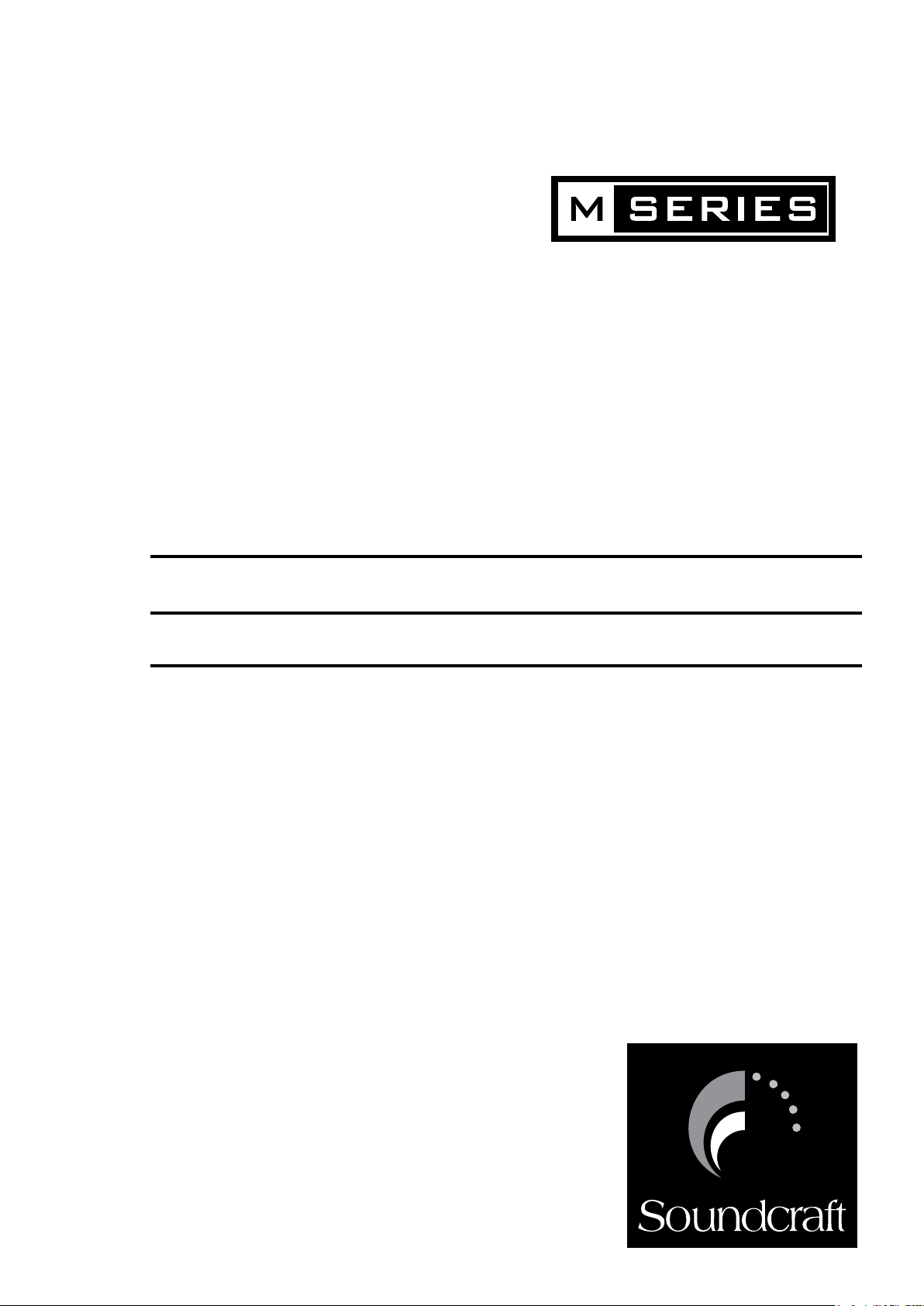
M-SERIES
USER GUIDE
Page 2

Page 3
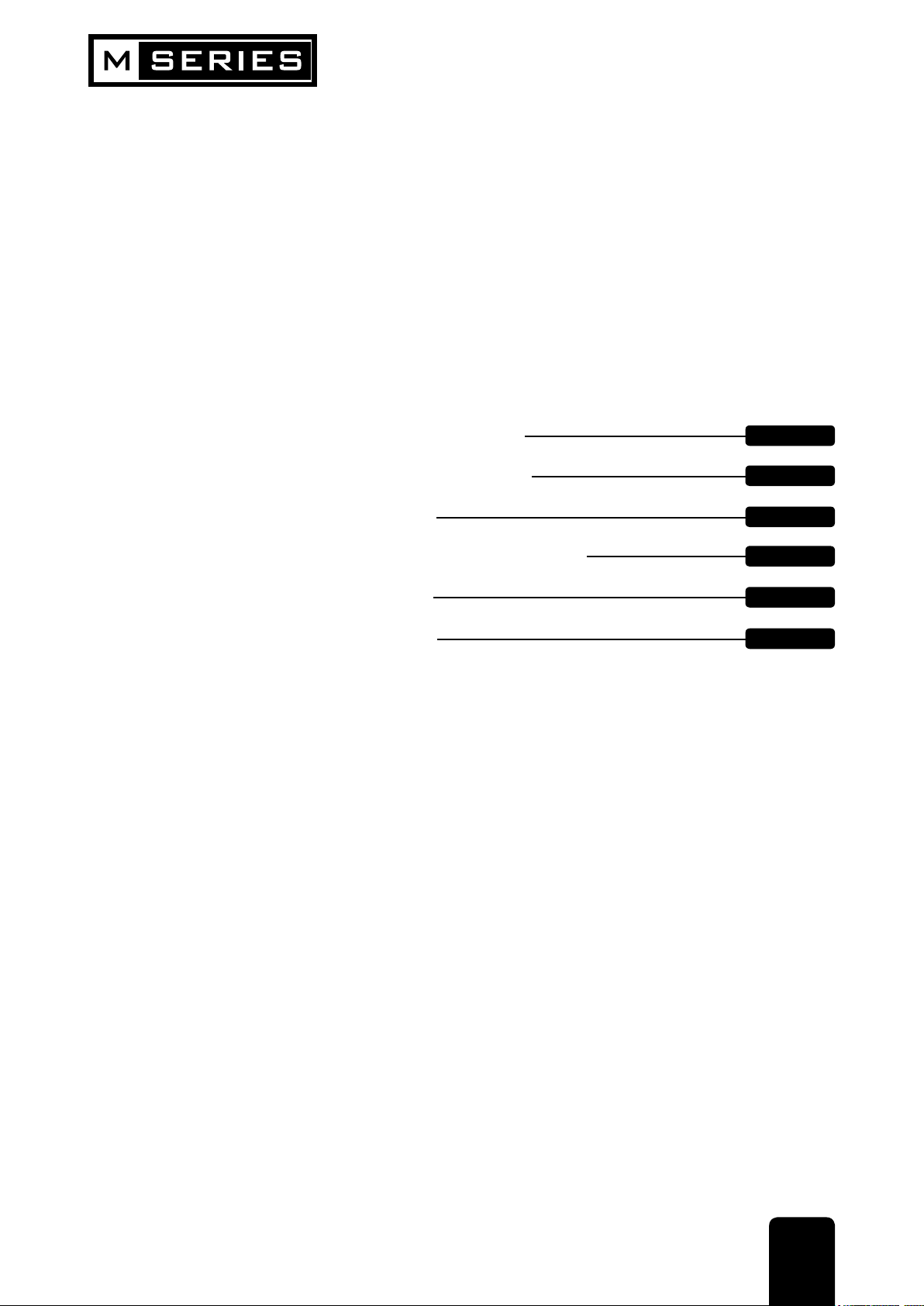
SAFETY GUIDE
Page
Safety Symbol Guide 2
Approvals and Notice 3
Warranty 4
Important Safety Instructions 5
Cautions 5
Warnings 6
USER GUIDE
1
Page 4
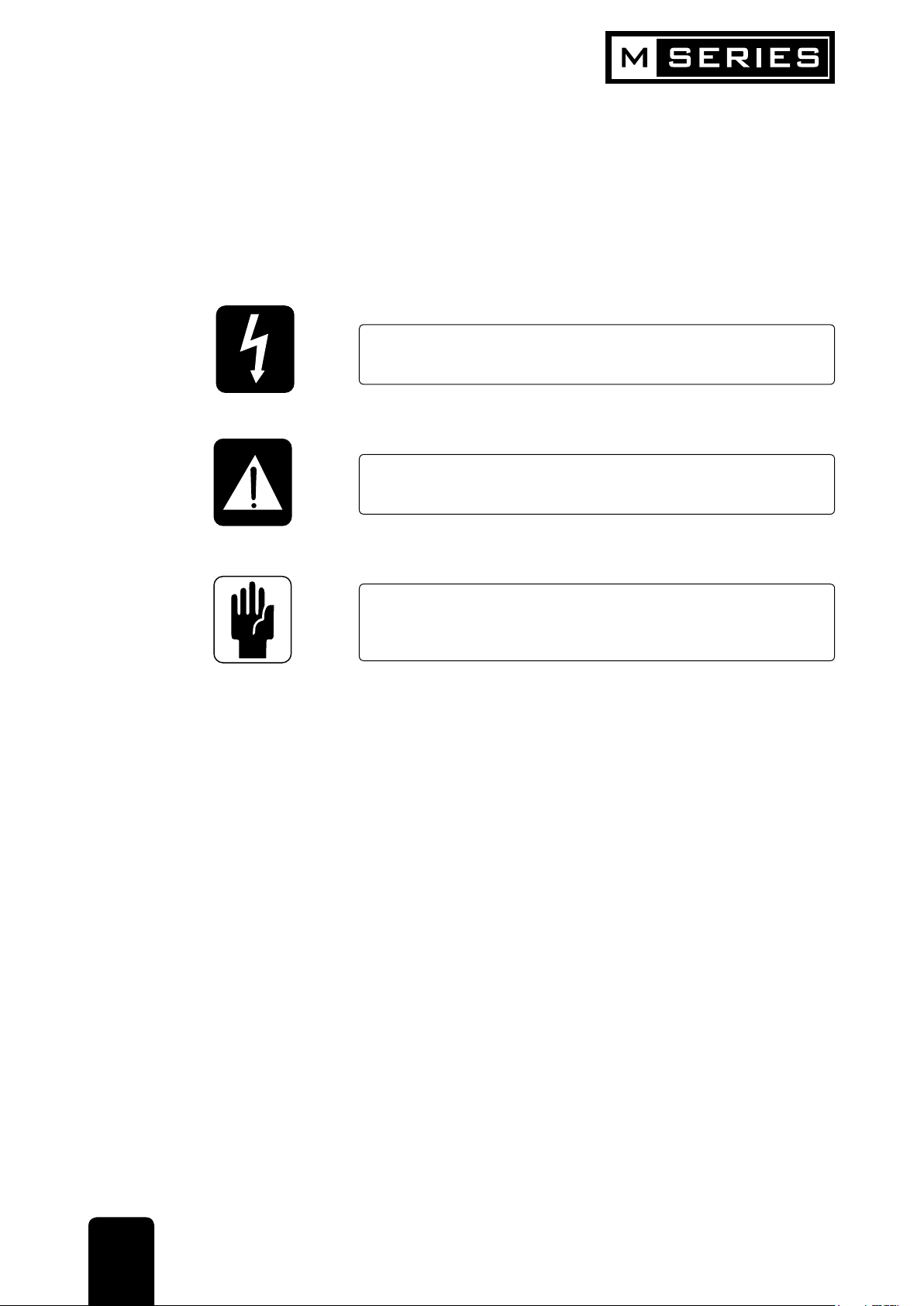
Safety Symbol Guide
For your own safety and to avoid invalidation of the warranty all text marked with these Symbols should be
read carefully.
CAUTIONS
Must be followed carefully to avoid bodily injury.
WARNINGS
Must be observed to avoid damage to your equipment.
NOTES
Contain important information and useful tips on the
operation of your equipment.
2
USER GUIDE
Page 5
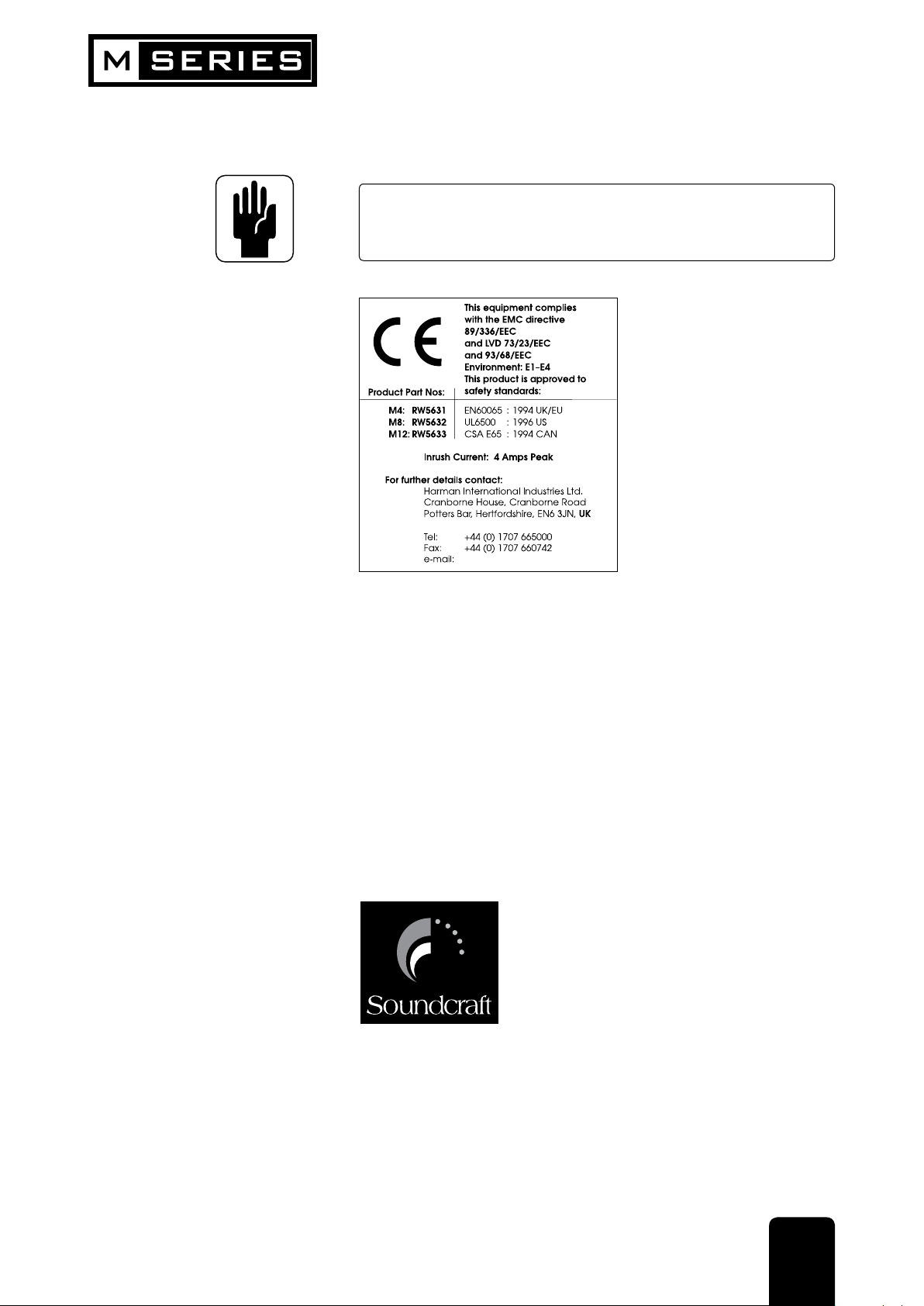
IMPORTANT
Please read this manual carefully before connecting your Mixer to the mains for the
first time.
soundcraft@harman.com
© Harman International Industries Ltd. 2009
All rights reserved
Parts of the design of this product may be protected by worldwide patents.
Part No. ZM0252
Issue: 2
Soundcraft is a trading division of Harman International Industries Ltd. Information in this manual is subject to
change without notice and does not represent a commitment on the part of the vendor. Soundcraft shall not
be liable for any loss or damage whatsoever arising from the use of information or any error contained in this
manual.
No part of this manual may be reproduced, stored in a retrieval system, or transmitted, in any form or by any
means, electronic, electrical, mechanical, optical, chemical, including photocopying and recording, for any purpose without the express written permission of Soundcraft.
Harman International Industries Limited
Cranborne House
Cranborne Road
POTTERS BAR
Hertfordshire
EN6 3JN
UK
Tel: +44 (0)1707 665000
Fax: +44 (0)1707 660742
http://www.soundcraft.com
USER GUIDE
3
Page 6
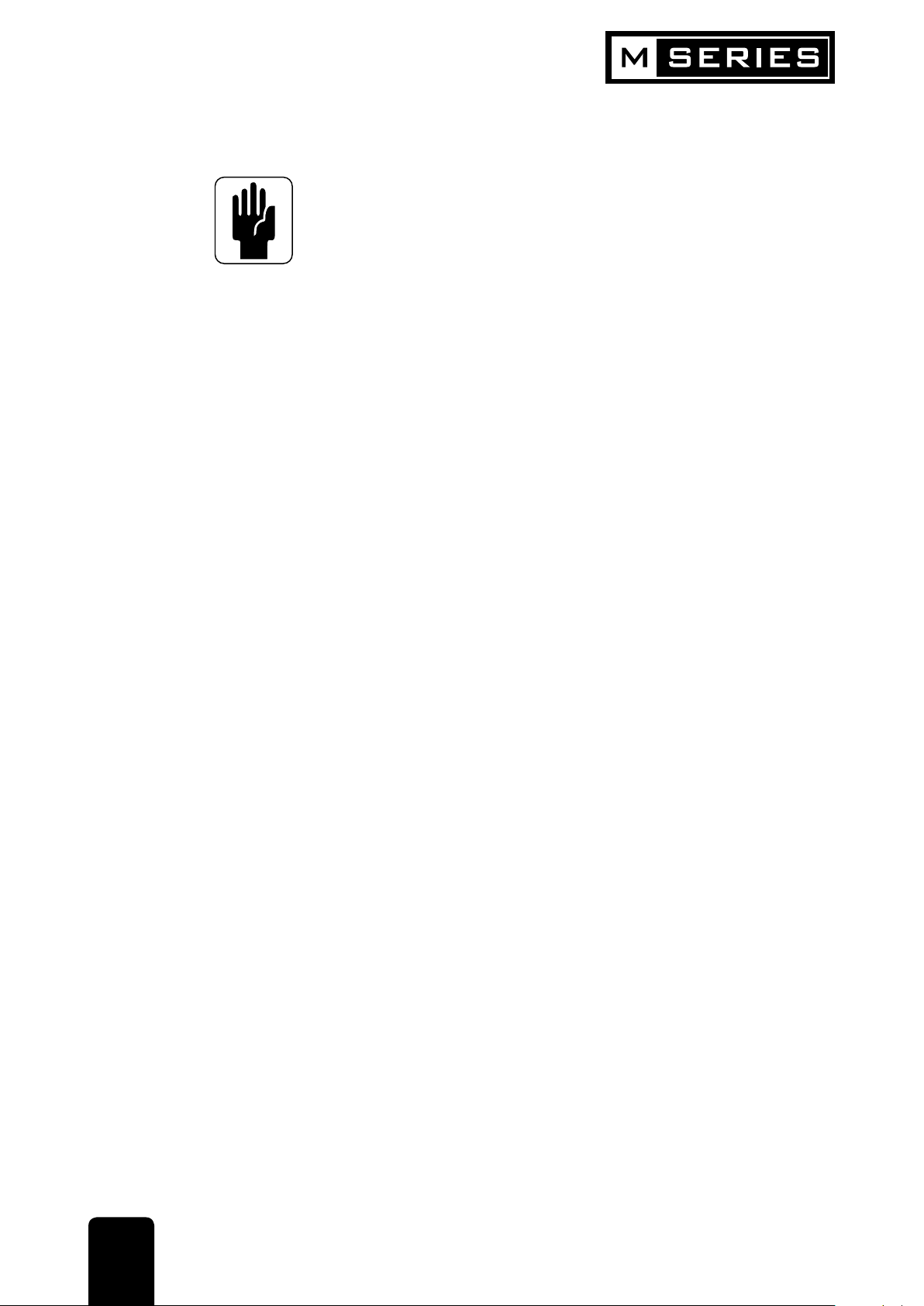
Warranty
1. Soundcraft is a trading division of Harman International Industries Ltd .
End User means the person who first puts the equipment into regular operation.
Dealer means the person other than Soundcraft (if any) from whom the End User purchased the
Equipment, provided such a person is authorised for this purpose by Soundcraft or its accredited
Distributor.
Equipment means the equipment supplied with this manual.
2. If within the period of twelve months from the date of delivery of the Equipment to the End User it
shall prove defective by reason only of faulty materials and/or workmanship to such an extent that
the effectiveness and/or usability thereof is materially affected the Equipment or the defective
component should be returned to the Dealer or to Soundcraft and subject to the following conditions
the Dealer or Soundcraft will repair or replace the defective components. Any components replaced
will become the property of Soundcraft.
3. Any Equipment or component returned will be at the risk of the End User whilst in transit (both to and
from the Dealer or Soundcraft) and postage must be prepaid.
4. This warranty shall only be valid if:
a) the Equipment has been properly installed in accordance with instructions
contained in Soundcraft’s manual; and
b) the End User has notified Soundcraft or the Dealer within 14 days of the defect appearing; and
c) no persons other than authorised representatives of Soundcraft or the Dealer have effected any
replacement of parts maintenance adjustments or repairs to the Equipment; and
d) the End User has used the Equipment only for such purposes as Soundcraft
recommends, with only such operating supplies as meet Soundcraft’s specifications and otherwise in
all respects in accordance Soundcraft’s recommendations.
5. Defects arising as a result of the following are not covered by this Warranty: faulty or negligent
handling, chemical or electro-chemical or electrical influences, accidental damage, Acts of God,
neglect, deficiency in electrical power, air-conditioning or humidity control.
6. The benefit of this Warranty may not be assigned by the End User.
7. End Users who are consumers should note their rights under this Warranty are in addition to and do
not affect any other rights to which they may be entitled against the seller of the Equipment.
4
USER GUIDE
Page 7
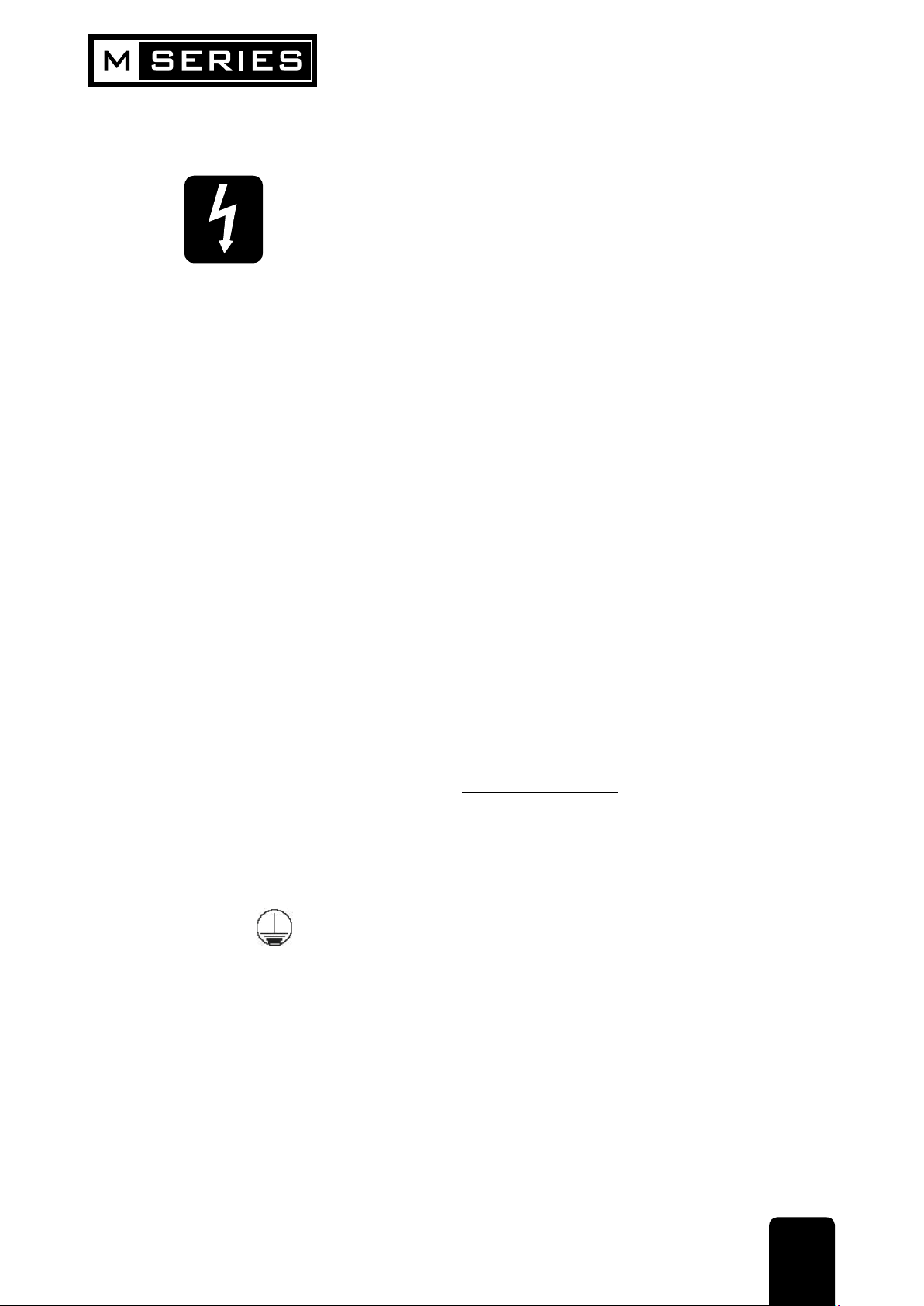
imPortant Safety inStruCtionS
CAUTIONS
To avoid the risk of fire, replace the mains fuse only with the correct type and value fuse, as marked on the rear panel.
•
ATTENTION: - Afin de réduire le risque de feu remplacer seulement avec fusible de même type.
MAINS VOLTAGE SELECTION
This setting is NOT User Adjustable.
Units with serial numbers ending in “SS” or “SM” are capable of operating from 85-240V AC mains voltages. All other
units are capable of operating at either 230V AC or 115V AC mains voltages ±10%, which are set at the time of
manufacture and marked on the rear panel. It is important to ensure that the correct mains voltage is present at your
mains outlet and that the correct fuse is fitted before switching on the unit.
REPLACING MAINS FUSE
Switch the ON/OFF switch to the OFF position. Remove the mains lead from the connector. Use a small screwdriver to
unscrew the fuse carrier from its location to the left of the mains power connector. Check the fuse is of the correct type
and value and replace if necessary; also check that the voltage selection as marked onthe rear panel is correct for the
mains supply level before switching the unit ON again.
If the mains fuse fails repeatedly this may be because an electrical safety hazard exists. The unit must be taken out of
service and referred to the Soundcraft dealer from where the equipment was purchased.
THIS UNIT MUST BE EARTHED
Under no circumstances should the mains earth be disconnected from the mains lead.
ATTENTION: - Cet appareil doit être branché à la terre.
The wires in the mains lead are coloured in accordance with the following code:
Replacement Part No: FJ8016 (UK) : FJ8017 (EU) : FJ8018 (US & CAN)
UK & EU US & CAN
Earth / Ground: Green and Yellow Green and Yellow
Neutral: Blue White
Live: Brown Black
As the colours of the wires in the mains lead may not correspond with the coloured markings identifying the terminals in
your plug, proceed as follows:
The wire which is coloured Green and Yellow must be connected to the terminal in the plug which is marked with the
letter E or by the earth/ground symbol:
The wire which is coloured Blue or White must be connected to the terminal in the plug which is marked with the letter
N.
The wire which is coloured Brown or Black must be connected to the terminal in the plug which is marked with the letter
L.
Ensure that these colour codings are followed carefully in the event of the plug being changed.
USER GUIDE
5
Page 8
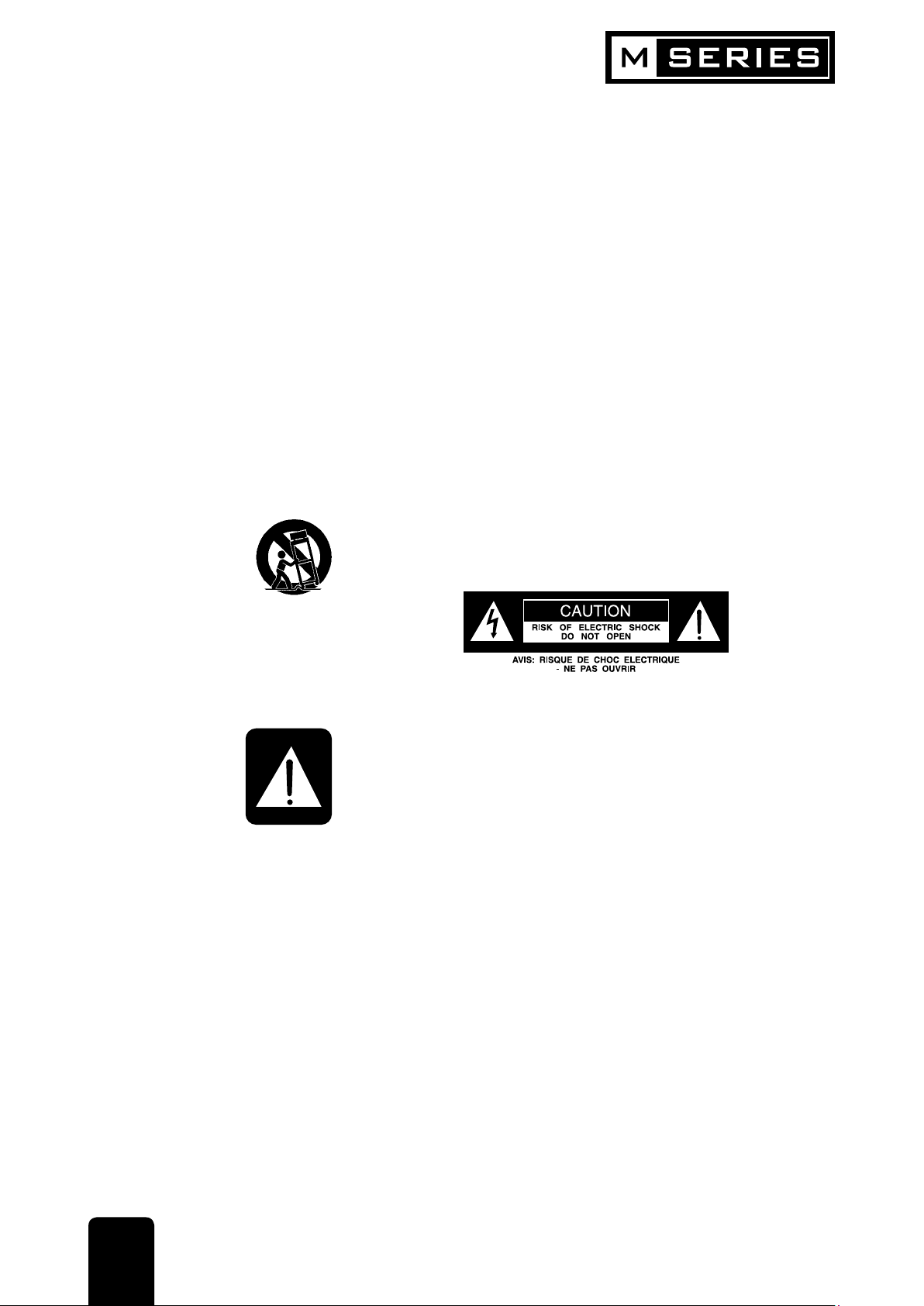
• Do not install near any heat sources such as radiators, heat resistors, stoves, or other apparatus
(including amplifiers) that produce heat.
• Do not use this apparatus near water.
• Do not defeat the safety purpose of the polarized or grounding type plug.
A polarized plug has two blades with one wider than the other. A grounding type plug has two blades and
a third grounding prong. The wide blade or the third prong are provided for your safety. When the provided
plug does not fit into your outlet, consult an electrician for replacement of the obsolete outlet.
• Protect the power cord from being walked on or pinched particularly at plugs, convenience receptacles and the point where they exit from the apparatus.
• Only use cables and hardware specified by the manufacturer.
• Unplug this apparatus during lightning storms or when unused for long periods of time.
• Refer all servicing to qualified ser vice personnel. Servicing is required when the apparatus has been
damaged in any way such as power-supply cord or plug is damaged., liquid has been spilled or
objects have fallen into the apparatus, the apparatus has been exposed to rain or moisture,
does not operate normally or has been dropped.
• It is recommended that all maintenance and ser vice on the product should be carried out by
Soundcraft or its authorised agents. Soundcraft cannot accept any liability whatsoever for any loss or
damage caused by service, maintenance or repair by unauthorised personnel.
• If a trolley is used, use caution when moving the trolley/apparatus combination to avoid injury from
tip-over.
WARNINGS
Read these instructions.
•
Keep these instructions.
•
Heed all warnings.
•
Follow all instructions.
•
This unit contains no user serviceable parts. Refer all ser vicing to a
•
qualified service engineer, through the appropriate Soundcraft dealer.
Clean only with a damp cloth.
•
DO NOT block any of the ventilation openings. DO NOT install where air cannot flow over the rear
•
of the unit. DO Install in accordance with the manufacturers instructions.
6
USER GUIDE
Page 9
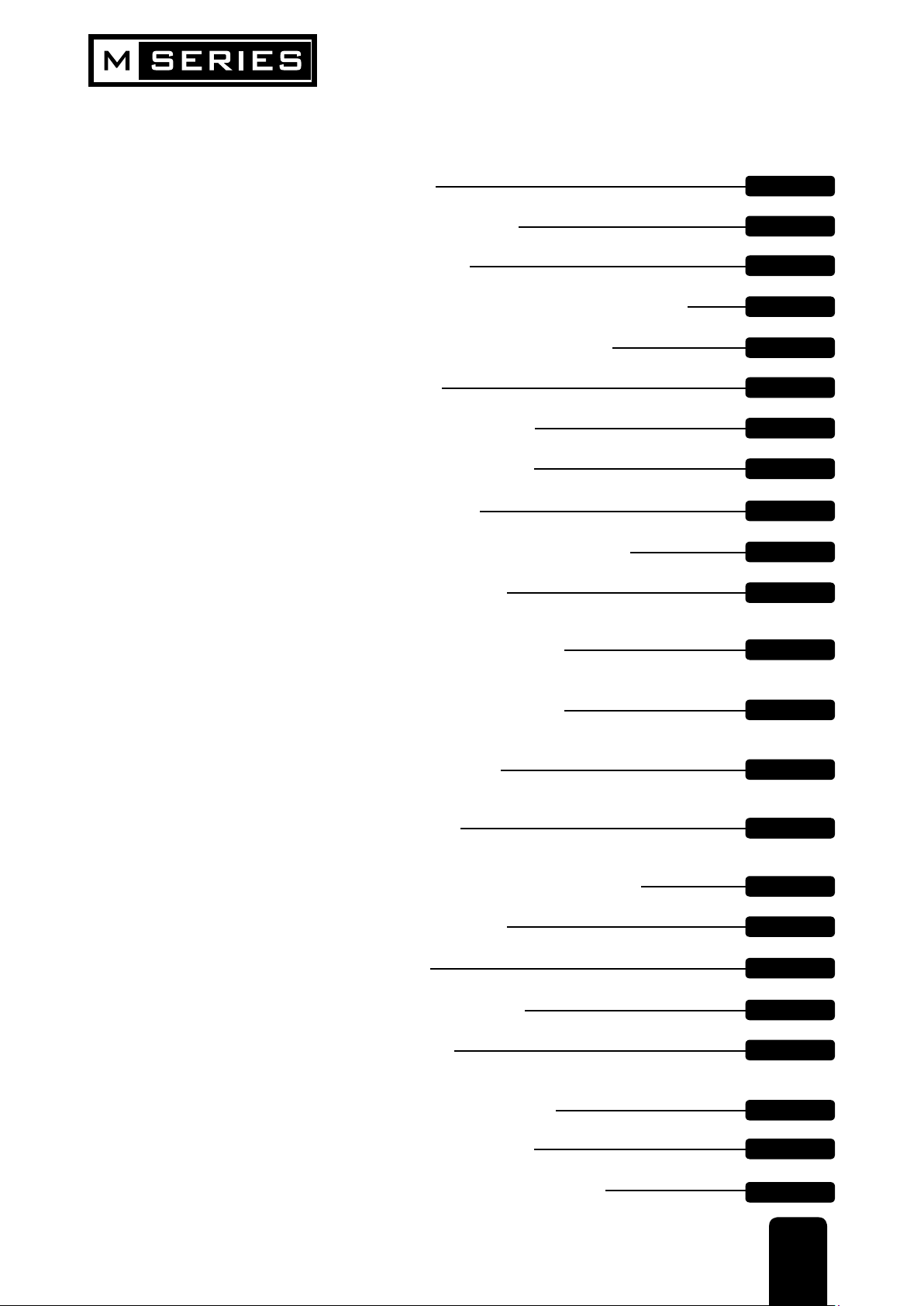
CONTENTS
Page
Overview 8
The 10 Second Tutor 8
Introduction 10
Advice for Those Who Push the Boundaries 10
Installation & Safety Precautions 11
Wiring Up 12
Mono Input Channels 16
Stereo Input Channels 19
Master Section 21
Using Your Soundcraft M Series Console 23
Advanced Features 25
Application 1
Live Sound Reinforcement 27
Application 2
Multispeaker Applications 28
Application 3
Places of Worship 28
Application 4
Recording 9
Application 5
Linking Two Soundcraft M Series Consoles 29
Care of Your Mixer 30
Glossary 30
USER GUIDE
Typical Specifications 32
Dimensions 33
Appendix 1
Typical Connecting Leads 35
System Block Diagram 37
Control Position Markup Sheets 39
7
Page 10
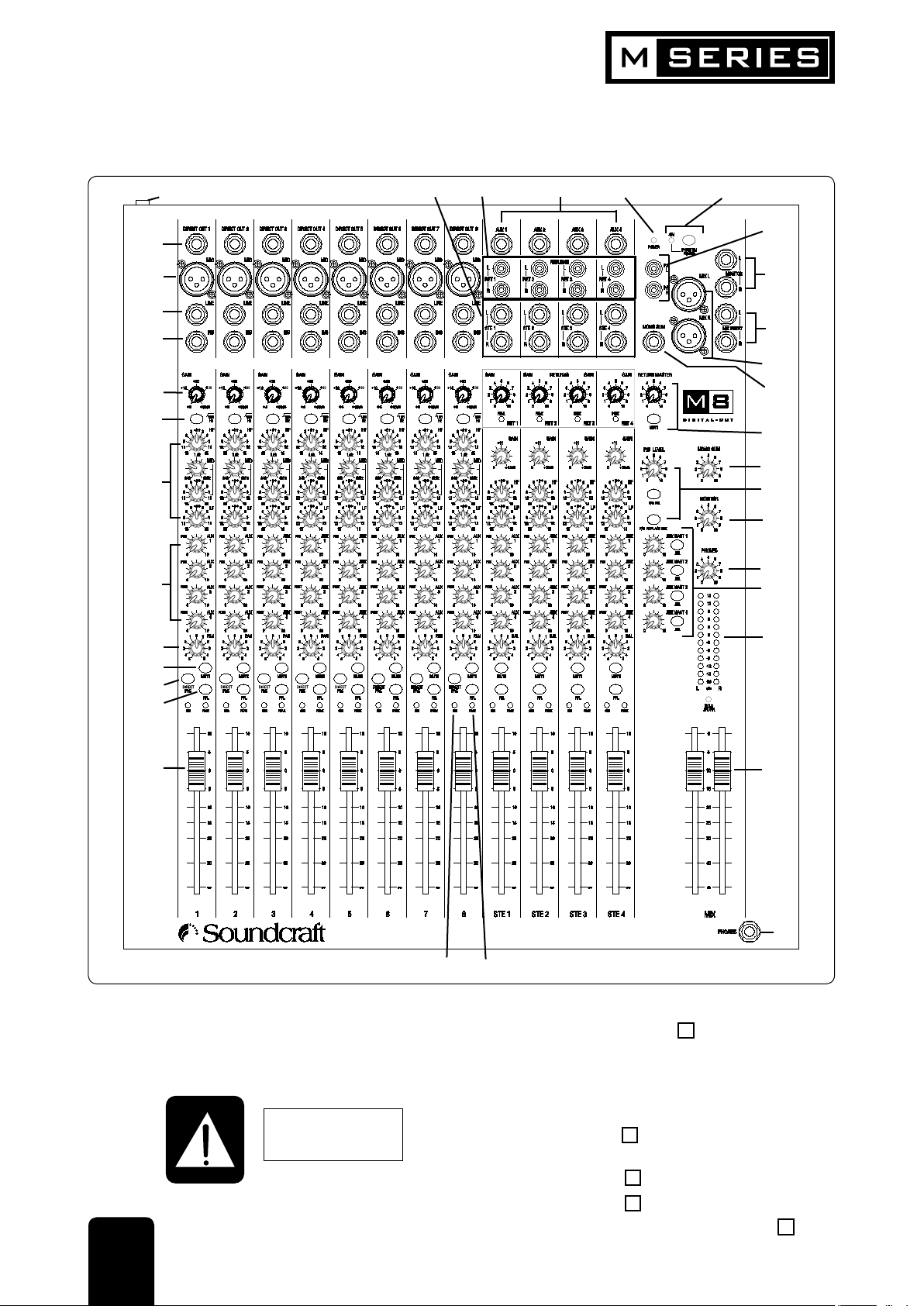
oVerVieW
q
1
2
3
4
b
5
6
7
8
w
9
t
f ;
dg
l
h
y
r
e
v
k
s
j
p
a
i
o
0
u
z
x
c
To get you working as fast as possible, this manual begins with a 10 second tutorial. Here you can find quick information on any
feature of the console, and a page reference where you can find a more detailed explanation.
THE 10 SECOND TUTOR
MIC INPUT (XLR) Connect Microphones here. If you are using a condensor mic
1
WARNING: Do Not apply ensure phantom power is supplied by pressing the switch at the
Phantom Power before top of the master section
connecting a Microphone.
LINE INPUT (¼” Jack) Connect Line level sources here
2
INSERT POINT (¼” Jack) Connect Signal processors here
3
8
GAIN CONTROL Adjust this to increase or decrease the level of the incoming signal
4
16
l
16
16
P
17
Page 11
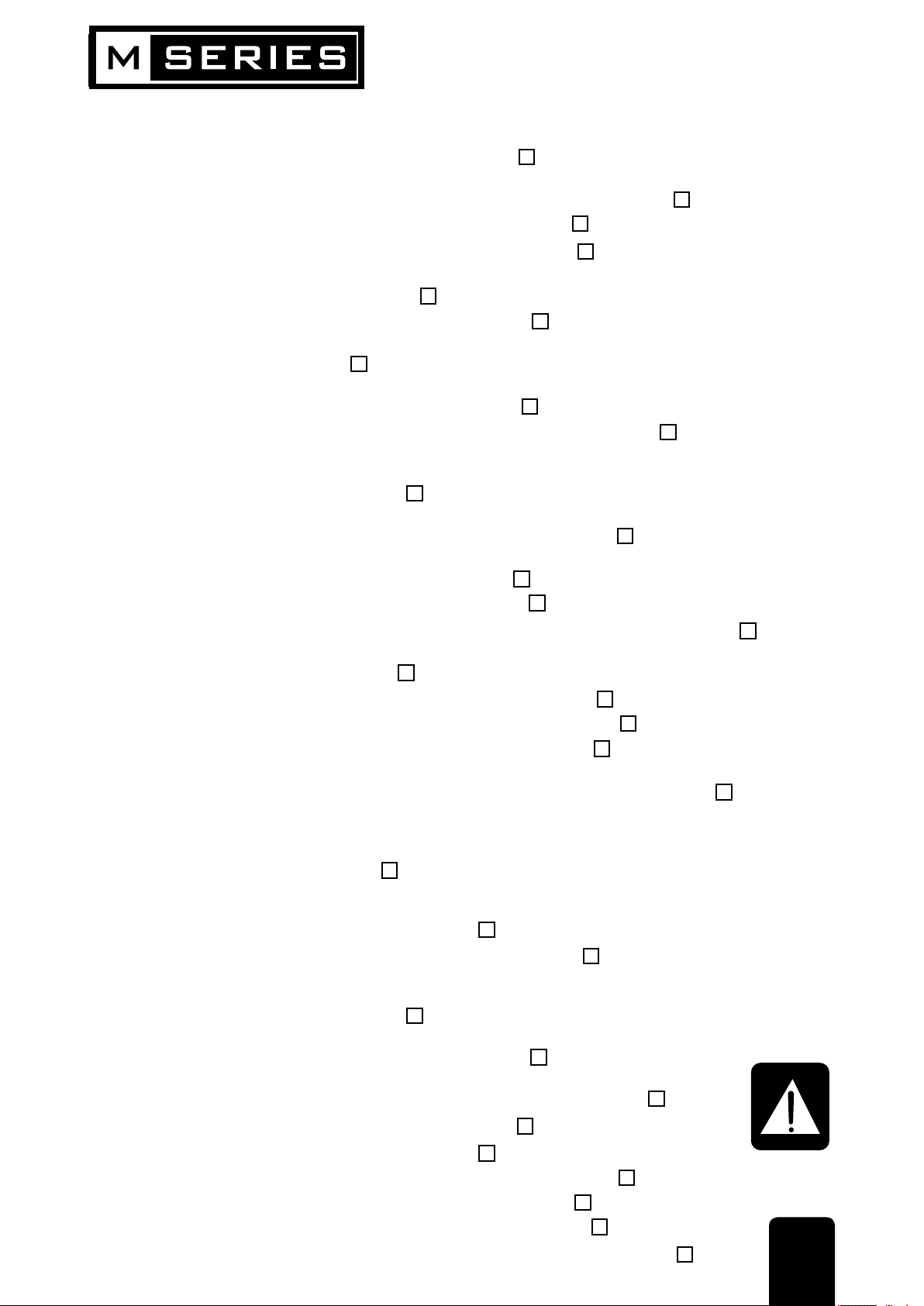
EQ STAGE Adjust these controls to change the signal tone
5
AUX SENDS Adjust these controls to change the level of the signal to an FX unit or an artist’s monitors (head
6
phones/in-ear/stage monitors). Aux 1&2 are pre-fade, while Aux 3&4 are post-fade
PAN CONTROL Use this control to position the signal within the stereo field
7
MUTE SWITCH When this is pressed you will hear no signal from the channel
8
PFL (PRE-FADE LISTEN) When pressed the signal will appear on the monitor outputs - use this to monitor the post eq
9
signal from the channel
INPUT CHANNEL FADER This is used to control the level fed to the Mix Bus
0
DIRECT OUTPUT This output can be used to send the channel signal to a recording device, such as a multi-track
q
(¼” Jack) recorder
DIRECT PRE This switch controls the source for the direct output. When the switch is down the D/O is pre-fade,
w
and when the switch is up the D/O is post-fade
MIX OUTPUTS (XLR) Connect these to your analogue recording device, or to your amplification system
e
MIX INSERTS This is a pre-fade break in the signal path which can be used to feed a dynamics or mastering
r
(¼” Jack) device. The signal is sent from the tip of the jack plug and the return path comes back in on the
ring of the jack plug
S/PDIF OUTPUT This is a digital version of the Mix Output and can be used to send any source or the entire mix to
t
a digital recorder or computer sequencer via the appropriate hardware
MONITOR O/Ps These are used to feed your monitoring system. This can be directly to powered monitors, or
y
(¼” Jack) indirectly via an amplifier to standard monitors
MASTER FADER This fader controls the overall level of the mix bus
u
AUX MASTERS These controls can be used to adjust the overall level of a specific auxiliary send to an effects unit
i
MAIN METERS These show the level of the mix outputs. When the PFL/AFL LED is lit, the meters show the level of
o
the signal sourced
MONITOR CONTROL This controls the level of the signal sent to your monitoring system
p
PHONES CONTROL This controls the level of the signal sent to the headphones jack socket
a
MONO SUM CONTROL This controls the level of the signal sent to the mono sum output
s
AUX OUTPUTS These four outputs can be used to send the channel signal to an FX unit or an artist’s monitors
d
(¼” Jack) (headphones/in-ear/stage monitors). Aux 1&2 are pre-fade, Aux 3&4 are post-fade
STEREO RETURN INPUTS These four inputs can be used to connect the return signal from an FX unit, or a stereo feed from
f
(RCA Phono) consumer devices such as CD-Players, Minidisc etc. The level of these inputs are controlled by the
RET1,2,3 & 4 controls and are sub-mixed via the returns master control before being sent to the
Mix Outputs
STEREO INPUTS These four inputs can be used to connect line level stereo inputs from keyboards, sound modules,
g
(¼” Jack)
with EQ, Auxes and a Balance control
PLAYBACK INPUT Here you can connect the playback from your recording device
h
(RCA Phono)
PLAYBACK CONTROLS Use this to control the level of the playback signal. There is also a PFL/AFL switch and a PLAYBACK
j
REPLACES MIX switch
RETURNS MASTER This controls the overall level of the stereo return inputs. There is also a MUTE switch so that you
k
can quickly compare your mix, with and without FX
PHANTOM POWER Press this to switch the phantom power (48V) on for condenser microphones
l
MIXER POWER LED This LED will light when the unit is switched on
;
HEADPHONES (¼” Jack) Plug your headphones into this socket
z
SIGNAL PRESENT LED This is used to indicate the presence of a signal on a specific channel
x
PEAK LED This is used to indicate signal clipping on a specific channel
c
MONO SUM OUTPUT This output provides a Mono sum of the main L & R mix outputs
v
100Hz FILTER When pressed, this switch significantly reduces the level of frequencies below 100Hz
b
16
samplers, computer based audio cards etc. These inputs pass through a normal channel strip,
WARNING: Do Not apply Phantom Power before connecting a microphone
18
22
21
19
21
17
17
17
18
18
18
22
25
22
22
21
21
21
22
20
19
22
22
21
21
27
18
18
22
17
9
Page 12
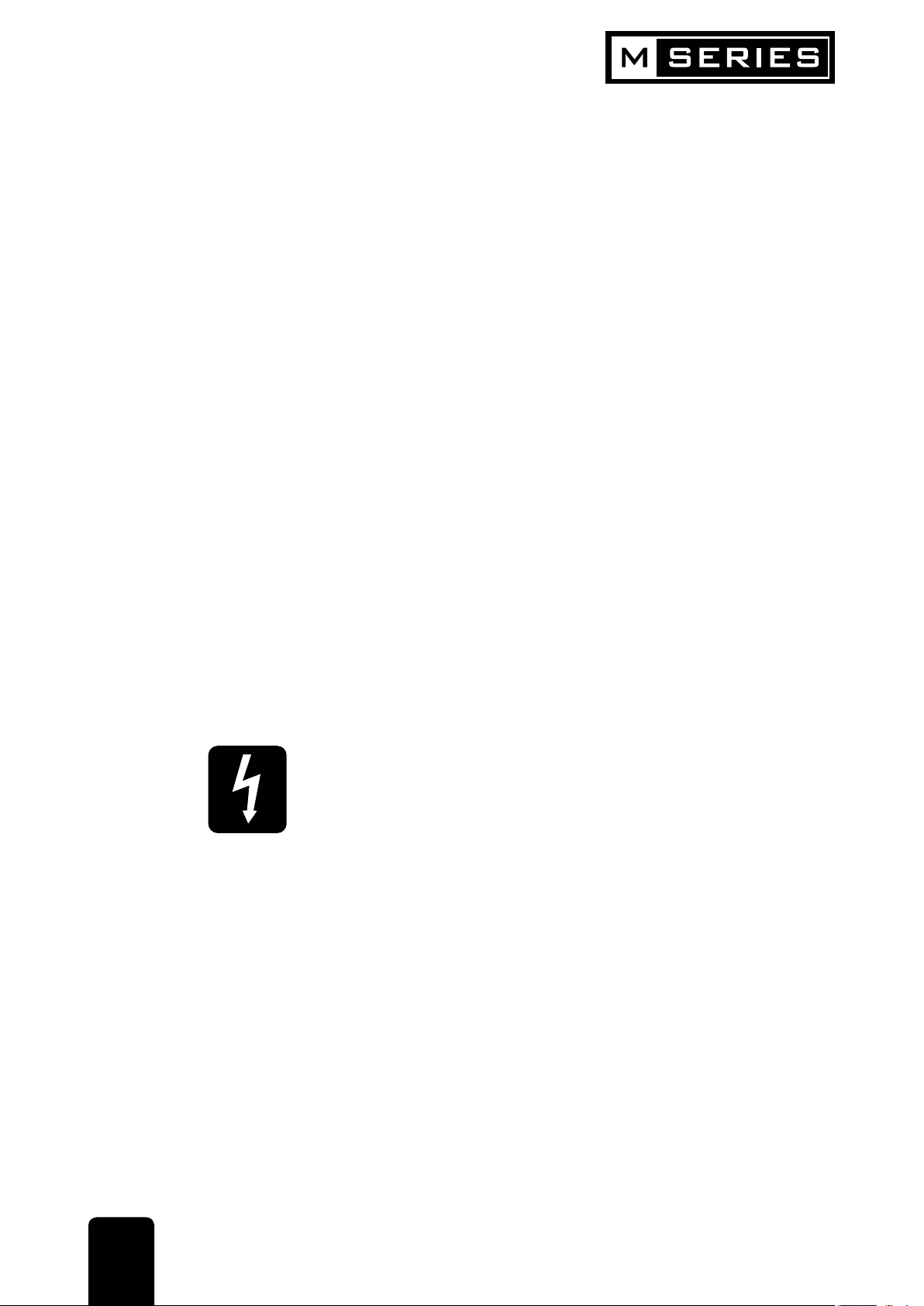
introduCtion
Thank you for purchasing a Soundcraft mixer. We take great pride in our latest addition to the Soundcraft
range of mixing consoles - you have taken a step in the right direction and should never look back.
The Packaging in which your Soundcraft M Series arrived forms part of the product and must be retained for
future use.
Owning a Soundcraft console brings you the expertise and support of one of the industr y’s leading manufacturers, and the results of nearly 3 decades of supporting some of the biggest names in the business. Our
knowledge has been attained though working in close contact with leading professionals and institutes to
bring you products designed to get the best possible results from your mixing.
Built to the highest standards using quality components and surface mount technology, the Soundcraft M
Series is designed to be as easy to use as possible. We have spent years researching the most efficient
methods of control for two key reasons:
1) Engineers, musicians, writers and programmers all need to have very few interruptions to the creative
process; our products have been designed to be almost transparent, allowing this process to breathe.
2) Whether performing or recording, time is a very expensive and rare commodity. Our products have a user
interface which is recognised by millions to be the industr y standard because of its efficiency.
The sonic qualities of our products are exemplar y - some of the same circuits which are used on our most
expensive consoles are employed in the Soundcraft M Series, bringing you the great Soundcraft quality in a
small format console without compromise.
You will also be glad to know you have a one year warranty with your product from the date of purchase.
The Soundcraft M Series has been designed using the latest high-end software based engineering
packages. Every console from Soundcraft has been proven to stand up to all the stress and rigours of modern day mixing environments.
The entire Soundcraft M Series is manufactured using some of the most advanced techniques in the world,
from high density surface mount PCB technology, to computer aided test equipment able to measure signals well outside the range of normal hearing. As each console passes through to be quality checked
before packing there is also a human listening station. Something we have learnt over the years is that the
human touch counts - and only by using people can you ensure the product meets the high demands of the
user.
adViCe for thoSe Who PuSh the boundarieS
Although your new console will not make any noise until you feed it signals, it has the capability to produce
sounds which when monitored through an amplifier or headphones can damage hearing over time.
Please take care when working with your audio - if you are manipulating controls which you don’t
understand (which we all do when we need to learn), make sure your monitors are turned down. Remember
that your ears are the most important tool of your trade, look after them, and they will look after you.
Most importantly - don’t be afraid to experiment to find out how each parameter affects the sound - this will
extend your creativity and help you to get the best from your mixer and the most respect from your artists
and audience.
10
USER GUIDE
Page 13
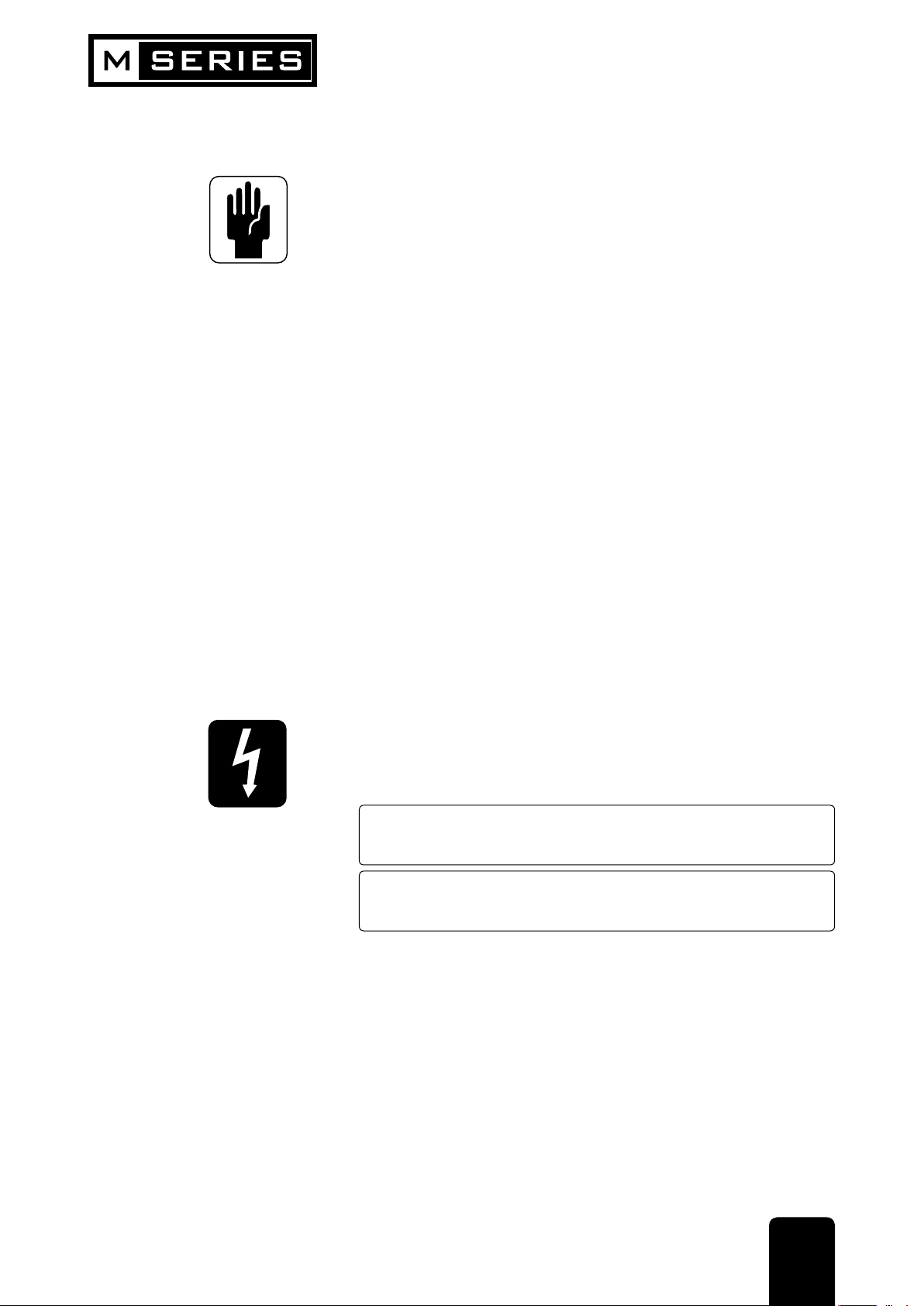
inStallation and Safety PreCautionS
ABOUT THIS MANUAL
This manual describes the safety precautions, warnings, specifications, installation and operating procedures specific to the following Soundcraft products only:
M4 RW5631 UK / EU / US
M8 RW5632 UK / EU / US
M12 RW5633 UK / EU / US
The information in this manual should be read by end users of one of the above products only. In
particular, this manual should not be read in conjunction with any other product not listed above.
The above products do not contain any user-serviceable parts and the user guide does not contain any
technical servicing information. Qualified service personnel can obtain a separate Technical Manual
incorporating the user guide, Part No. ZM0255 from Soundcraft or one of its accredited distributors.
Information in this manual is subject to change without notice and does not represent a commitment on
the part of the vendor. Soundcraft shall not be liable for any loss or damage whatsoever arising from the
use of information or any error contained in this manual.
INSTALLING THE MIXER
Correct connection and positioning of your mixer is important for successful and trouble-free operation. The
following sections are intended to give guidance with cabling, connections and configuration of your mixer.
• Choose the mains supply for the sound system with care, and do not share sockets or earthing with
lighting dimmers.
• Position the mixer where the sound can be heard clearly.
• Run audio cables separately from dimmer wiring, using balanced lines wherever possible.
If necessary, cross audio and lighting cables at right angles to minimise the possibility of interference.
Keep unbalanced cabling as short as possible.
• Check your cables regularly and label each end for easy identification.
SAFETY PRECAUTIONS
For your own safety and to avoid invalidation of the warranty please read this section carefully.
In particular, you should also read the Cautions and Warnings on pages 5-6 of this manual.
The console must only be connected to the Mains Power voltage indicated on the rear
panel.
To avoid the risk of fire, replace the mains fuse only with the correct value fuse, as
indicated on the rear panel.
USER GUIDE
11
Page 14
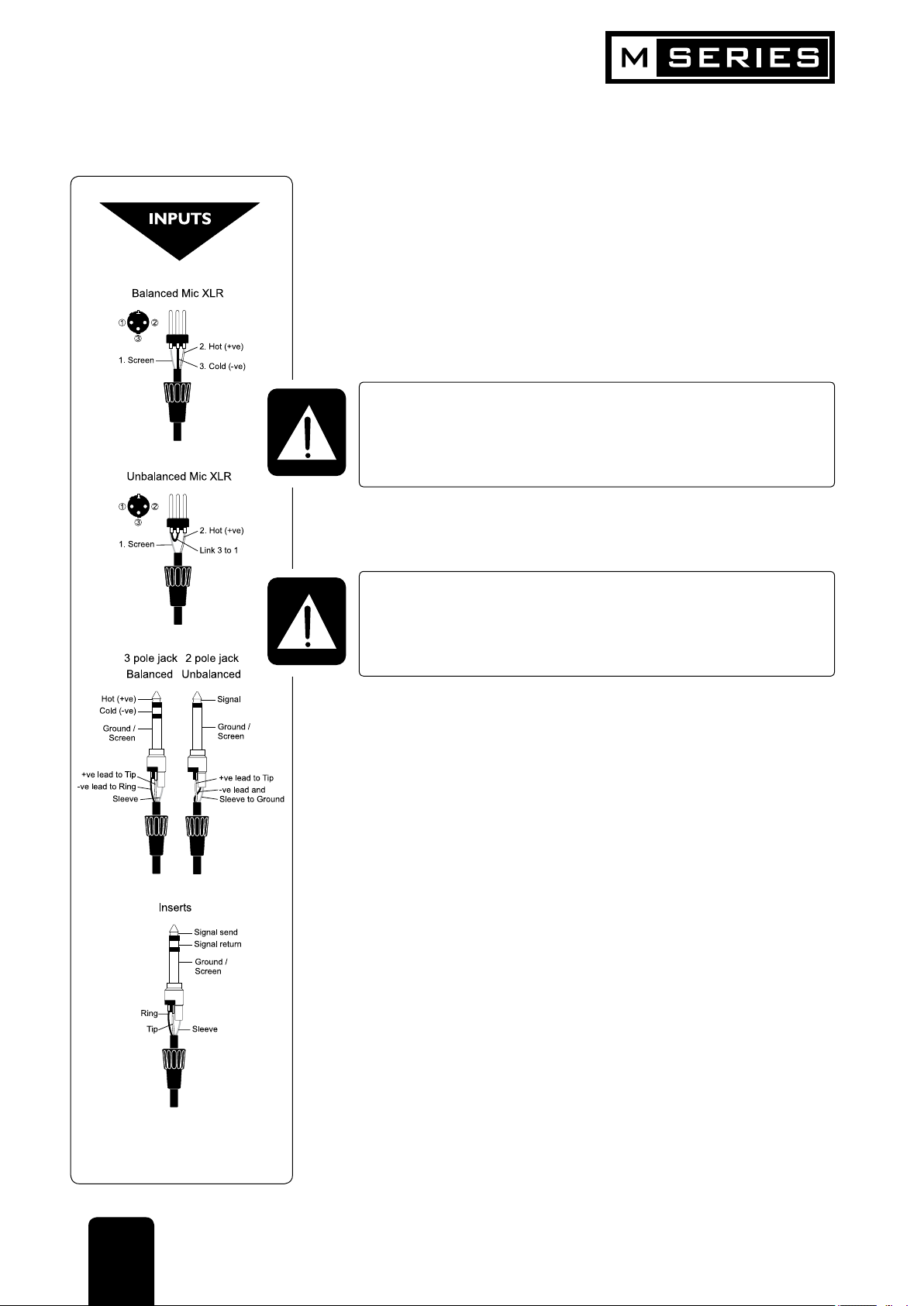
WirinG uP
Please refer to pages 35/36 for additional wiring details.
MIC INPUT
The mic input accepts XLR-type connectors and is designed to suit a wide range of BALANCED or
UNBALANCED low-level signals, whether from delicate vocals requiring the best low-noise performance or
close-miked drum kits needing maximum headroom. Professional dynamic, condenser or ribbon mics are
best because these will be LOW IMPEDANCE. While you can use low-cost HIGH IMPEDANCE mics, you do
not get the same degree of immunity to interference on the microphone cable and as a result the level of
background noise may be higher. If you turn the PHANTOM POWER on, the socket provides a suitable powering voltage for professional condenser mics.
DO NOT use UNBALANCED sources with the phantom power switched on. The voltage
on pins 2 & 3 of the XLR connector may cause serious damage. BALANCED dynamic
mics may normally be used with phantom power switched on (contact your
microphone manufacturer for guidance)
The input level is set using the input GAIN knob.
The LINE input offers the same gain range as the MIC input, but at a higher input impedance, and is 20dB
less sensitive. This is suitable for most line level sources
WARNING ! Start with the input GAIN knob turned fully anticlockwise when plugging
high level sources into the LINE input to avoid overloading the input channel or giving
you a very loud surprise!
line inPut
Accepts 3-pole `A’ gauge jacks, or 2-pole mono jacks which will automatically ground the ‘cold’ input. Use
this input for sources other than mics, such as keyboards, drum machines, synths, tape machines or guitars.
The input is BALANCED for low noise and immunity from interference, but you can use UNBALANCED sources by wiring up the jacks as shown, although you should then keep cable lengths as short as possible to
minimise interference pick-up on the cable. Note that the ring must be grounded if the source is unbalanced. Set the input level using the GAIN knob, starting with the knob turned fully anticlockwise. Unplug
any MIC connection when using the LINE input.
inSert Point
The unbalanced, pre-EQ insert point is a break in the channel signal path, allowing limiters, compressors,
special EQ or other signal processing units to be added in the signal path. The Insert is a 3-pole ‘A’ gauge
jack socket which is normally bypassed. When a jack is inserted, the signal path is broken, just before the
EQ section.
The signal from the channel appears on the TIP of the plug and is returned on the RING, with the sleeve as
a common ground.
The Send may be tapped off as an alternative pre-fade, pre-EQ direct output if required, using a lead with
tip and ring shorted together so that the signal path is not interrupted.
12
USER GUIDE
Page 15
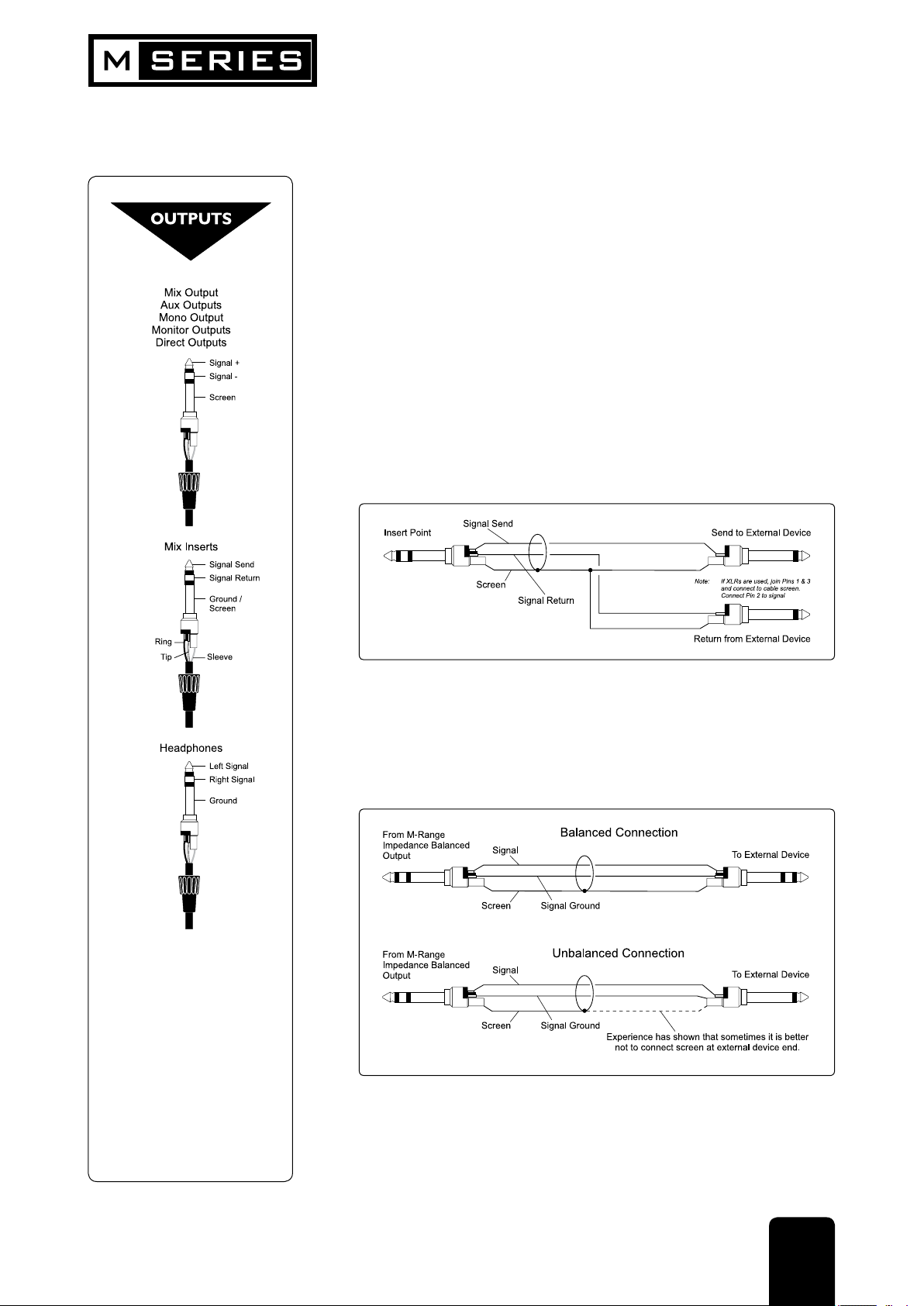
STEREO RETURNS RET-1/2/3/4
These accept RCA phono jacks to allow easy connection to hi-fi equipment or DAT players. The input is
unbalanced, and ideal for pre-show music sources or signals that do not require any EQ or effects. These
can also be used as effect returns using cables described later in this document.
STEREO INPUTS STE-1/2/3/4
These accept 3-pole `A’ gauge jacks, or 2-pole mono jacks which will automatically ground the ‘cold’ input.
Use these inputs for sources such as keyboards, drum machines, synths, tape machines or as returns from
processing units. The input is BALANCED for low noise and immunity from interference, but you can use
UNBALANCED sources by wiring up the jacks as shown, although you should then keep cable lengths as
short as possible to minimise interference pick-up on the cable. Note that the ring must be grounded if the
source is unbalanced.
Mono sources can be fed to both paths by plugging into the Left jack only.
MIX INSERTS
The unbalanced, pre-fade Mix insert point is a break in the output signal path to allow the connection of, for
example, a compressor/limiter or graphic equaliser. The Insert is a 3-pole ‘A’ gauge jack socket which is
normally bypassed. When a jack is inserted, the signal path is broken, just before the mix fader.
The mix signal appears on the TIP of the plug and is returned on the RING. A ‘Y’ lead may be required to
connect to equipment with separate send and return jacks as shown below:
MIX & SUB OUTPUTS
The MIX and SUB outputs are on 3-pole ‘A’ gauge jack sockets, wired as shown, and incorporate impedance
balancing, allowing long cable runs to balanced amplifiers and other equipment.
AUX OUTPUTS
The Aux outputs are on 3-pole ‘A’ gauge jack sockets, wired as shown on the left, and are balanced, allowing
long cable runs to balanced amplifiers and other equipment.
USER GUIDE
13
Page 16

CHANNEL DIRECT OUTPUTS
The Direct outputs are on 3-pole ‘A’ gauge jack sockets, wired as shown on the left, and are unbalanced.
HEADPHONES
The PHONES output is a 3-pole ‘A’ gauge jack, wired as a stereo output as shown, suitable for headphones
of 200W or greater. 8W headphones are not recommended.
POLARITY (PHASE)
You will probably be familiar with the concept of polarity in electrical signals and this is of particular
importance to balanced audio signals. Just as a balanced signal is highly effective at cancelling out
unwanted interference, so two microphones picking up the same signal can cancel out, or cause serious
degradation of the signal if one of the cables has the +ve and -ve wires reversed. This phase reversal can
be a real problem when microphones are close together and you should therefore take care always to
connect pins correctly when wiring audio cables.
GROUNDING AND SHIELDING
For optimum performance use balanced connections where possible and ensure that all signals are
referenced to a solid, noise-free earthing point and that all signal cables have their screens connected to
ground. In some unusual circumstances, to avoid earth `loops’ ensure that all cable screens and other
signal earths are connected to ground only at their source and not at both ends.
If the use of unbalanced connections is unavoidable, you can mimimise noise by following these wiring
guidelines:
• On INPUTS, unbalance at the source and use a twin, screened cable as though it were balanced.
• On OUTPUTS, connect the signal to the +ve output pin, and the ground of the output device to -ve.
If a twin screened cable is used, connect the screen only at the mixer end.
• Avoid running audio cables or placing audio equipment, close to thyristor dimmer units or power
cables.
• Noise immunity is improved significantly by the use of low impedance sources, such as good quality
professional microphones or the outputs from most modern audio equipment. Avoid cheaper high
impedance microphones, which may suffer from interference over long cable runs, even with
well-made cables.
Grounding and shielding is still seen as a black art, and the suggestions above are only guidelines. If your
system still hums, an earth loop is the most likely cause. Two examples of how an earth loop can occur
are shown below.
14
WARNING! Under NO circumstances must the mains earth be disconnected from the
mains lead.
USER GUIDE
Page 17

PROBLEM SOLVING
Basic problem solving is within the scope of any user if a few basic rules are followed.
• Get to know the Block Diagram of your console (see page 36).
• Get to know what all parameters and/or connection in the system are supposed to do.
• Learn where to look for common trouble spots.
The Block Diagram is a representative sketch of all the components of the console, showing how they
connect together and how the signal flows through the system. Once you have become familiar with the
various component blocks you will find the Block Diagram is quite easy to follow and you will have gained a
valuable understanding of the internal structure of the console.
Each Component has a specific function and only by getting to know what each part is supposed to do will
you be able to tell if there is a genuine fault! Many `faults’ are the result of incorrect connection or control
settings which may have been overlooked.
Basic Troubleshooting is a process of applying logical thought to the signal path through the console and
tracking down the problem by elimination.
• Swap input connections to check that the source is really present. Check both Mic and Line inputs.
• Eliminate sections of the channel by using the insert point to re-route the signal to other inputs that
are known to be working.
• Route channels to different outputs or to auxiliar y sends to identify problems on the Master
section.
• Compare a suspect channel with an adjacent channel which has been set up identically. Use PFL
and AFL to monitor the signal in each section.
• Insert contact problems may be checked by using a dummy jack with tip and ring shorted together as
shown below. If the signal appears when the jack is inserted it shows that there is a problem with
the normalling contacts on the jack socket, caused by wear or damage, or often just dirt or dust.
Keep a few in your gig tool box.
If in doubt please contact Soundcraft customer support.
PRODUCTS UNDER WARRANTY
USA customers should contact the National Service Manager at Soundcraft USA.
Telephone: (818) 920 3212
UK customers should contact their local Dealer.
Outside the UK and USA, customers are requested to contact their territorial distributor who is able to offer
support in the local time zone and language. Please see the Distributor listings on our website
(http://www.soundcraft.com) to locate your Local Distributor.
OUT-OF-WARRANTY PRODUCTS
For out-of-warranty consoles purchased in the United Kingdom, please contact the Customer Ser vices
Department (e-mail: soundcraft.csd@harman.com) at the factory in Potters Bar, Hertfordshire:
Telephone +44 (0)1707 665000.
For all other out-of-warranty consoles, please contact the appropriate territorial distributor.
When mailing or faxing please remember to give as much information as possible. This should include your
name, address and a daytime telephone number.
Should you experience any difficulty please contact Customer Services Department
USER GUIDE
15
Page 18

(e-mail: soundcraft.csd@harman.com)
MONO INPUT CHANNEL
1 DIRECT OUTPUT
The first eight channels have a dedicated Direct Output which allows direct connection to external devices, for
example to feed Tape Machines or effects units.
2 MIC INPUT
The mic input accepts XLR-type connectors and is designed to suit a wide range of BALANCED or
UNBALANCED signals. Professional dynamic, condenser or ribbon mics are best because these will be LOW
IMPEDANCE. You can use low-cost HIGH IMPEDANCE mics, but the level of background noise will be higher.
ONLY connect condenser microphones with the +48V
powering OFF, and ONLY turn the +48V powering on or off with all output faders
DOWN, to prevent damage to the mixer or external devices.
If you turn the PHANTOM POWER on (top right-hand side of the mixer) the socket provides a suitable
powering voltage for professional condenser mics.
TAKE CARE when using unbalanced sources, which may be damaged by the phantom power voltage on pins
2 & 3 of the XLR connector.
Unplug any mics if you want to use the LINE Input. The input level is set using the GAIN knob.
3 LINE INPUT
Accepts 3-pole `A’ gauge (TRS) jacks. Use this input for sources other than mics, such as keyboards, drum
machines, synths, tape machines or guitars. The input is BALANCED for low noise and top quality from
professional equipment, but you can use UNBALANCED sources by wiring up the jacks as shown below,
although you should then keep cable lengths as short as possible. Unplug anything in the MIC input if you
want to use this socket. Set the input level using the GAIN knob.
4 IINSERT POINT (ALTERNATIVE DIRECT SEND)
The unbalanced, pre-EQ insert point is a break in the channel signal path, allowing limiters, compressors,
special EQ or other signal processing units to be added in the signal path. The Insert is a 3-pole ‘A’ gauge
jack socket which is normally bypassed. When a jack is inserted, the signal path is broken, just before the
EQ section.
The Send may be tapped off as an alternative pre-fade, pre-EQ direct output if required, using a lead with
16
USER GUIDE
Page 19

tip and ring shorted together so that the signal path is not interrupted (see below).
5 GAIN
This knob sets how much of the source signal is sent to the rest of the mixer. Too high, and the signal will
distort as it overloads the channel. Too low, and the level of any background hiss will be more noticeable
and you may not be able to get enough signal level to the output of the mixer.
Note that some sound equipment, particularly that intended for domestic use, operates at a lower level
(-10dBV) than professional equipment and will therefore need a higher gain setting to give the same output
level. See `Initial Set Up’ on page 23 to learn how to set GAIN correctly.
6 100HZ HI-PASS FILTER
Pressing this switch activates a steep 18dB per octave filter which reduces the level of bass frequencies
only, and is a real bonus for a such a small mixer. Use this in live PA situations to clean up the mix,
reducing stage rumble or `popping’ from microphones.
7 EQUALISER
The Equaliser (EQ) allows fine manipulation of the sound, particularly to improve the sound in live PA
applications where the original signal is often far from ideal and where slight boosting or cutting of
particular voice frequencies can really make a difference to clarity. There are three sections giving the sort
of control usually only found on much larger mixers. The EQ knobs can have a dramatic effect, so use them
sparingly and listen carefully as you change any settings so that you get to know how they affect the sound.
HF EQ
Turn to the right to boost high (treble) frequencies above 12kHz by up to 15dB, adding crispness to
cymbals, vocals and electronic instruments. Turn to the left to cut by up to 15dB, reducing hiss or excessive
sibilance which can occur with certain types of microphone. Set the knob in the centre-detented position
when not required.
MID EQ
There are two knobs which work together to form a SWEPT MID EQ. The lower knob provides 15dB of boost
and cut, just like the HF EQ knob, but the frequency at which this occurs can be set by the upper knob over
a range of 240Hz to 6kHz. This allows some truly creative improvement of the signal in live situations,
because this mid band covers the range of most vocals. Listen carefully as you use these controls together
to find how particular characteristics of a vocal signal can be enhanced or reduced. Set the lower knob to
the centre-detented position when not required.
LF EQ
Turn to the right to boost low (bass) frequencies below 60Hz by up to 15dB, adding warmth to vocals or
extra punch to synths, guitars and drums. Turn to the left to cut low frequencies by up to 15dB for reducing
hum, stage rumble or to improve a mushy sound. Set the knob to the centre-detented position when not
required.
USER GUIDE
8 AUX SENDS
These are used to set up separate mixes for FOLDBACK, EFFECTS or recording, and the combination of each
the Aux Send is mixed to the respective Aux Output at the rear of the mixer. For Effects it is useful for the
signal to fade up and down with the fader (this is called POST-FADE), but for Foldback or Monitor feeds it is
important for the send to be independent of the fader (this is called PRE-FADE).
AUX SENDS 1 AND 2
These are always PRE-FADE and therefore most appropriate for foldback or monitor mixes or external
submix.
AUX SENDS 3 AND 4
These are always POST-FADE for effects sends, external submix (or for Centre Voice cluster or mono Tape
mix).
9 PAN
This control sets the amount of the channel signal feeding the Left and Right MIX or SUB buses, allowing
you to move the source smoothly across the stereo image. When the control is turned fully left or right you
are able to route the signal at unity gain to either left or right outputs individually.
17
Page 20

0 MUTE
All outputs from the channel except inserts are on when the MUTE switch is released and muted when the
switch is down, allowing levels to be pre-set before the before the signal is required. The only exception to
the muting is any DIRECT OUTPUT configured as PRE-fade, which will be sent regardless of the status of the
mute switch.
q INPUT CHANNEL FADER
The 100mm FADER, with a custom-designed law to give even smoother control of the overall signal level in
the channel strip, allows precise balancing of the various source signals being mixed to the Master Section.
You get most control when the input GAIN is set up correctly, giving full travel on the fader. See the `Initial
Set Up’ section on page 23 for help in setting a suitable signal level.
w DIRECT PRE/POST
This button switches the Direct Ouput to be set pre or post the channel fader. In the UP position it is POST
and in the DOWN position it is PRE.
e PFL (PRE-FADE LISTEN)
When the latching PFL switch is pressed, the pre-fade signal is fed to the headphones, control room output
and meters, where it replaces the MIX. The PFL/AFL LED on the Master section illuminates to warn that a
PFL is active. This is a useful way of listening to any required input signal without interrupting the main mix,
for making adjustments or tracing problems. When PFL is pressed anywhere on the console, the Control
Room outputs automatically switch from monitoring the Mix Outputs.
r SIGNAL PRESENT LED
This LED will light when the channel signal exceeds -20dBu.
t PEAK LED
This LED will light when the signal peaks (+18dBu internal). There is a three point signal analysis, and if the
signal peaks at any of these points then the LED will light:
a) PRE-EQ
b) POST-EQ
c) POST-FADE
18
USER GUIDE
Page 21

STEREO INPUT CHANNELS
Each stereo input channel comprises two pairs of inputs per channel strip:
1 INPUTS STE-1/2/3/4
These inputs accept 3-pole `A’ gauge (TRS) jacks. Use these inputs for sources such as keyboards, drum
machines, synths, tape machines or processing units. The inputs are BALANCED for low noise and top
quality from professional equipment, but you can use UNBALANCED sources by wiring up the jacks as
shown in the “Wiring it Up” section earlier in this manual, although you should then keep cable lengths as
short as possible. Mono sources may be used by plugging into the left jack only.
2 GAIN
The GAIN control sets the level of the channel signal.
3 RETURNS RET-1/2/3/4
These inputs are unbalanced on RCA phono connectors, and are intended for use with CD players, DAT
machines or Hi-Fi equipment. Alternatively they may be used as simple effects returns or stereo instrument
inputs.
4 GAIN
The GAIN control sets the input level to the channel, allowing matching to a wide range of line level sources.
5 EQUALISER
HF EQ
Turn to the right to boost high (treble) frequencies, adding crispness to percussion from drum machines,
synths and electronic instruments. Turn to the left to cut these frequencies, reducing hiss or excessive
brilliance. Set the knob in the centre-detented position when not required. The control has a shelving
response giving 15dB of boost or cut at 12kHz.
LF EQ
Turn to the right to boost low (bass) frequencies, adding extra punch to synths, guitars and drums. Turn to
the left to reduce hum, boominess or improve a mushy sound. Set the knob to the centre-detented position
when not required. The control has a shelving response giving 15dB of boost or cut at 60Hz.
USER GUIDE
6 AUX SENDS
These are used to set up a separate mixes for FOLDBACK, EFFECTS or recording, and the combination of
each the Aux Send is mixed to the respective Aux Output at the rear of the mixer. For Effects it is useful for
the signal to fade up and down with the fader (this is called POST-FADE), but for Foldback or Monitor feeds
it is important for the send to be independent of the fader (this is called PRE-FADE).
AUX SENDS 1 AND 2
These are always PRE-FADE and therefore most appropriate for foldback or monitor mixes or external
submix.
AUX SEND 3 AND 4
These are always POST-FADE for effects sends, external submix (or for centre Voice cluster or mono Tape
mix.
BALANCE
7
This control sets the amount of the channel signal feeding the Left and Right MIX or SUB buses, allowing
you to balance the source in the stereo image. When the control is turned fully right or left you feed only
that side of the signal to the mix. Unity gain is provided by the control in the centre-detented position.
8 MUTE
All outputs from the channel are enabled when the MUTE switch is released and muted when the switch is
down.
19
Page 22

FADER
9
The 100mm FADER gives you smooth control of the overall signal level in the channel strip, allowing precise
balancing of the various source signals being mixed to the Master Section. It is important that the input
level is set correctly to give maximum travel on the fader which should normally be used at around the `0’
mark. See the `Initial Set Up’ section on page 23 for help in setting the right level.
PFL
0
When the latching PFL switch is pressed, the pre-fade signal is fed in mono to the headphones, control
room output and meters, where it replaces the MIX. The PFL/AFL LED on the Master section illuminates to
warn that a PFL is active. The Left and Right meters display the PFL signal in mono. This is a useful way of
listening to any required input signal without interrupting the main mix, for making adjustments or tracing
problems.
RETURN PEAK LED
q
This LED will light when the return input signal peaks (+18dBu internal).
CHANNEL PEAK LED
w
This LED will light when the signal peaks (+18dBu internal). There is a three point signal analysis, and if the
signal peaks at any of these points then the LED will light:
a) PRE-EQ
b) POST-EQ
c) POST-FADE
SIGNAL PRESENT LED
e
This LED will light when the channel signal exceeds -20dBu.
AUX OUTPUTS (1-4)
r
These outputs are on 3-pole ‘A’ gauge jacks and are balanced outputs
20
USER GUIDE
Page 23

MASTER SECTION
PHANTOM POWER
1
Many professional condenser mics need PHANTOM POWER, which is a method of sending a powering
voltage down the same wires as the mic signal. Press the switch to enable the +48V power to all of the
MIC inputs. The adjacent LED illuminates when the power is active.
WARNING: TAKE CARE when using unbalanced mics which may be damaged by the phantom
power voltage. Balanced dynamic mics can normally be used with phantom power switched
on (contact your microphone manufacturer for guidance)
Mics should always be plugged in, and all output faders set to minimum before switching
the Phantom Power ON to avoid damage to external equipment
POWER INDICATOR
2
This LED lights to show when power is connected to the console.
BARGRAPH METERS
3
The three-colour peak reading BARGRAPH METERS normally show the level of the MIX RIGHT and MIX LEFT
outputs, giving you a constant warning of excessive peaks in the signal which might cause overloading. Aim
to keep the signal just touching the red segments at peak levels for best performance.
Similarly, if the output level is too low and hardly registering at all on the meters, the level of background
noise may become significant. Take care to set up the input levels for best performance.
When any PFL switch is pressed, the meters switch to show the selected PFL signal on both meters, in
mono.
PLAYBACK
4
The rotary control sets the level of the 2 Track Tape input, which is routed to the headphones, monitor
outputs and meters. These inputs, on RCA phono connectors are an ideal way to connect the playback of a
tape machine for monitoring.
PLAYBACK REPLACES MIX
5
Press this switch to replace the MIX Left/Right signal at the MIX outputs with the Playback signal connected
to the Left and Right RCA sockets
PLAYBACK PFL
6
Press this switch to route the Playback signal to the monitor and phones, over-riding the default monitor/
Phones signal. This listening point is before the PB LEVEL control, so material can be previewed before being
routed.
MONITOR LEVEL
7
This control sets the level to the MONITOR LEFT & RIGHT outputs. If headphones are plugged into the
PHONES jack, the headphone level will track the Monitor Level.
PHONES LEVEL
8
This control sets the output level to the Headphone outputs. If headphones are plugged into the PHNS jack,
then the knob sets a comfortable headphone listening level without affecting the Monitor output levels.
AUX MASTERS
9
Each Aux output has a master output level control and associated AFL switch.
(see also p.22).
r
USER GUIDE
AUX AFLS
Just like the PFL switches on the channels, you can monitor each AUX output by pressing the AFL switch.
This routes the AUX output signal to the MONITOR or PHONES, replacing the MIX signal. The METERS also
switch from the MIX to display the PFL/AFL signal and the PFL/AFL LED lights to warn that a PFL or AFL
switch is pressed. When you release the switch, the Monitor swaps back to the MIX.
21
Page 24

MONO SUM
0
The Mix Left and Right signals are summed to a MONO output on a 3 pole ‘A’ gauge jack t. Output level
is set by the dedicated rotary control. Monitoring of the Mono output, if required, must be done at the
external equipment it feeds, or the signal brought back to a spare console input.
MASTER FADERS
q
The MASTER FADERS set the final level of the MIX outputs, and separate faders are provided for each
output. These should normally be set close to the `0’ mark if the input GAIN settings have been correctly
set, to give maximum travel on the faders for smoothest control.
MONITOR OUTPUTS
w
The Monitor Outputs are on 3-pole ‘A’ gauge jacks and are balanced connections
MIX OUTPUTS & INSERTS
e
The Mix LEFT and RIGHT outputs are sent from the XLR sockets as balanced signals. The Mix INSERT points
are on 3-pole ‘A’ gauge jacks and are unbalanced.
PLAYBACK INPUTS
r
These two RCA phono sockets are unbalanced Left and Right line-level inputs, used for connecting the
playback devices selected using button
tape recorders etc.
MONO SUM OUTPUT
t
The MONO Sum output is on a 3-pole ‘A’ gauge jack output and is balanced.
(see also p.21) e.g. DAT or CD players, Minidisc, Cassette
5
RETURN MASTER / MUTE
y
This rotary control adjusts the overall level of the four stereo return inputs to the Mix. There is also a mute
switch which can be used to quickly compare the level of the Mix, with and without effects.
HEADPHONES JACK
u
This output is on a 3-pole ‘A’ gauge stereo jack socket and accepts headphones of approximately 200W
impedance.
22
USER GUIDE
Page 25

USING YOUR SOUNDCRAFT M SERIES CONSOLE
The final sound from your PA system can only ever be as good as the weakest link in the chain, and
especially important is the quality of the source signal because this is the starting point of the chain. Just
as you need to become familiar with the control functions of your mixer, so you must recognise the
importance of correct choice of inputs, microphone placement and input channel settings. However, no
amount of careful setting up can take account of the spontaneity and unpredictability of live performance.
The mixer must be set up to provide `spare’ control range to compensate for changing microphone position
and the absorption effect of a large audience (different acoustic characteristics from sound check to show).
MICROPHONE PLACEMENT
Careful microphone placement and the choice of a suitable type of microphone for the job is one of the
essentials of successful sound reinforcement. The diagrams on the left show the different pick-up patterns
for the most common types of microphone. Cardioid microphones are most sensitive to sound coming from
in front, and hypercardioid microphones offer even greater directivity, with a small amount of pickup behind
the microphone. These types are ideal for recording vocalists or instruments, where rejection of unwanted
sounds and elimination of feedback is important. The aim should be to place the microphone as close as
physically possible to the source, to cut out unwanted surrounding sounds, allow a lower gain setting on the
mixer and avoid feedback. Also a well-chosen and well-placed microphone should not need any appreciable
equalisation.
There are no exact rules - let your ears be the judge. In the end, the position that gives the desired effect
is the correct position!
INITIAL SET UP
Once you have connected up your system (see the sections on connection and wiring earlier in this manual
The front panel drawing on page 8 shows typical initial control positions which is a
useful guide to setting up the mixer for the first time.
for guidance) you are ready to set initial positions for the controls on your mixer.
Set up individual input channel as follows:
• Connect your sources (microphone, keyboard etc.) to the required inputs.
• WARNING: Phantom powered mics should be connected before the +48V is
switched on. Ensure the PA system is OFF when switching phantom power on or off.
• Set Master faders at 0, input faders at 0, and set power amplifier levels to about 70%.
• Provide a typical performance level signal and press the PFL button on the first channel, monitoring
the level on the bargraph meters.
• Adjust the input gain until the meter display is in the amber section, with occasional peaks to the first
red LED at a typical maximum source level. This allows sufficient headroom to accommodate peaks
and establishes the maximum level for normal operation (but see note below).
• Repeat this procedure on other channels as required. As more channels are added to the mix, the
meters may move into the red section. Adjust the overall level using the Master Faders if necessary.
• Listen carefully for the characteristic sound of `feedback’. If you cannot achieve satisfactory input
level setting without feedback, check microphone and speaker placement and repeat the exercise. If
feedback persists, it may be necessary to use a Graphic Equaliser to reduce the system response at
particular resonant frequencies.
note:
The initial settings should only be regarded as a starting point for your mix. It is important to remember that
many factors affect the sound during a live performance, for instance the size of the audience!
USER GUIDE
23
Page 26

You are now ready to start building the mix and this should be done progressively, listening carefully for
each component in the mix and watching the meters for any hint of overload. If this occurs, back off the
appropriate Channel Fader slightly until the level is out of the red segments, or adjust the Master Faders.
Remember that the mixer is a mixer, not an amplifier. Increasing the overall level is the job of the amplifier,
and if it is impossible to provide adequate level, it is probable that the amplifier is too small for the application. Choose your amplifier carefully, and do not tr y to compensate for lack of power by using the mixer to
increase output level.
NOTE:
The level of any source signal in the final output is affected by many factors, principally the Input Gain control, Channel Fader and Mix Faders. You should try to use only as much microphone gain as required to
achieve a good balance between signals, with the faders set as described above.
If the input gain is set too high, the channel fader will need to be pulled down too far in compensation to
leave enough travel for successful mixing and there is a greater risk of feedback because small fader
movements will have a very significant effect on output level. Also there will be a chance of distortion as
the signal overloads the channel and causes clipping.
If the gain is set too low, you will not find enough gain on the faders to bring the signal up to an adequate
level, and backgound hiss will be more noticeable.
This is illustrated below:
24
USER GUIDE
Page 27

DIGITAL OUTPUT
Each of the models in the Soundcraft M Series is fitted with a digital output. The output conforms to the
S/PDIF standard.
The S/PDIF output conforms to the consumer standard IEC958 1989-03, and also the Japanese standard
EIAJ CP-340 1987-9
For maximum configurability the Soundcraft M-Series S/PDIF can be sourced from two places. There is a
switch located next to the S/PDIF Output socket on the rear of the console:
Switch Out
When the switch is in the out position, the S/PDIF signal is sourced from the Mix bus. This enables you to
record the entire mix digitally, either to CD-R, DAT, DVD, or direct to your computers soundcard.
Switch In
When the switch is in the out position, the S/PDIF signal is source from the Aux 1/2 bus. This enables you
to record a specific channel, by routing the channel to the aux 1/2 output. Aux 1 will feed the left side of
the S/PDIF output and Aux 2 will feed the right hand side of the S/PDIF output.
SPECIFICATION
Signal bit rate is 2.8Mhz based on the sampling frequency (Fs) of 44.1kHz
Physical connection:
Cable: 75W +/-5% (l<10m) or 75W +/-35% (l>10m)
Line driver:
Zout: 75W +/-20% (100kHz .. 6Mhz)
Vout: 0.4Vpp .. 0.6Vpp, <0.05Vdc (75W terminated)
SYNCHRONISATION
The digital output sample frequency is fixed 44.1kHz operation, when connecting to a piece of external
equipment you must ensure that the two are synchronised.
There are two ways to achieve synchronisation when operating the Soundcraft M Series consoles:
1. Ensure the device receiving the digital signal is set to slave to the embedded clock in the S/PDIF output
from your console.
2. Ensure the device receiving the digital signal is fitted with a sample rate convertor, which eliminates the
need for synchronisation.
DIGITAL AUDIO CABLE
S/PDIF (IEC-958) uses 75W coaxial cable and RCA connectors. 75W coaxial cable is inexpensive, because
it is the same cable as used in video transmission (you can buy a video cable with RCA connectors to
connect your S/PDIF equipment together). Coaxial S/PDIF connections work typically at least to 10-15
metre distances with good 75W coaxial cable.
REMEMBER:
The Soundcraft website will contain the latest set-up files for describing the synchronisation settings for
many digital pieces of equipment.
http://www.soundcraft.com
USER GUIDE
25
Page 28

RACKMOUNTING PROCEDURES FOR M8 AND M12
To turn the sleek looking Soundcraft M Series console into the rugged rackmount version follow the 3 point
procedure below:
Remove screws at points and remove the arm rest.
Remove screws at points and remove the side extrusions.
Remove the two screws at points and remove both end-caps.
Remember to re-fit the screws as they are used to strengthen the
console.
Keep all parts and screws carefully in case you need to re-fit them at a later date.
26
USER GUIDE
Page 29

APPLICATION 1 - LIVE SOUND REINFORCEMENT
USER GUIDE
USING DELAY IN REINFORCEMENT SYSTEMS
The drawing below illustrates how to calculate delay settings for fill speakers in multiple speaker
installations.
27
Page 30

APPLICATION 2 - MULTISPEAKER APPLICATIONS
This configuration demonstrates how multiple speaker configurations can be driven by the Soundcraft M
Range.
APPLICATION 3 - PLACES OF WORSHIP
This mono configuration uses the Mono output to drive the main speaker system and an induction loop for
the hard of hearing. Aux sends are used for monitors and effects and Mix L & R feed a cassette or DAT
machine to record the occasion if required.
28
USER GUIDE
Page 31

APPLICATION 4 - RECORDING
The direct outputs on channels 1-8 may be used to feed a multitrack recorder as shown. The direct outputs
should be set to PRE, so that they are unaffected by fader position. The Mix outputs are used for a preliminary stereo mix on a DAT recorder.
USER GUIDE
APPLICATION 5 - LINKING TWO SOUNDCRAFT M SERIES
CONSOLES
29
Page 32

CARE OF YOUR MIXER
GENERAL PRECAUTIONS
• Do Not obstruct any of the ventilation openings.
• Avoid storing or using the mixer in conditions of excessive heat or cold, or in positions where it is likely
to be subject to vibration, dust or moisture.
• Keep the mixer clean using a soft dr y brush, and an occasional wipe with a damp cloth or ethyl
alcohol. Do not use any other solvents which may cause damage to paint or plastic parts.
• Avoid placing drinks or smoking materials on or near the mixer. Sticky drinks and cigarette ash are
frequent causes of damage to faders and switches.
• Regular care and inspection will be rewarded by a long life and maximum reliability.
GLOSSARY
AFL (After Fade Listen) a function that allows the operator to monitor the post-fade signal in a channel
independently of the main mix.
auxiliary send an output from the console comprising a mix of signals from channels and groups
derived independently of the main stereo/group mixes. Typically the feeds to the
mix are implemented on rotary level controls.
balance the relative levels of the left and right channels of a stereo signal.
balanced a method of audio connection which ‘balances’ the wanted signal between two
wires and a screen which carries no signal. Any interference is picked up equally
by the two wires, which results in cancellation of the unwanted signal. In this guide,
the term can refer to various circuit architectures. Connection details are
given in relevant sections.
clipping the onset of severe distortion in the signal path, usually caused by the peak signal
voltage being limited by the circuit’s power supply voltage.
DAT Digital Audio Tape, a cassette-based digital recording format.
dB (decibel) a ratio of two voltages or signal levels, expressed by the equation dB=20Log10
(V1/V2). Adding the suffix ‘u’ denotes the ratio is relative to 0.775V RMS.
DI(direct injection) the practice of connecting an electric musical instrument directly to the input of the
/DI Box mixing console, rather than to an amplifier and loudspeaker which is covered by a
microphone feeding the console.
direct output a post fade line level output from the input channel, bypassing the summing
amplifiers, typically for sending to individual tape tracks during recording.
equaliser a device that allows the boosting or cutting of selected bands of frequencies in the
signal path.
fader a linear control providing level adjustment.
feedback the `howling’ sound caused by bringing a microphone too close to a loudspeaker
driven from its amplified signal.
foldback a feed sent back to the artistes via loudspeakers or headphones to enable them to
monitor the sounds they are producing.
frequency response the variation in gain of a device with frequency.
gain the amount of amplication in level of the signal.
headroom the available signal range above the nominal level before clipping occurs.
highpass filter a filter that rejects low frequencies.
impedance balancing a technique used on unbalanced outputs to minimise the effect of hum and
interference when connecting to external balanced inputs.
insert a break point in the signal path to allow the connection of external devices, for
instance signal processors or other mixers at line level signals. Nominal levels can
be anywhere between -10dBu to +6dBu, usually coming from a low impedance
source.
pan (pot) abbreviation of ‘panorama’: controls levels sent to left and right outputs.
peaking the point at which a signal rises to its maximum instantaneous level, before falling
back down again. It can also describe an equaliser response cur ve affecting only a
band of frequencies, (like on a graphic equaliser), “peaking” at the centre of that
band.
30
USER GUIDE
Page 33

peak LED a visual indication of the signal peaking just before the onset of clipping.
PFL a function that allows the operator to monitor the pre-fade signal (pre-fade listen)
in a channel independently of the main mix.
phase a term used to describe the relationship of two audio signals. In-phase signals
reinforce each other, out-of-phase signals result in cancellation.
polarity a term used to describe the orientation of the positive and negative poles of an
audio connection. Normally connections are made with positive to positive,
negative to negative. If this is reversed, the result will be out-of-phase signals (see
‘phase’ above).
post-fade the point in the signal path after the monitor or master fader and therefore affected
by fader position.
pre-fade the point in the signal path before the monitor or master fader position and
therefore unaffected by the fader position.
rolloff a fall in gain at the extremes of the frequency response.
shelving an equaliser response affecting all frequencies above or below the break frequency
i.e. a highpass or lowpass derived response.
spill acoustic interference from other sources.
transient a momentary rise in the signal level.
unbalanced a method of audio connection which uses a single wire and the cable screen as the
signal return. This method does not provide the noise immunity of a balanced input
(see above).
+48V the phantom power supply, available at the channel mic inputs, for condenser
microphones and active DI boxes.
USER GUIDE
31
Page 34

TYPICAL SPECIFICATIONS
FOR DIGITAL S/PDIF SPECIFICATIONS SEE P.25
NOISE . . . . . . . . . . . . . . . . . . . . . . . . . . . . . . . . . . . . . . . . . . . . . . . . . . . . . . . . . . . . . . .
Measured 22Hz to 22kHz, unweighted
AUX & MIX O/Ps (8 Channels routed, faders down) . . . . . . . . . . . . . . . . . . . . . . . . . . . . . . <-84dBu
E.I.N. . . . . . . . . . . . . . . . . . . . . . . . . . . . . . . . . . . . . . . . . . . . . . . . . . . . . . . . . . . . . . . . .
Microphone Input
(Maximum Gain, measured 22Hz - 22KHz, unweighted) . . . . . . . . . . . . . . . . . . . . . . . . . . . -128dBu
CROSSTALK . . . . . . . . . . . . . . . . . . . . . . . . . . . . . . . . . . . . . . . . . . . . . . . . . .20Hz - 10kHz
Channel mute . . . . . . . . . . . . . . . . . . . . . . . . . . . . . . . . . . . . . . . . . . . . . . . . . . . . . . . . . . .<90dB
Fader cutoff (rel to 0 mark) . . . . . . . . . . . . . . . . . . . . . . . . . . . . . . . . . . . . . . . . . . . . . . . . . .<90dB
Routing isolation . . . . . . . . . . . . . . . . . . . . . . . . . . . . . . . . . . . . . . . . . . . . . . . . . . . . . . . . . .<90dB
FREQUENCY RESPONSE . . . . . . . . . . . . . . . . . . . . . . . . . . . . . . . . . . . . . . . . . . . . . . . . . .
Mic/Line Input to any output 20Hz to 20kHz ±1dB
T.H.D. . . . . . . . . . . . . . . . . . . . . . . . . . . . . . . . . . . . . . . . . . . . . . . . . . . . . . . . . . . . . . . .
Mic Gain. +30dB, +20dB at all outputs @ 1kHz < 0.008%
INPUT & OUTPUT IMPEDANCES . . . . . . . . . . . . . . . . . . . . . . . . . . . . . . . . . . . . . . . . . . . . .
Microphone Input . . . . . . . . . . . . . . . . . . . . . . . . . . . . . . . . . . . . . . . . . . . . . . . . . . . . . . ~2kW
Mono Channel Line Input. . . . . . . . . . . . . . . . . . . . . . . . . . . . . . . . . . . . . . . . . . . . . . . . . . . >40kW
Stereo Input (Stereo Mode) . . . . . . . . . . . . . . . . . . . . . . . . . . . . . . . . . . . . . . . . . . . . . . . . . >30kW
Stereo Returns . . . . . . . . . . . . . . . . . . . . . . . . . . . . . . . . . . . . . . . . . . . . . . . . . . . . . . . . . . >10kW
Headphones Ouput . . . . . . . . . . . . . . . . . . . . . . . . . . . . . . . . . . . . . . . . . . . . . . . . . . . . . . . . ~40W
All other audio outputs . . . . . . . . . . . . . . . . . . . . . . . . . . . . . . . . . . . . . . . . . . . . . . . . . . . . . . 75W
INPUT & OUTPUT LEVELS . . . . . . . . . . . . . . . . . . . . . . . . . . . . . . . . . . . . . . . . . . . . . . . . .
Mic Input Maximum Level . . . . . . . . . . . . . . . . . . . . . . . . . . . . . . . . . . . . . . . . . . . . . . . . . +12 dBu
Mono Channel Line Input Maximum Level +38 dBu
Insert Point Send / Return Levels. . . . . . . . . . . . . . . . . . . . . . . . . . . . . . . . . . . . . . . . . . . . .+21dBu
Stereo Input Maximum Level . . . . . . . . . . . . . . . . . . . . . . . . . . . . . . . . . . . . . . . . . . . . . . . .+21dBu
Headphones (@200W) . . . . . . . . . . . . . . . . . . . . . . . . . . . . . . . . . . . . . . . . . . . . . . . . . . . . 150mW
All other audio outputs . . . . . . . . . . . . . . . . . . . . . . . . . . . . . . . . . . . . . . . . . . . +21dBu into 10kW
FILTER . . . . . . . . . . . . . . . . . . . . . . . . . . . . . . . . . . . . . . . . . . . . . . . . . . . . . . . . . . . . . . .
High Pass . . . . . . . . . . . . . . . . . . . . . . . . . . . . . . . . . . . . . . . . . . . . . . . . . . . . 100Hz, 18dB/octave
EQ . . . . . . . . . . . . . . . . . . . . . . . . . . . . . . . . . . . . . . . . . . . . . . . . . . . . . . . . . . . . . . . . . .
HF. . . . . . . . . . . . . . . . . . . . . . . . . . . . . . . . . . . . . . . . . . . . . . . . . . . . . . . . . . . . . . . 12KHz, ±15dB
MF . . . . . . . . . . . . . . . . . . . . . . . . . . . . . . . . . . . . . . . . . . . . . . . . . . . . . . . . 240Hz - 6KHz, ±15dB
LF . . . . . . . . . . . . . . . . . . . . . . . . . . . . . . . . . . . . . . . . . . . . . . . . . . . . . . . . . . . . . . . . 60Hz, ±15dB
DIMENSIONS . . . . . . . . . . . . . . . . . . . . . . . . . . . . . . . . . . . . . . . . . . . . . . . . . . . . . . . . . .
M4 (With Sides) . . . . . . . . . . . . . . . . . . . . . . . . . .W: 397 (15.6”) x H: 119 (4.7”) x D: 523 (20.6”)
M4 (No Sides) . . . . . . . . . . . . . . . . . . . . . . . . . . .W: 373 (14.7”) x H: 119 (4.7”) x D: 490 (19.3”)
M8/12 (With Sides) . . . . . . . . . . . . . . . . . . . . . . .W: 506 (19.9”) x H: 119 (4.7”) x D: 523 (20.6”)
M8/12 (No Sides, rackmount). . . . . . . . . . . . . . . .W: 483 (19.0”) x H: 119 (4.7”) x D: 490 (19.3”)
WEIGHT . . . . . . . . . . . . . . . . . . . . . . . . . . . . . . . . . . . . . . . . . . . . . . . . . . . . . . . . . . . . . .
M4 . . . . . . . . . . . . . . . . . . . . . . . . . . . . . . . . . . . . . . . . . . . . . . . . . . . . . . . . . . . 6.75Kg (14.9 lbs)
M8 . . . . . . . . . . . . . . . . . . . . . . . . . . . . . . . . . . . . . . . . . . . . . . . . . . . . . . . . . . . 8.65Kg (19.1 lbs)
M12 . . . . . . . . . . . . . . . . . . . . . . . . . . . . . . . . . . . . . . . . . . . . . . . . . . . . . . . . . . 8.95Kg (19.7 lbs)
INRUSH CURRENT (M SERIES FAMILY). . . . . .
Worst Case: M12 @ 115V AC. . . . . 4 Amps Peak
AVERAGE POWER CONSUMPTION (QUIESCENT). . . . . . . . . . . . . . . . . . . . . . . . . . . . . . . . .
M4 . . . . . . . . . . . . . . . . . . . . . . . . . . . . . . . . . . . . . . . . . . . . . . . . . . . . . . . . . . . . . . . . . . 20 Watts
M8 . . . . . . . . . . . . . . . . . . . . . . . . . . . . . . . . . . . . . . . . . . . . . . . . . . . . . . . . . . . . . . . . . . 25 Watts
M12 . . . . . . . . . . . . . . . . . . . . . . . . . . . . . . . . . . . . . . . . . . . . . . . . . . . . . . . . . . . . . . . . . 30 Watts
MIN / MAX OPERATING TEMPERATURE (M SERIES FAMILY) . . . . . . . . . . . . . . . . . . . . . . . .
Centigrade / Farenheit. . . . . . . . . . . . . . . . . . . . . . . . . . . . . . . . . . . . . 0°C - 50°C / 32°F - 122°F
32
USER GUIDE
Page 35

M8 & M12 DIMENSIONS
All dimensions are in millimetres (Inches shown in brackets).
USER GUIDE
33
Page 36

M4 DIMENSIONS
All dimensions are in millimetres (Inches shown in brackets).
34
USER GUIDE
Page 37

APPENDIX 1 - TYPICAL CONNECTING LEADS
USER GUIDE
35
Page 38

36
USER GUIDE
Page 39

SYSTEM BLOCK DIAGRAM
USER GUIDE
37
Page 40

38
USER GUIDE
Page 41

CONTROL POSITION MARKUP SHEETS
To assist you in restoring the console to a previous setting, e.g. for different bands on a gig, you may photocopy these pages as many times as you like and use them for
making a note of your control positions.
USER GUIDE
39
Page 42

40
USER GUIDE
Page 43

CONTROL POSITION MARKUP SHEETS
To assist you in restoring the console to a previous setting, e.g. for different bands on a gig, you may photocopy these pages as many times as you like and use them for
making a note of your control positions.
USER GUIDE
41
Page 44

42
USER GUIDE
Page 45

CONTROL POSITION MARKUP SHEETS
To assist you in restoring the console to a previous setting, e.g. for different bands on a gig, you may photocopy these pages as many times as you like and use them for
making a note of your control positions.
USER GUIDE
43
Page 46

44
USER GUIDE
Page 47

USER GUIDE
45
Page 48

Soundcraft
Harman International Industries Limited
Cranborne House
Cranborne Road
Potters Bar
Hertfordshire
EN6 3JN, UK
Tel: +44 (0) 1707 665000
Fax: +44 (0) 1707 660742
Email: soundcraft@harman.com.com
Soundcraft USA
8500 Balboa Boulevard.
Northridge CA 91329
USA
Tel: 1 818-920.3212
Fax: 1 818-920.3209
Email: soundcraft-usa@harman.com
Soundcraft reserve the right to improve or otherwise alter any information supplied in this
document or any other document supplied hereafter. E&OE 04/09
Part No: ZM0252-02
