Page 1
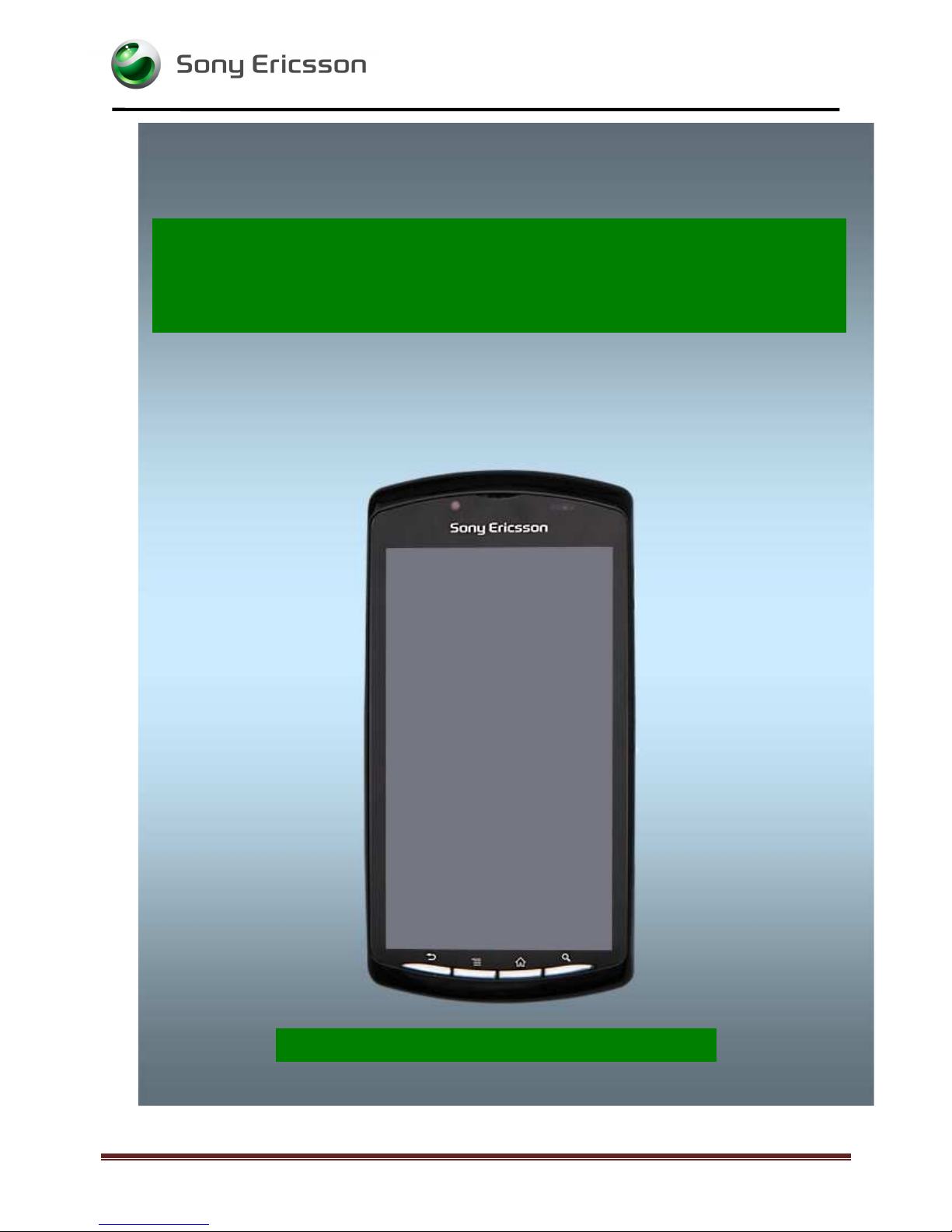
1246-2437 rev 1 Page 1
Sony Ericsson Mobile Communications AB – Company Internal
Troubleshooting Guide
- electrical -
R800i, R800a, R800x, R800at, Z1
Page 2

Trouble Shooting Guide (elect)
1246-2437 rev 1
Sony Ericsson Mobile Communications AB –
Company Internal
2(16)
CONTENTS
1 Troubleshooting Flow ...................................................................... 3
1.1 Display ................................................................................................... 3
1.2 Illumination ............................................................................................ 4
1.3 Keys & Sensors ..................................................................................... 5
1.4 Alert ...................................................................................................... 7
1.5 Audio ..................................................................................................... 8
1.6 On/Off .................................................................................................... 9
1.7 Charging & Capacity ........................................................................... 10
1.8 SIM ....................................................................................................... 11
1.9 Camera ................................................................................................ 12
1.10 Data Communication .......................................................................... 13
1.11 Memory Stick ...................................................................................... 14
1.12 Network & Signal ................................................................................ 15
2 Revision History ............................................................................. 16
For general information about troubleshooting, refer to
1220-1336: Generic Repair Manual - electrical
Page 3
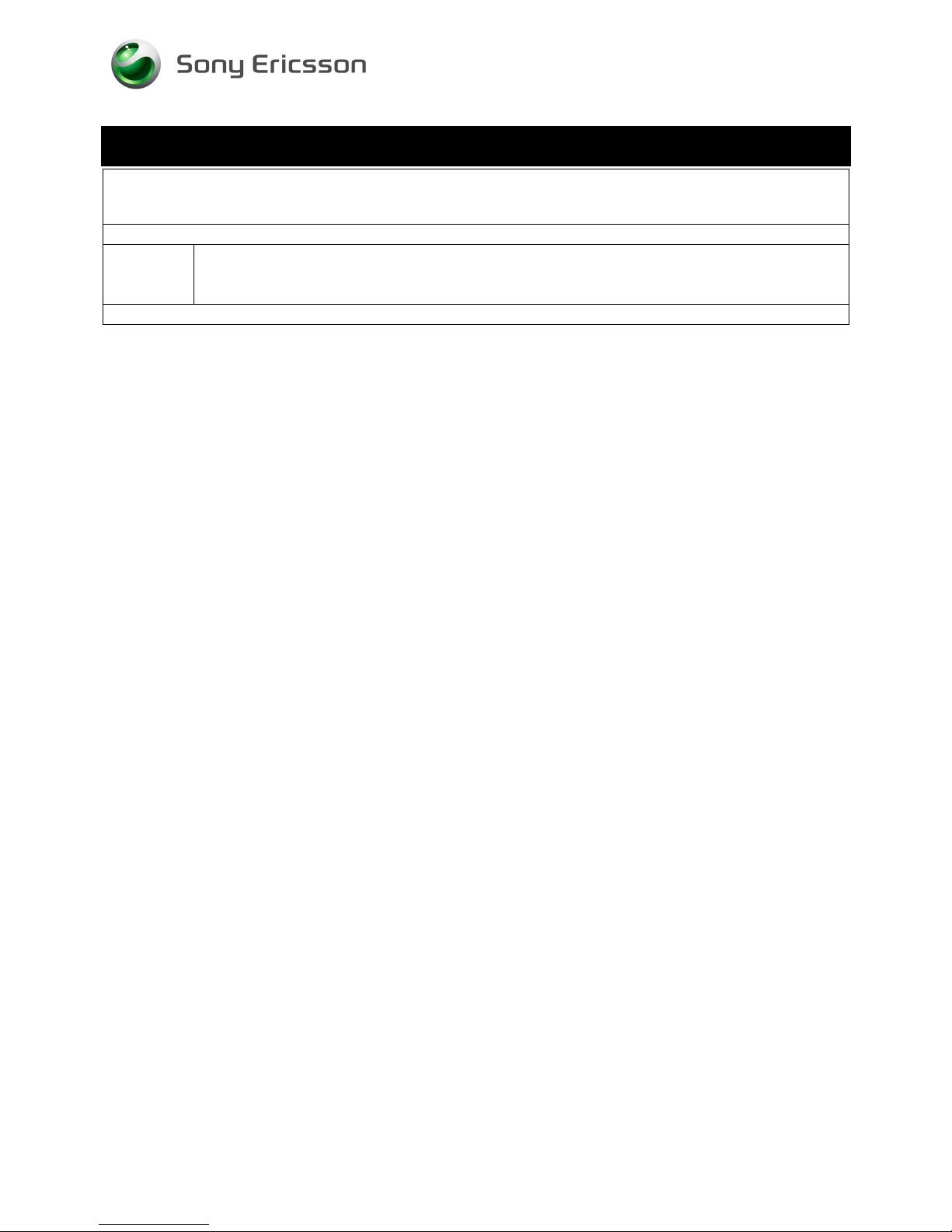
Trouble Shooting Guide (elect)
1246-2437 rev 1
Sony Ericsson Mobile Communications AB –
Company Internal
3(16)
1 Troubleshooting Flow
1.1 Display
Symptom:
Replace:
Display problem
X4300, if damaged vision check pin A4, A6, A7, A9 and B2-3, B5-6, B8-9
Z4300, Z4301 or Z4302
Page 4
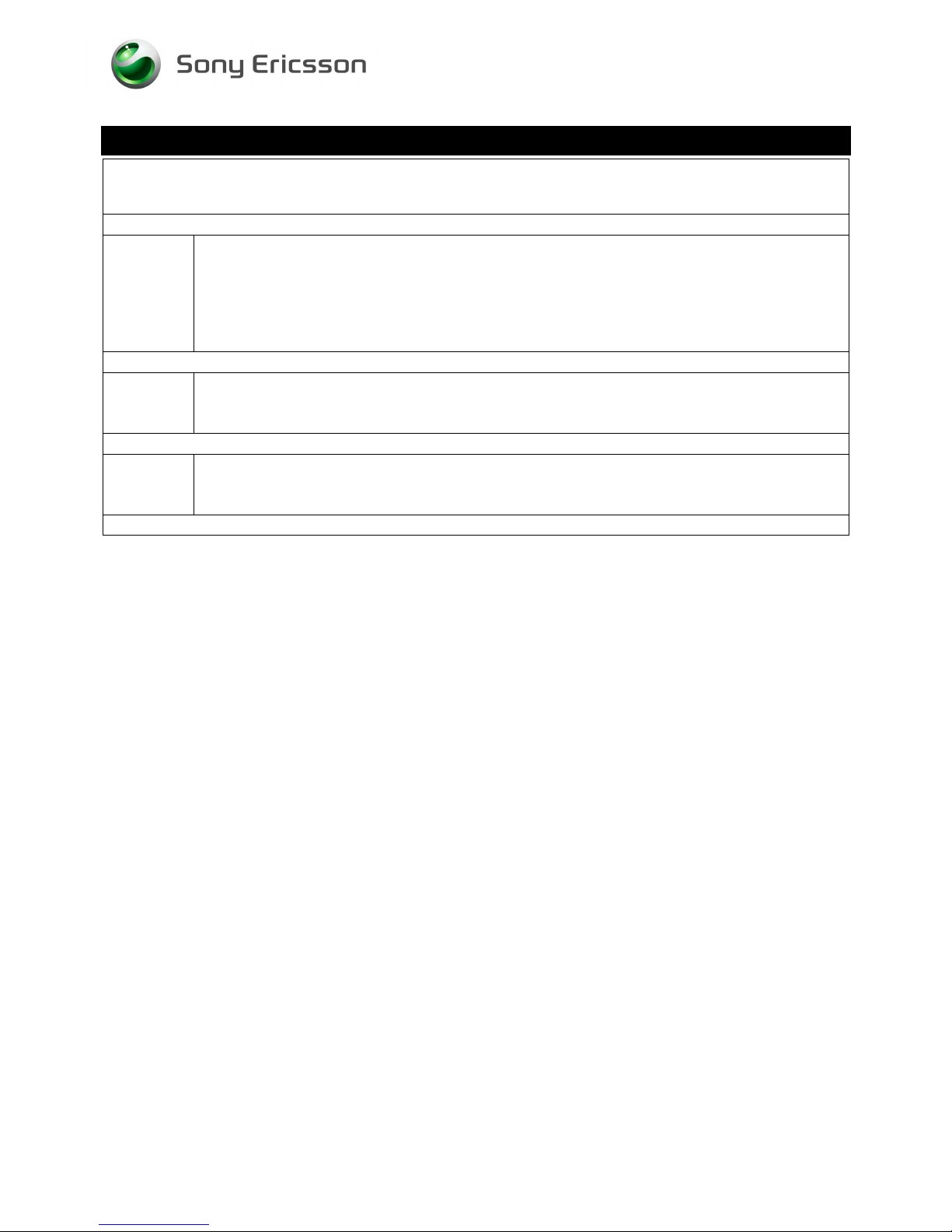
Trouble Shooting Guide (elect)
1246-2437 rev 1
Sony Ericsson Mobile Communications AB –
Company Internal
4(16)
Troubleshooting Flow
1.2 Illumination
Symptom:
Replace:
No Display illumination
X4300, if damaged vision check pin A2 and A3
L5600 or L5601, if more than 1 Ω
C5606 or C5613, if short circuit
V5600
N5600
Symptom:
Replace:
No Flash LED
V4400
N4400
Symptom:
Replace:
R G B MMI LED s
V4802
N5600
Page 5
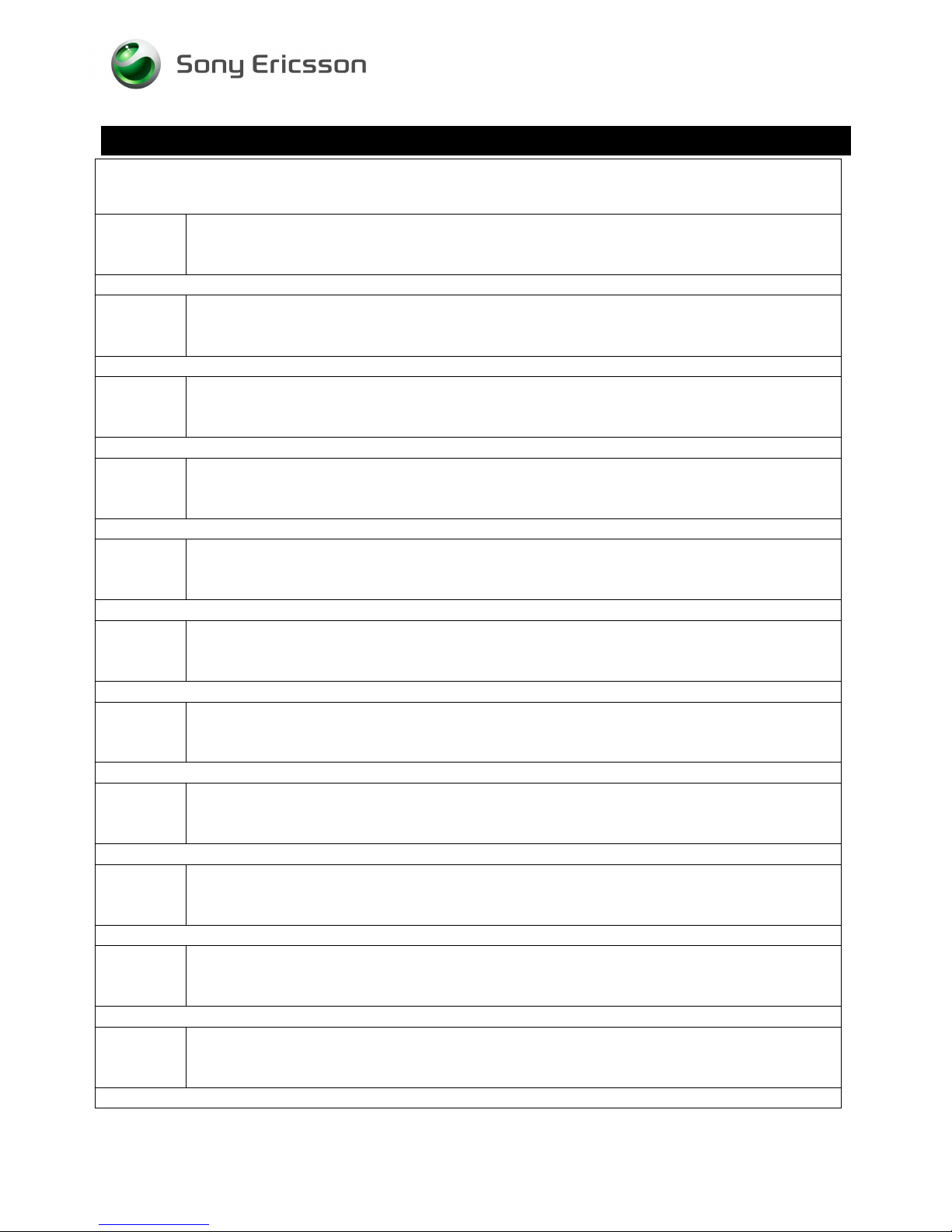
Trouble Shooting Guide (elect)
1246-2437 rev 1
Sony Ericsson Mobile Communications AB –
Company Internal
5(16)
Troubleshooting Flow
1.3 Keys & Sensors
Symptom:
Replace:
On / Off key problems
S4807
N4800
Symptom:
Replace
PSN key problems
S4810
N4800
Symptom:
Replace
Directional Control (Left pad)
Right
key problems
S5000
N4800
Symptom:
Replace
Directional Control (Left pad)
Left
key problems
S5001
N4800
Symptom:
Replace
Directional Control (Left pad)
Down
key problems
S5002
N4800
Symptom:
Replace
Directional Control (Left pad) Up key problems
S5003
N4800
Symptom:
Replace
Select key problems
S4805
N4801
Symptom:
Replace
Start key problems
S4806
N4801
Symptom:
Replace
Function Control (Right pad) A key problems
S5007
N4801
Symptom:
Replace
Function Control (Right pad) B key problems
S5004
N4801
Symptom:
Replace
Function Control (Right pad) C key problems
S5006
N4801
Page 6

Trouble Shooting Guide (elect)
1246-2437 rev 1
Sony Ericsson Mobile Communications AB –
Company Internal
6(16)
Symptom:
Replace
Function Control (Right pad) D key problems
S5005
N4801
Symptom:
Replace
Left key problems
S4808
Symptom:
Replace
Right key problems
S4809
Symp
tom:
Replace:
Back, Menu ,Home or Search problems
X4300, if damaged vision check pin B31 ,B30 ,A28 and A24
N4802
Symptom:
Replace:
Touch Pad problems
X5000, if damaged vision check all pins
Symptom:
Replace:
Display Touch Sensor problems
X4300, if damaged vision check pin A25 - A27, A31 and B26 - B29
Symptom:
Replace:
Volume Up key problems
S4803
Symptom:
Replace:
Volume Down key problems
S4804
Sympto
m:
Replace:
Volume Up and Down key problems
N4802
Symptom:
Replace:
Slide Sensor – Phone Closed not detected
B5002
Symptom:
Replace:
Slide Sensor - Phone Open not detected
B5003
Symptom:
Replace:
Proximity sensor problems
X4300, if damaged vision check pin A21, A31 and B23
Symptom:
Replace:
Light Sensor problems
X4300, if damaged vision check pin A2 ,A3 , A5 and A10
Symptom:
Replace:
Compass problems
N5701
Page 7

Trouble Shooting Guide (elect)
1246-2437 rev 1
Sony Ericsson Mobile Communications AB –
Company Internal
7(16)
Troubleshooting Flow
1.4 Alert
Symptom:
Replace:
Vibrator problems
V5000, if short circuit
B5000
Page 8

Trouble Shooting Guide (elect)
1246-2437 rev 1
Sony Ericsson Mobile Communications AB –
Company Internal
8(16)
Troubleshooting Flow
1.5 Audio
Symptom:
Replace:
No audio
L3902 ,if more than 1 Ω
Symptom:
Replace:
Microphone 1 (Right)
L5506, L5507 or L5508 ,if more than 3 Ω
B5501
N1200
Symptom:
Replace:
Microphone 2 (Left)
L5503, L5504 or L5505 ,if more than 3 Ω
B5500
N1200
Symptom:
Replace:
No or bad Earphone / Ear speaker
X4300, if damaged vision check pin A14 and A15
V5500, if TP 5500 or TP 5501 is short circuit to GND
N5500
N1200
Symptom:
Replace:
No or bad Left Speaker
V5300, if X5300_M or X5300_P (Left speaker pads) is short circuit to GND
N5300
N1200
Symptom:
Replace:
No or bad Right Speaker
V5301, if X5301_M or X5301_P (Right speaker pads) is short circuit to GND
N5301
N1200
Symptom:
Replace:
No or bad Hands-free (PHF) Microphone
X5401, if damaged vision check pin 1 ,4 and 5
N5400
N1200
Symptom:
Replace:
No or bad Hands-free (PHF) Aux Earphone / Ear speaker
X5401, if damaged vision check pin 2 ,3 and 4
L5402 or L5403 if more than 2 Ω
N5400
N1200
Symptom:
Replace:
No Hands-free (PHF) Microphone – Phone not recognizes PHF set
X5401, if damaged vision check pin 1 ,4 and 5
N5400
Page 9

Trouble Shooting Guide (elect)
1246-2437 rev 1
Sony Ericsson Mobile Communications AB –
Company Internal
9(16)
Troubleshooting Flow
1.6 On/Off
Symptom:
Replace:
Current draw greater than 300 mA
V3801, if short circuit
N1800 , if getting hot
N1700 ,N1600 or N1701 , if getting hot
Symptom:
Replace:
Current draw when powered off
V3801, if short circuit
N1800 , if getting hot
N1700 ,N1600 or N1701 , if getting hot
Symptom:
Replace:
Using no current when On/Off key is pressed and will not start.
S4807
N4800
Symptom:
Replace:
Draws current when On/Off key is pressed, returns to zero
L3900, L3903 , L3904 or L4001 , if more than 1 Ω
N4003
Symptom:
Replace:
Other
X3801, if damaged vision check all pins
Page 10

Trouble Shooting Guide (elect)
1246-2437 rev 1
Sony Ericsson Mobile Communications AB –
Company Internal
10(16)
Troubleshooting Flow
1.7 Charging & Capacity
Symptom:
Replace:
No or bad Charging from USB
X5200, if damaged vision check pin 1 and 5
C5200, if X5200 pin 1 is short circuit to GND
X3801, if damaged
V3802, if short circuit
N3803 , V3803
Symptom:
Replace:
Wrong Battery indicator
N3802
Page 11

Trouble Shooting Guide (elect)
1246-2437 rev 1
Sony Ericsson Mobile Communications AB –
Company Internal
11(16)
Troubleshooting Flow
1.8 SIM
Symptom:
Replace:
SIM not detected
X5100 , if damaged vision check all pins
V5100 , if short circuit
Page 12

Trouble Shooting Guide (elect)
1246-2437 rev 1
Sony Ericsson Mobile Communications AB –
Company Internal
12(16)
Troubleshooting Flow
1.9 Camera
Symptom:
Replace:
Main and Sub Camera problems
L3901, if more than 1 Ω
N4500
Symptom:
Replace:
Main Camera problems
X4500 , if damaged vision check all pins
N4401 or N4402
Symptom:
Replace:
Sub Camera problems
X4300 , if damaged vision check pin A11-A13, A17-A20, B16-B21 and B24-B25
N4700
Page 13

Trouble Shooting Guide (elect)
1246-2437 rev 1
Sony Ericsson Mobile Communications AB –
Company Internal
13(16)
Troubleshooting Flow
1.10 Data Communication
Symptom:
Replace:
No communication via the USB Connector, charging via USB connector is working
X5200, if damaged vision check pin 2 and 3
N5200, if X5200 pin 2 or 3 is short circuit to GND
Z5200, if more than 4 Ω between pin 1-2 and pin 3-4
Symptom:
Replace:
Bad Bluetooth and WLAN connection
X2501, if damaged
X2500, if more than 1 Ω between term A and C
Z2500
Symptom:
Replace:
No Bluetooth or WLAN connection
N2501
N2500
N1200
Symptom:
Replace:
No GPS connection
W2100, if damaged
Z2101
N2100
Z2100
N1200
Page 14

Trouble Shooting Guide (elect)
1246-2437 rev 1
Sony Ericsson Mobile Communications AB –
Company Internal
14(16)
Troubleshooting Flow
1.11 Memory Stick / Card
Symptom:
Replace:
Memory stick / Card (micro SD) not detected
X5101 , if damaged vision check pin all pins
V5102
Page 15

Trouble Shooting Guide (elect)
1246-2437 rev 1
Sony Ericsson Mobile Communications AB –
Company Internal
15(16)
Troubleshooting Flow
1.12 Network & Signal
Symptom:
Check:
Replace:
Action:
Phone passes conducted (RF cable) Go / No Go test but fails radiated (wireless) Go / No
Go test
X1901 for damage and replace, if necessary
X1900 for damage and replace, if more than 1 Ω between A and C term
Ant Main FPC
Rerun the phone through radiated (wireless) Go / No Go testing
Symptom:
Action:
Phone fails conducted (RF probe) Go / No Go test
Run the calibration routine
Symptom:
Action:
Fails conducted (RF probe) Go/No Go test, but passes calibration
Rerun the phone through Go/No Go testing
Symptom:
Check:
Replace:
Fails any part of the calibration routine
X1900 for damage and replace, if more than 1 Ω between RF probe and C term or
A and C term is short circuit then the probe is inserted.
N1902 or N1200 , if GSM ,WCDMA or CDMA-2000 Rx fault
N1800 ,N1902 or N1200, if GSM Tx fault
N1600 ,N1902 or N1200 ,if WCDMA Tx band 5 or 8 or CDMA-2000 Tx band Class 0 fault
N1700 ,N1902 or N1200 ,if WCDMA Tx band 1 fault
N1701 ,N1902 or N1200 ,if WCDMA Tx band 2 or 4 or CDMA-2000 Tx band Class 14
fault
Page 16

Trouble Shooting Guide (elect)
1246-2437 rev 1
Sony Ericsson Mobile Communications AB –
Company Internal
16(16)
2 Revision History
Rev.
Date
Changes / Comments
1 2011-03-09 Initial Release
