Page 1

XR-C7500R/C7500RX
SERVICE MANUAL
(XR-C7500R/C7500RX: AEP, UK)
For RM-X4S (Remote Commander),
please refer to RM-X4S Service Manual
(9-925-698-S) previously issued.
Dolby noise reduction manufactured under license
from Dolby Laboratories Licensing Corporation.
“DOLBY” and the double-D symbol ; are trademarks of Dolby Laboratories Licensing Corporation.
Cassette player section
Tape track 4-track 2-channel stereo
Wow and flutter 0.08 % (WRMS)
Frequency response 30 – 18,000 Hz
Signal-to-noise ratio
Cassette type
TYPE II, IV
TYPE I
Tuner section
FM
Tuning range 87.5 – 108.0 MHz
Aerial terminal External aerial connector
Intermediate frequency 10.7 MHz/450 kHz
Usable sensitivity 8 dBf
Selectivity 75 dB at 400 kHz
Signal-to-noise ratio 66 dB (stereo),
Harmonic distortion at 1 kHz
Separation 35 dB at 1 kHz
Frequency response 30 – 15,000 Hz
MW/LW
Tuning range MW: 531 – 1,602 kHz
Aerial terminal External aerial connector
Intermediate frequency 10.7 MHz/450 kHz
Sensitivity MW: 30 µV
Dolby B NR
67 dB
64 dB
Dolby NR off
61 dB
58 dB
72 dB (mono)
0.6 % (stereo),
0.3 % (mono)
LW: 153 – 279 kHz
LW: 40 µV
Photo: XR-C7500R
SPECIFICATIONS
AEP Model
UK Model
XR-C7500R/C7500RX
E Model
XR-C7500RX
Model Name Using Similar Mechanism XR-C7300/C5300R
Tape T ransport Mechanism T ype MG-25G-136
Power amplifier section
Outputs Speaker outputs
Speaker impedance 4 – 8 ohms
Maximum power output 50 W × 4 (at 4 ohms)
General
Outputs Audio output
Power requirements 12 V DC car battery
Dimensions Approx. 178 × 50 × 183 mm
Mounting dimensions Approx. 182 × 53 × 162 mm
Mass Approx. 1.2 kg
Supplied accessories Parts for installation and
Design and specifications are subject to change
without notice.
(sure seal connectors)
Power aerial relay control
lead
Power amplifier control
lead
Telephone ATT control
lead
(negative earth)
(w/h/d)
(w/h/d)
connections (1 set)
Front panel case (1)
Rotary commander
RM-X4S (XR-C7500R/
XR-C7500RX: AEP, UK)
Card remote commander
RM-X91 (XR-C7500RX: E)
FM/MW/LW CASSETTE CAR STEREO
Page 2
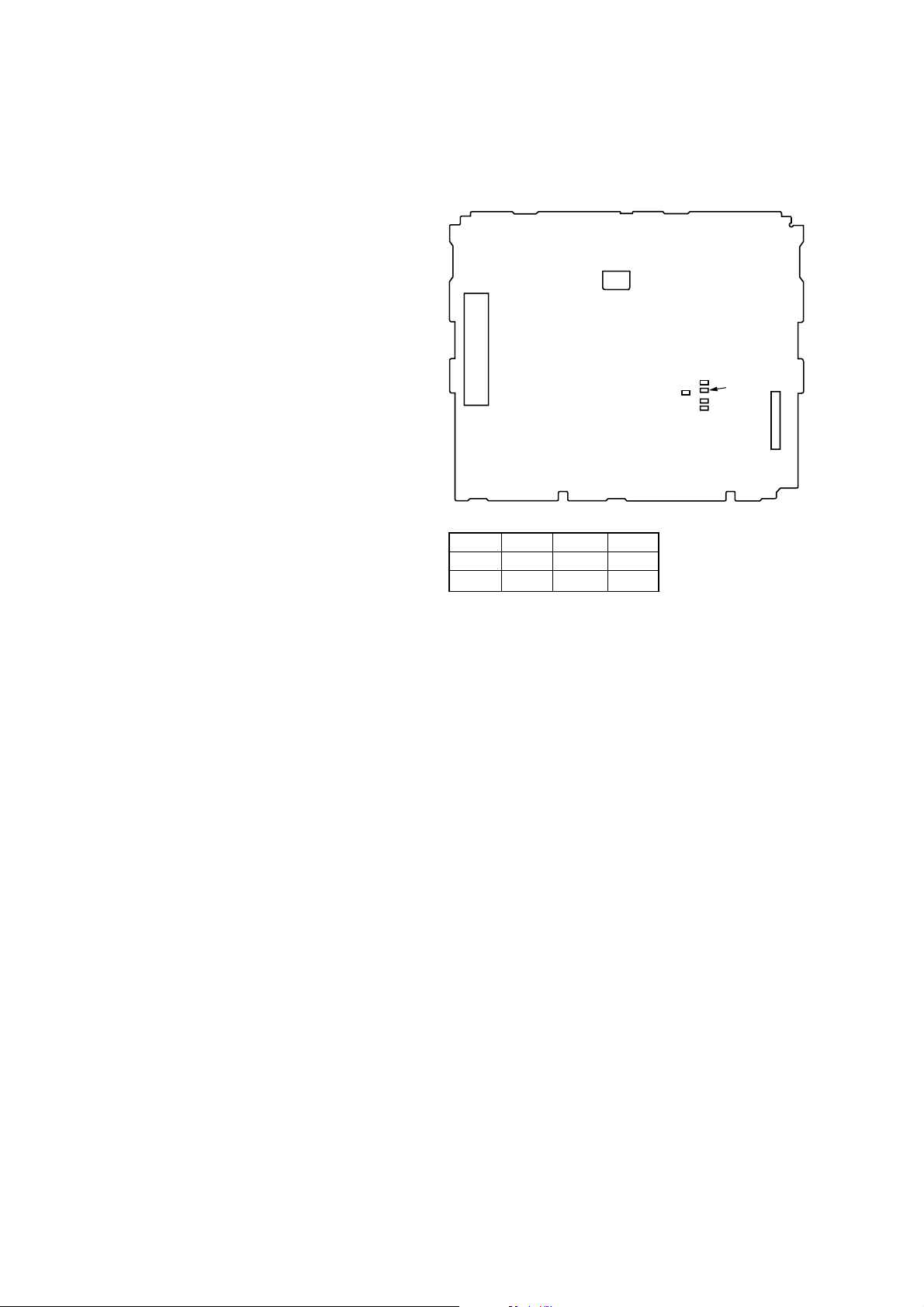
SECTION 1
TUX1
R606
R607
CN201
– MAIN BOARD (Conductor Side) –
SERVICING NOTES
TABLE OF CONTENTS
1. SERVICING NOTES............................................... 2
2. GENERAL
Location of Controls ....................................................... 3
Setting the Clock ............................................................. 3
Installation....................................................................... 4
Connections ..................................................................... 6
3. DISASSEMBLY ......................................................... 10
4. ASSEMBLY OF MECHANISM DECK........... 12
5. MECHANICAL ADJUSTMENTS ....................... 15
6. ELECTRICAL ADJUSTMENTS
Test Mode........................................................................ 15
Tape Deck Section .......................................................... 16
Tuner Section .................................................................. 16
7. DIAGRAMS
7-1. Block Diagram – TUNER/TAPE Section – ................... 17
7-2. Block Diagram – MAIN Section – ................................. 18
7-3. Block Diagram
– DISPLAY/KEY CONTROL Section –........................ 19
7-4. Block Diagram
– BUS CONTROL/POWER SUPPLY Section –........... 20
7-5. Note for Printed Wiring Boards and
Schematic Diagrams ....................................................... 21
7-6. Printed Wiring Board
– Main Board (Component Side) – ................................ 22
7-7. Printed Wiring Board
– Main Board (Conductor Side) – .................................. 23
7-8. Schematic Diagram – Main Board (1/4) – ..................... 24
7-9. Schematic Diagram – Main Board (2/4) – ..................... 25
7-10. Schematic Diagram – Main Board (3/4) – ..................... 26
7-11. Schematic Diagram – Main Board (4/4) – ..................... 27
7-12. Printed Wiring Board – SUB Board – ........................... 28
7-13. Schematic Diagram – SUB Board –............................... 28
7-14. Printed Wiring Board – KEY Board –........................... 30
7-15. Schematic Diagram – KEY Board – .............................. 31
7-16. IC Pin Function Description ........................................... 34
MODEL IDENTIFICATION
The XR-C7500R and XR-C7500RX have three types of MAIN
boards respectively.
TYPE A TYPE B TYPE C
R606 × aa
R607 a × a
8. EXPLODED VIEWS................................................ 40
9. ELECTRICAL PARTS LIST ............................... 43
Notes on chip component replacement
• Never reuse a disconnected chip component.
• Notice that the minus side of a tantalum capacitor may be dam-
aged by heat.
Flexible Circuit Board Repairing
• Keep the temperature of the soldering iron around 270 ˚C dur-
ing repairing.
• Do not touch the soldering iron on the same conductor of the
circuit board (within 3 times).
• Be careful not to apply force on the conductor when soldering
or unsoldering.
2
Page 3
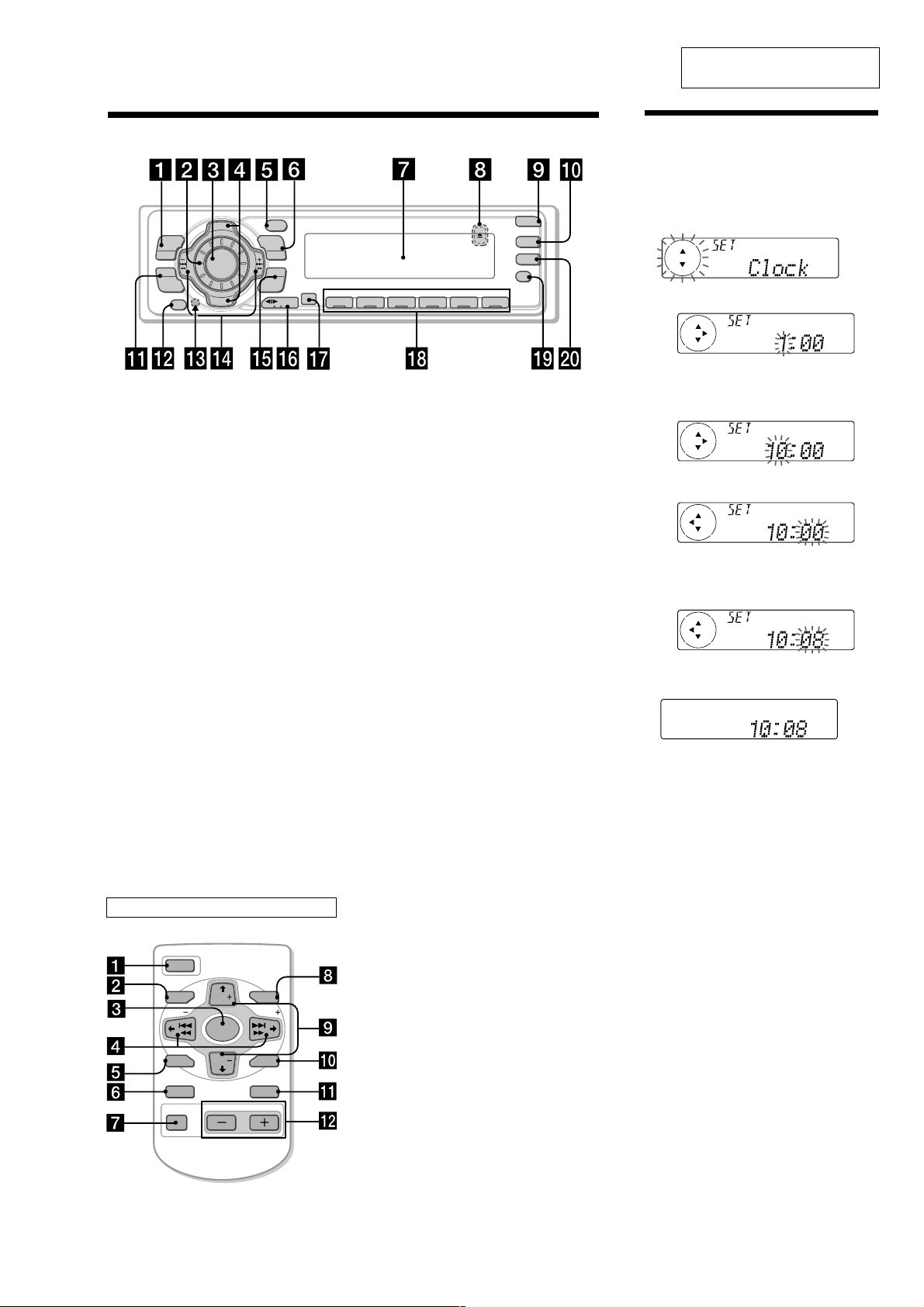
SECTION 2
GENERAL
This section is extracted from
instruction manual.
Location of controls
PTY
S
+
C
I
D
MENU
SOURCE
SOUND
P
R
S
T
-
D
I
S
OFF
Refer to the pages listed for details.
1 MENU button
9, 11, 12, 13, 15, 17, 18, 20, 21, 23, 24,
26, 27, 30, 31, 33, 34, 35
2 Volume control dial
3 SOURCE (TUNER/TAPE/CD/MD) button
6, 8, 10, 12, 13, 19, 20, 24, 25, 26, 27, 31,
34
4 PRST/DISC +/– (cursor up/down) buttons
8, 9, 11, 12, 13, 15, 17, 18, 19, 20, 21, 22,
23, 24, 26, 27, 30, 31, 32, 33, 34, 35
During radio reception:
Preset stations select 13
During CD/MD playback:
Disc change 32
5 DSPL/PTY (display mode change/
programme type) button
11, 18, 23, 31, 33
6 LIST button
Disc memo 33
List-up 22, 34
7 Display window
8
Z (eject) button (located on the front side
of the unit behind the front panel)
9 OPEN button 7, 10, 36
q; DSO button 26
qa SOUND button 24, 25, 26
qs OFF button* 6, 7, 8, 10
qd Reset button (located on the front side
of the unit behind the front panel) 7
qf SEEK/AMS –/+ (cursor left/right) buttons
8, 9, 10, 11, 12, 13, 15, 17, 18, 19, 21, 23,
24, 25, 26, 27, 30, 31, 32, 33, 35
Seek 13, 15, 19
Automatic Music Sensor 10, 32
Manual search 13, 32
Card remote commander RM-X91
DSPL
P
R
S
T
+
LIST
-
SEEK/AMS
ENTER
–
C
MODE
10
REP SHUF
1 2 3 4 56
XR-C7500RX/XR-C7500R
qg ENTER button
9, 11, 12, 13, 15, 17, 18, 20, 21, 22, 23,
24, 26, 27, 30, 31, 33, 34, 35
qh MODE button 10, 11, 12, 13, 19, 20, 31,
34
During tape playback:
Playback direction change 10
During radio reception:
BAND select 12, 13
During CD/MD playback:
CD/MD unit select 31
qj Receptor for the card remote
commander
qk Number buttons
During radio reception:
Preset number select
12, 13, 16, 17, 20, 21
During tape playback:
(1) REP 11
During CD/MD playback:
(1) REP 32
(2) SHUF 32
ql AF button 15, 17
w; TA button 16, 17
* Warning when installing in a car
without ACC (accessory) position on
the ignition key switch
Be sure to press (OFF) on the unit for two
seconds to turn off the clock display after
turning off the engine.
When you press (OFF) only momentarily,
the clock display does not turn off and this
causes battery wear.
(XR-C7500RX: E)
OPEN
DSO
TA
AF
Setting the clock
The clock uses a 24-hour digital indication.
Example: To set the clock to 10:08
1
Press (MENU), then press either side of
(PRST/DISC) repeatedly until “Clock”
appears.
1 Press (ENTER).
The hour indication flashes.
2 Press either side of (PRST/DISC) to set
the hour.
3 Press (+) side of (SEEK/AMS).
The minute indication flashes.
4 Press either side of (PRST/DISC) to set
the minute.
2
Press (ENTER).
The clock starts.
After the clock setting is complete, the
display returns to normal playback mode.
Tips
• You can use the convenient CT function to set
the clock automatically (page 18).
• When the D.Info mode is set to on, the time is
always displayed (page 30).
5
OFF
MENU LIST
SEEK SEEK
OPEN/CLOSE
DISC
SOURCE
The corresponding buttons of the card
remote commander control the same
functions as those on this unit.
1 OFF button
2 MENU button
3 SOURCE button
4 SEEK/AMS (cursor </,) buttons
SOUND
DISC
ENTER
5 SOUND button
6 DSPL/PTY button
DSPL MODE
VOLAT T
7 ATT button
8 LIST button
9 DISC/PRST (cursor M/m) buttons
q; ENTER button
qa MODE button
qs VOL buttons
A unit turned off by pressing (OFF) for two seconds cannot be operated with the card remote
commander unless (SOURCE) on the unit is pressed or a casette is inserted to activate the unit first.
3
Page 4
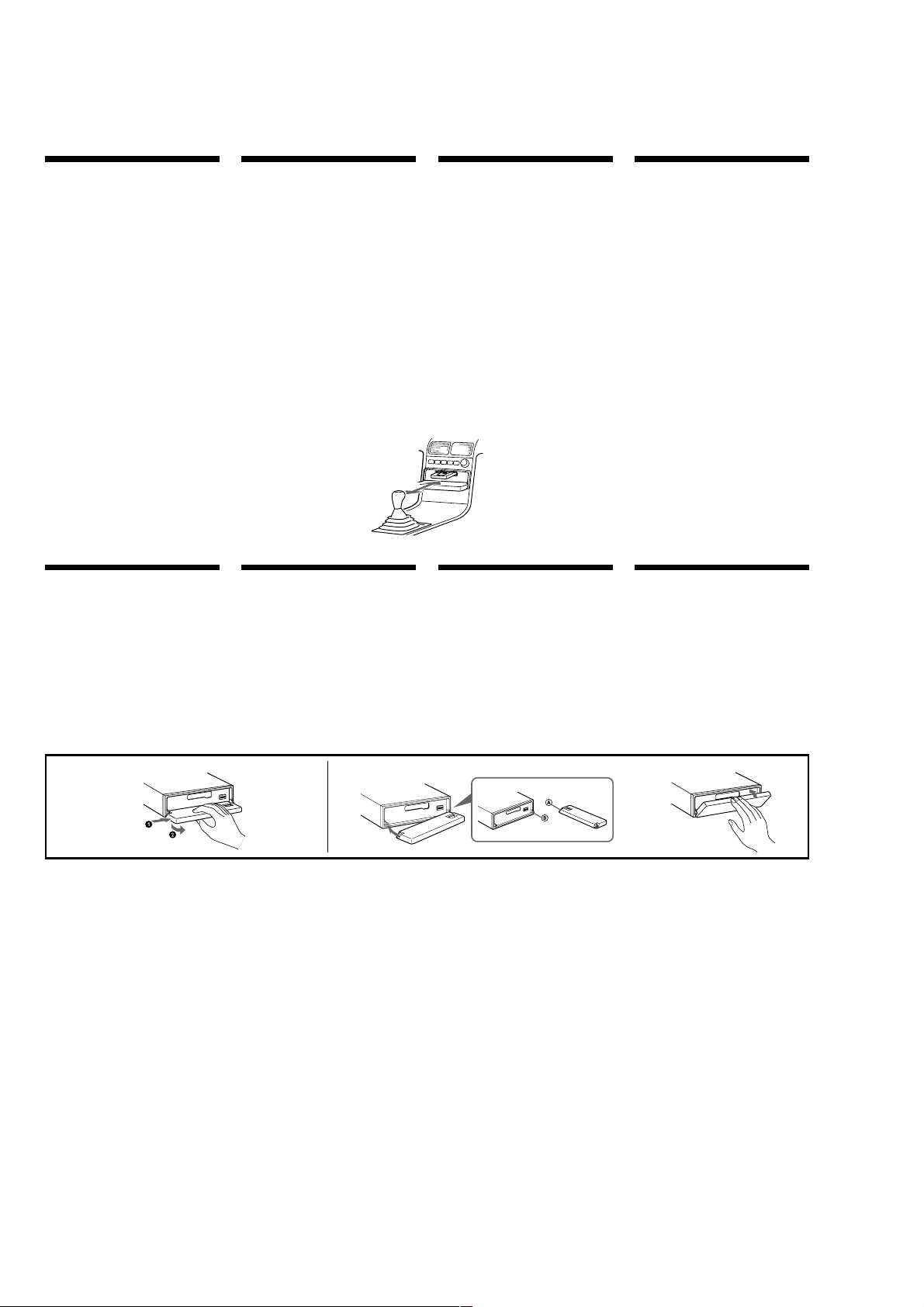
Installation
Instalación
Montering
Instalação
Precautions
•If you mount other Sony equipment with this
unit, it is better to mount this unit in the lower
position.
•There must be a distance of at least 15 cm
between the cassettes slot of the unit and shift
lever to insert cassette easily. Choose the
installation location carefully so the unit does
not interfere with gear shifting and other driving
operations.
•Choose the installation location carefully so that
the unit will not interfere with normal driving
operations.
•Avoid installing the unit in areas subject to dust,
dirt, excessive vibration, or high temperatures,
such as in direct sunlight or near heater ducts.
•Use only the supplied mounting hardware for a
safe and secure installation.
Mounting angle adjustment
Adjust the mounting angle to less than 20°.
How to detach and attach the
front panel
Before installing the unit, detach the front
panel.
A To detach
Before detaching the front panel, be sure to press
(OFF). Press (OPEN), then slide the front panel to
the right side, and pull out the left side.
BTo attach
Place the hole A in the front panel onto the spindle
B on the unit as illustrated, then push the left side in.
Precauciones
•Si monta otro equipo Sony con esta unidad, es
preferible montar esta unidad en la posición más
baja.
•Para que sea posible insertar la cinta con
facilidad, debe haber una distancia de al menos
15 cm entre la ranura de inserción de cintas de la
unidad y la palanca de cambios.
Instale la unidad en un lugar que no entorpezca
las operaciones de cambio de marchas o de
conducción en general.
•Elija cuidadosamente el lugar de montaje de
forma que la unidad no dificulte las funciones
normales de conducción.
•Evite instalar la unidad donde pueda quedar
sometida a altas temperaturas, como a la luz
solar directa o al aire de calefacción, o a polvo,
suciedad o vibraciones excesivas.
•Para realizar una instalación segura y firme,
utilice solamente la ferretería de montaje
suministrada.
Ajuste del ángulo de montaje
Ajuste el ángulo de montaje a menos de 20°.
15
Forma de extraer e instalar el
panel frontal
Antes de instalar la unidad, extraiga el panel
frontal.
A Para extraerlo
Antes de extraer el panel frontal, ceriórese de pulsar
(OFF). Después pulse (OPEN) para abrirlo, deslícelo
hacia la derecha, por último, tire de su parte
izquierda.
B Para instalarlo
Coloque el orificio A del panel frontal en el eje B
de la unidad, como se muestra en la ilustración, y
después presione la parte izquierda.
Säkerhetsföreskrifter
•Om du monterar annan Sony-utrustning till
denna enhet är det bäst att montera denna enhet
i det undre läget.
•För att du ska kunna sätta i och ta ut bandet
måste avståndet vara minst 15 cm mellan
kassettfacket på enheten och växelspaken. När
du installerar enheten väljer du en plats så att
enheten inte är i vägen när du kör.
•Var noga när du väljer var i bilen du monterar
bilstereon, så att den inte sitter i vägen när du
kör.
•Montera inte bilstereon där den utsätts för
värme, t ex solsken eller varmluft, eller där den
utsätts för damm, smuts och/eller vibrationer.
•Använd endast de medföljande
monteringstillbehören för att vara säker på att
bilstereon monteras på ett säkert och korrekt
sätt.
Tillåten monteringsvinkel
Monteringsvinkeln får inte vara större än 20 grader.
cm
Ta loss/fästa frontpanelen
Ta loss frontpanelen innan du monterar
bilstereon.
A Ta loss frontpanelen
Var noga med att trycka på (OFF) innan
frontpanelen tas loss. Tryck därefter på (OPEN) för
att öppna frontpanelen. Skjut frontpanelen åt höger
och dra dess vänstra del utåt för att ta loss
frontpanelen.
B Fästa frontpanelen
Placera frontpanelen så att hålet A på frontpanelen
träs över axeln B på bilstereon enligt illustrationen.
Tryck därefter frontpanelens vänstra del inåt.
Precauções
•É preferível montar este aparelho na posição
mais baixa, se quiser montar simultaneamente
outros equipamentos da Sony.
•Para colocar com facilidade a cassete, deve haver
uma distância de pelo menos 15 cm entre a
ranhura de introduçäo da cassete e a alavanca
das mudanças.
Escolha o local de instalaçäo de forma a que o
aparelho näo interfira com as mudanças de
velocidade ou com as outras manobras de
conduçäo.
•Escolha com cuidado um local apropriado para
a montagem do aparelho, para que este não
interfira com as manobras necessárias à
condução do veículo.
•Evite instalar o aparelho onde possa estar sujeito
a altas temperaturas, como em locais expostos
directamente à luz do sol, ao ar quente dos
aquecimentos, ou sujeitos a pó, sujidade ou
vibração excessiva.
•Para efectuar uma instalação segura utilize
unicamente o hardware de montagem fornecido.
Ajuste do ângulo de montagem
Ajuste o ângulo de montagem a menos de 20°.
Para retirar e colocar o painel
frontal
Retire o painel frontal antes de iniciar a
instalação do aparelho.
A Para retirar
Antes de retirar o painel frontal, tem de carregar
primeiro em (OFF). A seguir, carregue em (OPEN)
para soltar o painel frontal e empurre-o para a
direita. Depois puxe o lado esquerdo do painel para
fora.
B Para colocar
Coloque o orificio A do painel frontal no eixo B do
aparelho tal como ilustrado, e depois carregue no
lado esquerdo para dentro.
A
B
c
4
Page 5
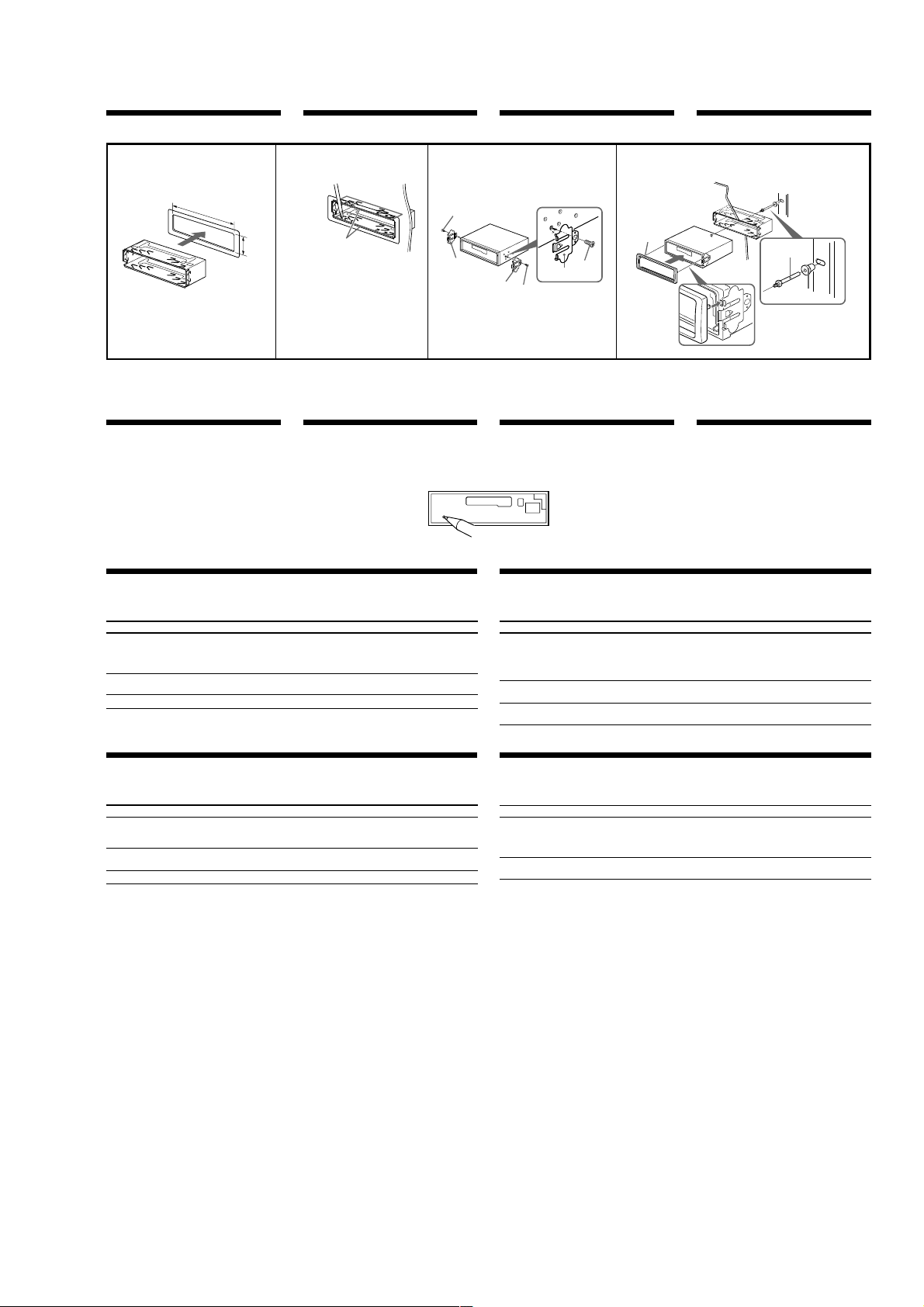
Installation in the dashboard Instalación en el salpicadero Montera på instrumentbrädan Instalação no tablier
1 2 3
182 m
m
53 m
1
Note
To prevent malfunction, install only with the supplied
screws 5.
Reset button
When the installation and connections are complete,
be sure to press the reset button with a ballpoint pen,
etc.
Troubleshooting guide
The following check will assist in the correction of most problems which you may encounter with your unit.
Before going through the check list below, refer to the connection and operating procedures.
Problem
•Memorised stations and correct time are erased.
•The fuse has blown.
•Makes noise when the ignition key is the ON, ACC and
OFF positions.
•No power is being supplied to the unit.
•The power is continuously supplied to the unit.
The power aerial does not extend.
Bend these claws outward
m
for a tight fit, if necessary.
Si es necesario, doble estas
uñas hacia afuera para que
encaje firmemente.
För att få en tät passning
böj dessa flikar vid behov.
Se necessário, dobre as
unhas para prender melhor.
Nota
Para evitar fallos de funcionamiento, realice la
instalación únicamente con los tornillos suministrados
5.
Botón de restauración
Cuando finalice la instalación y las conexiones,
cerciórese de pulsar el botón de restauración con un
bolígrafo, etc.
Cause
Leads are not matched correctly with the car’s
accessory power connector.
The car doesn’t have an ACC position.
The power aerial does not have a relay box.
Dashboard
4
Salpicadero
Instrumentbräda
Tablier
5
1
Fire wall
Panel cortafuegos
Brandsäker
mellanvägg
Painel corta-fogo
4
7
7
5
Observera
Använd bara de medföljande skruvarna 5, så
undviker du onödiga fel.
Nollställningsknappen
Kom ihåg att använda en penna eller något annat
spetsigt föremål för att trycka på
nollställningsknappen när anslutningen och
monteringen är klar.
5
7
Nota
Para evitar avarias, instale o aparelho apenas com os
parafusos fornecidos 5.
Botão de reinicialização
Quando terminar a instalação e as ligações, não se
esqueça de carregar no botão de reinicialização com a
ponta de uma caneta, esferográfica, etc.
2
3
Guía de solución de problemas
La siguiente lista de comprobaciones le ayudará a solucionar la mayoría de los problemas que puedan surgir con
la unidad. Antes de consultar la lista, compruebe los procedimientos de conexión y funcionamiento.
Problema
•Se han borrado las emisoras memorizadas y la hora
correcta.
•El fusible se ha fundido.
•Se produce ruido cuando la llave de encendido se
encuentra en las posiciones ON, ACC y OFF.
•La unidad no recibe alimentación.
•La unidad recibe alimentación de forma continua.
La antena motorizada no se despliega.
Causa
Los cables no coinciden correctamente con el
conector de alimentación accesoria del automóvil.
El automóvil no dispone de posición ACC.
La antena motorizada no tiene un dispositivo de
relé.
Felsökning
De flesta problem som kan uppstå med enheten kan åtgärdas genom att kontrollera följande. Innan du går igenom
punkterna nedan bör du läsa instruktionerna för anslutning och handhavande.
Problem
•Minneslagrade stationer och aktuell tid har raderats.
•Säkringen har gått.
•Brus när tändningsnyckeln är i läge ON, ACC och OFF.
•Ingen ström till enheten.
•Kontinuerlig ström till enheten.
Motorantennen åker inte ut.
Orsak
Kablarna är inte kopplade på rätt sätt till bilens
anslutning för tillbehör.
Bilen har inte något ACC-läge.
Motorantennen har ingen relädosa.
Guia de detecção de avarias
A verificação seguinte ajuda-o a corrigir a maioria das avarias que podem ocorrer no aparelho. Antes de utilizar a
lista de verificação abaixo, consulte as instruções de funcionamento e de ligação.
Problema
•As estações memorizadas e a hora correcta são apagadas.
•O fusível rebentou.
•Faz ruído se a chave de ignição estiver nas posições ON,
ACC e OFF.
•O aparelho não está a receber corrente.
•O aparelho está a receber continuamente corrente.
A antena eléctrica não estica.
Causa
A correspondência entre os fios de ligação e o
conector de alimentação de acessórios não está
correcta.
O carro não tem posição ACC.
A antena eléctrica não tem caixa de relé.
5
Page 6
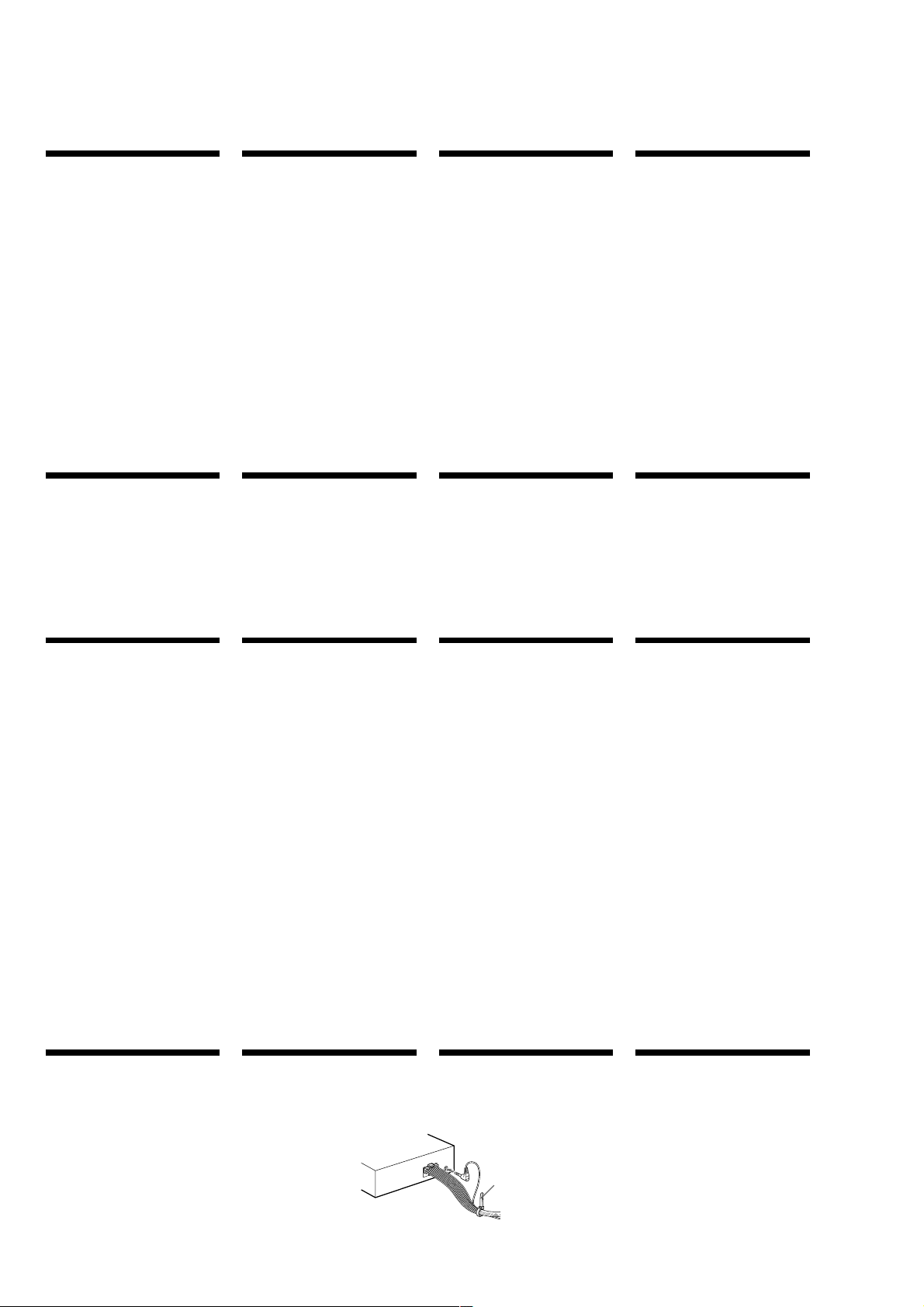
Connections
Conexiones
Anslutning
Ligações
Cautions
•This unit is designed for negative earth 12 V DC
operation only.
•Be careful not to pinch any wires between a
screw and the body of the car or this unit or
between any moving parts such as the seat
railing, etc.
•Connect the power connecting cord 8 to the
unit and speakers before connecting it to the
auxiliary power connector.
•Run all earth wires to a common earth point.
•Connect the yellow cord to a free car circuit
rated higher than the unit’s fuse rating. If you
connect this unit in combination with other
stereo components, the car circuit they are
connected to must be rated higher than the sum
of the individual components’ fuse rating. If
there are no car circuits rated as high as the
unit’s fuse rating, connect the unit directly to the
battery. If no car circuits are available for
connecting this unit, connect the unit to a car
circuit rated higher than the unit’s fuse rating in
such a way that if the unit blows its fuse, no
other circuits will be cut off.
Warning when installing in a car
without ACC (accessory) position on
the ignition key switch
Be sure to press (OFF) on the unit for two
seconds to turn off the clock display after
turned off the engine.
When you press (OFF) momentarily, the clock
display does not turn off and this causes battery
wear.
Precauciones
•Esta unidad ha sido diseñada para alimentarse
con 12 V CC, negativo a masa, solamente.
•Tenga cuidado de no atrapar ningún cable entre
algún tornillo y la carrocería del automóvil o
esta unidad o entre las partes móviles, como por
ejemplo los raíles del asiento, etc.
•Conecte el cable de conexión de alimentación 8
a la unidad y los altavoces antes de conectarlo al
conector de alimentación auxiliar.
•Conecte todos los cables de puesta a masa a
un punto común.
•Conecte el cable amarillo a un circuito libre del
automóvil de potencia nominal superior a la del
fusible de la unidad. Si conecta esta unidad en
combinación con otros componentes estéreo, la
potencia nominal del circuito del automóvil a los
que dichos componentes estén conectados debe
ser superior a la suma de la potencia nominal
del fusible de los componentes. Si no existen
circuitos de automóvil de potencia nominal tan
alta como la del fusible de la unidad, conecte
ésta directamente a la batería. Si no hay circuitos
de automóvil disponibles para conectar esta
unidad, conecte la misma a un circuito de
automóvil de potencia nominal superior a la del
fusible de la unidad de forma que no se
desactiven otros circuitos si el fusible de dicha
unidad se funde.
Advertencia sobre la instalación en
un automóvil que no disponga de
posición ACC (accesorios) en el
interruptor de la llave de encendido
Asegúrese de pulsar (OFF) en la unidad
durante dos segundos para desactivar la
indicación del reloj una vez apagado el motor.
Si pulsa (OFF) momentáneamente, la indicación del
reloj no se desactivará y esto causará el desgaste de la
batería.
Säkerhetsföreskrifter
•Denna bilstereo är endast avsedd för anslutning
till ett negativt jordat, 12 V bilbatteri.
•Var noga med att inga kablar kläms mellan
någon skruv eller att de blir klämda mellan
rörliga delar som t.ex. bilsätet.
•Anslut strömkabeln 8 till enheten och
högtalarna innan du ansluter den till den yttre
strömanslutningen.
•Dra samtliga jordledningar till en och samma
jordningspunkt.
•Anslut den gula kabeln till en ledig bilkrets med
ett högre amperetal än enhetens. Om du kopplar
både denna enhet och andra stereokomponenter
till en och samma bilkrets, måste den bilkrets de
kopplas till ha en högre ampere än summan av
de enskilda delarnas amperestyrka. Om det inte
finns några bilkretsar med en så hög
amperestyrka som enhetens ska du ansluta
enheten direkt till batteriet. Om inga bilkretsar
finns för anslutning till enheten ska du ansluta
enheten till en bilkrets med ett högre amperetal
än enhetens säkring, så att det är denna som går
i stället för bilens.
Var försiktig när du gör
installationen i en bil där
tändningslåset saknar
tillbehörsläge (ACC)
Glöm inte att trycka på (OFF) på enheten
under två sekunder för att stänga av klockans
teckenfönster efter det att du har stängt av
motorn.
Om du bara trycker på (OFF) ett kort ögonblick
slocknar inte klockans teckenfönster vilket kan leda
till att batteriet laddas ur.
Cuidado
•Este aparelho foi concebido para funcionar
somente com corrente contínua de 12 V com
negativo à massa.
•Tenha cuidado para que os fios não fiquem
entalados entre os parafusos e a carroçaria do
automóvel ou a caixa do aparelho, nem entre as
peças móveis, por exemplo, as calhas dos
bancos, etc.
•Ligue o cabo de alimentação de corrente 8 ao
aparelho e aos alifalantes antes de o ligar ao
conector de corrente auxiliar.
•Ligue todos os cabos de massa num ponto de
massa comum.
•Ligue o cabo amarelo a um circuito eléctrico
livre do automóvel, cuja potência nominal seja
superior à dos fusíveis do aparelho. Se ligar este
aparelho em série com outros componentes
estéreo, a potência nominal do circuito eléctrico
do automóvel onde os ligar tem de ser superior
à soma da potência nominal dos fusíveis de
todos os componentes individuais. Se não
houver nenhum circuito eléctrico do automóvel
com uma potência nominal tão elevada como a
dos fusíveis do aparelho, ligue-o directamente à
bateria. Se não estiver disponível nenhum
circuito eléctrico do automóvel para ligação
deste aparelho, ligue-o a um circuito eléctrico do
automóvel com uma potência nominal superior
à dos fusíveis do aparelho, de tal modo que, se o
aparelho rebentar os fusíveis respectivos,
nenhum outro circuito seja cortado.
Aviso sobre a instalação num
automóvel sem posição ACC
(acessórios) na chave de ignição
Verifique se carregou em (OFF) no aparelho
durante dois segundos para desactivar o visor
do relógio depois de ter desligado o motor.
Se carregar ligeiramente em (OFF), não desactiva o
visor do relógio o que provoca o desgaste da bateria.
Notes of connection example
Notes on the control leads
• The power aerial control lead (blue) supplies +12 V
DC when you turn on the tuner or when you
activate the ATA (Automatic Tuner Activation), AF
(Alternative Frequency) or the TA (Traffic
Announcement) function.
• A power aerial without a relay box cannot be used
with this unit.
• When your car has a built-in FM/MW/LW aerial in
the rear/side glass, it is necessary to connect the
power aerial control lead (blue) or the accessory
power input lead (red) to the power terminal of the
existing aerial booster. For details, consult your
dealer.
Warning
If you have a power aerial without a relay box,
connecting this unit with the supplied power
connecting cord 8 may damage the aerial.
Memory hold connection
When the yellow power input lead is connected,
power will always be supplied to the memory circuit
even when the ignition switch is turned off.
Notes on speaker connection
• Before connecting the speakers, turn the unit off.
• Use speakers with an impedance of 4 to 8 ohms, and
with adequate power handling capacities.
Otherwise, the speakers may be damaged.
• Do not connect the terminals of the speaker system
to the car chassis, and do not connect the terminals
of the right speaker with those of the left speaker.
• Do not attempt to connect the speakers in parallel.
• Do not connect any active speakers (with built-in
amplifiers) to the speaker terminals of the unit.
Doing so may damage the active speakers. Be sure
to connect passive speakers to these terminals.
After connecting
After connecting, bundle up the connecting cord of
the rotary commander with other connecting cords of
the audio equipment by attaching the supplied
cramper qa. Be sure to leave some slack in the
connecting cord between the plug and the cramper as
illustrated.
Notas de ejemplo de conexiones
Notas sobre cables de control
• El cable de control (azul) de la antena motorizada
suministra + 12 V CC al activar el sintonizador o la
función ATA (activación automática del
sintonizador), AF (frecuencias alternativas) o TA
(anuncios de tráfico).
• Con esta unidad no podrá utilizarse una antena
motorizada sin caja de relés.
• Si el automóvil dispone de antena de FM/MW/LW
incorporada en el cristal trasero/lateral, será
necesario conectar el cable de control de antena
motorizada (azul) o el cable de entrada de
alimentación accesoria (rojo) al terminal de potencia
del amplificador de antena existente. Para más
información, consulte con el proveedor.
Advertencia
Si dispone de una antena motorizada sin dispositivo
de relé, la conexión de esta unidad con el cable de
conexión de alimentación 8 suministrado puede
dañar la antena.
Conexión para protección de la memoria
Si conecta el cable de entrada de alimentación
amarillo, el circuito de la memoria recibirá siempre
alimentación, incluso aunque ponga la llave de
encendido en la posición de apagado.
Notas sobre la conexión de los altavoces
• Antes de conectar los altavoces, desconecte la
alimentación de la unidad.
• Utilice altavoces con una impedancia de 4 a
8 ohmios, y con la potencia máxima admisible
adecuada, ya que de lo contrario podría dañarlos.
• No conecte los terminales del sistema de altavoces al
chasis del automóvil, ni los del altavoz izquierdo a
los del derecho.
• No intente conectar los altavoces en paralelo.
• No conecte altavoces activos (con amplificadores
incorporados) a los terminales de altavoces de la
unidad. Si lo hiciese, podría dañar tales altavoces.
Por lo tanto, cerciórese de conectar altavoces pasivos
a estos terminales.
Después de realizar la conexión
Una vez realizada la conexión, recoja el cable de
conexión del mando con el resto de los cables de
conexión del equipo de audio mediante el fijador de
cables qa. Como muestra la ilustración, procure dejar
un espacio en el cable de conexión entre el enchufe y
el fijador de cables.
Att observera angående
anslutningsexemplen
Att observera angående de olika styrkablarna
• Motorantennens styrkabel (blå) leder + 12 V likström
när kanalväljaren slås på eller när
radiomottagningsautomatik ATA, mottagning av
alternativa frekvenser AF eller mottagning av
trafikmeddelanden TA aktiverats.
• En motorantenn utan styrrelädosa kan inte anslutas
till denna bilstereo.
• Om bilen har en FM/MW/LW-antenn som är inbyggd
i sido- eller bakrutan, måste du ansluta
motorantennens styrkabel (blå) eller
tilbehörsströmkabeln (röd) till strömterminalen på
antennförstärkaren. Din återförsäljare kan ge dig
mer information.
Varning
Om du har en motorantenn utan relädosa kan
antennen skadas om du ansluter enheten med den
medföljande strömkabeln 8.
Anslutning för minnesstöd
När du anslutit den gula, ingående strömkabeln
försörjs minneskretsen med ström hela tiden, även när
tändlåset slås ifrån.
Att observera angående högtalarnas anslutning
• Slå av bilstereon innan du ansluter högtalarna.
• Anslut endast högtalare, vars impedans varierar från
4 till 8 ohm och som har tillräcklig
effekthanteringskapacitet för att skydda högtalarna
mot skador.
• Anslut inte något av högtalaruttagen till bilens
chassi. Anslut inte heller uttagen på höger högtalare
till uttagen på vänster högtalare.
• Anslut inte högtalarna parallellt.
• Anslut inte aktiva högtalare (med inbyggda slutsteg)
till bilstereons högtalaruttag, eftersom de kan skada
de aktiva högtalarna. Var noga med att bara ansluta
passiva högtalare till dessa uttag.
Efter anslutningen
När du är klar fäster du ihop sladden till
vridkontrollen och andra sladdar till
ljudutrustningen med medföljande krampa qa. Se till
så att sladdarna mellan kontakten och
fästanordningen inte blir för hårt spända, se bilden.
Notas sobre o exemplo de ligação
Notas sobre os fios de controlo
• O fio de controlo da antena eléctrica (azul) fornece
+12 V CC quando ligar o sintonizador ou quando
activar as funções ATA (Activação automática do
sintonizador), AF (frequência alternativa) ou TA
(Informações de trânsito).
• Não pode utilizar uma antena eléctrica sem caixa de
relé com este aparelho.
• Se o seu automóvel tiver uma antena de FM/MW/LW
montada no vidro traseiro/lateral, tem de ligar o fio
de controlo da antena eléctrica (azul) ou o fio de
entrada de alimentação para os acessórios
(vermelho) ao terminal de alimentação do
intensificador do sinal da antena existente.
Advertência
Se a antena eléctrica não tiver uma caixa de relé, o
facto de ligar este aparelho com o cabo de
alimentação 8 fornecido, pode provocar danos na
antena.
Ligação para alimentação contínua da memória
Quando o fio amarelo de entrada de alimentação for
ligado, os circuitos de memória ficarão com
alimentação continua, mesmo se a chave de ignição
estiver desligada.
Notas sobre a ligação dos altifalantes
• Antes de ligar os altifalantes, desligue o aparelho.
• Utilize altifalantes com impedância de 4 a 8 ohm, e
com potência máxima admissível adequada. Caso
contrário, os altifalantes poderão sofrer avarias.
• Não ligue os terminais do sistema de altifalantes ao
chassis do automóvel, e não ligue os terminais do
altifalante direito aos terminais do altifalante
esquerdo.
• Não tente ligar os altifalantes em paralelo.
• Não ligue nenhum sistema de altifalantes activos
(com amplificadores incorporados) aos terminais dos
altifalantes do aparelho. Caso o faça, poderá avariar
o sistema de altifalantes activos. Portanto, não se
esqueça de ligar altifalantes passivos a estes
terminais.
Depois de efectuar a ligação
Depois de ter efectuado a ligação, ate o cabo de
ligação do comando aos outros cabos de ligação do
equipamento áudio mediante a utilização da
braçadeira qa fornecida. Deixe alguma folga no cabo
de ligação entre a ficha e a braçadeira, conforme a
ilustração.
qa
6
Page 7
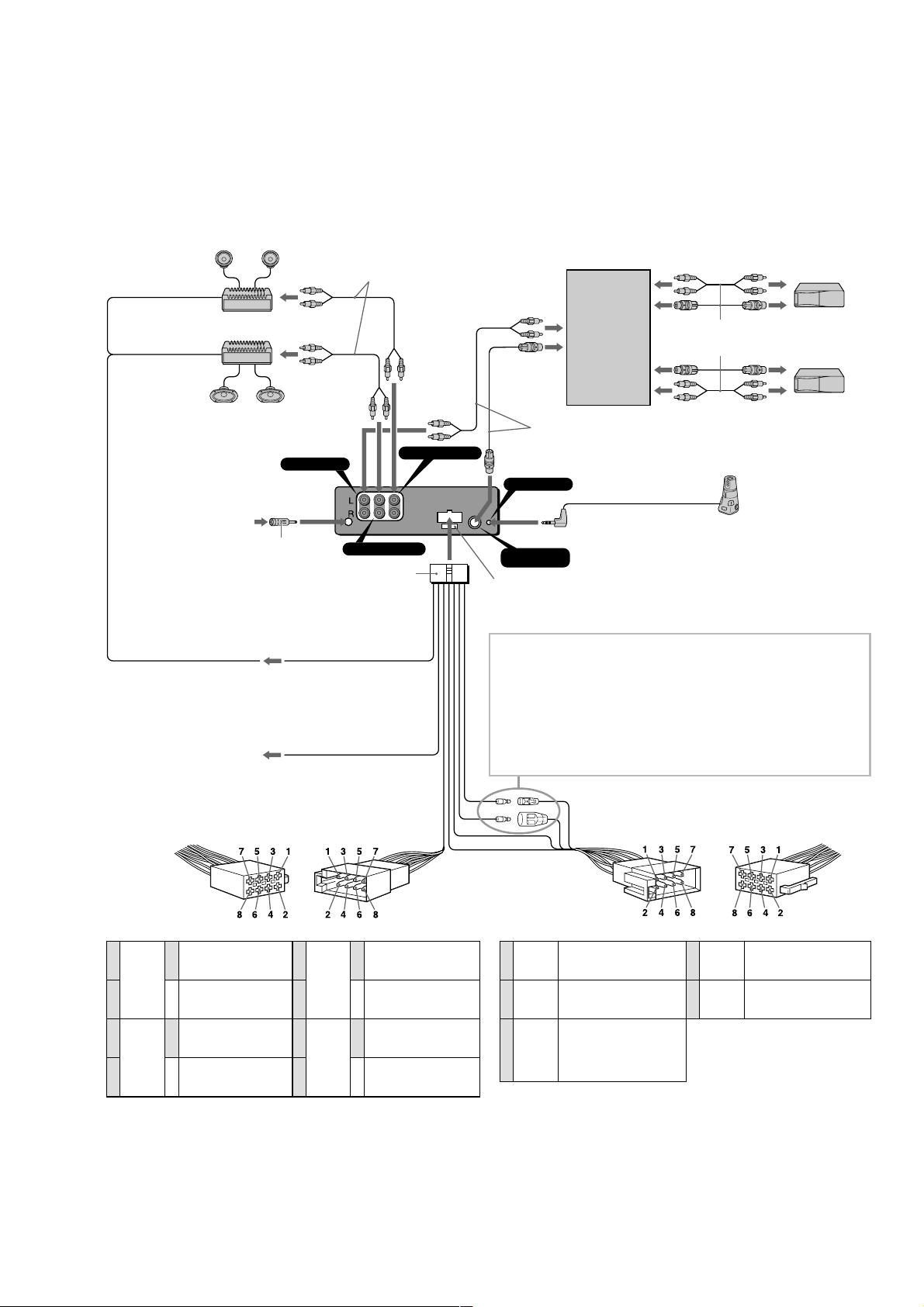
ç
(XR-C7500R/XR-C7500RX: AEP, UK)
Connection example
*1Note for the aerial connecting
If your car aerial is an ISO (International
Organisation for Standardisation) type, use the
supplied adaptor 6 to connect it.
First connect the car aerial to the supplied adaptor,
then connect it to the aerial jack of the master unit.
2
*
RCA pin cord (not supplied)
from car aerial*
de la antena del automóvil*
från bilantenn*
da antena do automóvel*
to the interface cable of a car telephone
al cable de interfaz de un teléfono para
automóvil
till mobiltelefonens gränssnittskabel
Ao cabo de interface de um telefone para
automóvel
1
1
1
1
Ejemplo de conexiones
*1Nota sobre la conexión de la antena
Si la antena del automóvil es del tipo ISO
(International Organization for Standardization),
emplee el adaptador suministrado 6 para
conectarla.
En primer lugar, conecte la antena del automóvil al
adaptador suministrado y, a continuación, a la
toma de antena de la unidad principal.
2
*
Cable con clavijas RCA (no suministrado)
BUS AUDIO IN
6
AMP REM
Max. supply current 0.3 A
Corriente máx. de alimentación de 0,3 A
Maximal strömtillförsel 0,3 A
Corrente máxima de 0,3 A
ATT
2
*
AUDIO OUT FRONT
AUDIO OUT REAR
8
Blue/white striped
Con raya azul/blanca
Blå/vit-randig
Azul com listras brancas
Light blue
Azul celeste
Ljusblå
Azul claro
Anslutningarna enligt exemplet
*1Angående antennanslutning
Om motorantennen är av ISO-typ (International
Organization for Standardization), använder du
medföljande adapter 6 för att ansluta den.
Anslut först motorantennen till medföljande
adapter och därefter till antennuttaget på
huvudenheten.
2
Kabel med RCA-kontakter (medföljer inte)
*
Source selector
(not supplied)
Selector de fuente (no
suministrado)
Väljare för ljudkälla
(medföljer inte)
Selector de fonte (não
fornecido)
XA-C30
Supplied to XA-C30
Suministrado con el XA-C30
Medföljer XA-C30
Fornecido para o XA-C30
REMOTE IN
Insert with the cord upwards.
Insertar con el cable hacia arriba.
Sätt in med kabeln vänd uppåt.
Inserir com o fio virado para cima.
BUS
CONTROL IN
Fuse (10 A)
Fusible (10 A)
Säkring (10 A)
Fusivel (10 A)
WARNING
Auxiliary power connectors may vary depending on
the car. Be sure to check the power connection
diagram. Improper connections may damage your car.
If the supplied power connecting cord can not be used
with your car, consult your nearest Sony dealer.
ADVERTENCIA
Los conectores de alimentación auxiliar pueden variar
en función del automóvil. Asegúrese de consultar el
diagrama de conexión de alimentación. Las conexiones
incorrectas pueden dañar el automóvil. Si no es
posible utilizar con el automóvil el cable de conexión
de alimentación suministrado, póngase en contacto
con el proveedor Sony más próximo.
Exemplo de ligações
*1Nota referente à ligação da antena
Se a antena do automóvel for uma antena de tipo
ISO (International Organization for
Standardization), utilize o adaptador fornecido 6
para fazer a ligação respectiva.
Ligue primeiro a antena do automóvel ao
adaptador fornecido e depois à tomada de antena
do sistema principal.
2
*
Cabo de terminais RCA (não fornecido)
Supplied to the CD/MD changer
Suministrado con el cambiador de CD/MD
Medföljer CD/MD-växlaren
Fornecido para o permutador de CD/MD
Rotary commander RM-X4S
Mando rotativo RM-X4S
Vridkontroll RM-X4S
Comando rotativo RM-X4S
VARNING
Typen av yttre strömanslutning varierar från bil till bil.
Kontrollera strömanslutningsschemat som medföljer
enheten så att du ansluter på rätt sätt. Felaktig
anslutning kan skada bilen. Kontakta närmaste Sonyåterförsäljare om den medföljande strömkabeln inte
passar till din bil.
ADVERTÊNCIA
Os conectores de corrente auxiliar podem variar de
carro para carro. Não se esqueça de verificar o
diagrama de ligação de corrente fornecido com o
aparelho. As ligações mal executadas podem
danificar o seu carro. Se não puder utilizar o cabo de
alimentação fornecido no seu carro, contacte o
agente Sony da sua zona.
to a car’s speaker connector
a un conector de altavoces del automóvil
till bilens högtalaranslutning
ao conector de um altifalante do automóvel
Speaker, Rear, Right
1
Purple
Púrpura
Violett
Violeta
2
3
Grey
Gris
Grå
Cinzento
4
Negative polarity positions 2, 4, 6, and 8 have striped cords.
Las posiciones de polaridad negativa 2, 4, 6 y 8 tienen cables con raya.
De negativa polpositionerna 2, 4, 6 och 8 har randiga kablar.
ões 2, 4, 6 e 8 (polaridade negativa) têm cabos às riscas.
As posi
Altavoz, parte posterior, derecho
+
Högtalare, bakre, höger
Altifalante, Parte de trás, Direito
Speaker, Rear, Right
Altavoz, parte posterior, derecho
–
Högtalare, bakre, höger
Altifalante, Parte de trás, Direito
Speaker, Front, Right
Altavoz, parte frontal, derecho
+
Högtalare, främre, höger
Altifalante, Parte da frente, Direito
Speaker, Front, Right
Altavoz, parte frontal, derecho
–
Högtalare, främre, höger
Altifalante, Parte da frente, Direito
5
Branco
6
7
8
White
Blanco
Vit
Green
Verde
Grön
Verde
Speaker, Front, Left
Altavoz, parte frontal, izquierdo
+
Högtalare, främre, vänster
Altifalante, Parte da frente, Esquerdo
Speaker, Front, Left
Altavoz, parte frontal, izquierdo
–
Högtalare, främre, vänster
Altifalante, Parte da frente, Esquerdo
Speaker, Rear, Left
Altavoz, parte posterior, izquierdo
+
Högtalare, bakre, vänster
Altifalante, Parte de trás, Esquerdo
Speaker, Rear, Left
Altavoz, parte posterior, izquierdo
–
Högtalare, bakre, vänster
Altifalante, Parte de trás, Esquerdo
Yellow
Amarillo
4
Gul
Amarelo
Blue
Azul
5
Blå
Azul
Orange/
White
Naranja/
6
blanco
Orange/vit
Cor de laranja/
branco
continuous power supply
suministro de alimentación continua
kontinuerlig strömförsörjning
alimentação de corrente contínua
power aerial control
control de antena motorizada
styrning av motorantenn
antena eléctrica
switched illumination power supply
fuente de alimentación de iluminación
conmutada
Switchad strömförsörjning till belysning
fonte de alimentação comutada para
iluminação
to a car’s auxiliary power connector
a un conector de alimentación auxiliar del automóvil
till bilens yttre strömanslutning.
a um conector de alimentação auxiliar do automóvel
Red
Rojo
7
Röd
Vermelho
Black
Negro
8
Svart
Preto
Positions 1, 2 and 3 do not have pins.
Las posiciones 1, 2 y 3 no disponen de terminales.
Positionerna 1, 2 och 3 saknar stift.
As posições 1, 2 e 3 não têm terminais.
switched power supply
suministro conmutado de alimentación
switchad strömförsörjning
alimentação de corrente comutada
earth
toma de tierra
jord
Terra
7
Page 8
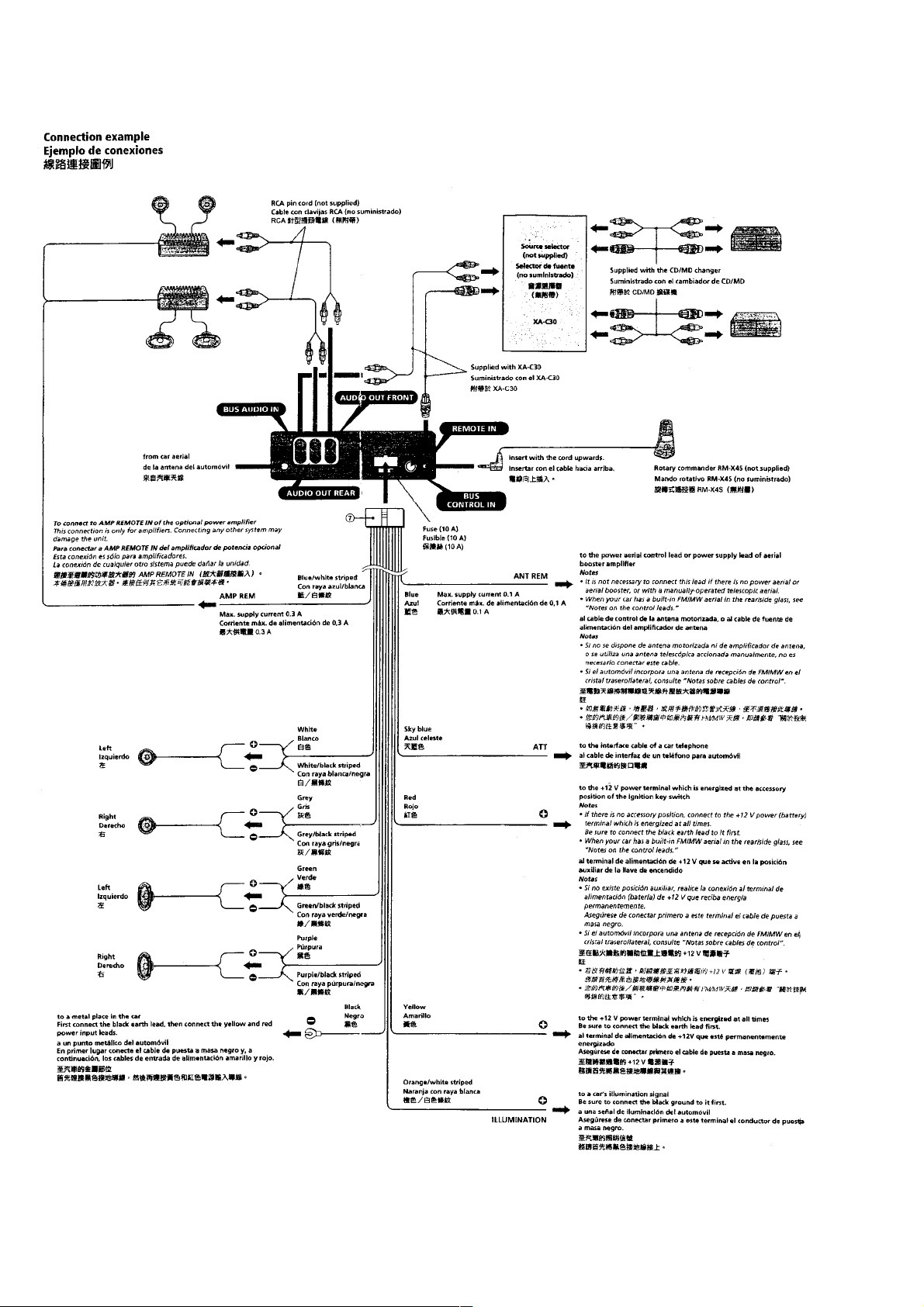
(XR-C7500RX: E)
8
Page 9
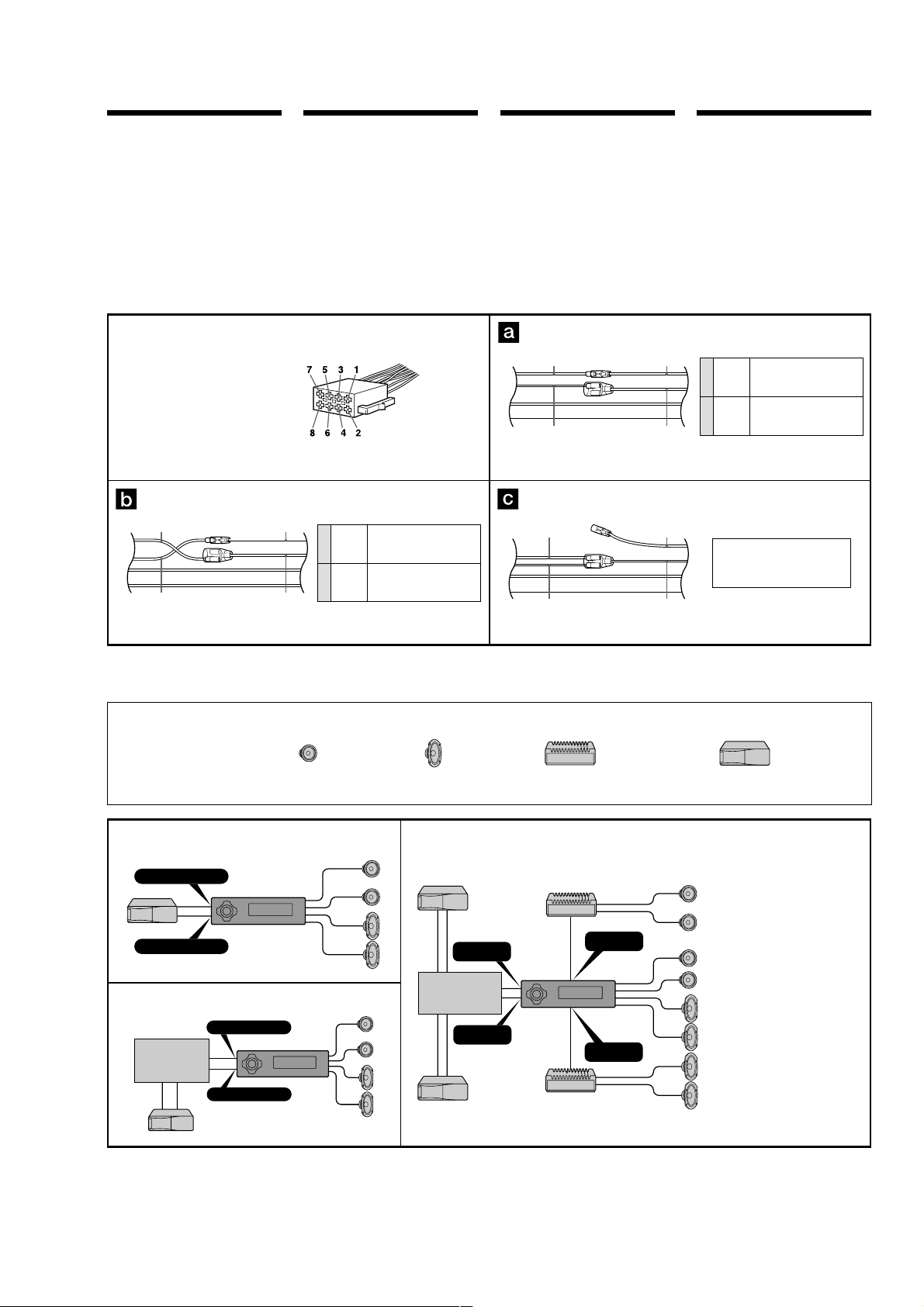
Power connection diagram
Auxiliary power connector may vary depending on
the car. Check your car’s auxiliary power connector
diagram to make sure the connections match
correctly. There are three basic types (illustrated
below). You may need to switch the positions of the
red and yellow leads in the car stereo’s power
connecting cord.
After matching the connections and switched power
supply leads correctly, connect the unit to the car’s
power supply. If you have any questions and
problems connecting your unit that are not covered
in this manual, please consult the car dealer.
Diagrama de conexión de
alimentación
El conector de alimentación auxiliar puede variar en
función del automóvil. Compruebe el diagrama del
conector de alimentación auxiliar del automóvil para
asegurarse de que las conexiones coinciden
correctamente. Existen tres tipos básicos, ilustrados a
continuación. Es posible que sea necesario cambiar
las posiciones de los cables rojo y amarillo del cable
de conexión de alimentación del sistema estéreo del
automóvil.
Después de hacer coincidir correctamente las
conexiones y los cables de alimentación conmutada,
conecte la unidad al suministro de alimentación del
automóvil. Si desea realizar alguna consulta o
solucionar algún problema referentes a la conexión
de la unidad que no aparezcan en este manual,
consulte con el concesionario automovilístico.
Strömanslutningsschema
Typen av yttre strömanslutning varierar från bil till
bil. Kontrollera schemat till strömanslutningen så att
du ansluter på rätt sätt. Det finns tre grundläggande
anslutningstyper (visas nedan). Du kan behöva skifta
plats på bilstereons röda och gula
strömförsörjningskablar.
Koppla kablarna för kontinuerlig respektive switchad
strömförsörjning på rätt sätt och anslut sedan
enheten till bilens strömanslutning. Om du får
problem eller har frågor som inte besvaras i den här
bruksanvisningen kan du kontakta bilåterförsäljaren.
Diagrama de ligação de corrente
O conector auxiliar de corrente pode variar de carro
para carro. Verifique o diagrama do conector auxiliar
de corrente para se certificar de que as ligações estão
bem feitas. Existem três tipos de conectores
(ilustrados abaixo).
Depois de fazer a correspondência entre as ligações e
os terminais de alimentação de corrente comutada,
ligue o aparelho à fonte de alimentação do carro. Se
tiver alguma dúvida ou problema relacionado com o
aparelho que não esteja incluído neste manual,
consulte o concessionário.
Auxiliary power connector
Conector de alimentación auxiliar
Yttre strömanslutning
Conector de corrente auxiliar
Red
Rojo
Röd
Vermelho
Yellow
Amarillo
Gul
Amarelo
Connection diagram
Equipment used in illustrations
(not supplied)
Equipo utilizado en las ilustraciones
(no suministrado)
Utrustning som visas i illustrationer
(medföljer inte)
Equipamento utilizado nas ilustrações
(não fornecido)
Red
Rojo
Röd
Vermelho
Yellow
Amarillo
Gul
Amarelo
Red
Rojo
Röd
Vermelho
Yellow
Amarillo
Gul
Amarelo
Yellow
Amarillo
4
Amarelo
7
Vermelho
the car without ACC position
automóvil sin posición ACC
bil utan ACC-läge
o carro sem posição ACC
Red
Rojo
Röd
Vermelho
Yellow
Amarillo
Gul
Amarelo
4
7
Yellow
Amarillo
Amarelo
Vermelho
switched power supply
suministro conmutado de alimentación
Gul
switchad strömförsörjning
alimentação de corrente comutada
Red
continuous power supply
suministro de alimentación continua
Rojo
Röd
kontinuerlig strömförsörjning
alimentação de corrente contínua
Red
Rojo
Röd
Vermelho
Yellow
Amarillo
Gul
Amarelo
Red
Rojo
Röd
Vermelho
Yellow
Amarillo
Gul
Amarelo
Diagrama de conexiones Kopplingsschema Diagrama de ligações
Front speaker
Altavoz delantero
Främre högtalare
Altifalante dianteiro
Rear speaker
Altavoz trasero
Bakre högtalare
Altifalante traseiro
Power amplifier
Amplificador de potencia
Effektförstärkare
Amplificador de potência
continuous power supply
suministro de alimentación continua
Gul
kontinuerlig strömförsörjning
alimentação de corrente contínua
Red
switched power supply
suministro conmutado de alimentación
Rojo
switchad strömförsörjning
Röd
alimentação de corrente comutada
CD/MD changer
Cambiador de CD/MD
CD/MD-skivväxlare
Permutador CD/MD
AC
BUS AUDIO IN
B
DAB tuner unit*
Sintonizador DAB*
DAB-tunerenhet*
Sintonizador DAB*
BUS CONTROL IN
XT-100DAB
* not supplied
BUS AUDIO IN
BUS CONTROL IN
no suministrado
medföljer inte
não fornecido
BUS
AUDIO IN
Source selector*
Selector de fuente*
Väljare för ljudkälla*
Selector de fonte*
BUS
CONTROL IN
* not supplied
SUB OUT
no suministrado
medföljer inte
não fornecido
AUDIO OUT
FRONT
AUDIO OUT
REAR
Notes
• For connecting two or more CD/MD
changers, the source selector XA-C30
(optional) is necessary.
• Be sure to connect the earth cord before
connecting the amplifier.
• If you connect an optional power amplifier
and do not use the built-in amplifier, the
beep sound will be deactivated.
Notas
• Si desea conectar dos o más cambiadores,
necesitará el selector de fuente XA-C30
(opcional).
• Asegúrese de conectar primero el cable de
puesta a masa antes de realizar la conexión
al amplificador.
• Si conecta un amplificador de potencia
opcional y no utiliza el incorporado, los
pitidos se desactivarán.
Obsevera
• För anslutning av två eller flera växlare
krävs väljarna XA-C30 (tillval).
• Var noga med att först ansluta jorden,
innan du ansluter förstärkaren.
• Om du väljer att använda en annan
förstärkare i stället för den inbyggda,
kommer ljudsignalen att avaktiveras.
Notas
• Para ligar um ou mais permutadores, é
necessário o selector de fonte XA-C30
(opcional).
• Antes de fazer a ligação ao amplificador
tem de ligar primeiro o cabo de ligação à
massa.
• Se ligar um amplificador de potência
opcional e não utilizar o amplificador
integrado, desactiva o sinal sonoro.
9
Page 10
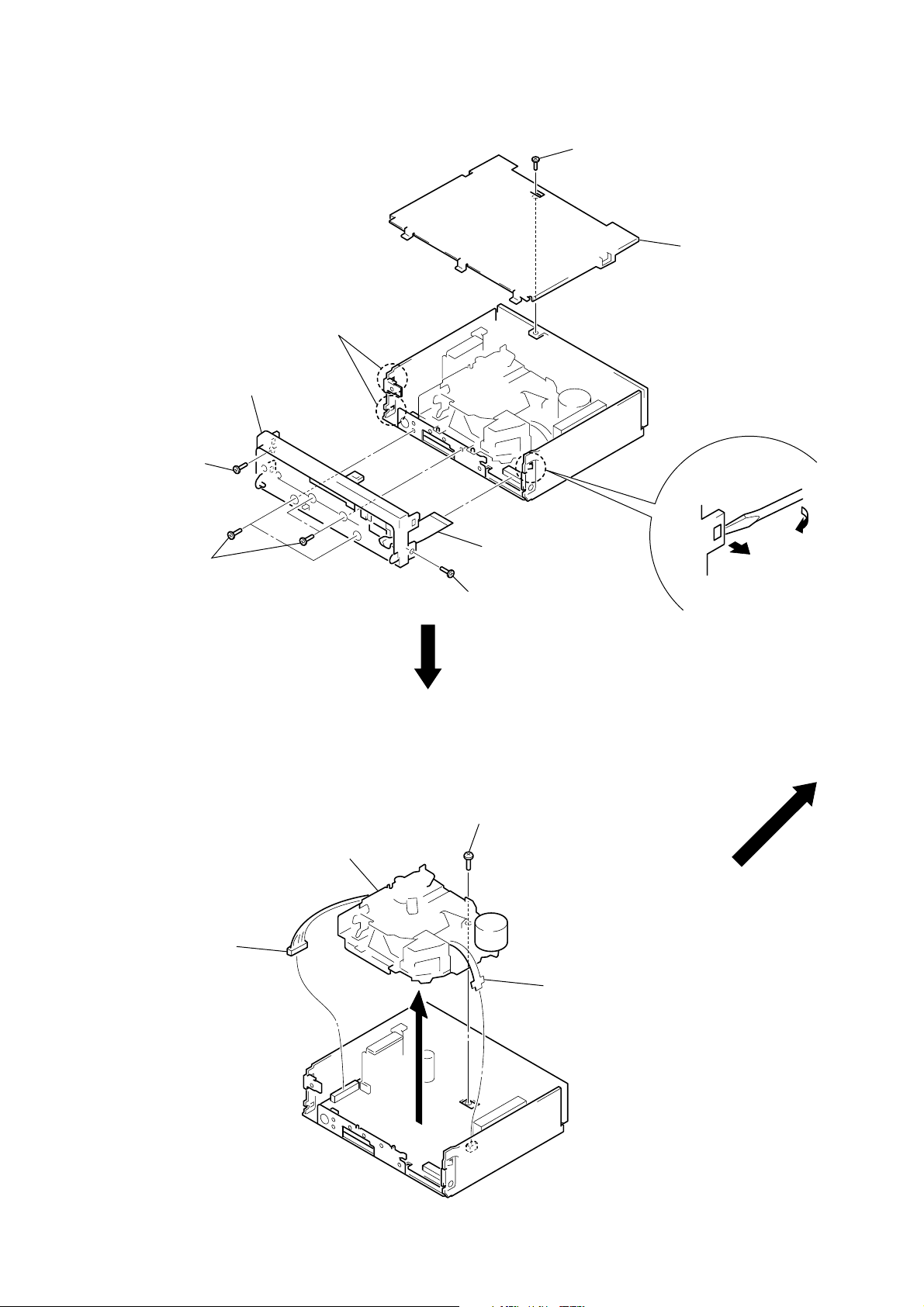
SECTION 3
d
DISASSEMBLY
Note: Follow the disassembly procedure in the numerical order given.
SUB PANEL ASS’Y
3 screw
(PTT2.6 × 6)
3 four screws
(PTT2.6 × 6)
6 sub panel ass’y
4 two claws
1 screw (PTT2.6 × 5)
5 flexible flat cable
(CN580)
3 screw (PTT2.6 × 6)
2 cover
4 claw
MECHANISM DECK (MG-25G-136)
4 mechanism deck
(MG-25G-136)
2 connector
(CN201)
3 screw (PTT2.6 × 6)
1 flexible boar
(CN250)
10
Page 11
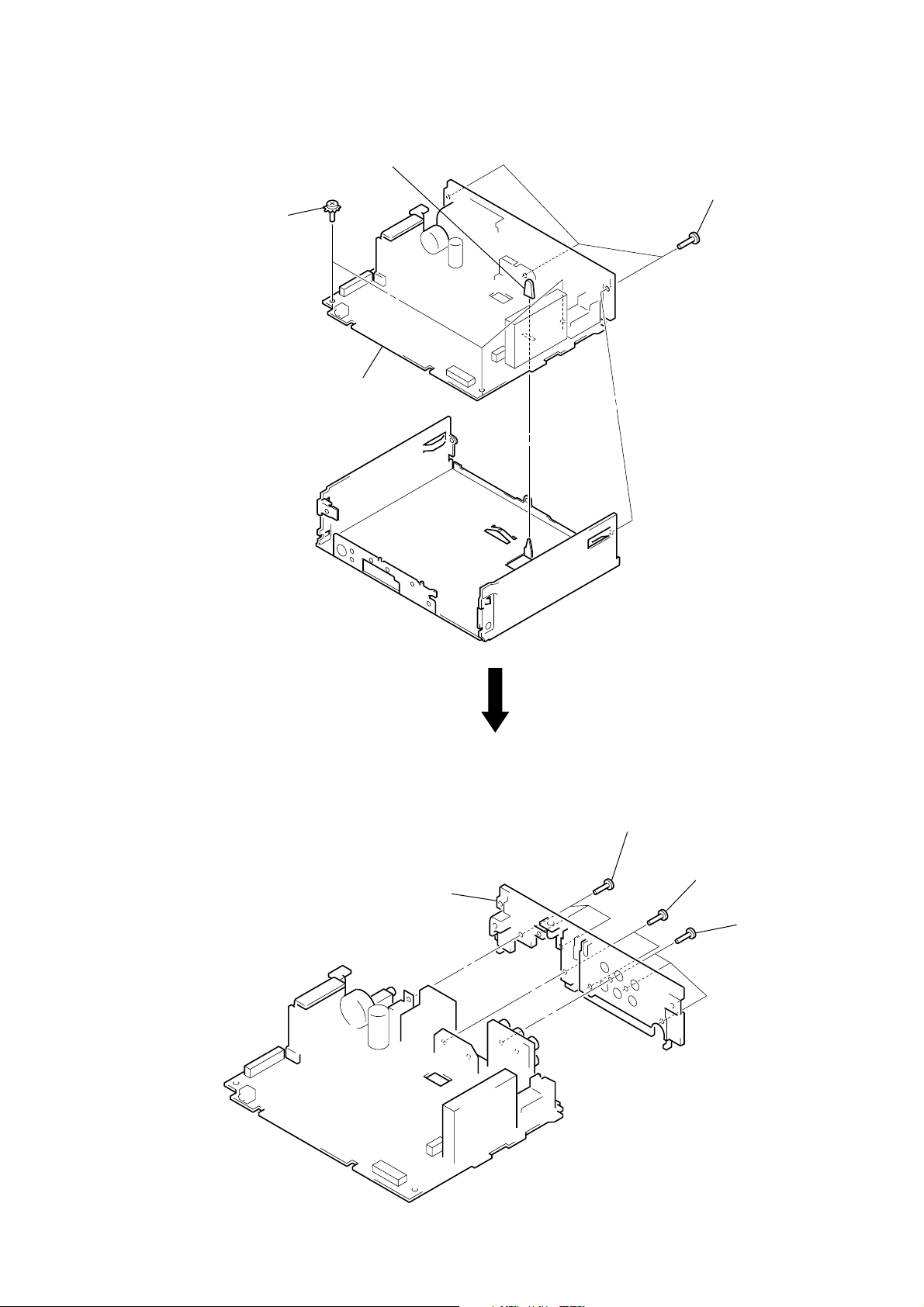
MAIN BOARD
2 three ground point
screws
3 rubber cap (25)
1 three screws
(PTT2.6 × 8)
4 main board
HEAT SINK (2P)
1 three screws
(PTT2.6 × 8)
2 two screws
(PTT2.6 × 12)
3 heat sink (2P)
1 three screws
(PTT2.6 × 8)
11
Page 12
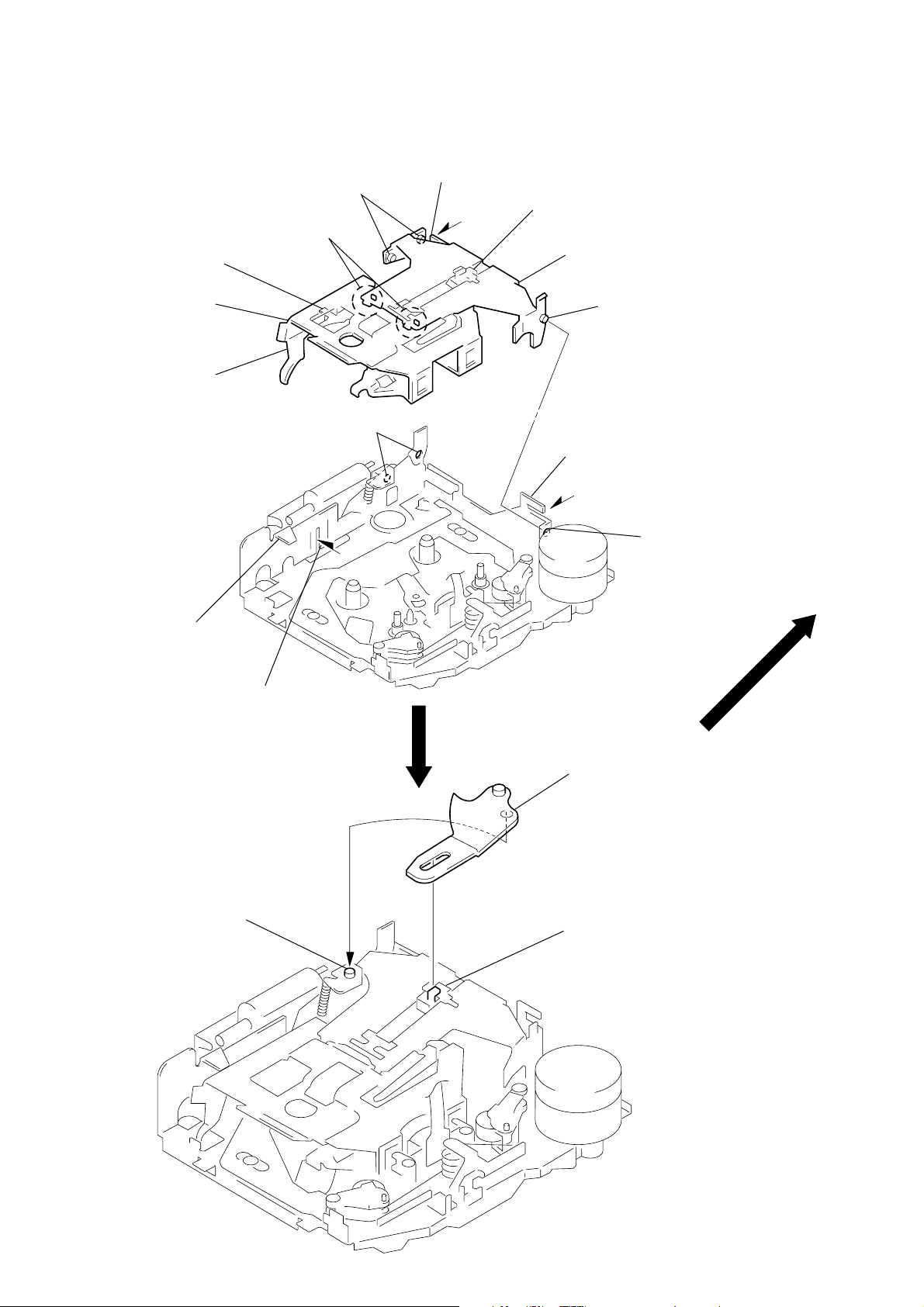
SECTION 4
ASSEMBLY OF MECHANISM DECK
Note: Follow the assembly procedure in the numerical order given.
HOUSING
5 Fit projection on C part.
2 Install the hanger onto
two claws of the housing.
4 Fit claw on B part.
7 Hold the hanger by bending the claw.
1 Install the catch to the hanger.
hanger
3 Put the housing
under A part.
housing
A part
6 Fit projection on D part.
C part
8 Hold the hanger by
bending the claw.
D part
B part
ARM (SUCTION)
2 Move the arm (suction) in the arrow
direction and fit on projection.
projection
1 Fit the arm (suction) on the shaft.
12
Page 13
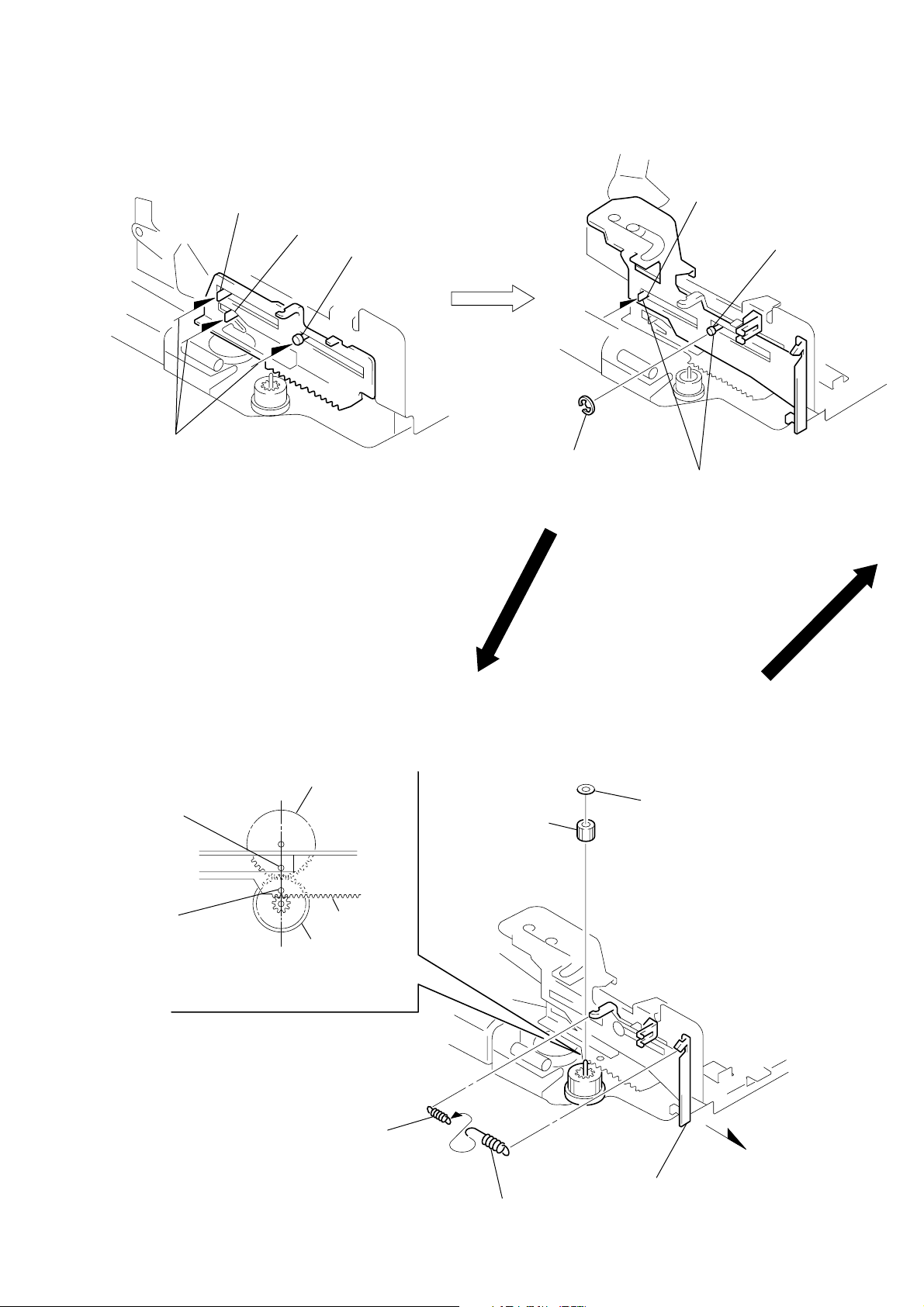
LEVER (LDG-A) / (LDG-B)
shaft A
1 Fit the lever (LDG-A) on
shafts A – C and install it.
shaft B
shaft C
shaft A
shaft B
3 type-E stop ring 2.0
2 Fit the lever (LDG-B) on
shafts A and B and
install it.
GEAR (LDG-FT)
hole
hole
gear (LDG-D)
6 polyethylene washer
5 gear (LDG-FT)
lever (LDG-A)
gear (LDG-FB)
4 Align hole in the gear (LDG-D)
with hole the lever (LDG-A).
1
2 tension spring (LD-2)
2 tension spring (LD-1)
3 Move the lever (LDG-B)
in the direction of the arrow .
13
Page 14
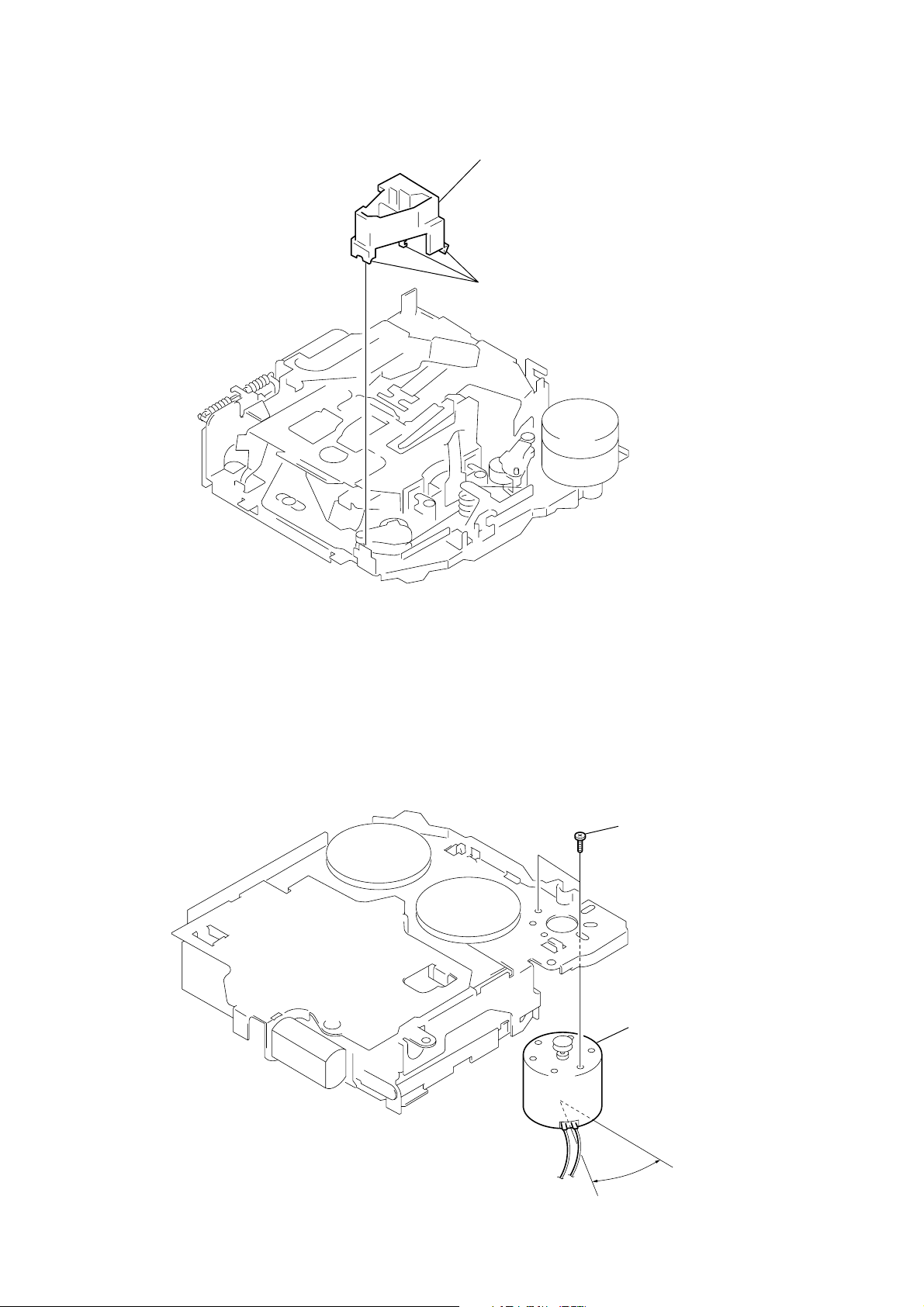
GUIDE (C)
2 guide (C)
1 three claws
MOUNTING POSITION OF CAPSTAN/REEL MOTOR (M901)
two precision screws
(P2 × 2)
capstan/reel motor
(M901)
14
30˚
Page 15
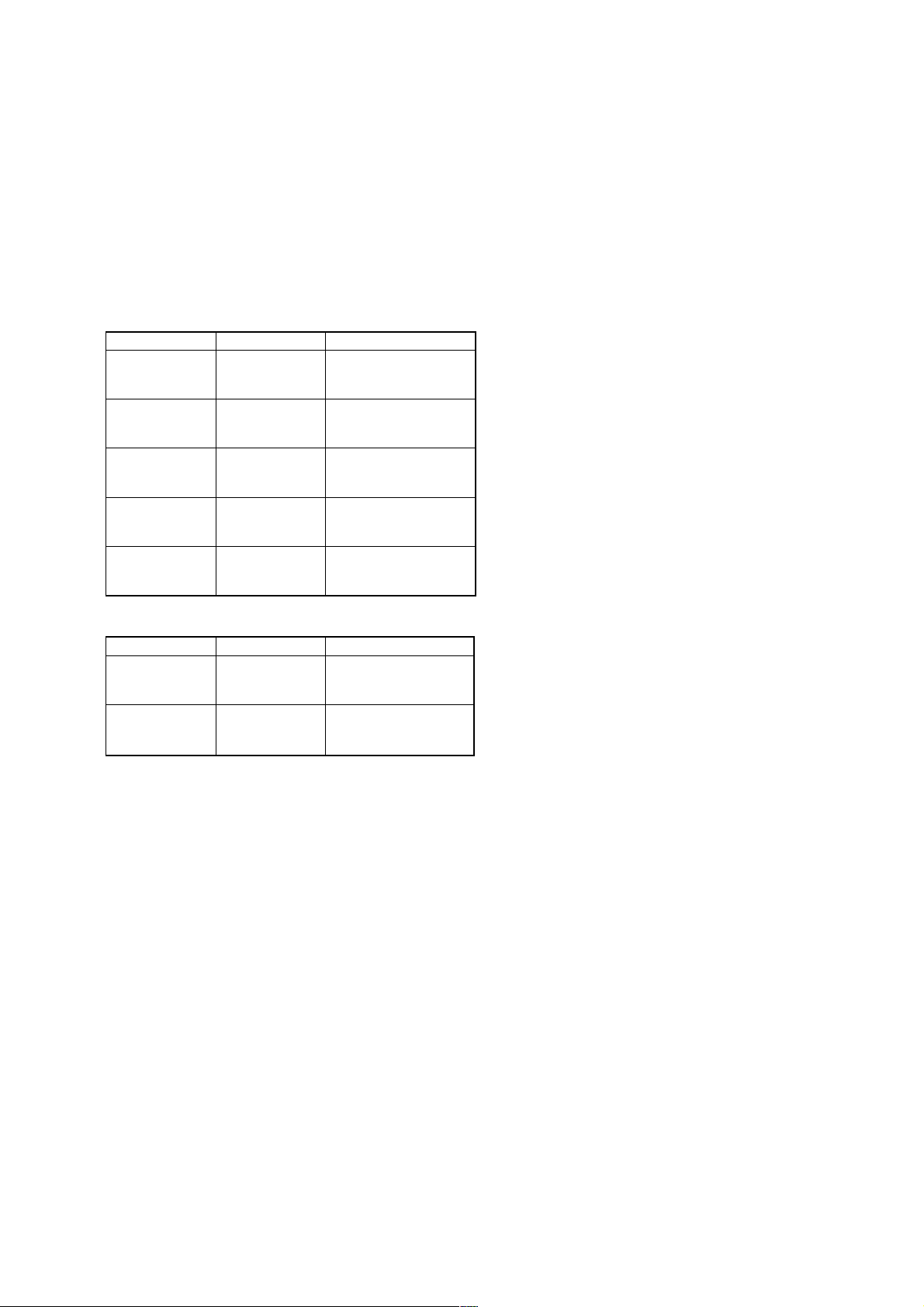
SECTION 5
MECHANICAL ADJUSTMENTS
SECTION 6
ELECTRICAL ADJUSTMENTS
1. Clean the following parts with a denatured-alcohol-moistened
swab:
playback head pinch roller
rubber belt capstan
idler
2. Demagnetize the playback head with a head demagnetizer.
3. Do not use a magnetized screwdriver for the adjustments.
4. After the adjustments, apply suitable locking compound to the
parts adjusted.
5. The adjustments should be performed with the power supply
voltage unless otherwise noted.
• T orque Measurement
Mode Torque Meter Meter Reading
Forward CQ-102C (30 – 65 g•cm)
Forward
Back Tension
Reverse CQ-102RC (30 – 65 g•cm)
Reverse
Back Tension
FF, REW CQ-201B (60 – 200 g•cm)
CQ-102C (0.5 – 4.5g•cm)
CQ-102RC (0.5 – 4.5g•cm)
2.95 – 6.37 mN•m
(0.42 – 0.90 oz•inch)
0.05 – 0.44 mN•m
(0.01 – 0.06 oz•inch)
2.95 – 6.37 mN•m
(0.42 – 0.90 oz•inch)
0.05 – 0.44 mN•m
(0.01 – 0.06 oz•inch)
5.89 – 19.61 mN•m
(0.83 – 2.78 oz•inch)
TEST MODE
This set has the test mode function.
<Set the Test Mode>
1. Turn ON the regulated power supply. (The clock is displayed)
Note: Press the [OFF] button, if the clock is not displayed.
2. Press the preset [4] button.
3. Press the preset [5] button.
4. Press the preset [1] button for more than two seconds.
5. Then the display indicates all lights, the test mode is set.
<Release the Test mode>
1. Press the [OFF] button.
• T ape Tension Measurement
Mode Tension Meter Meter Reading
Forward CQ-403A (more than 90 g)
Reverse CQ-403R (more than 90 g)
more than 8.83 mN•m
(more than 3.18 oz)
more than 8.83 mN•m
(more than 3.18 oz)
15
Page 16
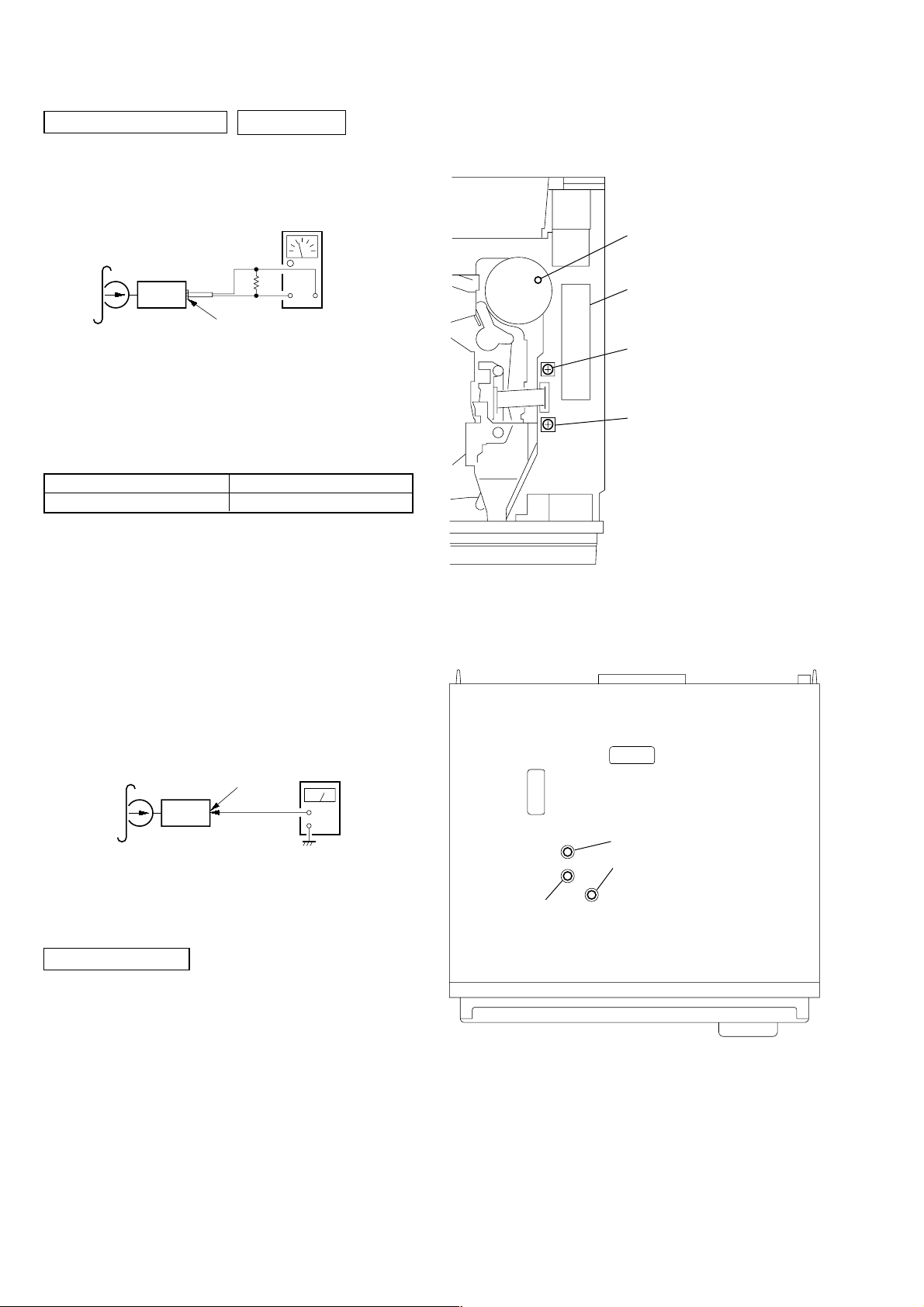
r
TAPE DECK SECTION
r
0 dB=0.775 V
Adjustment Location:
Tape Speed Adjustment
Setting:
speed checker
or
test tape
WS-48A
(3 kHz, 0 dB)
LINE OUT REAR jack (CN13)
set
frequency counte
10 kΩ
+–
Procedure:
1. Put the set into the FWD PB mode.
2. Adjust adjustment resistor for inside capstan motor so that the
reading on the speed checker or frequency counter becomes in
specification.
Specification: Constant speed
Speed checker Frequency counter
–1.5 to +2.5% 2,955 to 3,075 Hz
Dolby Level Adjustment
Setting:
[MENU] button : ON (light up SET UP and
PLAY MODE)
Preset [DISC +]
t [+ ] (t) buttons : NR off
> M
[DSO] (BAS, TRE) button : off
[SOUND] (BAL) button : Center
[SOUND] (FAD (Front)) button : Center
[SOUND] (FAD (Rear)) button : Center
VOLUME CONTROL dial : Maximum
– SET UPPER VIEW –
Tape Speed Adjustment
TUX1
RV240
Dolby Level Adjustment (R-CH)
RV230
Dolby Level Adjustment (L-CH)
– SET BOTTOM VIEW –
test tape
P-4-D400
(400Hz, 0 dB) level mete
MAIN board
TP (DOLBY-L)/
TP (DOLBY-R)
set
+
–
Procedure:
1. Put the set into the FWD PB mode.
2. Adjust RV230 (L-CH) and RV240 (R-CH) so that the level
meter reading is –6±0.5 dB (0.37 to 0.41 V).
TUNER SECTION
Tuner section adjustments are done automatically in this set.
TP
(GND)
TP (DOLBY-R)
TP (DOLBY-L)
Dolby Level
Adjustment
16
Page 17

SECTION 7
DIAGRAMS
7-1. BLOCK DIAGRAM – TUNER/TAPE Section –
FM/AM TUNER UNIT
2
1
TUX1
FM-ANT
AM-ANT
J1
(FM/AM ANTENNA)
11
BU 5V
XR-C7500R/C7500RX
BACKUP +5V
TUNER VCC
TUNER +5V
16
5
VCC
VDD
EEPROM SDL
EEPROM SCL
17
18
FM AGC
4
S-METER
14
9
BUFFER
Q50
RDSDET
SDA
12 13
SCL
19
AM-IF
MPX
AM-DET
10
MUTING
Q22
8
MUTING
Q21
D20
MUTING CONTROL
SWITCH
Q20
MPX
AM
AM-IF
A
B
C
(Page 18)
(Page 18)
(Page 18)
(PLAYBACK)
FWD
L-CH
FWD
R-CH
REV
L-CH
REV
R-CH
HP901
R-CH
R-CH
TAPE EQUALIZER AMP,
PBF
IN1
34
32
PBR
IN1
DOLBY NR AMP, AMS
IC250
EQ AMP
R-CH
DRSW
19
TAPESW
18
DOLBY LEVEL (L)
PB
OUT1
29 27
R-CH
RV230
R-CH
TAPE
IN1
+
MUTE
INSW
17
R-CH
DOLBY
NR AMP
DOLBY
16
R-CH
AMS
DET
MSSW
20
LINE
OUT1
MS
OUT
TAPE L
DATA
CLOCK
DATA
CLOCK
RDS DECODER
24
PATH
OUT
SC
MPTH
MPX
LVIN
57 kHz
BAND-PASS
FILTER
MULTI
DETECTOR
16
14
20
IC50
CIN
19
CLOCKED
COMPARATOR
OSCILLATOR
& CLOCK
OSCI
OSCO
4
5
X50
4.332MHz
18
2
SIGNAL
QUALITY
DECODER
RDS/RDBS
DEMODULATOR
& DECODER
DAVN
8
5
4
INTERFACE
REGISTER
IIC BUS
SLAVE
TRANSCEIVER
SCL
SDA
10
9
BUFFER
Q11
BAND-PASS
FILTER
IC90
NOISE DET
DISCHARGE
SWITCH
Q601
DATA,CLOCK
LEVEL
D
E
F
(Page 18)
(Page 18)
(Page 18)
M901
(CAPSTAN/REEL)
05
51
FM AGC
T. ROM-SCL
LM-EJ
REGULATOR
REGULATOR
CONTROL SWITCH
53
VSM
SYSTEM CONTROLLER
Q203
Q202
IC600 (1/4)
TAPEON
62
BATT B+
1
MOTOR
DRIVE
IC201
VCC
2
AMSIN
IN1
IN2
10
11
T. ROM-SDA
LM-LOD
59
60
3
4
57
7
F/R
MTLOUT
CM-ON
61
M
CAPSTAN/REEL
MOTOR DRIVE
Q204
BATT B+
Q205
LOADING/TAPE
OPERATION
9
TAPE ATT
REEL SENSOR B+
M
3
120
DOLBY
AMSON
OUT1
9
OUT2
7
LOADING/TAPE OPERATION
MOTOR DRIVE
52
MPTH
POS0 – POS3
TAPE OPERATION
SWITCH
EJECT/FF/REW/
REV/FWD MODE DETECT
75
DAVN
TAKE-UP
REEL
SENSOR
TAPE
DETECT
REEL SENSOR BOARD
5865 – 68
BUFFER
REEL
SUPPLY
SENSOR
REEL
50
QUALITY
56
NS MASK
32
TUNATT
• SIGNAL PATH
: FM
: MW/LW
: TAPE PLAY
1717
Page 18

XR-C7500R/C7500RX
7-2. BLOCK DIAGRAM – MAIN Section –
R-CH
DIGITAL SIGNAL PROCESSOR,
DIGITAL FILTER,
D/A CONVERTER
IC100
35
LIN
46
RIN
AOUTL1
AOUTR1
AOUTR3
AOUTL3
XTLI38
XTLO38
XRST
REDY
XLAT
SCK
RVDT
TRDT
• SIGNAL PATH
: FM
: MW/LW
: TAPE PLAY
: BUS AUDIO IN
AUDIO
AUDIO
R-CH
R-CH
CENTER VOLTAGE
GENERATOR
(FOR BIAS)
IC41
LOW-PASS
FILTER
IC301
R-CH
34
33
35
AUDIO
+9V
FL-OUT
27
RL-OUT
29
FR-OUT
54
RR-OUT
52
41
40
57
60
62
59
63
61
X100
16.9344MHz
DSPRST
REDY
XLAT
SCK
RVDT
TRDT
ELECTRICAL VOLUME
ACINLF
ACINLR
SWINR
IC10 (2/2)
MONO FADER MIXER
OUTPUT
SELECTOR
SUBWOOFER+
PHASE CONTROL
MONO
FADER
OUTLF
OUTLR
OUTSWR
CN13 (2/2)
30
29
25
R-CH
R-CH
MUTING
Q311
MUTING
Q411
MUTING
Q331
MUTING
Q431
L
OUT FRONT
R
L
OUT REAR
R
CN13 (1/2)
AUDIO IN
B
(Page 17)
D
(Page 17)
C
(Page 17)
A
(Page 17)
BUS
AM
TAPE L
AM-IF
MPX
L
R
R-CH
INPUT SELECT, FM MPX
IC10 (1/2)
SEL
1
AM
11
FD1L–
4
AMIF
12
BLANKER
MPX
13
DIGITAL
CONTROL
IIC BUS
SDA
20
L.P.F.
LOUDNESS/
VOLUME
INPUT
MULTIPLEXER
AM/FM
NOISE
PILOT
CANCELATION
PILOT
PLL
DET
SCL
21 18
SOFT
MUTE
QUAL
QUALITY
TONE
CONTROL
LOUDNESSMUTE
DEMODULATOR
+STEREO ADJUST
+STEREO BLEND
MULTIPATH
DETECTOR
MPOUT16MPIN
ACOUTL
TO
OUTPUT
SELECTOR
L.P.F. S & H HIGH-CUT
D/A
CONVERTER
LEVEL
15
14
38
SM
18
R-CH
TRDT
RVDT
SCK
XLAT
REDY
DSPRST
DSPDATA
DSPCKO
25
26
27
35
78
36
31
DSPSI
DSPSO
DSPCKO
DSPLAT
DSPREADY
DSPRST
VOLATT
SYSTEM CONTROLLER
IC600 (2/4)
AMPATT
BEEP
TESTIN
TELATT
POWER AMP
IC700
5
LINE
DRIVER
IC300
R-CH
R-CH
105
15
84
96
MUTING
Q312
MUTING
Q412
MUTING
Q332
MUTING
Q432
LEVEL SHIFT
Q600
12
14
11
15
22
16
IN2
IN4
IN1
IN3
MUTE
AC GND
OUT2+
OUT2–
OUT4+
OUT4–
OUT1+
OUT1–
OUT3+
OUT3–
4
3
21
23
9
7
17
19
STBY
CN700 (1/2)
(POWER CONNECTOR)
1
FL+
9
FL–
4
FR+
12
FR–
2
RL+
10
RL–
3
RR+
11
RR–
15
TEST
13
TEL-ATT
(Page 17)
(Page 17)
(Page 19)
05
DATA, CLOCK
E
LEVEL
F
DSPDATA, DSPCKO
G
DATA
CLOCK
DATA
70
I2C-SDA
CLOCK
71
I2C-SCL
AMPON
ATT
55
5
MUTING
CONTROL SWITCH
Q700, 701
AMPON
BUIN
H
(Page 20)
I
(Page 20)
1818
Page 19

7-3. BLOCK DIAGRAM – DISPLAY/KEY CONTROL Section –
XR-C7500R/C7500RX
(Page 18)
REMOTE IN
DSPDATA,DSPCKO
G
J520
D520
48 72
TRDT
61
RCIN0
SCK
63
SP-SI
RCIN1
SA LAT
4
33 57
SP-LAT
SP-SCK
LSW801,901–917,
S901 – 904
46
47
KEYIN1
KEYIN0
BOOT
106
X800
18.432MHz
85
86
BOOT
EXTAL
LIQUID CRYSTAL DISPLAY
DRIVE CONTROLLER
IC800 (1/2)
XTAL
D580
ROTARY
ENCODER
RE901
116 115
RX
12
(XR-C7500R)
(XR-C7500RX)
MAIN BODY SIDE
62
RX
RE901
VOLUME/BALANCE/
FADER CONTROL
REIN0
REIN1
CNP801
CN801
FRONT PANEL SIDE
8 1
CN901
79
KEYACK
TX
13
KEY ACTIVE
SWITCH
Q406, 407
80
AD-ON
SYSTEM CONTROLLER
IC600 (3/4)
B/U +5V
LSW901 – 908,
LSW910 – 917
(NOSE DETECT)
117
NOSE-SW
S600
LCD B+
LED801
(TAPE WINDOW),
LSW801
Z
LED910 – 915
(LCD BACK LIGHT)
X1
93
X601
3.68MHz
LED DRIVE
Q580
118
DOORIND
X1A
73
X600
32.768kHz
X0A
74
X0
92
RX
BATT B+
J
(Page 20)
TX/LCD-DATA
LCD-SCK
LCD-CE1
60
64 66
C953, R957
OSC
100
99
98
LCD-CE
LCD-CLK
LCD-DATA
SEG1 – SEG74
1 – 74
LIQUID CRYSTAL DISPLAY
05
LCD901
COM1 – COM8
83 – 76
96
OSC
LED
DRIVE
Q902
85
(XR-C7500R) (XR-C7500R)
(XR-C7500RX)
GREEN
LIQUID CRYSTAL DISPLAY DRIVER
IC901
LED
DRIVE
Q901
84
AMBER
(XR-C7500RX)
LED DRIVE
Q903
86
DIMMER
1919
Page 20

XR-C7500R/C7500RX
7-4. BLOCK DIAGRAM – BUS CONTROL/POWER SUPPLY Section –
SIRCS
RESET
BUS ON
BUS CONTROL IN
(FOR SONY BUS)
I
(Page 18)
DATA
CLK
BATT
CN500
BUIN
3
2
5
4
6
7
BATT B+
D501
BUS ON/OFF SWITCH
Q502
TH501
B/U +5V
RESET SIGNAL
GENERATOR
SONY BUS INTERFACE
RST
2
DATA
6
CLK
4
BUS ON
OUT
1
BATT
3
D507
D500
BATTERY OFF
MUTE DRIVER
LEVEL SHIFT
Q501
SIRCS
BUFFER
Q503
IC560
IC500
RESET
SWITCH
BUS ON
SWITCH
BATTERY
SWITCH
BATTERY
DETECT
Q500
Q704, 705
RST
DATA IN
DATA OUT
CLK IN
BUS
ON IN
BU IN
S500
RESET
13
9
8
11
12
10
REMOTE CONTROL
RECEIVER
B/U +5V
IC951
RAM RESET
IC570
D801
LEVEL SHIFT
IC801
SYSTEM CONTROLLER
IC600 (4/4)
SIRCS
24
RAMBU
85
RESET
90
86
HSTX
6
SYSRST
UNISO
18
17
UNISI
19
UNICKO
14
BUS-ON
BU-IN
77
TUNON
FLASH ON
LIQUID CRYSTAL DISPLAY
DRIVE CONTROLLER
IC800 (2/2)
82
NMI (H)
49
BU-IN
BUS-ON
38
81
RESET
101
UNICKI
UNISI
98
UNISO
97
LINK OFF
50
ACCIN
ILLIN
PWON
CN700 (2/2)
(POWER CONNECTOR)
81
95
BATT B+
POWER AMP
(IC700) B+
B/U +5V
DIGITAL +3.3V
DSP CIRCUIT
B+
ANALOG +3.3V
AUDIO +9V
TUNER VCC
TUNER CIRCUIT
B+
TUNER +5V
TUNER CIRCUIT/
RDS DECODER
(IC50) B+
83
113
LCD B+
82
D591
52ILL-ON
D592
REGULATOR
CONTROL SWITCH
Q581
LCD DRIVER
(IC901) B+
LED901 – 904
(ILLUMINATION)
LSW909
DSO
+5V REGULATOR
+3.3V REGULATOR
+3.3V REGULATOR
IC130, Q130
+5V REGULATOR
Q70
IC550
IC170
B+ SWITCH
Q81, 82
+10V REGULATOR
Q582
+9V REGULATOR
IC530
ACCESSORY
CHECK
Q660
ILLUMINATION
LINE DETECT
Q640
ANTENNA
REMOTE SWITCH
Q710, 711
AMP
REMOTE SWITCH
Q720, 721
D703
TH700
TH701
AMPON
D705
7
14
16
6
5
H
(Page 18)
ACC
ILL
B+
ANT-R
AMP-R
05
J
(Page 19)
RX
POWER ON/OFF
SWITCH
Q583
2020
Page 21

7-5. NOTE FOR PRINTED WIRING BOARDS AND SCHEMATIC DIAGRAMS
Note on Printed Wiring Board:
• X : parts extracted from the component side.
• Y : parts extracted from the conductor side.
• b : Pattern from the side which enables seeing.
(The other layers' patterns are not indicated.)
Caution:
Pattern face side: Parts on the pattern face side seen from
(Conductor Side) the pattern face are indicated.
Parts face side: Parts on the parts face side seen from
(Component Side) the parts face are indicated.
Note on Schematic Diagram:
• All capacitors are in µF unless otherwise noted. pF: µµF
50 WV or less are not indicated except for electrolytics
and tantalums.
• All resistors are in Ω and 1/
specified.
f
•
: internal component.
4
W or less unless otherwise
• C : panel designation.
• U : B+ Line.
• H : adjustment for repair.
• Power v oltage is dc 14.4V and fed with regulated dc pow er
supply from ACC and BATT cords.
• V oltages are taken with a V OM (Input impedance 10 MΩ).
Voltage variations may be noted due to normal production tolerances.
• Waveforms are taken with a oscilloscope.
Voltage variations may be noted due to normal production tolerances.
• Circled numbers refer to waveforms.
• Signal path.
F : FM
f : MW/LW
L : BUS AUDIO IN
E : TAPE PLAY
• Please refer to servicing notes (page 2) for system of
TYPE A, B and C.
2121
Page 22

XR-C7500R/C7500RX
• Semiconductor Location
(Component Side)
D20 G-10
D70 I-13
D201 H-2
D500 G-2
D501 D-3
D502 G-3
D506 E-3
D507 E-3
D520 B-1
D522 A-1
D551 I-1
D580 K-6
D582 J-12
D584 J-11
D585 K-11
D586 J-12
D588 K-12
D591 K-3
D592 K-4
D601 G-4
D661 G-5
D662 G-5
D700 B-9
D704 F-4
D705 F-4
D706 B-9
D707 B-9
D709 E-5
D711 B-7
D712 B-7
D713 B-6
D714 B-6
D715 C-6
D716 C-6
D717 C-6
D718 C-6
IC10 F-11
IC50 J-10
IC90 J-13
IC100 F-8
IC130 F-6
7-6. PRINTED WIRING BOARD – MAIN Board (Component Side) –
Ref. No. LocationRef. No. Location
IC201 H-2
IC250 H-11
IC500 F-3
IC560 J-3
IC600 I-5
IC800 I-8
IC801 J-7
Q20 F-10
Q21 E-13
Q22 F-13
Q50 J-11
Q70 I-13
Q130 E-7
Q202 G-3
Q205 G-3
Q311 B-10
Q312 C-9
Q331 B-10
Q332 D-8
Q406 K-5
Q407 K-6
Q411 C-9
Q412 C-9
Q431 B-10
Q432 D-8
Q500 G-3
Q501 G-3
Q502 E-3
Q503 F-4
Q581 K-2
Q583 K-3
Q600 G-4
Q601 H-4
Q700 B-9
Q701 D-8
Q704 D-6
Q705 D-6
Q710 E-4
Q711 F-5
Q720 E-4
Q721 F-4
2222
Page 23

7-7. PRINTED WIRING BOARD – MAIN Board (Conductor Side) –
XR-C7500R/C7500RX
CN700
GRN/BLK
WHT/BLK
GRY/BLK
VIO/BLK
(EXCEPT C7500RX: E)
• Semiconductor
Location
(Conductor Side)
Ref. No. Location
TO
FL+ FL–
WHT
FR+ FR–
GRY
RR+ RR–
VIO
RL+ RL–
GRN
D52 I-13
WHT
GRN
VIO
GRY
BLU
RED
BLK
1 9
2 10
3 11
4 12
5 13
6 14
7 15
8 16
WHT/BLK
GRN/BLK
VIO/BLK
GRY/BLK
LIGHT BLU
BLU/WHT
ORG/WHT
YEL
ATT
AMP REM
D170 F-2
D202 G-3
D503 E-3
D504 D-3
D505 D-3
D508 G-4
D521 B-1
D530 E-1
D553 I-2
D554 I-2
D555 I-2
D581 K-11
D583 J-11
D587 J-12
D589 J-12
D590 J-2
D593 J-11
D594 K-11
D595 K-11
D702 F-3
ANT REM
ACC GND
NC BATT
NC NC
BLK
ILL
ORG/WHT
YEL
RED
BLU
D703 F-3
D708 D-8
(C7500RX: E)
D722 C-6
D723 C-6
D724 D-5
1 9
2 10
3 11
4 12
5 13
6 14
7 15
8 16
WHT/BLK
WHT
GRN/BLK
GRN
VIO/BLK
VIO
GRY/BLK
GRY
LIGHT BLU
BLU/WHT
ORG/WHT
BLU
RED
YEL
BLK
FRONT LCH (–)
FRONT LCH (+)
REAR LCH (–)
REAR LCH (+)
REAR RCH (–)
REAR RCH (+)
FRONT RCH (–)
FRONT RCH (+)
ATT
AMP REM
ILL IN
ANT REM
ACC
BATT
GND
D725 D-4
D730 D-2
D800 J-7
D801 J-7
IC41 C-12
IC170 F-2
IC300 C-10
IC301 E-9
IC400 C-11
IC401 D-11
IC530 E-2
IC550 H-1
IC570 J-3
IC700 B-7
(Page 28)
Q11 H-13
Q81 J-13
Q82 I-13
Q203 H-3
Q204 H-3
Q580 K-8
Q582 K-2
Q640 F-5
Q660 F-4
2323
Page 24

XR-C7500R/C7500RX
7-8. SCHEMATIC DIAGRAM – MAIN Board (1/4) – • See page 29 for Waveforms. • See page 32 for IC Block Diagrams.
(Page 25)
(Page 27)
(Page 26)
2424
Page 25

7-9. SCHEMATIC DIAGRAM – MAIN Board (2/4) – • See page 29 for Waveforms. • See page 32 for IC Block Diagrams.
XR-C7500R/C7500RX
(Page
24)
(Page
26)
(Page 27)
2525
Page 26

XR-C7500R/C7500RX
7-10. SCHEMATIC DIAGRAM – MAIN Board (3/4) – • See page 29 for Waveforms. • See page 32 for IC Block Diagrams.
(Page 24)
(Page
25)
(Page
27)
2626
Page 27

7-11. SCHEMATIC DIAGRAM – MAIN Board (4/4) – • See page 29 for Waveforms. • See page 32 for IC Block Diagrams.
(Page 24)
XR-C7500R/C7500RX
(Page 25)
(Page
26)
(Page 28)
2727
Page 28

XR-C7500R/C7500RX
7-12. PRINTED WIRING BOARD – SUB Board – 7-13. SCHEMATIC DIAGRAM – SUB Board –
(Page 31)
(Page 23)
(Page 30)
(Page 27)
2828
Page 29

• Waveforms
– MAIN Board –
XR-C7500R/C7500RX
– KEY Board –
1 IC50 5 (OSCI)
231 ns
2 IC100 ra (XTLI38)
59 ns
3 IC100 ug (BCK)
2.6 Vp-p
980 mVp-p
6 IC600 os (X0)
272 ns
7 IC800 ih (EXTAL)
54.2 ns
4.5 Vp-p
980 mVp-p
1 IC901 oh (OSC)
3.1 Vp-p
22.7 µs
352 ns
4 IC100 uh (LRCK)
22.7 µs
5 IC600 uf (X0A)
4.3 Vp-p
3.9 Vp-p
3 Vp-p
30.5 µs
2929
Page 30

XR-C7500R/C7500RX
7-14. PRINTED WIRING BOARD – KEY Board –
• Semiconductor
Location
(Component Side)
Ref. No. Location
IC951 C-5
LED901 C-2
LED902 A-2
LED903 A-3
LED904 C-3
LED910 B-12
LED911 B-12
LED912 A-12
LED913 A-5
LED914 B-5
LED915 B-5
• Semiconductor
Location
(Conductor Side)
Ref. No. Location
D901 B-13
D902 C-11
D903 C-11
D904 C-11
D951 C-5
D952 B-10
D954 B-10
IC901 B-8
Q901 A-3
Q902 A-3
Q903 A-5
(Page 28)
3030
Page 31

7-15. SCHEMATIC DIAGRAM – KEY Board – • See page 29 for Waveforms.
XR-C7500R/C7500RX
(Page
28)
3131
Page 32

• IC Block Diagrams
– MAIN Board –
IC10 TDA7402TR
IC50 SAA6588T/V2-118
SCOUT
CIN
LVIN
20
18
19
VREF
17
MPX
VSSA
15
14
VDDA
AFIN
1316
MAD
PSWN
11
12
ACINLF
SWINR
SWINL
ACOUTR
ACOUTL
CREF
MUX
MD1
MD1G
MD2
MD2G
34
35
36
37
38
39
LP
HP
BASS
TREBLE
VOLUME
SOFTMUTE
LOUDNESS
40
ACIN
MAIN
VOICE
BANDPASS
COMPANDER
+
IN-GAIN
+AUTO ZERO
MAIN SOURCE
SELECTOR
41
MAIN
42
43
PHONO
44
MAIN CH0 AUX
1 2 3 4 5 6 7 8 9 10 11
SEL
SER
MIXING
SELECTOR
MULTIPLEXER
FD1L+
FD1L–
FD1R+
ACINLR
ACINRF
ACINRR
33 32 31 30 29 28 27 26 25
FRONT
INPUT
FD1R–
OUTPUT
SELECTOR
SECOND
SECOND SOURCE
FD2L+
LOUDNESS
IN-GAIN
MUTE
SELECTOR
FD2L–
FD2R+
FD2R–
REAR
SW
FM
AM
AM
MONO-
FADER
DIGITAL CONTROL IIC-BUS
OUTLF
MONOFADER
OUTLR
MIXER
MONOFADER
BEEP
AM/FM
NOISE BLANKER
OUTRF
OUTRR
MONO-
FADER
HIGH-CUT
S&H
25kHz
LP
DEMODULATOR
+STEREO ADJUST
+STEREO BLAND
PILOT
CANCELATION
OUTSWL
MONOFADER
SUBWOOFER
+PHASE
CONTROL
PIL DET
PLL
MONOFADER
OUTSWR
SUPPLY
PULSE
FORMER
QUAL
MULTIPATH
DETECTOR
D/A
CONVERTER
80kHz
LP
OUTSSL
24 23
OUTSSR
9 10
SDA
PAUSE
DETECTOR
SCL
POWER SUPPLY
DECODER
445
INTERFACE
REGISTER
& RESET
CLOCK
DATA
IIC BUS SLAVE
TRANSCEIVER
MULTI
PATH
DETECTOR
CLOCKED
COMPARATOR
RDS/RDBS
DEMODULATOR
OSCILLATOR
TEST
CONTROL
2
22
VDD
21
SCL
20
SDA
19
GND
18
SM
1
MRO
MPTH
& CLOCK
3
TCON
8th ORDER
BAND-PASS FILTER
RDS/RDBS
DECODER
4 5
OSCI
OSCO
57kHz
6
VSSD
SIGNAL QUALITY
CLOCK
DATA
87
DAVN
VDDD
IC100 CXD2726Q-4
17
QUAL
AVD6
AOUTL3
AVD4
AOUTR3
AVS4
VSS2
XRST
BFOT
SCK
REDY
TRDT
XLAT
RVDT
XS24
VDD2
VSS3
SO1
SO2
SO3
SOUT
SI1
SI2
SI3
SIN
BCK
LRCK
XMST
VDD3
AVSP
16
MPOUT
15
MPIN
14
LEVEL
PLCLK
XECKSTP
AVDP
13
MPX
12
AMIF
VSS4
T. P
T. P
T. P
T. P
T. P
T. P
T. P
T. P
T. P
T. P
VDD4
AVSD
T. P
T. P
T. P
AVDD
XPLLEN
80 79 78 77 76 75 74 73 72 71 70 69 68 67 66 65 64 63 62 61 60 59 58 57 56 55 54 53 52 51
SERIAL
DATA
I/F
DIGITAL
FILTER
CLOCK
GENERATOR/
TIMING CIRCUIT
ADC2
ADC1
DAC6
DAC5
DAC4
DAC3
DAC2
DAC1
–
+
–
+
–
+
–
+
–
+
–
+
81
82
83
84
85
86
87
88
89
90
91
92
93
94
95
96
97
98
99
100
SERIAL DATA
MICRO
COMPUTER
I/F
512kbit
DELAY
RAM
I/F
DSP
CLOCK
GENERATOR/
TIMING CIRCUIT
PLL
50
49
48
47
46
45
44
43
42
41
40
39
38
37
36
35
34
33
32
31
AVS6
AVD2
AVS2
RREF
RIN
AVS8
AVD8
AOUTR2
AVSX
XTLI38
XTLO38
AVDX
AOUTL2
AVD7
AVS7
LIN
LREF
AVS1
AVD1
AVS5
1 2 3 4 5 6 7 8 9 10 11 12 13 14 15 16 17 18 19 20 21 22 23 24 25 26 27 28 29 30
T. P
T. P
T. P
T. P
T. P
T. P
T. P
T. P
T. P
T. P
T. P
T. P
T. P
VSS1
T. P
TST0
TST1
TST2
TST3
TST4
TST5
JPE1
JPE2
JPE3
VDD1
AVS3
AVD3
AOUTL1
AVD5
AOUTR1
3232
Page 33

IC201 LB1930M-TLM
NC
VCC
IN1
IN2
S-GND
1
BUFFER
NC
2
3
4
BUFFER
5
CONTROL
CIRCUIT
MOTOR
DRIVE
CIRCUIT
10
OUT1
9
8
NC
7
OUT2
P-GND
6
IC250 CXA2510AQ-T4 IC500 BA8270F-E2
MSSW
NC
TCH1
LINEOUT1
MSLPF
25
NR BIAS
TAPE/AUX
TAPE EQ
FWD/RVS
VCC
+
–
F3
–
+
LINEOUT2
DIREF
OFF/B
24
+
–
NR
TCH2
21222326
NR
OFF/B
MS
MODE
NR
MODE
DETECT
NC
PLAY
MS ON/
OFF
20
19
18
17
16
15
14
13
12
11
MSMODE
DRSW
TAPESW
INSW
NRSW
NC
MSOUT
DGND
MSTC
FF
BUS ON
1
2
RST
BATT
3
4
CLK
5
VREF
6
DATA
GND
7 8
BUS ON
SWITCH
RESET
SWITCH
BATTERY
SWITCH
PBFB1
PBRIN1
PBREF1
PBFIN1
VCT
PBGND
PBFIN2
PBREF2
PBRIN2
PBFB2
AUXIN1
PBEQ1
–
31
32
33
34
35
36
37
38
39
40
F2
VCT
F1
1
PBEQ2
TAPEIN1
PBOUT1
GND
282930
27
120µ/
70µ
+
–
+
120µ/
70µ
345 6 7 8 9 10
2
VCC
PBOUT2
X1
+
X1
TAPEIN2
T2
LPF
T1
AUXIN2
14
13
12
11
10
9
VCC
RST
BUS ON
CLK IN
BU IN
DATA IN
DATA OUT
33
Page 34

7-16. IC PIN FUNCTION DESCRIPTION
• MAIN BOARD IC100 CXD2726Q-4 (DIGITAL SIGNAL PROCESSOR, DIGITAL FILTER, D/A CONVERTER)
Pin No. Pin Name I/O Description
1 VSS1 —
2 to 15 T.P
16 to 21 TST0 to TST5 I
22 to 24 JPE1 to JPE3 I
25 VDD1 —
26 AVS3 —
27 AOUTL1 O
28 AVD3 —
29 AOUTR1 O
30 AVD5 —
31 AVS5 —
32 AVD1 —
33 AVS1 —
34 LREF O
35 LIN I
36 AVS7 —
37
38 AOUTL2 O
39 AVDX —
40 XTLO38 O
41 XTLI38 I
42 AVSX
43 AOUTR2
44 AVD8
45 AVS8
46 RIN
47 RREF
48 AVS2
49 AVD2
50 AVS6
51 AVD6
52 AOUTL3
53 AVD4
54 AOUTR3
55 AVS4 —
56 VSS2 —
57 XRST I
58 BFOT O
59 SCK I
AVD7
Ground terminal (digital system)
I Input terminal for the test (fixed at “L”)
Input terminal for the test (fixed at “L”)
External condition jump terminal “H”: condition jump (fixed at “L”)
Power supply terminal (+3.3V) (digital system)
Ground terminal (for D/A converter 1) (analog system)
D/A converter 1 (L-ch side) output terminal
Analog signal output for front side (L-ch side) output in this set
Power supply terminal (+3.3V) (for D/A converter 1) (analog system)
D/A converter 1 (R-ch side) output terminal
Analog signal output for rear side (L-ch side) output in this set
Power supply terminal (+3.3V) (for D/A converter 1) (analog system)
Ground terminal (for D/A converter 1) (analog system)
Power supply terminal (+3.3V) (for L-ch side A/D converter) (analog system)
Ground terminal (for L-ch side A/D converter) (analog system)
Connected to the bus control for A/D converter (for L-ch side)
A/D converter (L-ch side) analog input terminal
Tuner and bus audio input signal (L-ch side) in this set
Ground terminal (for D/A converter 2) (analog system)
—
Power supply terminal (+3.3V) (for D/A converter 2) (analog system)
D/A converter 2 (L-ch side) output terminal Not used (open)
Power supply terminal (+3.3V) (for master clock) (analog system)
System clock output terminal (16.9344 MHz)
System clock input terminal (16.9344 MHz)
— Ground terminal (for master clock) (analog system)
O D/A converter 2 (R-ch side) output terminal Not used (open)
— Power supply terminal (+3.3V) (for D/A converter 2) (analog system)
— Ground terminal (for D/A converter 2) (analog system)
A/D converter (R-ch side) analog input terminal
I
Tuner and bus audio input signal (R-ch side) in this set
O Connected to the bus control for A/D converter (for R-ch side)
— Ground terminal (for R-ch side A/D converter) (analog system)
— Power supply terminal (+3.3V) (for R-ch side A/D converter) (analog system)
— Ground terminal (for D/A converter 3) (analog system)
— Power supply terminal (+3.3V) (for D/A converter 3) (analog system)
D/A converter 3 (L-ch side) output terminal
O
Analog signal output for rear side (R-ch side) output in this set
— Power supply terminal (+3.3V) (for D/A converter 3) (analog system)
D/A converter 3 (R-ch side) output terminal
O
Analog signal output for front side (R-ch side) output in this set
Ground terminal (for D/A converter 3) (analog system)
Ground terminal (digital system)
System reset signal input from the system controller (IC600) “L”: reset
Master clock signal output terminal Not used (open)
Serial data transfer clock signal input from the system controller (IC600) and liquid crystal
display drive controller (IC800)
34
Page 35

Pin No. Pin Name I/O Description
60 REDY O
61 TRDT O
62 XLAT I
63 RVDT I
64 XS24 I
65 VDD2 —
66 VSS3 —
67 to 69 SO1 to SO3 O
70 SOUT O
71 to 73 SI1 to SI3 I
74 SIN I
75 BCK I
76 LRCK I
77 XMST I
78 VDD3 —
79 AVSP —
80 XPLLEN I
81 PLCLK O
82 XECKSTP I
83 AVDP —
84 VSS4 —
85 to 94 T.P
95 VDD4 —
96 AVSD —
97 to 99 T.P
100 AVDD —
Transfer enable signal output to the system controller (IC600)
“L”: transfer prohibition
Serial data output to the system controller (IC600) and liquid crystal display drive controller
(IC800)
Serial data latch pulse input from the system controller (IC600)
Serial data input from the system controller (IC600)
Serial data 24/32 bit slot selection signal input terminal
“L”: 24 bit slot, “H”: 32 bit slot (validity at slave mode) (fixed at “H” in this set)
Power supply terminal (+3.3V) (digital system)
Ground terminal (digital system)
Serial data output terminal Not used (open)
Serial data output terminal Not used (open)
Serial data input terminal Not used (fixed at “L”)
Serial data input terminal Not used (fixed at “L”)
Bit clock signal (2.8224 MHz) input terminal Not used (fixed at “H”)
L/R sampling clock signal (44.1 kHz) input terminal Not used (fixed at “H”)
Bit clock (BCK) and L/R sampling clock (LRCK) signal master/slave mode selection signal input
terminal “L”: master mode, “H”: slave mode (fixed at “L” in this set)
Power supply terminal (+3.3V) (digital system)
Ground terminal (PLL system)
PLL enable signal input terminal Normally: fixed at “L”
PLL clock signal output terminal (22.5792 MHz)
PLL clock output control signal input terminal Not used (fixed at “L”)
Power supply terminal (+3.3V) (PLL system)
Ground terminal (digital system)
I Input terminal for the test Normally: fixed at “L”
Power supply terminal (+3.3V) (digital system)
Ground terminal (for D-RAM)
I Input terminal for the test Normally: fixed at “L”
Power supply terminal (+3.3V) (for D-RAM)
35
Page 36

• MAIN BOARD IC600 MB90574BPMT-G-265-BND (SYSTEM CONTROLLER)
Pin No. Pin Name I/O Description
1NCO
2 AMSIN I
Not used (open)
Whether a music is present or not from CXA2510AQ (IC250) is detected at auto music sensor
“L”: music is present, “H”: music is not present
3 AMSON O
4 SA LAT O
5 ATT
6 SYSRST O
7 F/R O
8VCC—
9 TAPE ATT O
10 T. ROM-SDA I/O Two-way data bus for tuner EEPROM with the FM/AM tuner unit (TUX1)
11
12 RX I
13 TX O
14 BUS-ON
15
16 NC O
17 UNISI
18 UNISO
19 UNICKO
T. ROM-SCL I/O
BEEP O Beep sound drive signal output terminal
Tape auto music sensor control signal output to the CXA2510AQ (IC250)
“L” is output to lower the gain for audio level at FF/REW mode
Serial data latch pulse output for spectrum analyzer section to the liquid crystal display drive
controller (IC800)
O Audio line muting on/off control signal output terminal “H”: muting on
System reset signal output to the liquid crystal display drive controller (IC800) and SONY bus
interface (IC500) “L”: reset
Forward/reverse direction control signal output to the CXA2510AQ (IC250)
“L”: reverse direction, “H”: forward direction
Power supply terminal (+5V)
Tape muting on/off control signal output to the CXA2510AQ (IC250) “H”: muting on
Active at ATA, FF/REW mode
Two-way bus clock signal for tuner EEPROM with the FM/AM tuner unit (TUX1)
Input terminal at the flash memory data write mode
Front panel open/close detection signal input terminal
“L” is input when the front panel is closed
Output terminal at the flash memory data write mode
Display serial data output to the liquid crystal display driver (IC901)
Bus on/off control signal output to the liquid crystal display drive controller (IC800) and SONY
O
bus interface (IC500) “L”: bus on
Not used (open)
I Serial data input from the SONY bus interface (IC500)
O Serial data output to the SONY bus interface (IC500)
Serial clock signal output to the liquid crystal display drive controller (IC800) and SONY bus
O
interface (IC500)
20 IF-BW
21 SW SHIFT
22, 23 NC O
24
25
26
27
28
29
30 NC O
31 VOLATT
32 TUMUTE O
33
34 C —
SIRCS
DSPSI
DSPSO
DSPCKO
DSPPLL
DSPMST
VSS
36
Tuner wide/narrow select signal input terminal “L”: wide, “H”: narrow
I
Not used (fixed at “L”)
O Not used
Not used (open)
I
Sircs remote control signal input from the remote control receiver (IC951)
I
Serial data input from the CXD2726Q (IC100)
O
Serial data output to the CXD2726Q (IC100)
Serial data transfer clock signal output to the CXD2726Q (IC100) and liquid crystal display drive
O
controller (IC800)
O
PLL clock control signal output terminal Not used (open)
Bit clock (BCK) and L/R sampling (LRCK) signal master/slave mode selection signal output
O
terminal “L”: master mode, “H”: slave mode Not used (open)
Not used (open)
Pre amplifier muting on/off control signal output to the electrical volume (IC10)
O
“L”: muting on
Muting on/off control signal output of the FM/AM tuner signal “L”: muting on
—
Ground terminal
Connected to coupling capacitor for the power supply Not used (open)
Page 37

Pin No. Pin Name I/O Description
35 DSPLAT O
36 DSPRST O
37 NC O
38 DVCC —
39 DVSS —
40, 41 NC O
42 AVCC
43 AVRH
44 AVRL
45 AVSS
Serial data latch pulse output to the CXD2726Q (IC100)
Reset signal output to the CXD2726Q (IC100) “L”: reset
Not used (open)
Power supply terminal (+5V) (for D/A converter)
Ground terminal (for D/A converter)
Not used (open)
— Power supply terminal (+5V) (for analog system)
I Reference voltage (+5V) input terminal (for A/D converter)
I Reference voltage (0V) input terminal (for A/D converter)
— Ground terminal (for analog system)
Key input terminal (A/D input) (LSW901 to LSW908, S901 to S904)
46 KEYIN0
I
OFF, SOURCE, SOUND EQ, MENU, PTY DSPL, LIST, ENTER, o MODE, SEEK/AMS . m + > M, DISC/PRST +, DISC/PRST – keys input
47 KEYIN1
48 RCIN0
49 DSTSEL I
50 QUALITY
51
FMAGC I
52 MPTH
53
VSM I FM and AM signal meter voltage detection input from the FM/AM tuner unit (TUX1) (A/D input)
54 VCC —
55 AMP ON O
56 NS-MASK O
Key input terminal (A/D input) (LSW801, LSW909 to LSW917)
I
Z, DSO, TA, AF, 6 to 3 SHUF 2, REP 1 keys input
I Rotary remote commander key input terminal (A/D input)
Destination setting terminal (A/D input) “L”: XR-C7500R/C7500RX: TYPE A,
“M”: XR-C7500R/C7500RX: TYPE C, “H”: XR-C7500R/C7500RX: TYPE B
I Noise level detection signal input at SEEK mode (A/D input)
FM AGC detection signal input from the FM/AM tuner unit (TUX1) (A/D input)
I Multi-path detection signal input from the RDS decoder (IC50) (A/D input)
Power supply terminal (+5V)
Standby on/off control signal output to the power amplifier (IC700)
“L”: standby mode, “H”: amp on
Discharge control signal output for the noise detection circuit “H”: discharge
57 MTLOUT O METAL on/off control signal output to the CXA2510AQ (IC250) “H”: METAL on
58 REEL I
59 LM-EJ O
60 LM-LOD O
61 CM ON O
62 TAPE ON O
63 VSS —
64 NC I
65 POS0 I
66 POS1 I
67 POS2 I
68 POS3 I
69
FLASH-W
70 I2C SDA I/O
71 I2C SCL O
72 RCIN1
Rotation detect signal input from supply reel sensor and take-up reel sensor on the deck
mechanism
Motor drive signal output to the loading/tape operation motor drive (IC201) “H” active
(For the eject direction and reverse side operation) *1
Motor drive signal output to the loading/tape operation motor drive (IC201) “H” active
(For the loading direction and forward side operation) *1
Capstan/reel motor (M901) drive signal output terminal “H”: motor on
Tape system power supply on/off control signal output terminal “H”: tape on
Ground terminal
Not used (fixed at “L”)
Tape position (EJECT/FF/REW/REV/
FWD mode) detect input from the tape
operation switch on the deck mechanism
Internal flash memory data write mode detection signal input terminal “L”: data write mode
I
Not used (fixed at “H”)
Two-way data I
2
C bus with the FM/AM tuner unit (TUX1), RDS decoder (IC50) and electrical
POS0: “L”: EJECT mode, “H”: others mode
POS1: “L”: FF and FWD mode, “H”: others mode
POS2: “L”: REW mode, “H”: others mode
POS3: “L”: REV and EJECT mode, “H”: others mode
volume (IC10)
2
I
C bus clock signal output to the FM/AM tuner unit (TUX1), RDS decoder (IC50) and electrical
volume (IC10)
I Rotary remote commander shift key input terminal
37
Page 38

Pin No. Pin Name I/O Description
73 X1A O
74 X0A I
75 DAVN I
76 CDON-ON I
77 BU-IN
Sub system clock output terminal (32.768 kHz)
Sub system clock input terminal (32.768 kHz)
Data transmit completed detection signal input from the RDS decoder (IC50) “H” active
CD/MD on/off control signal input terminal (fixed at “L” in this set)
Battery detection signal input from the SONY bus interface (IC500) and battery detect circuit
I
“L” is input at low voltage
78 DSPREADY
79 KEYACK
80 AD ON
81 ACCIN
82
83 PW-ON
84 TESTIN
85 RAMBU I
86 HSTX I
87 MD2 I
88 MD1 I
89 MD0 I
90 RESET I
91 VSS —
92 X0
93 X1
94 VCC —
95 ILLIN
96
97
98
99 to 102 NC O
103 4V SEL I
FLASH ON O
TELATT I Telephone detection signal input terminal At input of “H”, the signal is attenuated by –20 dB
EMPH I Emphasis control signal input terminal Not used (open)
F CH O Frequency changing terminal “H”: frequency change Not used (open)
Transfer enable signal input from the CXD2726Q (IC100)
I
“L”: transfer prohibition , “H”: transfer permission
Input of acknowledge signal for the key entry Acknowledge signal is input to accept function
I
and eject keys in the power off status On at input of “H”
A/D converter power control signal output terminal
O
When the KEYACK (pin ul) that controls reference voltage power for key A/D conversion input
is active, “L” is output from this terminal to enable the input
I Accessory detection signal input terminal “L”: accessory on
Power on/off control signal output of the illumination LED and liquid crystal display driver
(IC800) “H”: power on
O Main system power supply on/off control signal output terminal “H”: power on
I Setting terminal for the test mode “L”: test mode, Normally: fixed at “H”
Internal RAM reset detection signal input from the RAM reset (IC570)
Input terminal to check that RAM data are not destroyed due to low voltage
This checking is made within 100 msec after reset
Hardware standby input terminal “L”: hardware standby mode Reset signal input in this set
Setting terminal for the CPU operational mode (fixed at “L” in this set)
Setting terminal for the CPU operational mode (fixed at “H” in this set)
Setting terminal for the CPU operational mode (fixed at “H” in this set)
System reset signal input from the reset signal generator (IC560) and reset switch (S500)
“L”: reset “L” is input for several 100 msec after power on, then it changes to “H”
Ground terminal
I Main system clock input terminal (3.68 MHz)
O Main system clock output terminal (3.68 MHz)
Power supply terminal (+5V)
Auto dimmer control illumination line detection signal input terminal
I
“L” is input at dimmer detection
Not used (open)
Input terminal of whether line driver is mounted or not is detected
“L”: line driver is not mounted, “H”: line driver is mounted
104 COL SEL
105 AMPATT
106 BOOT
107 DSP GAIN
108 NC
109 XR CDMD
110 DSP ON
38
Setting terminal for the illumination color
I
“L”: 2 color (XR-C7500R), “H”: 1 color (XR-C7500RX)
O Power amplifier muting on/off control signal output terminal “H”: muting on
O Serial data output to the liquid crystal display drive controller (IC800)
O Not used (open)
O Not used (open)
Setting terminal for the internal mechanism tape or CD/MD
I
“L”: tape, “H”: CD/MD (fixed at “L” in this set)
O Power supply on/off control signal output terminal “H”: DSP on Not used (open)
Page 39

Pin No. Pin Name I/O Description
111 CD MD
112
113
114
115 REIN1
116 REIN0
117 NOSE-SW I
118 DOORIND
119 VSS — Ground terminal
120 DOLBY O Dolby-B on/off select signal output to the CXA2510AQ (IC250) “H”: dolby on
*1 Loading/tape operation motor control
Terminal
LM-LOD (pin y; )
LM-EJ (pin tl )
NC I
TUNON O
NC O
Mode
Setting terminal for the internal mechanism CD or MD
I
“L”: CD, “H”: MD (fixed at “L” in this set)
Not used (fixed at “L”)
Tuner system power supply on/off control signal output terminal
“H”: tuner power on
Not used (open)
Dial pulse input of the rotary encoder (RE901) (A phase input)
I
(for VOLUME/BASS/TREBLE/BALANCE/FADER control)
Dial pulse input of the rotary encoder (RE901) (B phase input)
I
(for VOLUME/BASS/TREBLE/BALANCE/FADER control)
Front panel block remove/attach detection signal input from the nose detection switch (S600)
“L”: front panel is attached
LED drive signal output of the tape window illumination and Z indicator (LED801, LSW801)
O
“H”: LED on “H” is output to turn on LED when front panel is opened
STOP
“L”“H”“L”“H”
“L”“L”“H”“H”
LOADING/
FORWARD
EJECT/
REVERSE
BRAKE
39
Page 40

SECTION 8
EXPLODED VIEWS
NOTE:
• -XX and -X mean standardized parts, so they
may have some difference from the original
one.
• Color Indication of Appearance Parts
Example:
KNOB, BALANCE (WHITE) . . . (RED)
↑↑
Parts Color Cabinet's Color
(1) GENERAL SECTION
MG-25G-136
8
not
supplied
10
9
6
7
Front panel
section
#3
#2
• Items marked “*” are not stocked since they
are seldom required for routine service. Some
delay should be anticipated when ordering
these items.
• The mechanical parts with no reference number in the exploded views are not supplied.
#3
24
13
21
TUX1
4
2
5
#4
15
20
#5
12
• Hardware (# mark) list and accessories and
packing materials are given in the last of the
electrical parts list.
• Please refer to servicing notes (page 2) for
system of TYPE A, B and C.
#10
23
#1
F1
#1
#9
#1
22
#1
#1
19
16
17
18
(E)
14
(EXCEPT E)
#3
3
#2
#3
1
Ref. No. Part No. Description Remark
1 X-3378-397-1 PANEL ASSY, SUB
* 2 1-676-603-12 SUB BOARD
3 1-792-195-11 CABLE, FLEXIBLE FLAT
4 X-3377-621-2 LOCK ASSY
5 3-040-990-01 BUTTON (EJECT) (Z)
6 3-935-003-01 SPRING, TORSION
7 3-027-437-12 DOOR, CASSETTE
8 X-3376-699-2 GEAR ASSY
9 3-713-786-51 SCREW +P 2X3
10 3-030-909-02 DAMPER, OIL
* 11 3-040-994-01 CHASSIS
* 12 3-040-995-01 COVER
13 3-915-923-01 SCREW, GROUND POINT
14 1-776-207-72 CORD (WITH CONNECTOR) (POWER) (E)
14 1-776-527-71 CORD (WITH CONNECTOR) (ISO) (POWER)
* 15 3-045-828-01 INSULATED PLATE
(EXCEPT E)
11
14
Ref. No. Part No. Description Remark
16 3-012-859-01 CAP (25), RUBBER
* 17 3-045-878-01 PLATE (TU), GROUND
* 18 3-045-877-01 CUSHION (TU)
* 19 A-3326-274-A MAIN BOARD, COMPLETE (C7500R: TYPE A)
* 19 A-3326-278-A MAIN BOARD, COMPLETE (C7500R: TYPE B)
* 19 A-3326-280-A MAIN BOARD, COMPLETE (C7500R: TYPE C)
* 19 A-3326-284-A MAIN BOARD, COMPLETE (C7500RX: TYPE A)
* 19 A-3326-288-A MAIN BOARD, COMPLETE (C7500RX: TYPE B)
* 19 A-3326-290-A MAIN BOARD, COMPLETE (C7500RX: TYPE C)
* 20 3-040-998-01 BRACKET (IC)
* 21 3-041-262-01 HEAT SINK (REG/XR)
* 22 3-040-996-22 HEAT SINK (2P)
* 23 3-046-991-01 SPACER (COVER R)
* 24 3-046-990-01 SPACER (COVER L)
F1 1-532-877-11 FUSE (BLADE TYPE) (AUTO FUSE) (10A)
TUX1 A-3220-738-A FM/AM TUNER UNIT (TUX-020)
40
Page 41

(2) FRONT PANEL SECTION
56
55
#8
not supplied
(KEY board)
70
52
53
54
51
59
66
64
63
62
61
60
LCD901
65
67
68
69
Ref. No. Part No. Description Remark
51 3-041-004-01 BUTTON (1-6/D) (o MODE. 1. 2. 3. 4. 5. 6)
52 3-040-987-02 BUTTON (OFF)
53 3-040-986-01 BUTTON (MENU/SOUND)
54 3-041-003-01 BUTTON (LIST/ENTER) (DSPL. LIST. ENTER)
55 3-040-980-01 BUTTON (SOURCE)
56 3-042-458-01 KNOB (VOL-DSO)
* 59 3-040-997-01 PLATE (LCD), GROUND
60 1-694-660-11 CONDUCTIVE BOARD, CONNECTION
* 61 3-041-371-02 SHEET (REFLECTOR)
* 62 3-040-993-01 PLATE (LCD), LIGHT GUIDE
* 63 3-040-992-02 HOLDER (LCD)
Ref. No. Part No. Description Remark
64 X-3378-398-1 PANEL ASSY, FRONT BACK
65 3-037-267-01 SPRING (OPEN)
66 3-040-989-01 BUTTON (OPEN)
67 3-041-005-01 BUTTON (D) (DSO)
68 3-041-006-01 BUTTON (AF/TA)
69 X-3378-571-1 PANEL SUB ASSY (C7500RX)
69 X-3378-583-1 PANEL SUB ASSY (C7500R)
70 3-045-596-01 CUSHION (OFF)
LCD901 1-803-915-11 DISPLAY PANEL, LIQUID CRYSTAL (C7500R)
LCD901 1-803-915-21 DISPLAY PANEL, LIQUID CRYSTAL (C7500RX)
41
Page 42

(3) MECHANISM DECK SECTION
(MG-25G-136)
160
159
153
154
#6
155
158
152
156
157
168
A
163
A
HP901
161
162
M901
164
not supplied
#7
168
166
151
Ref. No. Part No. Description Remark
151 A-3291-667-A CLUTCH (FR) ASSY
* 152 3-019-130-01 LEVER (LDG-A)
* 153 3-019-131-01 LEVER (LDG-B)
154 3-020-539-01 SPRING (LD-1), TENSION
155 3-020-540-01 SPRING (LD-2), TENSION
156 3-020-542-01 GEAR (LOADING FT)
157 3-341-753-11 WASHER, POLYETHYLENE
158 3-020-533-01 HOUSING
* 159 3-020-532-01 ARM (SUCTION)
160 3-020-534-01 HANGER
42
167
165
Ref. No. Part No. Description Remark
161 3-933-346-01 CATCHER
162 3-933-344-01 GUIDE (C)
163 3-014-798-01 SCREW (HEAD), SPECIAL
164 3-364-151-01 WASHER
165 A-3220-610-A MECHANISM DECK ASSY
166 3-017-302-01 BELT (25)
167 3-936-853-01 FLYWHEEL (F)
168 3-701-437-21 WASHER
HP901 1-500-196-21 HEAD, MAGNETIC (PLAYBACK)
M901 A-3291-665-A MOTOR ASSY, MAIN (CAPSTAN/REEL)
Page 43

SECTION 9
ELECTRICAL PARTS LIST
KEY
NOTE:
• Due to standardization, replacements in the
parts list may be different from the parts specified in the diagrams or the components used
on the set.
• -XX and -X mean standardized parts, so they
may have some difference from the original
one.
• RESISTORS
All resistors are in ohms.
METAL: Metal-film resistor.
METAL OXIDE: Metal oxide-film resistor.
F: nonflammable
• Please refer to servicing notes (page 2) for
system of TYPE A, B and C.
Ref. No. Part No. Description Remark Ref. No. Part No. Description Remark
KEY BOARD
**********
1-694-660-11 CONDUCTIVE BOARD, CONNECTION
* 3-040-992-02 HOLDER (LCD)
* 3-040-993-01 PLATE (LCD), LIGHT GUIDE
* 3-040-997-01 PLATE (LCD), GROUND
* 3-041-371-02 SHEET (REFLECTOR)
< CAPACITOR >
C951 1-164-004-11 CERAMIC CHIP 0.1uF 10% 25V
C952 1-163-037-11 CERAMIC CHIP 0.022uF 10% 25V
C953 1-163-137-00 CERAMIC CHIP 680PF 5% 50V
C956 1-164-489-11 CERAMIC CHIP 0.22uF 10% 16V
C960 1-163-037-11 CERAMIC CHIP 0.022uF 10% 25V
C961 1-164-004-11 CERAMIC CHIP 0.1uF 10% 25V
C962 1-164-004-11 CERAMIC CHIP 0.1uF 10% 25V
C963 1-164-004-11 CERAMIC CHIP 0.1uF 10% 25V
• Items marked “*” are not stocked since they
are seldom required for routine service.
Some delay should be anticipated when ordering these items.
• SEMICONDUCTORS
In each case, u: µ, for example:
uA. . : µA. . uPA. . : µPA. .
uPB. . : µPB. . uPC. . : µPC. .
uPD. . : µPD. .
• CAPACITORS
uF: µF
• COILS
uH: µH
LED902 8-719-026-38 LED CL-150SR-CD-T (ILLUMINATION)
LED902 8-719-064-68 LED LBT676-J2/K1/K2 (ILLUMINATION)
LED903 8-719-026-38 LED CL-150SR-CD-T (ILLUMINATION)
LED903 8-719-064-68 LED LBT676-J2/K1/K2 (ILLUMINATION)
LED904 8-719-026-38 LED CL-150SR-CD-T (ILLUMINATION)
LED904 8-719-064-68 LED LBT676-J2/K1/K2 (ILLUMINATION)
LED910 8-719-078-19 LED LWA673-R1S2*1 (LCD BACK LIGHT)
LED911 8-719-078-19 LED LWA673-R1S2*1 (LCD BACK LIGHT)
LED912 8-719-078-19 LED LWA673-R1S2*1 (LCD BACK LIGHT)
LED913 8-719-078-19 LED LWA673-R1S2*1 (LCD BACK LIGHT)
LED914 8-719-078-19 LED LWA673-R1S2*1 (LCD BACK LIGHT)
LED915 8-719-078-19 LED LWA673-R1S2*1 (LCD BACK LIGHT)
When indicating parts by reference
number, please include the board.
(C7500RX)
(C7500R)
(C7500RX)
(C7500R)
(C7500RX)
(C7500R)
< CONNECTOR >
CN901 1-794-065-21 PLUG, CONNECTOR 14P
< DIODE >
D901 8-719-423-32 DIODE MA8120-M-TX
D902 8-719-422-64 DIODE MA8062-M-TX
D903 8-719-422-64 DIODE MA8062-M-TX
D904 8-719-422-64 DIODE MA8062-M-TX
D951 8-719-420-90 DIODE MA8051-M-TX
D952 8-719-422-64 DIODE MA8062-M-TX
D954 8-719-422-89 DIODE MA8082-H-TX
< IC >
IC901 8-759-653-26 IC LC75878W
IC951 8-749-012-25 IC RS-170-TU
< LIQUID CRYSTAL DISPLAY >
LCD901 1-803-915-11 DISPLAY PANEL, LIQUID CRYSTAL (C7500R)
LCD901 1-803-915-21 DISPLAY PANEL, LIQUID CRYSTAL (C7500RX)
< LED >
LED901 8-719-026-38 LED CL-150SR-CD-T (ILLUMINATION)
(C7500RX)
LED901 8-719-064-68 LED LBT676-J2/K1/K2 (ILLUMINATION)
(C7500R)
< SWITCH >
LSW901 1-771-610-11 SWITCH, TACTILE (WITH LED) (OFF) (C7500R)
LSW901 1-771-883-11 SWITCH, TACTILE (WITH LED) (OFF)
(C7500RX)
LSW902 1-762-620-21 SWITCH, KEY BOARD (WITH LED) (SOURCE)
(C7500R)
LSW902 1-771-476-11 SWITCH, KEY BOARD (WITH LED) (SOURCE)
(C7500RX)
LSW903 1-762-620-21 SWITCH, KEY BOARD (WITH LED)
(SOUND EQ) (C7500R)
LSW903 1-771-476-11 SWITCH, KEY BOARD (WITH LED)
(SOUND EQ) (C7500RX)
LSW904 1-762-620-21 SWITCH, KEY BOARD (WITH LED) (MENU)
(C7500R)
LSW904 1-771-476-11 SWITCH, KEY BOARD (WITH LED) (MENU)
(C7500RX)
LSW905 1-762-620-21 SWITCH, KEY BOARD (WITH LED) (PTY DSPL)
(C7500R)
LSW905 1-771-476-11 SWITCH, KEY BOARD (WITH LED) (PTY DSPL)
(C7500RX)
LSW906 1-762-620-21 SWITCH, KEY BOARD (WITH LED) (LIST)
(C7500R)
LSW906 1-771-476-11 SWITCH, KEY BOARD (WITH LED) (LIST)
(C7500RX)
LSW907 1-762-620-21 SWITCH, KEY BOARD (WITH LED) (ENTER)
(C7500R)
LSW907 1-771-476-11 SWITCH, KEY BOARD (WITH LED) (ENTER)
(C7500RX)
43
Page 44

KEY
Ref. No. Part No. Description Remark
LSW908 1-771-610-11 SWITCH, TACTILE (WITH LED) (o MODE)
(C7500R)
LSW908 1-771-883-11 SWITCH, TACTILE (WITH LED) (o MODE)
(C7500RX)
LSW909 1-762-737-11 SWITCH, KEYBOARD (LED) (DSO)
LSW910 1-762-620-21 SWITCH, KEY BOARD (WITH LED) (TA)
(C7500R)
LSW910 1-771-476-11 SWITCH, KEY BOARD (WITH LED) (TA)
(C7500RX)
LSW911 1-762-620-21 SWITCH, KEY BOARD (WITH LED) (AF)
(C7500R)
LSW911 1-771-476-11 SWITCH, KEY BOARD (WITH LED) (AF)
(C7500RX)
LSW912 1-771-610-11 SWITCH, TACTILE (WITH LED) (6) (C7500R)
LSW912 1-771-883-11 SWITCH, TACTILE (WITH LED) (6) (C7500RX)
LSW913 1-771-610-11 SWITCH, TACTILE (WITH LED) (5) (C7500R)
LSW913 1-771-883-11 SWITCH, TACTILE (WITH LED) (5) (C7500RX)
LSW914 1-771-610-11 SWITCH, TACTILE (WITH LED) (4) (C7500R)
LSW914 1-771-883-11 SWITCH, TACTILE (WITH LED) (4) (C7500RX)
LSW915 1-771-610-11 SWITCH, TACTILE (WITH LED) (3) (C7500R)
LSW915 1-771-883-11 SWITCH, TACTILE (WITH LED) (3) (C7500RX)
LSW916 1-771-610-11 SWITCH, TACTILE (WITH LED) (SHUF 2)
(C7500R)
LSW916 1-771-883-11 SWITCH, TACTILE (WITH LED) (SHUF 2)
(C7500RX)
LSW917 1-771-610-11 SWITCH, TACT (WITH LED) (REP 1) (C7500R)
LSW917 1-771-883-11 SWITCH, TACTILE (WITH LED) (REP 1)
(C7500RX)
< TRANSISTOR >
Q901 8-729-904-75 TRANSISTOR DTD114EK-T-146 (C7500R)
Q902 8-729-904-75 TRANSISTOR DTD114EK-T-146 (C7500R)
Q903 8-729-904-75 TRANSISTOR DTD114EK-T-146
< RESISTOR >
R901 1-216-647-11 METAL CHIP 680 0.5% 1/10W
R902 1-216-647-11 METAL CHIP 680 0.5% 1/10W
R903 1-216-647-11 METAL CHIP 680 0.5% 1/10W
R904 1-216-651-11 METAL CHIP 1K 0.5% 1/10W
R905 1-216-655-11 METAL CHIP 1.5K 0.5% 1/10W
R906 1-216-655-11 METAL CHIP 1.5K 0.5% 1/10W
R907 1-216-659-11 METAL CHIP 2.2K 0.5% 1/10W
R908 1-216-663-11 METAL CHIP 3.3K 0.5% 1/10W
R909 1-216-667-11 METAL CHIP 4.7K 0.5% 1/10W
R910 1-216-671-11 METAL CHIP 6.8K 0.5% 1/10W
R911 1-208-806-11 RES-CHIP 10K 2% 1/10W
R912 1-216-647-11 METAL CHIP 680 0.5% 1/10W
R913 1-216-647-11 METAL CHIP 680 0.5% 1/10W
R914 1-216-647-11 METAL CHIP 680 0.5% 1/10W
R915 1-216-651-11 METAL CHIP 1K 0.5% 1/10W
R916 1-216-655-11 METAL CHIP 1.5K 0.5% 1/10W
R917 1-216-655-11 METAL CHIP 1.5K 0.5% 1/10W
R918 1-216-659-11 METAL CHIP 2.2K 0.5% 1/10W
R919 1-216-663-11 METAL CHIP 3.3K 0.5% 1/10W
R920 1-216-667-11 METAL CHIP 4.7K 0.5% 1/10W
Ref. No. Part No. Description Remark
R922 1-216-807-11 METAL CHIP 68 5% 1/16W
(C7500R)
R923 1-216-811-11 METAL CHIP 150 5% 1/16W
(C7500R)
R923 1-216-812-11 METAL CHIP 180 5% 1/16W
(C7500RX)
R924 1-216-807-11 METAL CHIP 68 5% 1/16W
(C7500R)
R925 1-216-811-11 METAL CHIP 150 5% 1/16W
(C7500R)
R925 1-216-812-11 METAL CHIP 180 5% 1/16W
(C7500RX)
R926 1-216-807-11 METAL CHIP 68 5% 1/16W
(C7500R)
R927 1-216-029-00 METAL CHIP 150 5% 1/10W
(C7500R)
R927 1-216-031-00 METAL CHIP 180 5% 1/10W
(C7500RX)
R928 1-216-021-00 METAL CHIP 68 5% 1/10W
(C7500R)
R931 1-216-813-11 METAL CHIP 220 5% 1/16W
R932 1-216-813-11 METAL CHIP 220 5% 1/16W
R933 1-216-813-11 METAL CHIP 220 5% 1/16W
(C7500R)
R934 1-216-813-11 METAL CHIP 220 5% 1/16W
(C7500R)
R938 1-216-809-11 METAL CHIP 100 5% 1/16W
R939 1-216-813-11 METAL CHIP 220 5% 1/16W
(C7500RX)
R940 1-216-821-11 METAL CHIP 1K 5% 1/16W
(C7500RX)
R951 1-216-819-11 METAL CHIP 680 5% 1/16W
R952 1-216-825-11 METAL CHIP 2.2K 5% 1/16W
R953 1-216-857-11 METAL CHIP 1M 5% 1/16W
R954 1-216-821-11 METAL CHIP 1K 5% 1/16W
R955 1-216-049-11 RES-CHIP 1K 5% 1/10W
R956 1-216-049-11 RES-CHIP 1K 5% 1/10W
R957 1-216-841-11 METAL CHIP 47K 5% 1/16W
R958 1-216-037-00 METAL CHIP 330 5% 1/10W
R960 1-216-041-00 METAL CHIP 470 5% 1/10W
R961 1-216-829-11 METAL CHIP 4.7K 5% 1/16W
R962 1-216-829-11 METAL CHIP 4.7K 5% 1/16W
R963 1-216-829-11 METAL CHIP 4.7K 5% 1/16W
R964 1-216-829-11 METAL CHIP 4.7K 5% 1/16W
R970 1-216-815-11 METAL CHIP 330 5% 1/16W
R971 1-216-815-11 METAL CHIP 330 5% 1/16W
R972 1-216-041-00 METAL CHIP 470 5% 1/10W
R973 1-216-815-11 METAL CHIP 330 5% 1/16W
R975 1-216-864-11 METAL CHIP 0 5% 1/16W
R976 1-216-815-11 METAL CHIP 330 5% 1/16W
R977 1-216-815-11 METAL CHIP 330 5% 1/16W
R978 1-216-815-11 METAL CHIP 330 5% 1/16W
R999 1-216-864-11 METAL CHIP 0 5% 1/16W
(C7500RX)
< ROTARY ENCODER >
R921 1-216-810-11 METAL CHIP 120 5% 1/16W
(C7500RX)
R921 1-216-811-11 METAL CHIP 150 5% 1/16W
44
RE901 1-475-014-11 ENCODER, ROTARY (VOLUME/BALANCE/
FADER CONTROL)
(C7500R)
Page 45

KEY MAIN
Ref. No. Part No. Description Remark
< SWITCH >
S901 1-771-884-11 SWITCH, TACTILE (WITH LED)
(SEEK/AMS – . m)
S902 1-771-884-11 SWITCH, TACTILE (WITH LED)
(DISC +, PRST +)
S903 1-771-884-11 SWITCH, TACTILE (WITH LED)
(SEEK/AMS + > M)
S904 1-771-884-11 SWITCH, TACTILE (WITH LED)
(DISC –, PRST –)
**************************************************************
* A-3326-274-A MAIN BOARD, COMPLETE (C7500R: TYPE A)
* A-3326-278-A MAIN BOARD, COMPLETE (C7500R: TYPE B)
* A-3326-280-A MAIN BOARD, COMPLETE (C7500R: TYPE C)
* A-3326-284-A MAIN BOARD, COMPLETE (C7500RX: TYPE A)
* A-3326-288-A MAIN BOARD, COMPLETE (C7500RX: TYPE B)
* A-3326-290-A MAIN BOARD, COMPLETE (C7500RX: TYPE C)
*********************
* 3-040-996-22 HEAT SINK (2P)
* 3-040-998-01 BRACKET (IC)
* 3-041-262-01 HEAT SINK (REG/XR)
7-685-647-79 SCREW +BVTP 3X10 TYPE2 N-S
7-685-793-09 SCREW +PTT 2.6X8 (S)
7-685-795-09 SCREW +PTT 2.6X12 (S)
< CAPACITOR >
C10 1-163-233-11 CERAMIC CHIP 18PF 5% 50V
C12 1-163-809-11 CERAMIC CHIP 0.047uF 10% 25V
C13 1-124-589-11 ELECT 47uF 20% 16V
C15 1-163-037-11 CERAMIC CHIP 0.022uF 10% 25V
C19 1-163-243-11 CERAMIC CHIP 47PF 5% 50V
C21 1-163-809-11 CERAMIC CHIP 0.047uF 10% 25V
C22 1-104-664-11 ELECT 47uF 20% 16V
C23 1-164-004-11 CERAMIC CHIP 0.1uF 10% 25V
C24 1-109-982-11 CERAMIC CHIP 1uF 10% 10V
C25 1-124-233-11 ELECT 10uF 20% 16V
C26 1-109-982-11 CERAMIC CHIP 1uF 10% 10V
C27 1-109-982-11 CERAMIC CHIP 1uF 10% 10V
C28 1-109-982-11 CERAMIC CHIP 1uF 10% 10V
C30 1-109-982-11 CERAMIC CHIP 1uF 10% 10V
C31 1-163-037-11 CERAMIC CHIP 0.022uF 10% 25V
C32 1-163-263-11 CERAMIC CHIP 330PF 5% 50V
C33 1-109-982-11 CERAMIC CHIP 1uF 10% 10V
C35 1-163-017-00 CERAMIC CHIP 0.0047uF 5% 50V
C36 1-107-823-11 CERAMIC CHIP 0.47uF 10% 16V
C37 1-107-826-11 CERAMIC CHIP 0.1uF 10% 16V
C39 1-126-176-11 ELECT 220uF 20% 10V
C40 1-163-251-11 CERAMIC CHIP 100PF 5% 50V
C41 1-164-004-11 CERAMIC CHIP 0.1uF 10% 25V
C42 1-117-370-11 CERAMIC CHIP 10uF 10V
C43 1-117-370-11 CERAMIC CHIP 10uF 10V
C44 1-109-982-11 CERAMIC CHIP 1uF 10% 10V
C45 1-109-982-11 CERAMIC CHIP 1uF 10% 10V
C46 1-109-982-11 CERAMIC CHIP 1uF 10% 10V
C47 1-109-982-11 CERAMIC CHIP 1uF 10% 10V
C48 1-126-160-11 ELECT 1uF 20% 50V
C49 1-163-021-11 CERAMIC CHIP 0.01uF 10% 50V
C50 1-164-004-11 CERAMIC CHIP 0.1uF 10% 25V
C51 1-162-962-11 CERAMIC CHIP 470PF 10% 50V
Ref. No. Part No. Description Remark
C52 1-163-229-11 CERAMIC CHIP 12PF 5% 50V
C53 1-163-229-11 CERAMIC CHIP 12PF 5% 50V
C54 1-164-004-11 CERAMIC CHIP 0.1uF 10% 25V
C55 1-162-964-11 CERAMIC CHIP 0.001uF 10% 50V
C58 1-107-826-11 CERAMIC CHIP 0.1uF 10% 16V
C59 1-164-505-11 CERAMIC CHIP 2.2uF 16V
C60 1-164-739-11 CERAMIC CHIP 560PF 5% 50V
C61 1-164-161-11 CERAMIC CHIP 0.0022uF 10% 100V
C62 1-163-263-11 CERAMIC CHIP 330PF 5% 50V
C63 1-107-826-11 CERAMIC CHIP 0.1uF 10% 16V
C64 1-163-009-11 CERAMIC CHIP 0.001uF 10% 50V
C65 1-124-233-11 ELECT 10uF 20% 16V
C67 1-124-589-11 ELECT 47uF 20% 16V
C71 1-109-982-11 CERAMIC CHIP 1uF 10% 10V
C72 1-104-664-11 ELECT 47uF 20% 16V
C81 1-124-589-11 ELECT 47uF 20% 16V
C85 1-163-009-11 CERAMIC CHIP 0.001uF 10% 50V
C91 1-162-962-11 CERAMIC CHIP 470PF 10% 50V
C92 1-162-964-11 CERAMIC CHIP 0.001uF 10% 50V
C93 1-162-964-11 CERAMIC CHIP 0.001uF 10% 50V
C94 1-164-004-11 CERAMIC CHIP 0.1uF 10% 25V
C95 1-107-826-11 CERAMIC CHIP 0.1uF 10% 16V
C96 1-162-915-11 CERAMIC CHIP 10PF 0.5PF 50V
C97 1-125-891-11 CERAMIC CHIP 0.47uF 10% 10V
C101 1-164-004-11 CERAMIC CHIP 0.1uF 10% 25V
C102 1-107-826-11 CERAMIC CHIP 0.1uF 10% 16V
C103 1-107-826-11 CERAMIC CHIP 0.1uF 10% 16V
C104 1-107-826-11 CERAMIC CHIP 0.1uF 10% 16V
C105 1-124-233-11 ELECT 10uF 20% 16V
C106 1-164-004-11 CERAMIC CHIP 0.1uF 10% 25V
C107 1-163-091-00 CERAMIC CHIP 8PF 50V
C108 1-163-091-00 CERAMIC CHIP 8PF 50V
C110 1-162-919-11 CERAMIC CHIP 22PF 5% 50V
C111 1-163-235-11 CERAMIC CHIP 22PF 5% 50V
C112 1-163-235-11 CERAMIC CHIP 22PF 5% 50V
C113 1-162-919-11 CERAMIC CHIP 22PF 5% 50V
C114 1-163-235-11 CERAMIC CHIP 22PF 5% 50V
C115 1-163-235-11 CERAMIC CHIP 22PF 5% 50V
C120 1-107-826-11 CERAMIC CHIP 0.1uF 10% 16V
C121 1-124-233-11 ELECT 10uF 20% 16V
C122 1-164-004-11 CERAMIC CHIP 0.1uF 10% 25V
C123 1-107-826-11 CERAMIC CHIP 0.1uF 10% 16V
C124 1-124-584-00 ELECT 100uF 20% 10V
C125 1-164-004-11 CERAMIC CHIP 0.1uF 10% 25V
C130 1-124-242-00 ELECT 33uF 20% 25V
C131 1-124-584-00 ELECT 100uF 20% 10V
C132 1-107-826-11 CERAMIC CHIP 0.1uF 10% 16V
C133 1-124-229-00 ELECT 33uF 20% 10V
C140 1-164-004-11 CERAMIC CHIP 0.1uF 10% 25V
C141 1-162-964-11 CERAMIC CHIP 0.001uF 10% 50V
C142 1-164-004-11 CERAMIC CHIP 0.1uF 10% 25V
C143 1-164-004-11 CERAMIC CHIP 0.1uF 10% 25V
C144 1-164-004-11 CERAMIC CHIP 0.1uF 10% 25V
C145 1-164-004-11 CERAMIC CHIP 0.1uF 10% 25V
C146 1-163-009-11 CERAMIC CHIP 0.001uF 10% 50V
C147 1-107-823-11 CERAMIC CHIP 0.47uF 10% 16V
C170 1-124-589-11 ELECT 47uF 20% 16V
45
Page 46

MAIN
Ref. No. Part No. Description Remark
C171 1-164-004-11 CERAMIC CHIP 0.1uF 10% 25V
C172 1-131-353-00 TANTALUM 10uF 10% 35V
C174 1-131-353-00 TANTALUM 10uF 10% 35V
C201 1-124-234-00 ELECT 22uF 20% 16V
C204 1-117-370-11 CERAMIC CHIP 10uF 10V
C205 1-164-004-11 CERAMIC CHIP 0.1uF 10% 25V
C206 1-164-004-11 CERAMIC CHIP 0.1uF 10% 25V
C207 1-164-222-11 CERAMIC CHIP 0.22uF 25V
C210 1-126-934-11 ELECT 220uF 20% 16V
C230 1-163-227-11 CERAMIC CHIP 10PF 0.5PF 50V
C231 1-162-915-11 CERAMIC CHIP 10PF 0.5PF 50V
C232 1-162-915-11 CERAMIC CHIP 10PF 0.5PF 50V
C233 1-163-263-11 CERAMIC CHIP 330PF 5% 50V
C234 1-163-263-11 CERAMIC CHIP 330PF 5% 50V
C235 1-162-970-11 CERAMIC CHIP 0.01uF 10% 25V
C236 1-127-715-11 CERAMIC CHIP 0.22uF 10% 16V
C237 1-164-004-11 CERAMIC CHIP 0.1uF 10% 25V
C238 1-163-227-11 CERAMIC CHIP 10PF 0.5PF 50V
C239 1-163-227-11 CERAMIC CHIP 10PF 0.5PF 50V
C240 1-163-227-11 CERAMIC CHIP 10PF 0.5PF 50V
C241 1-162-915-11 CERAMIC CHIP 10PF 0.5PF 50V
C242 1-162-915-11 CERAMIC CHIP 10PF 0.5PF 50V
C243 1-163-263-11 CERAMIC CHIP 330PF 5% 50V
C244 1-163-263-11 CERAMIC CHIP 330PF 5% 50V
C245 1-162-970-11 CERAMIC CHIP 0.01uF 10% 25V
C246 1-164-489-11 CERAMIC CHIP 0.22uF 10% 16V
C247 1-164-004-11 CERAMIC CHIP 0.1uF 10% 25V
C248 1-163-227-11 CERAMIC CHIP 10PF 0.5PF 50V
C249 1-163-227-11 CERAMIC CHIP 10PF 0.5PF 50V
C250 1-124-234-00 ELECT 22uF 20% 16V
C251 1-107-823-11 CERAMIC CHIP 0.47uF 10% 16V
C252 1-163-021-11 CERAMIC CHIP 0.01uF 10% 50V
C253 1-164-004-11 CERAMIC CHIP 0.1uF 10% 25V
C254 1-131-353-00 TANTALUM 10uF 10% 35V
C255 1-163-251-11 CERAMIC CHIP 100PF 5% 50V
C256 1-162-927-11 CERAMIC CHIP 100PF 5% 50V
C257 1-162-927-11 CERAMIC CHIP 100PF 5% 50V
C258 1-162-915-11 CERAMIC CHIP 10PF 0.5PF 50V
C259 1-162-915-11 CERAMIC CHIP 10PF 0.5PF 50V
C311 1-109-982-11 CERAMIC CHIP 1uF 10% 10V
C312 1-109-982-11 CERAMIC CHIP 1uF 10% 10V
C314 1-115-566-11 CERAMIC CHIP 4.7uF 10% 10V
C316 1-163-181-00 CERAMIC CHIP 100PF 5% 50V
C317 1-164-004-11 CERAMIC CHIP 0.1uF 10% 25V
C318 1-162-964-11 CERAMIC CHIP 0.001uF 10% 50V
C331 1-109-982-11 CERAMIC CHIP 1uF 10% 10V
C332 1-109-982-11 CERAMIC CHIP 1uF 10% 10V
C334 1-115-566-11 CERAMIC CHIP 4.7uF 10% 10V
C336 1-163-181-00 CERAMIC CHIP 100PF 5% 50V
C337 1-107-826-11 CERAMIC CHIP 0.1uF 10% 16V
C338 1-162-964-11 CERAMIC CHIP 0.001uF 10% 50V
C352 1-164-004-11 CERAMIC CHIP 0.1uF 10% 25V
C353 1-124-234-00 ELECT 22uF 20% 16V
C354 1-124-234-00 ELECT 22uF 20% 16V
C360 1-163-137-00 CERAMIC CHIP 680PF 5% 50V
C361 1-115-412-11 CERAMIC CHIP 680PF 5% 25V
C362 1-164-004-11 CERAMIC CHIP 0.1uF 10% 25V
C363 1-163-137-00 CERAMIC CHIP 680PF 5% 50V
Ref. No. Part No. Description Remark
C364 1-163-137-00 CERAMIC CHIP 680PF 5% 50V
C365 1-109-982-11 CERAMIC CHIP 1uF 10% 10V
C366 1-109-982-11 CERAMIC CHIP 1uF 10% 10V
C371 1-163-181-00 CERAMIC CHIP 100PF 5% 50V
C411 1-109-982-11 CERAMIC CHIP 1uF 10% 10V
C412 1-109-982-11 CERAMIC CHIP 1uF 10% 10V
C414 1-115-566-11 CERAMIC CHIP 4.7uF 10% 10V
C416 1-163-181-00 CERAMIC CHIP 100PF 5% 50V
C417 1-107-826-11 CERAMIC CHIP 0.1uF 10% 16V
C418 1-162-964-11 CERAMIC CHIP 0.001uF 10% 50V
C431 1-109-982-11 CERAMIC CHIP 1uF 10% 10V
C432 1-109-982-11 CERAMIC CHIP 1uF 10% 10V
C434 1-115-566-11 CERAMIC CHIP 4.7uF 10% 10V
C436 1-163-181-00 CERAMIC CHIP 100PF 5% 50V
C437 1-164-004-11 CERAMIC CHIP 0.1uF 10% 25V
C438 1-162-964-11 CERAMIC CHIP 0.001uF 10% 50V
C452 1-164-004-11 CERAMIC CHIP 0.1uF 10% 25V
C454 1-124-234-00 ELECT 22uF 20% 16V
C460 1-115-412-11 CERAMIC CHIP 680PF 5% 25V
C461 1-163-137-00 CERAMIC CHIP 680PF 5% 50V
C462 1-164-004-11 CERAMIC CHIP 0.1uF 10% 25V
C463 1-115-412-11 CERAMIC CHIP 680PF 5% 25V
C464 1-163-137-00 CERAMIC CHIP 680PF 5% 50V
C465 1-109-982-11 CERAMIC CHIP 1uF 10% 10V
C466 1-109-982-11 CERAMIC CHIP 1uF 10% 10V
C471 1-163-181-00 CERAMIC CHIP 100PF 5% 50V
C500 1-163-021-11 CERAMIC CHIP 0.01uF 10% 50V
C501 1-124-229-00 ELECT 33uF 20% 10V
C521 1-164-004-11 CERAMIC CHIP 0.1uF 10% 25V
(C7500RX)
C522 1-164-004-11 CERAMIC CHIP 0.1uF 10% 25V
(C7500RX)
C531 1-164-004-11 CERAMIC CHIP 0.1uF 10% 25V
C532 1-164-004-11 CERAMIC CHIP 0.1uF 10% 25V
C533 1-124-589-11 ELECT 47uF 20% 16V
C540 1-162-964-11 CERAMIC CHIP 0.001uF 10% 50V
C551 1-164-004-11 CERAMIC CHIP 0.1uF 10% 25V
C552 1-126-933-11 ELECT 100uF 20% 16V
C553 1-164-004-11 CERAMIC CHIP 0.1uF 10% 25V
C561 1-128-057-11 ELECT 330uF 20% 6.3V
C562 1-125-710-11 DOUBLE LAYER 0.1F 5.5V
C563 1-162-968-11 CERAMIC CHIP 0.0047uF 10% 50V
C571 1-164-004-11 CERAMIC CHIP 0.1uF 10% 25V
C572 1-107-823-11 CERAMIC CHIP 0.47uF 10% 16V
C580 1-163-037-11 CERAMIC CHIP 0.022uF 10% 25V
C581 1-163-037-11 CERAMIC CHIP 0.022uF 10% 25V
C582 1-163-181-00 CERAMIC CHIP 100PF 5% 50V
C600 1-164-004-11 CERAMIC CHIP 0.1uF 10% 25V
C602 1-164-004-11 CERAMIC CHIP 0.1uF 10% 25V
C603 1-164-004-11 CERAMIC CHIP 0.1uF 10% 25V
C604 1-163-017-00 CERAMIC CHIP 0.0047uF 5% 50V
C605 1-164-004-11 CERAMIC CHIP 0.1uF 10% 25V
C606 1-124-584-00 ELECT 100uF 20% 10V
C608 1-163-021-11 CERAMIC CHIP 0.01uF 10% 50V
C610 1-163-009-11 CERAMIC CHIP 0.001uF 10% 50V
C611 1-164-230-11 CERAMIC CHIP 220PF 5% 50V
C612 1-164-315-11 CERAMIC CHIP 470PF 5% 50V
46
Page 47

MAIN
Ref. No. Part No. Description Remark
C613 1-163-235-11 CERAMIC CHIP 22PF 5% 50V
C614 1-163-235-11 CERAMIC CHIP 22PF 5% 50V
C616 1-162-968-11 CERAMIC CHIP 0.0047uF 10% 50V
C617 1-164-004-11 CERAMIC CHIP 0.1uF 10% 25V
C620 1-164-004-11 CERAMIC CHIP 0.1uF 10% 25V
C650 1-107-826-11 CERAMIC CHIP 0.1uF 10% 16V
C661 1-165-176-11 CERAMIC CHIP 0.047uF 10% 16V
C701 1-126-933-11 ELECT 100uF 20% 16V
C703 1-124-233-11 ELECT 10uF 20% 16V
C704 1-164-004-11 CERAMIC CHIP 0.1uF 10% 25V
C705 1-164-004-11 CERAMIC CHIP 0.1uF 10% 25V
C707 1-124-589-11 ELECT 47uF 20% 16V
C708 1-164-505-11 CERAMIC CHIP 2.2uF 10% 16V
C709 1-107-826-11 CERAMIC CHIP 0.1uF 10% 16V
C710 1-163-181-00 CERAMIC CHIP 100PF 5% 50V
C711 1-136-227-11 MYLAR 0.001uF 5% 50V
C712 1-136-227-11 MYLAR 0.001uF 5% 50V
C713 1-107-885-31 ELECT 3300uF 20% 16V
C714 1-136-165-00 FILM 0.1uF 5% 50V
(C7500RX)
C715 1-126-163-11 ELECT 4.7uF 20% 50V
C716 1-126-163-11 ELECT 4.7uF 20% 50V
C717 1-163-181-00 CERAMIC CHIP 100PF 5% 50V
C800 1-107-826-11 CERAMIC CHIP 0.1uF 10% 16V
C801 1-163-235-11 CERAMIC CHIP 22PF 5% 50V
C802 1-163-235-11 CERAMIC CHIP 22PF 5% 50V
C803 1-164-004-11 CERAMIC CHIP 0.1uF 10% 25V
C804 1-124-589-11 ELECT 47uF 20% 16V
C805 1-107-826-11 CERAMIC CHIP 0.1uF 10% 16V
C807 1-107-826-11 CERAMIC CHIP 0.1uF 10% 16V
C820 1-107-826-11 CERAMIC CHIP 0.1uF 10% 16V
C821 1-164-004-11 CERAMIC CHIP 0.1uF 10% 25V
C822 1-164-004-11 CERAMIC CHIP 0.1uF 10% 25V
C823 1-164-004-11 CERAMIC CHIP 0.1uF 10% 25V
C824 1-163-251-11 CERAMIC CHIP 100PF 5% 50V
< CONNECTOR >
CN13 1-774-700-11 JACK, PIN 6P (BUS AUDIO IN,
AUDIO OUT FRONT/REAR)
* CN201 1-506-995-11 PIN, CONNECTOR (PC BOARD) 13P
CN250 1-766-260-11 CONNECTOR, FFC/FPC (ZIF) 7P
CN500 1-580-907-31 PLUG, CONNECTOR (BUS CONTROL IN)
CN580 1-784-456-11 CONNECTOR, FFC/FPC 14P
CN700 1-774-701-11 PIN, CONNECTOR 16P (POWER)
< DIODE >
D20 8-719-422-12 DIODE MA8039-TX
D52 8-719-073-01 DIODE MA111-TX
D70 8-719-977-03 DIODE DTZ5.6B
D170 8-719-073-01 DIODE MA111-TX
D201 8-719-053-18 DIODE 1SR154-400TE-25
D202 8-719-422-97 DIODE MA8091-M
D500 8-719-057-80 DIODE MA8180-M-TX
D501 8-719-073-01 DIODE MA111-TX
D502 8-719-073-01 DIODE MA111-TX
D503 8-719-057-80 DIODE MA8180-M-TX (C7500RX)
D504 8-719-057-80 DIODE MA8180-M-TX (C7500RX)
D505 8-719-072-70 DIODE MA2ZD14001S0
Ref. No. Part No. Description Remark
D506 8-719-057-80 DIODE MA8180-M-TX (C7500RX)
D507 8-719-977-12 DIODE DTZ5.6B
D508 8-719-073-01 DIODE MA111-TX
D520 8-719-073-01 DIODE MA111-TX
D521 8-719-977-12 DIODE DTZ5.6B (C7500RX)
D522 8-719-977-12 DIODE DTZ5.6B (C7500RX)
D530 8-719-073-01 DIODE MA111-TX
D551 8-719-067-56 DIODE MA112-TX
D553 8-719-067-56 DIODE MA112-TX
D554 8-719-073-01 DIODE MA111-TX
D555 8-719-073-01 DIODE MA111-TX
D580 8-719-400-20 DIODE MA152WA-TX
D581 8-719-423-32 DIODE MA8120-M
D582 8-719-977-12 DIODE DTZ5.6B
D583 8-719-977-12 DIODE DTZ5.6B
D584 8-719-977-12 DIODE DTZ5.6B
D585 8-719-977-12 DIODE DTZ5.6B
D586 8-719-977-12 DIODE DTZ5.6B
D587 8-719-977-12 DIODE DTZ5.6B
D588 8-719-977-12 DIODE DTZ5.6B
D589 8-719-977-12 DIODE DTZ5.6B
D590 8-719-423-23 DIODE MA8110-M
D591 8-719-073-01 DIODE MA111-TX
D592 8-719-073-01 DIODE MA111-TX
D593 8-719-977-12 DIODE DTZ5.6B
D594 8-719-977-12 DIODE DTZ5.6B
D595 8-719-423-32 DIODE MA8120-M
D601 8-719-420-90 DIODE MA8051-M
D661 8-719-073-01 DIODE MA111-TX
D662 8-719-073-01 DIODE MA111-TX
D700 8-719-073-01 DIODE MA111-TX
D702 8-719-801-78 DIODE ISS184
D703 8-719-977-12 DIODE DTZ5.6B
D704 8-719-801-78 DIODE ISS184
D705 8-719-422-76 DIODE MA8075-M
D706 8-719-422-12 DIODE MA8039
D707 8-719-422-12 DIODE MA8039
D708 8-719-422-64 DIODE MA8062-M
D709 8-719-073-01 DIODE MA111-TX
D711 8-719-079-97 DIODE CRZ22 (TE85L.SONY)
D712 8-719-079-97 DIODE CRZ22 (TE85L.SONY)
D713 8-719-079-97 DIODE CRZ22 (TE85L.SONY)
D714 8-719-079-97 DIODE CRZ22 (TE85L.SONY)
D715 8-719-079-97 DIODE CRZ22 (TE85L.SONY)
D716 8-719-079-97 DIODE CRZ22 (TE85L.SONY)
D717 8-719-079-97 DIODE CRZ22 (TE85L.SONY)
D718 8-719-079-97 DIODE CRZ22 (TE85L.SONY)
D722 8-719-053-18 DIODE 1SR154-400TE-25
D723 8-719-053-18 DIODE 1SR154-400TE-25
D724 8-719-057-80 DIODE MA8180-M-TX (C7500RX)
D725 8-719-977-03 DIODE DTZ5.6B
D730 8-719-049-38 DIODE 1N5404TU
D800 8-719-073-01 DIODE MA111-TX
D801 8-719-400-20 DIODE MA152WA
< FERRITE BEAD >
FB101 1-469-152-11 FERRITE 0uH
47
Page 48

MAIN
Ref. No. Part No. Description Remark
FB103 1-469-152-11 FERRITE 0uH
FB104 1-469-152-11 FERRITE 0uH
FB601 1-469-152-11 FERRITE 0uH
FB602 1-469-152-11 FERRITE 0uH
FB603 1-469-152-11 FERRITE 0uH
FB604 1-469-152-11 FERRITE 0uH
FB605 1-469-152-11 FERRITE 0uH
< IC >
IC10 8-759-653-27 IC TDA7402TR
IC41 8-759-909-71 IC BA4558F
IC50 8-759-650-68 IC SAA6588T/V2-118
IC90 8-759-909-71 IC BA4558F
IC100 8-752-402-48 IC CXD2726Q-4
IC130 8-759-641-14 IC NJM2380U (TE1)
IC170 8-759-652-44 IC BA033ST-V5
IC201 8-759-527-33 IC LB1930M-TLM
IC250 8-752-079-79 IC CXA2510AQ-T4
IC300 8-759-909-71 IC BA4558F
IC301 8-759-909-71 IC BA4558F
IC400 8-759-909-71 IC BA4558F
IC401 8-759-909-71 IC BA4558F
IC500 8-759-449-89 IC BA8270F-E2
IC530 8-759-564-82 IC BA09ST-V5
IC550 8-759-540-27 IC TA78DL06AS
IC560 8-759-574-61 IC XC61AN4302MR
IC570 8-759-495-76 IC RN5VD33AA-TL
IC600 8-759-665-95 IC MB90574BPMT-G-265-BND
IC700 8-759-663-88 IC TA8268H
IC800 8-759-672-71 IC HD6432355A21F
IC801 8-759-277-63 IC TC7W14FU (TE12R)
Ref. No. Part No. Description Remark
Q50 8-729-120-28 TRANSISTOR 2SC2412K-T-146-QR
Q70 8-729-106-68 TRANSISTOR 2SD1664-T100-R
Q81 8-729-900-53 TRANSISTOR DTC114EKA-T146
Q82 8-729-106-60 TRANSISTOR 2SB1132-T100-R
Q130 8-729-106-68 TRANSISTOR 2SD1664-T100-R
Q202 8-729-020-67 TRANSISTOR XN1A312-TX
Q203 8-729-931-13 TRANSISTOR 2SD1858-P-TV2
Q204 8-729-106-60 TRANSISTOR 2SB1132-T100-R
Q205 8-729-900-53 TRANSISTOR DTC114EKA-T146
Q311 8-729-920-21 TRANSISTOR DTC314TK-T-146
Q312 8-729-920-21 TRANSISTOR DTC314TK-T-146
Q331 8-729-920-21 TRANSISTOR DTC314TK-T-146
Q332 8-729-920-21 TRANSISTOR DTC314TK-T-146
Q406 8-729-027-23 TRANSISTOR DTA114EKA-T146
Q407 8-729-027-23 TRANSISTOR DTA114EKA-T146
Q411 8-729-920-21 TRANSISTOR DTC314TK-T-146
Q412 8-729-920-21 TRANSISTOR DTC314TK-T-146
Q431 8-729-920-21 TRANSISTOR DTC314TK-T-146
Q432 8-729-920-21 TRANSISTOR DTC314TK-T-146
Q500 8-729-900-53 TRANSISTOR DTC114EKA-T146
Q501 8-729-120-28 TRANSISTOR 2SC2412K-T-146-QR
Q502 8-729-216-22 TRANSISTOR 2SA1037K-T-146-R
Q503 8-729-027-23 TRANSISTOR DTA114EKA-T146
Q580 8-729-020-67 TRANSISTOR XN1A312-TX
Q581 8-729-020-67 TRANSISTOR XN1A312-TX
Q582 8-729-423-99 TRANSISTOR 2SD2137-OP-TA
Q583 8-729-021-94 FET 2SK1657-T1B
Q600 8-729-120-28 TRANSISTOR 2SC2412K-T-146-QR
Q601 8-729-900-53 TRANSISTOR DTC114EKA-T146
Q640 8-729-120-28 TRANSISTOR 2SC2412K-T-146-QR
Q660 8-729-120-28 TRANSISTOR 2SC2412K-T-146-QR
< JACK >
J1 1-764-808-21 JACK (ANT) (FM/AM ANTENNA)
J520 1-566-822-41 JACK (REMOTE IN)
< SHORT >
JC10 1-216-295-00 SHORT 0
JC101 1-216-295-00 SHORT 0
JC501 1-216-295-00 SHORT 0
JC602 1-216-295-00 SHORT 0
JC603 1-216-295-00 SHORT 0
JC701 1-216-295-00 SHORT 0
< COIL >
L50 1-410-196-11 INDUCTOR CHIP 2.2uH
L51 1-216-150-00 RES-CHIP 10 5% 1/8W
L130 1-410-204-31 INDUCTOR CHIP 10uH
L170 1-410-946-31 INDUCTOR CHIP 22uH
L701 1-419-476-11 INDUCTOR 250uH
L800 1-410-204-31 INDUCTOR CHIP 10uH
< TRANSISTOR >
Q11 8-729-120-28 TRANSISTOR 2SC2412K-T-146-QR
Q20 8-729-020-67 TRANSISTOR XN1A312-TX
Q21 8-729-920-21 TRANSISTOR DTC314TK-T-146
Q22 8-729-920-21 TRANSISTOR DTC314TK-T-146
Q700 8-729-027-23 TRANSISTOR DTA114EKA-T146
Q701 8-729-021-94 FET 2SK1657-T1B
Q704 8-729-900-53 TRANSISTOR DTC114EKA-T146
Q705 8-729-021-94 FET 2SK1657-T1B
Q710 8-729-821-63 TRANSISTOR 2SB1203T-TL
Q711 8-729-900-53 TRANSISTOR DTC114EKA-T146
Q720 8-729-821-63 TRANSISTOR 2SB1203T-TL
Q721 8-729-900-53 TRANSISTOR DTC114EKA-T146
< RESISTOR >
R10 1-216-057-00 METAL CHIP 2.2K 5% 1/10W
R11 1-216-295-00 SHORT 0
R12 1-216-057-00 METAL CHIP 2.2K 5% 1/10W
R13 1-216-295-00 SHORT 0
R14 1-216-809-11 METAL CHIP 100 5% 1/16W
R15 1-216-809-11 METAL CHIP 100 5% 1/16W
R16 1-216-295-00 SHORT 0
R17 1-216-057-00 METAL CHIP 2.2K 5% 1/10W
R18 1-216-295-00 SHORT 0
R19 1-216-295-00 SHORT 0
R20 1-216-037-00 METAL CHIP 330 5% 1/10W
R21 1-216-839-11 METAL CHIP 33K 5% 1/16W
R22 1-216-841-11 METAL CHIP 47K 5% 1/16W
R23 1-216-819-11 METAL CHIP 680 5% 1/16W
R25 1-216-089-00 RES-CHIP 47K 5% 1/10W
R26 1-216-809-11 METAL CHIP 100 5% 1/16W
48
Page 49

MAIN
Ref. No. Part No. Description Remark
R27 1-216-809-11 METAL CHIP 100 5% 1/16W
R28 1-216-298-00 METAL CHIP 2.2 5% 1/10W
R29 1-216-001-00 METAL CHIP 10 5% 1/10W
R30 1-216-295-00 SHORT 0
R41 1-216-001-00 METAL CHIP 10 5% 1/10W
R50 1-216-113-00 METAL CHIP 470K 5% 1/10W
R51 1-216-821-11 METAL CHIP 1K 5% 1/16W
R52 1-216-061-11 METAL CHIP 3.3K 5% 1/10W
R53 1-216-817-11 METAL CHIP 470 5% 1/16W
R54 1-216-809-11 METAL CHIP 100 5% 1/16W
R55 1-216-809-11 METAL CHIP 100 5% 1/16W
R56 1-216-001-00 METAL CHIP 10 5% 1/10W
R57 1-216-845-11 METAL CHIP 100K 5% 1/16W
R58 1-216-845-11 METAL CHIP 100K 5% 1/16W
R71 1-216-821-11 METAL CHIP 1K 5% 1/16W
R73 1-216-864-11 METAL CHIP 0 5% 1/16W
R81 1-216-073-00 METAL CHIP 10K 5% 1/10W
R82 1-216-065-00 RES-CHIP 4.7K 5% 1/10W
R91 1-216-825-11 METAL CHIP 2.2K 5% 1/16W
R92 1-216-825-11 METAL CHIP 2.2K 5% 1/16W
R93 1-216-057-00 METAL CHIP 2.2K 5% 1/10W
R94 1-216-829-11 METAL CHIP 4.7K 5% 1/16W
R95 1-216-057-00 METAL CHIP 2.2K 5% 1/10W
R96 1-216-845-11 METAL CHIP 100K 5% 1/16W
R97 1-216-809-11 METAL CHIP 100 5% 1/16W
R104 1-216-840-11 METAL CHIP 39K 5% 1/16W
R105 1-216-083-00 METAL CHIP 27K 5% 1/10W
R106 1-216-083-00 METAL CHIP 27K 5% 1/10W
R107 1-216-129-00 METAL CHIP 2.2M 5% 1/10W
R108 1-216-840-11 METAL CHIP 39K 5% 1/16W
R109 1-216-083-00 METAL CHIP 27K 5% 1/10W
R110 1-216-083-00 METAL CHIP 27K 5% 1/10W
R111 1-216-125-00 METAL CHIP 1.5M 5% 1/10W
R112 1-216-049-11 RES-CHIP 1K 5% 1/10W
R113 1-216-049-11 RES-CHIP 1K 5% 1/10W
R114 1-216-025-00 RES-CHIP 100 5% 1/10W
R115 1-216-025-00 RES-CHIP 100 5% 1/10W
R116 1-216-049-11 RES-CHIP 1K 5% 1/10W
R117 1-216-049-11 RES-CHIP 1K 5% 1/10W
R118 1-216-097-00 RES-CHIP 100K 5% 1/10W
R119 1-216-073-00 METAL CHIP 10K 5% 1/10W
R120 1-216-049-11 RES-CHIP 1K 5% 1/10W
R121 1-216-097-00 RES-CHIP 100K 5% 1/10W
R122 1-216-097-00 RES-CHIP 100K 5% 1/10W
R123 1-216-097-00 RES-CHIP 100K 5% 1/10W
R124 1-216-295-00 SHORT 0
R125 1-216-037-00 METAL CHIP 330 5% 1/10W
R126 1-216-025-00 RES-CHIP 100 5% 1/10W
R131 1-216-134-00 RES-CHIP 2.2 5% 1/8W
R132 1-216-033-00 METAL CHIP 220 5% 1/10W
R133 1-216-033-00 METAL CHIP 220 5% 1/10W
R134 1-216-045-00 METAL CHIP 680 5% 1/10W
R135 1-216-025-00 RES-CHIP 100 5% 1/10W
R201 1-216-150-00 RES-CHIP 10 5% 1/8W
R202 1-216-150-00 RES-CHIP 10 5% 1/8W
R203 1-216-150-00 RES-CHIP 10 5% 1/8W
R204 1-216-150-00 RES-CHIP 10 5% 1/8W
R205 1-216-065-00 RES-CHIP 4.7K 5% 1/10W
Ref. No. Part No. Description Remark
R206 1-216-073-00 METAL CHIP 10K 5% 1/10W
R207 1-216-198-00 RES-CHIP 1K 5% 1/8W
R230 1-216-097-00 RES-CHIP 100K 5% 1/10W
R231 1-216-097-00 RES-CHIP 100K 5% 1/10W
R233 1-216-851-11 METAL CHIP 330K 5% 1/16W
R234 1-216-836-11 METAL CHIP 18K 5% 1/16W
R235 1-216-835-11 METAL CHIP 15K 5% 1/16W
R239 1-216-295-00 SHORT 0
R240 1-216-097-00 RES-CHIP 100K 5% 1/10W
R241 1-216-097-00 RES-CHIP 100K 5% 1/10W
R243 1-216-851-11 METAL CHIP 330K 5% 1/16W
R244 1-216-836-11 METAL CHIP 18K 5% 1/16W
R245 1-216-835-11 METAL CHIP 15K 5% 1/16W
R250 1-208-812-11 RES-CHIP 18K 2% 1/10W
R251 1-216-065-00 RES-CHIP 4.7K 5% 1/10W
R252 1-216-077-00 RES-CHIP 15K 5% 1/10W
R253 1-216-105-00 RES-CHIP 220K 5% 1/10W
R254 1-216-864-11 SHORT 0
R255 1-216-298-00 METAL CHIP 2.2 5% 1/10W
R256 1-216-864-11 METAL CHIP 0 5% 1/16W
R257 1-216-295-00 SHORT 0
R258 1-216-864-11 METAL CHIP 0 5% 1/16W
R311 1-216-097-00 RES-CHIP 100K 5% 1/10W
R312 1-216-835-11 METAL CHIP 15K 5% 1/16W
R313 1-216-864-11 METAL CHIP 0 5% 1/16W
R314 1-216-025-00 RES-CHIP 100 5% 1/10W
R315 1-216-081-00 METAL CHIP 22K 5% 1/10W
R317 1-216-837-11 METAL CHIP 22K 5% 1/16W
R319 1-216-821-11 METAL CHIP 1K 5% 1/16W
R331 1-216-097-00 RES-CHIP 100K 5% 1/10W
R332 1-216-077-00 RES-CHIP 15K 5% 1/10W
R333 1-216-864-11 METAL CHIP 0 5% 1/16W
R334 1-216-025-00 RES-CHIP 100 5% 1/10W
R335 1-216-081-00 METAL CHIP 22K 5% 1/10W
R337 1-216-837-11 METAL CHIP 22K 5% 1/16W
R339 1-216-049-11 RES-CHIP 1K 5% 1/10W
R351 1-216-057-00 METAL CHIP 2.2K 5% 1/10W
R352 1-216-057-00 METAL CHIP 2.2K 5% 1/10W
R360 1-216-833-11 RES-CHIP 10K 5% 1/16W
R361 1-216-833-11 RES-CHIP 10K 5% 1/16W
R362 1-216-833-11 RES-CHIP 10K 5% 1/16W
R363 1-216-831-11 METAL CHIP 6.8K 5% 1/16W
R364 1-216-841-11 METAL CHIP 47K 5% 1/16W
R365 1-216-073-00 METAL CHIP 10K 5% 1/10W
R366 1-216-073-00 METAL CHIP 10K 5% 1/10W
R367 1-216-073-00 METAL CHIP 10K 5% 1/10W
R368 1-216-069-00 METAL CHIP 6.8K 5% 1/10W
R369 1-216-089-00 RES-CHIP 47K 5% 1/10W
R371 1-216-025-00 RES-CHIP 100 5% 1/10W
R372 1-216-073-00 METAL CHIP 10K 5% 1/10W
R411 1-216-845-11 METAL CHIP 100K 5% 1/16W
R412 1-216-835-11 METAL CHIP 15K 5% 1/16W
R413 1-216-864-11 METAL CHIP 0 5% 1/16W
R414 1-216-025-00 RES-CHIP 100 5% 1/10W
R415 1-216-081-00 METAL CHIP 22K 5% 1/10W
R417 1-216-837-11 METAL CHIP 22K 5% 1/16W
R419 1-216-049-11 RES-CHIP 1K 5% 1/10W
49
Page 50

MAIN
Ref. No. Part No. Description Remark
R431 1-216-845-11 METAL CHIP 100K 5% 1/16W
R432 1-216-835-11 METAL CHIP 15K 5% 1/16W
R433 1-216-864-11 METAL CHIP 0 5% 1/16W
R434 1-216-025-00 RES-CHIP 100 5% 1/10W
R435 1-216-081-00 METAL CHIP 22K 5% 1/10W
R437 1-216-837-11 METAL CHIP 22K 5% 1/16W
R439 1-216-821-11 METAL CHIP 1K 5% 1/16W
R451 1-216-057-00 METAL CHIP 2.2K 5% 1/10W
R452 1-216-825-11 METAL CHIP 2.2K 5% 1/16W
R460 1-216-833-11 RES-CHIP 10K 5% 1/16W
R461 1-216-073-00 METAL CHIP 10K 5% 1/10W
R462 1-216-833-11 RES-CHIP 10K 5% 1/16W
R463 1-216-069-00 METAL CHIP 6.8K 5% 1/10W
R464 1-216-841-11 METAL CHIP 47K 5% 1/16W
R465 1-216-833-11 RES-CHIP 10K 5% 1/16W
R466 1-216-073-00 METAL CHIP 10K 5% 1/10W
R467 1-216-833-11 RES-CHIP 10K 5% 1/16W
R468 1-216-069-00 METAL CHIP 6.8K 5% 1/10W
R469 1-216-841-11 METAL CHIP 47K 5% 1/16W
R471 1-216-025-00 RES-CHIP 100 5% 1/10W
R472 1-216-073-00 METAL CHIP 10K 5% 1/10W
R501 1-216-025-00 RES-CHIP 100 5% 1/10W
R502 1-216-845-11 METAL CHIP 100K 5% 1/16W
R503 1-216-089-00 RES-CHIP 47K 5% 1/10W
R504 1-216-089-00 RES-CHIP 47K 5% 1/10W
R505 1-216-206-00 RES-CHIP 2.2K 5% 1/8W
R506 1-216-073-00 METAL CHIP 10K 5% 1/10W
R507 1-216-025-00 RES-CHIP 100 5% 1/10W
R508 1-216-841-11 METAL CHIP 47K 5% 1/16W
R509 1-216-833-11 RES-CHIP 10K 5% 1/16W
R511 1-216-017-00 RES-CHIP 47 5% 1/10W
R520 1-216-073-00 METAL CHIP 10K 5% 1/10W
R521 1-208-806-11 RES-CHIP 10K 0.5% 1/10W
R522 1-216-025-00 RES-CHIP 100 5% 1/10W
R523 1-216-025-00 RES-CHIP 100 5% 1/10W
R544 1-216-841-11 METAL CHIP 47K 5% 1/16W
R545 1-216-069-00 METAL CHIP 6.8K 5% 1/10W
R561 1-216-845-11 METAL CHIP 100K 5% 1/16W
R569 1-216-001-00 METAL CHIP 10 5% 1/10W
R570 1-216-001-00 METAL CHIP 10 5% 1/10W
R571 1-216-097-00 RES-CHIP 100K 5% 1/10W
R572 1-216-025-00 RES-CHIP 100 5% 1/10W
R573 1-216-025-00 RES-CHIP 100 5% 1/10W
R574 1-216-001-00 METAL CHIP 10 5% 1/10W
R575 1-216-001-00 METAL CHIP 10 5% 1/10W
R576 1-216-025-00 RES-CHIP 100 5% 1/10W
R577 1-216-025-00 RES-CHIP 100 5% 1/10W
R578 1-216-001-00 METAL CHIP 10 5% 1/10W
R579 1-216-001-00 METAL CHIP 10 5% 1/10W
R580 1-216-053-00 METAL CHIP 1.5K 5% 1/10W
R581 1-208-806-11 RES-CHIP 10K 0.5% 1/10W
R582 1-208-806-11 RES-CHIP 10K 0.5% 1/10W
R583 1-216-025-00 RES-CHIP 100 5% 1/10W
R584 1-216-025-00 RES-CHIP 100 5% 1/10W
R585 1-216-025-00 RES-CHIP 100 5% 1/10W
R586 1-216-025-00 RES-CHIP 100 5% 1/10W
R587 1-216-049-11 RES-CHIP 1K 5% 1/10W
R588 1-216-049-11 RES-CHIP 1K 5% 1/10W
Ref. No. Part No. Description Remark
R589 1-216-097-00 RES-CHIP 100K 5% 1/10W
R590 1-216-025-00 RES-CHIP 100 5% 1/10W
R591 1-216-097-00 RES-CHIP 100K 5% 1/10W
R592 1-216-025-00 RES-CHIP 100 5% 1/10W
R593 1-216-049-11 RES-CHIP 1K 5% 1/10W
R594 1-216-049-11 RES-CHIP 1K 5% 1/10W
R595 1-216-049-11 RES-CHIP 1K 5% 1/10W
R596 1-216-134-00 METAL CHIP 2.2 5% 1/8W
R597 1-216-001-00 METAL CHIP 10 5% 1/10W
R598 1-216-001-00 METAL CHIP 10 5% 1/10W
R599 1-216-298-00 METAL CHIP 2.2 5% 1/10W
R601 1-216-097-00 RES-CHIP 100K 5% 1/10W
R602 1-216-097-00 RES-CHIP 100K 5% 1/10W
R603 1-216-097-00 RES-CHIP 100K 5% 1/10W
R604 1-216-821-11 METAL CHIP 1K 5% 1/16W
R605 1-216-295-00 SHORT 0
R606 1-216-073-00 RES-CHIP 10K 5% 1/10W
(TYPE B, C)
R607 1-216-081-00 RES-CHIP 22K 5% 1/10W
(TYPE C)
R607 1-216-295-00 SHORT 0 (TYPE A)
R608 1-216-809-11 METAL CHIP 100 5% 1/16W
R609 1-216-837-11 METAL CHIP 22K 5% 1/16W
R610 1-216-845-11 METAL CHIP 100K 5% 1/16W
R611 1-216-845-11 METAL CHIP 100K 5% 1/16W
R612 1-216-097-00 RES-CHIP 100K 5% 1/10W
R613 1-216-097-00 RES-CHIP 100K 5% 1/10W
R614 1-216-097-00 RES-CHIP 100K 5% 1/10W
R615 1-216-097-00 RES-CHIP 100K 5% 1/10W
R616 1-216-845-11 METAL CHIP 100K 5% 1/16W
R617 1-216-073-00 METAL CHIP 10K 5% 1/10W
R619 1-216-073-00 METAL CHIP 10K 5% 1/10W
R622 1-216-833-11 RES-CHIP 10K 5% 1/16W
R623 1-216-097-00 RES-CHIP 100K 5% 1/10W
R624 1-216-049-11 RES-CHIP 1K 5% 1/10W
R625 1-216-049-11 RES-CHIP 1K 5% 1/10W
R626 1-216-097-00 RES-CHIP 100K 5% 1/10W
R628 1-216-821-11 METAL CHIP 1K 5% 1/16W
R631 1-216-097-00 RES-CHIP 100K 5% 1/10W
R632 1-216-097-00 RES-CHIP 100K 5% 1/10W
R633 1-216-809-11 METAL CHIP 100 5% 1/16W
R635 1-216-073-00 METAL CHIP 10K 5% 1/10W
R640 1-216-833-11 RES-CHIP 10K 5% 1/16W
R641 1-216-833-11 RES-CHIP 10K 5% 1/16W
R642 1-216-839-11 METAL CHIP 33K 5% 1/16W
R643 1-216-097-00 RES-CHIP 100K 5% 1/10W
R644 1-216-845-11 METAL CHIP 100K 5% 1/16W
R645 1-216-085-00 METAL CHIP 33K 5% 1/10W
R646 1-216-089-00 RES-CHIP 47K 5% 1/10W
R647 1-216-864-11 METAL CHIP 0 5% 1/16W
R648 1-216-864-11 METAL CHIP 0 5% 1/16W
R649 1-216-864-11 METAL CHIP 0 5% 1/16W
R650 1-216-864-11 METAL CHIP 0 5% 1/16W
R652 1-216-821-11 METAL CHIP 1K 5% 1/16W
R654 1-216-839-11 METAL CHIP 33K 5% 1/16W
R655 1-216-821-11 METAL CHIP 1K 5% 1/16W
R656 1-216-821-11 METAL CHIP 1K 5% 1/16W
R659 1-216-821-11 METAL CHIP 1K 5% 1/16W
50
Page 51

MAIN SUB
Ref. No. Part No. Description Remark
R661 1-216-089-00 RES-CHIP 47K 5% 1/10W
R662 1-216-085-00 METAL CHIP 33K 5% 1/10W
R663 1-216-857-11 METAL CHIP 1M 5% 1/16W
R664 1-216-809-11 METAL CHIP 100 5% 1/16W
R671 1-216-809-11 METAL CHIP 100 5% 1/16W
R672 1-216-809-11 METAL CHIP 100 5% 1/16W
R673 1-216-821-11 METAL CHIP 1K 5% 1/16W
R674 1-216-821-11 METAL CHIP 1K 5% 1/16W
R675 1-216-295-00 SHORT 0 (C7500R)
R676 1-216-097-00 RES-CHIP 100K 5% 1/10W
(C7500RX)
R690 1-216-833-11 RES-CHIP 10K 5% 1/16W
R700 1-216-833-11 METAL CHIP 10K 5% 1/16W
R701 1-216-017-00 RES-CHIP 47 5% 1/10W
R704 1-216-821-11 METAL CHIP 1K 5% 1/16W
R705 1-216-821-11 METAL CHIP 1K 5% 1/16W
R707 1-216-295-00 SHORT 0
R708 1-216-841-11 RES-CHIP 47K 5% 1/16W
R709 1-216-845-11 METAL CHIP 100K 5% 1/16W
R710 1-216-025-00 RES-CHIP 100 5% 1/10W
R711 1-216-222-00 RES-CHIP 10K 5% 1/8W
R712 1-216-214-00 RES-CHIP 4.7K 5% 1/8W
R713 1-216-089-00 RES-CHIP 47K 5% 1/10W
R714 1-216-841-11 METAL CHIP 47K 5% 1/16W
R715 1-216-841-11 METAL CHIP 47K 5% 1/16W
R716 1-216-206-00 RES-CHIP 2.2K 5% 1/8W
Ref. No. Part No. Description Remark
RB601 1-236-904-11 NETWORK RESISTOR (CHIP) 1K
RB603 1-239-412-11 NETWORK RESISTOR (CHIP) 100
< VARIABLE RESISTOR >
RV230 1-223-829-11 RES, ADJ, CARBON 1K
RV240 1-223-829-11 RES, ADJ, CARBON 1K
< SWITCH >
S500 1-692-431-21 SWITCH, TACTILE (RESET)
S600 1-771-540-11 SWITCH, PUSH (1 KEY) (NOSE DETECT)
< THERMISTOR >
TH501 1-803-350-21 THERMISTOR, POSITIVE
TH700 1-801-726-11 THERMISTOR, POSITIVE
TH701 1-801-726-11 THERMISTOR, POSITIVE
< TUNER UNIT >
TUX1 A-3220-738-A FM/AM TUNER UNIT (TUX-020)
< VIBRATOR >
X50 1-579-242-41 VIBRATOR, CRYSTAL (4.332MHz)
X100 1-579-280-31 VIBRATOR, CRYSTAL (16.933MHz)
X600 1-567-098-41 VIBRATOR, CRYSTAL (32.768kHz)
X601 1-767-833-21 VIBRATOR, CERAMIC (3.68MHz)
X800 1-781-294-21 VIBRATOR, CRYSTAL (18.432MHz)
**************************************************************
R717 1-216-841-11 METAL CHIP 47K 5% 1/16W
R718 1-216-206-00 RES-CHIP 2.2K 5% 1/8W
R719 1-216-214-00 RES-CHIP 4.7K 5% 1/8W
R725 1-216-049-11 RES-CHIP 1K 5% 1/10W
R800 1-216-033-00 METAL CHIP 220 5% 1/10W
R801 1-216-845-11 METAL CHIP 100K 5% 1/16W
R802 1-216-049-11 RES-CHIP 1K 5% 1/10W
R803 1-216-097-00 RES-CHIP 100K 5% 1/10W
R804 1-216-809-11 METAL CHIP 100 5% 1/16W
R805 1-216-809-11 METAL CHIP 100 5% 1/16W
R806 1-216-049-11 RES-CHIP 1K 5% 1/10W
R807 1-216-845-11 METAL CHIP 100K 5% 1/16W
R808 1-216-845-11 METAL CHIP 100K 5% 1/16W
R809 1-216-025-00 RES-CHIP 100 5% 1/10W
R810 1-216-025-00 RES-CHIP 100 5% 1/10W
R811 1-216-025-00 RES-CHIP 100 5% 1/10W
R812 1-216-845-11 METAL CHIP 100K 5% 1/16W
R813 1-216-845-11 METAL CHIP 100K 5% 1/16W
R814 1-216-845-11 METAL CHIP 100K 5% 1/16W
R816 1-216-295-00 SHORT 0
R817 1-216-097-00 RES-CHIP 100K 5% 1/10W
R818 1-216-049-11 RES-CHIP 1K 5% 1/10W
R819 1-216-025-00 RES-CHIP 100 5% 1/10W
R820 1-216-821-11 METAL CHIP 1K 5% 1/16W
R821 1-216-025-00 RES-CHIP 100 5% 1/10W
R822 1-216-025-00 RES-CHIP 100 5% 1/10W
R823 1-216-025-00 RES-CHIP 100 5% 1/10W
* 1-676-603-12 SUB BOARD
**********
1-792-195-11 CABLE, FLEXIBLE FLAT
< CONNECTOR >
CN801 1-794-064-11 SOCKET, CONNECTOR 14P (C7500RX)
CNP801 1-794-064-11 SOCKET, CONNECTOR 14P (C7500R)
< LED >
LED801 8-719-038-07 LED CL-190PG-CD-T (TAPE WINDOW)
(C7500R)
LED801 8-719-061-16 LED CL-190SR-CD-T (TAPE WINDOW)
(C7500RX)
< SWITCH >
LSW801 1-771-609-11 SWITCH, TACTILE (WITH LED) (Z) (C7500R)
LSW801 1-771-883-11 SWITCH, TACTILE (WITH LED) (Z) (C7500RX)
**************************************************************
MISCELLANEOUS
**************
3 1-792-195-11 CABLE, FLEXIBLE FLAT
14 1-776-207-72 CORD (WITH CONNECTOR) (POWER) (E)
14 1-776-527-71 CORD (WITH CONNECTOR) (ISO) (POWER)
(EXCEPT E)
60 1-694-660-11 CONDUCTIVE BOARD, CONNECTION
F1 1-532-877-11 FUSE (BLADE TYPE) (AUTO FUSE) (10A)
< COMPOSITION CIRCUIT BLOCK >
RB10 1-239-412-11 NETWORK RESISTOR (CHIP) 100
RB600 1-236-904-11 NETWORK RESISTOR (CHIP) 1K
HP901 1-500-196-21 HEAD, MAGNETIC (PLAYBACK)
LCD901 1-803-915-11 DISPLAY PANEL, LIQUID CRYSTAL (C7500R)
LCD901 1-803-915-21 DISPLAY PANEL, LIQUID CRYSTAL (C7500RX)
M901 A-3291-665-A MOTOR ASSY, MAIN (CAPSTAN/REEL)
************************************************************
51
Page 52

XR-C7500R/C7500RX
Ref. No. Part No. Description Remark
**************
HARDWARE LIST
**************
#1 7-685-793-09 SCREW +PTT 2.6X8 (S)
#2 7-621-772-20 SCREW +B 2X5
#3 7-685-792-09 SCREW +PTT 2.6X6 (S)
#4 7-627-553-28 SCREW, PRECISION +P 2X2.5
#5 7-685-647-79 SCREW +BVTP 3X10 TYPE2 N-S
#6 7-624-104-04 STOP RING 2.0, TYPE-E
#7 7-627-553-17 PRECISION SCREW +P 2X2 TYPE 3
#8 7-685-106-19 SCREW +P 2X10 TYPE2 NON-SLIT
#9 7-685-795-09 SCREW +PTT 2.6X12 (S)
#10 7-685-791-09 SCREW +PTT 2.6X5 (S)
************************************************************
ACCESSORIES & PACKING MATERIALS
*******************************
1-418-812-11 WIRELESS REMOTE COMMANDER (RM-X91)
(E)
1-473-067-71 WIRED REMOTE COMMANDER (RM-X4S)
(EXCEPT E)
3-034-360-01 LABEL (DSPL) (2) (for RM-X4S) (EXCEPT E)
3-044-623-01 HOLDER, BATTERY (for RM-X91) (E)
3-046-400-11 MANUAL, INSTRUCTION (ENGLISH, SPANISH,
SWEDISH, PORTUGESE) (AEP, UK)
Ref. No. Part No. Description Remark
501
FRAME ASSY
503
COLLAR
× 1
× 1
502
FITTING SCREW
× 1 BUSHING × 1
504 505
+K5 × 8
E: × 4
EXCEPT E: × 2
FITTING SPRING
× 2
506
507
PLATE (BRACKET)
× 1
CLAMP (LOW TYPE)
× 1
3K3 × 12
× 2
3-046-400-21 MANUAL, INSTRUCTION (FRENCH, GERMAN,
DUTCH, ITALIAN, GREEK) (AEP)
3-046-400-31 MANUAL, INSTRUCTION (GERMAN) (German)
3-046-401-11 MANUAL, INSTRUCTION, INSTALL (ENGLISH,
SPANISH, SWEDISH, PORTUGESE) (AEP, UK)
3-046-401-21 MANUAL, INSTRUCTION, INSTALL (FRENCH,
GERMAN, DUTCH, ITALIAN, GREEK)
(AEP, German)
3-046-489-11 MANUAL, INSTRUCTION (ENGLISH, SPANISH,
CHINESE) (E)
3-046-490-11 MANUAL, INSTRUCTION, INSTALL (ENGLISH,
SPANISH, CHINESE) (E)
X-3378-490-1 CASE (PANEL) ASSY (for FRONT PANEL)
************************************************************
PARTS FOR INSTALLATION AND CONNECTIONS
**************************************
501 X-3373-602-1 FRAME ASSY
502 X-3366-405-1 SCREW ASSY (EXP), FITTING
503 3-040-979-01 COLLAR
504 3-934-325-01 SCREW, +K (5X8) TAPPING
505 3-041-000-01 SPRING, FITTING
506 X-3369-817-1 BRACKET ASSY (for RM-X4S) (AEP, UK)
507 7-685-248-14 SCREW +KTP 3X12 TYPE4
508 X-3373-432-1 BRACKET ASSY (for RM-X4S) (AEP, German)
509 1-465-459-21 ADAPTER, ANTENNA (EXCEPT E)
510 1-776-527-71 CORD (WITH CONNECTOR) (ISO) (POWER)
(EXCEPT E)
508
PLATE (BRACKET)
509
ANTENNA ADAPTER
× 1
× 1
CLAMP (LOW TYPE)
510
POWER CORD (ISO)
× 1
× 1
507
3K3 × 12
511
POWER CORD
× 1
× 1
511 1-776-207-72 CORD (WITH CONNECTOR) (POWER) (E)
9-870-124-11
Mobile Electronics Division Company
52
Sony Corporation
Printed in Japan C 2000. 3
2000C0564-1
Published by General Engineering Dept.
