
Synchronizing with a
computer
Organize your life
April 2007

Getting started Synchronizing with a computer
Contents
Introduction ............................................................................................... 2
Before you start ..................................................................................... 2
How to synchronize ................................................................................... 3
Installing the PC Suite software ............................................................. 3
Connecting via a USB cable .................................................................. 4
Connecting via Bluetooth® ................................................................... 4
Synchronize ........................................................................................... 5
More settings ............................................................................................. 6
Phone Monitor Options .......................................................................... 6
Sync Manager Settings .......................................................................... 6
Field matching between PIM and your phone ....................................... 7
Troubleshooting ......................................................................................... 8
Troubleshooting USB synchronization .................................................. 8
Troubleshooting Bluetooth® synchronization ....................................... 8
Virus protection ...................................................................................... 9
Additional information ................................................................................ 9
1 April 2007
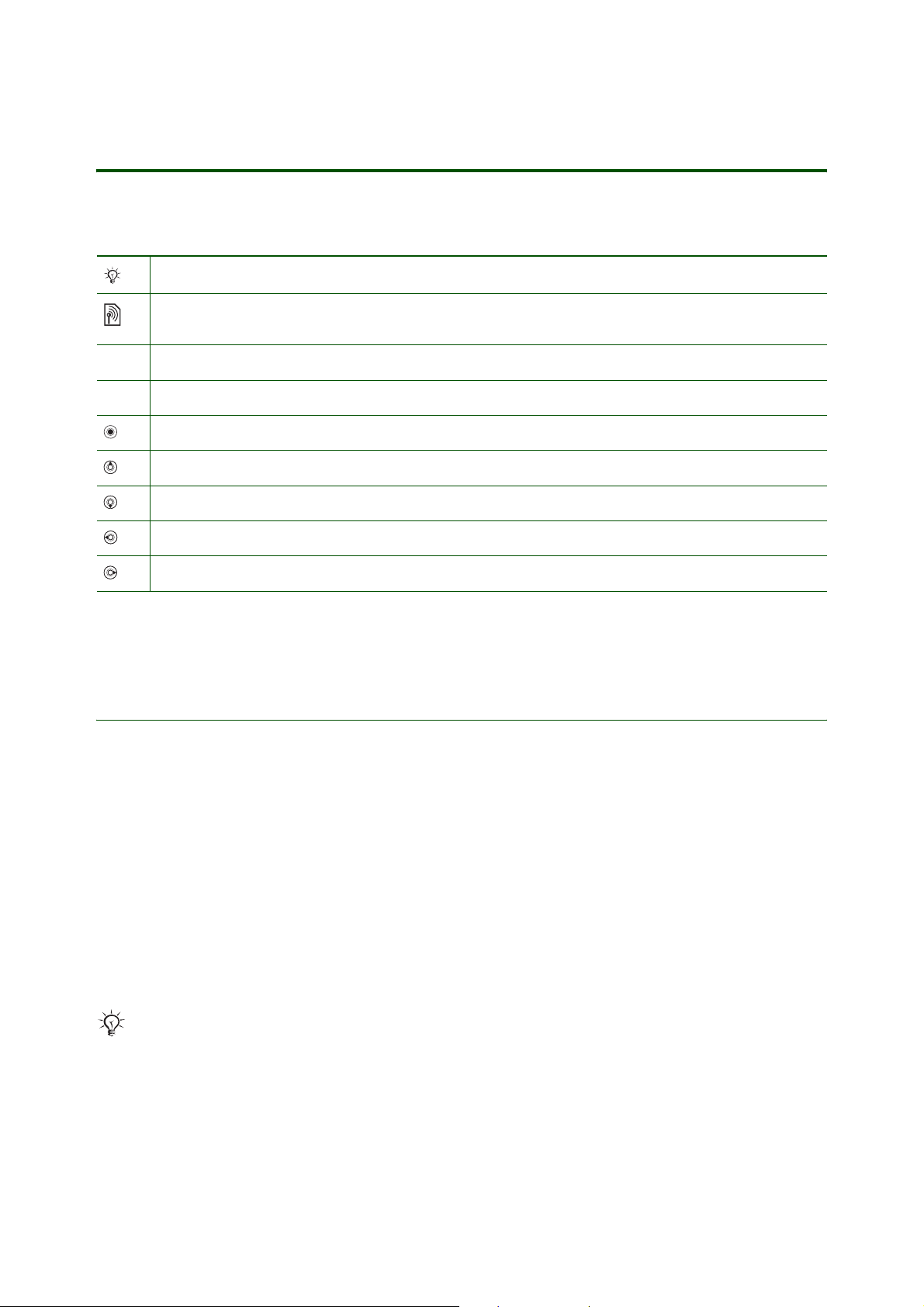
Getting started Synchronizing with a computer
Introduction
Instruction symbols
The following instruction symbols may appear in this Getting started guide:
Note
Indicates that a service or function is network- or subscription-dependent.
Contact your network operator for details.
% See also page ...
} Use the selection keys or the navigation key to scroll and select.
Press the navigation key center.
Press the navigation key up.
Press the navigation key down.
Press the navigation key left.
Press the navigation key right.
You can synchronize your phone contacts, appointments, tasks and notes with similar programs in
a computer using a USB cable, Bluetooth® wireless technology or the infrared port.
Before you start
Before you can begin synchronizing with your computer, it is important to check you have the following:
•The Sync Manager software included in the Sony Ericsson PC Suite software (available for
downloading at www.sonyericsson.com/support).
• Support for Personal Information Managers
to work with the following PIMs:
• Windows Address Book
• Outlook 2000 SR-1 or higher
• Outlook 2002
• Outlook 2003
• Lotus Notes 5
• Lotus Notes 6
• Lotus Notes 6.5
(PIM). Sync Manager for your phone series is designed
Sync Manager software is designed to work with your mobile phone series. Other mobile phones
may not be supported by Sync Manager software. See www.sonyericsson.com/support for more
information.
The Sony Ericsson PC Suite with Sync Manager software for your phone series is designed to work with
Windows 2000 (SP3/SP4) and Windows XP Home, Windows Professional (SP1/SP2) or Windows Vista.
2 April 2007

Getting started Synchronizing with a computer
System requirements
The general system requirements are:
At least 1 GB free hard disk space. Internet Explorer 5.0 or later has to be installed.
• Windows 2000 with SP3 or SP4: 64 MB RAM, 266 MHz
• Windows XP (Home and Professional) with SP1 or SP2: 128 MB RAM, 300 MHz
• Windows Vista (32 or 64 bit): 512 MB, 1 GHz
How to synchronize
You are now prepared to synchronize in just 3 simple steps.
When you synchronize for the first time, you need to install the software. Once the software is installed,
you can synchronize in 2 steps.
Overview of instructions
Step – Install software Step – Connect Step – Synchronize
% 3 Download from the Web and
install
% 4 Connecting via a USB cable
– or –
% 4 Connecting via Bluetooth®
% 5 Synchronize
Installing the PC Suite software
The Sync Manager software is included in the PC Suite. You can download the PC Suite from
www.sonyericsson.com/support.
Before installation: Uninstall any applications on your computer previously used to communicate
with mobile phones, such as synchronization software. When removing earlier versions of
synchronization software, you may need to manually delete the folder and remove the application
in your computer’s Control panel.
Download from the Web and install
To download the latest version of the PC Suite software
1. In your Internet browser, go to www.sonyericsson.com/support, then navigate to the software area.
2. Select Software downloads.
3. Select Sony Ericsson PC Suite X.X.X under PC Suite.
4. Select Download and save the file to your computer.
3 April 2007

Getting started Synchronizing with a computer
To install PC Suite
1. Double-click on the downloaded PC Suite file.
2. Select language.
3. Click Install in the PC Suite section.
4. InstallShield Wizard: click Next to continue the installation.
5. InstallShield Wizard: read and accept the licence agreement, then click Next.
6. InstallShield Wizard: select Complete as setup type, then click Next.
7. InstallShield Wizard: disconnect any Sony Ericsson devices from your computer.
8. InstallShield Wizard: click Install to begin the installation.
9. InstallShield Wizard: click Finish to exit the wizard.
10. Restart the computer before using PC Suite.
Connecting via a USB cable
A Sony Ericsson USB cable can be used to connect a computer to your phone.
When connecting a USB cable to synchronize with a computer, select
appears in the phone.
Phone mode in the pop-up that
To connect your phone to a computer via the USB cable
1. Phone: Make sure your phone is turned on.
2. Connect the USB cable to your phone and the computer.
3. Phone: }
4. Computer: The first time you connect your phone to the computer, you need to identify and name the
phone. Wait for the drivers to be installed (this is done automatically), then the Phone Connection
Wizard appears:
• click Next to continue.
• enter a name for your phone in the text field.
• click Finish to close the wizard.
Phone mode in the pop-up.
Connecting via Bluetooth®
If your phone has Bluetooth® wireless technology capabilities you can connect your phone to a computer.
The Bluetooth device in the computer must be turned on (see the manufacturer’s product documentation)
and working properly before you start the installation procedures below.
The procedures, terms, application names, and so on, may be slightly different depending on the
brand and model of the Bluetooth device in the computer. In such cases, refer to the manufacturer’s
product documentation.
4 April 2007

Getting started Synchronizing with a computer
To connect your phone to a computer via Bluetooth®
Before synchronizing using a Bluetooth connection, you may need to activate a COM port in
your computer.
1. Phone: Turn on Bluetooth:
}
Settings } Connectivity } Bluetooth } Turn on.
2. Computer: If necessary, activate the Bluetooth.
3. Computer: Double-click on the Bluetooth icon in the system tray.
4. Computer: Select Bluetooth/Search For Devices.
5. Computer: Right-click on the icon of your phone name and select Pair device.
6. Computer: Enter a PIN code (choose one or more digits), then click OK.
7. Phone: When
8. Phone: Enter the same PIN code as in step 6 and }
9. Computer: Double-click on the icon of your phone name.
10. Computer: Double-click on the Serial Port icon.
11. Phone: When
12. Computer: Click OK.
Add to My devices? shows, } Yes.
OK.
Allow? shows, } Yes and then } Always allow.
After having used a Bluetooth® connection
To save the phone battery, turn off Bluetooth when you have used it.
To turn off Bluetooth®
} Settings } Connectivity } Bluetooth } Turn off.
Synchronize
You cannot run synchronization software for any other product at the same time as you perform
this synchronization.
1. Start your Personal Information Manager (PIM) program: Windows Address Book, Outlook 2000 SR-1
or higher, Outlook 2002, Outlook 2003, Lotus Notes 5, Lotus Notes 6 or Lotus Notes 6.5.
2. Double-click the Sony Ericsson PC Suite icon on the desktop (or click Start/Programs/Sony Ericsson/
Sony Ericsson PC Suite).
3. In Sony Ericsson PC Suite, click Synchronise Now.
4. The first time you start a synchronization, the Synchronization Settings Wizard appears:
• click Next to continue.
• select the computer application that you want to synchronize with, then click Next.
• select the categories that you want to synchronize, then click Next.
• click Finish to close the wizard.
% 6 More settings or % 8 Troubleshooting for more information.
5 April 2007

Getting started Synchronizing with a computer
More settings
Phone Monitor Options
The Phone Monitor is installed with the PC Suite software. It is phone connection software and identifies
phone models and capabilities. You can configure the options by clicking Tools/Phone Monitor Options...
in the Sony Ericsson PC Suite:
• Mobile phones – shows a list of the phones previously connected to your computer.
• SIM cards – shows a list of SIM cards (Subscriber Identity Modules) previously recognized by
your computer.
• COM ports – shows the COM ports detected on your computer. The list includes virtual ports.
• Advanced – shows the version and where the program is installed. Under the Components heading,
files that were installed during installation and their individual versions are shown.
• Setup – select how you want the Phone Monitor icon to be displayed. Select whether you want the
computer and phone clocks to be synchronized.
Sync Manager Settings
The Sync Manager is synchronization software for your phone and computer. You can access the
Sync Manager icon ( ) from the main window of Sony Ericsson PC Suite. The settings determine
what information will be synchronized and when the synchronization will occur. You can choose to
synchronize contacts, appointments, tasks and notes.
Sync Manager Settings are only available when the phone is connected to the computer.
The first time you start synchronization after software installation, settings options are displayed.
After that, click on Settings.../Manual settings in the Sync Manager to edit the following settings:
• Conflict Policy – select how to handle Contacts, Calendar, Tasks and Notes when the same item
has been modified both in your phone and on your computer since the last synchronization.
• Delete Policy – select how to handle items that have been deleted in the phone since the
last synchronization.
To start an advanced synchronization, and make sure that all saved items in your computer are the same
as the items in your phone, click on Advanced Sync in the Sync Manager.
6 April 2007

Getting started Synchronizing with a computer
Field matching between PIM and your phone
Several Personal Information Managers (PIM) are supported on the computer. Below Microsoft®
Outlook® 2003 is used to illustrate field matching between a PIM and your phone.
Outlook® 2003 Phone
Contacts
First name:
Last name:
Job title:
Company:
E-mail:
E-mail 1:
E-mail 2:
Web page address:
Home phone:
Business phone:
Mobile phone:
Business fax:
Other:
Home Street:
Home City:
Home State/Province:
Home ZIP/Postal code:
Home Country/Region:
Business Street:
Business City:
Business State/Province:
Business ZIP/Postal code:
Business Country/Region:
Description field:
Contacts
Name: (All characters up to first space are taken
as the first name in phone)
Title:
Company:
Email:
Email:
Email:
Web address:
Home number:
Work number:
Mobile number:
Fax number:
Other number:
Home Street:
Home City:
Home State:
Home ZIP code:
Home Country:
Business Street:
Business City:
Business State:
Business ZIP code:
Business Country:
Info:
Birthday:
Calendar
Subject:
Location:
Start date & time:
End date & time:
Reminder:
Tasks
Subject:
Due date:
Reminder:
Notes
Note:
See PIM software user documentation for more information, for example Microsoft Outlook® 2003.
Calendar
Subject:
Location:
Start date & time:
End date & time:
Reminder:
Tasks
Subject:
Due date:
Reminder:
Notes
Note:
7 April 2007

Getting started Synchronizing with a computer
Troubleshooting
Problems experienced when synchronizing usually occur when the computer and the phone do not
connect properly. You will find some solutions to problems in the relevant USB cable, infrared and
Bluetooth sections below.
Troubleshooting USB synchronization
If you experience problems synchronizing with a USB cable, this section offers some basic solutions.
Problems with connection settings
To solve installation problems
1. Check that the cable is properly connected to the phone and to the computer.
2. Make sure that the phone is turned on.
3. Check which COM port is used for the USB cable.
The USB cable uses a “virtual” COM port. When the cable is connected, click Start/Settings/Control
Panel/System/Hardware/Device Manager. Expand the Ports (COM and LPT) item in the list of devices.
Make a note of the COM port number within parenthesis after the item Sony Ericsson (phone model)
USB WMC Device Management.
4. Open Sony Ericsson PC Suite and click Tools/Phone Monitor Options.../Com Ports. Enable the COM
port you identified in step 3.
5. Restart the computer without disconnecting the cable or turning off the phone and try to
synchronize again.
The COM port speed is incorrectly set
To set the COM port speed
1. Click Start/Settings/Control Panel/System/Hardware/Device Manager/Ports (COM & LPT) and doubleclick the item Sony Ericsson (phone model) USB WMC Device Management.
2. Select the Port settings and set the speed to no higher than 115 200 bps.
3. Try to connect again.
Troubleshooting Bluetooth® synchronization
If you experience problems with Bluetooth synchronization, this section offers some basic solutions.
The pairing procedure failed
To solve pairing problems
1. During the pairing procedure, place the phone as close as possible (less than 1 m) to the computer
Bluetooth device.
2. Phone: Make sure that Bluetooth is turned on and set to “visible”. }
}
Bluetooth } Turn on and } Settings } Connectivity } Bluetooth } Visibility } Show phone.
3. Follow the instructions on page 5 carefully to complete the pairing procedure.
Settings } Connectivity
8 April 2007

Getting started Synchronizing with a computer
The COM port is not activated
To activate a COM port
1. In some Bluetooth computer installations, you must activate a COM port manually. This is done
differently for different brands and models of Bluetooth devices. Refer to the manufacturer’s product
documentation for details. In many cases, you can right-click on your phone icon in the window where
all found Bluetooth devices are shown, and select a “COM port activation” item in the popup menu.
Make a note of the COM port number of the activated port.
2. Open Sony Ericsson PC Suite and click Tools/Phone Monitor Options.../Com Ports. Enable the COM
port you activated in step 1.
3. Keep Bluetooth turned on in your phone, restart the computer and try to synchronize again.
Virus protection
When synchronizing, computer virus protection software may give a warning that a potential virus is trying
to access stored email addresses. Read the dialogue and select “Yes” to continue synchronizing or “No”
to cancel. See virus protection software help or documentation for more information.
Additional information
Bluetooth is a trademark or registered trademark of Bluetooth SIG Inc.
Microsoft and Windows are either registered trademarks or trademarks of Microsoft Corporation in the US
and other countries.
Other product and company names mentioned herein may be the trademarks of their respective owners.
Any rights not expressly granted herein are reserved.
This Getting started guide is published by:
Sony Ericsson Mobile Communications AB,
SE-221 88 Lund, Sweden
Phone: +46 46 19 40 00
Fax: +46 46 19 41 00
www.sonyericsson.com
© Sony Ericsson Mobile Communications AB,
2007. All rights reserved. You are hereby granted
a license to download and/or print a copy of this
document. Any rights not expressly granted
herein are reserved.
First edition (April 2007)
Publication number: EN/LZT 108 9311 R1A
This document is published by Sony Ericsson
Mobile Communications AB, without any
warranty*. Improvements and changes to this text
necessitated by typographical errors, inaccuracies
of current information or improvements to
programs and/or equipment, may be made by
Sony Ericsson Mobile Communications AB at any
time and without notice. Such changes will,
however, be incorporated into new editions of this
document. Printed versions are to be regarded as
temporary reference copies only.
*All implied warranties, including without limitation
the implied warranties of merchantability or fitness
for a particular purpose, are excluded. In no event
shall Sony Ericsson or its licensors be liable for
incidental or consequential damages of any
nature, including but not limited to lost profits or
commercial loss, arising out of the use of the
information in this document.
9 April 2007
