Sony ericsson W580I Fitness application Manual

Fitness application
Your training partner
April 2007

Getting started Fitness application
Contents
Introduction ............................................................................................... 2
Before you start ..................................................................................... 2
Training with the Fitness application ......................................................... 3
Walking .................................................................................................. 3
Running .................................................................................................. 3
Settings .................................................................................................. 4
Results ................................................................................................... 5
Listening to music during training .......................................................... 6
Calibrating the Fitness application ........................................................ 7
Analyzing results on a computer ............................................................... 7
Transferring results using Fitness Results Manager .............................. 7
Transferring results by other methods ................................................... 8
Trademarks and acknowledgements ........................................................ 8
1 April 2007
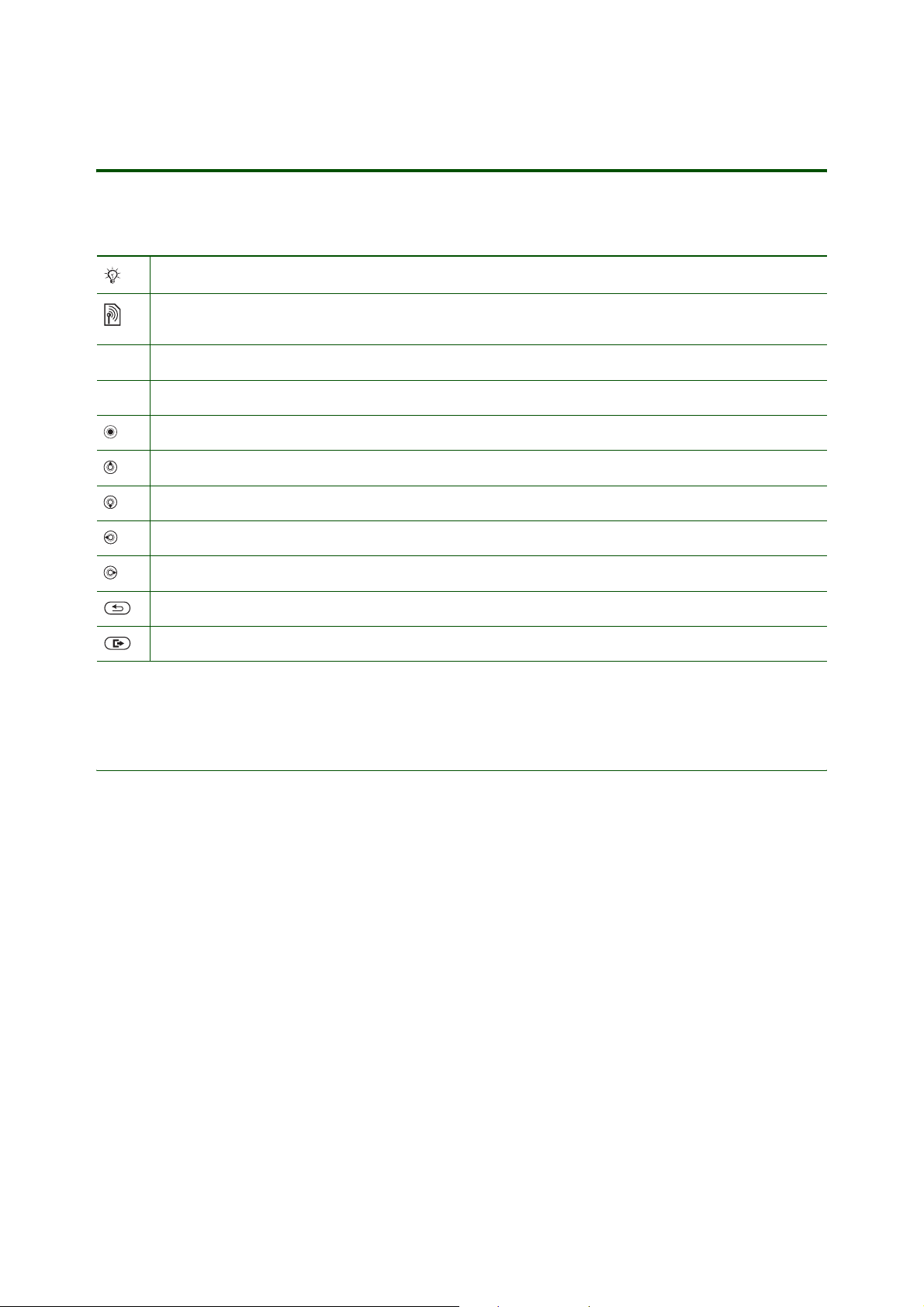
Getting started Fitness application
Introduction
Instruction symbols
The following instruction symbols may appear in this Getting started guide:
Indicates an important note or a tip.
Indicates that a service or function is network- or subscription-dependent.
Contact your network operator for details.
% See also page ...
} Use the selection keys or the navigation key to scroll and select.
Press the navigation key center.
Press the navigation key up.
Press the navigation key down.
Press the navigation key left.
Press the navigation key right.
Press the back key.
Press the toggle application key located on the outside.
Use the Fitness application to enhance your everyday training. Analyze your fitness results on a computer.
Before you start
Make sure you have:
• A Fitness application in your phone.
• A memory card inserted in your phone, to save the fitness results.
•The User guide for your phone.
• If you want to analyze the fitness results, you need a computer and a method or an application to
transfer the fitness results from the memory card.
2 April 2007
