Page 1

Trouble Shooting Guide, Electrical
Trouble Shooting Guide, Electrical
Applicable for W380, Z555
Contents
General ...........................................................................................................................2
1
2 Repair Actions for Manual Test Failures ............................................................... 3
2.1 Power On / Off................................................................................................. 3
2.2 Software Flash ................................................................................................3
2.3 Charging...........................................................................................................3
2.4 Charging with USB .........................................................................................3
2.5 Hands-Free connection (PHF)...................................................................... 3
2.6 SIM....................................................................................................................3
2.7 Main Display ....................................................................................................3
2.8 Sub Display...................................................................................................... 3
2.9 Display Illumination......................................................................................... 3
2.10 Flip Sensor....................................................................................................... 3
2.11 Main Keypad Illumination ..............................................................................3
2.12 Main Keypad Keys..........................................................................................3
2.13 Side Keys ......................................................................................................... 3
2.14 Key Lock Switch (W380 ONLY).................................................................... 3
2.15 Touch Keys (W380 ONLY)............................................................................3
2.16 Vibrator............................................................................................................. 3
2.17 Earphone (Receiver) ...................................................................................... 3
2.18 Polyphonic Speaker (rear speaker) .............................................................3
2.19 Microphone ......................................................................................................3
2.20 Real Time Clock.............................................................................................. 3
2.21 Camera.............................................................................................................3
2.22 Gesture Control...............................................................................................3
2.23 Bluetooth ..........................................................................................................3
2.24 Memory Card Reader..................................................................................... 3
2.25 FM Radio.......................................................................................................... 3
3 Repair Actions for Go/No Go Test Failures ..........................................................4
3.1 Network Connection ....................................................................................... 4
3.2 Other Failures.................................................................................................. 4
4 Repair Actions for Calibration Routine Failures.................................................. 4
5 Revision History........................................................................................................... 4
1208-3980 1
© Sony Ericsson Mobile Communications AB
Page 2
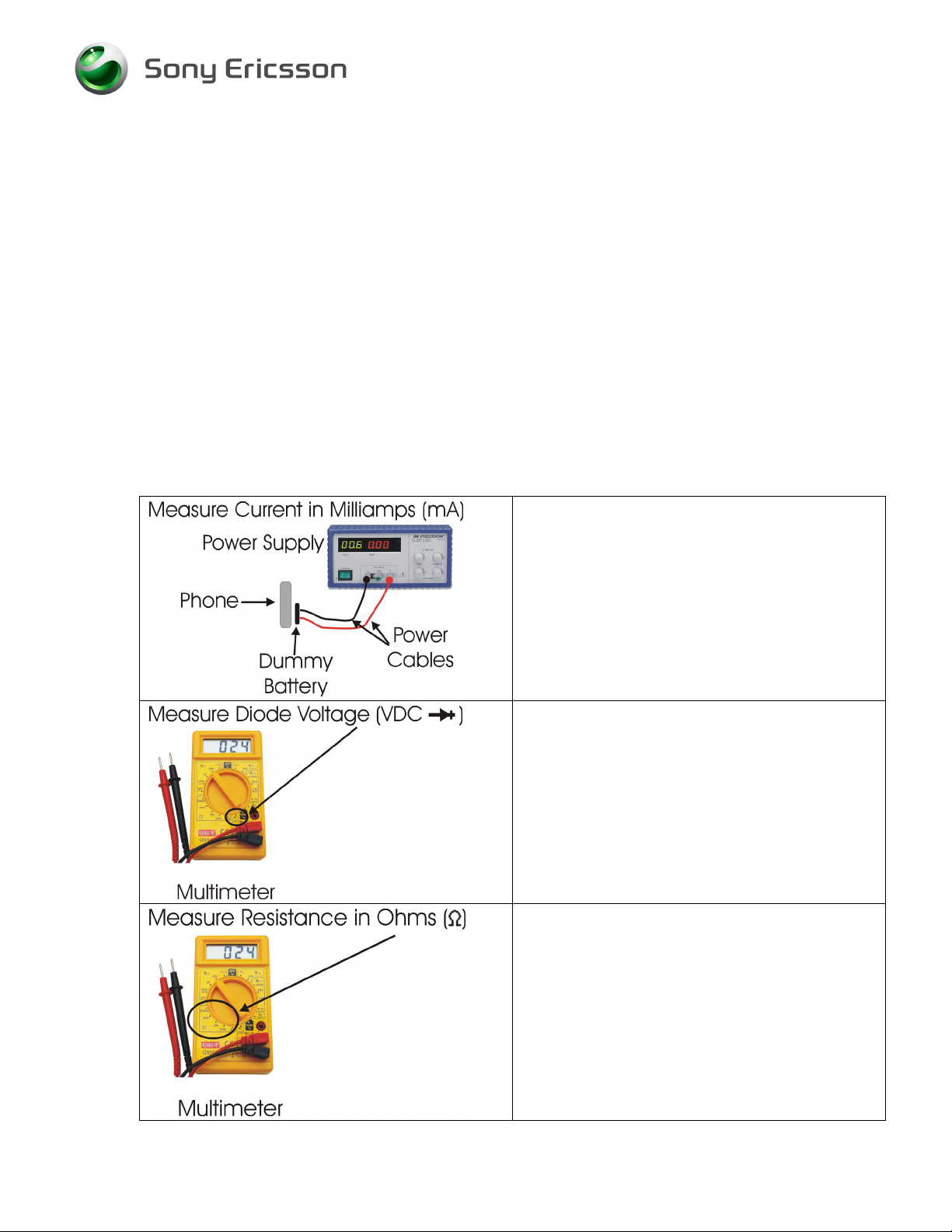
Trouble Shooting Guide, Electrical
1 General
The purpose of this document is to indicate the electrical level repair actions associated with the
different failure symptoms.
For symptoms that have multiple repair actions, the repair actions are listed in order of their
probability of creating a successful repair. The first action has the highest probability, and
subsequent actions have lower probabilities. The intention is for the repair technician to
implement the first repair action and then retest the phone. If the phone continues to fail the same
test, then the technician should continue to the second repair action. If the phone continues to fail
the same test after all of the repair actions are exhausted, then the phone will be considered not
reparable at this level.
This document should be used only after the actions from the Mechanical Trouble Shooting Guide
have been exhausted for the specific symptom.
Voltage, current, and resistance information is provided for some symptoms to enable faster
repairs. Purchasing this equipment and performing these measurements is optional but
recommended.
Perform current measurements using a
dummy battery and power supply with digital
current display. The phone should be fully
assembled.
Perform voltage measurements with a
multimeter.
Perform resistance measurements with a
multimeter.
1208-3980 1
© Sony Ericsson Mobile Communications AB
2(4)
Page 3

Trouble Shooting Guide, Electrical
2 Repair Actions for Manual Test Failures
Failure Failure Symptom
2.1 Power On /
Current draw when powered off
Off
Sustained current draw greater than 300
mAmps • No Repair Action
Will not power on AND will not flash
Hangs with vibrator on
Phone hangs in menus
Other symptoms
Back up battery
2.2 Software Flash
2.3 Charging
2.4 Charging with USB
2.5 Hands-Free connection (PHF)
2.6 SIM
2.7 Main Display
2.8 Sub Display
2.9 Display Illumination
2.10 Flip Sensor
2.11 Main Keypad Illumination
2.12 Main Keypad Keys
2.13 Side Keys
2.14 Key Lock Switch (W380 ONLY)
2.15 Touch Keys (W380 ONLY)
2.16 Vibrator
2.17 Earphone (Receiver)
2.18 Polyphonic Speaker (rear speaker)
2.19 Microphone
2.20 Real Time Clock
2.21 Camera
2.22 Gesture Control
2.23 Bluetooth
2.24 Memory Card Reader
2.25 FM Radio
Repair Action
• D2599
• N2503
N2601, N2602
•
• No Repair Action
• No Repair Action
• D2599
• Replace X0616 if damaged
• C0661
N2601, N2602
•
V2698
•
• Replace X2600 if damaged
• V0611
• V0674
• V0671
• V0670
• V0671
• N2603
N2203
•
Replace X1102 if damaged
•
• Replace X1201 if damaged
• Replace X1201 if damaged
Replace X1201 if damaged
•
• Replace X1101 if damaged
• Replace X1101 if damaged
• Replace X1101 if damaged
• Replace X1102 if damaged
• Replace X1102 if damaged
• Replace X1201 if damaged
• Replace X1102 if damaged
Replace X1201 if damaged
•
• Replace X1201 if damaged
Replace X1101 if damaged
•
• No Repair Action
• Replace X1201 if damaged
• Replace X1201 if damaged
D2599
•
N2503
•
• Replace X1102 if damaged
• D2599
1208-3980 1
© Sony Ericsson Mobile Communications AB
3(4)
Page 4

Trouble Shooting Guide, Electrical
3 Repair Actions for Go/No Go Test Failures
3.1 Network Connection
Phone fails to lock on to network during radiated
(wireless) Go / No Go test
Phone fails conducted (RF probe) Go / No Go test
• Use RF probe and fixture to perform conducted
Go / No Go test
• Run Calibration Routine
Phone passes conducted (RF cable) Go / No Go test
Phone still fails radiated (wireless) Go / No Go test
3.2 Other Failures
Phone fails any other portion of Go/No Go testing
Phone that failed Go/No Go test passes calibration
• Replace Antenna and repeat radiated test
• Replace X5300 or W5301 if they appear
damaged and repeat radiated test
• Run Calibration Routine
• Repeat radiated (wireless) Go/No Go test
4 Repair Actions for Calibration Routine Failures
No Repair Actions Available
5 Revision History
Rev. Date Changes / Comments
1 2008-Feb-29 Initial Release
1208-3980 1
© Sony Ericsson Mobile Communications AB
4(4)
