
Trouble Shooting Guide, Electrical
Trouble Shooting Guide, Electrical
Applicable for K610i, K610im, K618i, V630i
Contents
1
General............................................................................................................... 2
2 Repair Actions for Manual Test Failures......................................................... 2
2.1 Audio ..................................................................................................... 2
2.2 Bluetooth ............................................................................................... 2
2.3 Charging................................................................................................ 2
2.4 Charging LED........................................................................................ 2
2.5 Camera.................................................................................................. 2
2.6 Display................................................................................................... 2
2.7 Key ........................................................................................................ 2
2.8 Memory stick ......................................................................................... 3
2.9 On/Off.................................................................................................... 3
2.10 RTC ....................................................................................................... 3
2.11 SIM ........................................................................................................ 3
2.12 USB ....................................................................................................... 3
3 Repair Actions for Go/No Go Test Failures .................................................... 3
4 Repair Actions for Calibration Failures........................................................... 3
5 Revision History................................................................................................ 4
4/000 21-2/FEA 209 544/109 E
Company Internal
© Sony Ericsson Mobile Communications AB
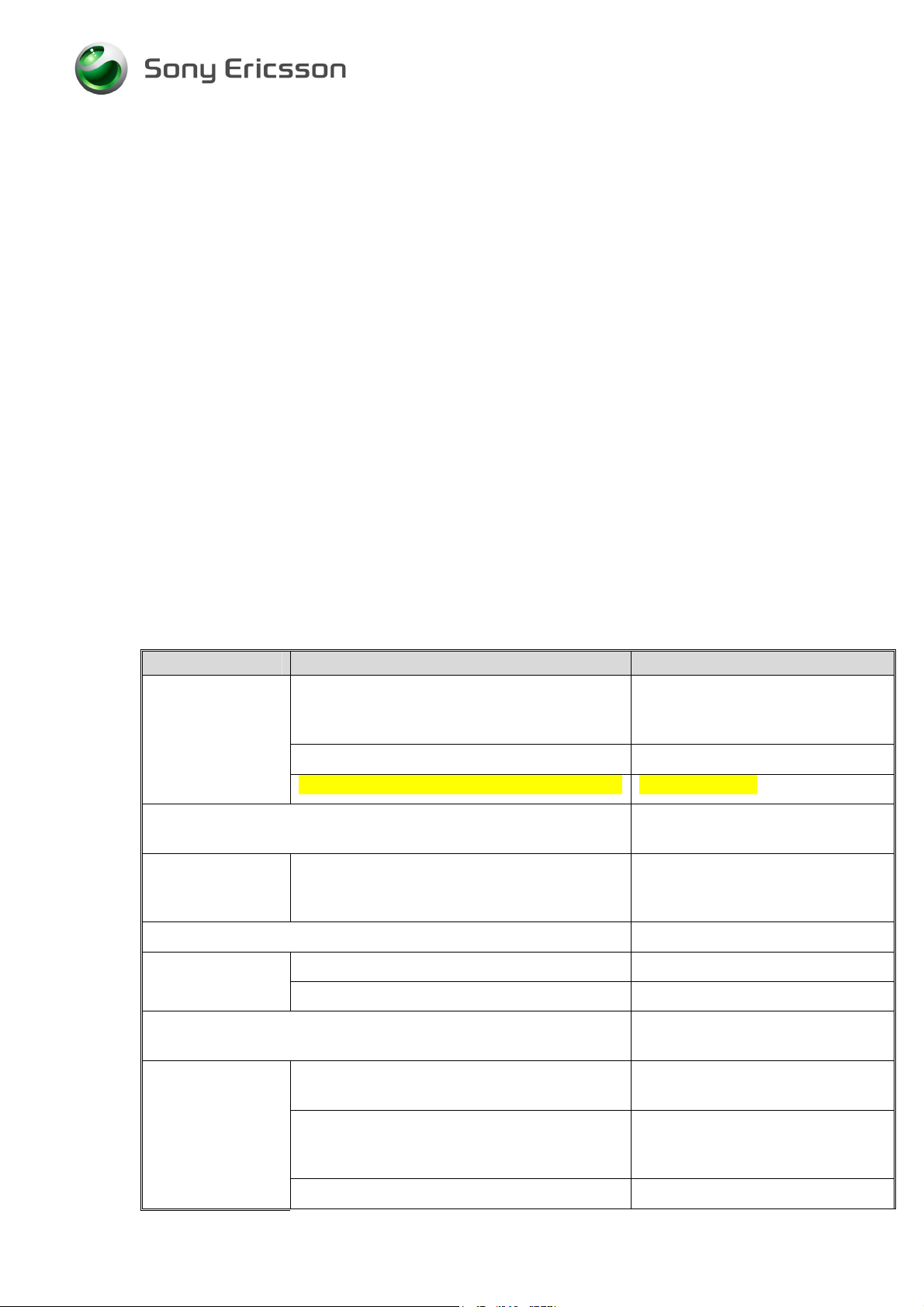
Trouble Shooting Guide, Electrical
1 General
The purpose of this document is to indicate the electrical level repair actions associated with
the different failure symptoms.
For symptoms that have multiple repair actions, the repair actions are listed in order of their
probability of creating a successful repair. The first action has the highest probability, and
subsequent actions have lower probabilities. The intention is for the repair technician to
implement the first repair action and then retest the phone. If the phone continues to fail the
same test, then the technician should continue to the second repair action. If the phone
continues to fail the same test after all of the repair actions are exhausted, then the phone will
be considered not reparable at this level.
This document should be used only after the actions from the Mechanical Trouble Shooting
Guide have been exhausted for the specific symptom.
Voltage, current, and resistance information is provided for some symptoms to enable faster
repairs. Perform current measurements using a dummy battery and power supply with digital
current display. The phone should be fully assembled. Perform voltage and resistance
measurements with a multimeter. Purchasing this equipment and performing these
measurements is optional but recommended.
2 Repair Actions for Manual Test Failures
Failure Failure Symptom
2.1 Audio
2.2 Bluetooth
2.3 Charging
2.4 Charging LED
2.5 Camera
No microphone or low gain Replace B4101
No or poor audio in loudspeaker Replace V4101
Polyphonic Speaker (Alert, Speakerphone) Replace N4100
Can’t charge Replace V2202, V2203
Problems with the Mega pixel camera Replace X2505 if damaged
Problem with the video call camera Replace X2510 if damaged
Repair Action
Replace V4106
Replace N2000
Replace Z1400
Replace D1400
Replace V2204
Replace N2000
Replace V3110
2.6 Display
2.7 Key
4/000 21-2/FEA 209 544/109 E
Company Internal
© Sony Ericsson Mobile Communications AB
Replace X2590 if damaged
Replace Z3100, Z3101 & Z3102
Keyboard problem Replace X2591 if damaged
Replace V2506, V2509 & V2510
Volume keys Replace S2512 if damaged
Replace S2513 if damaged
Replace V2506, V2509 & V2510
Media player key Replace S2511 if damaged
2(4)

Trouble Shooting Guide, Electrical
2.8 Memory stick
Replace X2301 if damaged
2.9 On/Off
2.10 RTC
2.11 SIM
2.12 USB
Can’t power on Replace S2500 If damaged
Replace X2200 If damaged
Replace N2000
Current draw when powered off Replace A1300 – Approved
Centers Only
Turns off by itself Replace X2200 If damaged
Hangs at gray display. Constant vibration.
Will not power off.
The clock has to be set after the battery
has been detached.
Replace B2100
Replace C2217, B2100
Replace X3202 if damaged
Replace N2300
Replace D2304
3 Repair Actions for Go/No Go Test Failures
Failure Repair Action
Fails any part of Go/No Go testing
Fails Go/No Go test, but passes calibration
Fails Go/No Go test after passing calibration
Run the calibration routine.
Replace the antenna.
Replace antenna connector
Rerun the phone through Go/No Go testing.
Change X1000 and re-test.
4 Repair Actions for Calibration Failures
Failure Repair Action
Fails any part of the GSM calibration routine
Fails any part of the UMTS calibration routine
4/000 21-2/FEA 209 544/109 E
Company Internal
© Sony Ericsson Mobile Communications AB
Replace A1300 – Approved Centers Only
Replace N2000
Replace A1200 – Approved Centers Only
Replace D2001
Replace A1300 – Approved Centers Only
3(4)

Trouble Shooting Guide, Electrical
5 Revision History
Rev. Date Changes / Comments
A 2006-06-20 First release
B 2006-08-28 Parts Numbers Updated
C 2006-08-31 TSG update
D 2006-12-11 TSG Update
E 2007-01-12 N4100 added to Audio
4/000 21-2/FEA 209 544/109 E
Company Internal
© Sony Ericsson Mobile Communications AB
4(4)
