Page 1

X10 mini pro
U20i, U20a
White paper
March 2011
Page 2
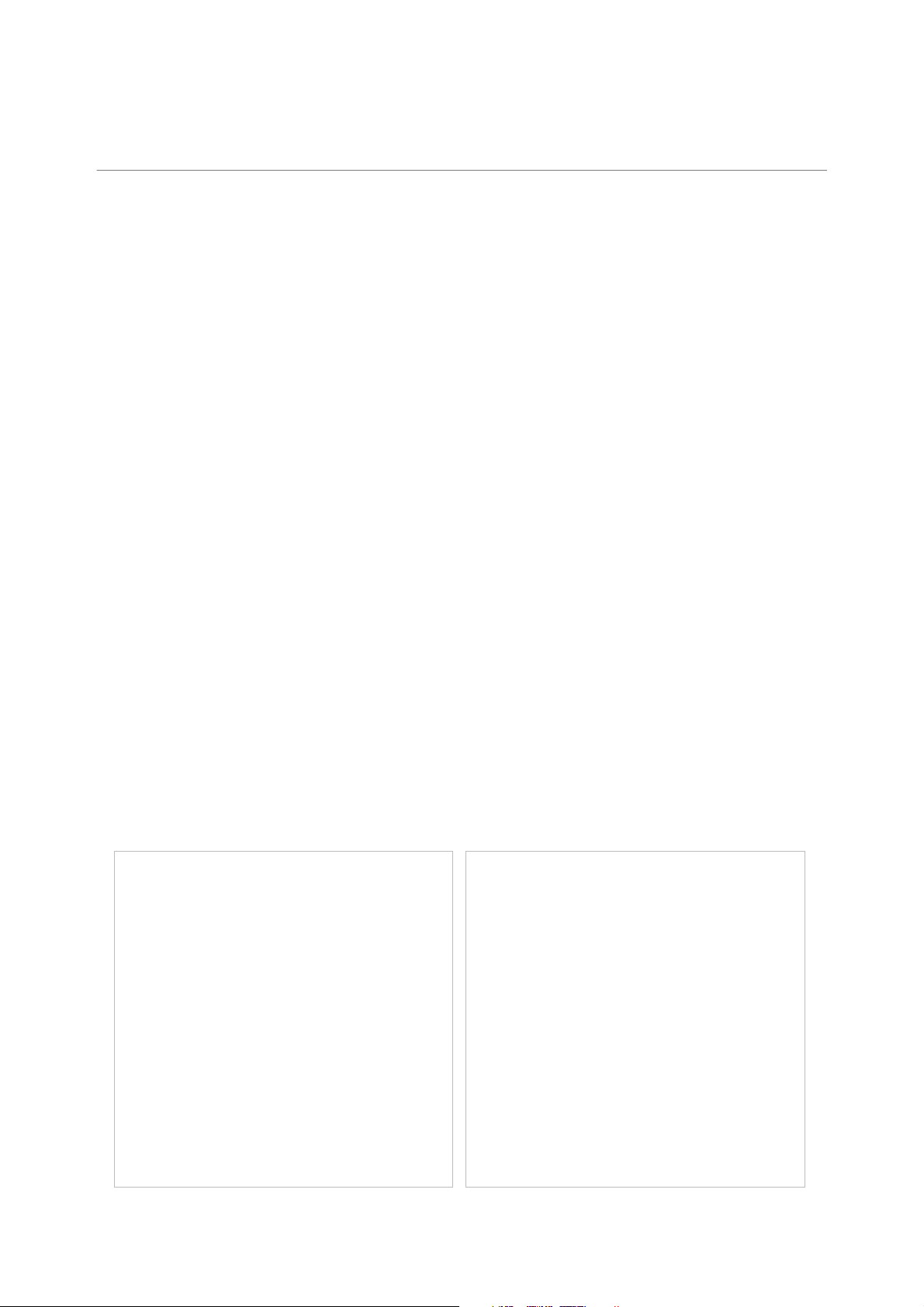
White paper | Xperia™ X10 mini pro
Purpose of this document
Sony Ericsson product White papers are intended to give an overview of a product and provide details in
relevant areas of technology.
This White paper is published by:
Sony Ericsson Mobile Communications AB,
SE-221 88 Lund, Sweden
www.sonyericsson.com
© Sony Ericsson Mobile Communications AB,
2009-2010. All rights reserved. You are hereby
granted a license to download and/or print a
copy of this document.
Any rights not expressly granted herein are
reserved.
Eight released version (March 2011)
Publication number: 1237-7056
This document is published by Sony Ericsson Mobile
Communications AB, without any warranty*. Improvements and
changes to this text necessitated by typographical errors,
inaccuracies of current information or improvements to programs
and/or equipment, may be made by Sony Ericsson Mobile
Communications AB at any time and without notice. Such changes
will, however, be incorporated into new editions of this document.
Printed versions are to be regarded as temporary reference copies
only.
This document may reference services or applications provided by
third parties. Use of such programming or services may require
separate registration with the third party provider and may be
subject to additional terms of use. For applications accessed on or
through a third-party website, please review such website’s terms of
use and applicable privacy policy in advance. Sony Ericsson does
not warrant or guaranty the availability or performance of any thirdparty websites or offered services.
Some features described in this document are not supported by all
networks and/or service providers in all areas. Please contact your
network operator or service provider to determine availability of any
specific service or feature and whether additional access or usage
fees apply.
*All implied warranties, including without limitation the implied
warranties of merchantability or fitness for a particular purpose, are
excluded. In no event shall Sony Ericsson or its licensors be liable
for incidental or consequential damages of any nature, including but
not limited to lost profits or commercial loss, arising out of the use of
the information in this document.
2 March 2011
Page 3
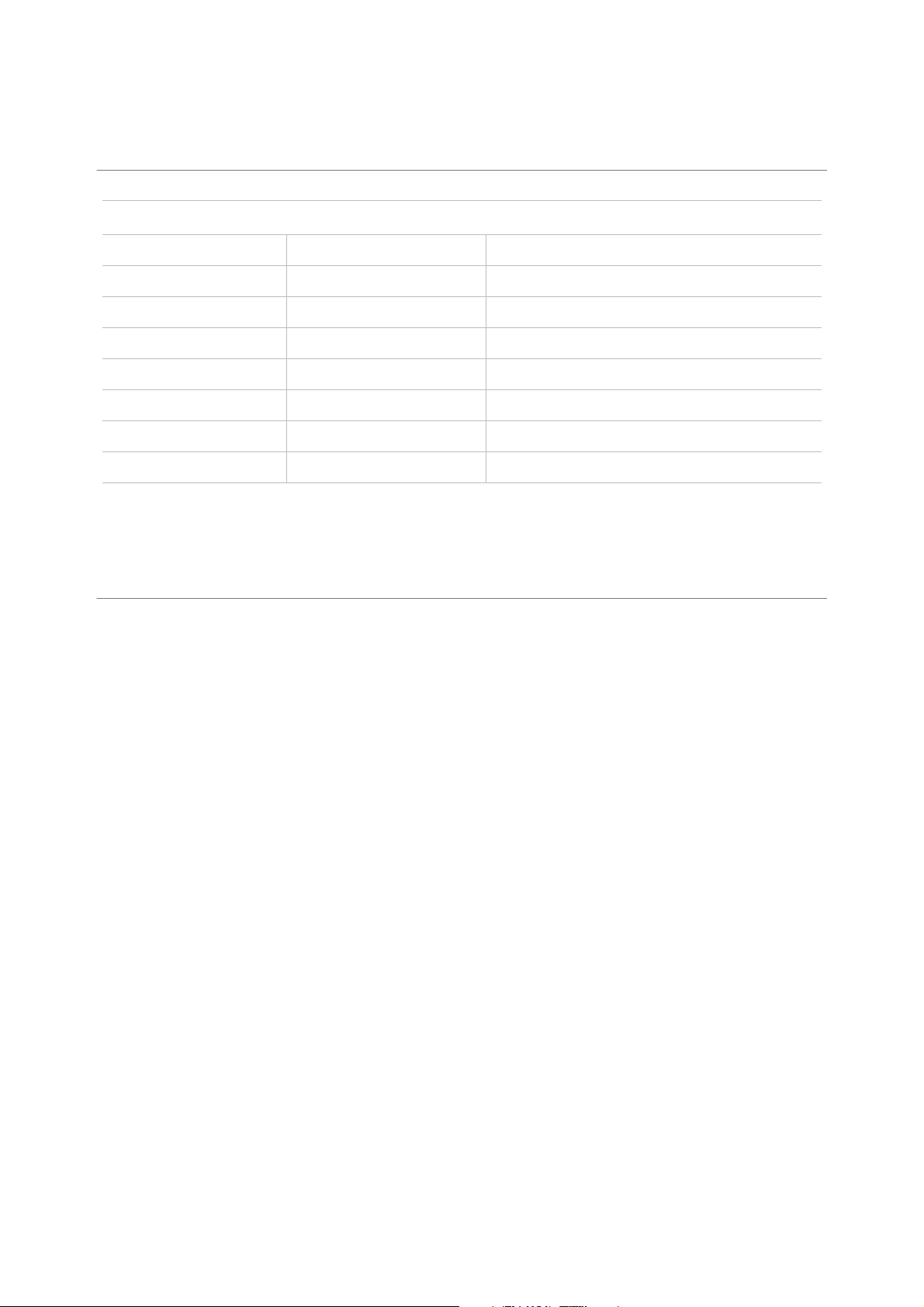
Document history
Version
February 2010 First released version Version 1
February 2010 Second released version Revision 1
March 2010 Third released version Revision 2
May 2010 Fourth released version Revision 3
June 2010 Fifth released version Revision 4
September 2010 SIxth released version Revision 5
November 2010 Seventh released version Revision 6
March 2011 Eight released version Revision 7
White paper | Xperia™ X10 mini pro
Sony Ericsson Developer World
For the latest Sony Ericsson technical documentation and development tools, go to
www.sonyericsson.com/developer
3 March 2011
Page 4

White paper | Xperia™ X10 mini pro
Table of contents
Product overview ........................................................................................................5
Xperia™ X10 mini pro – Tell everyone ...................................................................5
Xperia™ X10 mini pro keyboard ............................................................................6
Facts – dimensions, weight, performance and networks ......................................7
Application overview list ........................................................................................9
Full feature list .....................................................................................................10
1. Signature features.........................................................................................10
2. Categorised features.....................................................................................11
3. Google services ............................................................................................12
Technologies in detail ...............................................................................................13
Device-to-device communications (local) ...........................................................13
Wi-Fi™ ..............................................................................................................14
Messaging ...........................................................................................................15
MMS (Multimedia Messaging Service)..............................................................15
Email .................................................................................................................15
Positioning – location based services .................................................................16
Multimedia ...........................................................................................................17
Audio & Video....................................................................................................17
Synchronisation (OMA DS) ..................................................................................18
Web browser .......................................................................................................18
Trademarks and acknowledgements ..................................................................19
4 March 2011
Page 5

White paper | Xperia™ X10 mini pro
Product overview
Xperia™ X10 mini pro – Tell everyone
Know who’s with who? Got tickets to tonight’s gig? Spread the word. Use Xperia™ X10 mini pro.
Compact and clever, and with a full slide-out keyboard, it makes life on the move faster, easier, more
responsive. Messaging should be instant, right?
Your home screen – just like home
Where’s best for you? Email top right? Music player bottom left? You decide. Put your favourites in
thumb’s reach. Use the unique touchscreen interface to drag ‘n drop the icons into the corners of your
home screen. Messages. Calls. Web. Music. YouTube™. Your favourite apps from Android Market™ or
the PlayNow™ service. What you want, where you want.
One way to everyone
Who’s up? Who’s around? And who’s on the way out? Check out with Timescape™. It shows you
everything, from Facebook™ and Twitter™ to messages and calls. One simple app to keep tabs on all
your friends. Up front on your home screen. With the latest event at the top.
From here to infinity
Press the infinite button in the music player and get more. Much more. Favourite stars, mindful music,
soulful videos. And the latest laughs from YouTube™. Be a personal trainer. Or download tools for work.
Direct from Android Market™. Or why not track down that missing track from the PlayNow™ service?
5 March 2011
Page 6
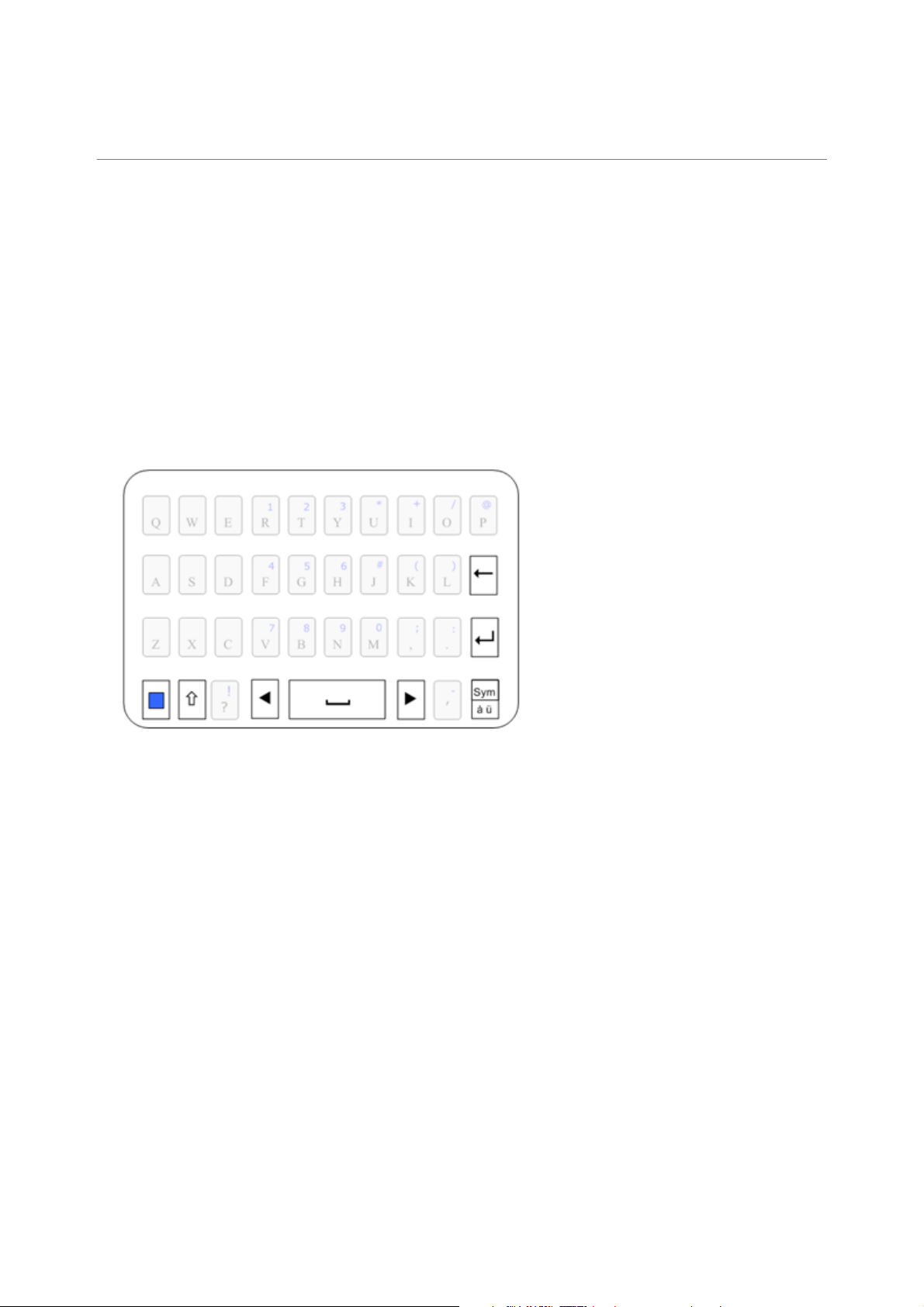
White paper | Xperia™ X10 mini pro
Xperia™ X10 mini pro keyboard
Fast and hassle free messaging. The QWERTY keyboard makes your fingers fly as your friends reply. And
with the function keys to match, you're definitly on top of things.
Keyboard function keys
• Backspace key
• Enter key
• Mode toggle key: Switch between typing modes (number keypad or associated characters)
• Shift key
• Arrow keys: Move cursor left/right
• Space key
• Sym/àü key: Symbols, smileys and character variants (variants accessed through multitap)
6 March 2011
Page 7

White paper | Xperia™ X10 mini pro
Facts – dimensions, weight, performance and networks
Operating system Google™ Android™ 2.1 (Eclair)
Processor 600 MHz Qualcomm MSM7227
Size 90 x 52 x 17 mm
Weight 120 grams
Available colours Black
Red
Pearl White
Pink
Lime
Main screen
Resolution 240x320 pixels (QVGA)
Size (diagonal) 2.55 inches
Scratch-resistant Yes. Coated on plastic.
Input mechanisms
Touch screen Capacitive (single touch)
QWERTY keyboard Yes. 4x10
Text input Quick text (Zi)
Motion sensor Accelerometer
Memory
Phone memory Up to 128 MB
Memory card support microSD™, up to 32 GB
Networks
U20i UMTS HSPA 900 (Band VIII), 2100 (Band I)
GSM GPRS/EDGE 850, 900, 1800, 1900
U20a UMTS HSPA 850 (Band V), 1900 (Band II), 2100 (Band I)
GSM GPRS/EDGE 850, 900, 1800, 1900
Data transfer speeds
GSM GPRS Up to 85.6 kbps
GSM EDGE Up to 236.8 kbps
UMTS HSPA (upload) Up to 2.0 Mbps (uplink, Cat 5)
UMTS HSPA (download) Up to 7.3 Mbps (downlink, Cat 8)
7 March 2011
Page 8

White paper | Xperia™ X10 mini pro
Talk time (GSM) 4 hours *
Standby time (GSM) 300 hours *
Talk time (UMTS) 3 hours 30 min *
Standby time (UMTS) 360 hours *
Music listening time 17 hours 30 min *
Video playback time 10 hours *
Battery 970 mAh
* According to GSM Association Battery Life Measurement Technique.
Note: Battery performance may vary depending on network conditions and configuration, and phone
usage.
8 March 2011
Page 9

Application overview list
Sony Ericsson signature applications
Sony Ericsson Timescape™
Sony Ericsson Home application
Sony Ericsson Music player
Sony Ericsson Album application
Sony Ericsson FM radio
Sony Ericsson services
PlayNow™**
TrackID™
Sony Ericsson Sync
Google services
Android Market™*
Google Mail™
Google Calendar™
Google Maps™ with Street View
Google Media Uploader
Google Phone-top Search
Google Search widget
Google Talk™
Google Voice™ Search**
YouTube™
Google Latitude™
White paper | Xperia™ X10 mini pro
Games
California Gold Rush
Peggle
Rollercoaster Revolution 99 Tracks
Other applications
Facebook™
Wisepilot™ turn-by-turn navigation (free trial version)**
Exchange ActiveSync® support with Dataviz™ RoadSync™
Back-up and Restore
* Applications in the Android Market™ varies widely in size, from less than 100 KB for small utilities to 3-4
MB for full games, music player applications, or other major offerings. The average size, if a representative
selection of useful and fun applications are selected, is about 1 MB. This mean that on average, more than
100 applications can be downloaded and used without problems. With the ready availability of Android
Market™ in the phone, it is also very easy to delete and later reinstall infrequently used applications.
** The service is not available in all markets.
9 March 2011
Page 10

White paper | Xperia™ X10 mini pro
Full feature list
1. Signature features
Sony Ericsson Timescape™
The place to meet your friends
The Timescape™ application manages all your communication with one person in one place. Browse
through your conversations the bright way to check out your Facebook™, Twitter™, and texts. Now
they’re all kept together so you don't have to open loads of different applications to see what's going on.
Infinite button
Everything you want – from everywhere
Find out all about your friends in a flash. Press the infinite button in the phone book and smart filter everything that’s going on with each person. In the Sony Ericsson Music player, the infinite
button lets you explore more information about your favourite celebrities and artists.
Sony Ericsson Sync
Make your mobile life available on the web
Synchronise your phone data with Sony Ericsson Sync. Match your phone contacts with your
contacts on Facebook™. All your synchronised phone data is right at your fingertips – in your account on
www.sonyericsson.com.
Sony Ericsson Home
Your home screen – just like home
Where’s best for you? Email top right? Music player bottom left? You decide. Put your favourites in
thumb’s reach. Use the unique touchscreen interface to drag ‘n drop the icons into the corners of your
home screen. Messages. Calls. Web. Music. YouTube™. Your favourite apps from Android Market™ or
the PlayNow™ service*. What you want, where you want.
*The service is not available in all markets.
10 March 2011
Page 11

2. Categorised features
White paper | Xperia™ X10 mini pro
Camera
5 megapixel camera
Auto focus
Geo tagging
Photo and video light
Photo flash (LED)
Sony Ericsson Album application
Video recording
Communication
Call list
Conference calls
Facebook™ application
Polyphonic ringtones
Sony Ericsson Timescape™
Speakerphone
Twitter™
Vibrating alert
Wisepilot™ turn-by-turn navigation* (free trial version)
Music
Album art
Bluetooth™ stereo (A2DP)
Music tones (MP3/AAC)
PlayNow™ application
Sony Ericsson Music player
TrackID™ application
Messaging
Conversations
Email
Email setup wizard
Instant messaging
Microsoft® Exchange ActiveSync®
Picture messaging (MMS)
Predictive text input
Text messaging (SMS)
Web
Bookmarks
Pan & zoom
WebKit web browser
HTML 4.01
XHTML 1.1
Design
Full slide-out keyboard
Auto rotate
Picture wallpaper
Touchscreen
Entertainment
3D games
FM radio with RDS
Infinite button
Video streaming
Video player
*The Wisepilot™ service may not be available in every market. For more information, go to
www.sonyericsson.wisepilot.com
Organiser
Alarm clock
Calculator
Calendar
Flight mode
Notes
Phonebook with dialer
Sony Ericsson Home with digital
clock widget
Stopwatch
Tasks
Timer
11 March 2011
Connectivity
3.5 mm audio jack (AVP)
A-GPS
Bluetooth™ technology
Micro USB connector
NeoReader® barcode scanning
app
Sony Ericsson Sync
USB mass storage
USB support
Wi-Fi™ (802.11 b/g)
Page 12

3. Google services
Google
Android Market™
Google Mail™
Google Calendar™
Google Latitude™
Google Maps™ with Street View
Google Maps™ for Mobile
Google Media Uploader
Google Mobile Application
Google Phone-top Search
Google Search widget
Google™ Sync
Google Talk™
Google Voice Search*
Set-up Wizard
YouTube™
White paper | Xperia™ X10 mini pro
*The service is not available in all markets.
12 March 2011
Page 13

White paper | Xperia™ X10 mini pro
Technologies in detail
*NOTE: The information outlined below is general and levels of compliance to standards and
specifications may vary between products and markets. For more information, contact Sony Ericsson
Developer World or your Sony Ericsson contact person where applicable.
Device-to-device communications (local)
Bluetooth wireless technology
Bluetooth™ profiles supported Advanced Audio Distribution Profile
Audio/Video Control Transport Protocol
Audio/Video Distribution Transport Protocol
Audio/Video Remote Control Profile
Generic Access Profile
Generic Audio/Video Distribution Profile
Handsfree Profile
Headset Profile
Object Push Profile
Phone Book Access Profile
Serial Port Profile
Service Discovery Application Profile
Core version and supported
core features
Connectable devices All products supporting at least Bluetooth spec. 1.2 and
More information:
www.sonyericsson.com/developer
www.bluetooth.com
v2.0+EDR
at least one of the profiles above
13 March 2011
Page 14

White paper | Xperia™ X10 mini pro
Wi-Fi™
Wi-Fi™ is a popular wireless networking technology that uses radio waves to provide wireless high-speed
Internet and network connections. Wi-Fi hotspots exist in an increasing number of locations, for example,
airports, hotels, cafés and bistros. Mobile phones that support Wi-Fi can facilitate high data transfer rates
and lower calling costs.
Supported standards Wi-Fi™ certified. When applicable, 802.11g is prioritized
over 802.11b.
Connectable devices Wi-Fi™ access points
Frequency band 2.4 GHz
Data transmission rate 54 Mbps
Security Open
Open WEP
Shared WEP
WPA Personal and WPA2 Personal
Encryption TKIP and AES
Power save WMM-UAPSD
QoS, WMM
14 March 2011
Page 15

Messaging
MMS (Multimedia Messaging Service)
MMS 1.0 is supported.
Bearer type (IP) GPRS, EGPRS, UMTS
Character sets USASCII
UTF-8
UTF-16
ISO-8859-1
ISO-8859-2 Eastern Europe
ISO-8859-5 Cyrillic
ISO-8859-7 Greek
ISO-8859-9 Turkish
ISO-2022-JP Japanese
Shift_JIS Japanese
BIG5 Traditional Chinese
GB2312 Simplified Chinese
KOI8-R Cyrillic
Windows® 1251 Cyrillic
Windows® 1252
Windows® 1254 Turkish
Windows® 1258 Vietnamese
White paper | Xperia™ X10 mini pro
Protocols POP3 and IMAP4
Push email Microsoft® Exchange ActiveSync® (EAS)
Secure email SSL/TLS, both port methods (POPS/IMAPS) and START-
TLS
HTML mail Yes (read only)
More information:
www.sonyericsson.com/developer
www.openmobilealliance.org
15 March 2011
Page 16

White paper | Xperia™ X10 mini pro
Positioning – location based services
Supported standards:
OMA Secure User Plane Location (SUPL) v1.0
3GPP™ Control Plane location (incl. Emergency location)
16 March 2011
Page 17

Multimedia
Audio & Video
White paper | Xperia™ X10 mini pro
Audio Playback Decoder format
Audio decoding MPEG-1/2/2.5,
audio layer 3
AAC, AAC+, eAAC+
AMR-NB
General MIDI (GM)
GML
SP-MIDI
DLS (Mobile DLS supported)
Linear PCM
iMelody
RTTTL/RTX
OTA
Ogg vorbis
Video Playback Decoder format
MPEG-4 Visual Simple Profile
H.264 Baseline Profile
H.263 Profile 0
Supported in file format
MP3 (.mp3)
3GPP (.3gp); MP4 (.mp4, .m4a)
3GPP (.3gp); AMR (.amr)
3GPP (.3gp); AMR (.amr)
SMF (.mid)
SMF (.mid)
SMF (.mid); XMF (.xmf, .mxmf)
XMF (.xmf)
WAV (.wav)
iMelody (.imy)
RTTTL/RTX (.rtttl, .rtx)
OTA (.ota)
Ogg vorbis (.ogg)
Note: All listed audio file formats
are supported ringtone file formats
Supported in file format
3GPP (.3gp); MP4 (.mp4)
3GPP (.3gp); MP4 (.mp4)
3GPP (.3gp)
Audio/Video Streaming Streaming transport RTSP according to 3GPP™
Video encoding Encoder format
MPEG-4 Visual Simple Profile
AMR-NB
Audio encoding Encoder format
AMR-NB
DRM DRM (Digital Rights Manage-
ment) — features the rights and
copy protection of downloaded
content.
Supported in file format
MP4 (.mp4)
Supported in file format
AMR-NB (.amr)
OMA DRM 1.0
17 March 2011
Page 18

Synchronisation (OMA DS)
OMA Data Synchronisation protocol versions 1.1.2 and 1.2.
OMA Data Formats: vCard 2.1, vCalendar 1.0.
Related information:
www.sonyericsson.com/developer
Web browser
Browser version Android 1.6 Browser
(WebKit version AppleWebKit/528.5+)
White paper | Xperia™ X10 mini pro
Navigation/rendering Pan & Zoom*
Landscape/portrait rendering*
Full page PC rendering*
* Adobe™ Flash™ is not supported.
Search Internet Search
Browser compliancy HTML version. 4.01
HTML version. 5.0 (Canvas)
XHTML Basic version 1.0
XHTML 1.1
CSS 2.1
ECMA-script 262 3rd edition
JavaScript 1.7
HTTPXMLRequest AJAX
DOM 2.0
Protocol compliancy HTTP/1.1
TLS 1.0 and SSL 3.0
Gzip
Related information:
www.sonyericsson.com/developer
18 March 2011
Page 19

White paper | Xperia™ X10 mini pro
Trademarks and acknowledgements
The Liquid Identity and Liquid Energy logos, Xperia X10 mini pro, PlayNow, TrackID, and Timescape are
trademarks or registered trademarks of Sony Ericsson Mobile Communications AB. MEGA BASS,
Memory Stick Micro, M2, Sony and "make.believe" are trademarks or registered trademarks of Sony
Corporation. Ericsson is a trademark of Telefonaktiebolaget LM Ericsson.
The Bluetooth word mark and logos are owned by the Bluetooth SIG, Inc. and any use of such marks by
Sony Ericsson is under licence. TrackID is powered by Gracenote Mobile MusicID. Gracenote and
Gracenote Mobile MusicID are trademarks or registered trademarks of Gracenote, Inc.
Google, Google Latitude, Google Maps, Google Talk, Google Calendar, Google Mail, YouTube, Google
Voice and Android are trademarks or registered trademarks of Google, Inc. All other company and
product names may be trademarks of the respective companies with which they are associated.
Facebook is a trademark or registered trademark of Facebook, Inc. Twitter is a trademark or a registered
trademark of Twitter, Inc. NeoReader is a trademark or registered trademark of NeoMedia Europe AG,
Germany
Wi-Fi is a trademark or registered trademark of the Wi-Fi Alliance. DLNA is a trademark or registered
trademark of the Digital Living Network Alliance. MicroSD and Transflash are trademarks or registered
trademarks of SanDisk Corporation. XHTML is a registered trademark of the W3C.
Microsoft, Windows, Internet Explorer, Outlook, Exchange ActiveSync are either registered trademarks or
trademarks of Microsoft Corporation in the United States and/or other countries.
Adobe Flash is a trademark or registered trademark of Adobe Systems Incorporated in the United States
and/or other countries. 3GPP™ is a trademark of ETSI. SyncML is a trademark or registered trademark of
Open Mobile Alliance Ltd.
DataViz and RoadSync are trademarks or registered trademarks of DataViz, Inc. Snapdragon is a
registered trademark of Qualcomm Incorporated. Wisepilot is a trademark of Appello Systems AB and its
products are the property of Appello Systems AB and are protected against unauthorized use by
trademark laws.
All other trademarks and copyrights are the property of their respective owners.
19 March 2011
