Sony ericsson R520M, T39M Email Manual
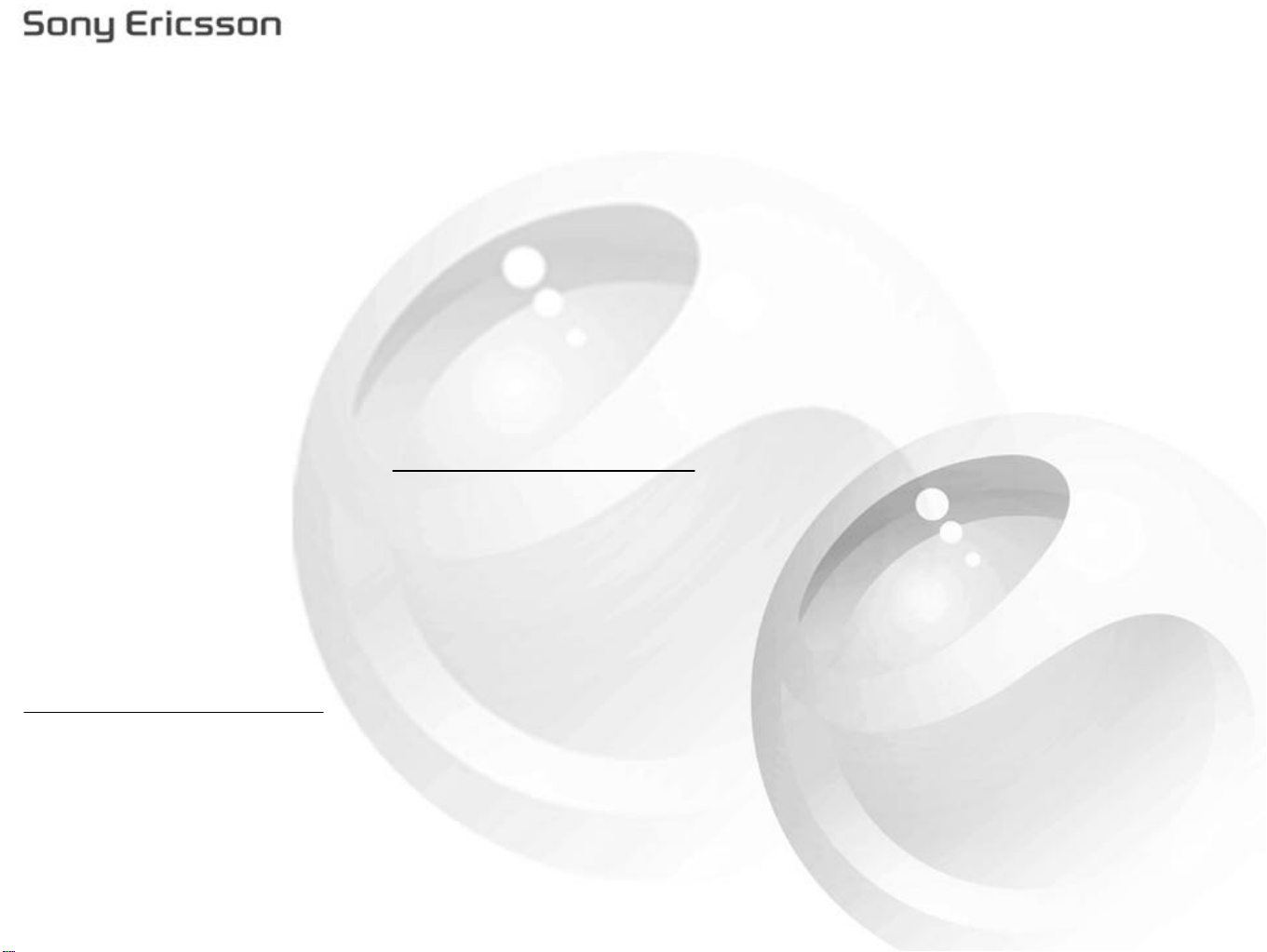
Setting up e-mail
To be able to send/receive e-mail messages, you need to create an e-mail account on your Phone. This can be done in three
different ways:
1. Automatically through your Service Provider*
2. Automatically using the Sony Ericsson e-mail configurator (if supported by your operator/ carrier)
3. Enter the necessary settings manually on your phone
We recommend you to setup your phone automatically, through your Service Provider*, since this is the easiest way.
* Service Provider equals your operator/ carrier
1. To setup e-mail automatically through your Service Provider
Check your service provider's website for information or contact their support desk and ask about automatic remote
configuration of e-mail settings. If remote configuration is possible, they will send you the auto configuration by SMS.
When you receive the SMS you simply press Yes to install your new settings.
2. To setup e-mail automatically using the Sony Ericsson e-mail configurator
You will find the e-mail configurator at www.SonyEricsson.com/support
First of all you need to have following information from your Service Provider:
• E-mail User name
• E-mail Password
• E-mail Address
Then just follow the simple instructions on the screen. You will receive the auto configuration by SMS.
When you receive the SMS you simply press Yes to install your new settings.
3. To setup e-mail manually
Please read the instructions in your phones User Guide. (If you have lost your User Guide you can download a new from
www.sonyericsson.com/support )
Please make sure that you have the following information before you start:
• An Internet Account (A simple way of setting up an Internet account is to ask your service provider to send you a
• Incoming Server Address(POP3 server) - which identifies the computer where your incoming e-mail messages are
• Outgoing Server Address (SMTP server) - which identifies the computer through which your outgoing e-mail
• E-mail address
• E-mail User name
• E-mail Password
message that contains the required information to create an account automatically on your P800)
stored.
messages are sent.
