Sony Ericsson PDW-530P, PDW-530 User Manual
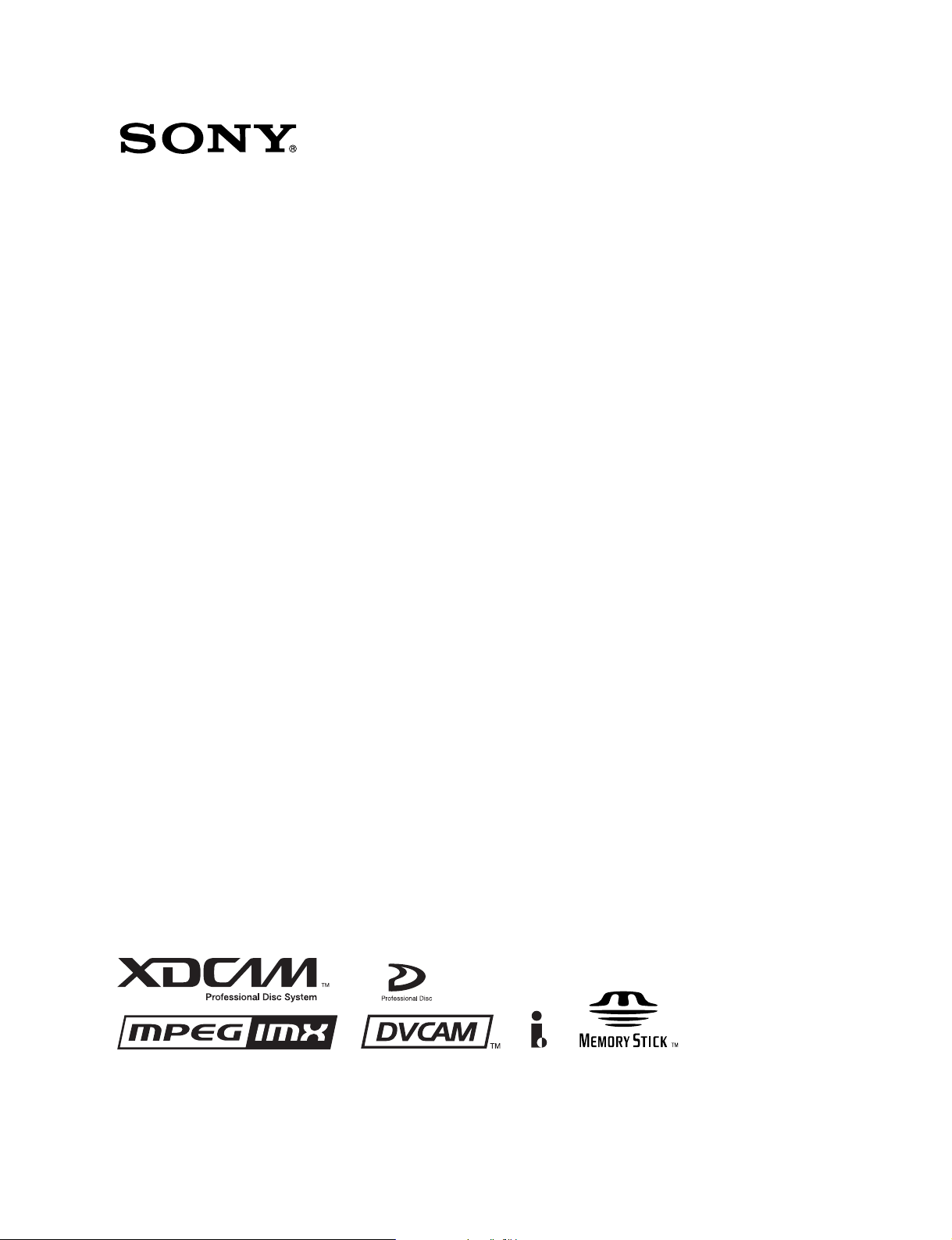
PROFESSIONAL DISC CAMCORDER
PDW-510/510P
PDW-530/530P
OPERATION MANUAL [English]
1st Edition
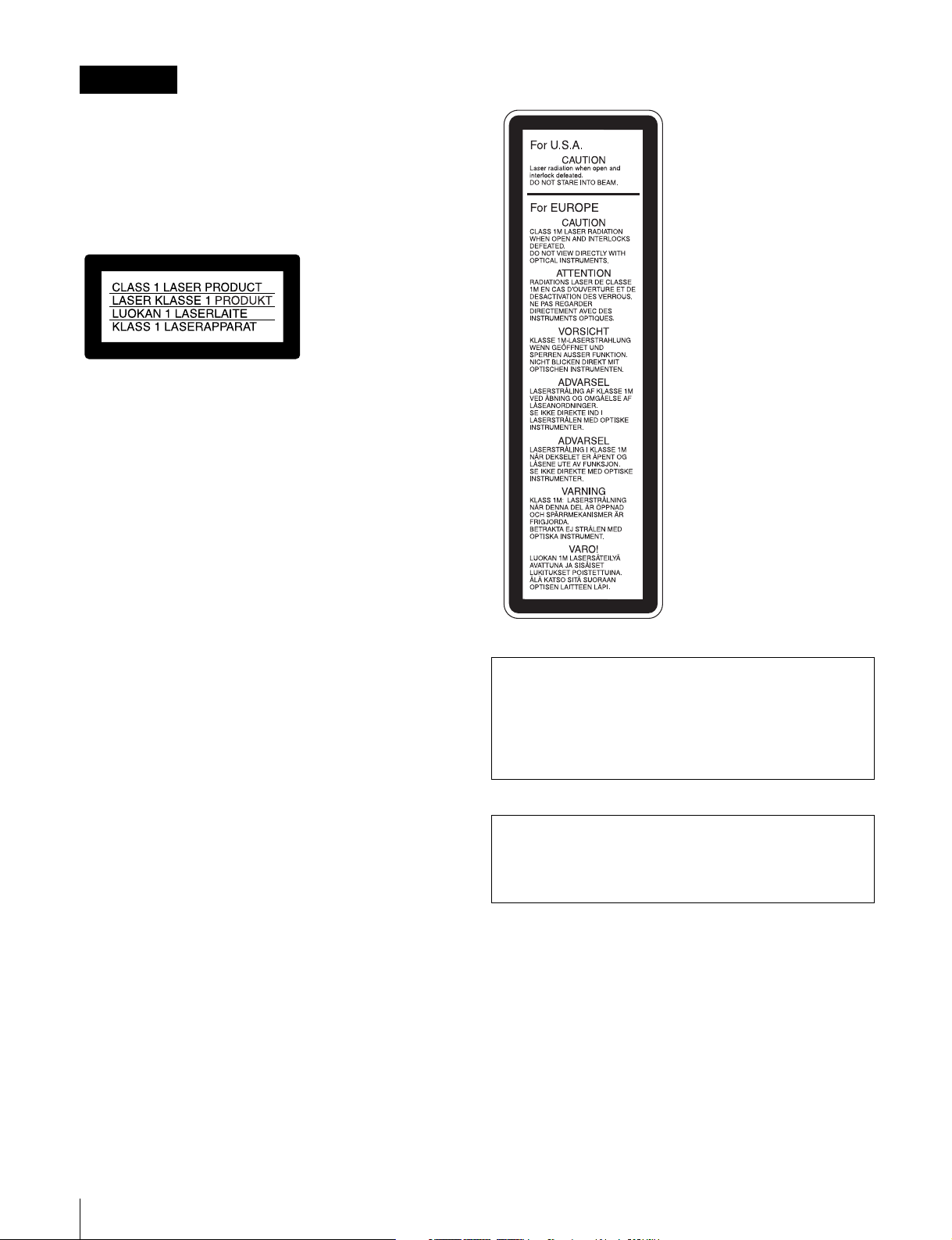
WARNING
To prevent fire or shock hazard, do not
expose the unit to rain or moisture.
To avoid electrical shock, do not open the
cabinet. Refer servicing to qualified
personnel only.
This Professional Disc Camcorder is classified as a CLASS 1
LASER PRODUCT.
Laser diode properties
Wavelength: 403 to 410 nm
Emission duration: Continuous
Laser output power: 65 mW (max. of pulse peak), 35 mW
(max. of CW)
Tekniska data för laserdiod
Våglängd: 403 till 410 nm
Emissionslängd: Kontinuerlig
Laseruteffekt: 65 mW (max. för pulstopp), 35 mW (max. för
kontinuerlig våg)
This label is located inside
the outside panel of the unit.
Spesifikasjoner laserdiode
Bølgelengde: 403 til 410 nm
Strålingens varighet: Kontinuerlig
Laserens effekt: 65mW (maks stråletoppunkt), 35 mW
(maks ved kontinuerlig stråling)
Laserdiodin ominaisuudet
Aallon pituus: 403 - 410 nm
Välityksen kesto: Jatkuva
Laserlähdön teho: 65 mW (sykehuipun maks.), 35 mW
(jatkuvan aallon maks.)
CAUTION
As the laser beam used in this Professional Disc
Camcorder is harmful to the eyes, do not attempt to
disassemble the cabinet. Refer servicing to qualified
personnel only.
CAUTION
The use of optical instruments with this product will
increase eye hazard.
Caution
Use of controls or adjustments or performance of procedures
other than those specified herein may result in hazardous
radiation exposure.
VAROITUS!
LAITTEEN KÄYTTÄMINEN MUULLA KUIN TÄSSÄ
KÄYTTÖOHJEESSA MAINITULLA TAVALLA SAATTAA
ALTISTAA KÄYTTÄJÄN TURVALLISUUSLUOKAN 1
YLITTÄVÄLLE NÄKYMÄTTÖMÄLLE LASERSÄTEILYLLE.
VARNING
OM APPARATEN ANVÄNDS PÅ ANNAT SÄTT ÄN I DENNA
BRUKSANVISNING SPECIFICERATS, KAN ANVÄNDAREN
2
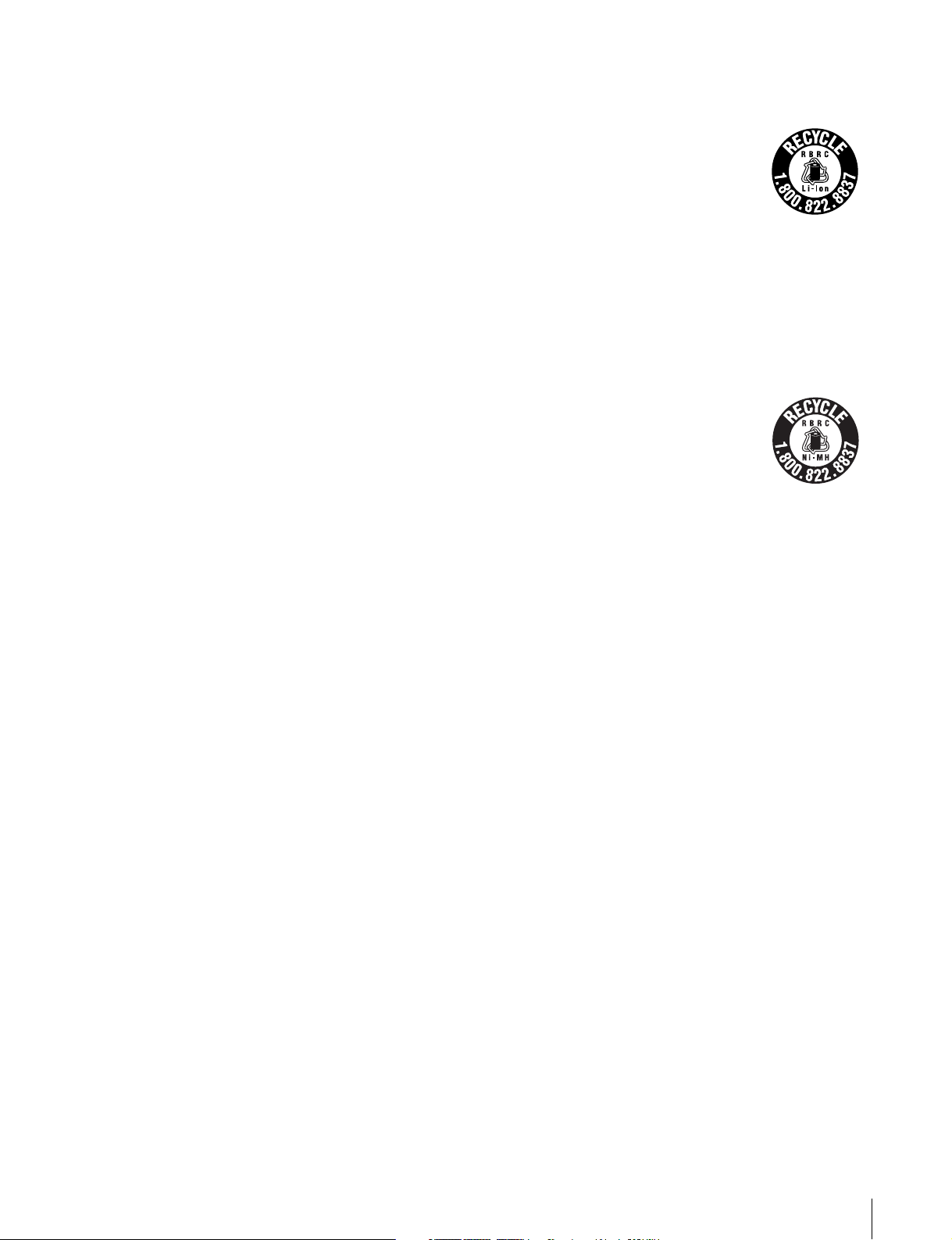
UTSÄTTAS FÖR OSYNLIG LASERSTRÅLNING, SOM
ÖVERSKRIDER GRÄNSEN FÖR LASERKLASS 1.
For the customers in the USA
This equipment has been tested and found to comply with the
limits for a Class B digital device, pursuant to Part 15 of the
FCC Rules. These limits are designed to provide reasonable
protection against harmful interference in a residential
installation. This equipment generates, uses, and can radiate
radio frequency energy and, if not installed and used in
accordance with the instructions, may cause harmful
interference to radio communications.
However, there is no guarantee that interference will not occur
in a particular installation. If this equipment does cause
harmful interference to radio or television reception, which can
be determined by turning the equipment off and on, the user is
encouraged to try to correct the interference by one or more of
the following measures;
– Reorient or relocate the receiving antenna.
– Increase the separation between the equipment and
receiver.
– Connect the equipment into an outlet on a circuit different
from that to which the receiver is connected.
– Consult the dealer or an experienced radio/TV technician for
help.
You are cautioned that any changes or modifications not
expressly approved in this manual could void your authority to
operate this equipment.
The shielded interface cable recommended in this manual
must be used with this equipment in order to comply with the
limits for a digital device pursuant to Subpart B of Part 15 of
FCC Rules.
For the customers in the USA
This product contains mercury. Disposal of this product may
be regulated if sold in the USA. For disposal or recycling
information, please contact your local authorities or the
Electronics Industries Alliance (www.eiae.org http://
www.eiae.org ).
For the customers in the USA and Canada
• RECYCLING LITHIUM-ION BATTERIES
Lithium-Ion batteries are recyclable.
You can help preserve our environment
by returning your used rechargeable
batteries to the collection and recycling
location nearest you.
For more information regarding recycling of rechargeable
batteries, call toll free 1-800-822-8837, or visit
http://www.rbrc.org/
Caution: Do not handle damaged or leaking lithium-ion
batteries.
• RECYCLING NICKEL METAL HYDRIDE BATTERIES
Nickel metal hydride batteries are
recyclable.
You can help preserve our environment
by returning your used rechargeable
batteries to the collection and recycling
location nearest you.
For more information regarding recycling of rechargeable
batteries, call toll free1-800-822-8837, or visit
http://www.rbrc.org/
Caution: Do not handle damaged or leaking lithium-ion
batteries.
For the customers in Europe
This product with the CE marking complies with the EMC
Directive (89/336/EEC) issued by the Commission of the
European Community.
Compliance with these directives implies conformity to the
following European standards:
• EN55103-1: Electromagnetic Interference (Emission)
• EN55103-2: Electromagnetic Susceptibility (Immunity)
This product is intended for use in the following
Electromagnetic Environment(s):
E1 (residential), E2 (commercial and light industrial), E3
(urban outdoors) and E4 (controlled EMC environment, ex. TV
studio).
3
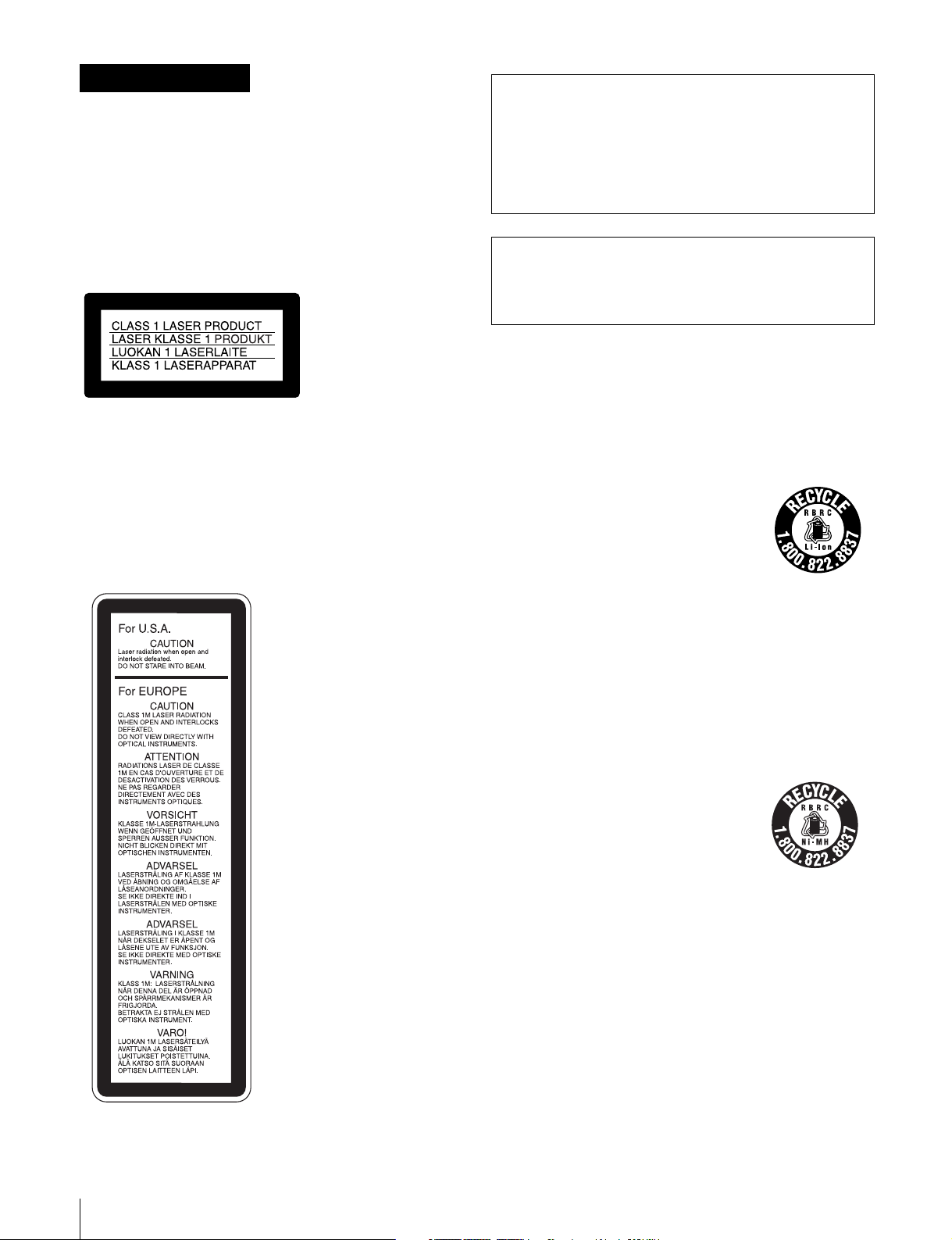
AVERTISSEMENT
Afin d’éviter tout risque d’incendie ou
d’électrocution, ne pas exposer cet
appareil à la pluie ou à l’humidité.
Afin d’écarter tout risque d’électrocution,
garder le coffret fermé. Ne confier
l’entretien de l’appareil qu’à un personnel
qualifié.
ATTENTION
Comme le rayon laser utilisé dans ce Camescope de
disques pour professionnels est dangereux pour les
yeux, ne pas essayer de démonter le coffret. Faire
effectuer l’entretien uniquement par un personnel
qualifié.
ATTENTION
L’emploi d’instruments optiques avec ce produit
augmentera les risques pour les yeux.
Précaution
L’emploi de commandes ou ajustements ou l’exécution de
procédures autres que celles spécifiées ici peut provoquer
une exposition dangereuse au rayonnement.
Cet camescope de disques pour professionnels est classé
PRODUIT LASER DE CLASSE 1.
Propriétés de la diode laser
Longueur d’onde: 403 à 410 nm
Durée d’émission: Continue
Puissance de sortie laser: 65 mW (maxi de crête
d’impulsion), 35 mW (maxi d'ondes entretenues)
Cette étiquette est placée à
l’intérieur du panneau
extérieur de l’appareil.
Pour les utilisateurs aux Etats-Unis et au Canada.
• RECYCLAGE DES ACCUMULATEURS AUX IONS DE
LITHIUM
Les accumulateurs aux ions de lithium
sont recyclables.
Vous pouvez contribuer à préserver
l’environnement en rapportant les piles
usées dans un point de collection et
recyclage le plus proche.
Pour plus d’informations sur le recyclage des
accumulateurs, téléphonez au numéro gratuit
1-800-822-8837 (Etats-Unis et Canada uniquement), ou
visitez http://www.rbrc.org/
Avertissment: Ne pas utiliser des accumulateurs aux ions
de lithium qui sont endommagés ou qui fuient.
• RECYCLAGE DES ACCUMULATEURS À HYDRURE
MÉTALLIQUE DE NICKEL
Les accumulateurs à hydrure métallique
de nickel sont recyclables.
Vous pouvez contribuer à préserver
l’environnement en rapportant les piles
usées dans un point de collection et
recyclage le plus proche.
Pour plus d’informations sur le recyclage des
accumulateurs, téléphonez au numéro gratuit
1-800-822-8837 (Etats-Unis et Canada uniquement), ou
visitez http://www.rbrc.org/
Avertissment: Ne pas utiliser des accumulateurs aux ions
de lithium qui sont endommagés ou qui fuient.
4

Pour les clients européens
Ce produit portant la marque CE est conforme à la Directive
sur la compatibilité électromagnétique (EMC) (89/336/CEE)
émise par la Commission de la Communauté européenne.
La conformité à cette directive implique la conformité aux
normes européennes suivantes :
EN55103-1 : Interférences électromagnétiques (émission)
EN55103-2 : Sensibilité électromagnétique (immunité)
Ce produit est prévu pour être utilisé dans les environnements
électromagnétiques suivants :
E1 (résidentiel), E2 (commercial et industrie légère),
E3 (urbain extérieur) et E4 (environnement EMC contrôlé, ex.
studio de télévision).
5
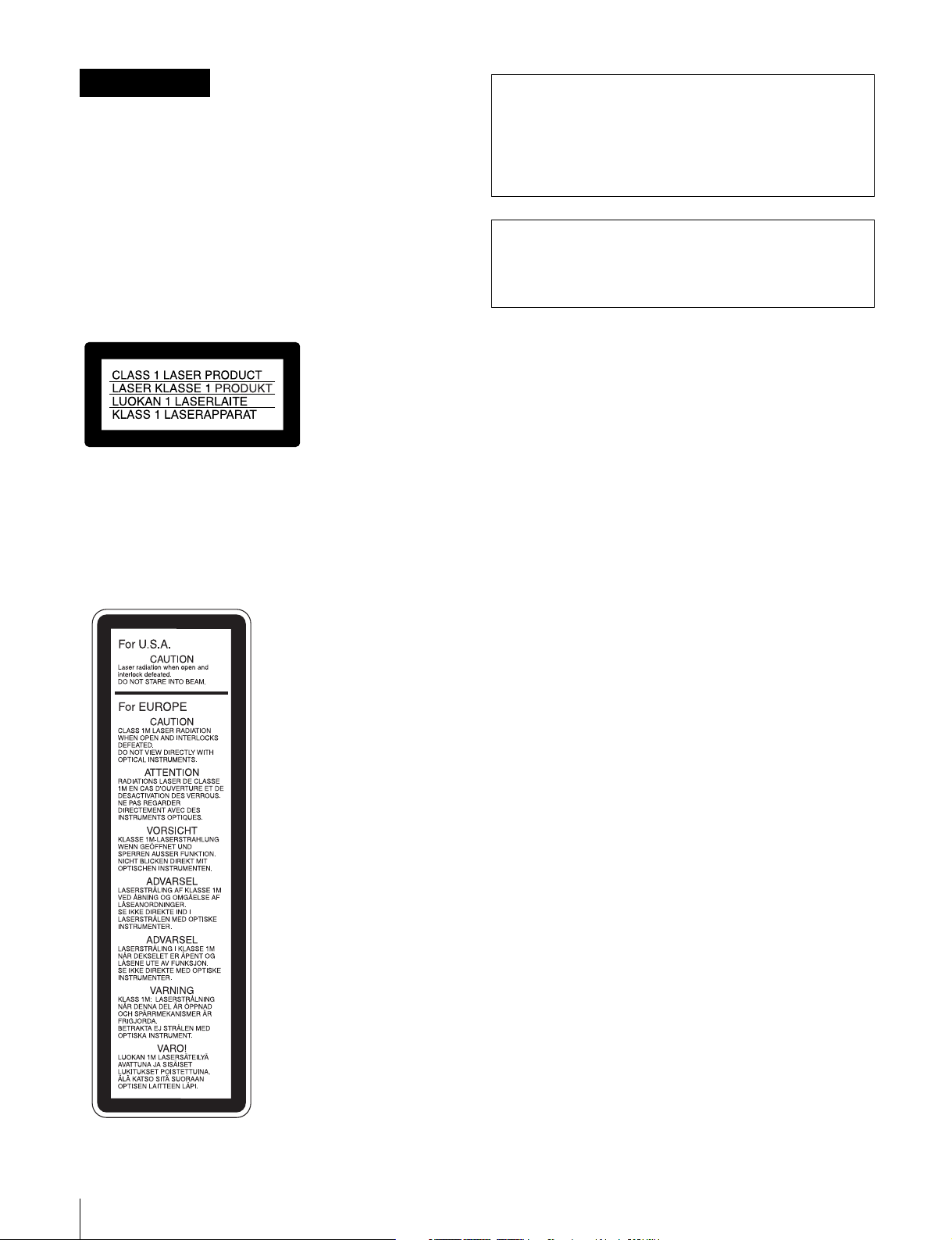
WARNUNG
Um Feuergefahr und die Gefahr eines
elektrischen Schlages zu vermeiden, darf
das Gerät weder Regen noch Feuchtigkeit
ausgesetzt werden.
Um einen elektrischen Schlag zu
vermeiden, darf das Gehäuse nicht
geöffnet werden. Überlassen Sie
Wartungsarbeiten stets nur qualifiziertem
Fachpersonal.
Dieses Gerät ist als CLASS 1 LASER PRODUCT eingestuft.
Eigenschaften der Laserdiode
Wellenlänge: 403 bis 410 nm
Emissionsdauer. Ununterbrochen
Laser-Ausgangsleistung: 65 mW (max. Impulsspitze), 35
mW (max. Dauerstrich)
Dieser Aufkleber befindet
sich hinter der
Außenabdeckung des
Geräts.
VORSICHT
Die Laserstrahlung im Innern ist augenschädlich.
Deshalb den Professional Disc Camcorder nicht öffnen/
zerlegen. Wartungsarbeiten ausschließlich
qualifiziertem Fachpersonal überlassen.
VORSICHT
Der Einsatz von optischen Hilfen verstärkt die Gefahr
von Augenschäden.
Vorsicht
Bei Betätigung von Bedien- und Einstellteilen oder
Ausführung von Bedienvorgängen, die nicht ausdrücklich in
dieser Bedienungsanleitung aufgeführt sind, droht u.U. die
Einwirkung gefährlicher Laserstrahlung.
GEFAHR
Bei geöffnetem Laufwerk und beschädigter oder deaktivierter
Verriegelung tritt ein unsichtbarer Laserstrahl aus.
Direkter Kontark mit dem Laserstrahl ist unbedingt zu
vermeiden.
Für Kunden in Europa
Dieses Produkt besitzt die CE-Kennzeichnung und erfüllt die
EMV-Richtlinie (89/336/EWG) der EG-Kommission.
Angewandte Normen:
• EN55103-1: Elektromagnetische Verträglichkeit
(Störaussendung)
• EN55103-2: Elektromagnetische Verträglichkeit
(Störfestigkeit),
für die folgenden elektromagnetischen Umgebungen: E1
(Wohnbereich), E2 (kommerzieller und in beschränktem
Maße industrieller Bereich), E3 (Stadtbereich im Freien) und
E4 (kontrollierter EMV-Bereich, z.B. Fernsehstudio)
6
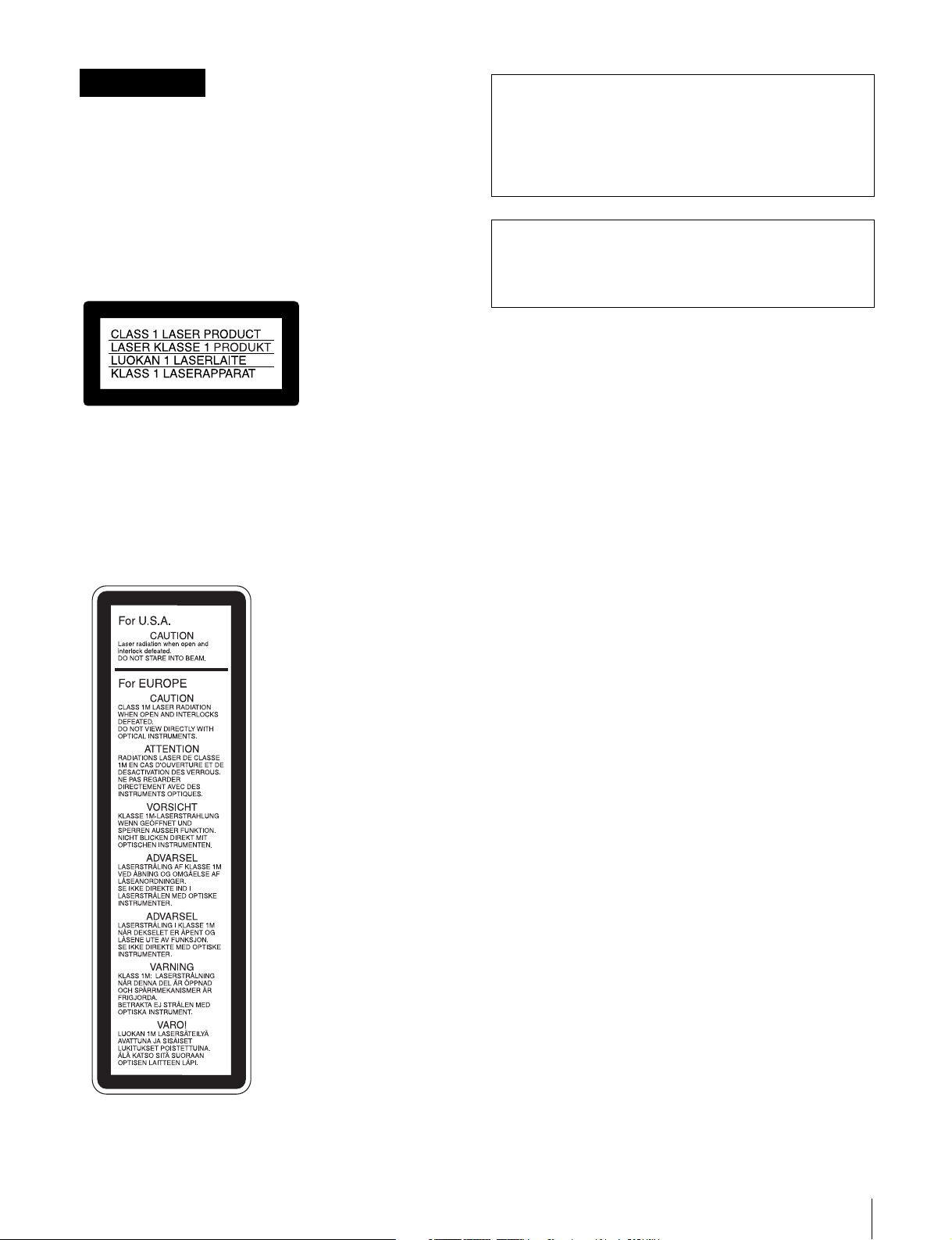
ATTENZIONE
Per evitare il pericolo di incendi o scosse
elettriche, non esporre l’apparecchio alla
pioggia o all’umidità.
Per evitare scosse elettriche, non aprire
l’apparecchio.
Per le riparazioni, rivolgersi solo a
personale qualificato.
Questo camcorder di dischi professionale è classificato come
PRODOTTO LASER CLASSE 1.
Proprietà del laser a diodo
Lunghezza d’onda: da 403 a 410 nm
Durata emissione: Continua
Potenza d’emissione del laser: 65 mW (mass. a picco di
impulso), 35 mW (mass. di CW)
Questa etichetta si trova
all’interno del pannello
esterno dell’unità.
CAUTELA
Poiché il raggio laser impiegato in questo camcorder di
dischi professionale è dannoso alla vista, non tentare di
smontare il rivestimento. Per la manutenzione rivolgersi
esclusivamente a personale qualificato.
CAUTELA
L’uso di strumenti ottici con questo prodotto aumenta il
rischio per la vista.
Cautela
L’uso di comandi o regolazioni o l’esecuzione di procedimenti
diversi da quelli specificati in questo manuale possono
causare esposizione a radiazioni pericolose.
Per i clienti in Europa
Questo prodotto recante il marchio CE è conforme sia alla
direttiva sulla compatibilità elettromagnetica (EMC) (89/336/
CEE) emesse dalla Commissione della Comunità Europea.
La conformità a queste direttive implica la conformità alle
seguenti normative europee:
EN55103-1: Interferenza elettromagnetica (Emissione)
EN55103-2: Sensibilità ai disturbi elettromagnetici (Immunità)
Questo prodotto è destinato all’uso nei seguenti ambienti
elettromagnetici:
E1 (residenziali), E2 (commerciali e industriali leggeri), E3
(esterni urbani) e E4 (ambienti EMC controllati, ad esempio
studi televisivi).
7
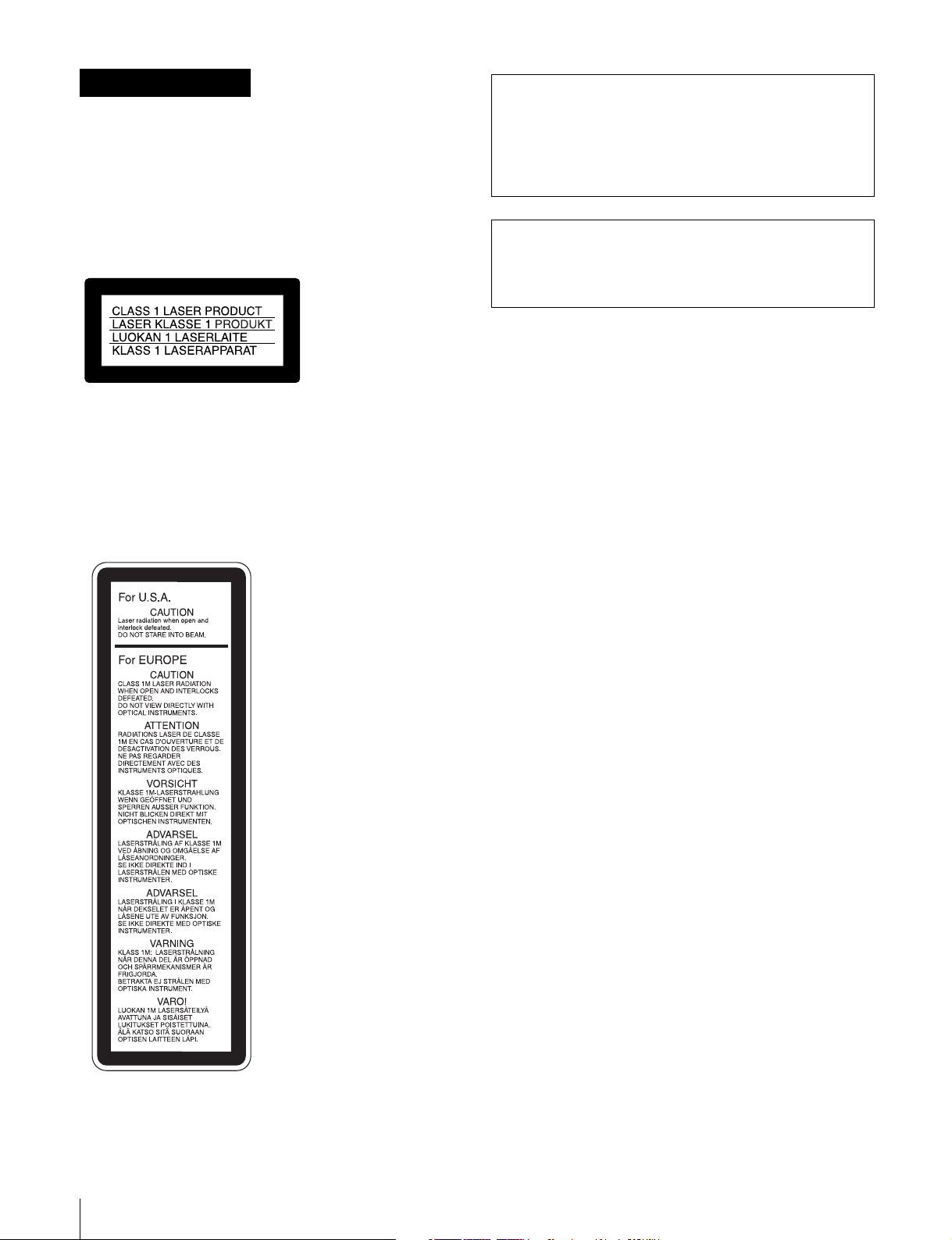
ADVERTENCIA
Para evitar el riesgo de incendios o
electrocución, no exponga la unidad a la
lluvia ni a la humedad.
Para evitar descargas eléctricas, no abra el
aparato. Solicite asistencia técnica
únicamente a personal especializado.
Este grabador de discos profesional está clasificado como
CLASS 1 LASER PRODUCT.
Propiedades del diodo láser
Longitud de onda: 403 a 410 nm
Duración de la emisión: Continua
Potencia de salida láser: 65 mW (máx. de pico de pulso),
35 mW (máx. de onda continua)
Esta etiqueta se encuentra
en el interior del panel
exterior de la unidad.
CAUTION
Como el rayo láser utilizado en este grabador de discos
profesional es peligroso para los ojos, no trate de
desarmar la caja. Solicite el servicio sólo al personal
cualificado.
CAUTION
El uso de instrumentos ópticos con este producto
aumentará el peligro a los ojos.
Precaución
La utilización de controles o ajustes, o la realización de
procedimientos no especificados aquí pueden resultar en la
exposición a radiación peligrosa.
Para los clientes de Europa
Este producto cumple con las directivas de compatibilidad
electromagnética (89/336/CEE) de la Comisión Europea.
El cumplimiento de estas directivas implica la conformidad
con los siguientes estándares europeos:
• EN55103-1: Interferencia electromagnética (Emisión)
• EN55103-2: Susceptibilidad electromagnética (Inmunidad)
Este producto está ha sido diseñado para utilizarse en los
entornos electromagnéticos siguientes:
E1 (zona residencial), E2 (zona comercial e industrial ligera),
E3 (exteriores urbanos), y E4 (entorno con EMC controlada,
p. ej., estudio de televisión).
8
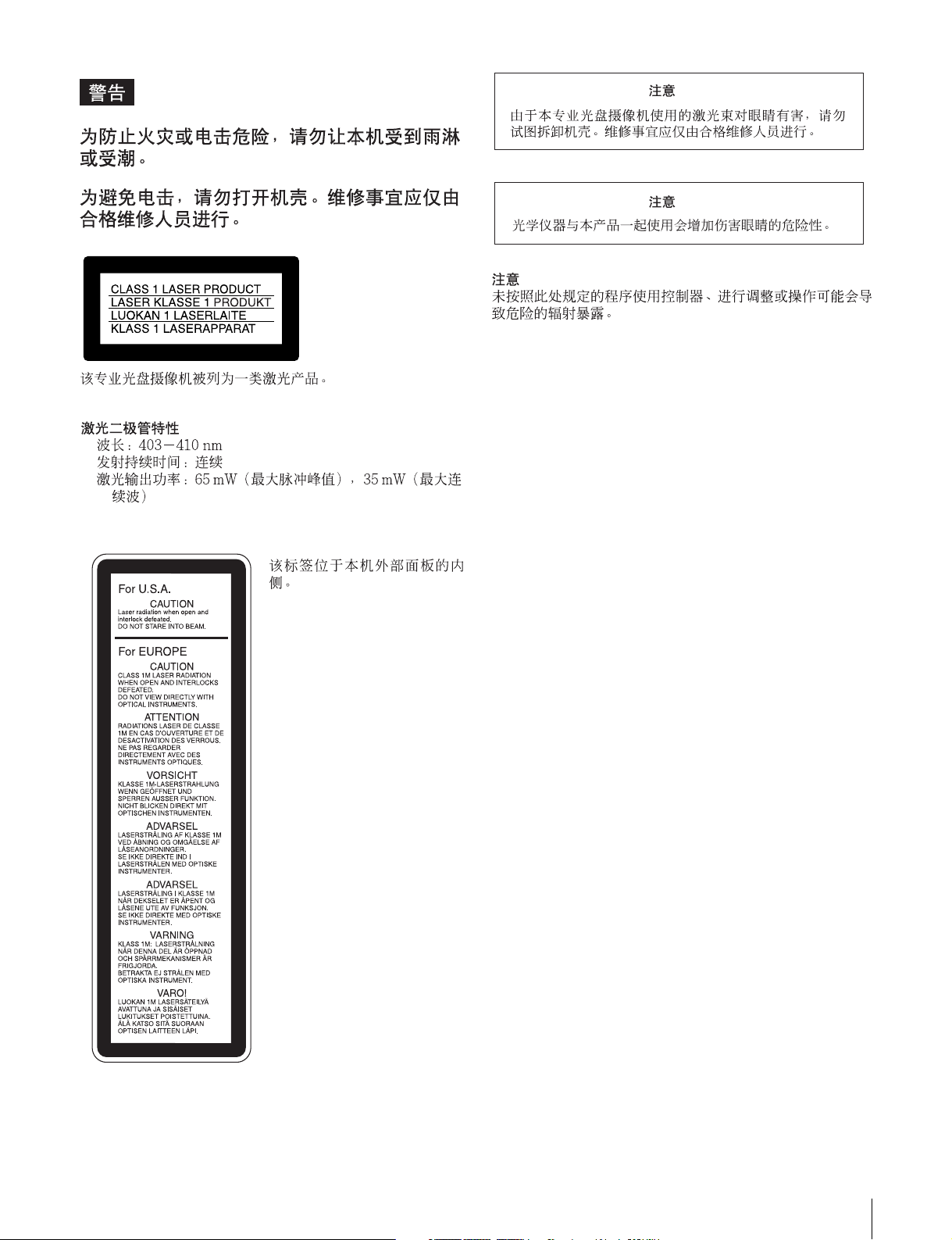
9
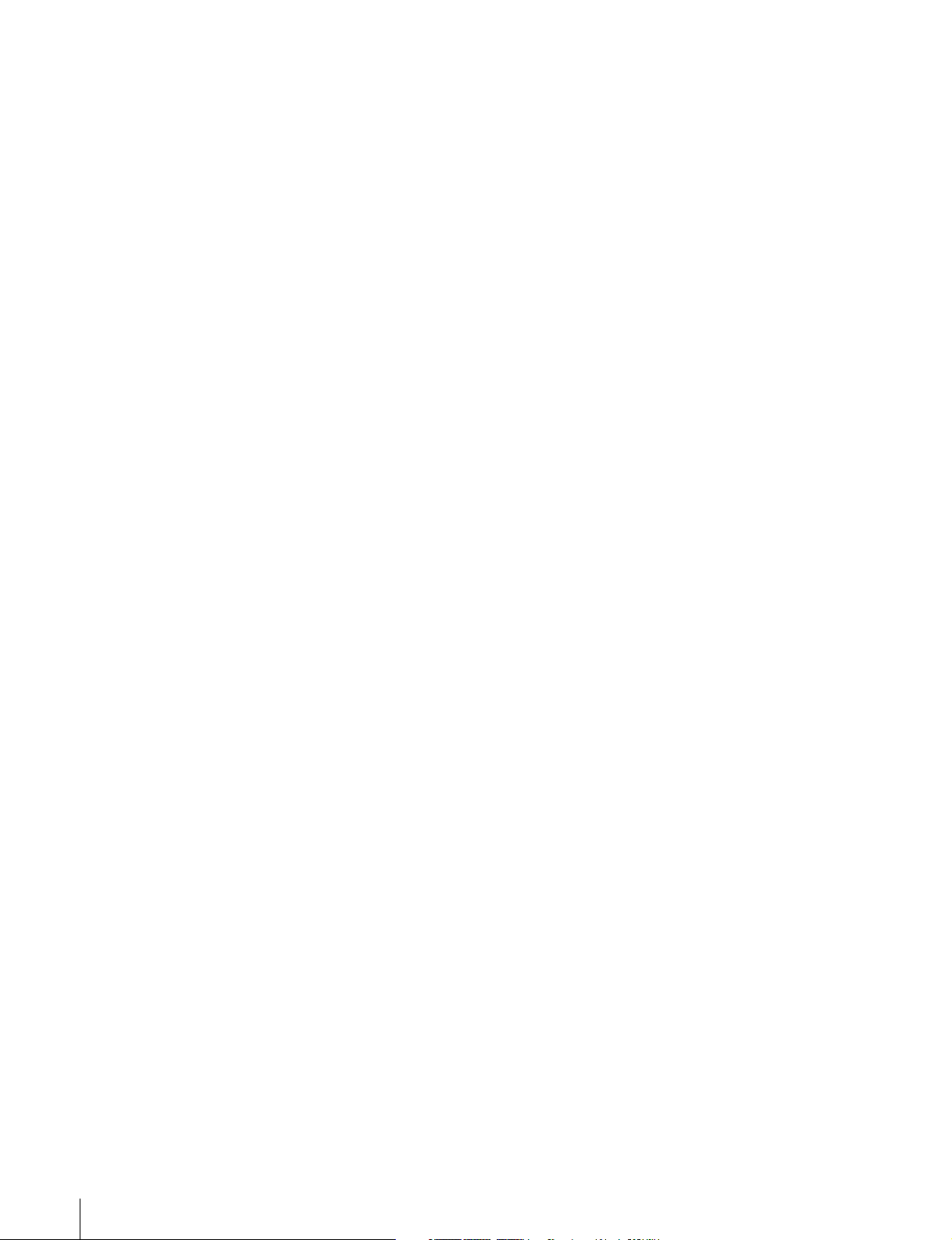
10
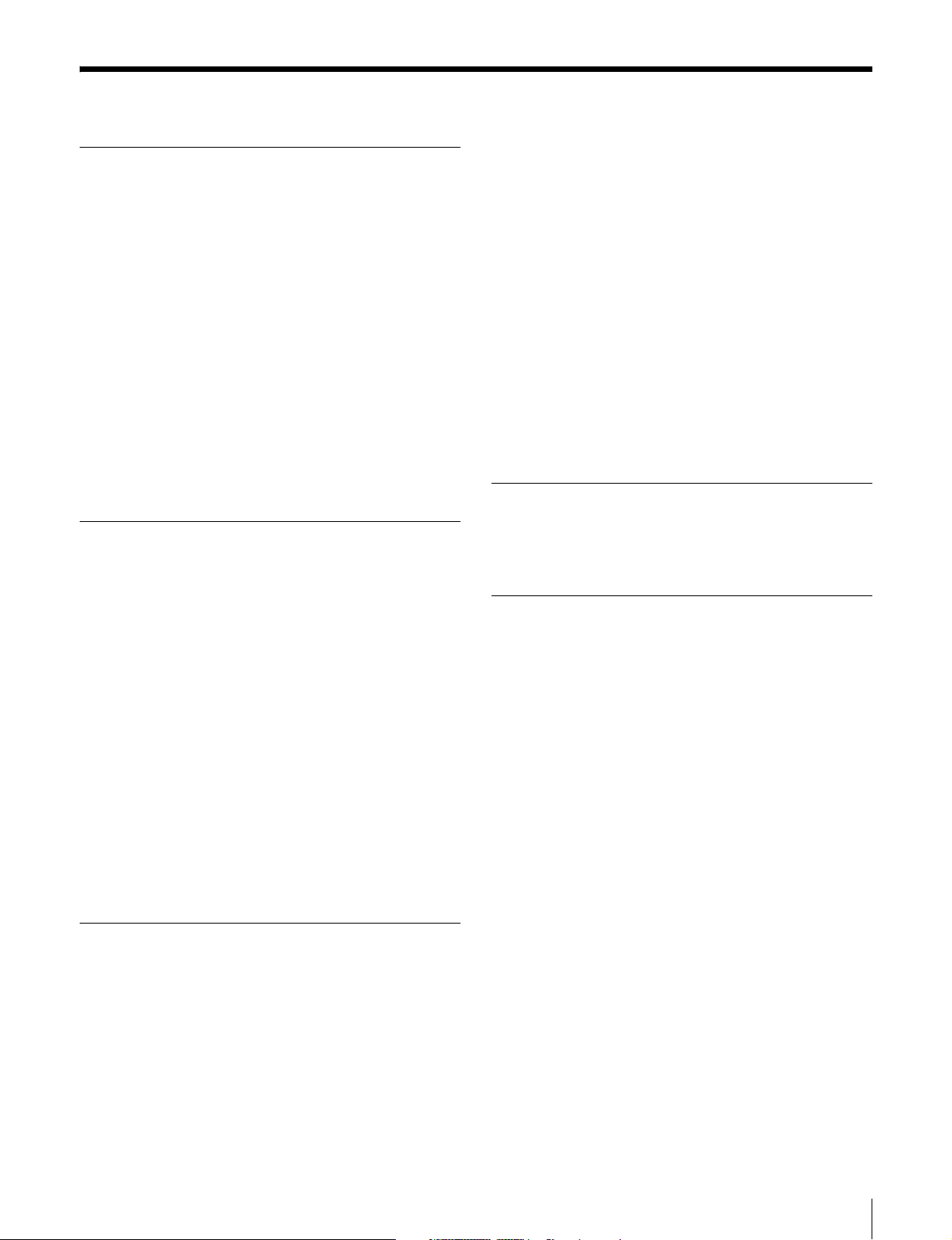
Table of Contents
Chapter 1 Overview
1-1 Features............................................. 15
1-1-1 Principal Differences Between the
PDW-510/510P and PDW-530/530P15
1-1-2 Camera Features ..............................15
1-1-3 Features of the Optical Disc Drive
(VDR) ..............................................16
1-1-4 Input and Outputs ............................17
1-1-5 Other Functions ............................... 17
1-2 Example of System Configuration .. 19
1-3 Precautions ....................................... 20
1-4 Using the CD-ROM Manual .............. 21
1-4-1 CD-ROM System Requirements .....21
1-4-2 Preparations .....................................21
1-4-3 Reading the CD-ROM Manual........ 21
Chapter 2 Locations and Functions
of Parts and Controls
2-1 Power Supply .................................... 23
2-2 Accessory Attachments................... 24
2-3 Audio Functions................................ 25
2-4 Shooting and Recording/Playback
Functions .......................................... 28
2-5 Output Video Operating Section ..... 35
2-6 Menu Operating Section................... 36
2-7 Time Code System............................ 38
2-8 Warnings and Indications ................ 41
2-9 Warnings and Indications on the LCDs
43
2-9-1 Monochrome LCD........................... 43
2-9-2 Color LCD ....................................... 44
2-10 Indicators in the Viewfinder........... 46
Chapter 3 Recording and Playback
3-1 Handling Discs.................................. 47
3-1-1 Discs Used for Recording and Playback
47
3-1-2 Notes on Handling ........................... 47
3-1-3 Write-Protecting Discs ....................47
3-1-4 Loading and Unloading a Disc ........ 48
3-1-5 Formatting a Disc ............................49
3-2 Recording .......................................... 49
3-2-1 Basic Procedures.............................. 49
3-2-2 Deleting Clips ..................................51
3-3 Checking the Recording – Playback52
3-3-1 Checking the Last Two Seconds of the
Recording — Recording Review .....52
3-3-2 Checking the Recording on the Color
Video Monitor — Playback in Color52
3-4 Recording Video Signals from External
Equipment......................................... 53
3-4-1 Recording a DV Stream From External
Equipment ........................................53
3-4-2 Recording Analog Composite Signals
(With the CBK-SC01 Installed).......54
3-5 Freezing a Picture During Playback 55
Chapter 4 Thumbnail Search
4-1 Thumbnail Search Operations......... 57
4-1-1 Cuing Up to a Desired Clip .............57
Chapter 5 Adjustments and Settings
for Recording
5-1 Setting the Recording Format (PDW-
530/530P only) .................................. 59
5-1-1 Setting the Video Recording Format59
5-1-2 Setting the Audio Recording Format60
5-2 Adjusting the Black Balance and the
White Balance................................... 61
5-2-1 Adjusting the Black Balance ...........61
5-2-2 Adjusting the White Balance ...........62
5-3 Setting the Electronic Shutter ......... 65
5-3-1 Shutter Modes..................................65
5-3-2 Selecting the Shutter Mode and Shutter
Speed................................................65
5-4 Changing the Reference Value for
Automatic Iris Adjustment............... 68
5-5 Adjusting the Audio Level................ 70
5-5-1 Manually Adjusting the Audio Levels of
the Audio Inputs From the AUDIO IN
CH1/CH2 Connectors ...................... 70
5-5-2 Manually Adjusting the Audio Level of
the Front Microphone ......................71
5-5-3 Recording Audio on Channels 3 and 4
72
11
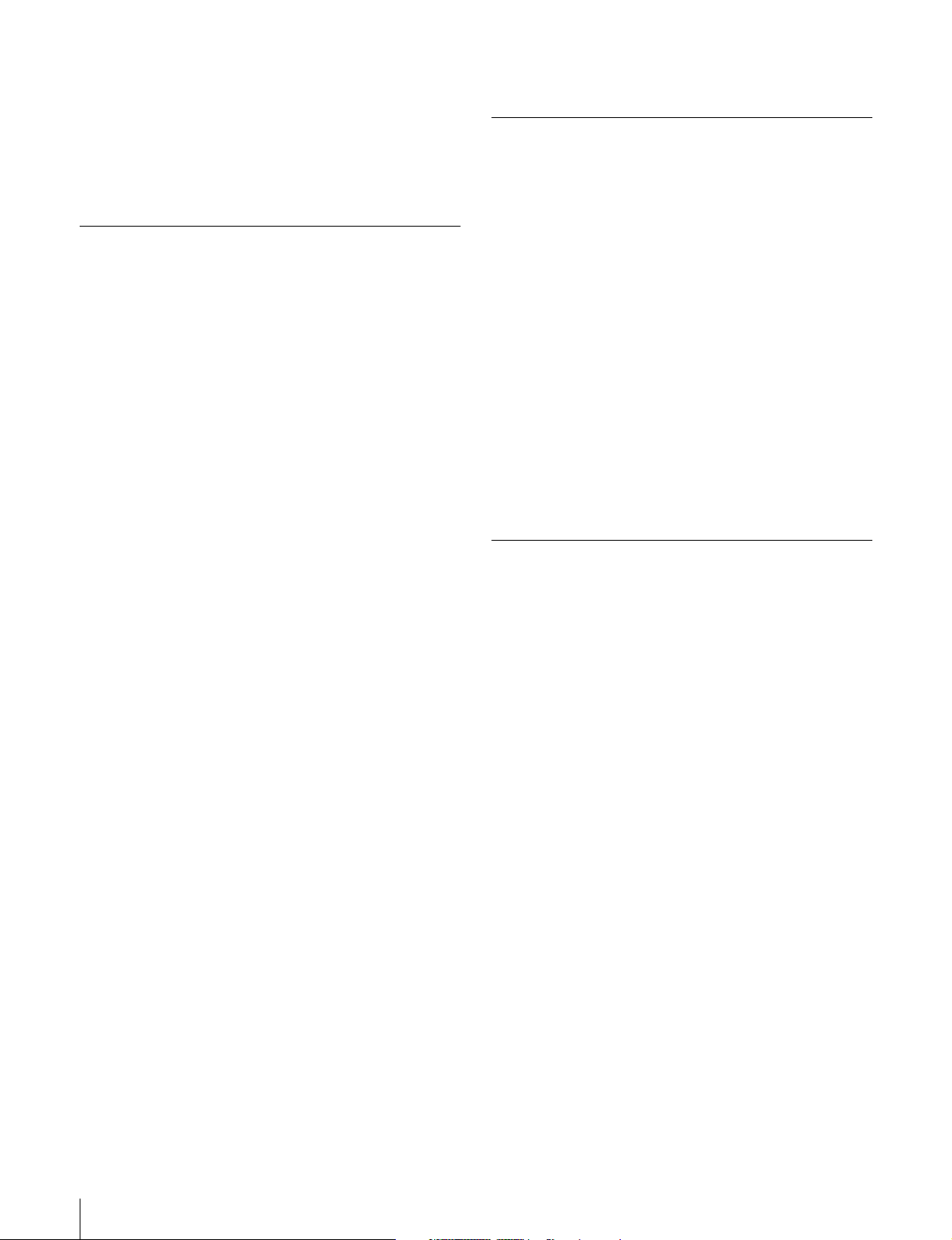
5-6 Setting the Time Data ....................... 73
5-6-1 Setting the Time Code ..................... 73
5-6-2 Saving the Actual Time in the Time
Code .................................................73
5-6-3 Setting the User Bits ........................ 73
5-6-4 Synchronizing the Time Code ......... 74
Chapter 6 Menu Displays and
Detailed Settings
6-1 Menu Organization and Operation .. 77
6-1-1 Menu Organization ..........................77
6-1-2 Displaying Menus............................78
6-1-3 Basic Menu Operations ...................78
6-1-4 Editing the USER Menu .................. 80
6-2 Status Display on the Viewfinder
Screen ............................................... 84
6-2-1 Layout of the Status Display on the
Viewfinder Screen ...........................84
6-2-2 Selecting the Display Items ............. 85
6-2-3 Display Modes and Setting Change
Confirmation/Adjustment Progress
Messages.......................................... 87
6-2-4 Setting the Marker Display.............. 87
6-2-5 Setting the Viewfinder..................... 88
6-2-6 Recording Shot Data Superimposed on
the Color Bars .................................. 89
6-2-7 Setting the Shot ID ..........................90
6-2-8 Displaying the Status Confirmation
Windows .......................................... 91
6-2-9 Confirming the Image of the Return
Video Signal in the Viewfinder ....... 92
6-3 Adjustments and Settings from Menus
94
6-3-1 Setting Gain Values for the GAIN
Selector Positions............................. 94
6-3-2 Selecting the Output Signals............ 94
6-3-3 Setting the Color Temperature Manually
95
6-3-4 Specifying an Offset for the Auto White
Balance Setting ................................ 96
6-3-5 Assigning Functions to ASSIGN 1/2/3/4
Switches ........................................... 96
6-3-6 Setting the Date/Time of the Internal
Clock................................................ 98
6-3-7 Selecting the Lens File ....................99
6-3-8 Selecting the Aspect Ratio............... 99
6-3-9 Setting the CCD Scan Mode.......... 100
6-4 Resetting USER Menu Settings to the
Standard Settings........................... 101
Chapter 7 Saving and Loading User
Setting Data
7-1 Saving and Loading User Files to and
from a “Memory Stick” .................. 103
7-1-1 Handling the “Memory Stick” .......103
7-1-2 Saving User Menu Data to the “Memory
Stick”..............................................104
7-1-3 Loading saved data from a “Memory
Stick”..............................................106
7-2 Saving and Loading Scene Files.. 107
7-2-1 Saving a Scene File........................ 107
7-2-2 Loading Scene Files....................... 110
7-2-3 Resetting the Settings of the Camcorder
to the Standard Settings Saved in the
Reference File ................................ 111
7-3 Jumping to a File-Related Menu Page
When Inserting a “Memory Stick” 112
Chapter 8 Setting Up the Camcorder
8-1 Power Supply .................................. 113
8-1-1 Using a Battery Pack .....................113
8-1-2 Avoiding Breaks in Operation Due to an
exhausted Battery...........................114
8-1-3 Using an AC Adaptor ....................114
8-1-4 Using the Anton Bauer Ultralight
System............................................114
8-2 Adjusting the Viewfinder................ 115
8-2-1 Adjusting the Viewfinder Position 115
8-2-2 Adjusting the Viewfinder Focus and
Screen............................................. 115
8-2-3 Detaching the Viewfinder..............116
8-2-4 Moving the viewfinder shoe up ..... 116
8-2-5 Using the BKW-401 Viewfinder
Rotation Bracket ............................117
8-2-6 Detaching the Eyepiece .................117
8-3 Mounting the Lens.......................... 118
8-4 Adjusting the Flange Focal Length119
8-5 Audio Input System ........................ 119
8-5-1 Using the Supplied Microphone .... 119
8-5-2 Using an External Microphone...... 120
8-5-3 Attaching a UHF Portable Tuner (for a
UHF Wireless Microphone System)121
8-5-4 Connecting Line Input Audio
Equipment ......................................123
8-6 Tripod Mounting.............................. 124
12
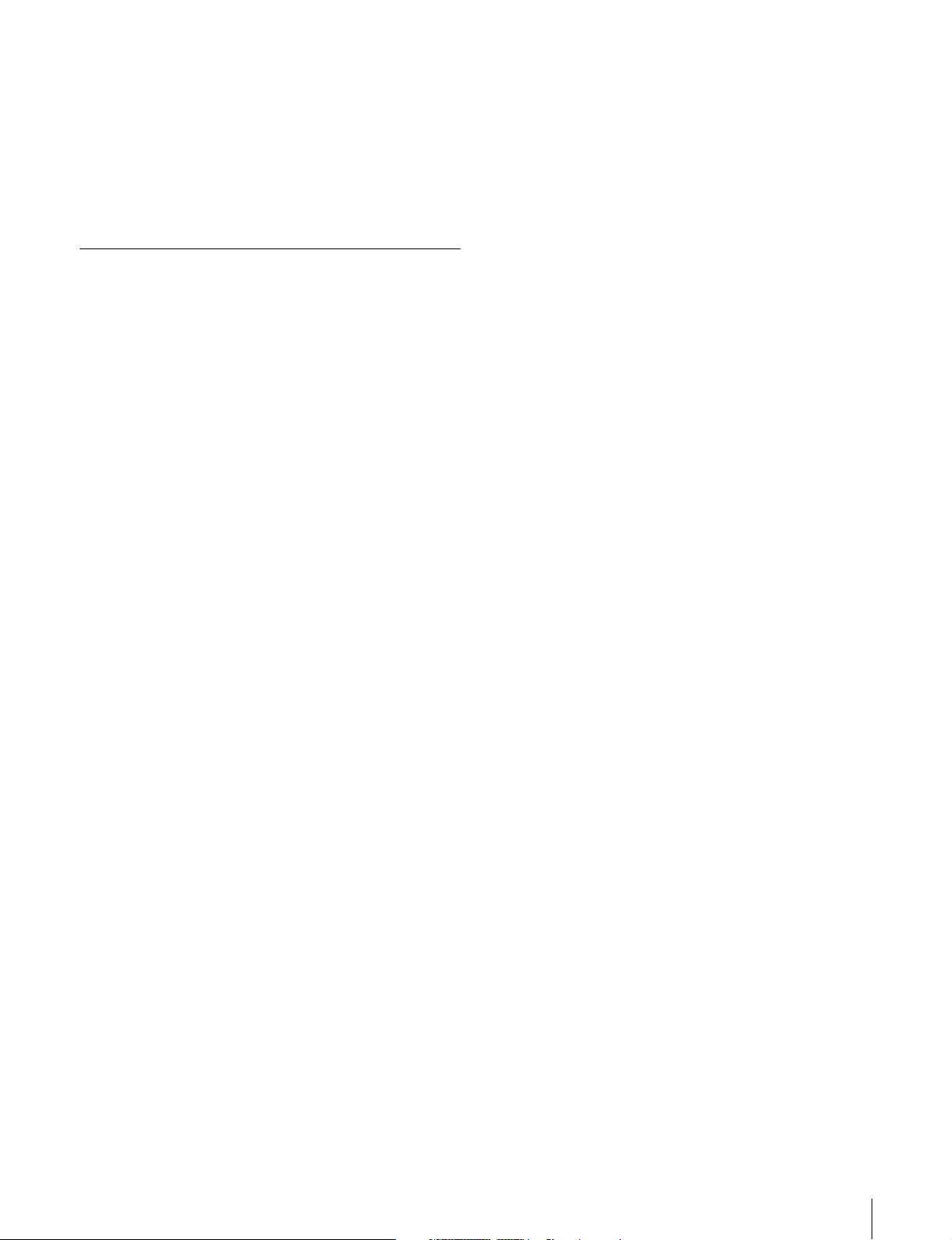
8-7 Attaching the Shoulder Strap ........ 125
8-8 Adjusting the Shoulder Pad Position..
125
8-9 Putting on the Rain Cover (Not
Supplied)......................................... 126
8-10 Connecting the Remote Control Unit
127
Chapter 9 Maintenance
9-1 Testing the Camcorder Before Shooting
129
9-1-1 Preparations for Testing................. 129
9-1-2 Testing the Camera........................ 129
9-1-3 Testing the VDR............................ 130
9-2 Maintenance .................................... 133
9-2-1 Cleaning the Viewfinder................133
9-3 Operation Warnings........................ 134
Appendixes
Specifications........................................ 137
General ....................................................137
Video Camera Section............................. 137
Optical Disc Drive Section...................... 138
Recommended Additional Equipment .... 139
Menu List ............................................... 140
OPERATION Menu List......................... 140
PAINT Menu List.................................... 146
MAINTENANCE Menu List .................. 150
FILE Menu List....................................... 158
DIAGNOSIS Menu List.......................... 160
About a “Memory Stick”....................... 161
Index....................................................... 163
13

14
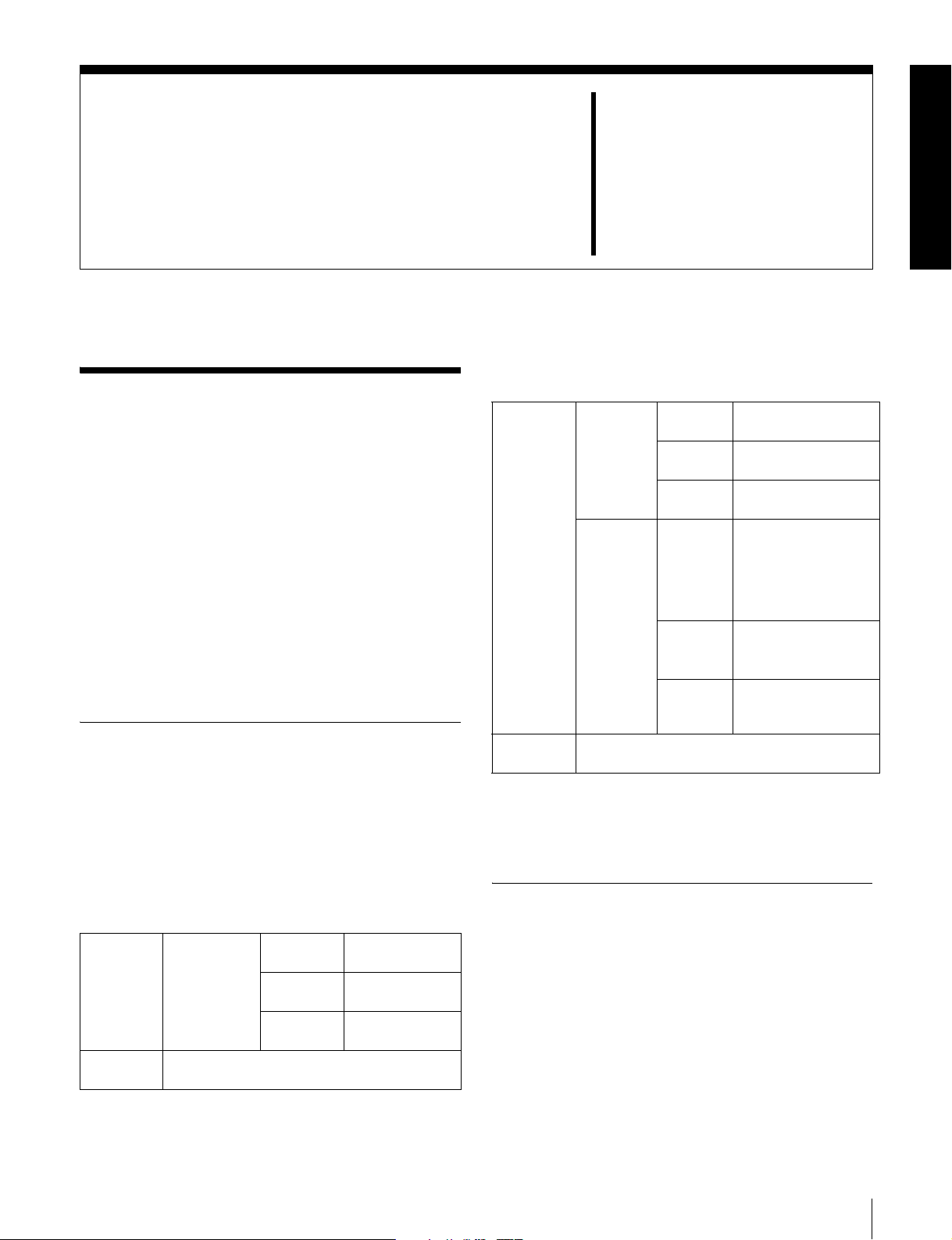
Overview
Chapter
1
1-1 Features
The PDW-510/510P/530/530P is a camcorder for ENG
and EFP
high-definition CCDs of a 16:9 aspect ratio and a
Professional Disc drive are combined integrally. The
camera’s CCDs have approximately 1,000,000 picture
elements (pixels) (the number of effective pixels:
approximately 500,000).
This unit adds a range of new functionality exploiting the
capabilities of the optical disc to the established high
image quality and resistance to vibration, dust, and
moisture of the Betacam SP/SX camcorders.
1) ENG: Electronic News Gathering
2) EFP: Electronic Field Production
2)
, in which a color video camera using 2/3-inch
1-1-1 Principal Differences Between
the PDW-510/510P and PDW530/530P
1)
PDW-530/530P recording format and internal optical
Recording
format
Optical
filters
1) For analog audio input, the effective bit length is maximum 20 bits.
DVCAM
compatible
recording
MPEG IMX
compatible
recording
Separate CC filters and ND filters; two filters
can be used simultaneously
filters
Video 25 Mbps
Audio 16 bits, 48 kHz,
Recording
time
Video MPEG IMX
Audio
Recording
time
DVCAM format
4 channels
85 minutes
compatible recording
(4:2:2 high image
quality video
recording using
MPEG2 intra frames)
16 bits or 24 bits
48 kHz sampling
4 channels
50 Mbps: 45 minutes
40 Mbps: 55 minutes
30 Mbps: 68 minutes
1)
There are the following differences between the PDW510/510P and PDW-530/530P in the specifications of
recording format, internal optical filters, and so on.
PDW-510/510P recording format and internal optical
Recording
format
Optical
filters
DVCAM
compatible
recording
Single integrated filter system for CC (color
correction) and ND (neutral density)
filters
Video 25 Mbps
Audio 16 bits, 48 kHz,
Recording
time
DVCAM format
4 channels
85 minutes
The following characteristics are common to the PDW510/510P and PDW-530/530P.
1-1-2 Camera Features
2
/3-inch Power HAD EX CCDs
The three high sensitivity, low smear 2/3-inch Power
1)
HAD
EX CCDs provide a high image quality which is at
the top of its class for a standard definition camcorder.
• The unit is switchable between a 16:9 aspect ratio wide
image and 4:3 standard aspect ratio.
• You can select an interlaced scan mode or progressive
scan mode (30 fps (frames
510/530, 25 fps for the PDW-510P/530P).
per second)2) for the PDW-
1-1 Features
15
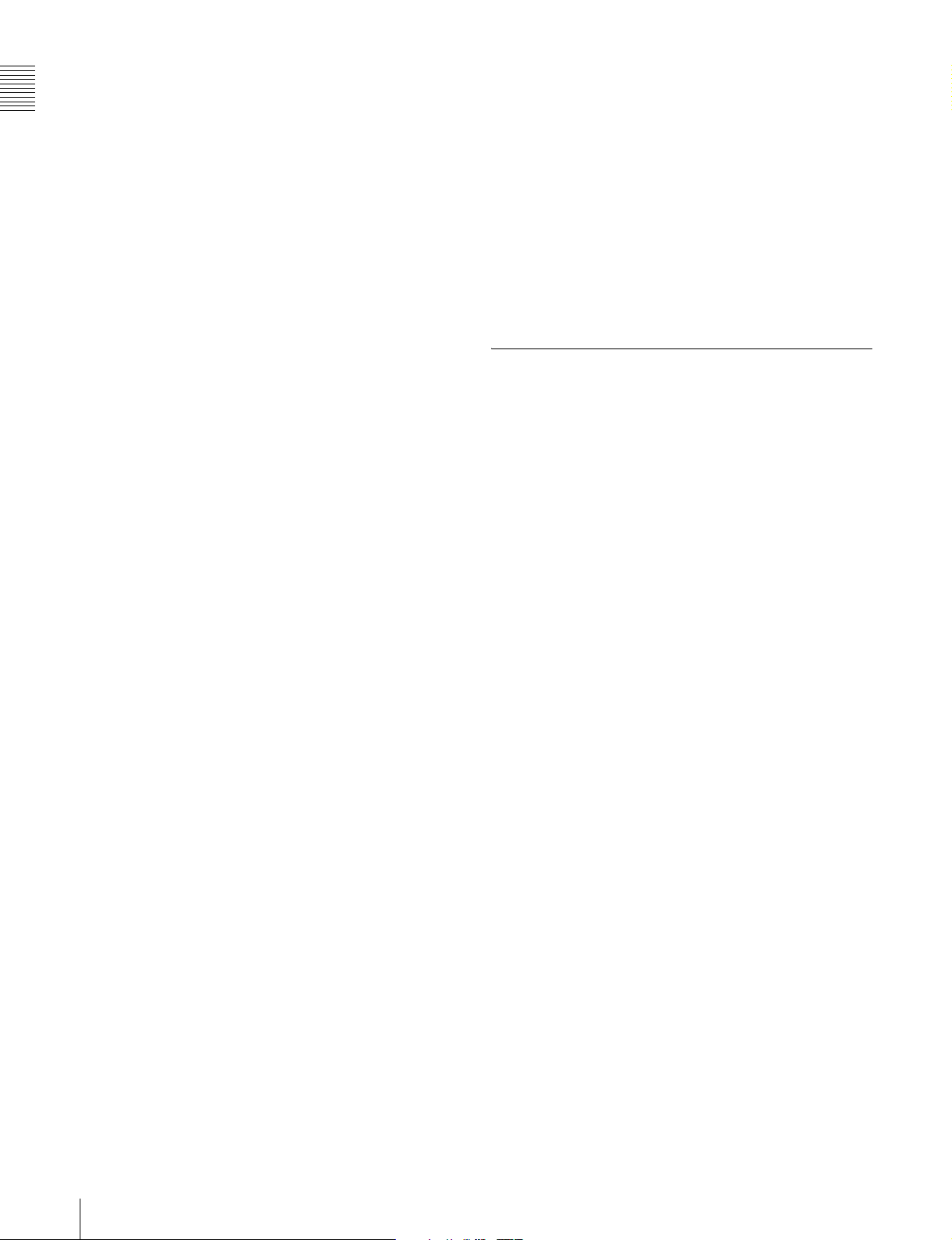
• With the optional CBK-FC01 Pull Down Board
installed, a 24 fps
Chapter 1 Overview
recorded subjected to pull-down, providing imaging
quality close to that of film. (PDW-510/530 only)
1) Abbreviation of “Power Hole-Accumulated Diode.” “Power HAD” is a
registered trademark of Sony Corporation.
2) More precisely, 29.97 fps
3) More precisely, 23.98 fps
3)
progressive scan video can be
Camera signal processing for high image
quality shooting
• The 12-bit A/D converter provides high image quality,
stability, and reliability.
• The high-performance electronic shutter allows you to
select the extended clear scan mode (ECS
vertical resolution mode (EVS
2)
), to obtain clear video
shooting.
1) ECS: Extended Clear Scan
2) EVS: Super Enhanced Vertical Definition System
1)
) and high
Saving and recalling settings in a “Memory
Stick”
Using an “Memory Stick”1), you can save menu settings
for particular shooting conditions, for recall as required.
1) “Memory Stick” is a trademark of Sony Corporation.
High-functionality viewfinder
The 2-inch monochrome viewfinder allows accurate
focusing.
The switch settings, automatic black balance and white
balance items, status, warnings and so on appear on the
viewfinder screen.
1-1-3 Features of the Optical Disc
Drive (VDR)
Recording and playback in clip units
Each time you start and stop recording, this creates an
Shooting functions to cope with different
shooting conditions
independent clip. During playback, you can jump to any
clip, to check the recorded video.
• During recording, material is always written to unused
• The slow shutter function (up to 1/2 second) allows
shooting under very poor lighting conditions.
• You can easily recall sets of adjustment values from
memory, to match the particular lighting conditions.
•The ATW
adjustment in response to changing lighting conditions.
• The TruEye
1)
function provides automatic white balance
TM 2)
process yields distortion-free video,
even with high intensity colors.
• The TURBO GAIN button enables an instantaneous
boost of the video gain to the maximum 48 dB.
1) ATW: Auto Tracing White balance
2) TruEye: “TruEye” is a registered trademark of Sony Corporation.
parts of the disc. Therefore, even when playing back
between shooting sessions, there is no danger of
inadvertently overwriting the previous recording.
• Immediately after recording, you can delete clips you
decide not to keep, allowing efficient use of the available
disc capacity.
Wide range of metadata recording
Together with the recorded video and audio, a variety of
additional information is recorded as metadata on the disc.
• Using simultaneous recording of proxi AV data (low rate
video and audio: video around 1.5 Mbps, and each audio
channel 64 kbps), high-speed transfer to an external
Freeze mix function
This allows a still image from the previously captured
video to be aligned with the video output from the camera.
Thus you can adjust the camera position to get exactly the
same framing for new shooting.
editor or video and audio transfer over a low bandwidth
network is possible.
• It is also possible to record a variety of metadata such as
a camera ID, disc number, scene number, and so on.
Such metadata offers a great advantage when searching
for data in subsequent processes.
Wide range of menu settings
The menus provide the following operations, amongst
others.
• Status display, message, and marker display settings
• Camera adjustment settings
• Switch function assignment
• “Memory Stick” operations
You can also assign any settings to the USER menu, to
create customized menus.
16
1-1 Features
Picture cache recording
Video and audio for a maximum of 10 seconds is always
held in memory, so that when you start recording, it is
possible to record from just before the REC START button
was pressed.
Time-lapse video (intermittent recording)
function
You can record video intermittently, capturing any number
of frames at any desired time interval.
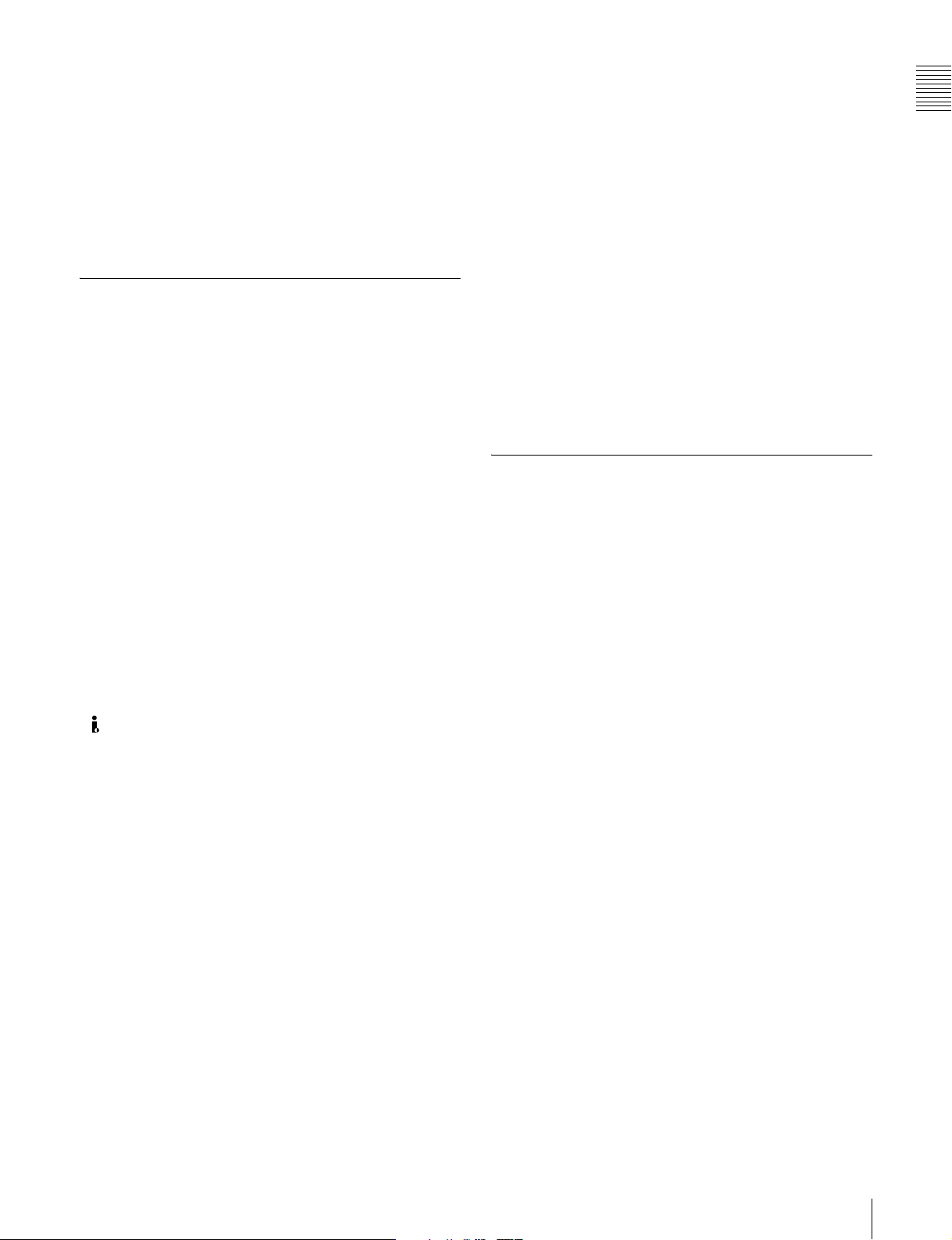
Scene selection function
The scene selection function allows you to select required
clips only, and play them back in any order.
High reliability under tough operating
conditions
With similar resistance to vibration and dust as a tapebased camcorder, this unit can be relied on just like a
conventional unit.
1-1-4 Input and Outputs
Range of audio inputs and outputs
• A super-cardioid directional monaural microphone with
external power supply is fitted as standard. By changing
the connector (service component replacement), a stereo
microphone can be fitted.
• The optional slot-in type WRR-855A/855B UHF
Synthesized Tuner Unit can be installed in the unit.
• The two AUDIO IN connectors (XLR type, 3-pin) on the
rear panel of the unit can be switched to line input,
microphone input, or +48V external power, and also to
AES/EBU digital audio inputs (maximum 24 bits).
• When audio cables are connected to the two AUDIO IN
connectors (XLR type, 3-pin) on the rear panel of the
unit, an automatic detection function forces the
recording of the audio input signals from these
connectors as channels 1 and 2.
• The AUDIO OUT connectors (XLR type, 5-pin) provide
two channels of audio output.
(i.LINK) connector
The i.LINK interface enables data transfers with other DV
devices, as follows.
• When the camcorder recording format is set to DVCAM
(PDW-530/530P only), you can record a DV stream
input from an external DV device to the optical disc
drive in this unit. (Audio data is converted to the
recording standard for this unit, then recorded.)
• You can output a DV stream (on the PDW-530/530P,
this can also be done in IMX mode), and send to a DSRDU1 hard disc recorder (not supplied) or other DV
recording device, to act as a back-up recording when
carrying out recording and stop operations on this unit.
• When the camcorder is connected to a computer with an
i.LINK connection, you can use DV stream input and
output together with nonlinear editing software that
supports the DV format.
By using application software
XDCAM series, you can read and write video, audio,
and metadata recorded on the Professional Disc, with
random access.
1)
that supports the
1) You can use PDZ-1 (logging software supplied with the PDW-1500,
PDW-V1 and so on), or XPRI Meta Station (nonlinear editing software
supplied with XDCAM support).
Chapter 1 Overview
Remote control connectors
By connecting an optional RM-B150/B750 or similar
remote control unit, you can control the shooting functions
of this unit externally.
Function extension interface
• Installing the optional CBK-SD01 SDI Output Board
enables SDI signal output from the VIDEO OUT
connectors.
• By installing the optional CBK-SC01 Analog Composite
Input Board, a composite video signal input to the
GENLOCK connector can be recorded on this unit.
• An extension connector can be attached to the battery
attachment on the rear panel, to allow various camera
adapters to be fitted.
1-1-5 Other Functions
Usability-oriented design
• There is more space around the rear panel connectors
than on previous models, making cable connections and
switch operations easier.
• The adjustment range of the shoulder pad in the front to
rear direction is increased, making it easier to ensure
proper balance when using the unit.
2.5-inch color LCD panel
The side of the unit has an LCD that can be switched to
show the following images and data.
• Status information, including audio level meters and
timecode
• Thumbnails of the video recorded on the Professional
Disc
• A playback image of the video recorded on the
Professional Disc
•The camera image
Monochrome LCD panel
Even when this unit is powered off, the timecode,
remaining disc capacity, battery capacity, and other status
information appears on the monochrome LCD. (This
requires either a battery loaded or a DC power supply
connected.)
Instant operation assignable switches
Two switches provided on the side panel and on the top of
the grip, respectively, can be assigned to any functions, by
a menu operation.
1-1 Features
17

Furthermore, another control (the TURBO GAIN button)
can also be used as an assignable switch.
Chapter 1 Overview
Alarm function
If a fault is detected on the optical disc drive, or if the disc
or battery capacity is low, this is notified by warning
indicators and audible alarms.
SMPTE (PDW-510/530)/EBU (PDW-510P/
530P) color bars, and 1 kHz reference
signal output
Adjustment of a color monitor or external audio device is
easy. Color bars for an SNG
1) SNG: Satellite News Gathering
1)
uplink are also provided.
Viewfinder height adjustable
In addition to the front to rear and left to right directions,
the viewfinder can be adjusted vertically in two steps.
18
1-1 Features

1-2 Example of System Configuration
Chapter 1 Overview
The diagram below shows a typical configuration of the
camcorder for ENG and EFP.
Viewfinder-related equipment
Name / Purpose Magnification Part No.
Fog-proof filter – 1-547-341-11
Lens assembly –2.8 D to +2.0 D A-8262-537-A
Lens assembly –3.6 D to –0.8 D A-8262-538-A
Lens assembly –3.6 D to +0.4 D A-8267-737-A
Lens assembly
(3 × magnification)
Connection through i.LINK interface
Devices with a DV connector (DSR-DU1 etc.)
Camera adaptor
Name / Purpose Part No.
The input of the audio
channels 3/4 and the
SDI output
CCZ (26-pin) output/
analog composite/SDI
input
–2.4 D to +0.5 D A-8314-798-A
CA-701
CA-702/702P
For more information about the fittings, connections, or
use of additional equipment and accessories, see Chapter
8 as well as the operation manuals for the connected
equipment.
AC power supply
Name / Purpose Part No.
AC Adaptor AC-550/550CE
AC Adaptor AC-DN2B
Battery
Name / Purpose Part No.
Battery Charger BC-M150/M50
1)
Battery Pack
1) BP-L40/M50 cannot be used.
Extension board
Name / Purpose Part No.
SDI Output Board CBK-SD01
Composite Input Board CBK-SC01
Pull Down Board
2) For PDW-510/530 only
BP-IL75/GL95/
M100
CBK-FC01
2)
“Memory Stick”
(see page 161.)
RM-B150/B750 Remote
Control Unit
Video monitor for color image
check during shooting
XLR 5-pin connector for stereo
microphone (service part)
Audio signal source
External microphone ECM-672 or similar
microphone
CAC-12 Microphone Holder
Audio equipment
WRR-862 UHF Portable Tuner
WRR-855 series UHF Synthesized Tuner Unit
CCXA-53 audio cable
DMX-P01 Portable Digital Mixer
1-2 Example of System Configuration
19

1-3 Precautions
Chapter 1 Overview
Use and Storage
Do not subject the unit to severe shocks
The internal mechanism may be damaged or the body
warped.
After use
Always turn off the power.
Before storing the unit for a long period
Remove the battery pack.
Use and storage locations
Store in a level, ventilated place. Avoid using or storing the
unit in the following places.
• Places subject to temperature extremes
• Very damp places
• Places subject to severe vibration
• Near strong magnetic fields
• In direct sunlight or close to heaters for extended periods
To prevent electromagnetic interference from
portable communications devices
The use of portable telephones and other communications
devices near this unit can result in malfunctions and
interference with audio and video signals.
It is recommended that the portable communications
devices near this unit be powered off.
Note on laser beams
Laser beams may damage the CCDs. If you shoot a scene
that includes a laser beam, be careful not to let the laser
beam be directed into the lens of the camera.
Use at a high temperature
If the unit is used at a high temperature, white flecks may
appear on the screen.
20
1-3 Precautions
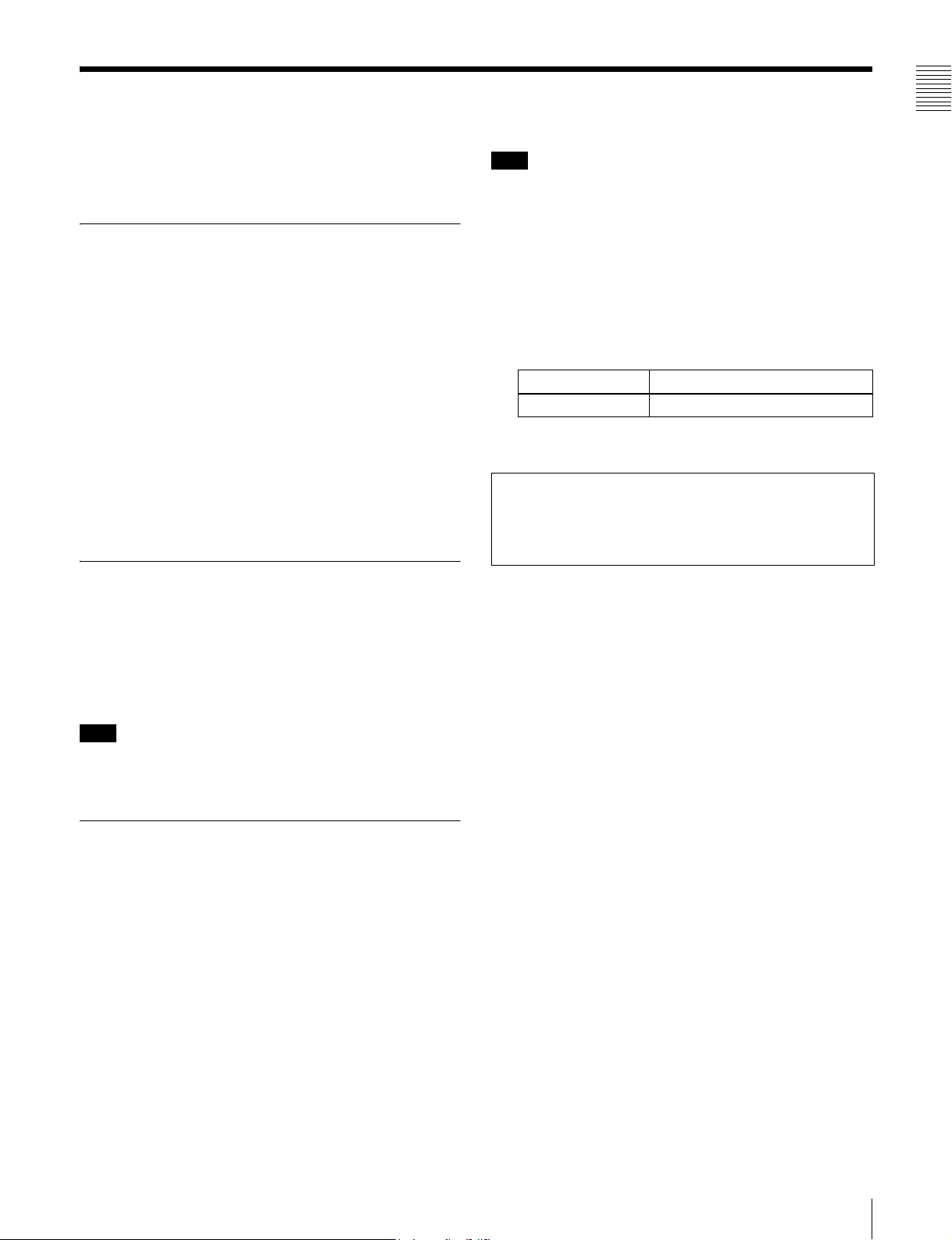
1-4 Using the CD-ROM Manual
Chapter 1 Overview
The supplied CR-ROM includes versions of the Operation
Manual for the PDW-510/510P/530/530P in English,
Japanese, French, German, Italian, Spanish, and Chinese.
1-4-1 CD-ROM System
Requirements
The following are required to access the supplied CDROM disc.
• Computer: PC with Intel Pentium CPU
- Installed memory: 64 MB or more
-CD-ROM drive: ×8 or faster
• Monitor: Monitor supporting resolution of 800 × 600 or
higher
• Operating system: Microsoft Windows Millennium
Edition, Windows 2000 Service Pack 2, Windows XP
Professional or Windows XP Home Edition
When these requirements are not met, access to the CDROM disc may be slow, or not possible at all.
1-4-2 Preparations
Note
If you lose the CD-ROM disc or become unable to
read its content, for example because of a hardware
failure, you can do one of the following.
• You can purchase a new CD-ROM disc to replace one
that has been lost or damaged. Contact your Sony service
representative.
• You can purchase printed versions of the operation
manuals. Contact your Sony service representative.
When ordering, be sure to specify the part number of the
manual you want.
Part No. Models covered
3-805-948-0X PDW-510/510P/530/530P
• Intel and Pentium are registered trademarks of Intel Corporation or its
subsidiaries in the United States and other countries.
• Microsoft and Windows are registered trademarks of Microsoft
Corporation in the United States and/or other countries.
• Adobe, Acrobat, and Adobe Reader are trademarks of Adobe Systems
Incorporated in the United States and/or other countries.
One of the following programs must be installed on your
computer in order to use the operation manuals contained
on the CD-ROM disc.
• Adobe Acrobat Reader Version 4.0 or higher
• Adobe Reader Version 6.0 or higher
Note
If Adobe Reader is not installed, you can download it from
the following URL:
http://www.adobe.com/
1-4-3 Reading the CD-ROM Manual
To read the operation manual contained on the CD-ROM
disc, do the following.
1
Insert the CD-ROM disc in your CD-ROM drive.
A cover page appears automatically in your browser.
If it does not appear automatically in the browser,
double-click the index.htm file on the CD-ROM disc.
2
Select and click the operation manual that you want to
read.
This opens the PDF file of the operation manual.
1-4 Using the CD-ROM Manual
21

Chapter 1 Overview
22
1-4 Using the CD-ROM Manual
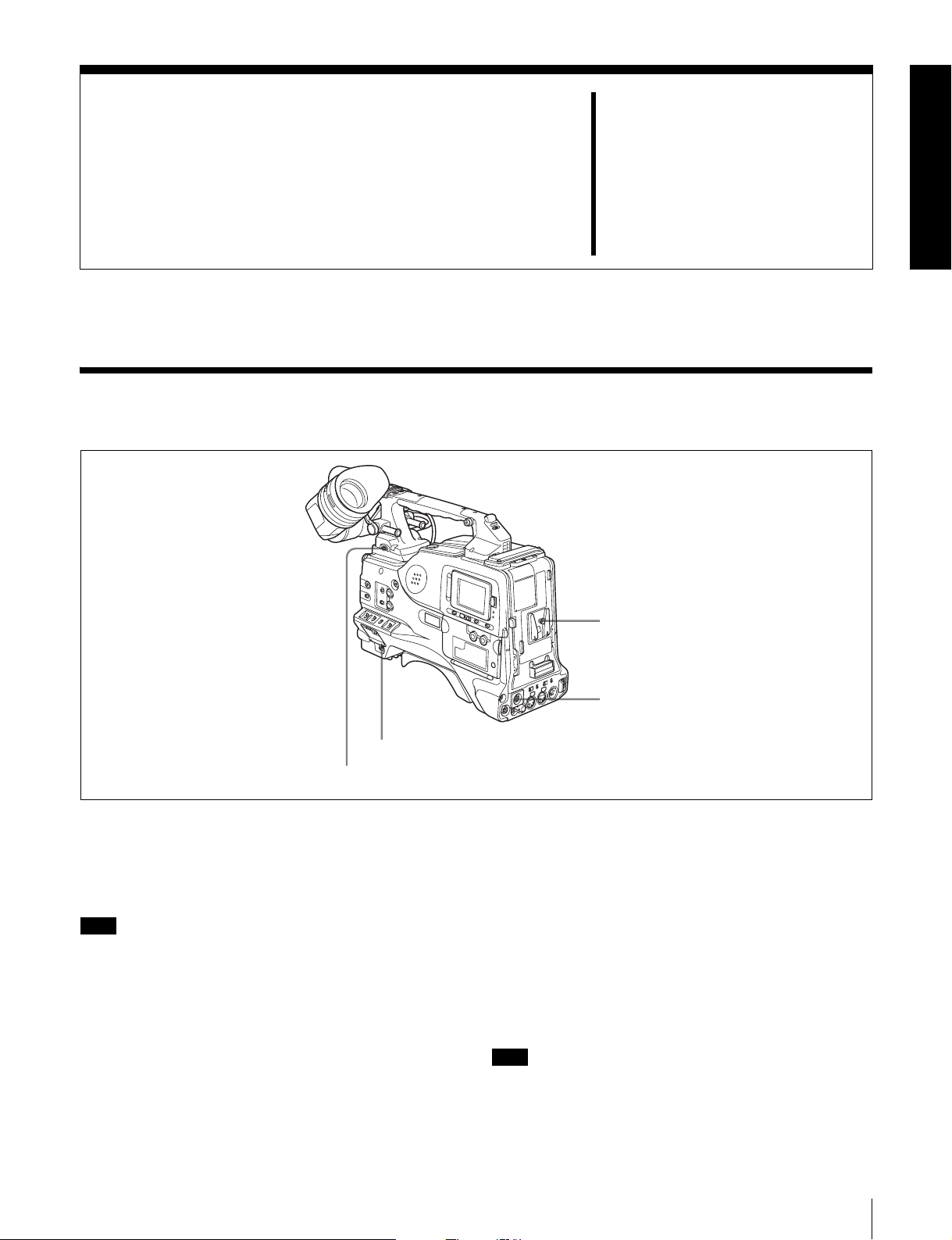
Locations and Functions
of Parts and Controls
2-1 Power Supply
Chapter
1 Battery attachment
2
3 POWER switch
4 LIGHT switch
a Battery attachment
Attach a BP-IL75/GL95/M100 battery pack.
Furthermore, by attaching an AC-DN2B AC Adaptor, you
can operate the camcorder from AC power.
Note
If you mount other than the recommended battery pack in
the camcorder, the operation may be unstable when
starting or ending recording or playback.
b DC IN connector (XLR type, 4-pin, male)
To operate the camcorder using an AC power supply,
connect an AC-550/550CE AC Adaptor with the DC
output cable supplied with the adaptor.
c POWER switch
This switch turns the main power supply on and off.
2 DC IN connector
d LIGHT switch
This determines how a video light connected to the LIGHT
connector is turned on and off.
AUTO: When the switch on the video light is in the on
position, putting the camcorder in recording mode
turns the video light on automatically. When using the
auto interval recording mode, the video light is
automatically turned on immediately before recording
starts.
MANUAL: You can turn the video light on or off
manually, using its own switch.
Note
If you use other than the recommended battery pack in the
camcorder, the video light may not operate.
2-1 Power Supply
23
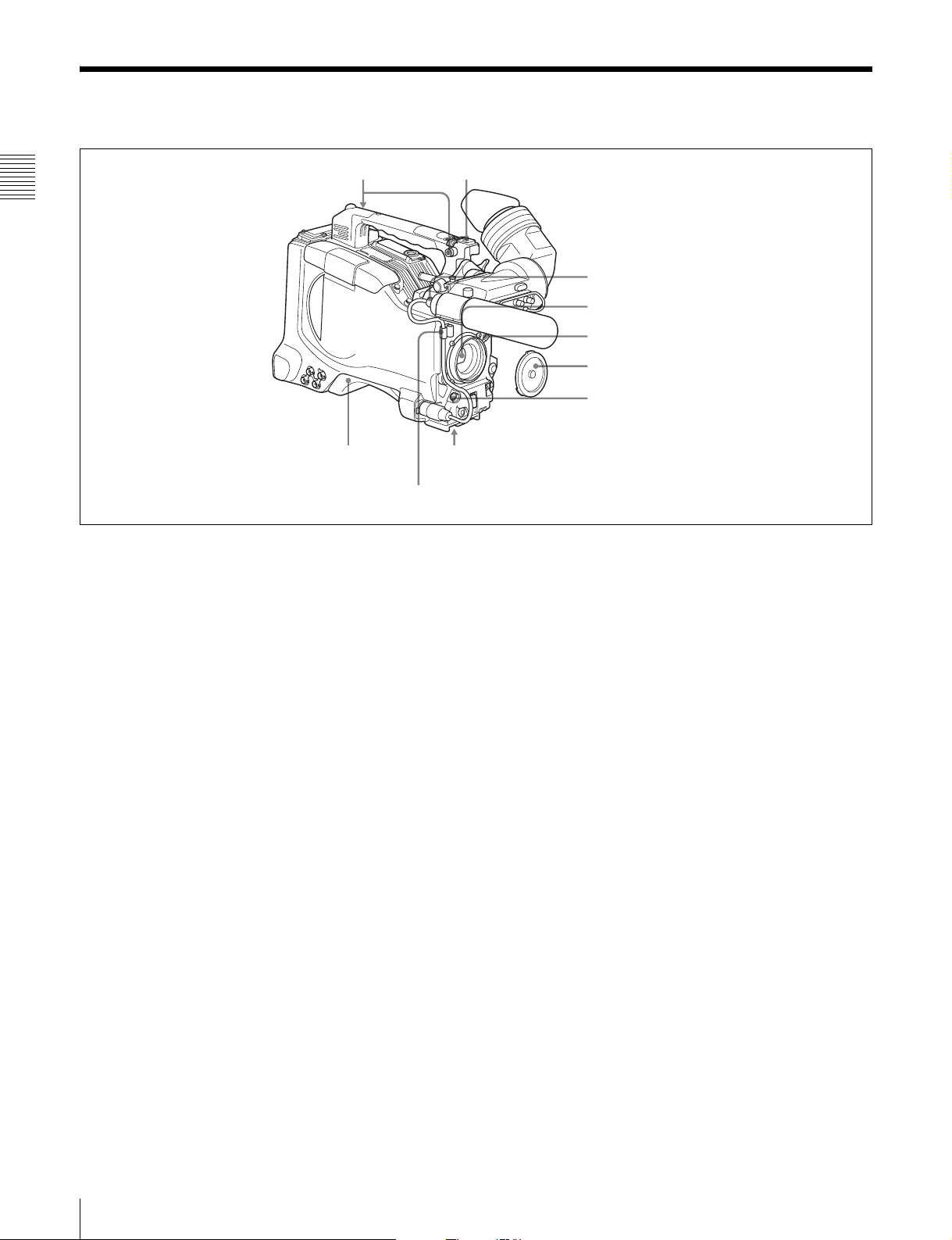
2-2 Accessory Attachments
Chapter 2 Locations and Functions of Parts and Controls
1 Shoulder strap posts
9 Shoulder pad
Lens cable clamp
a Shoulder strap posts
Attach the supplied shoulder strap to these posts.
For details, see 8-7 “Attaching the Shoulder Strap” on
page 125.
b Light shoe
Attach an optional accessory such as a video light to this
shoe.
2 Light shoe
3 LIGHT connector
4 Lens mount
5 Lens locking lever
6 Lens mount cap
7 LENS connector
8 Tripod mount
h Tripod mount
When using the camcorder on a tripod, attach the tripod
adaptor (not supplied).
i Shoulder pad
You can move the shoulder pad forwards or backwards by
raising up the shoulder pad locking lever. Do this to ensure
the best balance when shooting with the camcorder on
your shoulder.
c LIGHT connector (2-pin, female)
Connect the cable of an Anton Bauer Ultralight System
attached to the light shoe. The system operates with lights
powered by 12 V, with a maximum power consumption of
50 W.
d Lens mount (special bayonet mount)
Use this for mounting the lens.
e Lens locking lever
After inserting the lens in the lens mount, rotate the lens
mount ring with this lever to lock the lens in position.
f Lens mount cap
Remove this cap by pushing up the lens locking lever.
When no lens is mounted, keep this cap fitted for
protection from dust.
g LENS connector (12-pin)
Fit the lens cable to this connector. Contact your Sony
representative for more information about the lens you can
use.
For details, see 8-8 “Adjusting the Shoulder Pad
Position” on page 125.
24
2-2 Accessory Attachments
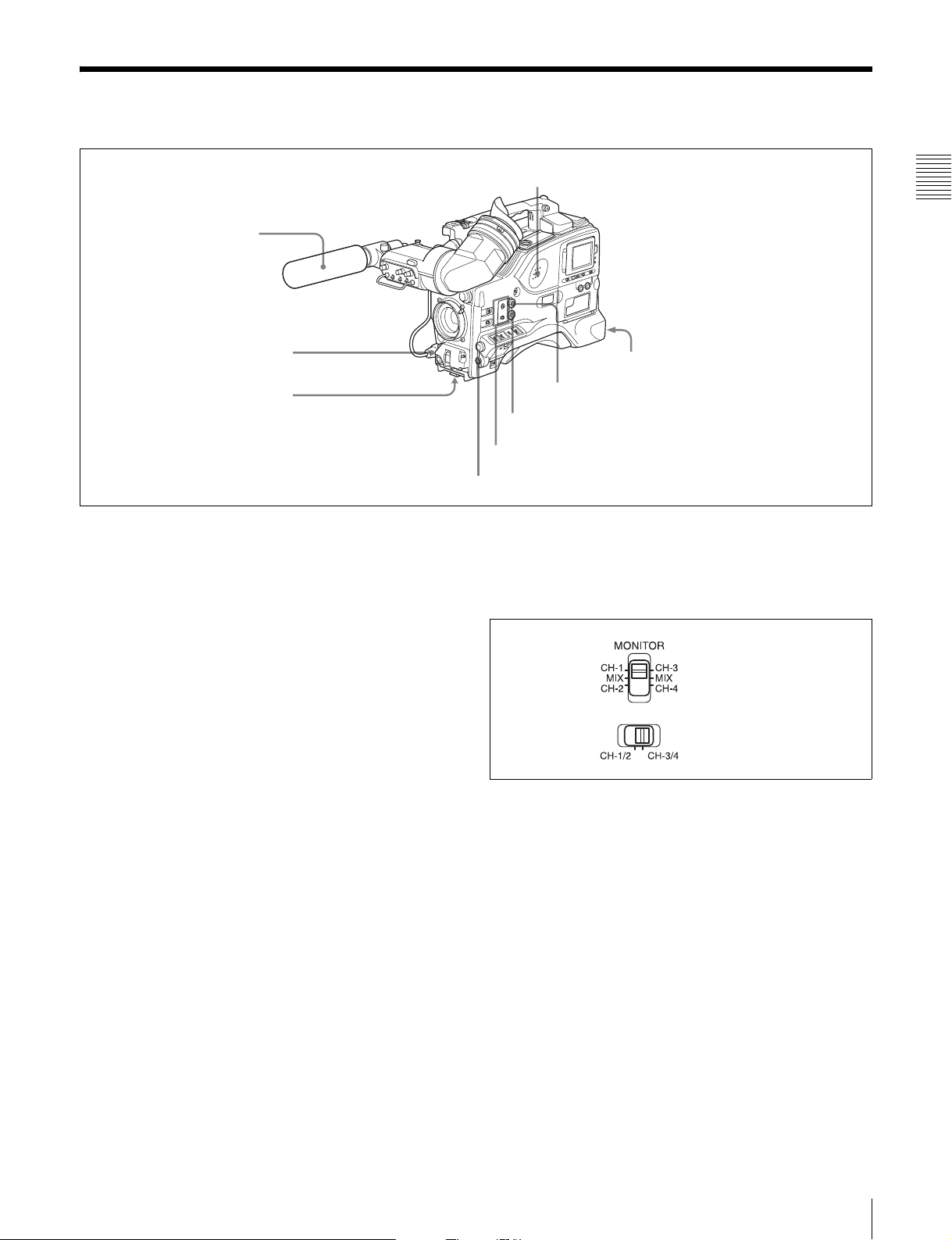
2-3 Audio Functions
1 Microphone
8 Built-in speaker
Chapter 2 Locations and Functions of Parts and Controls
2 MIC IN connector
3 MIC LEVEL control
Audio functions (1)
a Microphone
This is a super-cardioid directional monaural microphone
with an external power supply (+48 V) system.
b MIC IN (microphone input) connector (XLR type,
3-pin, female)
Connect the supplied microphone to this connector. A
microphone other than the supplied one may also be
connected as long as it can operate with the power (+48 V)
supplied from this connector.
By fitting a 5-pin connector (service part), you can also use
a stereo microphone.
c MIC (microphone) LEVEL control
This control adjusts the audio level of the microphone
connected to the MIC IN connector.
d EARPHONE jack (front) (monaural, minijack) /
EARPHONE jack (rear) (monaural/stereo
switchable, minijack)
You can monitor the E-E sound during recording and
playback sound during playback. Plugging an earphone
into the jack automatically cuts off the built-in speaker.
When an alarm is indicated, you can hear the alarm sound
through the earphone.
You can use the rear EARPHONE jack for stereo output,
by setting the HEADPHONE OUT item in the AUDIO-1
page of the MAINTENANCE menu to “STREO”. You can
also connect a monaural earphone to the front jack and a
monaural/stereo earphone set to the rear jack
simultaneously.
4 EARPHONE jack (rear)
7 ALARM volume control
6 MONITOR volume control
5 MONITOR switch and CH-1/2 / CH-3/4 switch
4 EARPHONE jack (front)
e MONITOR switch and CH-1/2 / CH-3/4 switch
These switches together determine the channel selection
for the audio monitor output.
MONITOR switch
CH-1/2 / CH-3/4 switch
MONITOR switch and CH-1/2 / CH-3/4 switch
CH-1/2 / CH-3/4 switch:
This determines a pair of audio channels to be selectable
with the MONITOR switch.
CH-1/2 position: channels 1 and 2
CH-3/4 position: channels 3 and 4
The signals output from the AUDIO OUT connector and
EARPHONE jacks also depend on the setting of this
switch.
MONITOR switch:
This selects the audio monitor channels output to the
monaural earphone or speaker, depending on the setting of
the CH-1/2 / CH-3/4 switch.
2-3 Audio Functions
25
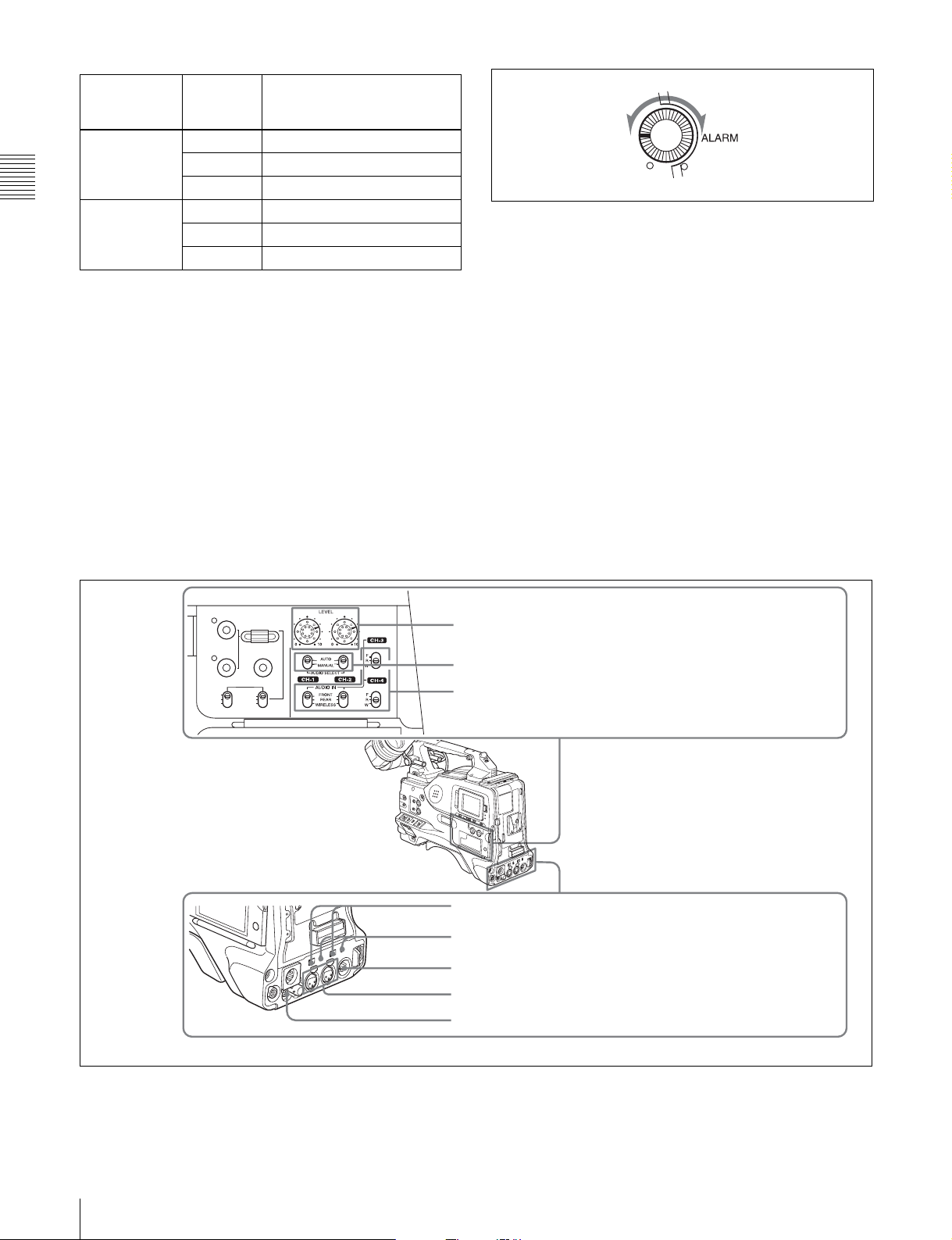
Chapter 2 Locations and Functions of Parts and Controls
CH-1/2 CH-3/4
switch
position
MONITOR
switch
position
Audio output
CH-1/2 CH-1 Audio channel 1
MIX Mix sound of channels 1 and 2
CH-2 Audio channel 2
CH-3/4 CH-3 Audio channel 3
MIX Mix sound of channels 3 and 4
CH-4 Audio channel 4
f MONITOR volume control
This control adjusts the speaker or earphone volume for
sounds other than the alarm sound. At the minimum
position, no sound can be heard.
g ALARM volume control
This control adjusts the speaker or earphone alarm volume.
At the minimum position, no sound can be heard.
However, if in the AUDIO-1 page of the
MAINTENANCE menu the MIN ALARM VOL item is
set to”SET”, the alarm tone is audible even when this
volume control is at the minimum position.
Minimum Maximum
ALARM volume control
h Built-in speaker
During recording, the speaker can be used for monitoring
the E-E
1)
sound, and during playback for monitoring
playback sound. The speaker also sounds alarms to
reinforce visual warnings.
The output level of the speaker can be lowered by
changing the setting of the SP ATT LEVEL item on the
AUDIO-1 page of the MAINTENANCE menu.
If you connect an earphone to the EARPHONE jack, the
speaker is automatically muted.
See 9-3 “Operation Warnings” on page 134 for
information about alarms.
1) E-E: Abbreviation of “Electric-to-Electric.” In E-E mode, video and audio
signals input to the camcorder are output after passing through internal
electric circuits only. This can be used to check input signals.
THUMBNAIL
ESSENCE MARK
SUB CLIP
PRESET
REGEN
CLOCK
F-RUN
R-RUN
SEL/SET
S.SEL
SET
9 LEVEL (CH-1/CH-2) controls
0 AUDIO SELECT CH-1/CH-2 switches
SHIFTCLIP MENU
qa AUDIO IN CH-1/CH-2 / CH-3/CH-4 switches
qs LINE / AES/EBU / MIC selectors
qd +48 V/OFFf switches
qf AUDIO OUT connector
qg AUDIO IN CH1/CH2 connectors
qh DC OUT 12V connector
26
2-3 Audio Functions
Audio functions (2)
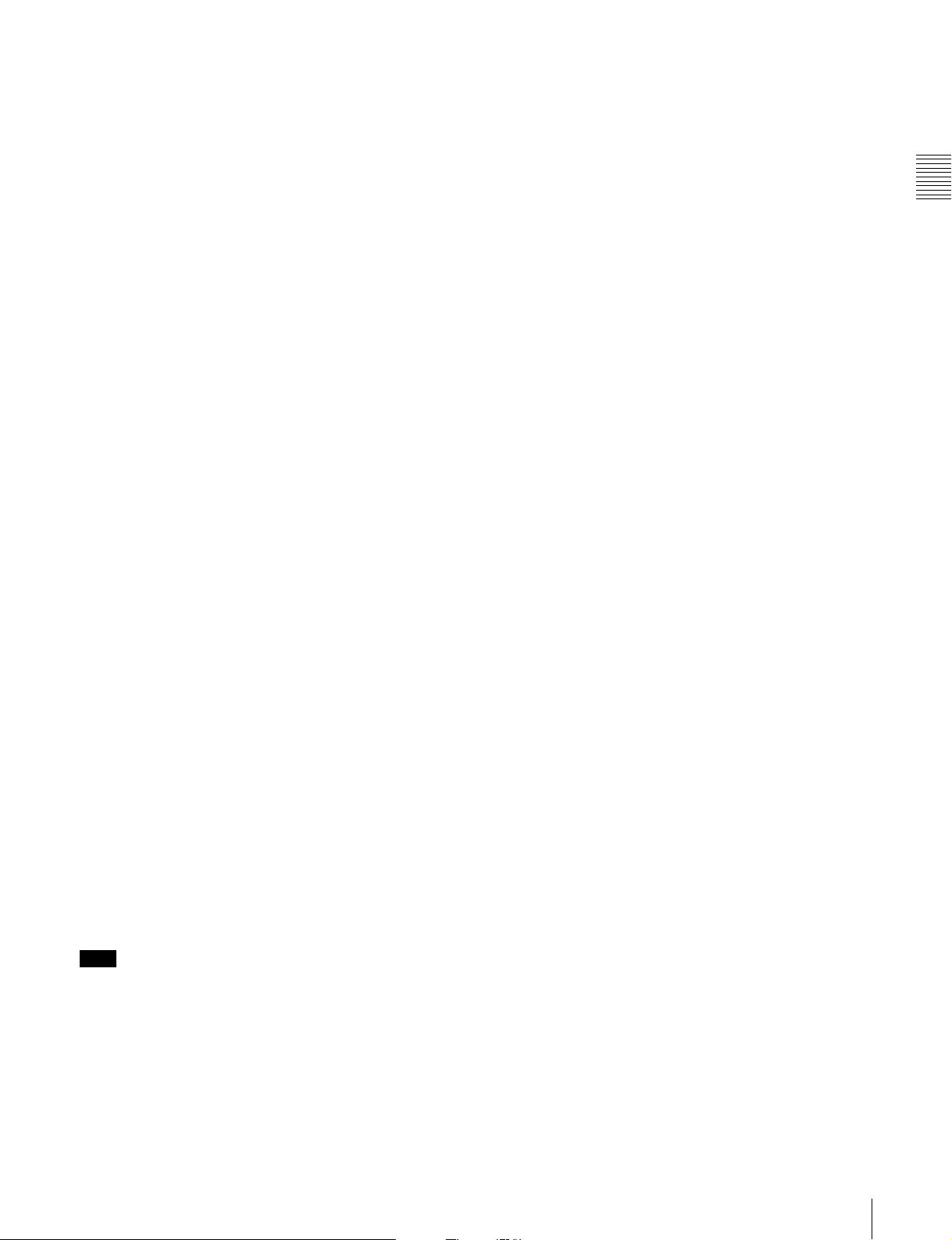
i LEVEL (CH-1/CH-2) (audio channel-1 and
channel-2 recording level) controls
These controls adjust the audio levels of channels 1 and 2
when the AUDIO SELECT switches are set to MANUAL.
j AUDIO SELECT CH-1/CH-2 (audio channel-1
and channel-2 adjustment method selection)
switches
These switches select the audio level adjustment method
for each of audio channels 1 and 2.
AUTO: Select this setting for automatic adjustment.
MANUAL: Select this setting for manual adjustment.
m +48V/OFF switches
Select either of the following positions for the
microphones to be connected.
OFF: For a microphone to use an internal power supply
+48V: For a microphone to use an external power supply
n AUDIO OUT (audio output) connector (XLR type,
5-pin, male)
This connector outputs the audio signals recorded on audio
channels 1 and 2 or audio channels 3 and 4.
The MONITOR CH-1/2 / CH-3/4 switches allow you to
select the audio signal to be monitored.
Chapter 2 Locations and Functions of Parts and Controls
k AUDIO IN CH-1/CH-2 / CH-3/CH-4 (audio input
selection) switches
AUDIO IN CH-1/CH-2 switches
These switches select the audio input signals to be
recorded on audio channels 1 and 2.
FRONT: The input signal source is the microphone
connected to the MIC IN connector.
REAR: The input signal source is the audio equipment
connected to the AUDIO IN CH1/CH2 connectors.
WIRELESS: The input signal source is a WRR-855A/
855B UHF Synthesized Tuner Unit (not supplied).
AUDIO IN CH-3/CH-4 switches
These switches select the audio input signals to be
recorded on audio channels 3 and 4.
F (front): The input signal source is the microphone
connected to the MIC IN connector.
R (rear): The input signal source is the audio equipment
connected to the AUDIO IN CH1/CH2 connectors.
W (wireless): The input signal source is a WRR-855A/
855B UHF Synthesized Tuner Unit (not supplied).
With a CA-701 Camera Adaptor (not supplied) connected
to the camcorder, you can record separate sounds on audio
channels 3 and 4.
o AUDIO IN CH1/CH2 (audio channel-1 and
channel-2 input) connectors (XLR type, 3-pin,
female)
These are audio input connectors for channels 1 and 2 to
which you can connect audio equipment or a microphone.
When the LINE / AES/EBU / MIC selector is set to ASE/
EBU, the CH1 connector is used for channel-1 and -2
inputs, and the CH2 connector, for channel-3 and -4 inputs.
p DC OUT 12 V (DC power output) connector
This connector supplies power for a WRR-862 UHF
Portable Tuner (not supplied). Do not connect any
equipment other than the UHF portable tuner.
l LINE /AES/EBU / MIC selectors
These select the audio source of the audio input signals
input to the AUDIO IN CH1/CH2 connectors.
LINE: Line input audio equipment
AES/EBU: AES/EBU format audio signal
MIC: Microphone input
Note
When these switches are in the MIC position, and the
+48V switch described below is on, if you inadvertently
connect any audio device other than a microphone to the
AUDIO IN CH1/CH2 connectors, the device may be
damaged.
2-3 Audio Functions
27
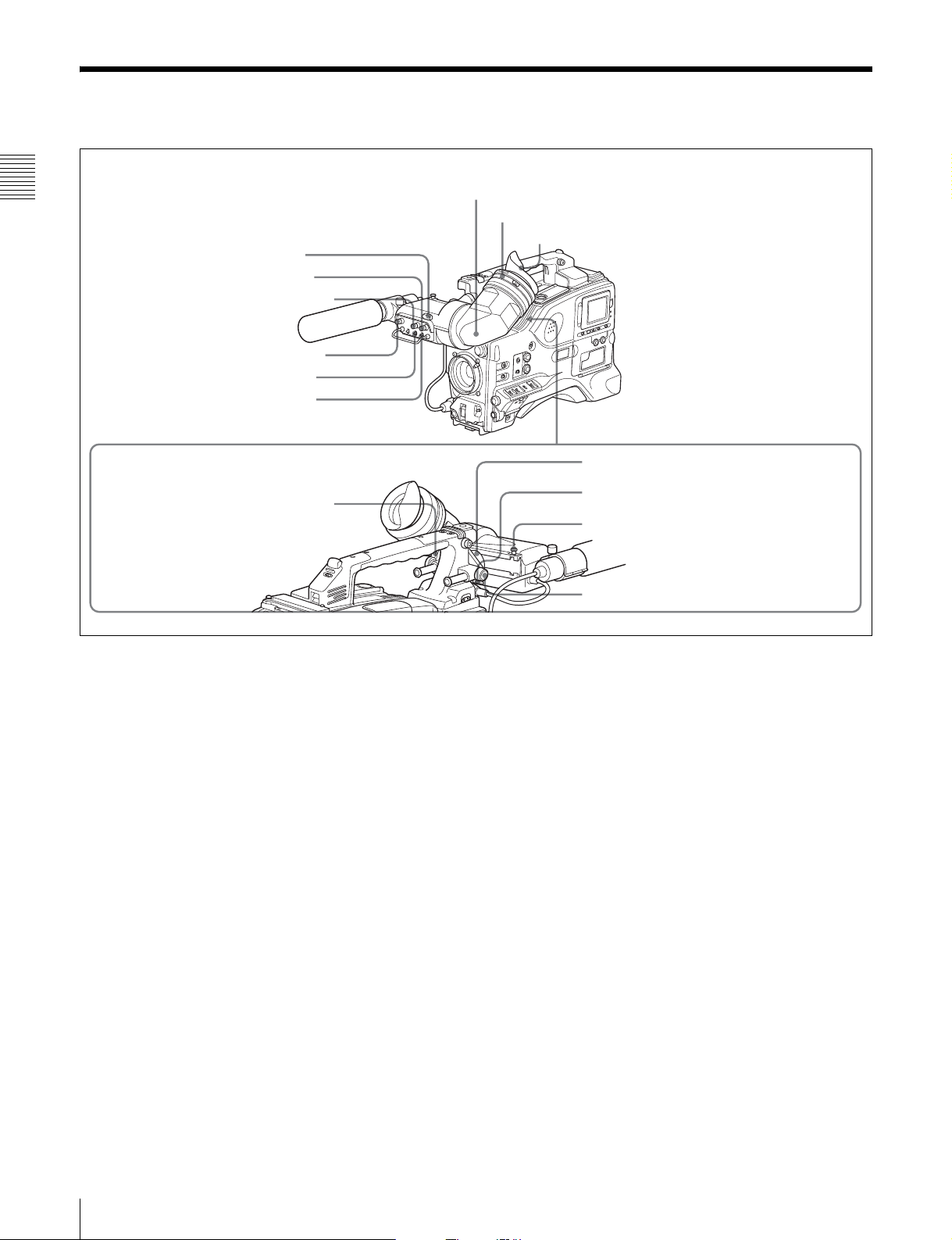
2-4 Shooting and Recording/Playback Functions
Chapter 2 Locations and Functions of Parts and Controls
1 Tally indicator
2 BRIGHT control
3 CONTRAST control
4 PEAKING control
5 ZEBRA switch
6 TALLY switch
9 Viewfinder front-rear positioning lever
7 Viewfinder
8 Diopter adjustment ring
Eyecup
0 Viewfinder left-right positioning ring
qa Camera operator tally indicator
qs Viewfinder stopper
qd LOCK knob
Shooting and recording/playback functions (1)
a Tally indicator
Setting the TALLY switch to HIGH or LOW enables this
indicator. The indicator lights during recording on the
VDR (video disc recorder). Like the REC indicator in the
viewfinder, it flashes to indicate a problem. You can set the
indicator brightness with the TALLY switch.
b BRIGHT (brightness) control
This control adjusts the picture brightness on the
viewfinder screen. It has no effect on the camera output
signal.
c CONTRAST control
This control adjusts the picture contrast on the viewfinder
screen. It has no effect on the camera output signal.
d PEAKING control
This control adjusts the sharpness of the picture on the
viewfinder screen to make focusing easier. It has no effect
on the camera output signal.
e ZEBRA switch
This switch controls the zebra pattern on the viewfinder
screen.
ON: The zebra pattern
1)
is displayed and stays.
OFF: No zebra pattern is displayed.
MOMENT: The zebra pattern is displayed and stays for 5
to 6 seconds.
The zebra pattern is factory set to indicate picture areas
where the video level is approximately 70%.You can use
the setup menu to change the setting so that areas where
the video level is 100% and above are also displayed at the
same time.
For information about how to change the zebra pattern
setting in the setup menu, see 6-2-5 “Setting the
Viewfinder” on page 88.
1) Zebra pattern
The zebra pattern aids in manual iris adjustment by indicating areas of the
picture where the video level is approximately 70% and 100% and above.
f TALLY switch
This switch controls the tally indicator, setting its
brightness (HIGH or LOW) or turning it off.
HIGH: The tally indicator brightness is high.
OFF: The tally indicator is disabled.
LOW: The tally indicator brightness is low.
28
2-4 Shooting and Recording/Playback Functions
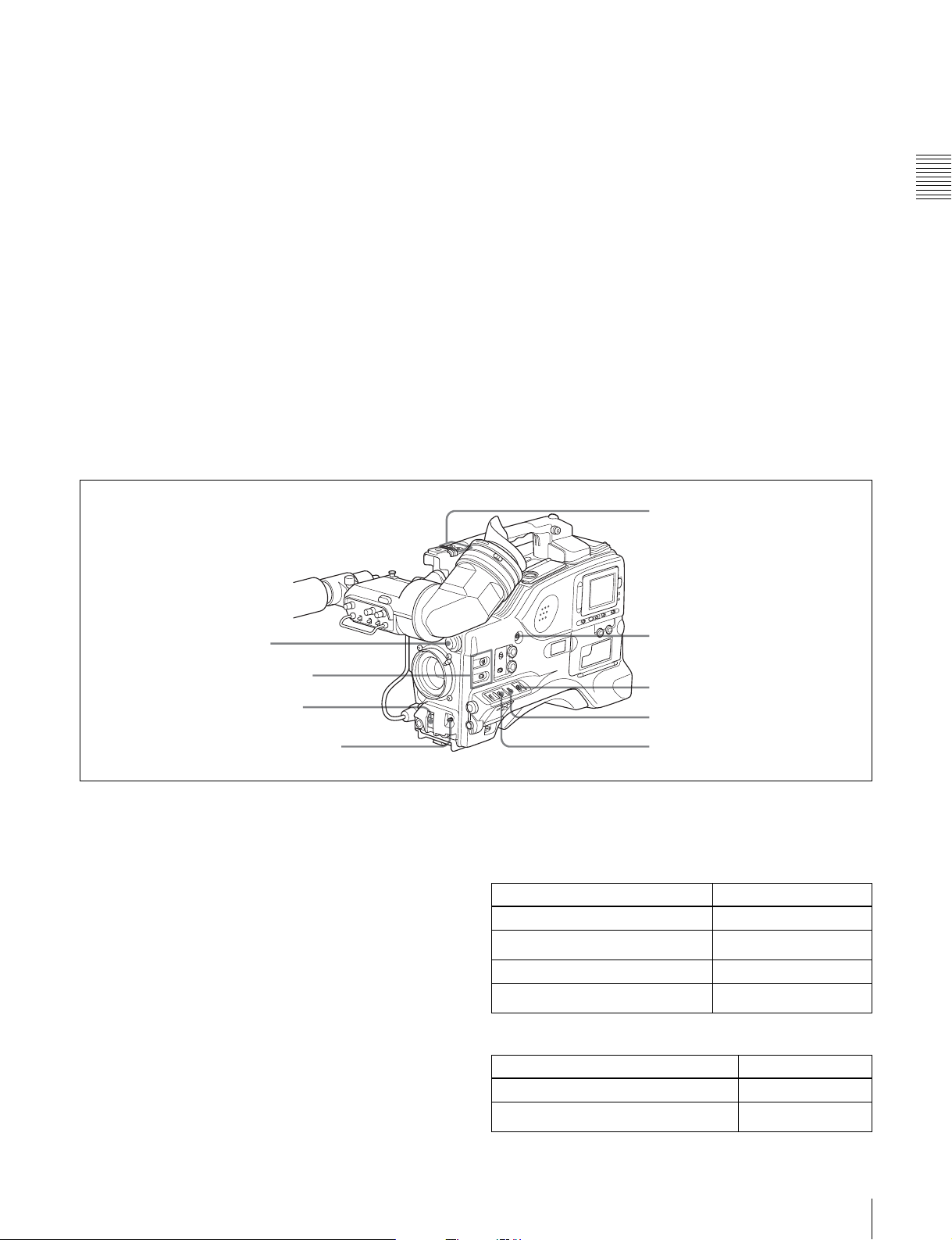
g Viewfinder
The viewfinder lets you view the image in black and white
while shooting, recording or playing back. It also displays
various warnings and messages related to the settings or
operating conditions of the camcorder, a zebra pattern,
safety zone marker
1) Safety zone marker
The safety zone marker is a rectangle indicating the effective picture area.
2) Center marker
The center marker indicates the center of the picture with a crosshair.
1)
, and center marker 2).
For details, see 6-2-4 “Setting the Marker Display” on
page 87.
h Diopter adjustment ring
Use this ring to adjust the viewfinder image for your
vision.
i Viewfinder front-rear positioning lever
To adjust the viewfinder position in the front-rear
direction, loosen this lever and the LOCK knob. After
adjustment, retighten this lever and the LOCK knob.
j Viewfinder left-right positioning ring
Loosen this ring to move the viewfinder sideways.
k Camera operator tally indicator
This indicator lights while the camcorder is recording.
Slide the window open when you shoot with your eye
away from the viewfinder. This indicator flashes when the
battery level is running low or the disc is almost full.
l Viewfinder stopper
Pull up this stopper to detach the viewfinder from the
camera.
m LOCK knob
To adjust the viewfinder position in the front-rear
direction, loosen this knob and the viewfinder front-rear
positioning lever. After adjustment, retighten this knob
and the viewfinder front-rear positioning lever.
ws ASSIGN 3/4 switches
Chapter 2 Locations and Functions of Parts and Controls
qf FILTER selector
qg ASSIGN. 1/2 switches
qh SHUTTER selector
qj AUTO W/B BAL switch
Shooting and recording/playback functions (2)
n FILTER selector
Use this selector to select the most appropriate filter to
match the light source illuminating the subject.
When this selector is used with the display mode set to 3,
the new setting appears on the viewfinder screen for about
3 seconds. (e.g.: FILTER: 3)
The PDW-510 /510P has one switchable filter, and the
PDW-530 /530P has two switchable filters.
The relationships between the selector settings and filter
selections as well as examples of filters for different
shooting conditions are as follows.
wa TURBO GAIN button
w; WHITE BAL switch
ql OUTPUT/DCC selector
qk GAIN selector
For the PDW-510/510P
FILTER selector setting and filter selection
FILTER selector setting Filter selection
1 3200 K
2
3 5600 K
4
Examples of shooting conditions and appropriate filters
Shooting condition Filter
Sunrise and sunset; inside studio 1 (3200 K)
Clear skies
5600 K +
5600 K +
1
/8 ND
1
/
ND
64
2 (5600 K +
1
/8 ND)
2-4 Shooting and Recording/Playback Functions
29
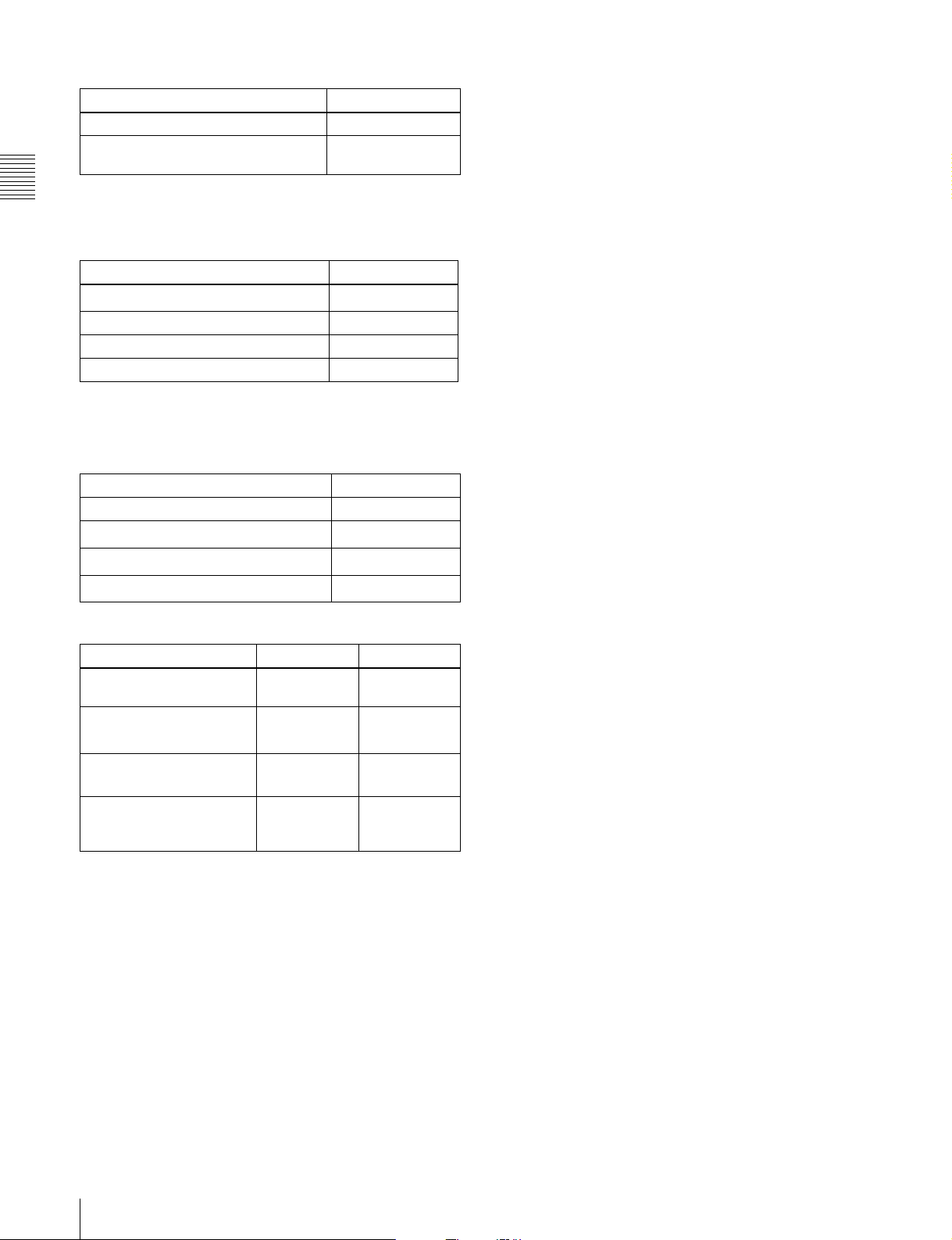
Examples of shooting conditions and appropriate filters
Shooting condition Filter
Cloudy or raining 3 (5600 K)
Very bright conditions such as snow, at
high altitudes, or at the seashore
4 (5600 K +
1
/
ND)
64
When this selector is operated, the new setting appears on
the setting change/adjustment progress message display
area for about 3 seconds.
For details about the shutter speed and mode settings, see
5-3 “Setting the Electronic Shutter” on page 65.
Chapter 2 Locations and Functions of Parts and Controls
For the PDW-530/530P
FILTER selector (outer knob) setting and CC filter
selection
FILTER selector (outer knob) setting CC filter selection
1
/4 ND) or 3
2 (
1/
16 ND)
(
1
/4 ND)
(
1
/16 ND) or
3 (
1
4 (
/64 ND)
1)
A
B 3200 K
C 4300 K
D 6300 K
1) A type of special effect filter. Generates a cross of light on a highlighted
portion.
FILTER selector (inner knob) setting and ND filter
selection
FILTER selector (inner knob) setting ND filter selection
1 Clear
2
3
4
Examples of shooting conditions and appropriate filters
Shooting condition CC filter ND filter
Sunrise and sunset; inside
studio
Clear skies C (4300 K) or
Cloudy or raining D (6300 K) 1 (clear) or 2
Very bright conditions such
as snow, at high altitudes,
or at the seashore
B (3200 K) 1 (clear)
D (6300 K)
C (4300 K) or
D (6300 K)
Cross filter
1
/4 ND
1
/16 ND
1
/64 ND
o ASSIGN. 1/2 switches
You can assign the desired functions to each of the
ASSIGN 1 switch (push button) and ASSIGN 2 switch
(sliding) on the FUNCTION 1 page of the USER menu.
For details, see 6-3-5 “Assigning Functions to ASSIGN 1/
2/3/4 Switches” on page 96.
q AUTO W/B BAL (automatic white/black balance
adjustment) switch
This switch activates the white balance and black balance
automatic adjustment functions.
WHITE: Automatic adjustment of the white balance. If
the WHITE BAL switch is set to A or B, the white
balance setting is stored in the corresponding memory.
On the PDW-530/530P models with two switchable
filters, the memory stores a separate white balance
setting for each CC filter setting.
BLACK: Automatic adjustment of the black set and black
balance.
r GAIN selector
This selector switches the gain of the video amplifier to
match the lighting conditions during shooting. The gains
corresponding to the L, M, and H settings can be selected
from the setup menu. The factory settings are L = 0 dB, M
= 9 dB, and H = 18 dB.
When this selector is adjusted, the new setting appears on
the setting change/adjustment progress message display
area of the viewfinder screen for about 3 seconds.
For details about setting the gain values, see 6-3-1
“Setting Gain Values for the GAIN Selector Positions” on
page 94.
s OUTPUT/DCC (output signal/dynamic contrast
control) selector
This selector switches the video signal that is output to the
VDR, viewfinder, and video monitor, between the
following two.
BARS: Outputs the color bar signal.
CAM: Outputs the video signal from the camera. When
this is selected, you can switch DCC
1)
on and off with
this selector.
1) DCC (Dynamic Contrast Control)
Against a very bright background with the iris opening adjusted to the
subject, objects in the background will be lost in the glare. The DCC
function will suppress the high intensity and restore much of the lost detail
and is particularly effective in the following cases.
•Shooting people in the shade on a sunny day
•Shooting a subject indoors, against a background through a window
•Any high contrast scenes
p SHUTTER selector
Set this selector to ON to use the electronic shutter. Push it
down to SELECT to switch the shutter speed or mode
setting within the range previously set with the setup
menu.
30
2-4 Shooting and Recording/Playback Functions
