Sony ericsson PC Suite connection Manual

G
s
USB connection
Use your phone with the PC Suite
tarted
etting
August 2005

Getting started USB connection
Contents
Introduction ............................................................................................... 3
Before you start ......................................................................................... 4
System requirements ............................................................................. 4
Install the PC Suite software ..................................................................... 5
Install from the CD ................................................................................. 5
Download from the Web and install ....................................................... 5
Using the PC Suite .................................................................................... 6
Applications in File transfer .................................................................... 6
Applications in Phone mode .................................................................. 7
Starting the USB connection ..................................................................... 8
Selecting File transfer ............................................................................ 8
Selecting Phone mode ........................................................................... 8
Changing between Phone mode and File transfer ................................. 9
2 August 2005
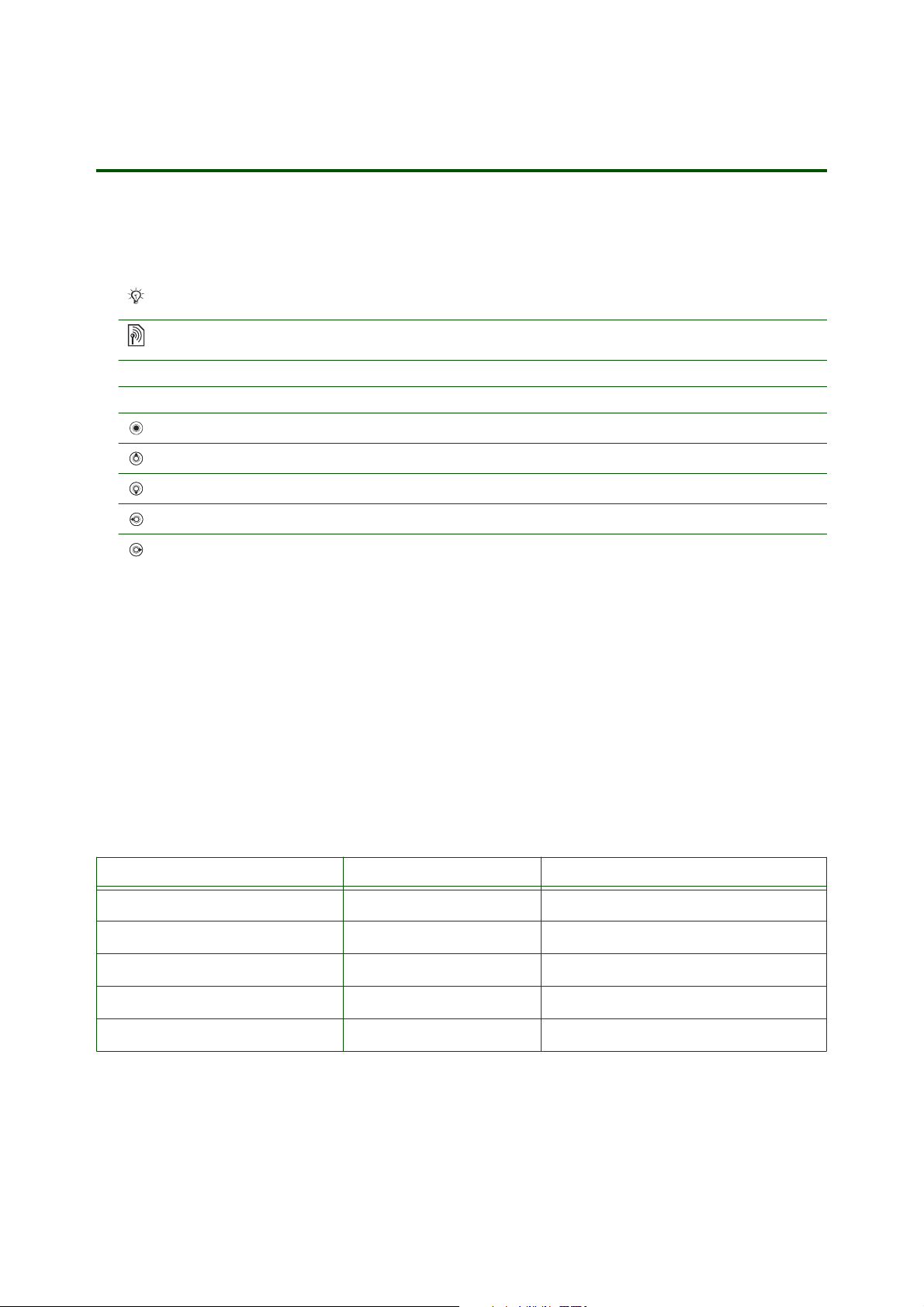
Introduction
Instruction symbols
The following instruction symbols may appear in this document:
Note
Indicates that a service or function is network- or subscription-dependent.
Contact your network operator for details.
%
See also page...
} Use the selection keys or the navigation key to scroll and select.
Press the navigation key centre.
Press the navigation key up.
Press the navigation key down.
Press the navigation key to the left.
Getting started USB connection
Press the navigation key to the right.
Your phone can be connected to a computer by using the included USB cable. Depending on the
purpose, File transfer or Phone mode has to be selected in the phone when connecting the USB cable.
The option between these modes pops up in the phone as soon as you connect the USB cable.
The Sony Ericsson PC Suite is included on the CD that comes with your phone. The PC Suite gives
you a wide range of possibilities on how to use your phone with the USB cable. You will also find third
party software for transferring and managing music, images and videos on the CD. See the table below
for an overview of how to use the applications included on the CD. The suggested Getting started guides
can be downloaded at
www.SonyEricsson.com/support.
Phone mode - Select this option on your phone to use applications included in the Sony Ericsson PC Suite.
The Sony Ericsson PC Suite is included on the CD that comes with your phone. You can also go to
www.SonyEricsson.com/support to download the Sony Ericsson PC Suite.
Application in the PC Suite: Status of the phone: Getting started guide:
Synchronize now, Sync manager
File Manager
Communication Center
Phone mode
Phone mode
Phone mode
Synchronizing with a computer
Managing files
Modem functionality
Image Editor
MMS Home Studio
Phone mode
Phone mode
3 August 2005
