Sony Ericsson MK16a, MK16i User Manual

™ pro
White paper
August 2011
MK16a, MK16i
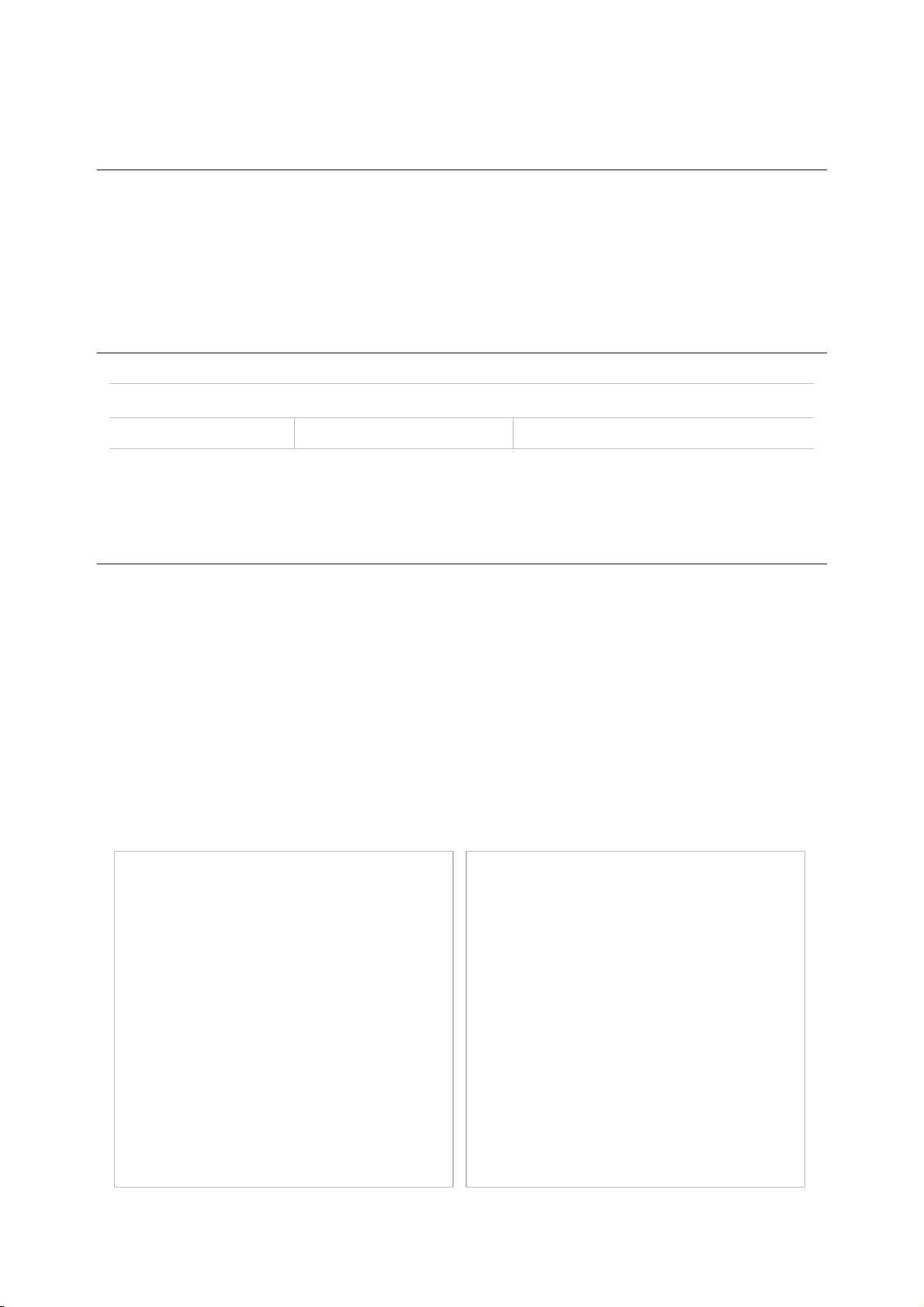
White paper | Xperia™ pro
Purpose of this document
Sony Ericsson product White papers are intended to give an overview of a product and provide details in
relevant areas of technology.
Document history
Version
August 2011 Thirteenth released version Version 13
Sony Ericsson Developer World
For the latest Sony Ericsson technical documentation and development tools, go to
www.sonyericsson.com/developer.
This White paper is published by:
Sony Ericsson Mobile Communications AB,
SE-221 88 Lund, Sweden
www.sonyericsson.com
© Sony Ericsson Mobile Communications AB,
2009-2011. All rights reserved. You are hereby
granted a license to download and/or print a
copy of this document.
Any rights not expressly granted herein are
reserved.
Thirteenth released version (August 2011)
Publication number: 1247-7725
This document is published by Sony Ericsson
Mobile Communications AB, without any
warranty*. Improvements and changes to this
text necessitated by typographical errors,
inaccuracies of current information or
improvements to programs and/or equipment
may be made by Sony Ericsson Mobile
Communications AB at any time and without
notice. Such changes will, however, be
incorporated into new editions of this document.
Printed versions are to be regarded as temporary
reference copies only.
*All implied warranties, including without
limitation the implied warranties of
merchantability or fitness for a particular
purpose, are excluded. In no event shall
Sony Ericsson or its licensors be liable for
incidental or consequential damages of any
nature, including but not limited to lost profits or
commercial loss, arising out of the use of the
information in this document.
2 August 2011

White paper | Xperia™ pro
Table of contents
Product overview ........................................................................................................4
Xperia™ pro - Write away. Right away ..................................................................4
Sony Ericsson signature features ..........................................................................5
Facts – dimensions, weight, performance and networks ......................................6
Categorised feature list ..........................................................................................8
Technologies in detail ...............................................................................................10
Device-to-device communications (local) ...........................................................10
Bluetooth™ wireless technology ......................................................................10
Wi-Fi® ...............................................................................................................11
DLNA Certified™ (Digital Living Home Alliance) ...............................................12
Messaging ...........................................................................................................13
MMS (Multimedia Messaging Service)..............................................................13
Email .................................................................................................................13
Positioning – location based services .................................................................14
Provisioning (OMA CP) ........................................................................................14
Multimedia (audio, image and video) ...................................................................15
Synchronisation (OMA DS, EAS, Google Sync™) ...............................................17
Web browser .......................................................................................................17
Trademarks and acknowledgements ..................................................................18
3 August 2011
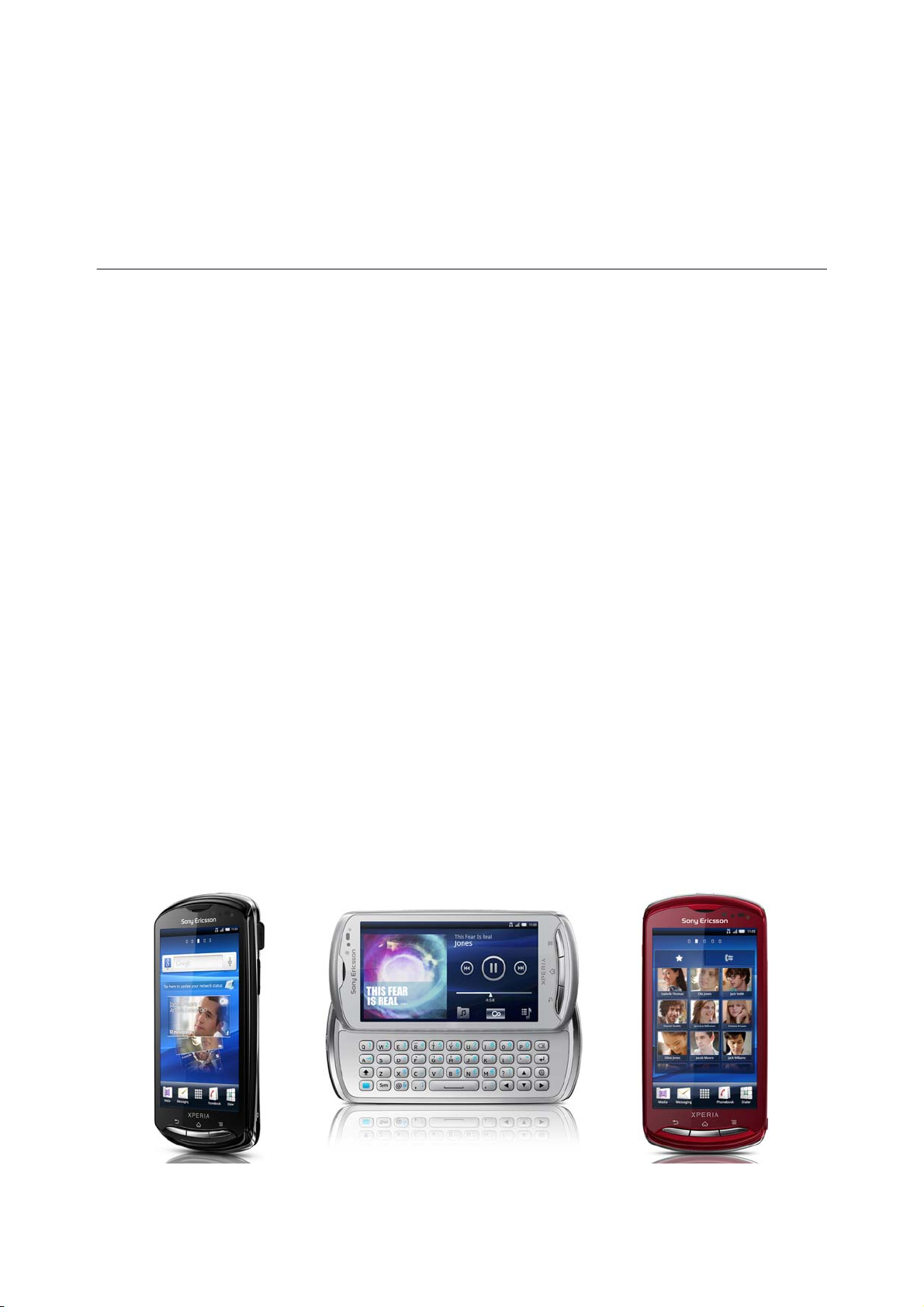
White paper | Xperia™ pro
Product overview
Xperia™ pro - Write away. Right away
Messaging should be fast and easy, right? With the perfectly designed and solid keyboard of Xperia™ pro
it is. Slide the keyboard out and write away. Use the smart Type & Send function that lets you write all your
messages and status updates directly on the Home screen. Just type in your text, then decide what to do
with it. Create smiles on Facebook™? Sure. Mail work about more work? Absolutely. Text a friend, C U
Sunday? Easy. It’s all possible from one place on Xperia™ pro.
And the smart keyboard knows what to do before you know what to write. Slide it out when you’re
browsing your inbox and “Write new email” automatically pops up. Or slide it out when you’re online and
the address and search field is activated. Small things that make your mobile life a little easier.
Sony™ and Xperia™. Pure brilliance
Spotlight videos from YouTube™. Romantic snaps from the last holiday. All in super-bright colours in high
contrasts on the large, multi-touch Reality display powered by Sony’s Mobile BRAVIA® Engine. Your
image is sharp, right? So spice up your snaps through the 8.1 megapixel camera and Sony’s award
winning Exmor R™ for mobile camera sensor. Film everything. Then show it off on your HD TV or via a
projector using the built-in HDMI™ connector. It’s what you call a show starter.
Let’s get down to business
Busy? Synch your email and calendar on the fly with Microsoft® Exchange ActiveSync®. Or use apps for
work like Google calendar™ and Google Maps™. Out of office? No problem. View and edit your docs in
OfficeSuite Pro. Oh, and don’t worry about security. Xperia™ comes with the latest security features.
All the latest action. Through Android™
Find apps to make you smile from Android Market™. Or make you more efficient. Or fitter. Or a better
cook. There’s more than 100,000 apps to choose from. Everything you need from a phone that does
everything you want. Better. Perfectly balanced through the perfect combination of Sony and Android.
* The service is not available in all markets.
4 August 2011

White paper | Xperia™ pro
Sony Ericsson signature features
Xperia™ pro comes with a range of Sony Ericsson features as standard. Below is a summary of the key
signature features.
Sony Ericsson Timescape™
The place to meet your friends
The Timescape™ application manages all your communication with one person in one place. You can
effortlessly browse by category your Facebook™, Twitter™, email and text communications, as well as
view your photos. Now everything is all together and in chronological order, so you don't have to open
different applications to see what's going on.
Infinite button
Everything you want – from everywhere
Tap the infinite button in the Timescape™ application and smart filter each category of communication by
person. For example, when viewing a text message from a friend in Timescape™, tap the infinite button to
view a list of all chat messages with that friend.
Sony Ericsson Sync
Your mobile life on the web
Synchronise your phone data using Sony Ericsson Sync so that you always have a backup. While you’re
at it, match your phone contacts with your Facebook™ contacts. All your synchronised phone data is right
at your fingertips and in your account on www.sonyericsson.com.
Sony Ericsson Local connectivity
More control over your media
Using Sony Ericsson Local connectivity, you can exercise more control over how media files get transferred and stored. For example, you can select MTP mode to transfer files if you want to limit the risk of
data corruption or select MSC mode if you want to have more control over the data storage.
Sony Ericsson Home screen application
The place you call Home
Customise your Home screen with widgets, shortcuts, folders, themes, wallpaper and other items.
Where’s best for you? Email top right? Music player bottom left? You decide. With four extensions to your
Home screen, you’ve got plenty of space to put things where you want. Just remember to flick left or right
to find them.
* Applications from the Android Market™ vary widely in size, from less than 100 KB for small utilities to 3-4
MB for full games, music player applications, or other major offerings. The average size, if a representative
selection of useful and fun applications is selected, is about 1 MB. This means that, on average, more than
100 applications can be downloaded and used on your device without negatively impacting performance.
With the ready availability of the Android Market™ application in the phone, it is also very easy to delete
and later reinstall infrequently used applications.
** Note: Some of the services mentioned above may not be available in all markets.
5 August 2011
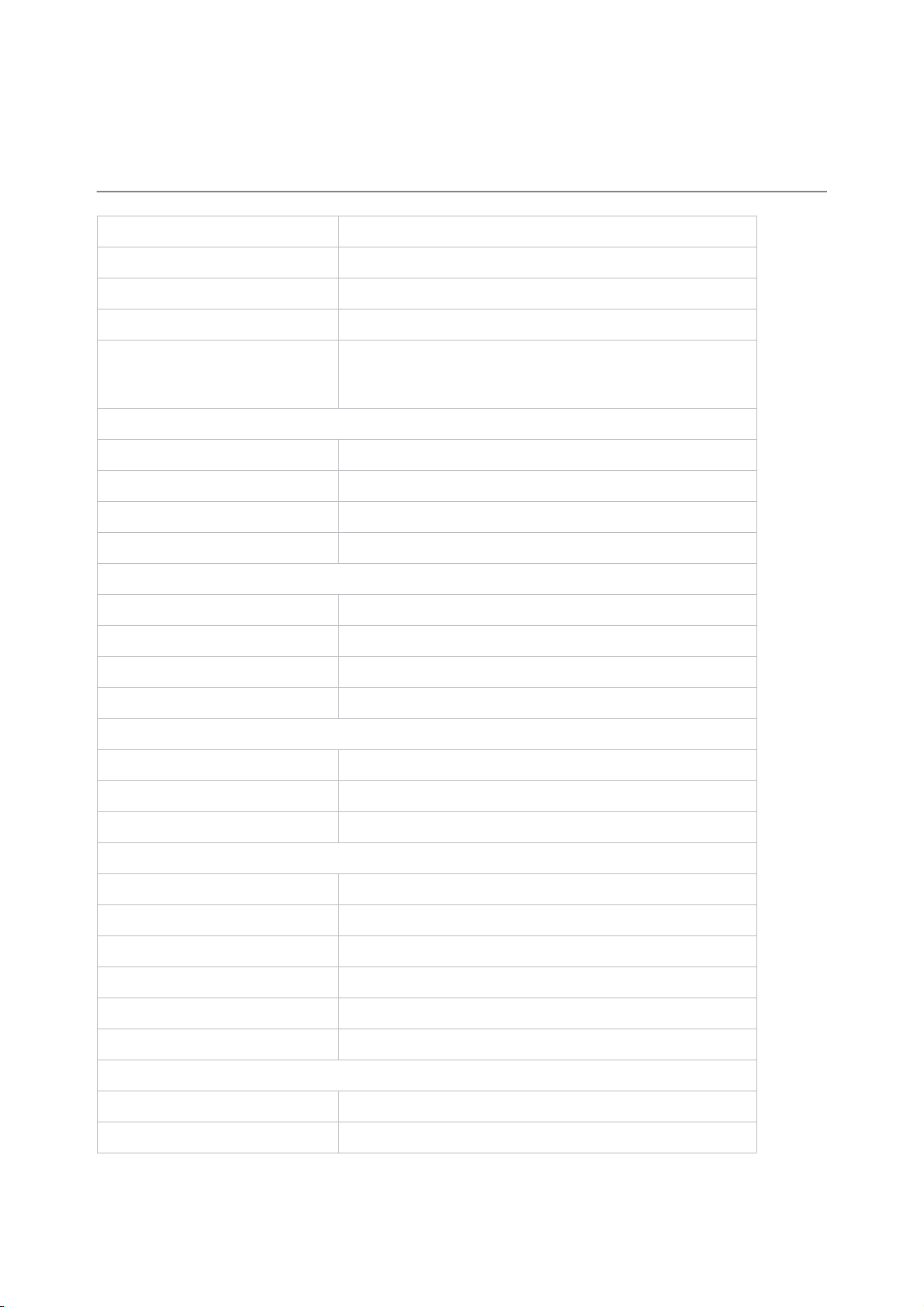
White paper | Xperia™ pro
Facts – dimensions, weight, performance and networks
Operating system Google™ Android™ 2.3 (Gingerbread)
Processor 1 GHz Qualcomm Snapdragon MSM8255
Size 120 x 57 x 13.5 mm
Weight 142 grams
Available colours Black
Red
Silver (Selected markets)
Main screen
Colours 16,777,216 colour TFT
Resolution 854x480 pixels
Size (diagonal) 3.7 inches
Scratch resistant Shatter proof sheet on scratch-resistant glass
Input mechanisms
QWERTY keyboard 4x11
Text input On-screen QWERTY keyboard. HW QWERTY keyboard.
Touch screen Capacitive (multi-touch)
Touch gesture Yes – multi-touch
Memory
Internal phone storage 1 GB (up to 320 MB user-accessible memory)
RAM 512 MB
Expansion slot microSD™, up to 32 GB
Camera
Camera resolution 8.1 megapixel
Front-facing camera Yes
Digital zoom 16x
Video zoom 16x
Photo flash Yes – LED
Video recording Yes – HD 720p
Sensors
Accelerometer Yes
Proximity sensor Yes
6 August 2011
