Page 1
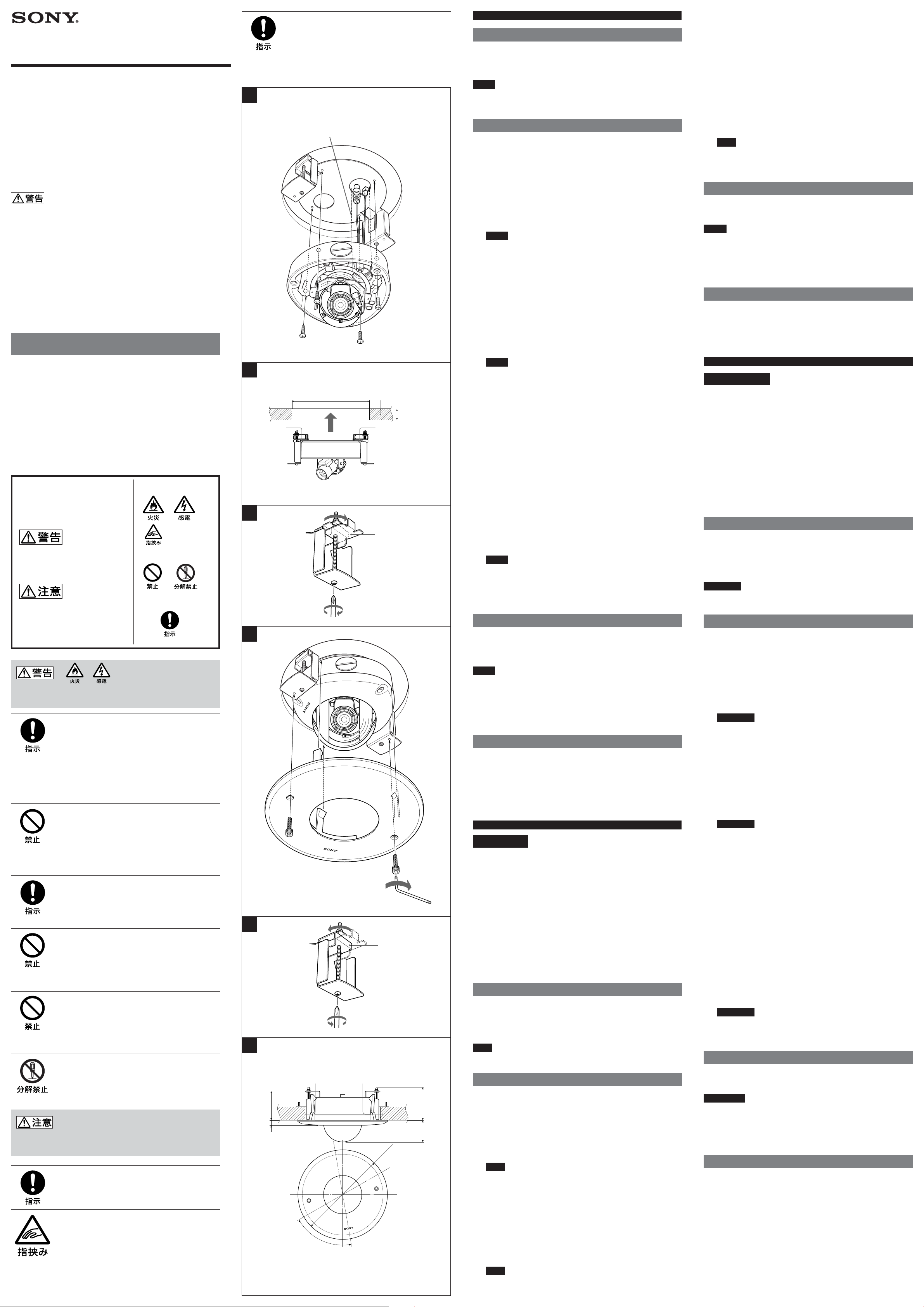
3-815-704-02(1)
In-Ceiling Bracket
取付説明書
Installation Instructions
Manuel d’installation
Manual de instalación
Installationsanleitung
Istruzioni per l’installazione
安装说明书
お買い上げいただきありがとうございます。
電気製品は、安全のための注意事項を守らないと、火災や人
身事故になることがあります。
この取付説明書には、事故を防ぐための重要な注意事項と製品の取り扱い
かたを示しています。この取付説明書をよくお読みのうえ、製品を安全に
お使いください。お読みになったあとは、いつでも見られるところに必ず
保管してください。
YT-ICB73V
Sony Corporation ¹ 2003 Printed in Japan
安全のために
ソニー製品は安全に充分に配慮して設計されています。しかし、まちがった
使いかたをすると、火災や感電などにより死亡や大けがなど人身事故につな
がることがあり、危険です。
事故を防ぐために次のことを必ずお守りください。
安全のための注意事項を守る。
•
長期間、安全にお使いいただくために、定期点検をすることをおすすめ
•
します。点検の内容や費用については、お買い上げ店またはソニー業務
用製品ご相談窓口に相談する。
破損したら使わずに、お買い上げ店またはソニー業務用製品ご相談窓口
•
に修理を依頼する。
警告表示の意味
この取付説明書および製品では、次のよ
うな表示をしています。表示の内容をよ
く理解してから本文をお読みください。
この表示の注意事項を守らないと、火災
や感電などにより死亡や大けがなど
人身事故につながることがあります。
この表示の注意事項を守らないと、感電
やその他の事故によりけがをしたり周
辺の物品に
あります。
下記の注意を守らないと、火災や感電により死亡や大けがに
つながることがあります。
下記の注意を守らないと、けがをしたり周辺の物品に損害を与
えることがあります。
損害を与えたりすることが
設置は専門の工事業者に依頼する
設置については、必ずお買い上げ店またはソニーの業務用製
品ご相談窓口にご依頼ください。
壁面や天井などへの設置は、本機とカメラを含む重量に充分
耐えられる強度があることをお確かめください。充分な強度
がないと、落下して、大けがの原因となります。
また、一年に一度は、取り付けがゆるんでないことを点検し
てください。
不安定な場所に設置しない
次のような場所に設置すると、倒れたり落ちたりして、けが
の原因となることがあります。
不安定な場所
•
振動や衝撃のかかるところ
•
また、設置・取り付け場所の強度を充分にお確かめください。
指定されたカメラを取り付ける
指定以外のカメラを取り付けると、しっかりと固定されない
ため部品やカメラが落下し、足などにけがをする原因となる
ことがあります。
シャープエッジには素手で触れない
この製品には、鋭利なエッジが露出しており、手を触れると
けがをする恐れがあります。
開梱および設置の際には、けがを防ぐため保護手袋を着用し
てください。
接続コード類を傷つけない
接続コードを傷つけると、火災や感電の原因となることがあ
ります。
本機と天井などの間にコードを挟み込まない。
•
コード類を接続したまま移動しない。
•
分解や改造をしない
分解や改造をすると、金具の強度が低下し、設置している製
品が落下してけがの原因となることがあります。
取り付け時にネジを確実に締める
ネジの締めつけが不充分な場合、本機が落下し、けがをする
原因となることがあります。
指の挟み込みに注意する
金具を取り付ける際、金具と金具の間、または金具と天井の
間に指を挟み込まないように注意してください。
注意を促す記号
行為を禁止する記号
行為を指示する記号
機器や部品の取り付けは正しく行う
別売りの機器や部品の取り付け方法を誤ると、機器が落下し
てけがをすることがあります。機器や部品を取り付けるとき
は、取付説明書をよく読んだうえ、確実に取り付けてくださ
い。
A
金具の穴にカメラの接続口を合わせます。
Align the hole(s) in the In-Ceiling Bracket with the
conduit hole of the video camera. /
Alignez le(s) trou(s) du support de fixation au
plafond avec l’orifice de la caméra.
ネジ / M4 screws / Vis M4
M4
/
B
直径φ
天井
/
Ceiling /
Plafond
固定板
/
Fixing
plate /
Plaque de
fixation
単位:ミリ(インチ
Trou de
/ Unit: mm (inches) / Appareil : mm (pouces)
)
185の穴 /
q
185 (7 3/8) hole /
q
185 (7 3/8)
天井
/
Ceiling /
Plafond
固定板
Fixing
plate /
Plaque de
fixation
10~40/
10 to 40 (13/32
to 1 5/8) /
10 à 40 (
à 1 5/8)
/
C
固定板
/
Fixing plate /
Plaque de fixation
D
カバー固定用M4ネジ
M4 cover screws /
Vis M4 de couvercle
/
E
固定板
/
Fixing plate /
Plaque de fixation
F
天井:直径φ
Ceiling:q185 (7 3/8) hole /
Plafond: Trou de
)
8
/
7
73 (2
11.5 (7/16)
カメラのソニーロゴとカバーのソニーロゴのずれ量
The difference in the location of the SONY logos on the camera
and on the cover. /
Emplacements des logos SONY sur la caméra et sur le couvercle.
単位:ミリ(インチ
185の穴 /
q
185 (7 3/8)
70°
/ Unit: mm (inches) / Unité : mm (pouces)
)
天井の厚さ
Thickness of the ceiling:
10 to 40 (13/32 to 1 5/8) /
Epaisseur du plafond :
10 à 40 (
: 10~40
13
/32 à 1 5/8)
220
q
(8
/
)
32
/
21
13
/32
)
32
/
9
83.5 (3
)
32
/
5
55 (2
日本語
概要
YT-ICB73V
す。カメラ本体を天井に埋め込んで使用する場合や、石膏ボードなど天井の
材質がもろくネジがききにくい場合に使用します。
ご注意
イラストで使用しているカメラは
CD71V
は、カラービデオカメラ
は
ケーブル1本のみ本体から出ています。
BNC
SSC-CD71V
SSC-CD73V
用の天井埋め込み金具で
です。日本向けの
SSC-
取り付けかた
1 天井にφ
185±4mm
の穴を開ける。
2 カメラ本体からドームケースをはずす。
◆詳しくは、カメラの取扱説明書をご覧ください。
3 天井埋め込み金具をカメラ本体に取り付ける。
天井埋め込み金具の取り付け面に2つの穴があいています。カメラ本体
底面の接続口をどちらか一方の穴に合わせて、付属のM4ネジ4本を
使って金具をカメラ本体にしっかりと取り付けます。(図 A)
ご注意
設置の際、底面の接続口を使用する場合は、カメラのケーブルをその金
具の穴に通してからネジ止めします。
4 金具にある左右の固定板が、内側(工場出荷時)に入っているのを確認
してください。カメラのケーブルを接続した後に、カメラと金具を一緒
に天井の穴に組み込みます。(図 B)
5 金具の固定板の左右のネジを締める。
ネジを締めると、内側に入っていた固定板が外側へ回転して出ます。(図
C
)
固定板が天井をしっかり挟んでいるかどうか確認してください。
ご注意
ネジを締めるときは、
めてください。あまり強く締めると埋め込み金具が壊れることがありま
す。
1.47 N・m(15 Kgf・cm
)以下のトルクで締
6 スリットカバーを取りはずして、カメラの撮影方向や画角を調整する。
◆詳しくは、カメラの取扱説明書をご覧ください。
7 カメラにスリットカバーを取り付け、スリットカバー固定ネジ
定する。
◆詳しくは、カメラの取扱説明書をご覧ください。
本で固
2
8 ドームケースをカメラ本体に取り付ける。
◆詳しくは、カメラの取扱説明書をご覧ください。
9 カバーをしっかりとはめ込む。(図 D)
カバーとカメラにある
実際には70度ほど互いのロゴの位置がずれます。)
(
カバーをカチッというまで垂直に押し上げてください。
ご注意
カバーを押し上げる際、力を入れすぎないでください。
10カメラに付属しているドライバーを使って、カバー固定用
(付属)を締め、カバーを固定します。
天井埋め込み金具のはずしかた
カバーからカバー固定用M4ネジ2本をはずし、カバーを取りはずします。
左右の埋め込み金具の固定板のネジをゆるめます。固定板が金具の内側へ回
転して戻るのを確認して、金具とカメラをはずします。(図 E)
ご注意
カバーは垂直方向に外してください。
•
ネジをゆるめるときのトルクは、
•
てください。
ネジをゆるめるときはカメラを押さえてください。金具やカメラが落ちる
•
危険があります。
仕様
質量 約
外形寸法 図 F をご覧ください。
付属品
English
CAUTION
• This installation should be made by a qualified
service person and should conform to all local
codes.
• Check that the ceiling material is strong enough to
hold the gross weight of the video camera and the
In-Ceiling Bracket.
• Check that the thickness of the ceiling is from
10mm (
• Make a
ceiling.
• Do not scratch your hands on the sharp edges; this
may cause injury.
• Before attempting installation, wear gloves to
prevent injury.
Overview
The YT-ICB73V is an in-ceiling bracket designed to be used with the
SSC-CD73V/CD73VP/CD73VT Color Video Camera. It is used when
the body of the camera is embedded in the ceiling, or with gypsum or
plaster boards, where the quality of the material used in the ceiling
makes it difficult for ordinary screws to hold.
Note
As for the illustrations of the dome camera, the SSC-CD73V is used in
this manual.
Installing the In-Ceiling Bracket
13
/32 inches) to 40mm (1 5/8 inches) inclusive.
q
185±4mm (7 3/8 ± 3/16 inches) hole in the
のロゴを図のように合わせてください。
SONY
1.47 N・m(15 Kgf・cm
500 g
ネジ(4)
M4
カバー固定用
取付説明書(
テンプレート(1)
M4
1
)
ネジ(2)
M4ネジ2
)以下にし
本
1 Remove the unit casing from the dome casing.
For details, refer to the Operating Instructions of the video camera.
2 Attach the In-Ceiling Bracket to the unit casing.
There are two holes on the surface of the In-Ceiling Bracket where
it is to be attached. Align the conduit hole on the bottom of the unit
casing with either of these two holes, and using the four M4 screws
supplied, attach the bracket securely to the video camera.
(See Figure A.)
Note
During installation, if you are using the bottom conduit hole, tighten
the screws after passing the cables through the hole in the bracket.
3 Be sure that the right and left fixing plates of the In-Ceiling Bracket
stay facing inward ( factory setting). After connecting the video
camera cables, fit the camera and the bracket into the hole in the
ceiling. (See Figure B.)
4 Tighten the left and right screws of the In-Ceiling Bracket to secure
it to the ceiling.
When you tighten the screws, the fixing plates of the In-Ceiling
Bracket swing outward. (See Figure C.) Be sure that the fixing
plates are grasping the ceiling.
Note
Torque the screws to 1.47 N•m (15 kgf•cm) or less to tighten them.
Tightening the screws too hard may cause damage to the InCeiling Bracket.
5 Remove the slit cover, and adjust the shooting direction and range
of the video camera.
For details, refer to the Operating Instructions of the video camera.
6 Fit the slit cover to the video camera, and using the two slit cover
screws, attach the slit cover securely.
For details, refer to the Operating Instructions of the video camera.
7 Attach the dome casing to the unit casing.
For details, refer to the Operating Instructions of the video camera.
8 Fit the cover on securely. (See Figure D.)
Align the SONY logo on both the camera and the cover as shown
in the illustration. (The positions of the two logos are shifted by
about 70 degrees.)
Push the cover vertically until it snaps on.
Note
Do not push the cover too hard.
9 Attach the cover using the screwdriver supplied with the video
camera to tighten the two M4 cover screws (supplied).
To remove the In-Ceiling Bracket
Remove the two M4 cover screws from the cover. Remove the cover. Be
sure that the fixing plates swing back inward before you remove the InCeiling Bracket and the video camera. (See Figure E.)
Notes
• Remove the cover vertically.
• Torque the screws to 1.47 N
Loosening the screws with excessive force may cause damage to the
In-Ceiling Bracket.
• Hold the video camera while loosening the screws; otherwise the InCeiling Bracket and the video camera may fall.
•m (15 kgf•cm) or less to loosen them.
Specifications
Mass Approx. 500 g (1 lb 2 oz)
Dimensions See Figure F.
Supplied accessories M4 screws (4)
Français
M4 cover screws (2)
Installation Instructions (1)
Template (1)
ATTENTION
• Cette installation doit être réalisée par du personnel
qualifié et doit se conformer à toutes les
réglementations locales.
• Vérifiez que le matériau du plafond est
suffisamment solide pour supporter le poids de la
caméra vidéo et celui du support de fixation.
• Vérifiez que l’épaisseur du plafond est comprise
entre 10 mm (
• Percez un trou de
dans le plafond.
• Ne passez pas les mains sur les bords coupants car
vous pourriez vous blesser.
• Avant de procéder à l’installation, enfilez des gants
pour prévenir toute blessure.
Aperçu
Le support de fixation au plafond YT-ICB73V est conçu pour être utilisé
avec les caméras couleur SSC-CD73V/CD73VP/CD73VT. Ce support
est nécessaire lorsque le corps de la caméra est incrusté dans le
plafond ou lorsque des plaques de plâtre sont utilisées et que la qualité
du matériel entrant dans la composition du plafond rend difficile la
tenue de vis ordinaires.
Remarque
Quant aux illustrations de la caméra vidéo à dôme, le mode d’emploi
fait référence au SSC-CD73V.
Mise en place du support de fixation au plafond
13
/32 pouces) et 40mm (1 5/8 pouces).
q
185 ± 4mm (7 3/8 ± 3/16 pouces)
1 Retirez la caméra du dôme.
Pour obtenir plus de détails, reportez-vous au mode d’emploi de la
caméra.
2 Attachez le support de fixation au plafond à la caméra à l’aide des
dux trous prévus sur la surface du support de fixation au plafond.
Alignez l’orifice situé à l’arrière de l’unité avec ces deux trous et,
en utilisant les quatre vis M4 fournies, puis fixez solidement le
support à la caméra.
(voir Figure A.)
Remarque
Au cours de l’installation, si vous utilisez l’orifice arrière, serrez les
vis après avoir passé les câbles par le trou du support.
3 Vérifiez que les plaques de fixations gauche et droite du support
de fixation au plafond restent bien orientées vers l’intérieur
(réglage en usine). Après avoir connecté les câbles de la caméra,
fixez la caméra et le support dans le trou du plafond (voir Figure
B.)
4 Serrez les vis droite et gauche du support pour le fixer au plafond.
Lorsque vous serrez les vis, les plaques de fixation du support ont
tendance à tourner vers l’extérieur. (Voir Figure C). Vérifiez que
les plaques de fixation accrochent bien le plafond.
Remarque
Le couple de serrage des vis doit être de 1,47 N•m (15 kgf•cm) au
maximum. Un couple de serrage trop élevé risque d’endommager
le support de fixation au plafond.
5 Retirez le couvercle à fente et ajustez l’orientation et la portée de
la caméra.
Pour obtenir plus de détails, reportez-vous au mode d’emploi de la
caméra vidéo.
6 Placez le couvercle à fente sur la caméra et, en utilisant les deux
vis du couvercle à fente, fixez-le solidement.
Pour obtenir plus de détails, reportez-vous au mode d’emploi de la
caméra.
7 Attachez le dôme à la caméra.
Pour obtenir plus de détails, reportez-vous au mode d’emploi de la
caméra.
8 Fixez solidement le couvercle sur la caméra. (voir Figure D.)
Alignez le logo SONY de la caméra avec celui du couvercle
comme le montre l’illustration. ( Les deux logos sont décalés
suivant un angle de 70 degrés environ.)
Poussez le couvercle verticalement jusqu’à ce qu’il s’insère.
Remarque
Ne poussez pas le couvercle trop fort.
9 Fixez le couvercle à l’aide des deux vis M4 (fournies) en utilisant le
tournevis fourni avec la caméra.
Dépose du support de fixation au plafond
Desserrez les deux vis M4 du couvercle. Retirez le dôme. Vérifiez que
les plaques de fixation sont tournées vers l’intérieur avant de déposer
le support et la caméra vidéo. (Voir Figure E.)
Remarques
• Retirez le dôme verticalement.
• Le couple de desserrage des vis doit être de 1,47 N
maximum. Le desserrage trop rapide des vis risque d’endommager le
support de fixation au plafond.
• Maintenez la caméra vidéo lors du desserrage des vis, sinon le
support de fixation et la caméra vidéo risquent de tomber.
Spécifications
Masse 500 g (1 lb 2 oz) environ
Dimensions Voir Figure F.
Accessoires fournis Vis M4 (4)
Vis M4 de couvercle (2)
Manuel d’installation (1)
Gabarit (1)
•m (15 kgf•cm) au
Page 2
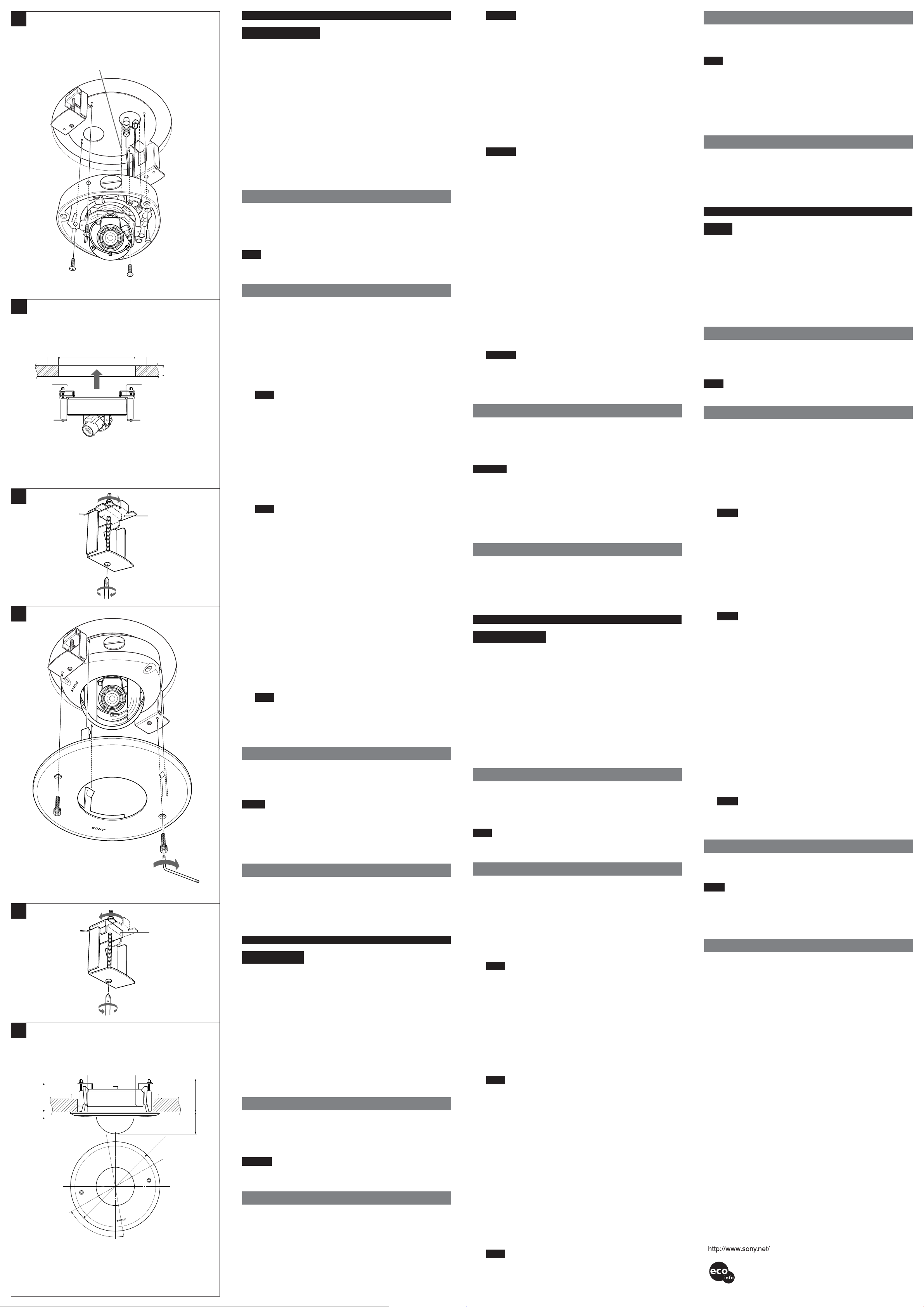
A
Alinee el orificio o los orificios de la abrazadera de techo
con el orificio del conducto de la videocámara. /
Richten Sie die Bohrung(en) in der Deckenhalterung an
der Kabelkanalbohrung der Videokamera aus. /
Allineare il foro/i fori della staffa per l’installazione al
soffitto con il foro del condotto della videocamera. /
将摄像机的导线管孔对准悬挂支架上的孔。
Tornillos M4 /
M4-Schrauben /
Viti M4 / M4 螺丝
B
q
Techo /
Decke /
Soffitto /
天花板
Placa de
fijación /
Befestigungsplatte /
Piastra di
fissaggio /
固定板
Unidad: mm (pulgadas) / Einheit: mm / Apparecchio: mm / 单位:mm
Orificio de
Loch (
Foro
q
185 孔
185 (7 3/8) /
q
185) /
q
185 /
Techo /
Decke /
Soffitto /
天花板
Placa de
fijación /
Befestigungsplatte /
Piastra di
fissaggio /
固定板
10 a 40 (
a 1 5/8) /
10 bis 40 /
da 10 a 40 /
10 至 40
13
/32
C
Placa de fijación /
Befestigungsplatte /
Piastra di fissaggio /
固定板
D
Tornillos M4 de la cubierta
Viti M4 del coperchio / M4 罩盖螺丝
M4-Schrauben für die Abdeckung /
/
E
Placa de fijación /
Befestigungsplatte /
Piastra di fissaggio /
固定板
F
Grosor del techo:
q
Techo: Orificio de
Diferencia en la ubicación del logotipo SONY en la cámara y en la
cubierta. / Die Position des SONY-Logos auf der Kamera stimmt
nicht mit der des Logos auf der Abdeckung überein. / Differenza in
posizione delle scritte SONY sulla videocamera e sul coperchio. /
摄像机和罩盖上的 Sony 图标位置不同。
Unidad: mm (pulgadas) / Einheit: mm / Apparecchio: mm / 单位:mm
Decke: Loch (
Soffitto: Foro
)
8
/
7
73 (2
11,5 (7/16)
185 (7 3/8) /
天花板∶
q
185) /
q
185 /
q
185 孔
70°
10 a 40 (
Stärke der Decke: 10 bis 40 /
Spessore del soffitto: da 10 a 40 /
天花板的厚度:10 至 40
13
/32 a 1 5/8) /
q
220
)
32
/
9
83,5 (3
)
32
/
5
)
32
/
21
(8
55 (2
Español
PRECAUCIÓN
• Esta instalación debe realizarla personal de servicio
técnico especializado y debe cumplir con todas las
normas locales.
• Compruebe que el material del techo es
suficientemente resistente para soportar el peso
bruto de la cámara de vídeo y de la abrazadera de
techo.
• Compruebe que el grosor del techo se encuentre
entre 10 mm (
13
/32 pulgadas) y 40 mm (1 5/8 pulgadas)
inclusive.
• Haga un orificio de
q
185±4 mm (7 3/8 ± 3/16 pulgadas)
en el techo.
• No se arañe las manos con los bordes afilados, ya
que puede herirse.
• Antes de realizar la instalación, póngase guantes
para evitar herirse.
Descripción general
La abrazadera de techo YT-ICB73V ha sido diseñada para utilizarse
con la videocámara en color SSC-CD73V/CD73VP/CD73VT. Se utiliza
cuando se coloca la cámara en el techo o en placas de yeso cuando la
calidad del material utilizado en el techo dificulta que los tornillos
normales queden sujetos.
Nota
Para las ilustraciones de instalación en el techo, en este manual se
utiliza la cámara SSC-CD73V.
Instalación de la abrazadera de techo
1 Retire la unidad de la cubierta abombada.
Para obtener información detallada, consulte el manual de
instrucciones de la videocámara.
2 Sujete la abrazadera de techo a la unidad.
Para ello, la superficie de la abrazadera de techo presenta dos
orificios. Alinee el orificio del conducto situado en la parte inferior
de la unidad con uno de estos dos orificios y sujete firmemente la
abrazadera a la videocámara mediante los cuatro tornillos M4
proporcionados.
(Consulte la figura A.)
Nota
Si utiliza el orificio del conducto inferior, durante la instalación
apriete los tornillos después de pasar los cables por el orificio de la
abrazadera.
3 Asegúrese de que las placas de fijación derecha e izquierda de la
abrazadera de techo queden orientadas hacia adentro (ajuste de
fábrica). Tras conectar los cables de la videocámara, coloque ésta
y la abrazadera en el orificio del techo. (Consulte la figura B.)
4 Apriete los tornillos izquierdo y derecho de la abrazadera para
fijarla al techo.
Al apretar los tornillos, las placas de fijación de la abrazadera se
giran hacia fuera. (Consulte la ilustración C.) Asegúrese de que
las placas de fijación se aferran al techo.
Nota
Aplique una torsión de 1,47 N•m (15 kgf•cm) o menos a los
tornillos para apretarlos. Si aprieta los tornillos en exceso, puede
dañar la abrazadera.
5 Retire la cubierta tipo cúpula y ajuste la dirección de filmación y el
alcance de la videocámara.
Para obtener información detallada, consulte el manual de
instrucciones de la cámara de vídeo.
6 Coloque la cubierta tipo cúpula sobre la videocámara y fíjela
firmemente mediante los dos tornillos correspondientes.
Para obtener información detallada, consulte el manual de
instrucciones de la videocámara.
7 Fije la cubierta abombada a la unidad.
Para obtener información detallada, consulte el manual de
instrucciones de la videocámara.
8 Ajuste la cubierta con fuerza. (Consulte la figura D.)
Alinee el logotipo SONY en la cámara y la cubierta como se
muestra en la ilustración. (La posición de los dos logotipos se
mueve unos 70 grados.)
Empuje la cubierta en vertical hasta que escuche un chasquido.
Nota
No empuje la cubierta con excesiva fuerza.
9 Fije la cubierta utilizando el destornillador suministrado con la
videocámara para apretar los dos tornillos M4 de la misma
(suministrados).
Para extraer la abrazadera de techo
Retire los dos tornillos M4 de la cubierta. Extraiga la cubierta.
Asegúrese de que las placas de fijación se giran de nuevo hacia dentro
antes de extraer la abrazadera y la cámara de vídeo. (Consulte la
ilustración E.)
Notas
• Extraiga la cubierta en vertical.
• Aplique una torsión de 1,47 N
para aflojarlos. Si afloja los tornillos demasiado deprisa, puede dañar
la abrazadera.
• Sujete la cámara de vídeo mientras afloja los tornillos; en caso
contrario, la abrazadera y la cámara podrían caerse.
•m (15 kgf•cm) o menos a los tornillos
Especificaciones
Peso Aprox. 500 g (1 lb 2 oz)
Dimensiones Consulte la ilustración F.
Accesorios suministrados Tornillos M4 (4)
Deutsch
Tornillos M4 de la cubierta (2)
Manual de instalación (1)
Plantilla (1)
VORSICHT
• Diese Installation darf nur von qualifiziertem
Kundendienstpersonal vorgenommen werden und
muss den örtlichen Vorschriften genügen.
• Überprüfen Sie, ob das Deckenmaterial für das
Gesamtgewicht der Videokamera und der
Deckenhalterung stabil genug ist.
• Überprüfen Sie die Stärke der Decke. Sie muss je
einschließlich zwischen 10 mm und 40 mm liegen.
• Machen Sie ein Loch mit
• Fahren Sie mit den Händen nicht an den scharfen
Kanten entlang. Andernfalls kann es zu
Verletzungen kommen.
• Ziehen Sie vor der Installation Schutzhandschuhe
an, um Verletzungen zu vermeiden.
Übersicht
Die Deckenhalterung YT-ICB73V wurde für die Farbvideokamera SSCCD73VP konzipiert. Verwenden Sie diese Deckenhalterung, wenn das
Gehäuse der Kamera in der Decke versenkt oder an Gips- oder
Gipsbauplatten angebracht wird, so dass normale Schrauben aufgrund
des für die Decke verwendeten Materials schwer halten.
Hinweis
Auf den Abbildungen der Deckenkamera ist in dieser Anleitung das
Modell SSC-CD73V zu sehen.
Installieren der Deckenhalterung
q
185±4 mm in die Decke.
1 Nehmen Sie das Kuppelgehäuse vom Kameragehäuse ab.
Einzelheiten dazu schlagen Sie bitte in der Bedienungsanleitung zur
Videokamera nach.
2 Bringen Sie die Deckenhalterung am Kameragehäuse an.
In der Deckenhalterung befinden sich zwei Bohrungen, an denen
Sie das Kameragehäuse ausrichten können. Richten Sie die
Kabelkanalbohrung an der Unterseite des Kameragehäuses an
einer dieser Bohrungen aus und bringen Sie die Videokamera mit
den vier mitgelieferten M4-Schrauben sicher an der Halterung an.
Siehe Abbildung A.
Hinweis
Führen Sie bei der Installation zunächst die Kabel von der
Kabelkanalbohrung an der Unterseite der Kamera durch die
Bohrung in der Halterung und ziehen Sie erst dann die Schrauben
an.
3 Achten Sie darauf, dass die rechte und linke Befestigungsplatte
der Deckenhalterung weiterhin nach innen weisen (werkseitige
Einstellung). Nachdem Sie die Kabel der Videokamera
angeschlossen haben, setzen Sie die Halterung mit der Kamera in
das Loch in der Decke ein (siehe Abbildung B.)
4 Ziehen Sie die linke und rechte Schraube der Deckenhalterung an,
um diese an der Decke zu befestigen.
Wenn Sie die Schrauben anziehen, werden die
Befestigungsplatten der Deckenhalterung nach außen gedreht
(siehe Abbildung C). Achten Sie darauf, dass die
Befestigungsplatten an der Decke greifen.
Hinweis
Das Drehmoment beim Anziehen der Schrauben darf maximal
•m (15 kgf•cm) betragen. Wenn Sie die Schrauben zu stark
1,47 N
anziehen, kann die Deckenhalterung unter Umständen beschädigt
werden.
5 Nehmen Sie die Schlitzabdeckung ab und stellen Sie die
Ausrichtung und den Erfassungsbereich der Videokamera ein.
Einzelheiten dazu schlagen Sie bitte in der Bedienungsanleitung zur
Videokamera nach.
6 Bringen Sie die Schlitzabdeckung an der Videokamera an und
befestigen Sie sie mit den zwei Schrauben für die
Schlitzabdeckung sicher an der Kamera.
Einzelheiten dazu schlagen Sie bitte in der Bedienungsanleitung zur
Videokamera nach.
7 Bringen Sie das Kuppelgehäuse am Kameragehäuse an.
Einzelheiten dazu schlagen Sie bitte in der Bedienungsanleitung zur
Videokamera nach.
8 Bringen Sie die Abdeckung sicher an (siehe Abbildung D).
Richten Sie das SONY-Logo auf der Kamera und das Logo auf der
Abdeckung wie in der Abbildung gezeigt aus. Die Logos sind um
etwa 70 Grad gegeneinander verschoben.
Drücken Sie senkrecht auf die Abdeckung, bis sie einrastet.
Hinweis
Drücken Sie nicht zu stark auf die Abdeckung.
9 Befestigen Sie die Abdeckung, indem Sie die zwei M4-Schrauben
für die Abdeckung (mitgeliefert) mit dem Schraubenzieher, der mit
der Videokamera geliefert wurde, anziehen.
Abnehmen der Deckenhalterung
Lösen Sie die zwei M4-Schrauben für die Abdeckung von der
Abdeckung. Nehmen Sie die Abdeckung ab. Achten Sie darauf, dass
die Befestigungsplatten sich wieder nach innen drehen, bevor Sie die
Deckenhalterung und die Videokamera abnehmen (siehe Abbildung
E).
Hinweise
• Nehmen Sie die Abdeckung senkrecht ab.
• Das Drehmoment beim Lösen der Schrauben darf maximal 1,47 N
• Halten Sie die Videokamera beim Lösen der Schrauben fest.
•cm) betragen. Wenn Sie beim Lösen der Schrauben zu viel
(15 kgf
Kraft aufwenden, kann die Deckenhalterung unter Umständen
beschädigt werden.
Andernfalls können die Deckenhalterung und die Videokamera
herunterfallen.
•m
Technische Daten
Gewicht ca. 500 g
Abmessungen Siehe Abbildung F.
Mitgeliefertes Zubehör M4-Schrauben (4)
Italiano
M4-Schrauben für die Abdeckung (2)
Installationsanleitung (1)
Schablone (1)
ATTENZIONE
• L’installazione deve venire effettuata da personale
di assistenza qualificato e deve essere conforme a
tutti i codici locali.
• Verificare che il materiale del soffitto sia abbastanza
resistente da sopportare il peso della video camera
e della staffa per l’installazione al soffitto.
• Verificare che lo spessore del soffitto sia compreso
tra 10 e 40 mm.
• Praticare un foro pari a
• Non toccare le estremità appuntite con le mani,
onde evitare eventuali ferite.
• Prima di procedere all’installazione, indossare dei
guanti onde evitare di ferirsi le mani.
Panoramica
La staffa per l’installazione al soffitto YT-ICB73V è stata progettata per
l’utilizzo con videocamere a colori SSC-CD73VP. Utilizzare la staffa per
installare la videocamera al soffitto, su pannelli in gesso o malta da
intonaco o laddove il materiale di cui è composto il soffitto renda difficile
il fissaggio mediante viti comuni.
Nota
Nel presente manuale, per le illustrazioni relative alla videocamera con
coperchio a cupola viene utilizzato il modello SSC-CD73V.
Montaggio della staffa per l’installazione al soffitto
q
185±4mm nel soffitto.
1 Rimuovere il coperchio unità dal coperchio a cupola.
Per dettagli, fare riferimento alle Istruzioni per l’uso della videocamera.
2 Applicare la staffa per l’installazione al soffitto al coperhcio unità.
Sulla superficie della staffa per l’installazione al soffitto sono
presenti due fori, per la sua applicazione. Allineare il foro del
condotto sul fondo del coperchio unità con uno di questi due fori e
fissare saldamente la staffa alla videocamera usando le quattro viti
M4 in dotazione.
(Vedere la Figura A.)
Nota
Durante l’installazione, se si usa il foro del condotto sul fondo,
serrare le viti dopo aver fatto passare i cavi attraverso il foro nella
staffa.
3 Assicurarsi che le piastre di fissaggio destra e sinistra della staffa
per l’installazione al soffitto siano rivolte verso l’interno
(impostazione di fabbrica). Dopo aver collegati i cavi della
videocamera, applicare la videocamera e la staffa al foro nel
soffitto. (Vedere la Figura B.)
4 Quando le viti vengono strette, le piastre di fissaggio della staffa
per l’installazione ruotano verso l’esterno (vedere la figura C).
Accertarsi che le piastre di fissaggio siano saldamente fissate al
soffitto.
Nota
Ruotare le viti applicando una forza pari a 1,47 N•m (15 kgf•cm) o
inferiore. Non applicare alle viti una forza eccessiva onde evitare di
causare danni alla staffa per l’installazione al soffitto.
5 Rimuovere il coperchio a fessura e regolare la direzione di ripresa
e il raggio della videocamera.
Per ulteriori informazioni, fare riferimento alle Istruzioni per l’uso della
videocamera.
6 Applicare il coperchio a fessura sopra la videocamera e fissare
saldamente il coperchio a fessura con le due viti apposite.
Per dettagli, fare riferimento alle Istruzioni per l’uso della videocamera.
7 Applicare il coperchio a cupola al coperchio unità.
Per dettagli, fare riferimento alle Istruzioni per l’uso della videocamera.
8 Applicare saldamente il coperchio. (Vedere la Figura D.)
Allineare le scritte SONY sulla videocamera e sul coperchio come
mostrato nell’illustrazione. (Le posizioni delle due scritte sono
sfasate di circa 70 gradi.) Premere verticalmente il coperchio fino a
che scatta in posizione.
Nota
Non premere il coperchio con forza eccessiva.
9 Fissare il coperchio usando il cacciavite in dotazione alla
videocamera per serrare le due viti M4 del coperchio (in
dotazione).
Rimozione della staffa per l’installazione al soffitto
Rimuovere le due viti M4 del coperchio dal coperchio. Rimuovere il
coperchio. Accertarsi che le piastre di fissaggio ruotino verso l’interno
prima di rimuovere la staffa e la videocamera (vedere la figura E).
Note
• Rimuovere il coperchio tenendolo in posizione verticale.
• Per allentare le viti, ruotarle applicando una forza pari a 1,47 N
• Durante l’allentamento delle viti, sorreggere la videocamera;
•cm) o inferiore per allentarle. Non allentare le viti troppo
(15 kgf
rapidamente, onde evitare di causare danni alla staffa per
l’installazione al soffitto.
diversamente, la staffa per l’installazione al soffitto e la videocamera
potrebbero cadere.
•m
Caratteristiche tecniche
Peso Circa 500 g
Dimensioni Vedere la figura F.
Accessori in dotazione Viti M4 (4)
中文
Viti M4 del coperchio (2)
Istruzioni per l’installazione (1)
Mascherina (1)
小心
• 本安装必须请指定的专业人员进行并符合当地代码。
• 检查天花板材料的强度是否能支撑摄像机和悬挂支架的总
重量。
• 确认天花板的厚度范围为 10 mm 至 40 mm。
• 在天花板上转一个
q
185±4 mm 的孔。
• 切勿在尖锐的边沿上擦伤您的手以免引起伤害。
• 安装之前,请戴上手套以防止伤害。
概要
YT-ICB73V 是 SSC-CD73V/CD73VP/CD73VT 彩色摄像机的专用悬挂
支架。当需要将摄像机机身嵌入天花板使用时,或因石膏板等天花板的材
料不结实而难以使用螺丝时,可使用这种悬挂支架。
注意
在本说明书中,SSC-CD73V 用于圆顶摄像机的插图说明。
安装悬挂支架
1 从圆顶罩架上拆下摄像机架。
有关细节,请参阅摄像机的使用说明书。
2 将悬挂支架安装在摄像机架上。
悬挂支架表面有两个安装孔。将摄像机架底部的导线管孔对准两个孔
中的任何一个,并用附带的 4 颗 M4 螺丝将支架牢牢地安装在摄像
机上。(参见图 A)
注意
安装时,如果使用的是底部导线管孔,将电缆穿过支架上的孔后拧紧
螺丝。
3 务必使悬挂支架的左右固定板朝内(出厂设定),连接摄像机的电缆
后,将摄像机和支架安装在天花板上的孔中。(参见图 B)
4 拧紧悬挂支架的左右螺丝以将其固定于天花板。
拧紧螺丝时,请将悬挂支架的固定板朝外旋转。(参见图 C)务必使
固定板抓住天花板。
注意
将螺丝扭矩拧紧为 1.47 N•m(15 kgf•cm)以下。拧紧螺丝时用力过
度也会损坏悬挂支架。
5 调节摄像机的拍摄方向和范围。
有关细节,请参阅摄像机的使用说明书。
6 将罩盖安装在摄像机上,并用两颗罩盖螺丝将罩盖安装妥当。
有关细节,请参阅摄像机的使用说明书。
7 将圆顶架安装在摄像机架上。
有关细节,请参阅摄像机的使用说明书。
8 牢牢地安装罩盖。(参见图 D)
如图所示,将罩盖上的 SONY 标识对准摄像机上的相同标识。(两
个标识的位置被移动约 70 度)
垂直推动罩盖直至其关严。
注意
切勿过分用力推动罩盖。
9 用摄像机附带的螺丝刀拧紧两颗 M4 罩盖螺丝(附带)以安装罩盖。
要取下悬挂支架
从罩盖上取下两颗 M4 罩盖螺丝。取下悬挂支架和摄像机之前,务必使固
定板朝内回转。(参见图 E)
注意
• 垂直取下罩盖。
• 将螺丝扭矩拧松为 1.47 N
也会损坏悬挂支架。
• 拧松螺丝的同时必须拿稳摄像机,否则,悬挂支架和摄像机将会掉落。
规格
重量 约 500 g
尺寸 参见图 F
附件 M4 螺丝(4)
Printed on recycled paper.
Imprimé sur papier recyclé.
•m(15 kgf•cm)以下。拧松螺丝时用力过度
M4 罩盖螺丝(2)
安装说明书(1)
模板(1)
