Sony XAV-7W Service Manual
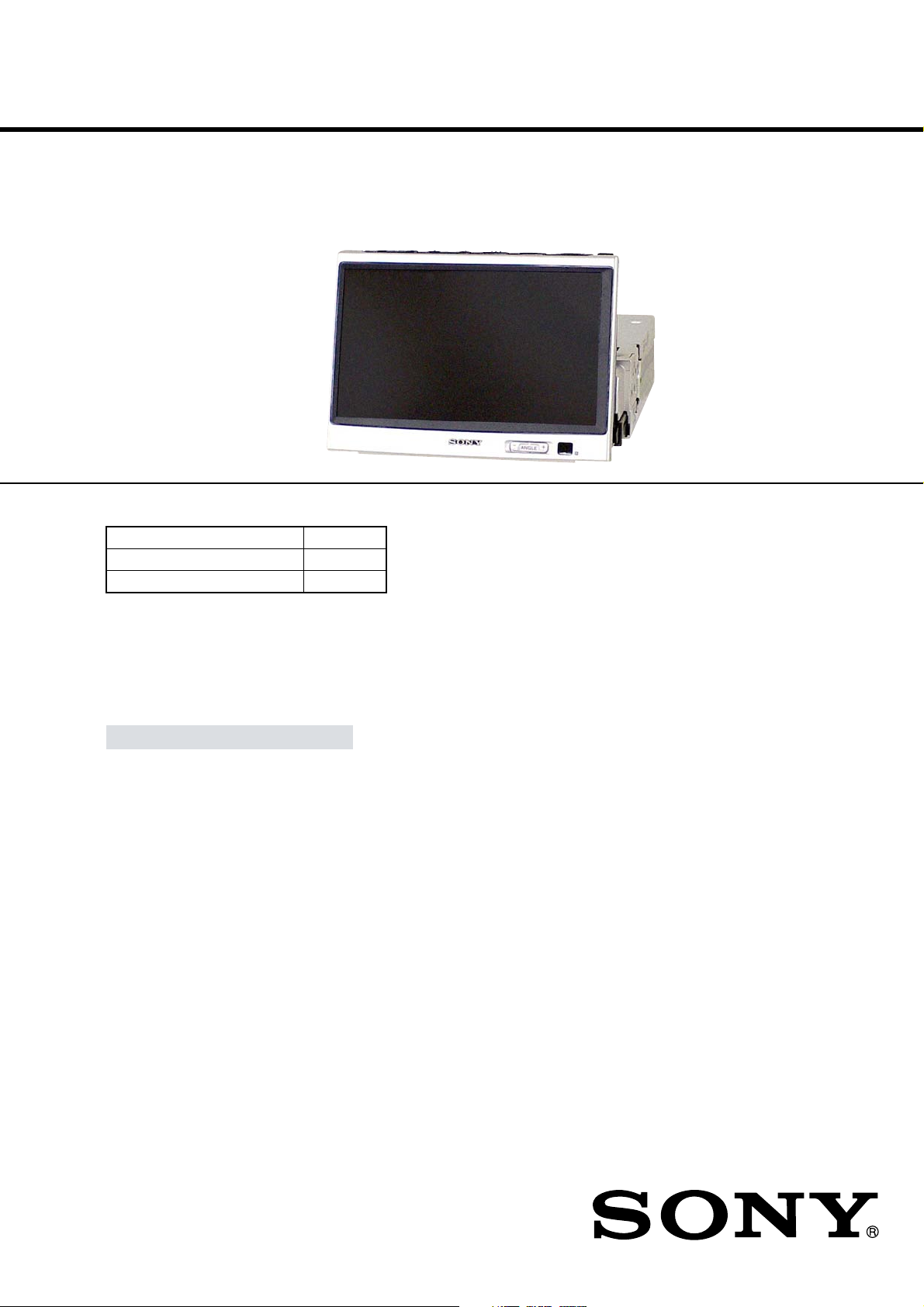
XAV-7W
SERVICE MANUAL
Ver 1.0 2002.04
The XAV-7W is composed of the following models.
Media Center XAV-7W
Connection Box XA-114
Wireless Remote Commander RM-X118
SPECIFICATIONS
AUDIO POWER SPECIFICATIONS
POWER OUTPUT AND TOTAL HARMONIC DISTORTION
22 watts per channel minimum continuous average power into 4 ohms, 4 channels driven from
20 Hz to 20 kHz with no more than 5 % total harmonic distortion.
US Model
E Model
Media center/FM/AM receiver
Monitor section
Display type Wide LCD color monitor
Size 7 in.
System TFT active matrix
Number of pixel
336,960 pixels
Tuner section
FM
Tuning range
87.5 - 107.9 MHz
Intermediate frequency
10.7 MHz
Usable sensitivity
8 dBf
Frequency response
30 - 15,000 Hz
Selectivity 75 dB (400 kHz)
S/N ratio 66 dB (stereo)
72 dB (mono)
Harmonic distortion at 1 kHz
0.6% (stereo)
0.3% (mono)
Separation 35 dB at 1 kHz
AM
Tuning range
530 - 1,710 kHz
Intermediate frequency
10.7 MHz/450 kHz
Usable sensitivity
30 µV
Amplifier section
Outputs Speaker outputs
(sure seal connectors)
Speaker impedance
4 - 8 ohms
Maximum power output
45 W × 4 (into 4 ohms, at 1 kHz)
General
Power requirements
12 V DC, from car battery (negative
ground)
Inputs FM/AM antenna (1)
Power supply (1)
Telephone ATT control lead (1)
Illumination control lead (1)
Remote control input connector (1)
MEDIA CENTER FM/AM RECEIVER
Outputs Front audio (1)
I/O connector
Tone controls
Loudness +8 dB at 100 Hz
Dimensions With monitor closed
Mass Approx. 1.7 kg (3 lb 12 oz)
Supplied accessories
Rear audio (1)
Subwoofer (mono)
Power antenna relay control lead (1)
Power amplifier control lead (1)
Dedicated 22-pin connector
Bass ±7.5 dB at 100 Hz
Treble ±7.5 dB at 10 kHz
+2 dB at 10 kHz
Approx. 178 × 50 × 185 mm (7
3
2 × 7
/
8
in.) (W × H × D)
Card remote commander RM-X118
(1) (incl. 1 lithium battery)
Connection box (1)
Parts for installation and
connections (1 set)
Operating Instructions (1 set)
– Continued on next page –
1
/
8
×
9-873-928-01 Sony Corporation
2002D0500-1 e Vehicle Company
C 2002.04 Published by Sony Engineering Corporation

XAV-7W
Connection box
Inputs Vid eo/audio
Outputs Vid eo/audio (1)
Connection to main unit
Dimensions Approx. 136 × 77 × 30 mm (5
Mass Approx. 260 g (9 oz)
Design and specifications are subject to
change without notice.
(Sony bus compatible, 1)
BUS control input connector (1)
Vid eo/audio (2)
Dedicated 22-pin connector
1
3
3
/
8
× 1
/
16
in.) (W × H × D)
TABLE OF CONTENTS
1. SERVICING NOTES ............................................... 3
2. GENERAL ................................................................... 5
3. DISASSEMBLY
3
/
8
×
3-1. Disassembly Flow ........................................................... 9
3-2. Front Panel Assy ............................................................. 9
3-3. Case (Upper) Assy .......................................................... 10
3-4. MAIN Board ................................................................... 11
3-5. Motor Assy (M701)......................................................... 12
3-6. Setting of Lead from Motor Assy (M701) ..................... 12
3-7. Monitor............................................................................ 13
3-8. Monitor (F)/(R) Cabinet Assy......................................... 13
3-9. LCD ................................................................................. 14
3-10. MONITOR Board ........................................................... 14
4. ASSEMBLY
4-1. Assembly of Flat Cable................................................... 15
5. ELECTRICAL ADJUSTMENTS......................... 16
6. DIAGRAMS
6-1. Block Diagram – MAIN Section – ................................ 21
6-2. Block Diagram
– DISPLAY/BUS CONTROL Section – ........................ 22
6-3. Block Diagram – MONITOR Section – ........................ 23
6-4. Block Diagram – POWER SUPPLY Section – ............. 24
6-5. Note for Printed Wiring Boards and
Schematic Diagrams ....................................................... 25
6-6. Schematic Diagram – FM/MAIN (1/5) Boards – ......... 27
6-7. Schematic Diagram – MAIN Board (2/5) – .................. 28
6-8. Schematic Diagram – MAIN Board (3/5) – .................. 29
6-9. Schematic Diagram – MAIN Board (4/5) – .................. 30
6-10. Schematic Diagram – MAIN (5/5)/SYNC Boards – .... 31
6-11. Printed Wiring Boards
– MAIN (Component Side)/SYNC Boards –................. 32
6-12. Printed Wiring Boards
– FM/MAIN (Conductor Side) Boards – ....................... 33
6-13. Printed Wiring Board – FRONT Board –...................... 34
6-14. Schematic Diagram – FRONT Board –......................... 35
6-15. Printed Wiring Board
– MONITOR Board (Component Side) – ...................... 36
6-16. Printed Wiring Board
– MONITOR Board (Conductor Side) – ........................ 37
6-17. Schematic Diagram – MONITOR Board (1/3) – .......... 38
6-18. Schematic Diagram – MONITOR Board (2/3) – .......... 39
6-19. Schematic Diagram – MONITOR Board (3/3) – .......... 40
6-20. Printed Wiring Boards – ANGLE/KEY Boards – ......... 42
6-21. Schematic Diagram – ANGLE/KEY Boards – ............. 43
6-22. Printed Wiring Board – MOTOR Board –..................... 44
6-23. Schematic Diagram – MOTOR Board – ....................... 45
6-24. Printed Wiring Boards – PULSE/SWITCH Boards –... 46
6-25. Schematic Diagram – PULSE/SWITCH Boards – ........ 46
6-26. IC Pin Function Description ........................................... 52
Notes on chip component replacement
•Never reuse a disconnected chip component.
• Notice that the minus side of a tantalum capacitor may be damaged by heat.
2
7. EXPLODED VIEWS
7-1. Front Panel Section ......................................................... 61
7-2. Case (Upper) Assy Section ............................................. 62
7-3. Open Close Motor Section.............................................. 63
7-4. Case (Lower) Assy Section ............................................. 64
7-5. Monitor Section............................................................... 65
8. ELECTRICAL PARTS LIST ............................... 66
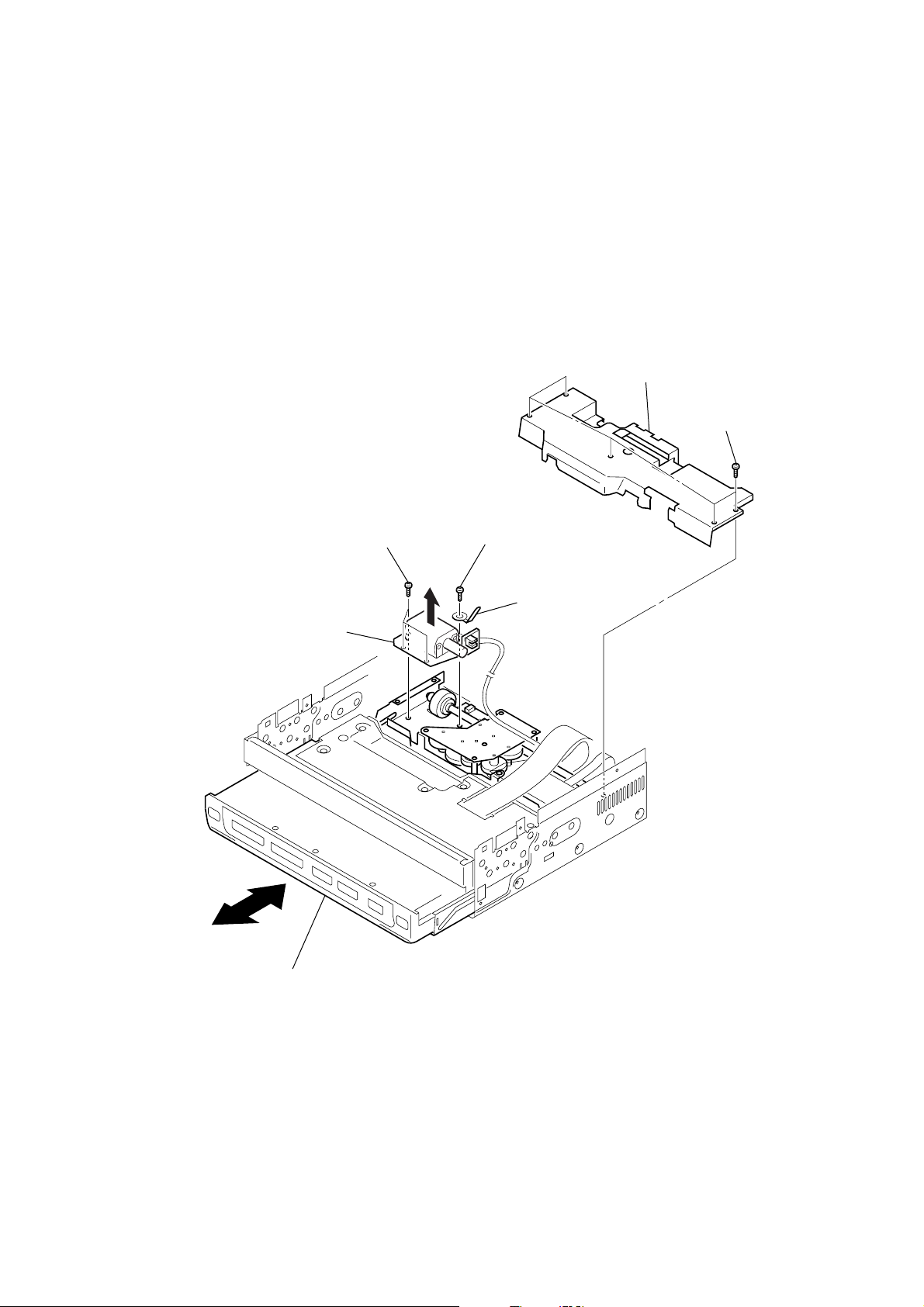
SECTION 1
SERVICING NOTES
OPENING AND CLOSING OF THE MONITOR IN
AN ELECTRIC INTERRUPTION STATE
In the state of electric interruption, if a monitor is opened and
closed by force, it will became the cause of failure.
Please open and close a monitor at the time of repair after the
following procedure decomposes and removing a motor.
1) Front Panel Assy (Disassembly page 9)
2) Case (Upper) Assy (Disassembly page 10)
3) Motor Assy (Monitor Open/Close) (M701)
Note: Follow the disassembly procedure in the numerical order given.
2
cover
XAV-7W
1
five screws (M2 × 2.3)
3
three screws (M2 × 2.3)
motor assy (monitor open/close) (M701)
6
Open and close a monitor after lifting
a motor assy (monitor open/close) (M701).
5
3
screw (M2 × 2.3)
4
lug
3
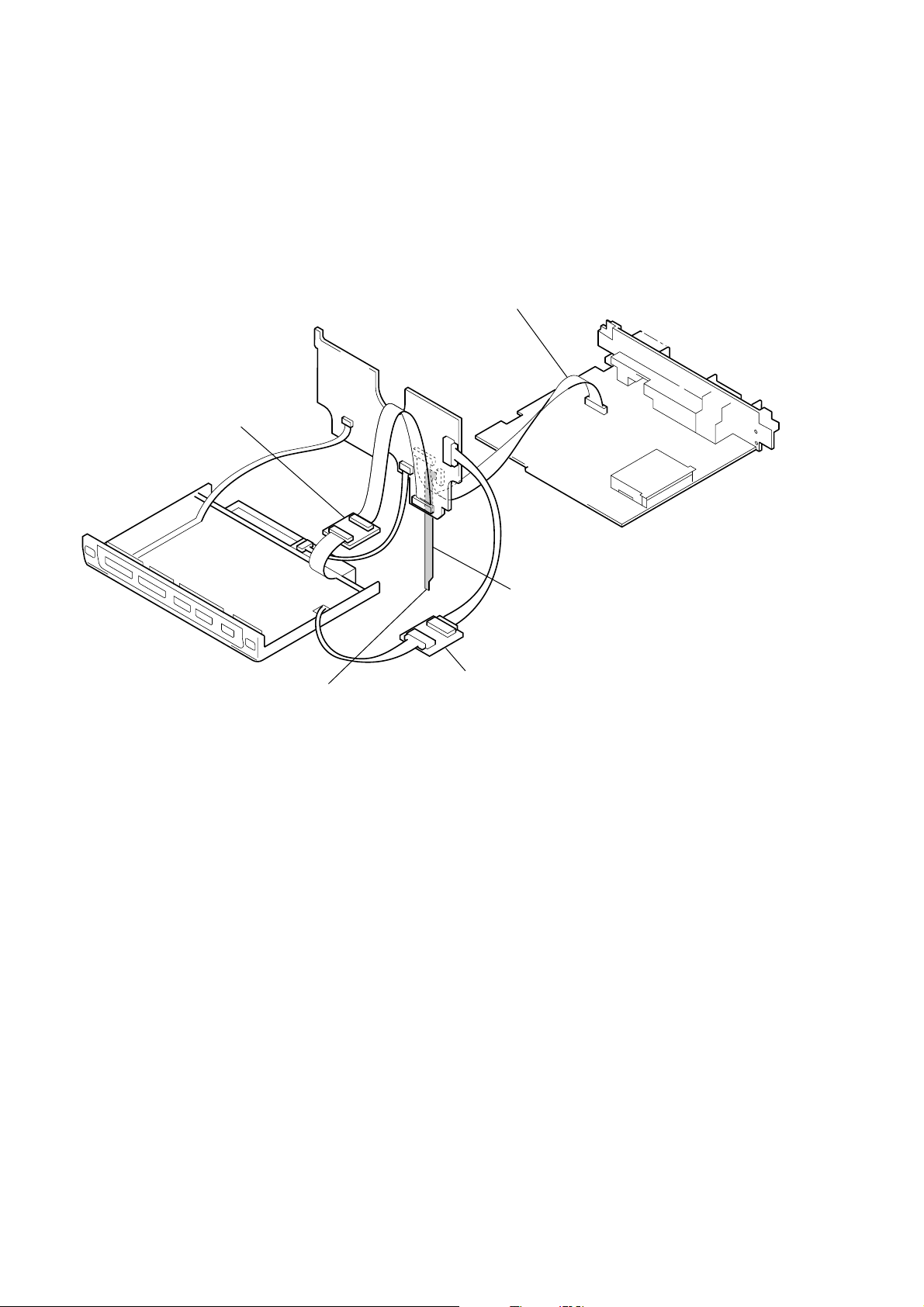
XAV-7W
JIG ON REPAIRING
When repairing this set, etc., connect the extension cable as the figure shown below.
extension cable
(main board – monitor board)
(Part No. J-2502-056-3)
extension cable
(LCD unit – monitor board)
(Part No. J-2502-051-1)
connect the earth
extension cable
(monitor board – monitor ground plate)
(Part No. J-2502-056-4)
extension cable
(7 inch monitor back light – monitor board)
(Part No. J-2502-051-3)
4
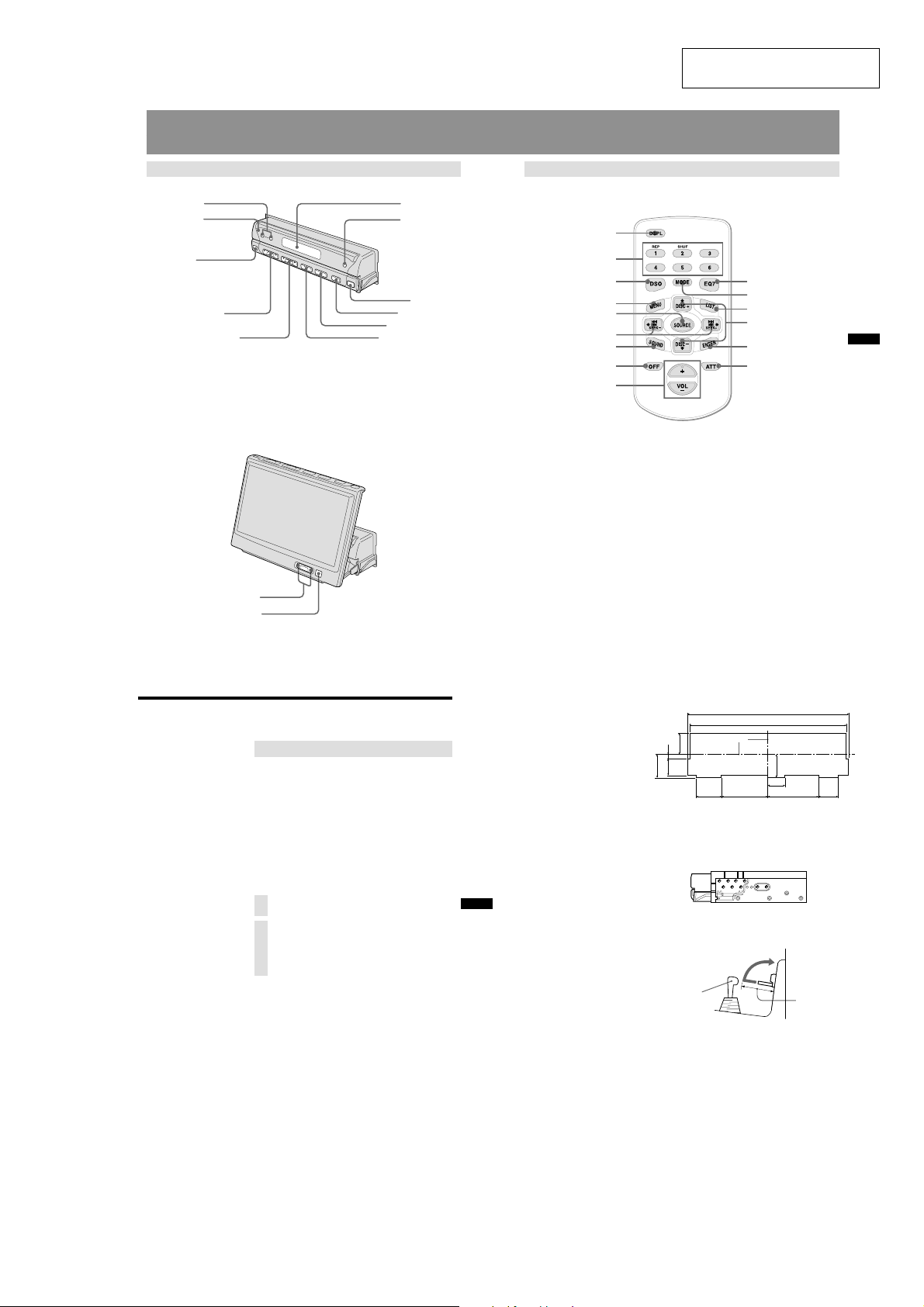
Location of Controls
Main unit
Monitor closed
1 DISC –/+ buttons
2 Reset button
3 Sensor for card remote commander
4 VOL (volume adjust) –/+ buttons
5 SEEK/AMS –/+ buttons
* Warning when installing in a car without an ACC (accessory) position on the ignition switch
Monitor opened up
1
2
6
7
3
4
5
6 Display window
7 OFF (Standby/Power off) button*
8 OPEN/CLOSE button
9 ATT button
0 MODE button
qa SOURCE (Power on/Radio/CD/MD/VIDEO or TV)
button
After turning off the ignition, be sure to press OFF on the unit for 2 seconds to turn off the clock display.
Otherwise, the clock display does not turn off and this causes battery drain.
9
0
qa
SECTION 2
GENERAL
8
XAV-7W
This section is extracted from
instruction manual.
Card remote commander
The unit can be operated with the card remote commander. For safety, stop the car before
using the card remote commander, or have a passenger operate it.
1
2
3
4
5
6
7
8
9
1 DSPL (display mode change) button
2 Number buttons
3 DSO button
4 MENU button
5 SOURCE (Power on/Radio/CD/MD/AUX) button
6 B/b SEEK/AMS –/+ buttons
7 SOUND button
8 OFF (Standby/Power off) button
9 VOL (volume adjust) +/– buttons
Note
If the unit is turned off by pressing OFF for 2 seconds, it cannot be operated with the card remote commander unless
SOURCE on the unit is pressed to activate the unit first.
Tip
See “Replacing the lithium battery” for details on how to replace the batteries (page 44).
0 EQ7 button
qa MODE button
qs LIST button
qd V/v DISC +/– buttons
qf ENTER button
qg ATT button
0
qa
qs
qd
qf
qg
1
2
1 ANGLE (monitor angle adjust) –/+ buttons
2 Sensor for card remote commander
8
1 Installing the Main Unit
Installation angle
The unit should be installed within an
angle of 25 degrees from horizontal. If
this angle is exceeded, the monitor may
not open up or retract properly.
Note
Keep the units and connection cables
apart.
The Media Center main unit and the
connection box 1 should not be in close
proximity.
Before installation
This unit is designed to be completely safe, but if not installed
correctly, it can cause accidents. Be sure to verify the following
points before installation.
Install the main unit to the in-dash location, and the connection
box under the navigator’s seat, etc.
• If the monitor in the opened position is close to a airconditioning outlet, the outlet should be closed.
• Install the unit so that the monitor when opened up will not
block access to the hazard switch or other important controls.
•Do not install the unit (monitor) in locations which may be
subject to excessively low or high temperatures. (Otherwise the
unit may be deformed and the LCD may be damaged.)
Exposure to direct sunlight can also lead to high temperatures
and should be avoided.
Selecting the installation location
Set the ignition key to OFF or remove it.
1
Place the units in their intended mounting
2
locations to check the cable length and monitor
installation conditions.
Note
If the installation dimensions shown at
right are not observed, the monitor may
not open up smoothly. If this happens,
check the installation once more and
modify the cluster panel where the
dimension requirements are not met. For
some car models, a separately available
mounting kit may be required.
(For details, please consult your dealer.)
Cluster panel dimensions
)
32
/
29
)
(
4
/
1
(
)
16
6.2
/
1
(1
25.5
17.3
Installation procedure precautions
• Perform the installation carefully. Dropping the unit or
otherwise subjecting it to strong impact or force may deform
the chassis, resulting in failure of the monitor loading
mechanism or other defects.
•To allow for proper opening and closing of the monitor, there
must be a clearance of at least 147 mm between the closest
position of the gear shift lever and the mounting surface for the
unit.
Gear shift lever
• In some cases, the gear shift lever may touch the monitor when
moved to a certain position. Make sure that there is no
obstruction to driving operations.
•When installing this unit together with other car audio
equipment (single DIN slot size) in a stacked configuration,
install the Media Center main unit on top.
Center line
22.5
)
16
/
11
(
33.6 44.7 55.7 20.6
3
(1
/8)
TT
N
(7)
175.4
3
(6
/4)
171
(1)
25
18
22
/32)
(
13
/16)
(1
T/N T/N
N
N
T
T/N
(2 1/4)
Unit: mm (inch)
At least 147 mm
7
(5
/8 in.) from
mounting surface
9
13
/16)
(
5
6
5
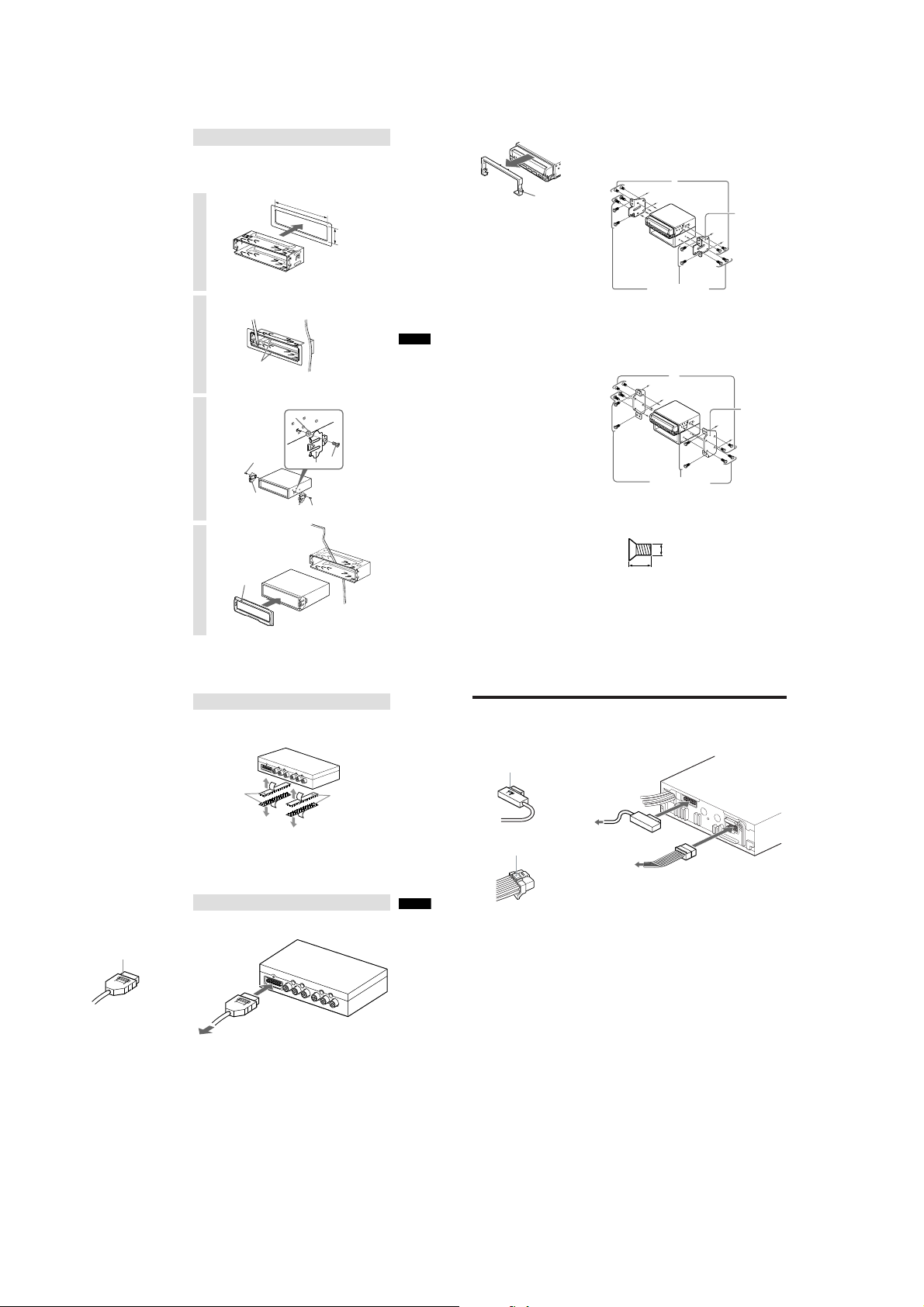
XAV-7W
Installation procedure
Mounting example
When installing this unit, be sure to close the monitor of the unit.
If the monitor is opened while installing and given too much
force, it may cause a malfunction.
182 mm (7
1
/
4
1
q;
inch)
53 mm (2 1/8 inch)
2
Bend these claws outward
for a tight fit, if necessary.
3
4
qa
7
6
9
6
9
9
6
Dashboard
q;
When removing front panel plate
Front panel
Do not throw away the front panel plate,
since it will be needed when you change
the car you install the unit.
For details, see “Removing the Front
Panel Plate”. (page 17).
Note
• Do not press the front panel buttons of
the unit during installation and do not
apply strong force.
• Do not place any objects on top of the
unit.
plate 4
Toyota cars (illustration shows an example for a Toyota car)
Align the brackets of the factory-installed car stereo with the
mounting holes marked “T” on the side of the Media Center main
unit, and use the supplied screws to fasten the brackets. For
Toyota cars, the supplied screws 6 should be used.
Nissan cars
Align the brackets of the factory-installed car stereo with the
mounting holes marked “N” on the side of the Media Center
main unit, and use the supplied pan-head screws 6 to fasten the
brackets.
* Be sure to use only the supplied pan-head screws 6 for
installation. If any other screws are used, make sure they
conform to the requirements shown below.
Using longer screws can cause internal damage to the unit.
Damage can also occur if the screws are used directly on the
unit without the brackets of the factory-installed car stereo.
6 mm
6
Screws of factoryinstalled car stereo
bracket
6
Screws of factoryinstalled car stereo
bracket
5 mm
Bracket of
factory-installed
car stereo
Bracket of
factory-installed
car stereo
Note
• Ensure that the mounting surface is
clean.
•Do not install the connection box
- in locations subject to high
temperatures
-in locations subject to direct sunlight,
warm air from heater outlets, or
other locations that can get hot.
•When attaching the hook-and-loop
fastener to the bottom of the connection
box, do not cover the model name plate
in the center.
Use of connectors
Insert until the connector clicks into
place. To remove, press here and pull out.
Installing the connection box XA-114
Cut off the required length of hook-and-loop fastener 8 and fix
the connection box 1 on the carpet or similar.
Hook-and-loop
fastener 8
On installation surface
Hook-and-loop
fastener 8
Hooking up the connection box
Refer also to the section “3 Car Systems Connections” (page 14 -
15).
Main unit/connection
box interconnect 3
To Media Center main unit
Insert 3 until a click is heard.
7
8
2 Main Unit Connections
Refer also to the section “3 Car Systems Connections”
Use of connectors
Insert until the connector clicks into
place. To remove, press here and pull
out.
Insert until the connector clicks into
place. To remove, press here and pull
out.
(page 14 - 15).
To connection
box
Main unit/
connection box
interconnect 3
Power supply leads 2
(for main unit)
Insert 3 until a click is heard.
9
10
6
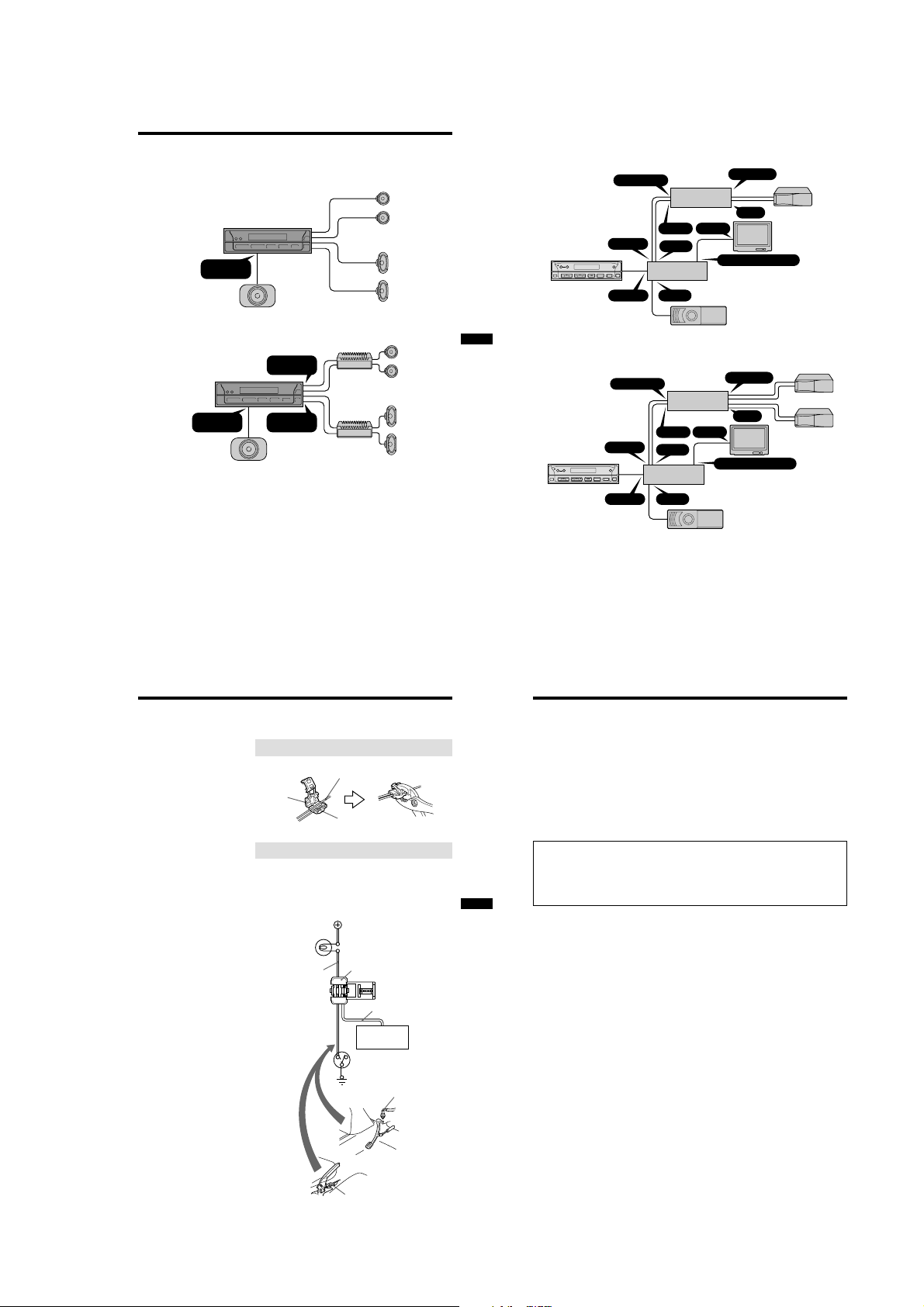
Connection Example
For details, see the section “3 Car Systems Connections” (page 14 - 15). Be sure to refer also to the
documentation for all other components in the system.
Speaker connections
Front speakers
Media Center
main unit
SUB WOOFER
OUT(MONO)
Active subwoofer
(optional)
FRONT AUDIO
Media Center
main unit
SUB WOOFER
OUT(MONO)
Notes
•Be sure to connect the ground cord before connecting the amplifier.
• If you connect an optional power amplifier and do not use the built-in amplifier, the beep sound will be deactivated.
OUT
REAR AUDIO
OUT
Active subwoofer
(optional)
(optional)
Rear speakers
(optional)
Front speakers
(optional)
Rear speakers
(optional)
Connection of separately available accessories
Items except the main unit and the connection box are optionally available.
With Sony bus system TV tuner unit
CONTROL(IN)
INPUT
Monitor
REAR MONITOR OUTPUT
Media Center
main unit
CONTROL(OUT)
CONTROL
XAV
TV tuner unit
OUTPUT VIDEO IN
INPUT
Connection box
(supplied)
INPUT1/2
DVD changer (not
Sony bus compatible)
Without TV tuner unit
Media Center
main unit
CONTROL(OUT)
CONTROL
XAV
CD/MD changer, or
Source selector XAC30
OUTPUT VIDEO IN
INPUT
Connection box
(supplied)
INPUT1/2
CONTROL(IN)
INPUT
Monitor
REAR MONITOR OUTPUT
XAV-7W
CD/MD changer, or
Source selector XAC30
CD/MD changer
CD/MD Changer
Connecting Information
For details, see the section “3 Car Systems Connections” (next page).
Using the tap
Notes
•Be sure to connect the power input
cord after all other cords have been
connected.
• If the parking brake switch cord is too
thin, connect the parking cord to the
parking brake switch cord directly
without using the tap.
Attach and fix the tap securely as illustrated.
Tap 5
Connecting the parking cord
Be sure to connect the parking cord (Light green) to the parking
brake switch cord. The mounting position of the parking brake
switch cord depends on your car. Refer to the system connection
diagram below and consult your car dealer or your nearest Sony
dealer for further details.
Parking brake
warning light
Parking brake
switch cord
Body earth
Hand brake type
Parking brake switch
cord
Parking cord
(Light green)
Battery power
Tap 5
Parking cord
(Light green)
Media Center
main unit
Parking brake switch
Parking brake switch cord
Foot brake type
Parking brake switch cord
DVD changer (not
Tip
For connecting two or more CD/MD changers, the source selector XA-C30 (optional) is necessary.
11
12
Sony bus compatible)
3 Car Systems Connections
Refer also to the documentation for all other components in the system.
Also see “Connecting Information” on page 13.
•Components listed here except for supplied accessories are available separately. When connecting such
components, be sure to also refer to their documentation.
For specifications and other information on separately available components, contact your dealer.
Prevention of accidents caused by short-circuits
To prevent the risk of accidents caused by short-circuits, connect the power supply leads (red and yellow)
only after all other wiring has been completed, and only with the ignition key in the OFF position.
Otherwise, accidental short-circuiting can lead to electric shock and to serious damage.
When a fuse has blown, check the wiring and locate the cause of the problem before replacing the fuse.
When replacing the fuse, be sure to use only a fuse of the same rating (ampere rating). Using a different
fuse or bridging the contacts with wire is highly dangerous and can lead to serious damage.
Make sure to connect all of the following leads.
Otherwise there is a risk of electric shock, damage to the equipment, or malfunction.
•Connect light green lead to parking brake switch lead of car.
•Connect yellow lead to battery power supply of car.
•Connect red lead to accessory power supply of car.
•Connect black lead to metal point on car chassis.
* Do not to mix up the yellow and red leads, as this will cause the memory contents to be lost.
Observe the following precautions.
Otherwise there is a risk of electric shock, damage to the equipment, or malfunction.
•Cover unused connectors with electrician’s tape to prevent accidental contact.
• Route FM/AM antenna cable, bus cable, RCA interconnects, and power supply leads as far apart from
each other as possible, to prevent noise interference.
•Always grasp the connector and do not pull the cable when disconnecting the bus cable or other cables.
Otherwise the cable may become detached.
Note
Install the TV antennas away from the FM/AM antenna.
Notes on the control and power supply leads
• The power antenna control lead (blue) supplies +12 V DC when turn on the tuner.
•When your car has built-in FM/AM antenna in the rear/side glass, connect the power antenna control
lead (blue) or the accessory power input lead (red) to the power terminal of the existing antenna
booster. For details, consult your dealer.
•A power antenna without relay box cannot be used with this unit.
Memory hold connection
When the yellow power input lead is connected, power will always be supplied to the memory circuit
even when the ignition key is turned off.
Notes on speaker connection
• Before connecting the speakers, turn the unit off.
•Use speakers with an impedance of 4 to 8 ohms, and with adequate power handling capacities to avoid
its damage.
•Do not connect the speaker terminals to the car chassis, or connect the terminals of the right speakers
with those of the left speaker.
•Do not connect the ground lead of this unit to the negative (–) terminal of the speaker.
•Do not attempt to connect the speakers in parallel.
•Connect only passive speakers. Connecting active speakers (with built-in amplifiers) to the speaker
terminals may damage the unit.
•To avoid a malfunction, do not use the built-in speaker wires installed in your car if the unit shares a
common negative (–) lead for the right and left speakers.
•Do not connect the unit’s speaker cords to each other.
13
14
7
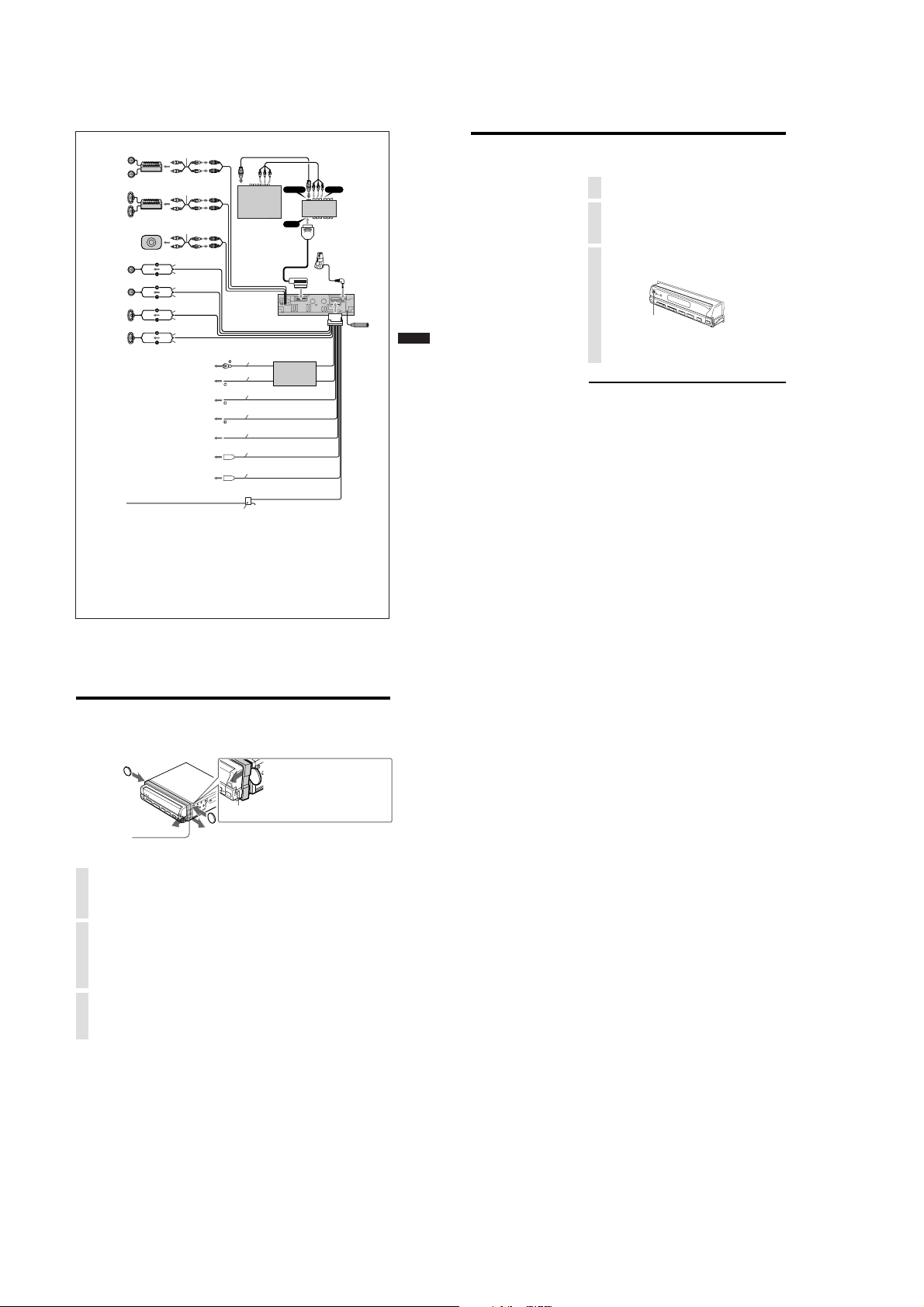
XAV-7W
RCA interconnects
Front speakers
(optional)
Rear speakers
(optional)
Active subwoofer
(optional)
Left
Front speakers
(optional)
Right
Left
Rear speakers
(optional)
Right
To a metal surface of the car
To the +12 V power terminal which is
energized at all times
To the +12 V power terminal which is
energized in the accessory position of
the ignition key switch
To a car’s illumination signal
To ATT (the interface cable of a car
telephone)
To AMP REMOTE IN of an optional
power amplifier
To the power antenna control lead or
power supply lead of antenna booster
amplifier
Parking brake switch lead of car
*1 Be sure to connect the black ground lead to it first.
*2 First connect the black ground lead, then connect the yellow and red power input leads.
*3 When your car has built-in FM/AM antenna in the rear/side glass, see “Notes on the control and power
supply leads” (previous page).
*4 This connection is only for amplifiers. Connecting any other system may damage the unit.
*5 It is not necessary to connect this lead if there is no power antenna or antenna booster, or with a manually-
operated telescopic antenna.
Note on the accessory power input lead (red)
If there is no accessory position, connect to the +12 V power (battery) terminal which is energized at all times.
(optional)
RCA interconnects
(optional)
RCA interconnects
(optional)
White
White/black
Gray
Gray/black
Green
Green/black
Purple
Purple/black
*2
*1
*1*3
*1
*4
*3*5
Bus cable (5.3 m) (supplied with XT-63V)
CONTROL
Blue (0.25 m)
XAV
Media Center
main unit
Fuse (10 A)
Light green (2 m)
TV tuner unit
XT-63V
(optional)
Black (0.45 m)
Yellow (0.25 m)
Red (0.25 m)
Orange/white (0.25 m)
Light blue (0.25 m)
Blue/white (0.25 m)
Max. supply current 0.3 A
Max. supply current 0.1 A
Tap 5
RCA interconnects
(5.3 m) (supplied
with XT-63V)
INPUT
Connection
box 1
Main unit/
connection box
interconnect 3
Rotary
Commander
RM-X4S
(optional)
From car
antenna
Power
supply leads
2 (for main
unit)
4 After Installation and Connections
Start the car’s engine.
1
Verify that the brake lights, other lights, horn, turn
2
indicators, and all other electrical parts operate
Note
To avoid the possibility of damage, you
should not use a needle or push the
button too strongly.
normally.
Use a ball-point pen or similar to push the Reset
3
button on the unit.
Reset button
When you press the Reset button, the system becomes
operative.
Warning when installing in a car without ACC
(accessory) position on the ignition key switch
Be sure to press and hold OFF on the unit for more than two
seconds to turn off the clock display after turning off the
engine.
When you press OFF only momentarily, the clock display does
not turn off and this causes battery wear.
Removing the Front Panel Plate
To remove the front panel plate from the unit,
use the following procedure.
Be careful not to pull off the plastic parts.
Front panel plate
Plaque de panneau
avant
Pull the lower side of the front
1
panel plate forward (arrow A), to
open a gap between the front panel
plate and the body of the unit.
Insert a coin or similar thin item in
2
this gap, and twist to remove the
front panel plate.
Be careful not to damage the unit.
Remove in the order left-to-right.
Spreading the lower side of the
3
front panel plate outward (arrow
B), detach the plate from the body.
Note
Be careful not to pull off the plastic parts attached to the
lower side of the unit together with the front panel plate.
BA
Insert a coin and twist to remove
the front panel plate.
15
16
17
8
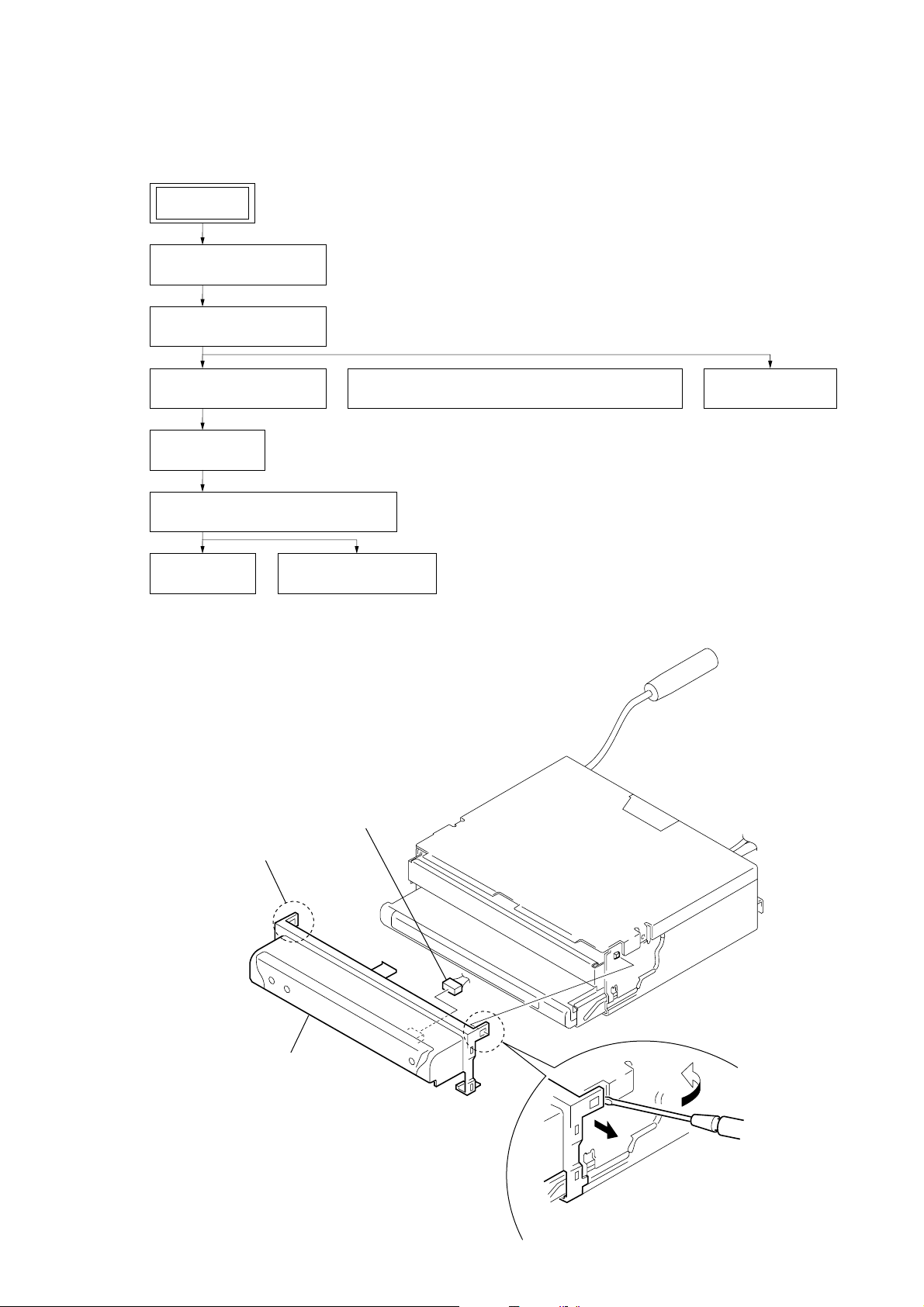
3-2. FRONT PANEL ASSY
(Page 9)
3-3. CASE (UPPER) ASSY
(Page 10)
3-4. MAIN BOARD
(Page 11)
3-5. MOTOR ASSY (M701)
(Page 12)
3-6. SETTING OF LEAD FROM MOTOR ASSY (M701)
(Page 12)
3-7. MONITOR
(Page 13)
3-8. MONITOR (F)/(R) CABINET ASSY
(Page 13)
3-9. LCD
(Page 14)
3-10. MONITOR BOARD
(Page 14)
SET
• This set can be disassembled in the order shown below.
3-1. DISASSEMBLY FLOW
XAV-7W
SECTION 3
DISASSEMBLY
Note: Follow the disassembly procedure in the numerical order given.
3-2. FRONT PANEL ASSY
4
connector (CN770)
3
claw
5
front panel assy
1
2
9
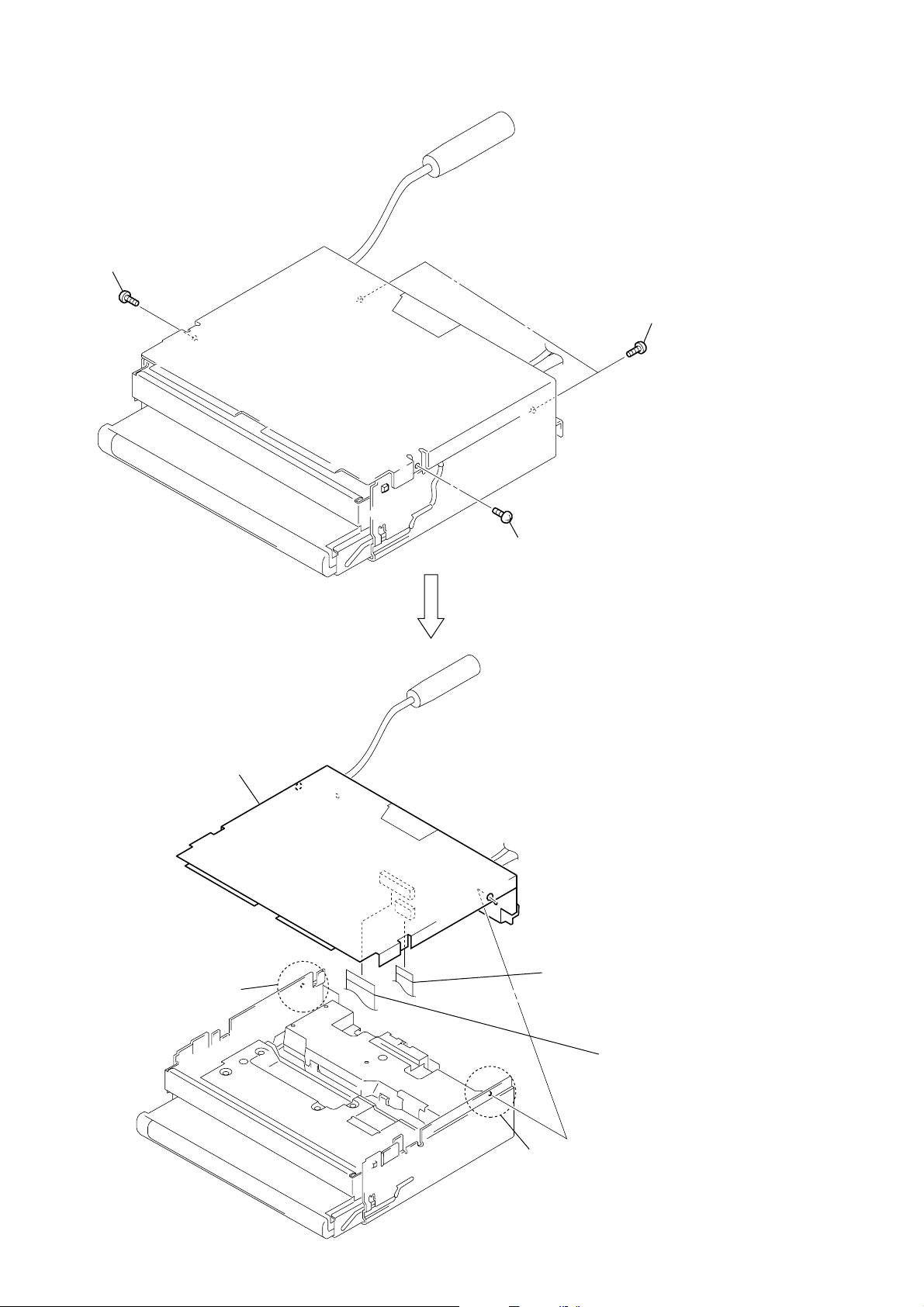
XAV-7W
)
)
3-3. CASE (UPPER) ASSY
1
screw (PTT2.6 × 10)
2
two screws (PTT2.6 × 10
8
case (upper) assy
3
boss
1
screw (PTT2.6 × 10)
4
flat cable 16P (CN15)
10
3
boss
4
flat cable 40P (CN14
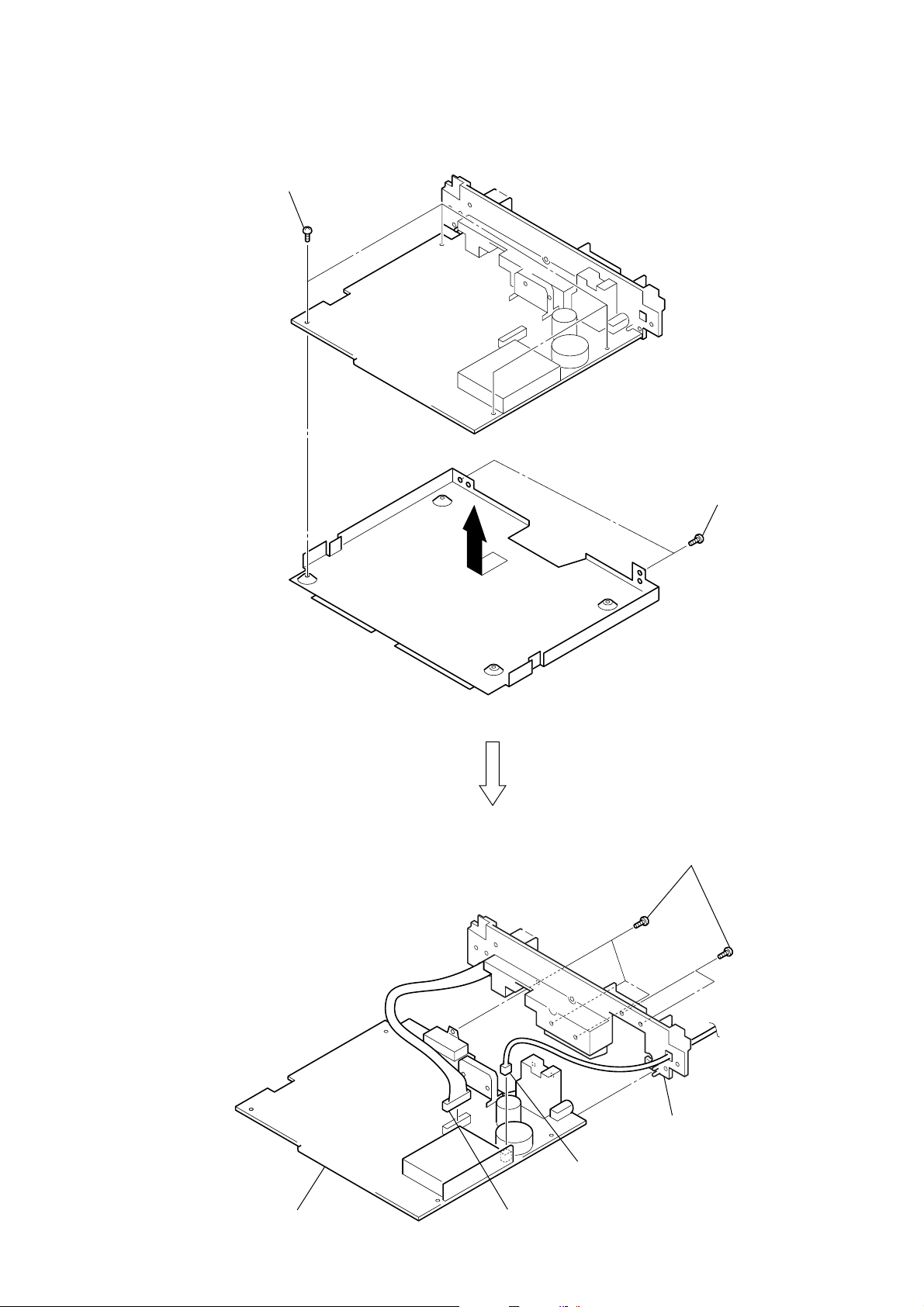
3-4. MAIN BOARD
)
2
four screws (PTT2.6 × 5)
XAV-7W
3
1
two screws (PTT2.6 × 5)
6
five screws (PTT2.6 × 10
8
main board
3
connector (CN3)
4
connector (CN20)
7
heatsink
11
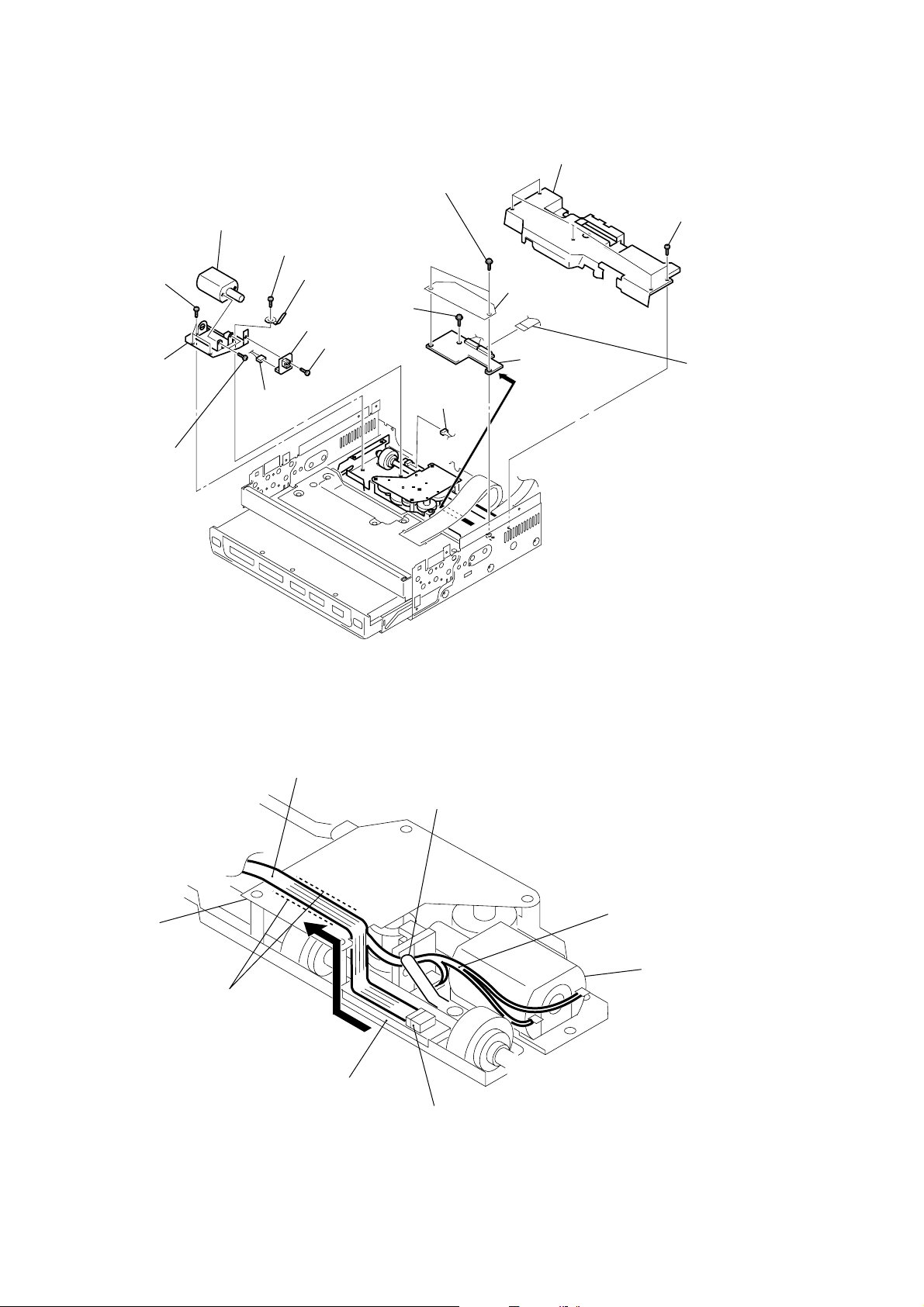
XAV-7W
P
3-5. MOTOR ASSY (M701)
qh
motor assy (M701)
9
three screws
(M2
×
2.3)
qa
motor bracket
qg
two screws
(M2
×
2.3)
qd
connector
(CN780)
9
screw (M2 × 2.3)
0
lug
qf
pulse board
qs
3
two screws (M2 × 4)
7
screw
(M2
×
4)
screw
(M2
×
2.3)
5
connector
(CN790)
4
insulating
sheet (2)
8
2
cover
motor board
1
five screws
(M2
6
flat cable 16
(CN700)
×
2.3)
3-6. SETTING OF LEAD FROM MOTOR ASSY (M701)
lead
lug
plate (gear)
line
switch board
Note: Crawl on a lead from CN790 along
with a switch board, and rises perpendicularly
and sticks according to the line of a plate (gear).
CN790
Note: Fixed a lead from motor assy (M701)
by the lug.
lead from motor assy (M701)
motor assy (M701)
12
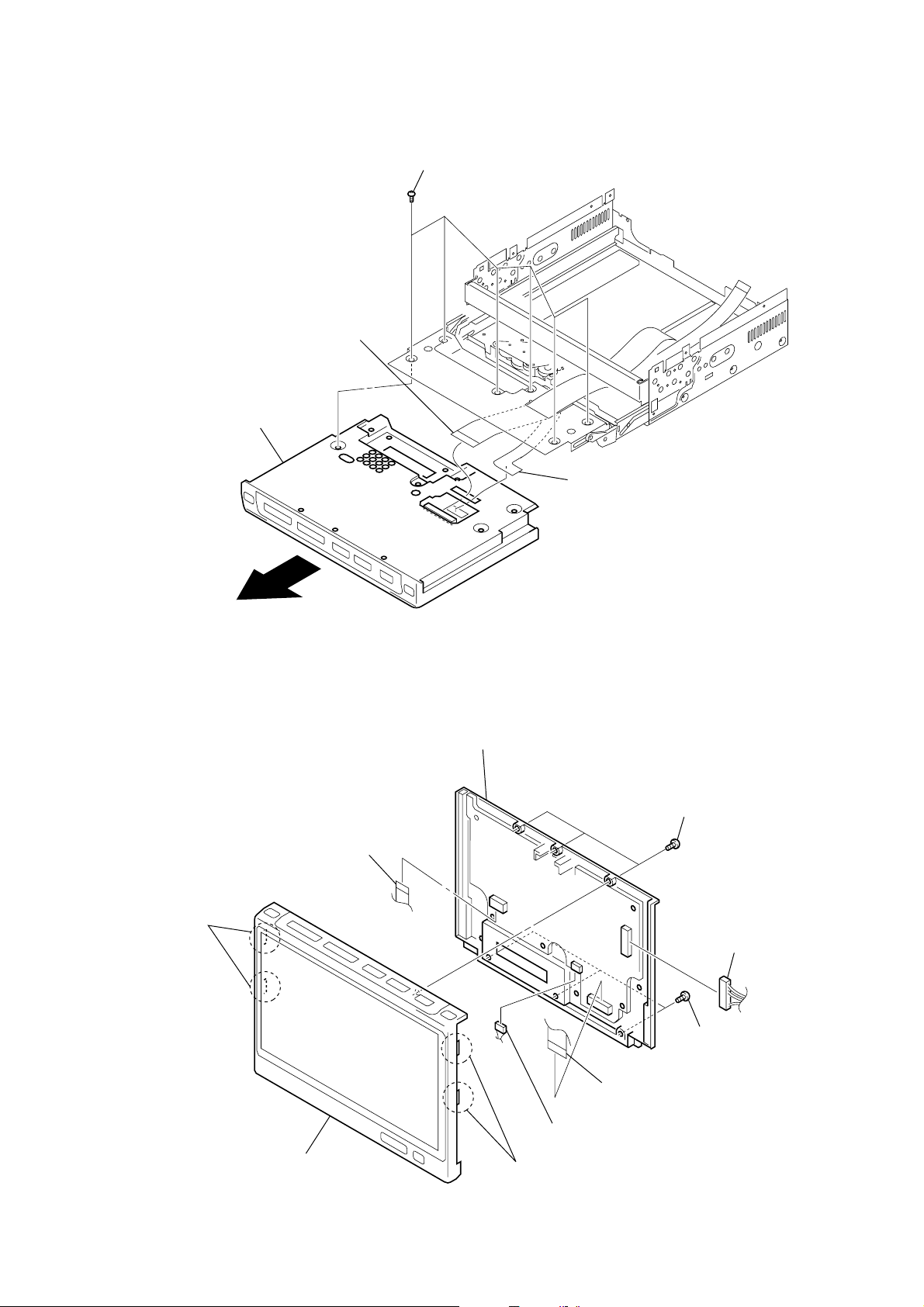
3-7. MONITOR
5
monitor
3
flat 40P cable (CN201)
2
six screws (BTP2.6 × 6)
4
ground sheet (A) (CN202)
XAV-7W
1
Pull the monitor.
3-8. MONITOR (F)/(R) CABINET ASSY
5
flat cable 10P (CN202)
4
two claws
0
monitor (R) cabinet assy
1
three screws (2 × 6)
8
connector (CN601)
2
three screws (2 × 6)
9
monitor (F) cabinet assy
3
two claws
6
flexible board (CN401)
7
connector (CN205)
13
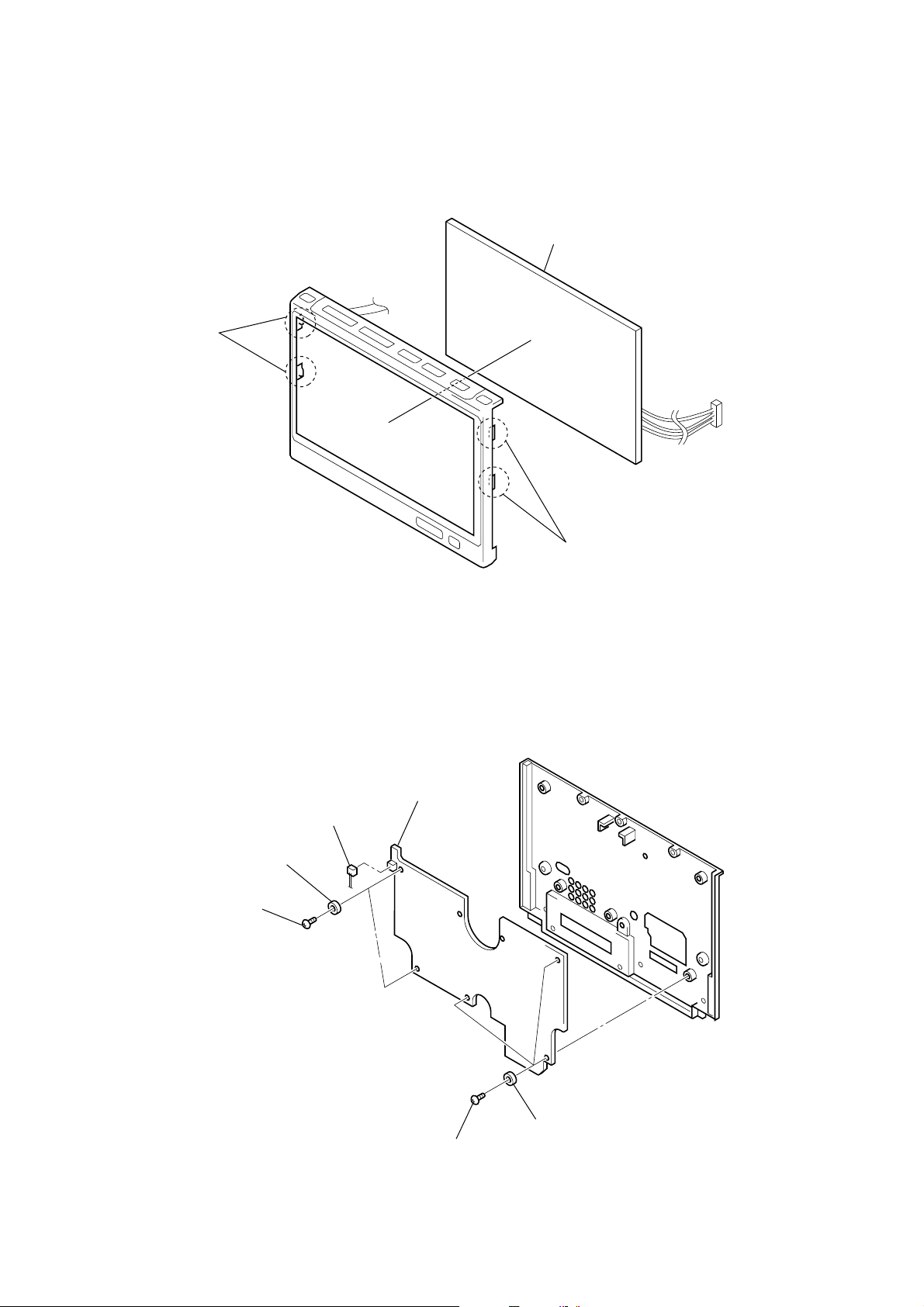
XAV-7W
3-9. LCD
1
two claws
2
LCD
3-10. MONITOR BOARD
3
two PCB retainers
2
two screws (2 × 6)
1
connector (CN301)
4
monitor board
1
two claws
14
2
three screws (2 × 6)
3
three PCB retainers
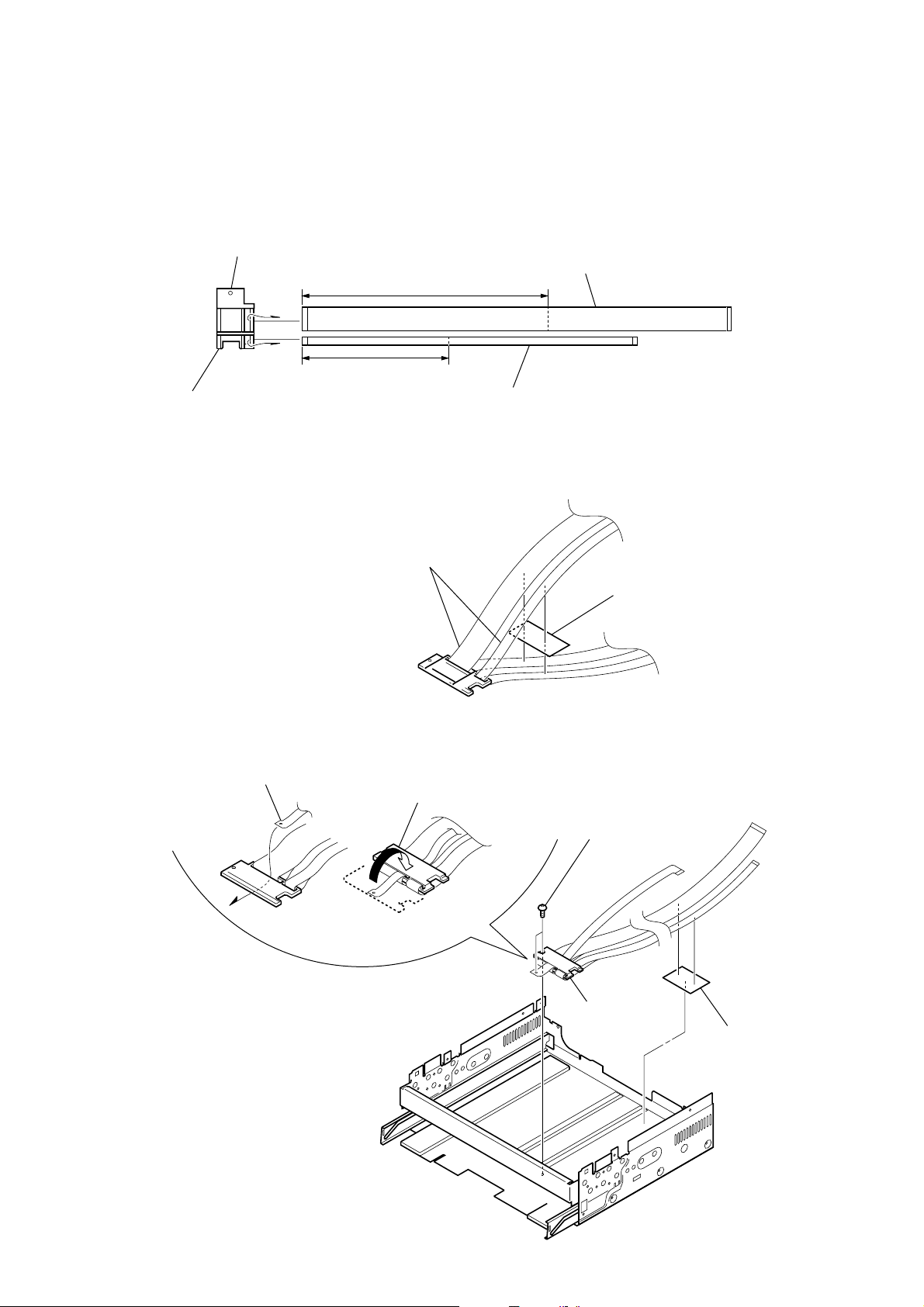
SECTION 4
)
Note: Follow the assembly procedure in the numerical order given.
4-1. ASSEMBLY OF FLAT CABLE
flexible retainer
250
150
3
It lets flat cables pass
in two holes of flexible retainer.
ASSEMBLY
1
2
flat cable 16P
Note: Turn the point-of-contact side up, bend to
XAV-7W
flat cable 40P
Note: Turn the point-of-contact side up, bend to
a valley type in a 250 mm portion,
and make a crease.
a valley type in a 150 mm portion,
and make a crease.
4
5
Pass the ground sheet (A) as
shown in a figure.
Two cables are turned up
in a fold portion and
stuck with a sheet (tape).
6
Bent a flexible retainer
as shown in a figure.
sheet (tape
8
two screws
(M2
×
2.3)
7
flexible retainer
9
sheet (tape)
15
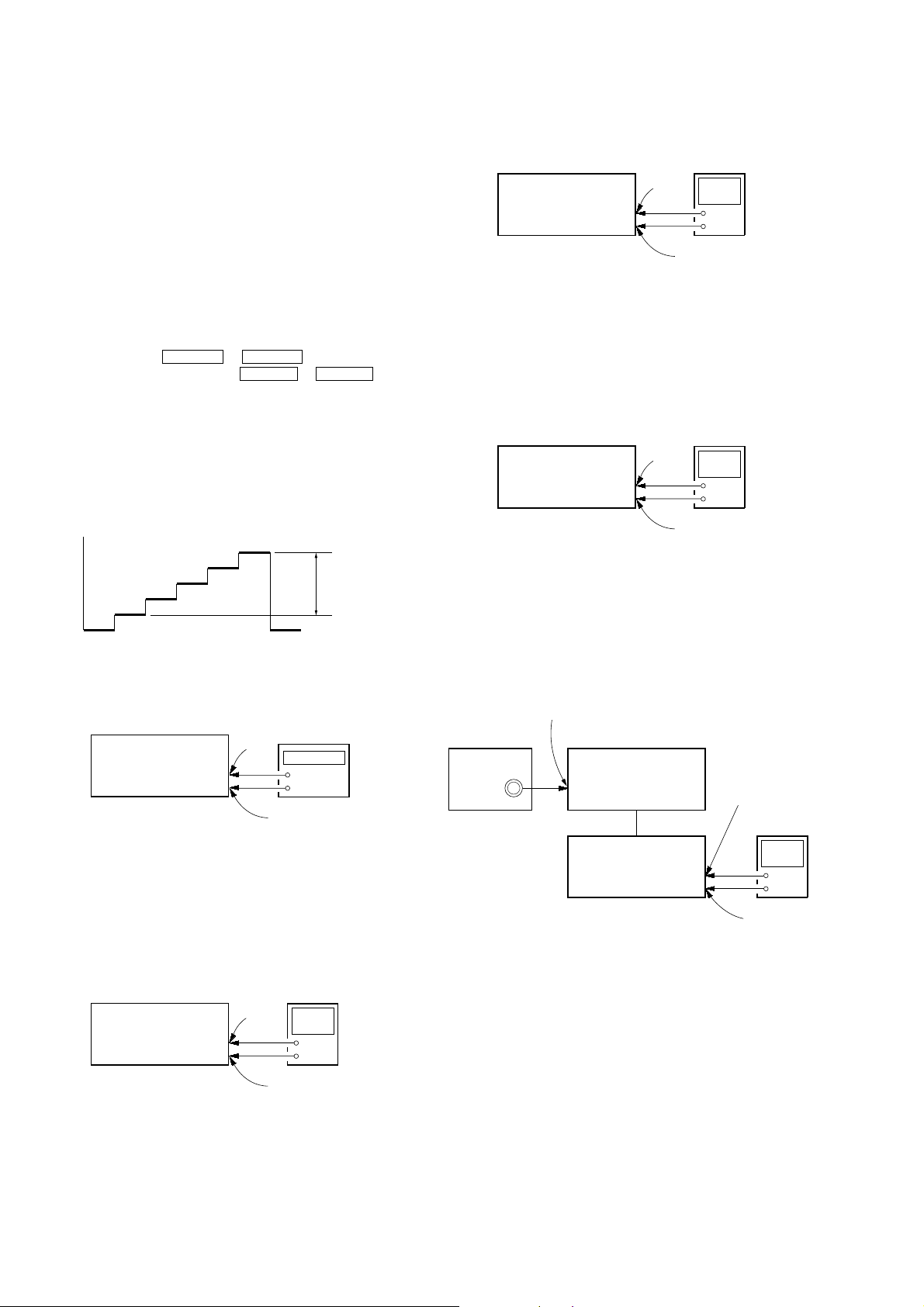
XAV-7W
)
SECTION 5
ELECTRICAL ADJUSTMENTS
EQUIPMENT USED
Use the following measuring equipment for the electrical
adjustment.
• Set (XAV-7W)
• Connection box (XA-114)
• NTSC/PAL pattern generator
• Oscilloscope
• Frequency counter
• Digital voltmeter
• Regulated power supply
SETUP FOR ADJUSTMENT
1. Open the monitor , and press the [MENU] b utton on the wireless
remote commander (RM-X118), and select the “MONITOR
TUNE” with the M DISC + or
the “COLOR”, “HUE” with the M DISC + or
and set the COLOR and HUE to the standard setting by pressing
the [ENTER] button for more than 2 seconds respectively.
2. For the monitor adjustment, use the 5-step gray scale signal
(chroma off) obtained from the pattern generator. Enter the
gray scale signal to the connection box (XA-114) and connect
an oscilloscope to the TP154 on the MONITOR board. Check
that the voltage between black and white of the gray scale signal
is 0.74Vp-p.
m
DISC – button. Then, select
m
DISC – button,
white
0.74Vp-p
black
7.5V ADJUSTMENT
Connection:
TP58
set
(XAV-7W)
Adjusting Procedure:
1. Connect a digital voltmeter to the TP58 on the MONITOR
board.
2. Adjust the RV501 so that the reading of digital voltmeter is
7.50 ± 0.04 V .
degital
voltmeter
+
–
TP152 (GND)
INVERTER V OLTAGE ADJUSTMENT
Connection:
degital
voltmeter
set
(XAV-7W)
Adjusting Procedure:
1. Connect a digital voltmeter to the TP64 on the MONITOR
board.
2. Adjust the RV602 so that the reading of digital voltmeter is
6.80 ± 0.04 V .
TP64
+
–
TP152 (GND)
DC/DC FREQUENCY ADJUSTMENT
Connection:
frequency
set
TP88
(XAV-7W)
counter
+
–
TP152 (GND)
Adjusting Procedure:
1. Connect a frequency counter to the TP88 on the MONITOR
board.
2. Adjust the RV900 so that the reading of frequency counter is
165 ± 0.5 kHz.
5V ADJUSTMENT
Connection:
TP57
set
(XAV-7W)
digital
voltmeter
+
–
TP152 (GND)
γ2 ADJUSTMENT
Connection:
INPUT1
VIDEO jack
NTSC pattern
generator
connection box
(XA-114)
set
(XAV-7W)
Adjusting Procedure:
1. Connect a digital voltmeter to the TP67 on the MONITOR
board.
2. Adjust the RV213 so that the reading of digital voltmeter is
2.50 ± 0.04 V .
TP67
degital
voltmeter
+
–
TP152 (GND
Adjusting Procedure:
1. Connect a digital voltmeter to the TP57 on the MONITOR
board.
2. Adjust the RV503 so that the reading of digital voltmeter is
5.00 ± 0.04 V .
16
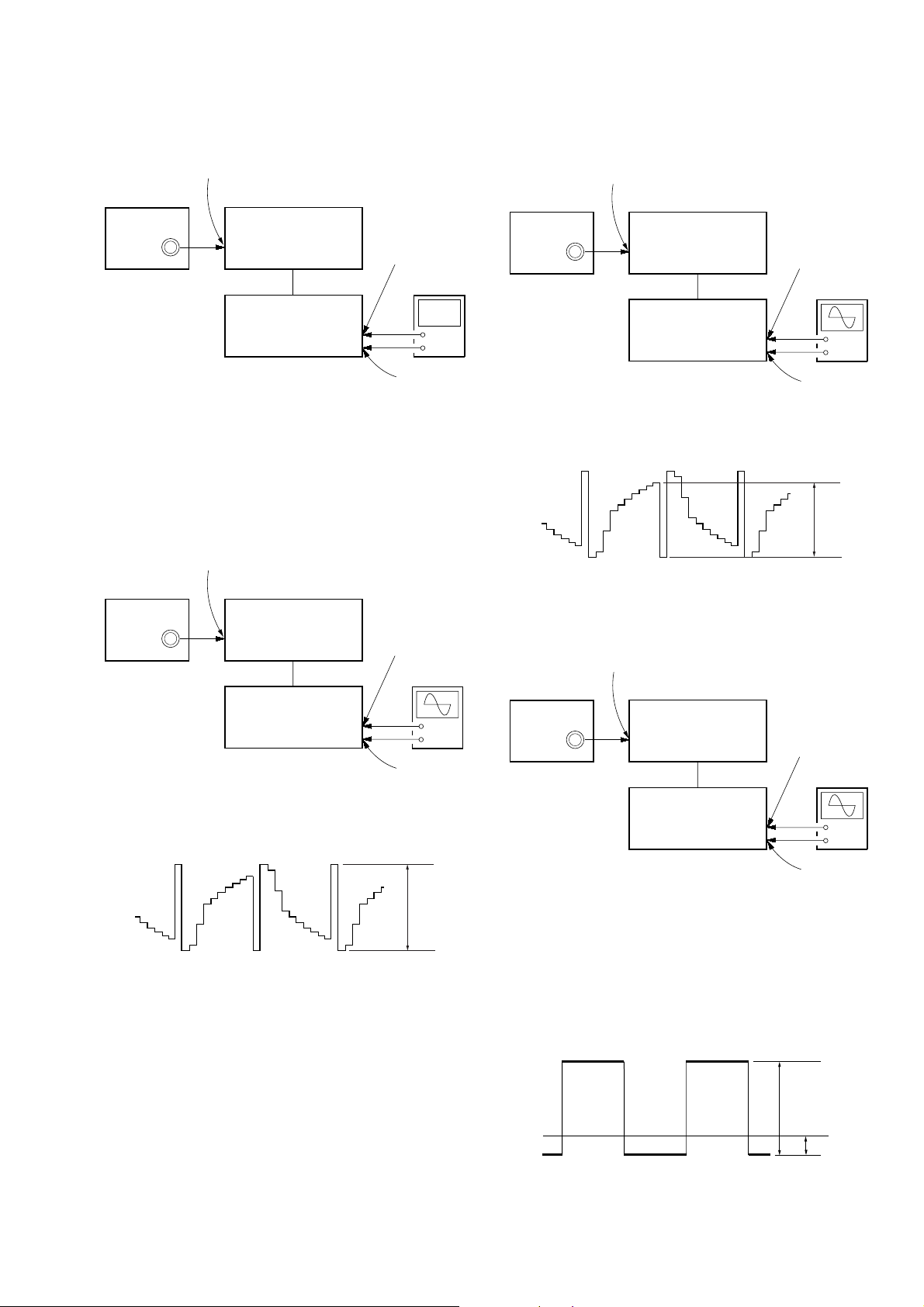
XAV-7W
)
)
)
)
C
0V
D
γ0 ADJUSTMENT
Connection:
INPUT1
VIDEO jack
NTSC pattern
generator
connection box
(XA-114)
set
(XAV-7W)
TP65
degital
voltmeter
+
–
TP152 (GND
Adjusting Procedure:
1. Connect a digital voltmeter to the TP65 on the MONITOR
board.
2. Adjust the RV212 so that the reading of digital voltmeter is
2.51 ± 0.04 V .
RGB AMP ADJUSTMENT
Connection:
INPUT1
VIDEO jack
NTSC pattern
generator
connection box
(XA-114)
set
(XAV-7W)
Adjusting Procedure:
1. Connect an oscilloscope to the TP77 on the MONITOR board.
2. Adjust the RV208 so that the A level of the waveform on the
oscilloscope is 4.80 ± 0.04 V.
TP77
osclloscope
+
–
TP152 (GND
BRIGHT ADJUSTMENT
Connection:
INPUT1
NTSC pattern
generator
VIDEO jack
connection box
(XA-114)
set
(XAV-7W)
TP77
osclloscope
+
–
TP152 (GND
Adjusting Procedure:
1. Connect an oscilloscope to the TP77 on the MONITOR board.
2. Adjust the RV201 so that the B level of the waveform on the
oscilloscope is 4.20 ± 0.04 V.
B
V COM, V COM CENTER ADJUSTMENT
Connection:
INPUT1
NTSC pattern
generator
VIDEO jack
connection box
(XA-114)
set
(XAV-7W)
TP108
osclloscope
+
–
TP152 (GND
Adjusting Procedure:
A
1. Connect an oscilloscope to the TP108 on the MONITOR board.
– V COM ADJUSTMENT –
2. Adjust the RV210 so that the C level of the waveform on the
oscilloscope is 8.40 ± 0.05 V.
– V COM CENTER ADJUSTMENT –
3. Adjust the RV211 so that the D level of the waveform on the
oscilloscope is –2.40 ± 0.05 V.
17
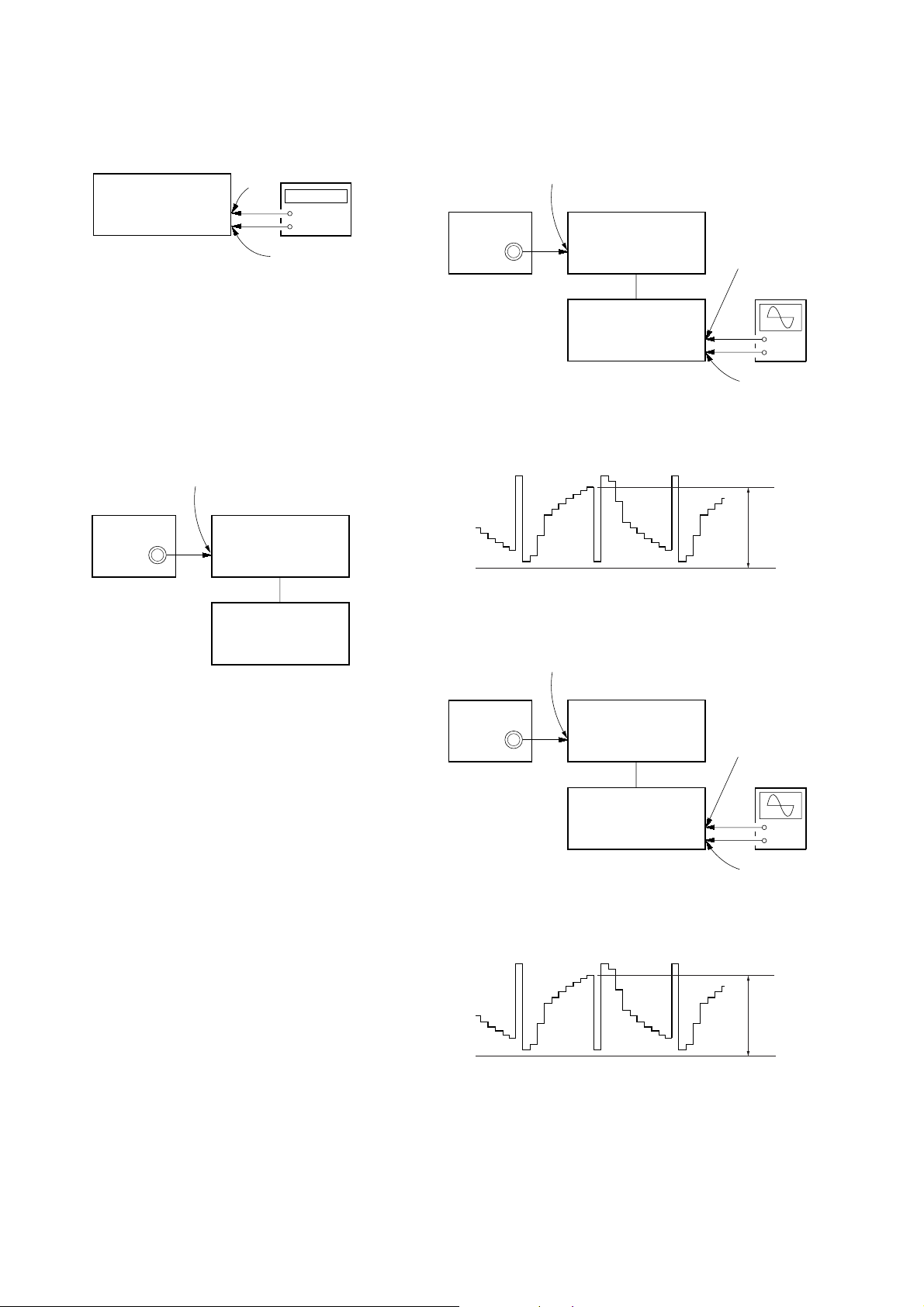
XAV-7W
)
V
)
V
FREE-RUN FREQUENCY ADJUSTMENT
Connection:
frequency
set
TP70
(XAV-7W)
counter
+
–
TP152 (GND)
Adjusting Procedure:
1. Place the monitor in the no signal input status.
2. Connect a frequency counter to the TP70 on the MONITOR
board.
3. Press the [SOURCE] button to activate the video mode.
4. Adjust the RV402 so that the reading of frequency counter is
15.37 ± 0.02 kHz.
H CENTER ADJUSTMENT
Connection:
INPUT1
VIDEO jack
NTSC pattern
generator
connection box
(XA-114)
B SUB BRIGHT ADJUSTMENT
Connection:
INPUT1
NTSC pattern
generator
Adjusting Procedure:
1. Connect an oscilloscope to the TP78 on the MONITOR board.
2. Adjust the RV209 so that the E level of the waveform on the
oscilloscope is 4.00 ± 0.05 V.
VIDEO jack
connection box
(XA-114)
set
(XAV-7W)
TP78
osclloscope
+
–
TP152 (GND
E
0
set
(XAV-7W)
Adjusting Procedure:
1. Enter the monoscope (NTSC) signal from the pattern generator .
2. Press the
[SOURCE] button to activate the video mode so as
to display the monoscope on the monitor screen.
3. Adjust the R V401 so tha t the monoscope on the monitor screen
is horizontally symmetric.
R SUB BRIGHT ADJUSTMENT
Connection:
INPUT1
NTSC pattern
generator
Adjusting Procedure:
1. Connect an oscilloscope to the TP76 on the MONITOR board.
2. Adjust the RV207 so that the F level of the waveform on the
oscilloscope is 4.40 ± 0.05 V.
VIDEO jack
connection box
(XA-114)
set
(XAV-7W)
TP76
osclloscope
+
–
TP152 (GND
F
0
18
CHECKINIG AFTER ADJUSTMENT
Enter color bars from the pattern generators for both NTSC and
PAL signal systems to check that there is no problem in the liquid
crystal display of the monitor in both signal systems.
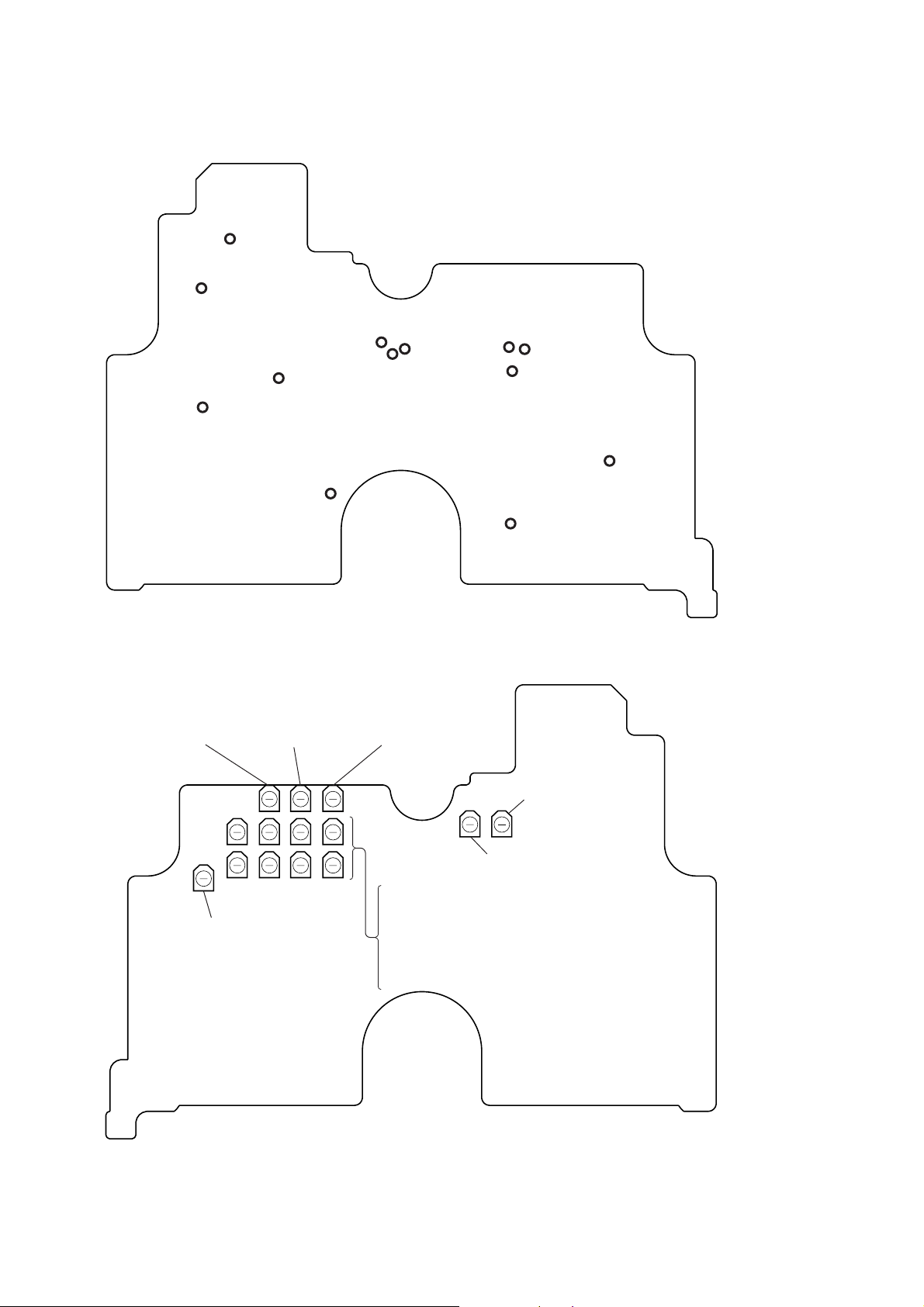
Connecting and Adjustment Location:
– MONITOR BOARD (Component Side) –
TP108
TP70
TP154
TP152
(GND)
TP64
TP76
TP78
TP77
TP67
XAV-7W
TP65
TP57
TP58
– MONITOR BOARD (Conductor Side) –
RV503
5V Adjustment
DC/DC Frequency Adjustment
B Sub Bright Adjustment
RV900
RV209
RV210
V COM Adjustment
Free-run Frequency Adjustment
RV212
γ
0
Adjustment
RV501
7.5V
Adjustment
RGB AMP
Adjustment
Inverter V oltage
Adjustment
TP88
H Center Adjustment
RV402
RV208
RV602
RV401
RV210
Bright
Adjustment
RV211
V COM Center
Adjustment
RV207
R Sub Bright
Adjustment
RV213
γ
2
Adjustment
19
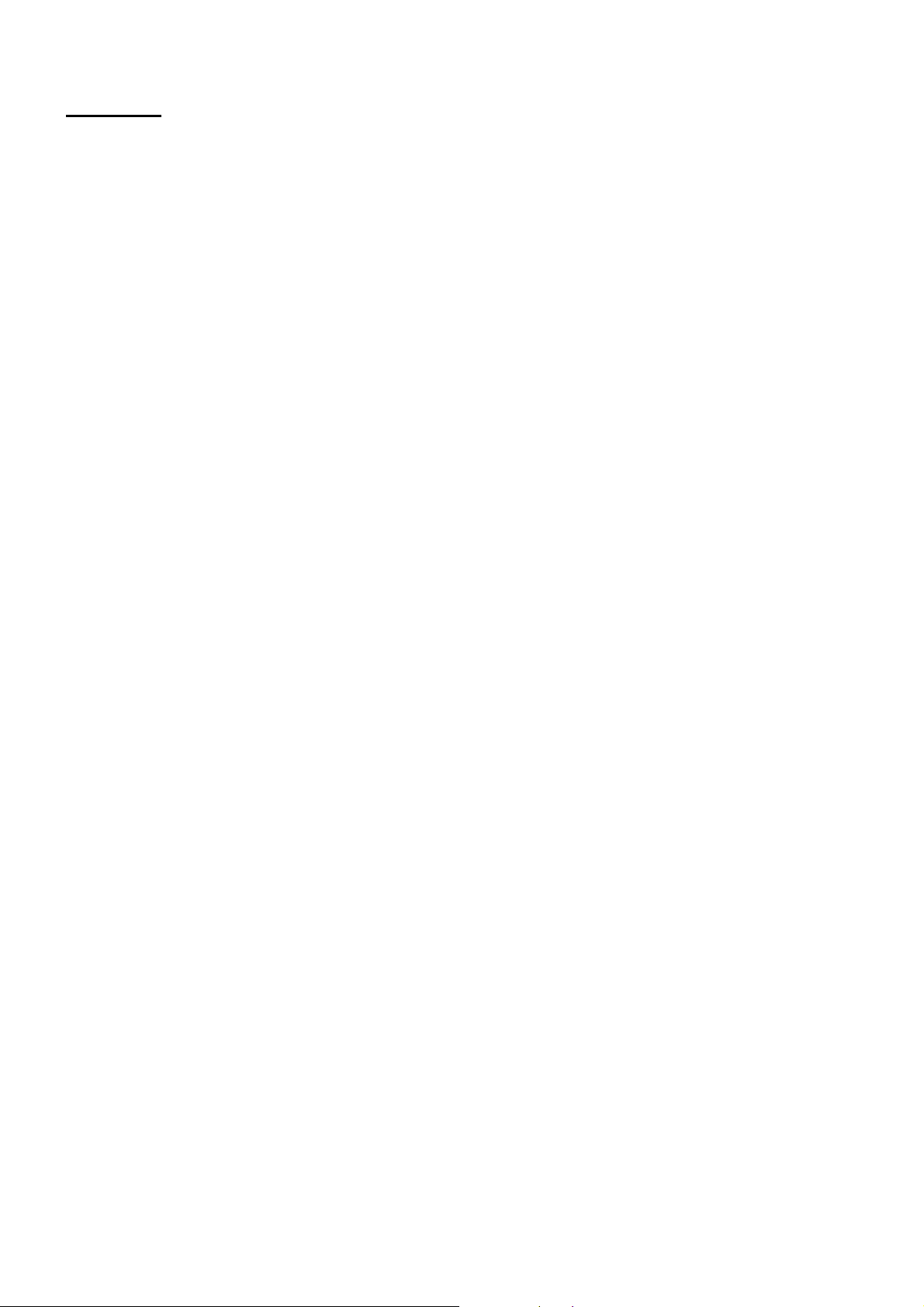
XAV-7W
MEMO
20
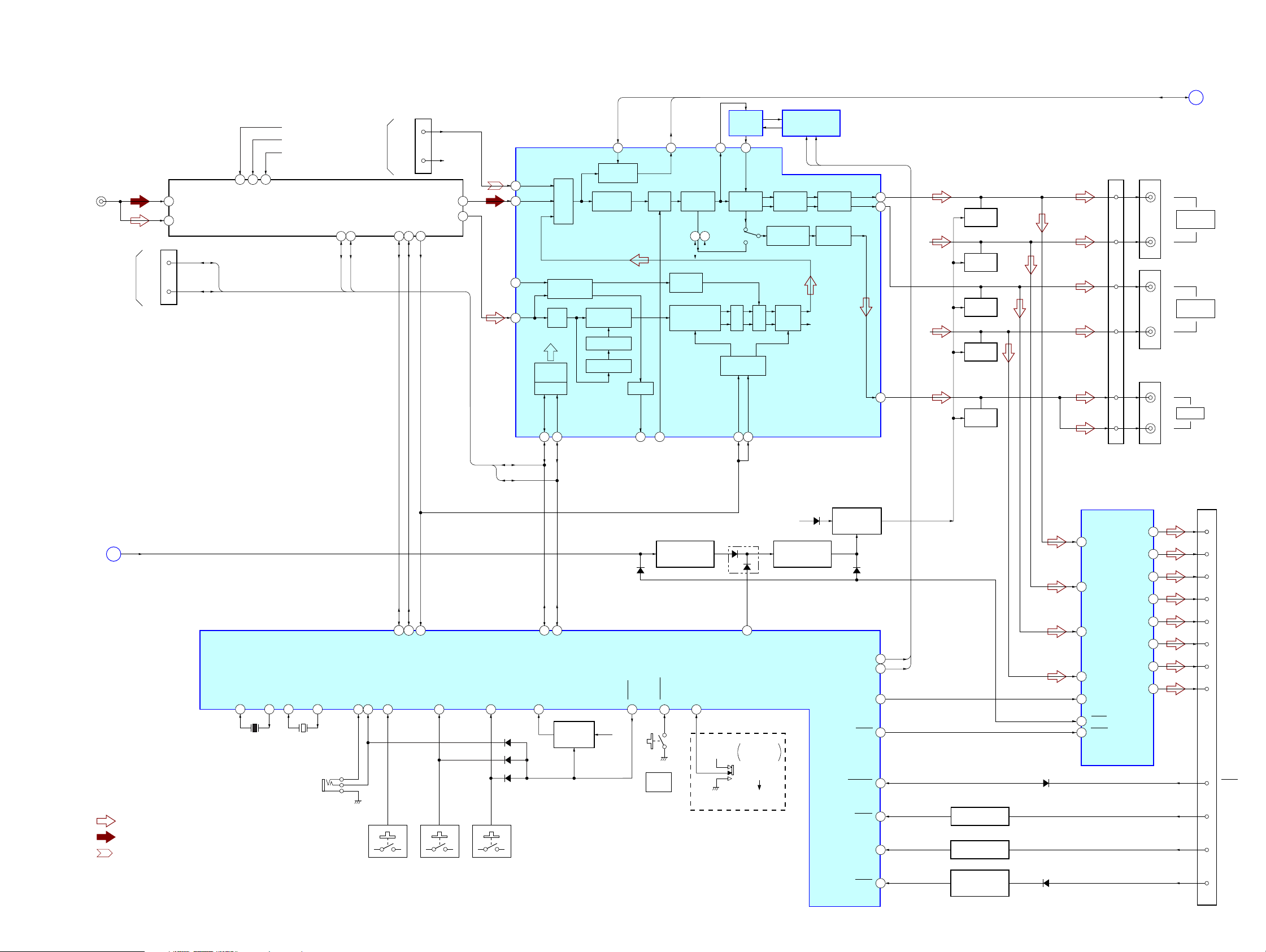
SECTION 6
DIAGRAMS
XAV-7W
6-1. BLOCK DIAGRAM – MAIN Section –
BU +5V
TU +8.5V
TU +5V
TUNER UNIT
(ANTENNA IN)
TO
CONNECTION
BOX
SDA
SCL
1
2
CN2 (1/7)
17
18
TU2
ANT-AM
ANT-FM
SDA
SCL
11
5
VCC (8.5V)
VDD E2P (5V)
16
VDD (5V)
FROM
CONNECTION
BOX
SDA (I2CBUS)
SCL (I2CBUS)
12 13
SCL
SDA
CN2 (2/7)
AU-L
13
AU-R
SDA (E2PROM)
SCL (E2PROM)
17
18
14
2
AM-DET
S-METER
MPX
R-CH
SA DATA,
SA CLK
ADSO
CONTROL SWITCH
IC9
ADSO1
SOFT STEP
FADER
FILTER
HIGH-
CUT
ADSO2
MIXER
SOFT STEP
FADER
R-CH
OUTLF
OUTLR
OUTSW
CN3
28
27
R-CH
R-CH
24
MUTING
Q311-1
MUTING
Q312-1
MUTING
Q311-2
MUTING
Q312-2
MUTING
Q310
9
7
4
6
1
3
(L)
(R)
(L)
(R)
(L)
(R)
SDA
38 33
ACOUT L
SCL
LOW-PASS
FILTER
IC101
ACIN L
OUTPUT
SELECTOR
LPF
D/A
CONVERTER
MP IN
LEVEL
1413
SUB WOOFER
S & H
INPUT SELECT, FM MPX
ELECTRICAL VOLUME
IC302
AU-L
44
AM
8
10
9
AM IF
10
12
MPX1
AM/FM NOISE
LPF
DIGITAL
CONTROL
IIC BUS
SCL
SDA
19 20
INPUT
MULTIPLEXER
BLANKER
SA CLK
21
SPECTRUM
ANALYZER
LOUDNESS
VOLUME
PILOT
CANCELATION
PILOT DET
PLL
SA CLK
QUAL
QUALITY
16
SOFT
MUTE
S MUTE
17
23
SA DATASA OUT
TONE
CONTROL
12 13
PULSE
FORMER
DEMODULATOR
STEREO ADJUST
STEREO BLEND
B
FRONT
AUDIO OUT
REAR
AUDIO OUT
SUB OUT
(Page 22)
(Page 24)
RESET
A
• R-ch is omitted due to same as L-ch.
• SIGNAL PATH
: FM
: AM
: AUDIO
X0
92X193
X452
3.58MHz
X0A74X1A
73
X701
32.768kHz
(REMOTE IN)
J901
10
TROM-SDA
RC-IN172RC-IN048KEYIN2
49
SW101 – 105, 107,
SW750, 751
53
11
S-METER
TROM-SCL
KEYIN1
47
SW106, 108
SDA
SCL
KEYIN0
46
D909-2
D909-1
D316
LSW965 – 967
70
71
I2C-SCL
I2C-SDA
MASTER CONTROLLER
KEY ACK
79
KEY ACTIVE
SWITCH
Q912
IC703 (1/4)
BU
+5V
D314
AD-ON
80
MUTING
CONTROL SWITCH
Q301
OPNCLS
61
SW108
OPEN/
CLOSE
DESTSEL2
105
(E)
BU
+5V
D15
5
ATT
S1
FREQUENCY
SELECT
FM 50 kHz
AM 9 kHz
FM 200 kHz
AM 10 kHz
BACK-UP B+
CONTROL SWITCH
MUTING
Q307
D310
BATTERY OFF
MUTE DRIVER
Q306
D311
ADSO1
ADSO2
BEEP
ST-BY
SIDEBRK
ACCIN
TEL ATT
ILL-IN
POWER AMP
IC171
9
11
IN1
12
IN2
IN3
15
ADSO1
35
ADSO2
36
15
55
58
81
117
95
ACCESSORY CHECK
Q910
LEVEL SHIFT
Q906
ILLUMINATION
CHECK
Q904
D11
D908
14
IN4
10
AUX
MUTE
22
4
ST-BY
OUT1+
OUT1–
OIT2+
OUT2–
OUT3+
OUT3–
OUT4+
OUT4–
7
5
3
17
19
21
23
CN901 (1/2)
2
1
3
4
10
9
11
12
13
7
14
15
FL+
FL–
FR+
FR–
RL+
RL–
RR+
RR–
SBRK
ACC
ATT
ILL
2121
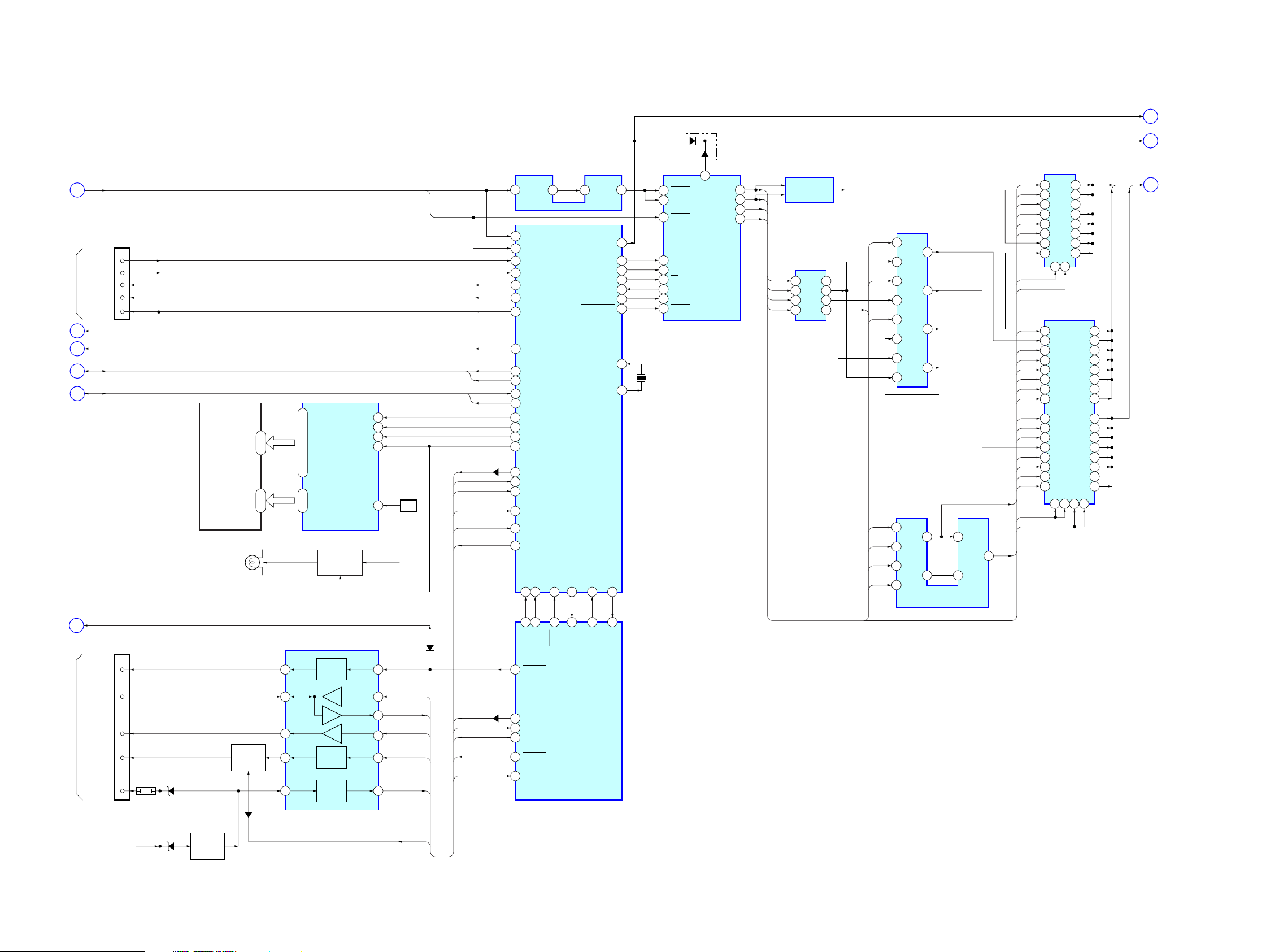
XAV-7W
6-2. BLOCK DIAGRAM – DISPLAY/BUS CONTROL Section –
(Page 23)
TO
CONNECTION
BOX
(Page 23)
(Page 23)
(Page 23)
(Page 21)
C
D
E
F
B
HSYNC,
VSYNC
H SYNC
V SYNC
COL
HUE
NP SEL
NP SEL
BRIGHT
WIDE1,
WIDE2
SA DATA,
SA CLK
CN2 (3/7)
16
3
7
9
14
LIQUID
CRYSTAL
DISPLAY
LCD901
P1, 2
(LCD BACK LIGHT)
1 – 45
S1 – S45
46 – 49
COM1 – COM4
S1 – S45
LIQUID
CRYSTAL
DISPLAY
2 – 25, 27 – 38, 40 – 48
DRIVER
IC14
DRIVE
Q901
OSC
52 – 55
COM1 – COM4
PILOT RAMP
INH
AV SEL1
D13
R
G
B
I
001
003
I
002
R
G
G
B
B
I
001
R
R
G
B
B
I
001
I
002
BUS BUFFER
IC7
15
17
13
11
8
6
4
2
1
19
BUS BUFFER
IC1
35
29
33
27
36
30
32
26
46
40
44
38
47
41
43
37
12524
5
3
7
9
12
14
16
18
48
MULTIVIBRATOR
IC11
HSYNC
VSYNC
WIDE1
WIDE2
SA DATA
SA CLK
64
DI
63
CL
62
CE
61
UNISO
UNISI
UNICKO
60
OSC
C122, R139
ILL B+
BUS ON
BU CHK
LINK-OFF
D755
(2/2)
5
120 HSYNC MON
119 VSYNC MON
117 HSYNC SEEP
116 VSYNC SEEP
73 RGB COL
75 RGB HUE
77 NP SEL
CONTROLLER
111 BRIGHT
42 WIDE1
43 WIDE2
105
SA DATA
95 SA CLK
59
LCD DI
63
LCDCKO
70
LCD CE
69
LCD INH
97
UNISO
98
UNISI
101
UNISCK
38
BUSON
34
BU IN
LINKOFF
50
LED SW1
LED SW2
46
47
7
DISPLAY
IC900 (1/2)
BOOT
12
OSDCSO/TX
COBOXCOBOX ST
1
EXTAL
RGBVSELRGB SEL
40
XTAL
SA ENINSA ENIN
96
9
128AV SEL
60
64OSDCCKO
66OSDCCE
48OSDC TRE
122OSDC DISP
54OSDCRESET
86
85
12 HSYNC
8
13 VSYNC
25
24 SCLK
26
23 TRE
14 DISP
5 RESET
X901
18.432MHz
16
ROUT
VOB1
CONTROLLER
IC2
GOUT
BOUT
DOCKI
ON SCREEN DISPLAY
SIN
CS
IOUT
R
19
G
18
B
20
I
17
R
G
B
I
GATE SWITCH
IC10
LEVEL SHIFT
IC6
5
1
3
13
SWITCHING
IC5
R
9
8
10
G
B
R
G
B
I
12
13
5
4
2
1
SWITCHING
IC3
1
2
10
9
11
6
3
003
3
4
001
6
8
5
6
2
4
002
12
AV SEL2
B
G
R
14
20
16
22
13
19
17
23
3
9
5
11
2
8
6
12
H
J
K
(Page 23)
(Page 23)
(Page 23)
(Page 24)
TO
CONNECTION
BOX
SYSRST
G
D701
(1/2)
UNISO
UNISI
UNICKO
BUS ON
BU CHK
LINK-OFF
UNISO
UNISI
UNICKO
BUS ON
BU CHK
RESET
DATA
CLK
BUS ON
BACK-UP B+
CN2 (4/7)
+B
12
5
6
4
D759
TH752
11
D765
BATTERY
DETECT
Q754
BUS ON
SWITCH
Q753
D764
RST
RESET
SWITCH
DATA
6 9
CLK
4
BUS
ON
1 12
3 10
BUS ON
SWITCH
BATT
BATTERY
SWITCH
SONY BUS INTERFACE
IC751
RST
DATA IN
DATA OUT
CLK-IN
BUS ON
B/U-C
8
11
D755
(1/2)
115
11657106
LED SW2
LED SW1
62 13
SYSRST
MASTER CONTROLLER
UNISO
18
UNISI
17
UNICLK
19
14
BUS-ON
77
BU IN
1
BOOT
IC703 (2/4)
59
107
2222
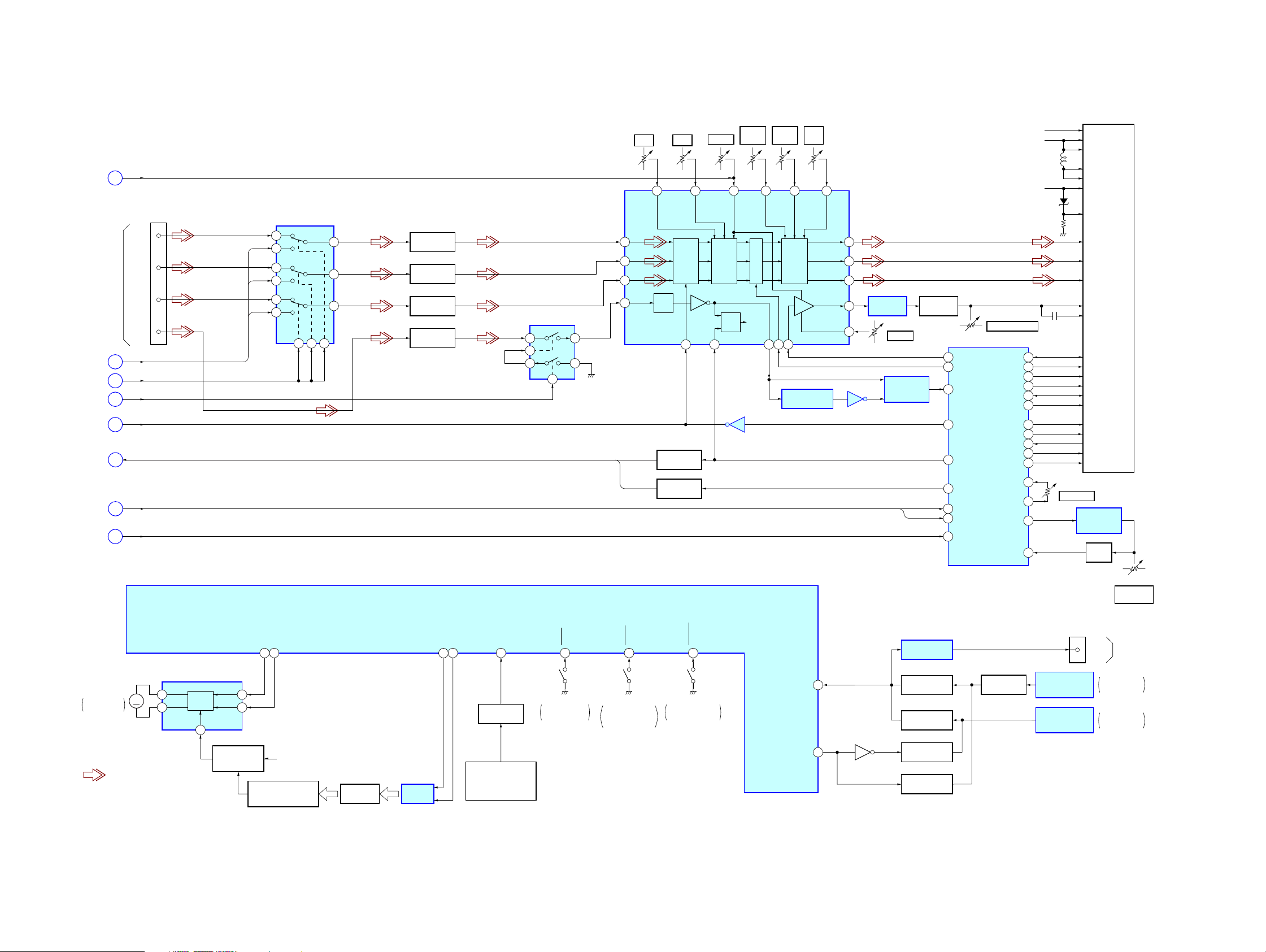
6-3. BLOCK DIAGRAM – MONITOR Section –
RV213 RV212
γ 2
γ 0
RV201
BRIGHT
RV207
R SUB
BRIGHT
RV209
B SUB
BRIGHT
RV208
RGB
AMP
MONITOR +13V
MONITOR +5V
LIQUID CRYSTAL
DISPLAY MODULE
VCS
VSHL1
VSHL2
XAV-7W
(Page 22)
E
FROM
CONNECTIOM
BOX
(Page 22)
K
(Page 22)
J
(Page 22)
H
(Page 24)
L
(Page 22)
C
(Page 22)
F
(Page 22)
D
M701
MONITOR
OPEN/CLOSE
• SIGNAL PATH
: VIDEO
BRIGHT
VIDEO
R, G, B
AV SEL2
AV SEL1
SW
HSYNC,
VSYNC
WIDE1,
WIDE2
NP SEL
M
CN2 (5/7)
21
R
20
G
8
B
10
MONITOR OPEN/CLOSE
OUT1
8
OUT2
5
MOTOR DRIVE
IC702
MOTOR
DRIVE
VREF
20
FW
17
RW
19
REGULATOR
D703, 706 – 708,
Q702
REGULATOR CONTROL
RGB/OSD SELECT SWITCH
IC15
8
R
9
11
G
14
16
B
1
2 12 7
MOPEN
MCLOSE
97 98 96
SYS+B
SWITCH
Q710 – 713
6
5
3
INVERTER
Q714 – 717
RGB R BUFFER
Q198
RGB G BUFFER
Q199
RGB B BUFFER
Q200
VIDEO BUFFER
DECODER
IC710
Q1
MCNT1
MCNT2
103
102
MONITOR OPEN/CLOSE
MOTOR ROTATION
LODPLS
LEVEL SHIFT
Q782
DETECT
PH780
SWITCH
2
7
6
IC1
CLOSE DETECT
1
5
3
MASTER CONTROLLER
IC703 (3/4)
CLSW
101
S790
MONITOR
RIN
42
GIN
41
BIN
40
SYNC
SEP
36
HSYNC
VSYNC
MDSW
100
S792
MONITOR
START STANDING
DETECT
26 27 29 31 30 28
GAMMA
AMP
BGP
GEN
SYNCIN
BRIGHT
IC204
INV
BGP
SUBBRTR
FRP
SYNCOUT
SUBBRTB
AMP
COMOUT
COMAMP
COMFRP
3233353439
MULTIVIBRATOR
IC250
24
SICRS
113
MNTOPN
GAMMA2
INT/
EXT
SWITCH
SYNC
SEP
LEVEL SHIFT
Q420
LEVEL SHIFT
Q421
MONITOR ANGLE
GAMMA0
SW
ANGSW
99
S791
DETECT
RGBAMP
ROUT
GOUT
BOUT
VIDEO INTERFACE
IC201
19
21
24
V COM AMP
38
37
IC280
SIRCS SELECT
Q350
IC203
RV210
V COM
SYNC
COMPARATOR
IC281
V COM BIAS
Q207-210
HSYNC
VSYNC
SIRCS BUFFER
IC4
SIRCS BUFFER
Q353
SIRCS BUFFER
Q351
SIRCS MUTING
Q352
SIRCS MUTING
Q354
FRPT
6
FRPV
8
SYNI
7
VCS
10
HSY
4
VSY
12
MDN
21
MDW
20
NTPC
11
MONITOR –16V
RV211
V COM CENTER
MOD1
MOD2
LIQUID CRYSTAL
DISPLAY DRIVER
(FOR MONITOR)
IC401
LEVEL SHIFT
Q756
SPOI
HR
PS
CTR
SPIO
CLD
CLS
SPS
VR
BLKI
BLKO
PDP
OSCI
D402
28
33
35
36
37
47
57
58
59
60
32
70
71
38
44
REMOTE CONTROL
RECEIVER
REMOTE CONTROL
RECEIVER
RV401
H CENTER
CN2 (6/7)
IC750
IC450
VSHA1
VSHA2
VSS
VCC
R
G
B
COM
VCL
SPOI
HR
PS
CTR
SPIO
CLD
CLS
SPS
VR
MODE1
MODE2
PHASE
COMPARATOR
IC205
VCO
Q450
15
SIRCS
RV402
FREE-RUN
FREQUENCY
TO
CONNECTION
BOX
When monitor
is opened
When monitor
is closed
2323
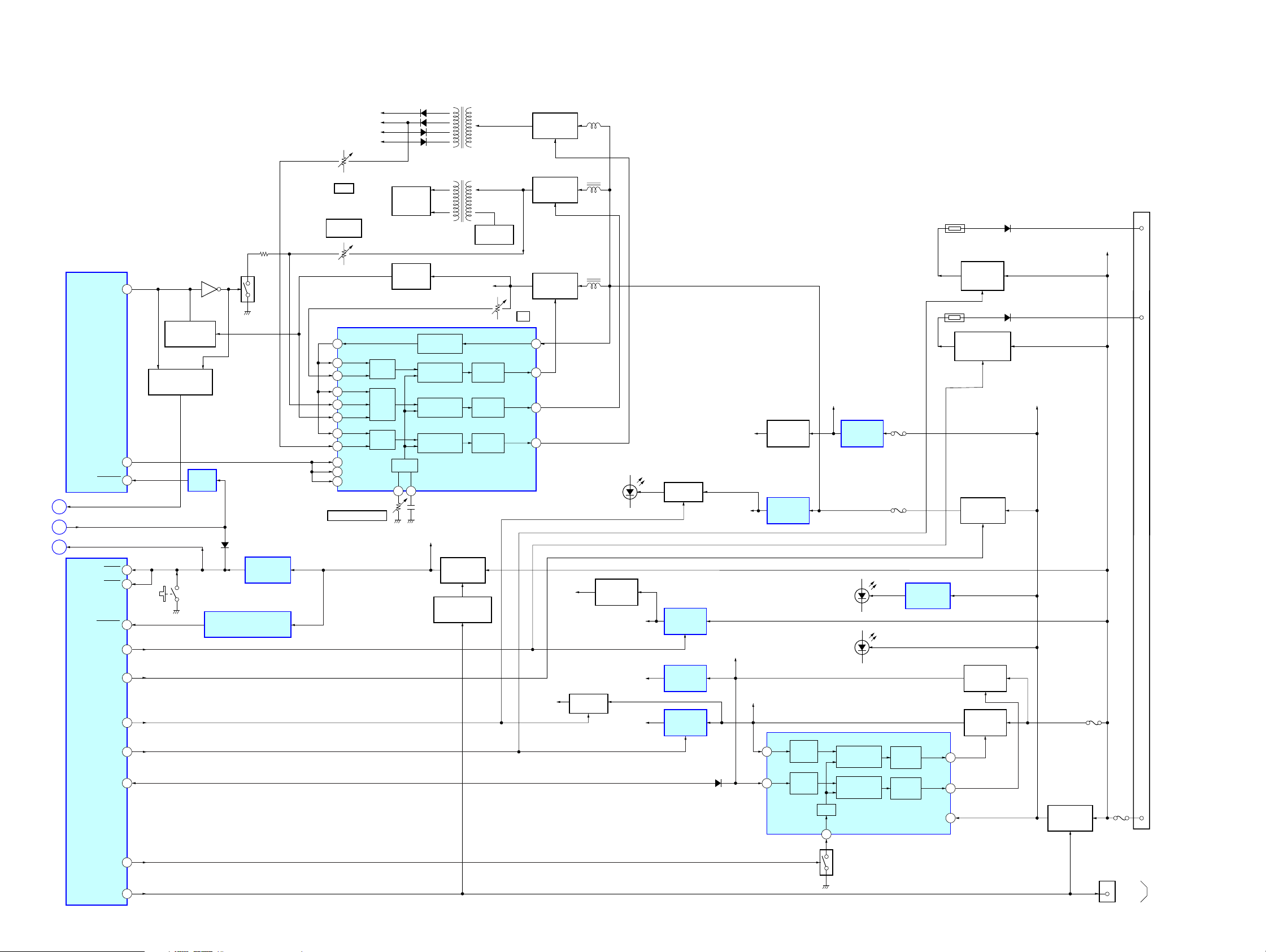
XAV-7W
6-4. BLOCK DIAGRAM – POWER SUPPLY Section –
Q611, 612
DIMMER CONTROL
Q612
DIMMER
MUTING SWITCH
Q260, 264
CONTROL
Q262, 263
BUFFER
IC901
SW960
(RESET)
Q611
D701
(2/2)
RESET SIGNAL
GENERATOR
IC704
RESET SIGNAL GENERATOR
(FOR INTERNAL RAM)
IC705
(Page 23)
(Page 22)
(Page 21)
DISPLAY CONTROLLER
IC900 (2/2)
DIMMER
LCDPW
SYSRST
SW
L
SYSRST
G
RESET
A
RAM-BU
ILL ON
MASTER
CONTROLLER
IC703 (4/4)
KEY ILL
RSTX
HSTX
PWM
51
ON SCREEN DISPLAY
52
81
90
86
85
114TUNER-ON
112
60
83P-ON
65
+13V (MONITOR +13V)
+7.5V (MONITOR +7.5V)
–5V (MONITOR –5V)
–16V (MONITOR –16V)
RV501
7.5V
RV602
INVERTER
VOLTAGE
VREF
19
–IN1
6
+IN1
7
+IN4
30
–IN4
31
DTC4
33
+IN3
25
–IN3
26
CTL1
20
CTL2
21
CTL3
22
RV900
DC/DC FREQUENCY
ERROR
AMP
ERROR
AMP
ERROR
AMP
D502
D506
BACK LIGHT
UNIT
POWER ON
RESET
Q963, 964
OSC
CTRT
16 17
CONVERTER
D503
D505
INVERTER
TRANSFORMER
(MONITOR +5V)
REFERENCE
VOLTAGE
PWM
COMPARATOR
PWM
COMPARATOR
PWM
COMPARATOR
BU +5V
REGULATOR
Q809, 810
REGULATOR
CONTROL SWITCH
T501
DC/DC
T601
OSC
Q609, 610
+5.1V
OUTPUT
CIRCUIT
OUTPUT
CIRCUIT
OUTPUT
CIRCUIT
POWER CONTROL
(FOR MOINTOR SYSTEM)
IC900
+5V
Q811
RV503
VCC1
OUT1
OUT4
OUT3
5V
SWITCHING
REGULATOR
Q501
SWITCHING
REGULATOR
Q608
SWITCHING
REGULATOR
Q900
18
46
39
40
TU +5V
ILL B+
L510
L602
L901
D106, 107,
SW101 – 105, 107
REGULATOR
B+ SWITCH
Q908
+5V
Q13
TU +8.5V
+3.3V B+
AUDIO +8V
LED DRIVE
Q101, 102
+8.5V
REGULATOR
IC13
+3.3V
REGULATOR
IC12
+8V
REGULATOR
IC304
+9V
(LED/SW9V)
D +5V
D800
+5V
(M5V)
AUDIO
+10V
REGULATOR
Q720
REGULATOR
IC355
NINV
IN1
3
NINV
IN2
14
+5V
+9V
ERROR
AMP
ERROR
AMP
+9V
(M9V)
D110 – 112,
SW106, 108
LSW965 – 967
COMPARATOR
COMPARATOR
OSC
RT
2
+9V
REGULATOR
IC701
PWM
PWM
POWER CONTROL
IC860
F2
F1, 101
OUTPUT
CIRCUIT
OUTPUT
CIRCUIT
+9V
REGULATOR
IC356
OUT1
OUT2
VCC
TH901
AMP REMOTE
B+ SWITCH
Q900-2, 902-2
TH900
ANTENNA REMOTE
B+ SWITCH
Q900-1, 901-1
SYSTEM B+
SWITCH
Q1, 2
SWITCHING
REGULATOR
Q861, 862-2
SWITCHING
REGULATOR
Q860, 862-1
7
10
9
D912
D910
SYSB+
SYSTEM B+
SWITCH
Q3, 4
BACK-UP B+
F201
CN901 (2/2)
F901
6
5
16
AMP REM
ANT REM
BATT
SHIFT
DDC-ON
37
57
OSC
SWITCH
Q802
CN2 (7/7)
22
SYSPW
CONNECTION
BOX
2424
