Sony XAV-3500, XAV-3550D User Manual

Help Guide
In-Car Receiver
XAV-3500/XAV-3550D
Use this manual if you encounter any problems, or have any questions.
Getting Started
Guide to Parts and Controls
Main Unit and Remote Commander
Screen Displays
Performing Initial Settings
Preparing a BLUETOOTH Device
Preparing a Bluetooth® Device
Pairing and Connecting with a BLUETOOTH Device
Connecting with a Paired BLUETOOTH Device
Connecting Rear View Camera
Radio
Listening to the Radio
1
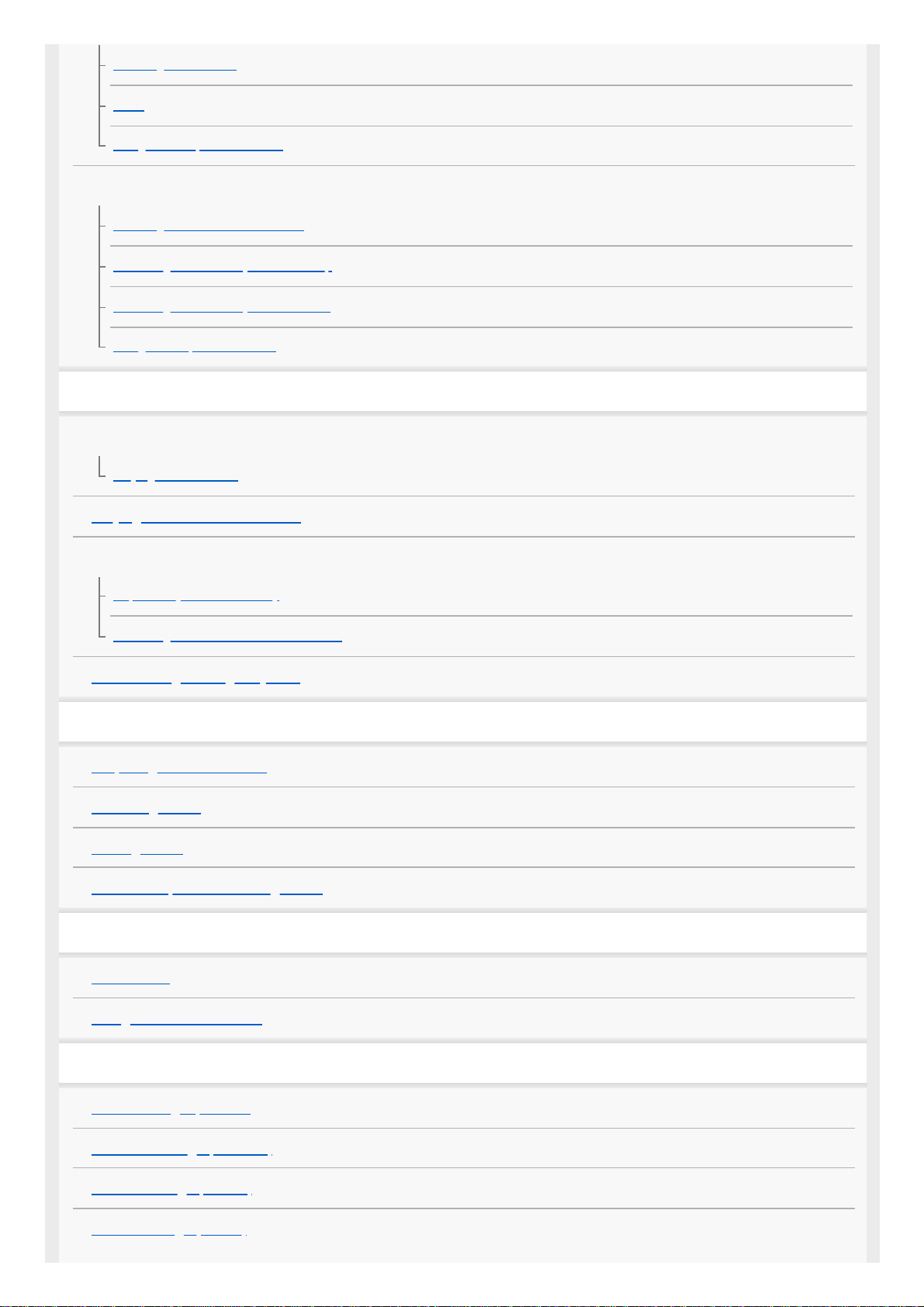
Listening to the Radio
Tuning
Using Radio Option Functions
Listening to the DAB/DAB+ Radio (XAV-3550D(EUR))
Listening to the DAB/DAB+ Radio
Searching for Station by Station Group
Searching for Station by Station Name
Using DAB Option Functions
Playback
Playing a USB Device
Playing a USB Device
Playing a BLUETOOTH Device
Searching and Playing Tracks
Repeat Play and Shuffle Play
Searching for a File from the List Screen
Other Settings during Playback
Handsfree Calling
Preparing a Mobile Phone
Receiving a Call
Making a Call
Available Operations During a Call
Useful Functions
WebLink ™
Using Gesture Command
Settings
Basic Setting Operation
General Settings (General)
Sound Settings (Sound)
Visual Settings (Visual)
2
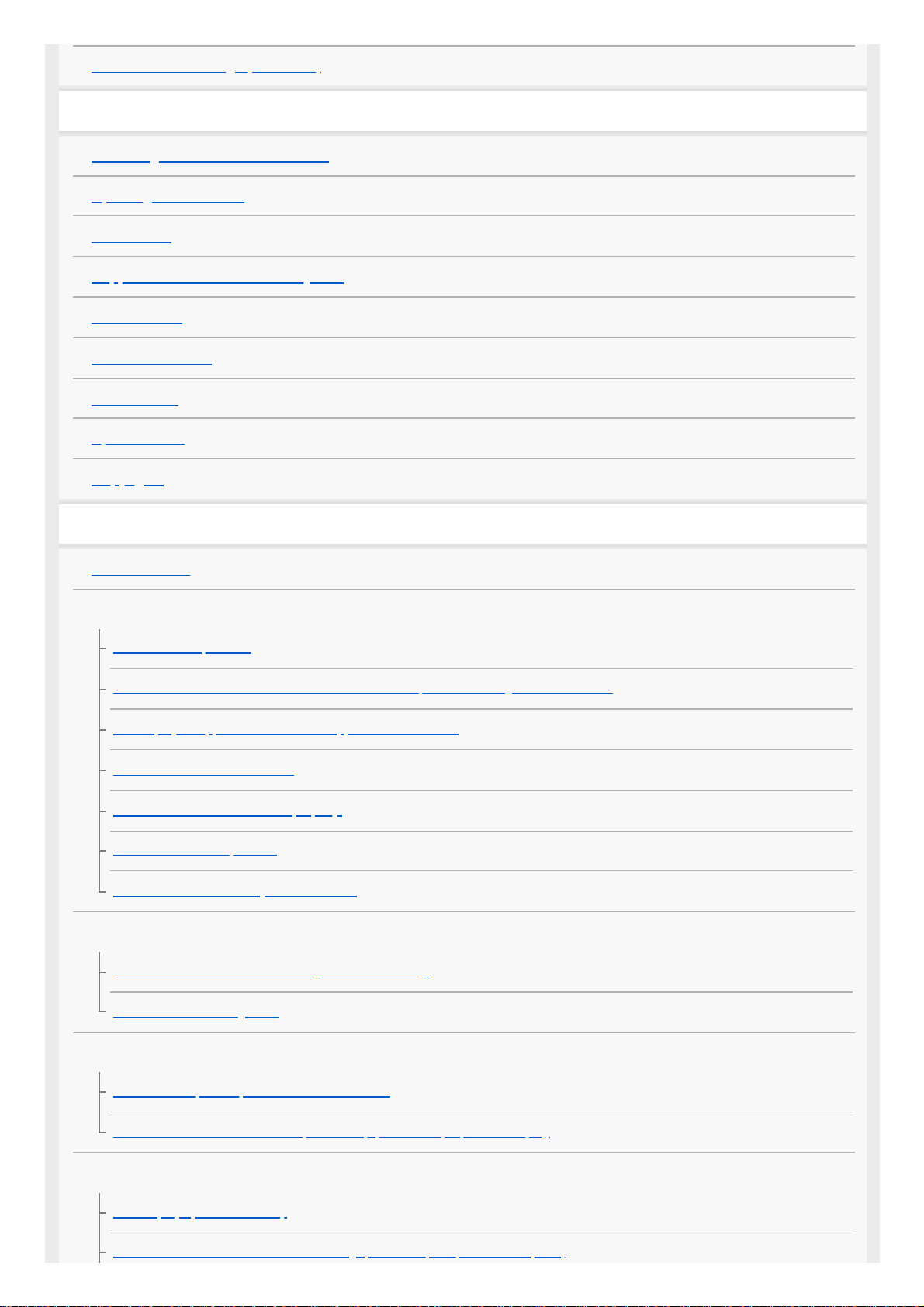
BLUETOOTH
Settings (Bluetooth)
Additional Information
Canceling the Demonstration Mode
Updating the Firmware
Precautions
Supported Formats for USB Playback
About iPhone
Notice on License
Maintenance
Specifications
Copyrights
Troubleshooting
Troubleshooting
General
There is no beep sound.
The fuse has blown. / The unit makes noise when the position of the ignition is switched.
The display disappears from/does not appear on the monitor.
Menu items cannot be selected.
The USB functions do not work properly.
The unit cannot be operated.
The clock set automatically is not accurate.
Touch Screen
The touch screen does not react to your touch correctly.
Multi-touch is not recognized.
Radio
The radio reception is poor. / Static noise occurs.
The stations cannot be received. (XAV-3500(E)/XAV-3500(LA)/XAV-3500(IN))
RDS
PTY displays [PTY not found.].
Seek starts after a few seconds of listening. (XAV-3500(EUR)/XAV-3550D(EUR))
3
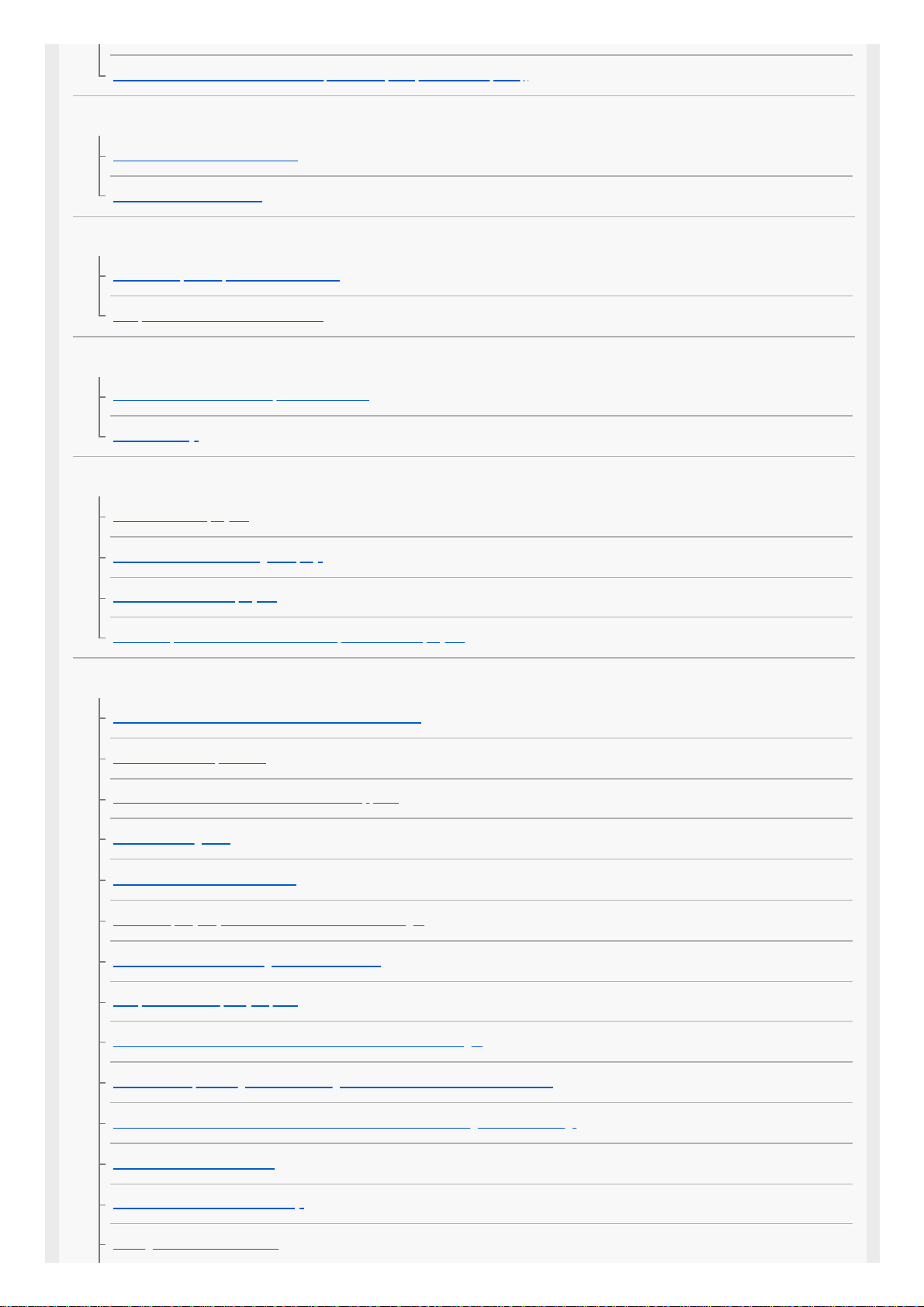
There are no traffic announcements. (XAV-3500(EUR)/XAV-3550D(EUR))
DAB/DAB+ radio (XAV-3550D(EUR))
The stations cannot be received.
No traffic announcements.
Picture
There is no picture/picture noise occurs.
The picture does not fit in the screen.
Sound
There is no sound/sound skips/sound cracks.
Sound is noisy.
USB playback
Items cannot be played.
The USB device takes longer to play.
Audio files cannot be played.
The smartphone connected to the USB port cannot be played.
BLUETOOTH
The other BLUETOOTH device cannot detect this unit.
Connection is not possible.
The name of the detected device does not appear.
There is no ringtone.
The talker’s voice volume is low.
The other party says that the volume is too low or high.
Echo or noise occurs during call conversations.
The phone sound quality is poor.
The volume of the connected BLUETOOTH device is low or high.
The sound skips during audio streaming or the BLUETOOTH connection fails.
The connected BLUETOOTH device cannot be controlled during audio streaming.
Some functions do not work.
A call is answered unintentionally.
Pairing failed due to time out.
4
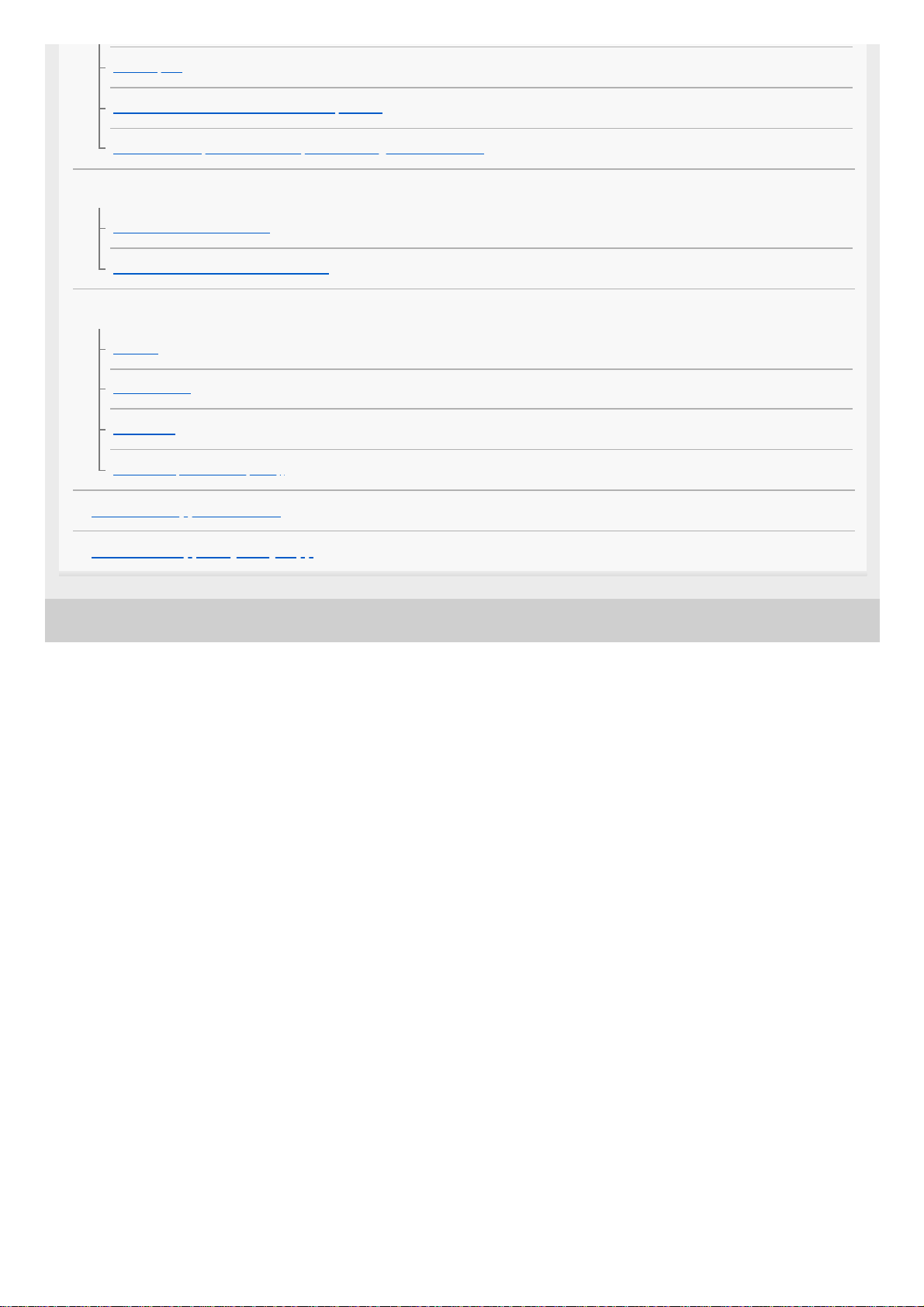
5-010-469-11(2) Copyright 2020 Sony Corporation
Cannot pair.
The BLUETOOTH function cannot be operated.
No sound is output from the car speakers during a handsfree call.
WebLink™
WebLink™ cannot be used.
There is no sound. / The sound is low.
Messages
General
BLUETOOTH
WebLink™
DAB radio (XAV-3550D(EUR))
Customer Support Websites
About the “Support by Sony” App
5
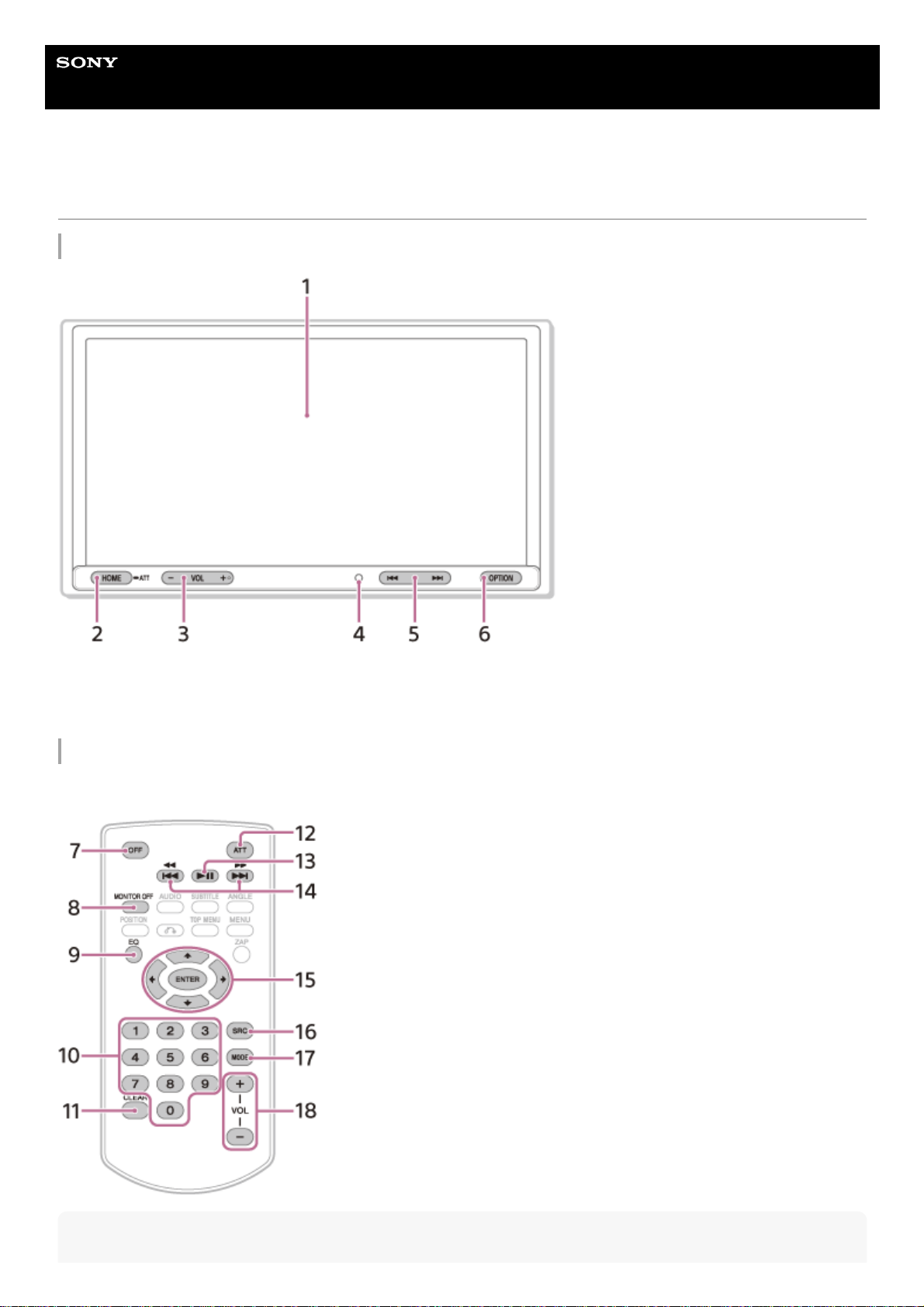
Help Guide
In-Car Receiver
XAV-3500/XAV-3550D
Main Unit and Remote Commander
Main unit
The VOL (volume) + button has a tactile dot.
RM-X170 remote commander (XAV-3500(E)/XAV-3500(LA)/XAV-3500(IN))
The remote commander can be used to operate the audio controls. For menu operations, use the touch screen.
Note
6
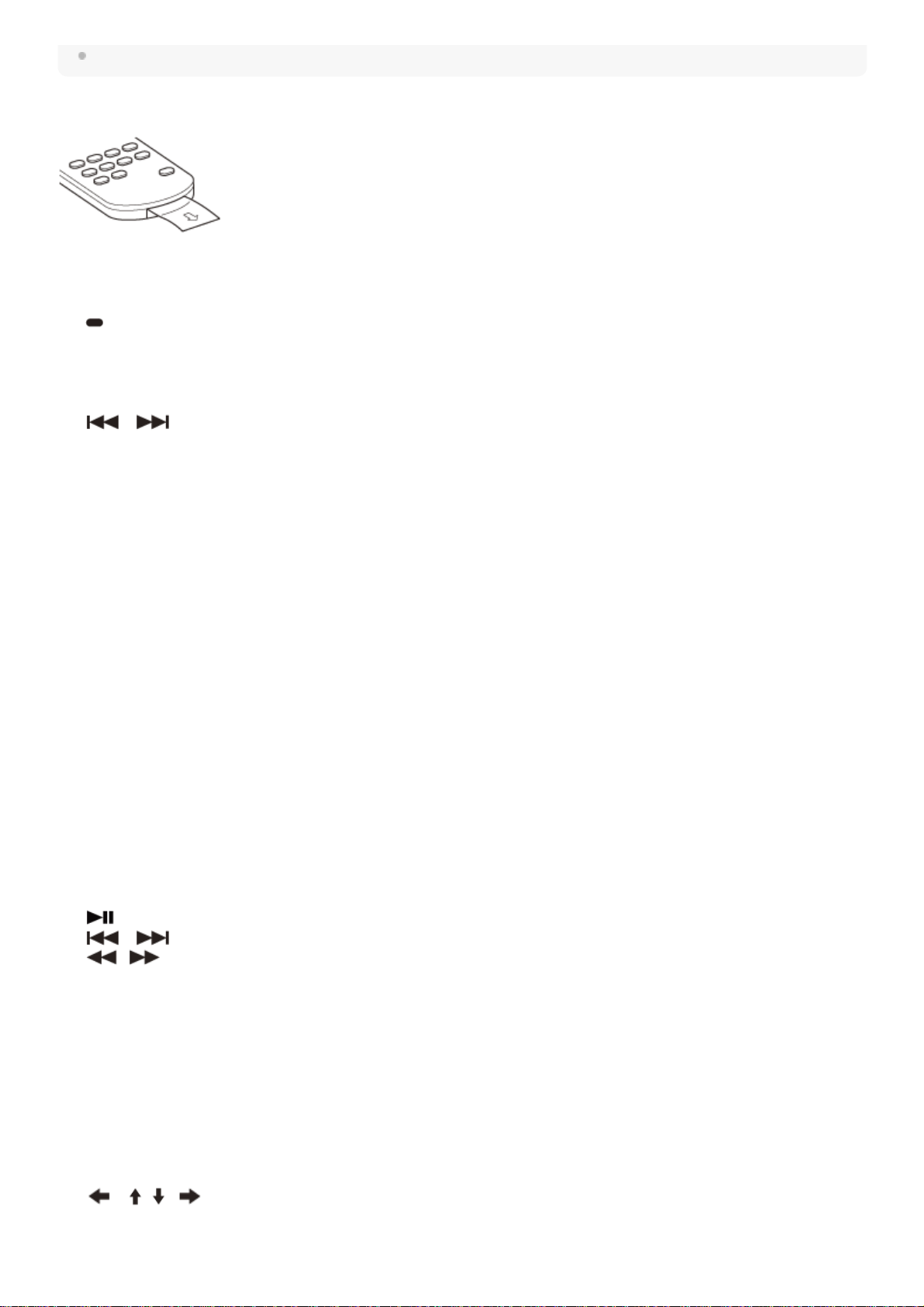
The white buttons in the illustration above are not supported.
Remove the insulation film before use.
Display/touch screen1.
HOME
Displays the HOME screen.
ATT (attenuate)
Press and hold for 1 second to attenuate the sound.
To cancel, press and hold again, or press VOL +.
2.
VOL (volume) +/–3.
Receptor for the remote commander4.
/ (previous/next)
Functions differently depending on the selected source:
Radio: select a preset station.
DAB+: select a preset station. (XAV-3550D(EUR))
USB: move to the previous/next file.
BT Audio: move to the previous/next file.
Press and hold to:
Radio: tune into a station automatically (SEEK+/SEEK–).
DAB+: select a station (when [Seek By] is set to [A-Z])/search for a station (when [Seek By] is set to [Station Gp]).
(XAV-3550D(EUR))
USB: fast-reverse/fast-forward.
BT Audio: fast-reverse/fast-forward.
5.
OPTION
Displays the OPTION screen.
6.
OFF
Turns the source off.
7.
MONITOR OFF
Turns off the monitor.
To turn back on, press again.
8.
EQ (equalizer)
Selects an equalizer curve.
9.
Number buttons (0 to 9)10.
CLEAR11.
ATT (attenuate)
Attenuates the sound. Press again to cancel the attenuation.
12.
(play/pause)13.
/ (previous/next)
/ (fast-reverse/fast-forward)
Functions differently depending on the selected source:
Radio: select a preset station.
DAB+: select a preset station. (XAV-3550D(EUR))
USB: move to the previous/next file.
BT Audio: move to the previous/next file.
Press and hold to:
Radio: tune into a station automatically (SEEK+/SEEK–).
DAB+: select a station (when [Seek By] is set to [A-Z])/search for a station (when [Seek By] is set to [Station Gp]).
(XAV-3550D(EUR))
USB: fast-reverse/fast-forward.
BT Audio: fast-reverse/fast-forward.
14.
/ / / (left/up/down/right)
Functions differ depending on the selected source.
Radio: select a preset station or tune into a station automatically.
15.
7
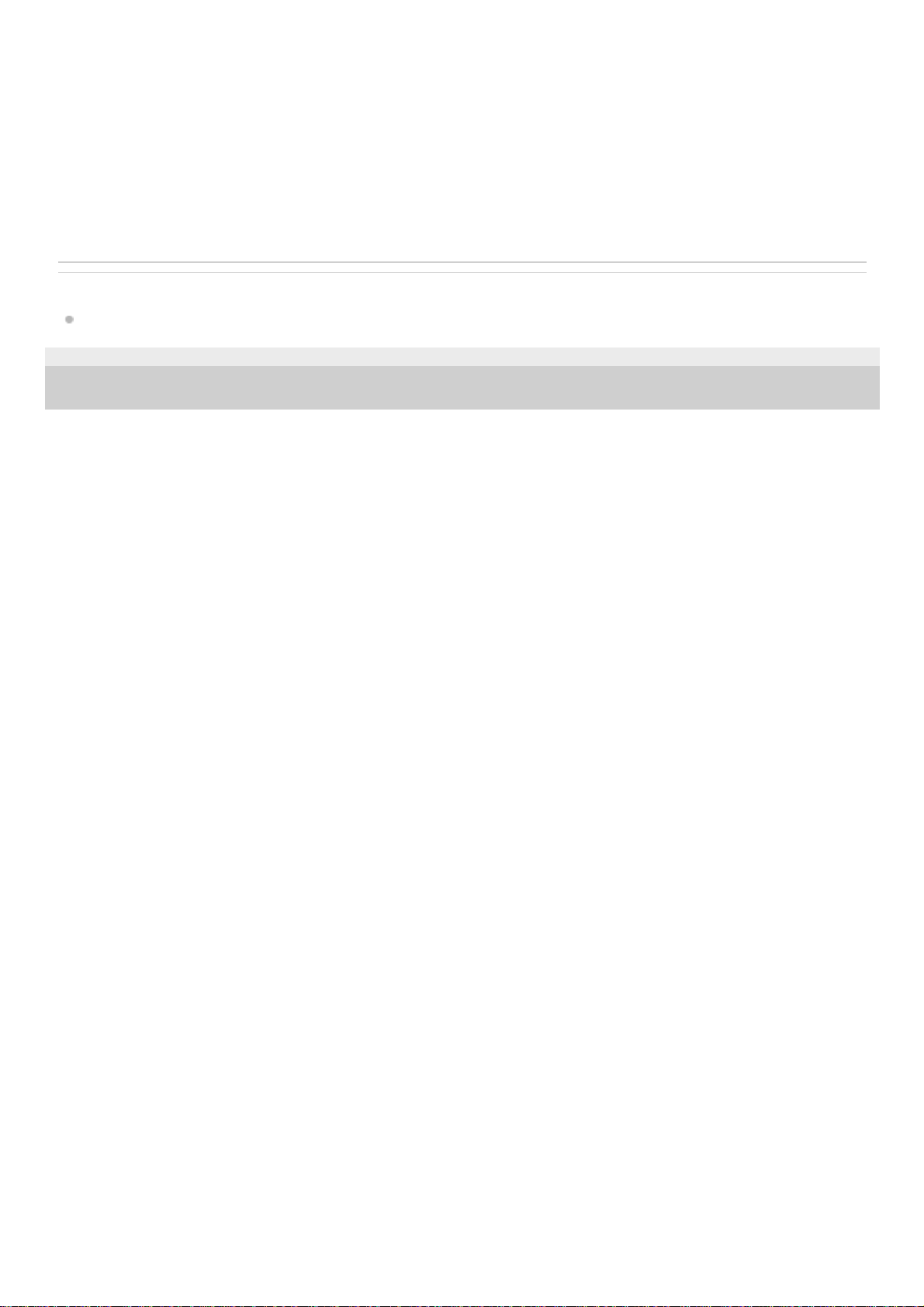
Related Topic
Screen Displays
5-010-469-11(2) Copyright 2020 Sony Corporation
USB: select a folder or move to the previous/next file.
ENTER
Enters the selected item.
SRC (source)
Changes the source. Each time you press this button, a selectable source is displayed in a popup on the current
display.
16.
MODE
Selects the radio band.
17.
VOL (volume) +/–18.
8
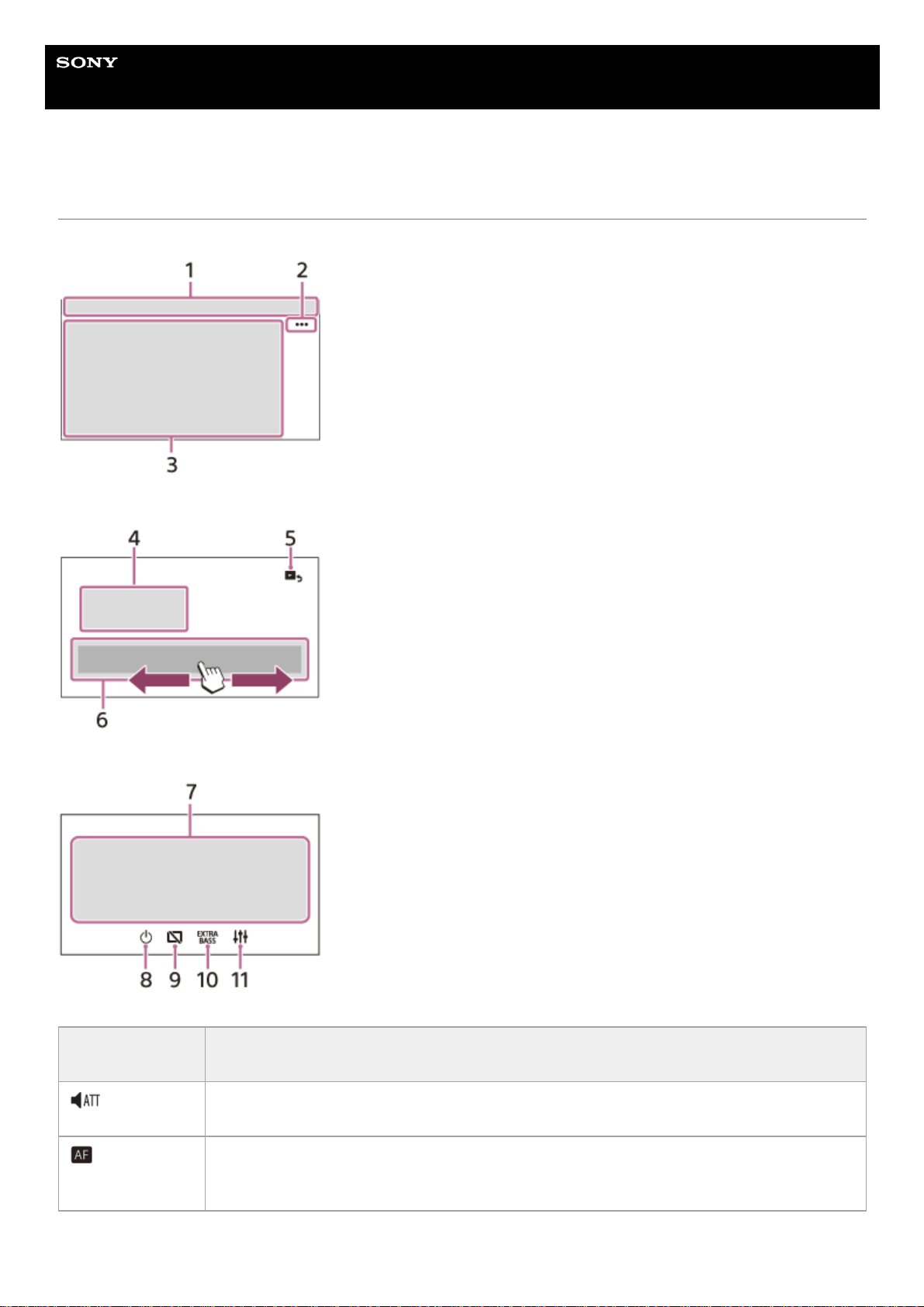
Help Guide
In-Car Receiver
XAV-3500/XAV-3550D
Screen Displays
Playback screen:
HOME screen:
OPTION screen:
1. Status indication
Icon in the
display
Detail
(attenuate)
Lights up when the sound is attenuated.
(Alternative
Frequencies)
Lights up when AF (Alternative Frequencies) is available. (XAV-3500(EUR)/XAV-3550D(EUR))
9
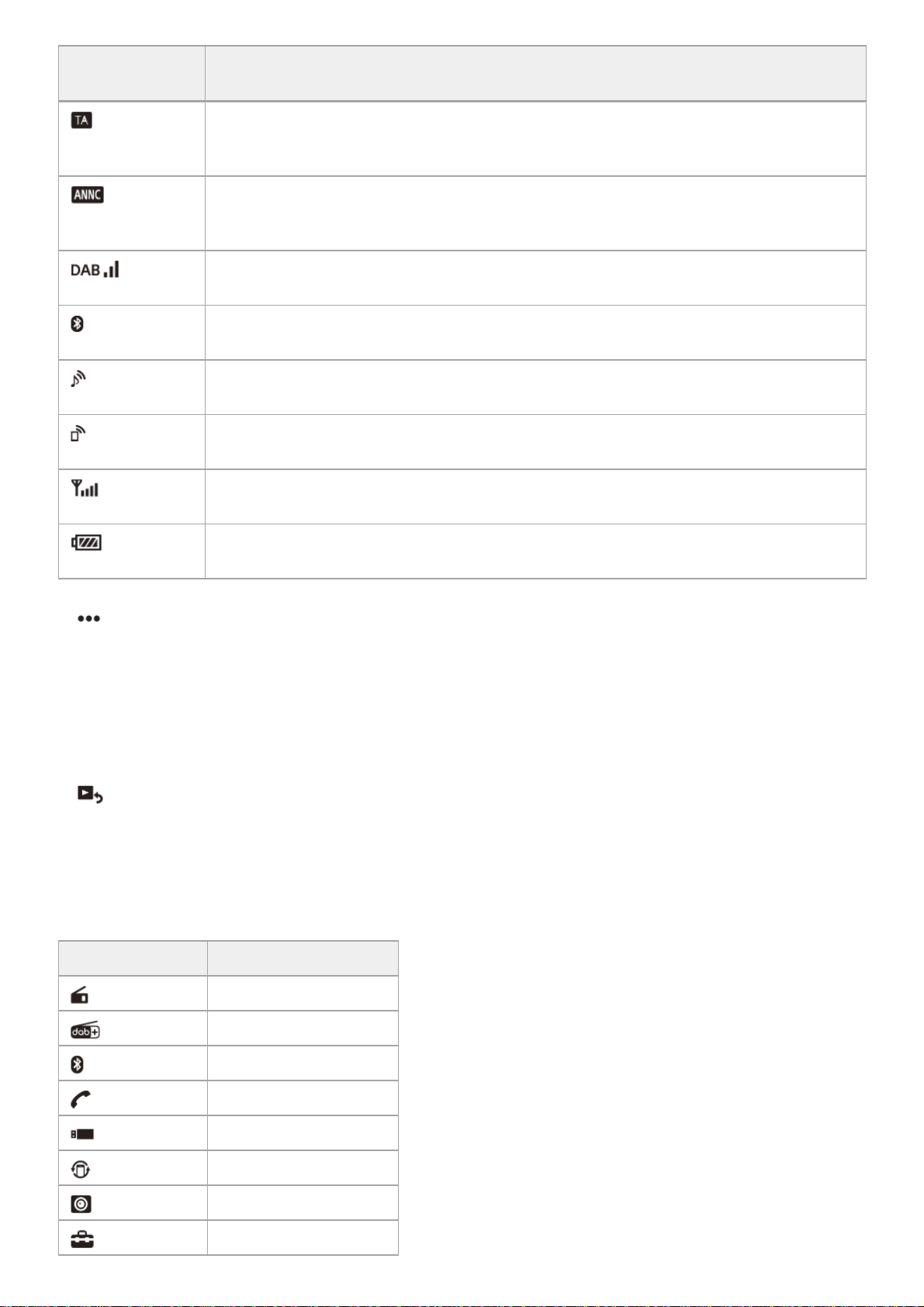
2. (source option)
Opens the source option menu. The available items differ depending on the source.
3. Application specific area
Displays playback controls/indications or show the unit’s status. Displayed items differ depending on the source.
4. Clock
Displays the time which are set on the Date/Time setting.
5.
(return to the playback screen)
Switches from the HOME screen to the playback screen.
6. Sources and Settings select keys
Changes the source or make various settings.
Flick to select the setting icon and other icons.
Touch the source icon you want to select.
Icon in the
display
Detail
(Traffic
Announcement)
Lights up when the current traffic information (TA: Traffic Announcement) is available. (XAV3500(EUR)/XAV-3550D(EUR))
(DAB
announcement)
Lights up when a DAB announcement is available. (XAV-3550D(EUR))
(DAB)
Indicates the signal strength status of the DAB radio. (XAV-3550D(EUR))
(BLUETOOTH)
Lights up when the BLUETOOTH signal is on. Flashes when the connection is in progress.
(audio)
Lights up when the audio device is playable by enabling the A2DP (Advanced Audio Distribution
Profile).
(mobile phone)
Lights up when handsfree calling is available by enabling the HFP (Handsfree Profile).
(antenna)
Indicates the signal strength status of the connected mobile phone.
(battery)
Indicates the remaining battery status of the connected mobile phone.
Icon in the display Name
Radio
DAB+ (XAV-3550D(EUR))
BT Audio
Phone
USB
WebLink
Rear Camera
Settings
10

7. Sound select keys
Changes the sound.
8.
(standby)
Turns the unit in standby mode (USB charging is still available). To resume, press any buttons.
9.
(monitor off)
Turns off the monitor. When the monitor is turned off, touch any part of the display to turn it back on.
10.
(EXTRA BASS)
Changes the EXTRA BASS setting.
11.
(EQ10/Subwoofer)
Changes the EQ10/Subwoofer setting.
Related Topic
General Settings (General)
Sound Settings (Sound)
5-010-469-11(2) Copyright 2020 Sony Corporation
11
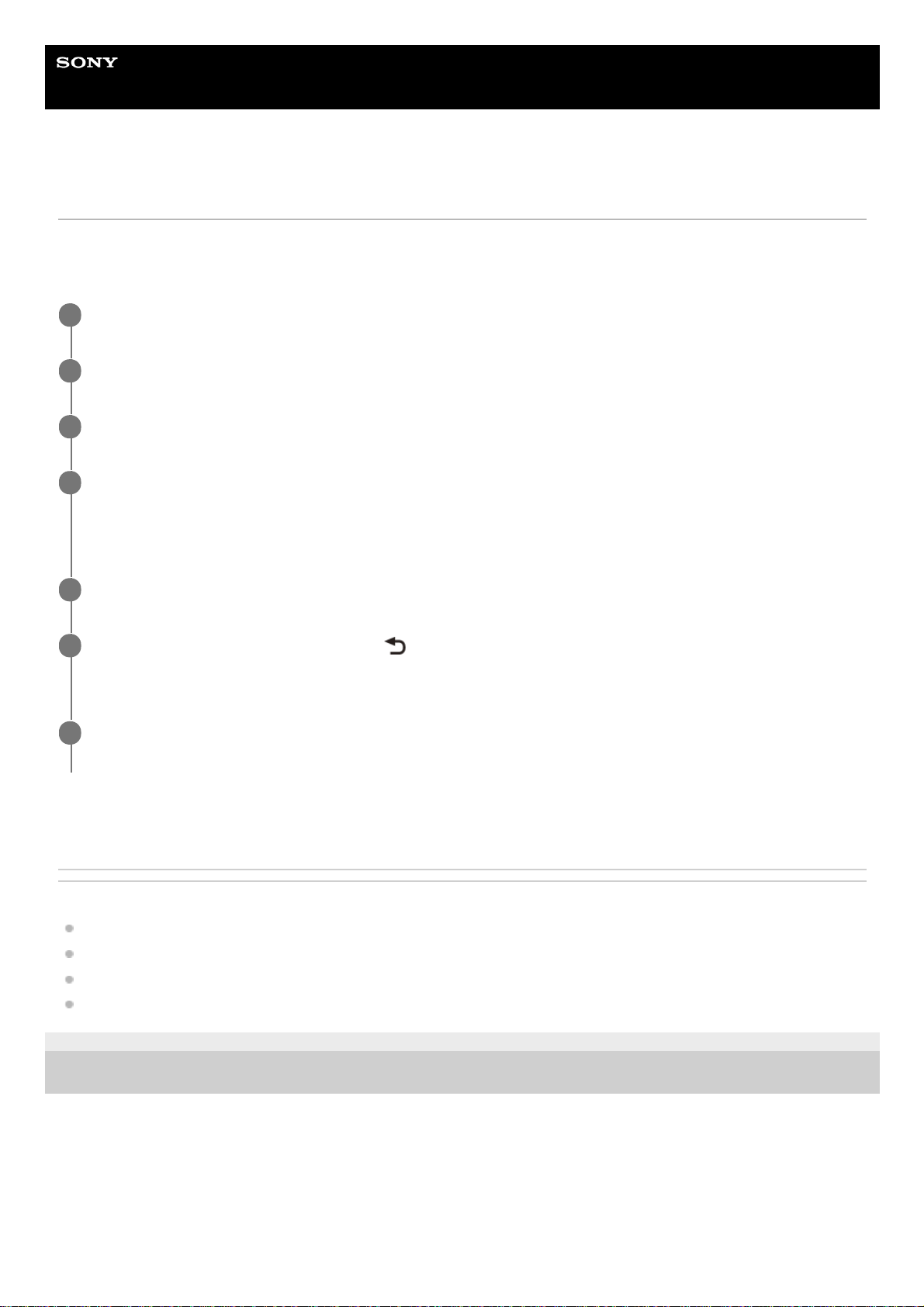
Help Guide
In-Car Receiver
XAV-3500/XAV-3550D
Performing Initial Settings
You need to perform initial settings before operating the unit for the first time, after replacing the car battery, or changing
connections.
If the initial settings screen does not appear when you turn on the unit, perform the factory reset to initialize the unit.
This setting can be further configured in the setting menu.
Related Topic
General Settings (General)
Sound Settings (Sound)
Visual Settings (Visual)
BLUETOOTH Settings (Bluetooth)
5-010-469-11(2) Copyright 2020 Sony Corporation
Touch [Language], then set the display language.
1
Touch [Demo] repeatedly to select [OFF] to disable the demonstration mode.
2
Touch [Set Date/Time], then set the date and time.
3
After setting the date and time, touch [OK].
XAV-3500(E)/XAV-3500(LA) /XAV-3500(IN): proceed to step 5.
XAV-3500(EUR)/XAV-3550D(EUR): skip to step 6.
4
Touch [Tuning Steps], then set the FM/AM tuning step. (XAV-3500(E)/XAV-3500(LA)/XAV-3500(IN))
5
To return to the previous display, touch
(back), then touch [OK].
The startup caution appears.
6
Read through the startup caution, then if you accept all conditions, touch [Close].
The setting is complete.
7
12
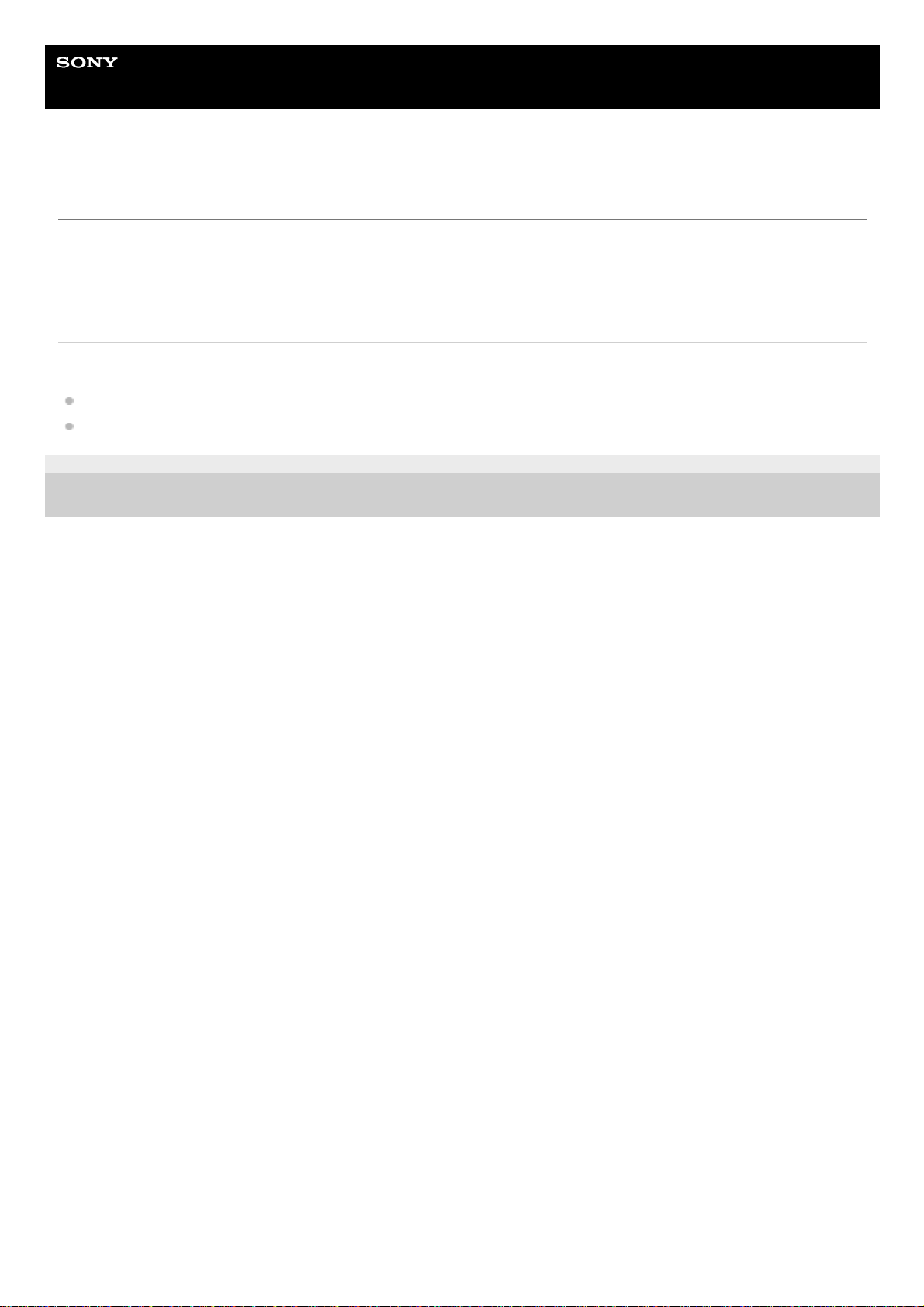
Help Guide
In-Car Receiver
XAV-3500/XAV-3550D
Preparing a Bluetooth® Device
You can enjoy music or perform handsfree calling depending on the BLUETOOTH compatible device such as
smartphones, mobile phones, and audio devices (hereafter “BLUETOOTH device” if not otherwise specified). For details
on connecting, refer to the operating instructions supplied with the device. Before connecting the device, turn down the
volume of this unit; otherwise, a loud sound may result.
Related Topic
Pairing and Connecting with a BLUETOOTH Device
Connecting with a Paired BLUETOOTH Device
5-010-469-11(2) Copyright 2020 Sony Corporation
13
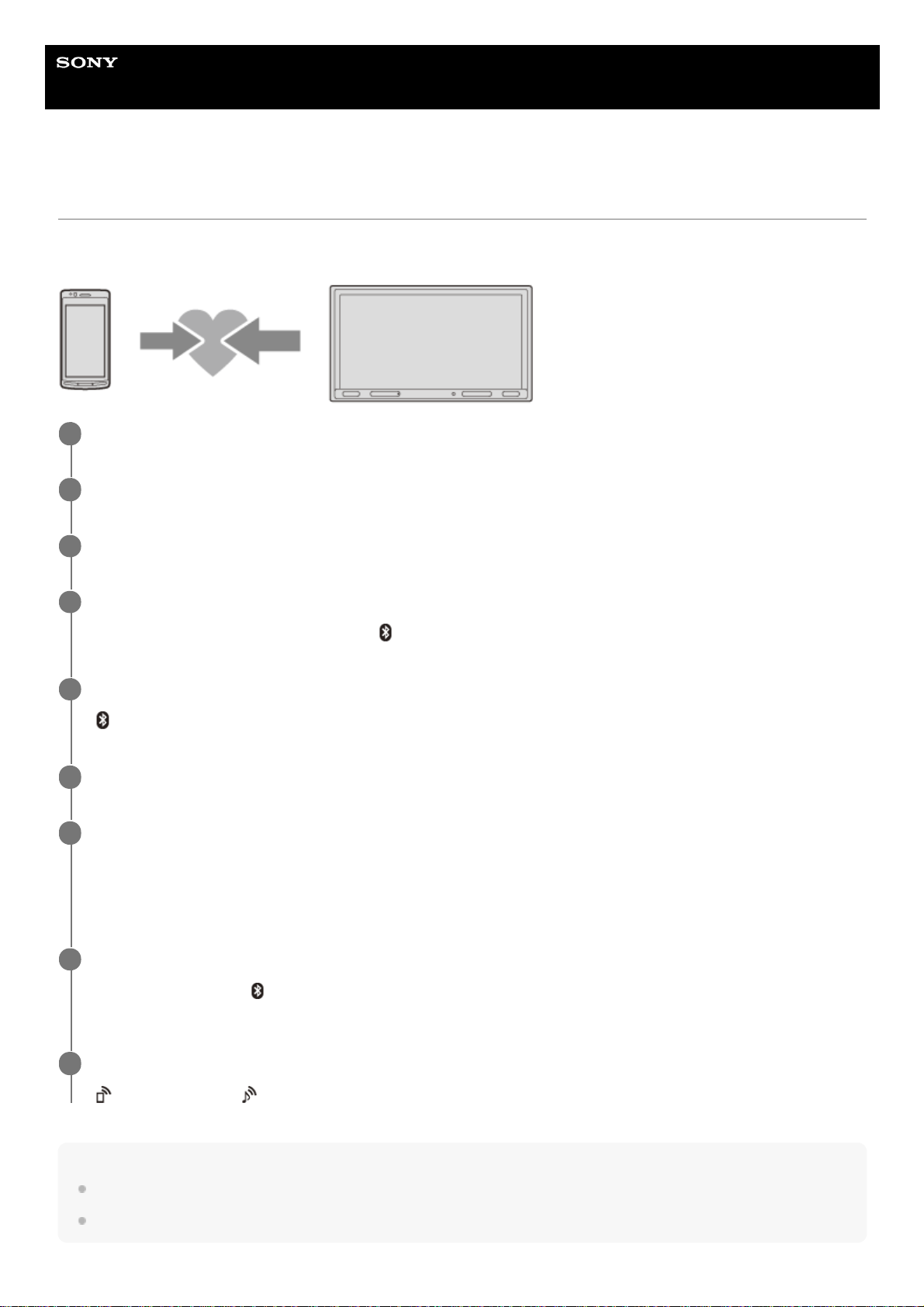
Help Guide
In-Car Receiver
XAV-3500/XAV-3550D
Pairing and Connecting with a BLUETOOTH Device
When connecting a BLUETOOTH device for the first time, mutual registration (called “pairing”) is required. Pairing
enables this unit and other devices to recognize each other.
Note
The unit can only be connected with one BLUETOOTH device at a time.
To disconnect the BLUETOOTH connection, turn the connection off from either the unit or the BLUETOOTH device.
Place the BLUETOOTH device within 1 m (3 ft) of this unit.
1
Press HOME, then touch [Settings].
2
Touch [Bluetooth].
3
Touch [Bluetooth Connection], then touch [ON].
The BLUETOOTH signal is turned on and
(BLUETOOTH) lights up on the status bar of the unit.
4
Touch [Pairing].
(BLUETOOTH) flashes while the unit is in pairing standby mode.
5
Perform pairing on the BLUETOOTH device so it detects this unit.
6
Select your model name shown in the display of the BLUETOOTH device.
Repeat from step 5 if your model name does not appear.
If the connection confirmation display appears, operate the BLUETOOTH device to approve the connection, then
touch [OK] on the unit and/or the BLUETOOTH device.
7
If passkey* input is required on the BLUETOOTH device, input [0000].
When pairing is made,
(BLUETOOTH) stays lit.
8
Passkey may be called “passcode”, “PIN code”, “PIN number”, “password”, etc., depending on the BLUETOOTH device.
*
Select this unit on the BLUETOOTH device to establish the BLUETOOTH connection.
(mobile phone) or (audio) lights up when the connection is made.
9
14

5-010-469-11(2) Copyright 2020 Sony Corporation
15
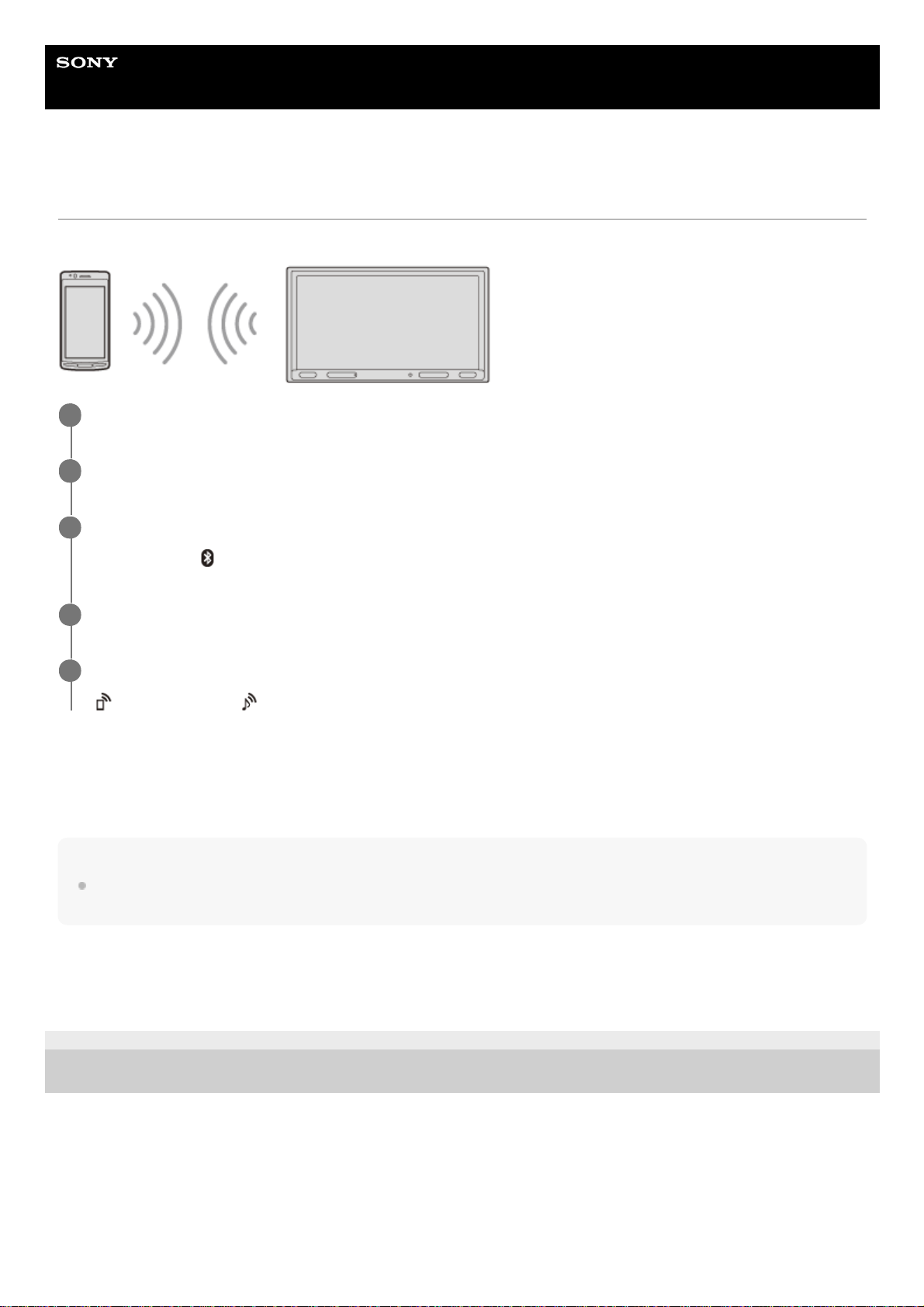
Help Guide
In-Car Receiver
XAV-3500/XAV-3550D
Connecting with a Paired BLUETOOTH Device
To use a paired device, connection with this unit is required. Some paired devices will connect automatically.
To connect the last-connected device from this unit
When the ignition is turned to on with the BLUETOOTH signal activated, this unit searches for the last-connected
BLUETOOTH device, and connection is made automatically.
Note
While streaming BLUETOOTH audio, you cannot connect from this unit to the mobile phone. Connect from the mobile phone to
this unit instead.
To capture your voice during handsfree calling
You need to install the microphone (supplied).
5-010-469-11(2) Copyright 2020 Sony Corporation
Press HOME, then touch [Settings].
1
Touch [Bluetooth].
2
Touch [Bluetooth Connection], then touch [ON].
Make sure that
(BLUETOOTH) lights up on the status bar of the unit.
3
Activate the BLUETOOTH function on the BLUETOOTH device.
4
Operate the BLUETOOTH device to connect to this unit.
(mobile phone) or (audio) lights up on the status bar.
5
16
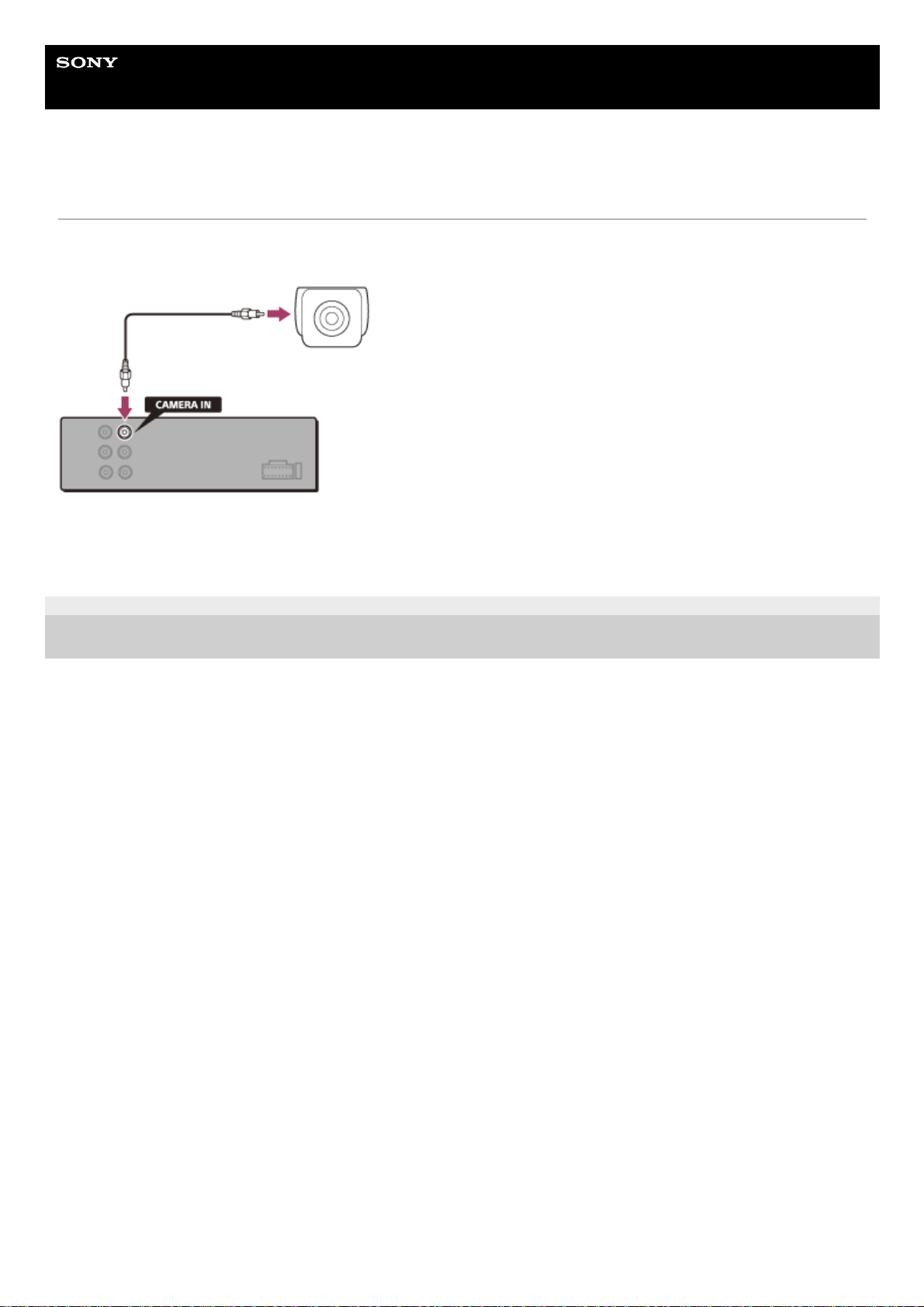
Help Guide
In-Car Receiver
XAV-3500/XAV-3550D
Connecting Rear View Camera
By connecting the optional rear view camera to the CAMERA IN terminal, you can display the picture from the rear view
camera.
To display the picture from the rear view camera
Press HOME, then touch [Rear Camera].
5-010-469-11(2) Copyright 2020 Sony Corporation
17
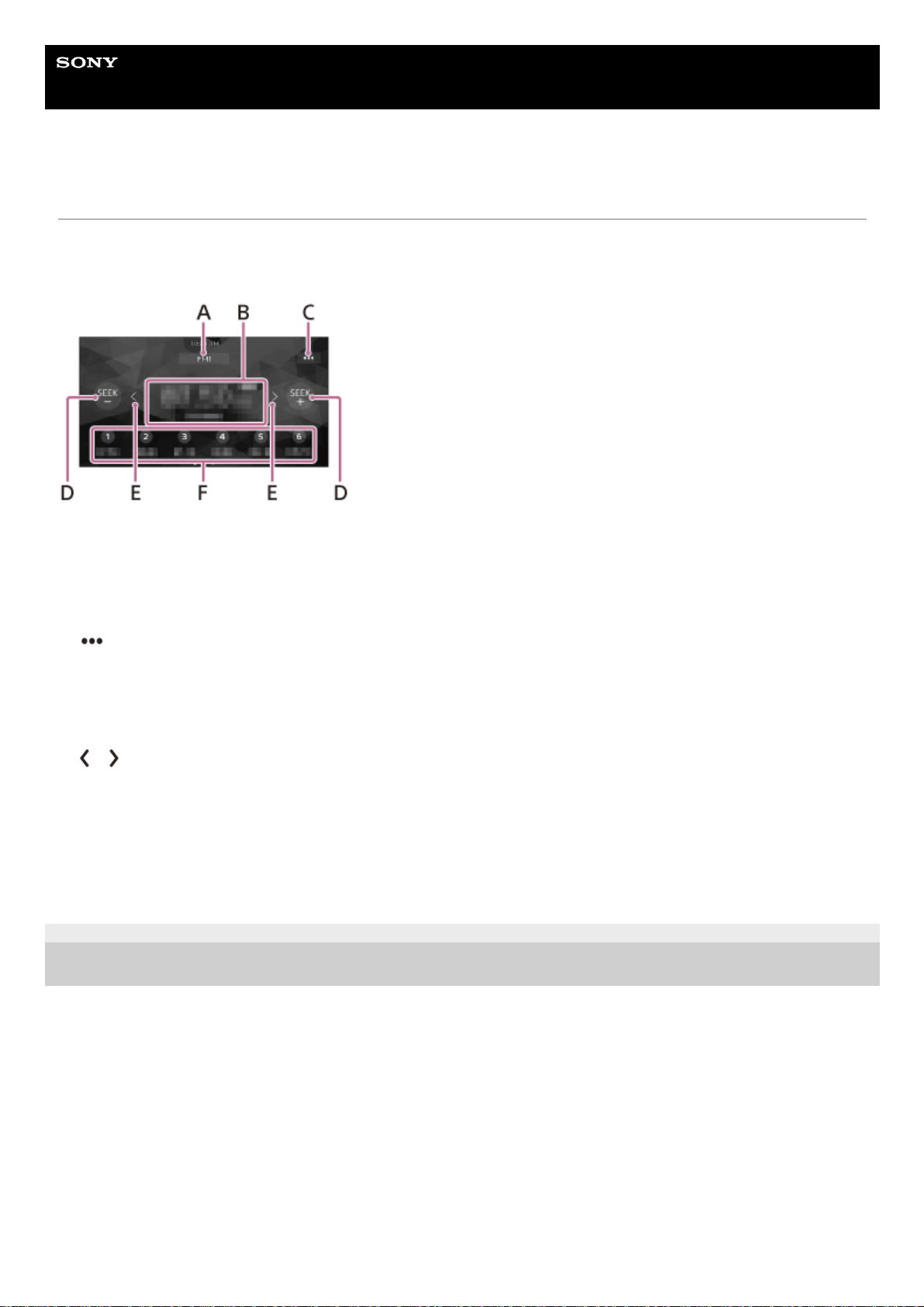
Help Guide
In-Car Receiver
XAV-3500/XAV-3550D
Listening to the Radio
Press HOME, then touch [Radio].
Reception controls/indications
A. Current band
Change the band (FM1, FM2, FM3, AM1 or AM2).
B. Current frequency, program service name*, RDS (Radio Data System) indication*
C.
(radio option)
Open the radio option menu.
D. SEEK-/SEEK+
Tune in automatically.
E.
/ (left/right)
Tune in manually.
Touch and hold to continuously skip frequencies.
F. Preset numbers
Select a preset station. Swipe right/left to show the other preset stations.
Touch and hold to store the current frequency in that preset.
5-010-469-11(2) Copyright 2020 Sony Corporation
Only available during RDS reception.
*
18
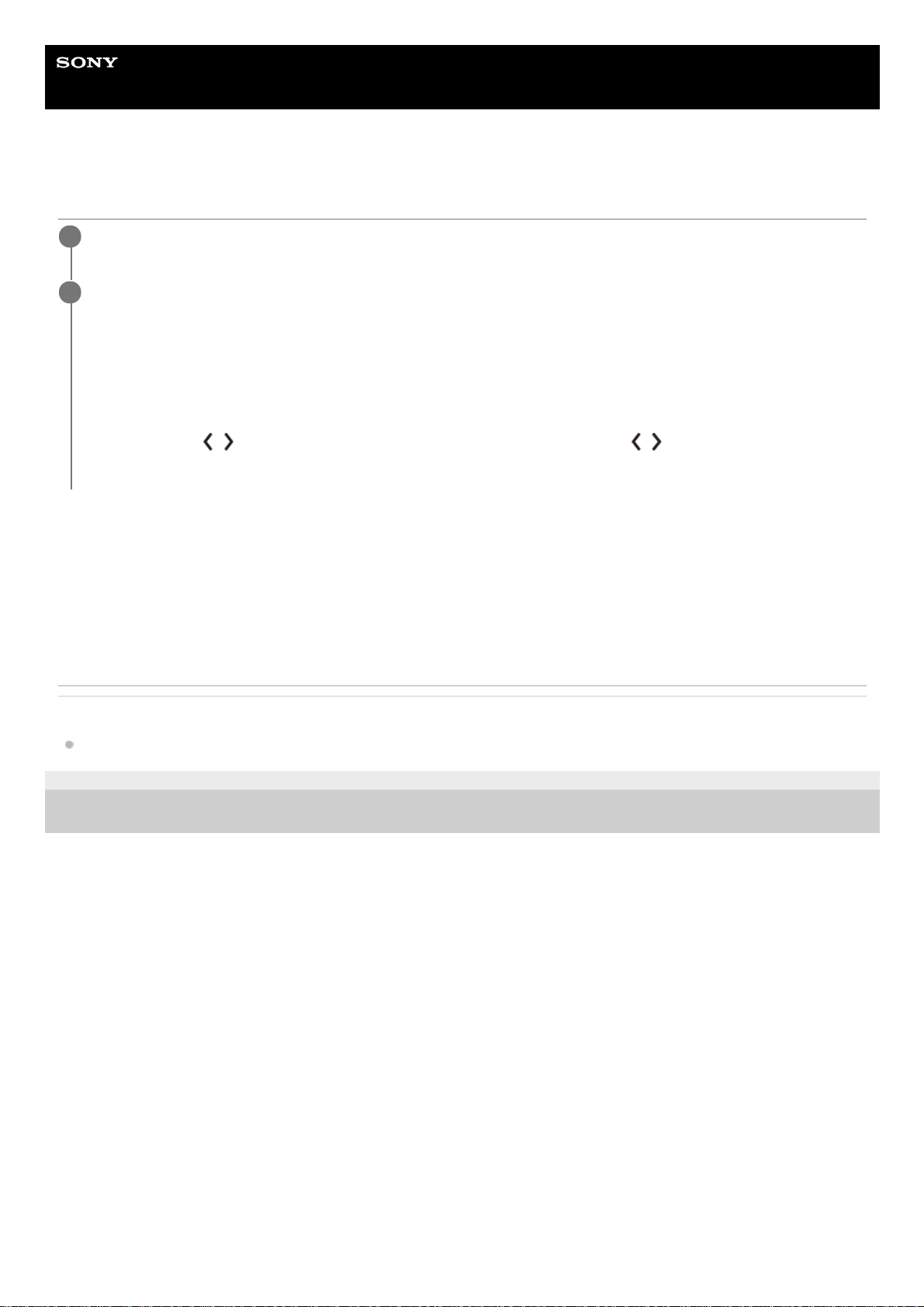
Help Guide
In-Car Receiver
XAV-3500/XAV-3550D
Tuning
To store manually
While receiving the station that you want to store, touch and hold the desired preset number.
To receive stored stations
Select the band, then touch the desired preset number.
Related Topic
Listening to the Radio
5-010-469-11(2) Copyright 2020 Sony Corporation
Select the desired band (FM1, FM2, FM3, AM1 or AM2).
1
Perform tuning.
To tune automatically
Touch SEEK–/SEEK+.
Scanning stops when the unit receives a station.
To tune manually
Touch and hold
/ (left/right) to locate the approximate frequency, then touch / (left/right) repeatedly to finely
adjust to the desired frequency.
2
19
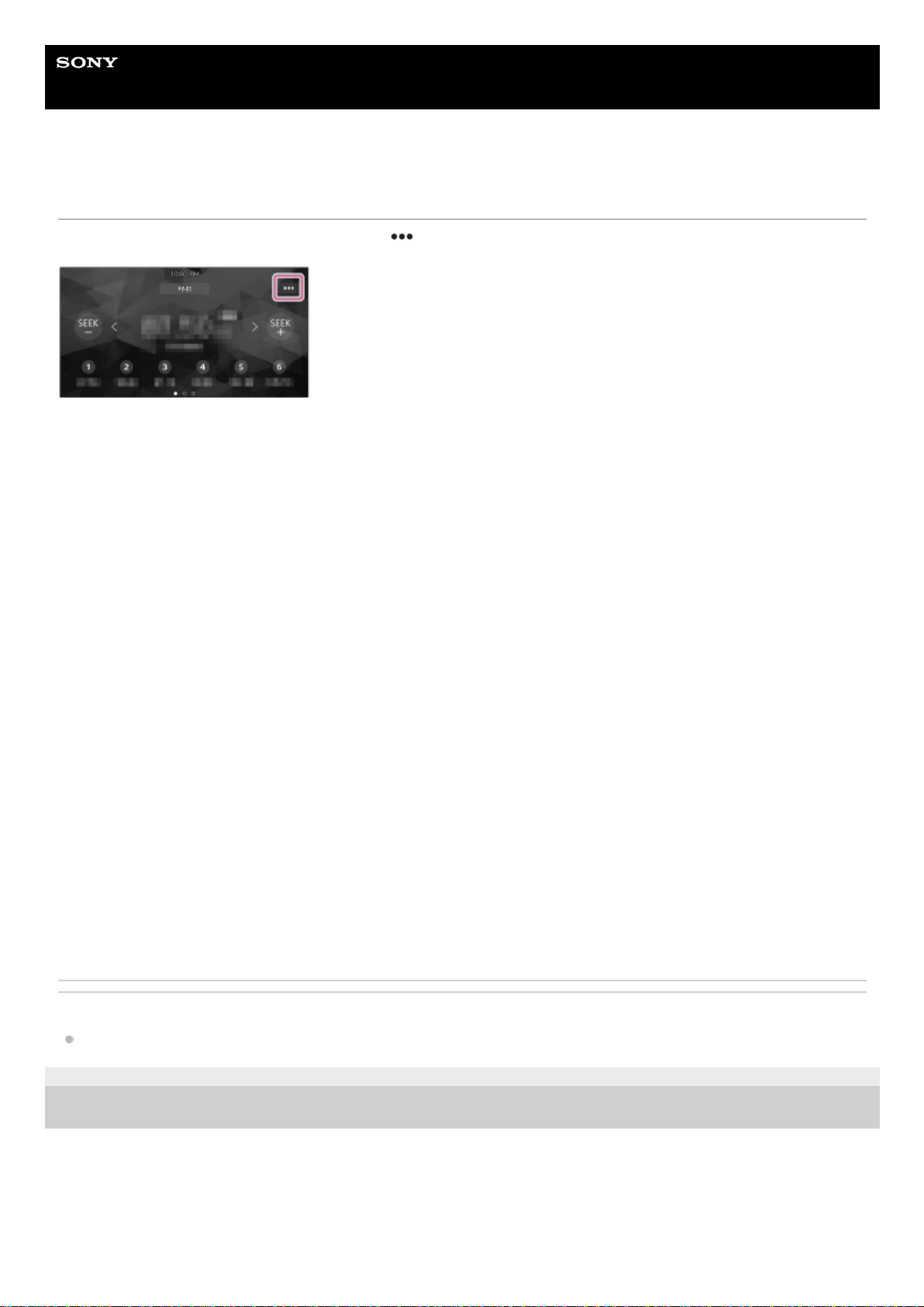
Help Guide
In-Car Receiver
XAV-3500/XAV-3550D
Using Radio Option Functions
The following functions are available by touching
(option) on the top-right of the screen.
[BTM (Best Tuning Memory)]
Stores stations in order of frequency on the preset numbers. 18 stations for FM and 12 stations for AM can be stored as
preset stations.
[AF] (XAV-3500(EUR)/XAV-3550D(EUR))
Selects [ON] to continuously retune the station to the strongest signal in a network.
(Only available during FM reception.)
[TA] (XAV-3500(EUR)/XAV-3550D(EUR))
Selects [ON] to receive current traffic information or traffic programs (TP) if available.
(Only available during FM reception.)
[Regional] (XAV-3500(EUR)/XAV-3550D(EUR))
Selects [ON] to stay with the station you are receiving while the AF function is set to on. If you leave this regional
program’s reception area, select [OFF]. This function does not work in the UK and some other areas.
(Only available during FM reception.)
[PTY]
Selects a program type from the PTY list to search for a station broadcasting the selected program type.
(Only available during FM reception.)
To receive emergency announcements (XAV-3500(EUR)/XAV-3550D(EUR))
With the AF or TA function on, emergency announcements will automatically interrupt the currently selected source.
Related Topic
Listening to the Radio
5-010-469-11(2) Copyright 2020 Sony Corporation
20
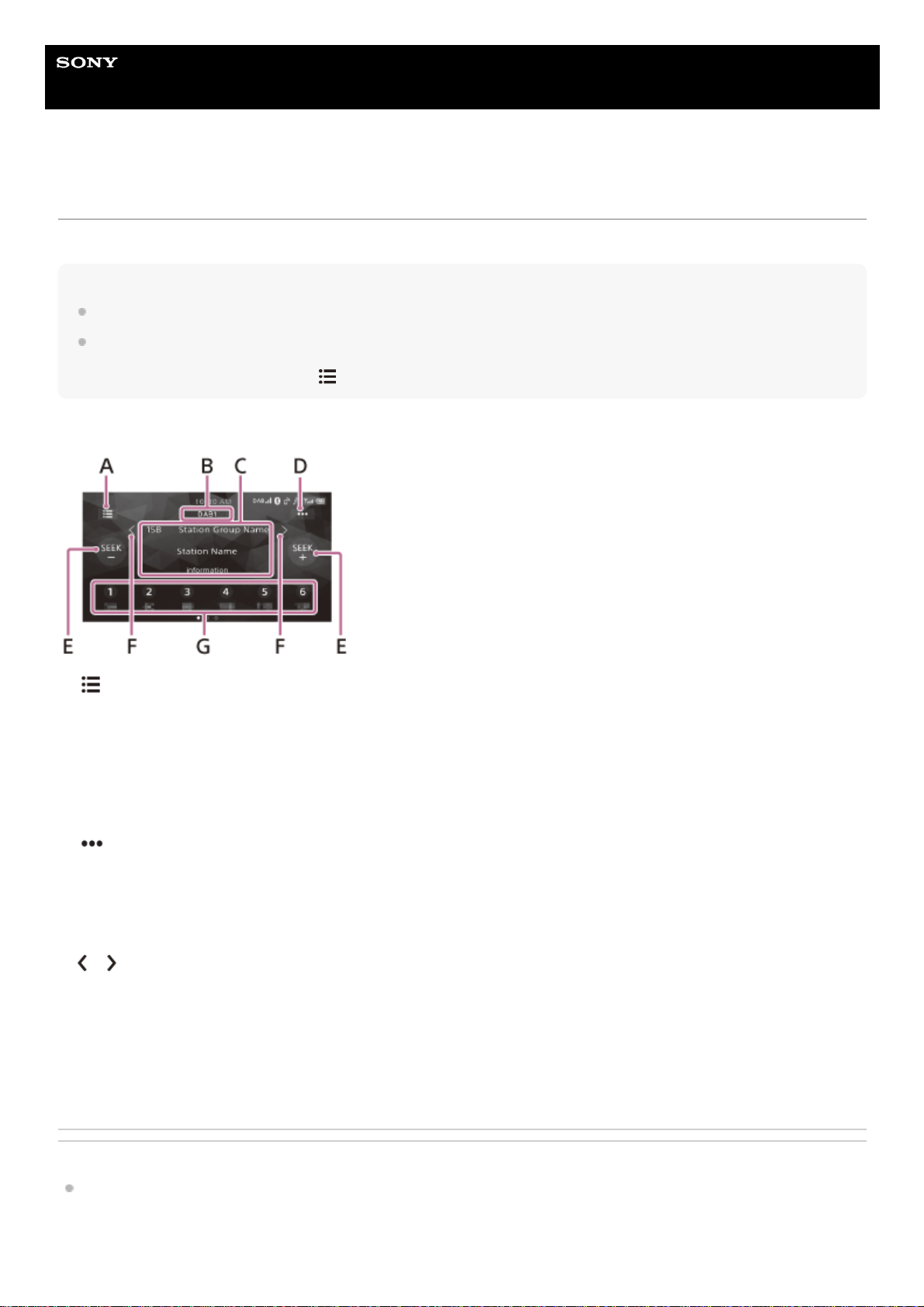
Help Guide
In-Car Receiver
XAV-3500/XAV-3550D
Listening to the DAB/DAB+ Radio
Press HOME, then touch [DAB+].
Hint
Set [Antenna Power] to [ON] (default) or [OFF] depending on the type of DAB antenna (aerial) (not supplied).
When [DAB+] is selected for the first time after performing the factory reset, the auto tune starts automatically. Allow the auto
tune to finish. (If interrupted, the auto tune will start again the next time you select [DAB+].) If no DAB station is stored by the auto
tune, tune by touching [Auto Tune] of
(list).
Reception controls/indications
A. (list)
Open the station list.
B. Current band
Change the band (DAB1, DAB2 or DAB3).
C. Station group name, station name
D.
(DAB Options)
Open the DAB Options menu.
E. SEEK–/SEEK+
Search for stations.
F.
/ (left/right)
Search for station groups.
(Available only when [Seek By] is set to [Station Gp].)
G. Preset numbers
Select a preset station. Swipe right/left to show the other preset stations.
Touch and hold to store the current station in that preset.
Related Topic
Using DAB Option Functions
21

5-010-469-11(2) Copyright 2020 Sony Corporation
22
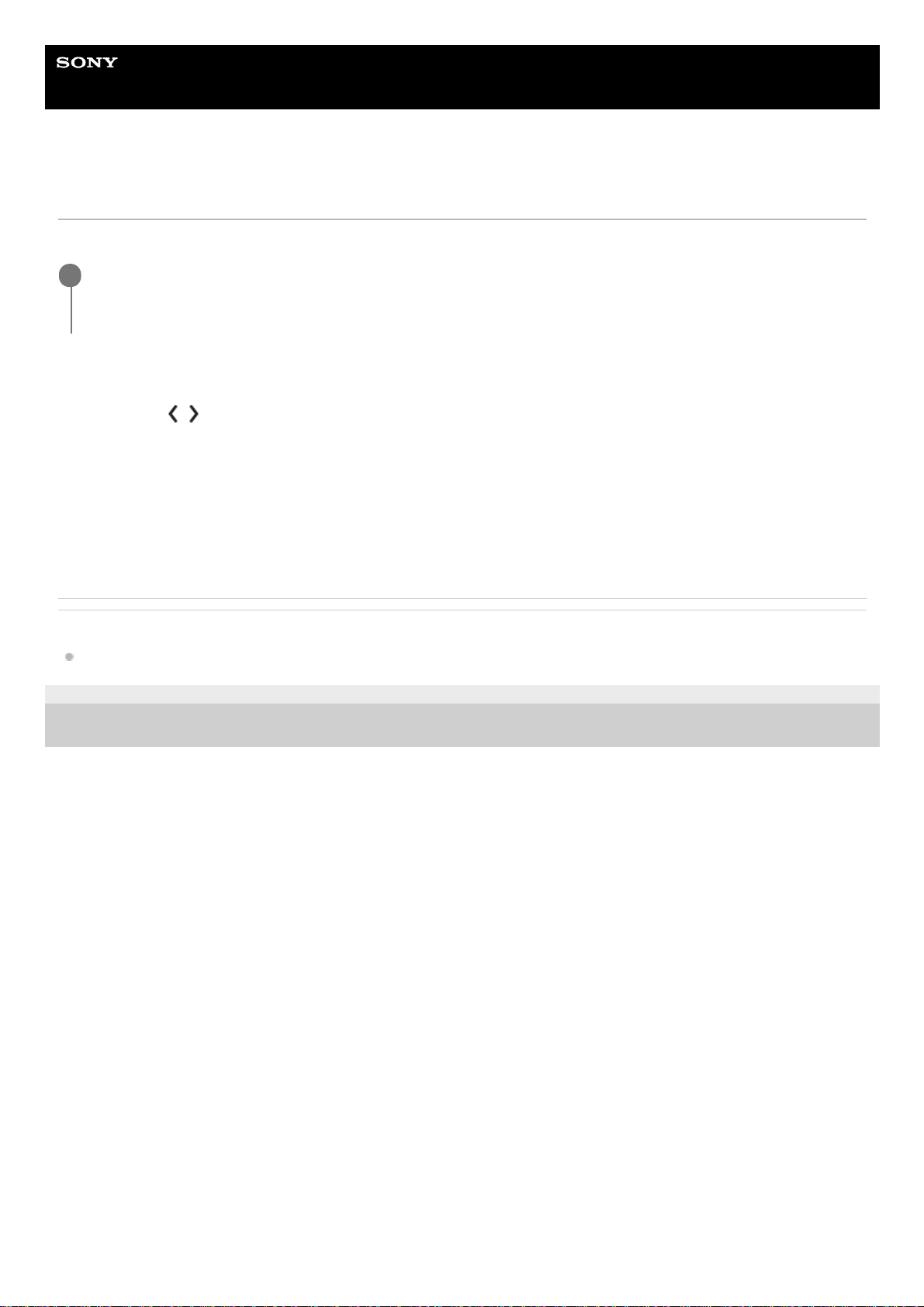
Help Guide
In-Car Receiver
XAV-3500/XAV-3550D
Searching for Station by Station Group
Before operation, set [Seek By] to [Station Gp] for searching by station groups.
To search for a station group
Touch and hold
/ (left/right) to search for a station group and release when the desired station group is displayed.
To store a station manually
While receiving the station that you want to store, touch and hold the desired preset number.
To receive stored stations
Touch the desired preset number.
Related Topic
Using DAB Option Functions
5-010-469-11(2) Copyright 2020 Sony Corporation
Touch SEEK+/– to search for a station.
Scanning stops when the unit receives a station. Search until the desired station is received.
1
23
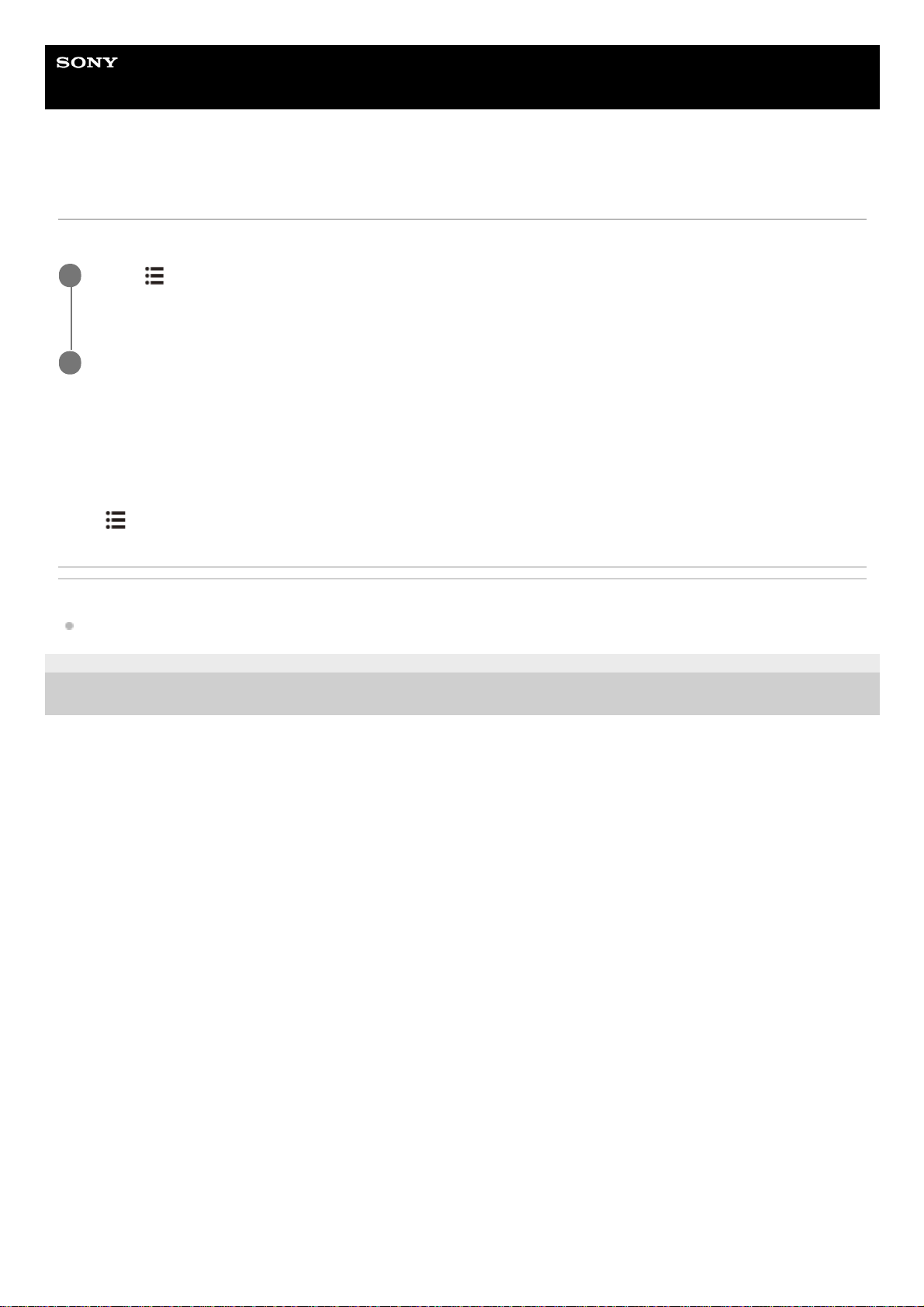
Help Guide
In-Car Receiver
XAV-3500/XAV-3550D
Searching for Station by Station Name
Before operation, set [Seek By] to [A-Z] for searching by station name.
To search from playback screen
Touch SEEK+/– to switch to the previous/next station.
To update the station list
Touch
(list), then touch [Auto Tune].
Related Topic
Using DAB Option Functions
5-010-469-11(2) Copyright 2020 Sony Corporation
Touch
(list).
The station list appears.
1
Touch the desired station.
2
24
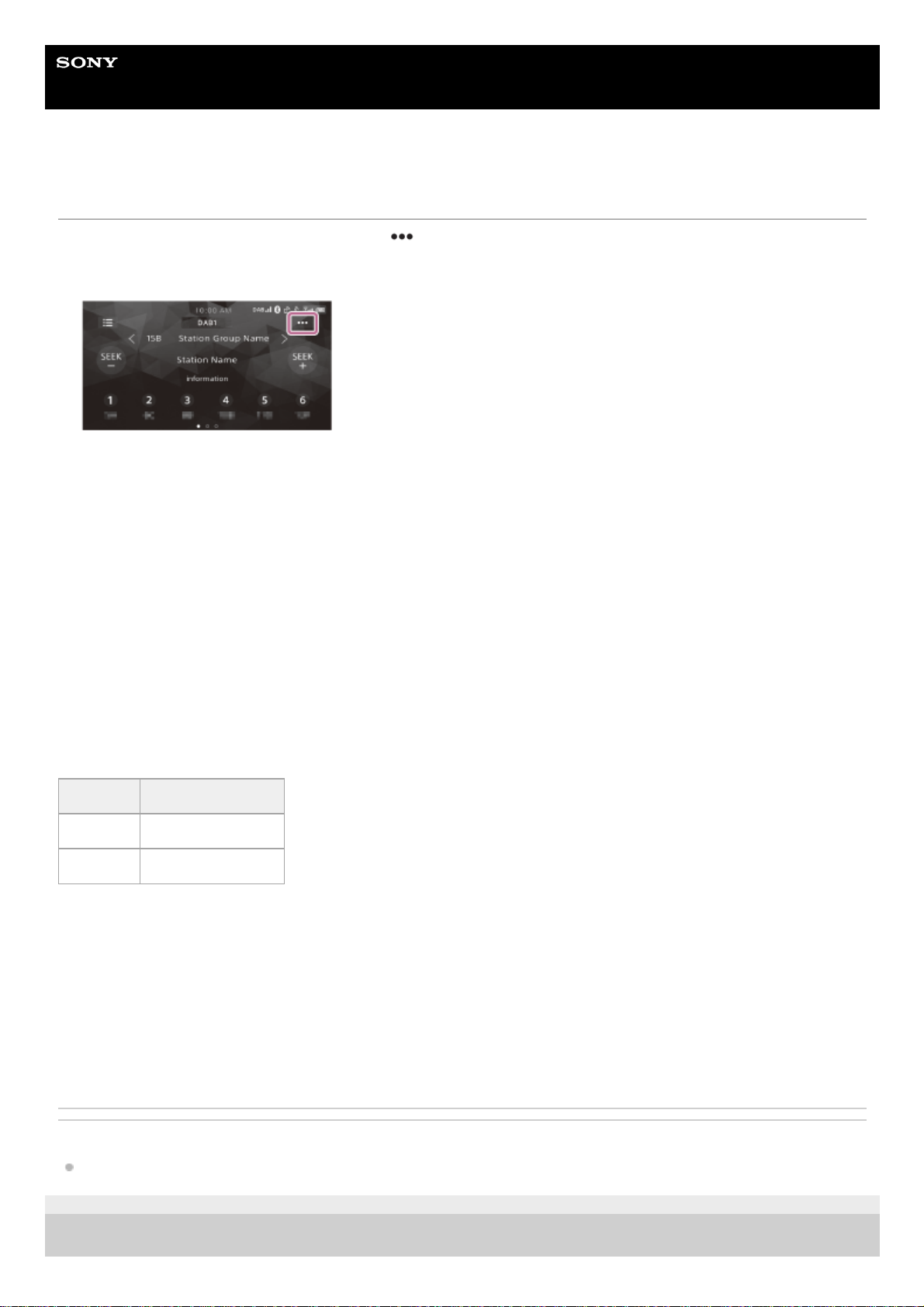
Help Guide
In-Car Receiver
XAV-3500/XAV-3550D
Using DAB Option Functions
The following functions are available by touching
(option) on the DAB/DAB+ radio screen.
[Seek By]
Sets the station search mode: [A-Z] (Search by station name), [Station Gp] (Search by station group).
[Announce]
Enables DAB announcements with interrupting the currently selected source: [ON], [OFF].
During a DAB announcement, the volume is adjusted to the level set for TA in RDS.
[Soft Link]
Searches for and tunes to the same or similar program automatically when the signal of the current program is too weak
to receive: [ON], [OFF].
“Hard Link” follows the same program, and “Soft Link” follows a similar program.
[Information]
Displays the currently selected station group name, station name, PTY type of the station, etc.
[Antenna Power]
Supplies power to the DAB antenna (aerial) input terminal: [ON], [OFF].
Related Topic
Using Radio Option Functions
5-010-469-11(2) Copyright 2020 Sony Corporation
Soft Link DAB/FM
OFF Hard Link only
ON Hard Link/Soft Link
25

Help Guide
In-Car Receiver
XAV-3500/XAV-3550D
Playing a USB Device
MSC (Mass Storage Class) type USB devices* compliant with the USB standard can be used.
Note
For details on the compatibility of your USB device, visit the support site.
Check the supported file formats for USB playback.
To remove the USB device
Turn the unit off or turn the ignition switch to the ACC off position, then remove the USB device.
Related Topic
Supported Formats for USB Playback
Customer Support Websites
5-010-469-11(2) Copyright 2020 Sony Corporation
e.g., a USB flash drive, digital media player
*
Turn down the volume on the unit.
1
Connect the USB device to the USB port.
2
Press HOME, then touch [USB].
Playback starts.
3
26
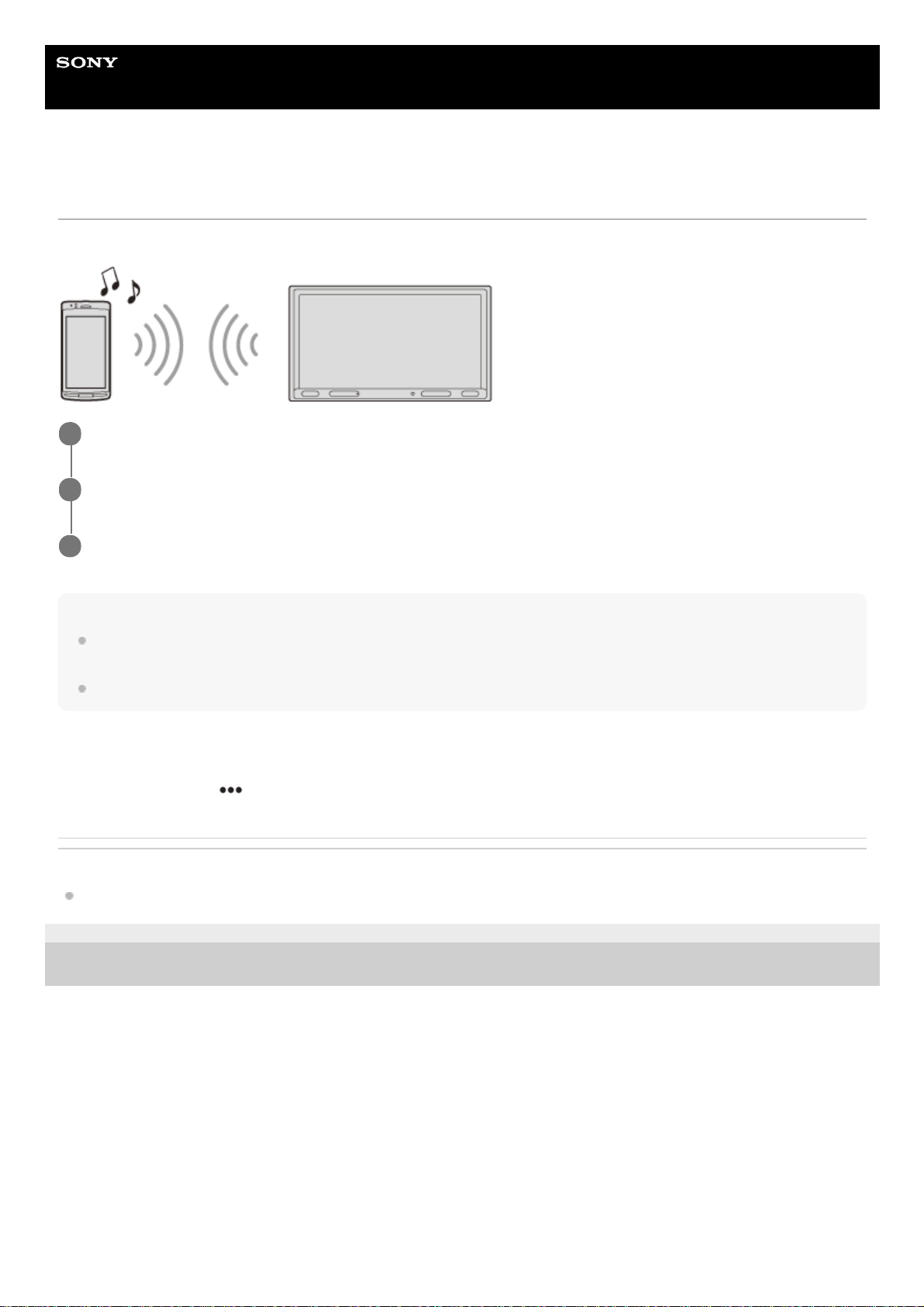
Help Guide
In-Car Receiver
XAV-3500/XAV-3550D
Playing a BLUETOOTH Device
You can play contents on a connected device that supports BLUETOOTH A2DP (Advanced Audio Distribution Profile).
Note
Depending on the audio device, information such as title, track number/time, and playback status may not be displayed on this
unit.
Even if the source is changed on this unit, playback of the audio device does not stop.
To match the volume level of the BLUETOOTH device to other sources
You can reduce the volume level differences between this unit and the BLUETOOTH device:
During playback, touch
(option), then set [Input Level] between -6 and +6.
Related Topic
Connecting with a Paired BLUETOOTH Device
5-010-469-11(2) Copyright 2020 Sony Corporation
Make a BLUETOOTH connection with the audio device.
1
Press HOME, then touch [BT Audio].
2
Operate the audio device to start playback.
3
27
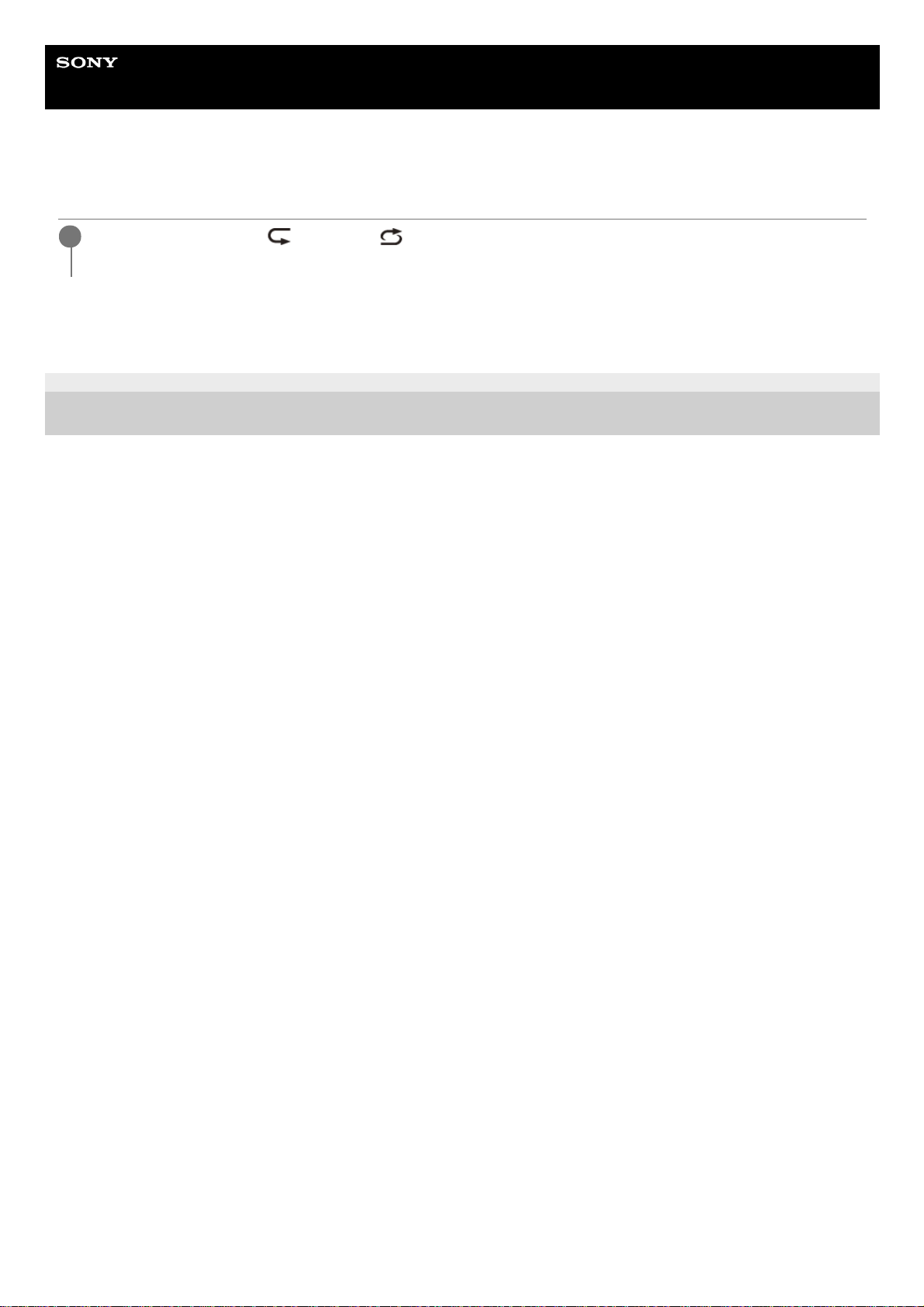
Help Guide
In-Car Receiver
XAV-3500/XAV-3550D
Repeat Play and Shuffle Play
Available play modes differ depending on the selected sound source and connected device.
5-010-469-11(2) Copyright 2020 Sony Corporation
During playback, touch
(repeat) or (shuffle) repeatedly until the desired play mode appears.
Playback in the selected play mode may take time to start.
1
28
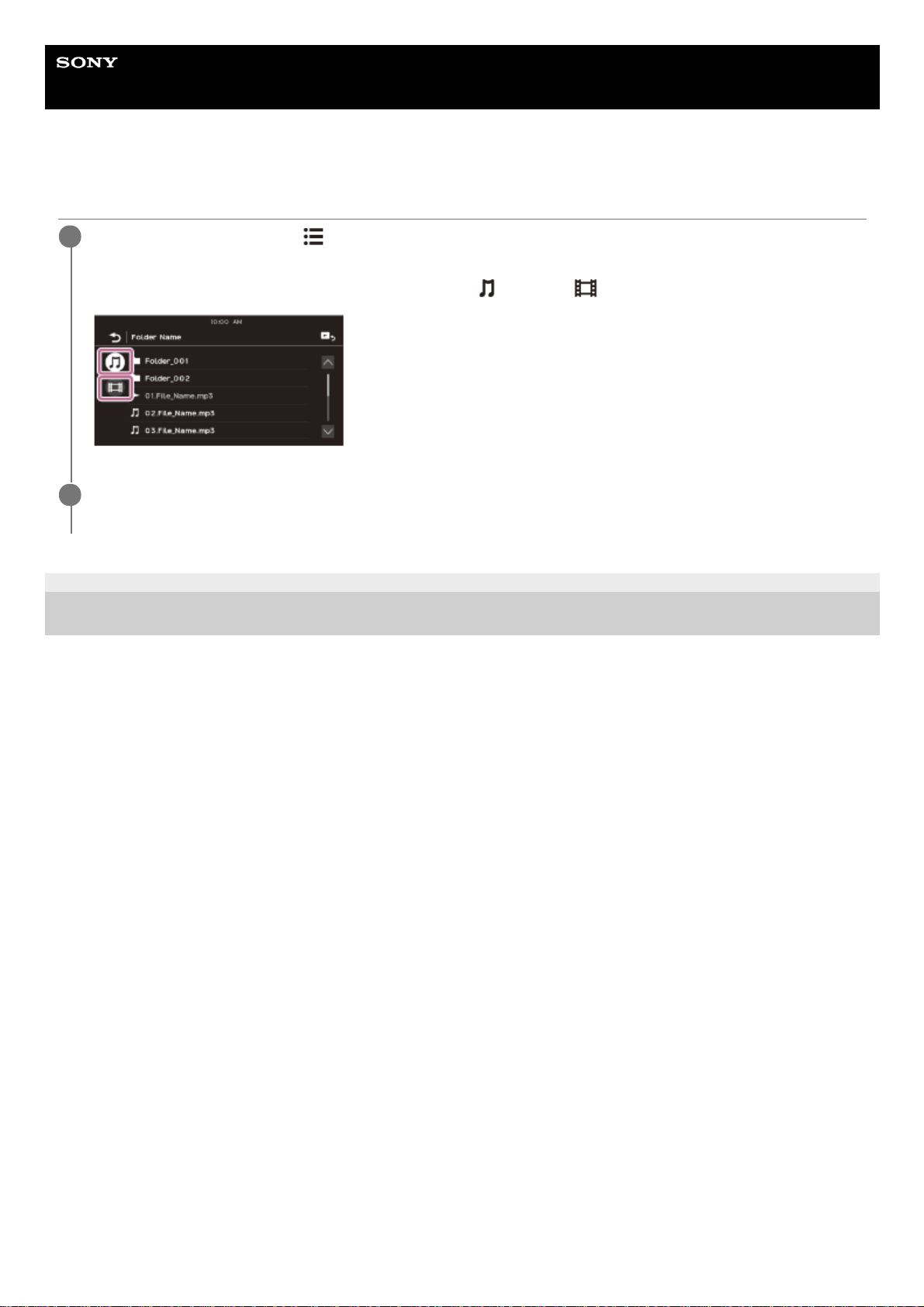
Help Guide
In-Car Receiver
XAV-3500/XAV-3550D
Searching for a File from the List Screen
5-010-469-11(2) Copyright 2020 Sony Corporation
During USB playback, touch
(list).
The list screen of the currently played item appears.
When connecting the USB device to the USB port, touch
(audio) or (video) to list up by file type.
1
Touch the desired item.
Playback starts.
2
29
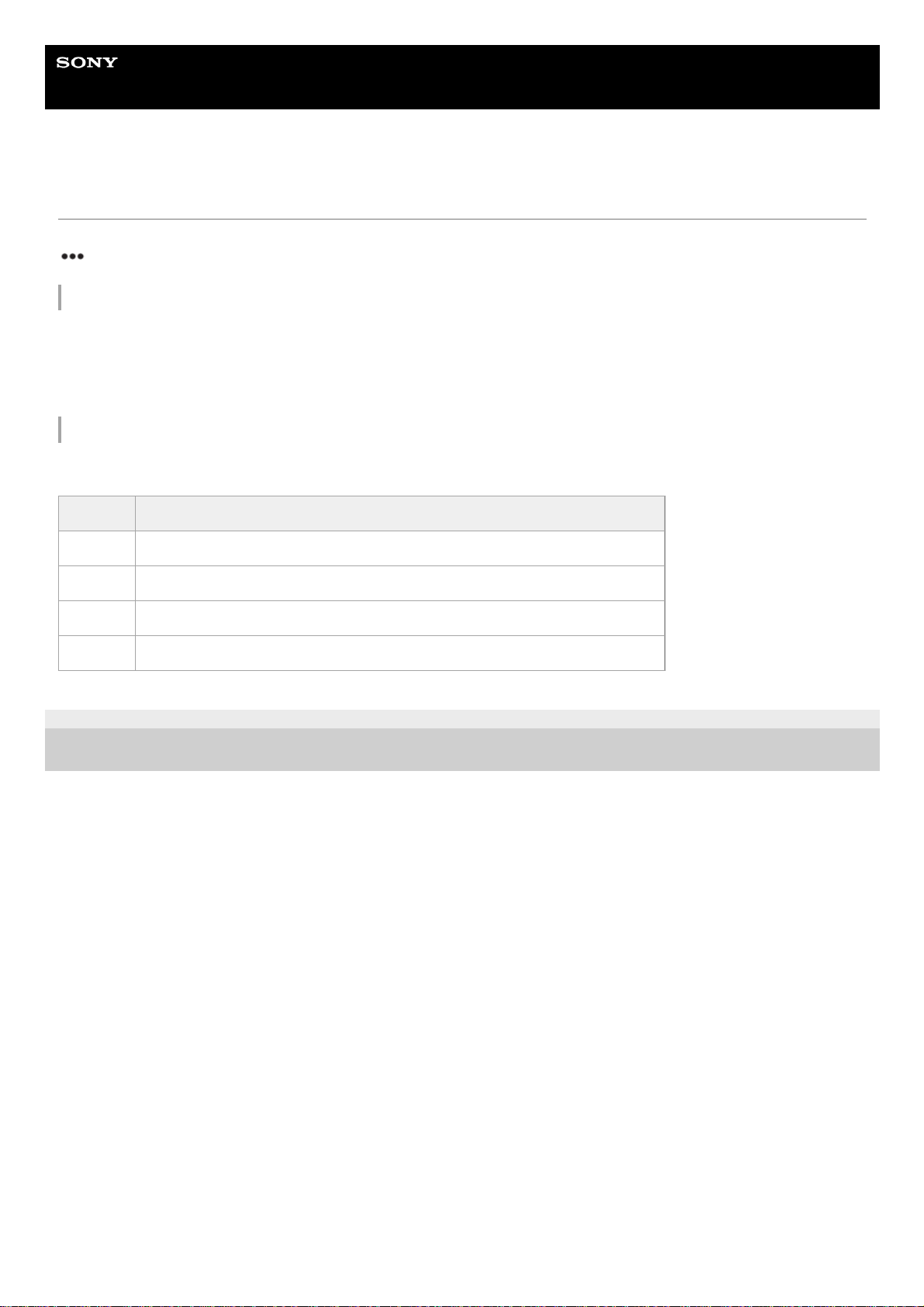
Help Guide
In-Car Receiver
XAV-3500/XAV-3550D
Other Settings during Playback
When connecting the USB device to the USB port and playing back a video, further settings are available by touching
(option).
Picture EQ
Adjusts the picture quality according to your taste: [Dynamic], [Standard], [Theater], [Custom]. (Available only when the
parking brake is applied.)
Aspect
Selects an aspect ratio for the screen of the unit. (Available only when the parking brake is applied.)
5-010-469-11(2) Copyright 2020 Sony Corporation
Item Detail
Normal Displays a 4:3 picture in its original size, with side bars to fill the 16:9 screen.
Zoom Displays a 16:9 picture that has been converted into 4:3 letter box format.
Full Displays a 16:9 picture in its original size.
Captions Enlarges the picture horizontally, while fitting captions in the screen.
30
