Page 1
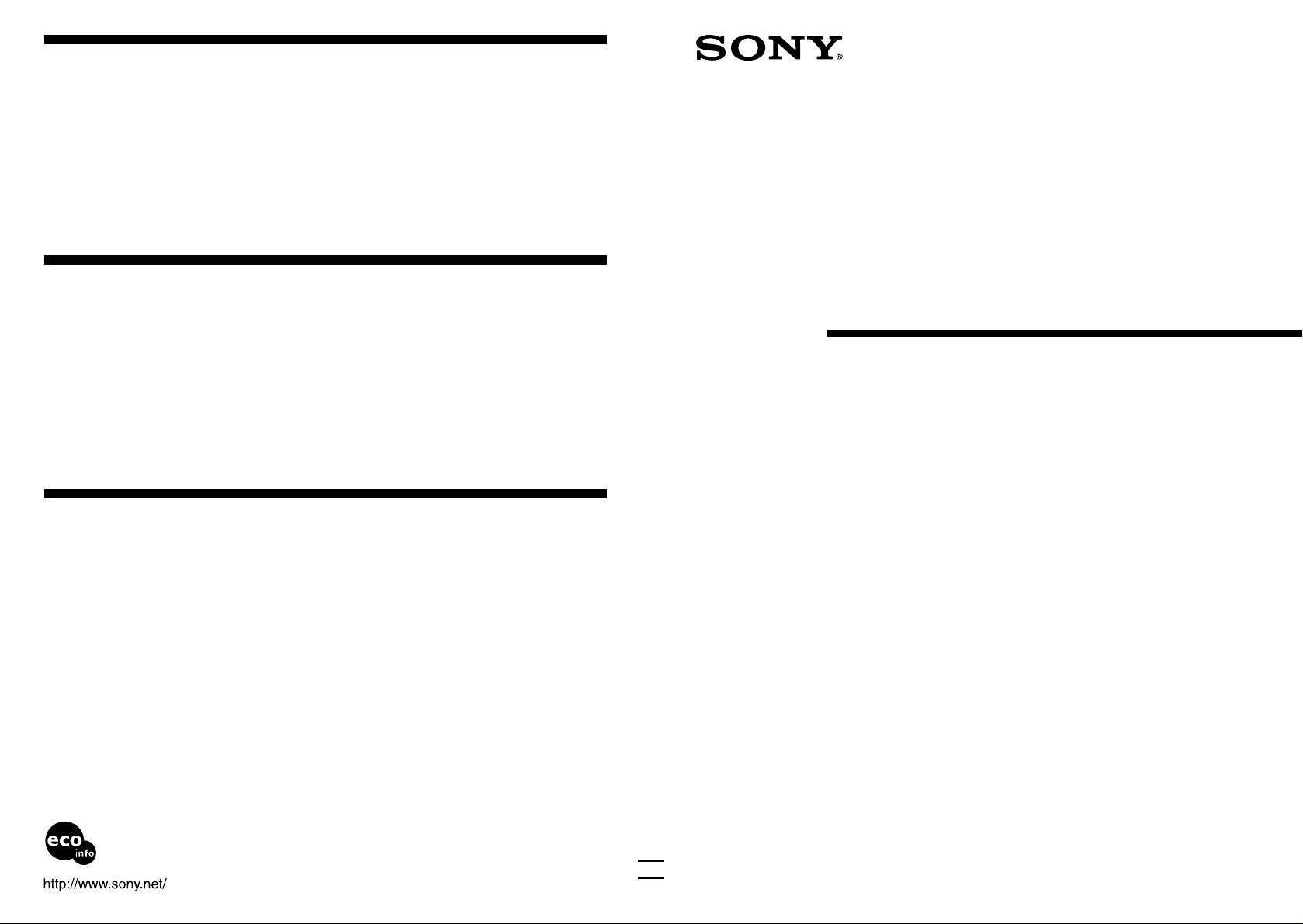
Features
The XA-CC1 is a connection adapter for connecting a car cradle to a Sony master unit having the CD/
MD changer control function.
Sony car audio units being compatible with PEGA-CC5 include:
— Units with CD/MD changer control from 2004 forward
— Following units
MEX-5DI, CDX-M1000TF, CDX-MP80, CDX-M850MP, CDX-M800, CDX-MP40, CDX-CA680X,
CDX-MP70, CDX-MP30, CDX-M730, CDX-M630, CDX-CA900, CDX-CA700X, CDX-CA700,
CDX-CA600X, CDX-CA600, MDX-CA790X, MDX-M690, MDX-CA680X, MDX-CA580, XR-CA670X,
XR-CA370X, XR-CA370, XR-CA630X, XR-CA430X, XR-CA440, XR-CA600V, XR-CA600
Specifications
3-257-674-21 (1)
Power requirement 12 V DC negative earth
Dimensions Approx. 97.2 × 55.7 × 23.7 mm (3 7/8 × 2 1/4 × 15/16 in.) (w/h/d)
(not including connection cable)
Mass Approx. 260 g (10 oz)
(including connection cable)
Input Car cradle I/O input (8pin)
Output SONY-BUS control output (8pins)
SONY-BUS audio output (RCA-pin)
ATT control output
Design and specifications are subject to change without notice.
Installation
Before installation
•Choose the installation location carefully so that the unit does not interfere with normal driving
operations.
•Avoid installing the unit where it would be subject to :
— high temperatures, such as from direct sunlight or hot air from the heater.
— draft, rain or moisture.
— dust or dirt.
— magnetic fields.
•Install the unit in a location that does not obstruct the operation of passenger-side airbag.
Installation location
You are recommended to install the unit inside the car panel or glove box.
Please consult a qualified technician or service personnel if you cannot attach the connection adapter
to the car securely.
If you have any questions or problems concerning your unit that are
not covered in this manual, please consult your nearest Sony dealer.
Connection Adapter
Operating Instructions
Contents of this manual are printed on using
VOC (Volatile Organic Compound)-free vegetable-oilbased ink.
XA-CC1
2004 Sony Corporation Printed in Japan
Page 2
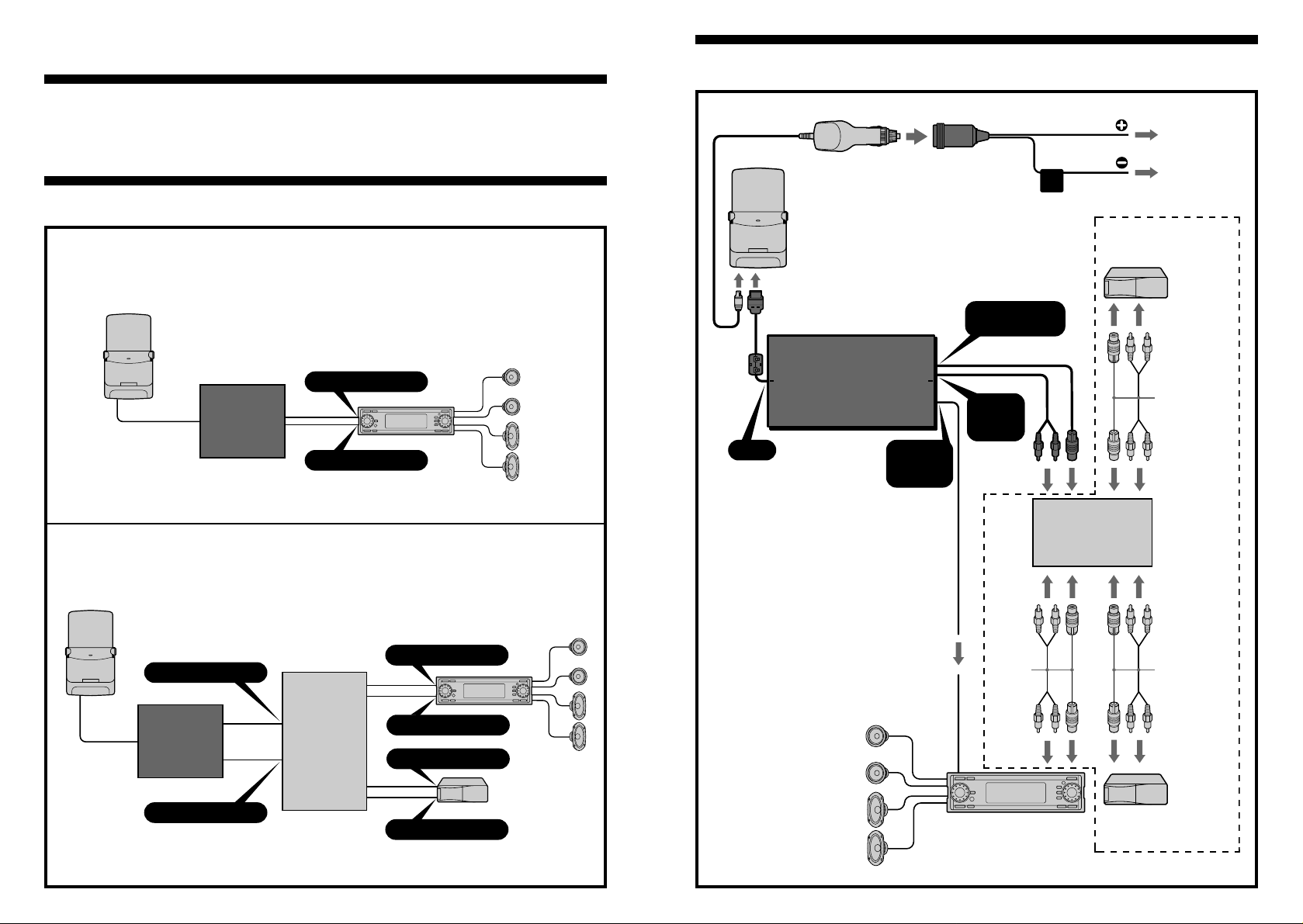
Connections
Connection diagram
Precautions
Before making any connection, disconnect the earth terminal of the car battery to avoid short circuits.
Connection example
A
Car cradle
BUS CONTROL IN
Connection
Adapter
XA-CC1
BUS AUDIO IN
B
Car cradle
BUS CONTROL IN
BUS CONTROL IN
Connection
Adapter
XA-CC1
Source
selector
XA-C30
(optional)
BUS AUDIO IN
BUS AUDIO OUT
1.6m
Car battery adapter
(supplied with the
Car cradle)
Car cradle
1.6m
I / O SONY BUS
I/O
* Tap the +12V after the fuse box,
not directly from the battery.
If the connected power supply
cord is long, attach fuse (2.5A).
Front speaker
Cigarette socket
power cord
(supplied)*
ATT
or
ATT OUT
Light blue
ATT
ATT
CONTROL OUT
AUDIO
1m
0.3m
BUS
1m
1m
BUS
OUT
Supplied
with
XA-C30
Black/white
striped
Black
Sony BUS compatible
CD/MD changer
(optional)
Source selector
XA-C30
(optional)
continuous
power supply
earth
Supplied with
the CD/MD
changer
Supplied with
the CD/MD
changer
BUS AUDIO IN
BUS CONTROL OUT
Rear speaker
Sony BUS compatible
car audio
Sony BUS compatible
CD/MD changer
(optional)
