Sony WD-880A Operating Instructions Manual
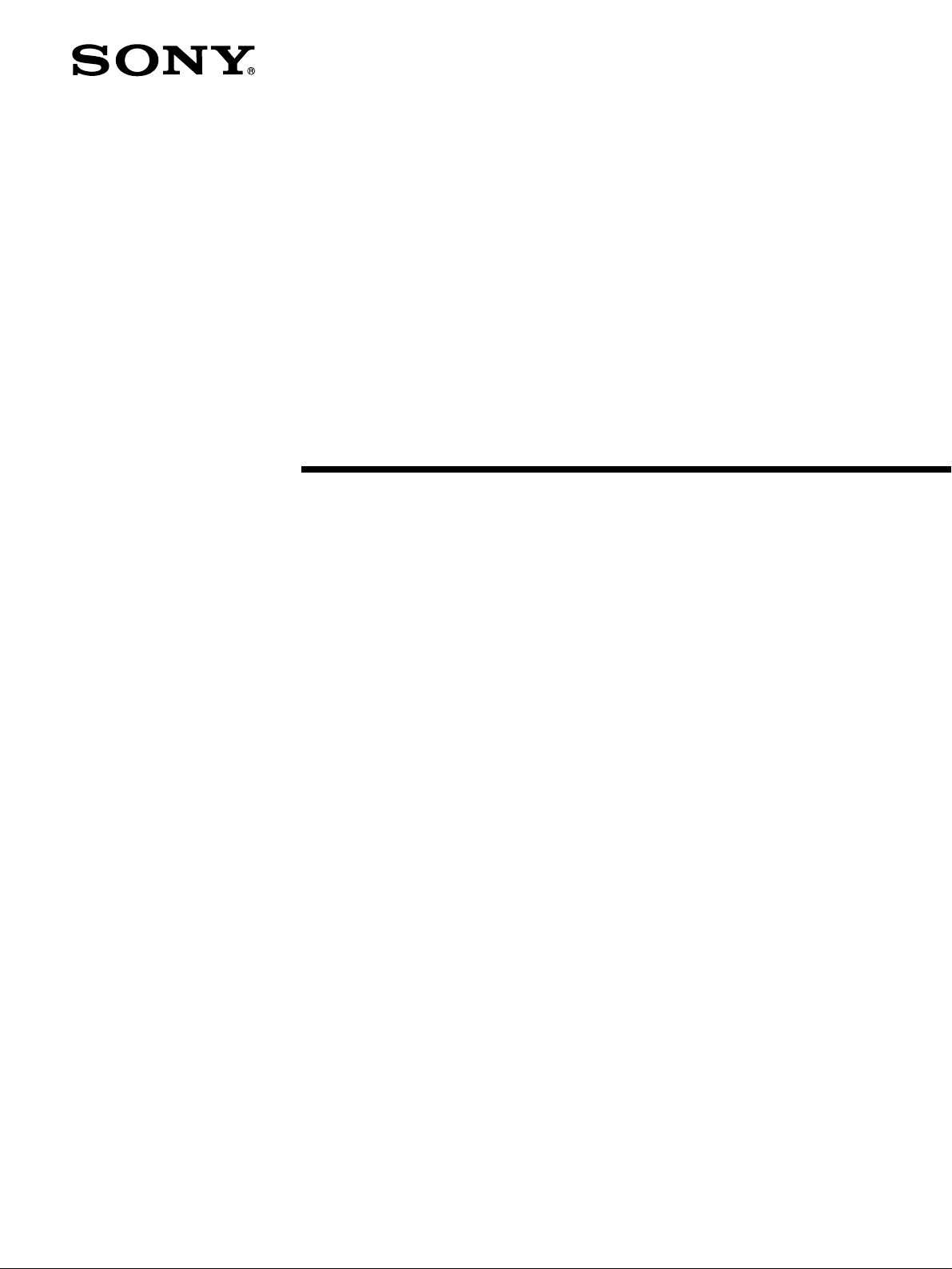
UHF Antenna
Divider
3-856-875-21 (1)
Operating Instructions
Before operating the unit, please read this manual
thoroughly and retain it for future reference.
WD-880A
1996 by Sony Corporation
1

WARNING
VORSICHT
To prevent fire or shock hazard, do not
expose the unit to rain or moisture.
To avoid electrical shock, do not open the
cabinet. Refer servicing to qualified personnel
only.
For the Customers in the United Kingdom
WARNING
THIS APPARATUS MUST BE EARTHED.
IMPORTANT
The wires in this mains lead are coloured in accordance with
the following code:
Green-and-yellow: Earth
Blue: Neutral
Brown: Live
As the colours of the wires in the mains lead of this
apparatus may not correspond with the coloured markings
identifying the terminals in your plug proceed as follows:
The wire which is coloured green-and-yellow must be
connected to the terminal in the plug which is marked by the
letter E or by the safety earth symbol Y or coloured green or
green-and-yellow.
The wire which is coloured blue must be connected to the
terminal which is marked with the letter N or coloured black.
The wire which is coloured brown must be connected to the
terminal which is marked with the letter L or coloured red.
Um Feuergefahr und die Gefahr eines
elektrischen Schlages zu vermeiden, darf das
Gerät weder Regen noch Feuchtigkeit
ausgesetzt werden.
Um einen elektrischen Schlag zu vermeiden,
darf das Gehäuse nicht geöffnet werden.
Überlassen Sie Wartungsarbeiten stets nur
einem Fachmann.
Für Kunden in Deutschland
Dieses Produkt kann im kommerziellen und in begrenztem
Maße auch im industriellen Bereich eingesetzt werden.
Dies ist eine Einrichtung, welche die Funk-Entstörung nach
Klasse B besitzt.
2

Table of Contents
Overview.....................................................................................................4
Precautions ................................................................................................. 5
Location and Function of Parts................................................................6
Front Panel .............................................................................................6
Rear Panel...............................................................................................7
Connection to the WD-820A.....................................................................8
System Configuration................................................................................9
24-Channel System Plan Using Group U1 or U2...................................9
24-Channel System Diagrams ..............................................................10
Channel Plan and Freqeuncy Assignment for Groups U1 and U2......12
Rack Mounting ........................................................................................13
Removing the Mounting Brackets........................................................14
Dimensions ........................................................................................... 14
Specifications............................................................................................15
3
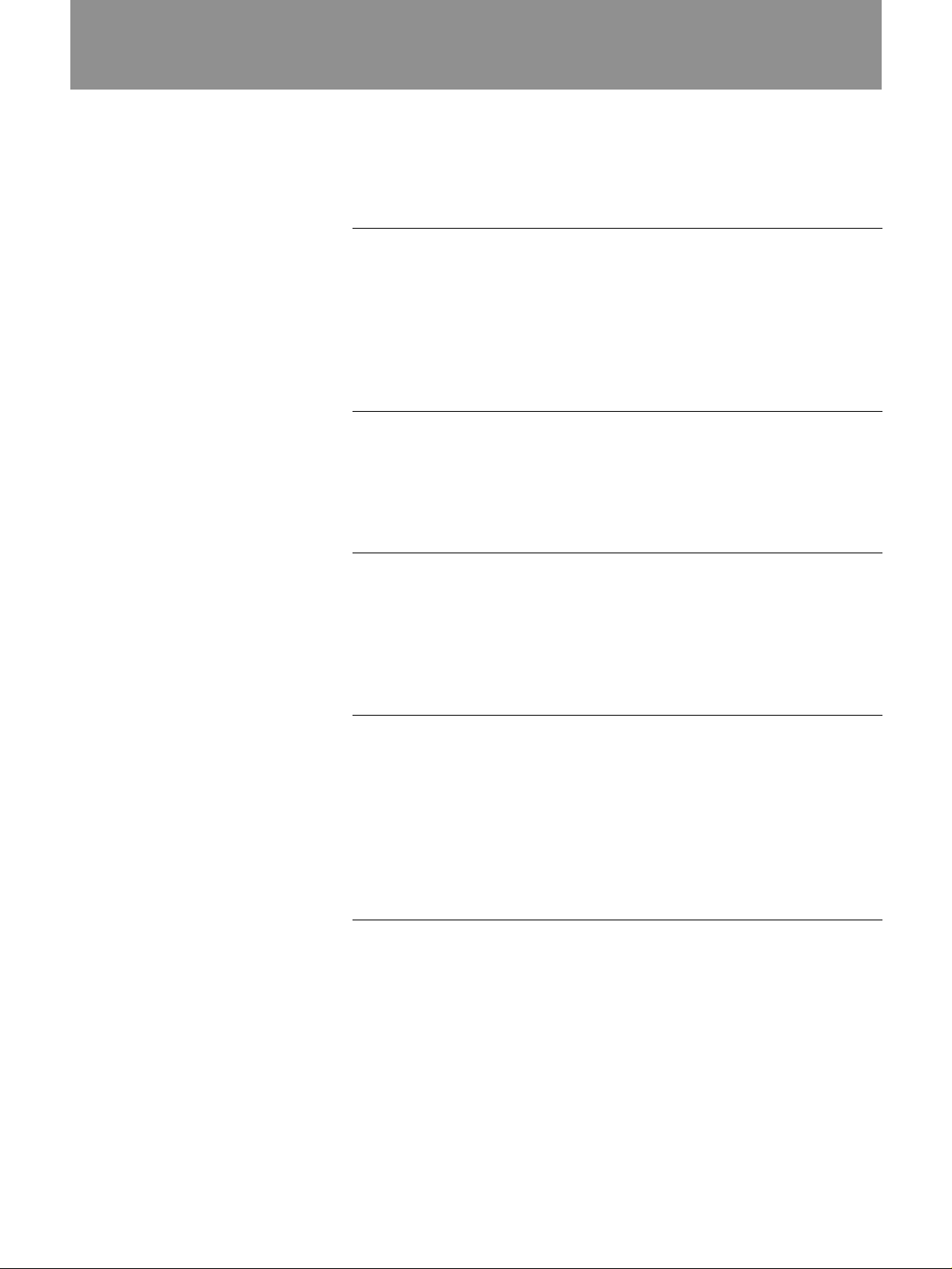
Overview
The WD-880A is a rack-mountable UHF antenna divider which enables
simultaneous operation of up to 24 channels of the 800 MHz band wireless
microphone system.
Up to 24-channel simultaneous operation
By using the WD-880A with the Sony synthesized wireless microphone
system, up to 24 channels of simultaneous operation can be available
between TV channel 59 and 61 bands. Up to eight channels can be
operated in each TV channel band, for a total of 24 channels.
See “System Configuration” on pages 9 to 12.
Stable reception minimizing interference and distortion
Even when the unit is used exclusively for a certain TV channel band, it is
almost free from interference and distortion from other bands and achieves
stable reception.
LED indicators to show the output connection statuses
The unit is equipped with LED indicators which show you the statuses of
the outputs of the respective divided bands and connections with other
antenna dividers (WD-820A, etc.) or the tuners (WRR-820A/840A/850A,
etc.).
Selectable power supply (12V/9V/OFF) to antenna
boosters
The unit can supply power to the booster amplifiers of connected antennas.
The supply power voltage can be accordingly switched between 9V and
12V DC with a front panel switch.
The power supply for booster amplifiers can also be turned off to eliminate
interference and distortion.
1U-size EIA rack mount
The unit can be mounted in an EIA standard 19-inch rack (1U size).
4

Precautions
• The unit must be used within a temperature range of 0°C to +50°C
(+32°F to +122°F). To obtain the optimum performance of the unit, use
within a range of +15°C to +35°C (+59°F to +95°F) is recommended.
Avoid using the unit for extended periods at extremely high temperatures
or placing it in direct sunlight, as this may damage the finish of the case.
Never install the unit on or near a heat source, such as lighting
equipment or power amplifiers.
• The recommended coaxial cable for connecting the antennas to the tuner
and antenna divider is a 5D-2V or higher grade (50 ohms). You can also
use a 5C-2V or higher grade (75 ohms).
Signal loss: 5D-2V 50 m (164 ft.): 12.5 dB
100 m (328 ft.): 25 dB
5C-2V 50 m (164 ft.): 13.5 dB
100 m (328 ft.): 27 dB
• If you install the unit in a rack, be sure that the rack is adequately
ventilated; inadequate rack ventilation may lead to overheating
problems.
• If the unit is used in an environment that is humid, dusty or susceptible
to harmful gas, clean the connectors and the surface after use. If used in
such an environment for an extended period, the life of the unit may be
shortened.
• Do not install the unit near electrical equipment, such as motors,
transformers, or dimmers, since this may incur magnetic induction.
• Switching lights on or off may produce electrical interference over the
wider frequency range. Position the unit and the wireless microphones so
that interference is minimized.
• To avoid degradation of the signal-to-noise ratio, do not use the unit in
noisy places or in locations subject to noise or vibration, such as the
following:
— near electrical equipment, such as motors or transformers
— near air conditioning equipment or places subject to direct air flow
from an air conditioner
— near public address loudspeakers
— where adjacent equipment might knock against the unit
Install the unit as far as possible from sources of interference and, if
needed, provide shock absorbent material.
• Clean the unit with a dry, soft cloth. Never use thinner, benzene, alcohol
or any other chemicals, since these may damage the finish.
5
