Sony WAX2 Schematic
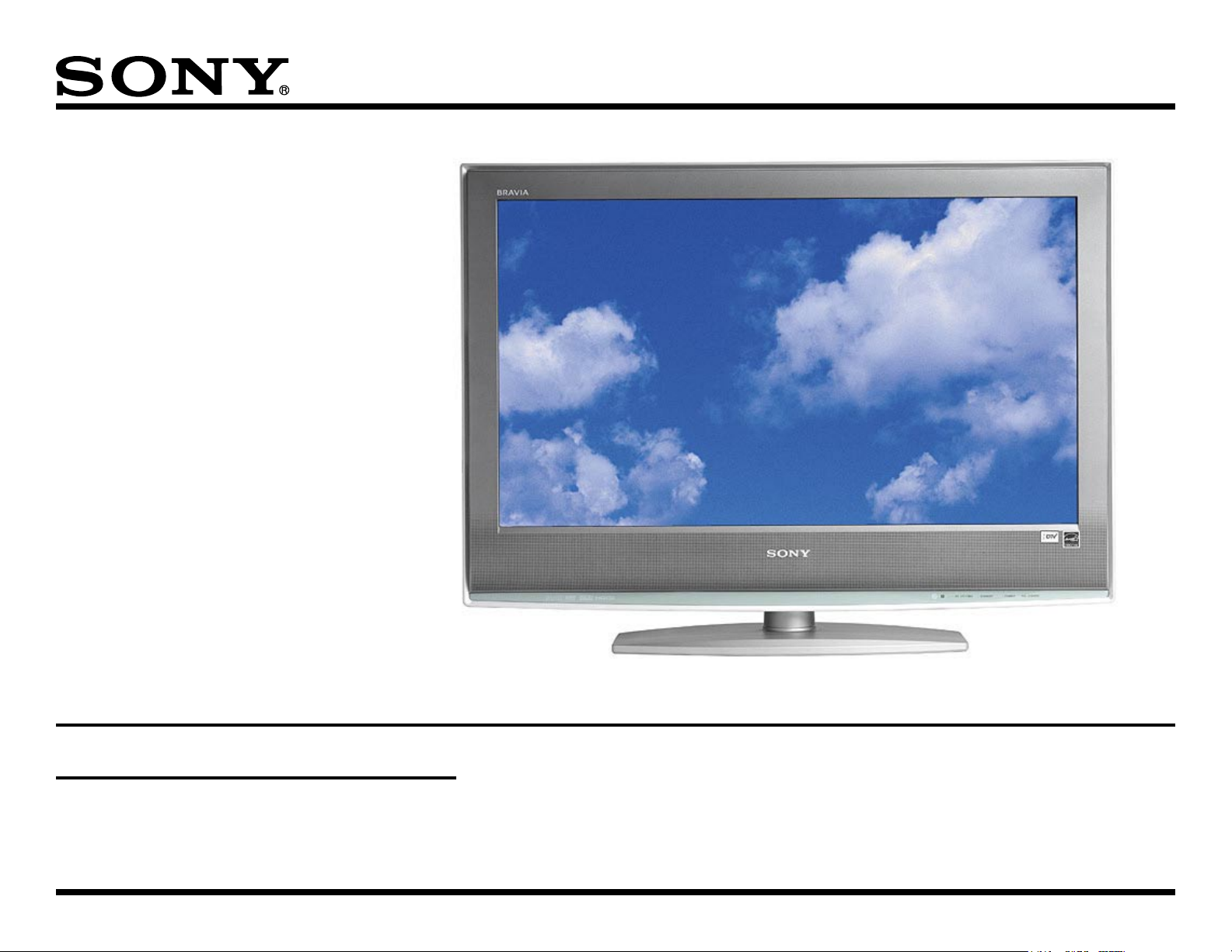
WAX2 Chassis Direct-View LCD
Models:
Training Manual
KDL-26S2000
KDL-32S2000
KDL-40S2000
KDL-46S2000
Diagnostics and Troubleshooting
Course: CTV-38R3
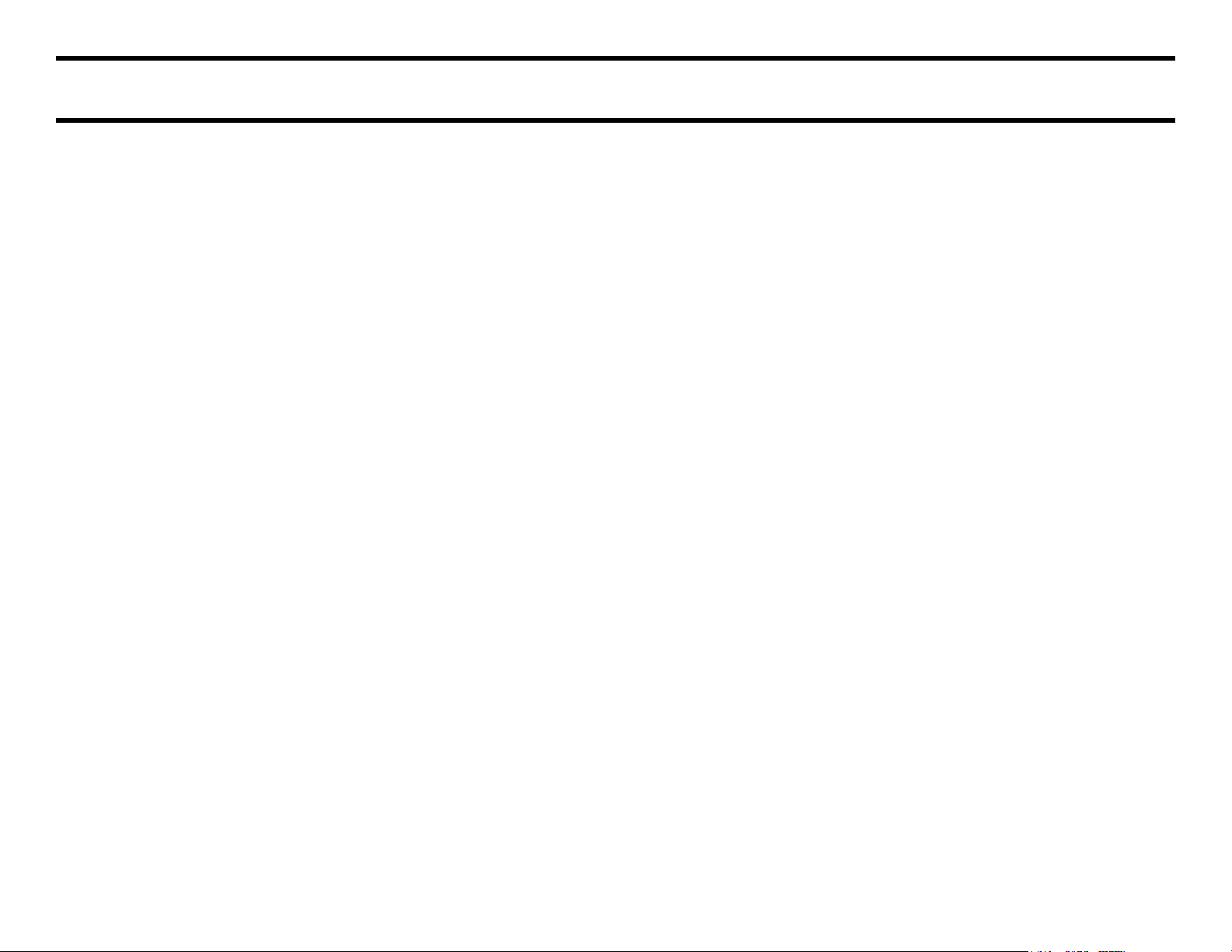
Table of Contents
Introduction .......................................................................... 1
Overview .......................................................................... 1
Models Covered ................................................................... 1
TV Specifications ................................................................. 1
Features ............................................................................... 2
About This Manual ........................................................... 2
Chapter 1 - Overall System Block & Board Descriptions 3
Overall TV System Block Diagram .................................. 3
Board Location Diagram .................................................. 4
PCB and Module Descriptions ......................................... 5
LCD Panel Assembly LCD Panel Assembly ........................ 5
Backlight Inverter Board (Lamp Power Supply) ................... 5
G1-Board (26” & 32”) & G2-Board (40” & 46”) Power Supply) ...........
5
AU-Board (Audio/Video Switching, System Control, & Audio
Processing) .................................................................... 5
BU-Board (Video Processing) .............................................. 6
Overall System Description ........................................... 12
DC Power Supply System ................................................. 12
Backlight Inverter Board (Lamps Power Supply) ............... 13
Power-ON Sequence ..................................................... 14
Troubleshooting Tips ..................................................... 15
Main & Standby Power Supply .......................................... 15
Backlight Inverter Board (Lamps Power Supply) ............... 16
Chapter 3 - Protection System ......................................... 17
Protection System Block Diagram 1 .............................. 17
Protection System Block Diagram 2 .............................. 18
Overall System Description ........................................... 20
Protection Circuits Functional Description ........................ 20
10.5V Over-Voltage & Panel 5V Low-Voltage Protection
(1X Flash Pattern) .................................................. 20
D5V Low-Voltage Protection (2X Flash Pattern) .......... 20
3.3V, 2.4V, & 1.8V LVP-Voltage Protection (3X Flash Pat-
tern) ........................................................................ 21
QS-Board ............................................................................. 6
QT-Board ............................................................................. 6
H1-Board ............................................................................. 6
H2-Board ............................................................................. 6
H3-Board ............................................................................. 6
Chapter 2 - Power Supply System ..................................... 7
Troubleshooting Tips ..................................................... 25
Backlight Protection (4X Flash Pattern) ....................... 21
Overall Power Supply Protection (5X Flash Pattern) ... 22
Audio Output Protection (6X Flash Pattern) ................ 23
Internal Temperature Protection (7X Flash Pattern) .... 23
TRIDENT Protection (8X Flash Pattern) ...................... 24
10.5V & Panel 5V Low-Voltage Protection (1X) ........... 25
Power Supply Block Diagram .......................................... 7
Component Location Diagram ......................................... 8
D5V Under-Voltage Protection (2X) ............................. 25
3.3V & 1.8V Low-Voltage Protection (3X) .................... 25
CTV-38 i
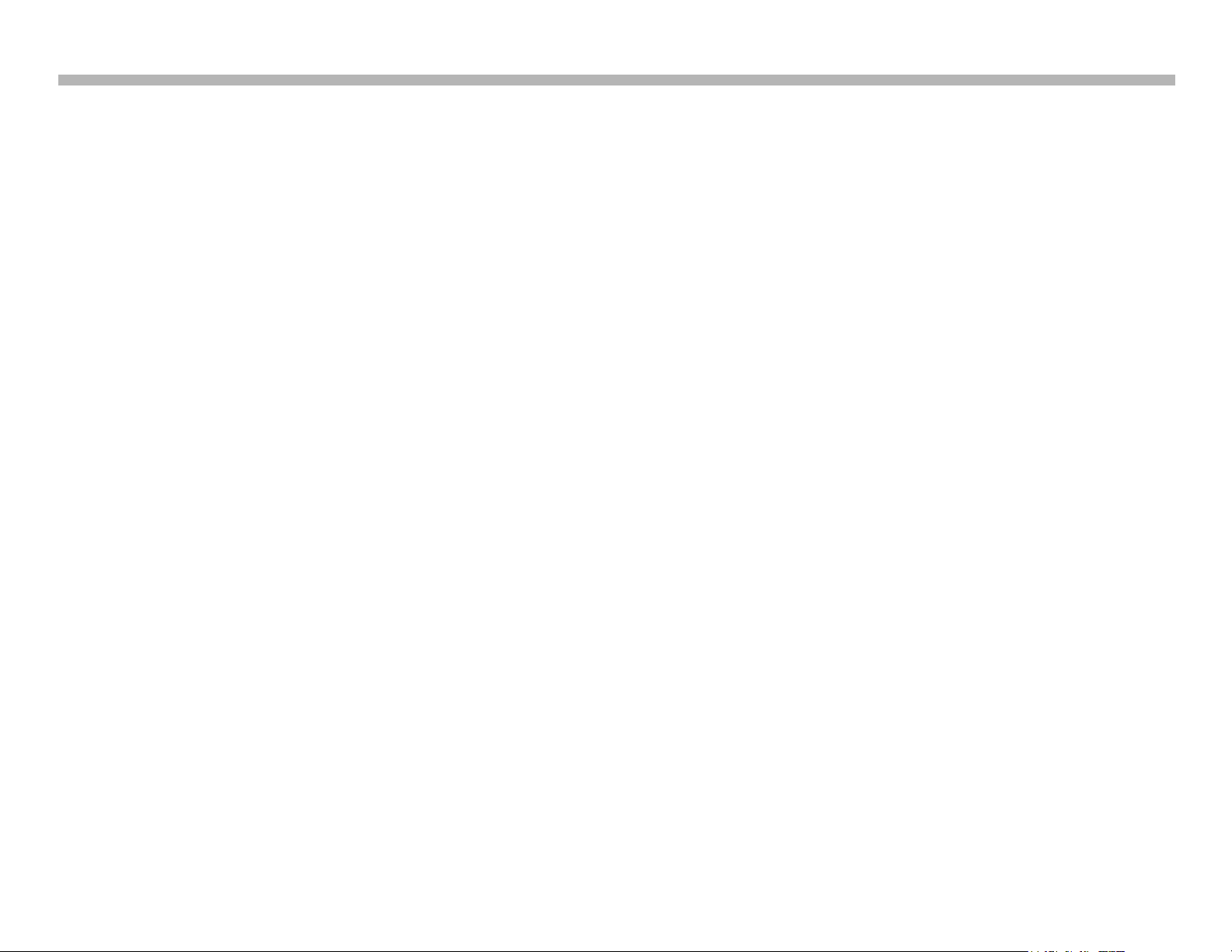
Table of Contents
Backlight Protection (4X) ............................................. 25
Overall Power Supply Protection (5X) ......................... 26
Audio Output Error (6X) ............................................... 27
Internal Temperature Protection (7X) ........................... 27
TRIDENT (Scan Converter) Protection (8X) ................ 27
Chapter 4 - Video Processing System ............................. 28
Video System Block Diagram ........................................ 28
Component Location Diagram ...................................... 29
BU-Board Connectors & IC Locations .......................... 30
On-Screen-Displays (OSD) Diagram ............................ 31
Overall System Description ........................................... 33
Video Circuits Functional Description ................................ 34
Troubleshooting Tips ..................................................... 35
No Video or Distorted Video Troubleshooting .............. 35
Video Input Troubleshooting ........................................ 35
Chapter 5 - Audio Processing System ............................. 37
Factory Reset ...................................................................... 3
White Balance Adjustment ................................................... 4
Digital Channel Information & Status ............................... 5
System Status ...................................................................... 5
Front End Status .................................................................. 6
Internal Pattern Generators ............................................. 7
PATN ................................................................................... 7
GPTN ................................................................................... 8
Audio System Block Diagram ........................................ 37
Component Location Diagram ....................................... 38
Overall System Description ........................................... 40
Troubleshooting Tips ..................................................... 41
Appendix ............................................................................... 1
Service Mode Options ..................................................... 1
Acessing Service Adjustments ............................................. 1
Acessing Digital & Analog Service Options ......................... 2
CTV-38 ii
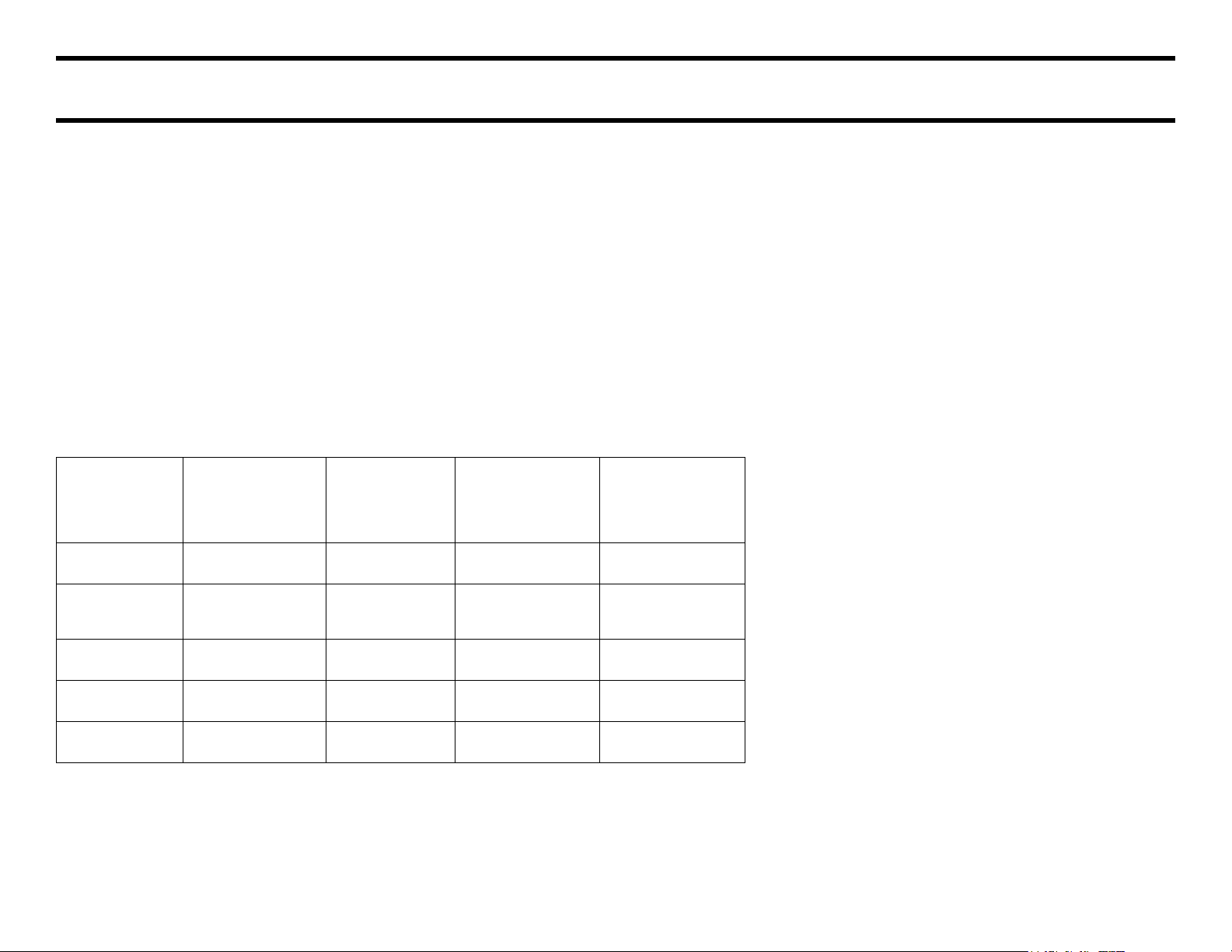
Introduction
Overview
Models Covered
KDL-26S2000 KDL-40S2000
KDL-32S2000 KDL-46S2000
TV Specifications
Display Resolution: 1,366 (dots) x 768 (lines)
HDMI Input: Video - 480i, 480p, 720p, and 1080i
Audio - 2 channel Linear PCM
PC Input:
Table A – PC Input Signal Compatibility Chart (Best Results)
Signal
Format
VGA 640 480 31.5 60
Horizontal
(Pixel)
Vertical (line)
Horizontal
Frequency
(kHZ)
Headphone Output Impedance: 16 ohms
Power Consumption:
In Use
KDL-26S2000 - 120W
KDL-32S2000 - 150W
KDL-40S2000 - 200W
KDL-46S2000 - 240W
In Standby
All Models - Less Than 0.1W
Vertical
Frequency (Hz)
SVGA 800 600 37.9 60
XGA 1024 768 48.4 60
WXGA 1280 768 47.8 60
SXGA 1280 1024 64 60
Speaker Impedance: 8 ohms
Speaker Output: 10W x 10W
CTV-38 1
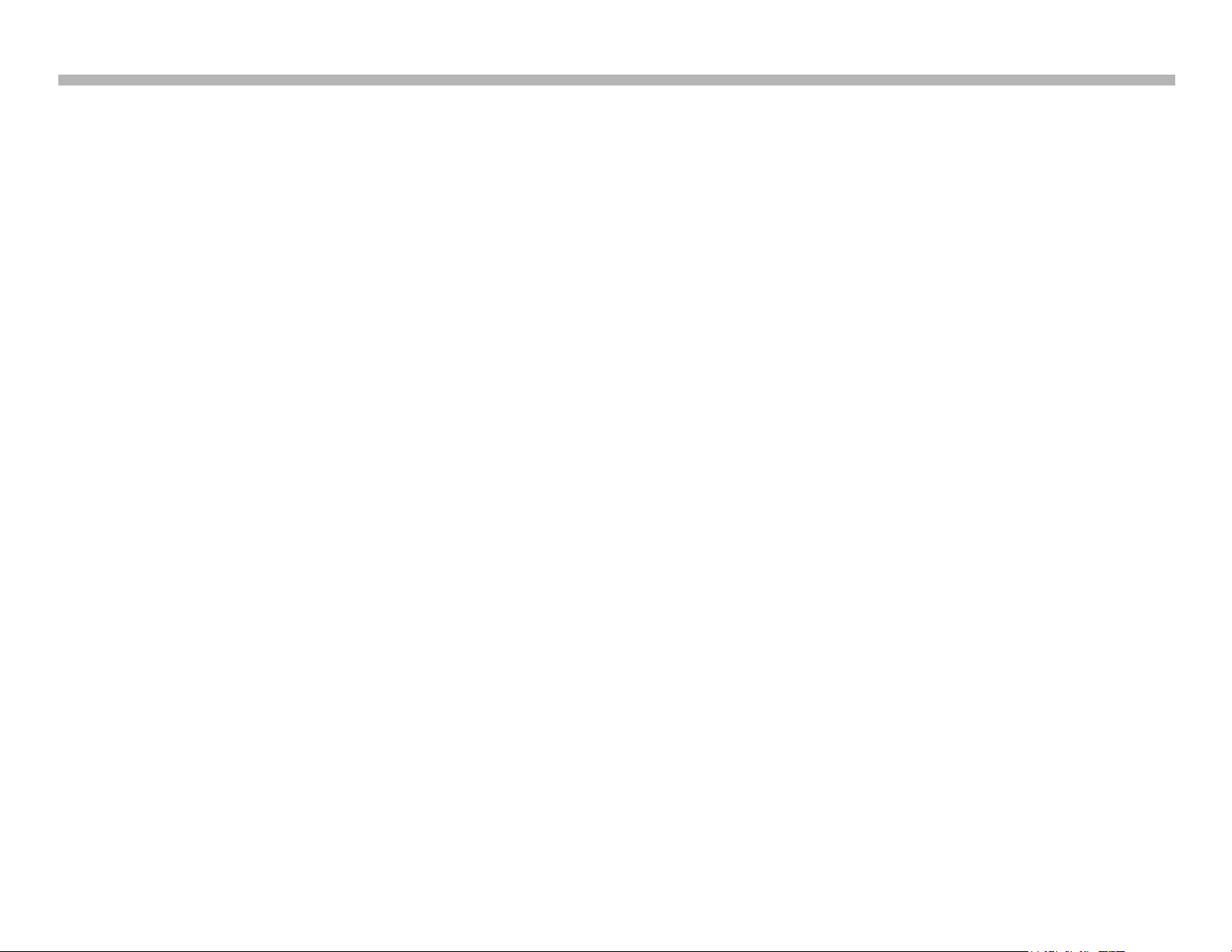
Technologies & Features
Features
Digital/Analog Channels Selection
This feature places the TV in either an all analog channels or all digital
channels list. In previous models analog and digital channels where all
included in a single channel list. When one of the modes is selected the
other is not available. For example, if the Digital Mode is selected, only the
available digital channels wil be displayed and no analog are available.
To view the analog channels place the TV in the analog mode.
About This Manual
This manual is designed to help you understand the function, operation,
and diagnostic procedures of the major components (or boards) in the
WAX2 chassis TV models. The level of knowledge gained will enable you
to effectively troubleshoot and repair all the models containing the WAX2
chassis.
Reference the CTV-38 TTS (Triage & Troubleshooting) Guide for the
Triage Summary Sheet and Troubleshooting Flowcharts for the models
civered in this manual.
The diagrams, descriptions, and procedures in this manual are based
on the KDL-26/32/40/46S2000 models. However, the information given
can be easily adapted to troubleshoot other WAX2 and WAX2F chassis
models in the following list. The only differences are in the component
reference number and possible the part number. Therefore, confirm all
reference and part numbers for are models other then the S2000 series.
KDL-26S2010 KDL-40S20L1
KDL-32S2010 KDL-40V2500
KDL-32S2400 KDL-46S2010
KDL-32S20L1 KDL-46V2500
KDL-40S2010 KDL-46V25L1
KDL-40S2400
Each chapter contains a simplified block diagram of the particular system
(Power Supply, Protection, Video, and Audio) and connector/testpoint
photographs or diagrams. The diagrams only contain the connectors that
are easily accessible for probing when troubleshooting.
Each chapter also includes brief circuit theory of operation and circuit
(component) troubleshooting sections.
The appendix includes service mode displays and adjustments relevant
to field diagnostics and repair.
CTV-38 2
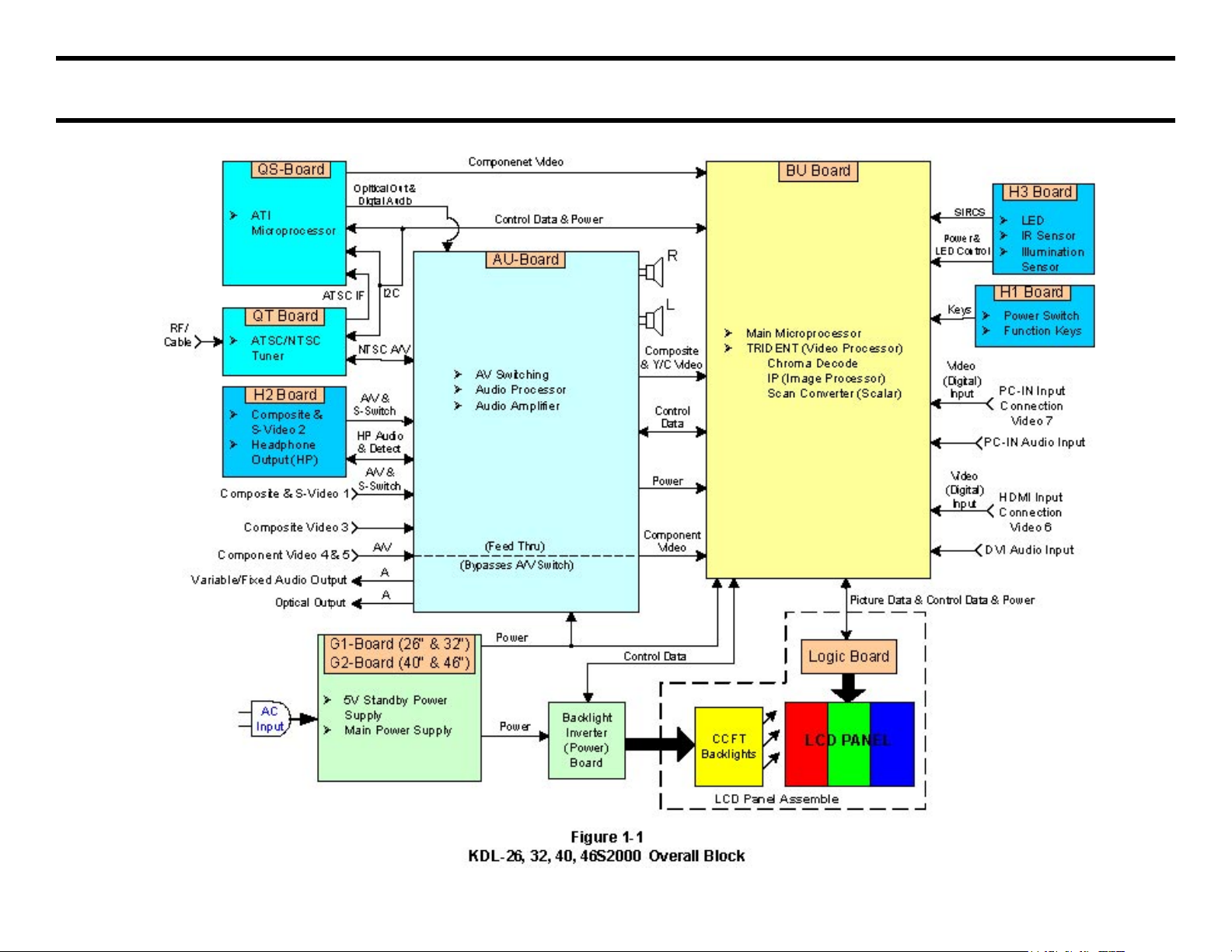
Chapter 1 - Overall System Block & Board Descriptions
Overall TV System Block Diagram
CTV-38 3
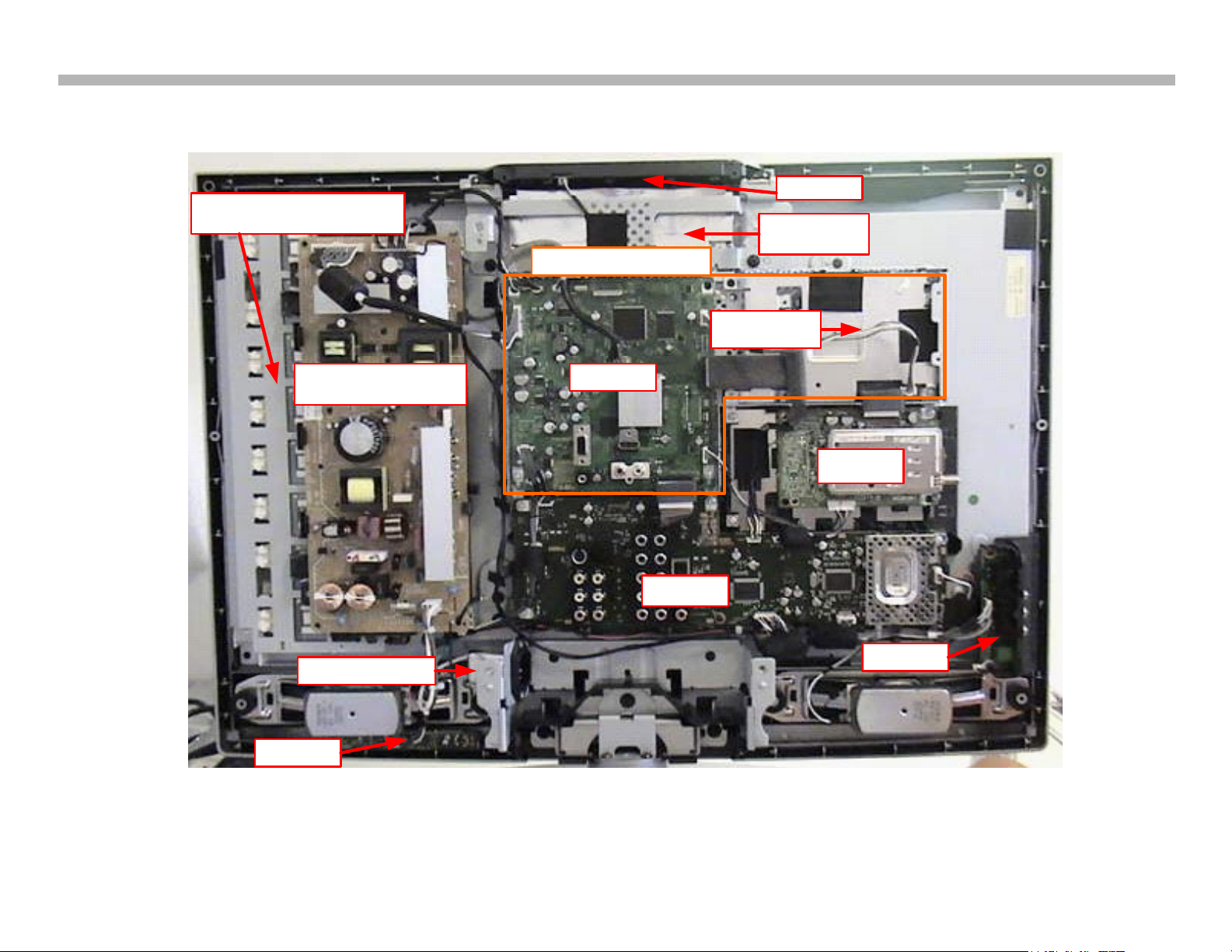
Board Location Diagram
G1-Board (26" & 32")
G2-Board (40" & 46")
BU-Board
AU-Board
QT-Board
H2-Board
H1-Board
H3-Board
Logic Board
Under Shield
Backlight Inverter Board
Under G-Board and Shield
QS-Board
Under Shield
Top Shield Removed
Figure 1-2
KDL-26, 32, 40, 46S2000 Board Location
AC Inlet Module
1. Overall System Block
CTV-38 4
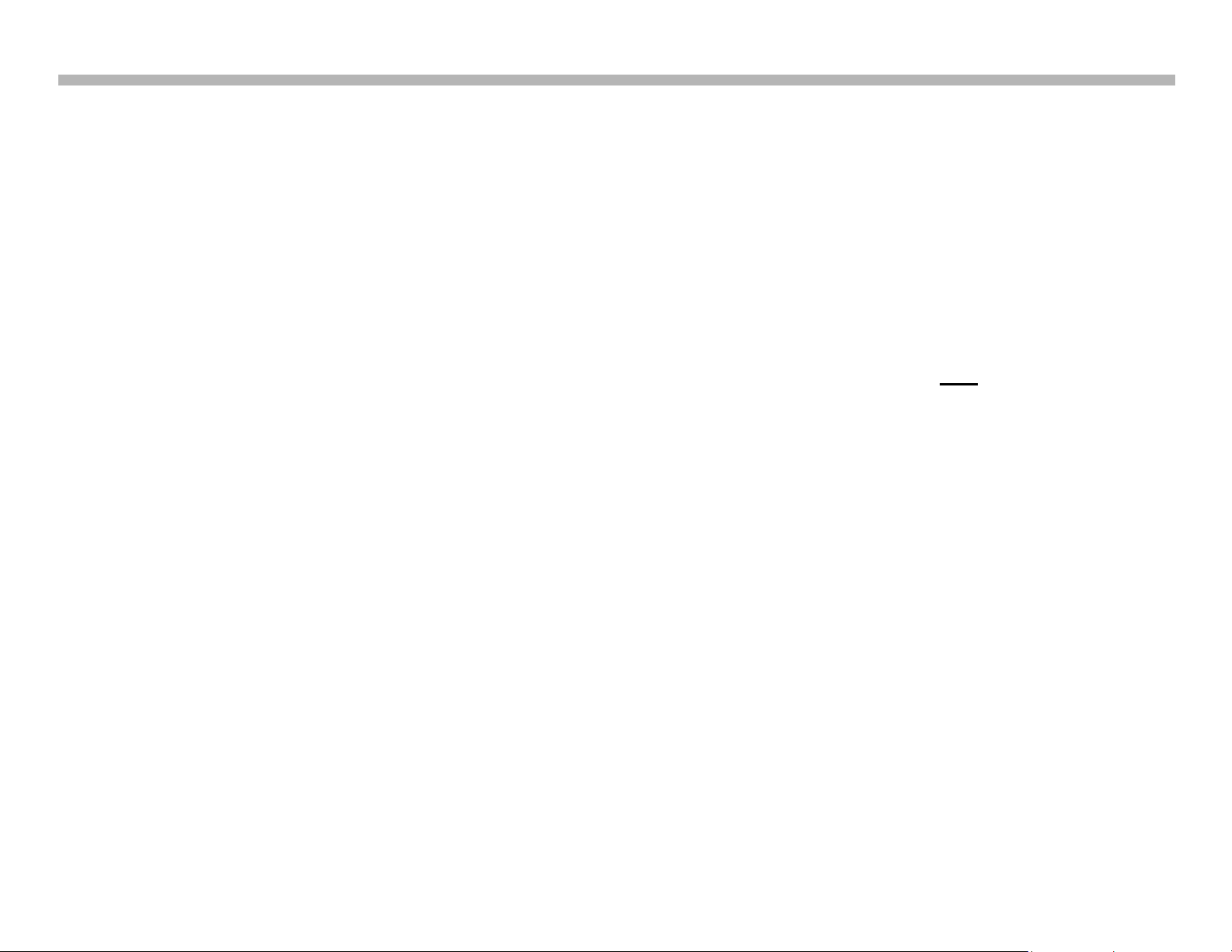
1. Overall System Block
PCB and Module Descriptions
Reference Figures 1-1 & 1-2
LCD Panel Assembly LCD Panel Assembly
Included as part of the LCD Panel Assembly is the Logic Board, Backlight
Lamps, and the LCD Panel.
The Logic Board performs pixel addressing, charging, and discharging
functions.
Backlight Inverter Board (Lamp Power Supply)
CCFT’s require a high voltage to start the current flowing from cathode to
anode. Typically 1000+ VAC This voltage causes the mercury to ionize,
releasing electrons from the molecules. Once ionized, the voltage drops
to a nominal level, approximately 400-450 VAC. The Backlight Inverter
board takes the DC 17V from the Main Power Supply and converts (or
inverts) the DC voltage into and AC voltage. The initial AC voltage output
is ~ 1000V lamp ignition voltage and then the output is regulated down to
~ 400VAC for normal lamp operation.
G1-Board (26” & 32”) & G2-Board (40” & 46”) Power Supply)
Except some regulator circuits on the BU-Board, the G1-Board or G2Board is the power supply system board, which includes the following
components and circuits.
• AC Inlet Module
• Main Fuse (F6101)
• Standby 3.3V Power Supply
o 3.3V
• Main Power Supply
o 18.5V
o 10.5V
o 15V
• Power Factor Circuit (PFC)
• Inrush Current Relay
AU-Board (Audio/Video Switching, System Control, & Audio Processing)
The A3U-Board performs all the analog video and audio switching functions.
The following video and audio inputs are switched on this board.
Video Input Switching:
• Video Inputs 1, 2, 3 (Composite & S-Video)
• Video Input 4, 5 (Component) Note: The component is not
switched, but does pass through the AU-Board to the BU-Board)
• NTSC Analog Video Signal
Audio Input Switching:
All audio inputs are switched on the AU-Board.
• Audio Inputs 1, 2, 3 (Composite)
• Audio Inputs 4, 5 (Component)
• NTSC Analog Audio Signal
Audio Input Direct to DSP:
• Audio Input 6 (HDMI/DVI)
• Audio Input 7 (PC-IN)
Audio Outputs:
• Optical Digital Audio Output
• Variable/Fixed Audio Output
Audio Processing:
The following circuits are also located on the AU-Board.
• Audio DSP
• Digital Audio Amplifier
CTV-38 5
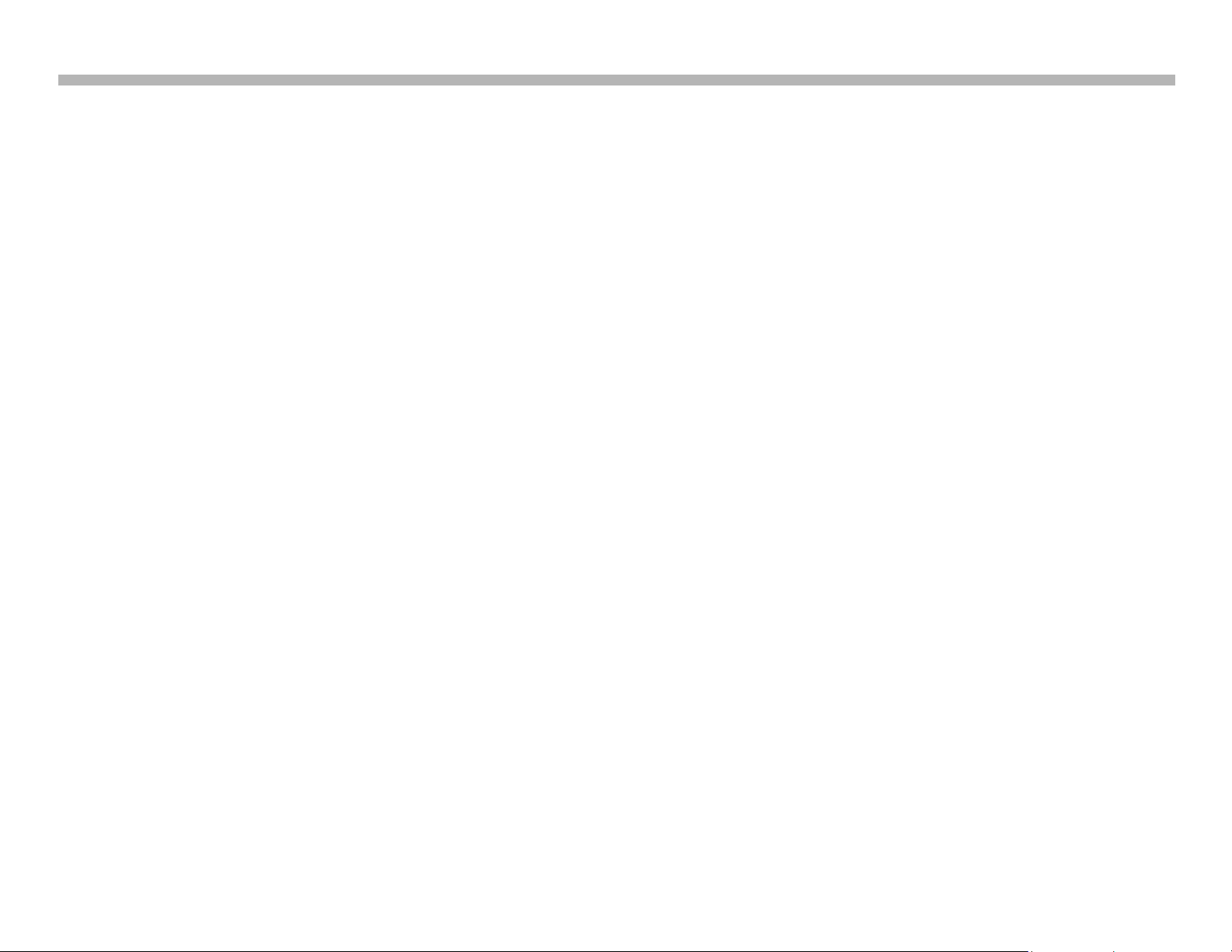
1. Overall System Block
• Headphone Audio Amplifier
• Variable/Fixed Audio Amplifier
BU-Board (Video Processing)
The circuits located on the BU-Board perform all video processing
functions (It is the WEGA engine). The following inputs and circuits are
included on the BU-Board.
Video Inputs Directly to TRIDENT:
• Video Input 6 (HDMI/DVI)
• Video Input 7 (PC-IN)
• Video Input 4, 5 (Component)
• ATSC Digital Video Signal
TRIDENT Video Processor IC
The following circuits are included in the TRIDENT IC
• Composite/Component Processor (CCP)
• Digital Reality Creator (DRC)
• Scan Converter
Microprocessor:
Board. The IF-signal is further demodulated and decoded to produce the
digital component output from the QS-Board.
QT-Board
The QT-Board contains the RF Tuner and NTSC signal processing circuits.
The QT-Board demodulates the terrestrial RF signal, and supplies an IFSignal to the QS-Board (ATSC) and a Composite video signal (NTSC) to
the AU-Board video switching circuits.
H1-Board
• Power Button
• Channel Up/Down Button
• Volume Up/Down Button
• TV/Video Button
• Menu Button
H2-Board
• Front Video 2 Input (S-Video, Composite, Audio LR)
• Headphone Jack
• Main Microprocessor
Voltage Regulators
• A9V Regulator
• 1.8V Regulator
• 3.3V Regulator
• 10.5V & Panel 5V Switching Regulator
• 5V Regulator
H3-Board
• Front Panel LED’s (Power, Standby, and Picture OFF/Timer)
• IR Sensor
• Illumination Sensor
QS-Board
The QS-Board contains all the ATSC signal decoding and processing
circuits. The RF Tuner on the QT-Board supplies the IF-Signal to the QS-
CTV-38 6
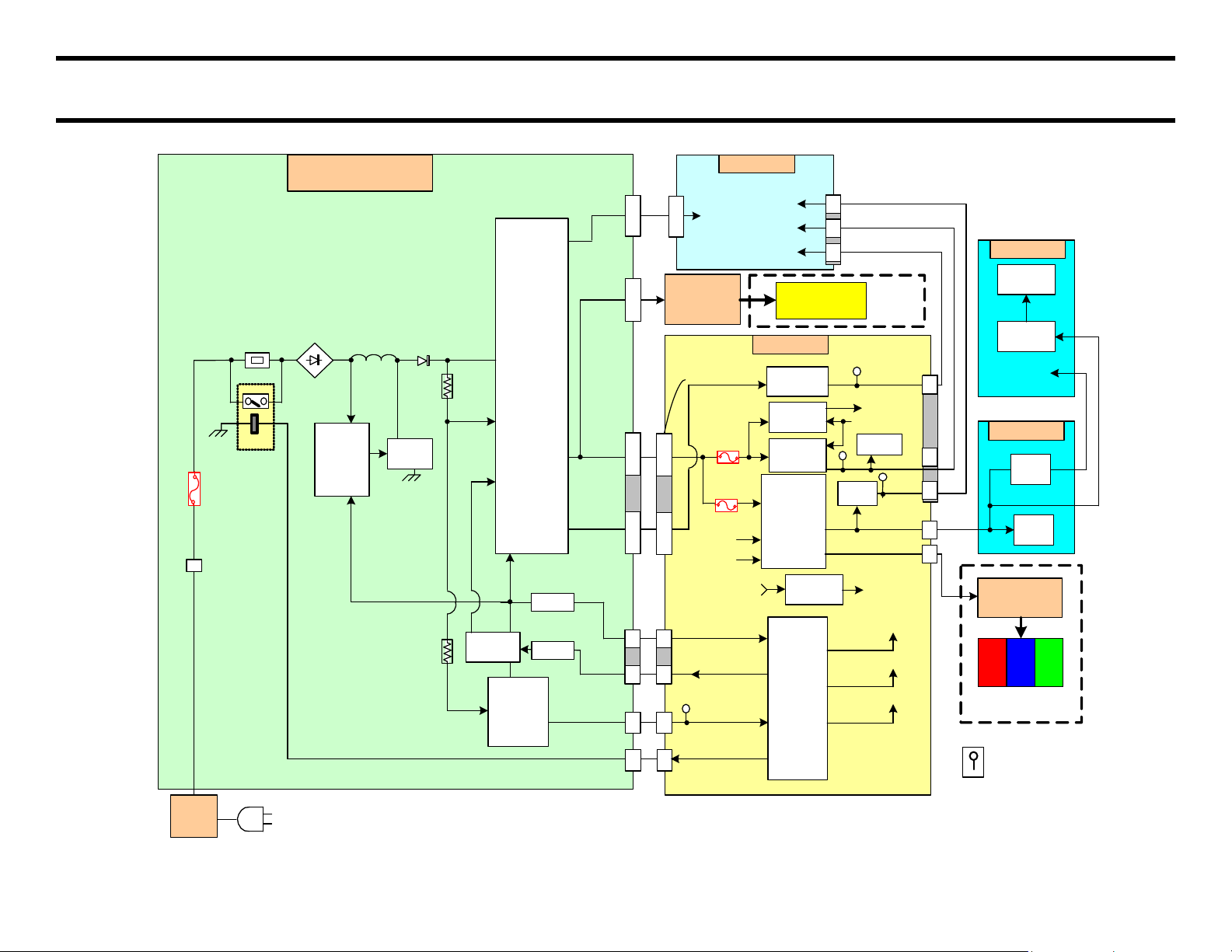
Power Supply Block Diagram
BU-Board
10.5V
15V
18.5V
IC7000
Switching
Regulator
IC1006
1.8V Reg
3.3V
F7000
PS7000
F6101
AC Input
D6101
RY6101
R6102
CN6202
CN6200
IC7002
1.8V Reg
CN7008
STBY 3.3V
Q6102
IC6301
PFC
L6103
19V
D6114
18.5V
IC7001
3.3V Reg
IC1010
A9V Reg
Power ON
(Power 1)
Panel 5V
D5V
A9V
IC6104
Standby
3.3V
Power
Supply
Power 2
Power 4
Power 3
AC
Inlet
Module
CN6102
Switch
Circuit
Figure 2-1
KDL-26, 32, 40, 46S2000 Power Supply Overall Block
Relay ON
4
G1-Board (26" & 32")
G2-Board (40" & 46")
AU-Board
IC6501
Main
Power
Supply
9
\
12
Backlight
Inverter
Board
19V
LCD
PANEL
IC1001
Main
Micro
5
4
STBY 3.3V
STBY
3.3V
7
\
8
13
\
14
IC7005
5V Reg
1
\
2
10.5V
3
4
1
QT-Board
QS-Board
33V Reg
Tuner
1.8V
1.8V
3
4
1
REG
REG
D5V
3
10.5V
A9V
D5V
D3.3V
D3.3V
Power 3
Power 4
Power 2
CCFL
Backlights
Logic
Board
LCD
Panel
Assb
LCD Panel
Assembly
3
VCC
VCC
A15V
R6505
R6169
CN6203
CN6202
10
1
\
2
CN7503
CN9502
CN6202
CN6200
CN6202
CN6200
CN6203
CN6202
CN6203
CN6202
CN5000
CN4701
CN6202 (G1)
CN6200 (G2)
CN6203 (G1)
CN6202 (G2)
NOTE:
VSense
PH6103
CN7009
CN1002
CN7009
7
\
8
13
\
14
CN1002
3.3V
(Power 5)
PH6101
3
2
AC-OFF DET
5
6
Voltage used for
On-Board Circuits
IC7004
2.4V Reg
Chapter 2 - Power Supply System
CTV-38 7
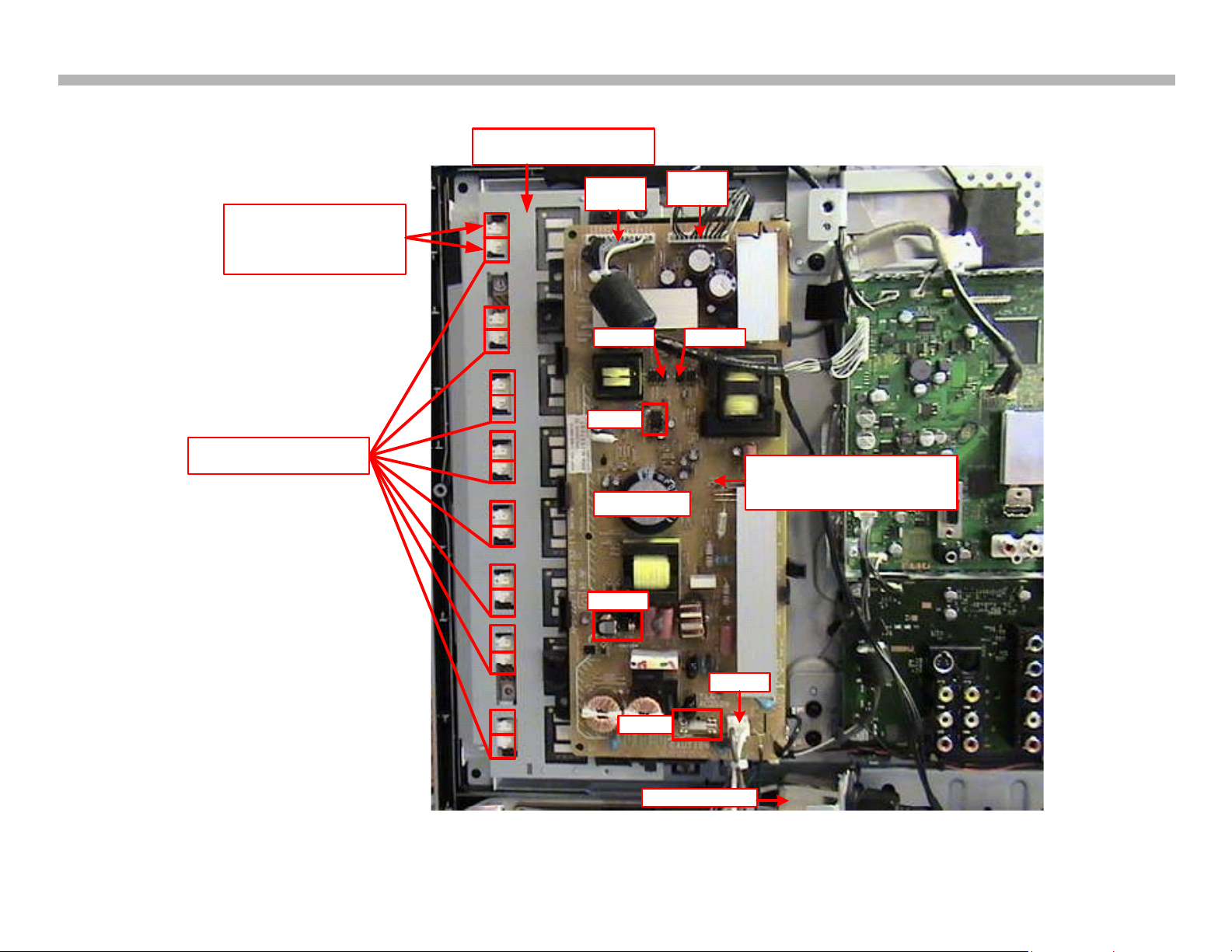
Component Location Diagram
CN6202
CN6200
CN6102
F6101
Figure 2-2
KDL
-26, 32, 40, 46S2000 G2/G2-Board Connector & Component Locations
CN6200
CN6203
IC6104
PH6103
PH6101
AC Inlet Module
IC6501
Main Power Supply
(Non-Conponent Side of Board )
RY6101
G1-Board
Backlight Inverter Board
(Under Shield)
CCFL connectors
(2 Lamps per connector )
Place VOM (set to AC volts)
probe on both top sides of
connectors
(~ 3VAC)
indicates good output
2 Power Supply System
CTV-38 8
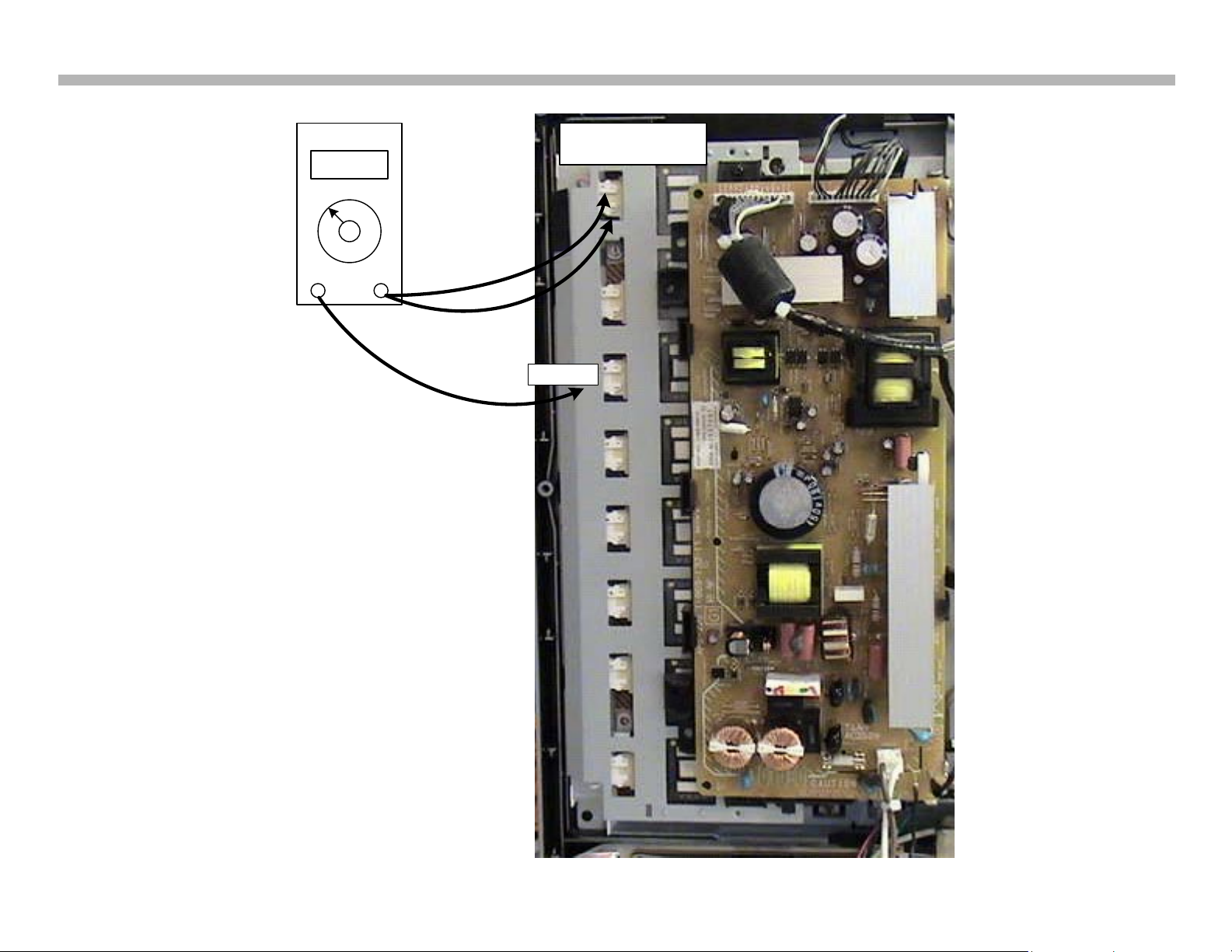
2 Power Supply System
3.00ACV
ACV
+-
VOM
Ground
Place probe on top
of plastic connector
Figure 2-3
Backlight Inverter Board Test
CTV-38 9
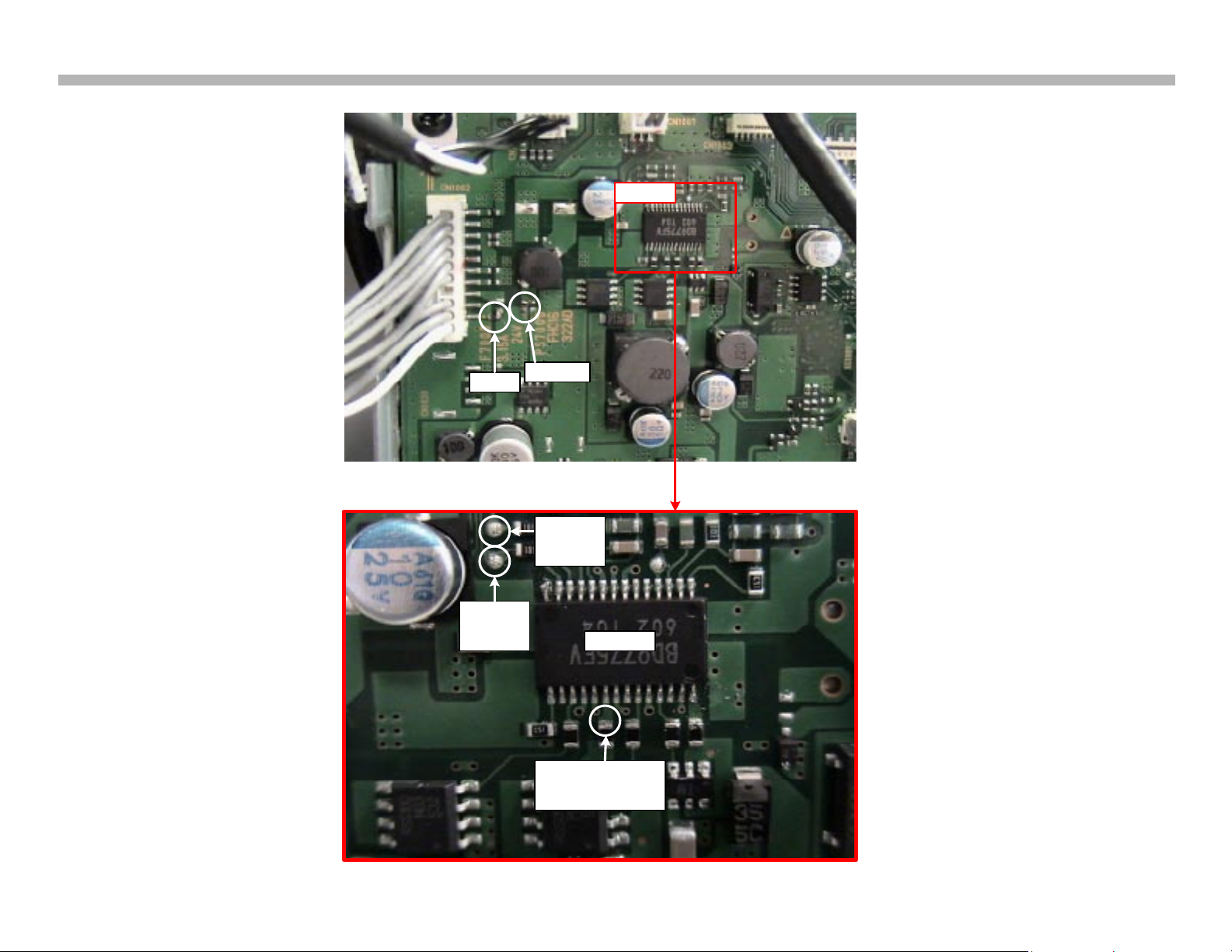
Panel 5V
TP
1
(topside of resistor )
Power 3
(3.3V)
TP5
F7000
PS7000
IC7000
IC7000
TP - Test Point
Power 4
(3.3V)
TP6
2 Power Supply System
Figure 2-4
KDL-26, 32, 40, 46S2000
BU-Board Regulator, Test
Points, and Fuses
CTV-38 10
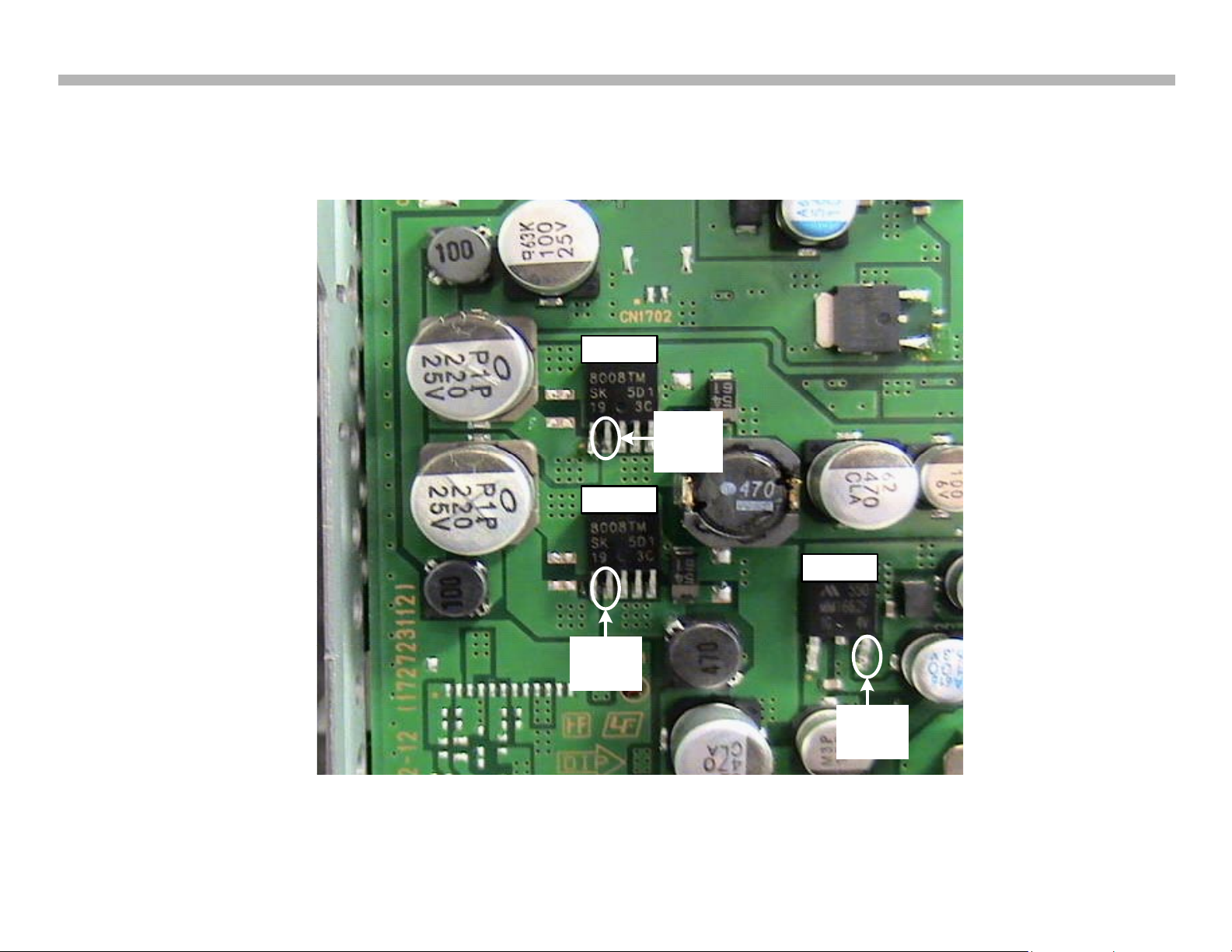
2 Power Supply System
TP2
(1.8V)
TP3
(3.3V)
IC7001
IC7002
TP4
(2.4V)
IC7004
Figure 2-5
KDL-26, 32, 40, 46S2000 BU-Board Regulators and Test Points
CTV-38 11
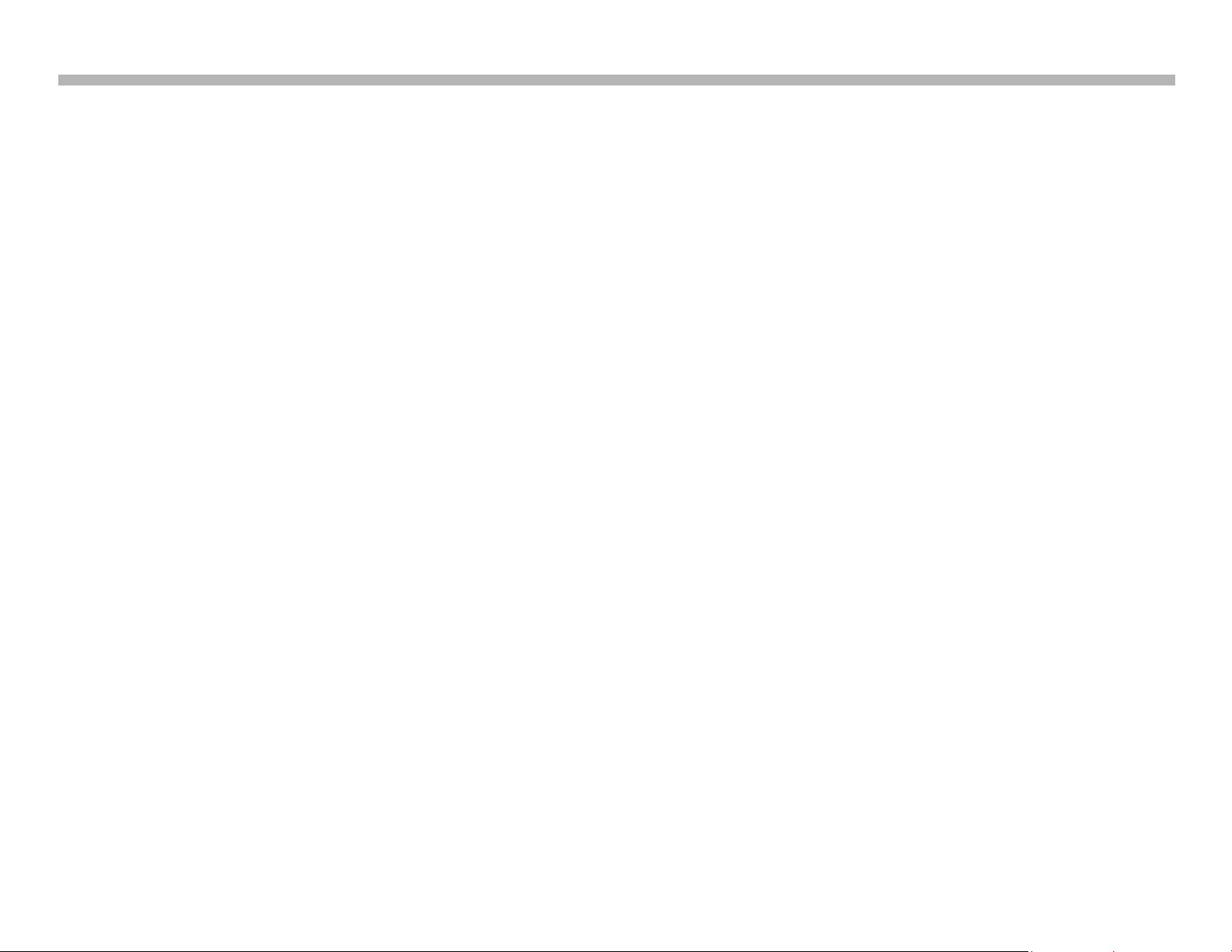
2 Power Supply System
Overall System Description
DC Power Supply System
Reference Figures 2-1
The power supply system for the WAX2 chassis televisions consists of
the Standby (STBY) 3.3V Power Supply, Main Power Supply, and the
Power Factor Control (PFC) circuit. Aside from various regulator circuits,
all power supply circuits are contained on the G1/G2-Board. The G1Board is used in the 26”, 32”, and 40” models, while the G2-Board is used
in the 46” model. The only differences between the two power supply
boards are an extra connector, which supplies extra 18V lines to the Panel
Assembly, and different component and connector reference numbers.
The basic operational functions and troubleshooting procedures discuss
in this section can be applied to both the G1-Board and G2-Board.
Both the Standby 3.3V and Main Power Supplies are switch-mode power
supplies. The configuration and operation is similar to previous models.
This section will discuss effective and efficient methods to troubleshoot
these circuits.
The AC (110V) is supplied through the AC Inlet Module, which contains
the AC line filter. The AC voltage passes through the main fuse F6101
and is applied directly to the Main Power Supply and Standby 3.3V Supply
through the InRush Relay & Resistor (R6102) and relay (RY6004) and
the Standby 3.3V converter (IC6300). The AC power initially passes
through R6102 to limit the initial current surge, which occurs when the TV
is first turned on. The AC power is also applied directly to the Standby
3.3V Power Supply. Consequently, as long as the TV is plugged into the
AC outlet the Standby 3.3V circuit is activated and supplying STBY 3.3V
to Main Microprocessor (BU-Board), IR Sensor (H3-Board) as shown
in Figure 3-1. The Standby 3.3V places the TV Microprocessor and IR
Sensor in standby mode waiting for an ON command from the remote
control or the ON/OFF main unit button on top of the TV.
upon power ON. The PFC circuit’s purpose is to make the power supply
circuits look like a purely resistive load to the external AC power network
(current and voltage are in-phase). In reality the internal switch-mode
power supply circuit is a highly inductive load (current and voltage are
90 degrees out-of-phase, which causes distortions and inefficiencies in
the AC power network when connected directly (no PFC circuit in place).
Therefore, the PFC circuit enables the TV to use the AC power more
effectively and efficiently.
The Main Power Supply circuit IC6501 develops and supplies all other
operating voltages (18.5V, 10.5V, 15V) throughout the television as shown
on Figure 3-1. The Main Power Supply activates once an “ON” command
is received and the Inrush Relay is activated. The microprocessor on the
BU-board supplies the “Relay-ON” and “Power-ON” signals (CN7009/pin
4 & 6) respectively. The InRush Relay coil is activated by the high “RelayON” signal, and the relay switch closes. The relay switch bypasses the
InRush Resistor R6102, the resistor is basically removed from the AC
input circuit. The AC power is then applied directly to the Main Power
Supply.
To complete the Main Power Supply turn-on sequence the “Power-ON”
signal goes high to activate the switch circuit through PH6103, which will
then apply 19V from the Standby 3.3V Power Supply IC6104 to the Main
Power Supply IC6501 VCC. The 19V is also used to power up the PFC
circuit.
Once the Main Power supply is up and running all the secondary voltages
(18.5V, 10.5V, 15V) are developed.
There are seven regulators on the BU-Board:
• IC1010 9V Regulator
• IC7002 1.8V Regulator
• IC7001 3.3V Regulator
• IC7000 10.5V Regulator
The Standby Power Supply also applies a rectified and filtered 19V through
the switch circuit to the PFC circuit when the TV is powered on. The 19V
supply ensures that the PFC circuit will condition the AC input immediately
• IC7000 Panel 5V Regulator
• IC7005 5V Regulator
• IC1006 1.8V Regulator
CTV-38 12

IC7000 develops the Panel 5V, which is supplied to the Logic Board (part
of the LCD Panel Assembly).
IC7000 is dual package switching regulator, which also develops the 10.5V
used to develop the D5V (IC7005) and to power the QS-Board, which in
turn develops voltages to power the QT-Board. The D5V remains on
the BU-Board, and is also sent to the AU-Board to power various digital
circuit.
IC1010 develops the A9V. The A9V powers the A/V Switcher IC2001,
Audio DSP IC7001, Digital Amplifier, and several of audio amplifiers on
the AU-board.
IC7002 and IC1006 both develop the 1.8V, which powers various circuits
on the BU-board.
IC7001 develops the 3.3V, which powers the Optical Audio Output LED
on J9003.
Notice that IC7002, IC7001, and IC7000 all have “Power” control signals
(Power 2, Power 3, and Power 4) supplied from the Main Microprocessor
on the BU-Board. In most cases if one of these signals is missing a
protection mode activates, and the TV shuts down. Therefore, these signals
will be used as test points in particular Protection Mode troubleshooting
procedures in Chapter 4.
2 Power Supply System
Backlight Inverter Board (Lamps Power Supply)
CCFT’s require a high voltage to start the current flowing from cathode to
anode. Typically 1000+ VAC This voltage causes the mercury to ionize,
releasing electrons from the molecules. Once ionized, the voltage drops
to a nominal level, approximately 400-450 VAC. The Backlight Inverter
board takes the DC 17V from the Main Power Supply and converts (or
inverts) the DC voltage into and AC voltage. The initial AC voltage output
is ~ 1000V lamp ignition voltage and then the output is regulated down to
~ 400VAC for normal lamp operation.
CTV-38 13
