Sony VTE1001F2, VTE1001S1 User Manual
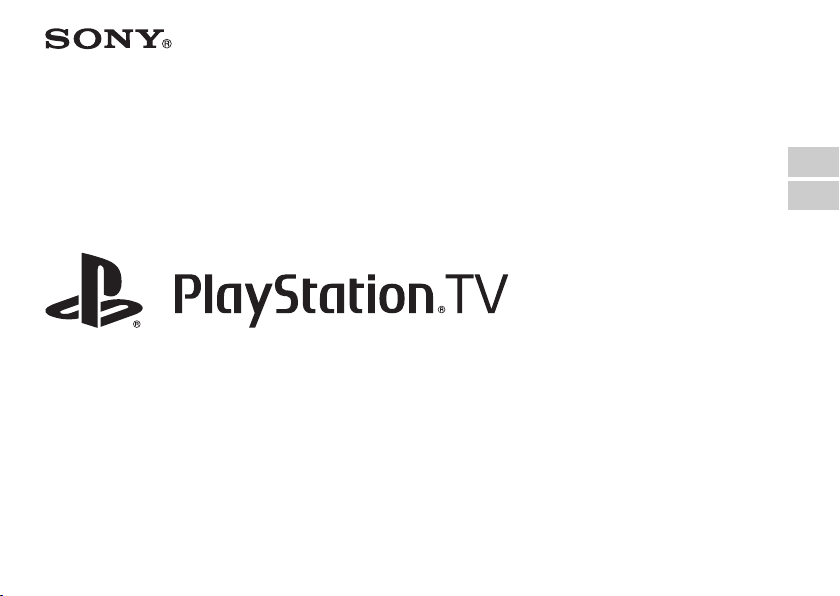
EN
FR
Safety Guide
Guide de Sécurité
VTE-1001
4-545-105-11(1)
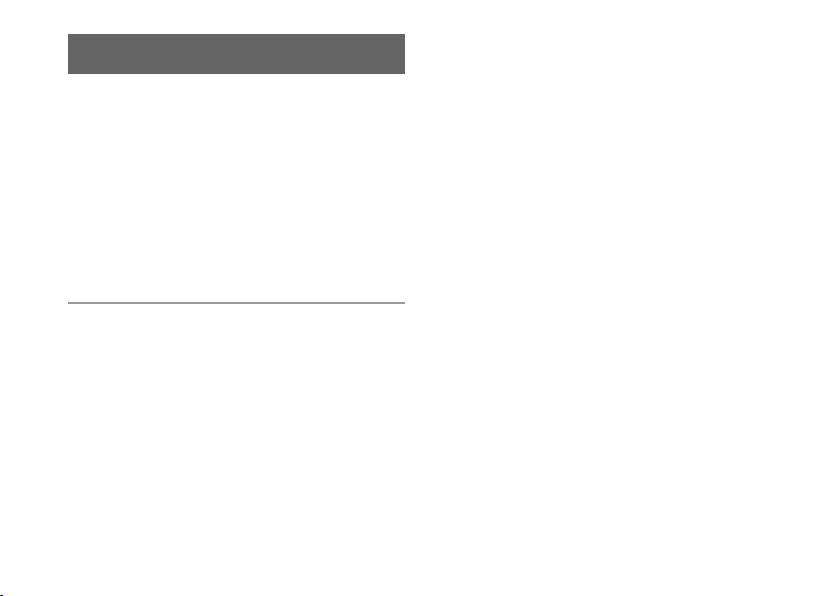
WARNING
To avoid electrical shock, do not open the
cabinet. Refer servicing to qualified personnel
only.
For your safety, use only a licensed or genuine
Sony AC adaptor for the PlayStation®TV system.
Other types may cause fire, electrical shocks or a
malfunction.
FCC and IC notice
This equipment complies with FCC/IC radiation exposure
limits set forth for an uncontrolled environment and meets
the FCC radio frequency (RF) Exposure Guidelines and RSS-102
of the IC radio frequency (RF) Exposure rules. This equipment
should be installed and operated with at least 20 cm (8 in) and
more between the radiator and person's body (excluding
extremities: hands, wrists, feet and ankles).
This transmitter must not be co-located or operated in
conjunction with any other antenna or transmitter.
The wireless controller complies with FCC/IC radiation
exposure limits set forth for uncontrolled environment and
meets the FCC radio frequency (RF) Exposure Guidelines and
RSS-102 of the IC radio frequency (RF) Exposure rules. This
equipment has very low levels of RF energy that are deemed
to comply without testing of specific absorption rate (SAR).
2
NOTE:
This equipment has been tested and found to comply with
the limits for a Class B digital device, pursuant to Part 15 of the
FCC rules. These limits are designed to provide reasonable
protection against harmful interference in a residential
installation. This equipment generates, uses, and can radiate
radio frequency energy and, if not installed and used in
accordance with the instructions, may cause harmful
interference to radio communications. However, there is no
guarantee that interference will not occur in a particular
installation. If this equipment does cause harmful
interference to radio or television reception, which can be
determined by turning the equipment off and on, the user is
encouraged to try to correct the interference by one or more
of the following measures:
– Reorient or relocate the receiving antenna.
– Increase the separation between the equipment and
receiver.
– Connect the equipment into an outlet on a circuit different
from that to which the receiver is connected.
– Consult the dealer or an experienced radio/TV technician
for help.
You are cautioned that any changes or modifications not
expressly approved by the party responsible for compliance
could void the user's authority to operate the equipment.

If you have questions about this product, visit
us.playstation.com/support or contact SCEA Consumer
Services at 1-800-345-7669. You can also write to:
Sony Computer Entertainment America LLC
Consumer Services/Technical Support
PO Box 5888, San Mateo, CA 94402-0888 U.S.A.
This device complies with Part 15 of FCC Rules and
Industry Canada licence-exempt RSS standard(s).
Operation is subject to the following two conditions: (1)
this device may not cause harmful interference, and (2)
this device must accept any interference received,
including interference that may cause undesired
operation.
Declaration of Conformity
Trade Name :
Model No. :
Responsible Party :
Address :
Telephone No. :
SONY
VTE-1001
Sony Electronics Inc.
16530 Via Esprillo San Diego, CA
92127 U.S.A.
858-942-2230
Photosensitivity/Epilepsy/Seizures
A very small percentage of individuals may experience
epileptic seizures or blackouts when exposed to certain light
patterns or flashing lights. Exposure to certain patterns or
backgrounds on a television screen or when playing video
games may trigger epileptic seizures or blackouts in these
individuals. These conditions may trigger previously
undetected epileptic symptoms or seizures in persons who
have no history of prior seizures or epilepsy. If you, or anyone
in your family, has an epileptic condition or has had seizures
of any kind, consult your physician before playing.
IMMEDIATELY DISCONTINUE use and consult your physician
before resuming gameplay if you or your child experience any
of the following health problems or symptoms:
• dizziness,
• altered vision,
• eye or muscle twitches,
• loss of awareness,
• disorientation,
•seizures, or
• any involuntary movement or convulsion.
RESUME GAMEPLAY ONLY ON APPROVAL OF YOUR
PHYSICIAN.
EN
3
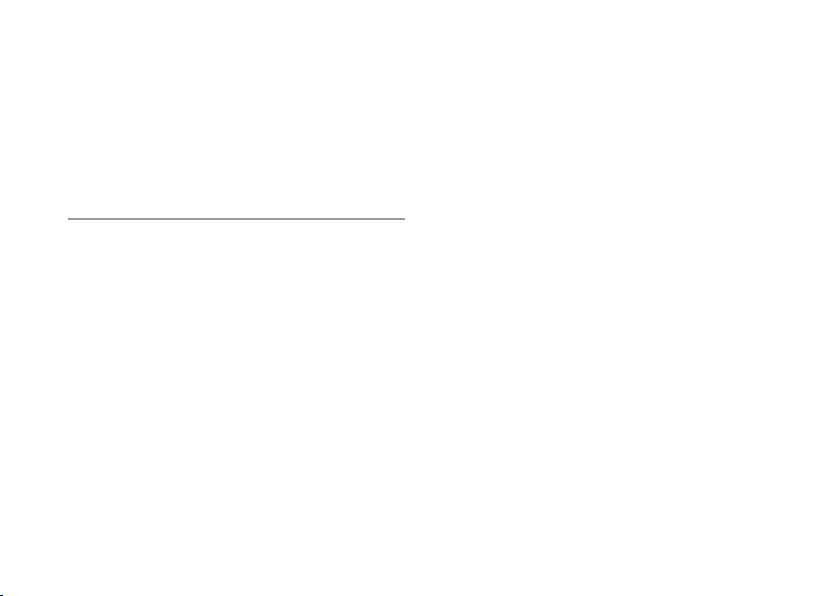
Use and handling of video games to reduce the likelihood
of a seizure
• Use in a well-lit area and keep as far away as poss ible from
the television screen.
• Avoid large screen televisions. Use the smallest television
screen available.
• Avoid prolonged use of the PS TV s ystem. Take a 15-minute
break during each hour of play.
• Avoid playing when you are tired or need sleep.
Radio waves
Radio waves may affect electronic equipment or medical
devices (for example, pacemakers), which may cause
malfunctions and possible injuries.
• If you use a pacemaker or other medical device, consult
your doctor or the manufacturer of your medical device
before using the wireless networking feature (Bluetooth®
and wireless LAN).
• Do not use the wireless networking feature (Bluetooth® and
wireless LAN) in the following locations:
– Areas where network features use is prohibited, such as
in aircraft and hospitals. Abide by medical institution
regulations when using the system on their premises.
– Areas near fire alarms, automatic doors and other types
of automated equipment.
4

Contents
Depending on the software version in use, the system may
operate differently than described in this manual.
WARNING . . . . . . . . . . . . . . . . . . . . . . . . . . . . . . . . . . . . . . . . . . 2
Precautions . . . . . . . . . . . . . . . . . . . . . . . . . . . . . . . . . . . . . . . . 6
End of life product recycling . . . . . . . . . . . . . . . . . . . . . . . . . 10
LIMITED HARDWARE WARRANTY AND LIABILITY . . . . . . . . 10
Specifications . . . . . . . . . . . . . . . . . . . . . . . . . . . . . . . . . . . . . . .13
Copyright and trademarks . . . . . . . . . . . . . . . . . . . . . . . . . . .14
EN
5
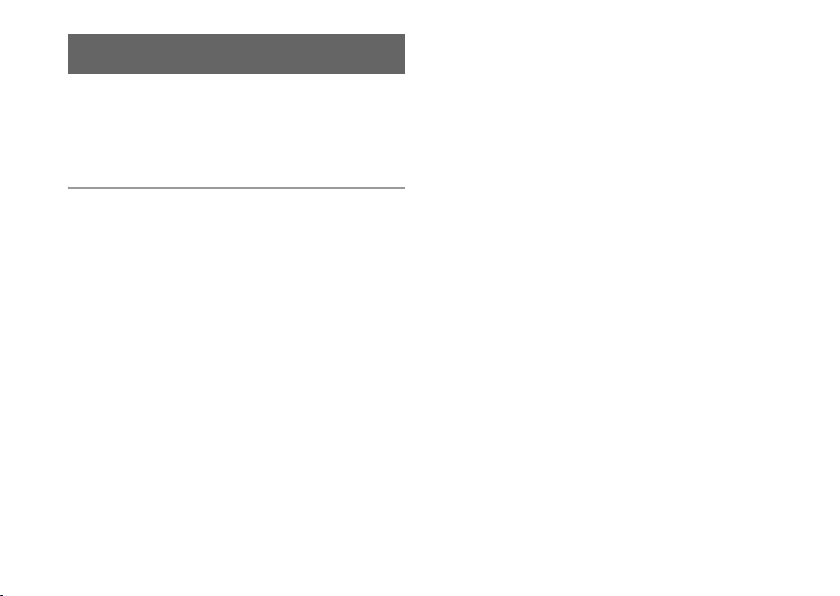
Precautions
Before using this product, carefully read this manual and
retain it for future reference. Parents and guardians of
children should read this manual and make sure that the child
follows all safety precautions.
Safety
This product has been designed with the highest concern for
safety. However, any electrical device, if used improperly, has
the potential for causing fire, electrical shock or personal
injury.
To help ensure accident-free operation, follow these
guidelines:
• Observe all warnings, precautions and instructions.
• Regularly inspect the AC adaptor, AC power cord and
HDMI™ cable.
• If your PS TV system is damaged, do not use it. Unplug the
AC power cord from the electrical outlet and disconnect any
other cables immediately.
• Stop use, unplug the AC power cord from the electrical
outlet and disconnect any other cables immediately if the
device functions in an abnormal manner, produces unusual
sounds or smells or if it or the AC adaptor becomes too hot
to touch.
6
• Sony Computer Entertainment America LLC (SCEA) strongly
recommend using, with your PS TV system, only genuine
Sony AC adaptor, AC power cord and HDMI cable that are
compatible with your model of the PS TV system. Because
SCEA cannot assure the safe use and operation of other
types of AC adaptor, AC power cord and HDMI cable, the
use of any such AC adaptor, AC power cord or HDMI cable
with any PS TV system voids the warranty on the PS TV
system.
• Do not handle damaged or leaking Lithium-Ion batteries.
• If you come into contact with material from a leaking
battery, take the following actions:
– If the material gets into the eyes, do not rub. Immediately
flush the eyes with clean water and seek medical
attention.
– If the material comes into contact with the skin or clothes,
immediately rinse the affected area with clean water.
Consult your physician if inflammation or soreness
develops.
• Do not allow the battery to come into contact with fire or
subject it to extreme temperatures such as in direct
sunlight, in a vehicle exposed to the sun or near a heat
source.
• For more information on product safety and support, visit
our website.
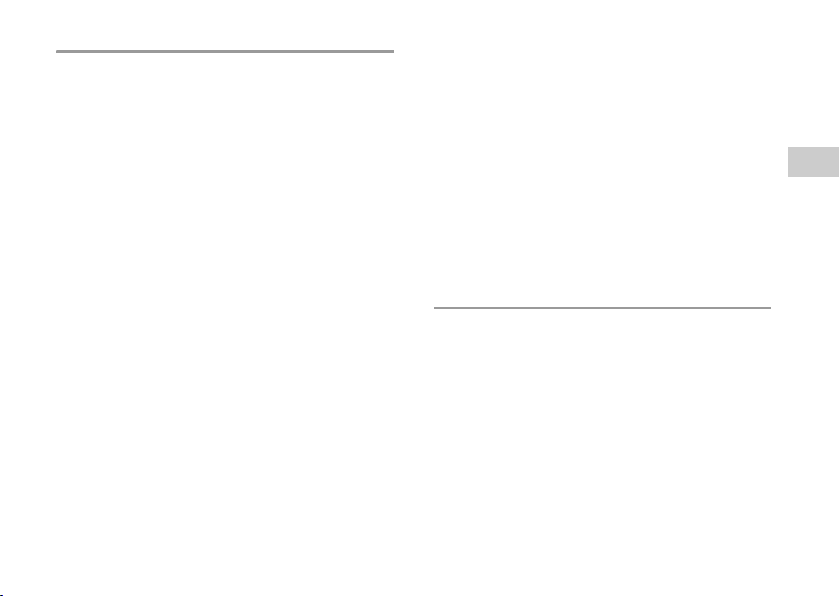
Use and handling
• Avoid prolonged use of the PS TV system. To help prevent
eyestrain, take a break of about 15 minutes during every
hour of play.
• If you experience any of the following health problems,
discontinue use of the system immediately. If symptoms
persist, consult with your physician.
– Dizziness, nausea, fatigue or symptoms similar to motion
sickness
– Discomfort or pain in a part of the body, such as eyes,
ears, hands or arms
• Keep the system and accessories out of the reach of small
children. Small children may swallow the media cards or
wrap the cables/straps around themselves, which may
inflict injury or cause an accident or a malfunction. Media
cards may present a choking hazard.
• Do not use the system or accessories near water.
• Use only attachments/accessories specified by the
manufacturer.
• Do not expose the system or accessories to high
temperatures, high humidity, or direct sunlight.
• Do not expose the system or accessories to dust, smoke or
steam. Do not allow liquid or small particles to get into the
system or accessories.
• Do not place the system or accessories on surfaces that are
tilted, unstable or subject to vibration.
• Do not touch or insert foreign objects into the connectors of
the system or accessories.
• Depending on the conditions of use, the system or AC
adaptor may reach temperatures of 40 °C/104 °F or more.
Do not touch the system or AC adaptor for an extended
period of time under these conditions. Extended contact
under these conditions may cause low-temperature burns*.
* Low-temperature burns are burns that occur when the skin is
in contact with obje cts of relatively low temperature s (40 °C or
more/104 °F or more) for an extended period of time.
• When connecting the system to a plasma or projection* TV,
do not leave a still image on the TV screen for an extended
period of time, as this may leave a faint image permanently
on the screen.
* Except LCD screen types
• Do not place the system and connected accessories on the
floor or in a place wher e they may cause someone to trip or
stumble.
Notes on safety when using the controllers
• Stop using the system immediately if you begin to feel tired
or if you experience discomfort or pain in your hands or
arms while operating the wireless controller. If the
condition persists, consult a doctor.
• The vibration function of the wireless controller can
aggravate injuries. Do not use the vibration function if you
have any ailment or injury to the bones, joints or muscles of
your hands or arms. If you have an ailment or an injury, do
not use the wireless controller to play software titles that
contain the vibration function unless you first disable this
function.
• Avoid prolonged use of the wireless controller. Take a break
at about 30-minute intervals.
EN
7

• Note that some software titles enable the vibration function
by default. To disable the vibration function, first press and
hold the PS button on the controller. Remove the
checkmark from [Enable Vibration] on the screen that is
displayed.
• Avoid looking into the light bar of the controller when it is
flashing. Stop using the controller immediately if you
experience any discomfort or pain in any body parts.
AC adaptor, AC power cord and HDMI cable use
• Do not plug the AC power cord for the system into an
electrical outlet until you have connected the HDMI cable.
Make sure the TV or other component is unplugged from
the electrical outlet prior to connecting it to the system.
• Do not touch the plug of the AC power cord with wet hands.
• Do not touch the AC power cord, AC adaptor, HDMI cable or
the system, if connected to an electrical outlet, during an
electrical storm.
• Before plugging in a cable, check that the system
connectors (such as the HDMI output port) and the AC
adaptor or HDMI cable connectors are clean. If not, wipe the
connectors with a soft, dry cloth.
• When the system will not be used for an extended period of
time, or when cleaning the system, unplug the power cord
and any other cables.
• Do not damage the AC adaptor or AC power cord:
– Do not modify the AC adaptor or AC power cord.
– Do not wrap the AC power cord or HDMI cable around the
PS TV system or around the AC adaptor.
– Do not pla ce the AC adaptor o r AC power cord near a heat
source or allow them to get hot.
– Do not subject the AC power cord to tension.
8
– When disconnecting the AC power cord, hold it by the
plug and pull straight out from the electrical socket. Never
pull by the cord and do not pull at an angle.
– Protect the AC power cord from being walked on or
pinched particularly at plugs, electrical socket and the
point where they exit from the system.
– Do not us e the PS TV sys tem or the AC adap tor when they
are covered by a cloth or in their cases. Heat may build up
and cause a fire or damage to the system.
• Do not connect the AC power cord to a voltage transformer
or inverter. Connecting the AC power cord to a voltage
transformer for overseas travel or an inverter for use in an
automobile may cause heat to build up in the AC adaptor
and may cause burns or a malfunction.
• Use an electrical outlet that is easily accessible, so the AC
power cord can be unplugged quickly if the need arises.
• Use the PS TV system and accessories according to the
instructions in this manual. No authorization for the analysis
or modification of the system, or the analysis and use of its
circuit configurations, is provided. Disassembling will void
the system warranty. Additionally, there is a risk of fire,
electrical shock or malfunction.
Network
• A broadband connection is required to access the Internet.
Note that dial-up connectivity is not supported.
• You are responsible for Internet service fees. For details,
refer to the information provided in your service contract or
contact your Internet service provider.
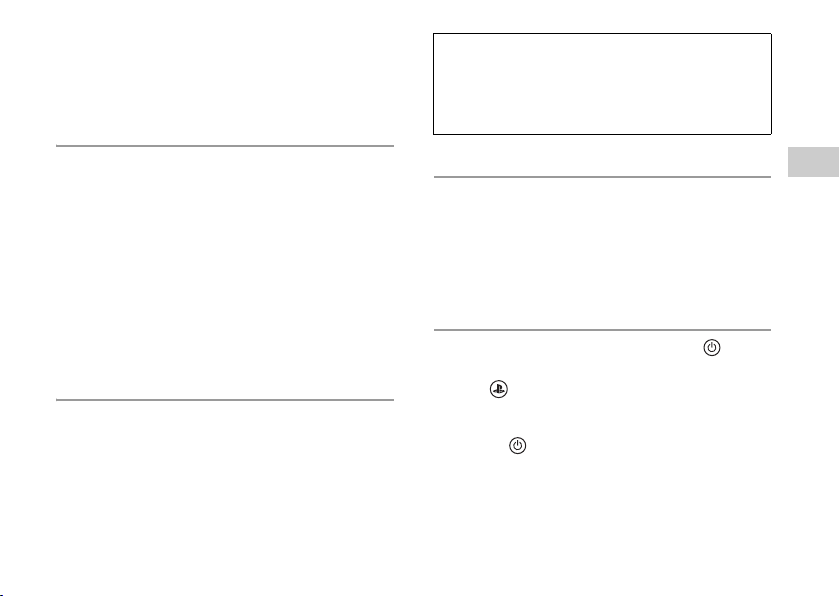
• Do not use a cord for a standard residential telephone line
or cables of types other than those mentioned here. Using
the wrong type of cord or cable can cause more electrical
current than necessary to flow through the LAN connector,
which may lead to heat build-up, fire or malfunction.
Using Wi-Fi access points
• The 2.4 GHz range of radio waves used by the wireless
networking feature of this product is a range shared by
various devices. This product has been designed to
minimize the effect of other devices using the same range.
However, in some cases interference from other devices
may reduce the connection speed, shorten the signal range
or cause the connection to be terminated unexpectedly.
• When connecting to the Internet using the Wi-Fi feature,
the system automatically detects nearby access points. An
access point that you are not authorized to use may be
included among the detected devices. Only connect to a
personal access point that you are authorized to use, or one
that is available through a commercial Wi-Fi service. The
user is responsible for all fees associated with Wi-Fi access.
Recorded data
In the following cases, data saved on a PlayStation®Vita card
or memory card might be lost or corrupted.
• Removing the PS Vita card or turning off the PS TV system
while it is saving or loading data.
• Removing the memory card while the PS TV system is
turned on.
• Using it in a location that is exposed to static electricity or
electrical interference.
If, for any reason, software or data los s or corruption occurs, it
is usually not possible to recover the software or data. It is
recommended that you regularly back up soft ware and data.
Sony Computer Entertainment Inc. and its subsidiaries and
affiliates will not be held liable for any damages or injury in
the case of software or data loss or corruption.
When moisture condensation occurs
If the PS TV system is brought directly from a cold location to
a warm one, moisture may condense inside the system and
cause it to operate improperly.
Should this occur, turn off and unplug the system. Do not use
the PS TV system until the moisture evaporates (this may take
several hours). If the system still does not operate properly,
contact SCEA Consumer Services.
When your system is not operating correctly
Turn off the power, and then press and hold the (Power)
button on the system for at least 7 seconds to turn on the
power again. Then connect a controller with a USB cable, and
press the (PS) button on the controller. The safe mode
screen is displayed. Safe mode is a start-up mode for your
system, in which only a few system functions a re available for
solving problems. If the power will not turn off normally, press
and hold the (Power) button on the system for at least
15 seconds. The system restarts, and the safe mode screen is
displayed. Once the system has entered safe mode, select the
necessary items, and follow the on-screen instructions to
perform operations.
EN
9
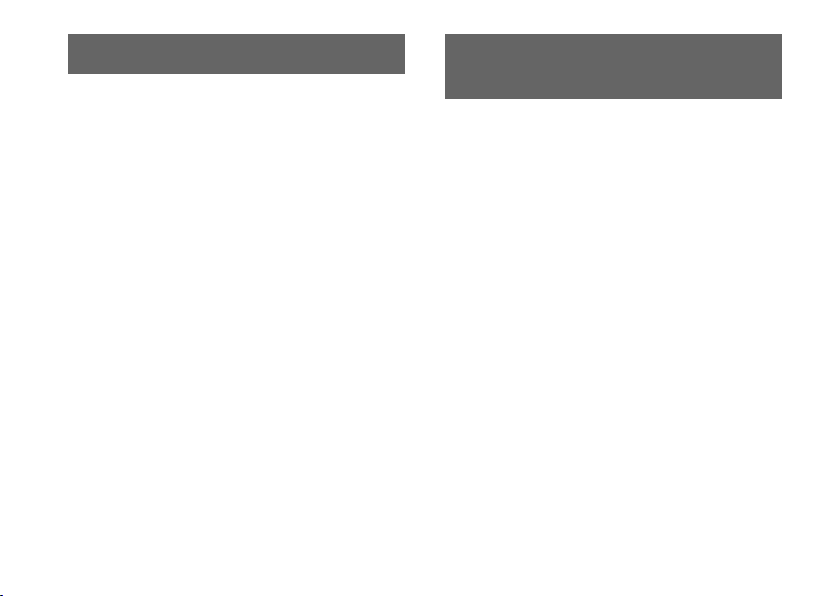
End of life product recycling LIMITED HARDWARE WARRANTY AND
The PS TV system is made of many materials that may be
recycled. The wireless controller contains a lithium ion
battery. Follow local regulations when disposing of the
system. Sony products can be recycled for free in the United
States and Canada by dropping the product off at a number
of nationwide locations. Visit sony.com/ecotrade and
eco.sony.ca for details.
10
LIABILITY
Sony Computer Entertainment America LLC ("SCEA") warrants
to the original purchaser that the PS TV hardware, which
includes components contained in the retail box with this
hardware ("Product") will be free from material defects in
material and workmanship for a period of one year from the
original date of purchase (the "Warranty Period"). This
warranty is valid only in the United States and Canada. IF THIS
PRODUCT IS DETERMINED TO BE MATERIALLY DEFECTIVE
DURING THE WARRANTY PERIOD, YOUR SOLE REMEDY AND
SCEA'S SOLE AND EXCLUSIVE LIABILITY IS LIMITED TO THE
REPAIR OR REPLACEMENT OF THIS PRODUCT WITH A
FACTORY-RECERTIFIED PRODUCT, AT SCEA'S OPTION. For
purposes of this Limited Hardware Warranty and Liability,
"factory recertified" means a product that has been returned
to its original specifications.
