Page 1
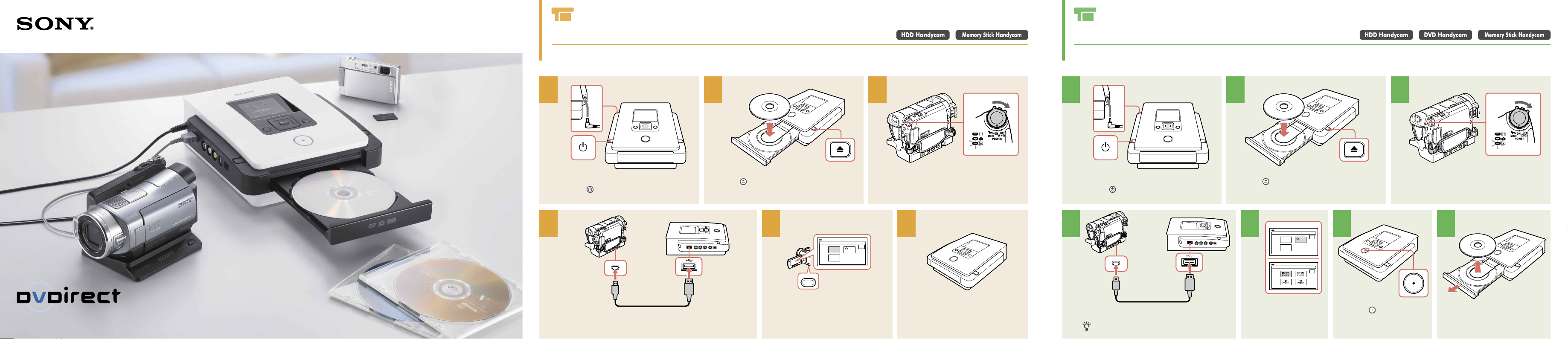
P/N 7819901876
HANDCAM
DISC BURN
USB SELECT
END
COM-
PUTER
PictBridge
PRINT
60min
DISC
BURN
HANDCAM
USB SELECT
END
60min
USB SELECT
END
DISC
BURN
COM-
PUTER
PictBridge
PRINT
60min
TM
Dubbing From Your Handycam
®
Dubbing From Your Handycam
®
© 2007 Sony Corporation Printed in China
Quick Start Guide
VRD-MC5
With the DISC BURN Button
Simply press the DISC BURN button on your Handycam to start copying the videos recorded since the last
DISC BURN recording.
1
Connect the AC adapter and AC power cord,
and press to turn on the DVDirect.
2
Press and insert a disc.
3
Turn on the camcorder.
4 5 6
Connect the camcorder and DVDirect with a USB cable (not supplied).
Press the DISC BURN button to start
recording.
Wait for a while until dubbing is
complete.
Copy the entire video contents of your Handycam onto DVDs.
1
Connect the AC adapter and AC power cord,
and press to turn on the DVDirect.
2
Press and insert a disc.
4 5
Connect the camcorder and DVDirect with a USB cable
(not supplied).
Preparation for USB connection may differ depending on your
camcorder. Refer to the operating instructions for your camcorder.
On the camcorder’s
LCD screen, touch the
button of the media you
are dubbing from.
6
Press to start recording.
3
Turn on the camcorder.
7
When complete, the disc is
ejected automatically.
Page 2
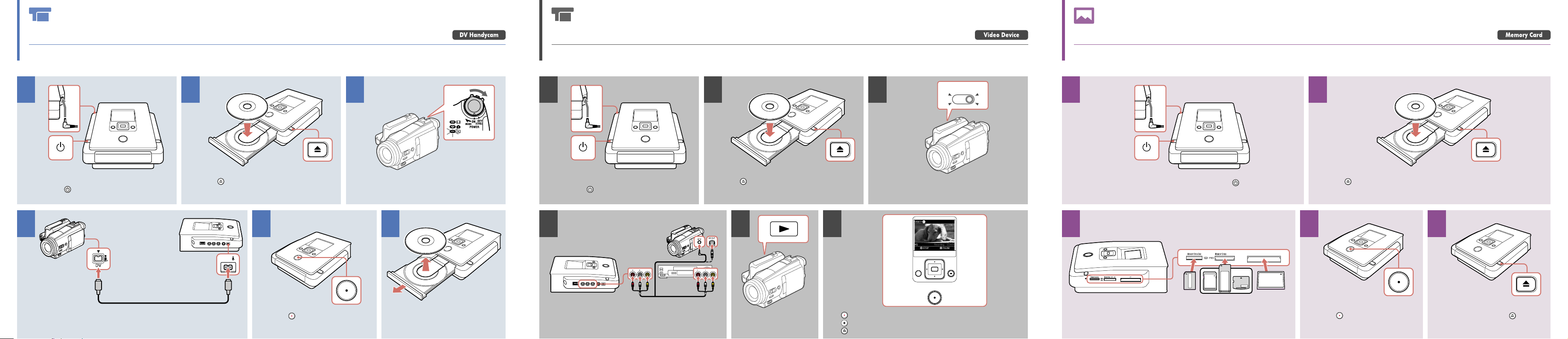
Dubbing From Your Handycam
DV IN
Power ON !
or
R AUDIO IN VIDEOINL
R AUDIO OUT VIDEOOUTL
RETURN
CFSD xD
®
Dubbing From a Camcorder or
Photo Recording
Copy the entire DV tape contents to a DVD.
1
Connect the AC adapter and AC power cord,
and press to turn on the DVDirect.
2
Press and insert a disc.
4 5
3
Turn on the camcorder, and switch to PLAY/EDIT
mode.
6
Other Video Device
Record selected portions of a video tape onto a DVD disc.
1
Connect the AC adapter and AC power cord,
and press to turn on the DVDirect.
2
Press and insert a disc.
4 5
6
3
Turn on and setup your video device for video
playback.
Copy all photos from a memory card to a DVD.
Connect the AC adapter and AC power cord, and press to turn on DVDirect.
3
21
Press and insert a disc.
4
5
Connect the camcorder and DVDirect with a DV cable
(not supplied).
Press to start recording.
When complete, the disc is ejected
automatically.
Connect the device and DVDirect with appropriate
cables (not supplied).
Operate the video
device to start playback.
Start/pause/resume recording.
Stop recording.
Remove the disc.
Insert a memory card into the corresponding slot.
Press to start recording.
When complete, press and
remove the disc.
