Sony VRD-MC1 User Manual
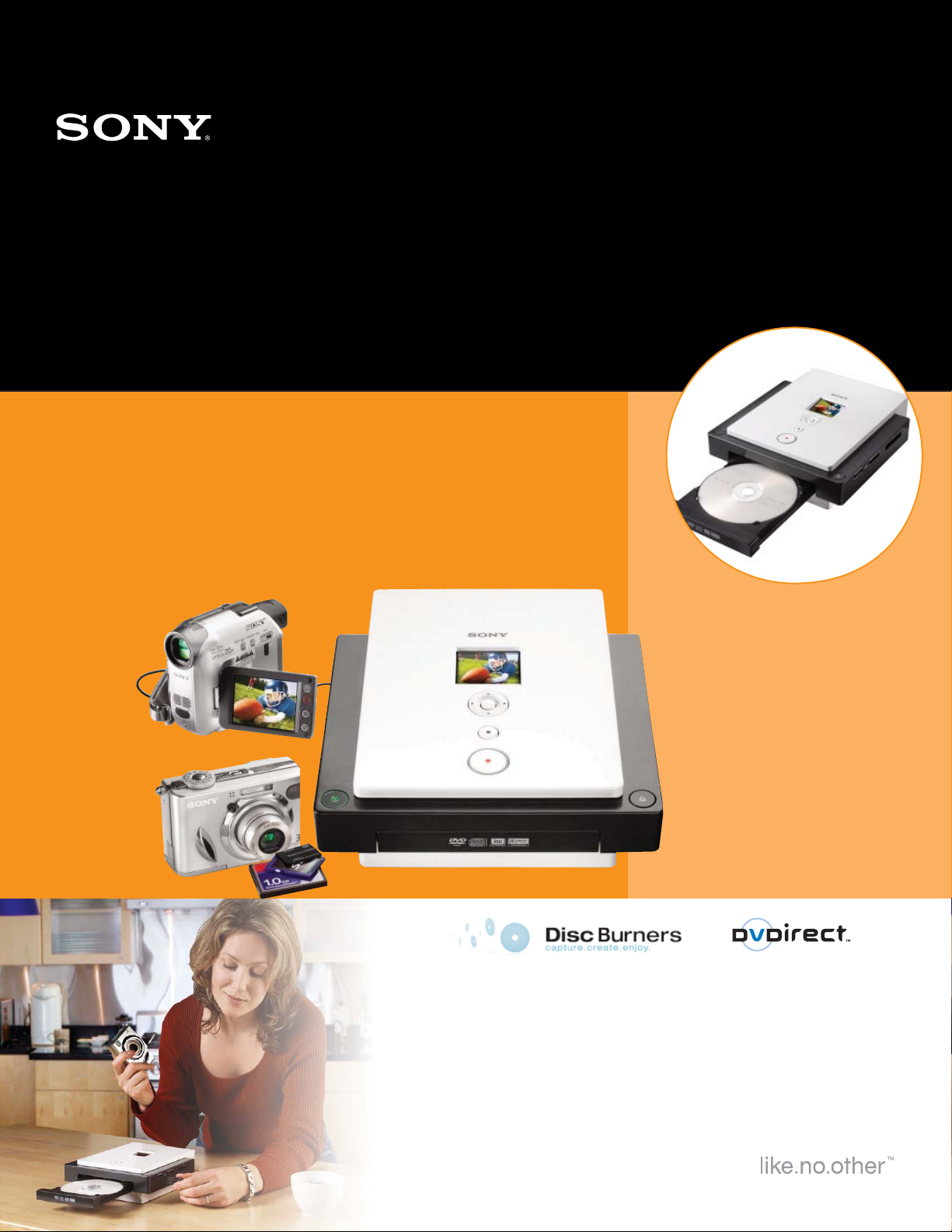
Multi-Function DVD Recorder
Introducing the DVDirect™MC1 recorder, the world’s fi rst DVD recorder capable of
direct DVD recording video from a camcorder/VCR or digital photos from a digital
camera memory card – no computer required!
Quickly and easily preserve home video and digital pictures onto convenient DVDs
and enjoy with friends and family. DVDirect also connects to a computer via USB
2.0 for creating copies of home video or photo DVDs and creating advanced DVD
projects – so you’ll have possibilities like no other.
VRD-MC1
• Record video DVDs directly from
camcorder/VCR
• Record photo slideshow DVDs
from digital camera memory cards
• Preview video and digital pictures
on 2” color LCD screen
• Connect PictBridge compatible
photo printer for printing from
photo DVDs
• Automatic menu and title/chapter
creation
• Can be connected to computer
for burning DVD copies to share,
and more...

Features and Benefi ts:
Stand-Alone Features – No PC Required!
• Direct, real-time video DVD recording from virtually
any camcorder, VCR, even PVRs!
• Direct, real time photo slideshow DVD recording
from Memory Stick®, Memory Stick Duo™, Secure
Digital™ (SD), Compact Flash™, or xD™ Picture
Card camera memory cards
• Preview video and digital pictures on built-in color 2”
LCD screen
• Connect PictBridge compatible photo printers to
DVDirect for direct printing of digital pictures from
DVD
• Compatible with 4.7GB DVD+R/+RW and 8.5GB
DVD+R Double Layer Discs
Computer Attached Operation
• Connect to computer via USB 2.0 for making copies
of home video or photo DVDs to share
• Create advanced DVD projects with customized
menus, video editing, and more
• Includes award winning Nero™ software suite
http://www.sony.com/dvdirect
Requires appropriately rated DVD/CD discs to attain
*
maximum recording speeds
Requires DVD+R DL media
**
Sony Electronics Inc. Information Technology Products Division
3300 Zanker Road, San Jose, California 95134
©2005 Sony Electronics Inc.
Reproduction in part or in whole without prior written permission is
prohibited. All rights reserved. Sony, i.LINK, Memory Stick, Memory
Stick Duo, and DVDirect are trademarks of Sony. Microsoft and Windows are trademarks of Microsoft Corporation. All other trademarks
are property of their respective owners. Non-metric weights and
measurements are approximate. Features and specifi cations subject
to change without notice.
Printed USA 12/05
VRD-MC1
Specifi cations:
PART NUMBER VRD-MC1
DRIVE TYPE External Multi-Function DVD Recorder
Standalone Operation
KEY SPECIFICATIONS
Video Recording
Photo Slideshow Recording
Photo Backup
Video Playback
Photo Printing
LCD Display
Color System
DVD CREATION (Video)
Recordable Discs Supported
Video Encoding
Audio Encoding
DVD CREATION (Photo)
Recordable Discs Supported
Photo File Format Supported
INTERFACE
DV Input
Audio/Video Input
Memory Card Slots
USB Port
Standalone Operation
DRIVE SPECIFICATIONS
Interface
Recordable Discs Supported
Write Speed (maximum)*
Read Speed (maximum)
Random Access Time
SYSTEM REQUIREMENTS
CPU
RAM
HDD
OS
PACKAGE CONTENTS VRD-MC1 Multi Function DVD Recorder
WARRANTY One Year Limited
Recording video to DVD from Audio/Video/DV input
video source
Create Photo slideshow on DVD from a camera
memory card
Archive photo fi les to DVD from a camera memory card
Playback/viewing on the built in LCD screen (only discs
created by MC1)
Printing photos to PictBridge printer (only discs created
by MC1)
2” color LCD
NTSC, PAL
DVD+R DL, DVD+R, DVD+RW (DVD+VR format), DVD-R,
DVD-RW
Hardware MPEG-2, 10mbits/sec max.
Dolby® Digital (2 channel)
DVD-R, DVD-RW (DVD-Video format)
JPEG, DCF2.0 compliant
4-pin i.LINK (IEEE1394), for camcorder connection only
Composite Video x1, S-Video x1, Audio L/R x1
Memory Stick Duo™, Multi-Card slot (Memory Stick®,
SD™ Memory Card, xD Picture Card™), Compact
Flash
For PictBridge printer connection
Hi-Speed USB (USB 2.0)
DVD+R DL, DVD+R, DVD+RW, DVD-R DL, DVD-R,
DVD-RW, CD-R, CD-RW
DVD+R DL 8X, DVD+R 16X, DVD+RW 8X, DVD-R DL 4X,
DVD-R 16X, DVD-RW 6X, CD-R 48X, CD-RW 24X
DVD-ROM 16X, CD-ROM 48X
DVD-ROM 100ms, CD-ROM 105ms
Pentium® III 800Mhz (Pentium 4 1.6Ghz recommended
for NeroVision Express) or faster PC
256MB or more
1GB (10GB for NeroVision Express) free space or more
Microsoft® Windows® 2000 or Windows® XP Home/
Professional
™
NeroVision Express
software
™
Burning ROM SE CD/DVD
Nero
mastering software
™
InCD™ drive letter recording software
Nero
™
Showtime™ soft DVD player software
Nero
™
BackitUp™ backup software
Nero
™
Recode to DVD copying software
Nero
™
Wave Editor sound editing software
Nero
™
Cover Designer artwork design software
Nero
™
PhotoSnap/PhotoSnap Viewer digital
Nero
photo software
™
Toolkit drive testing/diagnostic software
Nero
™
MediaHome music/video playback
Nero
DVD video editing and authoring
software
AC adapter and USB cable
User’s Manual and Quick Start Guide
