Page 1
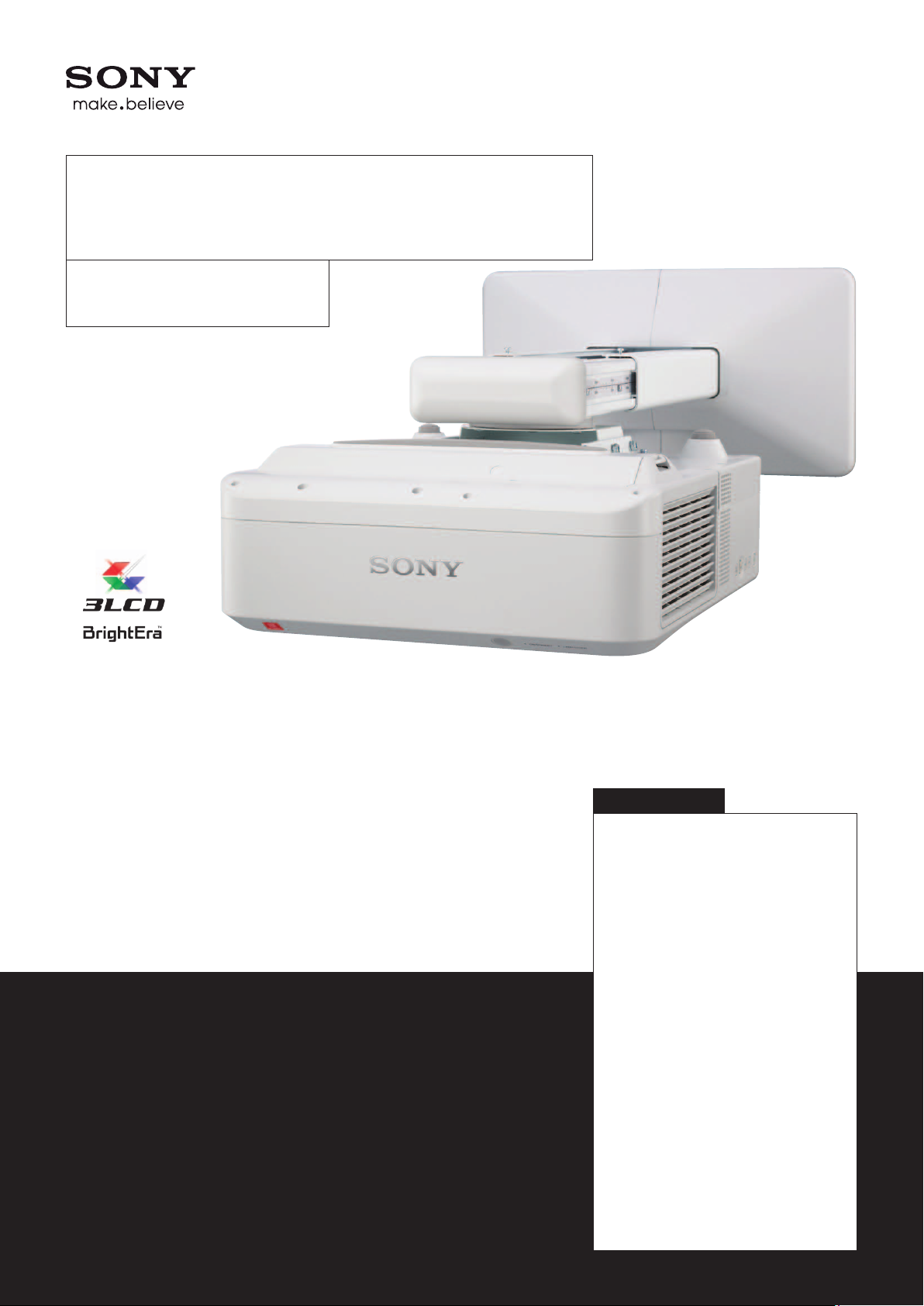
VPL-SW535 and VPL-SW535C*
Projectors
WXGA resolution ultra short throw
projectors with 3000 lumens brightness
Designed for education, the VPL-SW535 and VPL-SW535C projectors are the perfect teaching
tools for glare-less projection in changing light conditions. The VPL-SW535C comes with dual
pen (teacher – student) interactivity and multiple media connectivity to make them more
appealing to teachers wishing to engage with their students.
Both projectors deliver a 0.27 - 0.29:1 throw ratio that produces a 2.03M (80”) diagonal
screen size image from only 0.47 - 0.49 metres (approx. 1.54 - 1.61 feet) away from the
screen creating a shadow-less image. They have been designed to be easy to operate and
to deliver a low total cost of ownership. They are the ideal choice for ultra close projection
applications in educational markets.
Furthermore, in common with all Sony projectors, the VPL-SW535 and VPL-SW535C both
feature the Sony BrightEra 3LCD inorganic panel technology that delivers higher picture
quality, substantially brighter images, higher efficiency, better contrast, consistent colour
stability and longer durability and usability.
* VPL-SW535C - Dual pen interactivity
Maximum 3000 lumens brightness with
High, Standard and Low modes
Both models feature three brightness modes for
different uses – High for naturally white presentations
in bright rooms (3000 Lumens), Standard for
everyday use (2400 Lumens) and Low for video in
darkened rooms (2000 Lumens).
Lens Shift Function
The projectors are equipped with horizontal and
vertical lens shift functions for greater installation
flexibility. Using this function, the position of the
projected image can be moved vertically
+/- 4% and horizontally +/- 2%.
0.27 - 0.29:1 Throw Ratio
These projectors offer a 0.27 - 0.29:1 throw ratio
that produces a 2.03M (80”) diagonal screen size
image from only 0.47 - 0.49 metres (approx. 1.54
- 1.61 feet) away from the screen.
ECO Mode Key
Users can easily select power-saving ECO
Modes. The most energy-efficient mode is
accessible though a single button-push, with
further adjustments available through an easily
understood menu system.
Filter replaced at the same time as Lamp
The filter only needs to be cleaned when a
new lamp is fitted, potentially halving disruption
due to maintenance.
Key Features
Dual Pen Interactivity
Provided interactive software and dual
pens allow teachers and students to
create, present, interact, playback and
save work with most presentation files
and 3rd party interactive software.
ECO Lamp Dimming
These projectors (if this function is
selected) can reduce power
consumption and brightness by 10-15%.
After a user pre-set time, the brightness
and power consumption will reduce to
30% power usage, with instant 100%
brightness returning as soon as a new
signal input is detected.
ECO Picture Mute - (Instant Off/Instant On)
The new ECO Picture Mute feature
reduces power consumption down to
30%, saving cost and lamp hours. This
feature can be used in the classroom as
instant off/instant on in-between class
changes. There is no need to power
completely off and turn back on, which
is time consuming.
(VPL-SW535C only)
Page 2
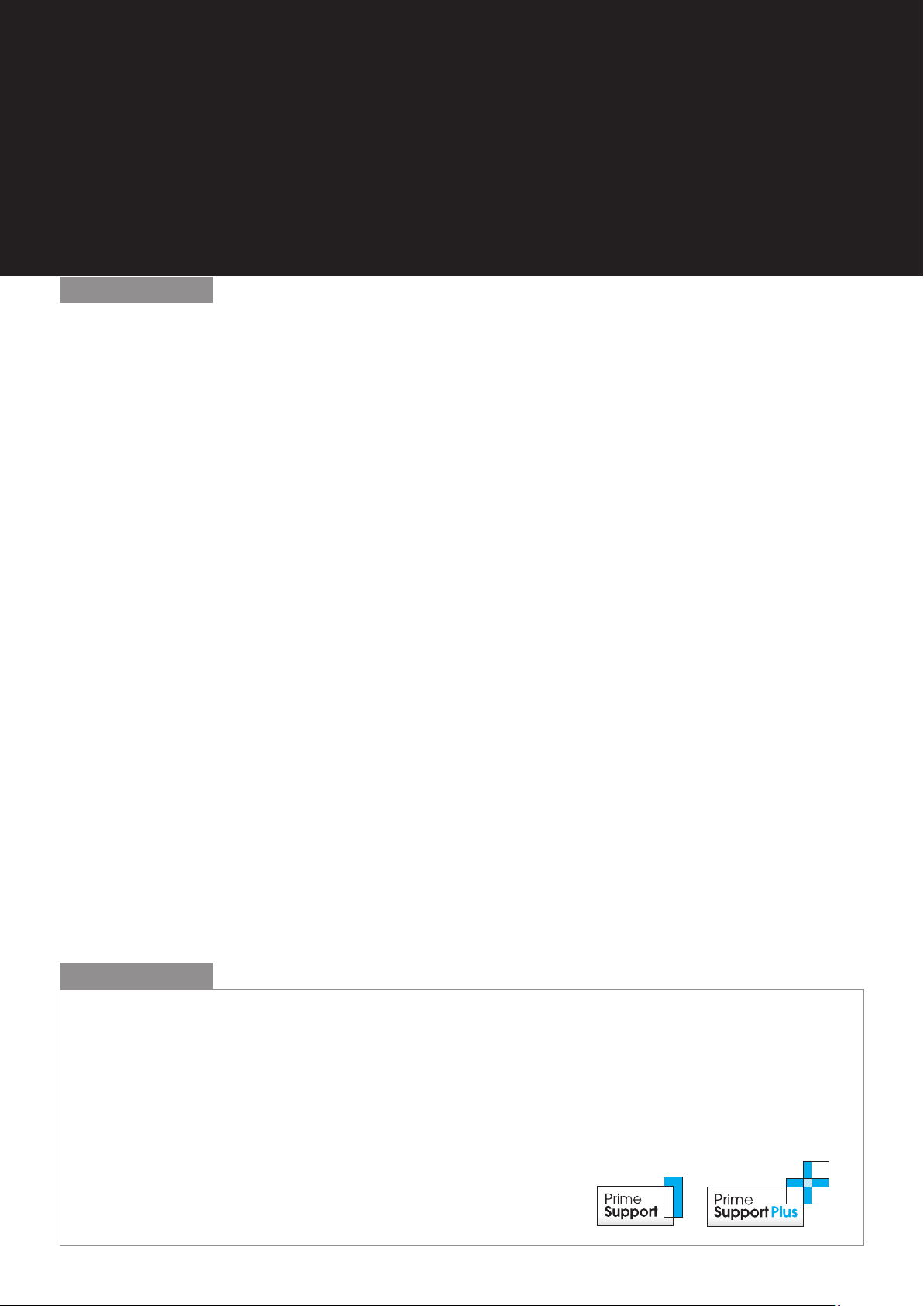
Other Features
6000 Hours Lamp Life
A new driving scheme reduces gap
expansion which minimises brightness
gradation. A new cooling system allows
uniformity in the temperature of the
glass bulb which prevents the glass
from clouding.
Vertical Keystone Adjustment
The projectors can correct keystone distortion
by +/- 5% for perfect installation adjustment
to the smart board or screen. (Note that
since this is an electronic correction, it will
reduce the picture quality slightly.)
Digital Zoom
With Digital Zoom, users can enlarge a
selected area of a computer-sourced
image on the screen up to four times.
Six Picture Modes
The VPL-SW535 and VPL-SW535C have six
available picture modes for correct picture
quality; Dynamic, Standard, Game, Living,
Cinema and Presentation. With six picture
modes and 3 brightness modes
combined, users can select the most
suitable picture/brightness mode according
to the picture source and environment for
the perfect image.
3LCD BrightEra Technology
The Sony 0.75 inch BrightEra inorganic TFT
3LCD panels deliver improved panel light
resistance, higher resolution, high brightness
and increased panel reliability.
Digital / HD Ready
With the HDMI input, the projectors can
accept digital signals from a PC or video
source.
Smart APA (Auto Pixel Alignment)
When a computer is used as a picture
source, APA automatically optimises Phase,
Pitch and Shift values. These can also be
adjusted manually.
Auto Input Search
Auto Input Search detects which input has
an incoming signal and automatically
switches to it. This makes it easier for users to
set up the projector prior to making a
presentation.
Picture Muting / Audio Muting
If there is a need to blackout the image or
turn off the audio from the projector, all it
takes is a single button-press on the remote
control. One button will mute audio and
image at the same time. There is also a
separate “mute audio” button for audioonly muting.
Audio Switcher Facility
To avoid the need for a separate audio
switcher, the projector can be used to
select between two audio sources, routing
them via a variable audio output to the
room amplification system.
Picture Freeze Function
Picture Freeze is useful during presentations
where users need to look at other material
on their PC’s screen without the viewing
audience being aware. Freeze the current
image and users can use their PC
independently of the display from the
projector.
Off and Go
At the end of a presentation, users can turn
off the power supply to the projector
immediately, instead of going through a
‘power down’ cycle.
Direct Power On/Off
With this function, there is no need to go
through ‘Standby’ mode when powering up
the projector. The projector can be set to
activate as soon as power is supplied.
Built-in Security Measures
The projectors have a package of security
measures, including password protection
and physical anti-theft anchor points.
Web Control and Monitoring / E-mail Report
Built-in Web Browser IE allows the user or AV
manager to check a projector status
remotely. Power ON/STANDBY, input/output,
lamp usage (hours) can be controlled. An
E-mail address can also be set to notify
lamp exchange/replacement or any
unexpected problems.
PrimeSupport
All Sony Professional’s education and business
projectors sold into the EU, Norway and Switzerland
come supplied with a 3 year projector and 1
year/1000 hour lamp cover PrimeSupport pack.
This offers unique services and benefits over and
above standard warranty:-
3 Year Projector and 1 Year Lamp/1000 Hour
PrimeSupport Cover
Freephone telephone helpdesk support
(00800 7898 7898) in 5 languages. Collection,
repair and return anywhere in EU, Norway
and Switzerland.
In addition, optional PrimeSupport Plus packs
can be purchased which can further enhance
the 3 year support to give extra peace of
mind:-
• A 2 year extension of the standard 3 year
PrimeSupport to give long-term assurance of
expert support, technical assistance and
repairs for 5 years from purchase date.
• Provision of a loan unit for 3 or 5 years cover
to ensure minimal impact to the customer’s
business in case of product failure.
• Cover for a lamp failure throughout the 3
year PrimeSupport term for customers who
don’t want to have any unexpected running
costs.
Page 3

Dimensions
ECO
MODE
MENU INPUT
ENTER
150.5 mm
125.5 mm
122.5 mm
149 mm
124 mm
161.3 mm
50.4 mm
253.4 mm
211.3 mm
51.3 mm
423.4 mm
www.pro.sony.eu/projectors
Centre of the
projection window
MODE
ENTER
MENU INPUT
ECO
149 mm
122.5 mm
125.5 mm
150.5 mm
115.3 mm
137.9 mm
124 mm
161.3 mm
199 mm90 mm
150.3 mm
19.7 mm
50.4 mm
Connector Panels
180 mm
384.6 mm
Centre of
the projection
71 mm
Centre of
the projection
window
window
VPL-SW535 VPL-SW535C
Optional Accessories
Projector Lamp (for replacement)
LMP-E212
IFU-PN100M IFU-PN100S
Master Pen Sub Pen
Page 4

www.pro.sony.eu/projectors
Technical Specifications
Specifications
Specifications
VPL-SW535 VPL-SW535C
EAN Codes 4905524837506 4905524884357
Display device
Display area 0.75” (15.0 mm) x 3, BrightEra, Aspect ratio: 16:10
Number of pixels 3,072,000 (1280 x 800 x 3) pixels
Throw Ratio 0.27 ~ 0.29:1
Optical Zoom Manual
Projection lens
Optical Zoom Ratio X1.05
Digital Zoom Ratio X4
Focus Manual
Lens Shift Manual V: +/- 4% H: +/- 2%
Light source Ultra High Pressure lamp 210 W type
Recommended lamp replacement time*
Filter cleaning cycle
*1
Colour Light and White Light output
1
Max. 6000 H / Same time as the lamp replacement
3000 H / 4500H / 6000H
(Lamp mode : High / Standard / Low)
is recommended
3000 lm / 2400 lm / 2000 lm
(Lamp mode : High / Standard / Low)
Light output 3000 lm / 2400 lm / 2000 lm
RGB / Y PB PR input connector: Mini D-sub-15 pin (female)
Audio input connector: Stereo mini jack
HDMI (HDCP compatible)
(Digital RGB/Y Pb Pr, Digital Audio)
Audio input connector: Pin jack (x2) (shared with S VIDEO IN)
Audio input connector: Pin jack (x2) (shared with VIDEO IN)
Monitor output connector
Audio output connector
Video input connector: Pin jack
S video input connector: Mini DIN-4 pin
*3
: Mini D-sub-15 pin (female)
*4
Output From Input A (RGB) and Input B (HDMI)
: Stereo mini jack (variable out)
Computer and
video signal
input/output
INPUT A
INPUT B
VIDEO IN
S VIDEO IN
OUTPUT
USB - Type B - Interactivity
Control
RS-232C connector: D-sub 9-pin (male)
LAN connector: RJ45, 10BASE-T/100BASE-TX
Screen size (approx.) 70” to 130'‘
Speaker 1W x 1 (monaural) 10W x 1 (monaural)
Displayable
scanning frequency
Display resolution
Horizontal 14 kHz to 93 kHz
Vertical 47 Hz to 93 Hz
Computer signal
input
Video signal input
Maximum input signal resolution: 1600 x 1200 (UXGA) fV:60Hz
Panel display resolution: 1280 x 800 pixels
Video (Composite), 15K (480/60i, 576/50i), DTV (480/60p,
575/50p, 720/60p, 720/50p, 1080/60i, 1080/50i)
Colour System Auto / NTSC3.58, PAL, SECAM, NTSC4.43, PAL-M, PAL-N
Colour system resolution 750 TV lines
Keystone correction Vertical: Max. +/- 5 degrees
20-languages - English, Dutch, French, Italian, German,
OSD language
Contrast ratio (full white/full black)
Spanish, Portuguese, Turkish, Polish, Russian, Swedish,
Norwegian, Japanese, Simplified Chinese, Traditional
Chinese, Korean, Thai, Vietnamese, Arabic, Farsi
*2
(Finnish and Hungarian - JUNE 2012)
2500:1
Acoustic noise 35 dB / 32 dB / 28dB (Lamp mode: High / Standard / Low)
Operating temperature
(Operating humidity)
Storage temperature (Storage humidity)
© 2012 Sony Corporation. All rights reserved. Reproduction in whole or in part without permission is prohibited. Features and specifications are subject to change without notice. All non-metric weights and measurements are
approximate. Sony and make.believe are trademarks of Sony Corporation. All other trademarks are the property of their respective owners.
Distributed by
0°C to 40°C / 32°F to 104°F
(35% to 85% (no condensation))
-20°C to 60°C / -4°F to 120°F
(10% to 90% (no condensation))
About Sony Professional
Sony Professional is the leading supplier of AV/IT solutions to businesses across a wide variety of sectors including, Media and Broadcast, Video
Security and Retail, Transport & Large Venue markets. It delivers products, systems and applications to enable the creation, manipulation and
distribution of digital audio-visual content that add value to businesses and their customers. With over 25 years’ experience in delivering innovative
market-leading products, Sony Professional is ideally placed to deliver exceptional quality and value to its customers. Sony’s Professional Services
division, its systems integration arm, offers its customers access to the expertise and local knowledge of skilled professionals across Europe.
Collaborating with a network of established technology partners, Sony Professional delivers end to end solutions that address the customer’s needs,
integrating software and systems to achieve each organisations’ individual business goals. For more information please visit www.pro.sony.eu
HCT_VPL-SW535C_J396_UK_29/03/2012
Specifications
Specifications
VPL-SW535 VPL-SW535C
Power requirement AC 100 V to 240 V, 3.6-1.4A, 50 Hz /60 Hz
Power consumption
Standby mode
power consumption
Heat dissipation
Safety Regulations WW model
AC 100 V to 120 V 290W / 250W / 214W 290W / 260W / 230W
AC 220 V to 240 V 280W / 242W / 210W 280W / 250W / 220W
AC 100 V to 120 V
AC 220 V to 240 V
8W / 0.3 W
(Standby mode: Standard / Low)
8W / 0.3 W
(Standby mode: Standard / Low)
7.5W / 0.2 W
(Standby mode: Standard / Low)
7.5W / 0.3 W
(Standby mode: Standard / Low)
AC 100 V to 120 V 989 BTU 989 BTU
AC 220 V to 240 V 955 BTU 955 BTU
UL FCC cUL IC(LVD) EE(EMC) C-Tick CCC CB
KC GOST-R SASO KUCAS PSB SABS NOM
Body Colour White
Standard outside dimensions
Mass (Approx.)
Supplied Accessories
W 384.4 x H 122.5 x D 423.4 mm / W 15 1/8 x H 4 13/16
x D 16 21/32 in (without protrusion)
7.0kg / 15lb 7oz
(without wall mount)
RM-PJ7 Remote Commander (1)
Lithium battery: CR2025 (1)
Operating Instructions: WW: CD-ROM(1) Software License (Paper)
Wall Mount & Manual
Quick Reference Manual (1)
PrimeSupport Warranty Pack (1) Outside of box
AC Power Cord (1)
Iinteractive Application CD ROM
7.1kg / 15lb 10oz
(without wall mount)
Documentations Safety warning, WEEE, EU Battery info, Service
Category Battery Lithium
Battery: Remote
commander of the
projector
Type CR2025
Weight of single
battery (g)
Approx. 2.3g
Number of batteries 1
Optional Accessories
Specifications
OS
Projector Lamp: LMP-E212
VPL-SW535C only. Hardware minimum requirements
Windows XP SP2 or later (Home /
Professional Edition)
Windows Vista non-SP or later
(Home Basic / Home Premium /
Business / Ultimate / Enterprise)
Windows 7 (Home Basic / Home
Premium / Professional / Ultimate
/ Enterprise)
*6
CPU Pentium III 1.0GHz or faster
Projector Lamp: LMP-E212
IFU-PN100M, Master Pen
IFU-PN100S, 2nd Sub Pen
*5
Mac OS X 10.3.7 or later
Mac OS X 10.4.x
*5
Mac OS X 10.5.x
Mac OS X 10.6.x
Power PC G4 1.25GHz or faster
Recommended: Intel Core
Duo 1.6GHz or faster
Amount of Memory 512MB or more 256MB or more
Hard Disk Free Space 100MB or more
Display Resolution greater than SVGA (800x600)
Sony cannot test all 3
party software.
*1: The figures are expected maintenance time
and not guaranteed. They will depend on the
environment or how the projector is used.
*2: The value is average.
*3: Not available in standby.
rd
party software available in the market. Sony is not responsible for non-compatibility of any 3rd
*4: Works as audio switcher function.
From current channel only.
Not available in standby.
*5: 1 only 32bit edition.
*6: 32bit edition and 64bit edition.
