Sony VPCL216FX User Manual
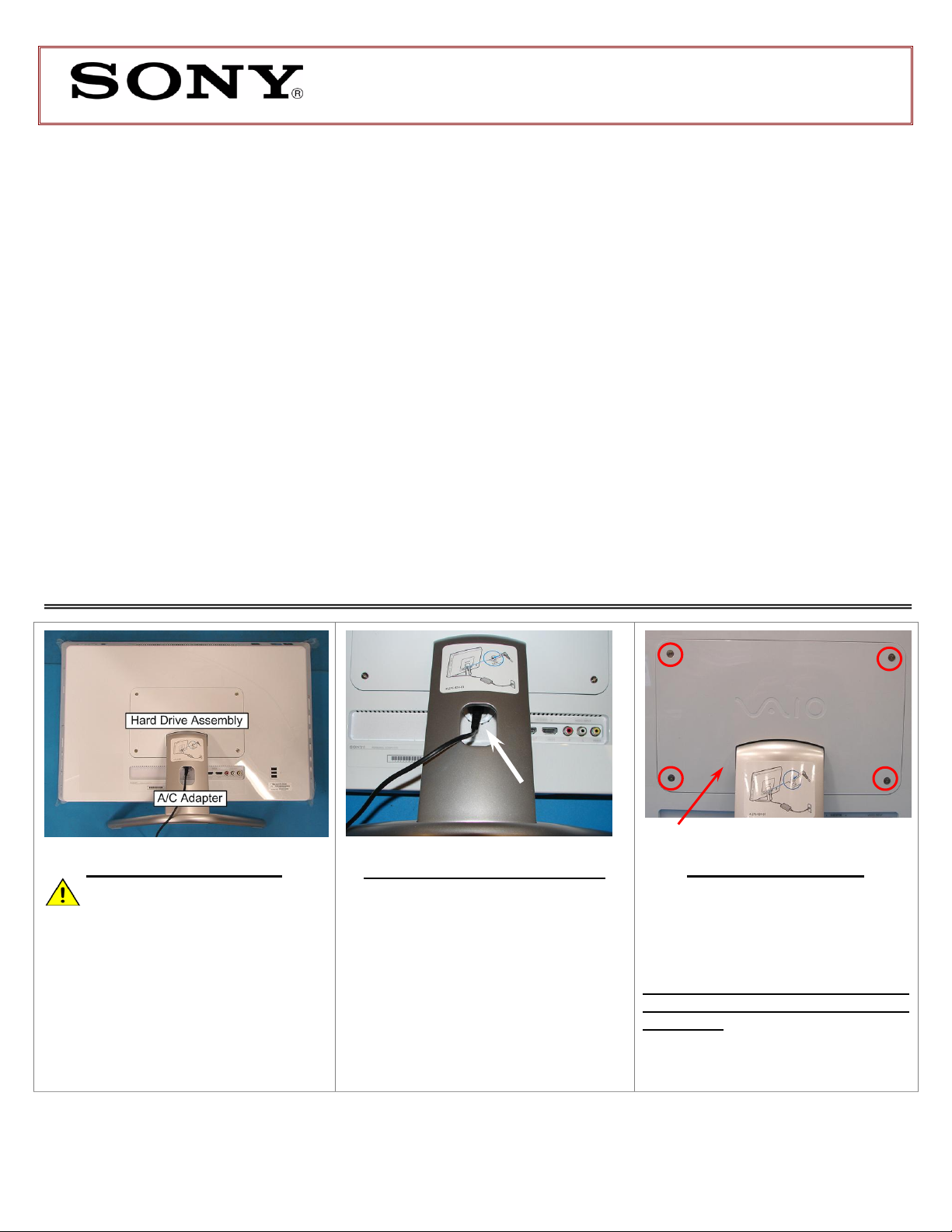
VPCL2 Series Hard Disk Drive
Disconnect the AC Adapter
Step 2. The A/C Adapter connects to the
unit under the Stand. Reach behind the
Stand to disconnect the A/C Adapter
from the unit and remove.
Prepare the Computer
CAUTION: Make sure the
computer is turned off and the AC
Adapter is disconnected. Failure to do
so can result in damage to the
computer.
Step 1. Place the computer, with the
LCD Panel facing down, on a protected
surface with the Stand facing you.
Hard Drive Removal
(Steps 3-7)
Step 3. Using the enclosed magnetic
screwdriver, remove the four (4)
screws securing the Hard Drive Door.
Put aside the screws to re-secure
the Hard Drive Door later in the
procedure.
These easy instructions will guide you through the Hard Drive replacement process.
Before you begin, place your notebook computer on a clean or covered surface to avoid
damage to the computer's case.*
Follow the ESD (Electrostatic Discharge) damage prevention instructions:
o Hold parts by the edges, away from exposed circuitry when possible.
o Do not walk around excessively as this promotes static build-up.
Before you begin, remove any jewelry you may be wearing to prevent scratches to the surface
of your notebook computer.*
The appearance of the electronic components shown in the illustrations may differ from the
components shipped. This slight difference does not affect the accuracy of these instructions.
* Sony is not responsible for damage caused by incorrect handling of the notebook computer.
IMPORTANT!
PLEASE READ BEFORE YOU START
Hard Drive Door
Replacement Instructions
P/N 989202623 Rev. B 1/4
FOR TECHNICAL SUPPORT IN THE US CALL TOLL FREE 1-866-651-7669 FROM 9:00 AM TO 11:00 PM EST
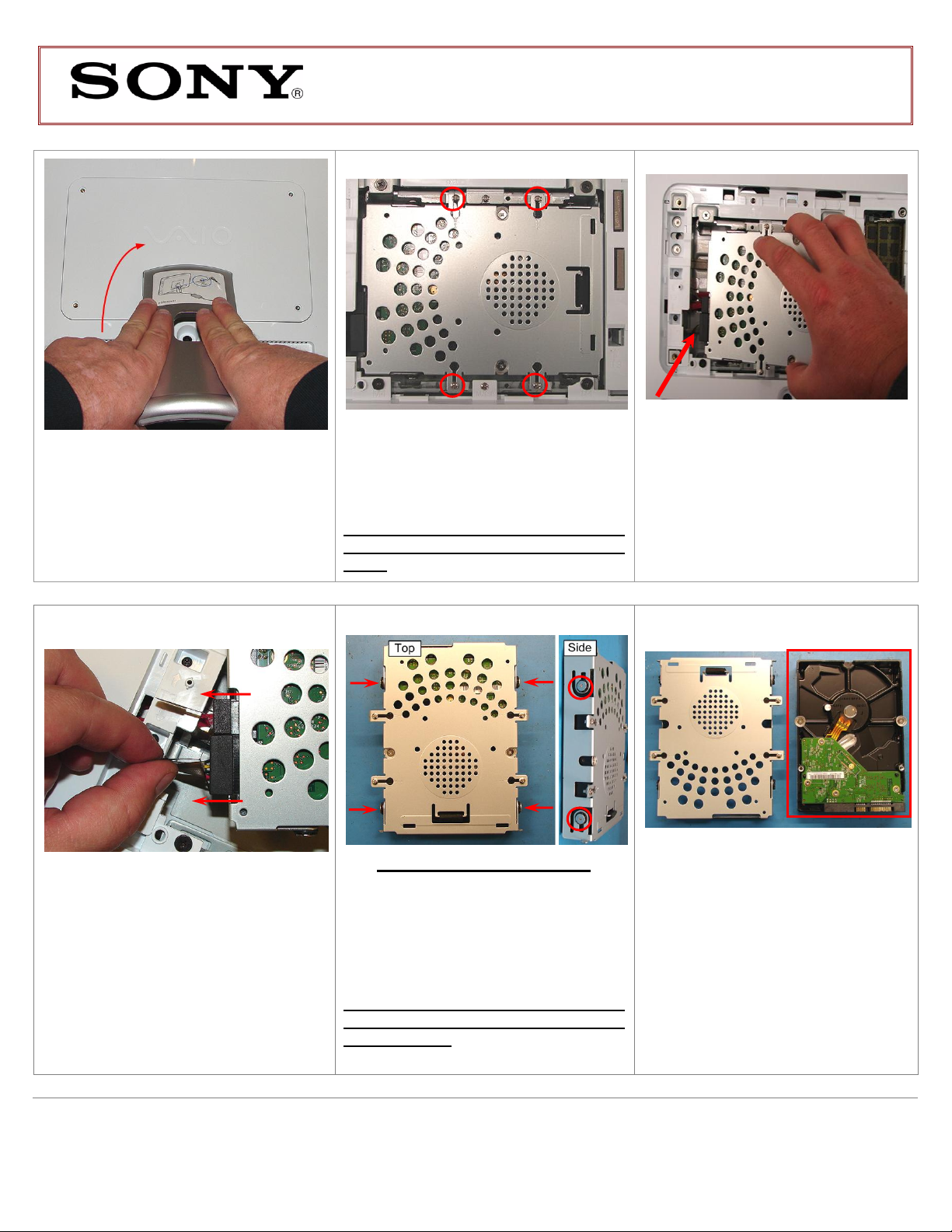
VPCL2 Series Hard Disk Drive
Hard Drive Cables
Step 4. Grasp the Door stand and rotate
up to disengage the Tabs holding the
Door in place. When the Tabs release,
lift the Door straight up to remove.
Step 5. Using the enclosed magnetic
screwdriver, loosen the four (4) screws
securing the Hard Drive Assembly.
The screws will loosen but not cannot
be completely removed from the Hard
Drive.
Step 6. Grasping the Hard Drive from
the right side, lift up to expose the
Hard Drive Cables as shown.
Step 7. For each Hard Drive Cable,
grasp the Tab on the connector and slide
the Cable away from the Hard Drive to
disconnect. Remove the Hard Drive from
the unit.
Step 8. Remove the four (4) screws
which secure the Bracket to the Hard
Drive. Lift the Hard Drive Bracket
straight up to remove.
Put the screws aside to secure the
Bracket to the New Hard Dive later in
the procedure.
Step 9. Set the old Hard Drive aside.
Hard Drive Disassembly
(Steps 8-12)
Old Hard Drive
Replacement Instructions
FOR TECHNICAL SUPPORT IN THE US CALL TOLL FREE 1-866-651-7669 FROM 9:00 AM TO 11:00 PM EST
P/N 989202623 Rev. B 2/4
