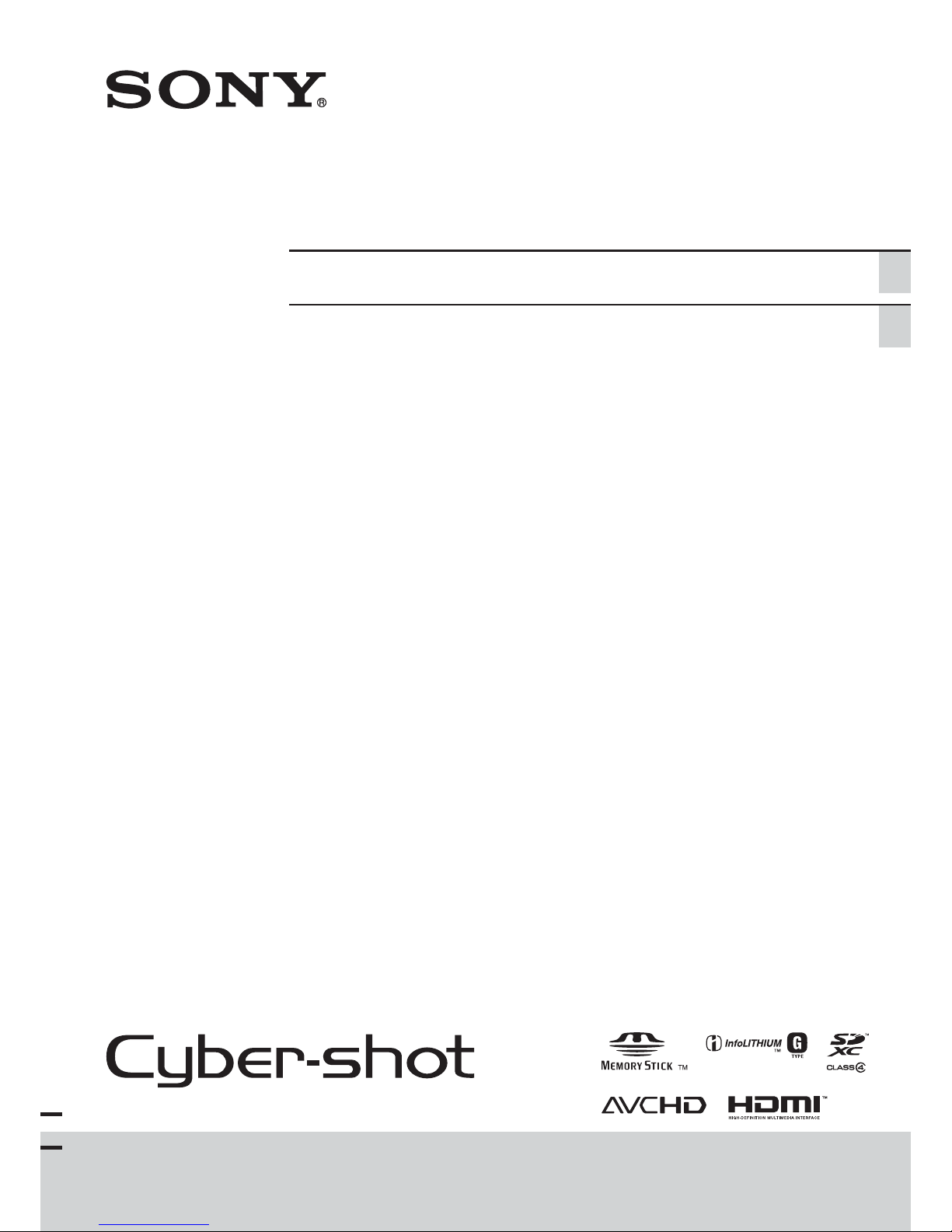
4-275-583-22(1)
Digital Still Camera / Instruction Manual GB
Cámara fotografía digital / Manual de instrucciones ES
DSC-HX9/HX9V

English
Owner’s Record
The model and serial numbers are located on the bottom. Record the serial number in the
space provided below. Refer to these numbers whenever you call your Sony dealer
regarding this product.
Model No. DSC-HX9/DSC-HX9V
Serial No. ______________________________
Model No. AC-UB10/UB10B
Serial No. ______________________________
WARNING
To reduce fire or shock hazard, do not expose the unit to rain or
moisture.
IMPORTANT SAFETY INSTRUCTIONS
-SAVE THESE INSTRUCTIONS
DANGER
TO REDUCE THE RISK OF FIRE OR ELECTRIC
SHOCK, CAREFULLY FOLLOW THESE
INSTRUCTIONS
If the shape of the plug does not fit the power outlet, use an attachment plug adaptor of the
proper configuration for the power outlet.
CAUTION
[ Battery pack
If the battery pack is mishandled, the battery pack can burst, cause a fire or even chemical
burns. Observe the following cautions.
• Do not disassemble.
• Do not crush and do not expose the battery pack to any shock or force such as
hammering, dropping or stepping on it.
• Do not short circuit and do not allow metal objects to come into contact with the battery
terminals.
• Do not expose to high temperature above 60°C (140°F) such as in direct sunlight or in a
car parked in the sun.
GB
• Do not incinerate or dispose of in fire.
2
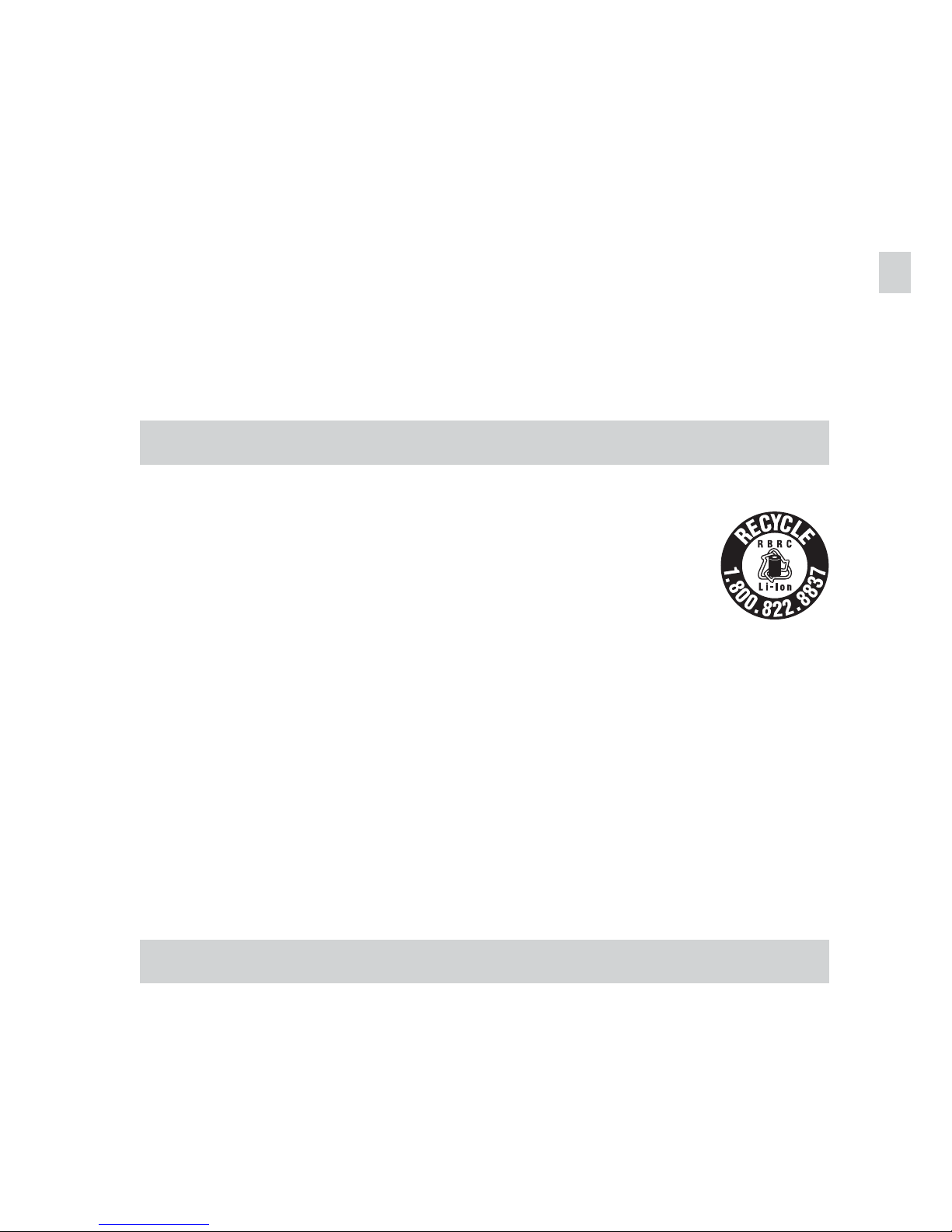
• Do not handle damaged or leaking lithium ion batteries.
• Be sure to charge the battery pack using a genuine Sony battery charger or a device that
can charge the battery pack.
• Keep the battery pack out of the reach of small children.
• Keep the battery pack dry.
• Replace only with the same or equivalent type recommended by Sony.
• Dispose of used battery packs promptly as described in the instructions.
[ AC Adaptor
Connect the AC Adaptor to the nearest wall outlet (wall socket).
If some trouble occurs while using the AC Adaptor, immediately shut off the power by
disconnecting the plug from the wall outlet (wall socket).
The power cord (mains lead), if supplied, is designed specifically for use with this camera
only, and should not be used with other electrical equipment.
For Customers in the U.S.A. and Canada
[ RECYCLING LITHIUM-ION BATTERIES
Lithium-Ion batteries are recyclable.
You can help preserve our environment by returning your used
rechargeable batteries to the collection and recycling location nearest
you.
GB
For more information regarding recycling of rechargeable batteries,
call toll free
1-800-822-8837, or visit http://www.rbrc.org/
Caution: Do not handle damaged or leaking Lithium-Ion batteries.
[ Battery pack
This device complies with Part 15 of the FCC Rules. Operation is subject to the following
two conditions:
(1) This device may not cause harmful interference, and (2) this device must accept any
interference received, including interference that may cause undesired operation.
This Class B digital apparatus complies with Canadian ICES-003.
For Customers in the U.S.A.
UL is an internationally recognized safety organization.
The UL Mark on the product means it has been UL Listed.
If you have any questions about this product, you may call:
Sony Customer Information Center
1-800-222-SONY (7669).
The number below is for the FCC related matters only.
GB
3
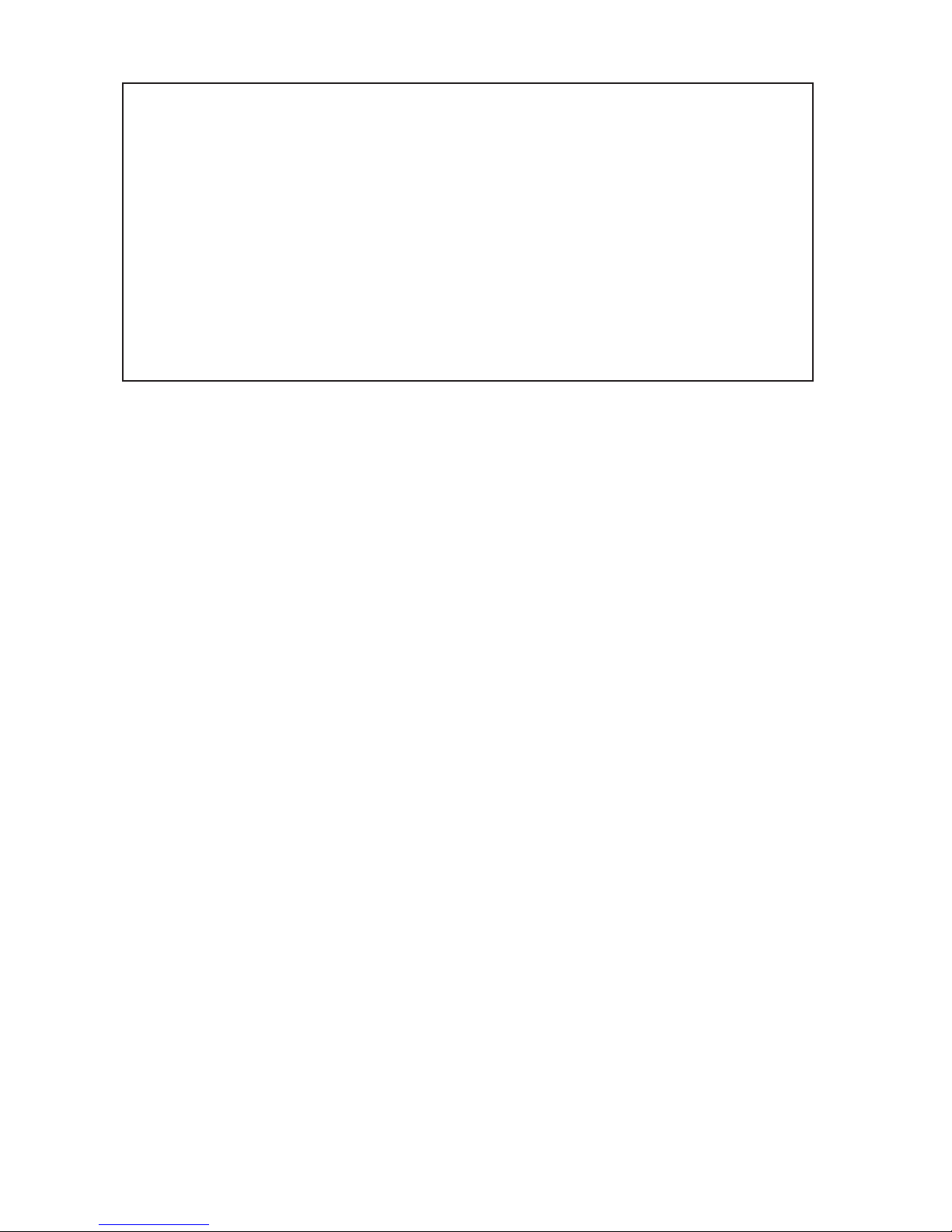
[ Regulatory Information
Declaration of Conformity
Trade Name: SONY
Model No.: DSC-HX9V
Responsible Party: Sony Electronics Inc.
Address: 16530 Via Esprillo,
San Diego, CA 92127 U.S.A.
Telephone No.: 858-942-2230
This device complies with Part15 of the FCC Rules. Operation is subject to the
following two conditions: (1) This device may not cause harmful interference, and (2)
this device must accept any interference received, including interference that may cause
undesired operation.
[ CAUTION
You are cautioned that any changes or modifications not expressly approved in this manual
could void your authority to operate this equipment.
[ Note:
This equipment has been tested and found to comply with the limits for a Class B digital
device, pursuant to Part 15 of the FCC Rules.
These limits are designed to provide reasonable protection against harmful interference in
a residential installation. This equipment generates, uses, and can radiate radio frequency
energy and, if not installed and used in accordance with the instructions, may cause
harmful interference to radio communications. However, there is no guarantee that
interference will not occur in a particular installation. If this equipment does cause harmful
interference to radio or television reception, which can be determined by turning the
equipment off and on, the user is encouraged to try to correct the interference by one or
more of the following measures:
– Reorient or relocate the receiving antenna.
– Increase the separation between the equipment and receiver.
– Connect the equipment into an outlet on a circuit different from that to which the
receiver is connected.
– Consult the dealer or an experienced radio/TV technician for help.
The supplied interface cable must be used with the equipment in order to comply with the
limits for a digital device pursuant to Subpart B of Part 15 of FCC Rules.
GB
4
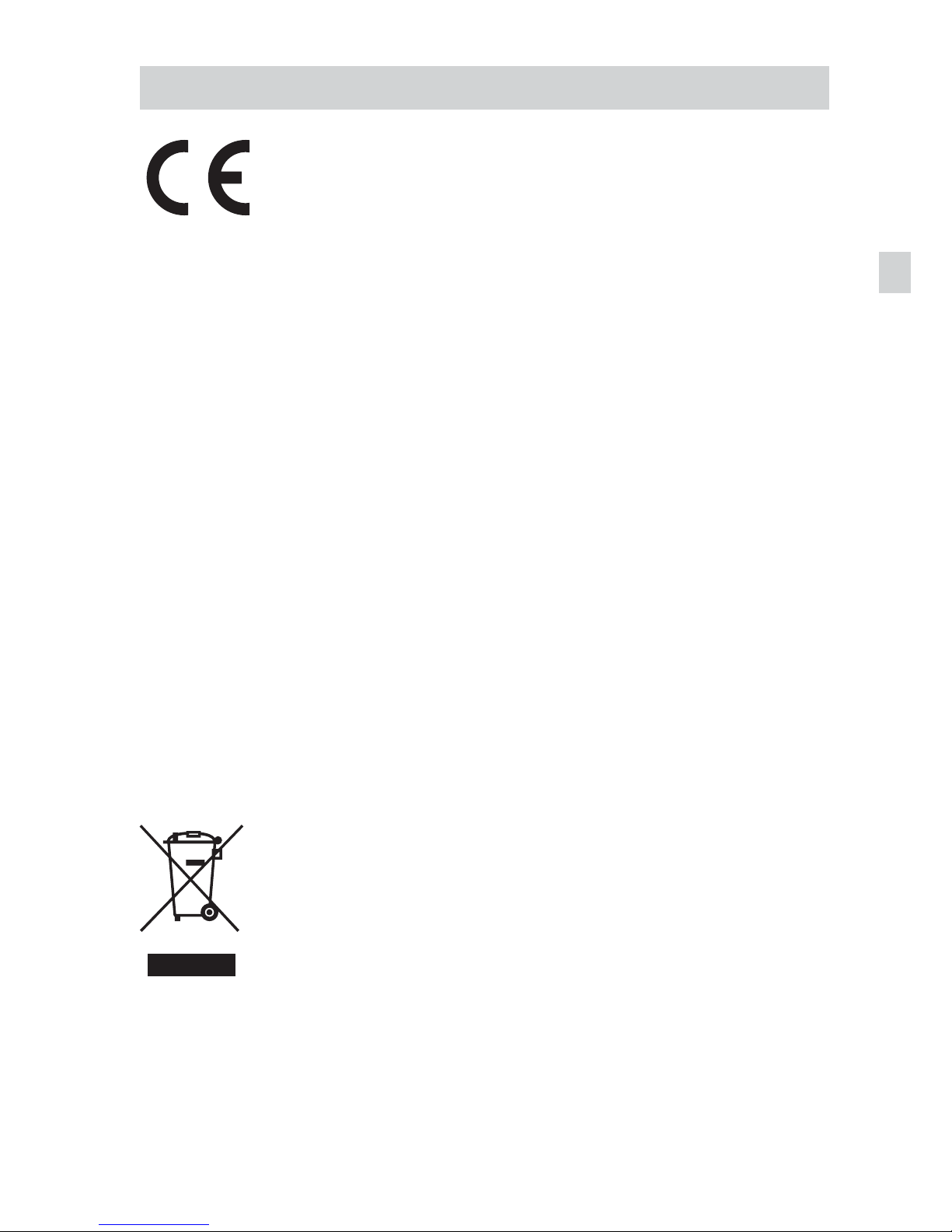
For Customers in Europe
Hereby, Sony Corporation, declares that this DSC-HX9V Digital Still Camera is in
compliance with the essential requirements and other relevant provisions of the Directive
1999/5/EC. For details, please access the following URL:
http://www.compliance.sony.de/
[ Notice for the customers in the countries applying EU Directives
The manufacturer of this product is Sony Corporation, 1-7-1 Konan Minato-ku Tokyo,
108-0075 Japan. The Authorized Representative for EMC and product safety is Sony
Deutschland GmbH, Hedelfinger Strasse 61, 70327 Stuttgart, Germany. For any service or
guarantee matters please refer to the addresses given in separate service or guarantee
documents.
This product has been tested and found compliant with the limits set out in the EMC
regulation for using connection cables shorter than 3 meters (9.8 feet).
GB
[ Attention
The electromagnetic fields at the specific frequencies may influence the picture and sound
of this unit.
[ Notice
If static electricity or electromagnetism causes data transfer to discontinue midway (fail),
restart the application or disconnect and connect the communication cable (USB, etc.)
again.
[ Disposal of Old Electrical & Electronic Equipment (Applicable in
the European Union and other European countries with separate
collection systems)
This symbol on the product or on its packaging indicates that this product
shall not be treated as household waste. Instead it shall be handed over to
the applicable collection point for the recycling of electrical and electronic
equipment. By ensuring this product is disposed of correctly, you will help
prevent potential negative consequences for the environment and human
health, which could otherwise be caused by inappropriate waste handling
of this product. The recycling of materials will help to conserve natural
resources. For more detailed information about recycling of this product,
please contact your local Civic Office, your household waste disposal service or the shop
where you purchased the product.
GB
5
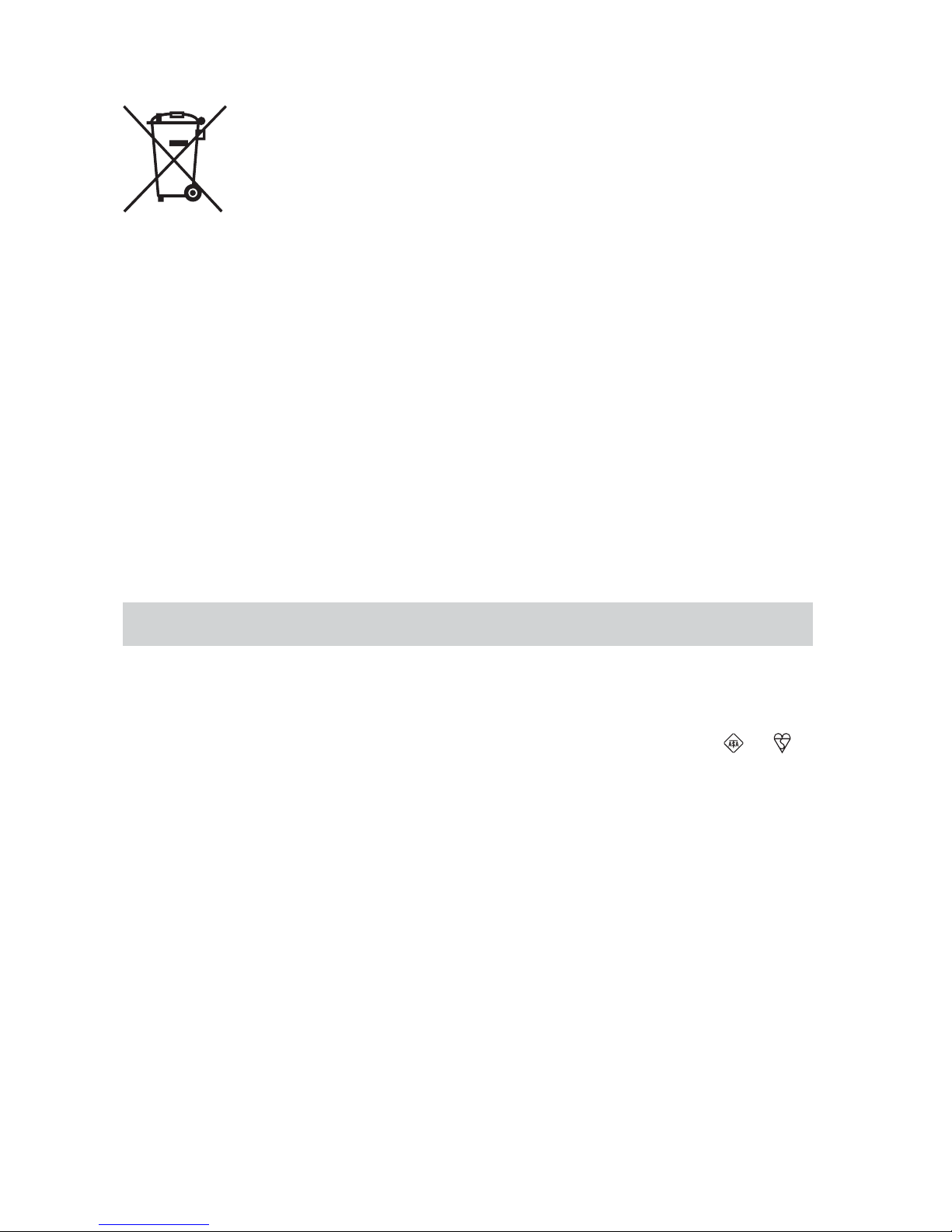
[ Disposal of waste batteries (applicable in the European Union
and other European countries with separate collection systems)
This symbol on the battery or on the packaging indicates that the battery
provided with this product shall not be treated as household waste.
On certain batteries this symbol might be used in combination with a
chemical symbol. The chemical symbols for mercury (Hg) or lead (Pb) are
added if the battery contains more than 0.0005% mercury or 0.004% lead.
By ensuring these batteries are disposed of correctly, you will help prevent
potentially negative consequences for the environment and human health which could
otherwise be caused by inappropriate waste handling of the battery. The recycling of the
materials will help to conserve natural resources.
In case of products that for safety, performance or data integrity reasons require a
permanent connection with an incorporated battery, this battery should be replaced by
qualified service staff only. To ensure that the battery will be treated properly, hand over
the product at end-of-life to the applicable collection point for the recycling of electrical
and electronic equipment.
For all other batteries, please view the section on how to remove the battery from the
product safely.
Hand the battery over to the applicable collection point for the recycling of waste batteries.
For more detailed information about recycling of this product or battery, please contact
your local Civic Office, your household waste disposal service or the shop where you
purchased the product.
Notice for customers in the United Kingdom
A moulded plug complying with BS 1363 is fitted to this equipment for your safety and
convenience.
Should the fuse in the plug supplied need to be replaced, a fuse of the same rating as the
supplied one and approved by ASTA or BSI to BS 1362, (i.e., marked with an or
mark) must be used.
If the plug supplied with this equipment has a detachable fuse cover, be sure to attach the
fuse cover after you change the fuse. Never use the plug without the fuse cover. If you
should lose the fuse cover, please contact your nearest Sony service station.
GB
6
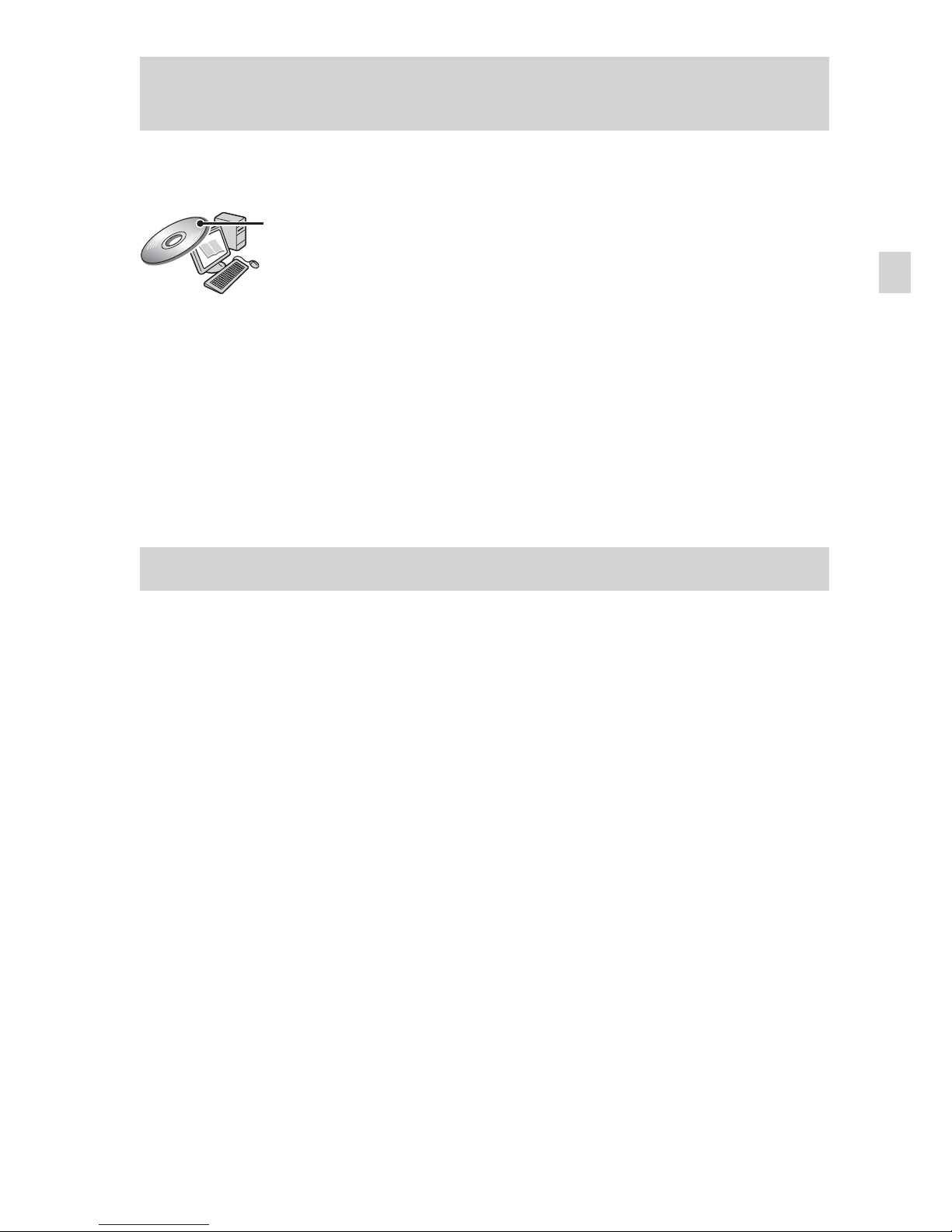
Refer to “Cyber-shot User Guide” (HTML) on
supplied CD-ROM
For details on advanced operations, please read “Cyber-shot User Guide”
(HTML) on the CD-ROM (supplied) using a computer.
Insert the CD-ROM into the CD-ROM drive.
For Windows users:
1 Click [User Guide] t [Install].
2 Start “User Guide” from the shortcut on the desktop.
For Macintosh users:
1 Select the [User Guide] folder and copy [eng] folder stored in [User Guide]
folder to your computer.
2 After copying is complete, double-click “index.html” in [eng] folder.
GB
Checking the supplied items
• Camera (1)
• Rechargeable battery pack NP-BG1 (1)/Battery case (1)
• Multi-use terminal USB cable (1)
• AC Adaptor AC-UB10/UB10B (1)
• Power cord (mains lead) (not supplied in the USA and Canada) (1)
• Wrist strap (1)
•CD-ROM (1)
– Cyber-shot application software
– “Cyber-shot User Guide”
• Instruction Manual (this manual) (1)
GB
7
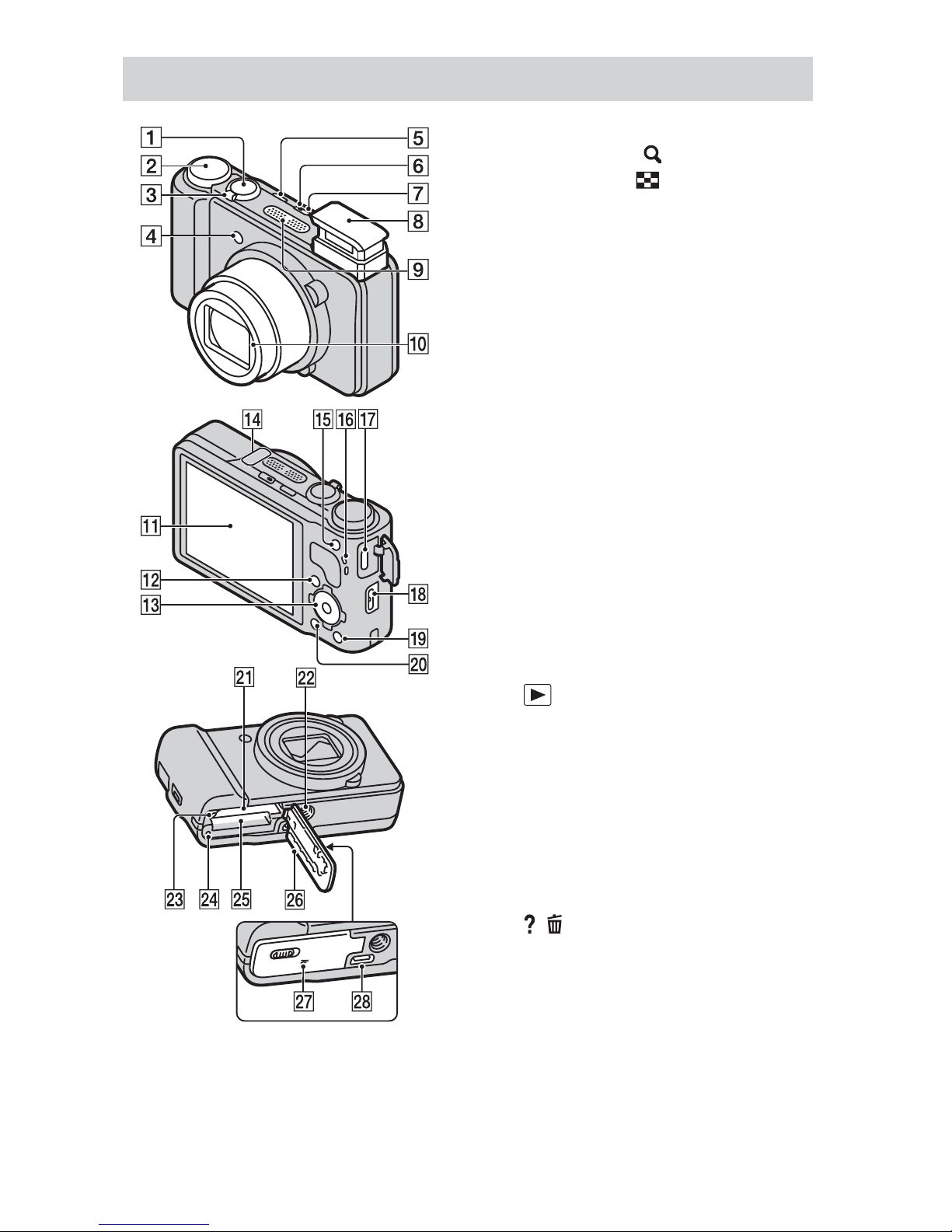
Identifying parts
C For shooting: W/T (Zoom) lever
For viewing: (Playback
zoom) lever/ (Index) lever
D Self-timer lamp/Smile Shutter
lamp/AF illuminator
E CUSTOM (Custom) button
F Power/Charge lamp
G ON/OFF (Power) button
H Flash
• Do not hold your fingers near the
flash.
• When using the flash, the flash
pops up automatically.
• The flash goes down
automatically when the power is
turned On/Off, the camera is
switched to playback mode or the
shooting mode is changed.
A Shutter button
I Microphone
J Lens
K LCD screen
L (Playback) button
M Control wheel
N GPS sensor (built-in, DSC-
HX9V only)
O MOVIE (Movie) button
P Speaker
Q HDMI connector
R Hook for wrist strap
S / (In-Camera Guide/Delete)
button
T MENU button
U Battery insertion slot
B Mode dial
GB
8
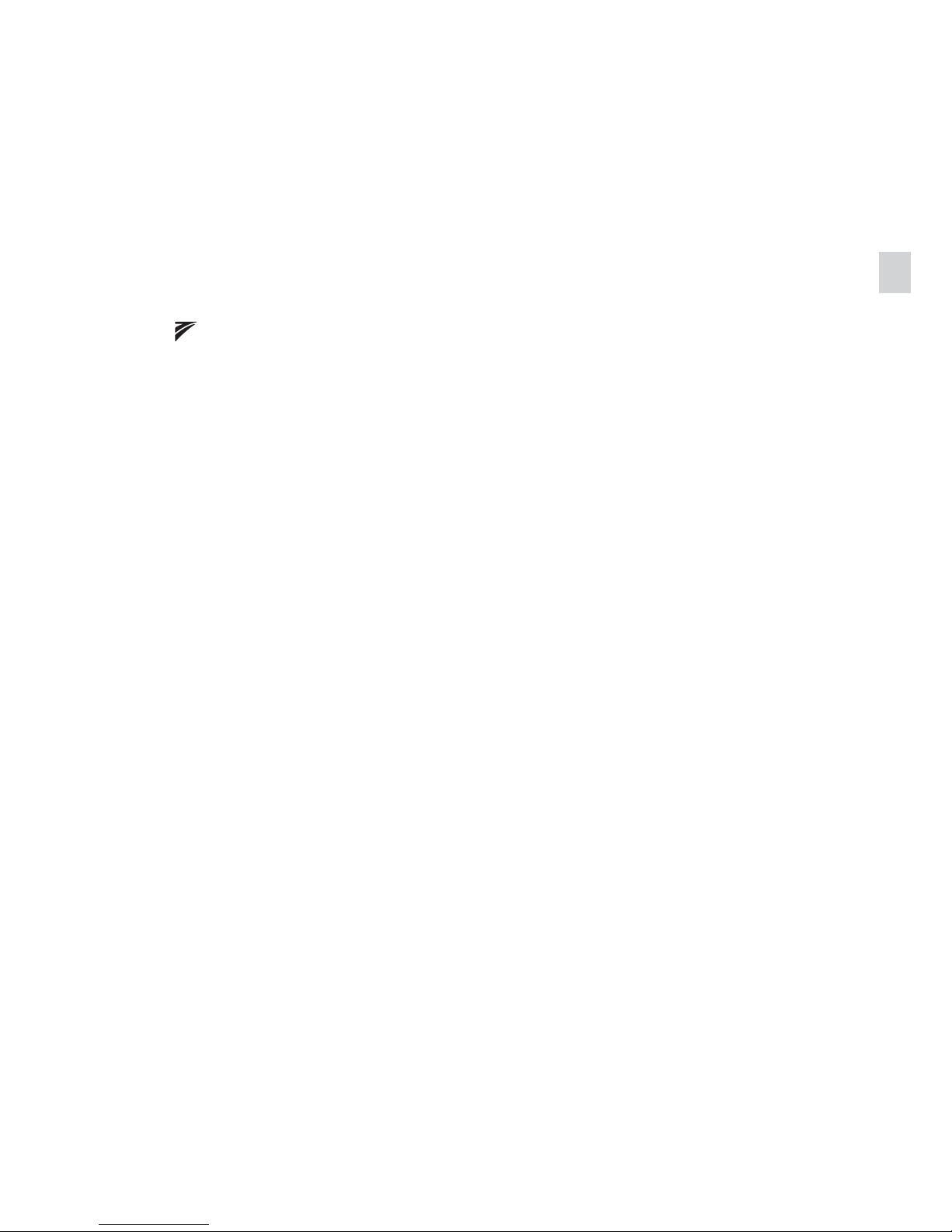
V Tripod receptacle
• Use a tripod with a screw less
than 5.5 mm (7/32 inches) long.
Otherwise, you cannot firmly
secure the camera, and damage to
the camera may occur.
W Battery eject lever
X Access lamp
Y Memory card slot
Z Battery/memory card cover
wj (TransferJet™) mark
wk Multi connector (Type3b)
GB
GB
9
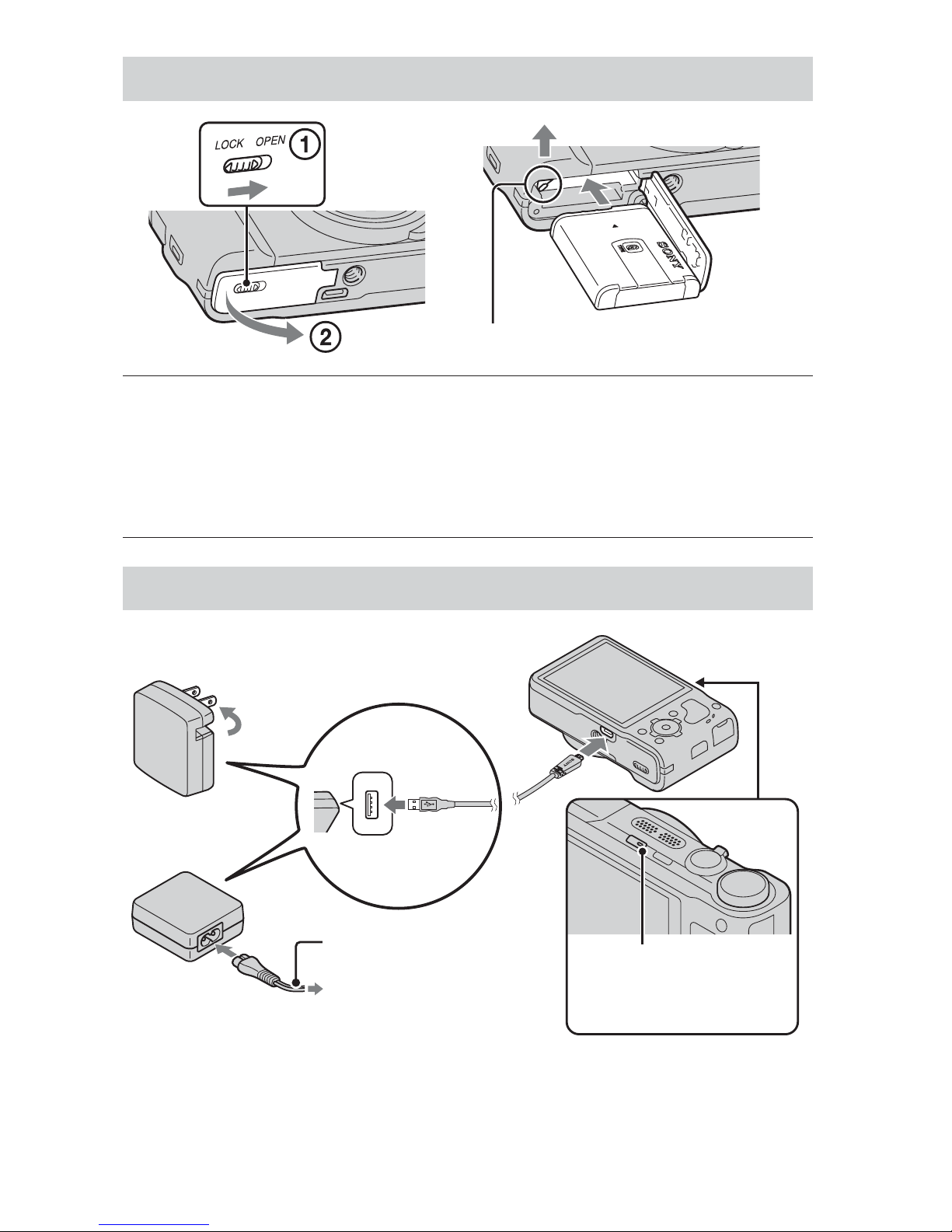
Inserting the battery pack
Eject lever
Open the cover.
1
Insert the battery pack.
2
• While pressing the battery eject lever, insert the battery pack as
illustrated. Make sure that the battery eject lever locks after insertion.
Charging the battery pack
For customers in the USA,
Canada
Power cord
(Mains lead)
For customers in countries/regions
other than the USA and Canada
Power/Charge lamp
Lit: Charging
Off: Charging finished
GB
10
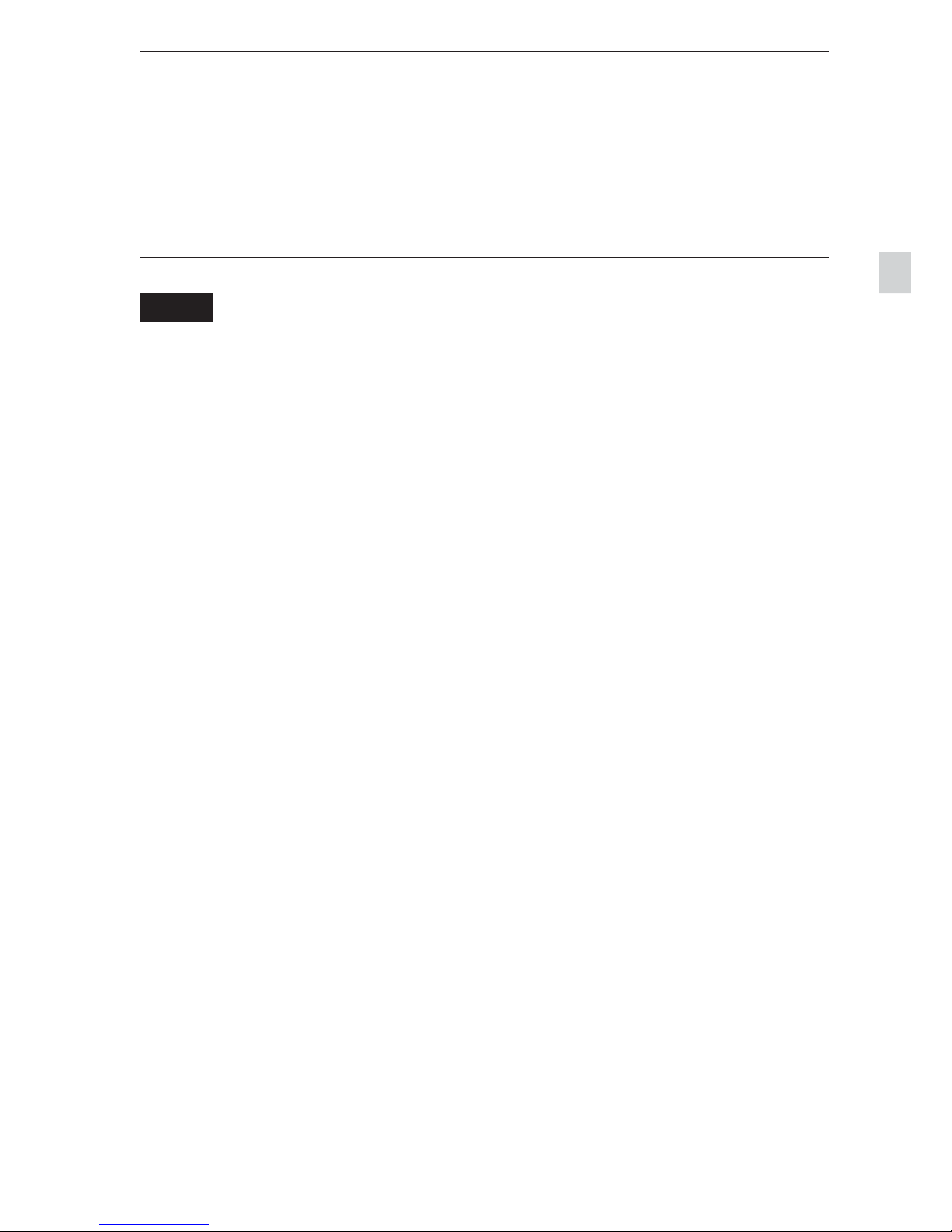
Connect the camera and the AC Adaptor (supplied),
1
using the multi-use terminal USB cable (supplied).
Connect the AC Adaptor to the wall outlet (wall socket).
2
The Power/Charge lamp lights orange, and charging starts.
• Turn off the camera while charging the battery.
• You can charge the battery pack even when it is partially charged.
Notes
• When the Power/Charge lamp on the camera does not lit even if the AC Adaptor is
connected to the camera and the wall outlet (wall socket), it indicates that the
charging stops temporarily on standby. The charging stops and enters the standby
status automatically when the temperature is outside of the recommended
operating temperature. When the temperature gets back within the appropriate
range, the charging resumes. We recommend charging the battery pack in an
ambient temperature of between 10°C to 30°C (50ºF to 86ºF).
• Connect the AC Adaptor (supplied) to the nearest wall outlet (wall socket). If any
malfunctions occur while using the AC Adaptor, disconnect the plug from the wall
outlet (wall socket) immediately to disconnect the power source.
• When charging is finished, disconnect the AC Adaptor from the wall outlet (wall
socket).
• Be sure to use only genuine Sony brand battery packs, multi-use terminal USB
cable (supplied) and AC Adaptor (supplied).
GB
GB
11

x
Charging by connecting to a computer
The battery pack can be charged by connecting the camera to a computer using
a multi-use terminal USB cable.
Note
• Note the following points when charging via a computer:
– If the camera is connected to a laptop computer that is not connected to a power
source, the laptop battery level decreases. Do not charge for an extended period
of time.
– Do not turn on/off or restart the computer, or wake the computer resume from
sleep mode when a USB connection has been established between the computer
and the camera. The camera may cause a malfunction. Before turning on/off, or
restarting the computer or waking the computer from sleep mode, disconnect the
camera and the computer.
– No guarantees are made for charging using a custom-built computer or a
modified computer.
x
Charging time
The charging time is approximately 270 min. using the AC Adaptor
(supplied).
Note
• The above charging time applies when charging a fully depleted battery pack at a
temperature of 25°C (77°F). Charging may take longer depending on conditions of
use and circumstances.
GB
12
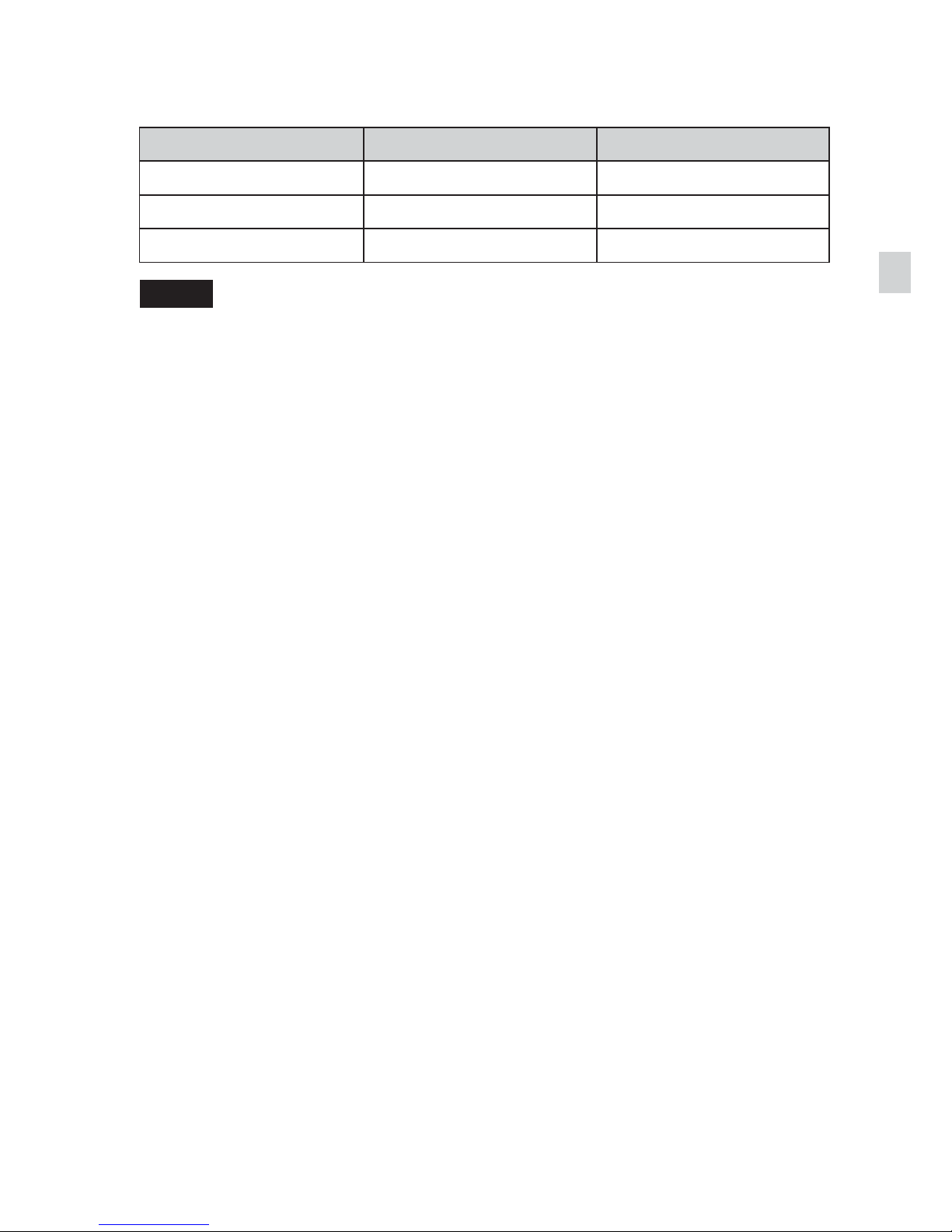
x
Battery life and number of images you can record and
view
Battery life Number of images
Shooting (still images) Approx. 150 min. Approx. 300 images
Viewing (still images) Approx. 230 min. Approx. 4600 images
Shooting (movies) Approx. 70 min. —
Notes
• The above number of images applies when the battery pack is fully charged. The
number of images may decrease depending on the conditions of use.
• The number of images that can be recorded is for shooting under the following
conditions:
– Using Sony “Memory Stick PRO Duo” (Mark2) media (sold separately)
– The battery pack is used at an ambient temperature of 25°C (77°F).
– [GPS setting] is set to [Off] (DSC-HX9V only).
• The number for “Shooting (still images)” is based on the CIPA standard, and is for
shooting under the following conditions:
(CIPA: Camera & Imaging Products Association)
– DISP (Display Setting) is set to [ON].
– Shooting once every 30 seconds.
– The zoom is switched alternately between the W and T ends.
– The flash strobes once every two times.
– The power turns on and off once every ten times.
• The battery life for movies applies shooting under the following conditions:
– Movie quality: AVC HD HQ
– When continuous shooting ends because of set limits (page 24), press the
MOVIE (Movie) button again and continue shooting. Shooting functions such as
the zoom do not operate.
GB
GB
13

x
Supplying power
The camera can be supplied with power from the wall outlet (wall socket) by
connecting to the AC Adaptor, using the multi-use terminal USB cable
(supplied). You can import images to a computer without worrying about
wearing down the battery pack by connecting the camera to a computer using
the multi-use terminal USB cable.
Notes
• Power cannot be supplied when the battery pack is not inserted in the camera.
• Power supply from the wall outlet (wall socket) is available only when the camera
is in playback mode or when a connection is made between the camera and a
computer. If the camera is in shooting mode or while you are changing the settings
of the camera, power is not supplied even if you make a USB connection using the
multi-use terminal USB cable.
• If you connect the camera and a computer using the multi-use terminal USB cable
when the camera is in playback mode, the display on the camera is changed from
the playback screen to the USB connection screen. Press (Playback) button to
switch to the playback screen.
Inserting a memory card (sold separately)
Ensure the notched corner faces
correctly.
Open the cover.
1
Insert the memory card (sold separately).
2
• With the notched corner facing as illustrated, insert the memory card
until it clicks into place.
Close the cover.
3
• Closing the cover with the battery inserted incorrectly may damage the
GB
camera.
14

x
Memory cards that you can use
Memory card For still images For movies
Memory Stick PRO Duo aa (Mark2 only)
A
Memory Stick PRO-HG Duo aa
Memory Stick Duo a —
SD memory card aa (Class 4 or faster)
B
SDHC memory card aa (Class 4 or faster)
SDXC memory card aa (Class 4 or faster)
• In this manual, products in A are collectively referred to as “Memory Stick Duo”
media, and products in B are collectively referred to as SD card.
x
To remove the memory card/battery pack
Memory card: Push the memory card in once.
Battery pack: Slide the battery eject lever. Be sure not to drop the battery pack.
GB
Note
• Never remove the memory card/battery pack when the access lamp (page 8) is lit.
This may cause damage to data in the memory card/internal memory.
GB
15

Setting the clock
ON/OFF (Power)
Power/Charge lamp (green)
Control Wheel
Select items: v/V/b/B
Set the numeric value of date and time: /
Set:
z
Press the ON/OFF (Power) button.
1
Date & Time setting is displayed when you press the ON/OFF (Power)
button for the first time.
• It may take time for the power to turn on and allow operation.
Select a desired language.
2
Select the desired area following the instructions on the
3
screen, then press z.
Set [Date & Time Format], [Daylight Savings] or
4
[Summer Time] and [Date & Time], then select [OK] t
[OK].
• Midnight is indicated as 12:00 AM, and noon as 12:00 PM.
Select the desired display color and the GPS setting
5
(DSC-HX9V only), following the instructions on the
screen.
• The battery pack will run out quickly if you set [GPS setting] to [On]
(DSC-HX9V only).
When an [In-Camera Guide] introductory message is
6
appeared on the screen, select [OK].
GB
16

Shooting still images/movies
Shutter button
MOVIE
GB
Mode dial
: Intelligent Auto
: Movie Mode
Shooting still images
Press the shutter button halfway down to focus.
1
When the image is in focus, a beep sounds and the z indicator lights.
Press the shutter button fully down.
2
Shooting movies
Press the MOVIE (Movie) button to start recording.
1
• Use the W/T (zoom) lever to change the zoom scale.
Do not cover the flash (A).
W: zoom out
T: zoom in
Press the MOVIE button again to stop recording.
2
Notes
• The sound of the lens and lever operating will be recorded when the zoom function
operates while shooting a movie. The sound of the MOVIE button operating may
also be recorded when movie recording is finished.
• Continuous shooting is possible for approximately 29 minutes at one time at the
camera’s default settings and when the temperature is approximately 25°C (77°F).
When movie recording is finished, you can restart recording by pressing the
MOVIE button again. Recording may stop to protect the camera depending on the
ambient temperature.
GB
17

Viewing images
(Playback)
W: zoom out
T: zoom in
Control wheel
/ (Delete)
Press the (Playback) button.
1
• When images on a memory card recorded with other cameras are played
back on this camera, the registration screen for the data file appears.
x
Selecting next/previous image
Select an image by pressing B (next)/b (previous) on the control wheel or by
turning the control wheel. Press z in the center of the control wheel to view
movies.
x
Deleting an image
1 Press / (Delete) button.
Select images: B (next)/b (previous) or turn
the control wheel
Set: z
2 Select [This Image] with v on the control wheel, then press z.
x
Returning to shooting images
Press the shutter button halfway down.
GB
18

In-Camera Guide
This camera contains an internal function guide. This allows you to search the
camera’s functions according to your needs.
/ (In-Camera Guide)
Press the / (In-Camera Guide) button.
1
• When viewing images, [Delete/In-Camera Guide] is displayed. Select
GB
[In-Camera Guide].
Select a search method from [In-Camera Guide].
2
Shoot/ playback guide: Search for various operation functions in
shooting/viewing mode.
Icon guide: Search the function and meaning of displayed icons.
Troubleshooting: Search common problems and their solution.
Objective guide: Search functions according to your needs.
Keyword: Search functions by key words.
History: Display the last 12 items displayed in [In-Camera Guide].
GB
19

Introduction of other functions
Other functions used when shooting or playing back can be operated using the
control wheel or MENU button on the camera. This camera is equipped with a
Function Guide that allows you to easily select from the functions. While
displaying the guide, try the other functions.
Control wheel
MENU
Function Guide
x
Control wheel
DISP (Display Setting): Allows you to change the screen display.
(Self-Timer): Allows you to use the self-timer.
(Burst Settings): Allows you to use the burst shooting mode.
(Flash): Allows you to select a flash mode for still images.
x
Menu Items
Shooting
Movie shooting
scene
3D Shooting Select the 3D image shooting mode.
Scene Selection Select pre-set settings to match various scene conditions.
Memory recall
mode
Easy Mode Shoot still images using minimal functions.
Select movie recording mode.
Select a setting you want to recall when the mode dial is
set to [Memory recall mode].
Defocus Effect
GB
20
Set the level of background defocus effect when
shooting in Background Defocus mode.

Still Image Size/
Panorama Image
Select the image size and the quality for still images,
panoramic images or movie files.
Size/Movie Size/
Movie Quality
EV Adjust the exposure manually.
ISO Adjust the luminous sensitivity.
White Balance Adjust color tones of an image.
White Balance
Shift
Adjust color tones according to the adjusted value set
based on the selected White Balance tone.
Focus Select the focus method.
Select the metering mode that sets which part of the
Metering Mode
Burst Shooting
Interval
subject to measure to determine the exposure.
Select the number of images taken per second for Burst
shooting.
Bracket Setting Set the type of the bracket shooting.
Scene Recognition Set to automatically detect shooting conditions.
Soft Skin Effect Set the Soft Skin Effect and the effect level.
Smile Shutter
Smile Detection
Sensitivity
Set to the camera automatically release the shutter when
a smile is detected.
Set the Smile Shutter function sensitivity for detecting
smiles.
GB
Face Detection
Select to detect faces and adjust various settings
automatically.
Select the vividness of the image, accompanied by
Color Mode
effects.
Color Saturation Adjust the vividness of the image.
Contrast Adjust the contrast of the image.
Sharpness Adjust the sharpness of the image.
Set to automatically shoot two images and select image
Anti Blink
in which the eyes are not blinking.
Movie SteadyShot Set the strength of SteadyShot in Movie Mode.
Position
Check triangulating status.
Information*
GB
21

Register Setting Register the desired modes or camera settings.
In-Camera Guide Search the camera’s functions according to your needs.
* DSC-HX9V only
Viewing
Slideshow Select a method of continuous playback.
3D Viewing Set to play back images shot in 3D mode on a 3D TV.
Send by
TransferJet
Transfer data by closely aligning two products equipped
with TransferJet.
View Mode Select the display format for images.
Display Burst
Group
Select to display burst images in groups or display all
images during playback.
Retouch Retouch an image using various effects.
Delete Delete an image.
Protect Protect the images.
Print (DPOF) Add a print order mark to a still image.
Rotate Rotate a still image to the left or right.
In-Camera Guide Search the camera’s functions according to your needs.
GB
22

x
Setting items
If you press the MENU button while shooting or during playback,
(Settings) is provided as a final selection. You can change the default
settings on the (Settings) screen.
Shooting Settings
Movie format/AF Illuminator/Grid Line/Digital Zoom/
Wind Noise Reduct./Red Eye Reduction/Blink Alert/
Write Date/Expanded Focus/Custom Button
Beep/Panel Brightness/Language Setting/Display color/
Demo Mode/Initialize/Function Guide/HDMI
Main Settings
Resolution/CTRL FOR HDMI/USB Connect Setting/
USB Power Supply/LUN Setting/Download Music/
Empty Music/GPS setting
*1
/GPS assist data*1/
TransferJet/Eye-Fi/Power Save
Memory Card
*2
Tool
Clock Settings
*1
DSC-HX9V only
*2
If a memory card is not inserted, (Internal Memory Tool) will be displayed
Format/Create REC.Folder/Change REC.Folder/Delete
REC.Folder/Copy/File Number
Area Setting/Date & Time Setting/Auto Clock ADJ
Auto Area ADJ
*1
and only [Format] can be selected.
*1
GB
/
GB
23

Number of still images and recordable time of
movies
The number of still images and recordable time may vary depending on the
shooting conditions and the memory card.
x
Still images
(Units: Images)
Capacity
Size
16M 3 335
VGA 98 9600
16:9(12M) 3 355
x
Movies
Internal memory Memory card
Approx. 19 MB 2 GB
The table below shows the approximate maximum recording times. These are
the total times for all movie files. Continuous shooting is possible for
approximately 29 minutes. The maximum size of an MP4-format movie file is
up to approximately 2 GB.
(h (hour), m (minute))
Capacity
Size
Internal memory Memory card
Approx. 19 MB 2 GB
AVC HD 28M (PS)
AVC HD 24M (FX)
AVC HD 9M (HQ)
MP4 12M — 20m
MP4 3M — 1h 10m
The number in ( ) is the minimum recordable time.
• The recordable time of movies varies because the camera is equipped with VBR
(Variable Bit Rate), which automatically adjusts image quality depending on the
shooting scene. When you record a fast-moving subject, the image is clearer but
the recordable time is shorter because more memory is required for recording.
GB
The recordable time also varies depending on the shooting conditions, the subject
24
or the image quality/size settings.
—
—
—
9m
(9m)
10m
(10m)
25m
(15m)

Notes on using the camera
Functions built into this camera
• This manual describes each of the functions of TransferJet compatible/
incompatible devices, 1080 60i-compatible devices and 1080 50i-compatible
devices.
– To determine whether your camera supports the GPS function, check the model
name of your camera.
GPS-compatible: DSC-HX9V
GPS-incompatible: DSC-HX9
– To check if your camera supports the TransferJet function, and whether it is a
1080 60i-compatible device or 1080 50i-compatible device, check for the
following marks on the bottom of the camera.
TransferJet-compatible device:
1080 60i-compatible device: 60i
1080 50i-compatible device: 50i
• This camera is compatible with 1080 60p or 50p-format movies. Unlike standard
recording modes up to now, which record in an interlacing method, this camera
records using a progressive method. This increases the resolution, and provides a
smoother, more realistic image.
• In an airplane, make sure to turn off the camera following cabin announcements.
• Do not watch 3D images shot with this camera for extended periods of time on
3D-compatible monitors.
• When you view 3D images shot with this camera on a 3D-compatible monitor,
you may experience discomfort in the form of eye strain, fatigue, or nausea. To
prevent these symptoms, we recommend that you take regular breaks. However,
you need to determine for yourself the length and frequency of breaks you require,
as they vary according to the individual. If you experience any type of discomfort,
stop viewing the 3D images until you feel better, and consult a physician as
necessary. Also refer to the operating instructions supplied with the device or
software you have connected or are using with this camera. Note that a child’s
eyesight is still at the development stage (particularly children below the age of 6).
Consult a pediatrician or ophthalmologist before letting your child view 3D
images, and make sure he/she observes the above precautions when viewing such
images.
(TransferJet)
GB
On GPS-compatible devices (DSC-HX9V only)
• Use GPS in accordance with regulations of countries and regions where you use it.
• If you do not record the direction or location information, set [GPS setting] to
[Off].
On use and care
Avoid rough handling, disassembling, modifying, physical shock, or impact such as
hammering, dropping, or stepping on the product. Be particularly careful of the lens.
GB
25

Notes on recording/playback
• Before you start recording, make a trial recording to make sure that the camera is
working correctly.
• The camera is neither dust-proof, nor splash-proof, nor water-proof.
• Avoid exposing the camera to water. If water enters inside the camera, a
malfunction may occur. In some cases, the camera cannot be repaired.
• Do not aim the camera at the sun or other bright light. It may cause the
malfunction of the camera.
• If moisture condensation occurs, remove it before using the camera.
• Do not shake or strike the camera. It may cause a malfunction and you may not be
able to record images. Furthermore, the recording media may become unusable or
image data may be damaged.
Do not use/store the camera in the following places
• In an extremely hot, cold or humid place
In places such as in a car parked in the sun, the camera body may become
deformed and this may cause a malfunction.
• Under direct sunlight or near a heater
The camera body may become discolored or deformed, and this may cause a
malfunction.
• In a location subject to rocking vibration
• Near a location that generates strong radio waves, emits radiation or is strongly
magnetic place. Otherwise, the camera may not properly record or play back
images.
• In sandy or dusty places
Be careful not to let sand or dust get into the camera. This may cause the camera to
malfunction, and in some cases this malfunction cannot be repaired.
On carrying
Do not sit down in a chair or other place with the camera in the back pocket of your
trousers or skirt, as this may cause malfunction or damage the camera.
Notes on the LCD screen and lens
The LCD screen is manufactured using extremely high-precision technology so over
99.99% of the pixels are operational for effective use. However, some tiny black
and/or bright dots (white, red, blue or green) may appear on the LCD screen. These
dots are a normal result of the manufacturing process, and do not affect the
recording.
Notes on the flash
• Do not carry the camera by the flash unit, or use excessive strength on it.
• If water, dust or sand get into the open flash unit, it may cause a malfunction.
On camera’s temperature
Your camera and battery may get hot due to continuous use, but it is not a
malfunction.
GB
26

On the overheat protection
Depending on the camera and battery temperature, you may be unable to record
movies or the power may turn off automatically to protect the camera.
A message will be displayed on the LCD screen before the power turns off or you
can no longer record movies. In this case, leave the power off and wait until the
camera and battery temperature goes down. If you turn on the power without letting
the camera and battery cool enough, the power may turn off again or you may be
unable to record movies.
On charging the battery
If you charge a battery that has not been used for a long time, you may be unable to
charge it to the proper capacity.
This is due to the battery characteristics, and is not a malfunction. Charge the battery
again.
Warning on copyright
Television programs, films, videotapes, and other materials may be copyrighted.
Unauthorized recording of such materials may be contrary to the provisions of the
copyright laws.
No compensation for damaged content or recording failure
Sony cannot compensate for failure to record or loss or damage of recorded content
due to a malfunction of the camera or recording media, etc.
Cleaning the camera surface
Clean the camera surface with a soft cloth slightly moistened with water, then wipe
the surface with a dry cloth. To prevent damage to the finish or casing:
– Do not expose the camera to chemical products such as thinner, benzine, alcohol,
disposable cloths, insect repellent, sunscreen or insecticide.
GB
GB
27

Specifications
Camera
[System]
Image device: 7.77 mm (1/2.3 type)
Exmor R CMOS sensor
Total pixel number of camera:
Approx. 16.8 Megapixels
Effective pixel number of camera:
Approx. 16.2 Megapixels
Lens: Sony G 16× zoom lens
f = 4.28 mm – 68.48 mm (24 mm –
384 mm (35 mm film equivalent))
F3.3 (W) – F5.9 (T)
While shooting movies (16:9):
25 mm – 400 mm*
While shooting movies (4:3):
31 mm – 496 mm*
*When [Movie SteadyShot] is set
to [Standard]
SteadyShot: Optical
Exposure control: Automatic exposure,
Manual exposure, Scene Selection
(15 modes)
White balance: Automatic, Daylight,
Cloudy, Fluorescent 1/2/3,
Incandescent, Flash, One Push,
White Balance Shift
Signal format:
For 1080/50i, 1080/50p:
PAL color, CCIR standards HDTV
1080/50i specification
For 1080/60i, 1080/60p:
NTSC color, EIA standards HDTV
1080/60i specification
File format:
Still images: JPEG (DCF Ver. 2.0,
Exif Ver. 2.3, MPF Baseline)
compliant, DPOF compatible
3D still images: MPO (MPF
Extended (Disparity Image))
compliant
Movies (AVCHD view):
AVCHD format-compliant
(1080 60p or 50p/Original
standard)
Video: MPEG-4 AVC/H.264
Audio: Dolby Digital 2ch,
equipped with Dolby Digital Stereo
Creator
• Manufactured under license from
Dolby Laboratories.
Movies (MP4 view):
MP4 format
Video: MPEG-4 AVC/H.264
Audio: MPEG-4 AAC-LC 2ch
Recording media: Internal Memory
(Approx. 19 MB), “Memory Stick
Duo” media, SD cards
Flash: Flash range (ISO sensitivity
(Recommended Exposure Index)
set to Auto):
Approx. 0.25 m to 5.6 m
(9 7/8 inches to 18 feet
4 1/2 inches) (W)/
Approx. 1.2 m to 3.0 m
(3 feet 11 1/4 inches to 9 feet
10 1/8 inches) (T)
GB
28

[Input and Output connectors]
HDMI connector: HDMI mini jack
Multi connector: Type3b
(AV-out/USB/DC-in):
Video output
Audio output (Stereo)
USB communication
USB communication: Hi-Speed USB
(USB 2.0)
[LCD screen]
LCD panel: 7.5 cm (3.0 type) TFT
drive
Total number of dots: 921 600 (640 × 3
(RGB) × 480) dots
[Power, general]
Power: Rechargeable battery pack
NP-BG1, 3.6 V
NP-FG1 (sold separately), 3.6 V
AC Adaptor AC-UB10/UB10B,
5V
Power consumption (during shooting):
1.1 W
Operating temperature: 0 °C to 40 °C
(32 °F to 104 °F)
Storage temperature: –20 °C to +60 °C
(–4 °F to +140 °F)
Dimensions (CIPA compliant):
104.8 mm × 59 mm × 33.9 mm
(4 1/4 inches × 2 3/8 inches ×
1 3/8 inches)
(W/H/D)
Mass (CIPA compliant) (including NP-
BG1 battery pack, “Memory Stick
Duo” media):
Approx. 245 g (8.6 oz)
Microphone: Stereo
Speaker: Monaural
Exif Print: Compatible
PRINT Image Matching III:
Compatible
AC Adaptor AC-UB10/UB10B
Power requirements: AC 100 V to
240 V, 50 Hz/60 Hz, 70 mA
Output voltage: DC 5 V, 0.5 A
Operating temperature: 0 °C to 40 °C
(32°F to 104°F)
Storage temperature: –20 °C to +60 °C
(–4 °F to +140 °F)
Dimensions:
Approx. 50 mm × 22 mm × 54 mm
(2 inches × 7/8 inches ×
2 1/4 inches) (W/H/D)
Mass:
For the USA and Canada:
Approx. 48 g (1.7 oz)
For countries or regions other than
the USA and Canada:
Approx. 43 g (1.5 oz)
Rechargeable battery pack
NP-BG1
Used battery: Lithium-ion battery
Maximum voltage: DC 4.2 V
Nominal voltage: DC 3.6 V
Maximum charge voltage: DC 4.2 V
Maximum charge current: 1.44 A
Capacity:
typical: 3.4 Wh (960 mAh)
minimum: 3.3 Wh (910 mAh)
Design and specifications are subject to
change without notice.
GB
GB
29

Trademarks
• The following marks are trademarks
of Sony Corporation.
, “Cyber-shot,”
“Memory Stick PRO Duo,”
“Memory Stick PRO-HG Duo,”
“Memory Stick Duo”
• Windows is registered trademark of
Microsoft Corporation in the United
States and/or other countries.
• Macintosh is registered trademark of
Apple Inc.
• SDXC logo is a trademark of SD-3C,
LLC.
• “ ” and “PlayStation” are
registered trademarks of Sony
Computer Entertainment Inc.
• In addition, system and product
names used in this manual are, in
general, trademarks or registered
trademarks of their respective
developers or manufacturers.
However, the ™ or ® marks are not
used in all cases in this manual.
Additional information on this
product and answers to frequently
asked questions can be found at
our Customer Support Website.
• Add further enjoyment with your
PlayStation 3 by downloading the
application for PlayStation 3 from
PlayStation Store (where available.)
• The application for PlayStation 3
requires PlayStation Network
account and application download.
Accessible in areas where the
PlayStation Store is available.
GB
30

© 2011 Sony Corporation Printed in Japan
111111
4275583220
Ill
:

11111111111111
111
1111111
11

Receive your
next
purchase
select
of
accessories.

Free
download
Telechargement gratuit
Descarga gratis disponible en PlayStatione
Kostenloser Download
ayS
ta
Pl
available
sur
lm
tionQ!Sto
r
eiJ'':3~
from
PlayStatlo~tore
le PlaySiation®Store.
PlayStation®Store verfOgbar.
V
<:
mtlf-1
c~?~D-t'.
Store
.
.
Works with
PlayStation®3
PlayMemories is available
PlayMemories
PtayMemories
PlayMemories
~7t-?Irla:L:rF<1.>~mc~J.Ef!
"
SONY
", "make.belleve
PlayStation$Network account and
are
reg
istered trademarks
•
SONY
ntlcessne un compte
et • PlayStation • sont des marques deposees de Sony Computer Entertainment Inc.
"
SONY
", •make.belleve" y "PiayMemones" son marcas comerciales de Sony Corporati
cuenta
"
..0.
• y "PiayStation" son marcas comerciales registradas
•
SONY
", .make.belleve· • • PiayMemorles" sind Markenzelchen von Sony Corporation. Dl·• Anwendung
PlayStallonotNetwork-Konto und einen Anwendungsdownload. Zuganglich in Berelchen. In denen der PlayStationeStore verfOgbar
und .PiaySlation" sind eingotragene Markenzeichen von Sony Compuler Enterta inment Inc.
·
soNY'.
~
it~:t~
COJ~7t-?
PlayStatlon
est
esta
st
erhattlich
1
•.
• make.believe • et • PlayMemories • sont des marques commerciales de So"'y Corporation. L'appllcatlon pour Pl
PlayStatio~etwork
·make.beli
::-·
::J/t::.:t -
:ti'l<l:PiayS t
Network7:1J?/I-OJ!a!1'11JitZI'S!I::ta:~;t;lr.
in
English, French,
dlsponible
disponible
PlayStat
eve·.
en
franc;als. aogtais, espagnol, allemand
en
espa~ol,
in
Deutsch, Englisch, Franzosisch, Spanisch, Japanls<:h.
l
;:ra:.na;v.
".
"PiayMemories" are tradematl<s
app
of
Sony Computer
y Ia descarga
"PtayM
?J
I./-97-1';;
at
lono.S
lication download. Accessible In areas where the
ion~
Network
at
dela
emones·.
.)(;Jt-Cl)il!ilii\<.'11'.
tore
Cl)'f
Spanish,
Ingles, frances. aleman y ]apones.
B* m·
Enter~alnment
dolt etre telilchargee. Accessible dans
aplicaci6n. Podnl acceder a ella en
'7v-1')<1:~-X'I<l:,C-
-t::Abttrlllt<!n
German, Japanese.
et
japonais.
?A!~. 7?~:-AUi. :A-"'
of
Sony Corporation. The appl;ication for PlayStatlone:l requires
Inc •
de
Sony Computer Entertai
a;r.;,
·
..0.
'
'?:~
7v-<
l~lll<:'~lllffll;:t.>tla:§'.
..f
~
it~liCl)~Uft41<:'lr.
A
7-'l3/
~l!i
.
t-:
..f
'.!llli
f>layStatio~tore
les
•·egions ou
OI\
,
las
>:onas
n""'"'
le
PlayStatlo,..Store est disponlble. •
La
apllcaci6n en Ia PlayStation
donde Ia
Inc •
PlayStatlon~tore
tOr
"7v-<:A7-"=.::.,«3·.
·i!SJ:V''Pi
i:;:
:j'IJ
I!JI<:I<l:"PiaySt
ayStatlon
is available .
PlayStation413
"l<l:ftill:tOJ§Iililli!l<:'lr.
allon,.3
..
-A.
" and
ayStation413
.:l
requlere una
este dlsponible.
erfordert eln
·PiaySta
' C;.
'"
Pri
lmprimeenJapon
lmpreso
C 20 l 0 Sony
llll
lll
llllllllllllllllllllll
4·277
-665-01
PiayStauon"
..II.
•
1st
••
.Jl:'
tton~3'i<l:
nted
In J
apan
en
Jap6n
Corporation

SONY
make. believe
Works
with
PlaySta~ion ®
3
Quick
search
Recherche
j8usqueda
video
compatible
tlbt.:61.>td~l,
and
easy playback
rapide
et
lecture
raplda y tacil
con
\lfl~1t~PS3
of
aisee
de
tous
reproducci6n
AVCHD
.
all
your
vos
de
®
ciJ'?iJ'?~*&1J
Filmy
treasured
moments
sus
momentos
les
video
pius
precieux
en
memories
video
on
en
video
mas
'..1-:9
'Jl':J~
'·
PS3®!
AVCHD-compatible
sur
PS3®
!
logiciel
entraiiables
en
su
PS3®! Software
! A VCHD~~.IiCilhi®l':J~~7
de
video
lectu
re
video
playback
com~
de
s~ftware.
lie
AVCHD.
reproduce
1--,
ion
,
de
Download
Telechargez
Descargue
~~I&F11my-'<rPiayStatlon8Storeb'S"'lf<1ill~"t'$1?/D-I-'.
FUmy
Filmy
Filmy
/'7t-?I71<1:C.f'fO)~~"t'C::i'Jffll:~na<9.
Use this software with AVCHD-compallble Sony Cameros.
Utillsez
Utilice este software
~.1&16AVCHDI<3<JltilAl:SONYW:l.X
"SONY", "make.belleve·. "Filmy• are trademarks
account and applocation download. Accessible
trademarks
..
SONY
compte PlayStalloneNetwork et dolt
• PlayStatlon • sont
"S
ONY", "'make.belleve
PlayStation¢~<etworlc
"PiayStation"
Free trial version
gratultemenlla
gratis
Ia versi6n
is
available In English, French,
est
disponlble
eshi disponible
ce
logiciel avec
con
of
Sony
Computer
""•
"'
make.beli
des
y Ia descarga de Ia apllcaci6n. Podr8 acceder a ella en las zonas donde Ia PlayStallo....Store este disponlble. "
son
marc-as comerciales registtadas
of
version
de
en
fran~als,
en
espa~o
des
camescopes Sony compatibl
cameras
Entertainment
eve
..
et
..
Filmy • sont
marques deposees
'"
y "Filmy"
Filmy
from
PlayStation.,Store.
d'essai
de
Filmy
sur
te PlayStatloO.,Store.
prueba
de
Filmy
desde
PlayStatlon;oStore.
Spanish, Japanese
anglais,
l,
Sony compatibles
espagnol
Ingles. frances y
Bl$:UI.
.
et
japonais
japones.
~!8.
es
con
AVCHO.
75/:A!lf.
AVCHD.
5t:l&l"t'i:.i1Jffllll:tl.l<9.
of
Sony Corporation.
on
areas whore the PlayStatloii*Store
Inc
•
des
matQues commerciaJes
teh\chargee. Accessible dans los regions
de
Sony Computer Entertainment Inc.
comerc
iales
de
Sony
de
Sony
Computer
son
Atre
mrucas
.
:A
,-,:.{::;I,B
"AVCHO" is a trademark
"AVCHD"
es1
une
marque
'AVCHD"
• AVCHo·ra:l trv=
The
de
Corporallon
E:ntertajnment Inc.
es
una
marca
application for PlayStationeJ requires PlayStatlo,.Network
Sony
is
available. "
Corporation. L'applicat
oule
PiayStationiOStore est dlsponible. •
. La aplieact6n en
of
Panasonic Corporation
COim1ert:iaJe
cometeial de Panasonlc Corporation y
•!J?~il:~ttcv=
..0.
Ia
de
Panasooic
-~~f.tO)illi"c
" and "PiayStation" are registered
Jon
pour
PlayStatlone3 neeesslte
PlayStatlone3 requlere una cuenta
and
Ccltporalion
..0.
•
Sony Corporation.
et
Soo)•
C<ltporabon
Sony
Ce<paratloo
;r
.
..0.
un
" y
at
.
.
'SONY'. · make.belleve
'.1.::
~
::1
:.<~::J.-:5'
<:G.J'.I7t-?r71;1;PiayStatJonsStore
PlayStatlonsNatwork71J?/HD!lllll!~J<f.:IJ.lJ"'9·
I
/:5'7
••
'Filmy·.
.{;;
'7
..f
.)(
!~~-
/t-G.Ji!lli\1:~.
G.Jt;t
.lii:Y.:: -~
il<Tt.
-~fi.b'll~<!tt
itil<t.!.G.lftOi!l•~'§'
·
..II.
·.
7v-1'
fi. 7 -
Z:\, \ll>l'lilc
~JII!ICT.<tt>J:V
!13/'
.
'7v-1' ~
il:!J:U'Piays
7-!13/~3·,
•
.::._..Jill
ta
tlon
I~
'PlayS tation'
'I<J:IBJt.!.G.lfilli!llJ~~
I<!; 'PiayStation
3'
~-c.
ra:
li!d.til<l±


EXAMPLE
of
SAVINGS:
With 15% discount the more you buy, the more
you save!
t _. • *
::::::amr
:=-:
-.16i<rdJJII'ill
~
-.........
:o;::::;:.t:..-1
Register your n
ew Cyber-sho
t® cam
era online tod
ay
and
save 15% on eligible accessories
lhonk
~u for purohoslng o
C~g•tollmoglng
Product from
Sony.
fleg1ster
~ur
Sony'
DtgHol
Imaging
Product wilhtn
30
d<JYS
of
purchase
and
recer.te
on
eleCtronic
coupon
good
lor o
15%
discount
on
the purcnose
o1
select Sony' occessor.es
ollhe
onlrne Sony Style· st01e•
Our
outomollc
reg1strot1on
proceSl;
below makeS
11
eclb)'
to register your
Sony
Olgrlol lmoging Product
METHOD
I:
Automatic
USB
flEtglsfration
Fo
r Windows-PC
:
1)
rum
on your
PC
2) Place
the
CO-llOM supplied with
~ur
pt'Oduc1
lnlo
your
PC
's
CD
dnve
3)
When
the
lnstollahon mei>IJ oppeors.
cllc~
Product llegistrahon·
4)
Confirm the region
and
cc>untrytoreo
inla<mahon.
CftOk
'
Conllnu·~
·
5)
FollOw
the
instruc1ions to
connect
ya<Jr
producl
to
your
PC
ond
re,;Jister
.
For
Mac
• computers:
1)
Tum
on
vour
Moe
computer
2)
Place
the
CD-ROM supptleo wtlh
ya<Jr
product
into
YO<Jr
Moe
CD dnve
3)
Double-click
on
'SONYPICTUTIL
'
4)
Select
the
Moe
!older
and
double-click
'flegistrolion'
5)
Confirm
the
region
and
counlry/oreo
lntormollon
CUck
'Cont.nue'
6)
Follow the 1nstrvclions lo
conneci
~ur
product
to your
Moe
and
reg
isle<
Or
METHOD
2: lleglster
onlinE>
ol
https:/
/produclregislration.sony.com
Jusl
VISit
this registration site ctnd
fill
out
the form to
get
your
discount
a-coupon
ORDEil
BY
TELEPHONE
AND
SllllllECEIVE A 15% DISCOUNT
ON
EUGIBLE
ACCESSORIES
II you re
unable
fo access
thE•
Sony Style
web
slte . you
con
coli
our
soleS
represenlollves
onyf>me
ol
1-877-865-7669. You
con
place
your
older
24
hours o day. 7 cloys o week tN
phone
or
on
tne
web
using
~,ost
mOJO<
credit
colds
lnfoLITHIUM G Type
Rechargeable
BoHery
NP-FG
1 $49.
99
•
lnfoLITHIUM
G T
ype
rechargeable boltery
• 3.6V typ. 3.4Wh(960mAh)
Compact
Bat1ery
Charger
BC.TilN $59.
99
· Approx twice os lost
os
charger
supplied
wilh
camera
• Boltery charger for G type
boltery
• lnfo
LIT
HIU
M botleries reliably show
you exactly
how
many
minutes
of
power ore
left
• Also
compollble
with D. N, T,
and
ll
type botleries
• Greot f
or
trove! with retracti
ng
AC
plug
• Universal vol
tage
:
AC
100.24
rN
(50/60
Hz)
lU
lnloUTHIUf:1
Q
OVDmedlo
sold
sepclfOtety
1. DVD
media
containing AVCHD
footage may ~ played
on
o
compaHble
8h.Hoy Disc-
player/
recorder.
PC
wHh
JuppliOd
software
or
PLAYSTAT10H
•3
devices.
DVO
mmmom
1
YI'l
"f'f
""
tnt
'""'
DVDirect
Multi-function
DVD
Recorder
'
VllD-MC6 $199.99
· Transfer
SD
home
video from
virtually
any
source to DVD
without a
PC
· Transfer
HD
home
v!Cleo
from Sony
AVCHD
Hondycom
comcordefs
and
AVC
HD
compatible
Cybe<·
Shot
camera
(D
SC-
HX7V /HX9V) to DVD
1
·
Accep
ts virtually
any
memory
cord (ex
cept
Compact
Rosh'
media)
to transf
er
your dlgltot
pho
tos to DVD os o slidesh
ow
or f
or photo storage
• 2. r
color
wide
LCD screen> for phot
o/video
preview
media
containing AVCHO footage should not
be
used wtth standard
DVO
based
plo~rs
..
os the
DVD player
may
fall to
eject
the
media
and
may
erCM
its contents without warning.
03
2. The VRD-MC6
d~s
not
pJoy
comnwrclol
DVD
movie discs. 3. V
Jewo
ble oreo measured dlogonally. -

To
order
by
phone
with 15% off
e-coupon
: Hl77-865-7669
LCs.HH/8
(black)
Soft
Carrying Case
LCS-HH/B/1!
$29.99
• Stylish
leolher~ike
case
•
Memory
cord
poc
ket
· Belt
loop
· Available in
block and
t«::KK
Soft
Carrying Case
LCS-CSJ
$19.99
lcs.HH/R
(red)
•
Casual
and
sporty
corryirg
case
•
Inner
pocket
con
hold
Memory SHck"
media
and
extra bot1ery
(sold
separately)
• Shoulder strop
and
belt
leap
included
Soft
Carrying Case
LCS-HF/B
$39.99
• Sleek
and
stylish
leather
carrying
case
·
Mode
ot
genuine
ieolhe<
• Conver1enl
memory
cord
pockel
Inside
• Avoilob'e
in
block
•
Compatible
only
wilh DSC·H70
ond
DSC-HX7V
Register online
now
at
https:/
/productregistratian.sony.
com/
to save 15%
on
these eligible items
at
SonyStyl
e.com
Ca
ses
To
order
by
phone
with
15%
off
e-coupon
: 1-877·865-7669
LCS.CSU/l
(blue)
LCS.CSU/1!
(red)
LCS.CSU/S
(silver)
Soft
Carrying Case
LCS-CSU/8/l/R/S $19.
99
• Three
comportments
tor extra storage
• Four
carry~ng
options.
belt
loop. hip
bog
.
shoulder shop.
and
wrap
on a strop
• Pockets for
Memory
Stick
med10
and
extra bot1ery (sold separately)
• Avoijable
in
tour colOrs
LCS.CSW/8
(blOck)
Soft Carrying Case
lCS-CSW
/B/l/1!/S
S 14.
99
· Sleek style
LCS.CSW/l
(blue)
·
Compact
wrth
Inner
pockets tor
memory
cords.
cosh. 10.
etc
.
·
Detachable
belt
hook
· Available
in
lour
colors
•
Compatible
only with
DSC-H70
ond
DSC-HX7V
LCS.CSW/R
(red)
LCS.CSW/S
(•IMlr)
05
--

Kit/Power Adaptor/Tripod
Cabl
es
To
order
by
phone
with
15%
off
e-coupon
· 1-877-865-7669
riC
neady
BohPr~
~
,,
ACC-HDFG 564 .
99
• lnloLITHIUM G Type
rechargeable
boNery
(NP·FG
l)
with
HDMI~
mini
cable
(DLC·HEM20)
·
Complete
Shooting
Solution for HD
movie
'Shooting
and
Watchrng·
·
Compatible
only
with
DSC-HX7V
and
HX9V
TraVP.I
Trtpod
VCT·fllOO $34.
99
• Lightweight·yel-sturdy travel tr1pod
•
Extends
up
to a
generous
39
3/8"
• Folds
down
to a compact
14'
&.C
f
>W"
'
AdOf.IOr
AC-lSS $39.
99
· Supplies
power
when
lransfe~rlng
rmoges
lo
your
compatible
PC
wilh
VMC·MD3
cable
(sold
separately)
•
AC
J()().2A0V (50/f:IJ
Hz)
• No
charging
function
Register
online
now
at
hffps:/
/productregistration.sony.com/
l
~
·
To
order
by
phone with
15%
oft
e-coupon
: 1·877-865-7669
.....
HOM!
(Mini)
C
~
abies
DL
C--HEM30 (9.
6ft/3m)
$59.
99
DLC--HEMJS (4.
8N/l.Srn)
$39.99
· HlgM:>eftnltion
digital
video
and
multi·
channel digital
audio
dolo
transfer
• Simple
cable/connector
tor
HDMI
~
equipped
A/V
components
•
CompaHble
with
3DTV
• Supports HDMI
output
with
HDMI
Type
c
(mtni)
• E
nables
30
viewing
Wllh
compatible
cameros
(with
3DTV)
•
Compollble
only
wrth
DSC--HX7V
and
HX9V
HD
Output
AClaptor
Coble
VMC-MHC3
$59.99
•
Connects
your
Cyber-shat'
camera
to
compatib
le
HD televisions
•
View
your
photos
in
high
deftniHon
·
Gold-plated ter
minals
•
Approx
. 4
9ft
(1.5m) length
·
Compohble
only
with
DSC-H70
Mull1-u5e Terminal
Coble
VMC·MD3 • $39.
99
•
Includes
video.
audio
and
USB
aut
.
plus
power-supply
connector
•
Approx
. 4.
9ft
(l
.Sm)
length
•
Requ
lr.-s Ac-LSS for
power
supp4y
(
sold Mpo
rcrtely).
to
save
15%
on
these eligible items
at
SonyStyle.com
~

Relax
and join in the party with
Sony
's
Party-shot
~
personal photographer.
This
smart device works together with your
DSC
-H70/HX7V /HX9V Cyber-sho
f®
camera
's Face Detection
and
Smile Shutte
r"'
technologies
to
outomotically
take
photos for you. It pans. tilts.
and
zooms all
by
itself-searching
for
and
capturing
a smile
to
compose
candid, once-
in-a-lifetime photos. It's never
been
this easy
to
take
such natural-looking.
unposed
pictures.
Party-shol
~
personal
photographer
IPT-DS2
599
.99
(Av
ail
abl
e In Spring
2011)
• Snaps pictures
ol
on
ewnt-outomotically
• lnlelhgenlly pans
and
tills to follow subjecls
and
take photos
• Aulomahcolly detects races
ond
adjusts the compasmon
of
ptctures
• Automatically capture a
sm1le
with Smile
Shu~er'"
technology
-Your camera's !Sweep Panorama
Mode
captures stunning
panorom1c
im
ages
~
P~-shot
N
~shOWntsnoto
OSC-H
SeriOO
comoro
Register
online
now
at
hffps:/
/productregistration.sony.com/
to
save
15%
on
these
eligib
le items
at
SanyStyle.
com
~

To
order
by
phone with 15%
off
e-coupon
~
1-877-865-7669
High Speed
SDHC
Memory Cards
32
GB
1
(28.8
G8
avail.)
SF-32NX/TQ $159.
99
16
GB
1
(14
.4
G8
avail
.)
SF-16NX/TQ $89.
99
8
G8
1
(7
.2
GB
avo//
.)
SF-SNX/TQ $49,
99
•
Up
to
22
MB/s
tronsfet
speed'
•
Recommended
for
continuous
shooflng
with DSLR
cameros
·
Compatible
with SDHC
and
SDXC
Camero
and
Camcorder
devices
• File rescue
downloadable
so/IWore
recO"Vers
photos
and
videos
that
halle
been
accidentally
damaged
or
deleted.
World
first
software
supporflng
AVCHO files!
2
• x-Pict
Story~
downloadable
software-great
for
creoflng
cust
omized
slldeshaws
of
your
images'
•
Lip
io
22 MB/s
tranSII'er
SP"cl: write
•PHd
k>w•r
.
Based
on
SOny
ln1emaJ
te-sting
.
Tro.nsfer
speedi: vary ond ore
dependen1
on
host deYSce.
Memory Stick
PRO-HG
Duo
~
32
G8
1
(30.0GB
ava
il.
)
MS.HX328 $149.99
•vt•"f
'"
-
SD/SDHC
Memory Cards
32 Gar
(28.8GB
ova
l/.
)
SF-32N4/TQ $119.
99
16 GB 1 (14,4
G8
avail
.)
SF-16N4/TQ $64.
99
8
G8
1
(7
.2
GB
ava
il.)
SF-8N4/TQ $34.
99
4 GB
1
(3
.6
GB
ova
l/.)
SF-4N4/TQ $19.
99
2GB
' (1.8
G8
oval/.)
SF-2N1
/TQ
$14.99
•
Recommended
tor
high
resolution
photos
and
full
HD
shaoflng
•
Compatib
le
with SOHC
and
SOXC
Came
ro
and
Camcorder
devices
•
Ale
rescue
downloadab
le software
recovers
photos
and videos that
hove
been
accidenta
lly
damaged
Of
deleted
World
first
software
supporting
AVCHD
files!
1
• x.J'\ct Story'•
downloadable
software
-
great
ror
creating
c·ustomtzed
slideshows
or
your
lmoges1
•oNY
=
\'11-"'••"""..._1,..
'"
16
GB
1
(14.
9GB
ova
l/.
)
MS.HX168 $79.
99
8
GB
1
(7.35
GB
avail
.)
Ms-HX88 $44.
99
tt!!:WS
'P
..
a
~.~._
IOI':Y
•-vu~~~
....
, J}ra ·-
·
Up
to
40
MB
/s
tronster
speed"
·
Recommended
for
continuous
shooting
wilh
OSU?
cameros
• File rescue doW!111oodable softvJOre recovers
photos
and
videos that
hove
been
accidentally
damaged
or
deleted
. World first software supPQfflng AVCHD lilest
2
"Up
to
-4QMt/t
tr~
mR911P994
:
wrt1•11!H410Wfl.lklsed on
Sony
ln
toma
lmflng.
Ttonlfet sPM<tS
vaty
ond
ore
dependent
on host
d.vlce
.
Register
online
now
ot
hNps:/
/productregistration.sony.com/
1
To
order
by
phone
w1~h
15%
off
a-coupon
. 1-877-865-7669
Memory Slick
medlo
with
Transfer Jet · technology'
Ms-JX8G $99.
99
• 8
GB1 (7.35 GB
avail.)
Memory
Stick
wr!h Transfer Jet t
echnology
• Enables wireless
photo
shoring
by
aligning
Tronsf91Jet
logos
between
comeros
equipped
with
TronsferJet
function'
• Enables wireless
pho
to
viewing
and
shOring Wllh
the
TJ5-1 (so
ld separately)
Transfer
Jet Station
~
TJs-1
$149.99
•
Set your
compatible
camera
on I he
TronsferJel station to transfer
photos
and
mov~es
4
• Eosy
'V~aw·
and
·store·
solutio
ns
• Eos.ty view
content
on
o
PC
or
TV
· Sove
content to
o
PC
or
othe
r
compatible
product
connecled
via USB
Ttol\$ferJet equipped Memory
stt<:k
must
be
ulo6d
whh
Ttonsf•rJet
enabled
CyboHhot
eomeftl In ordet to
use
Trons1erJet
function.
GPS
Unit
.,...
-
--
.
..
1. A portion
of
th.fs
cord
copoclty
l:s
used
tor
Mops and
satellite
system
mer.
ond may
vary.
lmoges powered
by
Google
Mop
s
2.
Sony's slldeshow
creating
oppUcotion
•x-Pfct story•
ond
flle ,..s.cueiOftwore ore ovalloble
of
http://www.sony.nel/memorycard/.
This file
r•scue
software
does !not
support
data
r8co¥ery for
Content
Prot
ected
ond
Gome
Doto
file:s.
Please no·te
that
not
oil
dotes
may
be
recove·roble
.
3. Both
cameros
mus:t
utilize o
Memory
Stick
media
with
TronsferJel technology.
4. Camera
mUll utlllle
a Memory Slick media
wllll
TransftrJGt ledlnoJogy.
lntoropo,obllity
and
compotlbntty
among
TronsferJet
enabled
devfces
may
vary
.
n
to
save 15%
on these
eligible
items
at
SonyStyl
e.com
...:.:_


SON~
Digital Camera
LIMITED
Sony
Electronics Inc.
and
as
set forth
Sony will, at its option,
refurbished product. For purposes
returned
Term: For a period
replace
This Limited Warranty covers
assistance
the Product; any such software is provided
Warranty.
with
Instructions:
or
responsibility
likely
responsible
specific instructions on
to
its
with
new
for
Please
respect
packaging affording
to
To
to
that
such data, software,
for
(~~sony")
below
original
hardware
the software.
obtain warranty service, you
any such damage
specifications. In
of
one (
or
refurbished product
refer
to
backup
warrants this product against defects in
when purchased
(i)
repair the product using
of
this Limited Warranty,
1)
year
from
the
only
the hardware components packaged
or
software usage and
the End User License Agreements
an
equal
degree
any
data,
software
or
other
or
loss. A dated purchase receipt
how
to
obtain warranty service
Or call
the Sony Customer
directly
the
or
materials
WARRANTY
material
from
Sony
or
new
or
refurbished parts
II
event
of
a defect, these are
original
11
of
date
of
purchase
parts, any product
it
does not cover any software products whether
AS
IS" unless expressly
included
must
deliver
the product, freight prepaid, in either its
protection
or
other
Visit Sony's Web Site:
www.sony.com/support
1-800-222-SONY
to
the Sony authorized service facility
materials
will
be
lost
for
your
Information Service Center
a Sony
refurbished" means a product
or
you
or
product,
(7669)
Retailer.
or
(ii)
your
exclusive remedies.
of
the product, Sony will,
parts determined
with
the Product. It
provided
with
may
reformatted during service and
from
for
the Product
have stored
Sony
(US Only)
or
workmanship
Pursuant
replace
to
be defective.
in any
enclosed
for
your
or
preserved
or
a Sony
for
the
time
to
this Limited Warranty,
the product
or
at its option, repair
does
rights and obligations
Retailer
with
a
part that has been
not
cover
technical
or
not
contained in
software Limited
original
specified.
packaging
tt
on
your
unit.
Sony
will
is required. For
periods
new
or
or
is
your
tt
is
not
be
For
an
accessory
Repair
I
Replacement Warranty: This Limited Warranty
product
parts
This Limited Warranty
use; it does not cover product issues caused
acts
purchased
please
not cover Sony products
Warranty is
Warranty is valid
LIMITATION ON DAMAGES:
FOR
DURATION
WARRANTY
DURATION TO
Some states
how
Warranty gives you specific
for
or
product replaced
of
God, misuse,
contact Sony's Customer Service
BREACH
long
or
part not
the remainder
from
other than Sony
invalid
OF
an
if
the factory-applied
only
OF
ANY
IMPLIED WARRANTIES:
OF
MERCHANTABILITY
THE
DURATION
do
not
allow
implied
available
of
under this Limited Warranty will
only
covers product issues caused
limitations
sold AS
in the United States.
SONY
EXPRESS
the exclusion
warranty
legal rights and you
from
the
original
of
technology,
or
a Sony
IS
or
WITH
SHALL NOT
OR
IMPLIED
OR
OF
THIS WARRANTY.
or
lasts,
so the above
Limited Warranty period
Call
serial
EXCEPT
FITNESS
limitation
your
authorized
1-800-488-SONY
shall apply
by
any other reason,
or
modification
Retailer.
Center
ALL
To
determine
or
go
FAULTS
number
BE
WARRANTY
has been
LIABLE
TO
THE
EXTENT
FOR
A
PARTICULAR
of
incidental
limitations
may
have other rights which vary
dealer, call:
(7669)
to
any repair,
or
for
ninety
become the property
by
defects in material
including
of
or
to
any ·part
if
a
retailer
to
www.sony.com/support. This Limited Warranty does
or
consumables
FOR
ANY
ON THIS
or
altered
or
or
INCIDENTAL
PRODUCT.
PROHIBITED
PURPOSE
consequential
exclusions
replacement
(90)
of
or
but not
is part
(such
as
removed
OR
BY
APPLICABLE
ON THIS
damages,
may
part
or
replacement
days, whichever is
Sony.
workmanship during ordinary
limited
of
fuses
from
to
product issues due
the Sony product
of
the Sony
or
batteries). This Limited
from
the product. This Limited
CONSEQUENTIAL
LAW,
PRODUCT
or
allow limitations
not
apply
to
state
to
longer.
or
Retailer
you. This Limited
state.
Network,
DAMAGES
ANY
IMPLIED
IS
LIMITED
Any
to
product
IN
on
11111111111111111111111111111
2-148-635-13
Printed in Japan
