Sony TC-WE305 User Manual
3-856-686-11(1)
Stereo
Cassette Deck
Operating Instructions
TC-WE305
Sony Corporation © 1996 Printed in China

Read This First
WARNING
To prevent fire or shock hazard, do not expose the unit to rain or moisture.
For the customers in the United States
A !K Of fLECTRIC SMOCKA
CAimON TO H60OCE THE RISK Of ELECTRIC SMOCK.
DO WOT REMOVE COVER (OR BACK)
NO USER SERVICEABLE PARTS INSIDE
REFER SERVICING TO QUAUFIEO SERVICE PERSONNEL
A
This symbol is intended to alert the user to the presence of uninsulated "dangerous voltage" within the product's
enclosure that may be of sufficient magnitude to constitute a risk of electric shock to persons.
This symbol is intended to alert the user to the presence of important operating and maintenance (servicing) instructions in the literature accompanying the appliance.
Owner's Record
The model and serial numbers are located on the rear of the unit. Record the serial number in the space provided below. Refer to them whenever you call upon your Sony dealer regarding this product.
Model No. TC-WE305
Serial No.______________
CAUTION
You are cautioned that any changes or modifications not expressly approved in this manual could void your authority to operate this equipment.
For the customers in Canada
CAUTION
TO PREVENT ELECTRIC SHOCK, DO NOT USE THIS POLARIZED AC PLUG WITH AN EXTENSION CORD, RECEPTACLE OR OTHER OUTLET UNLESS THE BLADES CAN BE FULLY INSERTED TO PREVENT BLADE EXPOSURE.
Unpacking
Check that you received the following items:
• Audio connecting cords (2)
Hooking Up the
System
This section describes how to hook up the tape deck to an amplifier. Be sure to turn off the power of each component before making the connections.
TC-WE305
U I
to LINE IN I to LINE OUT
to an AC
to a
wall outlet
Hookups
When connecting an audio connecting cord, be sure to match the color-coded cord to the appropriate jacks on the components: Red (right) to Red and White (left) to White. Be sure to make connections firmly to avoid hum and noise.
Connect the tape deck to the amplifier as shown below.
Tape deck |
Amplifier |
|
LINE |
|
TAPE |
IN OUT |
IN |
REC OUT |
|
-trty |
|
H
Connecting the AC power cord
Connect the AC power cord to an AC outlet.
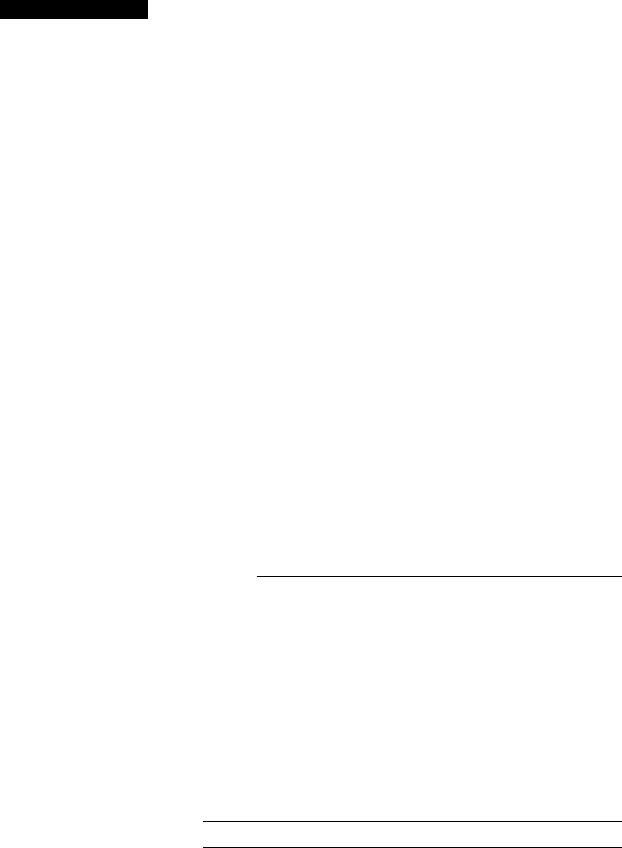
Basic Operations
Playing a Tape
2
See “Hooking Up the System" for hookup information.
You can use either deck for playback.
Q To play a tape recorded with the Dolby NR system
Set DOLBY NR to ON.
1 Turn on the amplifier and select the tape deck position.
Press POWER, and then press ■ = and insert a cassette.
With the side you want to play facing you
Set TAPE TYPE on the deck you use.
When the tape type |
|
Set TAPE TYPE on |
|
|
|
||
you use is |
|
|
|
DECK A to |
DECK B to |
||
|
|||
|
|
|
|
TYPE I |
TYPE I |
TYPE I |
|
|
|
|
|
TYPE II |
TYPE II/IV |
TYPE II |
|
|
|
|
|
TYPE IV |
TYPE II/IV |
TYPE IV |
|
|
|
|
Press O.
The deck starts playing. Adjust the volume on the amplifier.
Do not press POWER or while the tape deck is operating. If you do so, the tape may be damaged.
To |
Press |
|
|
Stop playing |
|
|
|
Pause |
PAUSE II. Press the button again to |
|
resume play. |
|
|
Fast-forward or rewind |
►► or ◄◄ when the deck is stopped |
|
|
Take out the cassette |
■ = after stopping playing |
|
|
