Page 1
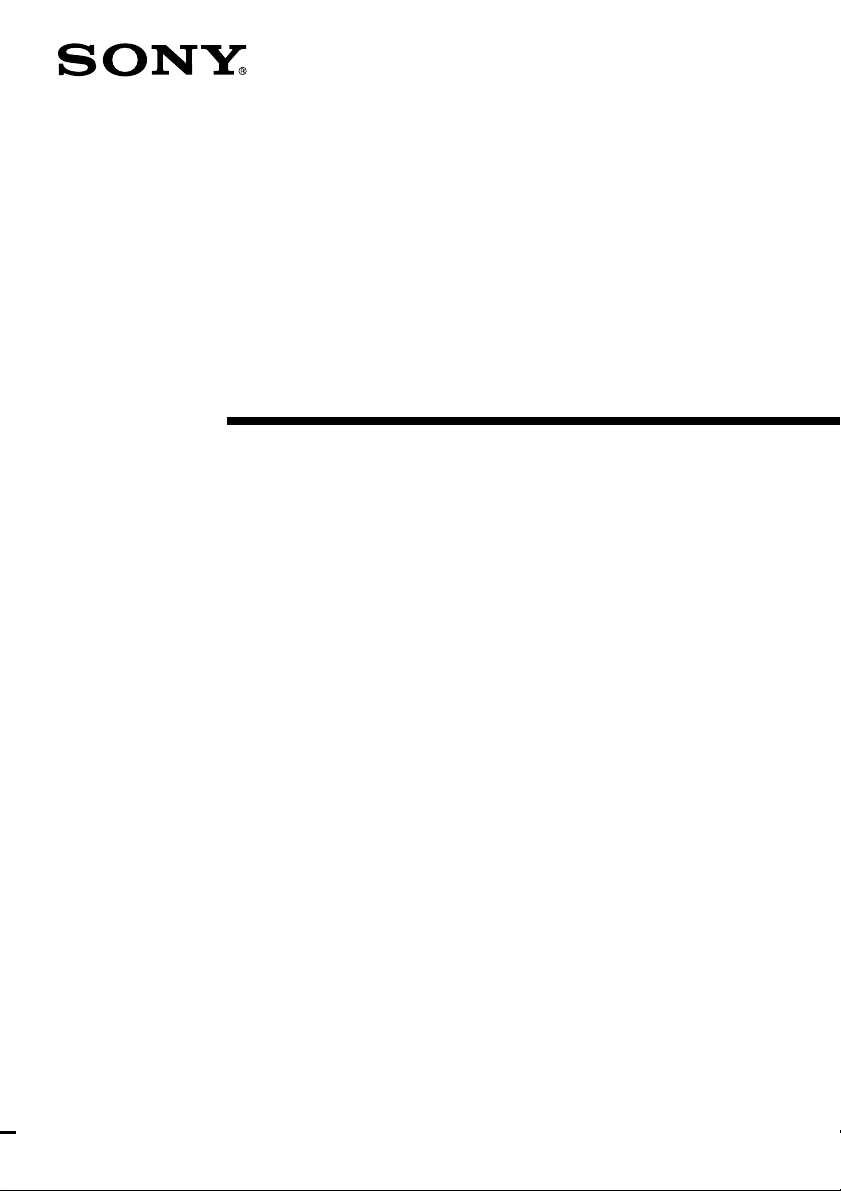
3-867-730-11(1)
Stereo Cassette
Deck
Operating Instructions
TC-TX373
©1999 by Sony Corporation
Page 2

This system is equipped with the
Dolby* B-type noise reduction
system.
* Dolby noise reduction manufactured under license
from Dolby Laboratories Licensing Corporation.
“DOLBY” and the double-D symbol ; are
trademarks of Dolby Laboratories Licensing
Corporation.
2
Page 3
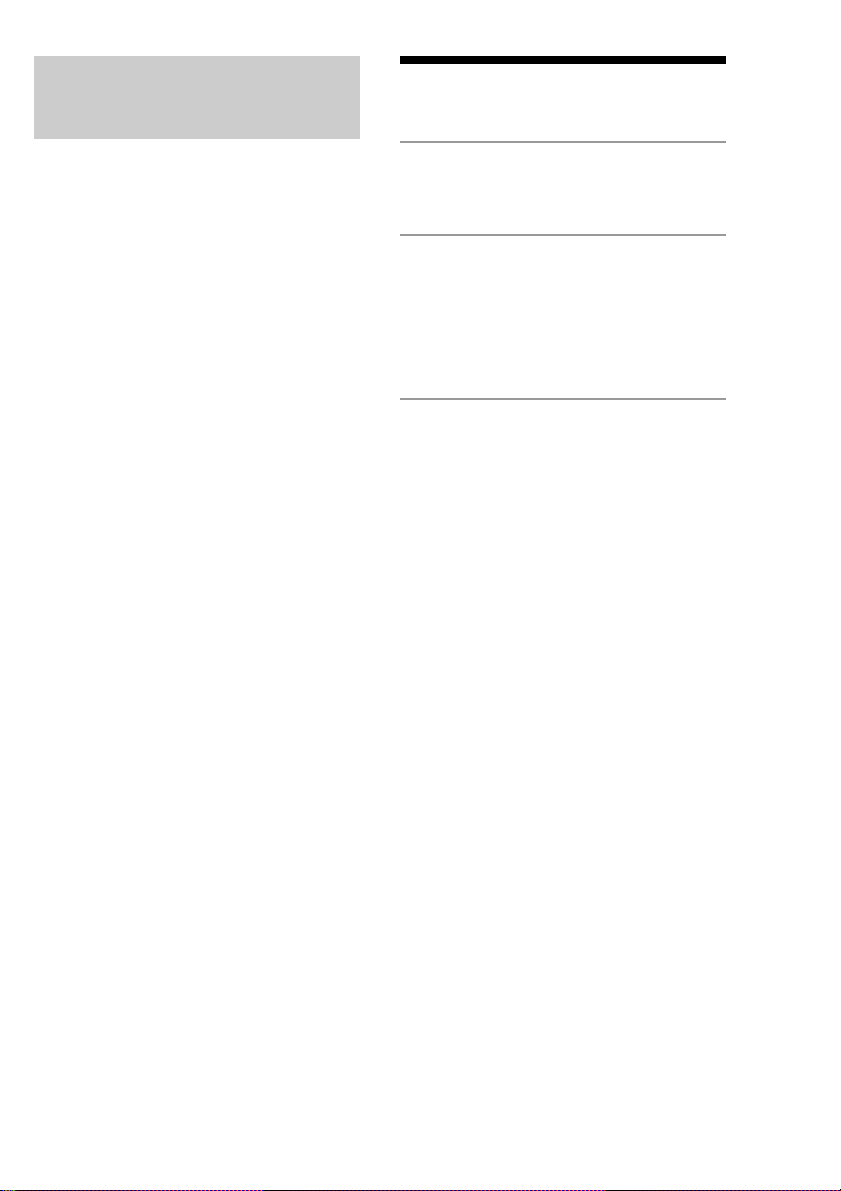
The TC-TX373 tape deck is
designed only for the DHCMD373/333 component system
Here are some of the features you can use with
this tape deck when connected with the
DHC-MD373/333 Mini Hi-Fi component system
(see page 4).
Table of Contents
Getting Started
Hooking up the system ..............................4
Auto Power On/Off
The tape deck power is tied with the
DHC-MD373/333 component system (see
page 11).
CD Synchro Recording
You can easily record a CD onto a tape (see page
10). However, you cannot perform Fade Synchro
recording with the DHC-MD373 (see page 11).
One Touch Play (DHC-MD333
only)
Pressing H or h on the tape deck when the
tape deck is off automatically turns on the tape
deck and the DHC-MD333, and starts playing a
tape if a cassette is inserted (see page 10).
Automatic Source Selection
You can switch from another source to the tape
deck and start playing a tape just by pressing H
or h on the tape deck (see page 10).
Timer
You can wake up to music or record a radio
programme at a preset time. For details, refer to
“Waking up to music” and “Timer recording radio
programmes” in the DHC-MD373/333 component
system Instruction Manual.
Remote Control
You can operate the tape deck using the remote
supplied with the DHC-MD373/333.
Operations
Playing a tape ............................................ 7
Recording a CD
— CD Synchro Recording ............... 10
Recording manually ................................ 12
Additional Information
Precautions .............................................. 13
Troubleshooting ...................................... 15
Specifications ............................ Back cover
3
Page 4
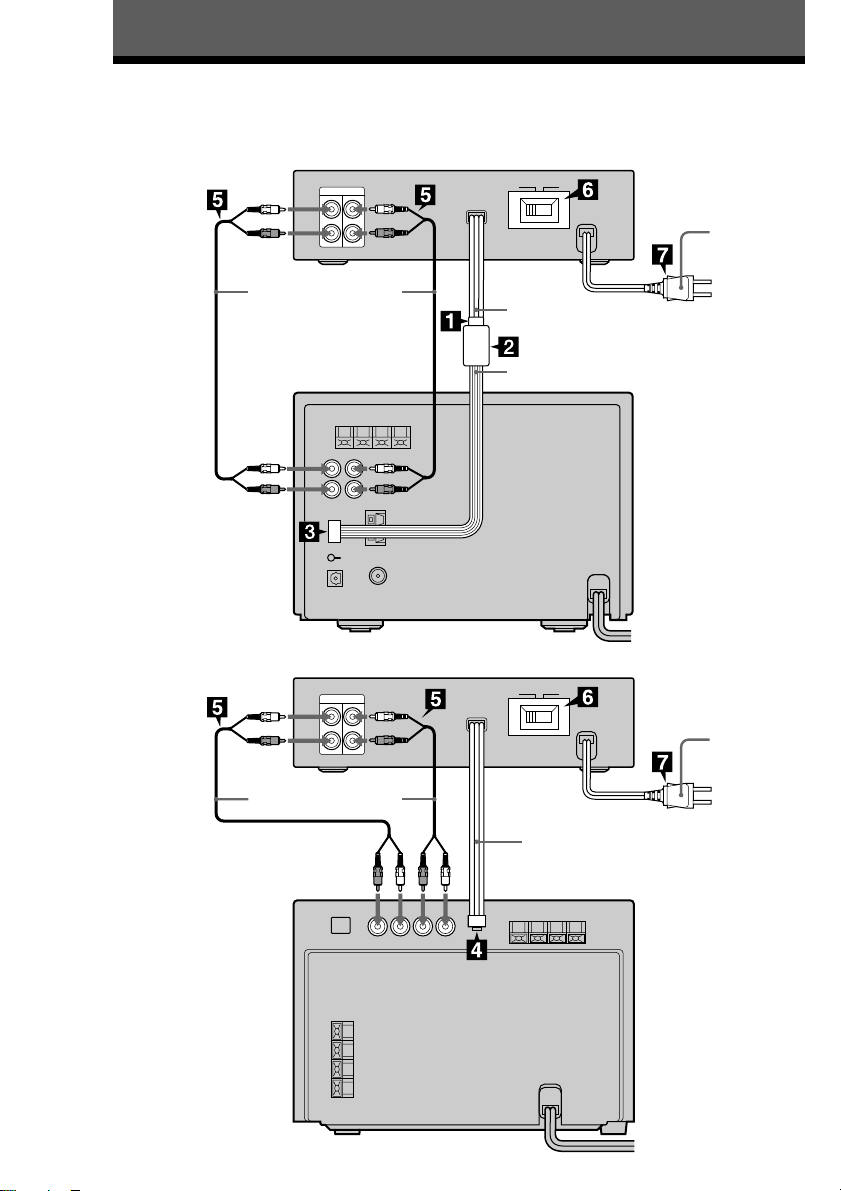
Getting Started
Hooking up the system
Complete steps 1 to 3, 5 to 7 below to hook up your system (DHC-MD373) using the supplied
cords.
TC-TX373 rear panel
Mains lead
Audio connecting
cords (supplied)
AU BUS connecting
cable
System cable adapter (supplied)
DHC-MD373 rear panel
Complete steps 4 to 7 below to hook up your system (DHC-MD333) using the supplied cords.
TC-TX373 rear panel
Audio connecting
cords (supplied)
AU BUS connecting cable
DHC-MD333 rear panel
4
Mains lead
Page 5
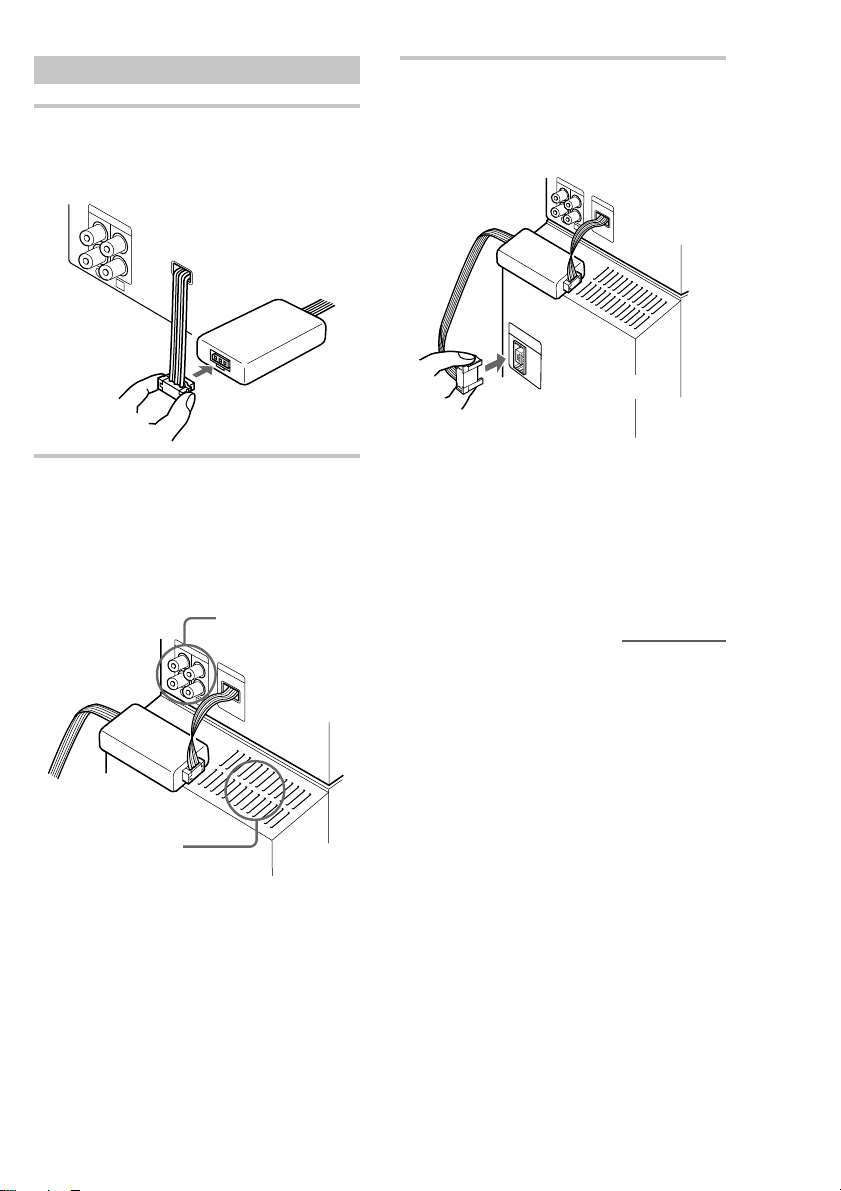
Connection to the DHC-MD373
1 (DHC-MD373 only)
Firmly connect the AU BUS connecting
cable to the system cable adapter.
3 (DHC-MD373 only)
Firmly connect the system cable adapter
to the tape control jack on the
DHC-MD373.
TC-TX373
A
B
2 (DHC-MD373 only)
Peel away the seal paper from the back
of the system cable adapter and secure
the adapter to the DHC-MD373.
Position the adapter
so that it does not
interfere with the
audio connecting
cords.
A
B
Adapter
TC-TX373
A
Insert the connector
firmly all the way.
TC-TX373
B
DHC-MD373
Note
The system cable adapter is used to connect the AU
BUS connecting cable for exchanging signals
between the tape deck and the DHC-MD373. If you
do not connect the system cable adapter and the AU
BUS connecting cable firmly, the tape deck and
DHC-MD373 may not operate correctly.
continued
Position the adapter
so that it does not
cover the ventilation
slits.
DHC-MD373
5
Page 6

Hooking up the system
(continued)
Connection to the DHC-MD333
4 (DHC-MD333 only)
Firmly connect the AU BUS connecting
cable to the AU BUS jack on the
DHC-MD333.
5 Connect A to A, and B to B using
the audio connecting cords. Insert the
plugs into jacks of the same colour.
The two audio connecting cords are the
same, so you can connect A or B using
either cord.
TC-TX373 rear panel
TAPE
L
IN OUT
R
AB
A
B
A
TC-TX373
B
DHC-MD333
Insert the
connector firmly
all the way.
Note
The AU BUS connecting cable is used for exchanging
signals between the tape deck and the DHC-MD333.
If you do not connect the cable firmly, the tape deck
and DHC-MD333 may not operate correctly.
B
A
DHC-MD373 rear panel
TC-TX373 rear panel
TAPE
L
IN OUT
R
AB
A
B
DHC-MD333 rear panel
L : sound flow
* A l A
The sound signals of the CD, MD and TUNER
flow through the DHC-MD373/333 to the tape
deck when you record to tape.
** B l B
The sound signal of the tape deck flows to the
DHC-MD373/333 when you play a tape.
6
Page 7

How to insert the plugs
Insert the plugs firmly into the jacks.
Operations
Playing a tape
Not firmly inserted
Insert to here.
6 For models with a voltage selector, set
VOLTAGE SELECTOR to the position
of your local power line voltage.
VOLTAGE SELECTOR
110-120V
220-240V
7 Connect the mains lead to a mains after
you complete all the connections.
If the plug on this tape deck does not fit your
mains, detach the supplied adapter from the
plug (only for models equipped with an
adapter).
You can use any type of tape, TYPE I (normal),
TYPE II (CrO2) or TYPE IV (metal), since the
tape deck automatically detects the tape type
(ATS1)).
1)
ATS: Automatic Tape Selection.
Tape deck TC-TX373
24SA
DOLBY NR
2)
This tape deck is equipped with the Dolby B-type
noise reduction system.
The remote supplied with the
DHC-MD373
2)
Cassette
3
indicator
h
`/1
x
m/M
1
If there is no sound or the tape
does not record at first
operation
Make sure the plugs are inserted into the jacks
firmly.
• If the plugs are not inserted into both the A jacks
firmly, you may not be able to record the sound of
the CD, MD and TUNER onto a tape.
• If the plugs are not inserted into both the B jacks
firmly, you may not be able to listen to the sound of
the tape deck.
The plugs of the audio connecting cords may be
tight. Insert the plugs at the point shown in “How
to insert the plugs” in step 5.
m
TAPE
M
m
.
H
X
X
M
>
H
x
x
VOLUME
continued
7
Page 8

Playing a tape (continued)
The remote supplied with the
DHC-MD333
1
FUNCTION
TAPEh/H
TAPEm/M
1 Press `/1 (power) on the
DHC-MD373/333 to turn on the
DHC-MD373/333 component system.
The tape deck turns on automatically.
TAPEx
TAPEX
VOLUME
3 Set DIRECTION to g to play one
side. Set it to s
3)
to play both sides.
4 Press H.
Press h to play the bottom side.
FUNCTION switches to “TAPE”
automatically, then the tape starts playing.
3)
The tape deck stops automatically after repeating
the sequence five times.
To play a tape using the
DHC-MD373 component system
Do the following operation in step 4.
1 Press TAPE so that “TAPE” appears in the
display.
2 Press H on the remote.
To play the bottom side, press H again.
To play a tape using the
DHC-MD333 component system
Do the following operation in step 4.
1 Press FUNCTION until “TAPE” appears in the
display.
2 Press TAPEH on the remote.
To play the bottom side, press TAPEh on the
remote.
2 Insert a recorded tape.
8
With the side you
want to play facing up
Page 9

Other operations
When using the DHC-MD373
You can also operate the tape deck using the
remote supplied with the DHC-MD373.
To Do this
Stop playing Press x.
Pause Press S (or X on the remote).
Fast-forward Press x, then M for the top
Rewind Press x, then m for the top
Find the succeeding
track (AMS*)
Find the preceding
track (AMS*)
Remove the cassette Press A on the tape deck.
Adjust the volume Turn VOLUME (or press
Press again to resume playing.
side.
Press x, then m for the
bottom side.
side.
Press x, then M for the
bottom side.
Press M for the top side
during playback.
Press m for the bottom side
during playback.
Press m for the top side
during playback.
Press M for the bottom side
during playback.
VOLUME +/– on the remote).
When using the DHC-MD333
Symbols in parentheses indicate the buttons on the
remote supplied with the DHC-MD333.
To Do this
Stop playing Press x (or TAPEx).
Pause Press S (or TAPEX).
Fast-forward Press x, then M (or
Rewind Press x, then m (or
Find the succeeding
track (AMS*)
Find the preceding
track (AMS*)
Remove the cassette Press A on the tape deck.
Adjust the volume Turn VOLUME (or press
Press again to resume playing.
TAPEM) for the top side.
Press x, then m (or
TAPEm) for the bottom
side.
TAPEm) for the top side.
Press x, then M (or
TAPEM) for the bottom
side.
Press M (or TAPEM) for
the top side during playback.
Press m (or TAPEm) for
the bottom side during
playback.
Press m (or TAPEm) for
the top side during playback.
Press M (or TAPEM) for
the bottom side during
playback.
VOLUME +/–).
* The Automatic Music Sensor (AMS) feature detects
a blank space of more than four seconds between
tracks to locate tracks quickly.
continued
9
Page 10

Playing a tape (continued)
Tips
• When you press `/1 (power) on the tape deck, only
the tape deck turns on. Press `/1 (power) on the
DHC-MD373/333 to turn on the DHC-MD373/333
component system.
• The cassette indicator lights up in red when a
cassette is inserted and goes off when no cassette is
inserted.
• Pressing H or h when the tape deck is off
automatically turns on the tape deck and starts
playing a tape if there is a cassette inserted (One
Touch Play) (DHC-MD333 only).
• Inserting the tape when the power is off
automatically turns on the tape deck only. Press
`/1 (power) on the DHC-MD373/333 to turn on
the DHC-MD373/333 component system.
• You can switch from another source to the tape
deck just by pressing H or h (Automatic
Source Selection).
• To start playing automatically from the beginning
of the tape after fast winding (Auto Play), press
H while holding down m (for the top side) or
press h while holding down M (for the bottom
side).
• To listen to a tape recorded with the Dolby noise
reduction system, set DOLBY NR to ON.
• Using the timer function on the DHC-MD373/333,
you can wake up to music at a preset time. For
details, refer to “Wake up to music” in the DHCMD373/333 component system Instruction Manual.
When you set the Wake-up timer, DOLBY NR
must be set on the tape deck.
Note
The AMS feature may not work in the following
cases:
— the blank space between tracks is four seconds
or less.
— the sound source recorded on the right channel
is different from that on the left channel as with
a KARAOKE tape.
— low volume or low sound continues for a long
time.
— the TV is too close to the tape deck.
Recording a CD
— CD Synchro Recording
The CD SYNC button lets you record from a CD
to a tape easily. You can use TYPE I (normal) or
TYPE II (CrO2) tape, since the tape deck
automatically detects the tape type.
Tape deck TC-TX373
26
DOLBY NR* Cassette
* This tape deck is equipped with the Dolby B-type
noise reduction system.
The remote supplied with the
DHC-MD373
4
indicator
`/1
5
H
h
x
1
M
m
.
>
H
X
x
x
10
Page 11

The remote supplied with the
DHC-MD333
1
TAPEx
1 Press `/1 (power) on the
DHC-MD373/333 to turn on the
DHC-MD373/333 component system.
The tape deck turns on automatically.
2 Insert a blank tape.
With the side you want
to record on facing up
3 Place a CD on the disc tray of the
DHC-MD373/333.
4 Set DIRECTION to g to record on
one side. Set it to s to record on
both sides.
If you select both sides recording and the
tape reaches the end of the top side part-way
through a track, the entire track is recorded
again from the beginning of the bottom side.
5 Press CD SYNC on the tape deck.
The tape deck stands by for recording and
the CD player stands by for playback. The
indicators on the CD SYNC, zREC, H
(for the top side) and S buttons light up.
If you want to record starting from the
bottom side, press h (for the bottom side)
so the indicator on the h button lights up.
6 Press S on the tape deck.
Recording starts.
If the tape reaches the end of the top side
part-way through a track, the tape rewinds
and the track is recorded again from its start.
After that, recording starts with that track
from the beginning of the bottom side during
both sides recording, or recording stops
during one side recording.
To stop recording
Press x on the tape deck, x on the DHC-MD373
remote or TAPEx on the DHC-MD333 remote.
Tips
• When you press `/1 (power) on the tape deck, only
the tape deck turns on. Press `/1 (power) on the
DHC-MD373/333 to turn on the DHC-MD373/333
component system.
• Inserting the tape when the power is off
automatically turns on the tape deck only. Press
`/1 (power) on the DHC-MD373/333 to turn on
the DHC-MD373/333 component system before
recording.
• The cassette indicator lights up in red when a
cassette is inserted and goes off when no cassette is
inserted.
• When you want to reduce the hiss noise in low-level
high-frequency signals, set DOLBY NR to ON
before step 5.
• If the tape reaches the end of the top side during
both sides recording, the fadeout feature prevents
the track from ending abruptly at the end of the tape
(Fade Synchro) (DHC-MD333 only). The track
is recorded again from the beginning of the bottom
side.
Notes
• You cannot listen to other sources while recording.
• When you record on both sides, be sure to start
from the top side. If you start from the bottom side,
recording stops at the end of the bottom side.
11
Page 12

1
3
TAPEx
TAPEX
Recording manually
With manual recording, you can record just the
songs you like from a CD, or start recording from
the middle of the tape. You can also record a
radio programme or MD.
Tape deck TC-TX373
The remote supplied with the
DHC-MD333
26
DOLBY NR*
* This tape deck is equipped with the Dolby B-type
noise reduction system.
The remote supplied with the
DHC-MD373
4
H
h
5
`/1
x
1
M
m
.
>
H
X
x
X
x
3
1 Press `/1 (power) on the
DHC-MD373/333 to turn on the
DHC-MD373/333 component system.
The tape deck turns on automatically.
2 Insert a blank tape.
With the side you want
to record on facing up
3 Press FUNCTION on the
DHC-MD373/333 until “CD”, “MD” or
“TUNER” appears.
12
4 Set DIRECTION to g to record on
one side. Set it to s to record on
both sides.
Page 13

Additional Information
5 Press zREC on the tape deck.
The tape deck stands by for recording. The
indicators on the zREC, H (for the top
side) and S buttons light up.
If you want to record starting from the
bottom side, press h (for the bottom side)
so the indicator on the h button lights up.
6 Press S on the tape deck.
Recording starts.
You can also start recording by pressing the
H or h button that is lit.
7 Start playing on the source component.
To Press
Stop recording x (or x on the DHC-MD373
remote or TAPEx on the
DHC-MD333 remote).
Pause recording S (or X on the DHC-MD373
remote or TAPEX on the
DHC-MD333 remote).
Tips
• The cassette indicator lights up in red when a
cassette is inserted and goes off when no cassette is
inserted.
• When you want to reduce the hiss noise in low-level
high-frequency signals, set DOLBY NR to ON
before step 5.
• Using the timer function on the DHC-MD373/333,
you can record radio programmes at a preset time.
For details, refer to “Timer recording radio
programmes” in the DHC-MD373/333 component
system Instruction Manual. When you set the timer
recording, DOLBY NR and DIRECTION mode
must be set on the tape deck.
Precautions
On operating voltage
(for models with a voltage
selector)
Before operating the tape deck, check that the
operating voltage of your tape deck is identical with
the voltage of your local power supply.
On safety
• The unit is not disconnected from the AC power
source (mains) as long as it is connected to the wall
outlet (mains), even if the unit itself has been turned
off.
• Unplug the tape deck from the wall outlet (mains) if
it is not to be used for an extended period of time.
To disconnect the cord (mains lead), pull it out by
the plug. Never pull the cord itself.
• Should any solid object or liquid fall into the
component, unplug the tape deck and have it
checked by qualified personnel before operating it
any further.
• The AC power cord (mains lead) must be changed
only at a qualified service shop.
On placement
• Place the tape deck in a location with adequate
ventilation to prevent heat build-up in the tape deck.
• Do not place the unit in an inclined position.
• Do not place the unit in locations where it is:
— Extremely hot or cold
— Dusty or dirty
— Very humid
— Subject to vibration
— Subject to direct sunlight
Before placing a cassette in the
tape deck
Take up any slack in the tape. Otherwise, the tape
may get entangled in the parts of the tape deck and
become damaged.
When using a tape longer than
90 minutes
The tape is very elastic. Do not change the tape
operations such as play, stop, and fast-winding
frequently. The tape may get entangled in the tape
deck.
continued
13
Page 14

Precautions (continued)
To save a tape permanently
To prevent a tape from being accidentally recorded
over, break off the cassette tab from side A or B as
illustrated.
Detector slots
Tab of side B Tab of side A
Side A
Break off the
cassette tab of
side A
If you later want to reuse the tape for recording, cover
the broken tab with adhesive tape. However, be
careful not to cover the detector slots which allow the
tape player to automatically detect the type of tape.
Cleaning the tape heads
Clean the tape heads after every 10 hours of use.
When the tape heads become dirty
— the sound is distorted
— there is a decrease in sound level
— the sound drops out
— the tape does not erase completely
— the tape does not record.
Be sure to clean the tape heads before you start an
important recording or after playing an old tape.
Use a separately sold dry-type or wet-type cleaning
cassette. For details, refer to the instructions of the
cleaning cassette.
Demagnetising the tape heads
Demagnetise the tape heads and the metal parts that
has contact with the tape after every 20 to 30 hours of
use with a separately sold demagnetising cassette.
For details, refer to the instructions of the
demagnetising cassette.
Cleaning the cabinet
Use a soft cloth slightly moistened with mild
detergent solution.
Never use strong solvents, such as thinner or benzene,
since they may damage the finish.
If you have any questions or problems concerning
your tape deck, please consult your nearest Sony
dealer.
14
Detector slots
Page 15

Troubleshooting
If you run into any problem using this tape deck,
use the following checklist.
First, check that the mains lead is connected
firmly and the speakers are connected correctly
and firmly.
Should any problem persist, consult your nearest
Sony dealer.
The operation buttons on the tape deck do
not work.
• Press any of the operation buttons after S
stops flashing. (The buttons on the tape deck
do not work for about two seconds after the
tape deck turns on.)
• No cassette is inserted. Insert a cassette.
The tape does not play or record.
• There is slack in the tape. Take up any slack
in the tape.
• The heads are dirty. Clean them.
• Make sure the audio connecting cords are
connected correctly (see page 6).
The tape does not record.
• No cassette is inserted. Insert a cassette.
• The tab has been removed from the cassette.
Cover the broken tab with adhesive tape (see
page 14).
• The tape has wound to the end.
The tape does not record or play, or there
is a decrease in sound level.
• The heads are dirty. Clean them.
• The record/playback heads are magnetised.
Demagnetise them.
The tape does not erase completely.
• The record/playback heads are magnetised.
Demagnetise them.
There is excessive wow or flutter, or the
sound drops out.
• The capstans in the tape deck are dirty. Clean
them using a cleaning cassette.
Noise increases or the high frequencies
are erased.
• The record/playback heads are magnetised.
Demagnetise them (see page 14).
• Move the tape deck away from the TV or
VCR.
The sound is distorted.
• Set DOLBY NR to the same setting in which
the tape was recorded.
• Move the tape deck away from the TV or
VCR.
There is no sound.
• The mains lead is disconnected from the
mains.
• Make sure the audio connecting cords are
connected correctly (see page 6).
The remote supplied with the DHC-MD373/
333 does not function.
• Press FUNCTION on the DHC-MD373/333
to switch the FUNCTION to “TAPE”.
• Make sure the system cable adapter/AU BUS
connecting cable is connected correctly (see
page 5 or 6).
Automatic Source Selection or One Touch
Play (DHC-MD333 only) does not work.
• Make sure the AU BUS connecting cable is
connected correctly (see page 6).
The functions tied with the
DHC-MD373/333, such as CD Synchro
Recording, do not work.
• Make sure the system cable adapter/AU BUS
connecting cable is connected correctly (see
page 5 or 6).
The inserted tape will not eject.
• `/1 (power) of the tape deck is OFF. Press
`/1 (power) to turn on the tape deck, then
press A.
The cassette indicator flashes.
• Press `/1 (power) to turn off the tape deck,
then press `/1 (power) again to turn on the
tape deck.
15
Page 16

Specifications
Recording system 4-track 2-channel stereo
Frequency response (DOLBY NR OFF)
Wow and flutter ±0.13% W. Peak (IEC)
Input TAPE IN (phono jacks):
Output TAPE OUT (phono jacks):
General
Power requirements
European countries model:
Other models: 110 – 120 V or 220 – 240 V AC,
Power consumption 12 W
Dimensions Approx. 215 × 60 × 230 mm
Mass Approx. 2.5 kg
Supplied accessories: Audio connecting cords (2)
Design and specifications are subject to change
without notice.
50 – 14,000 Hz ( ±3 dB),
using Sony TYPE I cassettes
50 – 15,000 Hz ( ±3 dB),
using Sony TYPE II cassettes
0.07% W. RMS (NAB)
±0.2% W. Peak (DIN)
impedance 47 kilohms
voltage 550 mV
impedance 47 kilohms
220 – 230 V AC, 50/60 Hz
50/60 Hz
Adjustable with the voltage
selector
(w/h/d) incl. projecting parts and
controls
System cable adapter (1)
Sony Corporation Printed in China
