Page 1

TC-S3
SERVICE MANUAL
Ver 1.0 2001.04
TC-S3 is the Tape deck section
in MHC-S7AV/SV7AV/S3.
Dolby noise reduction manufactured under license
from Dolby Laboratories Licensing Corporation.
“DOLBY” and the double-D symbol ; are trademarks of Dolby Laboratories Licensing Corporation.
Tape deck
Section T ape Tr ansport Mechanism Type
SPECIFICATIONS
AEP Model
UK Model
E Model
Australian Model
Model Name Using Similar Mechanism NEW
TCM-230AWR41/
230MWR41
Recording system 4-track 2-channel stereo
Frequency response 60 – 13,000 Hz (±3 dB),
(DOLBY NR OFF) using Sony TYPE I
Wow and flutter ±0.15% W.Peak (IEC)
Dimensions (w/h/d)
Mass Approx. 2.4 kg
Design and specifications are subject to change
without notice.
cassette,
60 – 14,000 Hz (±3 dB),
using Sony TYPE II
cassette
0.1% W.RMS (NAB)
±0.2% W.Peak (DIN)
Approx. 280 x 128 x 330 mm
9-873-837-11 Sony Corporation
2001D0500-1 Home Audio Company
C 2001.4 Shinagawa Tec Service Manual Production Group
STEREO CASSETTE DECK
Page 2

TC-S3
TABLE OF CONTENTS
1. SERVICING NOTES ................................................ 3
2. GENERAL
Location of Controls ....................................................... 4
3. DISASSEMBLY
3-1. Disassembly Flow ........................................................... 6
3-2. Cover ............................................................................... 6
3-3. MAIN Board ................................................................... 7
3-4. Front Panel Section ......................................................... 7
3-5. Tape Mechanism Deck
(TCM-230AWR41/230MWR41).................................... 8
3-6. LEAF SW Board, HEAD (A) Board,
HEAD (B) Board ............................................................ 8
4. TEST MODE.............................................................. 9
5. MECHANICAL ADJUSTMENTS....................... 10
6. ELECTRICAL ADJUSTMENTS......................... 10
7. DIAGRAMS
7-1. Note for Printed Wiring Boards and
Schematic Diagrams ....................................................... 13
7-2. Schematic Diagram – MAIN Section (1/2) –................ 14
7-3. Schematic Diagram – MAIN Section (2/2) –................ 15
7-4. Printed Wiring Board – MAIN Section – ...................... 16
7-5. Schematic Diagram – LEAF SW Section – ................. 17
7-6. Printed Wiring Board – LEAF SW Section – ............... 17
7-7. Schematic Diagram – PANEL Section – ....................... 18
7-8. Printed Wiring Boards – PANEL Section – .................. 18
7-9. IC Pin Function Description ........................................... 19
Notes on chip component replacement
• Never reuse a disconnected chip component.
• Notice that the minus side of a tantalum capacitor may be dam-
aged by heat.
SAFETY-RELATED COMPONENT WARNING!!
COMPONENTS IDENTIFIED BY MARK 0 OR DOTTED
LINE WITH MARK 0 ON THE SCHEMATIC DIAGRAMS
AND IN THE PARTS LIST ARE CRITICAL TO SAFE
OPERATION. REPLACE THESE COMPONENTS WITH
SONY PARTS WHOSE PART NUMBERS APPEAR AS
SHOWN IN THIS MANU AL OR IN SUPPLEMENTS PUBLISHED BY SONY.
8. EXPLODED VIEWS
8-1. General Section ............................................................... 21
8-2. Front Panel Section ......................................................... 22
8-3. T a pe Mechanism Deck Section-1
(TCM-230AWR41/230MWR41) .................................... 23
8-4. T ape Mechanism Deck Section-2
(TCM-230AWR41/230MWR41) .................................... 24
9. ELECTRICAL PARTS LIST ............................... 25
2
Page 3

SECTION 1
SERVICING NOTES
TC-S3
This set is a component of the MHC-S7AV, MHC-SV7AV and
MHC-S3.
The MHC-S7AV/SV7A V/S3 system configuration is as sho wn below , and therefore it does not operate normally unless all four components are connected.
In performing the repair, connect all components with the system
cables.
Note: The precaution to the users is described on the label stuck on
the back panel (CD player) and in the troubleshooting section in
the Operation Manual.
System Configuration:
AC IN
TA
POWER SUPPLY
ST
SYSTEM & CD µcon
• MODEL IDENTIFICATION
– Rear Panel –
PART No.
Model PART No.
AEP and UK models 4-233-093-0
Australian, Saudi Arabia
and Korean models
Sigapore model 4-233-093-2
Thailand and Mexican models 4-233-093-3
4-233-093-1[]
[]
[]
[]
DISPLAY
CDP
TC
TC µcon
3
Page 4
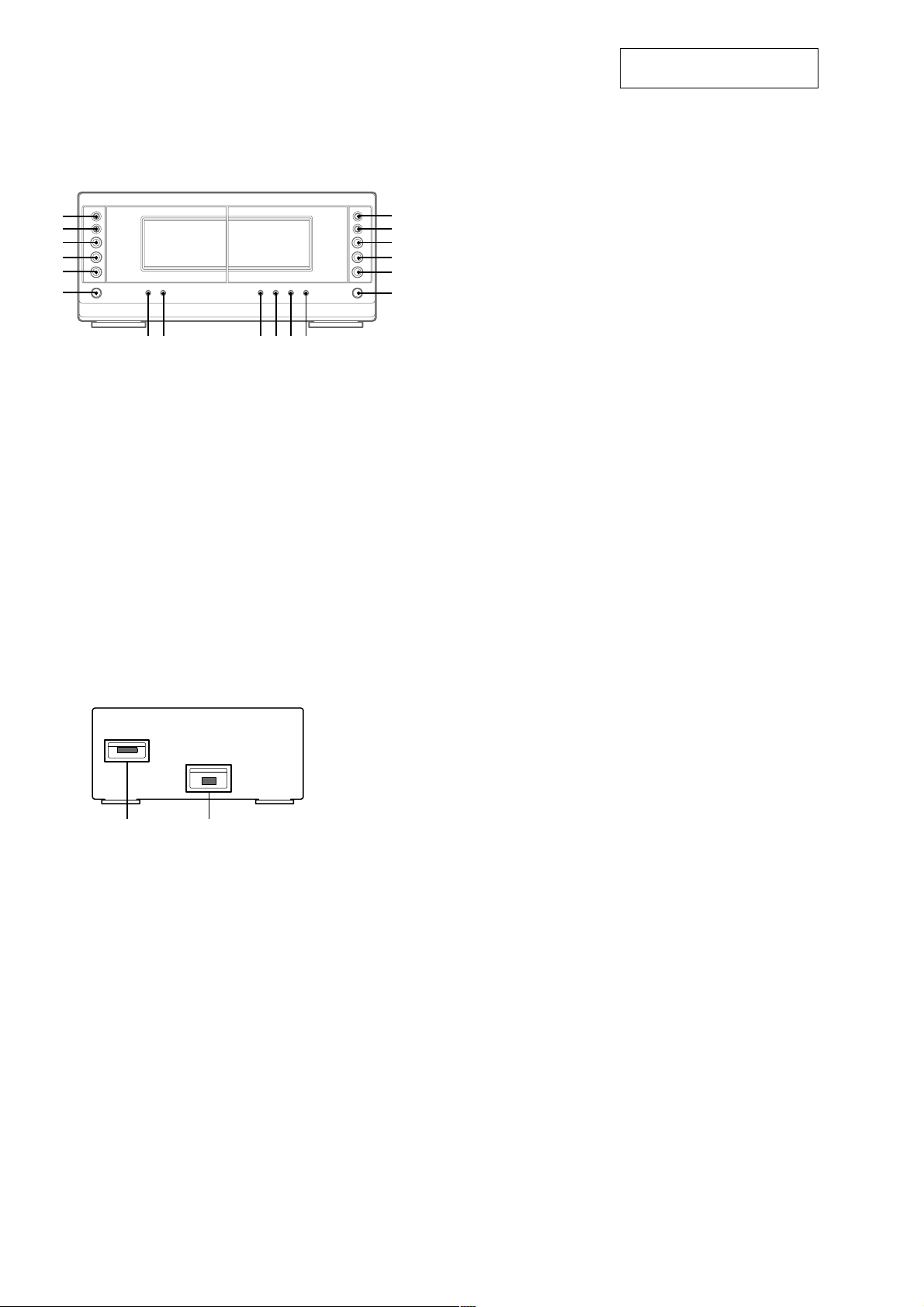
TC-S3
LOCATION OF CONTROLS
– Front Panel –
>
M
th
m
.
tg
H
tf
h
td
x
ts
A A
ta
AUTO REVERSE
hH
AUTO REVERSE
hH
rgrhrjrkrlt;
SECTION 2
GENERAL
>
M
el
m
.
r;
H
ra
h
rs
x
rd
rf
This section is extracted from
instruction manual.
CD SYNC rh (20, 21)
DIRECTION t; (19, 20, 21)
DOLBY NR rl (19, 20)
EDIT rk (21)
HI-DUB rj (20)
REC PAUSE/START rg (20, 21)
– Deck A –
N (forward play) tf (19, 35)
n (reverse play) td (19, 35)
x (stop) ts (19)
M/> (fast forward/go
forward) th (19)
m/. (rewind/go back) tg
(19)
Z (eject) ta (19)
– Deck B –
N (forward play) ra (19, 20, 35)
n (reverse play) rs (19, 20, 35)
x (stop) rd (19, 20)
M/> (fast forward/go
forward) el (19)
m/. (rewind/go back) r;
(19)
Z (eject) rf (19)
– Rear Panel –
1 SYSTEM CONTROL 5 connector
(FROM CDP-S3/MCE-VS77)
2 SYSTEM CONTROL 4 connector
(FROM ST-S5/S3/VS77)
21
4
Page 5
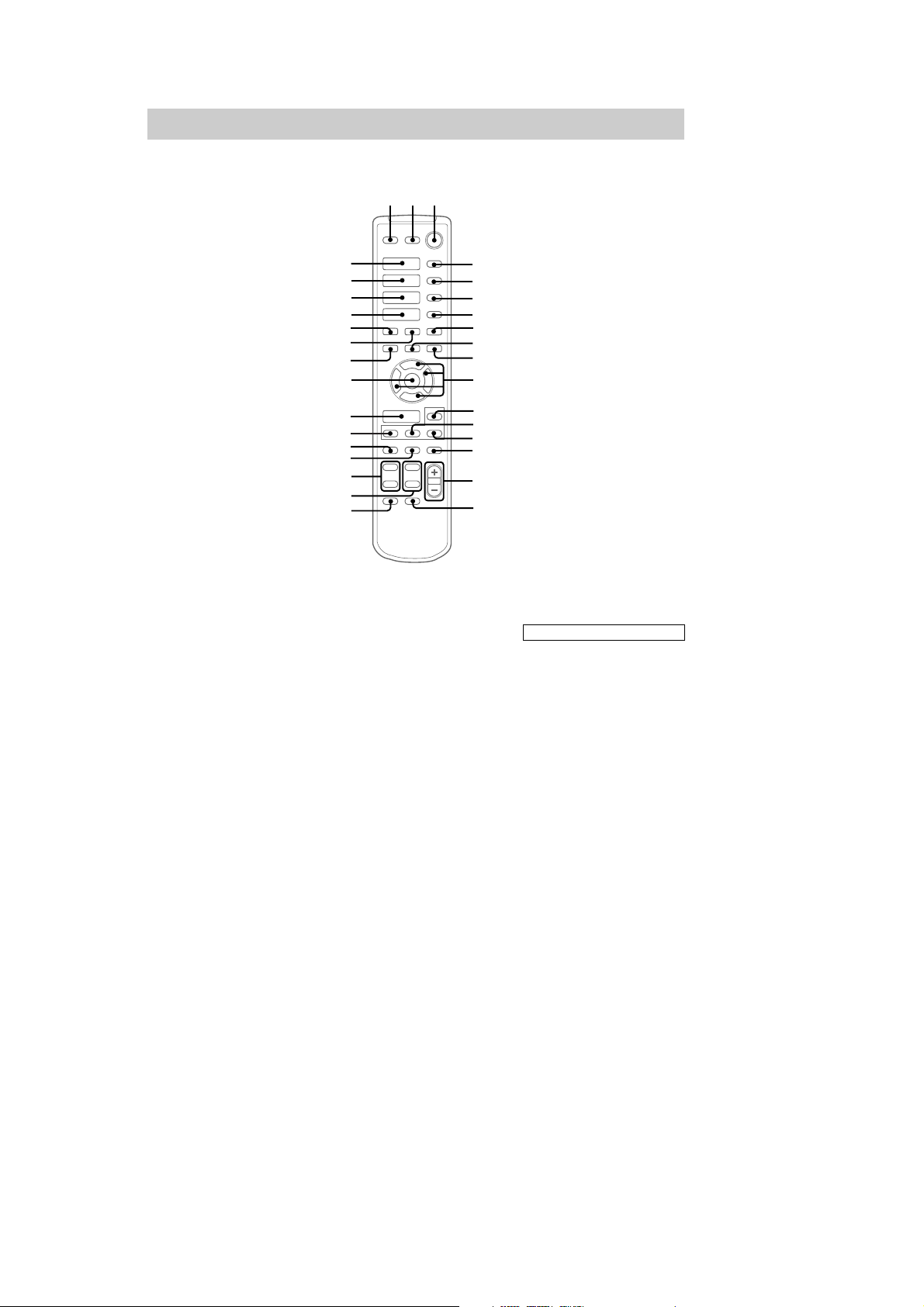
Remote Control
TC-S3
123
CD H es (14, 15)
CHECK 5 (15)
CLEAR 6 (15)
CLOCK/TIMER SELECT qj
(30)
CLOCK/TIMER SET qk (13, 21,
29)
DBFB qg (23)
DISPLAY ws (13, 16, 18, 29, 35)
D.SKIP 4 (14)
ENTER wg (10, 12, 13, 15, 17,
18, 21, 22, 26–30)
EQ qd (27)
EQ ON/OFF qf (10, 28)
FUNCTION wf (10, 14, 15, 20,
21, 31)
GROOVE wa (23)
es
ea
e;
wl
wk
wj
wh
wg
wf
wd
ws
wa
w;
H
hH
hH
.
>
Mm
O
Pp
o
4
5
6
7
x
8
9
X
q;
qa
qs
qd
qf
qg
qh
ql
qk
qj
SET UP qs (10, 12, 26, 28, 29)
SLEEP 7 (29)
SUR wd (25)
TAPE A hH ea (19, 35)
TAPE B hH e; (19, 20, 35)
TUNER/BAND wl (17)
TUNING + 9 (17)
TUNING – wh (17)
TV CH +/– ql
TV VOL +/– w;
TV @/1 2
TV/VIDEO 1
VOL +/– qh
BUTTON DESCRIPTIONS
@/1 (power) 3
X (pause) q;
x (stop) 8
. (go back) wk
> (go forward) wj
m (rewind) wh
M (fast forward) 9
O/o/P/p qa
6
5
Page 6
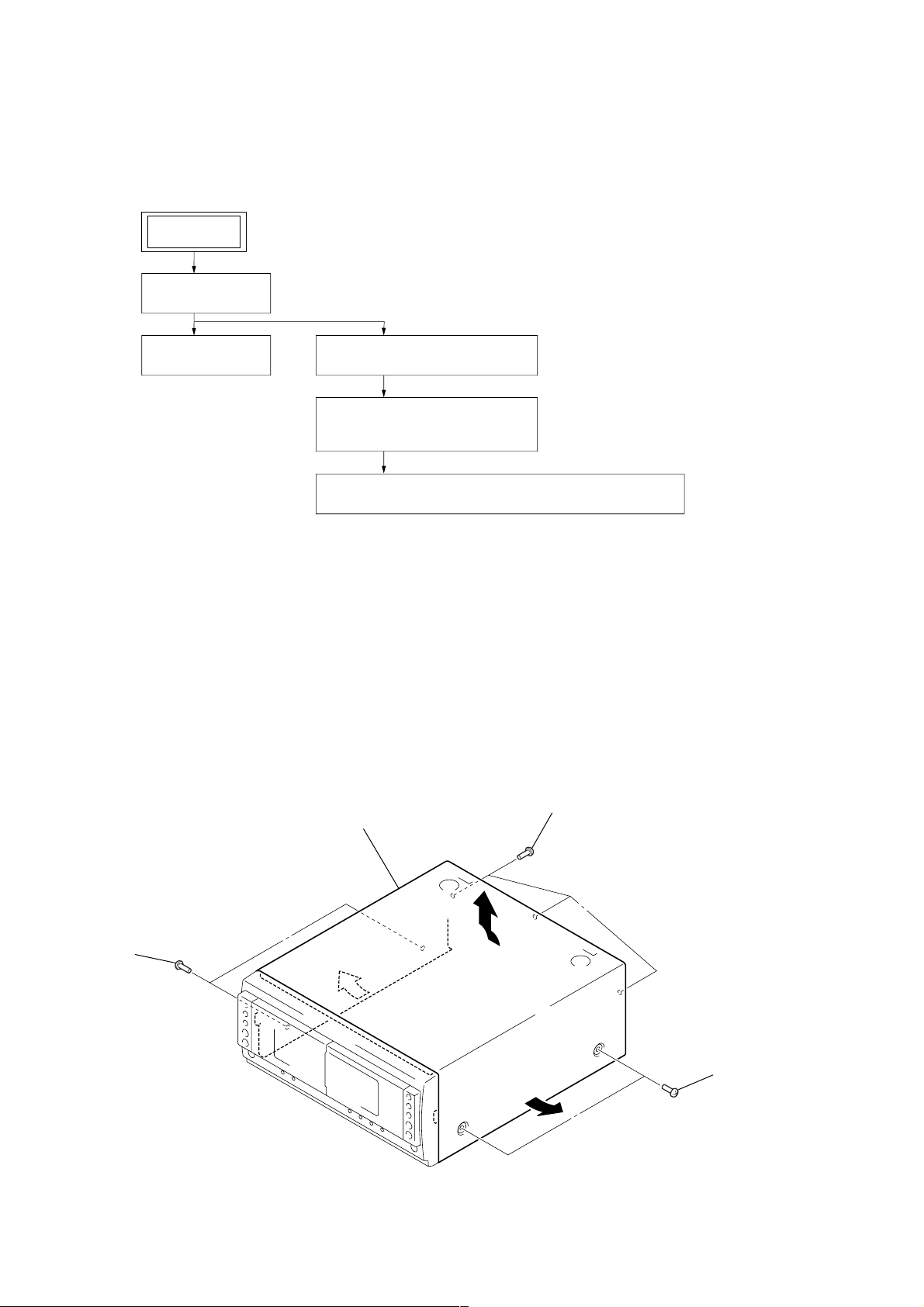
TC-S3
• This set can be disassembled in the order shown below.
3-1. DISASSEMBLY FLOW
SET
3-2. COVER
(Page 6)
SECTION 3
DISASSEMBLY
3-3. MAIN BOARD
(Page 7)
Note: Follow the disassembly procedure in the numerical order given.
3-4. FRONT PANEL SECTION
(Page 7)
3-5. TAPE MECHANISM DECK
(TCM-230AWR41/230MWR41)
(Page 8)
3-6. LEAF SW BOARD, HEAD (A) BOARD, HEAD (B) BOARD
(Page 8)
3-2. COVER
2
two screws
(case 3 TP2)
4
Remove the cover in the
direction of arrow
3
A
1
three screws
.
A
(BVTP3
3
×
8)
2
two screws
(case 3 TP2)
6
Page 7

3-3. MAIN BOARD
2
5
connector
(CN1)
1
wire (flat type) (17 core)
(CN311)
MAIN board
2
three connectors
(CN309, 310, 314)
3
three screws
(BVTP3
3
×
8)
screw
(BVTP3
×
8)
TC-S3
3-4. FRONT PANEL SECTION
6
two claws
2
connector
(CN1)
3
screw
(BVTP3
4
PC board holder
2
connector
(CN2)
1
wire (flat type) (17 core)
(CN311)
2
connector
×
8)
4
lug
(CN314)
7
front panel section
5
three screws
(BVTP3
2
connector
(CN2)
6
three claws
×
8)
7
Page 8
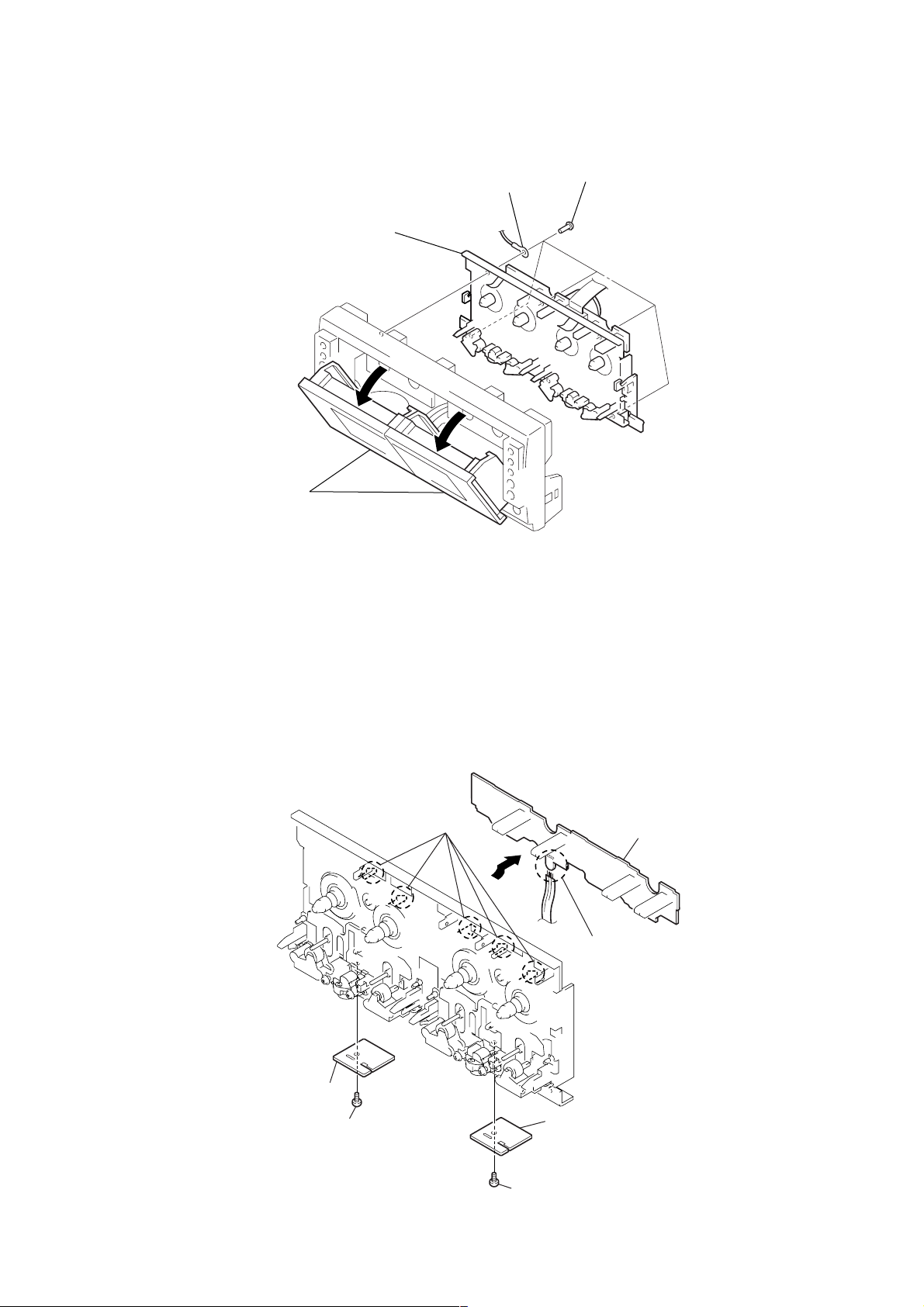
TC-S3
)
3-5. TAPE MECHANISM DECK (TCM-230AWR41/230MWR41)
4
tape mechanism deck (TCM-230AWR41/230MWR41)
1
Open the
cassette holder (L)/(R).
3
lug
2
five screws
(BVTP2.6
×
8
3-6. LEAF SW BOARD, HEAD (A) BOARD, HEAD (B) BOARD
2
five claws
5
head (A) board
4
screw (+PTT 2
×
4)
3
LEAF
SW board
1
7
Remove the four solderings.
head (B) board
6
screw (+PTT 2
×
4)
8
Page 9

SECTION 4
TEST MODE
TC-S3
Note: Use following buttons in the test mode.
no mark: Button of Tape unit (TC-S3)
*1 : Button of amplifier unit (TA-S7AV or TA-S3)
*2 : Button of CD unit (CDP-S3)
[MC Test Mode]
Enter the MC Test Mode
Procedure:
1. Press the I/1 *1 button to turn the power on.
2. While pressing the both [PLAY MODE]*2 and [ ]*2 buttons,
press the [DISC 3]*2 button.
3. “GROOVE” indication blinks on the fluorescent indicator tube
in the midst of MC test mode.
Releasing the MC Test Mode
To release from this mode, press the I/1 *1 button or disconnect
the power cord.
x
[DECK Test Mode]
In the DECK test mode, it operates as follows.
Cancellation of the linear mute of DOLBY IC (IC301)
• It become cancellation automatically when it is possible to en-
ter a MC test mode.
AMS checking
Procedure:
1. Enter the MC test mode.
2. Insert a test tape AMS-110A or AMS-120 to Deck A.
3. Set TAPE A function.
4. Press the [CD SYNC] button to enter the AMS test mode.
5. After a tape is rewound first, the FF AMS is checked, and the
mechanism is shut off after detecting the ASM signal twice.
6. Then the REW AMS is checked and the mechanism is shut off
after detecting the AMS signal twice.
7. When the check is complete, a message of either OK or NG
appears.
(To check an AMS of the B deck, select TAPE B function.
After that, press
[CD SYNC].)
ALC checking
Procedure:
1. Enter the MC test mode.
2. Insert a tape into Deck B.
3. During Recording, Keep holding down the below keys.
Double speed REC mode
Procedure:
1. Enter the MC test mode
2. Insert a tape into Deck B.
3. During Recording, keep holding down the below key.
2
[ ]*
+ [REC PAUSE/START]
x
ALC could keep ON while these keys keep being pressed, ALC
could keep OFF while keys are released.
[HI-DUB]
Double speed recording is going on while the key keeps being
pressed.
REC/PLAY checking
• The mode to PLAY by rewinding recording contents automatically.
Procedure:
1. If recording A surface, it returns automatically at the point of
the recording beginning and it replays when pressing
TAPE B [ ].
2. If recording B surface, it returns automatically at the point of
the recording beginning and it replays when pressing
TAPE B [ ].
M
m
9
Page 10

TC-S3
set
STS3/S5/SV7
test tape
P-4-A100
(10 kHz, –10 dB)
+
–
level meter
MD OUT jack
(J601)
SECTION 5
MECHANICAL ADJUSTMENTS
SECTION 6
ELECTRICAL ADJUSTMENTS
Precaution
1. Clean the following parts with a denatured alcohol-moistened
swab:
record/playback heads pinch rollers
erase head rubber belts
capstan idlers
2. Demagnetize the record/playback head with a head demagnetizer.
3. Do not use a magnetized screwdriver for the adjustments.
4. After the adjustments, apply suitable locking compound to the
parts adjusted.
5. The adjustments should be performed with the rated power
supply voltage unless otherwise noted.
Torque Measurement
Mode Torque meter
FWD
FWD
back tension
REV
REV
back tension
FF/REW
FWD tension
REV tension
CQ-102C
CQ-102C
CQ-102RC
CQ-102RC
CQ-201B
CQ-403A
CQ-403R
Meter reading
3.06 N • m to 6.96 N • m
31 to 71 g • cm
(0.43 – 0.98 oz • inch)
0.19 N • m to 0.58 N • m
2 to 6 g • cm
(0.02 – 0.08 oz • inch)
3.06 N • m to 6.96 N • m
31 to 71 g • cm
(0.43 – 0.98 oz • inch)
0.19 N • m to 0.58 N • m
2 to 6 g • cm
(0.02 – 0.08 oz • inch)
6.96 N • m to 14.02 N • m
71 to 143 g • cm
(0.98 – 1.99 oz • inch)
9.80 N • m
100 g or more
(3.53 oz or more)
9.80 N • m
100 g or more
(3.53 oz or more)
0 dB=0.775 VDECK SECTION
1. Demagnetize the record/playback head with a head
demagnetizer.
2. Do not use a magnetized screwdriver for the adjustments.
3. After the adjustments, apply suitable locking compound to the
parts adjust.
4. The adjustments should be performed with the rated power
supply voltage unless otherwise noted.
5. The adjustments should be performed in the order given in
this service manual. (As a general rule, playback circuit adjustment should be completed before performing recording
circuit adjustment.)
6. The adjustments should be performed for both L-CH and RCH.
7. Switches and controls should be set as follows unless otherwise specified.
8. Please refer to “SERVICING NO TES” (page 3) before adjustments.
• Test Tape
Tape Signal Used for
P-4-A100 10 kHz, –10 dB Azimuth Adjustment
WS-48B 3 kHz, 0 dB Tape Speed Adjustment
P-4-L300J 315 Hz, 0 dB Level Adjustment
Record/Playback Head Azimuth Adjustment
DECK A DECK B
Note: Perform this adjustments for both decks
Procedure:
1. Mode: Playback
10
Page 11

TC-S3
e
+
–
set
test tape
WS-48B
(3 kHz, 0 dB)
frequency counter
STS3/S5/SV7
MD OUT jack
(J601)
r
2. Turn the adjustment screw and check output peaks. If the peaks
do not match for L-CH and R-CH, turn the adjustment screw
so that outputs match within 1dB of peak.
Output
level
within
1dB
L-CH
peak
R-CH
peak
within
1dB
Screw
position
L-CH
peak
Screw
position
R-CH
peak
3. Mode: Playback
test tape
P-4-A100
(10 kHz, –10 dB)
L-CH
set
R-CH
waveform of oscilloscope
in phase 45 ° 90° 135 ° 180°
good
STS3/S5/SV7
wrong
oscilloscop
+
–
MD OUT jack
(J601)
4. After the adjustments, apply suitable locking compound to
the pats adjusted.
Note: Use following buttons in the test mode.
no mark : Button of Tape unit (TC-S3)
*1 : Button of amplifier unit (TA-S7AV or TA-S3)
*2 : Button of CD unit (CDP-S3)
Tape Speed Adjustment DECK B
Note: Start the Tape Speed adjustment as below after setting to the test
mode.
In the test mode, the tape speed is high during pressing the
[HI-DUB] button.
Procedure:
1. Turn the power switch on.
2. While pressing the both [PLAY MODE]*2 and [ ]*2 buttons,
press the [DISC 3]*2 button.
(The “GROOVE” on the fluorescent indicator tube display
while in the test mode.)
To exit from the test mode, press the ?/1 *1 button.
Mode: Playback
1. Insert the WS-48B into the deck B.
2. Press the N button on the deck B.
3. Press the [HI-DUB] button in playback mode.
Then at HIGH speed mode.
4. Adjust RV1001 on the LEAF SW board so that frequency
counter reads 6,000 ± 30 Hz.
5. Press the [HI-DUB] button.
Then back to NORMAL speed mode.
6. Adjust RV1002 on the LEAF SW board so that frequency
counter reads 3,000 ± 15 Hz.
Adjustment Location: LEAF SW board
x
Adjustment Location:Playback Head (Deck A).
Record/Playback/Erase Head (Deck B).
forward
reverse
Playback level Adjustment DECK A DECK B
Procedure:
Mode: Playback
test tape
P-4-L300J
(315 Hz, 0 dB)
set
STS3/S5/SV7
level mete
+
–
MD OUT jack
(J601)
1. Confirm that level difference between the channels is with ±
0.5 dB.
2. After check, adjust the following RVs.
Deck A is RV302 (L-CH), Deck B is RV303 (L-CH) so that
adjustment within adjustment level as follows.
Adjustment Level:
MD OUT jack (J601) PB level: 334.4 to 748.7 mV
(–6.8 ± 0.5 dB)
Adjustment Location: MAIN board
Sample Volue of Wow and Flutter: 0.3% or less W. RMS
(WS-48B)
11
Page 12

TC-S3
e
r
e
r
REC Bias Adjustment DECK B
Procedure:
1. Insert a tape into Deck B.
2. After press
[REC PAUSE/START] button,
press [REC PAUSE/START] button, then recording start.
3. Mode: Record
MD/VIDEO (AUDIO) IN (J601): ST-S3/S5/SV7
1) 315 Hz
2) 10 kHz
AF OSC
attenuator
50 mV (–23.8 dB)
600 Ω
STS3/S5/SV7
set
4. Mode: Playback
recorded
portion
set
STS3/S5/SV7
level mete
MD OUT jack
(J601)
Adjustable level:
MD OUT jack PB level: 47.2 to 53.0 mV (–27.3 to –26.3 dB)
Adjustment Location: MAIN board
[MAIN BOARD] (Component Side)
REC LEVEL
(R-CH)
blank tap
CN-123
+
–
RV351
RV302
IC303
RV301
RV303
DECK A
PB LEVEL
(L-CH)
CN311
IC302
REC LEVEL
(L-CH)
DECK B
PB LEVEL
(L-CH)
RV354
RV304
REC BIAS
(R-CH)
REC BIAS
(L-CH)
5. Confirm the playback signal recorded in step 3 becomes adjustable level as follows.
If these levels are not adjustable level, adjust the RV304 (LCH) and RV354 (R-CH) on the MAIN boar d to repeat steps 4
and 5.
Adjustable level: Playback output of 315 Hz to playback output
of 10 kHz: ±1.0 dB
Adjustment Location: MAIN board
REC Level Adjustment DECK B
Procedure:
1. Insert a tape into Deck B.
2. After press [REC PAUSE/START] button, press
[REC PAUSE/START] button, then recording start.
3. Mode: Record
MD/VIDEO (AUDIO) IN (J601) : ST-S3/S5/SV7
AF OSC
4. Mode: Playback
315 Hz, 50 mV (–23.8 dB)
attenuator
recorded
portion
600 Ω
STS3/S5/SV7
blank tap
CS-123
set
level mete
[LEAF SW BOARD] (Component Side)
TAPE SPEED
(NORMAL) (HIGH)
RV1002
RV1001
CN1001
set
STS3/S5/SV7
MD OUT jack
(J601)
+
–
5. Confirm the play back signal recorded in step 3 becomes adjustable level as follows.
If these levels are not adjustable level, adjust the RV301 (LCH) and RV351 (R-CH) on the MAIN boar d to repeat ste ps 4
and 5.
12
Page 13

SECTION 7
1
2
3
4
5
6
7 8 9
INVERTER
COMPARATER
SW R1 GND SW P1
CONT
GND
VCC
SW P2 GND
SW R2
DIAGRAMS
TC-S3
7-1. NOTE FOR PRINTED WIRING BOARDS AND SCHEMATIC DIAGRAMS
Note on Printed Wiring Boards:
• X : parts extracted from the component side.
• : Pattern from the side which enables seeing.
• Indication of transistor.
Q
B
CE
These are omitted.
Q
B
CE
These are omitted.
Note on Schematic Diagram:
• All capacitors are in µF unless otherwise noted. pF: µµF
50 WV or less are not indicated except for electrolytics
and tantalums.
• All resistors are in Ω and 1/
specified.
4
W or less unless otherwise
• 5 : fusible resistor.
• C : panel designation.
Note: The components identified by mark 0 or dotted line
with mark 0 are critical for safety.
Replace only with part number specified.
• A : B+ Line.
• B : B– Line.
• Voltages and waveforms are dc with respect to ground
under no-signal conditions.
no mark : STOP
( ) : PB
〈〈 〉〉 : REC
• V oltages are taken with a VOM (Input impedance 10 MΩ).
Voltage variations may be noted due to normal production tolerances.
• Waveforms are taken with a oscilloscope.
Voltage variations may be noted due to normal production tolerances.
• Circled numbers refer to waveforms.
• Signal path.
E : PB
a : REC
• Circuit Boards Location
TC-PANEL-A DECK board
TC-SUB PANEL-A board
TC-SUB PANEL-B board
HEAD (A) board
LEAF
SW board
MAIN board
TC-PANEL-B DECK board
HEAD (B) board
• Waveforms
– MAIN Board –
1 T301 4 (DECK-B REC mode)
120 Vp-p
13 µs
2 Q301, 303 (collector) (REC mode)
10 Vp-p
3 NO312 6 (L-REC), 3 (R-REC)
(DECK-B REC mode)
13 µs
• IC Block Diagram
– MAIN Board –
IC302 µPC1330HA
52 Vp-p
13 µs
1313
Page 14

TC-S3
CN314
R386
TP405
TP406
TP407
TP408
TP409
C335
T301
C336
R342 R343
Q302
C337 R344
C338
R345
C339
C340
R346
C341
C342
L302
L303
R369
C350 C349
C348 R368
R367
C384 C334
RV354
C382
L351
C383
C333L301
C332
R321
R349
R348C347
C367
Q304
Q305
TP344
TP343
TP345
TP346
TP347
TP348
C372
R371
C386
R372 C373
R373
R370C371
TP342
TP341
TP340
C321 R330
C385
R331 R332 C323
R333
C322
C324
RV302
C374
C378
R376
R377
R378
R379
C379
R338 C329
R339
R337
C377
R375
C376
R336
C328
R335
R334 R340
C330
RV303
C380
R402
R403
R404
R405
Q301
Q310
R341
R347
TP370
Q303
C327
C326
RV304
CN1
HP901
HRPE901
CN2
IC304(2/2)
IC304(1/2)
IC303(2/2)
IC303(1/2)
NO313
NO312
IC302
R374 R380
7P
270
0.01
100V
2.2
50V
5.6 5.6
2SC2001
0.015 18k
0.0068
18k
0.0068
0.018
5.6k
1
50V
47
16V
470
10
50V1050V
0.1 1.2k
1k
27p 27p
220k
120p
27mH
330p
330p27mH
120p
12k
4.7k
22010 50V
0.001
BN1A4M
BA1A4M
100p
100
100
10V
5.6k 0.022
130k
120k390p
390p 120k
100
10V
100 5.6k 0.022
130k
100p
100
16V
2.2k
100
16V
100p
220
22k
12k
270k
0.01
12k 0.01
270k
22k
100
10V
120k
390p
220
100p
120k
220 220
100
16V
2.2k
100
16V
1.5k
820
1.5k
820
2SD1387
2SC2785
12k
22k
2SC2001
100
10V390p
220k
NJM4580MD-D
NJM4580MD-D
NJM4580MD-D
NJM4580MD-D
3P
8P
JW JW
1
2
3
4
5
6
7
8
Y6
B-FWD
B-REV
A-REV
A-FWD
T1
T2
T4
T5
T
6
T
3
T7
SW
.R
1
GN
D
GN
D
G
N
D
SW
.P1
C
O
NT.
V
C
C
S
W
.P
2
S
W
.R2
L-PB
R-PB
+6V
L-PB
L-REC
R-PB
E-HOT
R-REC
E+6V
E+6V
E+6V
D+5V
DGND
5
6
873
2
4
1
DECK B PB AMP
5
674
83
2
1
DECK A PB AMP
REC/PB SWITCH
REC/PB SWITCH
Q304,305
CONTROL
CONTROL
REC BIAS
LEVEL SHIFT
Q302,303
BIAS OSC
L-PB
+6V
R-PB
L-PB
E+6V
L-REC
R-PB
E+6V
R-REC
E-HOT
E+6V
L-CH
R-CH
TAPE
ERASE
R-CH
L-CH
(REC/PB/ERASE)
(DECK B)
(DECK A)
(PB)
MECHANISM DECK
(CHASSIS)
(CHASSIS)
BLOCK
TCM-230AWR41
/230MWR41
LED-B-FWD
KEY1
LED-B-REV
LED-A-REV
LED-A-FWD
µPC1330HA
220µH
220µH
7-2. SCHEMATIC DIAGRAM – MAIN Section (1/2) – • See page 13 for Waveforms. • See page 13 for IC Block Diagram.
(Page 15)
The components identified by mark 0 or dotted
1414
line with mark 0 are critical for safety.
Replace only with part number specified.
(Page 18)
Page 15

7-3. SCHEMATIC DIAGRAM – MAIN Section (2/2) –
1
2
R308
22k
C304R305
R307
0.110k
3.3k
RV301
10k
50V
1
R306
12k
C306
C318
10
50V
C305R304
0.47
50V
C355
0.47
50V
C368
10
50V
50V
50V
1
1
R356
12k
C356
C357
RV351
33k
10k
R358
C354R355
R357
0.110k
3.3k
(Page 14)
X2
C394
10
50V
C310
470p
R301
2.2k
C301
1
50V 22k
X1
T3
R302
100
T4
C369
2.2
50V
T5
T6
C370
2.2 50V
X4
C351
1
50V
X3
3
4
5
6
7
8
C303
R300
0.1
C319R303
TP355
2.2 50V100
C302
0.0047
C320
2.2
C317
50V
C352
0.0047
TP356
R350
C353
22k
0.1
R351
2.2k
C395
C360
10
470p
50V
100 10V
6.8k
R354
6.8k
2
T
50V
1
C307
50V
10
C358
7
T
Q391
2SB1116
TC-S3
1
T
C418
0.1
100
100
100
100
100
100
100
100
D307
11ES2-NTA2B
D309D308
11ES2-NTA2B11ES2-NTA2B
TP303
TP301
TP309
TP311
TP313
TP315
TP317
TP307
TP305
TP318
TP302
TP300
TP310
TP312
TP314
TP316
TP308
TP306
TP304
EPT300
EPT302
R328
47k
R327
4.7k
R325
47k
R323
4.7k
R322
47k
5
X
C309
0.47
50V
10
4.7k
C308
R319
R318
1.2k
TP354
PB AMP,
REC EQ AMP,
DOLBY B NR
IC301
HA12226F
TP351
TP352
TP353
C359
0.47
C311
10
50V
R309 R310
1M 160k
C362
0.0047
C312
0.47
50V
R359
1k
Q393
2SB1116
R360
Q391-394
1k
TRIGER
DRIVE
Q392 Q394
BA1A4M BA1A4M
Y7 Y8
R317 C344
390k 0.1
Y2
Y3
10k
LM
Y1
NR
RM
33k
BIAS
19
N/H
17
PB
ALC
0.0047
C314
10
50V
C315
4.7
50V
0.001
C313
R316
10k
R313
R314
100k
R311
R361
1k
R362
C363
1k
R324
10k
100p 100p
C398 C399
R315
10k
C316
100
16V
C343
0.1
LM
TP377
NR
TP378
RM
TP379
BIAS
TP380
N/H
TP381
PB
TP382
ALC
TP383
TP384
TP385
TP386
TP395
TP396
TP397
TP398
TP399
TP400
TP401
TP402
TP404
Q395 Q396
BA1A4M 2SD1387
SPEED CONTROL MOTOR DRIVE
SYSTEM CONTROL
IC310
PT8300-S
Y4
C397
Y5
100p
TP371
AHALF
TP372
BPLAY
TP373
APLAY
TP374
TP375
TP376
IC311
PT8300-S
CAPSTANCAPSTAN MOTOR
Z1Z2Z3Z4
R364
1k
R363
47k
LED DRIVE,
MOTOR DRIVER
C345C346
0.10.1
TP389
R422
220
B-FWD
TP390
R423
220
B-REV
TP391
R420
220
A-REV
TP392
R421
220
A-FWD
TP393
TP394
+12V REGULATOR
IC320
BA12T
C388C389
470
16V
+9V REGULATOR
NJM7809FA
470
16V
Q400
2SC2001
LEVEL
SHIFT
C414C415
470
10V
10
50V
10
50V
IC321
X1
X2
X3
X4
C417
0.1
100p
C396
X5
R412
100
Z7
R413
Z6
R414
Z5
R415
Y1
R406
100
Y2
R407
Y3
R408
Y4
R409
Y5
Y6
R416
Y7
R417
Y8
D306
11ES2-NTA2B
C390C391
10
50V
R418
560
R419
1k
AHALF
Z1
Z2
Z3
Z4
Z5
17
Z6
APLAY
Z7
19
BPLAY
TCREC-L
TCREC-R
REC/PB/PAS
DATA-OUT
DATA-IN
UNREG HI
D GND
BHALF
BSHUT
ASHUT
M GND
M GND
BTRIG
ATRIG
CN308
5P
PB-L
AGND
PB-R
CN309
5P
CLK
LAT
KEY
CN310
10P
TP320
TP321
TP322
TP323
TP324
TP325
TP326
TP327
TP328
TP329
TP330
TP331
TP332
TP333
TP334
TP335
TP336
(CHASSIS)
(CHASSIS)
SYSTEM CONTROL 4
FROM
ST-S5/S3/VS77
CAPM(-)
CAPM(+)
CAP.M H/N
TRG/A
TRG/GND
TRG/B
A SHUT
D.GND
A HALF
A 120/170
B SHUT
A PLAY.SW
B HALF
B 120/170
B PLAY.SW
B METAL
SYSTEM CONTROL 5
FROM
CDP-S3/MCE-VS77
CN311
17P
+5V
(Page 17)
1515
Page 16

TC-S3
7-4. PRINTED WIRING BOARDS – MAIN Section – • See page 13 for Circuit Boards Location.
• Semiconductor
Location
Ref. No. Location
D306 H-2
D307 I-6
D308 H-2
D309 H-5
IC301 F-3
IC302 B-4
IC303 C-1
IC304 B-3
IC310 F-6
IC311 E-6
IC320 H-3
IC321 H-4
Q301 B-6
Q302 B-6
Q303 B-6
Q304 B-5
Q305 C-5
Q310 C-6
Q391 C-5
Q392 D-5
Q393 D-5
Q394 D-5
Q395 E-4
Q396 D-4
Q400 H-5
1 2 3 4 5 6 7 8 9 10
A
JW303
L351
JW336
R323
C383
R325
Q400
C382
JW377
R321
C362
R327
350
JW
364
JW
JW376
R328
C335
363
JW
E
RV304
RV354
R360
349
JW
362
JW
C415
C363
JW335
348
JW
T301
1
6
2
5
34
C334
JW301
C336
C384
Q304
Q305
JW312
JW313
Q391
R359
E
JW314
R361
Q393
E
Q392
E
R362
JW331
JW332
JW333
JW334
345
344
346
347
JW
JW
JW
JW
361
JW
D309
R343
JW302
343
JW
JW375
E
E
Q394
C367
Q303
C337
E
R342
R344
Q302
E
R346
C341
JW310
JW311
JW324
JW323
E
JW322
C346
C345
341
342
JW
JW
R324
JW351
C343
R415
JW352
R414
R413
R412
11 105
CN309 CN310
D307
Q301
C344
C338
C350
R406
R345
E
R369
R421
IC311
C398
C399
C339
C342
Q310
R420
R423
IC310
R407
C396
NO312
MAIN BOARD
IC304
R306
C305
IC301
JW360
C418
C376
29
28
C316
C306
C377
5
8
C330
C307
R314
JW368
JW327
C309
JW383
R379
R378
C379
R340
R377
C378
R317
R315
JW367
R376
C332
JW328
C308
C313
C314
JW370
JW371
C389
13
NO313
B
C385
R330
R331
C322
R333
R332
C
C374 C324
RV302
D
E
F
JW382
4
1
C323
R302
C360
359
JW
C321
JW330
C369
IC303
JW337
JW338
C370
358
JW
C386
R371
C371
R370
5
R373
R372
8
C373
RV303
R403R402
C319
C320
C317
JW356
C351
357
JW
R350
R358
R354
R355
R351
RV351
G
R357
C394
JW381
C395
C372
R334
JW317
R303
C301
R300
C302
C353
C354
R301
C352
C368
C356
C357
C355
R336
R337
C310
C328
D306
C327
R339
R338
C329
R404
C304
C303
56
R356
D308
C326
R335 R375
C380
JW316
R405
RV301
R305
R308
1
C359
R309
C312
C358
JW309
4
1
JW385
JW329
R307
C318
R304
4243
1514
C311
R310
JW388
C417
H
C388
JW380
EPT300
I
(CHASSIS)
51
42
CN308
SYSTEM CONTROL 4
FROM
ST-S5/S3/VS77
JW379
IC320
13 13
JW378
81
JW307
JW305
JW304
JW306JW308
19
IC302
R348
R347
L301
C333
C347
R349
R341
CN311
JW325
R319
R318
C391
JW326
R364
R322
E
JW353
R316
JW354
JW355
R313
365
366
JW
JW
C414
R419
R418
R363
R311
C390
IC321
Q396
C315
E
Q395
JW369
E
C348
R422
R408
JW374
C340
L302
L303
C349
JW339
JW340
C397
(Page 18)
7
R367
R368
R409
R416
JW372
JW373
R417
TC-PANEL-B DECK BOARD
B
CN314
R386
JW318
JW319
JW320
JW321
JW386
NO304
EPT302
1-680-718-
A
LEAF SW BOARD
CN1001
(Page 17)
(CHASSIS)
11
(11, 12)
HEAD (A) BOARD
HEAD (B) BOARD
SYSTEM CONTROL 5
FROM
CDP-S3/MCE-VS77
There are a few cases that the part printed on
this diagram isn’t mounted in this model.
1616
Page 17

7-5. SCHEMATIC DIAGRAM – LEAF SW Section –
C1001
33
10V
S1004
(A. 120/70)
TC-S3
A
MAIN BOARD
(2/2)
CN311
(Page 15)
S1008
(B. 120/70)
7-6. PRINTED WIRING BOARD – LEAF SW Section – • See page 13 for Circuit Boards Location.
1 2 3 4 5 6 7 8 9 10 11 12
A
PM901
B
IC1001
• Voltages are dc with respect to ground under no-signal
conditions.
no mark : TAPE PLAY
( ) : T APE REC
IC1002
PM902
• Semiconductor
Location
Ref. No. Location
D1001 B-4
D1002 B-10
IC1001 B-2
IC1002 B-9
Q1001 B-3
C
(Page 16)
D
A
CN311
There are a few cases that the part printed on
this diagram isn’t mounted in this model.
1717
Page 18

TC-S3
S301 S302
R387 R388 R389 R390
S303 S304 S305
D302 D303
R391 R392 R393 R394
S306 S307 S308 S309
S311 S310
R396R397 R395
D301D300
S316 S315 S314 S313 S312
R398R399R400R401
NO303 NO303
NO302
NO302
NO301NO301
NO304
330 470 560 680
SEL5423E-T
P15
SEL5423E-T
P15
1k 1.2k 1.8k 2.7k
4.7k6.8k 3.3k
SEL5423E-T
P15
SEL5423E-T
P15
10k15k27k56k
5P 5P
5P
5P
5P5P
7P
B FWD
B REV
A REV
A FWD
A REV
A FWD
A REV
A FWD
A REV
A FWD
A FWD
A REV
A FWD
A REV
B REV
B FWD
D+5V
DGND
KEY1
LED-A-FWD
LED-A-REV
D+5V
DGND
KEY1
LED-A-REV
LED-A-FWD
D+5V
DGND
KEY1
LED-A-FWD
LED-A-REV
D+5V
DGND
KEY1
LED-B-FWD
LED-B-REV
LED-A-REV
LED-A-FWD
D+5V
DGND
KEY1
LED-A-REV
LED-A-FWD
D+5V
DGND
KEY1
LED-A-FWD
LED-A-REV
D+5V
DGND
KEY1
LED-A-FWD
LED-A-REV
DIRECTION DOLBY NR
S311 S310
S307
CD SYNC
S308
HI DUB
S309
EDIT
REC PAUSE/
START
S306
S301 S302 S303 S304 S305
S316 S315 S313S314 S312
D300,301
BACK LIGHT
BACK LIGHT
D302,303
7-7. SCHEMATIC DIAGRAM – PANEL Section –
(Page 14)
7-8. PRINTED WIRING BOARDS – PANEL Section –• See page 13 for Circuit Boards Location.
1 2 3 4 5 6 7
TC-PANEL-B DECK BOARD
R393
R394
S309
NO302
1-680-722-
5
1
11
(11, 12)
A
S301
M >
R387
R389
R388
B
S303
N
S302
. m
S304
D302
N
D303
n n
NO304
7
(Page 16)
1
B
MAIN
BOARD
CN314
TC-SUB PANEL-B BOARD
1
5
NO303
R391
REC PAUSE
/START
S306
S307
CD SYNC
R392
S308
HI-DUB EDIT
TC-SUB PANEL-A BOARD
C
S305
x
R390
NO303
1-680-720-
1
5
11
(11, 12)
5
NO302
1
R395
R396
S310
DOLBY NR DIRECTION
R397
S311
5
1
NO301
1-680-721-
11
(11, 12)
TC-PANEL-A DECK BOARD
LP301
JW384
NO301
5
1
R401
R400
D300
D301
N
n
R399
R398
1-680-719-
S316
M >
S315
. m
S312
x
S314
N
S313
n
11
(11, 12)
• Semiconductor
Location
Ref. No. Location
D300 B-6
D301 C-6
D302 B-1
D303 C-1
1818
Page 19

7-9. IC PIN FUNCTION DESCRIPTION
• MAIN BOARD IC310 PT8300-S (SYSTEM CONTROL)
Pin No. Pin Name I/O Description
1 VSS —
2 RESET_B I
3 CLK I
4 LATCH I
5 – 8 P15 – P12 I
9 P11 I
10 P10 I
11 P9 I
12 P8 I
13 LATCHO O
14 CLKO O
15 DO1 O
16 DI2 I
17 P7 O
18 P6 O
19 P5 O
20 P4 O
21 P3 O
22 P2 O
23 P1 O
24 P0 O
25 DO2 O
26 DI1 I
27 PULLUP I
28 VCC —
Ground terminal
Reset signal input terminal Not used
Serial data transfer clock signal input from the CD player section (CDP-S3)
Serial data latch pulse signal input from the CD palyer section (CDP-S3)
Not used (fixed at “L”)
AMS signal input terminal “L”: AMS in
Detection input from the deck-A half detect switch “H”: cassette in, “L”: no cassette
Detection input from the deck-B play detect switch “H”: deck-B play
Detection input from the deck-A play detect switch “H”: deck-A play
Serial data latch pulse output to the PT8300-S (IC311)
Serial data transfer clock signal output to the PT8300-S (IC311)
Serial data output to the PT8300-S (IC311)
Serial data input from the PT8300-S (IC311)
Tape deck relay on/off control signal output to the µPC1330H (IC302)
ALC on/off control signal output to the HA12226F (IC301)
Deck-A/B selection signal output to the HA12226F (IC301)
EQ high/normal selection signal output to the HA12226F (IC301)
Recording bias on/off control signal output to the HA12226F (IC301)
Recording muting on/off control signal output to the HA12226F (IC301)
Dolby NR on/off selection signal output to the HA12226F (IC301)
Tape deck line muting on/off control output to the HA12226F (IC301)
Serial data output to the CD player section (CDP-S3)
Serial data input from the CD player section (CDP-S3)
P8 to P15 Control pin for pull-up resisitor (fixed at “L”)
Power supply terminal (+5V)
TC-S3
19
Page 20

TC-S3
• MAIN BOARD IC311 PT8300-S (LED DRIVE, MOTOR DRIVER)
Pin No. Pin Name I/O Description
1 VSS —
2 RESET_B I
3 CLK I
4 LATCH I
5 P15 O
6 P14 O
7 P13 O
8 P12 O
9 P11 O
10 P10 O
11 P9 O
12 P8 O
13 LATCHO O
14 CLKO O
15 DO1 O
16 DI2 I
17 – 21 P7 – P3 O
22 P2 O
23 P1 O
24 P0 O
25 DO2 O
26 DI1 I
27 PULLUP I
28 VCC —
Ground terminal
Reset signal input terminal Nor used
Serial data transfer clock signal input from the PT8300-S (IC310)
Serial data latch pulse input from the PT8300-S (IC310)
Not used (connected to pin 6)
LED drive signal output of the B-FWD indicator (D302) “L”: LED on
Not used (connected to pin 8)
LED drive signal output of the B-REV indicator (D303) “L”: LED on
Not used (connected to pin q;)
LED drive signal output of the A-REV indicator (D301) “L”: LED on
Not used (connected to pin qs)
LED drive signal output of the A-FWD indicator (D300) “L”: LED on
Not used (open)
Not used (open)
Not used (open)
Not used (fixed at “L”)
Not used (open)
Not used (connected to pin wd)
Capstan motor on/off control signal output terminal “H”: motor on
High/normal speed selection signal output of the capstan motor
“H”: normal speed, “L”: high speed
Serial data output to the PT8300-S (IC310)
Serial data input from the PT8300-S (IC310)
P8 to P15 Control pin for Pull-up resistor (fixed at “L”)
Power supply terminal (+5V)
20
Page 21

SECTION 8
EXPLODED VIEWS
TC-S3
NOTE:
• -XX and -X mean standardized parts, so they
may have some difference from the original
one.
• Color Indication of Appearance Parts
Example:
KNOB, BALANCE (WHITE) . . . (RED)
• Abbreviation
AUS : Australian model
EA : Saudi Arabia model
KR : korean model
↑↑
Parts Color Cabinet's Color
MX : Mexican model
SP : Singapore model
TH : Thailand model
8-1. GENERAL SECTION
4
• Items marked “*” are not stocked since they
are seldom required for routine service. Some
delay should be anticipated when ordering
these items.
• The mechanical parts with no reference number in the exploded views are not supplied.
• Hardware (# mark) list is given in the last of
the electrical parts list.
5
#3
4
not supplied
#1
#1
3
2
1
Front panel section
#1
not supplied
#1
6
#1
#1
7
8
Ref. No. Part No. Description Remark
* 1 4-924-098-01 HOLDER, PC BOARD
2 1-773-048-11 WIRE (FLAT TYPE) (17 CORE)
3 A-2007-873-A MAIN BOARD, COMPLETE (EXCEPT TH)
3 A-4725-734-A MAIN BOARD, COMPLETE (TH)
4 3-363-099-21 SCREW (CASE 3 TP2)
5 4-232-336-31 COVER
Ref. No. Part No. Description Remark
6 1-757-632-11 CORD (WITH CONNECTOR) 15P
7 4-233-093-01 PANEL (TC), BACK (AEP, UK)
7 4-233-093-11 PANEL (TC), BACK (AUS, EA, KR)
7 4-233-093-21 PANEL (TC), BACK (SP)
7 4-233-093-31 PANEL (TC), BACK (MX, TH)
8 4-965-822-01 FOOT
21
Page 22

TC-S3
8-2. FRONT PANEL SECTION
55
56
57
58
TCM-230AWR41/230MWR41
not supplied
61
#2
#2
61
59
62
59
63
64
59
59
60
59
58
59
54
53
Ref. No. Part No. Description Remark
51 X-4953-607-1 PANEL ASSY, FRONT
52 X-4953-606-1 HOLDER (R) ASSY, CASSETTE
53 4-233-091-01 SPRING (R), TORSION
54 4-233-090-01 SPRING (L), TORSION
55 X-4953-605-1 HOLDER (L) ASSY, CASSETTE
56 4-233-094-01 EJECT (L), BUTTON
57 4-900-888-01 EJECT (LEVER-L)
58 3-019-456-11 SCREW, STEP
65
66
51
52
Ref. No. Part No. Description Remark
59 4-951-620-01 SCREW (2.6X8), +BVTP
60 4-900-889-01 EJECT (LEVER-R)
61 4-215-062-01 DAMPER
62 1-680-719-11 TC-PANEL-A DECK BOARD
63 1-680-721-11 TC-SUB PANEL-A BOARD
64 1-680-722-11 TC-SUB PANEL-B BOARD
65 1-680-720-11 TC-PANEL-B DECK BOARD
66 4-233-095-01 EJECT (R), BUTTON
22
Page 23

8-3. TAPE MECHANISM DECK SECTION-1
(TCM-230AWR41/230MWR41)
Note:
Two different types of tape mechanism are used depending on models.
They maintain compatibility as an entire mechanism even though
there are some different parts are used.
TC-S3
706
HP901
701
702
HRPE901
704
701
703
705
706
702
708
703
713
704
705
PM901
710
PM902
713
707
Ref. No. Part No. Description Remark
701 3-016-574-11 SPRING (HEAD), TENSION
702 3-016-565-01 BASE (PINCH LEVER REV)
703 3-016-564-01 BASE (PINCH LEVER FWD)
704 X-3374-156-4 PINCH LEVER (REV) ASSY
705 X-3374-155-4 PINCH LEVER (FWD) ASSY
706 4-229-083-01 SPRING (CASSETTE), LEAF
707 4-227-872-11 SCREW (+PTT 2X4), GROUND POINT
708 1-676-220-11 HEAD (A) BOARD
709
707
Ref. No. Part No. Description Remark
709 1-676-221-11 HEAD (B) BOARD
710 A-2007-838-A LEAF SW BOARD, COMPLETE
713 3-016-566-01 SLIDER, REVERSE
HP901 A-2004-771-A BASE (A) ASSY, HEAD
HRPE901A-2004-772-A BASE (B) ASSY, HEAD
PM901 1-454-887-32 SOLENOID, PLUNGER
PM902 1-454-887-32 SOLENOID, PLUNGER
23
Page 24

TC-S3
8-4. TAPE MECHANISM DECK SECTION-2
(TCM-230AWR41/230MWR41)
766
not supplied
765
751
M901
753
757
754
752
751
#7
757
755
not supplied
763
#6
767
#7
764
not supplied
762
756
Ref. No. Part No. Description Remark
751 3-041-946-01 BELT (CAPSTAN B)
752 4-227-239-01 BELT (CAPSTAN C)
753 X-3378-042-1 FLYWHEEL (B-FWD) ASSY
754 X-3378-043-1 FLYWHEEL (B-REV) ASSY
755 X-3378-040-1 FLYWHEEL (A-FWD) ASSY
756 X-3378-041-1 FLYWHEEL (A-REV) ASSY
757 3-041-947-01 BELT (FR)
24
Ref. No. Part No. Description Remark
762 3-318-203-62 SCREW (B1.7X4), TAPPING
763 3-019-208-01 WASHER, STOPPER
764 3-040-580-11 PULLEY (TENSION)
765 4-228-450-11 SPRING (REVERSE SLIDER), TORSION
766 A-2004-793-A CHASSIS (A) ASSY, SUB
767 A-2004-794-A CHASSIS (B) ASSY, SUB
M901 X-3378-241-1 MOTOR ASSY (CAPSTAN)
Page 25

TC-S3
SECTION 9
HEAD (A) HEAD (B)
ELECTRICAL PARTS LIST
LEAF SW MAIN
NOTE:
• Due to standardization, replacements in the
parts list may be different from the parts specified in the diagrams or the components used
on the set.
• -XX and -X mean standardized parts, so they
may have some difference from the original
one.
• RESISTORS
All resistors are in ohms.
METAL: Metal-film resistor.
METAL OXIDE: Metal oxide-film resistor.
F: nonflammable
• Abbreviation
TH : Thailand model
Ref. No. Part No. Description Remark Ref. No. Part No. Description Remark
1-676-220-11 HEAD (A) BOARD
**************
< CONNECTOR >
* CN1 1-564-719-11 PIN, CONNECTOR (SMALL TYPE) 3P
**************************************************************
1-676-221-11 HEAD (B) BOARD
**************
< CONNECTOR >
CN2 1-564-722-11 PIN, CONNECTOR (SMALL TYPE) 6P
**************************************************************
A-2007-838-A LEAF SW BOARD, COMPLETE
************************
< CAPACITOR >
C1001 1-107-716-11 ELECT 33uF 20% 10V
< CONNECTOR >
CN1001 1-568-860-21 SOCKET, CONNECTOR 17P
< DIODE >
D1001 8-719-911-19 DIODE 1SS133T-72
D1002 8-719-911-19 DIODE 1SS133T-72
< PHOTO INTERRUPTER >
• Items marked “*” are not stocked since they
are seldom required for routine service.
Some delay should be anticipated when ordering these items.
• SEMICONDUCTORS
In each case, u: µ, for example:
uA. . : µA. . uPA. . : µPA. .
uPB. . : µPB. . uPC. . : µPC. .
uPD. . : µPD. .
• CAPACITORS
uF: µF
• COILS
uH: µH
R1008 1-249-417-11 CARBON 1K 5% 1/4W
RV1001 1-241-785-11 RES, ADJ, CARBON 10K
RV1002 1-241-785-11 RES, ADJ, CARBON 10K
S1001 1-570-953-11 SWITCH, PUSH (1 KEY) (A PLAY)
S1002 1-570-953-11 SWITCH, PUSH (1 KEY) (B PLAY)
S1003 1-771-333-11 SWITCH, LEAF (A.HALF)
S1004 1-771-205-11 SWITCH, LEAF (A.120/70)
S1005 1-771-205-11 SWITCH, LEAF (REC.A)
S1006 1-771-333-11 SWITCH, LEAF (B.HALF)
S1008 1-771-205-11 SWITCH, LEAF (B.120/70)
S1009 1-771-205-11 SWITCH, LEAF (REC.B)
**************************************************************
A-2007-873-A MAIN BOARD, COMPLETE (EXCEPT TH)
A-4725-734-A MAIN BOARD, COMPLETE (TH)
7-685-646-79 SCREW +BVTP 3X8 TYPE2 N-S
C301 1-126-960-11 ELECT 1uF 20% 50V
C302 1-130-479-00 MYLAR 0.0047uF 5% 50V
C303 1-136-165-00 FILM 0.1uF 5% 50V
C304 1-136-165-00 FILM 0.1uF 5% 50V
C305 1-126-959-11 ELECT 0.47uF 20% 50V
The components identified by
mark 0 or dotted line with mark
0 are critical for safety.
Replace only with part number
specified.
When indicating parts by reference
number, please include the board.
< VARIABLE RESISTOR >
< SWITCH >
*********************
< CAPACITOR >
IC1001 8-749-014-38 PHOTO INTERRUPTER SG-264
IC1002 8-749-014-38 PHOTO INTERRUPTER SG-264
< TRANSISTOR >
Q1001 8-729-029-56 TRANSISTOR DTA144ESA-TP
< RESISTOR >
R907 1-247-879-11 CARBON 100K 5% 1/4W
R1001 1-249-409-11 CARBON 220 5% 1/4W
R1002 1-249-409-11 CARBON 220 5% 1/4W
R1003 1-249-414-11 CARBON 560 5% 1/4W
R1004 1-247-834-11 CARBON 1.3K 5% 1/4W
R1005 1-247-818-11 CARBON 300 5% 1/4W
R1006 1-247-864-11 CARBON 24K 5% 1/4W
R1007 1-247-780-00 CARBON 7.5 5% 1/4W
C306 1-126-960-11 ELECT 1uF 20% 50V
C307 1-126-960-11 ELECT 1uF 20% 50V
C308 1-126-964-11 ELECT 10uF 20% 50V
C309 1-137-194-11 FILM 0.47uF 5% 50V
C310 1-162-290-31 CERAMIC 470PF 10% 50V
C311 1-126-964-11 ELECT 10uF 20% 50V
C312 1-126-959-11 ELECT 0.47uF 20% 50V
C313 1-162-294-31 CERAMIC 0.001uF 10% 50V
C314 1-126-964-11 ELECT 10uF 20% 50V
C315 1-126-963-11 ELECT 4.7uF 20% 50V
C316 1-126-933-11 ELECT 100uF 20% 16V
C317 1-104-665-11 ELECT 100uF 20% 10V
C318 1-126-964-11 ELECT 10uF 20% 50V
C319 1-126-961-11 ELECT 2.2uF 20% 50V
C320 1-126-961-11 ELECT 2.2uF 20% 50V
25
Page 26

TC-S3
MAIN
Ref. No. Part No. Description Remark
C321 1-162-289-31 CERAMIC 390PF 10% 50V
C322 1-162-282-31 CERAMIC 100PF 10% 50V
C323 1-136-157-00 FILM 0.022uF 5% 50V
C324 1-126-933-11 ELECT 100uF 20% 16V
C326 1-162-289-31 CERAMIC 390PF 10% 50V
C327 1-104-665-11 ELECT 100uF 20% 10V
C328 1-162-282-31 CERAMIC 100PF 10% 50V
C329 1-136-153-00 FILM 0.01uF 5% 50V
C330 1-126-933-11 ELECT 100uF 20% 16V
C332 1-162-283-31 CERAMIC 120PF 10% 50V
C333 1-162-288-31 CERAMIC 330PF 10% 50V
C334 1-162-209-31 CERAMIC 27PF 5% 50V
C335 1-137-150-11 MYLAR 0.01uF 5% 100V
C336 1-126-961-11 ELECT 2.2uF 20% 50V
C337 1-136-155-00 FILM 0.015uF 5% 50V
C338 1-130-481-00 MYLAR 0.0068uF 5% 50V
C339 1-130-481-00 MYLAR 0.0068uF 5% 50V
C340 1-136-156-00 FILM 0.018uF 5% 50V
C341 1-126-960-11 ELECT 1uF 20% 50V
C342 1-104-660-11 ELECT 47uF 20% 16V
C343 1-164-159-11 CERAMIC 0.1uF 50V
C344 1-164-159-11 CERAMIC 0.1uF 50V
C345 1-164-159-11 CERAMIC 0.1uF 50V
C346 1-164-159-11 CERAMIC 0.1uF 50V
C347 1-126-964-11 ELECT 10uF 20% 50V
Ref. No. Part No. Description Remark
C388 1-126-964-11 ELECT 10uF 20% 50V
C389 1-126-935-11 ELECT 470uF 20% 16V
C390 1-126-964-11 ELECT 10uF 20% 50V
C391 1-126-935-11 ELECT 470uF 20% 16V
C394 1-126-964-11 ELECT 10uF 20% 50V
C395 1-126-964-11 ELECT 10uF 20% 50V
C396 1-162-282-31 CERAMIC 100PF 10% 50V
C397 1-162-282-31 CERAMIC 100PF 10% 50V
C398 1-162-282-31 CERAMIC 100PF 10% 50V
C399 1-162-282-31 CERAMIC 100PF 10% 50V
C414 1-126-964-11 ELECT 10uF 20% 50V
C415 1-126-935-11 ELECT 470uF 20% 10V
C417 1-164-159-11 CERAMIC 0.1uF 50V
C418 1-164-159-11 CERAMIC 0.1uF 50V
< CONNECTOR >
* CN308 1-566-856-11 SOCKET, CONNECTOR 5P
(SYSTEM CONTROL 4)
CN309 1-794-569-11 PIN, CONNECTOR 5P (SYSTEM CONTROL 5)
CN310 1-580-176-11 PIN, CONNECTOR 10P (SYSTEM CONTROL 5)
CN311 1-784-778-11 CONNECTOR, FFC 17P
* CN314 1-568-934-11 PIN, CONNECTOR 7P
< DIODE >
C348 1-164-159-11 CERAMIC 0.1uF 50V
C349 1-126-964-11 ELECT 10uF 20% 50V
C350 1-126-964-11 ELECT 10uF 20% 50V
C351 1-126-960-11 ELECT 1uF 20% 50V
C352 1-130-479-00 MYLAR 0.0047uF 5% 50V
C353 1-136-165-00 FILM 0.1uF 5% 50V
C354 1-136-165-00 FILM 0.1uF 5% 50V
C355 1-126-959-11 ELECT 0.47uF 20% 50V
C356 1-126-960-11 ELECT 1uF 20% 50V
C357 1-126-960-11 ELECT 1uF 20% 50V
C358 1-126-964-11 ELECT 10uF 20% 50V
C359 1-137-194-11 FILM 0.47uF 5% 50V
C360 1-162-290-31 CERAMIC 470PF 10% 50V
C362 1-130-479-00 MYLAR 0.0047uF 5% 50V
C363 1-130-479-00 MYLAR 0.0047uF 5% 50V
C367 1-162-294-31 CERAMIC 0.001uF 10% 50V
C368 1-126-964-11 ELECT 10uF 20% 50V
C369 1-126-961-11 ELECT 2.2uF 20% 50V
C370 1-126-961-11 ELECT 2.2uF 20% 50V
C371 1-162-289-31 CERAMIC 390PF 10% 50V
C372 1-162-282-31 CERAMIC 100PF 10% 50V
C373 1-136-157-00 FILM 0.022uF 5% 50V
C374 1-126-933-11 ELECT 100uF 20% 16V
C376 1-162-289-31 CERAMIC 390PF 10% 50V
C377 1-104-665-11 ELECT 100uF 20% 10V
C378 1-162-282-31 CERAMIC 100PF 10% 50V
C379 1-136-153-00 FILM 0.01uF 5% 50V
C380 1-126-933-11 ELECT 100uF 20% 16V
C382 1-162-283-31 CERAMIC 120PF 10% 50V
C383 1-162-288-31 CERAMIC 330PF 10% 50V
D306 8-719-024-99 DIODE 11ES2-NTA2B (EXCEPT TH)
D306 8-719-200-82 DIODE 11ES2-NTA1B (TH)
D307 8-719-024-99 DIODE 11ES2-NTA2B (EXCEPT TH)
D307 8-719-200-82 DIODE 11ES2-NTA1B (TH)
D308 8-719-024-99 DIODE 11ES2-NTA2B (EXCEPT TH)
D308 8-719-200-82 DIODE 11ES2-NTA1B (TH)
D309 8-719-024-99 DIODE 11ES2-NTA2B (EXCEPT TH)
D309 8-719-200-82 DIODE 11ES2-NTA1B (TH)
< GROUND TERMINAL>
* EPT300 1-537-738-21 TERMINAL, EARTH
* EPT302 1-537-738-21 TERMINAL, EARTH
< IC >
IC301 8-759-652-02 IC HA12226F
IC302 8-759-143-54 IC uPC1330HA
IC303 8-759-710-59 IC NJM4580D-D
IC304 8-759-710-59 IC NJM4580D-D
IC310 6-800-467-01 IC PT8300-S
IC311 6-800-467-01 IC PT8300-S
IC320 8-759-394-35 IC BA12T
IC321 8-759-701-59 IC NJM7809FA
< COIL >
L301 1-410-780-11 INDUCTOR 27uH
L302 1-414-193-41 INDUCTOR 220uH
L303 1-414-193-41 INDUCTOR 220uH
L351 1-410-780-11 INDUCTOR 27uH
< TRANSISTOR >
C384 1-162-209-31 CERAMIC 27PF 5% 50V
C385 1-104-665-11 ELECT 100uF 20% 10V
C386 1-104-665-11 ELECT 100uF 20% 10V
26
Q301 8-729-801-93 TRANSISTOR 2SD1387-34-TP
Q302 8-729-142-46 TRANSISTOR 2SC2001TP-LK
Q303 8-729-142-46 TRANSISTOR 2SC2001TP-LK
Page 27

TC-S3
MAIN
Ref. No. Part No. Description Remark
Q304 8-729-422-57 TRANSISTOR BN1A4M-TP
Q305 8-729-900-80 TRANSISTOR BA1A4M-TP
Q310 8-729-119-78 TRANSISTOR 2SC2785TP-HFE
Q391 8-729-140-04 TRANSISTOR 2SB1116-TP-LK
Q392 8-729-900-80 TRANSISTOR BA1A4M-TP
Q393 8-729-140-04 TRANSISTOR 2SB1116-TP-LK
Q394 8-729-900-80 TRANSISTOR BA1A4M-TP
Q395 8-729-900-80 TRANSISTOR BA1A4M-TP
Q396 8-729-801-93 TRANSISTOR 2SD1387-34-TP
Q400 8-729-142-46 TRANSISTOR 2SC2001TP-LK
< RESISTOR >
R300 1-249-433-11 CARBON 22K 5% 1/4W
R301 1-249-421-11 CARBON 2.2K 5% 1/4W
R302 1-247-807-31 CARBON 100 5% 1/4W
R303 1-247-807-31 CARBON 100 5% 1/4W
R304 1-249-427-11 CARBON 6.8K 5% 1/4W
R305 1-249-429-11 CARBON 10K 5% 1/4W
R306 1-249-430-11 CARBON 12K 5% 1/4W
R307 1-247-843-11 CARBON 3.3K 5% 1/4W
R308 1-249-433-11 CARBON 22K 5% 1/4W
R309 1-247-903-00 CARBON 1M 5% 1/4W
R310 1-247-884-11 CARBON 160K 5% 1/4W
R311 1-249-441-11 CARBON 100K 5% 1/4W
R313 1-249-429-11 CARBON 10K 5% 1/4W
R314 1-249-435-11 CARBON 33K 5% 1/4W
R315 1-249-429-11 CARBON 10K 5% 1/4W
R316 1-249-429-11 CARBON 10K 5% 1/4W
R317 1-247-893-11 CARBON 390K 5% 1/4W
R318 1-249-418-11 CARBON 1.2K 5% 1/4W
R319 1-249-425-11 CARBON 4.7K 5% 1/4W
R321 1-249-430-11 CARBON 12K 5% 1/4W
R322 1-249-437-11 CARBON 47K 5% 1/4W
R323 1-249-425-11 CARBON 4.7K 5% 1/4W
R324 1-249-429-11 CARBON 10K 5% 1/4W
R325 1-249-437-11 CARBON 47K 5% 1/4W
R327 1-249-425-11 CARBON 4.7K 5% 1/4W
R328 1-249-437-11 CARBON 47K 5% 1/4W
R330 1-247-881-00 CARBON 120K 5% 1/4W
R331 1-247-807-31 CARBON 100 5% 1/4W
R332 1-249-426-11 CARBON 5.6K 5% 1/4W
R333 1-247-882-11 CARBON 130K 5% 1/4W
R334 1-249-409-11 CARBON 220 5% 1/4W
R335 1-247-881-00 CARBON 120K 5% 1/4W
R336 1-249-409-11 CARBON 220 5% 1/4W
R337 1-249-433-11 CARBON 22K 5% 1/4W
R338 1-249-430-11 CARBON 12K 5% 1/4W
Ref. No. Part No. Description Remark
R349 1-249-425-11 CARBON 4.7K 5% 1/4W
R350 1-249-433-11 CARBON 22K 5% 1/4W
R351 1-249-421-11 CARBON 2.2K 5% 1/4W
R354 1-249-427-11 CARBON 6.8K 5% 1/4W
R355 1-249-429-11 CARBON 10K 5% 1/4W
R356 1-249-430-11 CARBON 12K 5% 1/4W
R357 1-247-843-11 CARBON 3.3K 5% 1/4W
R358 1-249-435-11 CARBON 33K 5% 1/4W
R359 1-249-417-11 CARBON 1K 5% 1/4W
R360 1-249-417-11 CARBON 1K 5% 1/4W
R361 1-249-417-11 CARBON 1K 5% 1/4W
R362 1-249-417-11 CARBON 1K 5% 1/4W
R363 1-249-437-11 CARBON 47K 5% 1/4W
R364 1-249-417-11 CARBON 1K 5% 1/4W
R367 1-249-417-11 CARBON 1K 5% 1/4W
R368 1-249-418-11 CARBON 1.2K 5% 1/4W
R369 1-249-413-11 CARBON 470 5% 1/4W
R370 1-247-881-00 CARBON 120K 5% 1/4W
R371 1-247-807-31 CARBON 100 5% 1/4W
R372 1-249-426-11 CARBON 5.6K 5% 1/4W
R373 1-247-882-11 CARBON 130K 5% 1/4W
R375 1-247-881-00 CARBON 120K 5% 1/4W
R376 1-249-409-11 CARBON 220 5% 1/4W
R377 1-249-433-11 CARBON 22K 5% 1/4W
R378 1-249-430-11 CARBON 12K 5% 1/4W
R379 1-247-889-00 CARBON 270K 5% 1/4W
R386 1-249-410-11 CARBON 270 5% 1/4W
R402 1-249-419-11 CARBON 1.5K 5% 1/4W
R403 1-249-416-11 CARBON 820 5% 1/4W
R404 1-249-419-11 CARBON 1.5K 5% 1/4W
R405 1-249-416-11 CARBON 820 5% 1/4W
R406 1-247-807-31 CARBON 100 5% 1/4W
R407 1-247-807-31 CARBON 100 5% 1/4W
R408 1-247-807-31 CARBON 100 5% 1/4W
R409 1-247-807-31 CARBON 100 5% 1/4W
R412 1-247-807-31 CARBON 100 5% 1/4W
R413 1-247-807-31 CARBON 100 5% 1/4W
R414 1-247-807-31 CARBON 100 5% 1/4W
R415 1-247-807-31 CARBON 100 5% 1/4W
R416 1-247-807-31 CARBON 100 5% 1/4W
R417 1-247-807-31 CARBON 100 5% 1/4W
R418 1-249-414-11 CARBON 560 5% 1/4W
R419 1-249-417-11 CARBON 1K 5% 1/4W
R420 1-249-409-11 CARBON 220 5% 1/4W
R421 1-249-409-11 CARBON 220 5% 1/4W
R422 1-249-409-11 CARBON 220 5% 1/4W
R423 1-249-409-11 CARBON 220 5% 1/4W
R339 1-247-889-00 CARBON 270K 5% 1/4W
R340 1-249-409-11 CARBON 220 5% 1/4W
R341 1-249-430-11 CARBON 12K 5% 1/4W
0 R342 1-212-851-00 FUSIBLE 5.6 5% 1/4W F
0 R343 1-212-851-00 FUSIBLE 5.6 5% 1/4W F
R344 1-249-432-11 CARBON 18K 5% 1/4W
R345 1-249-432-11 CARBON 18K 5% 1/4W
R346 1-249-426-11 CARBON 5.6K 5% 1/4W
R347 1-249-433-11 CARBON 22K 5% 1/4W
R348 1-249-409-11 CARBON 220 5% 1/4W
The components identified by mark 0 or dotted
line with mark 0 are critical for safety.
Replace only with part number specified.
< VARIABLE RESISTOR >
RV301 1-241-764-11 RES, ADJ, CARBON 10K
RV302 1-241-762-11 RES, ADJ, CARBON 2.2K
RV303 1-241-762-11 RES, ADJ, CARBON 2.2K
RV304 1-241-768-11 RES, ADJ, CARBON 220K
RV351 1-241-764-11 RES, ADJ, CARBON 10K
RV354 1-241-768-11 RES, ADJ, CARBON 220K
27
Page 28

TC-S3
MAIN TC-PANEL-A DECK TC-PANEL-B DECK
TC-SUB PANEL-A TC-SUB PANEL-B
Ref. No. Part No. Description Remark
< TRANSFORMER >
T301 1-423-980-11 TRANSFORMER, BIAS OSCILLATION
**************************************************************
Ref. No. Part No. Description Remark
1-680-722-11 TC-SUB PANEL-B BOARD
*********************
< RESISTOR >
1-680-719-11 TC-PANEL-A DECK BOARD
*********************
< LED >
D300 8-719-058-03 LED SEL5423E-TP15 (N)
D301 8-719-058-03 LED SEL5423E-TP15 (n)
< RESISTOR >
R398 1-249-429-11 CARBON 10K 5% 1/4W
R399 1-249-431-11 CARBON 15K 5% 1/4W
R400 1-249-434-11 CARBON 27K 5% 1/4W
R401 1-249-438-11 CARBON 56K 5% 1/4W
< SWITCH >
S312 1-771-410-21 SWITCH, TACTILE (x)
S313 1-771-410-21 SWITCH, TACTILE (n)
S314 1-771-410-21 SWITCH, TACTILE (N)
S315 1-771-410-21 SWITCH, TACTILE (. m)
S316 1-771-410-21 SWITCH, TACTILE (M >)
**************************************************************
1-680-720-11 TC-PANEL-B DECK BOARD
*********************
< LED >
D302 8-719-058-03 LED SEL5423E-TP15 (N)
D303 8-719-058-03 LED SEL5423E-TP15 (n)
< RESISTOR >
R387 1-249-411-11 CARBON 330 5% 1/4W
R388 1-249-413-11 CARBON 470 5% 1/4W
R389 1-249-414-11 CARBON 560 5% 1/4W
R390 1-249-415-11 CARBON 680 5% 1/4W
R391 1-249-417-11 CARBON 1K 5% 1/4W
R392 1-249-418-11 CARBON 1.2K 5% 1/4W
R393 1-249-420-11 CARBON 1.8K 5% 1/4W
R394 1-249-422-11 CARBON 2.7K 5% 1/4W
< SWITCH >
S306 1-771-410-21 SWITCH, TACTILE (REC PAUSE/START)
S307 1-771-410-21 SWITCH, TACTILE (CD SYNC)
S308 1-771-410-21 SWITCH, TACTILE (HI-DUB)
S309 1-771-410-21 SWITCH, TACTILE (EDIT)
**************************************************************
MISCELLANEOUS
**************
2 1-773-048-11 WIRE (FLAT TYPE) (17 CORE)
6 1-757-632-11 CORD (WITH CONNECTOR) 15P
HP901 A-2004-771-A BASE (A) ASSY, HEAD
HRPE901A-2004-772-A BASE (B) ASSY, HEAD
M901 X-3378-241-1 MOTOR ASSY (CAPSTAN)
PM901 1-454-887-32 SOLENOID, PLUNGER
PM902 1-454-887-32 SOLENOID, PLUNGER
************************************************************
**************
HARDWARE LIST
**************
#1 7-685-646-79 SCREW +BVTP 3X8 TYPE2 N-S
#2 7-685-853-04 SCREW +BVTT 2X6 (S)
#3 7-685-871-01 SCREW +BVTT 3X6 (S)
#6 7-628-254-05 SCREW +PS 2.6X5
#7 7-623-921-01 RING, RETAINING, CAPSTAN
< SWITCH >
S301 1-771-410-21 SWITCH, TACTILE (M >)
S302 1-771-410-21 SWITCH, TACTILE (. m)
S303 1-771-410-21 SWITCH, TACTILE (N)
S304 1-771-410-21 SWITCH, TACTILE (n)
S305 1-771-410-21 SWITCH, TACTILE (x)
**************************************************************
1-680-721-11 TC-SUB PANEL-A BOARD
R395 1-247-843-11 CARBON 3.3K 5% 1/4W
R396 1-249-425-11 CARBON 4.7K 5% 1/4W
R397 1-249-427-11 CARBON 6.8K 5% 1/4W
S310 1-771-410-21 SWITCH, TACTILE (DOLBY NR)
S311 1-771-410-21 SWITCH, TACTILE (DIRECTION)
**************************************************************
********************
< RESISTOR >
< SWITCH >
28
Page 29

MEMO
TC-S3
29
Page 30

TC-S3
REVISION HISTORY
Clicking the version allows you to jump to the revised page.
Also, clicking the version at the upper right on the revised page allows you to jump to the next revised
page.
Ver. Date Description of Revision
1.0 2001.04 New
