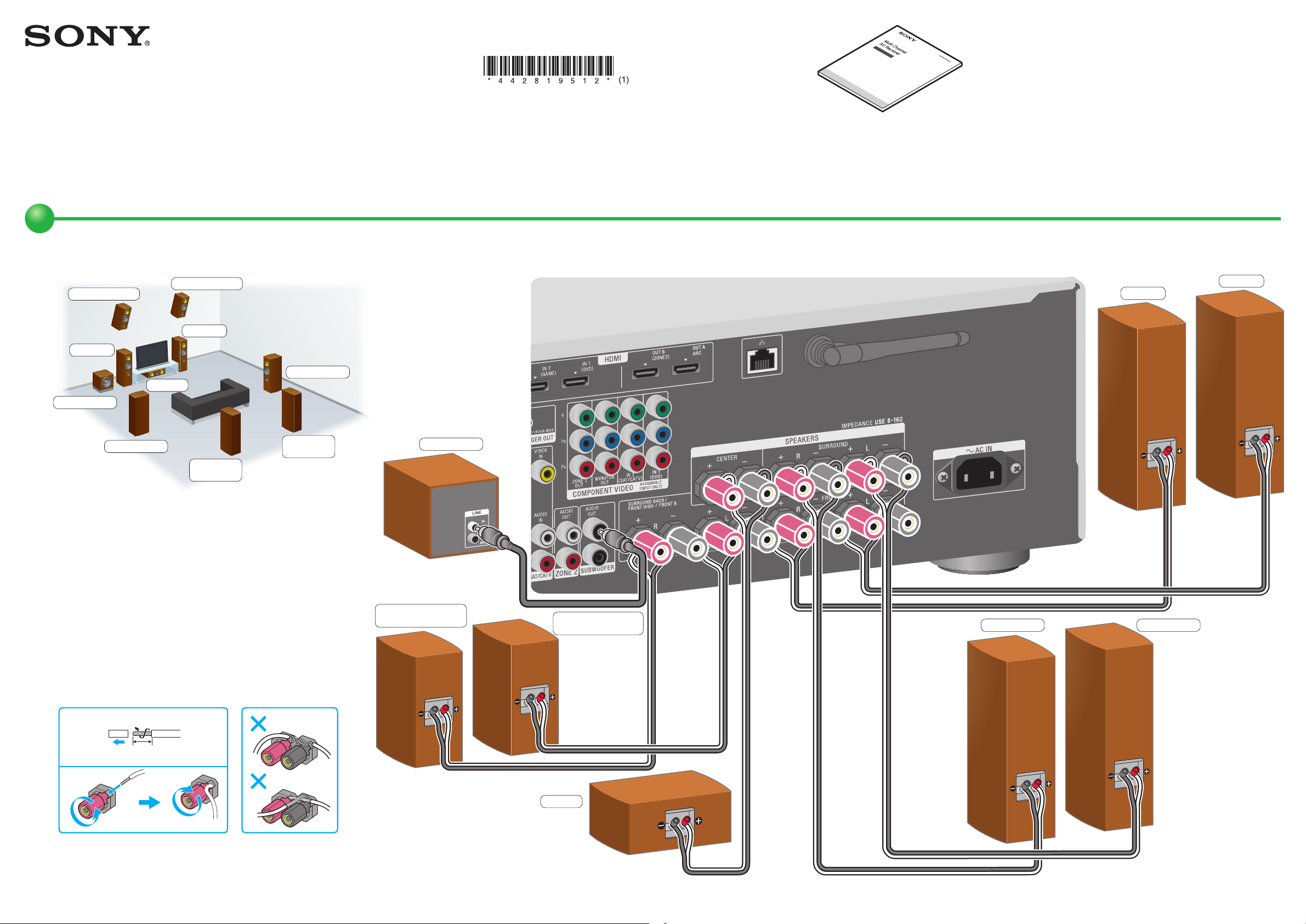
STR-DA1800ES
10 mm
(13/32")
1
2
3
4
Quick Setup Guide/ Guide d’installation rapide
Sony Corporation © 2012 Printed in Malaysia
1
Installing and connecting the speakers/ Installation et raccordement des enceintes
4-428-195-12(1)
For details, refer to the Operating Instructions./
Pour plus d’informations, reportez-vous au mode d’emploi.
FRONT HIGH L*
FRONT L
SUBWOOFER
SURROUND L
* You cannot use the surround back speakers and the front high
speakers simultaneously./
Vous ne pouvez pas utiliser simultanément les enceintes surround
arrière et les enceintes avant hautes.
FRONT HIGH R*
FRONT R
SURROUND R
CENTER
SURROUND
BACK R*
SURROUND
BACK L*
FRONT L
FRONT R
SUBWOOFER
The cords used for connection are not supplied./
Les cordons de raccordement ne sont pas fournis.
SURROUND BACK R/
FRONT HIGH R
SURROUND BACK L/
FRONT HIGH L
CENTER
SURROUND R
SURROUND L
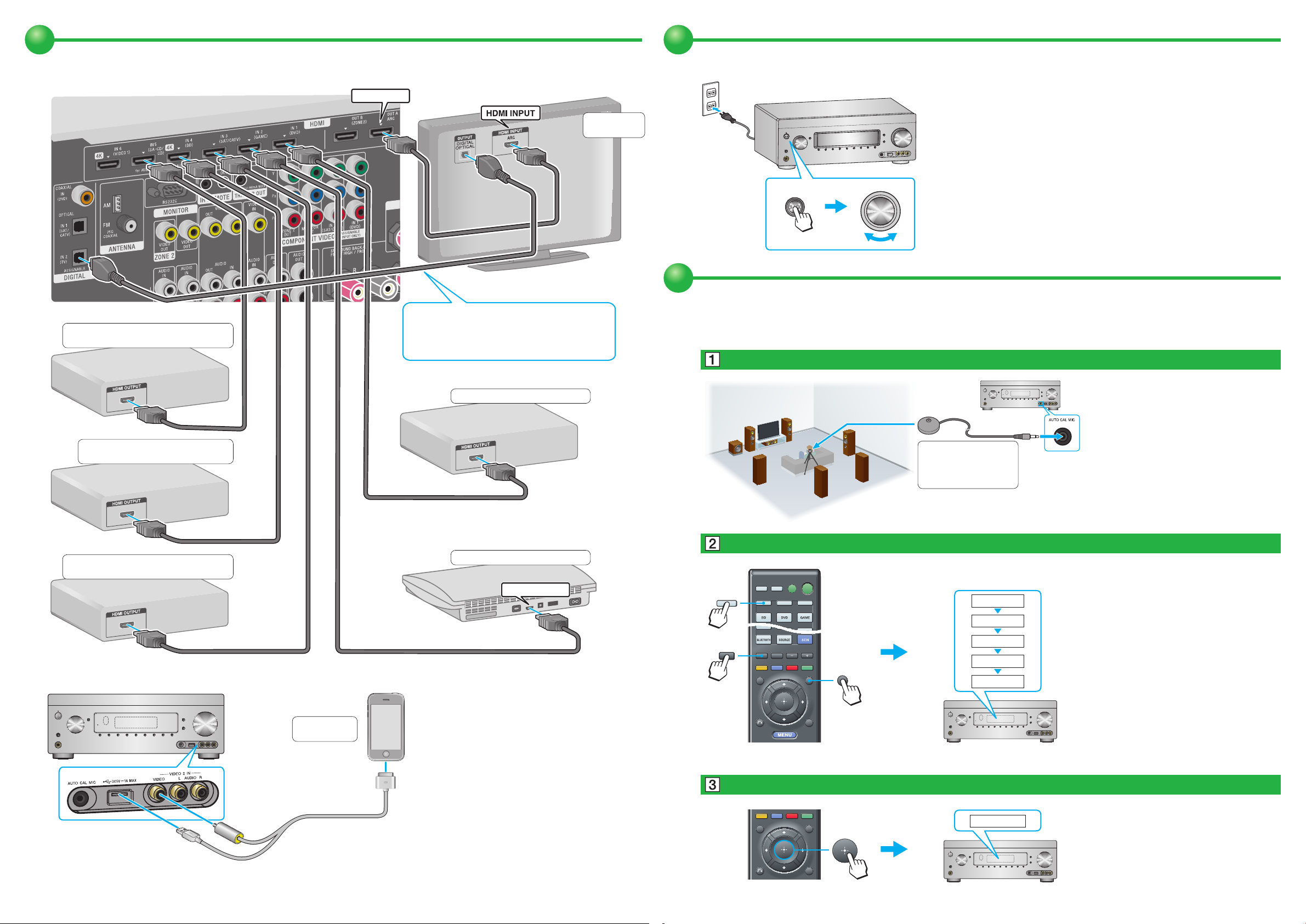
2
HDMI OUT
HDMI OUTPUT
1*
2
INPUT SELECTOR
SHIFT
AUTO CAL
GUI MODE
3
Connecting other equipment/ Raccordement d’autres appareils
TV/
Téléviseur
If your TV is compatible with Audio Return Channel
Super Audio CD player, CD player/
Lecteur Super Audio CD, Lecteur CD
(ARC) function, this connection is not needed./
Si votre téléviseur est compatible avec la fonction
ARC (Audio Return Channel), ce raccordement n’est
pas nécessaire.
Preparing the receiver/ Préparation de l’ampli-tuner
?/1 : on/standby/ marche/veille
* The shape of AC power cord (mains lead) and AC outlet varies
depending on the area./
La forme du cordon d’alimentation secteur et de la prise secteur
varie selon la région.
4
Using AUTO CALIBRATION/ Utilisation de la fonction AUTO
CALIBRATION
Blu-ray Disc player/
Lecteur de disques Blu-ray
Satellite tuner, Cable TV tuner/
Tuner satellite, Tuner TV par câble
DVD player/ Lecteur DVD
PlayStation 3/ PlayStation 3
2
3
1
Optimizer microphone
(supplied)/
Microphone optimiseur
(fourni)
5 4 3 2 1
TONE*
T.S.P.
WOOFER
SAVE EXIT
Be sure to select the speaker pattern before you
perform Auto Calibration./
Veillez à sélectionner la configuration
d’enceintes avant d’ exécuter la fonction
Auto-calibration.
* For details on error codes, refer “Message list after
Auto Calibration measurement” in “Using AUTO
CALIBRATION” in the Operating Instructions./
Pour plus d’informations sur les codes d’erreur,
reportez-vous à la section « Liste des messages après
la mesure d’auto-calibration » sous « Utilisation de
la fonction AUTO CALIBRATION » dans le mode
d ’emp loi.
iPod, iPhone/
iPod, iPhone
The cords used for connection are not supplied./ Les cordons de raccordement ne sont pas fournis.
Select “GUI OFF”./
Sélectionnez « GUI OFF ».
The Auto Calibration function starts./ La fonction Auto-calibration démarre.
COMPLETE
The Auto Calibration completes./ L’auto-calibration s’achève.
