Page 1

Digital Powered Mixer
SRP-X700P
RS-232C Interface Manual
1st Edition
Issued: 7/2002
2002 Sony Sound Communications Inc.
Page 2
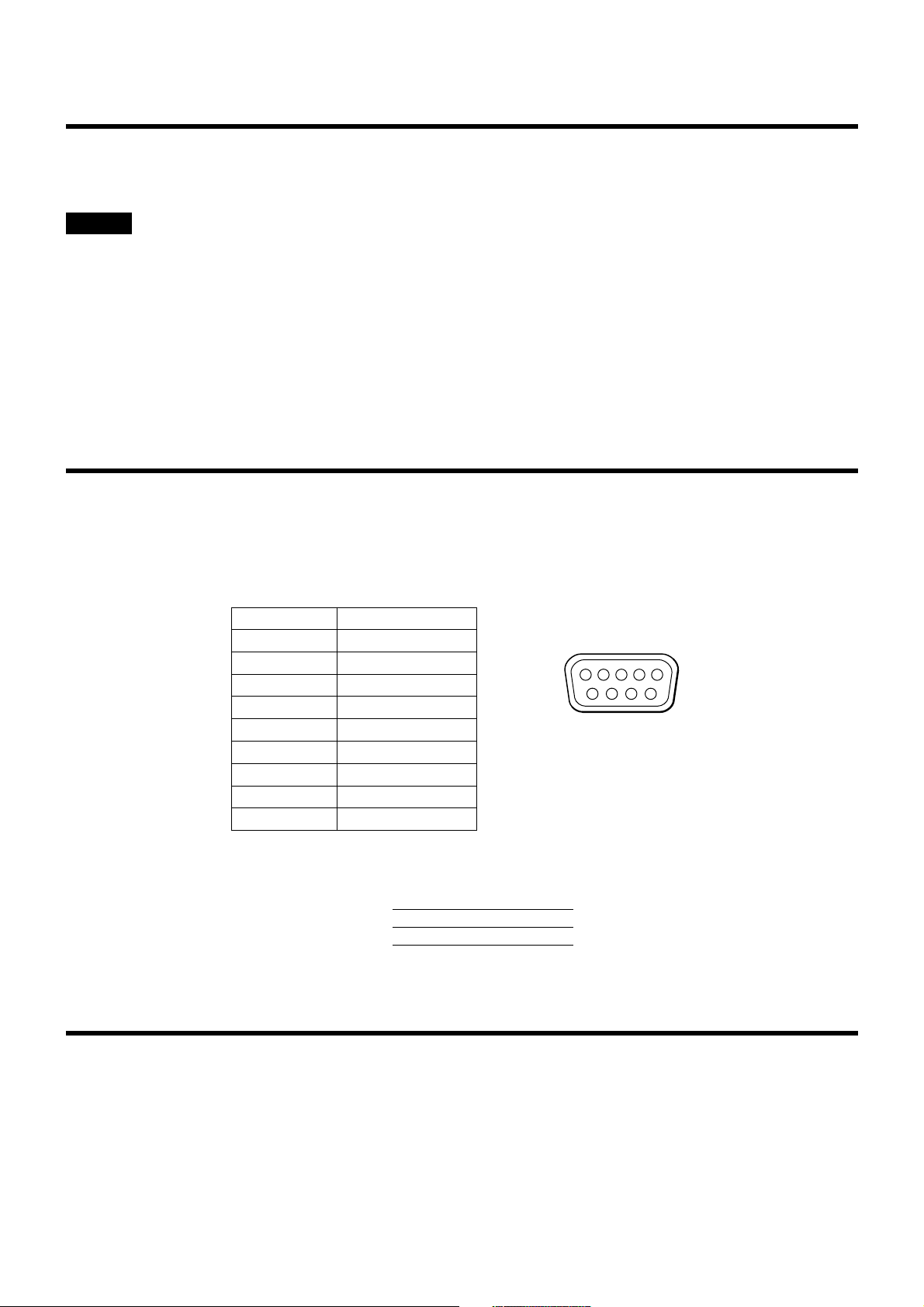
Overview
This is the Interface Manual for the Sony SRP-X700P Digital Powered Mixer. This protocol is designed to control the SRP-X700P Digital
Powered Mixer from an externally connected computer. Read this manual together with Operating Instructions.
Caution
The material contained in this manual consists of information that is the property of Sony Corporation and is intended solely for use by the
purchasers of the equipment described in this manual.
Sony Corporation expressly prohibits the duplication of any portion of this manual or the use thereof for any purpose other than the operation
or maintenance of the equipment described in this manual without the express written permission of Sony Corporation.
Numeric expression and nomenclature of character
The numeric values followed by [H] indicate the hexadecimal numbers. Other numeric values are the decimal values.
The characters surrounded by apostrophes (‘ ’) indicate the hexadecimal numbers converted the by the ASCII code.
Connecting Computer
Connect the COM port of a computer to the REMOTE RS-232C terminal of the SRP-X700P Digital Powered Mixer.
The REMOTE RS-232C terminal of the SRP-X700P Digital Powered Mixer has the following specifications.
Terminal shape : D-SUB 9-pins, male, inch-sized screws
Electrical specifications : Conforms to the RS-232C standard
Connection :
Pin No. Name
1F.G
2 RXD
3 TXD
4 DTR
5 GND
6 DSR
7RTS
8 CTS
9 OPEN
SRP-X700P Computer COM port
REMOTE RS-232C terminal (for D-SUB 9-pins male connector)
Name Pin No. Pin No. Name
RXD 2 3 TXD
TXD 3 2 RXD
GND 5 5 GND
Communication Format
The communication format is described below.
1 2 3 4 5
6 7 8 9
Baud rate : 9600 bps
Communication mode : Half-duplex start stop system (asynchronous)
Data length : 8 bits
Parity : Odd
Stop bit : 1 bit
Flow control : None
– 2 –
Page 3
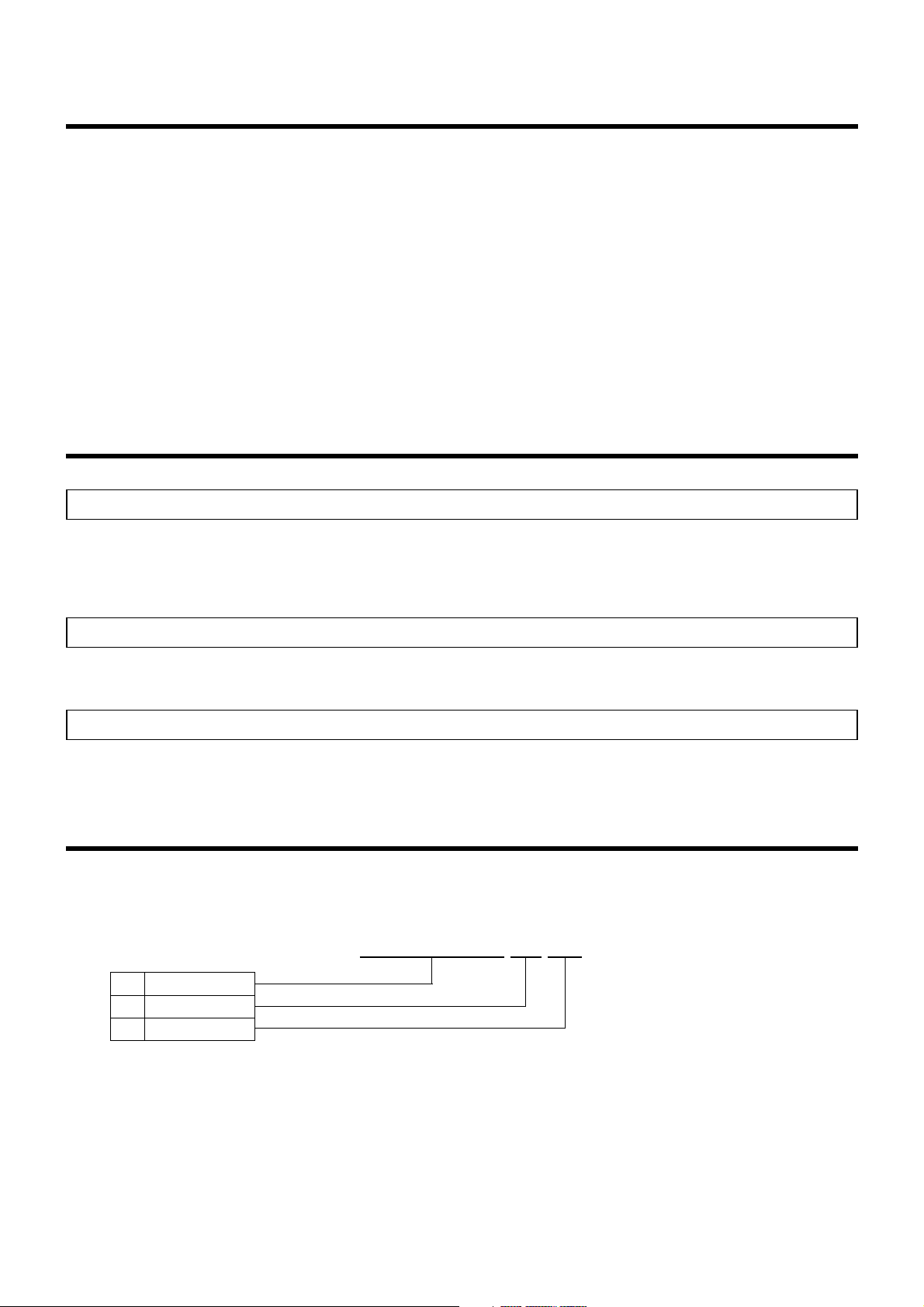
Communication Protocol
The communication protocol is described below.
• When the SRP-X700P has received a command from computer successfully, the SRP-X700P returns “ACK” (Acknowledge). When the
SRP-X700P fails to process the command due to reception error or others, it returns “NAK” (Not Acknowledge).
• When a computer has sent a command, the computer should wait “ACK” or “NAK” to be returned from the SRP-X700P. Upon receipt of
the return, a computer can send the next command.
• If a computer does not receive any return even after 1000 ms has elapsed since the transmission of a command, it means that the SRPX700P has not received the command normally. A computer should re-send the command again.
• A command transmission from a computer should be completed within 500 ms.
If transmission of a command cannot be completed within 500 ms, the command will not be processed and “NAK” will be returned.
• When a computer receives “NAK” during transmission of a command, a computer should stop sending the command immediately.
Handshake Code
ACK: 40[H] ( ‘A’ )
When the SRP-X700P has received and processed the command from an external computer successfully, it returns “ACK” notifying that the
command is executed. There are cases that other data are added to “ACK” and are returned together depending on the command.
Refer to Command Reference for details.
NAK: 4E[H] ( ‘N’ )
When the SRP-X700P fails to process the command supplied from an external computer, it returns “NAK” to a computer.
DELIMITER: 0D[H] ( ‘CR’ )
The SRP-X700P adds the delimiter code 0D [H] (equivalent to the carriage return of the ASCII code) to the last byte of all commands.
Communication Packet Format
Communication packet has the variable data length.
A communication packet consists of command, parameter and delimiter as shown below.
Example; When selecting C with LINE4 SELECT.
43[H] 53[H] 45[H] 4C[H] 33[H] 0D[H] (‘C S E L 3 CR’)
1 Command
2 Parameter
3 Delimiter
1. Command
A command consists of the four bytes.
2. Parameter
Length of a parameter changes depending on command.
Refer to Command Reference for details.
3. Delimiter
The SRP-X700P adds the delimiter code 0D [H] (equivalent to the carriage return of the ASCII code) to the last byte of all commands.
– 3 –
Page 4
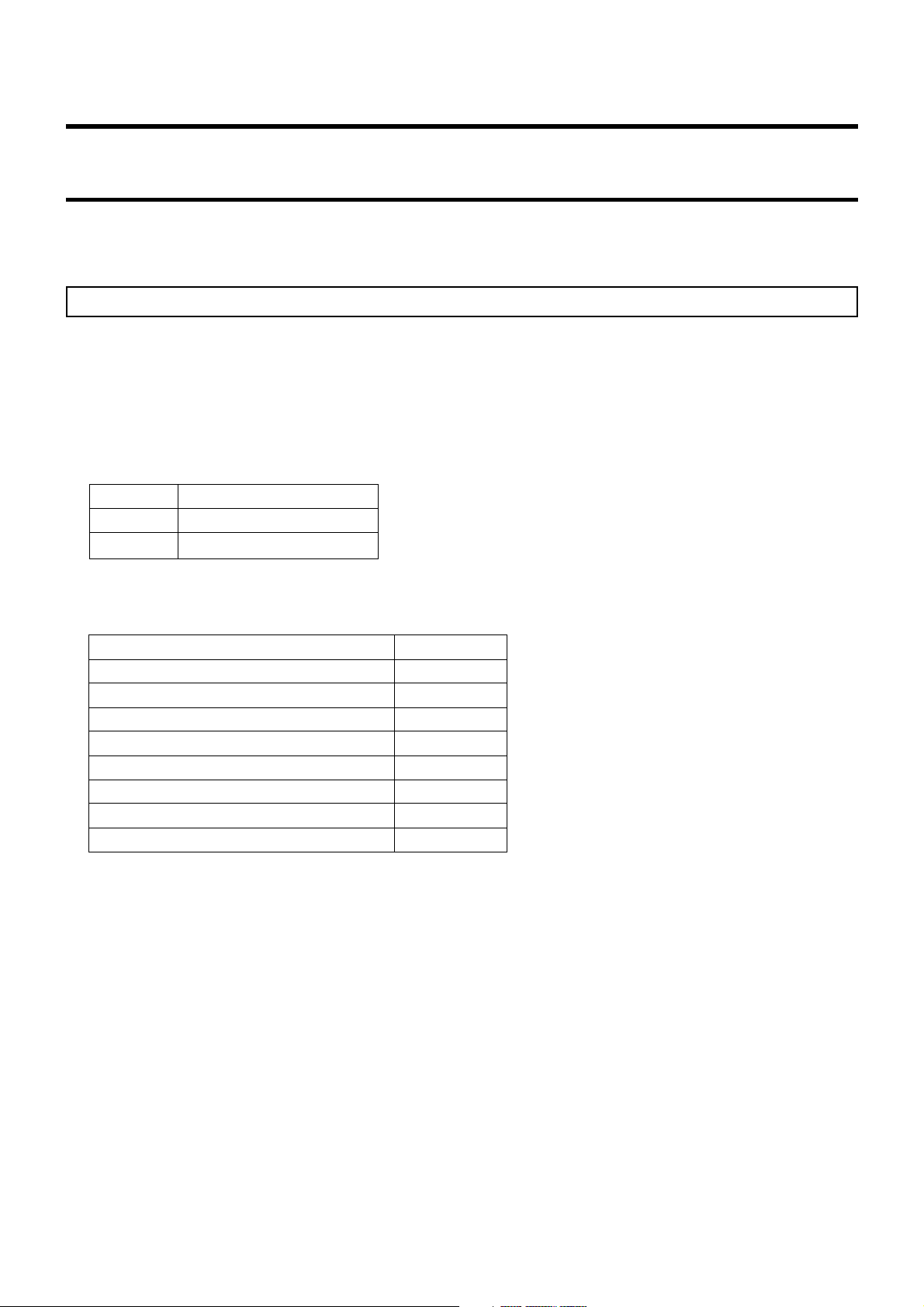
Command Reference
Basic Control Commands
The group of the Basic Control Commands contains 12 commands that enable you to perform the basic operations such as changing the
sound volume, switching the LINE4 SELECTOR of the SRP-X700P and others.
CONTROL S: 43[H] 52[H] 43[H] 53[H] (‘CRCS’)
This command is used to control an external equipment that is connected to the CONTROL S terminal of the SRP-X700P.
• Packet format
43[H] 52[H] 43[H] 53[H] “parameter” 0D[H]
• Parameter
The parameter consists of the two-byte data in the following order.
byte Parameter name
1st CHANNEL
2nd REMOTE COMMAND
• Channel
Specify the equipment to which you want to send the command.
CHANNEL
LINE 3 INPUT 31[H] ( ‘1’ )
LINE 4A INPUT 32[H] ( ‘2’ )
LINE 4B INPUT 33[H] ( ‘3’ )
LINE 4C INPUT 34[H] ( ‘4’ )
LINE 4D INPUT 35[H] ( ‘5’ )
LINE 4E INPUT 36[H] ( ‘6’ )
LINE 4F INPUT 37[H] ( ‘7’ )
LINE 4 INPUT 38[H] ( ‘8’ )
When LINE 4 INPUT is specified, a remote command is sent to the channel that is currently selected by LINE 4 input.
– 4 –
Page 5
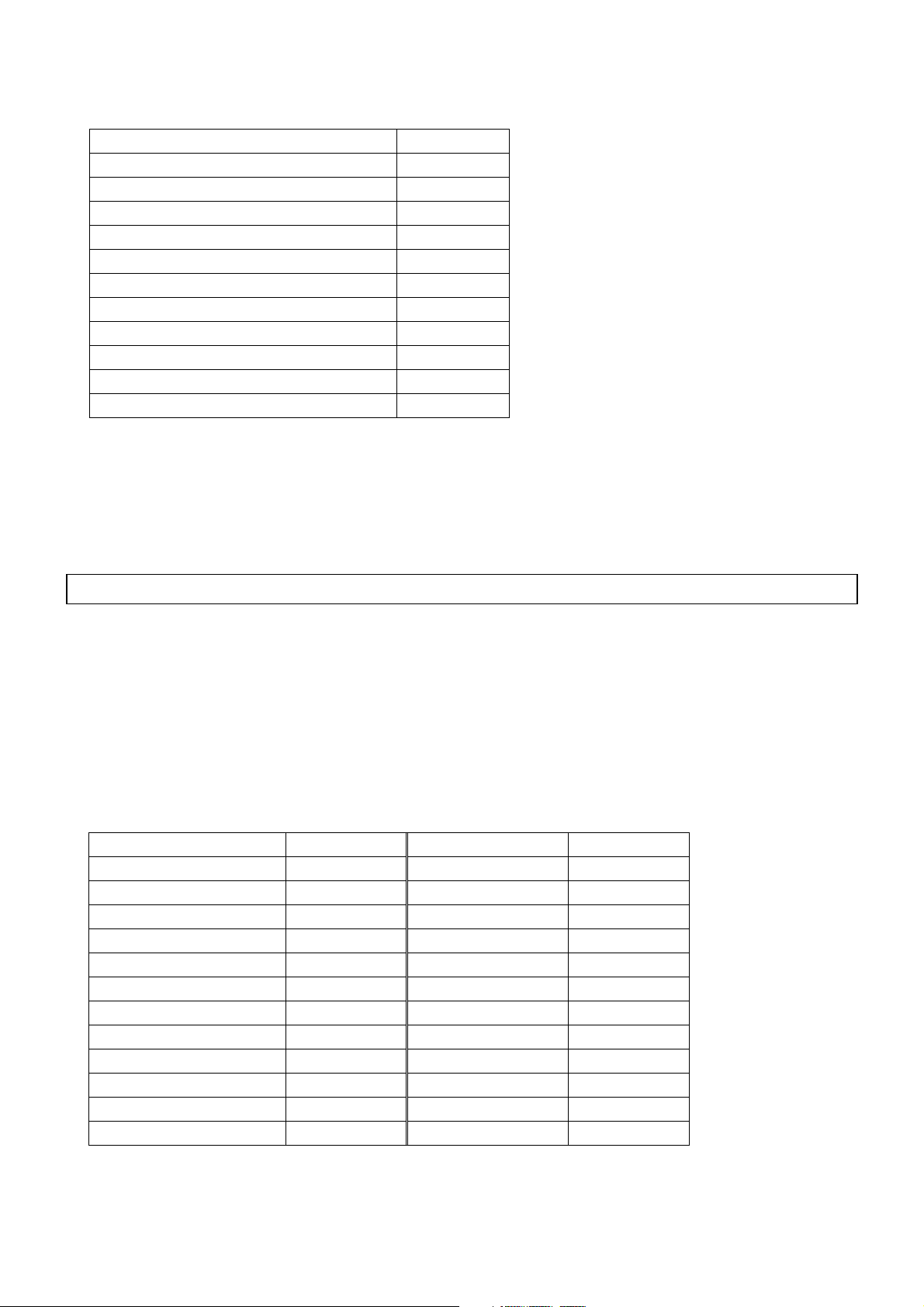
• Remote command
Specify the command that you want to send.
REMOTE COMMAND
Stop sending 30[H] ( ‘0’ )
PLAY 31[H] ( ‘1’ )
PAUSE 32[H] ( ‘2’ )
STOP 33[H] ( ‘3’ )
F. F. 34[H] ( ‘4’ )
REW. 35[H] ( ‘5’ )
REC 36[H] ( ‘6’ )
NEXT 37[H] ( ‘7’ )
PREV. 38[H] ( ‘8’ )
POWER ON 39[H] ( ‘9’ )
POWER STANDBY 3A[H] ( ‘:’ )
Because the SRP-X700P keeps sending the CONTROL S signal since its starts sending the “REMOTE COMMAND” of 31[H] - 3A[H]
until it the “Stop sending command” 30[H] is sent, the computer must surely send the “Stop sending command” 30[H] after it sends the
command of 31[H] - 3A[H] once.
Example: When activating PLAY (playback) of LINE3
43[H] 52[H] 43[H] 53[H] 31[H] 31[H] 0D[H] (‘C R C S 1 1 CR’)
LEVEL DOWN: 43[H] 4C[H] 56[H] 2D[H] (‘CLV–’)
This command is used to decrease the sound volume of the specified channel.
When this command is sent, the sound volume keeps decreasing. When the LEVEL UP/DOWN STOP command that is described later, is
sent, the sound volume stops decreasing.
Variable range of a sound volume is from –∞ to +10 dB when the sound volume is set to the reference level 0 dB.
• Packet format
43[H] 4C[H] 56[H] 2D[H] “parameter” 0D[H]
• Parameter
Specify the channel that you want to use, as the parameter.
CHANNEL CHANNEL
MIC1/WL1 INPUT 30[H] ( ‘0’ ) LINE OUTPUT5 3C[H] ( ‘<’ )
MIC2/WL2 INPUT 31[H] ( ‘1’ ) LINE OUTPUT6 3D[H] ( ‘=’ )
MIC3 INPUT 32[H] ( ‘2’ ) LINE OUTPUT7 3E[H] ( ‘>’ )
MIC4 INPUT 33[H] ( ‘3’ )LINE OUTPUT8 3F[H] ( ‘?’ )
MIC5/LINE1 INPUT 34[H] ( ‘4’ ) MASTER A 40[H] ( ‘@’ )
MIC6/LINE2 INPUT 35[H] ( ‘5’ ) MASTER B 41[H] ( ‘A’ )
LINE 3 INPUT 36[H] ( ‘6’ )REMOTE 1 42[H] ( ‘B’ )
LINE 4 INPUT 37[H] ( ‘7’ )REMOTE 2 43[H] ( ‘C’ )
LINE OUTPUT1 38[H] ( ‘8’ )REMOTE 3 44[H] ( ‘D’ )
LINE OUTPUT2 39[H] ( ‘9’ )REMOTE 4 45[H] ( ‘E’ )
LINE OUTPUT3 3A[H] ( ‘:’ )REMOTE 5 46[H] ( ‘F’ )
LINE OUTPUT4 3B[H] ( ‘;’ )REMOTE 6 47[H] ( ‘G’ )
Example: When decreasing the sound volume of LINE4
43[H] 4C[H] 56[H] 2D[H] 37[H] 0D[H] (‘C L V - 7 CR’)
– 5 –
Page 6
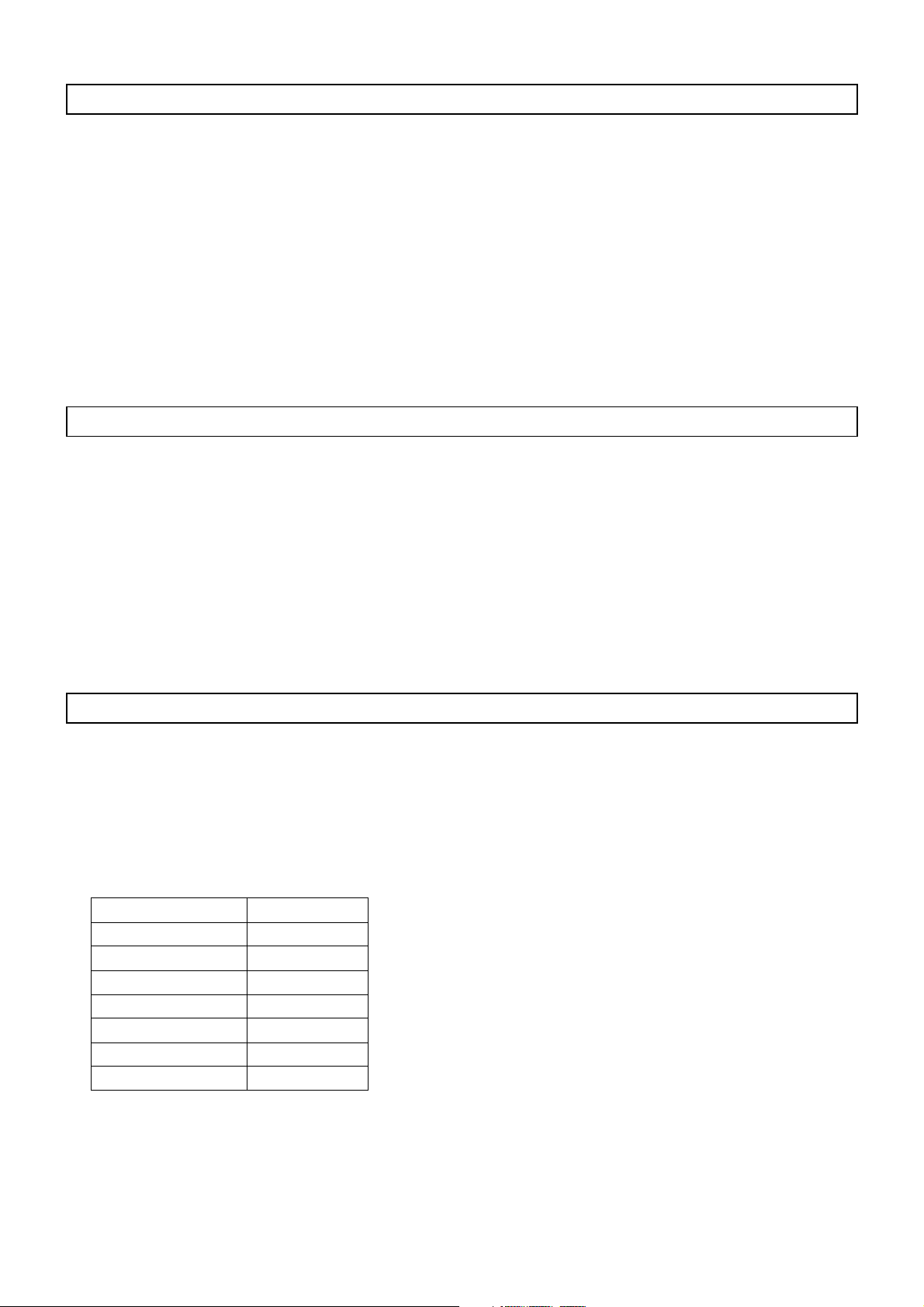
LEVEL UP: 43[H] 4C[H] 56[H] 2B[H] (‘CLV+’)
This command is used to increase the sound volume of the specified channel.
When this command is sent, the sound volume keeps increasing. When the LEVEL UP/DOWN STOP command that is described later, is
sent, the sound volume stops increasing.
Variable range of a sound volume is from –∞ to +10 dB when the sound volume is set to the reference level 0 dB.
• Packet format
43[H] 4C[H] 56[H] 2B[H] “parameter” 0D[H]
• Parameter
Same as that of the LEVEL DOWN command.
Example: When increasing the sound volume of MIC 3 INPUT
43[H] 4C[H] 56[H] 2B[H] 32[H] 0D[H] (‘C L V + 2 CR’)
LEVEL UP/DOWN STOP: 43[H] 4C[H] 56[H] 53[H] (‘CLVS’)
This command is used to stop increasing or to stop decreasing the sound volume caused by the LEVEL UP command and the LEVEL
DOWN command.
• Packet format
43[H] 4C[H] 56[H] 53[H] “parameter” 0D[H]
• Parameter
Same as that of LEVEL UP command.
Example: When stopping increasing/decreasing the sound volume of LINE4
43[H] 4C[H] 56[H] 53[H] 37[H] 0D[H] (‘C L V S 7 CR’)
LINE 4 SELECT: 43[H] 53[H] 45[H] 4C[H] (‘CSEL’)
This command is used to select the desired channel (A to F) for the LINE 4 input terminal.
• Packet format
43[H] 53[H] 45[H] 4C[H] “parameter” 0D[H]
• Parameter
Specify the channel that you want to select, as the parameter.
CHANNEL
OFF 30[H] ( ‘0’ )
A31[H] ( ‘1’ )
B32[H] ( ‘2’ )
C33[H] ( ‘3’ )
D34[H] ( ‘4’ )
E35[H] ( ‘5’ )
F36[H] ( ‘6’ )
Example: When selecting the channel-B of the LINE4 input terminal.
43[H] 53[H] 45[H] 4C[H] 32[H] 0D[H] (‘C S E L 2 CR’)
– 6 –
Page 7
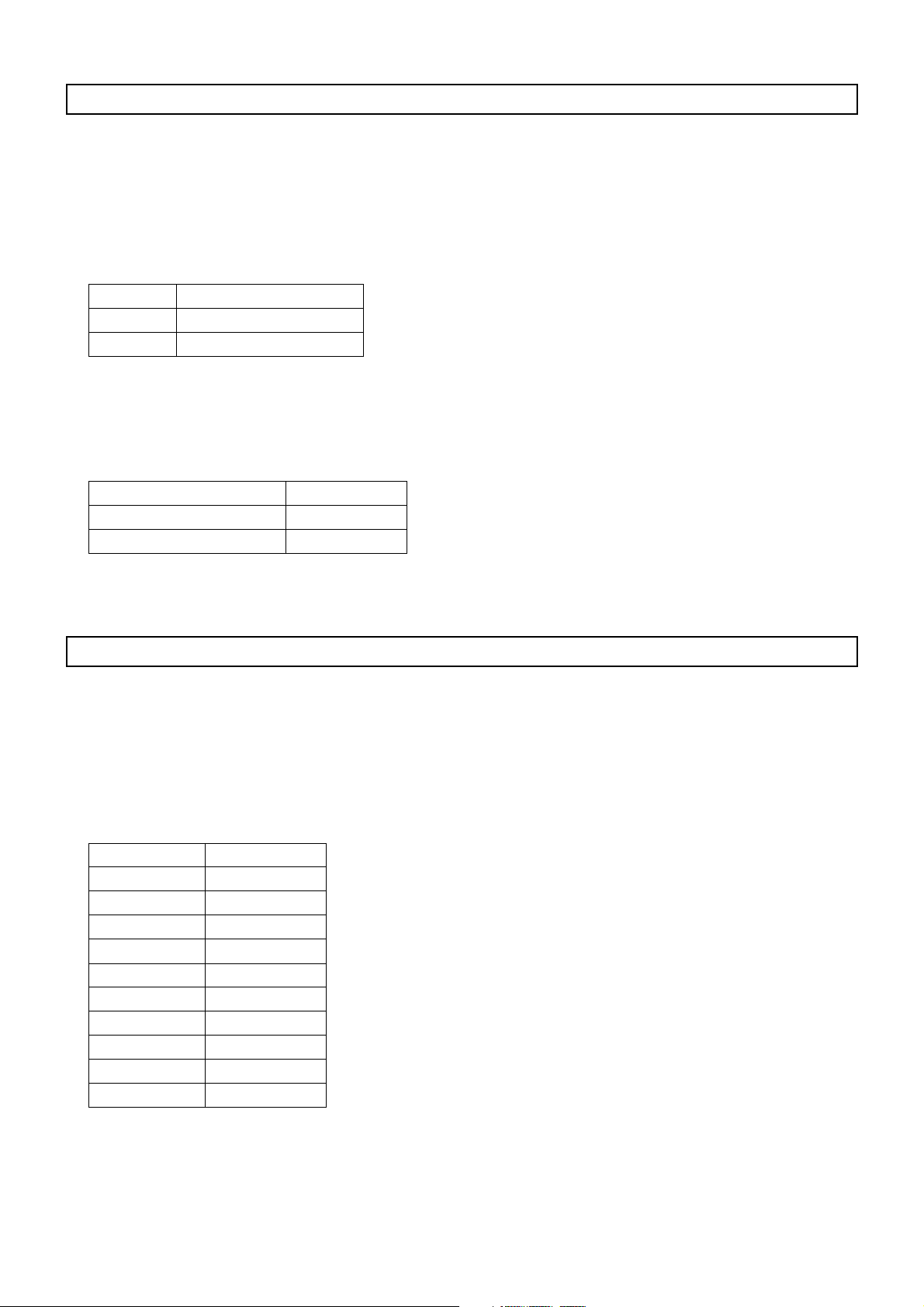
MUTING: 43[H] 4D[H] 55[H] 54[H] (‘CMUT’)
This command is used to mute the specified channel or cancel muting of the specified channel.
• Packet format
43[H] 4D[H] 55[H] 54[H] “parameter” 0D[H]
• Parameter
The parameter consists of the two-byte data in the following order.
byte Parameter name
1st CHANNEL
2nd MUTING
• Channel
Same as that of LEVEL UP command.
• Muting
MUTING
CANCEL MUNTING 40[H] ( ‘@’ )
MUTING 41[H] ( ‘A’ )
Example: When muting REMOTE1
43[H] 4D[H] 55[H] 54[H]42[H] 41[H] 0D[H] (‘C M U T B A CR’)
PARALLEL OUTPUT OFF: 43[H] 50[H] 4F[H] 46[H] (‘CPOF’)
This command is used to turn off OUTPUT of the REMOTE PARALLEL terminals separately of the SRP-X700P.
• Packet format
43[H] 50[H] 4F[H] 46[H] “parameter” 0D[H]
• Parameter
Specify any single channel that you want to turn off, as the parameter.
CHANNEL
131[H] ( ‘1’ )
232[H] ( ‘2’ )
333[H] ( ‘3’ )
434[H] ( ‘4’ )
535[H] ( ‘5’ )
636[H] ( ‘6’ )
737[H] ( ‘7’ )
838[H] ( ‘8’ )
939[H] ( ‘9’ )
10 3A[H] ( ‘:’ )
Example: When turning off channel 2
43[H] 50[H] 4F[H] 46[H] 32[H] 0D[H] (‘C P O F 2 CR’)
– 7 –
Page 8
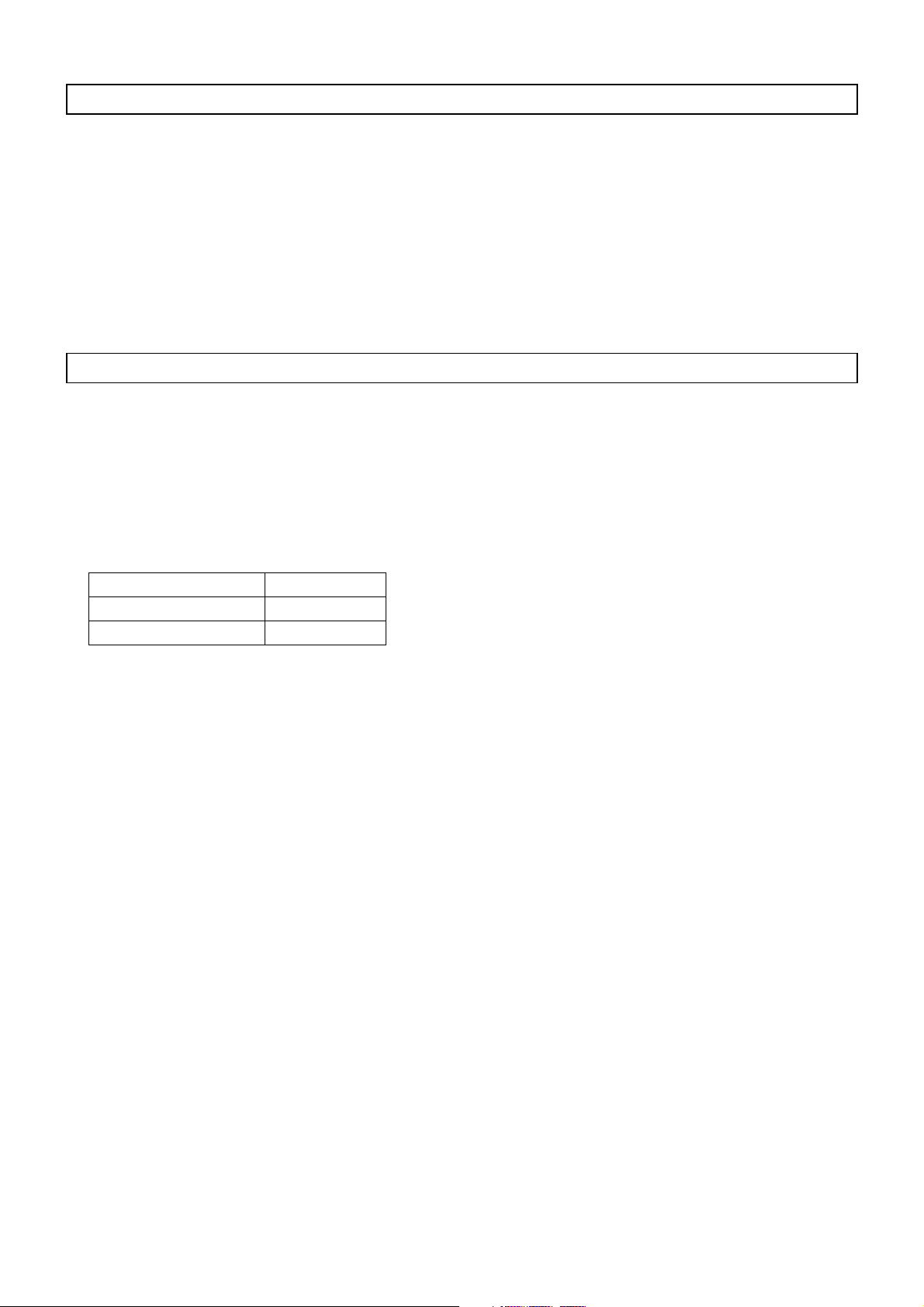
PARALLEL OUTPUT ON: 43[H] 50[H] 4F[H] 4E[H] (‘CPON’)
This command is used to turn on OUTPUT of the REMOTE PARALLEL terminals separately of the SRP-X700P.
• Packet format
43[H] 50[H] 4F[H] 4E[H] “parameter” 0D[H]
• Parameter
Same as that of the PARALLEL OUT OFF command.
Example: When turning on channel 1
43[H] 50[H] 4F[H] 4E[H] 31[H] 0D[H] (‘C P O N 1 CR’)
PROJECTOR POWER CONTROL: 43[H] 50[H] 4A[H] 50[H] (‘CPJP’)
This command is used to turn on the power or to set the power standby of the projected that is connected to the PROJECTOR CONTROL
terminal of the SRP-X700P.
• Packet format
43[H] 50[H] 4A[H] 50[H] “parameter” 0D[H]
• Parameter
Specify either POWER ON or POWER STANDBY as the parameter.
POWER
STANDBY 40[H] ( ‘@’ )
ON 41[H] ( ‘A’ )
Example: When turning on the power of projector
43[H] 50[H] 4A[H] 50[H]41[H] 0D[H] (‘C P J P A CR’)
– 8 –
Page 9
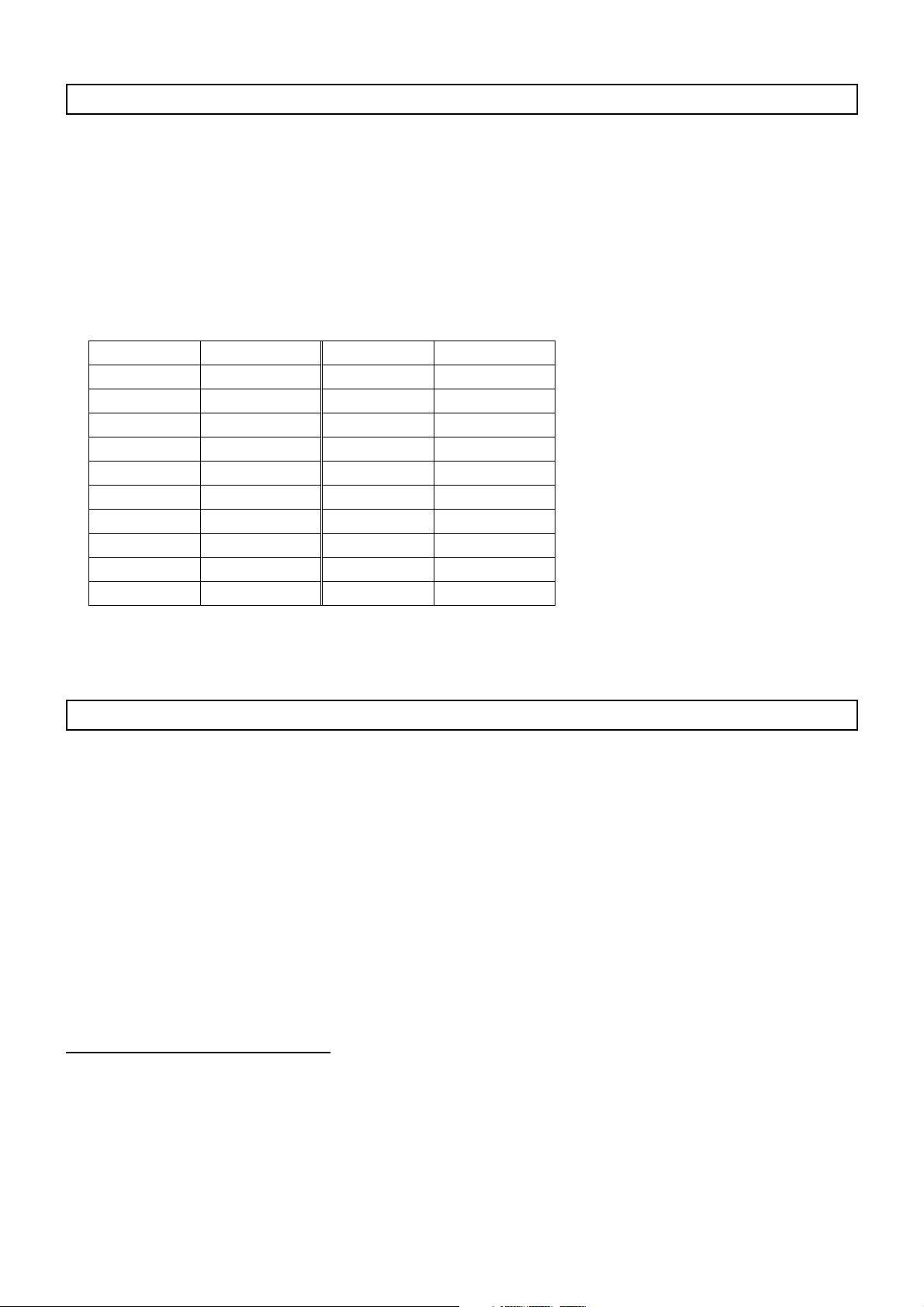
SCENE RECALL: 43[H] 52[H] 43[H] 4C[H] (‘CRCL’)
This command is used to recall the desired scene.
• Packet format
43[H] 52[H] 43[H] 4C[H] “parameter” 0D[H]
• Parameter
Specify the scene number that you want to use, as the parameter.
• Scene No.
Specify the scene number that you want to use.
SCENE No. SCENE No.
131[H] ( ‘1’ )11 3B[H] ( ‘;’ )
232[H] ( ‘2’ ) 12 3C[H] ( ‘<’ )
333[H] ( ‘3’ ) 13 3D[H] ( ‘=’ )
434[H] ( ‘4’ )14 3E[H] ( ‘>’ )
535[H] ( ‘5’ )15 3F[H] ( ‘?’ )
636[H] ( ‘6’ )16 40[H] ( ‘@’ )
737[H] ( ‘7’ )17 41[H] ( ‘A’ )
838[H] ( ‘8’ )18 42[H] ( ‘B’ )
939[H] ( ‘9’ )19 43[H] ( ‘C’ )
10 3A[H] ( ‘:’ )20 44[H] ( ‘D’ )
Example: When recalling scene No.7
43[H] 52[H] 43[H] 4C[H] 3A[H] 0D[H] (‘C R C L 7 CR’)
STATUS REQUEST: 52[H] 53[H] 54[H] 54[H] (‘RSTT’)
This command is used to acquire the statuses such as level meter value and others from the SRP-X700P.
• Packet format
52[H] 53[H] 54[H] 54[H] “specified value” 0D[H]
Specify any single value that corresponds to the parameter name in the following table.
Example: When reading the MIC5/LINE1 level meter value.
52[H] 53[H] 54[H] 54[H] 34[H] 0D[H] (‘R S T T 4 CR’)
• Return packet format
When communication with the SRP-X700P is established with success, the single-byte parameter corresponding to the specified value is
returned together with ACK (41[H] (‘A’)) in the order shown below.
41[H] “parameter” 0D[H]
Global reading of all parameters
When you want to read all of the parameters that can be read by the STATUS REQUEST command, send the command in the following
format.
• Packet format
52[H] 41[H] 53[H] 54[H] 0D[H] (‘R A S T CR’)
• Return packet format
The parameter containing the 74 bytes is returned always in the order shown in the following table.
– 9 –
Page 10
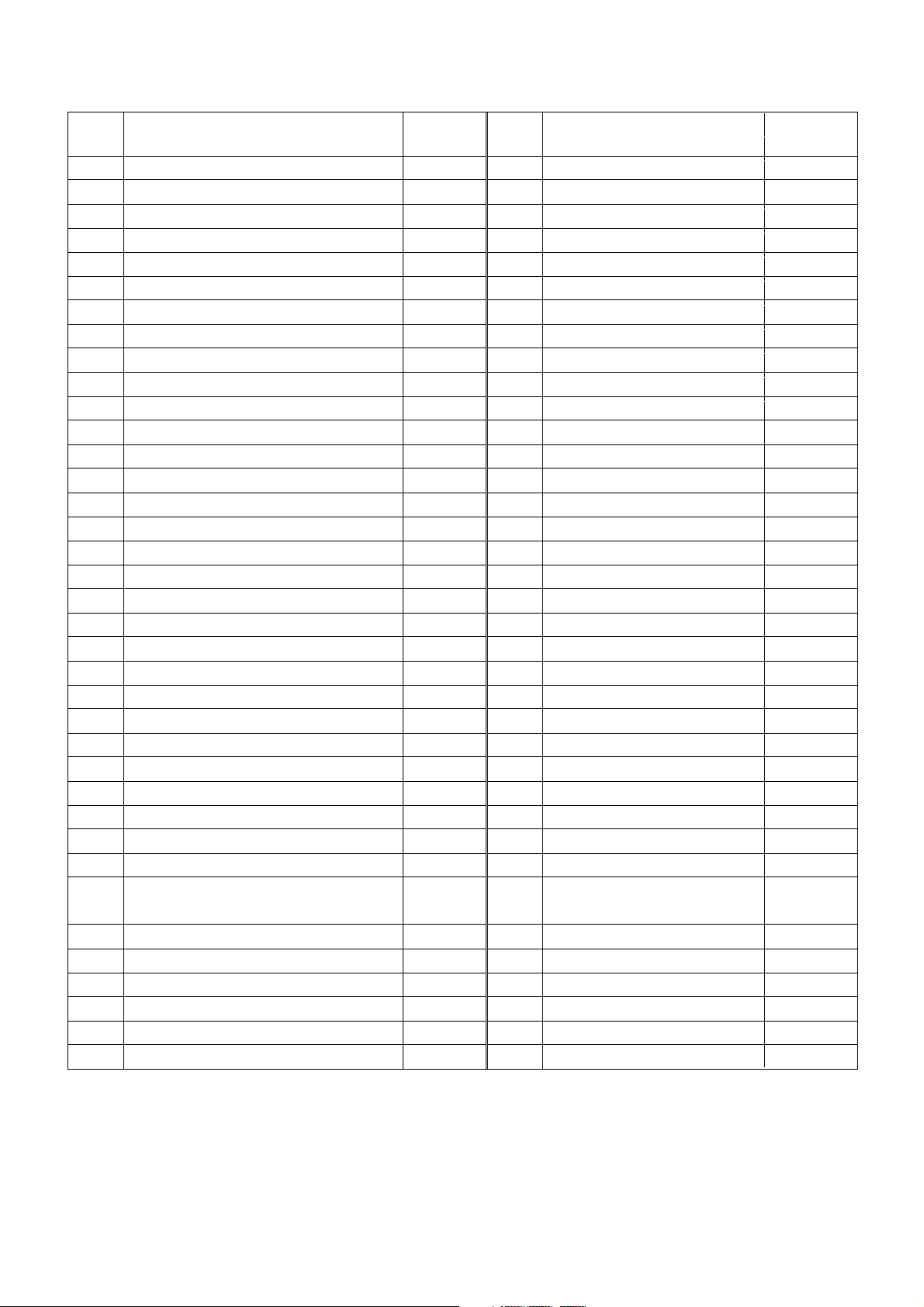
• Parameter
byte Parameter name
1st MIC 1/WL 1 LEVEL METER VALUE 38th PARALLEL INPUT7-12
2nd MIC 2/WL 2 LEVEL METER VALUE 39th PARALLEL OUTPUT1-6
3rd MIC 3 LEVEL METER VALUE 40th PARALLEL OUTPUT7-10
4th MIC 4 LEVEL METER VALUE 41st MIC 1/WL 1 FADER VALUE
5th MIC 5/LINE 1 LEVEL METER VALUE 42nd MIC 2/WL 2 FADER VALUE
6th MIC 6/LINE 2 LEVEL METER VALUE 43rd MIC 3 FADER VALUE
7th LINE 3 L LEVEL METER VALUE 44th MIC 4 FADER VALUE
8th LINE 3 R LEVEL METER VALUE 45th MIC 5/LINE 1 FADER VALUE
9th LINE 4 L LEVEL METER VALUE 46th MIC 6/LINE 2 FADER VALUE
10th LINE 4 R LEVEL METER VALUE 47th LINE 3 FADER VALUE
11th LINE 4 RL LEVEL METER VALUE 48th LINE 4 FADER VALUE
12th LINE 4 RR LEVEL METER VALUE 49th LINE OUTPUT 1 FADER VALUE
13th LINE 4 C LEVEL METER VALUE 50th LINE OUTPUT 2 FADER VALUE
14th LINE 4 SW LEVEL METER VALUE 51st LINE OUTPUT 3 FADER VALUE
15th LINE OUTPUT 1 LEVEL METER VALUE 52nd LINE OUTPUT 4 FADER VALUE
16th LINE OUTPUT 2 LEVEL METER VALUE 53rd LINE OUTPUT 5 FADER VALUE
17th LINE OUTPUT 3 LEVEL METER VALUE 54th LINE OUTPUT 6 FADER VALUE
18th LINE OUTPUT 4 LEVEL METER VALUE 55th LINE OUTPUT 7 FADER VALUE
19th LINE OUTPUT 5 LEVEL METER VALUE 56th LINE OUTPUT 8 FADER VALUE
20th LINE OUTPUT 6 LEVEL METER VALUE 57th MASTER A FADER VALUE
21st LINE OUTPUT 7 LEVEL METER VALUE 58th MASTER B FADER VALUE
22nd LINE OUTPUT 8 LEVEL METER VALUE 59th REMOTE 1 FADER VALUE
23rd REC OUT 1 LEVEL METER VALUE 60th REMOTE 2 FADER VALUE
24th REC OUT 2 LEVEL METER VALUE 61st REMOTE 3 FADER VALUE
25th MIC SWICTH 62nd REMOTE 4 FADER VALUE
26th WL RF 63rd REMOTE 5 FADER VALUE
27th MIC INPUT OVER GAIN 64th REMOTE 6 FADER VALUE
28th LINE INPUT OVER GAIN 65th MIC INPUT MUTING
∞
29th MIC INPUT
30th LINE INPUT –
31st LINE OUTPUT1-6 OVER GAIN 68th
32nd LINE OUTPUT7,8 OVER GAIN 69th MASTER MUTING
33rd LINE OUTPUT1-6 –
34th LINE OUTPUT7,8 –
35th CLIP/PROTECTION 72nd SCENE RECALL
36th GATE 73rd LOCK/FADER ACTIVE
37th PARALLEL INPUT1-6 74th FR SETUP STATUS
–
∞
∞
∞
Specified
Value
30[H] (‘0’)
31[H] (‘1’)
32[H] (‘2’)
33[H] (‘3’)
34[H] (‘4’)
35[H] (‘5’)
36[H] (‘6’)
37[H] (‘7’)
38[H] (‘8’)
39[H] (‘9’)
3A[H] (‘:’)
3B[H] (‘;’)
3C[H] (‘<’)
3D[H] (‘=’)
3E[H] (‘>’)
3F[H] (‘?’)
40[H] (‘@’)
41[H] (‘A’)
42[H] (‘B’)
43[H] (‘C’)
44[H] (‘D’)
45[H] (‘E’)
46[H] (‘F
47[H] (‘G
48[H] (‘H
49[H] (‘I
4A[H] (‘J
4B[H] (‘K
4C[H] (‘L
4D[H] (‘M
4E[H] (‘N
4F[H] (‘O
50[H] (‘P
51[H] (‘Q
52[H] (‘R
53[H] (‘S
54[H] (‘T
’)
’)
byte Parameter name
’)
’)
’)
’)
’)
’)
66th LINE INPUT MUTING
’)
67th LINE OUTPUT1-6 MUTING
’)
LINE OUTPUT / REC OUT /
SPEAKER OUTPUT MUTING
’)
’)
70th GROUP MUTING
’)
71st LINE4 SELECT
’)
’)
Specified
Value
55[H] (‘U’)
56[H] (‘V’)
57[H] (‘W’)
58[H] (‘X’)
59[H] (‘Y’)
5A[H] (‘Z’)
5B[H] (‘[’)
5C[H] (‘\’)
5D[H] (‘]’)
5E[H] (‘^’)
5F[H] (‘_’)
60[H] (‘`’)
61[H] (‘a’)
62[H] (‘b’)
63[H] (‘c’)
64[H] (‘d’)
65[H] (‘e’)
66[H] (‘f’)
67[H] (‘g’)
68[H] (‘h’)
69[H] (‘i’)
6A[H] (‘j
6B[H] (‘k
6C[H] (‘l
6D[H] (‘m
6E[H] (‘n
6F[H] (‘o
70[H] (‘p
71[H] (‘q
72[H] (‘r
73[H] (‘s
74[H] (‘t’)
75[H] (‘u
76[H] (‘v
77[H] (‘w
78[H] (‘x
79[H] (‘y
’)
’)
’)
’)
’)
’)
’)
’)
’)
’)
’)
’)
’)
’)
’)
The parameters to be returned have the following meaning.
– 10 –
Page 11
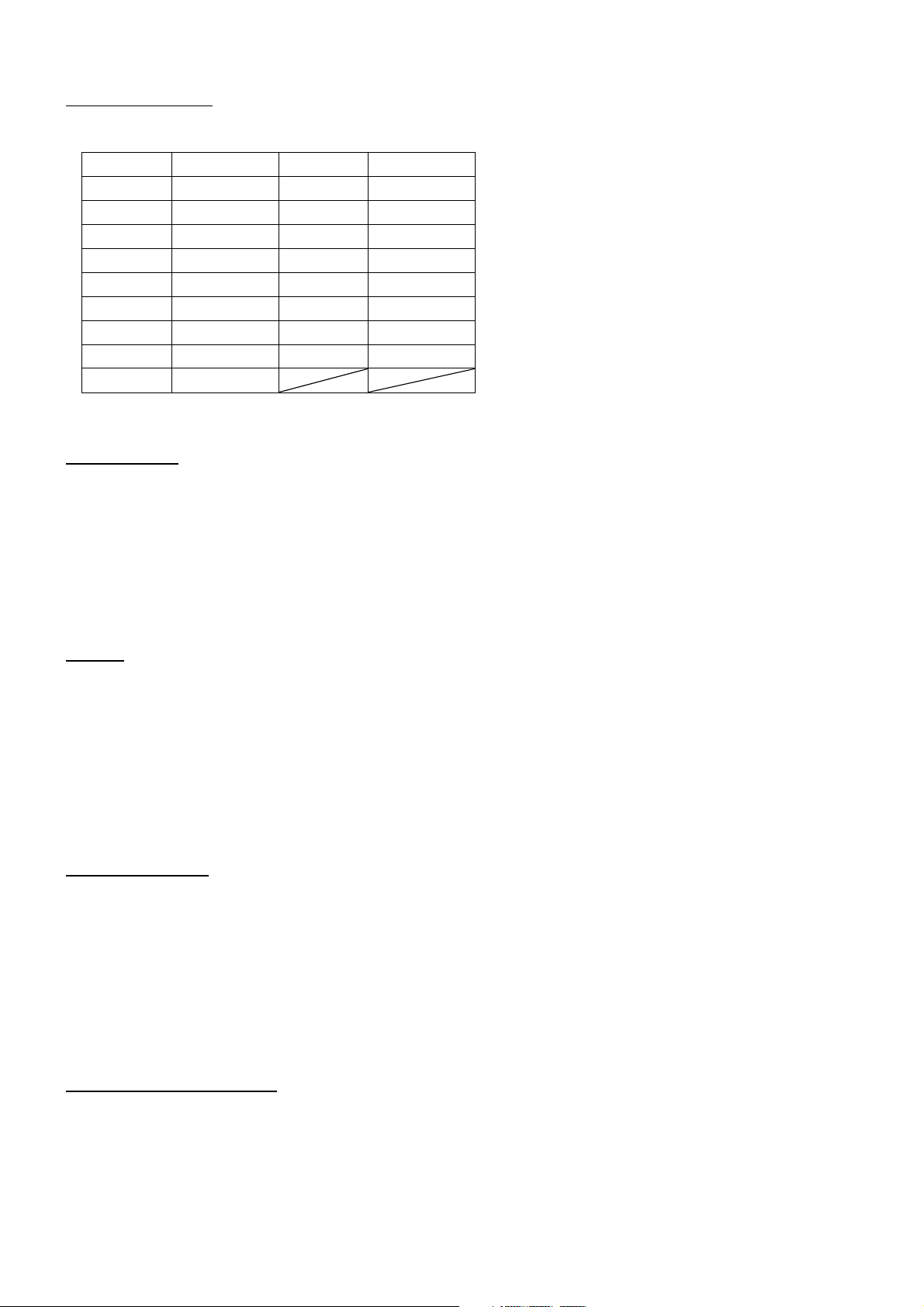
Level meter value
The level meter values [dB] are indicated as shown below.
LEVEL LEVEL
under -30 30[H] (‘0’)-4 39[H] (‘9’)
-30 31[H] (‘1’)-3 3A[H] (‘:’)
-20 32[H] (‘2’)-2 3B[H] (‘;’)
-15 33[H] (‘3’) -1 3C[H] (‘<’)
-10 34[H] (‘4’)0 3D[H] (‘=’)
-8 35[H] (‘5’)1 3E[H] (‘>’)
-7 36[H] (‘6’) 2 3F[H] (‘?’)
-6 37[H] (‘7’) 3 40[H] (‘@’)
-5 38[H] (‘8’)
MIC SWITCH
This command is used to display the status of the +48V switches of the MIC1/WL1 to MIC6/LINE2 by the 8-bit data.
bit7 bit6 bit5 bit4 bit3 bit2 bit1 bit0
01
MIC6/LINE2 MIC5/LINE1
MIC4 MIC3 MIC2/WL2 MIC1/WL1
When the corresponding bit is ‘1’, the +48V switch is in the ON state. When the corresponding bit is ‘0’, it is in the OFF state.
Bit-6 and bit-7 are fixed all the time.
WL RF
Turning on/off of the RF indicator of the wireless tuner that is installed in the SRP-X700P is indicated by the 8-bit data.
bit7 bit6 bit5 bit4 bit3 bit2 bit1 bit0
010000WL2WL1
RF RF
When the corresponding bit is ‘1’, the RF indicator turns on. When the corresponding bit is ‘0’, the RF indicator turns off.
Bit-2 to bit-7 are fixed all the time.
MIC OVER GAIN
Turning on/off of the OVER GAIN indicators of MIC1/WL1 to MIC6/LINE2 is indicated by the 8-bit data.
bit7 bit6 bit5 bit4 bit3 bit2 bit1 bit0
0 1 MIC6/ MIC5/ MIC4 MIC3 MIC2/ MIC1/
LINE2 LINE1 WL2 WL1
When the corresponding bit is ‘1’, the OVER GAIN turns on. When the corresponding bit is ‘0’, the OVER GAIN turns off.
Bit-6 and bit-7 are fixed all the time.
LINE INPUT OVER GAIN
Turning on/off of the OVER GAIN indicators of LINE3 and 4 is indicated by the 8-bit data.
bit7 bit6 bit5 bit4 bit3 bit2 bit1 bit0
010000LINE4 LINE3
When the corresponding bit is ‘1’, the OVER GAIN turns on. When the corresponding bit is ‘0’, the OVER GAIN turns off.
Bit-2 to bit-7 are fixed all the time.
– 11 –
Page 12
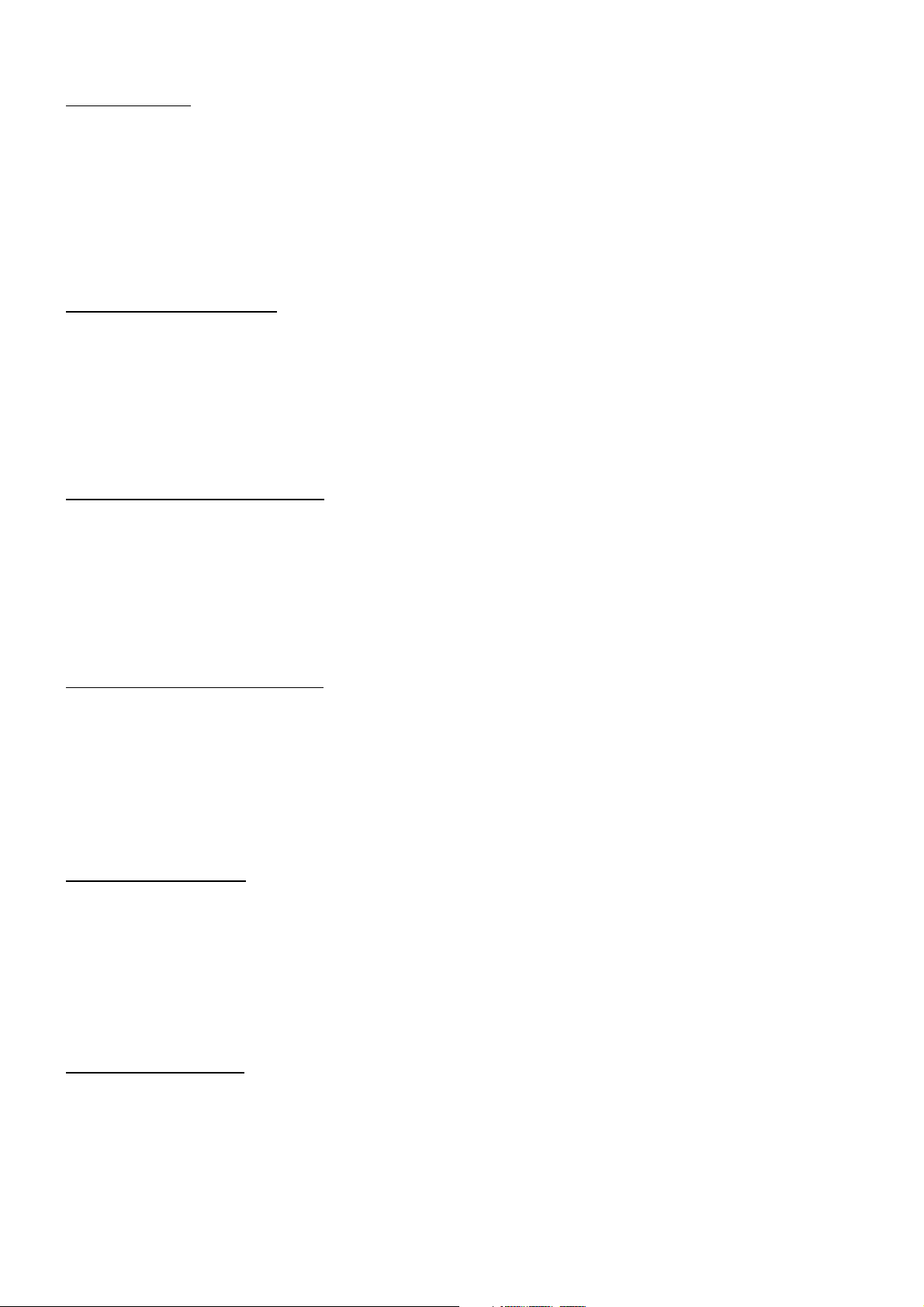
MIC INPUT –∞
Turning on/off of the -∞ indicators of MIC1/WL1 to MIC6/LINE2 is indicated by the 8-bit data.
bit7 bit6 bit5 bit4 bit3 bit2 bit1 bit0
0 1 MIC6/ MIC5/ MIC4 MIC3 MIC2/ MIC1/
LINE2 LINE1 WL2 WL1
When the corresponding bit is ‘1’, –∞ indicator turns on. When the corresponding bit is ‘0’, –∞ indicator turns off.
Bit-6 and bit-7 are fixed all the time.
LINE INPUT OVER GAIN
Turning on/off of the –∞ indicator of LINE3 and 4 is indicated by the 8-bit data.
bit7 bit6 bit5 bit4 bit3 bit2 bit1 bit0
010000LINE4 LINE3
When the corresponding bit is ‘1’, –∞ indicator turns on. When the corresponding bit is ‘0’, -∞ indicator turns off.
Bit-2 to bit-7 are fixed all the time.
LINE OUTPUT1-6 OVER GAIN
Turning on/off of the OVER GAIN indicators of LINE OUTPUT1 to 6 is indicated by the 8-bit data.
bit7 bit6 bit5 bit4 bit3 bit2 bit1 bit0
0 1 OUT6 OUT5 OUT4 OUT3 OUT2 OUT1
When the corresponding bit is ‘1’, the OVER GAIN turns on. When the corresponding bit is ‘0’, the OVER GAIN turns off.
Bit-6 and bit-7 are fixed all the time.
LINE OUTPUT7,8 OVER GAIN
Turning on/off of the OVER GAIN indicators of LINE OUTPUT7 and 8 is indicated by the 8-bit data.
bit7 bit6 bit5 bit4 bit3 bit2 bit1 bit0
010000OUT8 OUT7
When the corresponding bit is ‘1’, the OVER GAIN turns on. When the corresponding bit is ‘0’, the OVER GAIN turns off.
Bit-2 to bit-7 are fixed all the time.
LINE OUTPUT1-6 –∞
Turning on/off of the –∞ indicators of LINE OUTPUT1 to 6 is indicated by the 8-bit data.
bit7 bit6 bit5 bit4 bit3 bit2 bit1 bit0
0 1 OUT6 OUT5 OUT4 OUT3 OUT2 OUT1
When the corresponding bit is ‘1’, -∞ indicator turns on. When the corresponding bit is ‘0’, –∞ indicator turns off.
Bit-6 and bit-7 are fixed all the time.
LINE OUTPUT7,8 –∞
Turning on/off of the –∞ indicator of OUTPUT7 and 8 is indicated by the 8-bit data.
bit7 bit6 bit5 bit4 bit3 bit2 bit1 bit0
010000OUT8 OUT7
When the corresponding bit is ‘1’, –∞ indicator turns on. When the corresponding bit is ‘0’, –∞ indicator turns off.
Bit-2 to bit-7 are fixed all the time.
– 12 –
Page 13
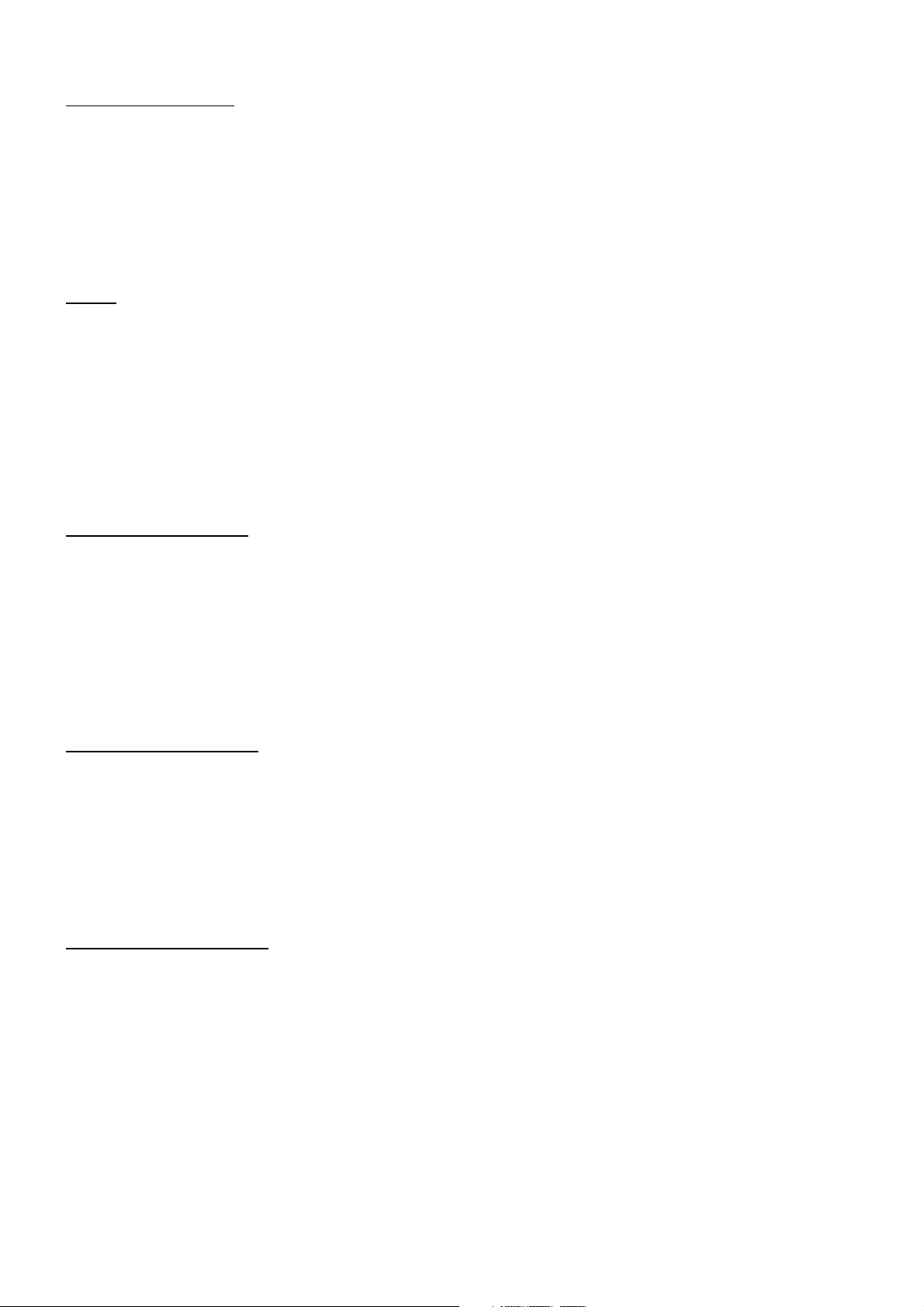
CLIP/PROTECTION
Turning on/off of the CLIP and PROTECTION indicators of speaker output is indicated by the 8-bit data.
bit7 bit6 bit5 bit4 bit3 bit2 bit1 bit0
01000PROTECTION CH2 CLIP CH1 CLIP
When the corresponding bit is ‘1’, the indicator turns on. When the corresponding bit is ‘0’, the indicator turns off.
Bit-2 to bit-7 are fixed all the time.
GATE
Operating status of the GATE of the automatic mixer block is indicated by the 8-bit data.
bit7 bit6 bit5 bit4 bit3 bit2 bit1 bit0
0 1 MIC6/ MIC5/ MIC4 MIC3 MIC2/ MIC1/
LINE2 LINE1
When the corresponding bit is ‘1’, the GATE is in the close state (operating). When the corresponding bit is ‘0’, the GATE is in the open
state.
Bit-6 and bit-7 are fixed all the time.
WL2 WL1
PARALLEL INPUT1-6
Presence or absence of input signal to the PARALLEL INPUT1 to 6 connectors on the rear panel of the SRP-X700P is indicated by the 8-bit
data.
bit7 bit6 bit5 bit4 bit3 bit2 bit1 bit0
0 1 IN6 IN5 IN4 IN3 IN2 IN1
When the corresponding bit is ‘1’, input signal is present. When the corresponding bit is ‘0’, input signal is absent.
Bit-6 and bit-7 are fixed all the time.
PARALLEL INPUT7-12
Presence or absence of input signal to the PARALLEL INPUT7 to 12 connectors on the rear panel of the SRP-X700P is indicated by the
8-bit data.
bit7 bit6 bit5 bit4 bit3 bit2 bit1 bit0
0 1 IN12 IN11 IN10 IN9 IN8 IN7
When the corresponding bit is ‘1’, input signal is present. When the corresponding bit is ‘0’, input signal is absent.
Bit-6 and bit-7 are fixed all the time.
PARALLEL OUTPUT1-6
Presence or absence of output signal at the PARALLEL OUTPUT1 to 6 connectors on the rear panel of the SRP-X700P is indicated by the 8bit data.
bit7 bit6 bit5 bit4 bit3 bit2 bit1 bit0
0 1 OUT6 OUT5 OUT4 OUT3 OUT2 OUT1
When the corresponding bit is ‘1’, output signal is present. When the corresponding bit is ‘0’, output signal is absent.
Bit-6 and bit-7 are fixed all the time.
– 13 –
Page 14
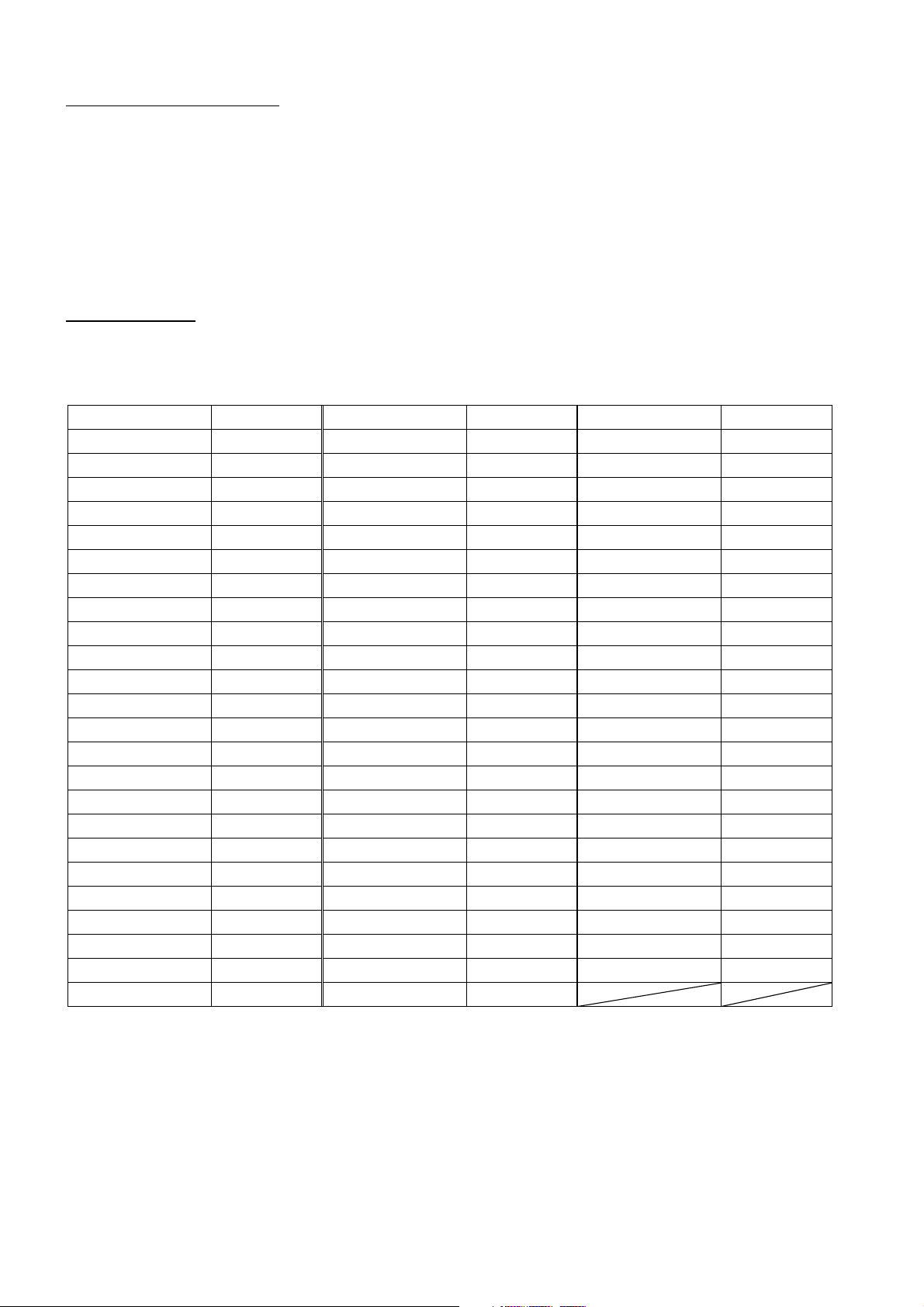
PARALLEL OUTPUT7-10
Presence or absence of output signal at the PARALLEL OUTPUT7 to 10 connectors on the rear panel of the SRP-X700P is indicated by the
8-bit data.
bit7 bit6 bit5 bit4 bit3 bit2 bit1 bit0
0 1 0 0 OUT10 OUT9 OUT8 OUT7
When the corresponding bit is ‘1’, output signal is present. When the corresponding bit is ‘0’, output signal is absent.
Bit-4 to bit-7 are fixed all the time.
FADER VALUE
The fader value [dB] of each input channel, output channel and of the group fader is indicated as shown in the table below.
The fader value of each input channel and output channel is the value that is shown by the yellow marker on the side of the fader in the
INPUT OVERVIEW screen and OUTPUT OVERVIEW screen of the supplied software SRP-X700P Manager.
FADER VALUE FADER VALUE F ADER VALUE
- ∞ 30[H] (‘0’) -12.0 48[H] (‘H’) +3.5 60[H] (‘`’)
-70.0 31[H] (‘1’) -11.0 49[H] (‘I’) +4.0 61[H] (‘a’)
-60.0 32[H] (‘2’) -10.0 4A[H] (‘J’) +4.5 62[H] (‘b’)
-55.0 33[H] (‘3’) -9.0 4B[H] (‘K’)+5.0 63[H] (‘c’)
-50.0 34[H] (‘4’) -8.0 4C[H] (‘L’) +5.5 64[H] (‘d’)
-45.0 35[H] (‘5’) -7.0 4D[H] (‘M’) +6.0 65[H] (‘e’)
-40.0 36[H] (‘6’) -6.0 4E[H] (‘N’) +6.5 66[H] (‘f’)
-35.0 37[H] (‘7’)-5.0 4F[H] (‘O’)+7.0 67[H] (‘g’)
-32.5 38[H] (‘8’)-4.5 50[H] (‘P’) +7.5 68[H] (‘h’)
-30.0 39[H] (‘9’)-4.0 51[H] (‘Q’) +8.0 69[H] (‘i’)
-27.5 3A[H] (‘:’)-3.5 52[H] (‘R’)+8.5 6A[H] (‘j’)
-25.0 3B[H] (‘;’)-3.0 53[H] (‘S’)+9.0 6B[H] (‘k’)
-24.0 3C[H] (‘<’)-2.5 54[H] (‘T’)+10.0 6C[H] (‘l’)
-23.0 3D[H] (‘=’)-2.0 55[H] (‘U’) +11.0 6D[H] (‘m’)
-22.0 3E[H] (‘>’)-1.5 56[H] (‘V’) +12.0 6E[H] (‘n’)
-21.0 3F[H] (‘?’)-1.0 57[H] (‘W’) +13.0 6F[H] (‘o’)
-20.0 40[H] (‘@’)-0.5 58[H] (‘X’) +14.0 70[H] (‘p’)
-19.0 41[H] (‘A’) 0 59[H] (‘Y’) +15.0 71[H] (‘q’)
-18.0 42[H] (‘B’)+0.5 5A[H] (‘Z’) +16.0 72[H] (‘r’)
-17.0 43[H] (‘C’) +1.0 5B[H] (‘[’) +17.0 73[H] (‘s’)
-16.0 44[H] (‘D’)+1.5 5C[H] (‘ \’) +18.0 74[H] (‘t’)
-15.0 45[H] (‘E’) +2.0 5D[H] (‘]’) +19.0 75[H] (‘u’)
-14.0 46[H] (‘F’) +2.5 5E[H] (‘^’) +20.0 76[H] (‘v’)
-13.0 47[H] (‘G’)+3.0 5F[H] (‘_’)
– 14 –
Page 15
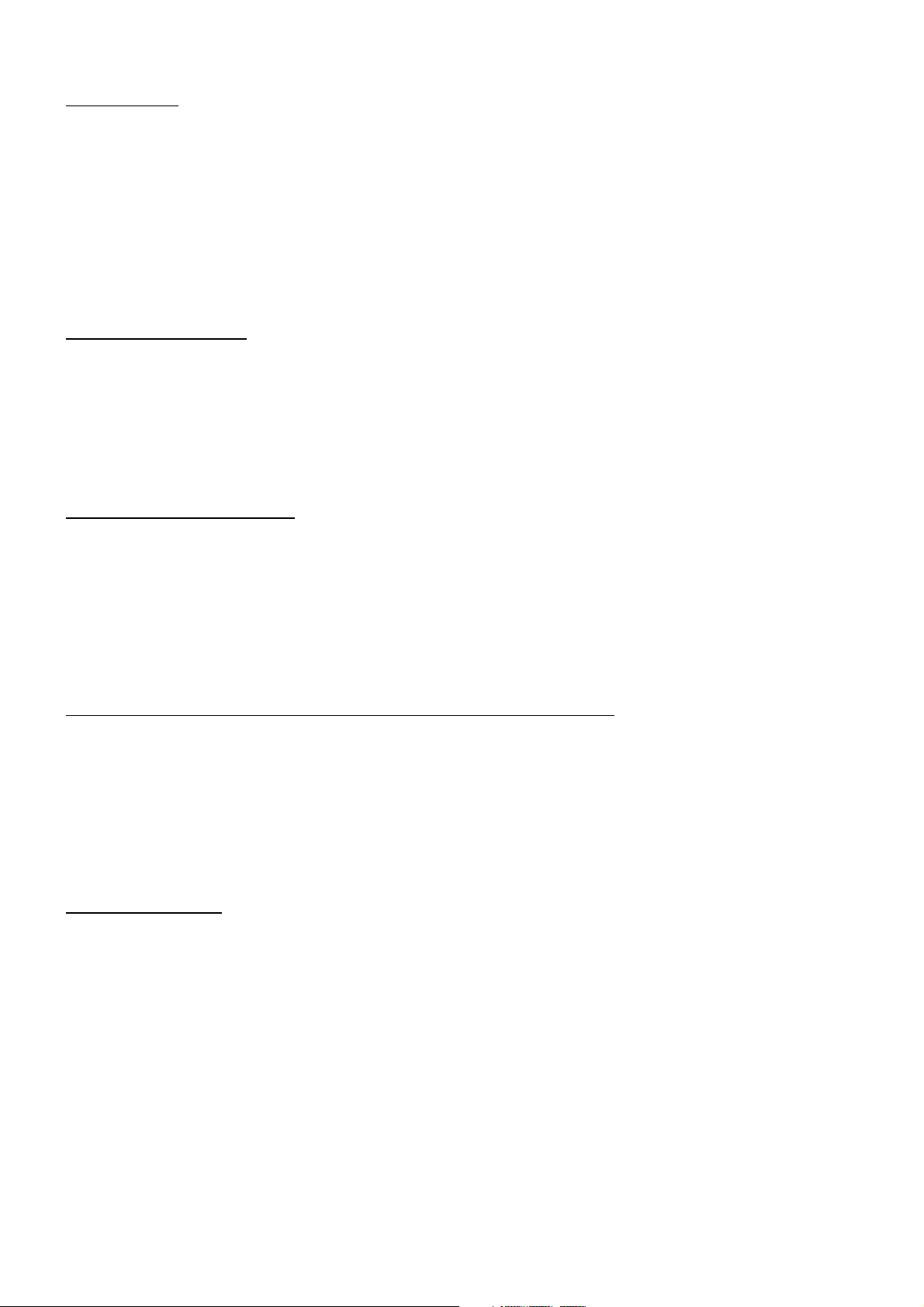
MIC MUTING
Status of muting of MIC1/WL1 to MIC6/LINE2 is indicated by the 8-bit data.
bit7 bit6 bit5 bit4 bit3 bit2 bit1 bit0
0 1 MIC6/ MIC5/ MIC4 MIC3 MIC2/ MIC1/
LINE2 LINE1 WL2 WL1
When the corresponding bit is ‘1’, the audio is muted. When the corresponding bit is ‘0’, muting is released.
Bit-6 and bit-7 are fixed all the time.
LINE INPUT MUTING
Status of muting of LINE3 and 4 is indicated by the 8-bit data.
bit7 bit6 bit5 bit4 bit3 bit2 bit1 bit0
010000LINE4 LINE3
When the corresponding bit is ‘1’, the audio is muted. When the corresponding bit is ‘0’, muting is released.
Bit-2 to bit-7 are fixed all the time.
LINE OUTPUT1-6 MUTING
Status of muting of OUTPUT1 to 6 is indicated by the 8-bit data.
bit7 bit6 bit5 bit4 bit3 bit2 bit1 bit0
0 1 OUT6 OUT5 OUT4 OUT3 OUT2 OUT1
When the corresponding bit is ‘1’, the output signal is muted. When the corresponding bit is ‘0’, muting is released.
Bit-6 and bit-7 are fixed all the time.
LINE OUTPUT7,8/REC OUT1,2/SPEAKER OUTPUT 1,2 MUTING
Status of muting of OUTPUT7 and 8/RECOUT1 and 2/SPEAKER OUT1 and 2 is indicated by the 8-bit data.
bit7 bit6 bit5 bit4 bit3 bit2 bit1 bit0
0 1 SPK2 SPK1 REC2 REC1 OUT8 OUT7
When the corresponding bit is ‘1’, the output signal is muted. When the corresponding bit is ‘0’, muting is released.
Bit-6 and bit-7 are fixed all the time.
MASTER MUTING
Status of muting of MASTER A and B faders among the GROUP FADER is indicated by the 8-bit data.
bit7 bit6 bit5 bit4 bit3 bit2 bit1 bit0
010000MASTER B MASTER A
When the corresponding bit is ‘1’, the MASTER fader is muted. When the corresponding bit is ‘0’, muting is released.
Bit-2 to bit-7 are fixed all the time.
– 15 –
Page 16
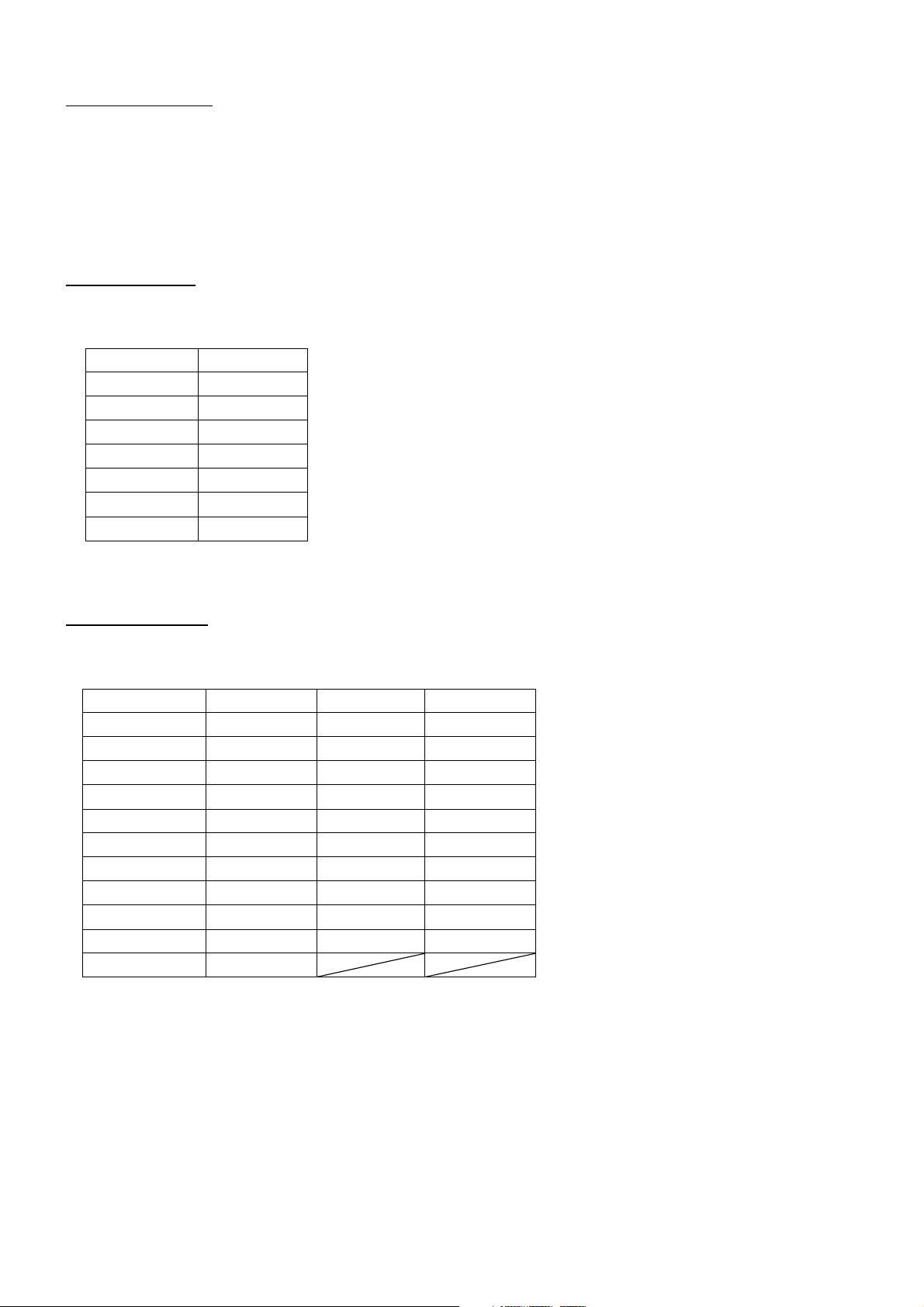
GROUP MUTING
Status of muting of REMOTE1 to 6 among the GROUP FADER is indicated by the 8-bit data.
bit7 bit6 bit5 bit4 bit3 bit2 bit1 bit0
0 1 REMOTE6 REMOTE5 REMOTE4 REMOTE3 REMOTE2 REMOTE1
When the corresponding bit is ‘1’, it is is muted. When the corresponding bit is ‘0’, muting is released.
Bit-6 and bit-7 are fixed all the time.
LINE4 SELECT
It indicates which channel of A to F is being selected in the LINE4.
The following value is returned from the SRP-X700P.
CHANNEL
OFF 30[H] (‘0’)
A31
B32
C33
D34
E35
F36
[H] (‘1’)
[H] (‘2’)
[H] (‘3’)
[H] (‘4’)
[H] (‘5’)
[H] (‘6’)
SCENE RECALL
It indicates the scene No. that is being selected at present.
The following value is returned from the SRP-X700P.
SCENE No. SCENE No.
NONE 30[H] (‘0’)11 3B[H] (‘;’)
131[H] (‘1’) 12 3C[H] (‘<’)
232[H] (‘2’) 13 3D[H] (‘=’)
333[H] (‘3’)14 3E[H] (‘>’)
434[H] (‘4’)15 3F[H] (‘?’)
535[H] (‘5’)16 40[H] (‘@’)
636[H] (‘6’)17 41[H] (‘A’)
737[H] (‘7’)18 42[H] (‘B’)
838[H] (‘8’)19 43[H] (‘C’)
939[H] (‘9’)20 44[H] (‘D’)
10 3A[H] (‘:’)
When the value is “NONE” (30[H]), it indicates the state that any scene call has never been attempted after the power is turned on.
– 16 –
Page 17
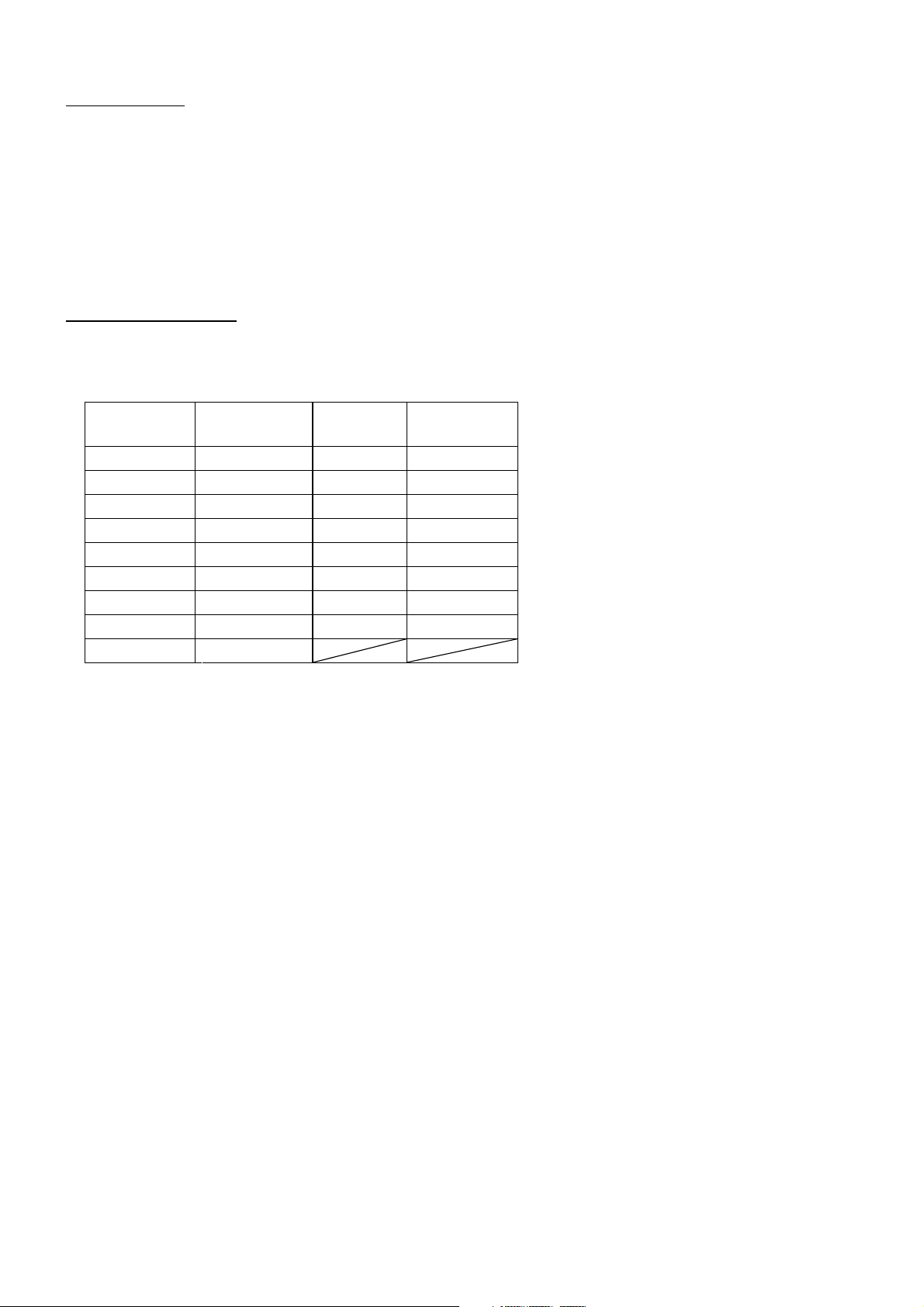
LOCK/FADER
Status of the PANEL LOCK and that of FADER MODE are indicated by the 8-bit data.
bit7 bit6 bit5 bit4 bit3 bit2 bit1 bit0
010000PANEL LOCK FADER
When bit 0 is ‘1’, it indicates that the fader is in the ACTIVE mode. When bit 0 is ‘0’, it indicates that the fader is in the INACTIVE mode.
When bit 1 is ‘1’, it indicates that operations from the front panel of the SRP-X700P are in the LOCKed state. When bit 1 is ‘0’, it indicates
that operations from the front panel of the SRP-X700P are in the UNLOCKed state.
Bit-2 to bit-7 are fixed all the time.
FR SETUP STATUS
The progress status of the feedback reducer setup is indicated in the 16 steps.
The “Finished (30[H])” flag indicates the setup is completed.
Progress Progress
statusstatus
Finished 30[H] (‘0’) 9 39[H] (‘9’)
131[H] (‘1’)10 3A[H] (‘:’)
232[H] (‘2’)11 3B[H] (‘;’)
333[H] (‘3’) 12 3C[H] (‘<’)
434[H] (‘4’) 13 3D[H] (‘=’)
535[H] (‘5’)14 3E[H] (‘>’)
636[H] (‘6’)15 3F[H] (‘?’)
73
88[H
7[H] (‘7’)
3
] (‘8’)
16 40[H] (‘@’)
– 17 –
Page 18

Parameter Setting Commands
The following commands are the group of commands used to enable you the detailed setting of internal functions of the SRP-X700P.
AUTO MIX : 43[H] 41[H] 4D[H] 58[H] (‘CAMX’)
This command is used to set ON/OFF of the automatic mixer.
• Packet format
43[H] 41[H] 4D[H] 58[H] “parameter” 0D[H]
The parameter consists of the 5 bytes all the time in the order as shown in the table below.
byte ON OFF
1st 3B[H] (‘;’) 3B[H] (‘;’)
2nd 33[H] (‘3’)33[H] (‘3’)
3rd 31[H] (‘1’)31[H] (‘1’)
4th 43[H] (‘C’)40[H] (‘@’)
5th 7F[H] (‘DELETE’)40[H] (‘@’)
Example: When turning OFF the automatic mixer
43[H] 41[H] 4D[H] 58[H] 3B[H] 33[H] 40[H] 40[H] 0D[H] ( ‘C A M X ; 3 1 @ @ CR’ )
AUTO MIX PARAMETER REQUEST : 52[H] 41[H] 4D[H] 58[H] (‘RAMX’)
This command is used to read the ON/OFF setup of automatic mixer from the SRP-X700P.
• Packet format
52[H] 41[H] 4D[H] 58[H] 0D[H]
• Return packet format
When communication with the SRP-X700P is established with success, the parameter is returned together with ACK (41[H] (‘A’)) in the
order shown below.
41[H] “parameter” 0D[H]
Parameters are the same as those of the AUTO MIX command in the case of ON/OFF.
Example: When the automatic mixer is set to OFF
41[H] 3B[H] 33[H] 40[H] 40[H] 0D[H] ( ‘A ; 3 1 @ @ CR’ )
FACTORY PRESET : 43[H] 52[H] 53[H] 54[H] ( ‘CRST’ )
This command is used to return the parameters of the SRP-X700P to the default values when shipped from the factory.
• Packet format
43[H] 52[H] 53[H] 54[H] 0D[H]
When communication with the SRP-X700P is established with success, all parameters including scene memories return to the default
state when shipped from the factory.
Caution
When the parameters are returned to the default state when shipped from the factory, all parameters that have been set by users will be
overwritten.
Before starting to execute this command, create backup of the parameter values using the supplied software SRP-X700P Manager.
– 18 –
Page 19

FIRMWARE VERSION REQUEST : 52[H] 56[H] 45[H] 52[H] ( ‘RVER’ )
This command is used to read the version number of the SRP-X700P firmware.
• Packet format
52[H] 56[H] 45[H] 52[H] 0D[H]
• Return packet format
When communication with the SRP-X700P is established with success, the parameter is returned together with ACK (41[H] (‘A’)) in the
order shown below.
41[H] “parameter” 0D[H]
The parameter consists of the 8 bytes all the time in the following order.
byte Parameter name
1st-7th FIRMWARE VERSION
8th 30[H] (‘0’) fixed
• FIRMWARE VERSION (1-7th byte)
The 7-bytes ASCII code indicate the firmware version of the SRP-X700P.
Example: When the firmware version is 1.00
41[H] 31[H] 2E[H] 30[H] 30[H] 20[H] 20[H] 20[H] 30[H] 0D[H] ( ‘A 1 . 0 0 s s s 1 CR’ )
(“s” indicates the space. )
FR SETUP : 43[H] 46[H] 52[H] 53[H] (‘CFRS’)
This command is used to indicate start/stop of setting up the feedback reducer, to the SRP-X700P.
• Packet format
43[H] 52[H] 53[H] 41[H] “parameter” 0D[H]
• Parameter
Specify the channel that you want to implement setup, as the parameter.
By sending the command CANCEL (37[H]), you can stop the setting up.
CHANNEL
MIC1/WL1 31[H] (‘1’)
MIC2/WL2 32[H] (‘2’)
MIC3 33[H] (‘3’)
MIC4 34[H] (‘4’)
MIC5/LINE1 35[H] (‘5’)
MIC6/LINE2 36[H] (‘6’)
CANCEL 37[H] (‘7’)
You can check the progress status of the feedback reducer setting up using the STATUS REQUEST command or the ALL STATUS
REQUEST command that are described later.
When setting up is complete, the SRP-X700P turns ON the feedback reducer automatically.
You can acquire the parameter of the notch filter that is set during the setting up, using the MIC INPUT STATUS REQUEST command.
Example: When setting the MIC1/WL1 feedback reducer to the automatic setup
43[H] 52[H] 53[H] 41[H] 31[H] 0D[H] (‘C F R S 1 CR’)
– 19 –
Page 20

GROUP FADER : 43[H] 47[H] 46[H] 41[H],42[H] (‘CGFA,B’)
43[H] 47[H] 46[H] 31[H]-36[H] (‘CGF1-2’)
This command is used to set any desired single channel of the GROUP FADER.
Various setups can be memorized in the scene memories by specifying these scene Nos.
The commands that correspond to the respective channels are shown below.
GROUP FADER Command
MASTER A 43[H] 47[H] 46[H] 41[H] ‘CGFA’
MASTER B 43[H] 47[H] 46[H] 42[H] ‘CGFB’
REMOTE 1 43[H] 47[H] 46[H] 31[H] ‘CGF1’
REMOTE 2 43[H] 47[H] 46[H] 32[H] ‘CGF2’
REMOTE 3 43[H] 47[H] 46[H] 33[H] ‘CGF3’
REMOTE 4 43[H] 47[H] 46[H] 34[H] ‘CGF4’
REMOTE 5 43[H] 47[H] 46[H] 35[H] ‘CGF5’
REMOTE 6 43[H] 47[H] 46[H] 36[H] ‘CGF6‘
• Packet format
43[H] 47[H] 46[H] 41[H] “parameter” 0D[H]
(In the case of MASTER A)
• Parameter
This parameter consists of the 13-byte data all the time in the order as shown in the table below.
byte Parameter name
1st SCENE No.
2nd-9th INDEX
10 th MIC INPUT FADER
11 th LINE INPUT FADER
12th LINE OUTPUT1-6 FADER
13th LINE OUTPUT7,8 FADER
When you specify NONE (30[H] ‘0’) as the scene No. in the 1st byte, you can establish the present setup.
When you specify the scene No.(31[H] (‘1’) to 44[H] (‘D’)), parameters of the subsequent 2nd to 13th bytes are written in the scene
memory.
• Scene No. (1st byte)
SCENE No. SCENE No. SCENE No.
NONE 30[H] (‘0’) 7 37[H] (‘7’)14 3E[H] (‘>’)
131[H] (‘1’) 8 38[H] (‘8’)15 3F[H] (‘?’)
232[H] (‘2’)9 39[H] (‘9’)16 40[H] (‘@’)
333[H] (‘3’)10 3A[H] (‘:’)17 41[H] (‘A’)
434[H] (‘4’)11 3B[H] (‘;’)18 42[H] (‘B’)
535[H] (‘5’)12 3C[H] (‘<’)19 43[H] (‘C’)
636[H] (‘6’)13 3D[H] (‘=’)20 44[H] (‘D’)
– 20 –
Page 21

• Index (2-9th byte)
This command is used to specify index of the input channels with 8 bytes of the ASCII code.
Caution
If number of index characters does not reach the 8 bytes, be sure to fill the blanks with the space (20[H]).
• MIC INPUT fader (10th byte)
This command is used to set the MIC1/WL1 to MIC6/LINE2 channels’ assign to the GROUP FADER with the 8-bit data.
Set 1 to implement assign. Set 0 not to implement assign.
Bit-6 and bit-7 are fixed all the time.
bit7 bit6 bit5 bit4 bit3 bit2 bit1 bit0
0 1 MIC6/ MIC5/ MIC4 MIC3 MIC2/ MIC1/
LINE2 LINE1 WL2 WL1
• LINE INPUT fader (11th byte)
This command is used to set the LINE3 and 4 channels’ assign to the GROUP FADER with the 8-bit data.
Set 1 to implement assign. Set 0 not to implement assign.
Bit-2 to bit-7 are fixed all the time.
bit7 bit6 bit5 bit4 bit3 bit2 bit1 bit0
010000LINE4 LINE3
• LINE OUTPUT1-6 fader (12th byte)
This command is used to set the LINE OUTPUT1 to 6 channels’ assign to the GROUP FADER with the 8-bit data.
Set 1 to implement assign. Set 0 not to implement assign.
Bit-6 and bit-7 are fixed all the time.
bit7 bit6 bit5 bit4 bit3 bit2 bit1 bit0
0 1 LINE LINE LINE LINE LINE LINE
OUTPUT6 OUTPUT5 OUTPUT4 OUTPUT3 OUTPUT2 OUTPUT1
• LINE OUTPUT7,8 fader (13th byte)
This command is used to set the LINE OUTPUT7 and 8 channels’ assign to the GROUP FADER with the 8-bit data.
Set 1 to implement assign. Set 0 not to implement assign.
Bit-2 to bit-7 are fixed all the time.
bit7 bit6 bit5 bit4 bit3 bit2 bit1 bit0
010000LINE LINE
OUTPUT8 OUTPUT7
Caution
Do no assign the INPUT fader and the OUTPUT fader to the GROUP FADER of the same channel.
Example: When setting the MASTER A as shown below.
Index : MIC
MIC INPUT fader : Assign the MIC1/WL1 through MIC4.
: MIC5/LINE1 and MIC6/LINE2 are not assigned.
LINE INPUT fader : LINE 3 and 4 INPUTs are not assigned.
LINE OUTPUT1-6 fader : LINE OUTPUT1 through 6 are not assigned.
LINE OUTPUT7,8 fader : LINE OUTPUT7 and 8 are not assigned.
43[H] 47[H] 46[H] 41[H] 30[H] 4D[H] 49[H] 43[H] 20[H] 20[H] 20[H] 20[H] 20[H] 4F[H] 40[H] 40[H] 40[H] 0D[H]
(‘ C G F A M I C s s s s s O @ @ @ CR’)
“s” indicates the space.
– 21 –
Page 22

GROUP FADER PARAMETER REQUEST: 52[H] 47[H] 46[H] 41[H],42[H] (‘RGFA,B’)
52[H] 47[H] 46[H] 31[H]-36[H] (‘RGF1-2’)
This command is used to read the setup of any desired single channel of the GROUP FADER from the SRP-X700P.
The commands that correspond to the respective channels are shown below.
GROUP FADER Command
MASTER A 52[H] 47[H] 46[H] 41[H] ‘RGFA’
MASTER B 52[H] 47[H] 46[H] 42[H] ‘RGFB’
REMOTE 1 52[H] 47[H] 46[H] 31[H] ‘RGF1’
REMOTE 2 52[H] 47[H] 46[H] 32[H] ‘RGF2’
REMOTE 3 52[H] 47[H] 46[H] 33[H] ‘RGF3’
REMOTE 4 52[H] 47[H] 46[H] 34[H] ‘RGF4’
REMOTE 5 52[H] 47[H] 46[H] 35[H] ‘RGF5’
REMOTE 6 52[H] 47[H] 46[H] 36[H] ‘RGF6’
• Packet format
52[H] 52[H] 4C[H] 31[H] “parameter” 0D[H]
• Parameter
Specify the scene No. of the scene memory that you want to read, as the parameter. For the method of specifying the scene No., refer to
the GROUP FADER command (page 20).
• Return packet format
When communication with the SRP-X700P is established with success, the parameter is returned together with ACK (41[H] (‘A’)) in the
order shown below.
41[H] “parameter” 0D[H]
The parameters are the same as the 12 bytes of the GROUP FADER command from which the scene No. is exempted.
INFORMATION : 43[H] 49[H] 4E[H] 46[H] (‘CINF’)
This command is used to set the information and to implement the power-on setting.
• Packet format
43[H] 50[H] 49[H] 4F[H] “parameter” 0D[H]
• Parameter
The parameter consists of the 129-byte data all the time in the order as shown in the table below.
byte Parameter name
1st Power On Setting
2nd-129th INFORMATION
• Power On Setting (1st byte)
This command is sued to implement the Power On Setting.
Power On Setting
LAST MEMORY 30[H] (‘0’)
DEFAULT 31[H] (‘1’)
SCENE No.1 32[H] (‘2’)
– 22 –
Page 23

• INFORMATION (2-129th byte)
Specify the index of the input channels using the ASCII code.
Caution
If number of index characters does not reach the 128 bytes, be sure to fill the blanks with the space (20[H]) so that it becomes 128 bytes
all the time.
INFORMATION PARAMETER REQUEST : 52[H] 49[H] 4E[H] 46[H] (‘RINF’)
This command is used to read the information and the power-on setting from the SRP-X700P.
• Packet format
52[H] 49[H] 4E[H] 46[H] 0D[H]
• Return packet format
When communication with the SRP-X700P is established with success, the parameter is returned together with ACK (41[H] (‘A’)) in the
order shown below.
41[H] “parameter” 0D[H]
The parameter is the same as the 129-byte parameter of the INFORMATION command.
LINE 3 INPUT : 43[H] 49[H] 4D[H] 33[H] (‘CIL3’)
This command is used to implement setting up the LINE 3 input channel.
Various setups can be memorized in the scene memories by specifying these scene Nos.
• Packet format
43[H] 49[H] 4D[H] 33[H] “parameter (19 bytes)” 0D[H]
• Parameter
The parameter consists of the 19 bytes all the time in the order as shown in the table below.
byte Parameter name byte Parameter name
1st SCENE No. 14th PEQ1 GAIN
2nd-9th INDEX 15th PEQ2 Frequency
10 th TRIM 16th PEQ2 Q
11 th FUNCTION ON/OFF 17th PEQ2 GAIN
12th PEQ1 Frequency 18th GAIN LIMIT LEVEL
13th PEQ1 Q 19th FADER LEVEL
When you specify NONE (30[H] ‘0’) as the scene No. in the 1st byte, you can establish the present setup. At the same time, when you
specify the scene No.(31[H] (‘1’) through 44[H] (‘D’)), the parameters of the subsequent 2nd through 19th bytes are written in the scene
memories.
For the method of setting the scene No. and index, refer to the GROUP FADER command (pages 20 and 21).
– 23 –
Page 24

• TRIM (10th byte)
This command is used to set the reference level of the input terminal.
REF LEVEL
-10dBu 30[H] (‘0’)
-9dBu 31[H] (‘1’)
-8dBu 32[H] (‘2’)
-7dBu 33[H] (‘3’)
-6dBu 34[H] (‘4’)
-5dBu 35[H] (‘5’)
-4dBu 36[H] (‘6’)
-3dBu 37[H] (‘7’)
-2dBu 38[H] (‘8’)
-1dBu 39[H] (‘9’)
0dBu 3A[H] (‘:’)
• Function ON/OFF (11th byte)
This command is used to turn ON/OFF the parametric equalizer with the 8-bit data.
bit7 bit6 bit5 bit4 bit3 bit2 bit1 bit0
01000PEQ00
When you want to turn ON the function, set bit 2 to 1. When you want to turn OFF the function, set bit 2 to 0.
Bit-0, bit-1 and bit-3 to bit-7 are fixed all the time.
• PEQ frequency (12 and 15th byte)
This command is used to set the center frequency [Hz] of parametric equalizer.
Frequency Frequency Frequency Frequency
25 20[H] (‘’)280 38[H] (‘8’) 1.12k 50[H] (‘P’) 4.50k 68[H] (‘h’)
31.5 21[H] (‘!’) 297 39[H] (‘9’) 1.18k 51[H] (‘Q’) 4.75k 69[H] (‘i’)
40 22[H] (‘ ” ’)315 3A[H] (‘:’) 1.25k 52[H] (‘R’) 5.00k 6A[H] (‘j’)
50 23[H] (‘#’)335 3B[H] (‘;’) 1.32k 53[H] (‘S’) 5.30k 6B[H] (‘k’)
63 24[H] (‘$’) 355 3C[H] (‘<’) 1.40k 54[H] (‘T’) 5.60k 6C[H] (‘l’)
80 25[H] (‘%’) 375 3D[H] (‘=’) 1.50k 55[H] (‘U’) 5.95k 6D[H] (‘m’)
100 26[H] (‘&’)400 3E[H] (‘>’) 1.60k 56[H] (‘V’) 6.30k 6E[H] (‘n’)
106 27[H] (‘ ’ ’) 425 3F[H] (‘?’) 1.70k 57[H] (‘W’) 6.70k 6F[H] (‘o’)
112 28[H] (‘(’) 450 40[H] (‘@’) 1.80k 58[H] (‘X’) 7.10k 70[H] (‘p’)
118 29[H] (‘)’) 474 41[H] (‘A’) 1.90k 59[H] (‘Y’) 7.50k 71[H] (‘q’)
125 2A[H] (‘*’) 500 42[H] (‘B’) 2.00k 5A[H] (‘Z’) 8.00k 72[H] (‘r’)
132 2B[H] (‘+’) 530 43[H] (‘C’) 2.12k 5B[H] (‘[’) 8.50k 73[H] (‘s’)
140 2C[H] (‘,’) 560 44[H] (‘D’) 2.24k 5C[H] (‘\’) 9.00k 74[H] (‘t’)
150 2D[H] (‘-’) 595 45[H] (‘E’) 2.37k 5D[H] (‘]’) 9.50k 75[H] (‘u’)
160 2E[H] (‘.’) 630 46[H] (‘F’) 2.50k 5E[H] (‘^’) 10.0k 76[H] (‘v’)
170 2F[H] (‘/’) 670 47[H] (‘G’) 2.65k 5F[H] (‘_’) 10.6k 77[H] (‘w’)
180 30[H] (‘0’) 710 48[H] (‘H’) 2.80k 60[H] (‘`’) 11.2k 78[H] (‘x’)
190 31[H] (‘1’) 750 49[H] (‘I’) 2.97k 61[H] (‘a’) 11.8k 79[H] (‘y’)
200 32[H] (‘2’)800 4A[H] (‘J’) 3.15k 62[H] (‘b’) 12.5k 7A[H] (‘z’)
212 33[H] (‘3’)850 4B[H] (‘K’) 3.35k 63[H] (‘c’) 13.2k 7B[H] (‘{’)
224 34[H] (‘4’)900 4C[H] (‘L’) 3.55k 64[H] (‘d’) 14.0k 7C[H](‘|’)
237 35[H] (‘5’)950 4D[H] (‘M’) 3.75k 65[H] (‘e’) 16.0k 7D[H](‘}’)
250 36[H] (‘6’) 1.00k 4E[H] (‘N’) 4.00k 66[H] (‘f’) 20.0k 7E[H](‘~’)
265 37[H] (‘7’) 1.06k 4F[H] (‘O’) 4.25k 67[H] (‘g’)
s
– 24 –
Page 25

• PEQ Q (13 and 16th byte)
This command is used to set the Q value of parametric equalizer.
QQQQ
0.15 30[H] (‘0’)0.5637[H] (‘7’)2.203E[H] (‘>’)8.2045[H] (‘E’)
0.18 31[H] (‘1’)0.6838[H] (‘8’)2.703F[H] (‘?’)10.046[H] (‘F’)
0.22 32[H] (‘2’)0.8239[H] (‘9’)3.3040[H] (‘@’) 12.0 47[H] (‘G’)
0.27 33[H] (‘3’)1.003A[H] (‘:’)3.9041[H] (‘A’)15.048[H] (‘H’)
0.33 34[H] (‘4’)1.203B[H] (‘;’)4.7042[H] (‘B’)18.049[H] (‘I’)
0.39 35[H] (‘5’) 1.50 3C[H] (‘<’)5.6043[H] (‘C’)22.04A[H] (‘J’)
0.47 36[H] (‘6’) 1.80 3D[H] (‘=’)6.8044[H] (‘D’)
• PEQ gain (14 and 17th byte)
This command is used to set the gain [dB] at the center frequency of parametric equalizer.
GAIN GAIN GAIN GAIN
-15.0 30[H] (‘0’)-7.040[H] (‘@’) +1.0 50[H] (‘P’) +9.0 60[H] (‘`’)
-14.5 31[H] (‘1’)-6.541[H] (‘A’) +1.5 51[H] (‘Q’) +9.5 61[H] (‘a’)
-14.0 32[H] (‘2’)-6.042[H] (‘B’) +2.0 52[H] (‘R’) +10.0 62[H] (‘b’)
-13.5 33[H] (‘3’)-5.543[H] (‘C’) +2.5 53[H] (‘S’) +10.5 63[H] (‘c’)
-13.0 34[H] (‘4’)-5.044[H] (‘D’) +3.0 54[H] (‘T’) +11.0 64[H] (‘d’)
-12.5 35[H] (‘5’)-4.545[H] (‘E’) +3.5 55[H] (‘U’) +11.5 65[H] (‘e’)
-12.0 36[H] (‘6’)-4.046[H] (‘F’) +4.0 56[H] (‘V’) +12.0 66[H] (‘f’)
-11.5 37[H] (‘7’)-3.547[H] (‘G’) +4.5 57[H] (‘W’) +12.5 67[H] (‘g’)
-11.0 38[H] (‘8’)-3.048[H] (‘H’) +5.0 58[H] (‘X’) +13.0 68[H] (‘h’)
-10.5 39[H] (‘9’)-2.549[H] (‘I’) +5.5 59[H] (‘Y’) +13.5 69[H] (‘i’)
-10.0 3A[H] (‘:’)-2.04A[H] (‘J’)+6.05A[H] (‘Z’) +14.0 6A[H] (‘j’)
-9.5 3B[H] (‘;’)-1.54B[H] (‘K’)+6.55B[H] (‘[’) +14.5 6B[H] (‘k’)
-9.0 3C[H] (‘<’)-1.0 4C[H] (‘L’)+7.05C[H] (‘\’) +15.0 6C[H] (‘l’)
-8.5 3D[H] (‘=’) -0.5 4D[H] (‘M’) +7.5 5D[H] (‘]’)
-8.0 3E[H] (‘>’)0 4E[H] (‘N’)+8.05E[H] (‘^’)
-7.5 3F[H] (‘?’)+0.54F[H] (‘O’)+8.55F[H] (‘_’)
• Gain Limit level (18th byte)
This command is used to set the level [dB] at the Gain Limit.
GAIN LIMIT GAIN LIMIT
-10 30[H] (‘0’)+1 3B[H] (‘;’)
-9 31[H] (‘1’)+2 3C[H] (‘<’)
-8 32[H] (‘2’)+3 3D[H] (‘=’)
-7 33[H] (‘3’)+4 3E[H] (‘>’)
-6 34[H] (‘4’)+5 3F[H] (‘?’)
-5 35[H] (‘5’)+6 40[H] (‘@’)
-4 36[H] (‘6’)+7 41[H] (‘A’)
-3 37[H] (‘7’)+8 42[H] (‘B’)
-2 38[H] (‘8’)+9 43[H] (‘C’)
-1 39[H] (‘9’) +10 44[H] (‘D’)
03A[H] (‘:’)
– 25 –
Page 26

• Fader level (19th byte)
This command is used to set the fader level [dB].
This fader levels are shown as the fader values on the INPUT OVERVIEW screen of the supplied software SRP-X700P Manager.
LEVEL LEVEL LEVEL LEVEL
-∞ 30[H] (‘0’) -20.0 40[H] (‘@’)-4.5 50[H] (‘P’) +3.5 60[H] (‘`’)
-70.0 31[H] (‘1’) -19.0 41[H] (‘A’)-4.051[H] (‘Q’) +4.0 61[H] (‘a’)
-60.0 32[H] (‘2’) -18.0 42[H] (‘B’)-3.552[H] (‘R’) +4.5 62[H] (‘b’)
-55.0 33[H] (‘3’) -17.0 43[H] (‘C’)-3.053[H] (‘S’) +5.0 63[H] (‘c’)
-50.0 34[H] (‘4’) -16.0 44[H] (‘D’)-2.554[H] (‘T’) +5.5 64[H] (‘d’)
-45.0 35[H] (‘5’) -15.0 45[H] (‘E’)-2.055[H] (‘U’) +6.0 65[H] (‘e’)
-40.0 36[H] (‘6’) -14.0 46[H] (‘F’)-1.556[H] (‘V’) +6.5 66[H] (‘f’)
-35.0 37[H] (‘7’) -13.0 47[H] (‘G’)-1.057[H] (‘W’) +7.0 67[H] (‘g’)
-32.5 38[H] (‘8’) -12.0 48[H] (‘H’)-0.558[H] (‘X’) +7.5 68[H] (‘h’)
-30.0 39[H] (‘9’) -11.0 49[H] (‘I’) 0 59[H] (‘Y’) +8.0 69[H] (‘i’)
-27.5 3A[H] (‘:’) -10.0 4A[H] (‘J’)+0.55A[H] (‘Z’)+8.56A[H] (‘j’)
-25.0 3B[H] (‘;’)-9.04B[H] (‘K’)+1.05B[H] (‘[’)+9.06B[H] (‘k’)
-24.0 3C[H] (‘<’) -8.0 4C[H] (‘L’) +1.5 5C[H] (‘\’) +10.0 6C[H] (‘l’)
-23.0 3D[H] (‘=’) -7.0 4D[H] (‘M’) +2.0 5D[H] (‘]’)
-22.0 3E[H] (‘>’)-6.0 4E[H] (‘N’)+2.55E[H] (‘^’)
-21.0 3F[H] (‘?’)-5.04F[H] (‘O’)+3.05F[H] (‘_’)
Example: When setting the respective parameters as shown below.
Scene No. : NONE
Index : CD
TRIM : -10dBu
Function OFF : PEQ ON
PEQ1,2 frequency : 1kHz
PEQ1,2 Q : 10
PEQ1,2 gain : 0dB
Gain Limit level : +10dBu
Fader level : 0dB
43[H] 49[H] 4D[H] 33[H] 30[H] 43[H] 44[H] 20[H] 20[H] 20[H] 20[H] 20[H] 20[H] 30[H] 41[H] 4E[H] 46[H]
4E[H] 4E[H] 46[H] 4E[H] 44[H] 59[H] 0D[H]
(‘ C I L 3 0 C D s s s s s s 0 @ N F N N F N D Y CR’)
“s” indicates the space.
LINE 3 INPUT PARAMETER REQUEST : 52[H] 49[H] 4D[H] 33[H] (‘RIL3’)
This command is used to read setup of the LINE 3 input channel from the SRP-X700P.
• Packet format
52[H] 49[H] 4D[H] 33[H] “parameter” 0D[H]
• Parameter
Specify the scene No. of the scene memory that you want to read, as the parameter.
Method of specifying the scene No. is the same as that of the GROUP FADER command. See page 20.
• Return packet format
When communication with the SRP-X700P is established with success, the parameter is returned together with ACK (41[H] (‘A’)) in the
order shown below.
41[H] “parameter” 0D[H]
The parameters are the same as the 18-byte parameter of the LINE3 INPUT command from which the scene No. is exempted.
– 26 –
Page 27

LINE 4 INPUT : 43[H] 49[H] 4D[H] 34[H] (‘CIL4’)
This command is used to implement setting up the LINE 4 input channel.
Various setups can be memorized in the scene memories by specifying these scene Nos.
• Packet format
43[H] 49[H] 4D[H] 34[H] “parameter” 0D[H]
• Parameter
The parameter consists of the 64 bytes all the time in the order as shown in the table below.
byte Parameter name byte Parameter name
1st SCENE No. 54th LINE4 E TRIM
2nd-9th LINE4 A INDEX 55th LINE4 F TRIM
10th-17th LINE4 B INDEX 56th FUNCTION ON/OFF
18th-25th LINE4 C INDEX 57th PEQ1 Frequency
26th-33rd LINE4 D INDEX 58th PEQ1 Q
34th-41st LINE4 E INDEX 59th PEQ1 GAIN
42nd-49th LINE4 F INDEX 60st PEQ2 Frequency
50th LINE4 A TRIM 61st PEQ2 Q
51st LINE4 B TRIM 62nd PEQ2 GAIN
52nd LINE4 C TRIM 63rd GAIN LIMIT LEVEL
53rd LINE4 D TRIM 64th FADER LEVEL
When you specify NONE (30[H] ‘0’) as the scene No. in the 1st byte, you can establish the present setup.
At the same time, when you specify the scene No.(31[H] (‘1’) through 44[H] (‘D’)), parameters of the subsequent 2nd through 64th bytes
are written in the scene memory.
The method of setting the scene No. and index of LINE4A through F, is the same as that of the GROUP FADER command. See pages 20
and 21.
Method of setting the LINE4A-F TRIM, FUNCTION ON/OFF, PEQ1,2 frequency, PEQ1,2 Q, PEQ1,2 Gain, Gain Limit level and input
fader level is the same as that of the LINE 3 INPUT command. See pages 23 to 26.
For the packet example, see the example of the LINE 3 INPUT command on page 26. However, the parameter length becomes 64 bytes.
LINE 4 INPUT PARAMETER REQUEST : 52[H] 49[H] 4D[H] 34[H] (‘RIL4’)
This command is used to read setup of the LINE 4 input channel from the SRP-X700P.
• Packet format
52[H] 49[H] 4D[H] 34[H] “parameter” 0D[H]
• Parameter
Specify the scene No. of the scene memory that you want to read, as the parameter.
Method of specifying the scene No. is the same as that of the GROUP FADER command. See page 20.
• Return packet format
When communication with the SRP-X700P is established with success, the parameter is returned together with ACK (41[H] (‘A’)) in the
order shown below.
41[H] “parameter” 0D[H]
The parameter is the same as the 63 bytes of the LINE4 INPUT command parameter from which the scene No. is exempted.
– 27 –
Page 28

LINE OUTPUT1,2 : 43[H] 4F[H] 4C[H] 31[H],32[H] (‘COL1,2’)
This command is used to implement setup of any desired single channel of the LINE OUTPUT1 and 2.
Various setups can be memorized in the scene memories by specifying these scene Nos.
The commands that correspond to the respective channels are shown below.
CHANNEL Command
LINE OUTPUT 1 43[H] 4F[H] 4C[H] 31[H] ‘COL1’
LINE OUTPUT 2 43[H] 4F[H] 4C[H] 32[H] ‘COL2’
• Packet format
43[H] 4F[H] 4C[H] 31[H] “parameter” 0D[H]
(In the case of LINE OUTPUT 1)
• Parameter
The parameter consists of the 47 bytes all the time in the order as shown in the table below.
byte Parameter name byte Parameter name
1st SCENE No. 28th PEQ6 Q
2nd-9th INDEX 29th PEQ6 GAIN
10th REF LEVEL 30th PEQ7 Frequency
11th FUNCTION ON/OFF 31st PEQ7 Q
12th PEQ1 Frequency 32nd PEQ7 GAIN
13th PEQ1 Q 33rd PEQ8 Frequency
14th PEQ1 GAIN 34th PEQ8 Q
15th PEQ2 Frequency 35th PEQ8 GAIN
16th PEQ2 Q 36th PEQ9 Frequency
17th PEQ2 GAIN 37th PEQ9 Q
18th PEQ3 Frequency 38th PEQ9 GAIN
19th PEQ3 Q 39th PEQ10 Frequency
20th PEQ3 GAIN 40th PEQ10 Q
21st PEQ4 Frequency 41st PEQ10 GAIN
22nd PEQ4 Q 42nd PEQ11 Frequency
23rd PEQ4 GAIN 43rd PEQ11 Q
24th PEQ5 Frequency 44th PEQ11 GAIN
25th PEQ5 Q 45th Delay
26th PEQ5 GAIN 46th GAIN LIMIT LEVEL
27th PEQ6 Frequency 47th FADER LEVEL
When you specify NONE (30[H] ‘0’) as the scene No. in the 1st byte, you can establish the present setup.
When you specify the scene Nos.(31[H] (‘1’) through 44[H] (‘D’)), the parameters of the subsequent 2nd to 47th bytes are written in the
scene memory.
For the method of setting the scene No. and index, refer to the GROUP FADER command (pages 20 and 21).
Method of setting the PEQ1-11 frequency, PEQ1-11 Q, PEQ1-11 Gain, Gain Limit level and fader level is the same as that of the LINE 3
INPUT command. See pages 23 to 26.
For the packet example, see the example of the LINE 3 INPUT command on page 26. However, the parameter length becomes 47 bytes.
– 28 –
Page 29

• REF LEVEL (10th byte)
This command is used to set the reference output level [dBu].
REF LEVEL
-10 30[H] (‘0’)
-5 3
0A[H]‘:’
4E[H]‘>’
5[H] (‘5’)
3
3
(
(
())
• Function ON/OFF (11th byte)
This command is used to turn ON/OFF the delay (DELAY), parametric equalizer (PEQ) and high-cut filter (HCF) with the 8-bit data.
bit7 bit6 bit5 bit4 bit3 bit2 bit1 bit0
0 1 0 0 0 HCF PEQ DELAY
Set the corresponding bit to 1 to turn ON the delay (DELAY), parametric equalizer (PEQ) and high-cut filter (HCF). Set the
corresponding bit to 0 to turn them OFF.
Bit-3 to bit-7 are fixed all the time.
Caution
When the high-cut filter (HCF) is turned ON, the parameters that are set in PEQ11 are invalidated.
• Delay (45th byte)
This command is used to set the delay.
[ms] [m] [feet] [ms] [m] [feet]
000 30[H] (‘0’) 78.3 27 90.0 4B[H] (‘K’)
2.9 1 3.3 31[H] (‘1’) 81.2 28 93.3 4C[H] (‘L’)
5.8 2 6.7 32[H] (‘2’) 84.1 29 96.7 4D[H] (‘M’)
8.7 3 10.0 33[H] (‘3’) 87.0 30 100.0 4E[H] (‘N’)
11.6 4 13.3 34[H] (‘4’) 89.9 31 103.3 4F[H] (‘O’)
14.5 5 16.7 35[H] (‘5’) 92.8 32 106.7 50[H] (‘P’)
17.4 6 20.0 36[H] (‘6’) 95.7 33 110.0 51[H] (‘Q’)
20.3 7 23.3 37[H] (‘7’) 98.6 34 113.3 52[H] (‘R’)
23.2 8 26.7 38[H] (‘8’) 101.5 35 116.7 53[H] (‘S’)
26.1 9 30.0 39[H] (‘9’) 104.4 36 120.0 54[H] (‘T’)
29.0 10 33.3 3A[H] (‘:’) 107.3 37 123.3 55[H] (‘U’)
31.9 11 36.7 3B[H] (‘;’) 110.2 38 126.7 56[H] (‘V’)
34.8 12 40.0 3C[H] (‘<’) 113.1 39 130.0 57[H] (‘W’)
37.7 13 43.3 3D[H] (‘=’) 116.0 40 133.3 58[H] (‘X’)
40.6 14 46.7 3E[H] (‘>’) 118.9 41 136.7 59[H] (‘Y’)
43.5 15 50.0 3F[H] (‘?’) 121.8 42 140.0 5A[H] (‘Z’)
46.4 16 53.3 40[H] (‘@’) 124.7 43 143.3 5B[H] (‘[’)
49.3 17 56.7 41[H] (‘A’) 127.6 44 146.7 5C[H] (‘\’)
52.2 18 60.0 42[H] (‘B’) 130.5 45 150.0 5D[H] (‘]’)
55.1 19 63.3 43[H] (‘C’) 133.4 46 153.3 5E[H] (‘^’)
58.0 20 66.7 44[H] (‘D’) 136.3 47 156.7 5F[H] (‘_’)
60.9 21 70.0 45[H] (‘E’) 139.2 48 160.0 60[H] (‘`’)
63.8 22 73.3 46[H] (‘F’) 142.1 49 163.3 61[H] (‘a’)
66.7 23 76.7 47[H] (‘G’) 145.0 50 166.7 62[H] (‘b’)
69.6 24 80.0 48[H] (‘H’) 147.9 51 170.0 63[H] (‘c’)
72.5 25 83.3 49[H] (‘I’) 150.8 52 173.3 64[H] (‘d’)
75.4 26 86.7 4A[H] (‘J’)
– 29 –
Page 30

LINE OUTPUT 1,2 PARAMETER REQUEST :
52[H] 4F[H] 4D[H] 31[H],32[H] (‘ROL1,2’)
This command is used to read the setup of any desired single channel of the LINE OUTPUT 1 and 2 from the SRP-X700P.
The commands that correspond to the respective channels are shown below.
CHANNEL Command
LINE OUTPUT 1 52[H] 4F[H] 4C[H] 31[H] ‘ROL1’
LINE OUTPUT 2 52[H] 4F[H] 4C[H] 32[H] ‘ROL2’
• Packet format
52[H] 4F[H] 4C[H] 31[H] “parameter” 0D[H]
(In the case of LINE OUTPUT 1)
• Parameter
Specify the scene No. of the scene memory that you want to read, as the parameter.
Method of specifying the scene No. is the same as that of the GROUP FADER command. See page 20.
• Return packet format
When communication with the SRP-X700P is established with success, the parameter is returned together with ACK (41[H] (‘A’)) in the
order shown below.
41[H] “parameter” 0D[H]
The parameter is the same as the 46 bytes of the LINE OUTPUT1 and 2 commands’ parameter from which the scene No. is exempted.
LINE OUTPUT3-8 : 43[H] 4F[H] 4C[H] 33[H]-38[H] (‘COL3-8’)
This command is used to implement setting up the desired single channel of the LINE OUTPUT3 to 8.
Various setups can be memorized in the scene memories by specifying these scene Nos.
The commands that correspond to the respective channels are shown below.
CHANNEL Command
LINE OUTPUT 3 43[H] 4F[H] 4C[H] 33[H] ‘COL3’
LINE OUTPUT 4 43[H] 4F[H] 4C[H] 34[H] ‘COL4’
LINE OUTPUT 5 43[H] 4F[H] 4C[H] 35[H] ‘COL5’
LINE OUTPUT 6 43[H] 4F[H] 4C[H] 36[H] ‘COL6’
LINE OUTPUT 7 43[H] 4F[H] 4C[H] 37[H] ‘COL7’
LINE OUTPUT 8 43[H] 4F[H] 4C[H] 38[H] ‘COL8’
• Packet format
43[H] 4F[H] 4C[H] 33[H] “parameter” 0D[H]
(In the case of LINE OUTPUT 3)
– 30 –
Page 31

• Parameter
The parameter consists of the 26 bytes all the time in the order as shown in the table below.
byte Parameter name byte Parameter name
1st SCENE No. 18 th PEQ3 Frequency
2nd-9th INDEX 19 th PEQ3 Q
10th REF LEVEL 20 th PEQ3 GAIN
11th FUNCTION ON/OFF 21 st PEQ4 Frequency
12th PEQ1 Frequency 22 nd PEQ4 Q
13th PEQ1 Q 23 rd PEQ4 GAIN
14th PEQ1 GAIN 24 th DELAY
15th PEQ2 Frequency 25 th GAIN LIMIT LEVEL
16th PEQ2 Q 26 th FADER LEVEL
17th PEQ2 GAIN
When you specify NONE (30[H] ‘0’) as the scene No. in the 1st byte, you can establish the present setup.
At the same time, when you specify the scene No.(31[H] (‘1’) through 44[H] (‘D’)), parameters of the subsequent 2nd to 26th bytes are
written in the scene memory.
For the method of setting the scene No. and index, refer to the GROUP FADER command (pages 20 and 21).
Method of setting the PEQ1-4 frequency, PEQ1-4 Q, PEQ1-4 Gain, Gain Limit and fader level is the same as that of the LINE 3 INPUT
command. See pages 23 to 26.
Method of setting the REF LEVEL, Function ON/OFF and delay is the same as that of the LINE OUTPUT1 and 2 commands. See page
29.
For the packet example, see the example of the LINE 3 INPUT command on page 26. However, the parameter length becomes 26 bytes.
• REF LEVEL (10th byte)
This command is used to set the reference output level [dBu].
REF LEVEL
-10 30[H] (‘0’)
-5 35[H] (‘5’)
03A[H]‘:’)
(
– 31 –
Page 32

LINE OUTPUT3-8 PARAMETER REQUEST :
52[H] 4F[H] 4D[H] 33[H]-38[H] (‘ROL3-8’)
This command is used to read the setup of any desired single channel of the LINE OUTPUT 3 to 8 from the SRP-X700P.
The commands that correspond to the respective channels are shown below.
CHANNEL Command
LINE OUTPUT 3 43[H] 4F[H] 4C[H] 33[H] ‘ROL3’
LINE OUTPUT 4 43[H] 4F[H] 4C[H] 34[H] ‘ROL4’
LINE OUTPUT 5 43[H] 4F[H] 4C[H] 35[H] ‘ROL5’
LINE OUTPUT 6 43[H] 4F[H] 4C[H] 36[H] ‘ROL6’
LINE OUTPUT 7 43[H] 4F[H] 4C[H] 37[H] ‘ROL7’
LINE OUTPUT 8 43[H] 4F[H] 4C[H] 38[H] ‘ROL8’
• Packet format
52[H] 4F[H] 4C[H] 33[H] “parameter” 0D[H]
(In the case of LINE OUTPUT 3)
• Parameter
Specify the scene No. of the scene memory that you want to read, as the parameter.
Method of specifying the scene No. is the same as that of the GROUP FADER command. See page 20.
• Return packet format
When communication with the SRP-X700P is established with success, the parameter is returned together with ACK (41[H] (‘A’)) in the
order shown below.
41[H] “parameter” 0D[H]
The parameter is the same as the 25 bytes of the LINE OUTPUT 3 through 8 commands’ parameter from which the scene No. is
exempted.
MIC INPUT : 43[H] 49[H] 4D[H] 31[H]-36[H] (‘CIM1-6’)
This command is used to implement setting up the desired single channel of the MIC1/WL1 to MIC6/LINE2 input channels.
Various setups can be memorized in the scene memories by specifying these scene Nos.
The commands that correspond to the respective channels are shown below.
CHANNEL Command
MIC1/WL1 43[H] 49[H] 4D[H] 31[H] (‘CIM1’)
MIC2/WL2 43[H] 49[H] 4D[H] 32[H] (‘CIM2’)
MIC3 43[H] 49[H] 4D[H] 33[H] (‘CIM3’)
MIC4 43[H] 49[H] 4D[H] 34[H] (‘CIM4’)
MIC5/LINE1 43[H] 49[H] 4D[H] 35[H] (‘CIM5’)
MIC6/LINE2 43[H] 49[H] 4D[H] 36[H] (‘CIM6’)
– 32 –
Page 33

• Packet format
43[H] 49[H] 4D[H] 31[H] “parameter” 0D[H]
(In the case of MIC1/WL1 input channels)
• Parameter
The parameter consists of the 41 bytes all the time in the order as shown in the table below.
byte Parameter name byte Parameter name
1st SCENE No. 25th 46[H] (‘F’) fixed
2nd-9th INDEX 26th FR1 GAIN
10th TRIM 27th FR2 Frequency
11th FUNCTIONON/OFF 28th 46[H] (‘F’) fixed
12th PEQ1 Frequency 29th FR2 GAIN
13th PEQ1 Q 30th FR3 Frequency
14th PEQ1 GAIN 31st 46[H] (‘F’) fixed
15th PEQ2 Frequency 32nd FR3 GAIN
16th PEQ2 Q 33rd FR4 Frequency
17th PEQ2 GAIN 34th 46[H] (‘F‘) fixed
18th PEQ3 Frequency 35th FR4 GAIN
19th PEQ3 Q 36th FR5 Frequency
20th PEQ3 GAIN 37th 46[H] (‘F’) fixed
21st 26[H] (‘&’) fixed 38th FR5 GAIN
22nd 2F[H] (‘/’) fixed 39th COMPRESSOR
23rd 30[H] (‘0’) fixed 40th GAIN LIMIT LEVEL
24th FR1 Frequency 41st FADER LEVEL
When you specify NONE (30[H] ‘0’) as the scene No. in the 1st byte, you can establish the present setup.
At the same time, when you specify the scene No.(31[H] (‘1’) through 44[H] (‘D’)), parameters of the subsequent 2nd through 41th bytes
are written in the scene memory.
For the method of setting the scene No. and index, refer to the GROUP FADER command (pages 20 and 21).
Method of setting the PEQ1-3 frequency, PEQ1-3 Q, PEQ1-3 Gain, Gain Limit level and fader level is the same as that of the LINE 3
INPUT command. See pages 23 to 26.
For the packet example, see the example of the LINE 3 INPUT command on page 26. However, the parameter length becomes 41 byts.
– 33 –
Page 34

• TRIM (10th byte)
This command is used to set the reference level [dBu] of the input terminals.
REF LEVEL
Mic level input Line level input
-60 -10 30[H] (‘0’)
-59 -9 31[H] (‘1’)
-58 -8 32[H] (‘2’)
-57 -7 33[H] (‘3’)
-56 -6 34[H] (‘4’)
-55 -5 35[H] (‘5’)
-54 -4 36[H] (‘6’)
-53 -3 37[H] (‘7’)
-52 -2 38[H] (‘8’)
-51 -1 39[H] (‘9’)
-50 0 3A[H] (‘:’)
-49 +1 3B[H] (‘;’)
-48 +2 3C[H] (‘<’)
-47 +3 3D[H] (‘=’)
-46 +4 3E[H] (‘>’)
-45 +5 3F[H] (‘?’)
• Function ON/OFF (11th byte)
This command is used to turn ON/OFF the parametric equalizer (PEQ), feedback reducer (FR) and low-cut filter (LCF) with the 8-bit
data.
bit7 bit6 bit5 bit4 bit3 bit2 bit1 bit0
01000PEQFRLCF
When you want to turn ON PEQ, FR and LCF, set the corresponding bit to 1. When you want to turn them OFF, set the corresponding bit
to 0.
Bit-3 to bit-7 are fixed all the time.
• FR frequency (24, 27, 30, 33 and 36th bytes), FR gain (26, 29, 32, 35 and 38th bytes)
This command is used to set the center frequency and the gain of the notch filter used for the feedback reducer.
Method of setting is the same as the of the PEQ frequency and PEQ gain. See pages 24 and 25.
• Compressor (39th byte)
This command is used to set the compressor.
COMPRESSOR
OFF 30[H] (‘0’)
SOFT 31[H] (‘1’)
MID 32[H] (‘2’)
HARD 33[H] (‘3’)
– 34 –
Page 35

MIC INPUT PARAMETER REQUEST : 52[H] 49[H] 4D[H] 31[H]-36[H] (‘RIM1-6’)
This command is used to read the setup of any desired single channel of the MIC input channels from the SRP-X700P.
The commands that correspond to the respective channels are shown below.
CHANNEL Command
MIC1/WL1 52[H] 49[H] 4D[H] 31[H] (‘RIM1’)
MIC2/WL2 52[H] 49[H] 4D[H] 32[H] (‘RIM2’)
MIC3 52[H] 49[H] 4D[H] 33[H] (‘RIM3’)
MIC4 52[H] 49[H] 4D[H] 34[H] (‘RIM4’)
MIC5/LINE1 52[H] 49[H] 4D[H] 35[H] (‘RIM5’)
MIC6/LINE2 52[H] 49[H] 4D[H] 36[H] (‘RIM6’)
• Packet format
52[H] 49[H] 4D[H] 31[H] “parameter” 0D[H]
(In the case of MIC1/WL1)
• Parameter
Specify the scene No. of the scene memory that you want to read, as the parameter.
Method of specifying the scene No. is the same as that of the GROUP FADER command. See page 20.
• Return packet format
When communication with the SRP-X700P is established with success, the parameter is returned together with ACK (41[H] (‘A’)) in the
order shown below.
41[H] “parameter” 0D[H]
The parameter is the same as the 40 bytes of the MIC INPUT command parameter from which the scene No. is exempted.
MUTING/LINE4 SELECT : 43[H] 4D[H] 54[H] 53[H] (‘CMTS’)
This command is used to write the muting setup of the respective input/output channels and GROUP FADER, and the LINE4 SELECT setup
for each scene memory.
• Packet format
43[H] 4D[H] 54[H] 53[H] “parameter” 0D[H]
• Parameter
The parameter consists of the 8 bytes in the order as shown in the table below.
byte Parameter name
1st SCENE No.
2nd MIC MUTING
3rd LINE3,4 MUTING
4th LINE OUTPUT1-6 MUTING
5th LINE OUTPUT7,8/REC OUT/SPEAKER OUTPUT MUTING
6th MASTER MUTING
7th GROUP MUTING
8th LINE4 SELECT
– 35 –
Page 36

When you specify the scene No.(31[H] (‘1’) through 44[H] (‘D’)), parameters of the subsequent 2nd through 8th bytes are written in the
scene memory.
• Scene No. (1st byte)
This command is used to specify the scene No.
SCENE No. SCENE No.
131[H] ( ‘1’ )11 3B[H] ( ‘;’ )
232[H] ( ‘2’ ) 12 3C[H] ( ‘<’ )
333[H] ( ‘3’ ) 13 3D[H] ( ‘=’ )
434[H] ( ‘4’ )14 3E[H] ( ‘>’ )
535[H] ( ‘5’ )15 3F[H] ( ‘?’ )
636[H] ( ‘6’ )16 40[H] ( ‘@’ )
737[H] ( ‘7’ )17 41[H] ( ‘A’ )
838[H] ( ‘8’ )18 42[H] ( ‘B’ )
939[H] ( ‘9’ )19 43[H] ( ‘C’ )
10 3A[H] ( ‘:’ )20 44[H] ( ‘D’ )
• MIC MUTING (2nd byte)
This command is used to specify muting of the MIC input channels with the 8-bit data.
When you want to set the MUTING status, set the corresponding bit to 1. When you want to cancel MUTING, set the corresponding bit
to 0.
Bit-6 and bit-7 are fixed all the time.
bit7 bit6 bit5 bit4 bit3 bit2 bit1 bit0
0 1 MIC6/ MIC5/ MIC4 MIC3 MIC2/ MIC1/
LINE2 LINE1 WL2 WL1
• LINE MUTING (3rd byte)
This command is used to specify muting of the LINE input channels with the 8-bit data.
When you want to set the MUTING status, set the corresponding bit to 1. When you want to cancel MUTING, set the corresponding bit
to 0.
Bit-2 to bit-7 are fixed all the time.
bit7 bit6 bit5 bit4 bit3 bit2 bit1 bit0
010000LINE4 LINE3
• LINE OUTPUT1-6 MUTING (4th byte)
This command is used to specify muting of the LINE OUTPUT1 to 6 channels with the 8-bit data.
When you want to set the MUTING status, set the corresponding bit to 1. When you want to cancel MUTING, set the corresponding bit
to 0.
Bit-6 and bit-7 are fixed all the time.
bit7 bit6 bit5 bit4 bit3 bit2 bit1 bit0
0 1 OUT6 OUT5 OUT4 OUT3 OUT2 OUT1
• LINE OUTPUT7,8/REC OUT1,2 /SPEAKER OUTPUT1,2 MUTING (5th byte)
This command is used to specify muting of the LINE OUTPUT7,8, REC OUT1,2, SPEAKER OUTPUT1 and 2 with the 8-bit data.
When you want to set the MUTING status, set the corresponding bit to 1. When you want to cancel MUTING, set the corresponding bit
to 0.
Bit-6 and bit-7 are fixed all the time.
bit7 bit6 bit5 bit4 bit3 bit2 bit1 bit0
0 1 SPEAKER SPEAKER REC REC OUTPUT8 OUTPUT7
OUTPUT2 OUTPUT1 OUT2 OUT1
– 36 –
Page 37

• MASTER MUTING (6th byte)
This command is used to specify muting of the MASTER A and B with the 8-bit data.
When you want to set the MUTING status, set the corresponding bit to 1. When you want to cancel MUTING, set the corresponding bit
to 0.
Bit-2 to bit-7 are fixed all the time.
bit7 bit6 bit5 bit4 bit3 bit2 bit1 bit0
010000MASTER B MASTER A
• GROUP FADER MUTING (7th byte)
This command is used to specify muting of the REMOTE1 to 6 with 8-bit data.
When you want to set the MUTING status, set the corresponding bit to 1. When you want to cancel MUTING, set the corresponding bit
to 0.
Bit-6 and bit-7 are fixed all the time.
bit7 bit6 bit5 bit4 bit3 bit2 bit1 bit0
0 1 REMOTE6 REMOTE5 REMOTE4 REMOTE3 REMOTE2 REMOTE1
• LINE4 SELECT (8th byte)
This command is used to specify the selection channel for the LINE4 SELECT.
CH
OFF 30[H] (
A31[H]‘1’)
B32[H]‘2’)
C33[H]‘3’)
D34[H]‘4’)
E35[H]‘5’)
F36[H]‘6’)
‘0’)
(
(
(
(
(
(
Example: When you want to write the following channels in the scene No.1 after setting MIC1/WL1-MIC4 in the MUTING status,
LINE OUTPUT7 and 8 in the MUTING status, other channels in the MUTING-released status and LINE4 SELECT in B.
43[H] 4D[H] 54[H] 53[H] 31[H] 4F[H] 40[H] 40[H] 43[H] 40[H] 40[H] 32[H] 0D[H]
(‘ C M T S 1 O @ @ C @ @ 2 CR’)
MUTING/LINE4 SELECT PARAMETER REQUEST:
52[H] 4D[H] 54[H] 53[H] (‘RMTS’)
This command is used to read the muting setup of the respective input/output channels and GROUP FADER for each scene memory and to
read the LINE4 SELECT setup from the SRP-X700P.
• Packet format
52[H] 4D[H] 54[H] 53[H] “parameter” 0D[H]
• Parameter
Specify the scene No. of the scene memory that you want to read, as the parameter. Method to specify the scene No. is the same as that of
the MUTING/LINE4 SELECT command. See page 36.
• Return packet format
When communication with the SRP-X700P is established with success, the parameter is returned together with ACK (41[H] (‘A’)) in the
order shown below.
41[H] “parameter” 0D[H]
The parameter is the same as the 7 bytes of the MUTING/LINE4 SELECT command parameter from which the scene No. is exempted.
– 37 –
Page 38

PANEL LOCK/FADER MODE : 43[H] 53[H] 45[H] 4C[H] ( ‘CSEL’ )
This command is used to set the PANEL LOCK and the FADER MODE.
• Packet format
43[H] 53[H] 45[H] 4C[H] “parameter” 0D[H]
• Parameter
Specify the setup of the PANEL LOCK and that of the FADER MODE as the parameters with the 8-bit data.
When you want to lock the PANEL LOCK, set 1. When you release the lock, set 0.
When you want to set the FADER MODE in the ACTIVE mode, set 1. When you want to set it in the INACTIVE mode, set 0.
Bit-2 to bit-7 are fixed all the time.
bit7 bit6 bit5 bit4 bit3 bit2 bit1 bit0
010000PANEL FADER
LOCK MODE
Example: When releasing lock of the PANEL LOCK and setting the FADER MODE to ACTIVE.
43[H] 53[H] 45[H] 4C[H] 42[H] 0D[H] (‘C S E L B CR’)
PARALLEL I/O : 43[H] 50[H] 49[H] 4F[H] (‘CPIO’)
This command is used to set the functions of the REMOTE PARALLEL terminal.
• Packet format
43[H] 50[H] 49[H] 4F[H] “parameter” 0D[H]
• Parameter
The parameter consists of the 44 bytes all the time in the order as shown in the table below.
byte Parameter name byte Parameter name
1st INPUT1 FUNCTION1 23rd INPUT12 FUNCTION1
2nd INPUT1 FUNCTION2 24th INPUT12 FUNCTION2
3rd INPUT2 FUNCTION1 25th OUTPUT1 FUNCTION1
4th INPUT2 FUNCTION2 26th OUTPUT1 FUNCTION2
5th INPUT3 FUNCTION1 27th OUTPUT2 FUNCTION1
6th INPUT3 FUNCTION2 28th OUTPUT2 FUNCTION2
7th INPUT4 FUNCTION1 29th OUTPUT3 FUNCTION1
8th INPUT4 FUNCTION2 30th OUTPUT3 FUNCTION2
9th INPUT5 FUNCTION1 31st OUTPUT4 FUNCTION1
10th INPUT5 FUNCTION2 32nd OUTPUT4 FUNCTION2
11th INPUT6 FUNCTION1 33rd OUTPUT5 FUNCTION1
12th INPUT6 FUNCTION2 34th OUTPUT5 FUNCTION2
13th INPUT7 FUNCTION1 35th OUTPUT6 FUNCTION1
14th INPUT7 FUNCTION2 36th OUTPUT6 FUNCTION2
15th INPUT8 FUNCTION1 37th OUTPUT7 FUNCTION1
16th INPUT8 FUNCTION2 38th OUTPUT7 FUNCTION2
17th INPUT9 FUNCTION1 39th OUTPUT8 FUNCTION1
18th INPUT9 FUNCTION2 40th OUTPUT8 FUNCTION2
19th INPUT10 FUNCTION1 41st OUTPUT9 FUNCTION1
20th INPUT10 FUNCTION2 42nd OUTPUT9 FUNCTION2
21st INPUT11 FUNCTION1 43rd OUTPUT10 FUNCTION1
22nd INPUT11 FUNCTION2 44th OUTPUT10 FUNCTION2
– 38 –
Page 39

• INPUT Function 1 (1, 3, 5, 7, 9, 11, 13, 15, 17, 19, 21, 23rd byte)
This command is used to set the PARALLEL INPUT function 1.
FUNCTION1 FUNCTION1
NONE 30[H] (‘0‘) Muting 35[H] (‘5’)
AV SEL 31[H] (‘1‘) RECALL 36[H] (‘6’)
LVL+ 32[H] (‘2‘) LINE3 Control 37[H] (‘7’)
LVL– 33[H] (‘3‘) LINE4 Control 38[H] (‘8’)
LVL 34[H] (‘4‘) PJ Power 39[H] (‘9’)
• INPUT Function 2 (2, 4, 6, 8, 10, 12, 14, 16, 18, 20, 22, 24th byte)
This command is used to set the PARALLEL INPUT function 2.
The different functions are supported for the respective values depending on the setup of the PARALLEL INPUT function 1.
FUNCTION2
LVL+
NONE AV SEL
NONE A Mic1 1 Play NONE 30[H] (‘0’)
B Mic2 2 Pause 31[H] (‘1’)
C Mic3 3 Stop 32[H] (‘2’)
D Mic4 4 FF 33[H] (‘3’)
E Mic5Line1 5 Rew 34[H] (‘4’)
F Mic6Line2 6 Rec 35[H] (‘5’)
OFF Line3 7 Next 36[H] (‘6’)
LVL–
LVL
Muting
Line4 8 Prev 37[H] (‘7’)
Out1 9 On 38[H] (‘8’)
Out2 10 Standby 39[H] (‘9’)
Out3 11 3A[H] (‘:’)
Out4 12 3B[H] (‘;’)
Out5 13 3C[H] (‘<’)
Out6 14 3D[H] (‘=’)
Out7 15 3E[H] (‘>’)
Out8 16 3F[H] (‘?’)
MasterA 17 40[H] (‘@’)
MasterB 18 41[H] (‘A’)
Remote1 19 42[H] (‘B’)
Remote2 20 43[H] (‘C’)
Remote3 44[H] (‘D’)
Remote4 45[H] (‘E’)
Remote5 46[H] (‘F’)
Remote6 47[H] (‘G’)
RECALL
LINE3 Control
LINE4 Control
PJ Power
– 39 –
Page 40

• OUTPUT Function 1 (25, 27, 29, 31, 33, 35, 37, 39, 41, 43rd byte)
This command is used to set the PARALLEL OUTPUT function 1.
FUNCTION1
NONE 30[H] (‘0’)
AV SEL 331[H] ((‘1’)
–∞
OVER 33[H] (‘3’)
RECALL 34[H] (‘4’)
PJ 35[H] (‘5’)
2[H] ‘2’)
• OUTPUT Function 2 (26, 28, 30, 32, 34, 36, 38, 40, 42, 44th byte)
This command is used to set the PARALLEL OUTPUT function 2.
The different functions are supported for the respective values depending on the setup of the PARALLEL OUTPUT function 1.
FUNCTION2
NONE
NONE A Mic1 1 On 30[H] (‘0’)
AV
SEL Over
B Mic2 2 Standby 31[H] (‘1’)
C Mic3 3 32[H] (‘2’)
D Mic4 4 33[H] (‘3’)
E MicLine5 5 34[H] (‘4’)
F MicLine6 6 35[H] (‘5’)
OFF Line3 7 36[H] (‘6’)
-∞
Line4 8 37[H] (‘7’)
Out1 9 38[H] (‘8’)
Out2 10 39[H] (‘9’)
Out3 11 3A[H] (‘:’)
Out4 12 3B[H] (‘;’)
Out5 13 3C[H] (‘<’)
Out6 14 3D[H] (‘=’)
Out7 15 3E[H] (‘>’)
Out8 16 3F[H] (‘?’)
MasterA 17 40[H] (‘@’)
MasterB 18 41[H] (‘A’)
RECALL PJ Power
19 42[H] (‘B’)
20 43[H] (‘C’)
Example: When setting the respective parameters as shown below.
INPUT1 function 1 : AV SEL
INPUT1 function 2 : B
INPUT2-12 function 1 : NONE
INPUT2-12 function 2 : NONE
OUTPUT1 function 1 : RECALL
OUTPUT1 function 2 : 1
OUTPUT2-10 function 1 : NONE
OUTPUT2-10 function 2 : NONE
43[H] 4D[H] 54[H] 53[H] 31[H] 31[H] 30[H] 30[H] 30[H] 30[H] 30[H] 30[H] 30[H] 30[H]
30[H] 30[H] 30[H] 30[H] 30[H] 30[H] 30[H] 30[H] 30[H] 30[H] 30[H] 30[H] 30[H] 30[H]
34[H] 32[H] 30[H] 30[H] 30[H] 30[H] 30[H] 30[H] 30[H] 30[H] 30[H] 30[H] 30[H] 30[H]
30[H] 30[H] 30[H] 30[H] 30[H] 30[H] 0D[H]
(‘C P I O 1 1 0 0 0 0 0 0 0 0 0 0 0 0 0 0 0 0 0 0 0 0 0 0 4 2 0 0 0 0 0 0 0 0 0 0 0 0 0 0 0 0 0 0 CR’)
– 40 –
Page 41

PARALLEL I/O PARAMETER REQUEST : 52[H] 50[H] 49[H] 4F[H] ('RPIO')
This command is used to read setup of the REMOTE PARALLEL terminal from the SRP-X700P.
• Packet format
52[H] 50[H] 49[H] 4F[H] 0D[H]
• Return packet format
When communication with the SRP-X700P is established with success, the parameter is returned together with ACK (41[H] (‘A’)) in the
order shown below.
41[H] “parameter” 0D[H]
The parameter is the same as the 44 bytes of the PARALLEL I/O command parameter from which the scene No. is exempted.
REC OUT : 43[H] 4F[H] 52[H] 31[H],32[H] (‘COR1,2’)
This command is used to implement setting up the desired single channel of the REC OUT 1 and 2.
Various setups can be memorized in the scene memories by specifying these scene Nos.
The commands that correspond to the respective channels are shown below.
CHANNEL Command
REC OUT 1 52[H] 4F[H] 52[H] 31[H] ‘ROR1’
REC OUT 2 52[H] 4F[H] 52[H] 32[H] ‘ROR2’
• Packet format
43[H] 4F[H] 52[H] 31[H] “parameter” 0D[H]
(In the case of REC OUT 1)
• Parameter
The parameter consists of the 10 bytes all the time in the order as shown in the table below.
byte Parameter name
1st SCENE No.
2nd-9th INDEX
10th REF LEVEL
When you specify NONE (30[H] ‘0’) as the scene No. in the 1st byte, you can establish the present setup.
At the same time, when you specify the scene No. (31[H] (‘1’) through 44[H] (‘D’)), the parameters of the subsequent 2nd to 10th bytes
are written in the scene memory.
Method to set the scene No. and index is the same as that of the GROUP FADER command. See pages 20 and 21.
Method to set the REF LEVEL is the same as that of the LINE OUTPUT3-8 commands. See page 31.
For the packet example, see the example of the LINE 3 INPUT command on page 26. However, the parameter length becomes 10 bytes.
– 41 –
Page 42

REC OUT PARAMETER REQUEST : 52[H] 4F[H] 4D[H] 33[H],32[H] (‘ROR1,2’)
This command is used to read parameter of the desired single channel of the REC OUT 1 and 2 from the SRP-X700P.
The commands that correspond to the respective channels are shown below.
CHANNEL Command
REC OUT 1 52[H] 4F[H] 52[H] 31[H] ‘ROR1’
REC OUT 2 52[H] 4F[H] 52[H] 32[H] ‘ROR2’
• Packet format
52[H] 4F[H] 52[H] 31[H] “parameter” 0D[H]
(In the case of REC OUT 1)
• Parameter
Specify the scene No. of the scene memory that you want to read, as the parameter.
Method of specifying the scene No. is the same as that of the GROUP FADER command. See page 20.
• Return packet format
When communication with the SRP-X700P is established with success, the parameter is returned together with ACK (41[H] (‘A’)) in the
order shown below.
41[H] “parameter” 0D[H]
The parameter is the same as the 9 bytes of the REC OUT1, 2 commands’ parameter from which the scene No. is exempted.
REMOTE : 43[H] 53[H] 49[H] 4F[H] (‘CSIO’)
This command is used to set the CONTROL S OUTPUT and the PROJECTOR CONTROL.
• Packet format
43[H] 53[H] 49[H] 4F[H] “parameter” 0D[H]
• Parameter
The parameter consists of the 24 bytes all the time in the order as shown in the table below.
The 24th byte should always be set to the fixed value (30[H] (‘0’)).
byte byte
1st LINE3 MACHINE TYPE 13th LINE4F MACHINE TYPE
2nd LINE3 CONNECTED CHANNEL 14th LINE4F CONNECTED CHANNEL
3rd LINE4A MACHINE TYPE 15th CONTROL S I/F TYPE
4th LINE4A CONNECTED CHANNEL 16th PJ CONTROL
5th LINE4B MACHINE TYPE 17th LINE4 A SIGNAL DEFINE
6th LINE4B CONNECTED CHANNEL 18th LINE4 B SIGNAL DEFINE
7th LINE4C MACHINE TYPE 19th LINE4 C SIGNAL DEFINE
8th LINE4C CONNECTED CHANNEL 20th LINE4 D SIGNAL DEFINE
9th LINE4D MACHINE TYPE 21st LINE4 E SIGNAL DEFINE
10th LINE4D CONNECTED CHANNEL 22nd LINE4 F SIGNAL DEFINE
11th LINE4E MACHINE TYPE 23rd PROJECTOR PROTOCOL
12th LINE4E CONNECTED CHANNEL 24th 30[H] (‘0‘) fixed
– 42 –
Page 43

• LINE3-4F machine type (1, 3, 5, 7, 9, 11 and 13th byte)
This command is used to set category of the Control S.
MACHINE TYPE MACHINE TYPE
NONE 30[H] (‘0’) VTR4(DV) 35[H] (‘5’)
DVD 31[H] (‘1’)MD 36[H] (‘6’)
VTR1(Beta) 32[H] (‘2’)CD 37[H] (‘7’)
VTR2(8mm) 33[H] (‘3’)CD-R 38[H] (‘8’)
VTR3(VHS) 34[H] (‘4’)
• LINE3-4F connection (2, 4, 6, 8, 10, 12 and 14th byte)
This command is used to set the output channel of the CONTROL S signal.
CHANNEL TYPE
10[H]‘@’)
21[H]‘A’)
32[H]‘B’)
44
4
4
4
3[H] (
(
(
(
‘C’)
• CONTROL S I/F TYPE (15th byte)
This command is used to set the connection type of the channels 1 to 4 of the CONTROL S OUTPUT terminal.
When you want to set the I/F type to WIRED, set the corresponding bit to 0. When you want to set the I/F type to IR, set the
corresponding bit to 1.
Bits 4 through 7 are fixed all the time.
bit7 bit6 bit5 bit4 bit3 bit2 bit1 bit0
0 1 0 0 CH4 CH3 CH2 CH1
CONNECTION CONNECTION CONNECTION CONNECTION
TYPE TYPE TYPE TYPE
• PJ CONTROL (16th byte)
This command is used to set ON/OFF of the REMOTE POWER ENABLE and selection of the PROJECTOR CONTROL terminal with
the 8-bit data.
When you want to set the REMOTE POWER ENABLE to ON, set bit 1 to 1. When you to set it to OFF, set bit 1 to 0.
Bit 0 (I/F) changes depending on the setup of the “Projector Protocol” described later.
Bits 2 through 7 are fixed all the time.
bit7 bit6 bit5 bit4 bit3 bit2 bit1 bit0
010000REMOTE I/F
POWER
ENABLE
• Video signal type (17th through 22nd byte)
This command is used to set the type of video signal of the equipment connected to LINE4 A to F.
SIGNAL DEFINE
VIDEO 30[H] (‘0’)
S VIDEO 31[H] (‘1’)
RGB 32[H] (‘2’)
COMPONENT 33[H] (‘3’)
LAN 34[H] (‘4’)
– 43 –
Page 44

• Projector protocol (23rd byte)
This command is used to select protocol of the projector to be connected.
Bit 0 of the “PJ CONTROL” changes depending on the protocol.
PROJECTOR
PROTOCOL
VPL-FX50 30[H] (‘0’)0
VPL-PX32/31/21 31[H] (‘1’)0
PFM-42B1 32[H] (‘2’)0
VPL-PX15 33[H] (‘3’)1
VPL-PX10/PS10 34[H] (‘4’)1
VPL-CX11/CX10 35[H] (‘5’)1
SANYO LP-XP45/40 36[H] (‘6’)0
Example: When setting the respective parameters as shown below.
LINE3 machine type : CD
LINE3 connected channel : 1
LINE4A-F machine type : NONE
LINE4A-F machine type : 2
CONTROL S I/F TYPE : CH1 is set to IR, and CH2-4 are set to WIRED.
PJ CONTROL : REMOTE POWER ENABLE is set to ON.
LINE4 A-C signal define : VIDEO
LINE4 D-F signal define : RGB
Projector protocol : VPL-FX50
43[H] 4D[H] 54[H] 53[H] 37[H] 40[H] 30[H] 41[H] 30[H] 41[H] 30[H] 41[H] 30[H] 41[H] 30[H]
41[H] 30[H] 41[H] 41[H] 42[H] 30[H] 30[H] 30[H] 32[H] 32[H] 32[H] 30[H] 30[H] 0D[H]
(‘C S I O 7 @ 0 A 0 A 0 A 0 A 0 A 0 A A B 0 0 0 2 2 2 0 0 CR’)
PJ CONTROL
bit0
REMOTE PARAMETER REQUEST : 52[H] 50[H] 49[H] 4F[H] (‘RPIO’)
This command is used to read setups of the CONTROL S OUTPUT and PROJECTOR CONTROL from the SRP-X700P.
• Packet format
52[H] 50[H] 49[H] 4F[H] 0D[H]
• Return packet format
When communication with the SRP-X700P is established with success, the parameter is returned together with ACK (41[H] (‘A’)) in the
order shown below.
41[H] “parameter” 0D[H]
The parameter is the same as the 24 byte parameter of the REMOTE command.
– 44 –
Page 45

ROUTING : 43[H] 52[H] 4C[H] 31[H]-38[H] (‘CRL1-8’)
43[H] 52[H] 52[H] 31[H]-32[H] (‘CRR1-2’)
This command is used to set the routing for the OUTPUT channels.
Various setups can be memorized in the scene memories by specifying these scene Nos.
The commands that correspond to the respective channels are shown below.
CHANNEL Command
LINE OUTPUT 1 43[H] 52[H] 4C[H] 31[H] ‘CRL1’
LINE OUTPUT 2 43[H] 52[H] 4C[H] 32[H] ‘CRL2’
LINE OUTPUT 3 43[H] 52[H] 4C[H] 33[H] ‘CRL3’
LINE OUTPUT 4 43[H] 52[H] 4C[H] 34[H] ‘CRL4’
LINE OUTPUT 5 43[H] 52[H] 4C[H] 35[H] ‘CRL5’
LINE OUTPUT 6 43[H] 52[H] 4C[H] 36[H] ‘CRL6’
LINE OUTPUT 7 43[H] 52[H] 4C[H] 37[H] ‘CRL7’
LINE OUTPUT 8 43[H] 52[H] 4C[H] 38[H] ‘CRL8’
REC OUT 1 43[H] 52[H] 52[H] 31[H] ‘CRR1’
REC OUT 2 43[H] 52[H] 52[H] 32[H] ‘CRR2’
• Packet format
43[H] 52[H] 4C[H] 31[H] “parameter” 0D[H]
(In the case of LINE OUTPUT1)
• Parameter
The parameter consists of the 20 bytes all the time in the order as shown in the table below.
byte Parameter name byte Parameter name
1st SCENE No. 11 th LINE4 A-C,F R LEVEL
2nd MIC1/WL1 LEVEL 12th LINE4 D-E L LEVEL
3rd MIC2/WL2 LEVEL 13 th LINE4 D-E R LEVEL
4th MIC3 LEVEL 14 th LINE4 D-E LS LEVEL
5th MIC4 LEVEL 15 th LINE4 D-E RS LEVEL
6th MIC5/LINE1 LEVEL 16th LINE4 D-E C LEVEL
7th MIC6/LINE2 LEVEL 17th LINE4 D-E SW LEVEL
8th LINE3 L LEVEL 18th MIC1/WL1-MIC6/LINE2 ON/OFF
9th LINE3 R LEVEL 19 th LINE3-LINE4A-C ON/OFF
10th LINE4 A-C,F L LEVEL 20 th LINE4 D,E ON/OFF
When you specify NONE (30[H] ‘0’) as the scene No. in the 1st byte, you can establish the present setup.
At the same time, when you specify the scene No.(31[H] (‘1’) through 44[H] (‘D’)), parameters of the subsequent 2nd through 20th byte
are written in the scene memory.
For the method of setting the scene No., see the GROUP FADER command (pages 20 and 21).
– 45 –
Page 46

• Level (2-17th byte)
This command is used to set the ASSIGN level [dB].
LEVEL
-20 40[H] (‘@’)
-15 45[H] (‘
-12 48[H] (‘H’)
-9 4B[H] (‘K’)
-6 4E[H] (‘N’)
-3 53[H] (‘S’)
059[H]Y’)
E’)
(‘
• MIC1/WL1-MIC6/LINE2 ON/OFF (18th byte)
This command is used to turn ON/OFF the routing of the MIC1/WL1 to MIC6/LINE2 with the 8-bit data.
bit7 bit6 bit5 bit4 bit3 bit2 bit1 bit0
0 1 MIC6/ MIC5/ MIC4 MIC3 MIC2/ MIC1/
LINE2 LINE1 WL2 WL1
When you want to set the respective input channels to ON, set the corresponding bit to 1. When you want to set the corresponding bit
to 0.
Bit-6 and bit-7 are fixed all the time.
• LINE3-LINE4 A-C ON/OFF (19th byte)
This command is used to turn ON/OFF the routing of the LINE3 and LINE4 A to C with the 8-bit data.
bit7 bit6 bit5 bit4 bit3 bit2 bit1 bit0
0 1 0 0 LINE4 A-C LINE4 A-C LINE3 LINE3
RL RL
When you want to set the respective input channels to ON, set the corresponding bit to 1. When you want to set the corresponding bit
to 0.
Bit-4 to bit-7 are fixed all the time.
• LINE4 D,E ON/OFF (20th byte)
This command is used to turn ON/OFF the routing of the LINE4 D and E with the 8-bit data.
bit7 bit6 bit5 bit4 bit3 bit2 bit1 bit0
0 1 LINE4 LINE4 LINE4 LINE4 LINE4 LINE4
D,E D,E D,E D,E D, E D,E
RS LS SW R C L
When you want to set the respective input channels to ON, set the corresponding bit to 1. When you want to set the corresponding bit
to 0.
Bit-6 and bit-7 are fixed all the time.
Example: When setting the respective parameters of LINE OUTPUT1 as shown below.
MIC1/WL1-MIC5/LINE2 level : 0dB
LINE3 L - LINE 4D-E SW level : -9dB
MIC1/WL1-MIC6/LINE2 ON/OFF : MIC1/WL1 through MIC4 are set to ON.
MIC5/LINE1 and MIC6/LINE2 are set to OFF.
LINE3 - LINE4A-C ON/OFF: LINE3 : Set all to OFF.
LINE4 D,E ON/OFF : Set all to OFF.
43[H] 52[H] 4C[H] 31[H] 30[H] 59[H] 59[H] 59[H] 59[H] 59[H] 59[H] 4B[H] 4B[H] 4B[H]
4B[H] 4B[H] 4B[H] 4B[H] 4B[H] 4B[H] 4B[H] 4B[H] 4B[H] 4F[H] 40[H] 40[H] 0D[H]
( ‘C R L 1 0 Y Y Y Y Y Y K K K K K K K K K K O @ @’ )
– 46 –
Page 47

ROUTING PARAMETER REQUEST : 52[H] 52[H] 4C[H] 31[H]-38[H] (‘RRL1-8’)
52[H] 52[H] 52[H] 31[H]-32[H] (‘RRR1-2’)
This command is used to read setup of the routing to the OUTPUT channels with the 8-bit data from the SRP-X700P.
The commands that correspond to the respective channels are shown below.
CHANNEL Command
LINE OUTPUT 1 52[H] 52[H] 4C[H] 31[H] ‘RRL1’
LINE OUTPUT 2 52[H] 52[H] 4C[H] 32[H] ‘RRL2’
LINE OUTPUT 3 52[H] 52[H] 4C[H] 33[H] ‘RRL3’
LINE OUTPUT 4 52[H] 52[H] 4C[H] 34[H] ‘RRL4’
LINE OUTPUT 5 52[H] 52[H] 4C[H] 35[H] ‘RRL5’
LINE OUTPUT 6 52[H] 52[H] 4C[H] 36[H] ‘RRL6’
LINE OUTPUT 7 52[H] 52[H] 4C[H] 37[H] ‘RRL7’
LINE OUTPUT 8 52[H] 52[H] 4C[H] 38[H] ‘RRL8’
REC OUT 1 52[H] 52[H] 52[H] 31[H] ‘RRR1’
REC OUT 2 52[H] 52[H] 52[H] 32[H] ‘RRR2’
• Packet format
52[H] 52[H] 4C[H] 31[H] “parameter” 0D[H]
• Parameter
Specify the scene No. of the scene memory that you want to read, as the parameter.
Method of specifying the scene No. is the same as that of the GROUP FADER command. See page 20.
• Return packet format
When communication with the SRP-X700P is established with success, the parameter is returned together with ACK (41[H] (‘A’)) in the
order shown below.
41[H] “parameter” 0D[H]
The parameter is the same as the 19 bytes of the ROUTING command parameter from which the scene No. is exempted.
SCENE INDEX REQUEST : 52[H] 53[H] 43[H] 49[H] (‘RSCI’)
This command is used to read index of the scene memory from the SRP-X700P.
• Packet format
52[H] 53[H] 43[H] 49[H] “parameter” 0D[H]
• Parameter
Specify the scene No. of the scene memory that you want to read, as the parameter.
Method of specifying the scene No. is the same as that of the SCENE STORE command.
• Return packet format
When communication with the SRP-X700P is established with success, the 8-bytes index is returned together with ACK (41[H] (‘A’)) in
the order shown below.
41[H] “index” 0D[H]
– 47 –
Page 48

SCENE PARAMETER REQUEST : 52[H] 53[H] 43[H] 52[H] (‘RSTR’)
This command is used to read the setups of the functions of recalling at the event of scene recall from the SRP-X700P for all scene
memories.
• Packet format
52[H] 53[H] 43[H] 52[H] 0D[H]
• Return packet format
When communication with the SRP-X700P is established with success, the parameter is returned together with ACK (41[H] (‘A’)) in the
order shown below.
41[H] “parameter” 0D[H]
The parameter consists of the 40 bytes all the time in the order as shown in the table below.
byte Parameter name byte Parameter name
1st SCENE No.1 FUNCTION1 21st SCENE No.11 FUNCTION1
2nd SCENE No.1 FUNCTION2 22nd SCENE No.11 FUNCTION2
3rd SCENE No.2 FUNCTION1 23rd SCENE No.12 FUNCTION1
4th SCENE No.2 FUNCTION2 24th SCENE No.12 FUNCTION2
5th SCENE No.3 FUNCTION1 25th SCENE No.13 FUNCTION1
6th SCENE No.3 FUNCTION2 26th SCENE No.13 FUNCTION2
7th SCENE No.4 FUNCTION1 27th SCENE No.14 FUNCTION1
8th SCENE No.4 FUNCTION2 28th SCENE No.14 FUNCTION2
9th SCENE No.5 FUNCTION1 29th SCENE No.15 FUNCTION1
10th SCENE No.5 FUNCTION2 30th SCENE No.15 FUNCTION2
11th SCENE No.6 FUNCTION1 31st SCENE No.16 FUNCTION1
12th SCENE No.6 FUNCTION2 32nd SCENE No.16 FUNCTION2
13th SCENE No.7 FUNCTION1 33rd SCENE No.17 FUNCTION1
14th SCENE No.7 FUNCTION2 34th SCENE No.17 FUNCTION2
15th SCENE No.8 FUNCTION1 35th SCENE No.18 FUNCTION1
16th SCENE No.8 FUNCTION2 36th SCENE No.18 FUNCTION2
17th SCENE No.9 FUNCTION1 37th SCENE No.19 FUNCTION1
18th SCENE No.9 FUNCTION2 38th SCENE No.19 FUNCTION2
19th SCENE No.10 FUNCTION1 39th SCENE No.20 FUNCTION1
20th SCENE No.10 FUNCTION2 40th SCENE No.20 FUNCTION2
Parameters of the Functions 1 and 2 are the same as those of the SCENE STORE command. See page 50.
– 48 –
Page 49

SCENE RECALL BUTTON : 43[H] 52[H] 53[H] 41[H] (‘CRSA’)
This command is used to set the scene No. to be recalled, to the SCENE RECALL A to D buttons on the front of the SRP-X700P.
• Packet format
43[H] 52[H] 53[H] 41[H] “parameter” 0D[H]
• Parameter
The parameter consists of the 4 bytes all the time in the order as shown in the table below.
byte Parameter name
1st RECALL A SCENE No.
2nd RECALL B SCENE No.
3rd RECALL C SCENE No.
4th RECALL D SCENE No.
Method of specifying the scene No. is the same as that of the SCENE STORE command.
Example: When you want to set the respective buttons as shown below.
RECALL A : Scene No.1
RECALL B : Scene No.2
RECALL C : Scene No.3
RECALL D : Scene No.4
43[H] 52[H] 53[H] 41[H] 31[H] 32[H] 33[H] 34[H] 0D[H]
(‘C R S A 1 2 3 4 CR’)
– 49 –
Page 50

SCENE RECALL BUTTON PARAMETER REQUEST :
52[H] 52[H] 53[H] 41[H] (‘RRSA’)
This command is used to read the scene Nos. that are set to the SCENE RECALL A to D buttons on the front of the SRP-X700P.
• Packet format
52[H] 52[H] 53[H] 41[H] 0D[H]
• Return packet format
When communication with the SRP-X700P is established with success, the parameter is returned together with ACK (41[H] (‘A’)) in the
order shown below.
41[H] “parameter” 0D[H]
The parameter is the same as that of the SCENE RECALL BUTTON command.
SCENE STORE : 43[H] 53[H] 54[H] 52[H] ( ‘CSTR’ )
This command is used to store the scenes to the scene memory.
The procedure to store the scenes to the scene memory is shown below.
1. Specify the scene numbers that you want to store using the respective commands of MIC INPUT, LINE3 INPUT, LINE4 INPUT,
ROUTING, LINE OUTPUT 1 and 2, LINE OUTPUT 3 through 8, REC OUT, SPEAKER OUTPUT, MUTING/LINE 4 SELECT
and GROUP FADER. Then send the parameters that you want to store, to the scene memory.
2. Send the SCENE STORE command to store the scenes.
• Packet format
43[H] 53[H] 54[H] 52[H] “parameter” 0D[H]
• Parameter
The parameter consists 11 bytes all the time in the order as shown in the table below.
byte Parameter name
1st SCENE No.
2nd-9th INDEX
10th FUNCTION1
11th FUNCTION2
Method of setting index is the same as that of the GROUP FADER command. See page 20.
– 50 –
Page 51

• Scene No. (1st byte)
This command is used to specify the scene No. to be stored.
SCENE No. SCENE No.
131[H] ( ‘1’ )11 3B[H] ( ‘;’ )
232[H] ( ‘2’ )12 3C[H] ( ‘<’ )
333[H] ( ‘3’ )13 3D[H] ( ‘=’ )
434[H] ( ‘4’ )14 3E[H] ( ‘>’ )
535[H] ( ‘5’ )15 3F[H] ( ‘?’ )
636[H] ( ‘6’ )16 40[H] ( ‘@’ )
737[H] ( ‘7’ )17 41[H] ( ‘A’ )
838[H] ( ‘8’ )18 42[H] ( ‘B’ )
939[H] ( ‘9’ )19 43[H] ( ‘C’ )
10 3A[H] ( ‘:’ )20 44[H] ( ‘D’ )
• Function 1, 2 (10, 11th byte)
This command is used to specify the function to implement recalling at the event of scene recall with the two 8-bit data.
When you want to recall the scene, set the corresponding bit to 1. When you do not want to recall the scene, set the corresponding bit
to 0.
If bit 5 (Clear) of the function 1 is 1, the scene memory is cleared and the scene will not be recalled.
Bit-6 and bit-7 of the function 1 and bit-5 to bit-7 of the function 2 are fixed all the time.
<Function 1>
bit7 bit6 bit5 bit4 bit3 bit2 bit1 bit0
0 1 Clear ROUTING AV INPUT INPUT INPUT
SELECTOR
<Function 2>
bit7 bit6 bit5 bit4 bit3 bit2 bit1 bit0
0 1 0 FADER GROUP OUTPUT OUTPUT OUTPUT
GROUP MUTING FADER MUTING FUNCTION
Example: When setting the respective parameters as shown below.
Scene No. : 1
Index : START
Function 1,2 : All recall
43[H] 53[H] 54[H] 52[H] 31[H] 53[H] 54[H] 41[H] 52[H] 54[H] 20[H] 20[H] 20[H] 5F[H]
5F[H] 0D[H]
(‘C S T R 1 S T A R T s s s _ _ CR’)
“s” indicates the space.
FADER MUTING FUNCTION
– 51 –
Page 52

SPEAKER OUTPUT : 43[H] 4F[H] 53[H] 50[H] (‘COSP’)
This command is used to set the SPEAKER OUTPUT.
Various setups can be memorized in the scene memories by specifying these scene Nos.
• Packet format
43[H] 4F[H] 4C[H] 33[H] “parameter” 0D[H]
• Parameter
The parameter consists of the 22 bytes all the time in the order as shown in the table below.
byte Parameter name
1st SCENE No.
2nd FUNCTION ON/OFF
3rd-10th CH1 INDEX
11th CH1 SELECTOR
12th CH1 ATT
13th-20th CH2 INDEX
21st CH2 SELECTOR
22nd CH2 ATT
When you specify NONE (30[H] ‘0’) as the scene No. in the 1st byte, you can establish the present setup.
At the same time, when you specify the scene No. (31[H] (‘1’) through 44[H] (‘D’)), parameters of the subsequent 2nd through 22nd
byte are written in the scene memory.
Method of setting the scene No. and setting index of each channel, refer to the GROUP FADER command (pages 20 through 21).
For the packet example, see the example of the LINE 3 INPUT command on page 26. However, the parameter length becomes 22 bytes.
• Function ON/OFF (2nd byte)
This command is used to set the mode of the SPEAKER OUT terminal.
When you want to set the Lo Imp. mode, set 40[H] (‘@’). When you want to set the 70V LINE mode, set 41[H] (‘A’).
• CH1, 2 selector (11, 21st byte)
This command is used to select the signal to be output from the SPEAKER OUTPUT terminal.
CHANNEL CHANNEL
LINE OUTPUT 1 30[H] (‘0’) LINE OUTPUT 6 35[H] (‘5’)
LINE OUTPUT 2 31[H] (‘1’) LINE OUTPUT 7 36[H] (‘6’)
LINE OUTPUT 3 32[H] (‘2’) LINE OUTPUT 8 37[H] (‘7’)
LINE OUTPUT 4 33[H] (‘3’) REC OUT1 38[H] (‘8’)
LINE OUTPUT 5 34[H] (‘4’) REC OUT2 39[H] (‘9’)
– 52 –
Page 53

• ATT (12, 22nd byte)
This command is used to set the ATT level [dB] of SPEAKER OUTPUT.
ATT LEVEL ATT LEVEL ATT LEVEL
∞
30 39[H] (‘9‘)17 43[H] (‘C’) 7 4D[H] (‘M’)
27 3A[H] (‘:‘)16 44[H] (‘D’)6 4E[H] (‘N’)
25 3B[H] (‘;‘)15 45[H] (‘E’) 5 4F[H] (‘O’)
24 3C[H] (‘<‘)14 46[H] (‘F’) 4 51[H] (‘Q’)
23 3D[H] (‘=‘)13 47[H] (‘G’) 3 53[H] (‘S’)
22 3E[H] (‘>‘)12 48[H] (‘H’) 2 55[H] (‘U’)
21 3F[H] (‘?‘)11 49[H] (‘I’) 1 57[H] (‘W’)
20 40[H] (‘@‘)10 4A[H] (‘J’) 0 59[H] (‘Y’)
19 41[H] (‘A‘)9 4B[H] (‘K’)
30[H] (‘0‘)18 42[H] (‘B’)8 4C[H] (‘L’)
SPEAKER OUTPUT PARAMETER REQUEST : 52[H] 4F[H] 53[H] 50[H] (‘ROSP’)
This command is used to read the setup of the SPEAKER OUTPUT from the SRP-X700P.
• Packet format
52[H] 4F[H] 53[H] 50[H] “parameter” 0D[H]
• Parameter
Specify the scene No. of the scene memory that you want to read, as the parameter.
Method of specifying the scene No. is the same as that of the GROUP FADER command. See page 20.
• Return packet format
When communication with the SRP-X700P is established with success, the parameter is returned together with ACK (41[H] (‘A’)) in the
order shown below.
41[H] “parameter” 0D[H]
The parameter is the same as the 21 bytes of the SPEAKER OUTPUT command parameter from which the scene No. is exempted.
– 53 –
Page 54

Sony Corporation
– 54 –
Printed in Japan9-870-518-11
