Page 1
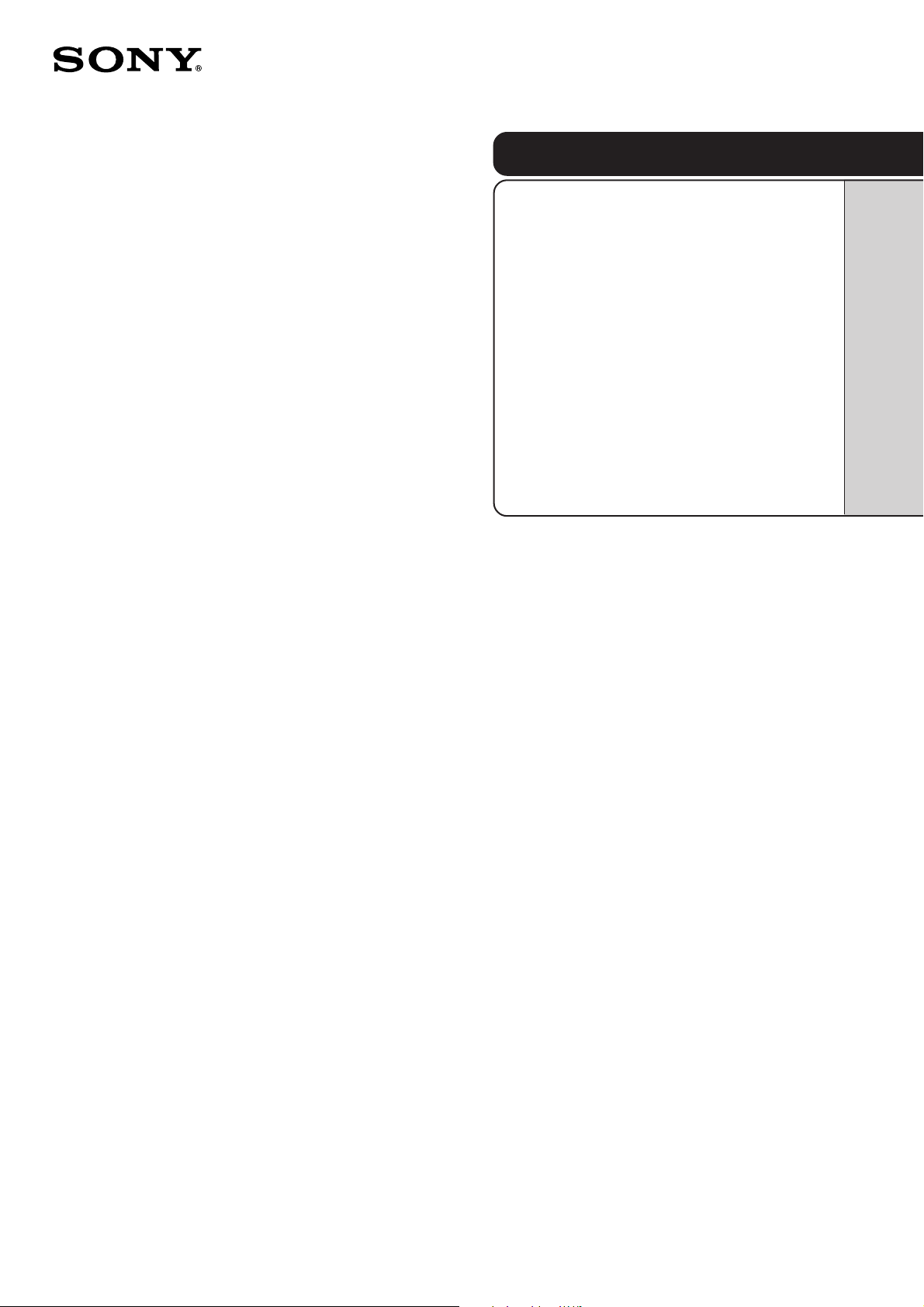
CONTENTS
2-347-110-21 (1)
POWERED MIXER
SRP-X351P
Operating Instructions
Thank you for purchasing this Sony product. Please be sure
to read this manual before using this product. After reading,
keep the manual in a safe place for future reference.
Safety Information ....................
Main Feature ..............................
Names and Functions...............
Installation of The Tuner Unit ..
External Dimensions ................
Block Diagrams.........................
Main Specifications ..................
Troubleshooting........................
2
3
4
9
9
10
11
Back Cover
1999 by Sony Sound Tec Corporation
1
Page 2
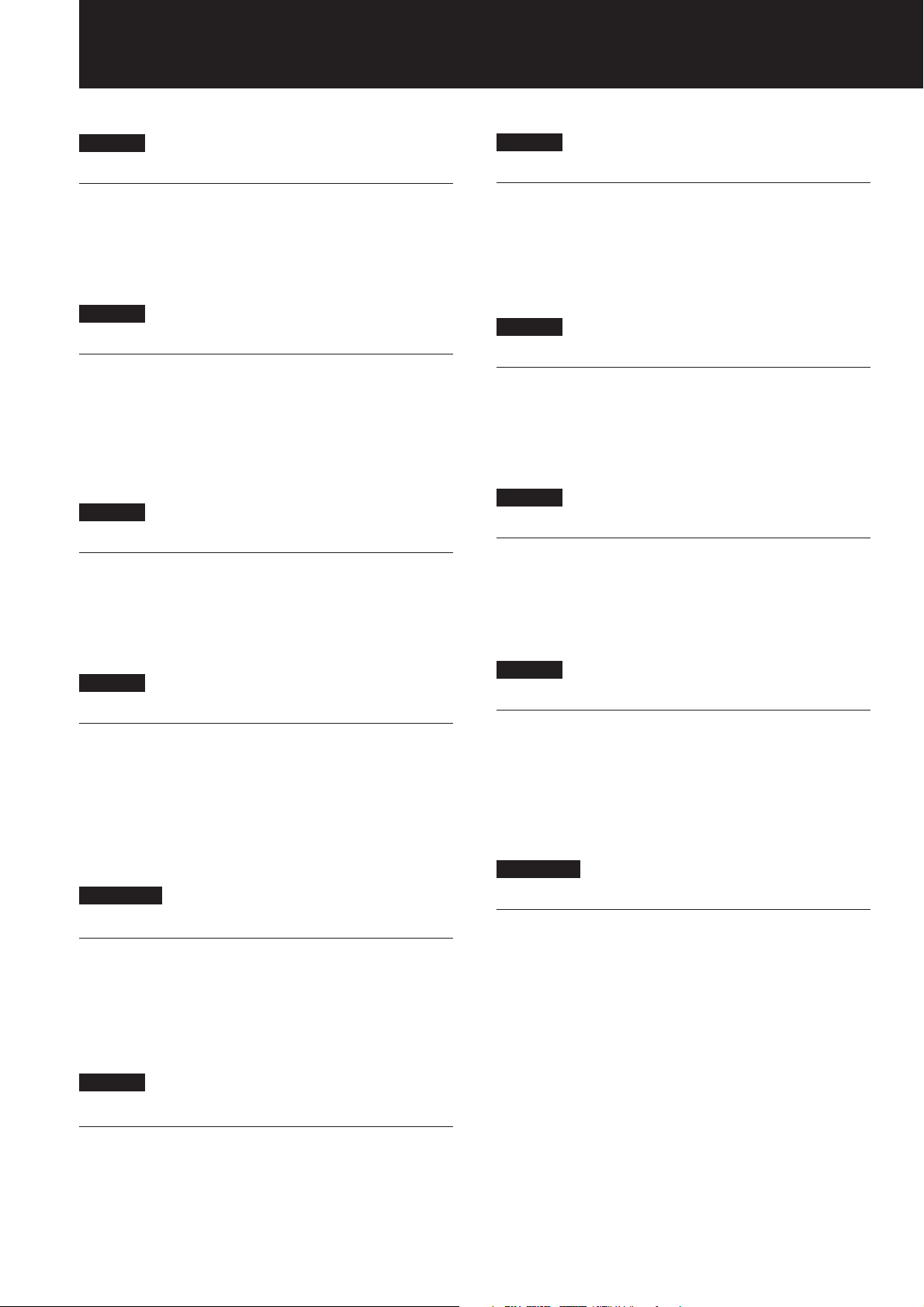
Warning
English
WARNING
To prevent fire or shock hazard, do not expose the unit to rain
or moisture.
To avoid electrical shock, do not open the cabinet. Refer
servicing to qualified personnel only.
• Operate the unit only on 230V AC, 50/60 Hz.
Français
AVERTISSEMENT
Afin d’éviter tout risque d’incendie ou d’électrocution, ne pas
exposer l’appareil à la pluie ou à l’humidité.
Afin d’écarter tout risque d’électrocution, garder le coffret
fermé. Ne confier l’entretien de l’appareil qu’à un personnel
qualifié.
• Faites uniquement fonctionner cet appareil sur une tension
de 230 V CA, 50/60 Hz.
Español
ADVERTENCIA
Para evitar incendios o el riesgo de electrocución, no exponga
la unidad a la lluvia ni a la humedad.
Para evitar descargas eléctricas, no abra la caja. En caso de
avería solicite los servicios de personal cualificado solamente.
• Alímente la unídad sólo con 230 V CA, 50/60 Hz.
Deutsch
VORSICHT
Um die Feuergefahr und die Gefahr eines elektrischen Schlages
zu vermeiden, darf das Gerät weder Regen noch Feuchtigkeit
ausgesetzt werden.
Um einen elektrischen Schlag zu vermeiden, darf das Gehäuse
nicht geöffnet werden. Überlassen Sie Wartungsarbeiten stets
nur einem Fachmann.
• Betreiben Sie das Gerät ausschließlich an 230 V
Wechselspannung, 50/60 Hz.
Italiano
ATTENZIONE
Per evitare il pericolo di incendi o scosse elettriche,
l’apparecchio non deve essere esposto alla pioggia o all’umidià.
Per evitare scosse elettriche, non aprire l’apparecchio. Per le
riparazioni rivolgersi solo a personale qualificato.
• Far funzionare l’apparecchio con corrente alternata a 230 V,
50/60 Hz.
Norsk
ADVARSEL
For å hindre brann og støtfare må enhetens overflate ikke
utsettes for regn eller fuktighet.
For å unngå elektrisk støt må kassen ikke åpnes. Service må
bare utføres av kvalifisert personell.
• Enheten må bare betjenes ved 230 V vekselstrøm, 50/60 Hz.
Suomi
VAROITUS
Tulipalon ja iskuvaaran välttämiseksi ei laitetta saa altistaa
sateelle ja kosteudelle.
Sähköiskun välttämiseksi ei koteloa saa avata. Anna vain
asiantuntijan suorittaa huolto.
• Laite käyttää 230 V:n vaihtovirtaa, jonka taajuus on 50/60 Hz.
Dansk
ADVARSEL
For at undgå faren for brand eller elektrisk stød må udstyret
ikke udsættes for regn eller kraftig fugt.
Åbn ikke kabinettet, da der er risiko for elektriske stød. Overlad
alle reparationer til kvalificeret servicepersonale.
• Betjen kun enheden med 230 V veksetlstrøm, 50/60 Hz.
Português
Nederlands
WAARSCHUWING
Stel het apparaat niet bloot aan regen of vocht, om gevaar van
brand of een elektrische schok te voorkomen.
Open niet de behuizing, om gevaar van elektrische shokken te
vermijden. Laat reparatiles aan de erkende vakhandel over.
• Last dit toestel enkel werken op 230 V wisselstroom, 50/60
Hz.
Svenska
VARNING
Utsätt inte apparaten för regn och fukt för att undvika riskerna
för brand och/eller elektriska stötar.
Öppna inte höljet. Det kan resultera i risk för elektriska stötar.
Överlåt allt reparations- och underhållsarbete till fackkunniga
tekniker.
• Du kan endast driva apparaten med 230 V växelström, 50/60
Hz.
2
ADVERTÊNCIA
Para evitar o risco de incêndio ou de choques eléctricos, não
exponha o aparelho à chuva nem à humidade.
Para evitar descargas eléctricas, não abra o aparelho. Peça
assistência somente a técnicos especializados.
• O apparelho só deve ser utilizado com corrente de 230 V CA,
50/60 Hz.
Page 3
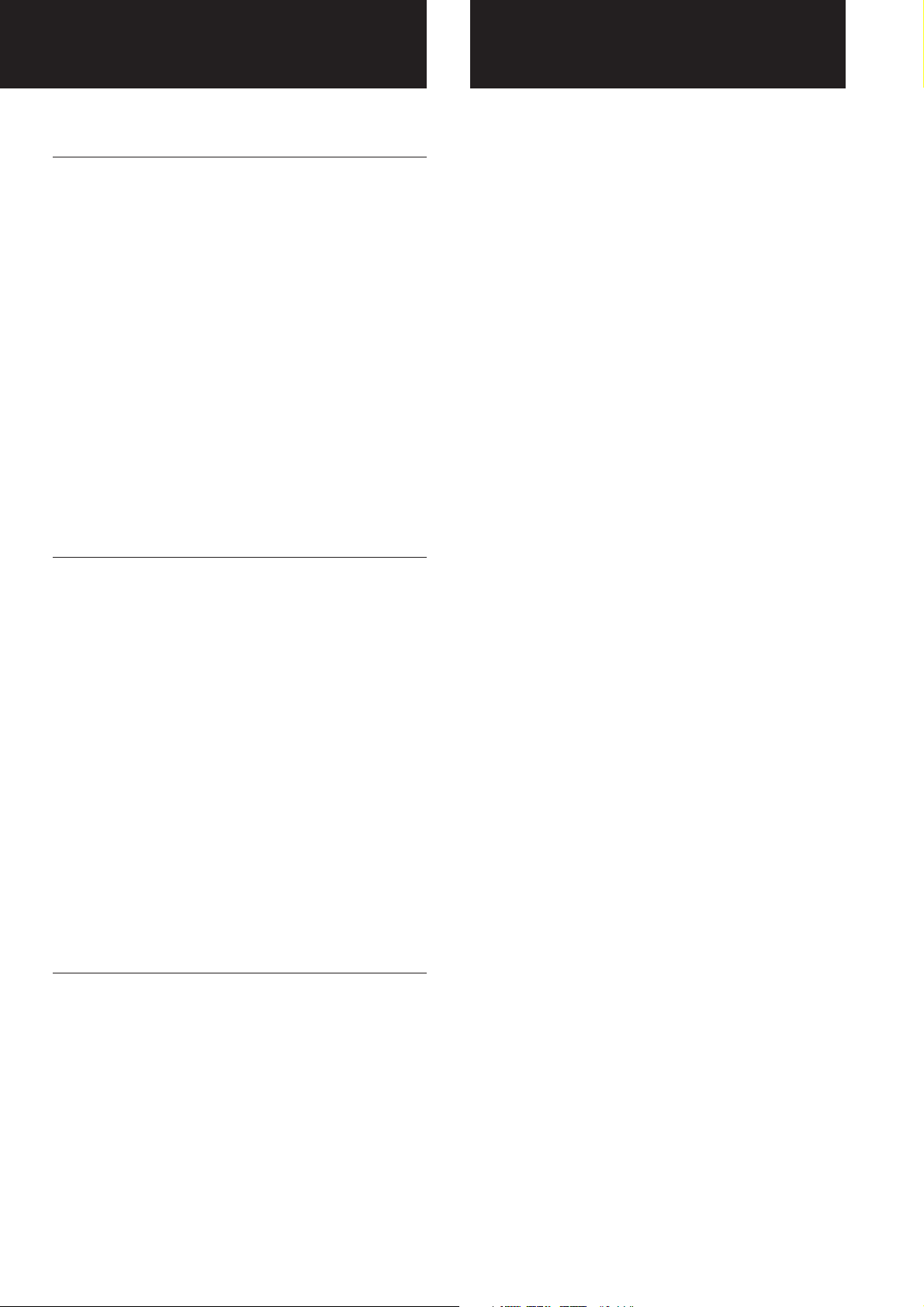
Main Feature
For the customers in Europe
This product with the CE marking complies with both the
EMC Directive(89/336/EEC) and the Low Voltage Directive
(73/23/EEC) issued by the Commission of the European
Community.
Compliance with these directives implies conformity to the
following European standards:
•EN60065 :Product Safety
•EN55103-1:Electromagnetic Interference(Emission)
•EN55103-2:Electromagnetic Susceptibility(Immunity)
This product is intended for use in the following
Electromagnetic Environment(s):
E1(residential),E2(commercial and light industrial),E3
(urban outdoors) and E4(controlled EMC environment ex.
TV studio).
Peak inrush current
(1)Power ON,current probe method: 29A (240V)
(2)Hot switching inrush current, measured in
accordance with European
standard EN55103-1: 25A (230V)
Pour les clients européens
Ce produit portant la marque CE est conforme à la fols à la
Directive sur la compatibilité électromagnétique (EMC) (89/
336/CEE) et à la Directive sur les basses tensions (73/23/
CEE) émises par la Commission de la Communauté
européenne.
La conformité à ces directives implique la conformité aux
normes européennes suivantes:
•EN60065 :Sécurité des produits
•EN55103-1:Interférences électromagnétiques (émission)
•EN55103-2:Sensibilité électromagnétique (immunité)
Ce produit est prévu pour être utilisé dans les
environnements électromagnétiques suivants:
E1(résidentiel),E2(commercial et lndustrie légère),E3
(urbain extérieur) et E4(environnement EMC contrôlé ex.
studio de télévision).
Appel de courant de créte
(1)Mise sous tension (ON), méthode de sondago
du courant: 29A (240V)
(2)Mesuré conformément à la norme européenne
EN55103-1: 25A (230V)
Für Kunden in Europa
Dieses Produkt besitzt die CE-Kennzeichnung und erfüllt
sowohl die EMV-Direktive (89/336/EEC) als auch die
Dilevtive Niederspannung (73/23/EEC) der EG-Kommission.
Die Erfüllung dieser Direktiven bedeutet Konformität für die
folgenden Europäischen Normen:
•EN60065 :Produktsicherheit
•EN55103-1:Elektromagnetische Interferenz(Emission)
•EN55103-2:Elektromagnetische Empfindlichkeit(Immunität)
Dieses Produkt ist für den Einsatz unter folgenden
elektromagnetischen Bedingungen ausgelegt:
E1(Wohnbereich),E2(kommerzleller und in beschränktem
Maße industrieller Bereich),E3(Stadtbereich im Freien) und
E4(kontrollierter EMV-Bereich, z.B. Fernsehstudio).
Powered Mixer Has 170W+170W(4Ω) Power Amplifier,
and 4 Microphones, 3 Line Inputs.
Built-in power amplifier satisfy a small PA system with
170W+170W (4Ω) output.
Mixing of 4 microphone inputs and 3 stereo (line) inputs
Line input (ST3) can be select 4 AV's one.
Wireless Tuner Unit Can Be Installed
Two UHF SYNTHESIZED TUNER UNIT WRU-801A or
WRU-806A can be installed.
Wireless microphone system can be easy to set up.
Wireless Remote Controller supplied
AV input selection, master volume and MUTING can be
controlled.
Simple work of Sony's CD player or MD player, Cassette
*
Deck can be operated
*
AV equipment supplied with a wireless remote control or with
Control-S terminal only
.
Exclusive Input Connectors for Recording Equipment
Line input (ST2) is separated from REC bass to avoid
oscillation come from flowing of its own signal.
Enough Number of Input/Output Terminals, Various
Function
1 The master input to connect equalizer or limiter.
2 The ECHO SEND/RETURN terminals for connect
Echo equipment
3 The ASSIGN SWITCH cuts the microphone signals
from MASTER OUTPUT.
4 Tone control (BASS, TREBLE), BALANCE switch of
stereo/monaural and MUTING button.
5 The MIC GROUP knob for centralized control of
summing signal from 4 microphone inputs.
6 The CONTROL-S terminal
7 The RS-232C REMOTE terminal
8 EIA standard 19 inch rackmountable (3U high)
Spitzenstrom
(1)Einschaltstrom, Stromsonde: 29A (240V)
(2)Gemossen in EN55103-1: 25A (230V)
3
Page 4
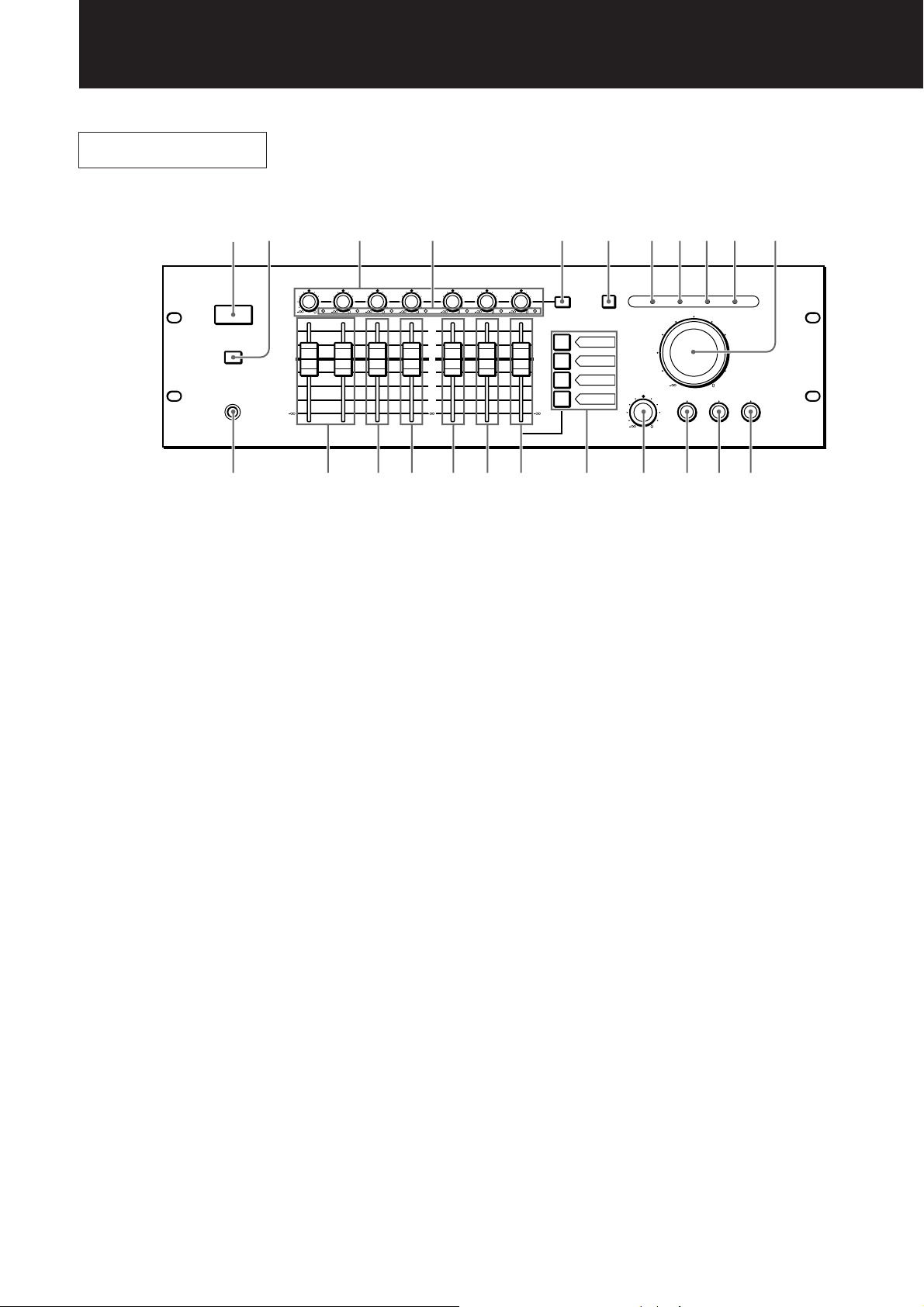
Names and Functions
Front panel
12
MIC1
ECHO/
AUX SEND
ØON øOFF
MIC4
+10
+5
0
-5
-15
-25
!™ !¢
34 5678 !¡
MIC2
RF/
RF/
SIGNAL
SIGNAL
!£
1 POWER button
Pressing it turns on the power.
2 Wireless remote control sensor
It catches the signal from the infrared wireless remote
control.
If this sensor is covered by something, the remote
control may not function correctly. Place the unit so
that the sensor will be easy to receive the remote
control signal.
3 ECHO/AUX SEND knob
It adjusts the mixed signals after each channel fader
and outputs to the ECHO SEND terminal.
MIC3
9
0
MIC4
ST1
ST2
ST3
ECHO RETURN
SIGNAL
SIGNAL
SIGNAL
SIGNAL
+10
+5
0
-5
-15
-25
PLAYER PLAYER/RECORDER
ØON øOFF
SIGNAL
+10
+5
0
-5
-15
-25
!∞
MUTING
A
B
C
D
!ª!¶!§ !•
MIC GROUP
CLIP PROTECTION
MASTER VOLUME
BASS
MIN MAX
EMG +45V
TREBLE
MIN MAX
BALANCE
LR
@£@™@¡@º
7 CLIP indicator
Too high an output level will cause signal distortion
and make the CLIP indicator light up. When this
happens, lower the MASTER volume or the MIC/
LINE level knob until the indicator turns off. If too
much signal output for an extended period, it may
cause the equipment to overheat or to damage the
speakers.
8 PROTECTION indicator
It lights up while the protection circuit is working.
When the power is turned on, it also lights up for few
seconds and it turns off when the amplifier become
stable.
4 RF/SIGNAL indicators
They light up regardless of the position of channel
fader when sound signal of more than -20dB to the
standard input level are input.
As for MIC 1/MIC 2 would be light up when it
received the signal while the wireless tuner unit is
installed and switch of the microphone is turned on.
5 ECHO RETURN switch
When it is ON, the signal from the ECHO RETURN
input are assigned to L/R and Rec Bus.
6 MUTING button
Use muting outputs from MASTER OUTPUT,
MASTER INSERT, ECHO SEND, MIC GROUP
OUT, and SPEAKER output terminals.
4
9 EMG indicator
It lights up when the unit receives a signal from the
emergency broadcast facilities and turns to standby.
As for EMG, refer to P. 75.
0 +48V indicator
It lights up while the Phantom power (DC+48V) is
supplied through the MIC input terminal.
!¡ MASTER VOLUME
Use to adjust the volume of MASTER OUTPUT and
SPEAKER terminal.
!™ MIC 4 terminal
This is input terminal in front for wired microphone.
If the wired microphones are connected to the MIC 4
terminals both at front and rear panel, the front input
is given priority.
Note : When you use the MIC 4, check the balanced
connection.
Page 5

!£ MIC 1/MIC 2 fader knobs
Use to adjust the mixing level of MIC 1/MIC 2.
Either the wireless microphone or the wired microphone can be used in MIC 1/MIC 2.
(Refer to page 6 and page 9.)
When the WRU-801A or WRU-806A (optional) is
put in to the tuner unit compartment at the rear panel,
the wireless microphone is given priority while it is
on.
!¢ MIC 3 fader knob
Use to adjust the mixing level of MIC 3.
Only the wired microphone can be used in MIC 3.
!∞ MIC 4 fader knob
Use to adjust the mixing level of MIC 4.
!§ ST1 fader knob
Use to adjust the mixing level of ST1.
A playback unit will be connected to it mainly.
!¶ ST2 fader knob
Use to adjust the mixing level of ST2.
The sound signal of this channel is not output to the
REC OUTPUT terminal; you can use without being
bothered about oscillation from signal loop.
!ª SELECT buttons
Use to select one of the unit connected to ST3 A to D
input.
S VIDEO and VIDEO signal from the selected input
is directly output to the MASTER OUTPUT and the
REC OUTPUT.
The mixing level of the sound signal can be adjusted
by ST3 fader knob.
@º MIC GROUP knob
Use to adjust the level of the signal after mixing in
MIC 1 to 4 in a lump.
The signal will be output from the MIC GROUP OUT
terminal.
@¡ Bass control knob
Use to adjust low frequency among the sound from
the MASTER OUTPUT or SPEAKER terminal.
@™ TREBLE control knob
Use to adjust high frequency among the sound from
the MASTER OUTPUT or SPEAKER terminal.
@£ BALANCE adjustment knob
Use to adjust the balance of left and right of the sound
from the MASTER OUTPUT or SPEAKER terminal.
SRP-X351P
MASTER
ST2
×REC
OUTPUT
INPUT
Sound signal of
except ST2
Recorder/Player
OUTPUT
INPUT
!• ST3 Fader knob
Use to adjust the level of the signal from AV equipment selected by the SELECT button stated in !ª.
When
recording
Note
When the PROTECTION indicator lights up
The protection circuit triggers and the PROTECTION indicator
lights up in following conditions. In this case, the speaker and
amplifier are protected by cutting output.
• When direct-current voltage appears in the SPEAKER
terminal from a malfunction.
• When rated temperature of amplifier internal heat sink is
exceeded.
• When impedance of the connected speaker is too low, or
when speaker outputs are shorted.
When the above happens, turn off the POWER switch, find
and fix the cause of the problem, and restart.
5
Page 6

Names and Functions
Rear panel
1
89 !∞!£!™ !¢
2
1 ANT IN (antenna input) A/B terminals
Use to connect the antenna for wireless tuner. When
installing the tuner unit, connect the optional UHF
antenna WRU-801A/WRU-806A.
As these terminals output DC power of 9V for the
booster inside of the connected antenna, connection of
any antenna other than stated above may cause bad
performance or a malfunction.
(the max supply current is 20 mA)
Note
Before locating and connecting the antenna, read carefully the
instructions supplied with the antenna.
Incorrect location of the antenna may cause a bad reception
such as intermittent sounds. If it is not easy to relocate the
antenna after location, check carefully if the performance will
be satisfied with the location.
Use the coaxial cable of impedance 50 ohms/75 ohms (5D-FB,
5C-2V, etc.). The cable can be extended up to about 50 m with
5D-FB, and up to about 25 m with 5C-2V.
2 Tuner unit slot (MIC1, MIC2)
These are for installation of the optional 800MHz
wireless tuner unit WRU-801A/ WRU-806A. Up to
two units can be installed. (Refer to page 9 how to
install.)
Before installation, read carefully also the instructions
of WRU-801A/ WRU-806A.
6
0
!¡
3
4
5
6
!§
3 REMOTE terminals
CONTROL S input terminal
Connect to the S output terminal of another equipment.
When this terminal is plugged in, the sensor of this
unit is not functioning.
Input signals are directly output from control S output
terminal.
CONTROL S output terminal
This terminal outputs the signal input from CONTROL S input terminal or the sensor.
RS-232C (serial input/output) terminal
Use to control this unit with a personal computer.
Connecting to a computer
Connect the computer to the RS-232C terminal of this
unit with a cross cable.
Terminal figure : D-sub 9 pin, male,
Electrical specification : Based on RS-232C standard
Recommended cable : Plural leads shield cable for
Cable length : 15m or under
15
69
Pin No. Signal Function
1 N.C Not connected
2 RD Received data
3 TD Transmission data
4 ER Data terminal ready
5 SG Signal line grand
6 DR Data set ready
7 RS Transmission request
8 CS Transmission approval
9 N.C Not connected
7
inch type screw
data communication
Page 7

4 MASTER INSERT (Tip: output, Ring:
input, Sleeve: GND)
These are input/output terminals for MASTER
OUTPUT. An external equipment can be inserted
before master volume.
8 MIC input terminals (1:GND 2:HOT
3:COLD)
This is the input terminals for microphones.
In MIC1 and MIC2, wireless microphone has priority
while the tuner unit is used. (Refer to page 44.)
5 EMG input terminals
This terminal receives signal from the emergency
broadcast facilities and makes this unit be in standby.
In this case, the EMG indicator on the front panel
lights up.
Select one of following two ways of connection as
follows.
When using the BREAK CONTACT terminal
Remove the short bar and connect the Relay of the
emergency broadcast facilities. When the relay is
contact is breaked, all AUDIO outputs of this unit will
be cut off.
When using the +24V IN terminal
This terminal receives signals of DC24V from the
emergency broadcast facilities.
When DC24V is cut off, all AUDIO outputs of this
unit will be cut off.
Remove the short bar of the
BREAK CONTACT terminal
‘’
BREAK
CONTACT
(+24V IN)
9 +48V button
It supplies the Phantom power (DC+48V) to the MIC
1 - 4 terminals for condenser microphones.
When it is ON, DC+48V is output for the MIC
terminals except for the MIC4 on the front panel.
Notes
• Make sure to turn the MIC fader toward minimum before
connecting or disconnecting any cable or turning the +48
button to ON.
• Make sure to connect a line equipment to ST1 to ST3 inputs.
• When using a microphone powered by +48V and a dynamic
microphone simultaneously, the dynamic microphone may
not show its performance to the full.
0 ST1/ST2 input terminals
Use them for inputs from audio equipment.
Connect a playback equipment mainly to ST1 and a
record player to ST2.
!¡ ST3 (AV) input terminals
Use them for inputs from AV equipment.
Each of input A to D is selected by the SELECT
button on the front panel.
Relay
<- or ->
‘’ ‘ ’
(+24V output)
The emergency broadcast facilities
6 CIRCUIT BREAKER
When over-current flows into the unit, the circuit
breaker cuts the power. In this case, remove the cause
of over-current and reset the breaker by pressing
RESET button.
7 SPEAKER output terminals
Connect with the speakers. Connect + of the speaker
to the red terminal and - to the black terminal. Use
the speaker of 4 to 16 impedance.
!™ MASTER OUTPUT terminals
Signal routed through the Master Volume are output
here.
!£ REC OUTPUT terminals
Signal not routed through the tone control (BASS,
TREBLE), BALANCE and Master Volume are output
here.
Video signal is the same as for MASTER OUT signal.
7
Page 8

Names and Functions
!¢ ECHO SEND/RETURN terminals
Connect effectors such as reverbrators and delay units
to this terminal.
SEND terminal
This terminal outputs audio signals mixed by ECHO/
AUX SEND knob of MIC1 to MIC4 and ST1 to ST3
in monaural
RETURN terminals
This is an input terminal for signal returned from the
effector. When the ECHO RETURN switch on the
front panel is set to ON, these are assigned to L and to
R.
Adjust the input level using effector's level controller.
!∞ MIC GROUP and ASSIGN switch
MIC GROUP OUTPUT terminal
It outputs signal of which level is adjusted by MIC
GROUP knob.
ASSIGN switch
This is normally on.
When this switch is set to OFF, the microphone signal
for MASTER OUTPUT and SPEAKER terminals are
cut off.
Using this, turn it OFF when a PA system with ceiling
speakers and external power amplifier.
INSERT terminal (Tip: output, Ring: input, Sleeve:
GND)
Use it to connect an external graphic equalizer or a
feedback reducer.
!§ MODE switch
It will be monaural when MASTER INSERT, MASTER OUTPUT and SPEAKER output are set to
MONO.
Remote control
AB
C
D
CD
DISC SKIP
MD
TAPE DECK A
TAPE DECK B
MASTER
VOLUME
MUTING
1 FUNCTION button
Use to select one of ST3 A to D input.
2 CD deck operation buttons
Use to operate the Sony CD deck.
3 MD deck operation buttons
Use to operate the Sony MD deck.
4 TAPE deck operation buttons (A, B)
Use to operate the Sony TAPE deck.
5 MASTER VOLUME operation knob
Use to adjust the master volume level.
6 MUTING button
Use to mute the output signal from MASTER OUTPUT, MASTER INSERT, ECHO SEND, MIC
GROUP OUTPUT or SPEAKER output terminals.
1
2
3
4
5
6
Inserting batteries into the remote
You can control this unit with using the supplied remote.
Insert two R6 (size AA) batteries by matching the + and –
on the batteries. When using the remote, point it at the
remote sensor on the equipment.
8
When to replace batteries
With normal use, the batteries should last for about six
months. When the remote no longer operates the equipment, replace all the batteries with new ones.
Notes
• Do not leave the remote near an extremely hot or humid
place.
• Do not drop any foreign object into the remote casing,
particularly when replacing the batteries.
• Do not expose the remote sensor to direct sunlight or lighting
apparatuses. Doing so may cause a malfunction.
• If you don't use the remote for an extended period of time,
remove the batteries to avoid possible damage from battery
leakage and corrosion.
Page 9

Installation of The Tuner Unit
1 Turn off the power of this unit.
2 Remove the tuner cover.
3 Check the up and down sides of the tuner unit, and
insert it into the slot.
The upper slot corresponds to MIC1 and the lower slot
to MIC2. (Set the group and channel of the tuner unit
to same as wireless microphone's one.)
Insert it deeply into the compartment.
Do not insert or remove the tuner
unit while the power is on. This
may be cause of noise or
malfunction of the connector.
Tuner unit
4 Fix the tuner cover.
After installation of the tuner unit, turn on the power
of the unit and turn on the power of the wireless
microphone to check it is receiving. While receiving,
the RF/SIGNAL indicator lights up. Note that the RF/
SIGNAL indicator will not light up when the setting
channel of the microphone is different from the setting
of the tuner unit, or when the microphone power is
consumed.
NOTICE
To prevent breakdown or injury, do not put your hand
inside of the slot except when you install or remove the
tuner unit.
Tuner cover
External Dimensions
13
238
52
30
350
ØON øOFF
24
MIC1
MIC2
MIC3
MIC4
ST1
ST2
ST3
ECHO/
AUX SEND
RF/
RF/
SIGNAL
SIGNAL
SIGNAL
SIGNAL
+10
+5
0
-5
-15
-25
MIC4
+10
+5
0
-5
-15
-25
PLAYER PLAYER/RECORDER
SIGNAL
ECHO RETURN
ØON øOFF
SIGNAL
SIGNAL
+10
+5
0
-5
-15
-25
CLIP PROTECTION
EMG +45V
MASTER VOLUME
MUTING
A
B
C
MIC GROUP
BASS
TREBLE
D
MIN MAX
MIN MAX
BALANCE
LR
57.2
1328
336
482
Unit;mm
9
Page 10

Block Diagrams
WRU-801A or
WRU-806A
WIRELESS
+48V
+48V
+48V
+48V
HA
HA
LCF
LCF
RF/Signal IND
MIC GROUP BUS
MIC
GROUP
MIC
ASSIGN
SW
MONO
STEREO
MODE
TREBLE BASS
BALANCE
MASTER
MASTER INSERT
MASTER OUTPUT
REC OUTPUT
REMOTE
CONTROL-S OUT
S-Video
Video
-5dBu
L
R
S-Video
Video
-10dBu
EMG
EMG CONTROL
AC IN
POWER
SW
CIRCUIT BRAKER
L
R
L
R
SREAKERS OUTPUT
125W+125W 8Ω
170W+170W 4Ω
L
R
PROTECTION
CLIP
MIC GROUP OUTPUT
-10dBu
MIC GROUP INSERT
-10dBu
ECHO SEND
-10dBu
ECHO BUS
REC L
REC R
Signal IND
Signal IND
Signal IND
Signal IND
ECHO
ECHO
MIC 1
-54dBu
MIC 2
-54dBu
MIC 3
-54dBu
MIC 4
-54dBu
ST 1
-10dBu
for Player
ST 2
-10dBu
ST 3 Ach
ST 3 Bch
ECHO
RETURN
L
A B C DMute
R
ECHO
RETURN
ECHO
ECHO
ECHO
ECHO
REMOTE
RS-232C
RS-232C Controller
REMOTE
CONTROL S IN
IR
Same as ST3 Ach
Same as MIC1
Same as MIC4
(without phone jack)
Same as ST3 Ach
Same as ST3 Ach
ST 3 Cch
ST 3 Dch
for Player/
Recorder
CH Fader
CH Fader
-10dBu
S-Video
Video
L
R
L
R
L
R
M
Main Controller
10
Page 11

Main Specifications
AUDIO INPUT/OUTPUT SPECIFICATIONS
Name Connector Type
MIC IN (REAR) XLR-3-31 4 -54dBu -24dBu 2.2kΩ
(FRONT) PHONE
ST1 input Phono Jack 1(Stereo) -10dBu +20dBu 20kΩ
ST2 input Phono Jack 1(Stereo) -10dBu +20dBu 20kΩ
ST3 input(A,B,C,D) Phono Jack 4(Stereo) -10dBu +20dBu 20kΩ
Echo return input Phono Jack 1(Stereo) -10dBu +10dBu 20kΩ
Mic group output Phono Jack 1 -10dBu +10dBu 470Ω
Echo send Phono Jack 1 -10dBu +10dBu 470Ω
Master output Phono Jack 1(Stereo) -5dBu +15dBu 470Ω
Rec output Phono Jack 1(Stereo) -10dBu +10dBu 470Ω
Speakers output Screw type 1(Stereo) Rated output 125W + 125W (8Ω 1kHz THD 0.1%)
binding terminal 170W + 170W (4Ω 1kHz THD 0.1%)
Number of channels
Standard input/output level Max input/output level Input/output impedance
VIDEO INPUT/OUTPUT SPECIFICATIONS
ST3 input(A,B,C,D)
(S-VIDEO) Mini-DIN 4 1Vp-p(Y) 75Ω
(VIDEO) Phono Jack 1Vp-p 75Ω
Master output
Rec output
(S-VIDEO) Mini-DIN 2 1Vp-p(Y) 75Ω
(VIDEO) Phono Jack 1Vp-p 75Ω
CONTROL TERMINAL SPECIFICATIONS
RS-232C terminal D-sub 9 male 1 7 function is controled
CONTROL-S input
CONTROL-S output
EMG CONTROL Screw type 1 Break contact, 24V signal control (Active "break")
φ
3.5 jack 1
φ
3.5 jack 1 Through out from input
terminal
OTHER TERMINALS
Antenna in BNC 2 DC 9V out 20mA max
+48Vphantom power Power supply for MIC 1 to 4 XLR terminals only
ELECTRICAL CHARACTERISTICS
ITEM MEASUREMENT CONDITIONS STANDARD
Frequency characteristics 20 to 20kHz, 1kHz reference, master output +0.5, -1dB
Total harmonic distortion MIC IN-Master output, 1kHz -54dBu input less than 0.05%
AUDIO SYSTEM
Input conversion noise level MIC IN input, 150Ω termination, IHF-A less than -126dBu
S/N ratio ST input, input short, IHF-A more than 85dB
Rasidual noise level Master volume 0, IHF-A, Speaker output less than 100µV
Crosstalk 1kHz, between L-R channels less than -60dB
TONE MIC L.C.F fc=100Hz -12dB/oct
SYSTEM
VIDEO
Frequency characteristics 50 to 10MHz, reference 3.58MHz +0.5dB, -1dB
Crosstalk 3.58MHz, 1Vp-p less than -50dB
S/N ratio 100kHz, H.P.F, 5MHz, L.P.F more than 65dB
S-VIDEO
Frequency characteristics 50 to 10MHz, reference 3.58MHz +0.5dB, -1dB
Crosstalk 3.58MHz, 1Vp-p less than -50dB
S/N ratio 100kHz, H.P.F, 5MHz, L.P.F more than 65dB
Power requirment AC 230V 50/60Hz
Power consumption 400W
Dimensions 482 × 132 × 350 (width/height/depth) mm
Weight 15kg
ST input -Master output, 1kHz -10dBu input less than 0.01%
1kHz, between input channels less than -80dB
TREBLE 10kHz (shelving type) ±12dB
BASS 60Hz (peaking type) ±12dB
Operating temp. 0°C to 40°C
Storage temp. -20°C to 60°C
Suplied accessories Operating instructions (1)
not includeing max protrusion
Remote control (SRP-351RM) (1)
Battery R6 SIZE AA (2)
11
Page 12

Troubleshooting
Power will not turned on. • Is the power cord unplugged?
• Is the curcuit breaker working? (See page 7.)
No sound. • Does the EMG indicator turn off? (See pages 4 and 7.)
• Does the PROTECTION indicator turn off? (See page 4.)
No sound is output to MASTER OUTPUT • Has the ASSIGN switch been set to OFF? (See page 8.)
or SPEAKER terminals from microphone. • Has the MIC GROUP knob been set to –∞? (See page 5.)
No sound from wireless microphone. • Is the channels of microphone and tuner unit matching?
And does the RF/SIGNAL indicator light on when the microphone
is turned on? (See page 9.)
• Is the antenna connected correctly?
Sound is heard in monaural. Has the MODE switch been set to STEREO? (See page 8.)
Sound is distorted. Is the CLIP indicator lighting on? (See page 4.)
No sound from MIC4. Has another microphone been connected to MIC4 terminal
on the front panel?(See page 4.)
Wireless remote control does not function. •Has a plug been connected to CONTROL-S input terminal
on the rear panel?(See page 6.)
• Are the remote control batteries dead?(See page 8.)
Signal of the ST2 can not be recorded. Signal from ST2 does not output to REC OUTPUT. (See page 5.)
12
Printed in Japan
