Page 1
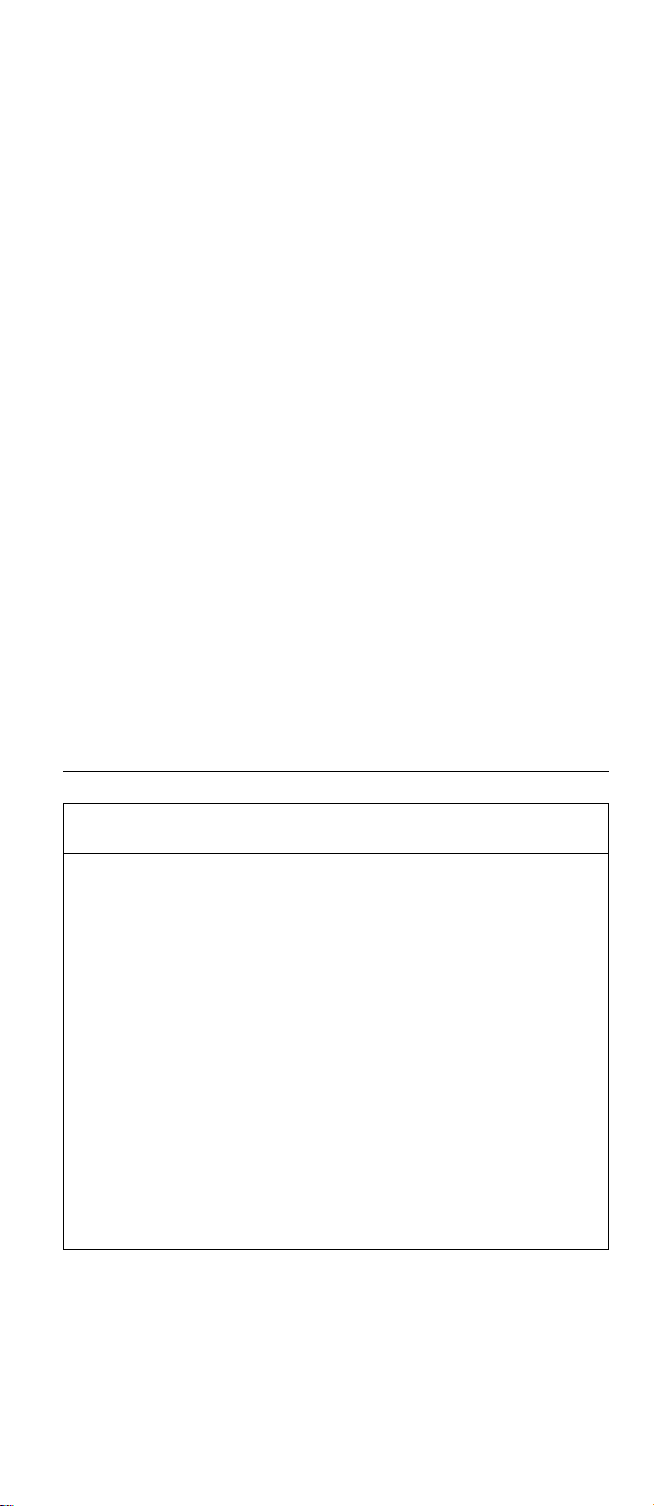
AM/FM Stereo Receiver
SRF-88
Operating Instructions
Before operating the unit, please read this manual throughly
and retain it for future reference.
WALKMAN h • tradeiKAik o> Sony Corporation.
FMAM UMLKmAn
Features
• Easy attachable wraparound arm band
• AM/FM stereo receiver
• Water-resistant for all-weather use
Sony Corporation 01992 Printed in Taiwan R.O.C.
3-754^30-21 (1)
• FM sensitivity (LOCAUD}Q selector for better reception
• Light reflector reflects car lights, etc. at night for your safety.
Specifications
Frequency range
Antennas FM: Headphone cord antenna
Output Headphones jack (stereo minijack) load
Power output
Battery life
Power requirements
Dimensions Approx. 65.5 X 87.5 x 36 mm (w/h/d)
Weight
Accessories supplied
Design and specifications subject to change without notice.
FM: 87.6-108 MHz
AM: 530-1,710 kHz
AM; Built-in ferrite bar antenna
impedance 32 ohms
Headphones: 4 mW+4 mW (at 10%
harmonic distortion)
/tpprox. 40 hours with a Sony SUM-3(NS)
battery
1.5 V DC, one size AA (R6) battery
(2Vs X 3V2 X1 Vie) excl. projecting parts and
controls
Approx. 60 g (2.1 oz.) not incl. battery
Stereo headphones (1, vertical-in-the-ear
type). Arm band (1)
\ ..
Page 2

Page 3
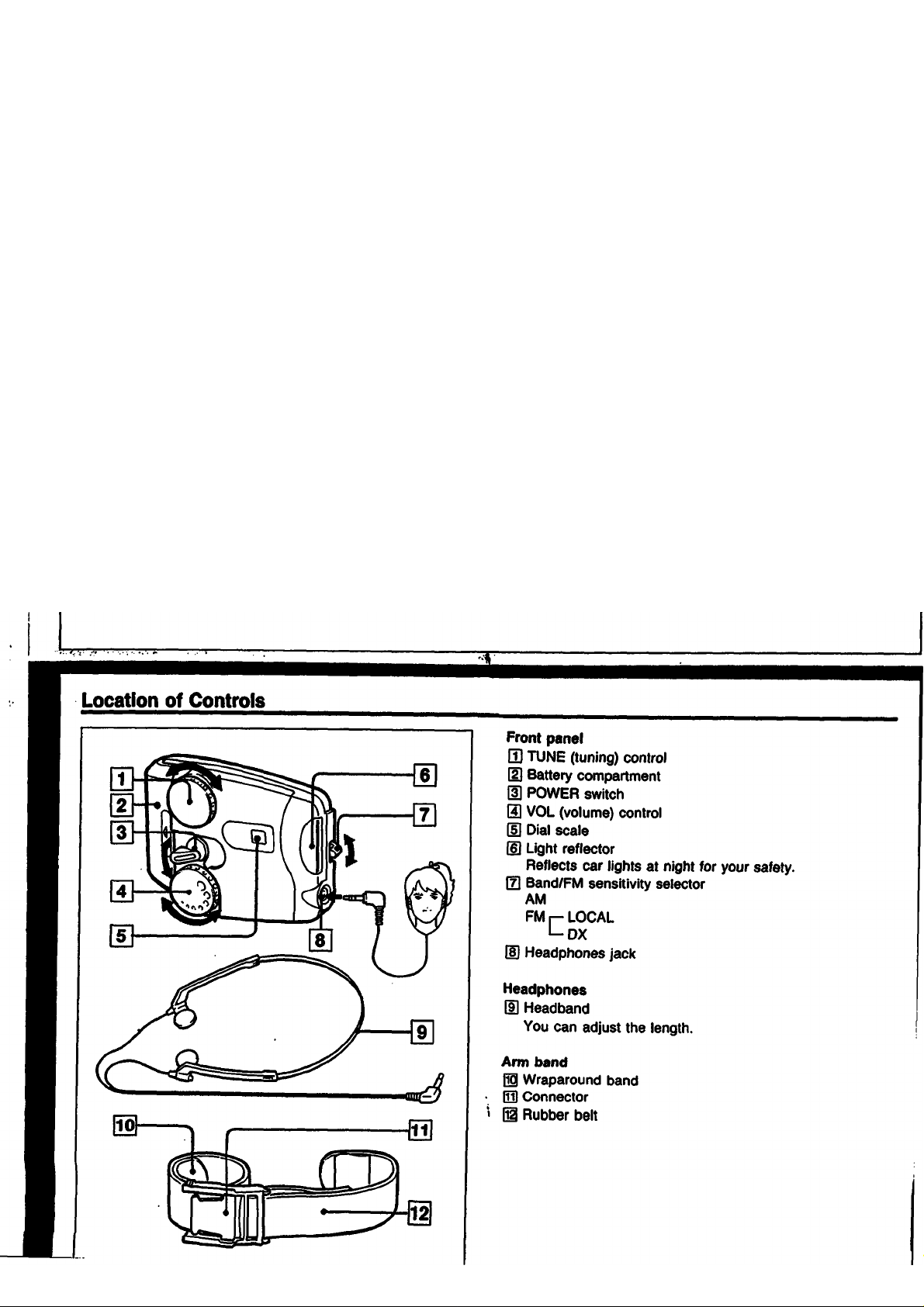
Precautions
• Operate the unit only on 1.5 V DC with one size AA (R6) battery.
• Avoid exposure to temperature extremes, direct sunlight, moisture,
sand, dust, or mechanical shock. Never leave in a car parked in
the sun.
• Should any solid object or liquid fall into the unit, remove the
battery, and have the unit checked by qualified personnel before
operating it any further.
• When the casing becomes soiled, clean it with a soft cloth
dampened with a mikf detergent solution. Never use abrasive
cleansers or chemical solvents, as they may mar the casing.
• In vehicles or buildings, radio reception may be difficult or noisy.
Try listening near a window.
Notes on headphones -
Preventing hearing damage *
Avoid using headphones at high volume. Hearing experts advise
against continuous, loud and extended play. If you experience a
ringing in your ears, reduce the volume or discontinue use.
Caring for others
Keep th* volume at a moderate level. This will allow you to hear
ouiside sounds and to be considerate of the people around you.
Warning
-------------------------------------------------------------------
If there is lightning when you are using the unit, immediateiy take
off the headphone receiver.
I?
Road safety
Do not use headphones while driving, cycling, or operating any
motorized vehicle. It may create a traffic hazard and is illegal in
many areas. It can also be potentially dangerous to play your
headsets at high volume while walking, especially at pedestrian
crossings. You should exercise extreme caution or discontinue use
in potentially hazardous situations.
Do not Immerse in Water ■
This product is designed to be water-resistant, but should not be
immersed in water or come in continuous contact with water.
• Before installing the batteries, be sure to wipe off drops of water
on the unit.
• The supplied headphones are not meant to be immersed in water
or come in continuous contact with water. If they get wet, dry
them with a soft cloth. Never use an electric hair dryer while
wearing the headphones.
If you have any questions or problems concerning your unit that are
not covered in this manual, please consult the nearest Sony dealer.
Page 4

Page 5

Battery Installation
Insert one size AA (R6) battery with correcttx)larity.
When the sound becomes weak or distorted, replace the
battery with a new one.
Notes on the battery
• Insert the battery with correct polarity.
•This battery cannot be charged.
•To avoid damage from possible battery leakage, remove
the battery when you are not going to use the unit for a
long time.
•Concerning the battery life, see “Specifications.”
^ *.*• -• * • t
5 Turn TUNE to receive the desired station.
i
To turn off the radio
Set POWER to OFF.
For Better Reception
Extend the headphone cord so that the FM sensitivity wili be
increased, since the cord serves as the FM antenna.
> A ferrite bar antenna is built in to the unit for AM reception.
^ Rotate the unit horizontally for optimum reception.
If FM stereo reception is noisy
Keep the LOCAL/DX switch set to DX to receive FM stereo
programs in stereo. When the signal is weak or noisy, set it
to LOCAL. The sound will improve.
Page 6

Page 7

using the Arm Band
1 Connect the connector to the unit. Hold both edges
of the connector and slide the connector onto the
unit until you hear a click.
2 Unwind and straighten the band. To more easily
straighten the band, slightly bend the tip of the
band in the opposite direction.
3 Hold the body of the unit and attach the
straightened band to your arm. The band will wind
by itself.
4 Tighten the band with the rubber belt.
;*f*
«i.
V’”' - ^
f.&ii.t •■ ■ ■■:• _ • . .'‘V'_-;' i<-: .;■■-■
■■ ■ •
■
I?
To remove the arm band from the unit, hold both edges
of the connector and slide the connector as illustrated.
To vary the length of the rubber belt to fit your arm,
move the velcro fastener to the proper position.
' If the rubber belt and wraparound band becomes dirty,
remove the rubber belt from the unit and clean them.
Notes on the arm band--------------------------------
•Avoid bending the wraparound band forcibly in the
opposite direction. It may break.
•The straightened band will wind easily when you touch or
wiggle it. Be sure to treat it carefully.
Page 8

Page 9

шшттшттштштштттттт
80
NV#
LIMITED WARRANTY
SONY CORPOfMnm OP АМ6ЯСА l**80NY’*) «мп«т» ttO» piotfuet dtiMIt h maMrfal
Per • piriod oM vMt tram ilw òM d imi pwchm SONY thai M US tote «nd tbMiut* optfon
<h» diféetiM pfoduet «t no dwBt cr cepitot thè ddeetN* ptoduet «rilh Ih»
modit or H$ oquholeni modN ot no chugo through e SONY SCfh/ICC COfTCR.
% obuìn tNORoniy oocvioh vou muet ttke tho eioduct. or MwoMho doduet prepoMll» ono d
«0 SONY S0MC6 CCNTCRS iecdotf in ttie unittd StMoh
Pted d eiMhooo In tho foim d e M d oNo oriocoiptod toMOien wMch Indetto» ihit tho produci
I» 9i»in d» wtTtmy pcnod. muti ho pwintid >o obNin «norrtnty otrvtcn SONY »uopwt» thot
dio purehoMT totcin tho tf»»i»r*o dttod Mi d col» oc oNdoneo d «io d»to d rotai purahoto
TM» orarrontv dot» not owor «oomotto tf»mo0« ond damago to orty poit d tho produet MdudliV
th» antonno, wNeh tofuit» from oet» d God. ooeidant miauan abuaik imptopar maìntonanon or
eonnoedot^ to an Imptopot uthaga aupply.
TM» warronty i» Mid ody if tho oariN numbar appoaro on tho produet Thia warronty ia veld odv
m tho Utitod Stotaa d Awarlco.
ICmOSftSPlACSMENTASPflQVOSOUNOERTHttVIMtRANTYlSTHSeXCUJSIVEnM*
OY OF THS CON8UM6II SONY SHAU NOT SE UME FON ANY INCI0SN1M. Off CONSEQUOfTIAL OAMAOES R)ft 8REACH OF ANY EXPRESS OR MPUEO VWRRANTY ON 1Y«8
PROOUCT. EXCEPT TO THE EXTENT PROMBtTEO BY APPUCASIE UMl ANY MPUEO YMR>
RANTY OP MERCHANMUrY OR FITNESS POR A MRTICUAR PURPOSE ON Hi$ PROOUCr
IS UMITEO Ri OURAnON TO THE OURAflON OF THB WARRANTY.
Soma atataa do noe alowr tho owlutlan or Rnitation d incidantat or cenaoquantiai damaga» or
alow Mtadona on how tono an knplad «mrianiy laatA ae tho aboua Imitatlena or oMAdono moy
not apply to tw». In oddMoiv W veu amar In» a aarvica contiaot dth tho Son» PartnaiaMp ao
within90day»dthada»da»letholmltationonhoi»lensaniwplad wanant» iaaiadoaanot
apphr » ve». TNa »arranty oh«n«u apooflie laoal ifohtak and vcu mar alao ha» odiar d0h»
diloh uary Som aia» » ita»
Flaaaa ider » tha lat d SONY SERVICE CENTER8 onjhonMSoM ter dia SONY SSIYICE
CENTER naaroat you.
Par your oonmnianan Sony Corporation d Amarfea haa aatabiahad di
Gonoar » aupply you dth produet or oorvioa Mormotion.
SONY CUSTDMER RIFORMAriON CeiTER
301>S30-SONV (TESSI
SONY CUSTOMER MFORMATION CENTER
Sony Orhm Mal Drap M«1
Pilli RÌdoA Naur Jaraay 07666
(WONAUPOmUtE MJDIO raooucis
SONY COflPORAnON OP AMERICA
Sony Orhm Park Ridoe Now Jaraiay 07686
Tb odalo wananty aarvloik pleaao talea dia product, or daMr dio predo# prapald, » one d (ho
foloMing Sony Sarvico Camola locaiod areund d» (Mtad Stataa.
Al d (ha MteMine hama muat ho hediidad arhon dia predo# N ahippod piapaid » dia SONY
SERVICE C0ITER.
«•Nanne oddiaaa and a phona oumbar urhare you may bo nodiod durino dia day.
-A oopy d prod d purehaan aa auldanca di# dia piodu# la уАМп dia taarranty porlod.
-Srid daacripdon d dia produ# dadet
-Al aupplod accoaaodat wbh dio predu#.
bn>»»m«CWi mx aiireaiirei m
tl40N
Ata$»t
«Oh »«a-raaa
lOMo
амгемк. CA aiaoa
latai a«^raaa
»rata
________
cém Мам. c* аша
i?Mi a«a-4aja
UIC
____
___
tm»tf«CAa<eaa
nmauaa»
aauc
_______
-
a^oreoCAOttu
«atai <U2U4
tuaowOliMrenM«
амаиоамм»
MoaiMduaa
Hw» hw Cnw
leiAOiMtoaAnm
«•mn.oeaoot4
(OOP uo> rata
• МММ
■■AkWM
___
40
П04г.а400
м>1»чмм1оо»а
teMM.Kaaaaia
tatiraaa-ma
tua миге» ure
ooiiuaueorei
ua иягеиг» пгем»
laa мимаоа мамоге Crere
шмгегеешоаеао
lamuAai»
*T аимАОтепп
к ruota#
аагегеайм«
Prere Mmrre ON Miao
tara» a4«.uaa
kuiaiu
ataraardOM
arenrepOrere
йцгеиркпиааао
Mtaiaaid4t?
401 йгеге»
ppirerxnaao
taidui-aaaa
•»4? a
HomwkTX ìtoar
mar Tararti
taeiiMorni Mire r
ampaio
двиге«А»аи
14041 а»»мп
aia» 4ГГ4000
4ааоуг u'niDwi
iiiM»rwkiiaiaa4ta
laiiiauoooo
aii«4i
ia4aaon.
___
•йгемгеатеаао44
tat4i aavaaot
