Page 1

SONY
3-a59-693-2i (1) Notes on Headphones
FM Stereo!AM
Radio
Operating Instructions
FM/AM Шй1ктйп
WALKMAN is a registered trademark of Sony
Corporation.
SRF-87
Sony Corporation © 1997 Printed in China
_________
M_
Before You Begin
Thank you for choosing the Sony radio! It
will give you many hours of reliable service
and listening pleasure.
Before operating the radio, please read
these instructions thoroughly and retain
them for future reference.
Features
Water-resistant for all-weather use
Hands free pendant style
DX/LCXI!AL switch
MEGA BASS function that emphasizes
deep bass sounds
Road safety
Do not use headpliones winile dri\ ing,
CN’cling, or operating an\' motorized
vehicle. It may create a traffic hazard and is
illegal in manv areas. It can also be
potentially dangerous to play your
headphones at high volume while walking,
especially at pedestrian crossings. You
should exercise extreme caution or
discontinue use in potentially hazardous
situations.
Preventing hearing damage
Avoid using headphones at high volume.
Hearing experts advise against continuous,
loud and extended play. If you experience a
ringing in your ears, reduce volume or
discontinue use.
Caring for others
Keep the volume at a moderate level. This
will allow you to hear outside sounds and
to be considerate to people around you.
Warning
If there is lightning when you are using the
unit, take off the headphones immediately.
Do not immerse in Water
This product is designed to be water-
resistant, but should not be immersed in
water or come in continuous contact with
water.
• Before installing the battery, be sure to
wipe off drops of water on the unit.
• The supplied headphones are not meant
to be immersed in water or come in
continuous contact with water, if they
get wet, dry them with a soft cloth.
Never use an electric hair dryer while
wearing the headphones.
If you have any questions or problem
concerning your unit, please consult the
nearest Sony dealer.
LIMITED warranty: Ftortable
SONY ELECTRONICS INC. ("SONY"! warrants this Product (including any accessories) against defects in
material or workmanship as follows
1- For a period of one HI yeaf ^mm the date of purchase, Sony will replace at no charge through your
SONY authorized dealer, Sony owned Service Center, or the Sony Parts Center Exchange Department, the
defective unit. After this one (11 year period, you must pay for the replacement unit. This warranty does not
cover costs incurred in connection with the removal and re-installation of radios, speakers or accessories, nor
does it cover any other contingent expenses.
2. To obtain warranty service, you must take the Product, or deliver the Product freight prepaid, in either
its original packaging or packaging affording an equal degree of protection, to any authorized SONY service
facility.
This warranty does not cover customer instruction, installation, set up adjustments or signal reception
problems.
This warranty does not cover cosmetic damage or damage due to acts of God. accident, misuse, abuse, negli
gence, commercial use. or modification of, or to any part of the Product, including the antenna. This warranty
does not cover damage due to improper operation or maintenance, connection to improper voltage supply,
or attempted repair by anyone other than a facility authorized by Sony to service the Product. This warranty
does not cover Products sold AS IS or WITH ALL FAULTS, or consumables (such as fuses or batteries). This
warranty is valid only in the United States.
Proof of purchase in the form of a bill of sale or receipted invoice which is evidence that the unit is within
the Warranty period must be presented to obtain warranty service
This warranty is invalid if the factory applied serial number has been altered or removed from the Product.
^PAIR OR REPLACEMENT AS PROVIDED UNDER THIS WARRANTY IS THE EXCLUSIVE REMEDY OF THE
CONSUMER. SONY SHALL NOT BE LIABLE FOR ANY INCIDENTAL OR CONSEQUENTIAL DAMAGES FOR
BREACH OF ANY EXPRESS OR IMPLIED WARRANTY ON THIS PRODUCT. EXCEPT TO THE EXTENT PRO
HIBITED BY APPLICABLE LAW, ANY IMPLIED WARRANTY OF MERCHANTABILITY OR FITNESS FOR A PAR
TICULAfl PURPOSE ON THIS PRODUCT IS LIMITED IN DURATION TO THE DURATION OF THIS WARRANTY
Some states do not allow the exclusion or limitation of incidental or consequential damages, or allow limita
tions on how long an implied warranty lasts, so the above limitations or exclusions may not apply to you.
■ In addition, if you enter into a service contract with the Sony Partnership within 90 days of the date of sale,
the limitation on how long an implied warranty lasts does not apply to you. This warranty gives you specific
legal rights, and you may have other rights which vary from state to state.
The address of the Sony Parts Center-Exchange Department is:
For your convenience, SONY ELEfTTRONlCS INC. has established telephone numbers for frequently asked
questions:
To locate the servicer or dealer nearest you, call:
For service assistance or resolution of a service problem, call:
For Product information or operation, call:
For an accessory or part riot available from your authorized dealer, call:
SONY PARTS CENTER-EXCHANGE DEPARTMENT
8281 NW 107th Terrace
Kansas City, Missouri 64153
1-(800)-342-5721
SONY CUSTOMER RELATIONS CENTER
1-(800l-282-2848
SONY CUSTOMER INFORMATION CENTER
(2011-368-9272
or write to:
Sony Customer Information Center
One Sony Drive
Park Ridge, New Jersey 07656-8003
1-I800I-488-SONY (76691
Audio
Precautions
Operate the unit only on 1.5 V iXI with
one size AAA (R03) battery.
Avoid exposure to temperature
extremes, direct sunlight, moisture,
sand, dust, or mechanical shock. Never
leave in a car parked in the sun.
Should anything fall into the unit,
remove the batteries, and have the unit
checked by qualified personnel before
operating it any further.
To clean the casing, use a soft cloth
dampened with a mild detergent
solution.
In vehicles or in buildings, radio
reception may be difficult or noisy.
Try listening near a window.
Specifications
■Frequency range
FM: 87.5 - 108 MHz
AM: 530-1,710 kHz
Output
0 jack (stereo minijack)
Power output
4.5 mW + 4.5 mW (at 10% harmonic
distortion)
Power requirements
1.5 V DC, one size AAA (R03) battery
Dimensions
Approx. 53 X 99 X 21.5 mm
(w/h/d) (2'/, X 4 X Vs in) (not inch
neck strap)
Mass
Approx. 95 g (3.4 oz) inch a battery
and neck strap
Accessories supplied
Stereo headphones (1, vertical-in-the-ear
type)
Clip (1)
Design and specifications are subject to
change without notice.
Page 2
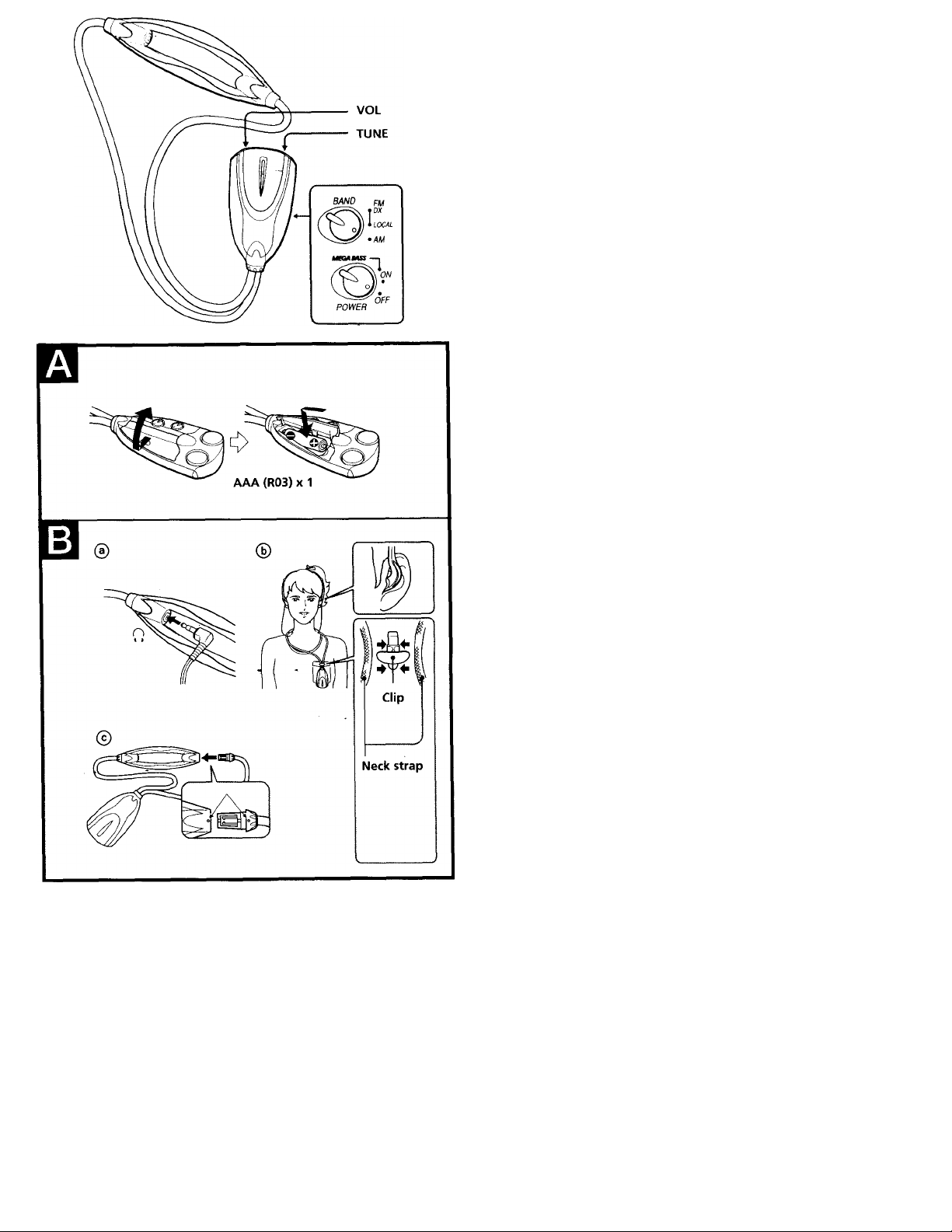
Getting Started Playing the Radio
Installing the Battery
(See Fig. 0)
1 Insert one size AAA (R03) battery
(not supplied) with the 0 and 0
marks aligned correctly.
2 Close the battery compartment lid.
When to replace the battery
Replace the battery when the sound
becomes weak or distorted. Remove the
old battery and insert a new one.
Battery life
Using Sony AAA (R03) battery UM4 (NU)
FM: Approx. 16 hours
AM: Approx. 20 hours
Notes on the battery
• Align the battery correctly.
• The dry battery cannot be charged.
• To avoid damage from possible battery
leakage, remove the battery when unit
will not be used for a long time.
Wearing the Radio
(See Fig. [0)
1 Connect the headphones to (see
Fig. Q]-®) w jack.
2 Put your head through the neck
strap.
3 Wear the headphones, (see Fig.
0-®) make sure R is at the right
ear and L at the left ear.
1 Sot POWER to ON
2 Sot BAND to select FM or AM.
For FM reception, normally set to
DX. When the reception is very
strong and causes noise, set to
LOCAL
3 Turn TUNE to tune in a station.
4 Adjust VOL (volume).
• To improve radio reception
FM: Do not wind up the cord or tie it
in a knot, the neck strap cord and
the headphones cord serve as an
FM antenna.
AM: Rotate the unit horizontally for
optimum reception. A ferrite bar
antenna is built in the unit.
To obtain poweful bass sound
Spt POWER to MEGA BASS.
The "MEGA BASS" system produces a
poweful bass sound.
When the sound becomes distorted, switch
the POWER to ON.
• You can use the supplied dip to attach
the radio to your clothes.
Note (See Fig. 0-®)
The neck strap will disconnect for safety
when pulled very strong.
If the neck strap is disconnected, first align
the dots and then connect the neck strap.
