Sony SPP-Q110, SPP-Q120 User Manual

3-856-344-11(1)
Owner’s Record
The model and the serial numbers are located at the bottom of the unit.
Record the serial number in the space provided below. Refer to these
numbers whenever you call upon your Sony dealer regarding this
product.
Cordless Telephone
Operating Instructions
Manual de instrucciones (verso)
SPP-Q110/Q120
Sony Corporation 1996 Printed in Taiwan, R.O.C.
Model No. SPP-Q110 Serial No.
SPP-Q120
IMPORTANT SAFETY
INSTRUCTIONS
When using your telephone equipment, basic safety precautions should
always be followed to reduce the risk of fire, electric shock and injury to
persons, including the following:
1. Read and understand all instructions.
2. Follow all warnings and instructions marked on the product.
3. Disconnect this product from the telephone line before cleaning. Do
not use liquid cleaners or aerosol cleaners. Use a damp cloth for
cleaning.
4. Do not use this product near water, for example, near a bath tub,
wash bowl, kitchen sink, or laundry tub, in a wet basement, or near a
swimming pool.
5. Do not place this product on an unstable cart, stand, or table. The
product may fall, causing serious damage to the product.
6. Slots and openings in the cabinet and the back or bottom are provided
for ventilation. To protect it from overheating, these openings must
not be blocked or covered. The openings should never be blocked by
placing the product on the bed, sofa, rug, or other similar surface.
This product should never be placed near or over a radiator or heat
register. This product should not be placed in a built-in installation
unless proper ventilation is provided.
7. Do not overload wall outlets and extension cords as this can result in
the risk of fire or electric shock.
8. Never push objects of any kind into this product through cabinet slots
as they may touch dangerous voltage points or short out parts that
could result in a risk of fire or electric shock. Never spill liquid of any
kind on the product.
9. To reduce the risk of electric sock, do not disassemble this product,
but take it to a qualified service personnel when some service or
repair work is required. Opening or removing covers may expose you
to dangerous voltages or other risks. Incorrect reassembly can cause
electric shock when the appliance is subsequently used.
10. Disconnect this product from the telephone line and refer servicing to
qualified service personnel under the following conditions.
A. When the telephone cord or plug and jack are damaged or frayed.
B. If liquid has been spilled into the product.
C. If the product has been exposed to rain or water.
D. If the product does not operate normally by following the
operating instructions.
Adjust only those controls, that are covered by the operating
instructions because improper adjustment of other controls may
result in damage and will often require extensive work by a
qualified technician to restore the product to normal operation.
E. If the product has been dropped or the cabinet has been damaged.
F. If the product exhibits a distinct change in performance.
11. Avoid using a telephone (other than cordless type) during an
electrical storm. There may be a remote risk of electric shock from
lightning.
12. Do not use the telephone to report a gas leak in the vicinity of the
leak.
SAVE THESE INSTRUCTIONS
RECYCLING NICKEL-CADMIUM BATTERIES
For the Sony Service Center nearest you call 1-800-222-SONY (United States only)
Caution: Do not handle damaged or leaking nickel-cadmium batteries.
NICKEL-CADMIUM BATTERY.
MUST BE DISPOSED OF PROPERLY.
Nickel-Cadmium batteries are recyclable. You can help preserve our
environment by returning your unwanted batteries to your nearest Sony
Service Center for collection, recycling or proper disposal.
Note: In some areas the disposal of nickel-cadmium batteries in
household or business trash may be prohibited.
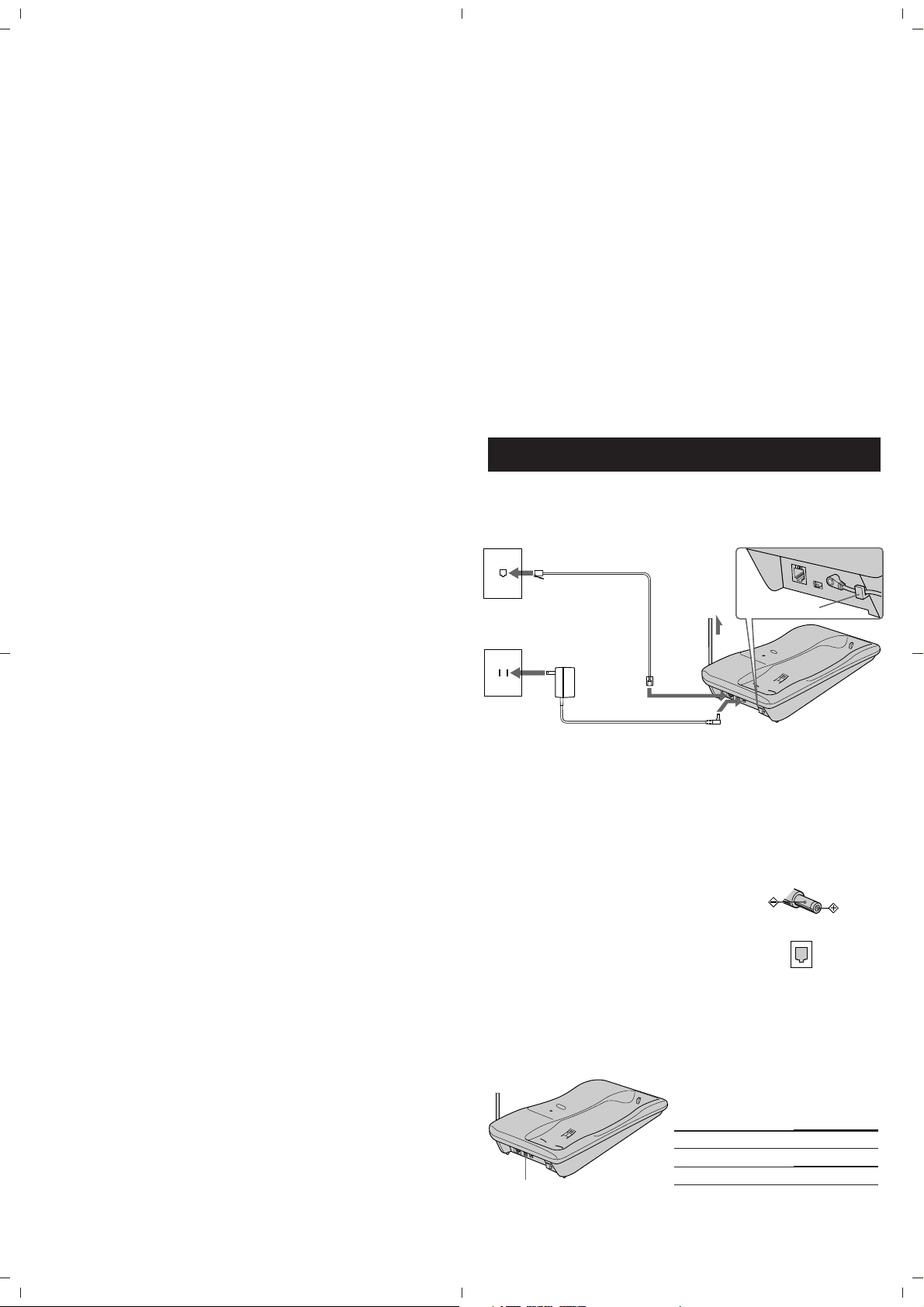
CAUTION: TO REDUCE THE RISK OF FIRE OR INJURY TO
PERSONS BY BATTERY, READ AND FOLLOW THESE
INSTRUCTIONS.
1. Use only the following type and size battery pack: SONY BP-T16.
2. Do not dispose of the battery pack in a fire. The cell may explode.
Check with local codes for possible special disposal instructions.
3. Do not open or mutilate the battery pack. Released electrolyte is
corrosive and may cause damage to the eyes or skin. It may be toxic if
swallowed.
4. Exercise care in handling battery in order not to short the battery with
conducting materials such as rings, bracelets, and keys. The battery or
conductor may overheat and cause burns.
5. Charge the battery pack provided with or identified for use with this
product only in accordance with the instructions and limitations
specified in the instruction manual provided for this product.
6. Observe proper polarity orientation between the battery pack and
battery charger.
INFORMATION FOR GENERAL
TELEPHONES
(1) This equipment complies with Part 68 of the FCC rules. On the
bottom of this equipment is a label that contains, among other
information, the FCC registration number and ringer equivalence
number (REN) for this equipment. If requested, this information
must be provided to the telephone company.
(2) The applicable registration jack (connector) USOC-RJ11C is used for
this equipment.
(3) This equipment is designed to be connected to the telephone
network or premises wiring using a compatible modular jack which
is Part 68 compliant.
The FCC compliant telephone cord and modular plug is provided
with this equipment.
(4) The REN is used to determine the quantity of devices which may be
connected to the telephone line. Excessive RENs on the telephone
line may result in the devices not ringing in response to an incoming
call. In most, but not all areas, the sum of the REN’s should not
exceed five (5.0). To be certain of the number of devices that may be
connected to a line, as determined by the total RENs, contact the
local telephone company.
(5) If your equipment (SPP-Q110 or SPP-Q120) causes harm to the
telephone network, the telephone company will notify you in
advance that temporary discontinuance of service may be required.
But if advance notice isn’t practical, the telephone company will
notify the customer as soon as possible. Also, you will be advised of
your right to file a complaint with the FCC if you believe it is
necessary.
(6) The telephone company may make changes in its facilities,
equipment, operations or procedures that could affect the operation
of the equipment. If this happens the telephone company will
provide advance notice in order for you to make necessary
modifications to maintain uninterrupted service.
(7) If trouble is experienced with this equipment (SPP-Q110 or SPP-
Q120), for repair or warranty information, please contact Sony Direct
Response Center: Tel 1-800-222-7669. If the equipment is causing
harm to the telephone network, the telephone company may request
that you disconnect the equipment until the problem is resolved.
(8) All repairs will be performed by an authorized Sony service station.
(9) This equipment cannot be used to party lines or coin lines.
(10) This equipment is hearing aid compatible.
If your telephone is equipped with automatic dialers
When programming emergency numbers and (or) making test calls to
emergency numbers:
1. Remain on the line and briefly explain to the dispatcher the reason for
the call.
2. Perform such activities in the off-peak hours, such as early morning
or late evenings.
CAUTION
You are cautioned that any changes or modifications not expressly
approved in this manual could void your authority to operate this
equipment.
CAUTION
The cordless telephone operates at a frequency that may cause
interference to nearby TVs and VCRs; the base unit should not be placed
near or on the top of a TV or VCR; and, if interference is experienced,
moving the cordless telephone farther away from the TV or VCR will
often reduce or eliminate the interference.
Note
This equipment has been tested and found to comply with the limits for
a Class B digital device, pursuant to Part 15 of the FCC Rules. These
limits are designed to provide reasonable protection against harmful
interference in a residential installation. This equipment generates, uses
and can radiate radio frequency energy and, if not installed and used in
accordance with the instructions, may cause harmful interference to
radio communications. However, there is no guarantee that interference
will not occur in a particular installation. If this equipment does cause
harmful interference to radio or television reception, which can be
determined by turning the equipment off and on, the user is encouraged
to try to correct the interference by one or more of the following
measures:
– Reorient or relocate the receiving antenna.
– Increase the separation between the equipment and receiver.
– Connect the equipment into an outlet on a circuit different from
that to which the receiver is connected.
– Consult the dealer or an experienced radio/TV technician for help.
Setting up the phone
Connect the base unit
If you want to hang the base unit on the wall, mount the unit first
(see “Mounting your phone on the wall”).
Telephone line cord
1
(supplied)
To telephone
outlet
To AC outlet
2
AC power adaptor (supplied)
To TEL
LINE
jack
3
To DC IN 9V
Hook
1Connect the telephone line cord to the TEL LINE jack and to a
telephone outlet.
2Connect the AC power adaptor to the DC IN 9V jack and to an AC
outlet.
3Fully extend the antenna. Make sure it points toward the ceiling.
Notes
• Use only the supplied AC-T56 AC power
adaptor. Do not use any other AC power
adaptor.
• Connect the AC power adaptor to a continuous
power supply.
• Place the base unit close to the AC outlet so that
you can unplug the AC power adaptor easily.
Tip
If your telephone outlet is not modular, contact your telephone service
company for assistance.
Choose the dialing mode
For the telephone to work properly, select an appropriate dialing
mode (tone or pulse).
Depending on your dialing system, set
the DIAL MODE switch as follows:
If your dialing system is
Tone
DIAL MODE switch
If you aren’t sure of your dialing system
Make a trial call with the DIAL MODE switch set to T.
If the call connects, leave the switch as is; otherwise, set to P.
Pulse
Polarity of the plug
Modular
Set the switch to
T
P
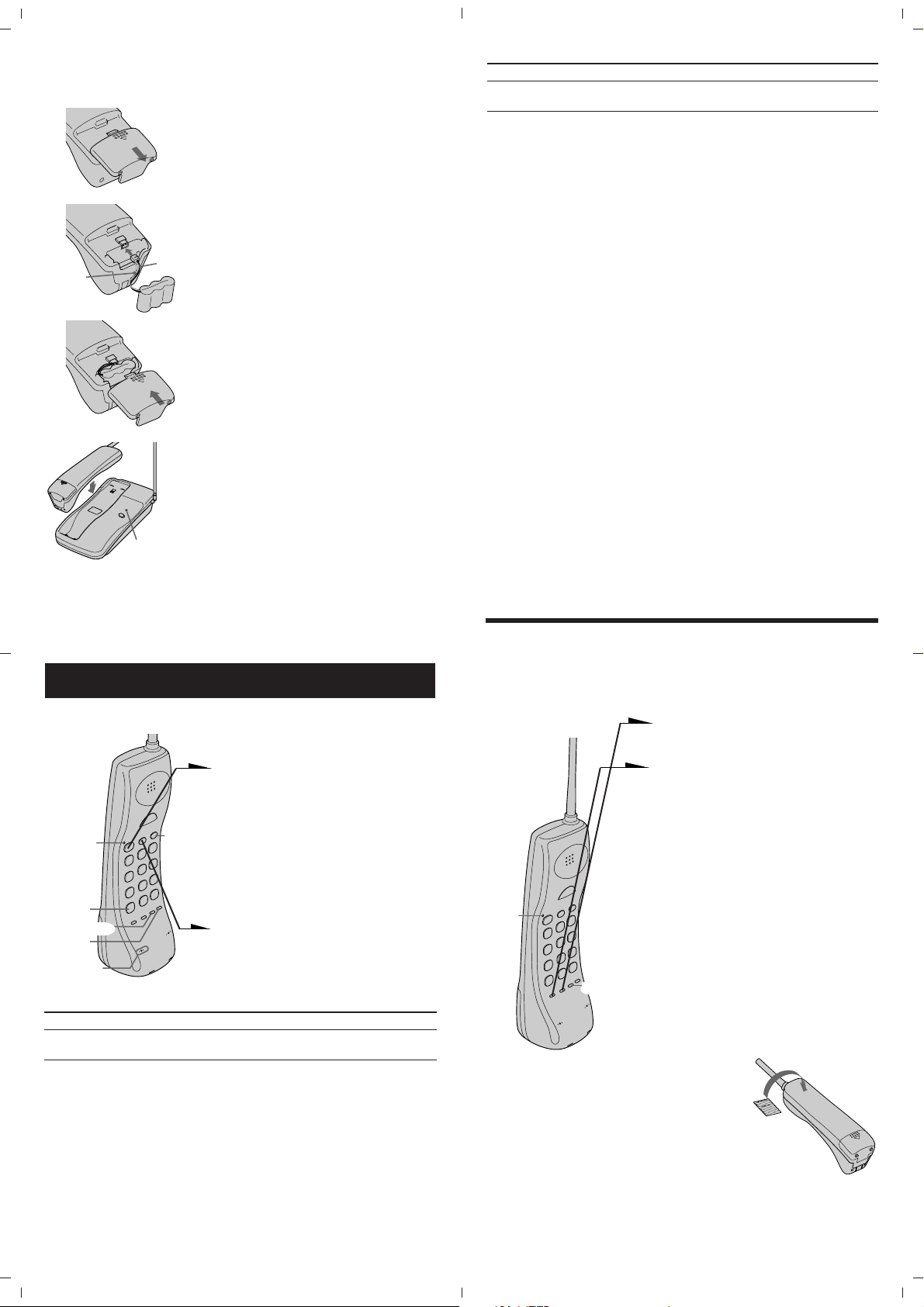
Prepare the battery pack
Insert the battery into the handset and charge first before you start
using your phone.
1
1Slide open the battery compartment lid of
the handset.
2Connect the battery connector with correct
porality (black and red cords).
3Insert the battery pack, and close the lid.
2
Red
3
4
When to purchase a new battery pack
If the battery lasts only a few minutes even after 12 hours of charging, the usable
life of the battery has expired and needs replacement. Contact your local Sony
authorized dealer or service center, and ask for Sony BP-T16 rechargeable battery
pack.
Making and receiving calls
Making calls
4Place the handset on the base unit.
The CHARGE lamp lights up when the
handset is properly seated on the charge
terminals of the base unit. Charge the
Black
battery pack for more than 12 hours so that
the battery is fully charged. The CHARGE
lamp remains lit even after charging is
completed.
Battery duration
A fully charged battery pack lasts for about:
• 12 hours when you use the handset continuously
• 14 days when the handset is standing by.
Notes
• The battery pack will gradually discharge over a long
period of time, even if not in use.
• The battery works best when charged every two or three
days. For best performance, do not return the handset to
the base unit after every call.
If the battery runs out completely, the speed dial
numbers and the digital security code will be erased. If
this happens, charge it on the base unit for over 12 hours.
Then reprogram the speed dial numbers, and assign a
CHARGE
lamp
new digital security code (see “Resetting the digital
security code”). You may need to charge the battery
several times before it is recharged to its full capacity.
1 Pick up the handset from the base
unit.
2 Press (TALK), and wait until the
TALK/BATT LOW lamp lights up.
The dialing keys light up (SPP-Q120
only).
You then hear a dial tone. If you hear
beeps, move closer to the base unit.
TALK/BATT
LOW lamp
(FLASH)
3 Dial the phone number.
TONE(*)
(REDIAL/PAUSE)
(CHANNEL)
Microphone
Additional tasks
To
Switch to tone dialing
temporarily
Do this
Press TONE (*) after you’re connected.
The line will remain in tone dialing until disconnected.
4 When you're done talking, press
(OFF).
The TALK/BATT LOW lamp goes
off.
Receiving calls
1 When you hear the phone ring;
• Press (TALK) (or any key except (OFF)).
or
• Pick up the handset from the base unit when the handset is
placed on the base unit.
The TALK/BATT LOW lamp lights up.
2 When you’re done talking, replace the handset on the base unit or
press (OFF).
The TALK/BATT LOW lamp goes off.
Additional tasks
To
Switch to another call*
("call waiting" service)
* You need to subscribe to this service from your telephone company.
Notes
• Do not cover the microphone during the conversation; otherwise, the other party cannot
hear your voice.
• If you hear beeps during the conversation, move closer to the base unit; otherwise, the
call will be disconnected after 15 seconds. Note that, however, you may not hear beeps if
it’s noisy on the handset.
If interference occurs on the handset
When you press (TALK), the handset automatically searches for the channel with
the best reception. However, if you notice interference during a conversation,
move closer to the base unit.
If interference persists, press (CHANNEL) to switch to another channel to improve
the sound quality of your telephone conversation.
Note
If you hear five short beeps when you press (CHANNEL), move closer to the base unit.
If the handset battery becomes weak during a call
The handset will beep every three seconds with the TALK/BATT LOW lamp
flashing at the same time. Finish your call and charge the battery pack.
Caution
If this occurs, you cannot use the handset without charging it for more than 1 minutes.
Do this
Press (FLASH).
Press the button again to get back to the first caller.
Redialing
1 Press (TALK) , and wait until the TALK/BATT LOW lamp lights up.
2 Press (REDIAL/PAUSE) to redial the number last dialed.
Note
If the number exceeds 32 digits, the beeps will alert you that the number can’t be dialed.
To erase the last phone number dialed
Press (REDIAL/PAUSE) twice.
The number will be erased from the memory, and you’ll hear a long confirmation
beep.
Speed dialing
You can dial with a touch of a few keys by storing a phone number on a dialing
key.
Storing phone numbers
1 Press (PGM).
The TALK/BATT LOW lamp flashes.
2 Press (SPEEDDIAL).
The dialing keys light up (SPP-Q120
only).
3 Press one of the dialing keys ((0) to
(9)) to store a phone number on.
You hear a confirmation beep.
4 Enter the phone number you want to
TALK/BATT
LOW Lamp
(REDIAL/PAUSE)
Note
Do not allow more than 20 seconds to elapse between each
step of the procedure.
Tips
• If you enter a wrong number, press (PGM), then start
from the beginning.
• You can attach the supplied directory on the handset.
• You can’t receive calls while you’re storing numbers.
To store a number to be dialed via Private Branch Exchange (PBX)
Before entering a phone number in Step 4, do as follows:
1 Enter the outside line access digit (e.g., 9).
2 Press (REDIAL/PAUSE).
store.
You can enter up to 16 digits,
including a tone and a pause, each of
which is counted as one digit.
5 Press (PGM).
You hear a long confirmation beep,
and the number is stored. The TALK/
BATT LOW lamp goes off.
