Page 1
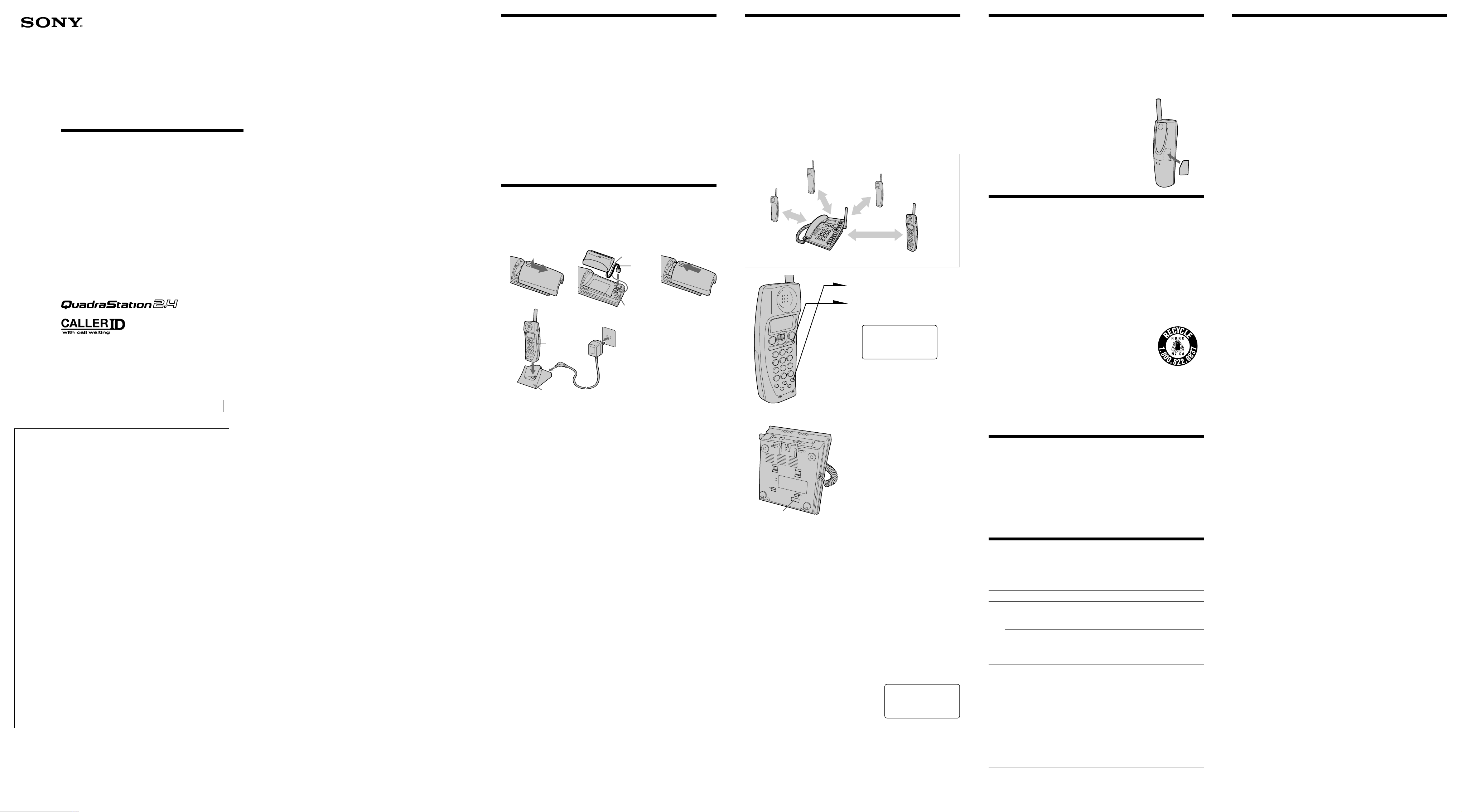
Cordless
RING OFFMASSAGEOLDNEW
ENTER SYSTEM ID
_
Handset
Operating Instructions
Manual de instrucciones (verso)
3-232-394-11(1)
For the customers in the USA
IMPORTANT SAFETY
INSTRUCTIONS
When using your telephone equipment, basic safety precautions should
always be followed to reduce the risk of fire, electric shock and injury to
persons, including the following:
1. Do not use this product near water, for example, near a bath tub, wash
bowl, kitchen sink, or laundry tub, in a wet basement, or near a
swimming pool.
2. Avoid using a telephone (other than a cordless type) during an
electrical storm. There may be a remote risk of electric shock from
lightning.
3. Do not use the telephone to report a gas leak in the vicinity of the leak.
4. Use only the power cord and batteries indicated in this manual. Do not
dispose of batteries in a fire. They may explode. Check with local codes
for possible special disposal instructions.
SAVE THESE INSTRUCTIONS
About This cordless handset
Thank you for purchasing the cordless handset SPP-H273!
This cordless handset is an optional handset for Sony QuadraStation 2.4
series – SPP-A2780, SPP-A2770, SPP-S2730, and SPP-S2720.
The phone systems can be expanded to a total of four cordless handsets
and realizes the intercom conversation between a couple of cordless
handsets (Walkie-Talkie function).
First, read the followings.
• Be sure to register this cordless handset to the base phone or the base
unit before use. (See “Registering a cordless handset” below.)
• For details on operation of the cordless telephone, refer to the operating
instructions of your phone system.
• The names printed on the buttons and controls may differ from that of
the cordless handset supplied with the SPP-A2780 and SPP-A2770. It is
recommended to attach the supplied sticker for the reference of the
Answering function. (See “Attaching the supplied sticker” below.)
Registering a cordless handset
The phone systems can be expanded to a total of four cordless handsets.
The station number of the base phone (or base unit) is set to 0 and that of
the cordless handset (supplied with the base phone or base unit) is set to 1
at the factory. The station number of the cordless handset newly added to
the system will be one of the number 2 through 4 in the order of
registration.
Before you start registering, set all the unit of the system in standby mode
and place them close to each other (within a distance of 12 inches). Then do
the following procedure on the cordless handset.
Caution
Do not register two or three cordless handsets at the same time.
Doing so may result in more than one cordless handsets having an
identical station number.
Attaching the supplied sticker
You can utilize the supplied two type of stickers provided for the station
number (for all QuadraStation 2.4 series) and for the reference of the
Answering function (only for the SPP-A2780 and SPP-A2770). Attach them
on the cordless handset if necessary.
To attach the sticker for the station number
Attach either of the two forms on each cordless handset to your preference.
To attach the sticker for the Answering
function (only for the SPP-A2780 and
SPP-A2770)
Attach the sticker for the reference of the button
operation required for playing back the recorded
messages as shown in the figure.
Specifications
General
Spread method Direct-Sequence Spread-Spectrum
Access method FDMA-TDD
Frequency band 2.4075 - 2.4720 GHz
Operating channel 40 channels
Supplied accessories Charger/AC power adaptor (AC-T127)
Rechargeable battery pack (BP-T38)
Sticker (for station number/Answering function)
(1 sheet)
Cordless handset
Power source Rechargeable battery pack BP-T38
Battery life Standby: Approx. 6 days
Talk: Approx. 5 hours
Battery charging time Approx. 12 hours
Dimensions Approx. 2 3⁄8 x 6 5⁄8 x 1 15⁄16 inches (w/h/d), antenna
excluded (approx. 58 x 166 x 48 mm)
Antenna: Approx. 2 7⁄8 inches (approx. 72 mm)
Mass Approx. 8.1 oz (approx. 230 g), battery included
Hearing-Aid Compatible
SPP-H273
Sony Corporation © 2001 Printed in Taiwan, R.O.C.
For the customers in the USA
Be sure to save the receipt and attach it to your WARRANTY card when
having your equipment repaired at an authorized Sony service center.
Owner’s Record
The model number is located at the bottom of the unit and the serial
number is located inside the battery compartment of the unit. Record the
serial number in the space provided below. Refer to these numbers
whenever you call upon your Sony dealer regarding this product.
Model No. SPP-H273 Serial No. ________________
COMMON INFORMATION
1. This equipment complies with Part 15 and Part 68 of the FCC rules for
the United States. On the bottom of this equipment is a label that
contains, among other information.
2. If this equipment (SPP-H273) causes harm to the telephone network,
the telephone company will notify you in advance that temporary
discontinuance of service may be required. But if advance notice isn’t
practical, the telephone company will notify the customer as soon as
possible.
3. If trouble is experienced with this equipment (SPP-H273), for repair or
warranty information, please contact Sony Direct Response Center: Tel
1-800-222-7669. If the equipment is causing harm to the telephone
network, the telephone company may request that you disconnect the
equipment until the problem is resolved.
4. All repairs will be performed in an authorized Sony service station.
5. This equipment may not be used on coin service provided by the Phone
Company or Party Lines.
6. This equipment is hearing aid compatible.
When programming emergency numbers and (or) making test calls to
emergency numbers:
1. Remain on the line and briefly explain to the dispatcher the reason for
the call.
2. Perform such activities in the off-peak hours, such as early morning or
late evenings.
Caution
You are cautioned that any changes or modifications not expressly
approved in this manual could void your authority to operate this
equipment.
Privacy of communications may not be ensured when using this phone.
Note
This equipment has been tested and found to comply with the limits for a
Class B digital device, pursuant to Part 15 of the FCC Rules. These limits
are designed to provide reasonable protection against harmful interference
in a residential installation. This equipment generates, uses and can radiate
radio frequency energy and, if not installed and used in accordance with
the instructions, may cause harmful interference to radio communications.
However, there is no guarantee that interference will not occur in a
particular installation. If this equipment does cause harmful interference to
radio or television reception, which can be determined by turning the
equipment off and on, the user is encouraged to try to correct the
interference by one or more of the following measures:
– Reorient or relocate the receiving antenna.
– Increase the separation between the equipment and receiver.
– Connect the equipment into an outlet on a circuit different from that to
which the receiver is connected.
– Consult the dealer or an experienced radio/TV technician for help.
Operation is subject to the following two conditions: (1)This device may
not cause interference, and (2)This device must accept any interference,
including interference that may cause undesired operation.
IMPORTANT NOTE
To comply with FCC RF exposure compliance requirements, please follow
the following guidelines in order to protect body from exposing to RF
electromagnetic energy.
1. Avoid direct body contact with transmitting antenna during telephone
conversation.
2. Do not replace or modify the transmitting antenna in any way.
Setting up the cordless handset
Preparing the battery pack
Charge the battery pack for more than 12 hours before you start using
your cordless handset.
12 3
4
Front side
To DC
IN 9V
CHARGE lamp
BP-T38
Red
Black
Hook
To an AC outlet
AC-T127
1Slide open the battery compartment lid of the cordless handset.
2Connect the battery connector with correct polarity (black wire
goes on lower side and red wire goes on upper side).
3Hook the cords and insert the battery pack. Then close the lid.
4Connect the AC power adaptor to the DC IN 9V jack of the
charger and to an AC outlet and place the cordless handset on
the charger.
The CHARGE lamp on the charger lights up when the cordless
handset is properly seated on the charge terminals of the
charger. Charge the battery pack for more than 12 hours so that
the battery is fully charged. The CHARGE lamp remains lit even
after charging is completed.
Battery duration
A fully charged battery pack lasts for about:
• Approx. 5 hours when you use the cordless handset continuously
• Approx. 6 days when the cordless handset is in standby mode.
Notes
• The battery pack will gradually discharge over a long period of time, even when
not in use.
• If you leave the battery pack in the cordless handset without charging it, the
battery pack will be completely discharged.
It may require several times of charging to recover to its full capacity.
• While charging, the battery pack warms up. This is not a malfunction.
To obtain the best performance from the battery
Do not place the cordless handset on the charger after each call. The battery
works best if the cordless handset is returned to the charger after two or
three calls. However, do not leave the cordless handset off the charger for a
long period of time as this will completely discharge the battery pack.
When to purchase a new battery pack
If the battery lasts only a few minutes even after 12 hours of charging, the
usable life of the battery has expired and needs replacement. Contact your
local Sony authorized dealer or service center, and ask for a Sony BP-T38
rechargeable battery pack.
Note
Battery life may vary depending on usage condition and ambient temperature.
within 12 inches
Base phone (or base unit)
Cordless handset
1Press (PGM).
2Press (INTERCOM).
You hear a confirmation beep.
(Example: the bottom of SPP-A2780)
3Enter the 10 digits system ID
by pressing the dialing keys.
The system ID is shown on a
sticker affixed to the bottom of
the base phone (or base unit).
System ID
4Press (PGM).
You hear a long confirmation beep and the assigned station
number is displayed.
Notes
• Do not allow more than 60 seconds to elapse during the operation procedure.
• Once you add a cordless handset to the base phone (or base unit) system, you
cannot change the station numbers, or cancel the additional registrations.
• When you press any button other than (PGM) to use an unregistered cordless
handset, the message “PLEASE REGISTER THIS HANDSET” will appear on the
display, and five short error beeps will be heard. You must first register the
cordless handset you want to add to the system.
• If you try to register a cordless handset which you have already added to the
system, the five short error beeps will be heard and the registration will be
canceled.
• If the registration is unsuccessful, “ERROR” will appear on the display, and five
short error beeps will be heard after (PGM) is pressed in step 4. Move the cordless
handset closer to the base phone (or base unit), and then start over the procedure.
To check the station number assigned to the
cordless handset
The station number of the cordless handset
appears on the display of the cordless handset
while it is seated on the charger. You can also
utilize the supplied sticker of the station
number and attaching on the cordless handset.
HANDSET 2
RING OFFMASSAGEOLDNEW
Notes on power sources
On battery pack
• Store the battery pack at a temperature between 41°F (5°C) and 95°F
(35°C) for best performance.
• If you do not use the cordless handset for a long period of time, remove
the battery pack after charging for more than 12 hours.
On power failure
During a power interruption, you cannot make or receive calls, and you
cannot use the answering machine (In the case of SPP-A2780 and
SPP-A2770 only).
For the customers in the USA
RECYCLING NICKEL-CADMIUM BATTERIES
Nickel-Cadmium batteries are recyclable. You can
help preserve our environment by returning your
unwanted batteries to your nearest point for
collection, recycling or proper disposal.
Note: In some areas the disposal of nickel-cadmium batteries in household
or business trash may be prohibited.
RBRC (Rechargeable Battery Recycling Corporation) advises you about
spent battery collection by the following phone number.
Call toll free number: 1-800-822-8837 (United States and Canada only)
Caution: Do not handle damaged or leaking nickel-cadmium batteries.
Maintenance
• Clean the cabinets with a soft cloth slightly moistened with water or a
mild detergent solution. Do not use any type of abrasive pad, scouring
powder or solvent such as alcohol or benzine as they may damage the
finish of the cabinet.
• If the charge terminals of the charger and cordless handset are soiled,
wipe them with a soft cloth.
If you have any questions or problems concerning your phone, please
consult your nearest Sony dealer.
Troubleshooting
If you’ve experienced any of the following difficulties while using the
cordless handset, use this troubleshooting guide to help you remedy the
problem. Should any problem persist, consult your nearest Sony dealer.
Symptom
You cannot register a
station number on the
cordless handset.
You do not know the
station number of the
cordless handset.
Cordless handset
The CHARGE lamp on
the charger does not
light up when you place
the cordless handset to
charge.
The battery duration is
short.
Power source/battery
Remedy
• Make sure the system ID is correct.
• The cordless handset is charged enough.
• Make sure all the cordless handset is placed
close to the base phone or base unit.
• Place the cordless handset on the charger. The
station number of the cordless handset
appears on the display.
• Attach the supplied station number sticker on
the cordless handset for remembrance’ sake.
• Wipe the charge terminals of the charger and
the cordless handset with a soft cloth for
better contact of the charge terminals.
• Make sure the cordless handset is placed on
the charger properly.
• Make sure the cordless handset is placed on
the charger with front side facing forward.
• Use only the supplied AC-T127 AC power
adaptor.
• The battery pack was charged less than 12
hours (due to power failure, etc.).
• The usage life of the battery has expired and
needs replacement.
• Use only the supplied AC-T127 AC power
adaptor.
Charger
Power source DC 9 V from AC power adaptor
AC-T127
Dimensions Approx. 3 1⁄4 x 2 5⁄8 x 4 1⁄8 inches (w/h/d)
(approx. 80 x 64 x 102 mm)
Mass Approx. 2.7 oz (approx. 75 g)
Design and specifications are subject to change without notice.
Page 2
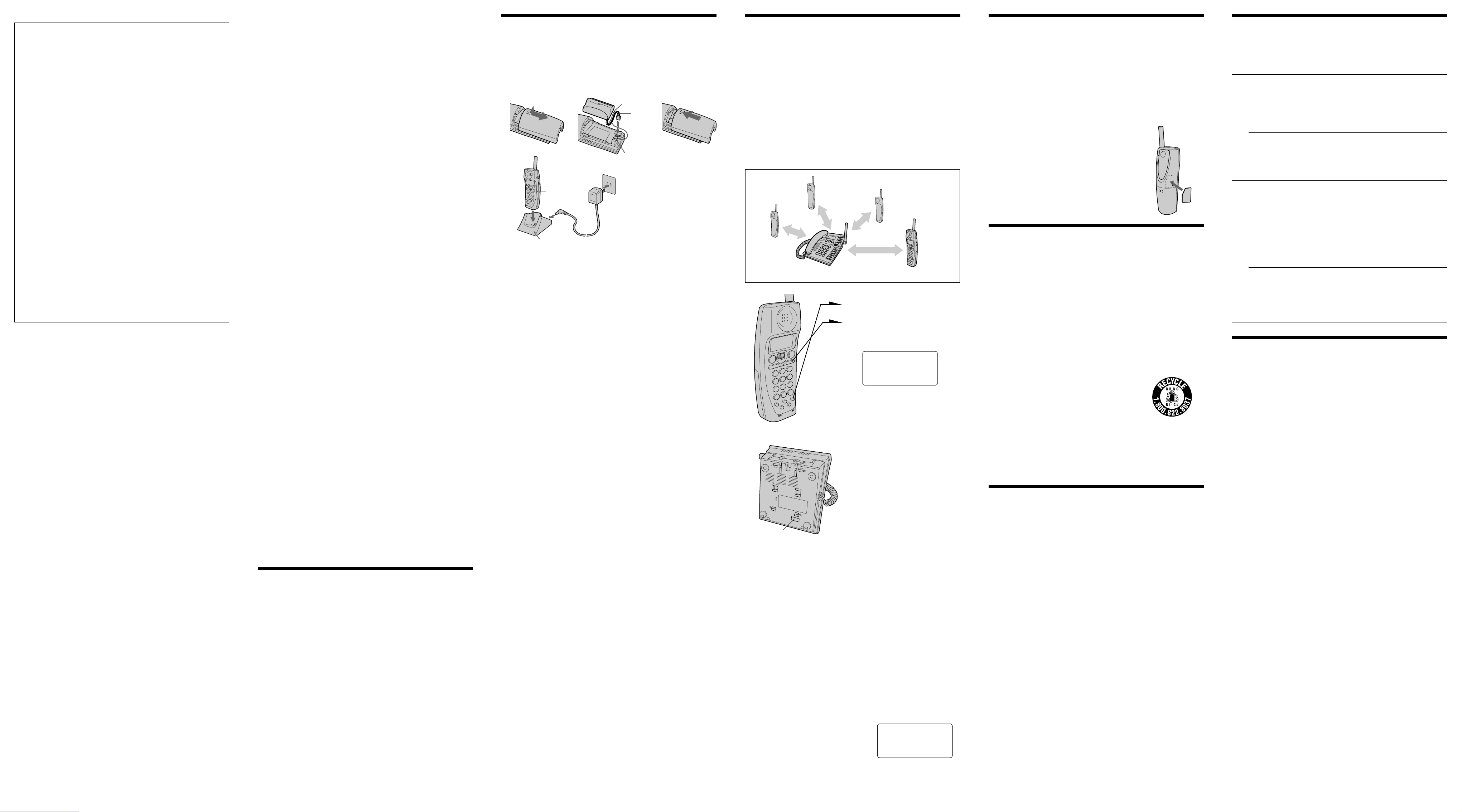
Para clientes en EE. UU.
RING OFFMASSAGEOLDNEW
ENTER SYSTEM ID
_
Guarde el recibo y únalo a su tarjeta de GARANTÍA para el caso de tener
que llevar su equipo a reparar a un centro de reparaciones autorizado por
Sony.
Para clientes en EE. UU.
IMPORTANTES
INSTRUCCIONES DE
SEGURIDAD
A fin de reducir el riesgo de incendio, descarga eléctrica y lesiones a las
personas cuando usted use su equipo telefónico, siempre debe observar
precauciones básicas de seguridad, entre ellas:
1. No use este producto cerca del agua, por ejemplo, cerca de una bañera,
lavabo, fregadero de cocina o lavadora, en un sótano mojado o cerca de
una piscina.
2. Evite usar un teléfono (que no sea del tipo inalámbricos) durante una
tormenta eléctrica. Existe la remota posibilidad de shock eléctrico
debido a rayos.
3. Para notificar una fuga de gas, no utilice el teléfono en la vecindad de
dicha fuga.
4. Utilice solamente el cable de alimentación y las pilas indicados en este
manual. No tire las pilas al fuego. Podrían explotar. Compruebe los
códigos locales con respecto a las instrucciones especiales sobre cómo
deshacerse de ellas.
GUARDE ESTAS INSTRUCCIONES
Registro del propietario
El número del modelo se encuentra en la parte inferior de la unidad y el
número de serie en el interior del compartimiento de la batería de la
unidad. Anote el número de serie en el espacio que se proporciona a
continuación. Refiérase a estos números cada vez que se comunique con su
distribuidor Sony con respecto al producto.
Modelo N
o
SPP-H273 Serie No ________________
INFORMACIÓN COMÚN
1. Este equipo cumple con la Parte 15 y la Parte 68 de las reglas de la FCC
para EE.UU. En la base de este equipo hay una etiqueta que contiene,
entre otra información.
2. Si este equipo (SPP-H273) produce daños en la red telefónica, la
compañía telefónica le notificará con antelación que es posible que se
requiera la interrupción temporal del servicio. Pero si la notificación
con antelación no es práctica, la compañía telefónica lo notificará al
cliente lo antes posible.
3. Si experimenta algún problema con este equipo (SPP-H273), con
respecto a la reparación o a la información sobre la garantía, póngase en
contacto con Sony Direct Response Center: Tel 1-800-222-7669 (EE. UU.
solamente). Si el equipo causa problemas en la línea, la compañía
telefónica puede solicitarle que desconecte el equipo hasta que se
resuelva el problema.
4. Todas las reparaciones deberá realizarlas un centro de reparaciones
Sony.
5. Este equipo puede no utilizarse en el servicio de pago previo
proporcionado por la compañía telefónica o la línea compartida.
6. Este equipo es compatible con dispositivos para ayuda a la audición.
Cuando programe números de emergencia y (o) realice llamadas de prueba
a los mismos:
1. Permanezca poco tiempo en la línea y explique a la otra parte la razón
de la llamada.
2. Realice tales actividades en horas no punta, como por la mañana
temprano o a últimas horas de la tarde.
Precaución
Se le advierte que cualquier cambio o modificación no aprobado
expresamente en el presente manual podría anular su autorización para
operar este equipo.
El secreto de las comunicaciones puede no asegurarse cuando utilice este
teléfono.
Nota
Este equipo se ha sometido a pruebas y se ha determinado que cumple los
límites para un aparato digital Clase B de conformidad con la Parte 15 de
las Reglas FCC. Dichos límites están diseñados para brindar protección
razonable contra interferencia dañina en una instalación residencial. Este
equipo genera, utiliza y puede radiar energía de radiofrecuencia y, si no se
instala y se usa de acuerdo con las instrucciones, puede ocasionar
interferencia dañina en las radiocomunicaciones. Sin embargo, no hay
garantía de que no ocurra interferencia en una instalación específica. En
caso de que este equipo ocasione interferencia dañina en la recepción de
radio o televisión, que se puede determinar apagando y encendiendo el
equipo, se le insta al usuario a que trate de corregir la interferencia
mediante una o más de las siguientes medidas:
– Reorientar o reubicar la antena de recepción.
– Aumentar la separación entre el equipo y el receptor.
– Conectar el equipo en un enchufe de un circuito distinto al circuito al
cual está conectado el receptor.
– Consultar con el disstribuidor o con un técnico experimentado de radio /
televisión para ayuda.
La operación está sometida a las dos condiciones siguientes: (1) Este
dispositivo puede no causar interferencia, y (2) Este dispositivo deberá
aceptar cualquier interferencia, incluyendo la que pueda causar una
operación indeseada.
NOTA IMPORTANTE
Para cumplir los requisitos de exposición a RF de la FCC, siga las guías
indicadas a continuación a fin de proteger el cuerpo contra la exposición a
la energía electromagnética de RF.
1. Evite el contacto directo con la antena de transmisión durante la
conversación telefónica.
2. No reemplace ni modifique de ninguna manera la antena.
Acerca de este microteléfono
inalámbrico
Muchas gracias por la adquisición del microteléfono opcional de la serie
QuadraStation Sony 2.4 – SPP-A2780, SPP-A2770, SPP-S2730, y SPP-S2720.
Los sistemas telefónicos pueden ampliarse hasta un total de cuatro
microteléfonos inalámbricos y permiten la conversación inalámbrica entre
un par de microteléfonos inalámbricos (función de Walkie-Talkie).
Lea en primer lugar lo siguiente.
• Cerciórese de registrar este microteléfono inalámbrico en el teléfono base
o unidad base antes de utilizarlo. (Consulte “Registro de un teléfono
inalámbrico” más abajo.)
• Con respecto a los detalles sobre la operación del teléfono inalámbrico,
consulte el manual de instrucciones de su sistema telefónico.
• Los nombres impresos en los botones y en los controles pueden diferir de
los del microteléfono inalámbrico suministrado con el SPP-A2780 y el
SPP-A2770. Se recomienda fijar la pegatina suministrada para referencia
de la función de contestación automática. (Consulte “Fijación de la
pegatina suministrada” más abajo.)
Instalación del microteléfono
inalámbrico
Preparación de la batería
Antes de utilizar su microteléfono inalámbrico, cargue la batería durante
más de 12 horas.
12 3
4
Lado frontal
A DC
IN 9V
Lámpara CHARGE
BP-T38
Rojo
Negro
Gancho
A un tomacorriente de ca
AC-T127
1Deslice y abra la tapa del compartimiento de la batería del
microteléfono inalámbrico.
2Conecte el conector de la batería con la polaridad correcta (el
conductor negro en la parte inferior y el rojo en la superior).
3Enganche los cables e inserte la batería. Después cierre la tapa.
4Conecte el adaptador de alimentación de ca en la toma DC IN
9V del cargador y en un tomacorriente de ca, y coloque el
microteléfono inalámbrico en el cargador.
La lámpara CHARGE del cargador se encenderá cuando el
microteléfono inalámbrico esté adecuadamente asentado en los
terminales de carga del cargador. Cargue la batería durante más
de 12 horas para que quede completamente cargada. La
lámpara CHARGE permanecerá encendida incluso aunque haya
terminado la carga.
Duración de la batería
Una batería completamente cargada durará:
• Aproximadamente 5 horas cuando utilice continuamente el
microteléfono inalámbrico.
• Aproximadamente 6 días con el microteléfono inalámbrico en el modo
de espera.
Notas
• La batería se descargará gradualmente con el tiempo, incluso aunque no se utilice.
• Si deja la batería en el microteléfono inalámbrico sin cargarla, se descargará
completamente.
Para que la batería recupere su plena capacidad, pueden requerirse varias cargas.
• Durante la carga, la batería se calentará. Esto no significa mal funcionamiento.
Para obtener el máximo rendimiento de la batería
No coloque el microteléfono inalámbrico en el teléfono base después de
cada llamada. La batería trabajará mejor si devuelve el microteléfono
inalámbrico al teléfono base después de dos o tres llamadas. Sin embargo,
no deje el microteléfono fuera del teléfono base durante mucho tiempo
porque la batería se descargaría completamente.
Cuándo adquirir una nueva batería
Si la batería dura solamente algunos minutos incluso después de 12 horas
de carga, la duración útil de la misma habrá expirado, y habrá que
reemplazarla. Póngase en contacto con su proveedor o con un centro de
reparaciones autorizado por Sony, y solicite una nueva batería BP-T38
Sony.
Nota
La duración de la batería puede variar dependiendo de las condiciones de
utilización y de la temperatura ambiental.
Registro de un teléfono inalámbrico
Los sistemas telefónicos pueden ampliarse hasta un total de cuatro
microteléfonos inalámbricos.
El número de estación del teléfono base (o de la unidad base) ha sido
ajustado a 0 y el del microteléfono inalámbrico (suministrado con el
teléfono o la unidad base) a 1 en la fábrica. El número de estación del
microteléfono inalámbrico recientemente añadido al sistema será de 2 a 4
por el orden de registro.
Antes de iniciar el registro, ajuste todas las unidades del sistema al modo
de espera y colóquelas cerca entre sí (a una distancia inferior a 30
centímetros). Después realice el procedimiento siguiente en el
microteléfono inalámbrico.
Precaución
No registre dos o tres microteléfonos inalámbricos al mismo tiempo.
Si lo hiciese, el resultado podría ser que más de uno de estos
microteléfonos inalámbricos tuviesen número de estación idéntico.
dentro de 30 centímetros
Teléfono base (o unidad base)
Microteléfono inalámbrico
1Presione (PGM).
2Presione (INTERCOM).
Usted oirá un pitido de
confirmación.
(Ejemplo: en la parte inferior SPP-A2780)
3Introduzca los 10 dígitos de
identificación del sistema
presionando las teclas de
marcación.
El número de identificación
del sistema está anotado en
una pegatina fijada en la parte
inferior del teléfono base (o
unidad base).
Número de
identificación del
sistema
Usted oirá un pitido largo de confirmación y se visualizará el
número de estación asignado.
Notas
• No deje que transcurran más de 60 segundos durante el procedimiento de
operación.
• Después de haber añadido un microteléfono inalámbrico al sistema del teléfono
base (o unidad base), no podrá cambiar los números de estación, ni cambiar los
registros adicionales.
• Cuando presione cualquier tecla, que no sea (PGM), para utilizar un
microteléfono inalámbrico no registrado, en el visualizador aparecerá el mensaje
“PLEASE REGISTER THIS HANDSET”, y oirá cinco pitidos cortos de error. Usted
tendrá que registrar en primer lugar el microteléfono inalámbrico que desee
añadir al sistema.
• Si trata de registrar un microteléfono inalámbrico que ya haya añadido al sistema,
oirá cinco pitidos cortos de error y el registro se cancelará.
• Si el registro resulta insatisfactorio, en el visualizador aparecerá “ERROR”, y
sonarán cinco pitidos cortos de error después de haber presionado (PGM) en el
paso 4. Acerque el microteléfono inalámbrico al teléfono base (o unidad base), y
después comience de nuevo el procedimiento.
Para comprobar el número de estación asignado al
microteléfono inalámbrico
El número de estación del microteléfono
inalámbrico aparecerá en el visualizador del
mismo mientras esté colocado en el cargador.
Usted también podrá utilizar la pegatina
suministrada del número de estación y fijarla
al microteléfono inalámbrico.
4Presione (PGM).
HANDSET 2
RING OFFMASSAGEOLDNEW
Fijación de la pegatina
suministrada
Usted podrá utilizar los dos tipos de pegatinas suministradas para el
número de estación (para todas las series de QuadraStation 2.4) y para
referencia de la función de contestación automática (solamente para el
SPP-A2780 y SPP-A2770). Si es necesario, péguelas en el microteléfono
inalámbrico.
Para fijar la pegatina para el número de estación
Fíjela, a su gusto, de cualquiera de las dos formas en el microteléfono
inalámbrico.
Para fijar la pegatina para la función de
contestación automática (solamente para el
SPP-A2780 y SPP-A2770)
Fije la pegatina para referencia de la operación de
teclas requerida para reproducir los mensajes
grabados como se muestra en la figura.
Notas sobre las fuentes de
alimentación
Batería
• Para un óptimo rendimiento, almacene la batería a una temperatura de
entre 5°C y 35°C.
• Cuando no vaya a utilizar el microteléfono inalámbrico durante mucho
tiempo, extraiga la batería del microteléfono después de haberla cargado
durante más de 12 horas.
Interrupción del suministro eléctrico
Durante la interrupción del suministro eléctrico no es posible realizar ni
recibir llamadas, ni es posible utilizar el contestador de llamadas (En el
caso del SPP-A2780 y SPP-A2770 solamente).
Para clientes en EE.UU.
RECICLAJE DE PILAS DE NÍQUEL-CADMIO
Las pilas de níquel-cadmio son reciclables. Puede
ayudar a conserval el medio ambiente devolviendo
las pilas que no desee al punto de recogida o de
reciclaje más próximo.
Nota: En ciertas zonas, el desecho de pilas de níquel-cadmio en
contenedores domésticos o industriales puede estar prohibido.
La RBRC (Rechargeable Battery Recycling Corporation) le aconsejará sobre
la recogida de pilas usadas en el siguiente número de teléfono:
Llamada gratuita: 1-800-822-8837 (sólo Estados Unidos y Canadá)
Aviso: No maneje pilas de níquel-cadmio dañadas o con fugas.
Mantenimiento
• Limpie el exterior con un paño suave ligeramente humedecido en agua o
en una solución de detergente neutro. No utilice limpiadores abrasivos,
desengrasantes ni disolventes, como el alcohol o la bencina, ya que
podrían dañar el acabado.
• Si los terminales de carga del cargador y el microteléfono inalámbrico
están sucios, límpielos con un paño suave.
En caso de duda o problemas con el teléfono, consulte a su proveedor Sony
más próximo.
Solución de problemas
Si experimenta cualquiera de los problemas siguientes cuando utilice el
microteléfono inalámbrico, utilice esta guía de solución de problemas como
ayuda para poder resolverlos. Si cualquier problema persiste, consulte a su
proveedor Sony.
Síntoma
No es posible registrar un
número de estación en el
micrófono inalámbrico.
No conoce el número de
estación del microteléfono
inalámbrico.
Microteléfono inalámbrico
La lámpara CHARGE del
cargador no se enciende al
colocar el microteléfono
inalámbrico en el cargador.
La duración de la batería es
corta.
Fuente de alimentación/batería
Solución
• Compruebe si el número de identificación
del sistema es correcto.
• Compruebe si la batería del micrófono
inalámbrico está suficientemente cargada.
• Compruebe si el microteléfono
inalámbrico está colocado cerca del
teléfono o de la unidad base.
• Coloque el microteléfono inalámbrico en
el cargador. El número de estación del
microteléfono inalámbrico aparecerá en el
visualizador.
• Fije la pegatina de número de estación
suministrada en el microteléfono
inalámbrico a modo de recordatorio.
• Limpie los terminales de carga del
cargador y del microteléfono inalámbrico
con un paño suave para permitir su buen
contacto.
• Cerciórese de que el microteléfono
inalámbrico esté adecuadamente colocado
en el cargador.
• Cerciórese de que el microteléfono
inalámbrico esté colocado en el cargador
con la cara frontal hacia delante.
• Utilice solamente el adaptador de
alimentación de ca AC–T127
suministrado.
• La batería se ha cargado durante menos de
12 horas (debido a un corte del suministro
eléctrico, etc.)
• La duración útil de la batería ha expirado
y tiene que reemplazarse.
• Utilice solamente el adaptador de
alimentación de ca AC–T127
suministrado.
Especificaciones
Generales
Método de dispersión Espectro de dispersión de secuencia directa
Método de acceso FDMA-TDD
Banda de frecuencias 2,4075 - 2,4720 GHz
Canales de operación 40 canales
Accesorios suministrados Cargador/adaptador de alimentación de ca
Microteléfono inalámbrico
Fuente de alimentación Batería BP-T38
Duración de la batería Espera: Aprox. 6 días
Tiempo de carga de la batería Aprox. 12 horas
Dimensiones Aprox. 58 x 166 x 48 mm pulgadas (an/al/prf),
Masa Aprox. 230 g, incluyendo la batería
Cargador
Fuente de alimentación 9 V cc del adaptador de alimentación de ca AC-T127
Dimensiones Aprox. 80 x 64 x 102 mm pulgadas (an/al/prf)
Masa Aprox. 75 g
El diseño y las especificaciones están sujetos a cambio sin previo aviso.
(AC–T127)
Batería (BP–T38)
Pegatina (para el número de estación/función de
contestación automática) (1 hoja)
Conversación: Aprox. 5 horas
excluyendo la antena
Antena: Aprox. 72 mm pulgadas
