Page 1

4-199-270-62 (1)
网络摄像机
用户指南
软件版本 1.2
使用本机前,请仔细阅读本指南并妥善保存以备日后参考。
SNC-CH120/CH160/CH220/CH260
SNC-DH120/DH120T/DH160/DH220/DH220T/DH260
© 2010 Sony Corporation
Page 2
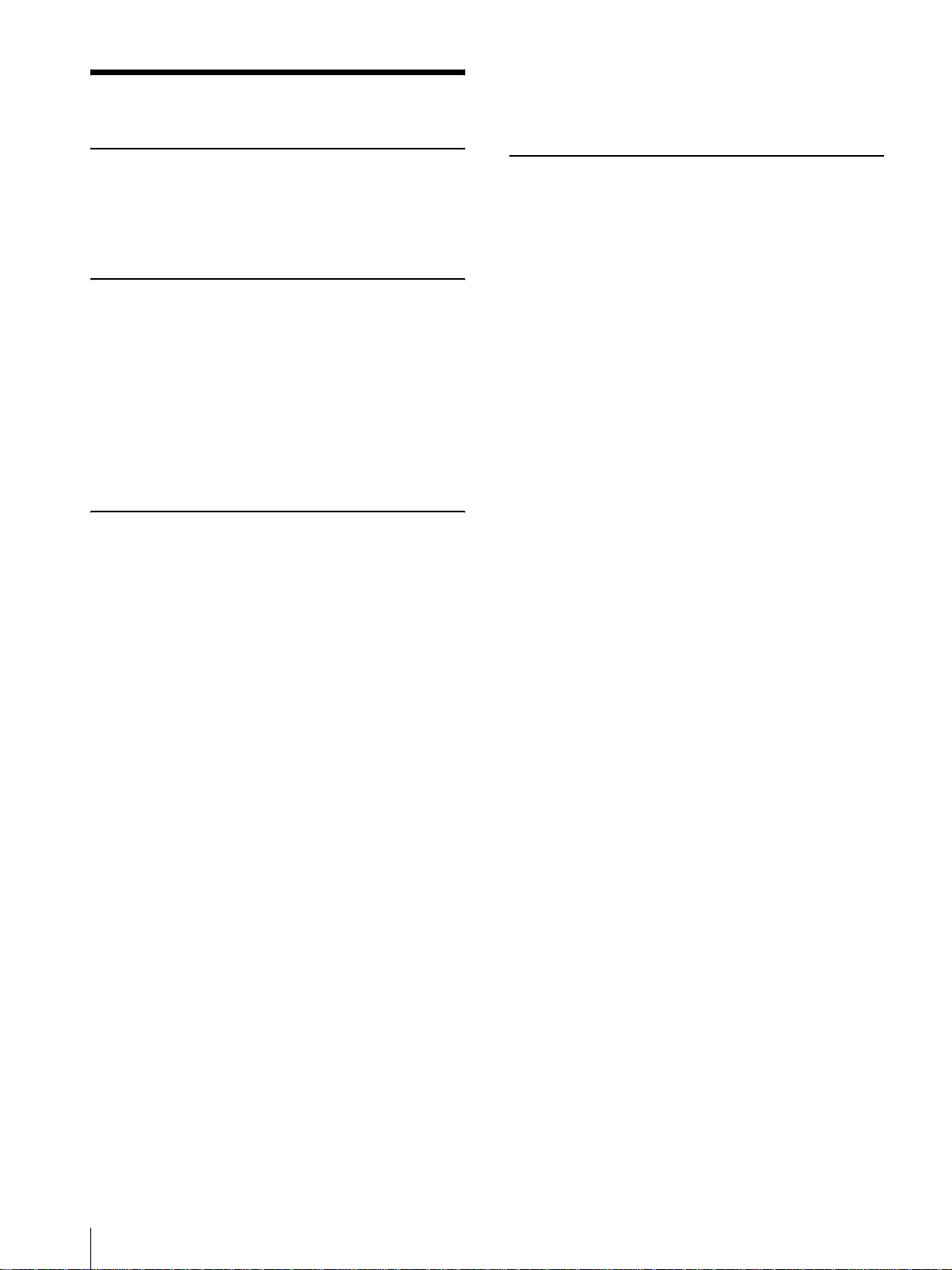
目录
使用系统实用程序 ...................... 27
SNC viewer .......................... 27
SNC desktop viewer .................. 28
概观
特点 ................................... 4
如何使用本用户指南 ..................... 5
系统要求 ............................... 5
准备
给本摄像机指定 IP 地址 .................. 6
使用 SNC 工具箱指定 IP 地址 ............ 6
当使用 Windows XP Service Pack 2 或更新
版本时 .............................. 8
当使用 Windows Vista 时 .............. 10
当使用 Windows 7 时 .................. 12
使用网络浏览器访问摄像机 .............. 15
由管理员进行的基本配置 ................ 17
操作摄像机
管理员和用户 .......................... 18
登录系统 .............................. 19
作为用户登录 ........................ 19
关于浏览器 .......................... 19
主浏览器的配置 ........................ 20
主菜单 .............................. 20
控制面板区 .......................... 20
监视器影像 .......................... 22
Plug-in free viewer ................. 22
使用 SolidPTZ 功能 ................... 23
通过控制面板控制 (区域变焦模式和矢量
拖曳模式共用操作) ................. 23
单击监视器影像进行摇摄和倾斜
(仅限区域变焦模式) ................ 24
指定区域进行摇摄、倾斜和变焦
(仅限区域变焦模式) ................ 24
拖曳画面进行摇摄和倾斜 (仅限矢量拖曳
模式) ............................. 24
将摄像机移动到预设位置 (区域变焦和矢量
拖曳模式共用操作) ................. 24
在显示的控制栏上使用摇摄 / 倾斜 / 变焦
操作 (仅限 PTZ 控制栏) ............. 24
在整体影像中控制摄像机 .............. 25
使用触发按钮 .......................... 25
通过电子邮件发送监视器影像 .......... 25
将监视器影像发送到 FTP 服务器 ........ 25
控制警报输出 1 ...................... 25
控制日 / 夜功能 ...................... 26
切换 TCP/UDP 传输摸式 .................. 26
管理摄像机
管理员菜单的基本操作 .................. 30
如何设定管理员菜单 .................. 30
管理员菜单的配置 .................... 31
配置系统 — 系统菜单 ................... 32
系统选项卡 .......................... 32
日期 / 时间选项卡 .................... 32
叠加选项卡 .......................... 33
安装选项卡 .......................... 34
初始化选项卡 ........................ 34
系统日志选项卡 ...................... 35
存取日志选项卡 ...................... 36
设定摄像机影像 — 摄像机菜单 ........... 36
共通选项卡 .......................... 36
对焦选项卡 — 调节对焦 (SNC-CH120/
CH220) ............................ 36
对焦 / 变焦选项卡 — 调节对焦 / 变焦
(SNC-CH160/CH260/DH120/DH120T/DH160/
DH220/DH220T/DH260) ................ 37
图像选项卡 .......................... 37
隐私屏蔽选项卡 (SNC-CH220/CH260/
DH220/DH220T/DH260) ................ 39
日 / 夜选项卡 ........................ 40
视频编解码器选项卡 .................. 41
串流选项卡 .......................... 44
配置网络 — 网络菜单 ................... 44
网络选项卡 .......................... 44
QoS 选项卡 .......................... 46
动态 IP 地址通知选项卡 — 通知
IP 地址 ............................ 47
设定 SSL 功能 — SSL 菜单 ............... 49
共通选项卡 .......................... 49
CA 证书选项卡 — 添加用于客户端认证的
CA 证书 ............................ 51
如何安装 CA 证书 ..................... 52
移除已安装的 CA 证书 ................. 53
使用 802.1X 认证功能 — 802.1X 菜单 ..... 54
802.1X 网络的系统配置 ............... 54
共通选项卡 — 802.1X 认证功能的基本
设定 ............................... 54
客户端证书选项卡 .................... 55
CA 证书选项卡 ....................... 56
设定 802.1X 认证功能 — Windows
Server 2003 的示例 ................. 56
设定用户 — 用户菜单 .................. 59
设定安全 — 安全菜单 .................. 60
2
目录
Page 3

保存摄像机位置和动作 — 预设位置
菜单 ................................... 60
位置选项卡 — 保存摇摄 / 倾斜 / 变焦
位置 ............................... 60
预设巡视选项卡 — 设定位置巡视 ...... 62
通过电子邮件发送影像 — 电子邮件
(SMTP)菜单 ...........................63
共通选项卡 — 设定电子邮件
(SMTP)功能 ........................63
警报发送选项卡 — 设定检测警报时的电子
邮件发送模式 (SNC-CH120/CH160/CH220/
CH260/DH120T/DH160/DH220T/DH260).... 64
定期发送选项卡 — 设定定期电子邮件发送
模式 ............................... 65
将影像发送到 FTP 服务器 — FTP 客户端
菜单 ................................... 66
共通选项卡 — 设定 FTP 客户端功能 .... 66
警报发送选项卡 — 设定检测警报时的
FTP 客户端动作 ...................... 66
定期发送选项卡 — 设定定期 FTP 客户端
活动 ............................... 67
设定警报输出 — 警报输出菜单 (SNC-CH120/
CH160/CH220/CH260/DH120T/DH160/DH220T/
DH260) ................................. 68
警报输出 1 选项卡 .................... 68
从浏览器设定操作 — 触发菜单 ........... 69
设定时间表 — 时间表菜单 ............... 71
设定传感器输入 / 摄像机篡改检测 / 动作检测
(SNC-CH120/CH160/CH220/CH260/DH120T/DH160/
DH220T/DH260) — 事件检测菜单 .......... 71
传感器输入选项卡 — 设定传感器输入 ... 71
摄像机篡改检测选项卡 — 设定摄像机篡改
检测 ............................... 71
动作检测选项卡 — 设定动作检测 ....... 72
动作检测的设定项目 ..................72
配置浏览器 — 浏览器菜单 ............... 74
版式选项卡 .......................... 74
HTML 输出选项卡 ......................77
配置设备设定 ........................87
设备重启和初始化 ....................88
用 ARP 命令为摄像机指定 IP 地址 ..........89
使用 SNMP ...............................89
1. 查询命令 .........................89
2. 设定命令 .........................90
术语表 .................................91
索引 ...................................94
其他
使用 SNC 工具箱 ........................78
启动 SNC 工具箱 ...................... 78
如何使用 SNC 工具箱 .................. 78
在 My device (我的设备)中注册 ...... 80
更改设备列表显示方式 ................81
设定 SNC 工具箱选项 .................. 82
使用隐私屏蔽 — 屏蔽摄像机影像
(SNC-CH220/CH260/DH220/DH220T/
DH260) ............................. 83
使用自定义主页 — 设定自定义主页 ..... 84
使用固件升级 ........................84
使用计划任务 ........................85
目录
3
Page 4
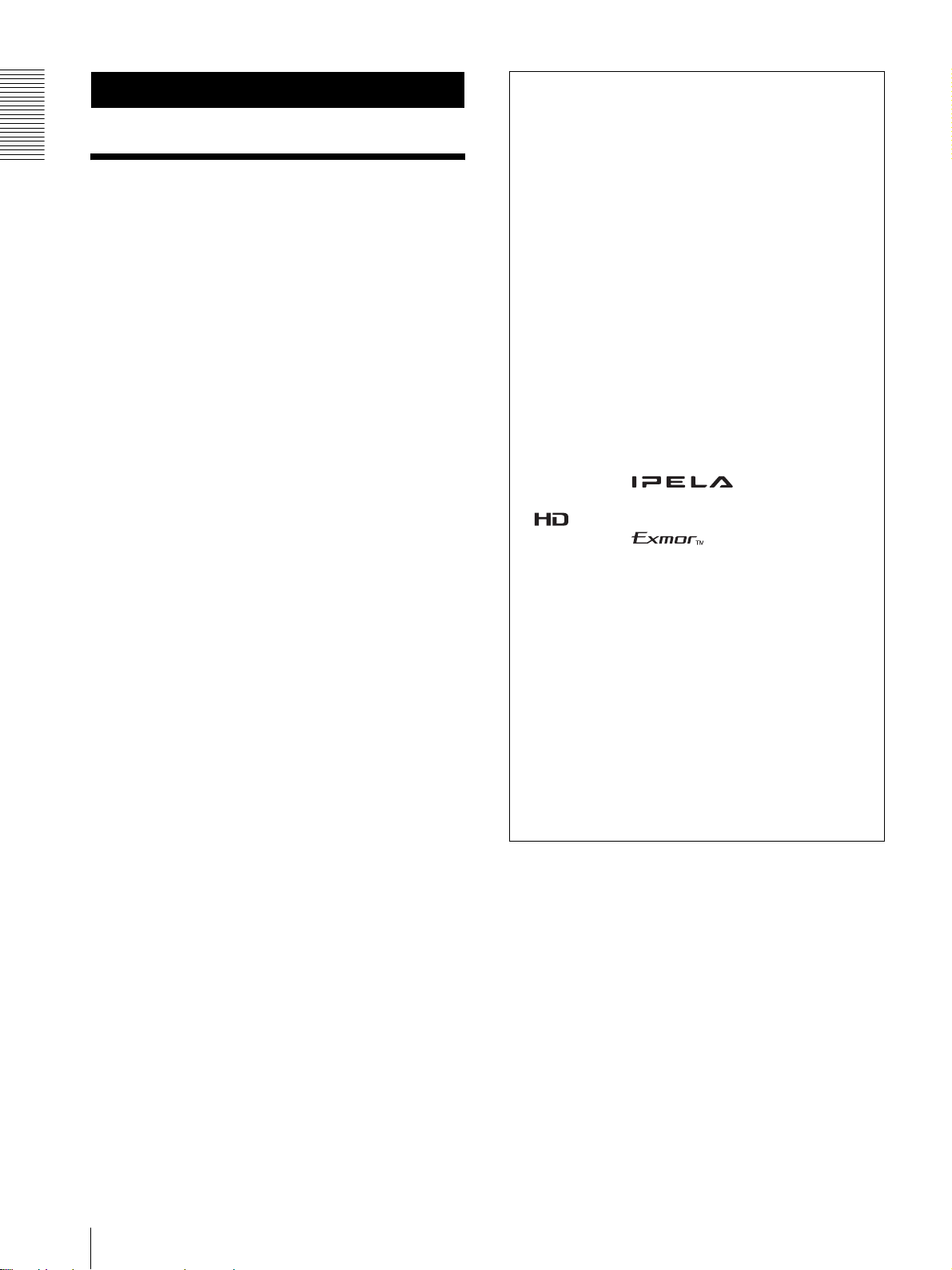
概观
概观
特点
• 高品质全高清 (1080P)实时监控,最高可达
30 fps。(SNC-CH220/CH260/DH220/DH220T/
DH260)
• 能够以最大 30 fps 的帧频监视来自摄像机的高质
量 HD (720P) 实时影像。
• 实时影像可以以最大 SXGA (1280 × 1024)影像
尺寸高质量串流传送。
• 高品质实时串流,影像尺寸最高可达
1920 × 1440。(SNC-CH220/CH260/DH220/
DH220T/DH260)
• Exmor CMOS 传感器可获得高质量影像进行串流。
• NR 可获得更加清晰的影像以在低亮度环境下串
流。
• 支持三种视频压缩模式 (视频编解码器)JPEG/
MPEG4/H.264。
• 可以使用单编码器模式和双编码器模式。
• 安装后,轻松对焦功能可以使对焦调节更容易。
• 轻松变焦功能可在安装后远程调节视角。
(SNC-CH160/CH260/DH120/DH120T/DH160/DH260)
• 最多5 位用户可同时查看来自一部摄像机的影像。
• 日期 / 时间可叠加在影像上。
• 符合 PoE (Power over Ethernet)。
用户须知
© 2010 Sony Corporation。版权所有。未经 Sony
Corporation 书面批准,不允许全部或部分地把
此手册或所述软件复制、翻译或简化成借助阅读
器阅读的文件。
关于本手册、软件或其他相关信息,Sony
Corporation 不提供任何担保。因此,Sony
Corporation 严正声明本手册、软件或其他相关
信息不作任何隐含的商业担保或用于其他特殊用
途。对于由本手册、软件或内含信息或使用引起
的或相关的偶然的、必然的或特殊的损害,不管
是民事侵权行为、合约还是其他原因,Sony
Corporation 不负任何责任。
Sony Corporation 有权在未通知的情况下随时修
改本手册及内含信息。
此处所述软件可依据个别用户许可协议单独支
配。
• “IPELA”和 是 Sony
Corporation 的商标。
• 是 Sony Corporation 的商标。
• “Exmor”和 是 Sony Corporation
的商标。
• Microsoft、Windows、Internet Explorer 和
Microsoft DirectX 是 Microsoft
Corporation 在美国和 / 或其他国家的注册商
标。
• Java 是 Sun Microsystems,Inc. 在美国和其他
国家的商标。
• Intel 和 Pentium 是 Intel Corporation 或其子
公司在美国和其他国家的注册商标。
• Adobe、Adobe Reader 和 Adobe Flash 是 Adobe
Systems Incorporated 在美国和 / 或其他国家
的商标。
所有其他公司和产品名称是各自公司或各自制造
商的商标或注册商标。
4
特点
Page 5

如何使用本用户指南
系统要求
本用户指南介绍如何从电脑操作网络摄像机。
本用户指南设计用于电脑显示器上阅读。
本章节提示如何充分运用用户指南 - 操作摄像机前
请先阅读此部分。
跳到相关页面
在电脑显示器上阅读用户指南时,单击一个语句可
跳到相关页面。
软件显示示例
请注意,用户指南中显示的画面是说明示例。某些
显示画面可能与实际使用中出现的画面有所不同。
用户指南中摄像机插图和菜单显示以 SNC-CH120 为
例。
打印用户指南
根据您的系统,用户指南中的某些显示画面或插图
打印出来时可能与屏幕显示有所不同。
使用手册 (印刷品)
附送的使用手册介绍网络摄像机各部分和控制器的
名称和功能,连接示例和摄像机的设定方法。请务
必先阅读使用手册。
电脑需要以下环境来显示摄像机的影像和控制器。
(2010年6月)
操作系统
Microsoft Windows XP、Windows Vista (仅限
32 位版本)、Windows 7 (仅限 32 位版本)
授权版本:
Windows XP:Professional
Windows Vista:Ultimate、Business
Windows 7:Ultimate、Professional
Microsoft DirectX 9.0c 或更高版本
网页浏览器
Microsoft Internet Explorer Ver. 6.0、
Ver. 7.0、Ver. 8.0
Firefox 3.5 版 (仅限 Plug-in free viewer)
Safari 4.0 版 (仅限 Plug-in free viewer)
Google Chrome 4.0 版(仅限Plug-in free viewer)
CPU
Intel Core 2 Duo、2.33 GHz 或更高
内存
2 GB 或更大
概观
显示器
1600 × 1200 像素或更高(建议 2560 × 1600 像素
或更高)
如何使用本用户指南
5
Page 6
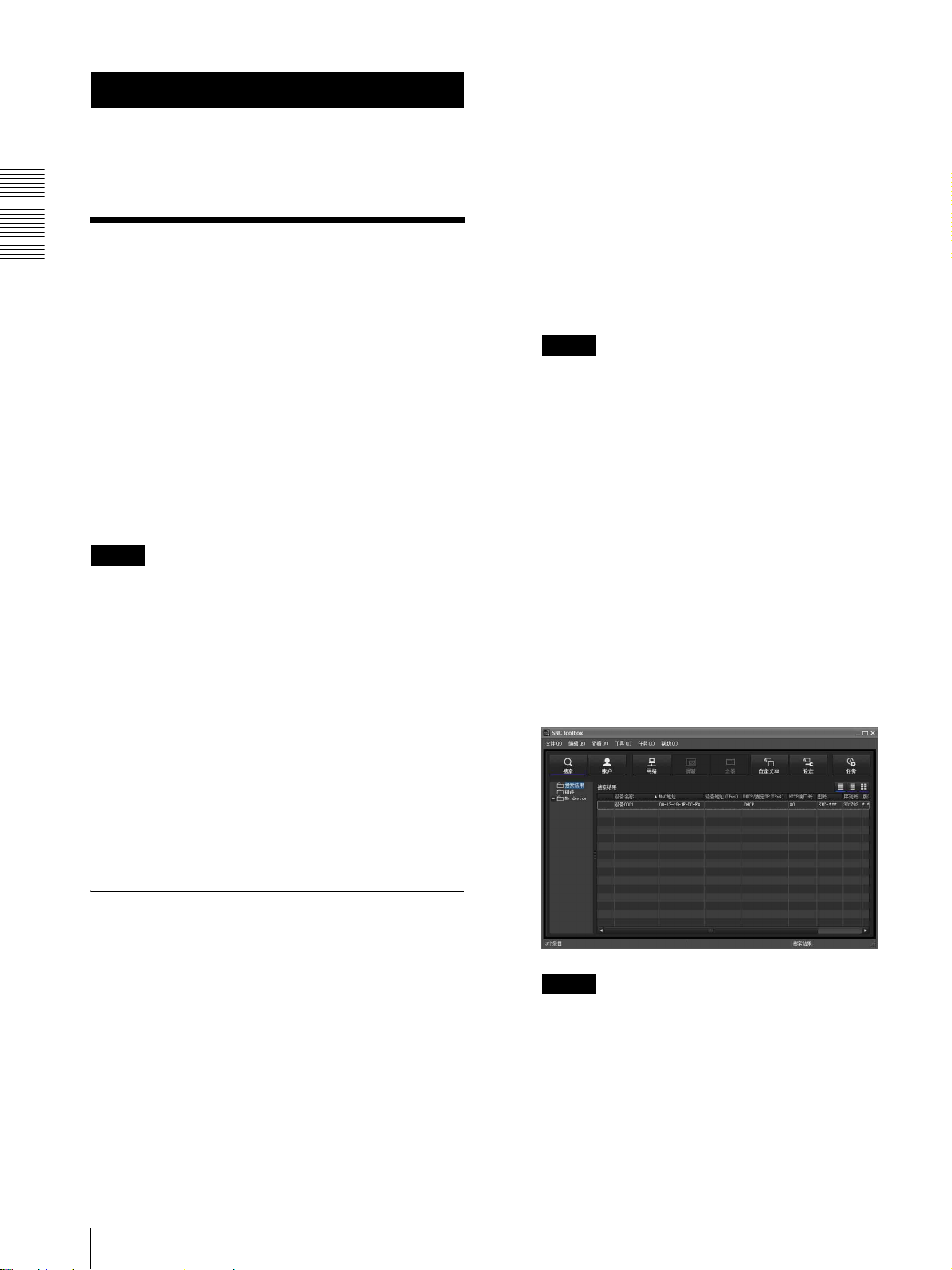
准备
准备
准备部分说明了在安装并连接摄像机之后,管理员
需要做的监视影像准备工作。
给本摄像机指定 IP 地址
若要将摄像机连接到网络,需要在首次安装摄像机
时给摄像机指定新的 IP 地址。
您可以用两种方法指定 IP 地址:
• 使用存储在附送 CD-ROM 中的 SNC 工具箱(请参阅
本页)
• 使用 ARP(地址解析协议)命令(请参阅第 89 页)
本章节说明如何使用 SNC 工具箱给摄像机指定 IP 地
址及如何配置网络。
在开始之前,请参阅附送的使用手册中 “将摄像机
连接至本地网络”连接摄像机。
有关指定的 IP 地址的说明,请咨询网络管理员。
2 单击 SNC toolbox 的设定图标。
“File Download”对话框打开。
当您使用 Windows XP Service Pack 2 或更新
版本、Windows Vista 或 Windows 7 时,可能
会出现有关活动内容的信息。有关详细说明,
请参阅第8页上的“当使用 Windows XP Service
Pack 2 或更新版本时”中的 “安装软件”部
分、第 10 页上的 “当使用 Windows Vista 时”
中的 “安装软件”部分或第 12 页上的 “当使
用 Windows 7 时”中的 “安装软件”部分。
3 单击文件打开。
注
如果单击 “File Download”对话框上的保存,
将无法正确执行设定。删除下载的文件,然后
再次单击 Setup 图标。
4 使用向导在您的电脑上安装 SNC 工具箱。
如果显示软件许可协议,请仔细阅读并单击
Accept 以继续安装。
5 启动 SNC 工具箱。
注
• 如果您的电脑使用个人防火墙或防病毒软件,SNC
工具箱可能无法正确工作。在这种情况下,禁用
软件或使用其它方法给摄像机指定 IP 地址。有关
示例,请参阅第 89 页上的“用 ARP 命令为摄像机
指定 IP 地址”。
• 如果您使用 Windows XP Service Pack 2 或更新
版本、Windows Vista 或 Windows 7,请禁 用
Windows Firewall 功能。否则 SNC 工具箱将无
法正确工作。有关设定,请参阅第 9 页上的 “当
使用 Windows XP Service Pack 2 或更新版本
时”中的“配置 Windows Firewall”部分、第 11
页上的 “当使用 Windows Vista 时”中的 “配
置 Windows Firewall”部分或第 13 页上的 “当
使用 Windows 7 时”中的 “配置 Windows
Firewall”部分。
使用 SNC 工具箱指定 IP 地址
1 将 CD-ROM 插入 CD-ROM 驱动器。
会在网络浏览器中自动出现封面页。
如果没有在网络浏览器中自动出现封面页,请
双击 CD-ROM 上的 index.htm 文件。
当您使用 Windows Vista 时,可能会出现“User
Account Control – An unidentified program
wants access to your computer”信息。在此
情况下,请单击 “允许”。
6 单击搜索。
SNC 工具箱检测连接到本地网络上的网络摄像
机并将其列举出来。
提示
摄像机网络的出厂设定为 DHCP 模式。
当您使用 Windows Vista 时,可能会出现“自
动播放”弹出菜单。有关详细说明,请参阅第
10 页上的 “当使用 Windows Vista 时”中的
“安装软件”部分。
6
给本摄像机指定 IP 地址
Page 7
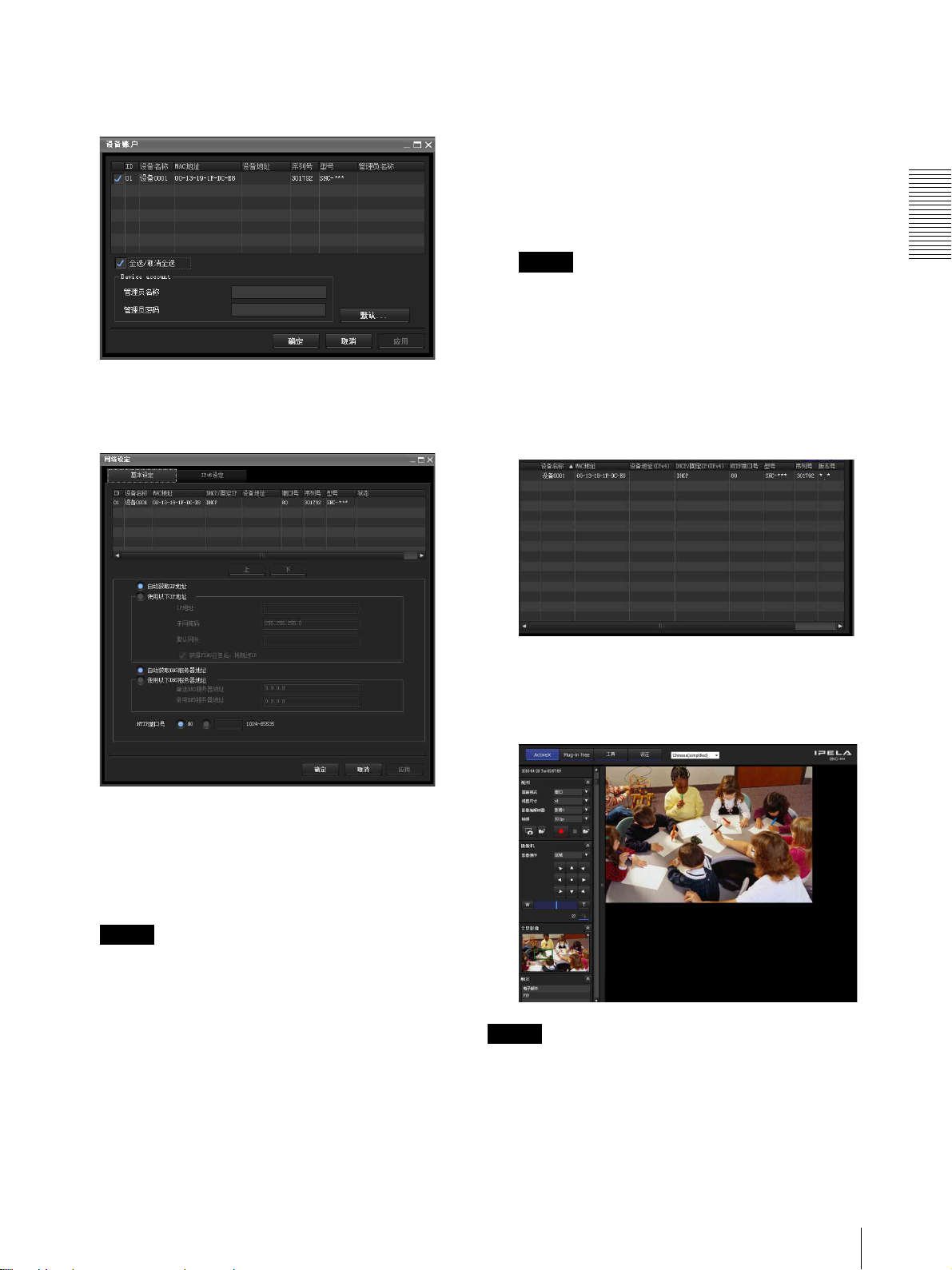
7 从列表中选择您想要指定 IP 地址的摄像机并单
击网络。
将显示账户设定画面。
若要手动指定 DNS 服务器地址:
选择使用以下 DNS 服务器地址,然后在相关方
框中输入首选 DNS 服务器地址和备用 DNS 服务
器地址。
11 设定 HTTP 端口号。
通常选择 80 作为 HTTP 端口号。若要使用其他
端口号,请在文本框中输入 1024 与 65535 之间
的端口号。
8 注册管理员的姓名和密码并单击确定。
两个项目的出厂设定均为 “admin”。
将显示网络设定画面。
注
使用 80 以外的端口号时,请先与网络管理员确
认。
12 请确认所有项目设定正确,然后单击确定。
如果显示 “Setting OK”,则已正确指定 IP 地
址。
13 设定完成后,若要直接访问摄像机,请双击列
表中的摄像机名称。
网络摄像机的浏览器画面将显示在网络浏览器
上。
显示示例
准备
9 设定 IP 地址。
若要从 DHCP 服务器自动获取 IP 地址:
选择自动获取 IP 地址。
将自动指定 IP 地址、子网掩码和默认网关。
注
当选择自动获取 IP 地址时,请确认网络中有
DHCP 服务器在工作。
若要手动指定 IP 地址:
选择使用以下 IP 地址,然后在相关方框中输入
IP 地址、子网掩码和默认网关。
10 设定 DNS 服务器地址。
若要自动获取 DNS 服务器地址:
选择自动获取 DNS 服务器地址。
注
如果 IP 地址设定不正确,则在步骤 13 之后,不会
出现浏览器。在这种情况下,请再次尝试设定 IP 地
址。
给本摄像机指定 IP 地址
7
Page 8
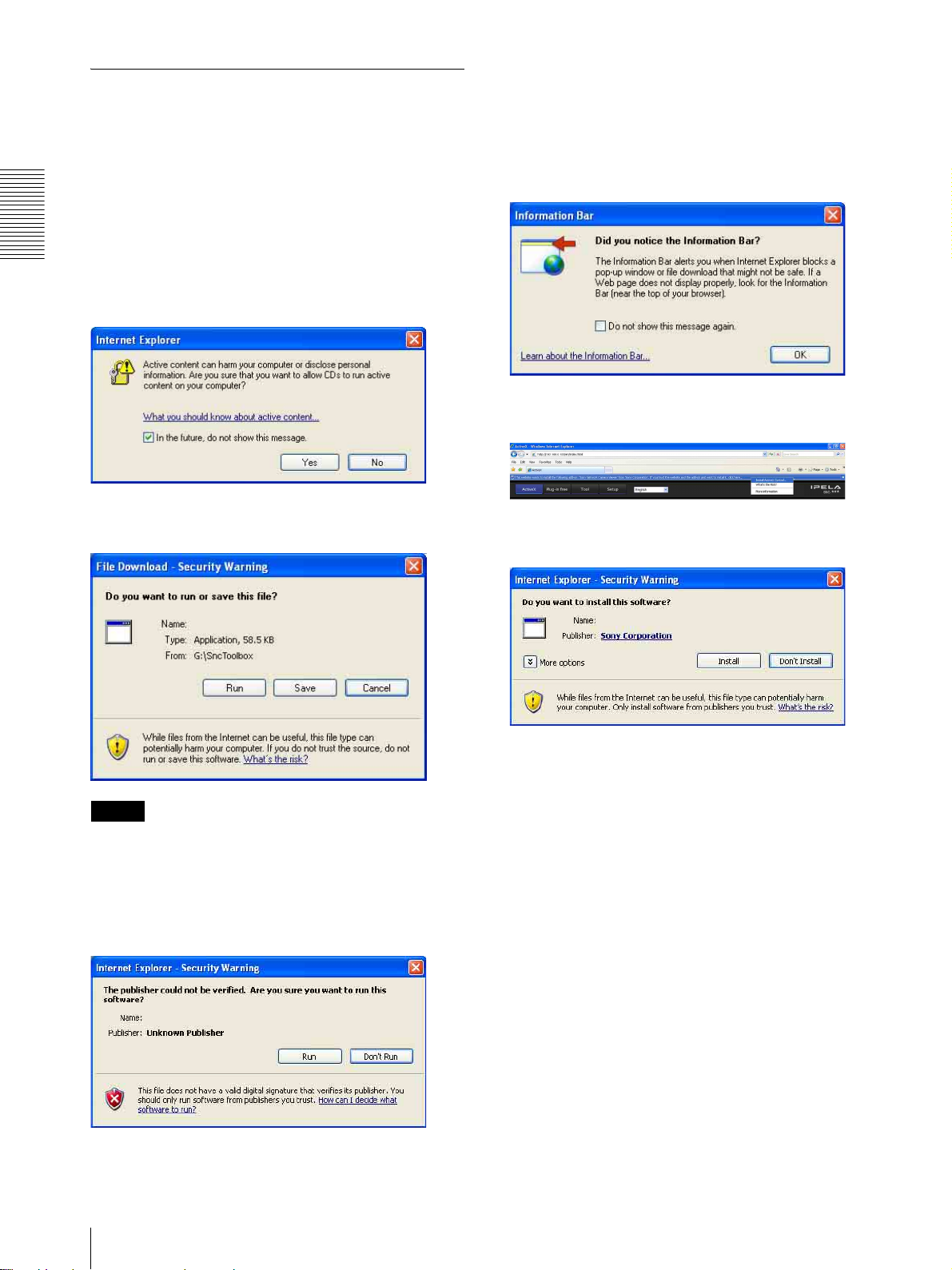
当使用 Windows XP Service Pack 2 或
更新版本时
安装软件
当您从 CD-ROM 安装软件 (例如:SNC 工具箱)时,
可能会出现有关活动内容的警告信息。在此情况
下,请按照下述方法进行操作:
安装 ActiveX Control
在安装 ActiveX Control 期间,可能会出现
“Information Bar”或 “Security Warning”。在
此情况下,请按照下述方法进行操作:
如果出现 “Information Bar”信息,请单击 OK。
准备
例如:安装 SNC 工具箱时
如果出现“Internet Explorer”信息,请单击 Yes。
如果出现 “File Download – Security Warning”
信息,请单击 Run。
Program name
如果出现信息条,请单击信息条并选择 Install
ActiveX Control...。
如果出现 “Internet Explorer – Security
Warning”,请单击 Install。
Program name
注
如果您在 “File Download – Security Warning”
对话框中选择 Save,您将无法正确执行安装。删除
下载的文件,然后再次单击 Setup 图标。
如果出现 “Internet Explorer – Security
Warning”信息,请单击 Run。
Program name
软件安装开始。
开始安装 ActiveX Control。当安装完成时,会出现
主浏览器或动作检测菜单。
当以 SSL 通讯访问 Windows Vista 或 Windows
7时
ActiveX control 可能无法正常工作。在此情况下,
请改变 Internet Explorer 设定。
1 单击 Tool(T)、Internet Option(O)。
2 选择 Security 选项卡。
3 选择 Security 设定中的 Trusted sites。
4 单击 Sites(S)。
5 在 Add this Web site to the zone 中输入摄像
机的地址。务必添加协议 (https://)。
6 单击 OK 完成设定。
完成以上步骤时重启 Internet Explorer 并访问摄
像机。
8
给本摄像机指定 IP 地址
Page 9
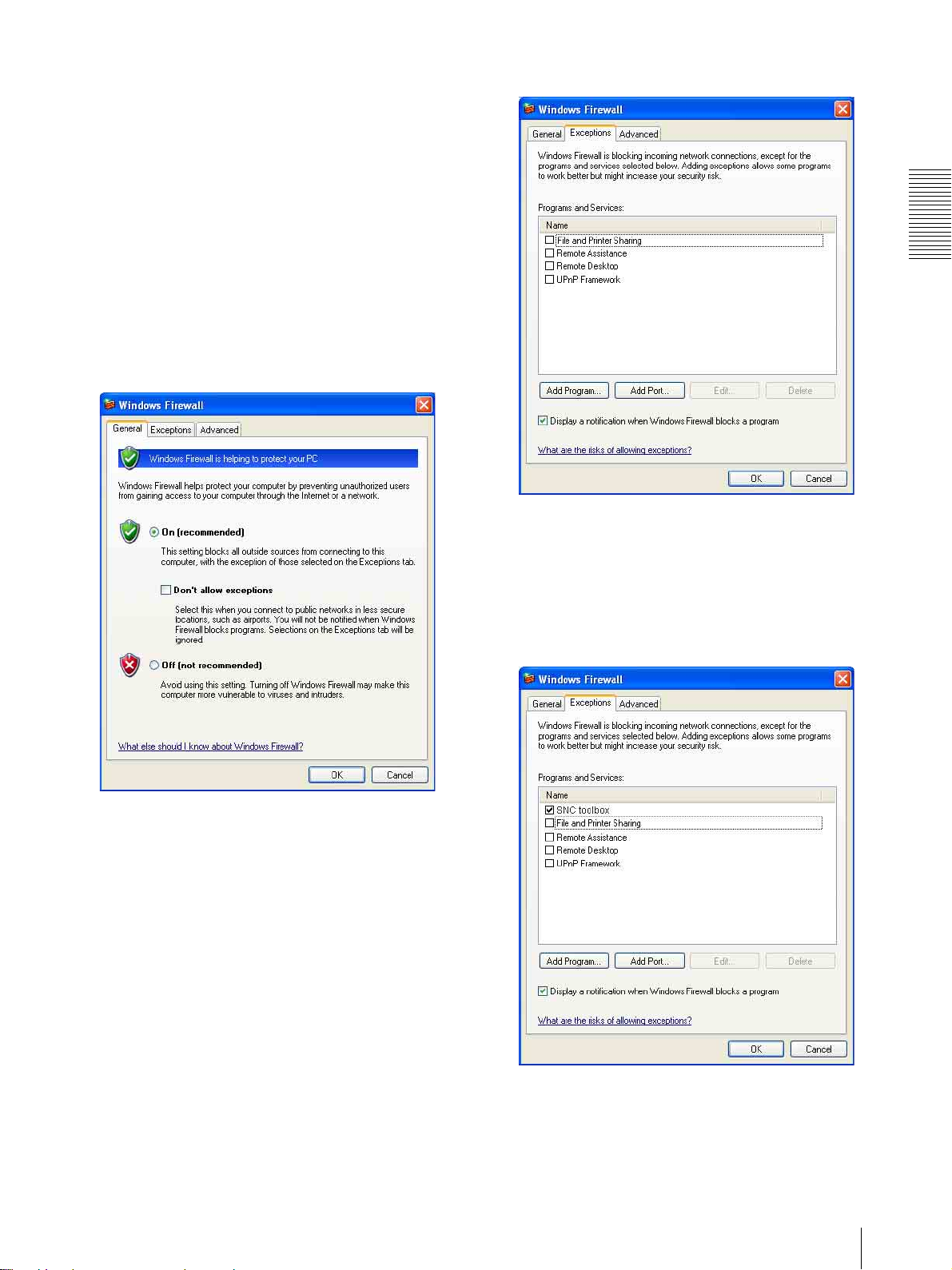
配置 Windows Firewall
视 Windows Firewall 的配置而定,SNC 工具箱可
能无法正确工作。(即使检测到摄像机,列表中也不
显示摄像机。 )在此情况下,请按照以下方法确认
Windows Firewall 配置:
例如:安装 SNC 工具箱时
关闭 Windows Firewall
4 单击 Add Program
...
。
1 从 Windows 的开始菜单中选择 Control
Panel。
2 选择工作区域的 Security Center。
3 在 Windows Firewall 对话框中选择 Off。
准备
5 在 Add Program 对话框中,选择 SNC toolbox 并
单击 OK。
SNC 工具箱即添加到 Programs and Services 列
表。
6 单击 OK。
将在列表中显示摄像机。
开启 Windows Firewall
1 从 Windows 的 Start 菜单中选择 Control
Panel。
2 选择工作区域的 Security Center。
3 在 Windows Firewall 对话框中选择
Exceptions。
当完成上述步骤时,连接到本地网络中的摄像
机将会显示在 SNC toolbox 中。
给本摄像机指定 IP 地址
9
Page 10
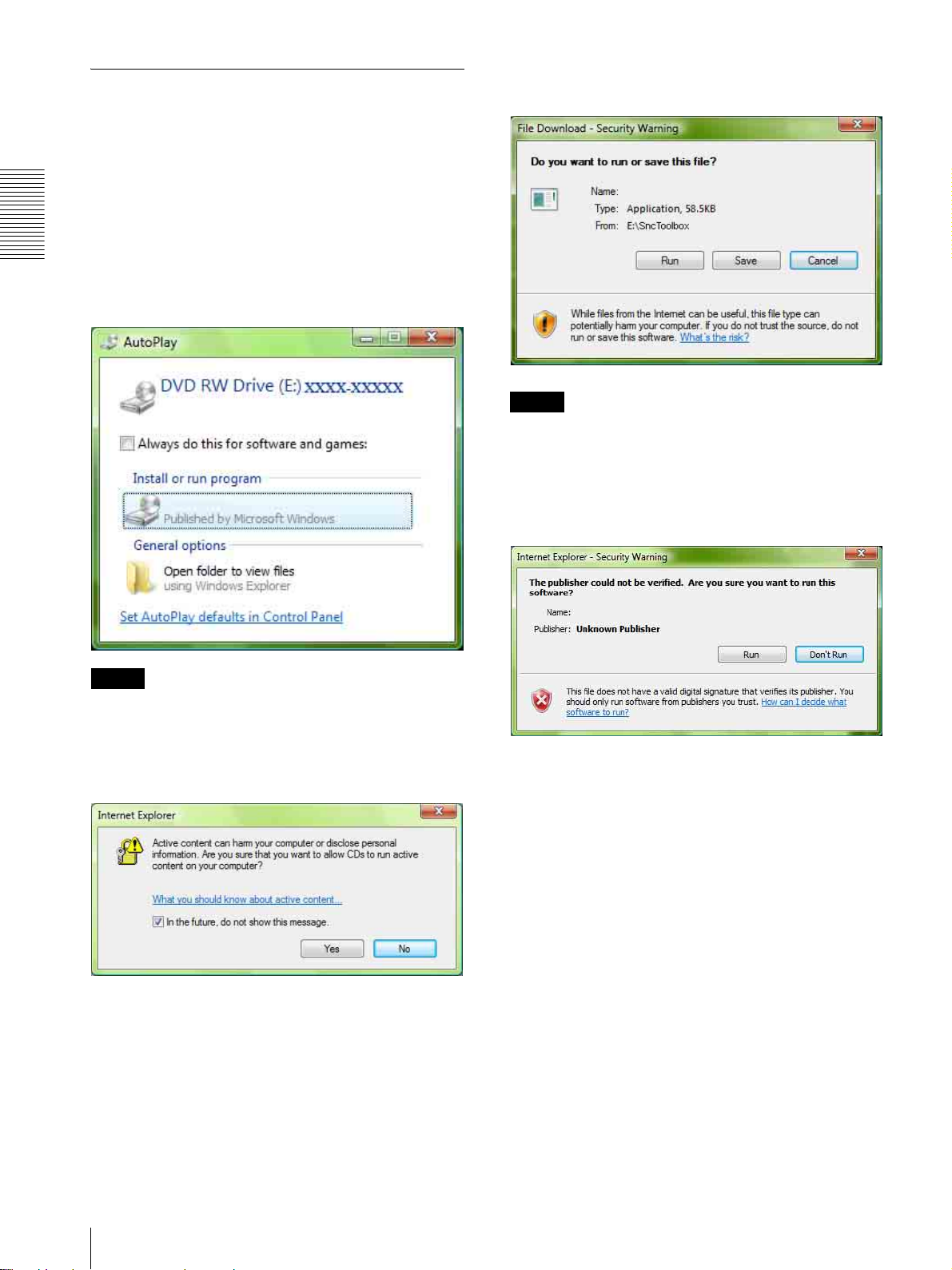
当使用 Windows Vista 时
安装软件
当您从 CD-ROM 安装软件 (例如:SNC 工具箱)时,
可能会出现有关活动内容的警告信息。在此情况
下,请按照下述方法进行操作:
例如:安装 SNC 工具箱时
如果出现 “File Download – Security Warning”
信息,请单击 Run。
Program name
准备
将 CD-ROM 插入 CD-ROM 驱动器时如果出现
“AutoPlay”弹出窗口,请单击 Install or run
program。
Program name
注
如果单击 Open folder to view files,网络浏览器
不会自动打开。在此情况下,请双击 CD-ROM 中的
“index.htm”文件。
如果出现“Internet Explorer”信息,请单击 Yes。
注
如果您在 “File Download – Security Warning”
对话框中选择 Save,您将无法正确执行安装。请删
除已下载的文件,然后再次单击 Setup 图标。
如果出现 “Internet Explorer – Security
Warning”信息,请单击 Run。
Program name
如果出现 “User Account Control – An
unidentified program wants access to your
computer”信息,请单击 Allow。
10
给本摄像机指定 IP 地址
软件安装开始。
启动软件
当您启动软件 (例如:SNC 工具箱)时,可能会出
现 “User Account Control – An unidentified
program wants access to your computer”信息。
在此情况下,请单击 Allow。
安装 ActiveX Control
在安装 ActiveX Control 期间,可能会出现信息条
或 “Security Warning”。在此情况下,请按照下
述方法进行操作:
Page 11
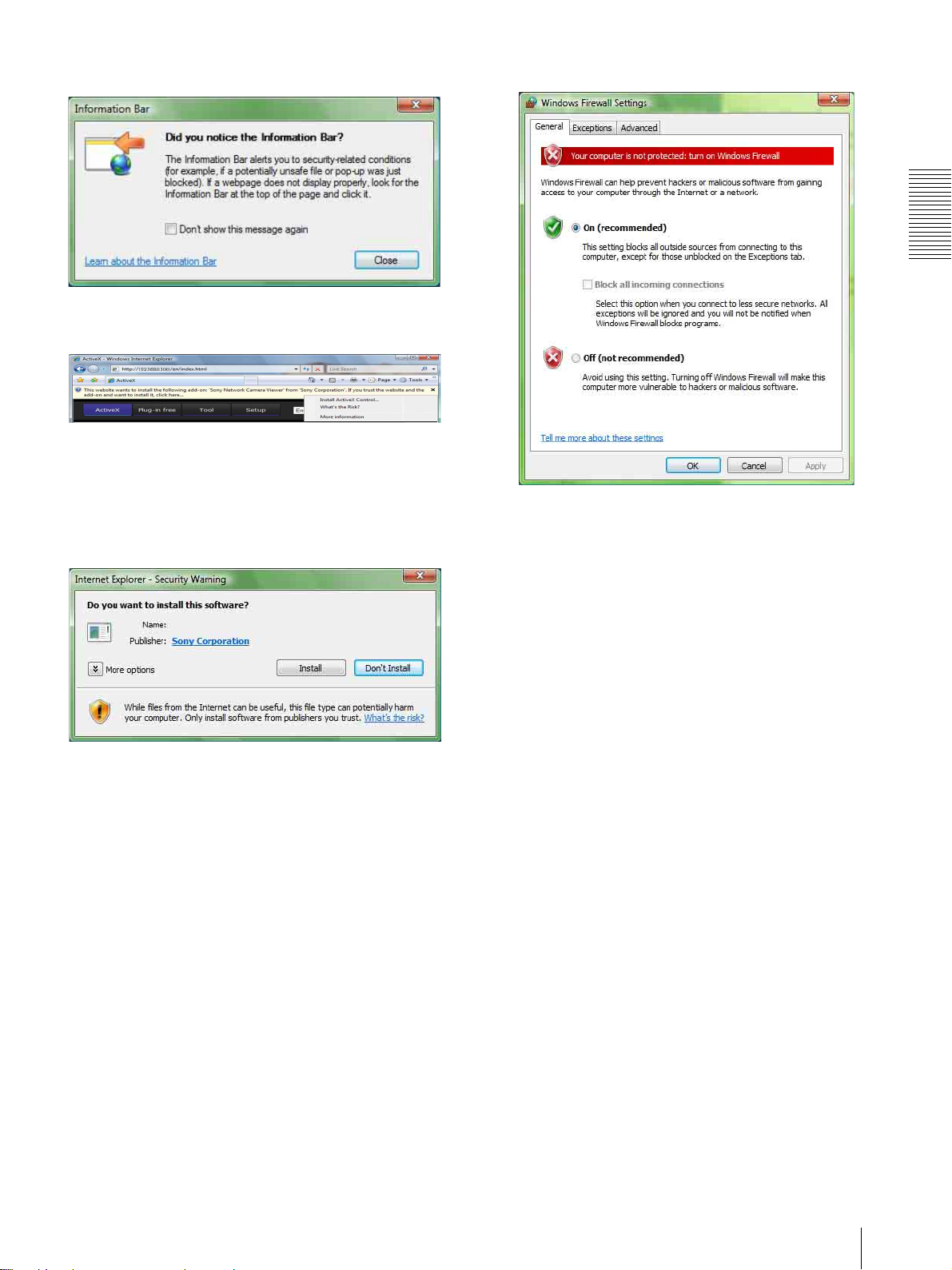
如果出现“Information Bar”信息,请单击 Close。
如果出现信息条,请单击信息条并选择 Install
ActiveX Control...。
如果出现“User Account Control – Windows needs
your permission to continue”信息,请单击
Continue。
4 在 General 选项卡中选择 Off。
准备
将在列表中显示摄像机。
如果出现 “Internet Explorer – Security
Warning”,请单击 Install。
Program name
开始安装 ActiveX Control。当安装完成时,会出现
主浏览器或动作检测菜单。
配置 Windows Firewall
视 Windows Firewall 的配置而定,SNC 工具箱可
能无法正确工作。(即使检测到摄像机,列表中也不
显示摄像机。 )在此情况下,请按照以下方法确认
Windows Firewall 配置:
例如:安装 SNC 工具箱时
关闭 Windows Firewall
开启 Windows Firewall
1 从 Windows 的 Start 菜单中选择 Control
Panel。
2 单击 Windows Firewall。
3 选择 Turn Windows Firewall on or off。
如果出现 “User Account Control – Windows
needs your permission to continue”信息,
请单击 “Proceed”。
4 在 Windows Firewall 对话框中选择
Exceptions。
5 单击 Add Program...。
1 从 Windows 的开始菜单中选择 Control Panel。
2 单击 Windows Firewall。
3 选择 Turn Windows Firewall on or off。
可能会出现“User Account Control – Windows
needs your permission to continue”。在此
情况下,请单击 Continue。
给本摄像机指定 IP 地址
11
Page 12
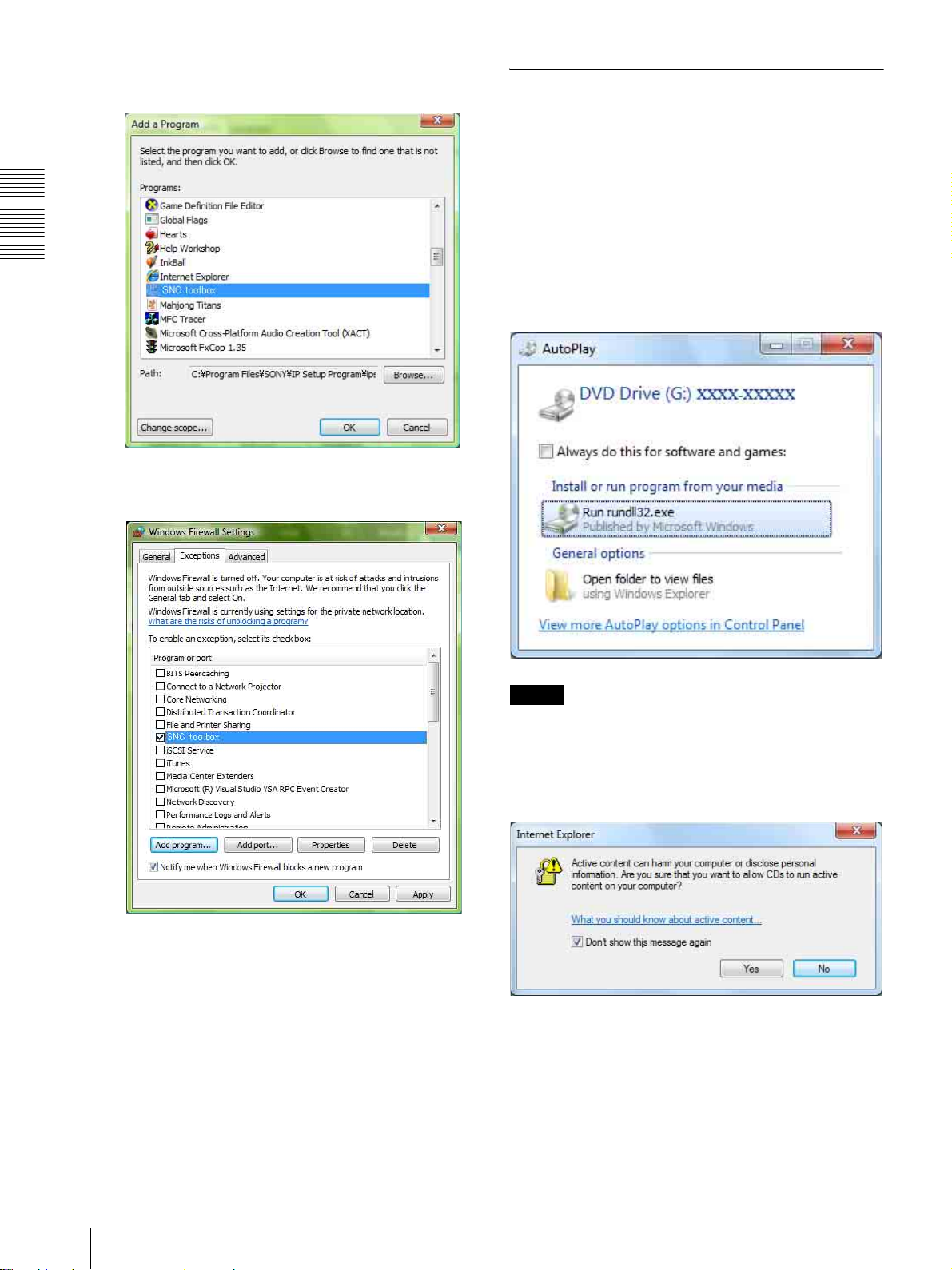
6 如果出现 Add Program 对话框,请选择 SNC
toolbox 并单击 OK。
当使用 Windows 7 时
安装软件
当您从 CD-ROM 安装软件(例如:SNC 工具箱)时,
可能会出现有关活动内容的警告信息。在此情况
下,请按照下述方法进行操作:
例如:安装 SNC 工具箱时
准备
将 CD-ROM 插入 CD-ROM 驱动器时如果出现
“AutoPlay”弹出窗口,请单击 Install or run
programfrom your media。
SNC 工具箱即添加到 Program or port 列表。
7 单击 OK。
注
如果单击 Open folder to view files,网络浏览
器不会自动打开。在此情况下,请双击 CD-ROM 中的
“Index.htm”文件。
当完成上述步骤时,连接到本地网络中的摄像
机将会显示在 SNC 工具箱中。
12
给本摄像机指定 IP 地址
如果出现“Internet Explorer”信息,请单击 Yes。
Page 13
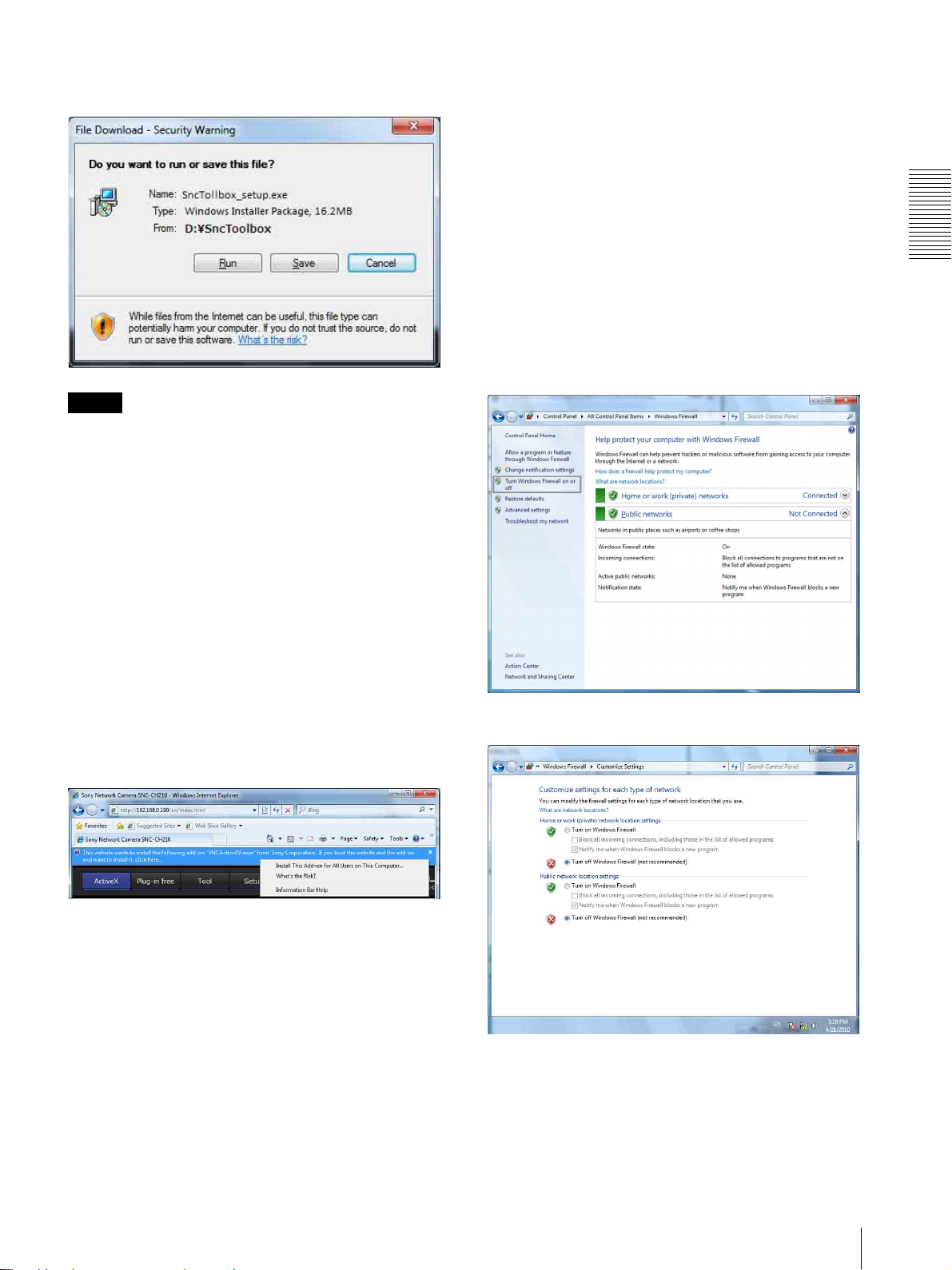
如果出现 “File Download - Security Warning”
信息,请单击 Run。
配置 Windows Firewall
视 Windows Firewall 的配置而定,SNC 工具箱可
能无法正确工作。(即使检测到摄像机,列表中也不
显示摄像机。 )在此情况下,请按照以下方法确认
Windows Firewall 配置:
例如:安装 SNC 工具箱时
关闭 Windows Firewall
注
如果您在 “File Download - Security Warning”
对话框中选择 Save,您将无法正确执行安装。请删
除已下载的文件,然后再次单击 Setup 图标。
如果出现 “User Account Control - Do you want
to allow the following program from an unknown
publisher to make changes to this computer?”
信息,请单击 Allow。
软件安装开始。
安装 ActiveX Control
在安装 ActiveX Control 期间,可能会出现信息条
或 “Security Warning”。在此情况下,请按照下
述方法进行操作:
如果出现信息条,请单击该条并选择 Install This
Add-on for All Users on This Computer...。
1 从 Windows 的 Start 菜单中选择 Control
Panel。
2 单击 Windows Firewall。
3 选择 Turn Windows Firewall on or off。
4 选择 Disable Windows Firewall。
准备
如果出现 “User Account Control - Do you want
to allow the following program to make changes
to this computer?”信息,请单击 Allow。
开始安装 ActiveX Control。当安装完成时,会出
现主浏览器或动作检测菜单。
将在列表中显示摄像机。
给本摄像机指定 IP 地址
13
Page 14
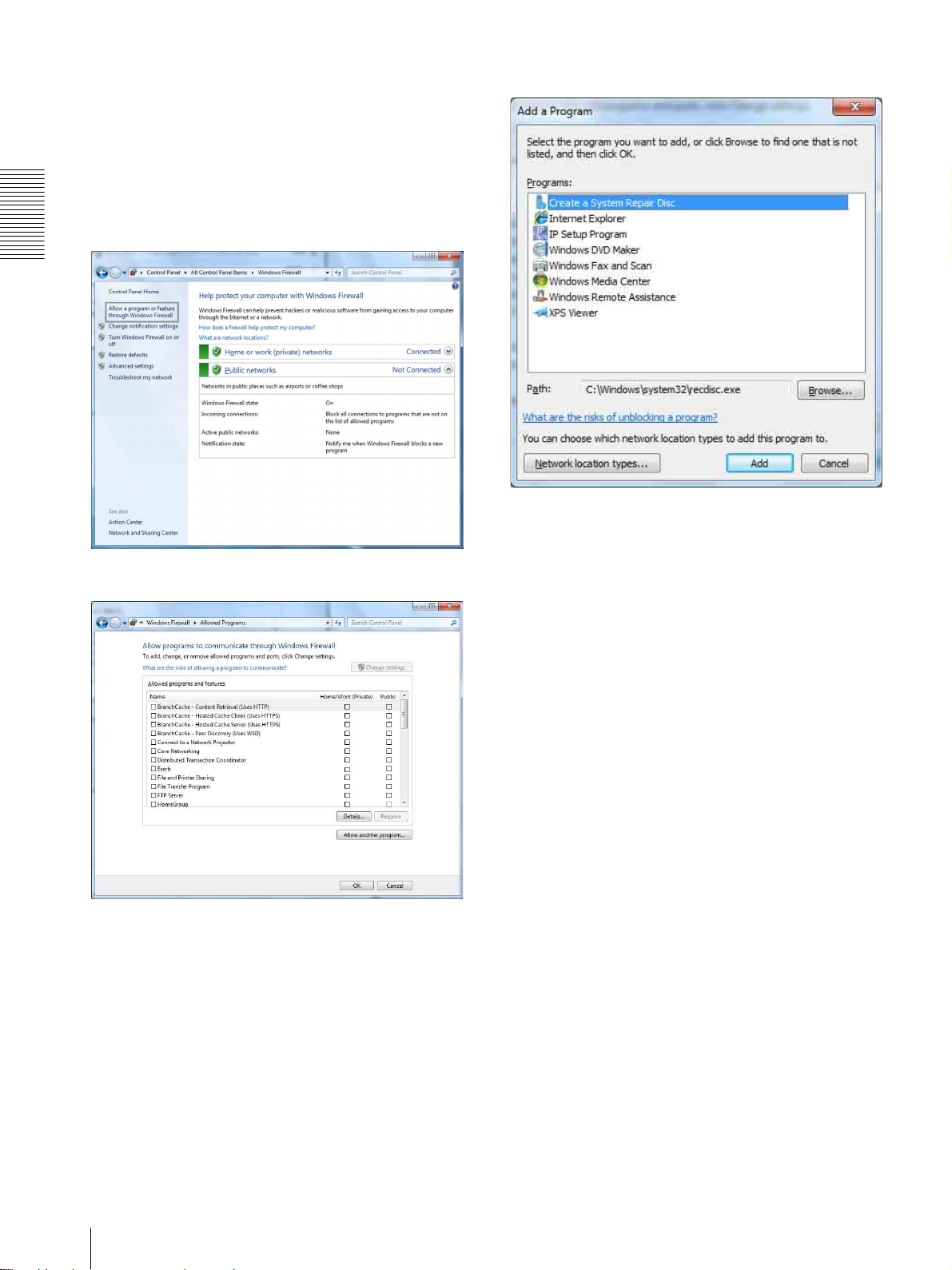
准备
开启 Windows Firewall
1 从 Windows 的 Start 菜单中选择 Control
Panel。
2 单击 Windows Firewall。
3 选择 Allow a program or feature through
Windows Firewall。
5 添加程序。
当完成上述步骤时,连接到本地网络中的摄像
机将会显示在 SNC 工具箱中。
4 选择 Allow another program...。
14
给本摄像机指定 IP 地址
Page 15
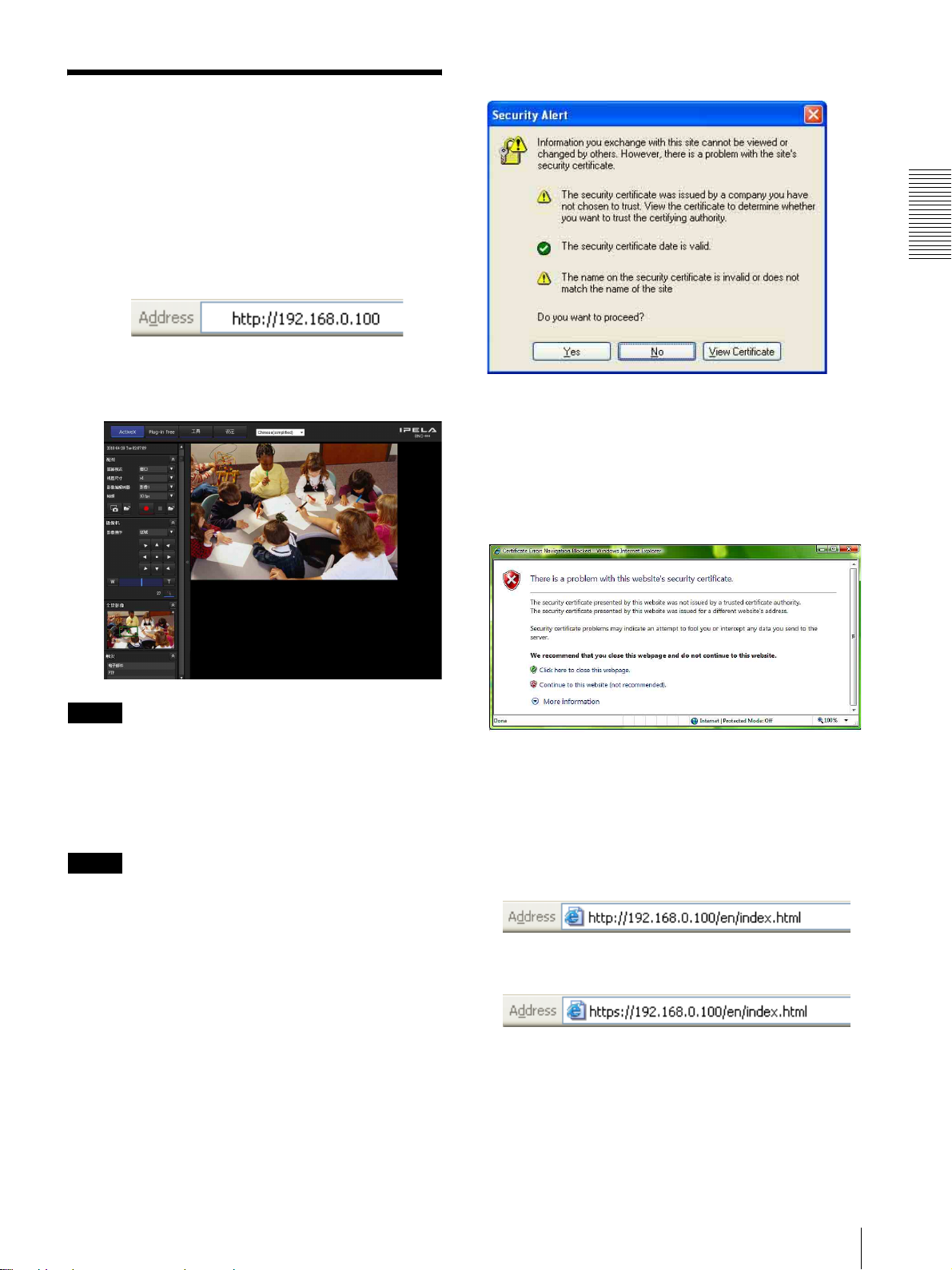
使用网络浏览器访问摄像
机
对摄像机指定 IP 地址后,请使用电脑上安装的网络
浏览器检查您是否能够实际访问摄像机。
请使用 Internet Explorer 作为网络浏览器。
将显示浏览器窗口 (以 SSL 通讯)。
1 启动电脑上的网络浏览器并在 URL 地址栏内输
入摄像机的 IP 地址。
将显示浏览器窗口。
显示示例
注
准备
使用 Internet Explorer 7 或 Internet Explorer 8
时
当您输入摄像机 IP 地址时,根据摄像机上设定的证
书状态而定,可能会出现 “Certificate Error”。
在此情况下,单击 Continue to this website (not
recommended). 继续。
出现欢迎页面 (以 SSL 通讯)。
访问摄像机时,在以下情况不会显示影像。
• 浏览器的最大数量超过 5
• 包含新请求的比特率超过 16 Mbps
使用 SSL 功能
注
中国销售的型号不支持 SSL 功能。
使用 Internet Explorer 6 时
根据证书状态可能会出现 “Security Alert”对话
框。在此情况下,请单击 Yes 继续。
勾选 “允许某些客户端 HTTP 连接”
(第 49 页)时
若要分别使用 HTTP 和 SSL 连接进行访问,请在浏览
器的地址框中输入以下内容。
HTTP 连接
SSL 连接
使用网络浏览器访问摄像机
15
Page 16
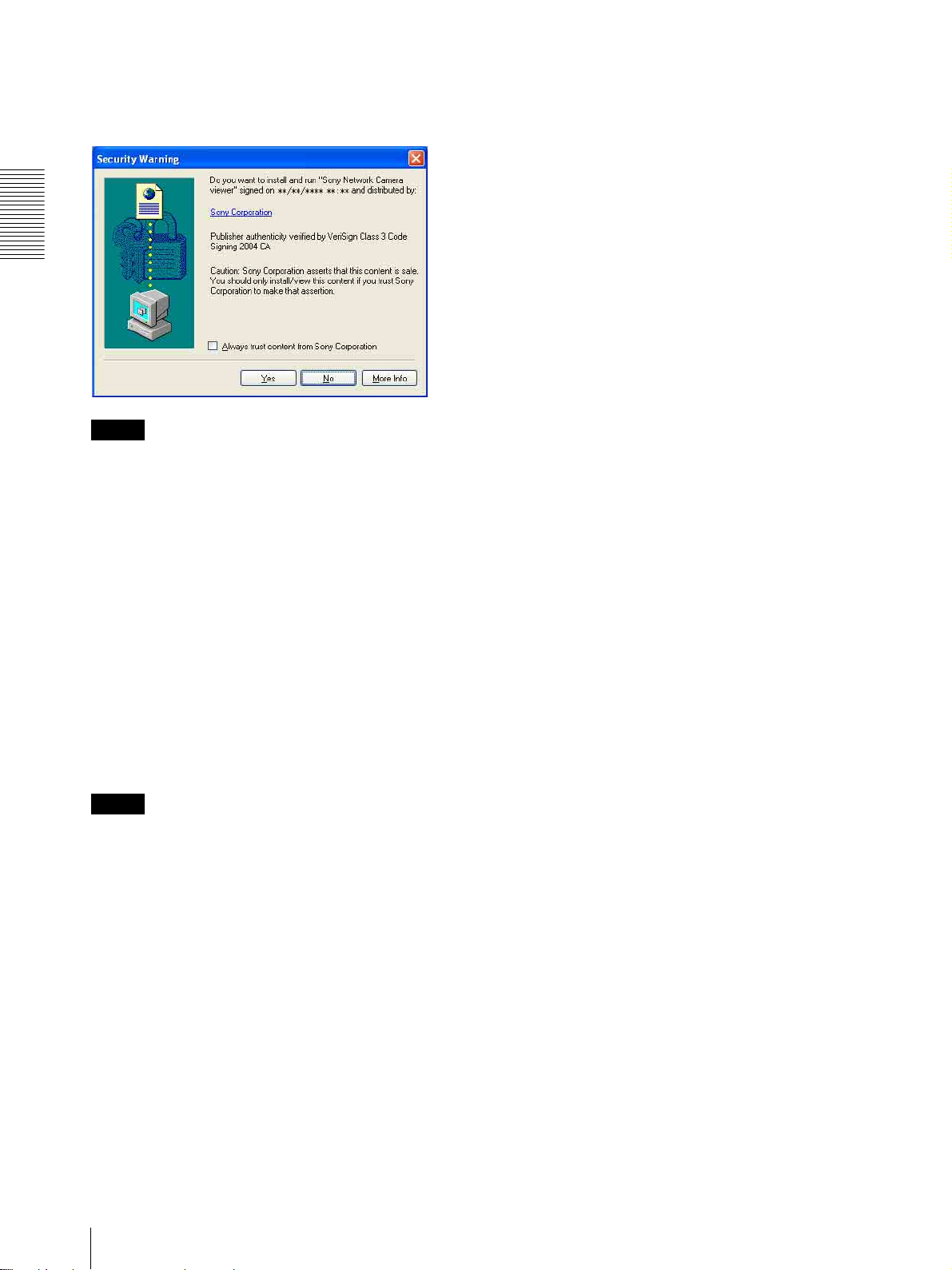
准备
当第一次显示摄像机的浏览器时
将显示 “Security Warning”。当您单击 Yes 时,
会安装 ActiveX Control 并显示浏览器。
注
• 如果在 Internet Explorer 的Local Area Network
(LAN)设定中启用了 Automatic configuration,
可能不会显示影像。在此情况下,请禁用
Automatic configuration 并手动设定代理服务
器。有关设定代理服务器的说明,请咨询您的网
络管理员。
• 当您安装 ActiveX Control 时,应该以管理员身份
登录电脑。
• 如果您使用 Windows XP Service Pack 2 或更新
版本、Windows Vista 或 Windows 7,可能会出
现信息条或 “Security Warning”。有关详细说
明,请参阅第 8 页上的 “当使用 Windows XP
Service Pack 2 或更新版本时”中的 “安装
ActiveX Control”部分、第 10 页上的“当使用
Windows Vista时”中的“安装 ActiveX Control”
部分或第 13 页上的 “当使用 Windows 7 时”中
的 “安装 ActiveX Control”部分。
在电脑中使用防病毒软件等时
• 当您在电脑中使用防病毒软件、安全软件、个人
防火墙或弹出窗口阻止程序时,摄像机的性能可
能会下降,例如:显示影像的帧频可能会降低。
• 您登录摄像机时显示的网页使用 JavaScript。如
果您在电脑中使用上述防病毒软件或其他软件,
网页显示的内容可能会受影响。
提示
本软件针对 Internet Explorer 而优化,使用中等
字体。
正确显示浏览器
若要正确运行浏览器,请将 Internet Explorer 的
安全等级设定为 Medium 或更低,如下:
1 从 Internet Explorer 的菜单栏选择 Tools,然
后选择 Internet Options 并单击 Security 选
项卡。
2 单击 Internet 图标 (通过互联网使用摄像机
时),或 Local intranet 图标 (通过本地网络
使用摄像机时)。
3 把滑块设定到 Medium 或更低。(如果未显示滑
块,请单击 Default Level。)
16
使用网络浏览器访问摄像机
Page 17
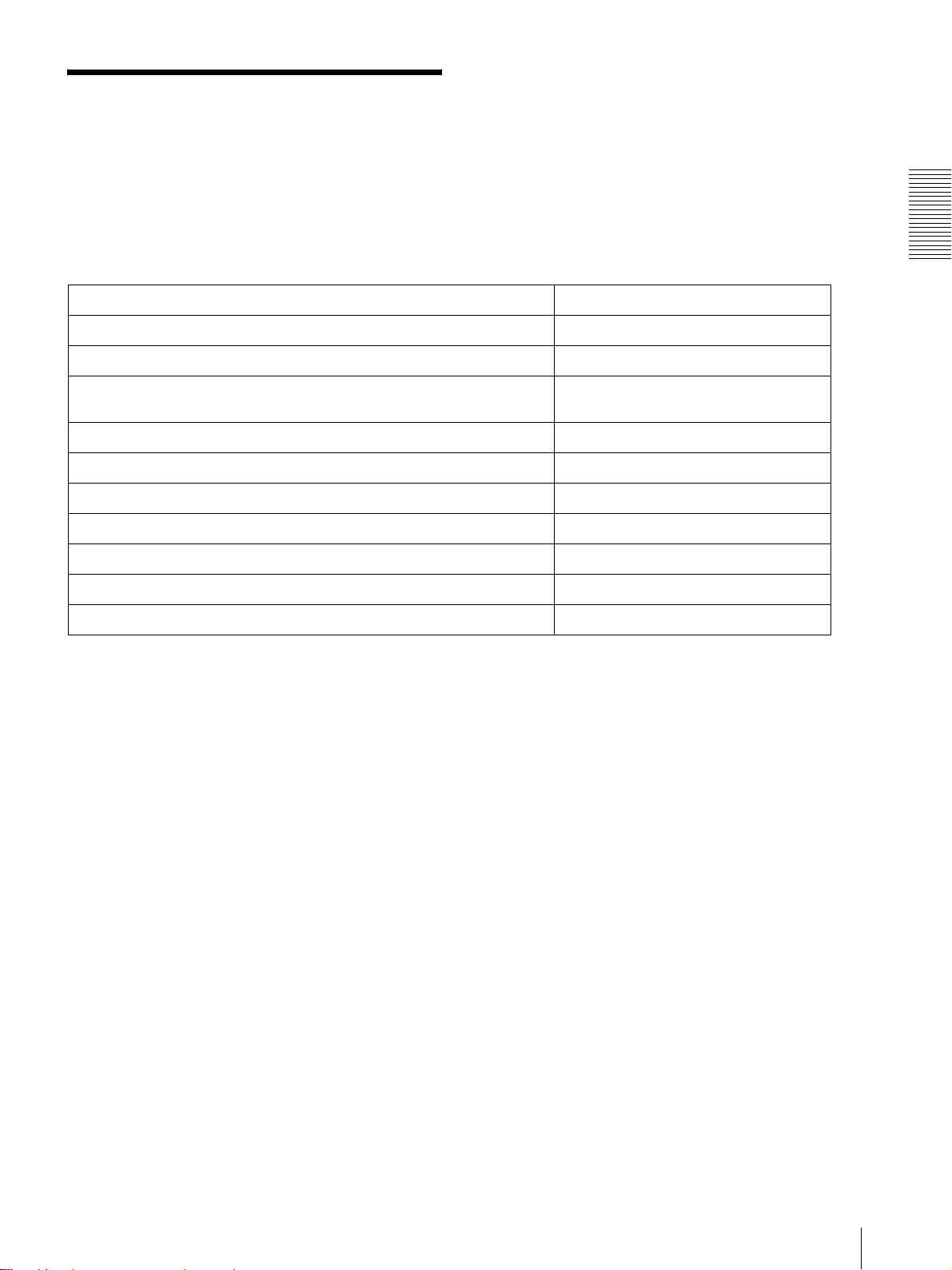
由管理员进行的基本配置
您可按照本网络摄像机设定的初始条件登录并监视
摄像机影像。您也可以根据安装位置,网络条件或
摄像机的用途设定多种功能。
监视来自摄像机的影像之前,建议您配置以下项
目。
设定内容 设定菜单
设定从摄像机发送的影像的格式。 视频编解码器选项卡 (第 41 页)
根据安装位置选择白平衡模式。 白平衡 (第 38 页)
准备
选择从摄像机发送的影像的亮度。 曝光 (第 38 页)
选择从摄像机发送的影像的质量。 视频编解码器选项卡 (第 41 页)
选择影像的视图尺寸。 视图尺寸 (第 20 页)
使摄像机的日期和时间与电脑的日期和时间同步。 日期 / 时间选项卡 (第 32 页)
对监视器影像作为电子邮件附件发送功能进行设定。 电子邮件 (SMTP)菜单 (第 63 页)
设定摄像机的用户访问权。 用户菜单 (第 59 页)
预先设定监视位置。 预设位置菜单 (第 60 页)
准备全景影像。 创建整体影像 (第 25 页)
亮度 (第 39 页)
由管理员进行的基本配置
17
Page 18
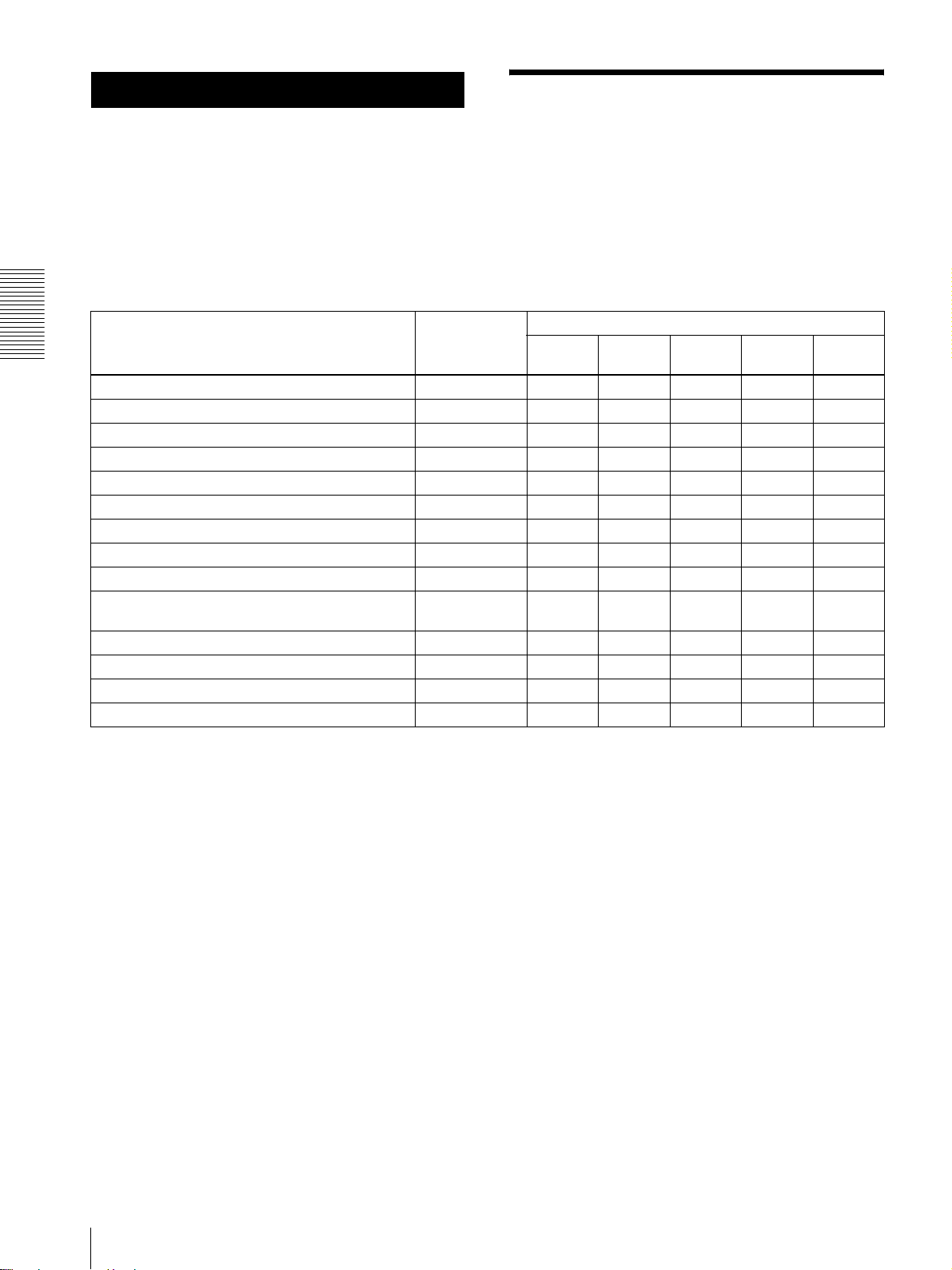
操作摄像机
管理员和用户
本章节说明如何使用网络浏览器 (Internet
Explorer)监视来自摄像机的影像。
摄像机的功能应该由管理员来设定。有关设定摄像
机的说明,请参阅第 30 页上的 “管理摄像机”。
登录。
管理员可以使用本网络摄像机的所有功能,包括摄
像机设定。用户可以使用监视来自摄像机的影像的
功能,并可以控制摄像机。浏览器模式设定用来限
制用户的访问权。有 5 种类型的用户。
各种类型的用户可利用的功能各自如下。
用户
本网络摄像机识别登录者是以管理员还是用户身份
功能 管理员
操作摄像机
监视实时影像
查看日期和时间
控制帧频 (仅限于 JPEG 模式)
控制影像查看尺寸
将静止影像和动画保存在电脑中
将影像文件发送到 FTP 服务器
将影像作为电子邮件附件发送
控制摄像机上 I/O 端口的警报输出
切换日 / 夜功能模式
切换 TCP/UDP 传输模式(仅在 MPEG4/H.264 模式中
可用)
调用预设位置
执行摇摄 / 倾斜 / 变焦操作
选择编解码器模式
控制设定菜单
z zzzzz
z zzzzz
zz––––
z zzzz –
z zzzz –
zz––––
zz––––
zz––––
zz––––
zz––––
z zzz ––
zzz–––
z zzzz –
z –––––
完全 摇摄 /倾斜预设位置 简易 查看
z 可用功能
– 不可用功能
可在第 59 页上管理员菜单的“设定用户 — 用户菜
单”中设定管理员和用户的访问权。
18
管理员和用户
Page 19

登录系统
作为用户登录
1 开启电脑中的网络浏览器并输入您要监视的摄
像机的 IP 地址。
将显示浏览器。
当第一次显示摄像机的主浏览器时
第一次使用 ActiveX viewer 访问网络摄像机时,会
出现 Security Warning。单击 Yes,安装 ActiveX
Control。用 ActiveX Control,可以使用浏览器的
所有功能。
Plug-in free viewer
此浏览器允许用户选择三种影像显示方式:JPEG、
JPEG/Flash 或 ActiveX viewer。
JPEG 方式:将依次显示 JPEG 影像。
JPEG/Flash 方式:将依次显示 JPEG 影像。显示影
像需要 Adobe Flash。
ActiveX viewer 方式:当影像显示设定为 JPEG、
MPEG4 或 H.264 时,可查看影像。
显示示例:
可使用三种浏览器:ActiveX viewer、Plug-in
free viewer 和自定义主页。根据默认设定,显
示 ActiveX viewer。若要切换浏览器,请更改
浏览器菜单 (第 74 页)。
注
如果主浏览器不正确启动,可能是因为 Internet
Explorer 的安全级别被设定为 Medium 以上的级别。
请参阅第 16 页上的“正确显示浏览器”并检查安全
级别。
注
• 如果在 Internet Explorer 的Local Area Network
(LAN)Settings 中启用了 Automatic
configuration,则可能不显示摄像机影像。在
此情况下,请禁用 Automatic configuration 并
手动设定代理服务器。有关设定代理服务器的说
明,请咨询您的网络管理员。
• 当您安装 ActiveX Control 时,应该以管理员身份
登录电脑。
提示
本软件每页均针对 Internet Explorer 优化为中等
字体。
操作摄像机
关于浏览器
您可以使用以下浏览器。
ActiveX viewer
此浏览器可以使用 JPEG,MPEG4 和 H.264 视频编解
码器之一监视摄像机影像。
当第一次访问主浏览器时,必须安装此浏览器。
登录系统
19
Page 20
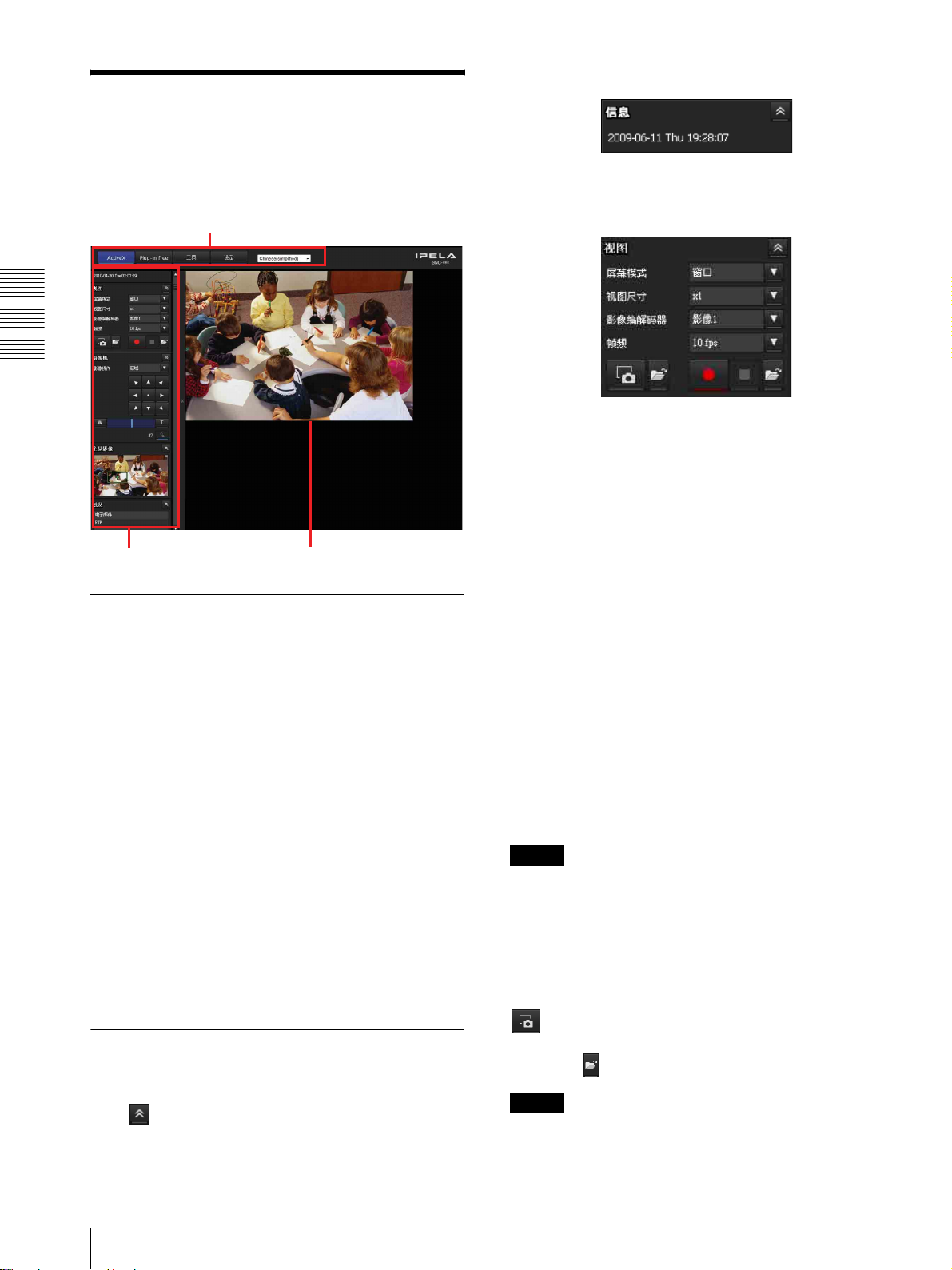
信息面板
主浏览器的配置
本章节说明主浏览器的各部分和控制器的功能。有
关各部分或控制器的详细说明,请参阅指定页。
使用 ActiveX viewer 的主浏览器
主菜单
操作摄像机
在此处检查日期和时间。
视图面板
您可以更改屏幕模式、影像尺寸、影像编解码器模
式和帧频。并且,从此处还可以保存静止影像和动
画 (也可以停止动画保存)。
屏幕模式
选择窗口或全屏。
控制面板区
监视器影像区
主菜单
ActiveX
显示 ActiveX viewer。
Plug-in free
显示 Plug-in free viewer。
工具
您可以从此处下载系统实用程序。(第 27 页)
仅当您以管理员身份登录时才能使用此操作。
设定
单击以显示管理员菜单。(第 30 页)
只有当您以管理员身份登录时,才能操作此功能。
语言
从下拉菜单设定语言。
视图尺寸
选择要显示的视图尺寸。
单击视图尺寸列表框选择视图尺寸。
选择 x1/4 以 1/4 尺寸显示摄像机菜单的影像尺寸
(第 41 页)中设定的影像。
选择 x1/2 以 1/2 尺寸显示摄像机菜单的影像尺寸
(第 41 页)中设定的影像。
选择 x1 以摄像机菜单的影像尺寸中的设定显示影
像。(第 41 页)。
根据视图尺寸选择全屏以显示影像。
根据视图尺寸选择适合以固定纵横比并显示影像。
影像编解码器
选择用于影像编解码器模式的影像 1 或影像 2。
注
当摄像机菜单 - 视频编解码器选项卡中的影像 2 的
编解码器设定为关时,您无法选择影像 2。
帧频
(仅当摄像机影像为 JPEG 格式时显示。)
选择传输影像的帧频。
控制面板区
可将面板拖曳至监视器屏幕,进行配置。
若要返回操作面板,拖曳面板并配置操作面板。
单击 ,隐藏详细设定菜单,再次单击可显示菜
单。
20
主浏览器的配置
(捕捉)
单击以捕捉摄像机拍摄的静止影像并保存在电脑
里。单击 打开要保存的文件夹。
注
如果为 Windows VISTA 或 Windows 7,如果在控制面
板 - 互联网选项 - 安全中勾选 “启用保护模式”,
将无法拍摄静止影像。
Page 21
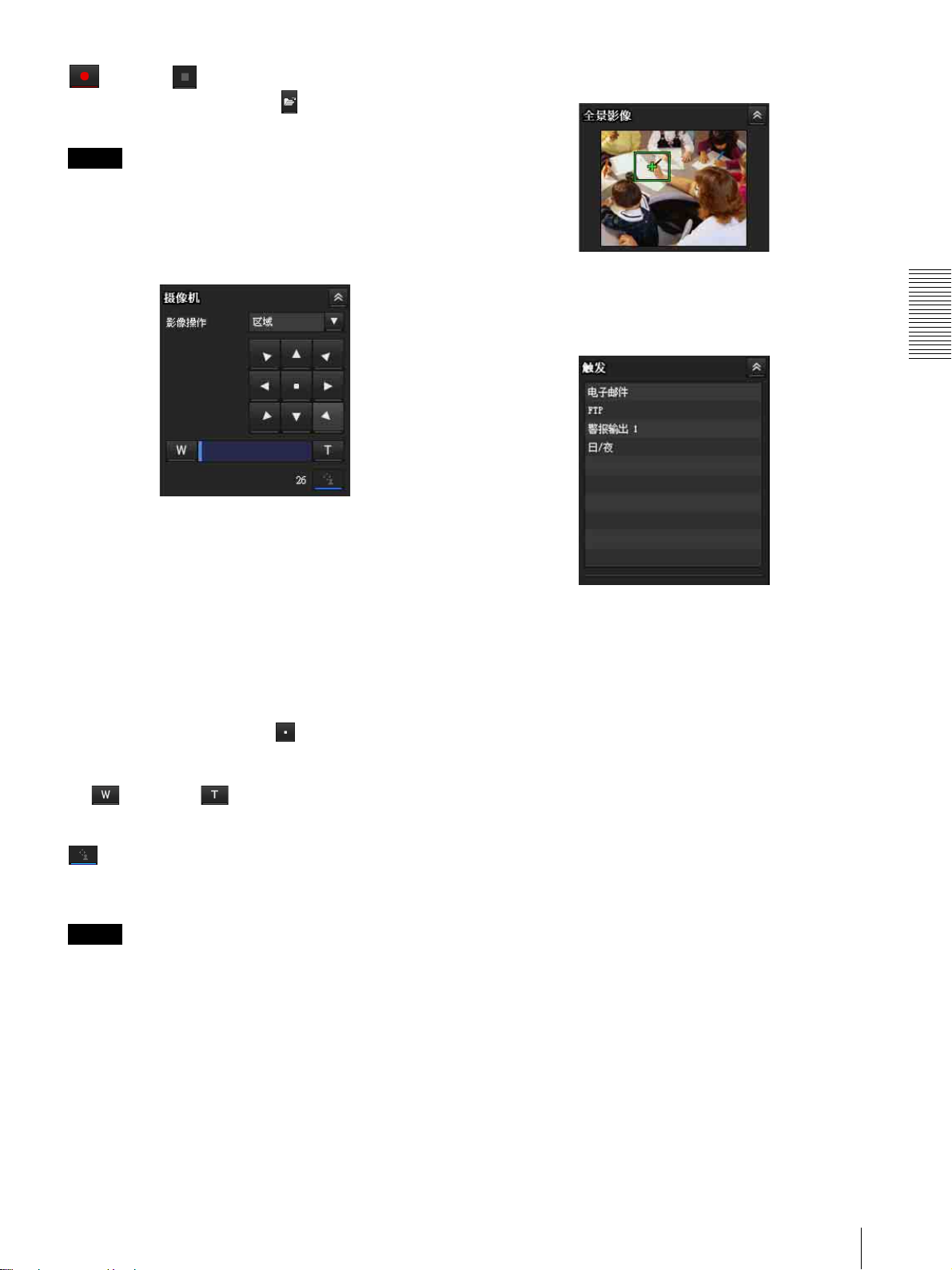
(运行)/ (停止保存视频)
运行和停止保存视频。单击 打开要保存的文件
夹。
注
如果为 Windows VISTA 或 Windows 7,如果在控制面
板 - 互联网选项 - 安全中勾选 “启用保护模式”,
将无法保存视频内容。
全景面板
摄像机控制面板
当 SolidPTZ 设定为开时,出现摄像机控制面板。此
面板让您可以控制摄像机的摇摄 / 倾斜 / 中心位置
和变焦 (第 23 页)。此外,还可获得权限,以专用
控制模式操作摄像机。
影像操作
从关、区域变焦和矢量拖曳中选择操作模式。
摇摄 / 倾斜控制
单击您想要移动摄像机的方向的箭头按钮。按住该
按钮可连续移动摄像机。
要返回到中心位置,请单击 。
变焦控制
按 缩小,按 放大。按住该按钮可连续变
焦。
专用控制
单击此按钮以显示操作权限的剩余时间。但是,如
果未获得操作权限,则显示等待时间。
如果点击全景面板,该地点的影像将显示在监视器
上。
触发面板
操作摄像机
仅当浏览器模式(第 59 页)设定为完全且在触发菜
单(第 69 页)中启用了一个或多个触发器时,会显
示以上画面。
配置的功能作为按钮显示在此面板上。
在触发面板上单击您想使用的功能按钮。所选功能
被激活。可选功能如下:
• 将静止影像文件作为电子邮件附件发送
(第 25 页)
• 将静止影像文件发送到 FTP 服务器 (第 25 页)
• 控制警报输出 (第 25 页)
• 切换日/夜功能的开/关(第26页)
注
将系统菜单中的系统选项卡上的专用控制模式设定
为开以执行专用控制 (第 32 页)。
主浏览器的配置
21
Page 22
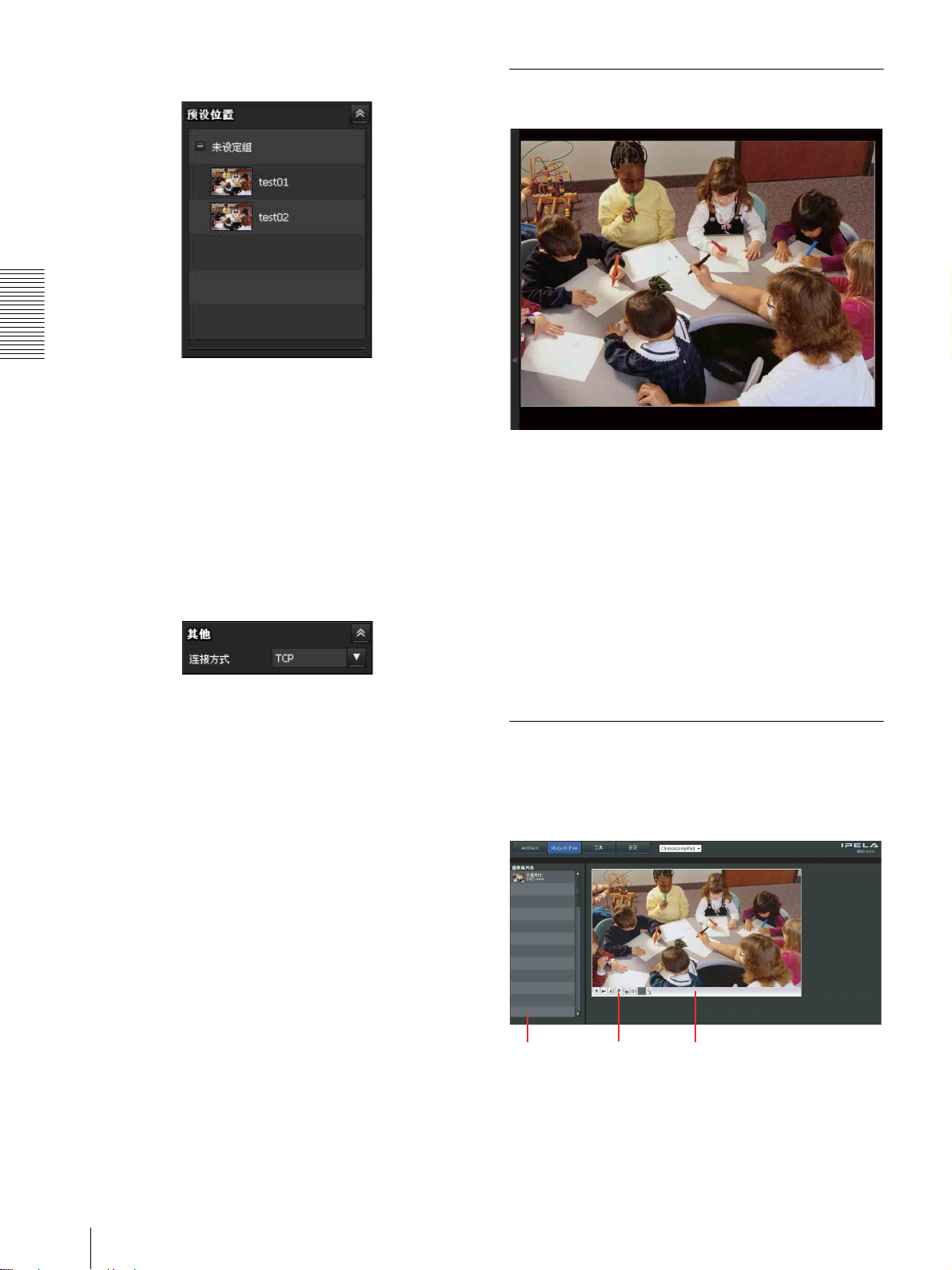
预设位置面板
监视器影像
操作摄像机
仅在内存中存储有 1 个以上的预设位置时显示以上
画面。
注册的预设位置即被显示。
如果您在注册预设位置时,选择了缩略图,则其将
显示为缩略图。
从列表中选择预设位置名称。摄像机将移动到您用
预设位置菜单存储于内存中的预设位置。
其他面板
(如果为MPEG4或 H.264影像,还将显示其他面板。)
您可以在 TCP 和 UDP (单播 / 组播)之间切换。
每次单击可在 TCP 模式、单播模式和组播模式之间
切换视频数据的传输模式 (第 26 页)。
在此处显示摄像机拍摄的影像。
有两种使用鼠标进行画面摇摄 / 倾斜 / 变焦操作的
模式:区域变焦模式和矢量拖曳模式。
在区域变焦模式下,单击将对着影像中心倾斜摄像
机或者摇摄。区域变焦将以显示操作者所选区域的
方向移动摄像机,同时放大。操作者可通过拖曳鼠
标用框包围区域来选择影像的一部分进行查看和放
大。
在矢量拖曳模式下,摄像机以拖曳的方向倾斜或摇
摄。拖曳鼠标的时间决定速度。拖曳后释放鼠标按
钮将停止摄像机的摇摄或倾斜。
您也可使用摄像机控制面板条进行摇摄或倾斜。
在所有模式下均可使用鼠标滚轮进行变焦操作。
Plug-in free viewer
使用 Plug-in free viewer 时的主浏览器
显示示例:
22
摄像机列表 监视器屏幕控制栏
主浏览器的配置
Page 23
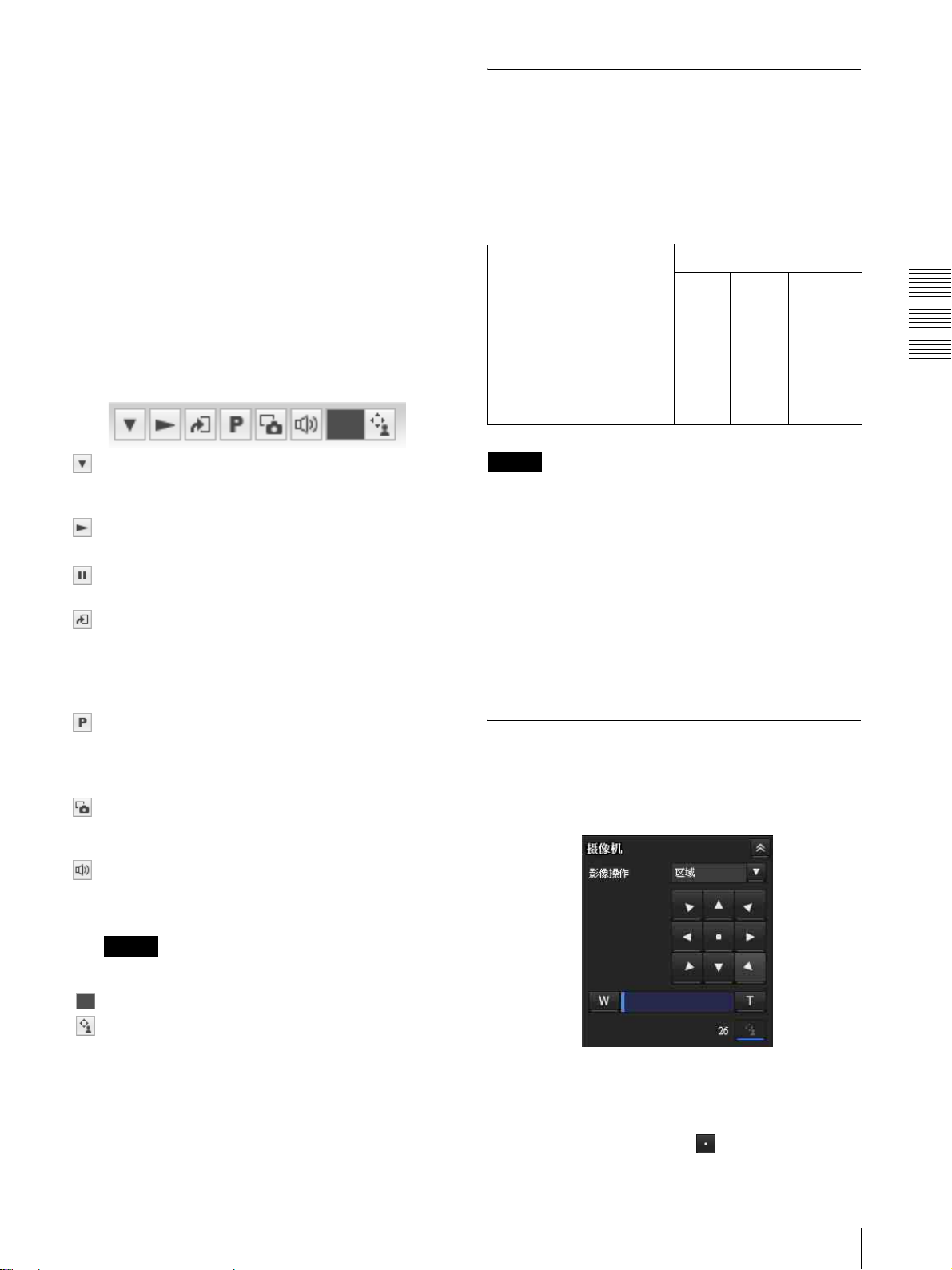
监视器屏幕
有两种使用鼠标进行画面摇摄 / 倾斜 / 变焦操作的
模式:区域变焦模式和矢量拖曳模式。屏幕上会显
示控制栏。
在区域变焦模式下,单击将对着影像中心倾斜摄像
机或者摇摄,并将以显示操作者所选区域的方向移
动摄像机,同时放大。操作者可通过拖曳鼠标用框
包围区域来选择影像的一部分进行查看和放大。
在矢量拖曳模式下,摄像机以拖曳的方向倾斜或摇
摄。拖曳鼠标的时间决定速度。拖曳后释放鼠标按
钮将停止摄像机的摇摄或倾斜。您也可以使用工具
栏进行摇摄或倾斜。
在所有模式下均可使用鼠标滚轮进行变焦操作。
控制栏
可使用以下操作按钮。
使用 SolidPTZ 功能
使用 SolidPTZ 功能,可操作摄像机,在不移动摄
像机的情况下从最大影像尺寸调节位置和变焦倍率
而进行摇摄、倾斜和变焦。共有三种摄像机操作模
式:区域变焦模式、矢量拖曳模式和 PTZ 控制栏。
每种模式均可控制摇摄 / 倾斜和缩放。
摄像机操作模式的可用功能因浏览器显示而异。可
用功能如下:
控制面板的操作
区域变焦
矢量拖曳
PTZ 控制栏
ActiveX
viewer
a ×× ×
aaa a
aaa a
× aa ×
Plug-in free viewer
JPEG JPEG/
FLASH
ActiveX
操作摄像机
设定
可设定串流模式、影像尺寸、帧频、PTZ 操作
模式、触发选择和影像解编码器等。
串流开始按钮
开始串流。(停止串流时出现。)
串流停止按钮
停止串流。(串流时出现。)
触发器运行按钮
运行所选的触发。
(只有当用户菜单(第 59 页)中的浏览器模式
设定为完全,且触发菜单 (第 69 页)中启用
了一个或多个触发时显示。)
预设
选择预设位置以将摄像机移动到已注册的预设
位置。
(仅当已注册了摄像机预设位置时才显示。)
保存静止影像按钮
捕捉摄像机拍摄的静止影像并将其保存到电
脑上。
音频输出音量滑块
使用滑动条调节音量。单击按钮将停止声音输
出。
注
• 摇摄 / 倾斜限制
SolidPTZ 功能通过修剪或缩小最大尺寸的影像而
控制串流。因此,摄像机越是缩小,摇摄或倾斜
的区域越小,并且在 WIDE 设定下无法使用。
• 变焦
当在 TELE 设定下放大时,SolidPTZ 功能可显示
在最大影像尺寸时修剪的影像区域。如果摄像机
在 WIDE 设定下缩小,将显示最大影像尺寸的全区
镜头。
SolidPTZ 功能的变焦采用数字模式,因此,TELE
设定下可能会观察到画质略有降低。
通过控制面板控制 (区域变焦模式和
矢量拖曳模式共用操作)
可以使用当前显示的监视器影像的控制面板操作摄
像机方向、变焦和对焦。
注
本机不具备音频功能。
控制等待时间和专用控制的控制时间
专用控制按钮。
摄像机列表
当浏览器菜单中的摄像机列表设定为开,且至少注
册一台摄像机时,将显示摄像机列表。
摇摄 / 倾斜控制
单击您想要移动摄像机的方向的箭头按钮。按住该
按钮可连续移动摄像机。
若要返回中心位置,请单击 。
主浏览器的配置
23
Page 24
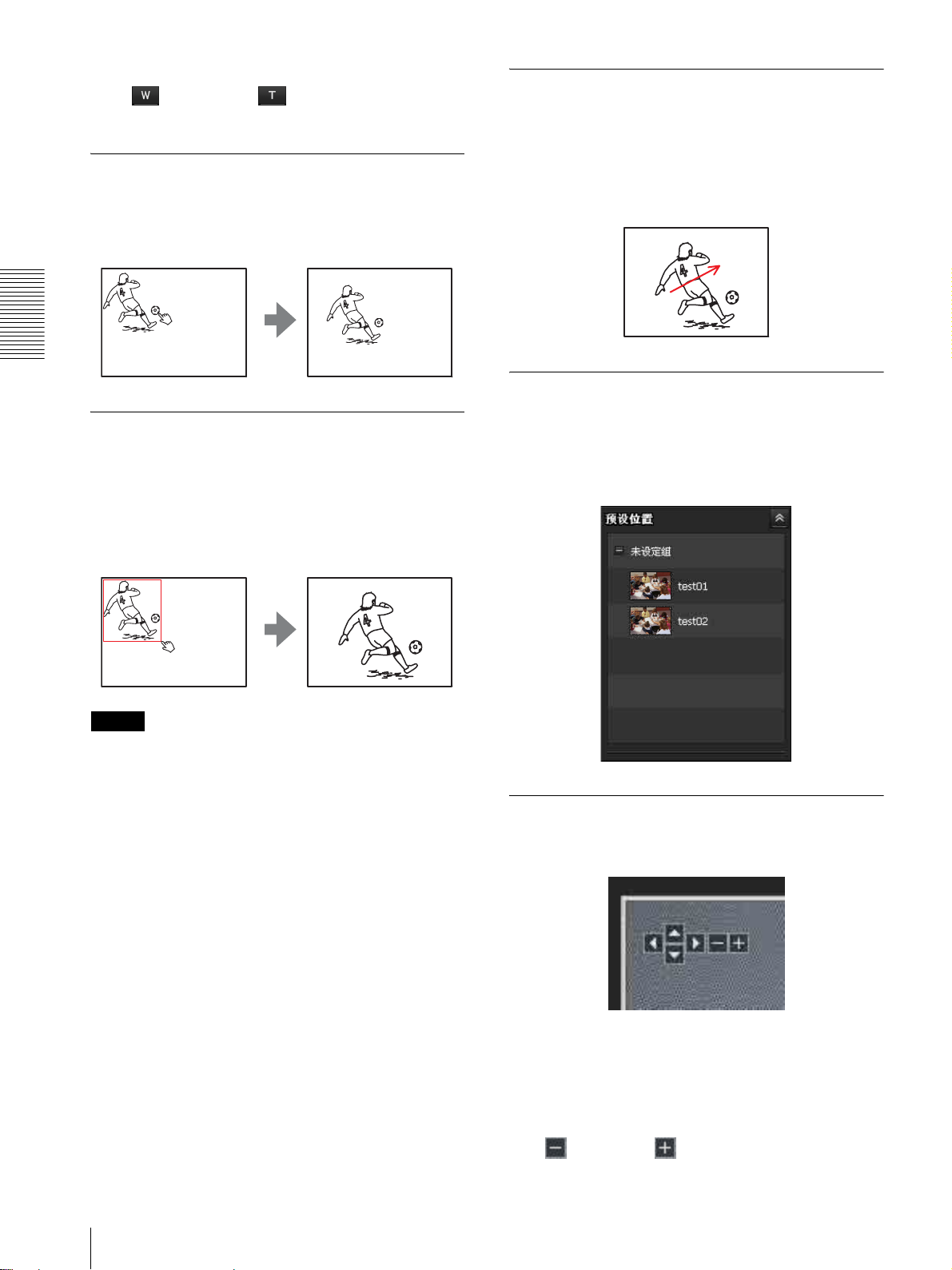
变焦控制
单击 缩小,单击 放大。按住该按钮可连
续变焦。
单击监视器影像进行摇摄和倾斜
(仅限区域变焦模式)
单击监视器影像,摄像机会移动,直到所单击的部
分被定位在显示器的中心。
操作摄像机
拖曳画面进行摇摄和倾斜 (仅限矢量
拖曳模式)
当您在影像上单击起点并拖曳到终点时,摄像机以
从起点到终点的箭头方向进行摇摄 / 倾斜。操作速
度由箭头长度而定。释放鼠标按钮将停止摄像机的
摇摄 / 倾斜。
将摄像机移动到预设位置 (区域变焦
指定区域进行摇摄、倾斜和变焦
(仅限区域变焦模式)
在监视器影像上单击并按住鼠标左键,向对角线方
向拖动鼠标,从而在您想放大的部分周围拉出一个
红色的框。摄像机移动,从而被框住的部分被定位
在显示器的中心并被放大。
注
当指定的区域被放大之后,其中心可能会转移或影
像的某些部分可能会显示超出监视器影像区。在此
情况下,单击您想移到中心的点或单击摄像机控制
面板上的箭头按钮。
和矢量拖曳模式共用操作)
从预设位置面板中选择预设位置名称。摄像机将移
动到您用预设位置菜单存储于内存中的预设位置
(第 60 页)。
在显示的控制栏上使用摇摄 / 倾斜 / 变
焦操作 (仅限 PTZ 控制栏)
24
摇摄 / 倾斜操作
单击您想要使摄像机移动到的方向上的箭头。连续
单击箭头可以连续移动摄像机的方向。
变焦操作
单击 缩小,单击 放大。当您单击按钮时,变
焦操作将继续执行。
主浏览器的配置
Page 25
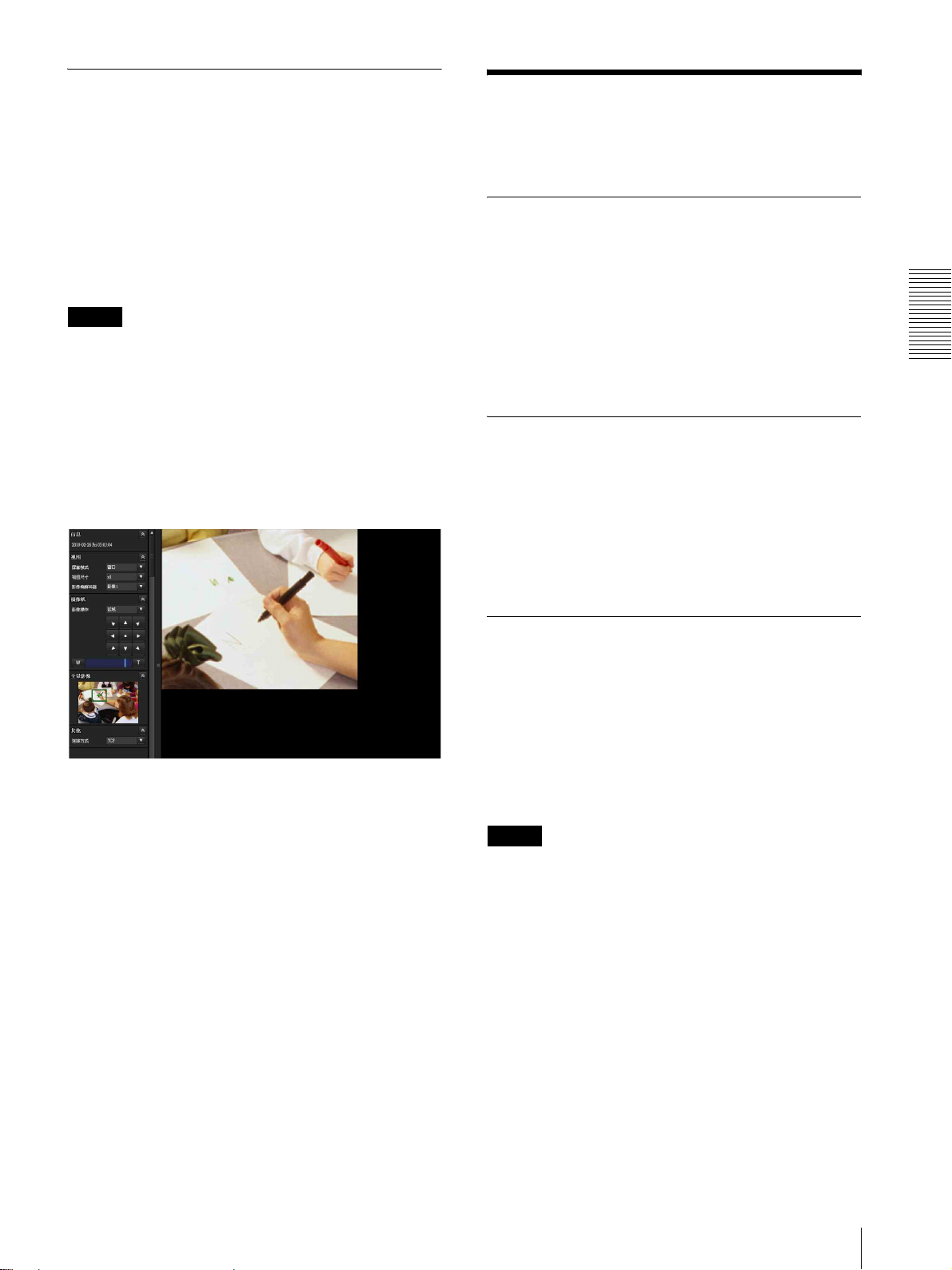
在整体影像中控制摄像机
当摄像机处于可控制状态时,会在全景面板上出现
整体影像。
整体影像为摄像机在缩小尺寸的影像中拍摄的全区
静止影像。点击整体影像,全景面板上会出现所选
位置。
创建整体影像
在系统菜单的初始化选项卡中使用捕捉整体影像,
可创建整体影像。详见第 35 页。
提示
在移动摄像机位置或更改摄像机周围布局时,请务
必重建整体影像。
在监视器上显示指定位置。
使用触发按钮
通过单击触发面板上各种功能各自的按钮,您可以
执行这些功能。
通过电子邮件发送监视器影像
可以将捕捉的静止影像作为电子邮件的附件发送。
若要使用此功能,您需要激活电子邮件 (SMTP),
并且在管理员菜单的触发菜单中正确设定地址
(第 69 页)。
1 单击触发面板上的电子邮件 (SMTP)。
捕捉单击时刻的静止影像,并把附有影像文件
的电子邮件发送到指定的邮件地址。
操作摄像机
1 创建整体影像,并在监视器上显示。
2 在整体影像上点击希望查看的位置。
当前指定位置出现在监视器屏幕上。
将监视器影像发送到 FTP 服务器
您可以将捕获的静止影像发送到 FTP 服务器。
若要使用此功能,您需要激活 FTP,并且在管理员菜
单的触发菜单中正确设定地址 (第 70 页)。
1 单击触发面板上的 FTP 客户端。
捕捉单击时的静止影像,并将影像文件发送到
FTP 服务器。
控制警报输出 1
您可以控制警报输出 1。
若要使用此功能,您需要激活管理员菜单的触发菜
单中的警报输出 1 (第 70 页)。
1 单击触发面板上的警报输出 1。
可以通过单击切换警报输出。
可以从触发菜单中的警报输出 1 的切换或定时
器中选择警报输出模式 (第 70 页)。
提示
有关将外围设备连接到 I/O 端口的警报输出的说
明,请参阅附送的使用手册。
使用触发按钮
25
Page 26
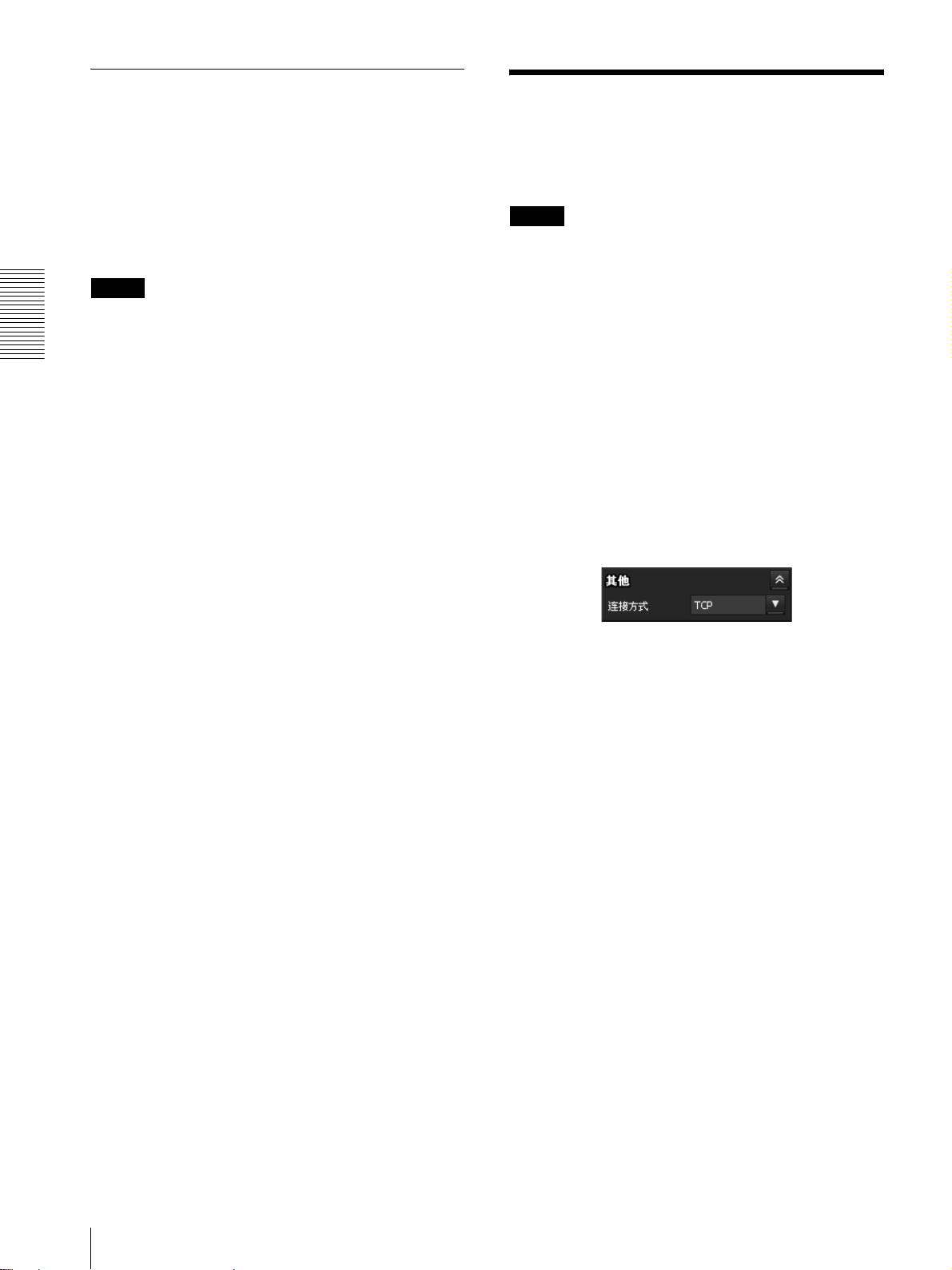
控制日 / 夜功能
您可以设定日 / 夜功能的开(夜晚模式)和关(白
天模式)。
若要使用此功能,您需要激活管理员菜单的触发菜
单中的日/夜(第 70 页)。
切换 TCP/UDP 传输摸式
可选择 TCP 或 UDP 作为视频数据的通信端口。
可在模式 (视频编解码器模式)设定为 MPEG4 或
H.264,并且使用 ActiveX viewer 时使用此功能。
1 单击触发面板上的日/夜。
每次单击会在开(夜晚模式)和关(白天模式)
之间交替切换日 / 夜功能。
注
如果触发 - 日 / 夜菜单(第 70 页)中的日/夜设定
为自动,将无法通过单击日/夜,控制日 / 夜功能。
操作摄像机
注
• 当您的电脑使用个人防火墙软件或防病毒软件
时,可能无法正确操作此功能。在此情况下,请
禁用软件或选择 TCP 模式。
• 如果您使用 Windows XP Service Pack 2 或更新版
本、Windows Vista 或 Windows 7,请禁用
“Windows Firewall”功能。有关详细说明,请
参阅第 9 页上的 “当使用 Windows XP Service
Pack 2 或更新版本时”中的 “配置 Windows
Firewall”部分、第 11 页上的 “当使用
Windows Vista 时”中的 “配置 Windows
Firewall”部分或第 13 页上的 “当使用
Windows 7 时”中的 “配置 Windows Firewall”
部分。
1 从其他面板中的连接方式下拉列表中选择TCP、
单播或组播。
TCP:通常选择此项。
当选择 TCP 作为通信端口时,视频通信将采用
HTTP 通信。
HTTP 是用来阅读常规网页的协议。
在能够阅读网页的环境中,您可以通过选择 TCP
端口来欣赏视频。
26
切换 TCP/UDP 传输摸式
单播:当选择单播作为通信端口时,视频通信
将采用 RTP(实时传输协议)。由于 RTP 是用来
运行视频数据的协议,与选择 TCP (HTTP)时
相比,视频的播放更加流畅。如果摄像机和电
脑之间安装有防火墙,或根据网络环境的不
同,当选择单播时,可能无法正常播放视频。在
此情况下,请选择 TCP。
组播:当组播流 (第 44 页)为开时,可选择此
协议。当选择组播作为传输端口时,视频传输
采用 RTP(实时传输协议)和 UDP 组播技术。通
过选择此项,摄像机的网络传输负载被减轻。
如果路由器不对应组播或在摄像机和电脑之间
安装有防火墙,可能无法正常播放视频。在此
情况下,请选择 TCP 或单播。
Page 27
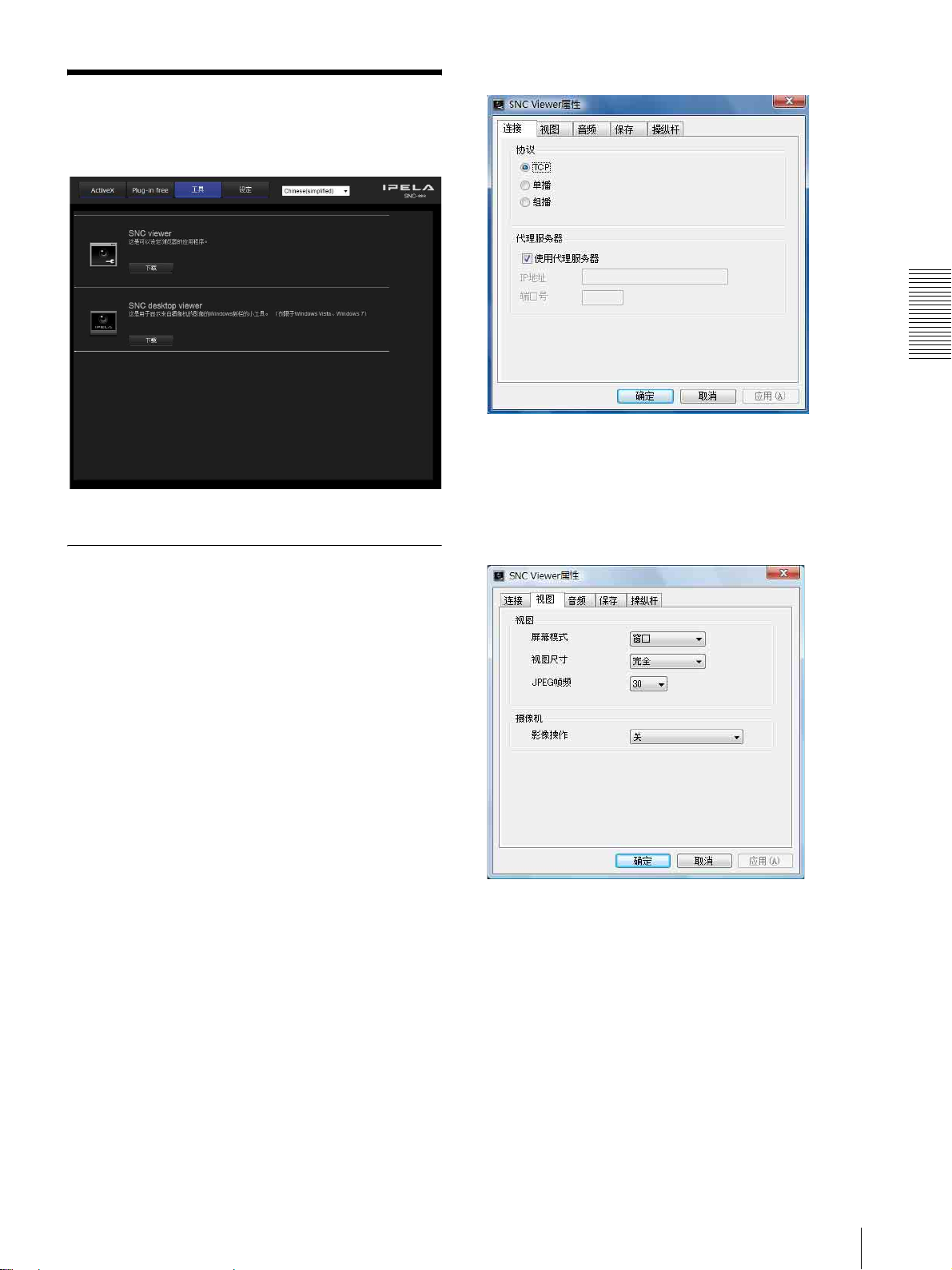
使用系统实用程序
您可以从主菜单的工具选项卡中下载系统实用程
序。
若要使用实用程序,请单击下载开始下载。
SNC viewer
连接选项卡
操作摄像机
您可以设定连接方式。
从 TCP、单播和组播中选择启动连接。
如果选择 TCP 连接,您可以通过选择使用代理服务
器配置代理服务器设定。
视图选项卡
SNC viewer 是可以设定浏览器初始状态的应用程
序。
安装 SNC viewer
1 执行已下载的 SNCViewer.msi 文件。
2 按照向导上的说明安装 SNC viewer。
显示许可协议条款时,请在仔细阅读这些条款
后选择同意并安装 SNC viewer。
使用 SNC viewer
单击控制面板中的 SNC viewer。
屏幕模式
您可以选择窗口或全屏。
视图尺寸
您可以选择视图尺寸。
JPEG 帧频
您可以设定 JPEG 的帧频。
影像操作模式
从区域变焦、矢量拖曳和关中选择影像操作模式。
使用系统实用程序
27
Page 28
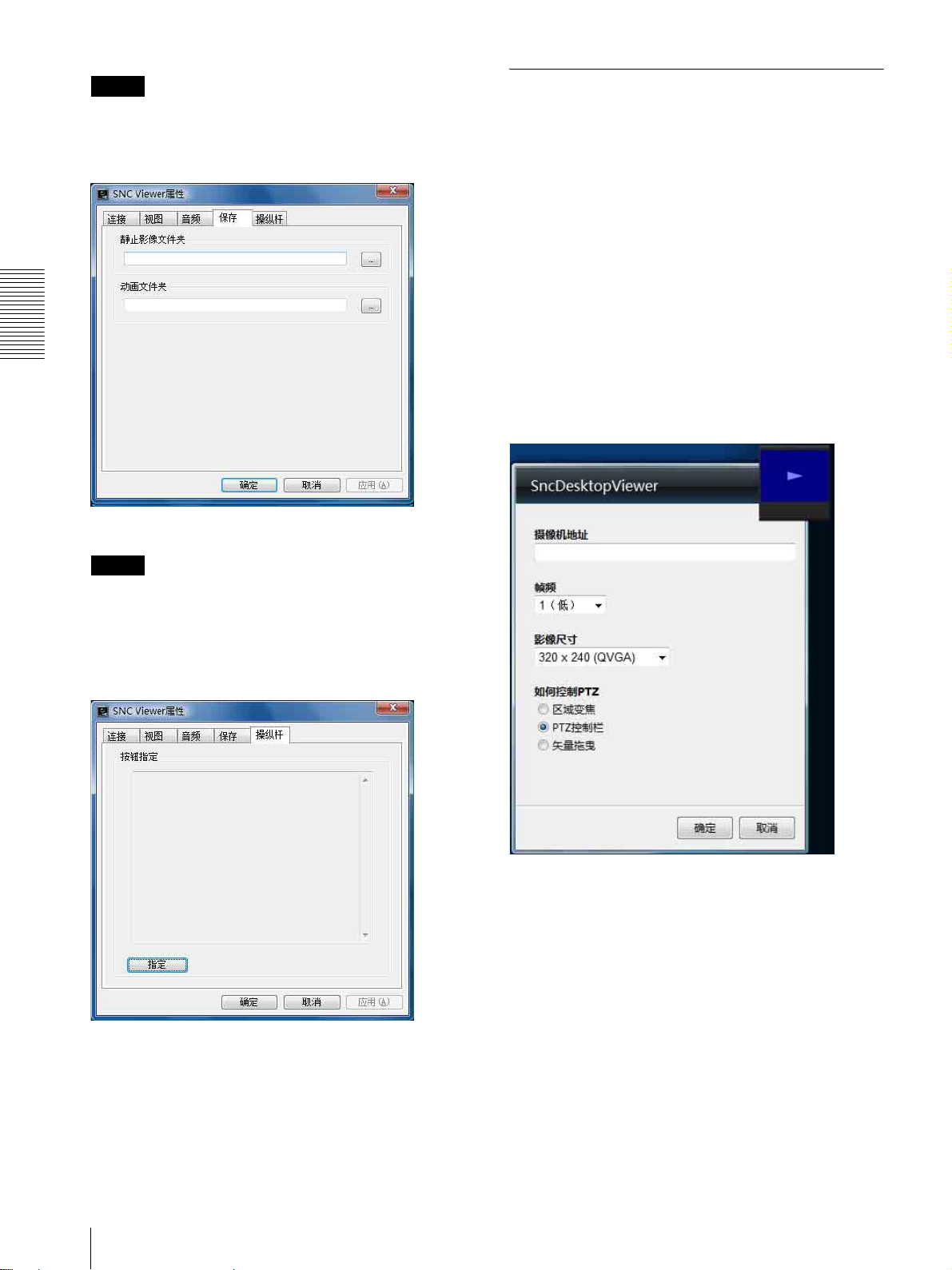
提示
此设备 Solid PTZ 的操作模式已有所变更。
保存选项卡
SNC desktop viewer
在 Windows Vista 侧任务栏上或 Windows 7 的桌面
上显示摄像机影像的小设计。
安装 SNC desktop viewer
1 单击下载。
在 SNC desktop viewer 下载画面上显示许可协
议条款时,请在仔细阅读这些条款后选择同意
并下载 SNC desktop viewer。
2 执行已下载的 SncDesktopViewer.gadjet 文
件。
操作摄像机
指定要保存静止影像和动画的目的文件夹。
注
使用 Windows VISTA 或 Windows 7 操作系统时,如
果控制面板 - 互联网选项 - 安全中勾选 “启用保护
模式”,将无法保存视频。
使用 SNC desktop viewer
安装完成时,Windows Vista 侧任务栏上或
Windows 7 桌面上将显示 SNC 桌面浏览器。
操纵杆选项卡
您可以在此指定操纵杆按钮。
28
使用系统实用程序
摄像机地址
设定摄像机的 IP 地址以显示在小工具上。
帧频
选择影像的帧频以显示在小工具上。
影像尺寸
选择影像的影像尺寸以显示在小工具上。
Page 29
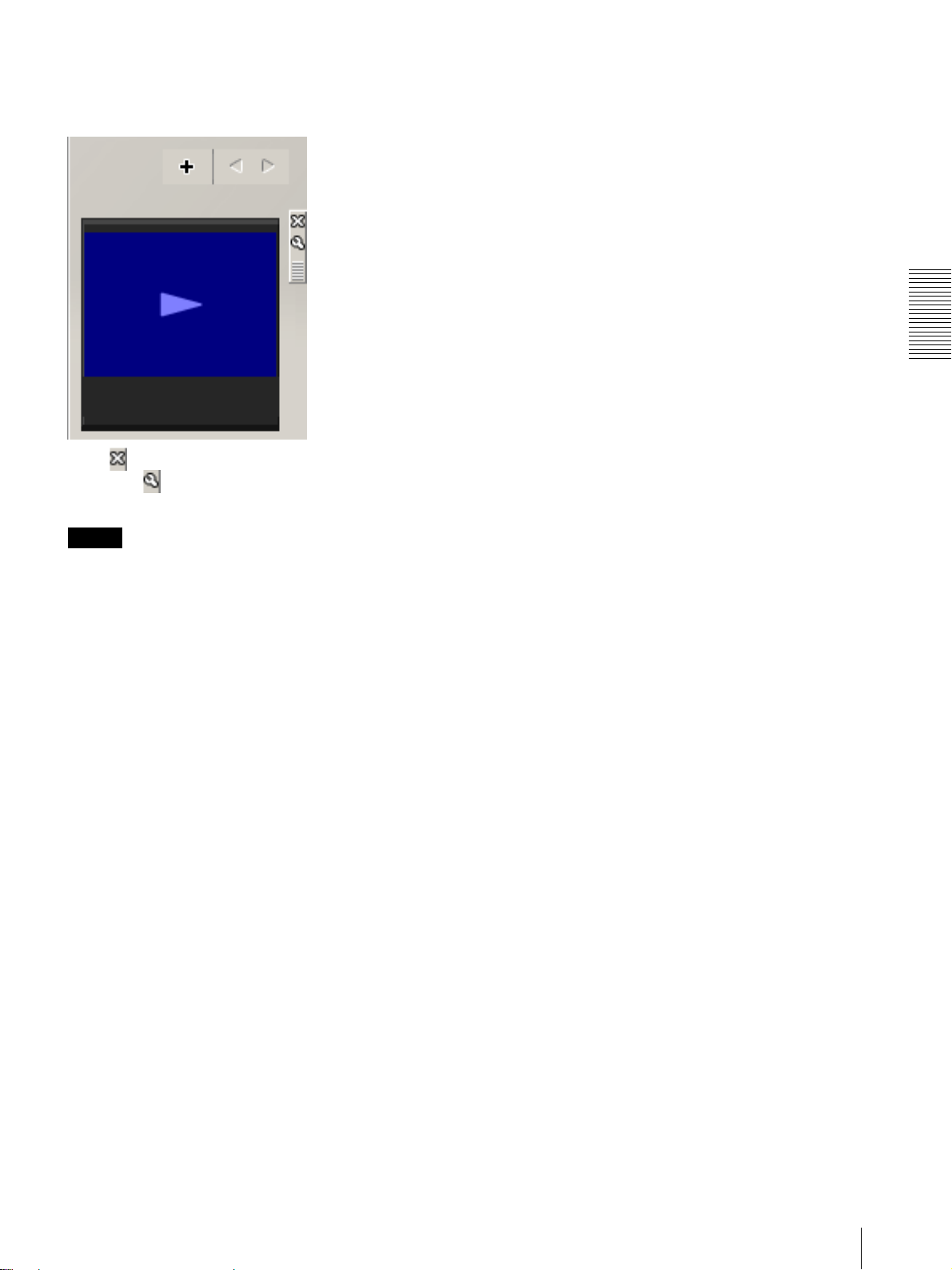
如何控制 PTZ
从选项区域变焦、PTZ控制栏和矢量拖曳中选择小工
具画面的 PTZ 操作模式。
单击 (退出)退出小工具。
当您单击 (设定)时,您将看到以下设定画面。
提示
操作摄像机
此设备 Solid PTZ 的操作模式已有所变更。
使用系统实用程序
29
Page 30

管理摄像机
3 单击管理员菜单左侧的菜单名称 (例如:系
统)。
出现所单击的菜单。
本章节介绍如何由管理员设定摄像机的功能。
有关监视摄像机影像的详细说明,请参阅第 18 页上
的 “操作摄像机”。
本章节说明管理员菜单的基本操作和各个选项。
例如:“系统”菜单
4 在菜单上选择所需的选项卡,并设定选项卡中
有关菜单选项显示的注意事项
本机的设定菜单仅清晰显示当前可以选择的设定选
项。无法选择以灰色显示的选项。
管理员菜单的基本操作
您可以使用管理员菜单设定所有功能以满足用户的
需要。
管理摄像机
单击浏览器中的设定以显示管理员菜单。
如何设定管理员菜单
1 登录主页以显示浏览器。
有关详细说明,请参阅第 19 页上的“作为用户
登录”。
的各个设定选项。
例如:“系统”菜单的 “日期 / 时间”选项卡
有关菜单选项卡和设定选项的详细说明,请参
阅第 32 页至第 77 页。
5 设定后,单击确定。
您所进行的设定被激活。
单击取消使设定值无效并返回到之前的设定。
各个菜单共通的按钮
以下按钮显示在所有菜单上。各个菜单上的按钮功
能相同。
2 单击主菜单上的设定。
出现认证对话框。输入管理员的用户名和密
码。
用户名 “admin”和密码 “admin”是管理员的
出厂设定。
出现管理员菜单。
单击此按钮以确认设定。
单击此按钮使设定值无效,并返回到之前的设定。
有关菜单的一般注意事项
• 单字节的片假名字符对于任何文本字段均无效,
例如用户名。
• 更改菜单上的设定后,请等待至少 10 秒种再关闭
摄像机的电源。
如果立即关闭电源,新设定可能无法正确保存。
• 如果在观看主浏览器期间更改了摄像机设定,则
无法恢复某些设定。若要在开启状态下的主浏览
器上反映更改时,请单击网络浏览器上的刷新。
30
管理员菜单的基本操作
Page 31

管理员菜单的配置
系统
显示系统菜单。(第 32 页上的 “配置系统 — 系统
菜单”)
摄像机
显示用于设定摄像机影像的摄像机菜单。
(第 36 页上的“设定摄像机影像 —摄像机菜单”)
网络
显示用于设定网络连接的网络菜单。(第 44 页上的
“配置网络 — 网络菜单”)
电子邮件 (SMTP)
显示用于发送电子邮件的电子邮件 (SMTP)菜单。
(第 63 页上的“通过电子邮件发送影像 — 电子邮
件 (SMTP)菜单”)
FTP 客户端
显示用于向 FTP 服务器发送影像等文件的 FTP 客户
端菜单。(第 66 页上的“将影像发送到 FTP 服务器
— FTP 客户端菜单”)
警报输出 (SNC-CH120/CH160/CH220/CH260/DH120T/
DH160/DH220T/DH260)
显示设置摄像机警报输出端子的警报输出菜单。
(第 68 页上的 “设定警报输出 — 警报输出菜单
(SNC-CH120/CH160/CH220/CH260/DH120T/DH160/
DH220T/DH260)”)
触发
显示用于指定当您运行触发器时所执行操作的触发
菜单。(第 69 页上的 “从浏览器设定操作 — 触发
菜单”)
时间表
显示用于日 / 夜功能、电子邮件(SMTP)功能、FTP
客户端功能和警报输出功能等。(第 71 页上的 “设
定时间表 — 时间表菜单”)
事件检测
显示所有内置检测功能的设定菜单。(第 71 页上的
“设定传感器输入 / 摄像机篡改检测 / 动作检测
(SNC-CH120/CH160/CH220/CH260/DH120T/DH160/
DH220T/DH260) — 事件检测菜单”)
管理摄像机
SSL
显示用于在客户端设备和摄像机之间执行 SSL 通信
的 SSL 菜单。(第 49 页上的“设定 SSL 功能 — SSL
菜单”)
802.1X
显示用于将摄像机连接到配置为符合802.1X 标准进
行端口认证的网络的 802.1X 菜单。(第 54 页上的
“使用 802.1X 认证功能 — 802.1X 菜单”)
用户
显示用于设定登录用户名和密码的用户菜单。
(第 59 页上的 “设定用户 — 用户菜单”)
安全
显示用于指定允许连接摄像机的电脑的安全菜单。
(第 60 页上的 “设定安全 — 安全菜单”)
预设位置
显示预设位置菜单,注册希望保存的位置。还可在
此设定旋转所注册的位置的 “巡视功能”。(第 60
页上的 “保存摄像机位置和动作 — 预设位置菜
单”)
浏览器
显示浏览器菜单,您可以在此菜单中选择要使用的
浏览器和配置高级设定。(第 74 页上的“配置浏览
器 — 浏览器菜单”)
管理员菜单的基本操作
31
Page 32

最大等待人数
配置系统 — 系统菜单
在管理员菜单中单击 时,出现系统菜单。
使用此菜单执行软件的主要设定。
系统菜单有七个选项卡:系统、日期 / 时间、叠加、
安装、初始化、系统日志和存取日志。
系统选项卡
系统
设定在一个用户操作期间可以等候轮到自己的控制
权限的用户人数。可选人数范围为 0 至 5。当 专用控
制模式设为开时,本设定有效。
注
• 若要使用专用控制模式,必须首先正确设定本机
和所连接电脑的日期和时间。
• 若要使用专用控制模式,请勿禁用网络浏览器
Cookie。如果禁用,则无法使用此模式。
• 当您改变专用控制模式设定时,单击网络浏览器
上的刷新以反映打开主浏览器页面时的变化。
PTZ 模式
使用 8 方向箭头按钮(第 21 页)选择摇摄 / 倾斜控
制模式并使用 / 按钮(第 21 页)选择变焦
控制模式。选择标准或步进。
标准:当您单击鼠标按钮时,摄像机开始摇摄、倾
管理摄像机
斜或变焦,并且当您按住鼠标按钮时操作将继
续。若要停止操作,请释放鼠标按钮。
步进:每次单击鼠标按钮时,摄像机移动 (摇摄、
倾斜或变焦)。如果您持续按住鼠标按钮 1 秒钟
以上,操作模式将暂时改变为标准。当您释放鼠
标按钮时,摄像机操作停止并恢复步进模式。
标题栏名称
输入要显示在标题栏中最长 48 个字符的名称。在此
输入的字符将显示在网络浏览器的标题栏上。
序列号
显示摄像机的序列号。
软件版本
显示本摄像机的软件版本。
专用控制模式
控制操作摄像机的摇摄、倾斜、变焦和其他功能的
权限。
开:只有一个用户具有控制权限。在操作时间中设
定一个用户的操作时间。
如果一个用户试图在另一个用户操作期间进行
某项功能的操作,将由操作时间和最大等待人数
的设定控制权限。
关:多个用户可以同时控制摇摄、倾斜和变焦。当
多个用户同时控制这些功能时,最后一项操作优
先。
操作时间
设定一个用户具有控制权限的时间。可选范围为
10 至 600 秒。当专用控制模式设为开时,本设定有
效。
当您选择步进时,可以选择摇摄 / 倾斜程度和变焦
等级。
摇摄 / 倾斜程度:通过单击用于摇摄 / 倾斜的 8 方
向箭头按钮在 1至 10 之间选择摄像机变化程度。
选择 10 时可实现最大的变化程度。
变焦等级:通过单击用于变焦的 / 在 1 至
10 之间选择摄像机的变化程度。选择 10 时可实
现最大的变化程度。
OK/Cancel
请参阅第 30 页上的 “各个菜单共通的按钮”。
日期 / 时间选项卡
当前日期 / 时间
显示在本机上设定的日期和时间。
32
配置系统 — 系统菜单
Page 33

注
在您购买摄像机之后,务必检查摄像机的日期和时
间,并根据需要进行设定。
OK/Cancel
请参阅第 30 页上的 “各个菜单共通的按钮”。
PC 时钟
显示在您的电脑上设定的日期和时间。
日期 / 时间格式
从下拉列表中选择要显示在主浏览器上的日期和时
间格式。
您可以在 yyyy-mm-dd hh:mm:ss (年-月-日 时:
分:秒)、mm-dd-yyyy hh:mm:ss (月-日-年
时:分:秒)和 dd-mm-yyyy hh:mm:ss (日 - 月 -
年 时:分:秒)之中选择格式。
调节
选择如何设定日期和时间。
保持当前设定:如果您不需要设定日期和时间,请
选择此项。
与PC同步:如果您想让摄像机的日期和时间与电脑
同步,请选择此项。
手动设定:如果您想手动设定摄像机的日期和时
间,请选择此项。
从各下拉列表中选择年、月、日期、小时、分钟
和秒钟。
与 NTP 同步:如果您想让摄像机的日期和时间与称
为 NTP (网络时间协议)服务器的时间服务器同
步,请选择此项。
选择与NTP同步时设定 NTP 服务器。
叠加选项卡
选择是否在影像上叠加摄像机 ID、日期 / 时间以及
其它信息。也可叠加静止影像。
您可以选择是否在影像 1 和影像 2 上叠加、设定
字号和配置各显示的项目。
注
在以下条件下,影像 1 的叠加设定被应用到影像
2。
不显示编解码器信息。
• 影像 1 和影像 2 的影像尺寸相同并大于 640 ×
480。
• 当摄像机菜单中的修剪设定为开时,修剪影像的
纵向或横向尺寸大于 640 × 480。
管理摄像机
使用以下 NTP 服务器地址:与所选的 NTP 服务器地
址同步。
NTP 服务器 1:输入 NTP 服务器地址的第一个
选择。
NTP 服务器 2:输入 NTP 服务器地址的第二个
选择。
NTP 服务器 3:输入 NTP 服务器地址的第三个
选择。
DHCP 服务器:当您需要从 DHCP 服务器获取 NTP 服
务器信息时选择 DHCP 服务器。
组播:当您以组播搜索 NTP 服务器时选择组播。
时区
在摄像机安装的地区设定与格林威治标准时间的时
差。
从下拉列表中选择摄像机安装地区的时区。
如果在日本,请选择 “大阪、札幌、东京
(GMT+9:00)”
根据夏令时变化自动调节时钟
当您选择此项时,将根据所选时区的夏令时自动调
节时钟。
注
日期/时间
设定日期 / 时间的格式和分隔符。这些设定被同时
应用到影像 1 和影像 2。
摄像机 ID
选择文字或标志显示摄像机 ID。
您可以修改文字字串并上传您想要用于标志的影像
文件。但是,无法同时使用文字和标志。摄像机 ID
被同时应用到影像 1 和影像 2。
可用作标志的影像应为 GIF89a 格式,并且不应支持
GIF 动画或透明 GIF 格式。影像尺寸可达 640 ×
120。水平像素数应为偶数。最大文件尺寸可为约
50 KB。
注
如果标志的影像尺寸大于影像,则无法显示。
影像
选择是否在影像 1 和影像 2 上叠加、设定字号和
配置指定显示位置的各项目。
如果在时区中选择的时区与电脑上设定的不同,将
根据时差调节时间并在摄像机上设定。
配置系统 — 系统菜单
33
Page 34

叠加
开/关:使用叠加功能时,选择开。
字号:设定字号。
叠加格式
根据显示的位置设定要叠加的项目。可用项目如下:
• 关:设定为不叠加。
• 文字:设定为显示所需字串。您可以在右侧空白
位置输入字符。
• 日期 / 时间:设定为显示日期和时间。
• 摄像机 ID:设定为显示摄像机 ID。
• 编解码器:设定为显示比特率和帧频。
• 缩放倍率:设定为显示缩放倍率。
• 摄像机方向:设定为显示预设位置的名称。
• 事件:设定为显示事件记录。
– 摄像机菜单 - 隐私屏蔽选项卡:返回出厂设
定。
– 摄像机菜单 - 视频编解码器选项卡:返回出厂设
定,除了:
– 影像 1 的影像尺寸:设定为 1280 ×720 时返回
到 1280 × 720; 设定为 1280 × 1024 时返回到
1280 × 1024。
– 影像 1 的帧频:设定为 1280 × 720 时返回到
30fps; 设定为 1280 × 1024 时返回到 20fps。
– 动作检测的最大检测尺寸:设定为 1280 × 720
时返回到宽 1280、高 720,设定为 1280 × 1024
时返回到宽 1280、高 1024。
• 变更最大影像尺寸后,整体全景影像将不会以最
优纵横比显示。若要返回到最优纵横比,请在初
始化选项卡-捕捉整体影像中再次捕捉整体影像。
注
• 无法同时设定关和文字以外的项目。
• 视您在文字中输入的字串长度而定,字串显示可
管理摄像机
能会与其他项目交叉。在此情况下,请改变显示
位置或修改字串。
OK/Cancel
请参阅第 30 页上的 “各个菜单共通的按钮”。
安装选项卡
您可以执行与安装相关的设定。
显示示例:SHC-CH120
输出显示器
可配置本机显示器输出端子的输出设定。选择开输
出 NTSC 或 PAL 信号。
注
• 显示器输出用于安装本机而调节视角等时。当您
不使用此功能时,务必设定为关并拔掉 AV 电缆
的插头。
• 请注意,如果显示器输出设定为开,可能会影响
系统性能。
• 输出信号格式因摄像机 NTSC/PAL 开关的设定而
定。
• 当显示器输出设定为开时,动作检测功能不可
用。
OK/Cancel
请参阅第 30 页上的 “各个菜单共通的按钮”。
初始化选项卡
最大影像尺寸
SNC-CH120/CH160/DH120/DH120T
1280 × 720:影像的纵横比将为 16:9,可为视频编
解码器指定的最大影像尺寸为 1280 × 720。
1280 × 1024:影像的纵横比将为 5:4,可为视频编
解码器指定的最大影像尺寸为 1280 × 1024。
显示示例:SHC-CH120
SNC-CH220/CH260/DH220/DH220T/DH260
1920 × 1080:影像纵横比为 16:9,可为视频编解
码器规定最高为 1920 × 1080 的影像尺寸。
1920 × 1440:影像纵横比为 4:3,可为视频编解码
器规定最高为 1920 × 1440 的影像尺寸。
注
• 最大影像尺寸发生改变时,摄像机将重新启动。
重新启动约需要 2 分钟。
• 最大影像尺寸发生改变时,以下设定也将发生改
变。
34
配置系统 — 系统菜单
Page 35

重新启动
重新启动摄像机时使用。
单击 Reboot,出现 “此系统将重新启动。是否确
定?”。单击 OK 重新启动摄像机。重新启动需要约
两分钟。
出厂默认设定
将摄像机复位为出厂设定。
删除自定义主页
单击 Delete 删除用 SNC 工具箱的自定义主页记录在
摄像机闪存中的主页 (第 84 页)。
捕捉整体影像
当您单击 Capture 时,摄像机拍摄并保存盖满整个
拍摄范围的全景影像。
全景影像的捕捉与影像尺寸和修剪设置无关。
保持当前网络设定
勾选此项目时,复位后将仅保留当前网络设定。
单击 Factory default,出现 “设定数据将被初始
化。是否确定?”。
当单击 OK 时,摄像机上的网络指示灯开始闪烁。当
默认设定的调节完成后,摄像机自动重新启动。在
摄像机重新启动之前,不要关闭摄像机。
提示
打开摄像机电源,同时按下摄像机上的复位按钮,
也可以将摄像机复位到出厂设定。有关详细说明,
请参阅随附的使用手册。
备份设定数据
在文件中保存摄像机的设定数据。
单击 Save,按照网络浏览器上的说明,指定文件夹
并保存摄像机的设定数据。SNC-CH120出厂预设的文
件名为 “snc-ch120.cfg”。
恢复设定
加载存储的摄像机设定数据。
单击浏览...并选择存储设定数据的文件。单击OK,
根据加载的数据调节摄像机并重新启动。
注
在影像捕捉期间,主浏览器影像可能会中断,音频
文件也可能无法正确创建。
删除影像
通过按下 Delete,您可以删除摄像机中记录的全景
影像。
删除缩略图
单击删除,删除预设设定菜单中设定的缩略图。
删除标题标志
单击 Delete 删除浏览器菜单中设定的栏标。
删除叠加标志
单击删除可删除已在摄像机系统菜单的叠加选项卡
上的摄像机 ID 中设定的叠加标志。
若要设定显示或隐藏叠加标志,您需要设定叠加标
签下面的设定。
系统日志选项卡
管理摄像机
恢复预设位置和隐私屏蔽设定
如果选择此项,会载入摄像机保存的设定数据、预
设位置数据和隐私屏蔽设定的数据。
注
• SNC-CH120/CH160/DH120/DH120T/DH160 不支持隐
私屏蔽功能。未安装的功能不会显示。
• 使用恢复设定时,可能无法恢复网络菜单
(第 44 页)中的某些项目。
• 选择恢复预设位置和隐私屏蔽设定时,载入设定
数据可能需要一些时间。
• 无法使用备份设定数据或恢复设定存储或恢复以
下项目。
– 使用 SNC 工具箱的自定义主页创建的主页
– 用于 802.1X 认证功能中的客户端证书和 CA 证
书
– 页眉标志
– 叠加标志
摄像机的软件活动数据记录在该日志中。它含有发
生问题时的有用数据。
单击 Reload 以重新加载最新的数据。
配置系统 — 系统菜单
35
Page 36

存取日志选项卡
设定摄像机影像
— 摄像机菜单
摄像机
显示摄像机的存取记录。
单击 Reload 以重新加载最新的数据。
在管理员菜单中单击 时,出现摄像机菜单。
使用此菜单设定摄像机的功能。
摄像机菜单包含以下选项卡。
SNC-CH120/CH160/DH120/DH120T/DH160 不支持隐私
屏蔽功能。未安装的功能不会显示。
SNC-CH120/CH220:共通、对焦、图像、隐私屏蔽、
日/夜、视频编解码器和串流。
SNC-CH160/CH260/DH120/DH120T/DH160/DH220/
DH220T/DH260:共通、对焦 / 变焦、图像、隐私
屏蔽、日/夜、视频编解码器和串流。
共通选项卡
管理摄像机
颜色
为影像选择颜色或黑白。
OK/Cancel
请参阅第 30 页上的 “各个菜单共通的按钮”。
对焦选项卡 — 调节对焦 (SNC-CH120/
CH220)
通过移动成像设备的凸缘衬圈位置调节对焦。
预览画面
预览影像并调节对焦。
调节对焦时,将叠加在当前影像对焦位置。
有关 各按 钮的 详细 说明,请参 阅 Plug-in free
viewer 的控制栏 (第 23 页)。
36
设定摄像机影像 — 摄像机菜单
Page 37

注
如果为了便于对焦而单击此选项卡中的按钮,则会
暂时改变以下设定:
– 禁用隐私屏蔽和修剪。
(SNC-CH120/CH160/DH120/DH120T/DH160 不支
持隐私屏蔽功能。)
– 叠加在当前影像对焦位置。
– 解除动作检测的警报。
– 禁用隐私屏蔽和修剪。
(SNC-CH120/CH160/DH120/DH120T/DH160 不支
持隐私屏蔽功能。)
– 叠加在当前影像对焦 / 变焦位置。
– 禁用动作检测的警报。
调节变焦
单击按钮 -500、-100、-10、+10、+100 或 +500 调
节变焦位置。
对焦
单击 Easy Focus 中的开始按钮将对焦设定为优化位
置。
注
• 视成像条件而定,可能无法达到最适合的对焦位
置。
在这种情况下,请单击按钮 -20、-5、-1、+1、+5
或 +20 调节对焦。
• 当 SolidPTZ 设定为开时,Easy Focus 可能无法正
常工作。在此情况下,将 SolidPTZ 设定为关。
对焦复位
单击复位按钮返回默认凸缘衬圈位置。
对焦 / 变焦选项卡 — 调节对焦 / 变焦
(SNC-CH160/CH260/DH120/DH120T/
DH160/DH220/DH220T/DH260)
通过观看影像调节对焦和变焦位置。
注
调节后焦点会轻微移动,因此调节对焦。
调节对焦
单击 Easy Focus 中的开始按钮将对焦设定为优化位
置。
注
• 视成像条件而定,可能无法达到最适合对焦。在
这种情况下,请单击按钮 -20、-5、-1、+1、+5、
+20 调节对焦。
• 当 SolidPTZ 设定为开时,Easy Focus 可能无法正
常工作。在此情况下,将 SolidPTZ 设定为关。
图像选项卡
您可以设定摄像机的色彩条件、曝光等。
管理摄像机
预览画面
预览影像并调节对焦 / 变焦。
调节对焦 / 变焦时,将叠加在当前影像对焦 / 变焦
位置。
有关各按钮的详细说明,请参阅 Plug-in free
viewer 的控制栏 (第 23 页)。
注
如果为了便于调节对焦 / 变焦而单击此选项卡中的
按钮,则会暂时改变以下设定:
设定摄像机影像 — 摄像机菜单
37
Page 38

预览画面
预览影像和调节图像设定。
有关各按钮的详细说明,请参阅 Plug-in free
viewer 的控制栏 (第 23 页)。
曝光
调节曝光设定。
背光补偿
选择开启用背光补偿功能。
1、1/2、1/4、1/8、1/15、1/30、1/50、1/60、
1/100、1/250、1/500、1/1000、1/2000、
1/4000、1/10000 (秒)
自动慢速快门
将设定包括长时间曝光在内的自动曝光设定,以补
偿场景亮度。
从列表框中选择长时间曝光中的最低快门速度。
可选择的快门速度值如下:
1、1/2、1/4、1/8、1/15、1/30 (秒)
注
当背光补偿功能设定为开时,可能会开始搜索图
像。在此情况下,请选择关。
曝光补偿
从列表框选择曝光修正值以调节自动曝光设定的对
象亮度。
管理摄像机
数值越大,影像越亮;数值越小,影像越暗。可选
择的值如下:
+ 2.0、+ 1.6、+ 1.3、+ 1.0、+ 0.6、
+ 0.3、0、- 0.3、- 0.6、- 1.0、- 1.3、
- 1.6、- 2.0 (EV)
AGC
如下选择自动曝光设定的最大增益值。
42、36、30、24、18、12、6、关 (db)
选择关时,无法在长时间曝光模式中设定自动曝光
功能。
注
如果快门速度固定为 1、1/2、1/4、1/8 或 1/15,
此设定将固定为关。
提示
根据设定,自动控制的快门速度的范围如下
快门速度:固定
• 当自动慢速快门为关时
快门速度固定为在快门速度中设定的值
• 当自动慢速快门设定为关以外的选项时
快门速度的范围为在自动慢速快门中设定的值到
在快门速度中设定的值。
快门速度:自动
如果选择关,则无法通过增益控制执行自动曝光设
定。
自动光圈
打开 / 关闭光圈控制自动曝光功能。
开:打开光圈控制自动曝光功能。
关:关闭光圈控制自动曝光功能。
注
• 安装了自动光圈镜头时,如果选择自动光圈关,
光圈将固定为全开。
• 安装了固定光圈镜头时,选择自动光圈开将不会
激活光圈控制自动曝光功能。安装了固定光圈镜
头时,将自动光圈设定为关。
• 当自动光圈设定为开时,分辨率可能不令人满
意。在此情况下,请将自动光圈设定为关。
快门速度
选择快门速度控制模式。
自动:自动控制的快门速度自动设定曝光。
固定:从列表框中选择快门速度。
可选择的快门速度值如下:
• 当自动慢速快门为关时
快门速度的范围为从 1/30 秒到 1/10000 秒。
• 当自动慢速快门设定为关以外的选项时
快门速度的范围为在自动慢速快门中设定的值到
1/10000 秒。
白平衡
选择白平衡模式。
ATW:消除环境照明或光线造成的影响,自动调节白
平衡还原物体的原始色彩。(约 2000 K 至
10000 K)。
ATW-PRO:自动调节色彩以最接近于您正在观看的影
像色彩 (约 3000 K 至 5800 K)。
荧光灯:将白平衡设定为适合在带有昼白色的三基
色荧光灯下拍摄。
水银灯:设置白平衡以适合汞灯环境下的拍摄。
钠蒸汽灯:将白平衡设定为适合在高压钠蒸汽灯下
拍摄。
金属卤素灯:将白平衡设定为适合在金属卤素灯下
拍摄。
白色 LED:将白平衡设定为适合在白色 LED 光线下
拍摄。
单键白平衡:单键触发按钮被激活。单击此按钮会
立即调整白平衡。
38
设定摄像机影像 — 摄像机菜单
Page 39

手动:选择此选项时,R增益和 B增益被激活。可选
择的增益值为 0 至 4095。
NR
使用 NR 功能可以减少影像噪点。
选择关禁用此功能。
伽玛设定
设定摄像机中的伽玛曲线。视拍摄对象或录制条件
而定,以下设定可用:
标准:此设定适合许多场景。
场景 1:此设定适合在拍摄物体同时处于阳光和阴
影下等高对比度的场景时拍摄黑暗区域而不失
明亮区域的细节。
场景 2: 此设定适于获得比场景 1 更强的效果。
场景 3:此设定适合在拍摄物体同时处于阳光和阴
影下等高对比度的场景时明亮拍摄黑暗的区域。
场景 4:此设定不执行伽玛修正。适合所拍摄影像
的图像处理。
场景 5:此设定适合防止明亮的拍摄物体过度曝
光。
场景 6:此设定适合以 1.8 的伽玛特性使用显示系
统。
预览画面
此画面用于监视影像和配置隐私屏蔽。
有关各按钮的详细说明,请参阅 Plug-in free
viewer 的控制栏 (第 23 页)。
位置
可调出隐私屏蔽、逐一删除隐私屏蔽或一次全部删
除。
完成配置后,通过单击确定注册。
管理摄像机
亮度
从 -5 至 +5 的 11 个等级中选择亮度。选择 +5 时具
有最亮照片。
饱和度
从 -3 至 +3 的 7 个等级中选择饱和度。选择 +3 时具
有最高影像饱和度。
锐度
从 -3 至 +3 的 7 个等级中选择锐度。选择 +3 时具有
最锐利图像。
对比度
从 -3 至 +3 的 7 个等级中选择对比度。选择 +3 时具
有最高对比度。
OK/Cancel
请参阅第 30 页上的 “各个菜单共通的按钮”。
隐私屏蔽选项卡 (SNC-CH220/CH260/
DH220/DH220T/DH260)
使用隐私屏蔽可通过串流时屏蔽影像的指定部分来
隐藏影像。
Clear:单击此按钮可删除隐私屏蔽设定。
All clear:单击此按钮可删除所有隐私屏蔽。
颜色
指定隐私屏蔽的颜色。此设定对于各隐私屏蔽共
通。
使用的色彩如下:
黑色、灰色1、 灰色2、 灰色3、 灰色4、 灰色5、
灰色 6、白色、红色、绿色、蓝色、青色、黄色、 品
红色
设定隐私屏蔽
根据以下步骤操作可在您所选的位置设定隐私屏
蔽:
1 使用预览画面上的控制按钮使摄像机面朝您想
要设定隐私屏蔽的位置。
2 在预览画面上拖动鼠标指定隐私屏蔽区域。
3 从位置下拉列表中选择要注册的编号。
4 从颜色下拉列表中选择屏蔽颜色。
注
颜色对于各隐私屏蔽共通。将应用最后一次选
择的颜色。
5 单击确定。
屏蔽即显示在预览画面上。
设定摄像机影像 — 摄像机菜单
39
Page 40

OK/Cancel
请参阅第 30 页上的 “各个菜单共通的按钮”。
日/夜选项卡
使用此选项卡设定摄像机的日 / 夜功能。
显示示例:SNC-CH160
管理摄像机
手动:手动切换日 / 夜模式。当您选择手动时,开
和关被激活。当您选择开时,摄像机以夜晚模式
工作。当您选择关时,摄像机以白天模式工作。
定时器:通常摄像机以白天模式工作。它将以您在
时间表菜单中设定的时间切换到夜晚模式。
单击 Schedule 显示有效期间的设定菜单。
(第 71 页上的 “设定时间表 — 时间表菜单”)
传感器输入:通过与传感器输入同步来控制日 / 夜
模式。
检测到传感器输入时,摄像机以夜晚模式工作。
状态栏显示传感器输入的状态。
轻松对焦
选择日/夜同步时,一旦切换日 / 夜模式将激活轻
松对焦,并自动重新调节对焦。
有关轻松对焦的详细说明,请参阅“对焦选项卡 —
调节对焦(SNC-CH120/CH220)”(第 36 页)和“对
焦 / 变焦选项卡 — 调节对焦 / 变焦 (SNC-CH160/
CH260/DH120/DH120T/DH160/DH220/DH220T/
DH260)”(第 37 页)。
预览画面
此画面用于监视影像和设定日 / 夜设定。
有关各按钮的详细说明,请参阅 Plug-in free
viewer 的控制栏 (第 23 页)。
日 / 夜模式
从四种模式中选择日 / 夜模式。
自动:通常以白天模式工作;在黑暗的地方自动切
换到夜晚模式。
阈值:切换到夜晚模式时将亮度设定为高或低。
保持时间:从 2 sec 到 30 sec 中设定亮度变化的反
应时间。
注
如果在夜晚模式时高能灯照射摄像机时,可能会造
成摄像机开始搜索图像。在此情况下,根据光线使
用传感器模式切换设定,或使用手动模式切换日 /
夜模式。
注
• 使用轻松对焦时,可能无法获得满意的对焦。
• 使用轻松对焦时,动作检测的警报将被解除。
• 使用日/ 夜链接时,请确认日和夜模式下的对焦位
置。
IR 照明器(SNC-CH160/CH260/DH160/DH260)
日 / 夜同步:选择此项时,一旦切换日 / 夜模式将
激活 IR 照明器。
关:IR 照明器始终关闭。
最大强度:IR 照明器的最大强度从低到高分为
1级到6级。
抑制过亮 (SNC-CH160/CH260/DH160/DH260)
使用夜晚模式时,设定为使用 IR 照明器防止影像过
亮。
只有选择了 IR 照明器日 / 夜同步链接才能激活本功
能。
选择开可始终防止拍摄对象过亮。
OK/Cancel
请参阅第 30 页上的 “各个菜单共通的按钮”。
40
设定摄像机影像 — 摄像机菜单
Page 41

视频编解码器选项卡
使用此选项卡设定视频编解码器的项目。
注
• 修剪启用时,SolidPTZ 不可用。
• 当 SolidPTZ 设定为开时,动作检测功能不可用。
• 当影像 1 的 SolidPTZ 设定为开时,影像 2 的
SolidPTZ 可设定为开。
• 当 SolidPTZ 设定为开时,Easy Focus 可能无法正
常工作。在此情况下,将 SolidPTZ 设定为关。
编解码器
选择 JPEG、MPEG4、H.264 或关。请注意,无法将影
像 1 设定为关。
注
• 影像 2的帧频和可选影像尺寸可能会因影像 1的帧
频、影像尺寸和 / 或编解码器类型的设定而定。
• 当影像 2 设定为关以外的选项时,动作检测功能
不可用。
修剪
您可截切部分影像并在电脑上显示裁切的影像。修
剪可使传输数据量减小,从而使网络负荷减小,并
获得较高的帧频。
选择开修剪影像,或选择关。
注
• 当修剪设定为开时,动作检测功能不可用。
• SolidPTZ 启用时,修剪不可用。
• 以与视频 1 相同的设定修剪视频 2 影像。
修剪影像
1 将修剪设定为开并单击 Area setting 按钮。
出现区域设定窗口。
2 设定修剪部分
在静止影像上按住鼠标左键并向对角线方向拖动
光标。红框中的区域为修剪部分。
3 单击窗口底部的确定。
被修剪的影像显示在主浏览器上。
4 若要关闭影像,请单击右上角的 。
SolidPTZ
选择开,启用 SolidPTZ。
影像尺寸
您可以选择从摄像机发送的影像尺寸。
可选影像尺寸因最大影像尺寸的设定而异。有关选
择最大影像尺寸的详细说明,请参阅第 34 页上“系
统菜单”中的 “安装选项卡”。
当您为影像 1 和影像 2 设定不同的影像尺寸时,
可用组合如下:
a:可设定 ×:不可设定 f:如果分辨率与影像
1 相同时可设定
SNC-CH120/CH160/DH120/DH120T/DH160
最大影像尺寸 [1280 × 720]
影像 1 影像 2
1280
1280
1280
1280
1024
1024
800
768
720
704
720
640
640
384
320
320
×
1024
×
960
×
800
×
720
×
768
×
576
×
480
×
576
×
576
×
576
×
480
×
480
×
368
×
288
×
240
×
192
××
××
××
a ×
××
a ×
a ×
a ×
a ×
a ×
a ×
aa
aa
aa
aa
aa
管理摄像机
设定摄像机影像 — 摄像机菜单
41
Page 42

最大影像尺寸 [1280 × 1024]
影像 1 影像 2
×
1024
1280
×
960
1280
×
800
1280
×
720
1280
×
768
1024
×
576
1024
×
480
800
×
576
768
×
576
720
×
576
704
×
480
720
×
480
640
×
368
640
×
288
384
×
240
管理摄像机
320
320
×
192
a ×
a ×
a ×
a ×
a ×
a ×
a ×
a ×
a ×
a ×
a ×
aa
aa
aa
aa
aa
SNC-CH220/CH260/DH220/DH220T/DH260
最大影像尺寸 [1920 × 1080]
影像 1 影像 2
1920
1600
1680
1920
1440
1376
1280
1280
1280
1280
1024
1024
800
768
720
704
720
640
640
384
320
320
×
1440
×
1200
×
1056
×
1080
×
912
×
768
×
1024
×
960
×
800
×
720
×
768
×
576
×
480
×
576
×
576
×
576
×
480
×
480
×
368
×
288
×
240
×
192
××
××
a ×
a ×
a ×
a ×
××
××
a ×
af
××
af
af
××
××
××
××
× a
aa
× a
× a
aa
最大影像尺寸 [1920 × 1440]
影像 1 影像 2
1920
1600
1680
1920
1440
1376
1280
1280
1280
1280
1024
1024
800
768
720
704
720
640
640
384
320
320
×
1440
×
1200
×
1056
×
1080
×
912
×
768
×
1024
×
960
×
800
×
720
×
768
×
576
×
480
×
576
×
576
×
576
×
480
×
480
×
368
×
288
×
240
×
192
a ×
a ×
××
××
××
××
a ×
a ×
××
××
af
××
××
af
af
af
af
aa
× a
aa
aa
× a
帧频
设定影像的帧频。
可选的帧频如下:
1、2、3、4、5、6、8、10、12、15、16、20、25、
30 (fps)
“fps”是表示每秒钟传输的帧数的单位。
可配置的帧频如下:
JPEG 影像的帧频可根据影像质量设置而改变。
42
设定摄像机影像 — 摄像机菜单
Page 43

SNC-CH120/CH160/DH120/DH120T/DH160
影像尺寸 [1280 × 720]
影像 1 影像 2
单编解码器
双编解码器
编解码器 帧频
(fps)
H.264 30 -
MPEG4 30 -
JPEG 30 -
H.264 25 H.264 5
H.264 25 JPEG 10
H.264 25 MPEG4 6
MPEG4 30 MPEG4 10
MPEG4 30 JPEG 15
JPEG 30 JPEG 30
编解码器 帧频
(fps)
当影像 1 的影像尺寸为 “1920 × 1440”,影像 2
的影像尺寸为 “640 × 480”
影像 1 影像 2
单编解码器
双编解码器
编解码器 帧频
(fps)
H.264 20 -
MPEG4 15 -
JPEG 10 -
H.264 20 H.264 10
H.264 20 JPEG 30
H.264 20 MPEG4 15
MPEG4 15 MPEG4 30
MPEG4 15 JPEG 30
JPEG 10 JPEG 30
编解码器 帧频
(fps)
影像尺寸 [1280 × 1024]
影像 1 影像 2
单编解码器
双编解码器
编解码器 帧频
(fps)
H.264 20 -
MPEG4 25 -
JPEG 30 -
H.264 15 H.264 6
H.264 15 JPEG 10
H.264 15 MPEG4 8
MPEG4 20 MPEG4 8
MPEG4 25 JPEG 6
JPEG 30 JPEG 10
编解码器 帧频
(fps)
SNC-CH220/CH260/DH220/DH220T/DH260
当影像 1 的影像尺寸为 “1920 × 1080”,影像 2 的
影像尺寸为 “640 × 480”
影像 1 影像 2
单编解码器
双编解码器
编解码器 帧频
(fps)
H.264 30 -
MPEG4 20 -
JPEG 15 -
H.264 25 H.264 20
H.264 25 JPEG 30
H.264 25 MPEG4 25
MPEG4 20 MPEG4 30
MPEG4 20 JPEG 30
JPEG 15 JPEG 30
编解码器 帧频
(fps)
比特率
设定线路的 MPEG4 或 H.264 影像传输的比特率。当
比特率设定为高级别时,可欣赏的影像质量更佳。
可选的比特率如下:
64、128、256、384、512、768、1024、1536、2048、
3072、4096、5120、6144、7168、8192 (kbps)
I图像间隔
设定 I 图像插入间隔。
自适应速率控制
此功能自动调节帧频和比特率,这样摄像机可以根
据所连接的电脑环境播放流畅的影像。如果选择
开,MPEG4 或 H.264 影像速率会被自动调整。
注
• 根据影像尺寸、拍摄场景或网络条件,实际帧频
和比特率可能会有所不同。
• 当自适应速率控制设定为开,则实际帧频和比特
率将在不超过帧频和比特率中所设定数值的范围
内进行变化。
影像质量
设定 JPEG 影像质量。
可选值是 Level 1 至 Level 10。
选择 Level 10 时,可获得最佳影像质量。
带宽控制
限制从摄像机输出的 JPEG 影像数据的网络带宽。
OK/Cancel
请参阅第 30 页上的 “各个菜单共通的按钮”。
管理摄像机
设定摄像机影像 — 摄像机菜单
43
Page 44

串流选项卡
使用此选项卡设定单播或组播传输的项目。
配置网络 — 网络菜单
当您在管理员菜单中单击 时,出现网络菜单。
使用此菜单配置连接摄像机和电脑的网络。
网络菜单由三个选项卡组成:网络、QoS 和动态 IP
地址通知。
网络
单播流
从主浏览器上其他面板中的连接方式下拉列表中选
择单播时,在此指定要使用的 MPEG4/H.264 视频数
据的传输端口号。
视频端口号 1、2
指定 MPEG4/H.264 视频数据的传输端口号。初始设
定是 50000。从 1024 至 65534 中指定一个偶数。视
频数据通信和控制实际使用两个端口号 (在此所指
定的端口号和所指定端口号加上 1 后的奇数端口
管理摄像机
号)。
影像 1 和影像 2 的设定分别应用于 1 号和 2 号视频
端口。
注
为视频端口号指定不同的号码。
网络选项卡
本章节介绍通过网络电缆连接摄像机的菜单。
组播流
设定摄像机是否对 MPEG4/H.264 视频数据使用组播
流。通过让相同区段网络的电脑接收相同的传输数
据,可以减少摄像机的传输负荷。
选择开允许组播发送,或选择关不允许组播发送。
当您选择开时,请正确设定组播地址、视频端口号
1 和 2。
组播地址
输入在组播流上使用的组播地址。
视频端口号 1、2
指定用于组播流的 MPEG4/H.264 视频传输端口号。
初始设定是 60000。从 1024 至 65534 中指定一个偶
数。视频数据通信和控制使用两个端口号 (在此所
指定的端口号和所指定端口号加上 1 后的奇数端口
号)。
影像 1 和影像 2 的设定分别应用于 1 号和 2 号视频
端口。
注
MAC 地址
显示本机的 MAC 地址。
以太网状态
显示当前传输速率。
自动 -MDI/MDIX
根据所连接以太网设备的端口,在 MDI 和 MDI-X 之
间自动切换端口进行传送。
显示本机的以太网端口模式。
IPv4 设定
配置 IPv4 网络设定。
为视频端口号指定不同的号码。
OK/Cancel
请参阅第 30 页上的 “各个菜单共通的按钮”。
44
配置网络 — 网络菜单
IP 地址
配置 IP 地址。
自动获取 IP 地址 (DHCP):当网络上安装有 DHCP
服务器以允许 IP 地址指定时,选择此选项。使
用此设定,可自动指定 IP 地址。
Page 45

注
注
当您选择自动获取 IP 地址(DHCP)时,请确认网络
上有 DHCP 服务器在工作。
使用以下 IP 地址:当设定固定的 IP 地址时,选择
此选项。使用此设定,可手动指定 IP 地址、子
网掩码和默认网关。
IP 地址
输入摄像机的 IP 地址。
子网掩码
输入子网掩码。
默认网关
输入默认网关。
DNS 服务器
配置 DNS 服务器地址。
自动获取 DNS 服务器地址:选择此选项以自动获取
DNS 服务器的 IP 地址。只有在网络选项卡中选择
了自动获取 IP 地址 (DHCP)时,才可以对其进
行设定。
注
当您选择自动获取 DNS 服务器地址时,请确认网络
上有 DHCP 服务器在工作。
当设定了主机名称时,会将域后缀作为 FQDN(完全
合格的域名)信息发送到 DHCP 服务器。
HTTP 端口号
通常选择 80。如果您想要使用 80 以外的端口号,请
选择文本框并输入 1024 至 65535 之间的端口号。
注
当您在网络菜单或 SNC工具箱中将 HTTP 端口号设定
为 80 以外的号码时,请按如下所示方法在网络浏览
器上输入摄像机的 IP 地址以重新访问摄像机:
例如:当 IP 地址为 192.168.0.100 时设定端口号
8000
管理摄像机
IPv6 设定
配置 IPv6 网络设定。
IPv6可与IPv4同时使用。
此处仅介绍 IPv6 的详细内容。有关共同的详细内
容,请参阅第 44 页上的 “IPv4 设定”。
开/关
若要使用 IPv6,请选择开。
使用以下 DNS 服务器地址:当您设定固定的地址作
为 DNS 服务器的 IP 地址时,选择此项。使用此
设定,可手动指定首选 DNS 服务器和备用 DNS 服
务器的地址。
首选 DNS 服务器
输入首选 DNS 服务器的 IP 地址。
备用 DNS 服务器
如有必要,输入备用 DNS 服务器的 IP 地址。
MTU
输入以太网端口的 MTU 值。 (1000 - 1500)
如果启用了 IPv6,则数值必须为 1280 或更高。
主机名称
输入要传输到 DHCP 服务器的本机的主机名称。只
有在网络选项卡中选择了自动获取 IP 地址(DHCP)
时,此设定才有效。
域后缀
输入要传输到 DHCP 服务器的本机的域后缀。只有
在网络选项卡中选择了自动获取 IP 地址 (DHCP)
时,此设定才有效。
前缀
输入前缀值。(0 至 128)
IPv6 MTU
输入 IPv6 的 MTU 值。 (1280 -1500)
数值不得超过以太网端口的 MTU 值。
OK/Cancel
请参阅第 30 页上的 “各个菜单共通的按钮”。
配置网络 — 网络菜单
45
Page 46

QoS 选项卡
在此选项卡中,您可对发送自设备的通信数据包做
标记并设定 QoS 控制的设定。可使用 IPv4/IPv6 地
址、端口编号、协议等创建数据通信类型规则。可
分别对 IPv4 和 IPv6 注册最多 10 条规则。
DSCP
设定标记数据通信的数值 (0 - 63)。
此数值在数据通信的 IP 页眉中的 DSCP 字段中设
定。
Set
在 QoS 表上注册时使用。
按照以下步骤设定 QoS:
1 从编号中选择编号并输入网络地址、子网、协
议和 / 或端口号的必要条件。
2 在 DSCP 中输入数值。
3 单击 Set 并配置 QoS。
Delete
选择编号删除设定并单击 Delete。
管理摄像机
IPv4 QoS
选择开配置 IPv4 的 QoS 设定。
规则
用于注册、编辑和删除 QoS。
编号
选择在 QoS 表上注册时使用的编号。
当您选择注册编号时,将显示注册的 QoS 信息。
网络地址
输入要对其执行 QoS 的目标的网络地址。
子网
输入要对其执行 QoS 的目标的子网掩码数值。
Up
提高规则的优先级。
从 QoS 表中选择一条规则提高其优先级后,单击
Up。
Down
降低规则的优先级。
从 QoS 表中选择一条规则提高其优先级后,单击
Down。
QoS 表
显示所注册的QoS 信息的列表。如果多个条件匹配,
则编号最小的规则优先。
IPv6 QoS
选择开配置 IPv6 的 QoS 设定。
规则
用于注册、编辑和删除 QoS。
编号
选择在 QoS 表上注册时使用的编号。
当您选择注册编号时,将显示注册的 QoS 信息。
提示
子网掩码值代表网络地址自左侧开始的位数。
端口
输入设备数据通信的端口编号 (例如,HTTP:80)。
协议
选择协议。
46
配置网络 — 网络菜单
网络地址
输入要对其执行 QoS 的目标的网络地址。
前缀
输入要对其执行 QoS 的目标的前缀值。
提示
前缀值代表网络地址自左侧开始的位数。
端口
输入设备数据通信的端口编号 (例如,HTTP:80)。
Page 47

协议
选择协议。
DSCP
设定标记数据通信的数值 (0 - 63)。
此数值在数据通信的 IP 页眉中的 DSCP 字段中设
定。
Set
在 QoS 表上注册时使用。
按照以下步骤设定 QoS:
1 从编号中选择您想要注册的编号并输入网络地
址、子网、协议和端口号的必要条件。
2 在 DSCP 中输入数值。
3 单击 Set 并配置 QoS。
动态 IP 地址通知选项卡 — 通 知 IP 地
址
当在网络选项卡中选择自动获取 IP 地址 (DHCP)
时,您可以使用 SMTP 或 HTTP 协议发送网络设定完
成的通知。
Delete
选择编号删除设定并单击 Delete。
Up
提高规则的优先级。
从 QoS 表中选择一条规则提高其优先级后,单击
Up。
Down
降低规则的优先级。
从 QoS 表中选择一条规则提高其优先级后,单击
Down。
QoS 表
显示所注册的QoS 信息的列表。如果多个条件匹配,
则编号最小的规则优先。
提示
若要获取数据通信的 QoS,目标设备必须连接到支
持 QoS 功能的路由器或开关。
OK/Cancel
请参阅第 30 页上的 “各个菜单共通的按钮”。
管理摄像机
电子邮件 (SMTP)通知
DHCP 设定完成时,选择开发送电子邮件。
SMTP 服务器名称
输入用于发送电子邮件的 SMTP 服务器的名称或
IP 地址,最多 64 个字符。
SMTP 端口号
输入 25 至 65535 之间的端口编号。
标准端口编号为 25。如果启用了 TLS,则 SMTP 的
标准端口编号为 465。
使用 TLS
若要通过 TLS 使用加密功能,请设定为开。
注
中国销售的型号不支持 TLS 功能。
STARTTLS
若要通过 STARTTLS 使用加密功能,请设定为开。
注
中国销售的型号不支持 STARTTLS 功能。
配置网络 — 网络菜单
47
Page 48

认证
当您发送电子邮件时,选择所要求的认证。
关:如果发送电子邮件时不要求认证,则选择此
项。
开:如果发送电子邮件时要求认证,则选择此项。
从以下选项中选择一种认证方法并根据需要指
定 POP 服务器名称、用户名和密码。
SMTP:当需要 SMTP 认证时选择此项。
POP before SMTP:当需要 POP before SMTP 认
证时选择此项。
注
当您将认证设定为开时,务必选择 SMTP 或/和POP
before SMTP 其一或两者。
POP 模式
在 POP 验证的验证方式中选择 POP3 或 APOP。
管理摄像机
注
中国销售的型号不支持 APOP 验证。
POP 后的等待时间
POP 验证完成后,设定 SMTP 验证前的 POP before
SMTP 等待时间。超时时间长度可设定为 0 至 10000
毫秒。
POP 服务器名称
当在认证中选择了 POP before SMTP 时,此项必需。
输入 POP (接收邮件)服务器名称,最多 64 个字
符。或者输入 POP 服务器的 IP 地址。当发送电子邮
件的 SMTP 服务器使用 POP 用户账户执行认证时,此
设定必需。
POP 端口号
输入 110 至 65535 之间的端口号。
标准端口编号为 110。如果启用了 TLS,则 POP3 的
标准端口编号为 995。
认证模式
在 SMTP 验证的验证方式中选择登录或 CRAM-MD5。
管理员电子邮件地址
输入摄像机管理员的电子邮件地址,最多 64 个字
符。此地址用来作为回复地址或作为来自邮件服务
器的系统邮件的地址。
主题
输入电子邮件的主题 / 标题,最多 64 个字符。
正文
输入电子邮件的文本,最多 384 个字符。(1 个换行
符相当于2 个字符。)您可以用下述特殊标签来描述
所获得的 IP 地址等信息。
HTTP 通知
DHCP 设定完成时,选择开向 HTTP 服务器输出命令。
您可以使用此功能配置一个实用的系统,例如查看
存储在 HTTP 服务器中的存取日志或启动外部 CGI 程
序。
URL
指定 URL 以发送 HTTP 请求,最多 256 个字符。URL
通常如下书写:
ip_address:输入您想要连接的主机的 IP 地址或主
机名称。
若要输入 IPv6 地址:
http:// [IPv6 地址 ]
http:// [IPv6 地址 ]:端口
[:port]:指定您想要连接的端口号。如果您想使用
已建立的端口号 80,则不需要输入该值。
path:输入命令。
parameter:如有必要,输入命令参数。您可以使用
下述特殊标签作为参数。
代理服务器名称
通过代理服务器发送 HTTP 请求时,请输入代理服务
器的名称或 IP 地址,最长 64 个字符。
代理服务器端口号
注
中国销售的型号不支持 CRAM-MD5 验证。
通过代理服务器发送 HTTP 请求时,指定端口号。在
1024 和 65535 之间设定端口号。
用户名、密码
输入邮件账户所有者的用户名和密码,最多 64 个字
符。当发送电子邮件的 SMTP 服务器执行认证时,此
设定必需。
收件人电子邮件地址
输入收件人电子邮件地址,最多 64 个字符。您只能
指定一个收件人电子邮件地址。
48
配置网络 — 网络菜单
方式
选择 HTTP 方式为 GET 或 POST。
OK/Cancel
请参阅第 30 页上的 “各个菜单共通的按钮”。
Page 49

关于特殊标签
您可以使用下列五个特殊标签使 DHCP 获得设定的通
知,如 IP 地址。在您于 HTTP 的信息字段描述的 URL
的参数部分输入标签。
<IP>
使用该标签在文本或参数中嵌入 DHCP 获得的 IP 地
址。
<HTTPPORT>
使用该标签在文本或参数中嵌入指定的HTTP 服务器
端口号。
<MACADDRESS>
使用该标签在文本或参数中嵌入接口(DHCP 已获得
其 IP 地址)的 MAC 地址。
设定 SSL 功能 — SSL 菜单
当您单击管理员菜单中的 时,出现 SSL 菜单。
使用此菜单配置 SSL 或 TLS 功能。(下文中称为
“SSL”)
通过使用 SSL,这些设定可使摄像机与客户端 PC 通
信。
SSL 菜单由共通选项卡和 CA 证书选项卡组成。
注
• 中国销售的型号不支持 SSL 功能。
• 使用 SSL 功能时,务必在设定完摄像机的日期和
时间后对设定进行设置。如果未正确设定日期和
时间,可能会造成浏览器连接问题。
SSL
<MODELNAME>
使用该标签在文本或参数中嵌入摄像机的型号名
称。
<SERIAL>
使用该标签在文本或参数中嵌入摄像机的序列号。
共通选项卡
管理摄像机
SSL 功能
开:选择此项使用 SSL 功能,选择允许某些客户端
HTTP 连接时。允许 HTTP 和 SSL 同时连接。不选
择允许某些客户端 HTTP 连接时,仅允许 SSL 连
接。
使用 Microsoft Internet Explorer 版本 6.0 时
当 SSL 时域建立时,网络浏览器上的状态栏中会出
现。
使用 Microsoft Internet Explorer 版本 7.0
版本 8.0 时
当 SSL 时域建立时,网络浏览器上的地址栏右侧会
出现 。
关:选择此项不使用 SSL 功能。仅允许摄像机
HTTP 连接。
首次使用 SSL 连接时
当您在 SSL 功能设定为开的情况下仅使用 SSL 连接
时,如果 SSL 功能工作不正常,您就无法访问摄像
机。
在此情况下,您必须将摄像机复位至出厂设定。(所
有设定将被初始化。)
若要避免这种情况,请按照以下步骤检查是否可以
进行 SSL 连接。
设定 SSL 功能 — SSL 菜单
49
Page 50

1 将 SSL 功能设定为开,并选择允许某些客户端
HTTP 连接。
2 单击确定关闭主浏览器和设定窗口。
3 显示 SSL 连接中的主浏览器。
有关连接的说明,请参阅第 15 页上的 “使用
SSL 功能”。
注
• 当选择使用自签名证书 (测试用)时,与浏览器
的 SSL 连接上会出现 Security Alert 对话框。有
关详细说明,请参阅“使用SSL 功能”(第 15页)。
• 由于摄像机中安装的证书类型,可能无法进行 SSL
连接。在此情况下,请参阅第 52 页上的 “如何安
装 CA 证书”并安装。
4 检查可以进行 SSL 连接后,取消步骤 1 中所选
的允许某些客户端 HTTP 连接。
即使由于无法进行 SSL 连接而使设定窗口或浏览器
关闭,由于选择了允许某些客户端 HTTP 连接,仍 可
以进行 http 连接。先检查 http 连接中 SSL 选项卡
的设定内容,然后再次检查 SSL 连接。
如果没有选择允许某些客户端 HTTP 连接,当无法进
行 SSL 连接时,您将无法访问摄像机。在此情况下,
打开主机电源,同时按下摄像机的复位按钮以初始
管理摄像机
化。有关详细说明,请参阅随附的使用手册。
注
SSL 连接将使摄像机负载过重,因此,当摄像机从浏
览器访问设定窗口时,可能无法下载所有影像,并
且可能会出现 标记。在此情况下,请重新加载窗
口。按键盘上的 F5 键重新加载。
证书选项
选择证书的安装模式。
使用外部证书:使用由 CA 发行的包含私钥信息的
证书。支持 PKCS#12 和 PEM 格式。
注
即使 SSL 设定为“开”,当选择证书选项 - 使用外
部证书时,或证书和私钥密码设定不正确时,SSL
也不可用
使用自签名证书 (测试用):此模式使用由
第 50 页上的 “生成自签名证书”生成的证书和
私钥对。与证书相关的私钥信息存储在摄像机
中。
您无需安装外部证书。
但是,由于下列原因,您无法执行 SSL 功能之一
的存在性证明。
– 摄像机中生成的私钥由摄像机自签名。
– 为识别名 (通用名等)设定了预备值。
– 证书并非由受信任 CA 发行。
为安全起见,我们建议即使未保存完全安全,也
仅在没有问题时使用此模式。
证书
导入、显示或删除证书。
导入证书
单击浏览
单击 Submit 将证书和所选文件导入摄像机。
注
如果所选文件不是证书或所导入的证书未得到允
许,导入过程将无效。
生成自签名证书
从证书选项中选择使用自签名证书 (测试用)时,
所使用的摄像机中可以生成自签名证书。
单击 Generate 可在摄像机中生成自签名证书。单击
一次 Generate 后再次单击 Generate 将更新存储在
摄像机中的自签名证书。
注
在执行此操作之前,请务必在摄像机上设定日期和
时间。如果未正确设定日期和时间,可能会造成浏
览器连接问题。
显示证书信息
当在摄像机中已正确设定证书时,其信息会出现在
状态、发行者 DN、主题 DN、有效期间和扩展密钥用
法中。
状态
显示证书状态是否有效。
识别以下状态。
有效:证书被正确存储和设定。
无效:证书未被正确存储和设定。可能的原因如
下:
– 选择了使用外部证书,并且没有正确指定包含
在证书中的私钥密码时。
– 选择了使用外部证书,并且虽然没有对证书中
的密钥对加密,却指定了私钥密码时。
– 选择了使用外部证书,并且密钥对没有包含在
证书中时。
– 未生成自签名证书的情况下选择了使用自签名
证书 (测试用)时。
选择要导入的证书。
...
50
设定 SSL 功能 — SSL 菜单
Page 51

注
当要导入的证书为 PKCS#12 格式,并且没有正确设
定私钥密码时,发行者 DN、主题 DN、有效期间和扩
展密钥用法框中将显示 <Put correct private key
password>。指定正确的私钥密码以确认证书的信
息。
CA 证书选项卡 — 添加用于客户端认
证的 CA 证书
您可以从此选项卡管理摄像机所需的 CA 证书,以使
用 SSL 功能的客户端认证。
注
删除导入的证书或自签名证书
单击 Delete 以删除导入摄像机的证书或自签名证
书。
私钥密码
输入包含在证书中的私钥信息的密码,最多 50 个字
符。仅当证书选项设定为使用外部证书时,此文本
框才有效。
如果包含在证书中的私钥信息没有被加密,请将文
本框留为空白。
如果在摄像机中未设定私钥密码,将显示有效的文
本字段,并且可以输入密码。
如果已经设定了私钥密码,将会显示为无效的文本
字段。
Reset
若要更改私钥密码,请单击此按钮。
当前的密码被清除,密码文本框会被激活以允许输
入新密码。
注
如果在单击 Reset 后想要取消更改私钥密码,请单
击菜单底部的取消。如此操作可以将客户端证书选
项卡中的其他设定项目恢复为以前的设定。
OK/Cancel
请参阅第 30 页上的 “各个菜单共通的按钮”。
注
当您更改 SSL 设定后单击确定时,请关闭一次主浏
览器和设定窗口。
使用客户验证时,必须在电脑上成功安装个人证书
后才可使用。如果无法执行此准备,请勿在此选项
卡上对设定进行设置。否则,您可能无法连接摄像
机。
管理摄像机
SSL 客户认证
您可以配置是否启用 SSL 功能的客户端认证。
信任CA证书1至4
您可以将受信任的 CA 证书(路由器证书等)导入摄
像机。
最多可将四个受信任的 CA 证书导入摄像机。仅支持
PEM 格式。
导入 CA 证书
1 单击浏览 ... 选择要保存在摄像机中的 CA 证
书。
2 单击 Submit。
所选文件将被导入摄像机。
注
如果所选文件不是 CA 证书,导入过程将无效。
显示 CA 证书的信息
当 CA 证书已被正确保存在摄像机中时,其信息会出
现在发行者 DN、主题 DN、有效期间和扩展密钥用法
中以供参考。
删除 CA 证书
单击 Delete 从摄像机中删除所选的 CA 证书。
设定 SSL 功能 — SSL 菜单
51
Page 52

提示
若要启用客户端证书,建议您按照以下步骤对设定
进行设置:
1 导入必要的 CA 证书。
2 将 SSL 客户端验证设定为开并单击确定。
注
当您将 SSL 客户端验证设定为开并单击确定,摄 像
机将立即运行以启用客户端验证。确认您的 PC 上
已经成功安装了个人证书。
2 单击 Installation Certificate...。
出现 Certificate Import Wizard。
OK/Cancel
请参阅第 30 页上的 “各个菜单共通的按钮”
3 单击 Next。
如何安装CA证书
管理摄像机
由于证书类型所致,浏览器(Internet Explorer)
不显示证书是否被接受,所以摄像机可能无法连
接。在此情况下,请如下安装 CA 证书。
1 在 PC 中保存 CA(已签发要安装在摄像机中的证
书)证书。证书文件的扩展名通常是“.cer”。
双击此文件,然后出现以下 Certificate 对话
框。
4 选择 Automatically selects the certificate
store based on the type of the certificate
并单击 Next。
出现 Completing the Certificate Import
Wizard。
52
设定 SSL 功能 — SSL 菜单
5 检查内容,然后单击 Finish。
将安装 CA 证书。
Page 53

移除已安装的 CA 证书
5 选择 Computer account 作为在此嵌入式管理单
元中管理的证书,然后单击 Next。
1 在 Internet Explorer 中,依次单击 Tools、
Internet options、Content tab 和
Certificates。
出现 Certificates 对话框。
2 选择您想删除的证书。
CA 证书通常存储在 Trusted Root
Certification Authorities 中。
6 选择 Local Computer 作为在此嵌入式管理单元
中管理的电脑,然后单击 Finish。
7 关闭 Add Standalone Snap-in(仅限于 Windows
XP Professional)和 Add/Remove Snap-in...
对话框。
Console Route 窗口中出现管理 Certificates
的项目。
确认相关证书,然后删除。
管理摄像机
3 单击 Remove。
出现 Do you want to delete the certificate
以确认。
4 单击 Yes。
证书将被删除。
由于证书类型,可能无法按以上步骤删除证
书。检查安装情况并按以下步骤将其删除。
注
您需要以管理员身份登录以执行这些步骤。
1 打开 Windows 菜单的 Run...,然后输入 mmc 并
单击 OK。
2 选择 Console 1 窗口中的文件和 Add/ Remove
Snap-in... (使用 Windows XP Professional
时)。
出现 Add/Remove Snap-in... 对话框。
3 单击 Add以显示 Add Stand-alone Snap-in 对话
框。
如果您使用 Windows XP Professional,则需要
执行此步骤。
4 从列表中选择 Certificates,然后单击 Add。
将显示 Certificate Snap-in。
设定 SSL 功能 — SSL 菜单
53
Page 54

使用 802.1X 认证功能
— 802.1X 菜单
认证者
认证者将请求者或认证服务器所发行的证书要求数
据或响应数据转送给另一方。通常,集线器或路由
器作为认证者。
当您单击管理员菜单中的 时,会出现 802.1X
菜单。
使用此菜单可以配置兼容 802.1X 标准的基于有线
端口的认证。
802.1X 菜单由三个选项卡构成:共通、客户端证书
和 CA 证书。
注
• 若要使用 802.1X 认证功能,您需要熟悉 802.1X 认
证(WPA 和 WPA2)和数字证书。若要建立 802.1X
网络,您需要配置认证者、认证服务器和其他要
素。有关这些设定的详细说明,请参阅相关设备
的说明书。
• 使用 802.1X 验证功能时,务必在设定完摄像机
管理摄像机
的日期和时间后对设定进行设置。如果日期和时
间不正确,可能无法正确执行端口验证。
802.1X
认证服务器
认证服务器有一个连接用户的数据库并检验请求者
是否为有效用户。它也被称作 RADIUS 服务器。
CA (证书机构)
CA 发行和管理认证服务器的证书(CA 证书)和用户
证书。CA 是基于证书的用户认证的要素。通常 CA 位
于认证服务器内。
注
本摄像机支持 EAP 模式,在此模式中请求者和服务
器使用证书认证。此模式需要 CA 来发行证书。
共通选项卡 — 802.1X 认证功能的基
本设定
802.1X 网络的系统配置
下图显示 802.1X 网络的泛用系统配置。
请求者 (摄像机)
认证者(集线器或路由
器)
认证服务器 + CA
请求者
请求者是一个连接到认证服务器以便加入网络连接
的设备。在 802.1X 网络中,本机作为请求者。通
过认证服务器的正确认证后,请求者能够进入
802.1X 网络。
802.1X 认证功能
此项目用于启用 / 禁用有线端口的 802.1X 认证功
能。也可在此查看有线接口状态。
有线接口
若要激活有线端口的 802.1X 认证功能,请选择开。
有线接口状态
显示有线端口的 802.1X 认证功能的认证状态。
单击 Refresh 更新状态。
EAP 身份
输入 3 至 253 个字符的用户名,以识别 802.1X 认证
服务器中的客户端。
EAP 密码
EAP 条件选择 PEAP 时,需要输入请求者 EAP 密码。
密码可含有半角字母并且长度应为 1 至 50 之间。
54
使用 802.1X 认证功能 — 802.1X 菜单
Page 55

复位
若要更改曾经设定的 EAP 密码,请单击 Reset 并清
除当前密码。即可输入新密码。
注
单击 Reset 后,如果您想取消 EAP 密码的更改,请
单击画面底部的取消。这将取消对设定所做的其他
更改。
状态:显示客户端证书的状态是否有效。
有效说明客户端证书被正确存储和设定。
无效说明客户端证书没有被正确存储和设定。
可能导致无效的原因如下:
– 未正确指定客户端证书中包含的私钥密码。
– 虽然没有对客户端证书中的密钥对加密,但是
仍旧指定了私钥密码。
– 客户端证书中未包含密钥对。
EAP 方式
您可以选择认证服务器所使用的认证方式。本设备
支持 TLS 和 PEAP。
TLS:按照此方法,请求者和服务器使用证书互相认
证。这将启用安全端口认证。
PEAP:在此模式下,EAP 密码用于请求者认证,而证
书用于服务器认证。
OK/Cancel
请参阅第 30 页上的 “各个菜单共通的按钮”。
客户端证书选项卡
选择 TLS 作为 EAP 方式时,客户端证书被导入以便
在摄像机中进行认证。
注
当要导入的客户端证书为 PKCS#12 格式,并且没有
正确设定私钥密码时,发行者 DN、主题 DN、有效期
间和扩展密钥用法框中将显示 “<Put correct
private key password>”。指定正确的私钥密码以
确认证书的信息。
删除客户端证书
单击 Delete,存储在摄像机中的客户端证书将被删
除。
私钥密码
输入包含在客户端证书中的私钥信息的密码,最多
50 个字符。
如果包含在客户端证书中的私钥信息没有被加密,
请将文本框留为空白。
如果没有在摄像机中设定私钥密码,文本框为激活
状态以允许输入密码。
如果已经设定了私钥密码,将会以倒空字母显示该
密码。
Reset
若要更改私钥密码,请单击此按钮。当前的密码被
清除,密码文本框会被激活,以允许输入新的密码。
管理摄像机
客户端证书
导入、显示或删除客户端证书。
导入客户端证书
单击浏览 ... 选择要导入的客户端证书。
然后单击 Submit,所选文件将被导入到摄像机。
注
如果所选文件不是客户端证书或所导入的客户端证
书未得到允许,导入过程将无效。
显示客户端证书的信息
当客户端证书已被正确保存在摄像机中时,其信息
会出现在状态、发行者 DN、主题 DN、有效期间和扩
展密钥用法上。
注
如果在单击 Reset 后想要取消更改私钥密码,请单
击菜单底部的 。如此操作可以将客户端证书选
取消
项卡中的其他设定项目恢复为以前的设定。
OK/Cancel
请参阅第 30 页上的 “各个菜单共通的按钮”。
使用 802.1X 认证功能 — 802.1X 菜单
55
Page 56

CA 证书选项卡
您可以将受信任的 CA 证书(服务器证书或路由器证
书)导入摄像机。最多可将四个受信任的 CA 证书导
入摄像机。仅支持 PEM 格式。
Active Directory (域控制器)
以下设定示例基于已经配置的 Active Directory 的
假设。
Windows IAS 配置
在 Windows Server 2003 的 Manage Your Server 中
配置 Remote access/VPN server。从 Windows 菜单
的Control Panel 中打开 Add or Remove Programs。
在 Add/Remove Windows Components 中安装
Internet Authentication Service。
CA 配置
若要配置 CA,请执行以下步骤:
1 从 Windows 菜单的 Control Panel 中打开
Add or Remove Programs。
2 选择 Add/Remove Windows Components。
3 在 Component 菜单中添加 Certificate
管理摄像机
Services。
4 选择 CA Type 上的 Enterprise root CA 。
导入 CA 证书
单击浏览 ... 选择要导入的 CA 证书。
然后单击 Submit,所选文件将被导入到摄像机。
注
如果所选文件不是 CA 证书,导入过程将无效。
显示 CA 证书的信息
当 CA 证书已被正确保存在摄像机中时,其信息会出
现在发行者 DN、主题 DN、有效期间和扩展密钥用法
中。
删除 CA 证书
单击 Delete,存储在摄像机中的 CA 证书将被删除。
设定 802.1X 认证功能 — Windows
Server 2003 的示例
本章节说明如何使用 Microsoft Windows Server
2003 配置认证服务器和 CA。
注
由于本章节基于 Windows Server 2003 上英文用户
界面说明认证方法,根据操作系统的版本或Service
Pack 以及补丁更新状态,UI 术语和页面配置可能不
同。
5 在 Common Name for this CA 上输入 CA 的名称,
然后配置 CA 。
创建用于 Active Directory 的安全组
1 从 Windows 菜单的 Administrative Tools 中打
开 Active Directory Users and Computers。
2 选择您想要执行 802.1X 连接的域的 Users。
3 从上下文菜单中选择 New,然 后 选 择 Group 并为
802.1X 连接配置组。
例如,在此假设用 “Wired_802.1X_Group”组
进行说明。
配置 Internet Authentication Service
1 从 Windows 菜单的 Administrative Tools 中
打开 Internet Authentication Service。
2 在 operation 菜单上单击 Register Server in
Active Directory。
3 仔细阅读显示的注意事项,并单击 OK 接受。
然后,继续配置 EAP-TLS 策略。
4 选择 Remote Access Policy 并右击。
设定前
配置 802.1X 网络前请执行以下设定。
56
使用 802.1X 认证功能 — 802.1X 菜单
5 从上下文菜单中选择 New,然后选择 Remote
Access Policy 以 打 开 “New Remote Access
Policy Wizard”。
Page 57

6 选择 Set up a custom policy。
7 设定以下项目:
Policy name:例如输入 “Allow 802.1X
Access”。
Policy conditions:单击 Add 并添加以下项
目:
– NAS Port-Type:Ethernet、Wireless-
IEEE802.11、Wireless-Other 和 Virtual
(VPN)
– Windows-Groups:Wired_802.1X_Group
Permissions:选择 Grant remote access
permission。
Edit Profile:
– Dial-in Constraints 选项卡:根据需要,
指定允许连接客户端时的会话超时期间。
– Authentication 选项卡:从全部框中删除
复选标记。单击 EAP Method 并添加 Smart
Card or other certificates。
然后,继续配置 RADIUS 客户端。
8 选择 RADIUS Clients 并右击。
7 设定以下项目:
Dial-in 选项卡:在 Remote Access
Permission (Dial-in or VPN)中选择
Allow access。
Member Of 选项卡:添加
“Wired_802.1X_Group”。
现在已完成配置 802.1X 网络的准备工作。
继而进行发行要导入摄像机的证书的操作。
发行 CA 证书
准备一台 Windows 客户端 PC(下文中称为“客户端
PC”)用来暂时存储证书,然后进行配置,以便让客
户端 PC 和 Windows Server 2003 电脑能够通过网络
连接。
1 启动客户端 PC 上的 Internet Explorer。
2 在地址栏中输入 CA 的 URL,然后单击 Go To。
CA 的 URL 通常如下:
管理摄像机
9 从上下文菜单中选择 New RADIUS Client。
10 设定以下项目:
Friendly name
Client address (IP or DNS):认证者的 IP
地址
Client-Vender:RADIUS Standard
Shared secret:指定要在认证者中设定的共享
密钥。
添加用户
:例如输入“authenticator”。
1 从 Windows 菜单的 Administrative Tools 中打
开 Active Directory Users and Computers。
2 选择您想要添加用户的域的 Users 并右击。
3 从上下文菜单中选择 New,然后选择 User。
4 设定以下项目以配置一个新的用户:
例如,在此假设用 “1XClient”登录用户名进
行说明。
First name:1XClient
User logon name:1XClient@<域名>
Password:指定密码。然后在账户选项中选择
Password never expires。
5 选择要添加的用户并右击。
6 从上下文菜单中选择 Properties。
“Microsoft Certificate Services”页面 打
开。
注
如果使用上述 URL 不出现 Microsoft Certificate
Service 页面,请查看以下内容:
– 是否在 Internet Information Service
(IIS)上启用了网站服务?
– 是否启用了 Certificate Services?
– 客户端 PC 上的防火墙或防病毒软件设定是否
阻碍连接?
– 客户端PC上的网络配置和Internet Explorer
设定是否正确?
3 当Internet Explorer提示输入登录用户和密码
时,如下输入用户名。
例如:当用户名为 “1XClient”并且域名为
“localnetwork.net”时
1XClient@localnetwork.net
使用 802.1X 认证功能 — 802.1X 菜单
57
Page 58

4 单击 Download a CA certificate,
certificate chain,or CRL。
5 在 Encoding method 中选择 Base 64 并单击
Download CA certificate。
“File Download”对话框打开。
6 指定文件存储位置并保存 CA 证书。
Certificate Template:User
Key Options:Create new key set
– CPS:Microsoft Enhanced Cryptographic
Provider v1.0
– Key Size:1024
– 勾选 Mark keys as exportable。
Additional Options:Hash Algorithm 选择
SHA-1。
保存 CA 证书后,将其导入摄像机。这样就完成了 CA
证书导入步骤。
6 单击 Submit。
出现 “The certificate you requested was
issued to you.”信息。
下载客户端证书
本章节说明下载客户端证书的步骤。
7 单击Install this certificate.在客户端PC上
安装证书库中的证书。
1 启动客户端PC上的Internet Explorer并在地址
栏中输入 CA 的 URL。
CA 的 URL 通常如下:
管理摄像机
2 单击 Go To。
3 正确输入登录用户名和密码。
“Microsoft Certificate Services”页面打
开。
4 依次单击 Request a certificate、advanced
certificate request 和 Create and submit a
request to this CA。
5 设定以下项目。
8 依次单击 Internet Explorer 的 Internet
Options、Content 和 Certificates。
新的客户端证书显示在 Personal 选项卡中。
9 选择所安装的证书并单击 Export...。
“Certificate Export Wizard”打开。
10 单击 Next 并选择如下。
Do you want to export the private key with
the certificate?:选择 Yes,export the
private key。
Select the format you want to use:选择
Personal Information Exchange -PKCS#12
(PFX)。
Password:指定私钥密码。
File to export:指定要导出的文件名。
证书即被导出。将导出的文件作为摄像机的客户端
证书导入摄像机。
有关详细说明,请参阅第 55 页上的客户端证书选项
卡中的 “导入客户端证书”。
58
使用 802.1X 认证功能 — 802.1X 菜单
Page 59

设定用户 — 用户菜单
浏览器验证
设定显示主浏览器时是否验证用户。
在管理员菜单中单击 时,出现用户菜单。
使用此菜单来设定管理员的用户名和密码,以及最
多 9 种用户(用户 1 至用户 9),以及各用户的访问
权限。
用户
管理员
指定用户名、密码和重新输入密码。
用户1至9
为各用户 ID 指定用户名、密码、重新输入密码和浏
览器模式。
开:按照通过验证的用户的浏览器模式显示主浏览
器。
关:从完全、遥摄 / 倾斜、预设位置、简易或查看
中选择无需验证便可以显示的主浏览器的浏览
器模式。
OK/Cancel
请参阅第 30 页上的 “各个菜单共通的按钮”。
管理摄像机
用户名
输入 5 至 16 个字符的用户名。
密码
输入 5 至 16 个字符的密码。
重新输入密码
若要确认密码,重新输入您在密码框中输入的密
码。
浏览器模式
对登录主浏览器的用户进行验证时,请选择验证之
后显示的浏览器模式。
完全:用户可操作此模式下的所有功能。
摇摄 / 倾斜:除了简易模式外,用户还可以操作摇
摄 / 倾斜 / 变焦。
预设位置:除了简易模式外,用户还可执行摄像机
的预设位置设定。
简易:除了查看模式外,用户还可选择主浏览器的
影像尺寸、选择编解码器和捕捉静止影像。
查看:用户只能监视摄像机影像。
有关各个浏览器模式的可用功能,请参阅第 18 页上
的 “管理员和用户”。
设定用户 — 用户菜单
59
Page 60

设定安全 — 安全菜单
保存摄像机位置和动作
在管理员菜单中单击 时,出现安全菜单。
此菜单可让您控制哪些电脑可以访问摄像机。
同样,当使用 IPv6 时,可以对每个网络配置安全设
定。
安全功能
若要激活安全功能,请选择开。
管理摄像机
默认策略
对于在以下网络地址 / 子网 1 至网络地址 / 子网
10 菜单中指定的电脑,从允许或拒绝中选择限制的
基本策略。
安全
— 预设位置菜单
当您在管理员菜单中单击 时,出现预设位
置菜单。此菜单可让您保存摄像机的摇摄、倾斜和
变焦位置并设定位置 (摄像机的编程动作)。
预设位置菜单由 2 个选项卡构成:位置和预设巡
视。
将显示预览画面。
每个设定项目均可分别设定到影像 1 和影像 2。
注
• 当摄像机菜单 - 视频编解码器选项卡中的
SolidPTZ 设定为开时,预设位置菜单不可用。
• 当影像 2 的 SolidPTZ 设定为关时只能设定影像
1。
位置选项卡 — 保存摇摄 / 倾斜 / 变焦
位置
可保存摄像机位置 (摇摄、倾斜与变焦位置)。
预设位置
网络地址 / 子网 1 至网络地址 / 子网 10
输入您想允许或拒绝访问摄像机的网络地址和子网
掩码值。
最多可以指定 10 个网络地址和子网掩码值。对于子
网掩码,输入 8 至 32。
(如果是 IPv6,请输入 8 到 128 之间的值。)
从右侧的下拉列表中为各个网络地址 / 子网掩码选
择允许或拒绝。
提示
子网掩码值代表网络地址自左侧开始的位数。
例如,“255.255.255.0”的子网掩码值为 25。
如果您设定 192.168.0.0/24 和允许,您可以允许从
IP 地址为 “192.168.0.0”到“192.168.0.255”的
电脑访问。
注
如果您输入在用户菜单中的管理员框中设定的用户
名和密码,您甚至可以从 IP 地址的访问权限被设定
为拒绝的电脑访问摄像机。
OK/Cancel
请参阅第 30 页上的 “各个菜单共通的按钮”。
预览画面
此画面用于监视影像和设定预设位置。
有关 各按 钮的 详细 说明,请参 阅 Plug-in free
viewer 的控制栏 (第 22 页)。
影像
选择要配置的影像。
中心位置设定
将当前摄像机位置设定为中心位置。
Set
单击可将当前摇摄、倾斜和变焦位置保存为中心位
置。若要将摄像机移动到中心位置,请单击控制面
板上的 (第 21 页)。
60
设定安全 — 安全菜单
Page 61

Reset
单击可将中心位置复位为出厂设定位置。
预设位置列表
通过单击预设,您可以查看预设位置的信息。
警报时位置
本机可将预设位置与传感器输入或摄像机篡改检测
功能同步。
如果传感器输入或摄像机篡改检测功能检测到警
报,摄像机会自动移动到相应的预设位置。
如果您不想与任何预设编号同步,请选择 none。
传感器输入 1 (S1)
选择与来自传感器输入 1 的警报同步的预设位置。
摄像机篡改检测 (TP)
选择与摄像机篡改检测警报同步的预设位置。
预设
您可以配置和保存预设位置和缩略图。单击 Call 将
摄像机移动到指定的预设位置并单击 Clear
thumbnail 以删除指定的预设位置的缩略图信息。
编号
从下拉列表中选择预设编号 1 至 8。
名称
输入所选预设编号的预设位置名称,最多 32 个字
符。
复制
您可以复制视频 1 和视频 2 的预设位置。
选择想要复制的预设位置,然后单击复制。
Rename
选择想要重命名的预设位置,然后单击重命名。您
可以输入字符。按输入 (回车)键确认。
Clear
您可以删除预设位置。
OK/Cancel
请参阅第 30 页上的 “各个菜单共通的按钮”。
注
只有警报时位置的设定项目可通过单击 OK/Cancel
来保存或取消。
管理摄像机
Set
单击可将当前摄像机位置保存到所选预设编号。
若要保存预设位置,请进行如下操作:
1 一边用预览浏览器检查影像,一边将摄像机移
动到要保存的位置。
2 选择要保存的预设编号,然后输入预设位置名
称。
3 单击 Set 按钮。
摄像机位置即被保存。
Call
单击可将摄像机移动到预设位置。
Clear Thumbnail
单击以删除指定的预设位置的缩略图。
缩略图
勾选此复选框可在您注册预设位置时注册缩略图。
选择单选钮决定是将当前摄像机影像注册为缩略图
还是以指定影像注册。
若要指定影像,请单击浏览。然后单击 Submit。
注
JPEG 格式的影像文件最大尺寸约为 50 KB。
保存摄像机位置和动作 — 预设位置菜单
61
Page 62

预设巡视选项卡 — 设定位置巡视
摄像机依次向所编程的位置移动 (巡视)。
最多可设定巡视 A 至 E 共计 5 个程序。
管理摄像机
注
如果次序列表中未添加任何内容并且选择开时单击
确定,巡视功能将失败。
次序
设定巡视次序。
使用位置选项卡保存的预设位置显示在预设位置列
表中。
从预设位置列表中选择预设位置,然后单击添加。
所选的预设位置即被添加到次序列表中。重复此步
骤按次序指定预设位置。
若要查看预设位置,请从预设位置列表中选择该预
设位置,然后单击调用。
若要从次序中删除预设位置,请选择该预设位置,
然后单击删除。
若要更改次序中的顺序,选择预设位置,然后单击
上或下。
速度
从下拉列表的 1 至 23 之间或 Fastest 中选择摄像机
移动速度。数值设定越高,摄像机移动越快。当设
定为 Fastest 时可获得最快的速度。
预览画面
此画面用于监视影像和设定预设巡视设定。
有关各按钮的详细说明,请参阅 Plug-in free
viewer 的控制栏 (第 22 页)。
停留时间
输入摄像机在每个预设位置停留的时间,1 和
3600 秒之间。
影像
选择要配置的影像。
巡视
选择开启用巡视功能。
巡视恢复时间
当巡视设定为开时,此项目被激活。
使用此项目,您可以选择在巡视停止 (由于手动进
行了摇摄、倾斜和变焦操作,或因为警报触发摄像
机移动到预设位置)后,是否重新启动或停止巡视。
开:指定巡视重新启动之前的等待时间,5 和
3600 秒之间。在指定的时间过去之后巡视自动重
新启动。
关:巡视不重新启动。
巡视 A 至巡视 E
分别配置巡视 A 至巡视 E。
每个巡视设定由 5 个项目构成:开/关、次序、速
度、停留时间和有效期间。
从下拉列表中选择要配置的巡视。
Preview
预览所选巡视的移动顺序。
运行速度和停止时间不会影响预览操作。
Stop
停止预览。
有效期间
选择巡视被激活的期间。
始终:巡视可以随时被激活。
时间表:按照您所设定的时间表激活巡视。
单击 Schedule,将显示有效期间的菜单。
(第 71 页上的“设定时间表 — 时间表菜单”。)
注
如果有效期间相互重叠,将无法设定巡视。
OK/Cancel
请参阅第 30 页上的 “各个菜单共通的按钮”。
开:巡视工作。
关:巡视不工作。
62
保存摄像机位置和动作 — 预设位置菜单
Page 63

通过电子邮件发送影像
— 电子邮件 (SMTP)菜单
在管理员菜单中单击 时,出现电子
邮件 (SMTP)菜单。
使用电子邮件 (SMTP)功能,可发送电子邮件,附
件为与外部传感器输入或内置检测功能联动拍摄的
影像文件。影像文件也可定期发送。
电子邮件 (SMTP)菜单由三个选项卡构成:共通、
警报发送和定期发送。
电子邮件 (SMTP)
注
中国销售的型号不支持 TLS 功能。
STARTTLS
若要通过 STARTTLS 使用加密功能,请选择开。
注
中国销售的型号不支持 STARTTLS 功能。
认证
当您发送电子邮件时,选择是否需要验证。
共通选项卡 — 设定电子邮件(SMTP)
功能
电子邮件 (SMTP)
当您使用电子邮件 (SMTP)功能时,选择开。
关:发送电子邮件时无需验证。
开:发送电子邮件时需要验证。
从以下选项中选择一种认证方法并根据需要指
定 POP 服务器名称、用户名和密码。
SMTP:当需要 SMTP 认证时选择此项。
POP before SMTP:当需要 POP before SMTP 认
证时选择此项。
注
当您将认证设定为开时,务必选择 SMTP 或/和POP
before SMTP 其一或两者。
POP 模式
在 POP 验证的验证方式中选择 POP3 或 APOP。
注
中国销售的型号不支持 APOP 验证。
POP 后的等待时间
POP 验证完成后,设定 SMTP 验证前的 POP before
SMTP 等待时间。超时时间长度可设定为 0 至 10000
毫秒。
管理摄像机
注
当用电子邮件 (SMTP)功能传输文件时,主浏览器
中的帧频和操作性能可能会降低。
SMTP 服务器名称
输入最长为 64 个字符的 SMTP 服务器名称,或者
SMTP 服务器的 IP 地址。
SMTP 端口号
输入 25 至 65535 之间的端口编号。
标准端口编号为 25。如果启用了 TLS,则 SMTP 的
标准端口编号为 465。
使用 TLS
若要通过 TLS 使用加密功能,请选择开。
POP 服务器名称
当在认证中选择了 POP before SMTP 时,此项必需。
输入 POP (接收邮件)服务器名称,最多 64 个字
符,或者输入 POP 服务器的 IP 地址。当发送电子邮
件的 SMTP 服务器使用 POP 用户账户执行认证时,此
设定必需。
POP 端口号
输入 110 至 65535 之间的端口号。
标准端口编号为 110。如果启用了 TLS,则 POP3 的
标准端口编号为 995。
认证模式
在 SMTP 验证的验证方式中选择登录或 CRAM-MD5。
注
中国销售的型号不支持 CRAM-MD5 验证。
通过电子邮件发送影像 — 电子邮件 (SMTP)菜单
63
Page 64

用户名、密码
输入拥有邮件账户的用户的用户名和密码,最多
64 个字符。当发送电子邮件的 SMTP 服务器执行认证
时,此设定必需。
收件人电子邮件地址
输入收件人电子邮件地址,最多 64 个字符。
您可以最多指定三个收件人电子邮件地址。
管理员电子邮件地址
输入管理员电子邮件地址,最多 64 个字符。
该地址用于回复电子邮件以及从邮件服务器发送系
统信息。
主题
输入最长为 64 个字符的电子邮件主题 / 标题。
当警报发送选项卡的警报发送设定为开时,响应警
报检测而发送的电子邮件将在主题中标明警报类
型。(S1) 表示传感器输入检测,(TP) 表示摄像机干
管理摄像机
扰检测,(MD) 表示动作检测可用。
警报发送
选择开设定发送与警报检测联动的电子邮件。
文件添附
正文
输入电子邮件的文本,最多 384 个字符。(1 个换行
符相当于 2 个字符。)
设定是否将影像文件(JPEG 文件)作为电子邮件附
件发送。
选择开时,将添附使用以下设定生成的影像文件。
选择关时,仅发送正文。
OK/Cancel
请参阅第 30 页上的 “各个菜单共通的按钮”。
警报发送选项卡 — 设定检测警报时
影像文件名
输入您想对作为电子邮件附件的影像指定的文件
名。您最多可以使用 10 个字母数字式字符、- (连
字符)和 _ (下划线)来命名。
的电子邮件发送模式 (SNC-CH120/
CH160/CH220/CH260/DH120T/DH160/
DH220T/DH260)
设定为与外部传感器输入或内置检测功能的警报检
测联动发送电子邮件。
注
当激活两个以上的下列设定时,摄像机仅同时创建
两个静止影像。除非已发送前两个静止影像之一,
否则无法创建第三个静止影像。
电子邮件 (SMTP)菜单
– 警报发送选项卡警报发送 (当文件添附设定为
开时)。
– 定期发送定期发送
FTP 客户端菜单
– 警报发送选项卡警报发送
– 定期发送定期发送
触发菜单
– 邮件 (SMTP)
– FTP 客户端
后缀
选择要添加到文件名的后缀。
无:不添加后缀。影像文件名被指定到要通过电子
邮件发送的影像。
日期 / 时间:将日期 / 时间后缀添加到影像文件
名。
日期 / 时间后缀由年的后两位 (2 位)、月
(2 位)、日期 (2 位)、小时 (2 位)、分钟
(2 位)、秒钟 (2 位)和连续数字 (2 位)
组成,这样共有 14 位数字添加在影像文件名的
后面。
序号:在 0000000001 和 4294967295 之间的一个
10 位数连续号码和固定的两位数字 00 被添加到
影像文件名。
序号清除
单击 Clear 将序号后缀重设为 1。
警报
选择与电子邮件通知联动的警报。
传感器输入 1:连接在摄像机 I/O 端口的传感器输
入上的外部传感器。
64
通过电子邮件发送影像 — 电子邮件 (SMTP)菜单
Page 65

摄像机篡改检测:如果摄像机检测到篡改,例如方
向变化或喷雾,则触发警报。
间隔:设定检测后您想定期发送电子邮件的间隔。
指定间隔时间过后开始发送电子邮件,直至清除
摄像机篡改检测设定或关闭检测设定。您可以在
30 分钟至 24 小时 (一天)之间设定小时 (H)
和分钟 (M)。
当文件附件设定为开时,文件只会附加到第一封
邮件,不会附加到后面的邮件。
动作检测:通过动作检测功能检测到的警报。
单击 Detection,将显示用于设定动作检测功能
的动作检测菜单 (第 71 页)。
定期发送
当您想使用定期电子邮件发送功能时选择开。
影像文件名
输入作为电子邮件附件的影像文件名,最多 10 个字
母数字式字符、- (连字符)和 _ (下划线)。
实际的影像文件名将是带有后缀和扩展名.jpg 的指
定影像文件名。
后缀
选择后缀添加到电子邮件发送时使用的文件名。
有效期间
设定警报检测有效的期间。
始终:警报检测总是有效。
时间表:可以指定警报检测有效的期间。
单击 Schedule,显示有效期间的菜单。(第 71 页
上的 “设定时间表 — 时间表菜单”)
OK/Cancel
请参阅第 30 页上的 “各个菜单共通的按钮”。
定期发送选项卡 — 设定定期电子邮
件发送模式
您可以设定定期发送电子邮件。
注
当激活两个以上的下列设定时,摄像机仅同时创建
两个静止影像。除非已发送前两个静止影像之一,
否则无法创建第三个静止影像。
电子邮件 (SMTP)菜单
– 警报发送选项卡警报发送 (当文件添附设定为
开时)。
– 定期发送定期发送
无:发送的文件名将是影像文件名。
日期 / 时间:将日期 / 时间后缀添加到影像文件
名。
日期 / 时间后缀由年 (2 位)、月 (2 位)、
日期 (2 位)、小时 (2 位)、分钟 (2 位)、
秒钟 (2 位)和连续数字 (2 位)组成,这样共
有 14 位数添加在影像文件名的后面。
序号:在 0000000001 和 4294967295 之间的一个
10 位数连续号码和固定的两位数字 00 被添加到
影像文件名。
序号清除
单击 Clear 将序号后缀重设为 1。
间隔
输入您想定期发送电子邮件的间隔。您可以在 30 分
钟至 24 小时 (一天)之间设定小时 (H)和分钟
(M)。
有效期间
设定定期发送有效的期间。
始终:定期发送总是有效。
时间表:可以指定定期发送有效的期间。
单击 Schedule,将显示有效期间的菜单。
(第 71 页上的 “设定时间表 — 时间表菜单”)
管理摄像机
FTP 客户端菜单
– 警报发送选项卡警报发送
– 定期发送定期发送
触发菜单
– 邮件 (SMTP)
– FTP 客户端
OK/Cancel
请参阅第 30 页上的 “各个菜单共通的按钮”。
通过电子邮件发送影像 — 电子邮件 (SMTP)菜单
65
Page 66

警报发送选项卡 — 设定检测警报时
将影像发送到 FTP 服务器
— FTP 客户端菜单
当您单击管理员菜单中的 时,出现 FTP 客
户端菜单。
使用此菜单设定捕捉并发送静止影像到 FTP 服务
器。使用 FTP 客户端功能,可将与外部传感器输入
或内置检测功能联动拍摄和录制的影像文件发送到
FTP 服务器。影像文件也可定期发送。
FTP 客户端菜单由三个选项卡构成:共通、警报发送
和定期发送。
共通选项卡 — 设定 FTP 客户端功能
管理摄像机
FTP 客户端
的 FTP 客户端动作
设定为将影像文件转发到与外部传感器输入或内置
检测功能的警报检测联动的指定 FTP 服务器。
注
当激活两个以上的下列设定时,摄像机仅同时创建
两个静止影像。除非已发送前两个静止影像之一,
否则无法创建第三个静止影像。
电子邮件 (SMTP)菜单
– 警报发送选项卡警报发送 (当文件添附设定为
开时)。
– 定期发送定期发送
FTP 客户端菜单
– 警报发送选项卡警报发送
– 定期发送定期发送
触发菜单
– 邮件 (SMTP)
– FTP 客户端
FTP 客户端功能
若要激活 FTP 客户端功能,请选择开。
注
当文件通过 FTP 客户端功能传送时,主浏览器上帧
频和可操作性可能下降。
FTP 服务器名称
输入上传静止影像的 FTP 服务器名称(最多 64 个字
符)或 FTP 服务器的 IP 地址。
用户名
输入 FTP 服务器的用户名,最多 64 个字符。
密码
输入 FTP 服务器的密码,最多 64 个字符。
重新输入密码
为了确认密码,请输入您在密码框中输入的相同字
符。
被动模式
设定当连接到 FTP 服务器时是否使用 FTP 服务器的
被动模式。选择开以使用被动模式连接到 FTP 服务
器。
警报发送
选择开将与警报检测联动的影像文件发送到 FTP 服
务器。
远程路径
输入目标路径,最多 64 个字符。
影像文件名
输入向 FTP 服务器发送影像时指定到影像的文件
名。您最多可以使用 10 个字母数字式字符、- (连
字符)和 _ (下划线)来命名。
OK/Cancel
请参阅第 30 页上的 “各个菜单共通的按钮”。
66
将影像发送到 FTP 服务器 — FTP 客户端菜单
Page 67

后缀
选择要添加到文件名的后缀。
日期 / 时间:将日期 / 时间后缀添加到影像文件
名。
日期 / 时间后缀由年 (2 位)、月 (2 位)、
日期 (2 位)、小时 (2 位)、分钟 (2 位)、
秒钟 (2 位)和连续数字 (2 位)组成,这样共
有 14 位数添加在影像文件名的后面。
序号:在 0000000001 和 4294967295 之间的一个
10 位数连续号码和连续的两位数字被添加到影
像文件名。
提示
添加到日期 / 时间和序号中的连续数字用于识别以
连续警报事件创建的各个文件。
定期发送选项卡 — 设定定期 FTP 客户
端活动
可以设定定期向 FTP 服务器发送影像文件(JPEG 文
件)。
注
当激活两个以上的下列设定时,摄像机仅同时创建
两个静止影像。除非已发送前两个静止影像之一,
否则无法创建第三个静止影像。
电子邮件 (SMTP)菜单
– 警报发送选项卡警报发送 (当文件添附设定为
开时)。
– 定期发送定期发送
序号清除
单击 Clear 将序号后缀重设为 1。
警报
选择与向 FTP 服务器转发文件联动的警报。
传感器输入 1:连接在摄像机 I/O 端口的传感器输
入上的外部传感器。
摄像机篡改检测:如果摄像机检测到篡改,例如方
向变化或喷雾,则触发警报。
动作检测:通过动作检测功能检测到的警报。
单击 Detection,将显示用于设定动作检测功能
的动作检测菜单 (第 71 页)。
注
在预设位置-警报联动位置菜单中设定预设位置时,
如果摄像机移动到预设位置,则警报无效。
有效期间
设定警报检测有效的期间。
始终:警报检测总是有效。
时间表:可以指定警报检测有效的期间。
单击 Schedule,将显示有效期间的菜单。
(第 71 页上的 “设定时间表 — 时间表菜单”)
OK/Cancel
请参阅第 30 页上的 “各个菜单共通的按钮”。
FTP 客户端菜单
– 警报发送选项卡警报发送
– 定期发送定期发送
触发菜单
– 邮件 (SMTP)
– FTP 客户端
定期发送
当您想使用定期发送功能时选择开。
远程路径
输入远程路径,最多 64 个字符。
影像文件名
输入发送到 FTP 服务器的影像的文件名,最多 10 个
字母数字式字符、- (连字符)和 _ (下划线)。
实际的影像文件名将是带有后缀和扩展名.jpg 的指
定影像文件名。
管理摄像机
后缀
选择在发送到 FTP 服务器上的文件名添加的后缀。
将影像发送到 FTP 服务器 — FTP 客户端菜单
67
Page 68

无:发送的文件名将是影像文件名。
日期 / 时间:将日期 / 时间后缀添加到影像文件
名。
日期和时间后缀由年 (2 位)、月 (2 位)、
日期 (2 位)、小时 (2 位)、分钟 (2 位)、
秒钟 (2 位)和连续数字 (2 位)组成,这样共
有 14 位数添加在影像文件名的后面。
序号:在 0000000001 和 4294967295 之间的一个
10 位数连续号码和固定的两位数字 00 被添加到
影像文件名。
序号清除
单击 Clear 将序号后缀重设为 1。
模式
选择定期发送模式。
定期模式:根据所指定的间隔和有效期间定期发送
影像文件。
巡视模式:在巡视期间,每次摄像机移动到一个预
设位置时发送影像文件。
管理摄像机
间隔
输入您想向 FTP 服务器定时发送影像的时间间隔。
您可以在 1 秒钟至 24 小时 (一天)之间设定时
(H)、分 (M)和秒 (S)。
设定警报输出
— 警报输出菜单 (SNC-CH120/
CH160/CH220/CH260/DH120T/
DH160/DH220T/DH260)
在管理员菜单中单击 时,出现警报输出菜
单。
您可以在此菜单中执行设定,以控制与警报检测、
定时器和日 / 夜功能联动的摄像机背面的 I/O 端口
警报输出。
警报输出菜单由一个选项卡构成:警报输出 1。
提示
有关将外围设备连接到 I/O 端口的警报输出的详细
说明,请参阅附送的使用手册。
警报输出 1 选项卡
警报输出
注
实际的间隔可能会超过设定值,这取决于影像尺
寸,影像质量设定,比特率和网络环境。
有效期间
设定定期发送有效的期间。
始终:定期发送总是有效。
时间表:可以指定定期发送有效的期间。
单击 Schedule 显示有效期间的菜单。(第 71 页
上的 “设定时间表 — 时间表菜单”)
OK/Cancel
请参阅第 30 页上的 “各个菜单共通的按钮”。
警报输出
若要激活警报输出功能,请选择开。
模式
选择警报输出功能的模式。
警报:与外部传感器输入或内置检测功能同步,控
制警报输出。
当选择了警报时,项目传感器输入 1、摄像机篡
改检测、动作检测和有效期间被激活。
定时器:使用定时器控制警报输出。
单击 Schedule,将显示有效期间的菜单。
(第 71 页上的 “设定时间表 — 时间表菜单”)
日/夜:控制与日 / 夜功能联动的警报输出。
传感器输入 1
使警报输出与摄像机 I/O 端口的传感器输入上连接
的外部传感器联动时,选择此选项。
摄像机篡改检测
当把警报输出与篡改检测 (如摄像机位置移动或摄
像机被喷雾)联动时,选择此选项。
68
设定警报输出 — 警报输出菜单 (SNC-CH120/CH160/CH220/CH260/DH120T/DH160/DH220T/DH260)
Page 69

动作检测
使警报输出与动作检测功能联动时,选择此选项。
单击 Detection,将显示用于设定动作检测功能的
动作检测菜单 (第 71 页)。
从浏览器设定操作 — 触发
菜单
注
在预设位置菜单中的警报时位置中指定了同步预设
位置的情况下,在摄像机向预设位置移动时发生的
警报事件将无效。
警报持续时间
选择输出警报的持续时间,1 至 60 秒之间。
有效期间
当模式设定为警报时,此项目被激活。
设定警报检测有效的期间。
始终:警报检测总是有效。
时间表:可以指定警报检测有效的期间。
单击 Schedule,将显示有效期间的菜单。
(第 71 页上的 “设定时间表 — 时间表菜单”)
OK/Cancel
请参阅第 30 页上的 “各个菜单共通的按钮”。
在管理员菜单中单击 显示触发菜单。
此菜单可以选择在主浏览器上单击触发面板上的按
钮时可执行的活动。
触发
电子邮件 (SMTP)
勾选此框可从主浏览器的触发面板中选择电子邮件
(SMTP)。
通过单击电子邮件 (SMTP),可捕捉单击时刻的静止
影像,并将附有影像文件的电子邮件发送到指定的
邮件地址。
当您单击 e-Mail (SMTP) 时,显示触发 - 电子邮件
(SMTP)菜单。您可以在此设定必要的选项。设定选
项和设定步骤与电子邮件 (SMTP)菜单相同
(第 63 页)。
管理摄像机
从浏览器设定操作 — 触发菜单
69
Page 70

FTP 客户端
勾选此框可从主浏览器的触发面板中选择 FTP 客户
端。
通过单击 FTP 客户端,可以捕捉单击时刻的静止影
像,并将影像文件发送到 FTP 服务器。
当您单击 FTP client 时,显示触发 - FTP 客户端菜
单。您可以在此设定必要的选项。设定选项和设定
步骤与 FTP 客户端菜单相同 (第 66 页)。
注
当触发-日/夜菜单中的日/夜设定为自动时,即
使单击触发,日 / 夜功能仍无效。
OK/Cancel
请参阅第 30 页上的 “各个菜单共通的按钮”。
管理摄像机
警报输出 1
勾选此框可从主浏览器的触发面板中选择警报输出
1。您可以通过单击警报输出 1 来控制警报输出。
从切换或定时器中选择警报输出控制模式。
切换:每次运行触发器时,会在开 (短路)或关
(断路)之间切换。
定时器:当您运行触发器时,警报输出会切换为
开,在持续时间中指定的时间流逝后,警报输出
会自动切换为关。
持续时间
当选择了定时器时,指定警报输出持续关闭的时
间,1 至 300 秒。
日/夜
勾选此框可从主浏览器的触发面板中选择日/夜。
单击日/夜可以将日 / 夜功能设定为开 (夜晚模
式)或关 (白天模式)。
当您单击日/夜时,显示触发 - 日 / 夜菜单。您可
以在此设定必要的选项。设定选项和设定步骤与摄
像机菜单的日 / 夜选项卡相同 (第 40 页)。
70
从浏览器设定操作 — 触发菜单
Page 71

设定时间表 — 时间表菜单
设定传感器输入/摄像机篡
当您在管理员菜单中单击 时,显示时间表菜
单。
时间表菜单由 6 个选项卡构成。
此菜单与您在以下菜单中单击 Schedule 设定有效期
间时所显示的时间表菜单相同。
日/夜:摄像机菜单的日 / 夜选项卡中的 Schedule
预设位置(影像 1 或 2):预设位置菜单的位置巡视
中的时间表
电子邮件:电子邮件 (SMTP)菜单的警报发送或定
期发送选项卡中的时间表
FTP:FTP 客户端菜单的警报发送或定期发送选项卡
中的 Schedule
警报输出:警报输出菜单的警报输出 1 选项卡中的
Schedule
例如:在时间表菜单中设定电子邮件 (SMTP)(定
期发送)时
时间表
改检测/动作检测
(SNC-CH120/CH160/
CH220/CH260/DH120T/
DH160/DH220T/DH260)
— 事件检测菜单
当您单击管理员菜单中的事件检测时,会出现事件
检测菜单。事件检测菜单由三个选项卡组成:传感
器输入、摄像机篡改检测和动作检测。
传感器输入选项卡 — 设定传感器输入
管理摄像机
传感器输入模式
设定检测到的输入到摄像机传感器输入端子的信号
的方向。
常开:当传感器输入短路时检测警报。
常闭:当传感器输入断路时检测警报。
每天使用相同的时间表
当勾选此项目时,相同的开始时间和结束时间应用
于所有日期。在此情况下,无法在 Mon (星期一)
至 Sun (星期日)的日期中输入开始时间和结束时
间。
Mon (星期一)至 Sun (星期日)
勾选日期右边的时间段是时间表的有效期。
开始时间、结束时间
指定开始时间和结束时间。
OK/Cancel
请参阅第 30 页上的 “各个菜单共通的按钮”。
OK/Cancel
请参阅第 30 页上的 “各个菜单共通的按钮”。
摄像机篡改检测选项卡 — 设定摄像机
篡改检测
摄像机篡改检测
选择开,激活检测摄像机篡改(如方向变化或喷雾)
的功能。选择开时,可以选择灵敏度。
灵敏度:将摄像机篡改检测的灵敏度设定为高、中、
低。
检测状态:打开摄像机篡改检测选项卡时显示时间
的篡改检测状态。若要清除检测状态,请单击
Clear 按钮。
OK/Cancel
请参阅第 30 页上的 “各个菜单共通的按钮”。
设定时间表 — 时间表菜单
71
Page 72

注
在以下情况中可能会延迟摄像机篡改检测功能的激
活。
– 当摄像机菜单 -图像选项卡中的自动慢速快门启
用时。
– 当摄像机菜单视频编解码器选项卡中的影像1为
以下尺寸时 (SNC-CH220/CH260/DH220/DH220T/
DH260)
1920 × 1440
• 如果您使用 Windows XP Service Pack 2 或更新
版本、Windows Vista 或 Windows 7,在单击动
作检测时可能会出现信息条或“Security
Warning”。有关详细说明,请参阅第 8 页上的“当
使用 Windows XP Service Pack 2 或更新版本
时”中的 “安装 ActiveX Control”部分、第 10
页上的 “当使用 Windows Vista 时”中的 “安
装 ActiveX Control”部分或第 13 页上的“当使
用 Windows 7 时”中的“安装 ActiveX Control”
部分。
1600 × 1200
1280 × 960
1280 × 1024
– 当摄像机菜单视频编解码器选项卡中的修剪设
定为开时 (SNC-CH220/CH260/DH220/DH220T/
DH260)
动作检测的设定项目
使用此设定选项卡可在观察摄像机影像时设定动作
检测功能的条件。此菜单与您在电子邮件 (SMTP)
菜单或 FTP 客户端菜单的警报传输上单击检测时显
示的设定菜单相同。
动作检测选项卡 — 设定动作检测
动作检测功能检测摄像机影像中的移动物体并输出
管理摄像机
警报。
注
在设定项目列表中单击所需项目设定对应的检测区
域。
监视器屏幕
• 实际使用之前,请执行操作测试并确认动作检测
功能正确工作。
• 视功能设定而定,可能不显示动作检测菜单。若
要显示动作检测菜单,请如下配置。
系统菜单 - 安装选项卡 (第 34 页)
– 显示器输出:关。
摄像机菜单 - 视频编解码器选项卡 (第 41 页)
– 修剪:关。
– SolidPTZ: 关。
– 影像 2 的编解码器:关。
第一次显示动作检测菜单时
当您单击动作检测时,会显示 “Security
Warning”。
当您单击 Yes 时,将安装 ActiveX control,并且显
示动作检测菜单。
注
• 如果在 Internet Explorer 的Local Area Network
(LAN)设定中启用了 Automatic configuration,
可能不会显示影像。在此情况下,禁用 Automatic
configuration 并手动设定代理服务器。有关设定
代理服务器的说明,请咨询您的网络管理员。
• 当您安装 ActiveX Control 时,应该以管理员身份
登录电脑。
设定项目列表 设定区域
检测目标
预设位置或所有 PTZ 位置
VMD 设定 (VMD:动作检测)
设定动作检测的检测区域、检测响应、检测响应速
度和检测尺寸。
在设定项目列表中单击所需项目设定对应的检测区
域。
72
设定传感器输入 / 摄像机篡改检测 / 动作检测 (SNC-CH120/CH160/CH220/CH260/DH120T/DH160/DH220T/DH260) — 事件检测菜单
Page 73

检测区域
指定动作检测的有效范围。
注
添加 / 删除顶点
单击此按钮会将光标变为按钮。在该状态下,
当您单击区域顶点的一部分时,添加到该点的
顶点将被删除。删除后,光标将返回到其原始
形式。若要退出此操作,再次单击此按钮。
注
顶点可沿向外方向移动,但无法向区域内部移
动。
检测灵敏度
设定动作检测的灵敏度。
监视器画面上显示的框不会显示在发送或以动作检
测记录的影像文件上。
配置检测区域
以下步骤用于配置动作检测区域:
1 使用以下按钮指定活动区域和非活动区域。
添加检测区域
单击此按钮将在画面中央添加活动区域窗口。
当您将光标放置在此区域时,光标变为十字箭
头,您可以拖曳来移动区域。
当您将光标放置在此区域的顶点时,光标变为
n,您可以拖曳来移动顶点。
添加非检测区域
单击此按钮将在画面中央添加非活动区域窗
口。
当您将光标放置在此区域时,光标变为十字箭
头,您可以拖曳来移动区域。
当您将光标放置在此区域的顶点时,光标变为
n,您可以拖曳来移动顶点。
删除区域
单击此按钮会将光标变为按钮。当光标变为按
钮时,单击该区域的一部分可以删除该区域。
删除后,光标将返回到其原始形式。若要退出
此操作,再次单击此按钮。
可以指定 1 至 100 之间的数值。
单击返回默认设定会将数值更改为默认值。
检测响应
设定动作检测的响应速度。
可以指定 1 至 5 之间的数值。
单击返回默认设定会将数值更改为默认值。
检测尺寸
指定动作检测的最小检测尺寸和最大检测尺寸。若
要指定检测尺寸,您可以输入数值或拖动区域的顶
点。
管理摄像机
添加顶点
单击此按钮会将光标变为按钮。在此状态下,
当您单击区域的侧边部分时,顶点将被添加到
该点。添加后,光标将返回到其原始形式。若
要退出此操作,再次单击此按钮。
设定传感器输入 / 摄像机篡改检测 / 动作检测 (SNC-CH120/CH160/CH220/CH260/DH120T/DH160/DH220T/DH260) — 事件检测菜单
73
Page 74

区域尺寸以像素为单位测量。
• 当您将光标放置在此区域时,光标变为十字箭
头,您可以拖曳来移动到最小检测尺寸区域和最
大检测尺寸区域。
• 当您将光标放置在区域顶点上时,光标变为 n。
拖曳和移动顶点以调节检测尺寸。
OK/Cancel
请参阅第 30 页上的 “各个菜单共通的按钮”。
配置浏览器
— 浏览器菜单
单击管理员菜单中的 以显示浏览器菜单。
使用此菜单,您可以选择要使用的浏览器并配置高
级设定。浏览器菜单由两个选项卡组成:版式和
HTML 输出。
浏览器
版式选项卡
管理摄像机
74
配置浏览器 — 浏览器菜单
主页
设定访问时要显示的浏览器或主页。
ActiveX viewer:在访问时显示 ActiveX viewer。
Plug-in free viewer:在访问时显示 Plug-in free
viewer。
Page 75

自定义:选择要显示的主页。
若要将主页 HTML 文件存储在内置闪存内,请使
用附送的 CD-ROM 光盘中所含的 SNC 工具箱的自
定义主页功能。
摄像机列表
您可以在摄像机列表中注册摄像机。通过在浏览器
画面上选择已注册的摄像机,您可以从已注册的摄
像机观看影像。
若要显示您的自定义主页,请执行以下操作:
1 选择自定义。
2 在路径右侧的文本框中输入最多 64 个字符的
HTML 文件路径。
3 在已选存储器中选择存储主页的存储器。
您可以选择闪存或 CF 存储卡。
标题
配置浏览器画面顶部显示的栏菜单的设定。选择开
以显示标题,选择关则隐藏。
提示
即使当您选择关时,通过在网络浏览器的地址框中
输入以下 URL,仍可显示管理员菜单。
例如:当摄像机的 IP 地址被设定为 192.168.0.100
时
根据您想要使用的语言在 <TAG> 中输入以下数值。
en:英语
ja:日语
fr:法语
de:德语
it:意大利语
es:西班牙语
zh_hant:中文 (繁体中文字符)
zh_hans:中文 (简体中文字符)
Ko:韩文
按钮型式
选择标准或简单。
标志
若要设定标志影像,请单击浏览并指定要显示的影
像。可使用的影像文件格式为 GIF、PNG、JPEG。最
大文件尺寸为 50 KB。上传的影像显示为 150 × 480
像素。单击删除标题标志,删除系统菜单初始化选
项卡上设定的标志 (第 35 页)。
文字颜色、背景颜色 1 和背景颜色 2
指定背景颜色和字体颜色。
若要指定颜色,请输入“#”,接着输入 6 位十六进
制数的 RGB 值。
# 后的头 2 位数代表红色,次 2 位数代表绿色,最后
2 位数代表蓝色。指定各色彩的亮度。有 256 个亮度
等级可供选择 (00-FF)。
注
仅当选择 Plug-in free viewer 作为主页时,才可
设定摄像机列表。
开/关
选择开以显示摄像机列表,选择关则隐藏。
型式
您可以配置摄像机列表型式。
背景颜色
指定摄像机列表的背景颜色。指定颜色的方法与指
定标题颜色的方法相同。
在摄像机中注册
在摄像机列表上指定编号,并且设定各摄像机的 IP
地址、端口号和注释。
Insert:单击可在摄像机列表中注册摄像机。
Modify:单击可编辑所选的摄像机列表。
Delete:单击可删除所选的摄像机列表。
Down:单击此项目可以减小表示已注册摄像机编号
的数字。
Up:单击此项目可以增大表示已注册摄像机编号的
数字。
Text
注
仅当选择 Plug-in free viewer 作为主页时,才可
设定摄像机列表。
Text1 文字、Text2 文字和 Text3 文字
在浏览器画面上输入要显示的文字。
Text1 链接、Text2 链接和 Text3 链接
指定链接的 URL 以对文字指定链接。
文字颜色、背景颜色 1 和背景颜色 2
指定文字的字体颜色和背景颜色。指定颜色的方法
与指定标题颜色的方法相同。
如果选择摄像机,则显示注释
选择此选项可在浏览器画面上显示注释。
监视器
配置 Plug-in free viewer 的摄像机影像显示部分
的设定。
管理摄像机
配置浏览器 — 浏览器菜单
75
Page 76

注
注
仅当选择 Plug-in free viewer 作为主页时,才可
设定摄像机列表。
仅当 在 Plug-in free viewer 控 制 栏的设定的
Streaming method 中选择 SNC ActiveX viewer,
此设定才有效。但是,本机不具备音频功能。
初始串流
设定串流摄像机影像的显示方式。
显示菜单
设定是否在摄像机影像区域底部显示或隐藏操作按
初始影像尺寸
设定摄像机初始影像尺寸。
钮。
选择开,显示菜单,选择关,隐藏菜单。
选择开时,可设定下列项目:
初始影像编解码器
设定初始编解码器模式。
影像 1:串流开始时,显示摄像机菜单 - 视频编解
码器选项卡的影像 1 中设定的影像。
影像 2:串流开始时,显示摄像机菜单 - 视频编解
码器选项卡的影像 2 中设定的影像。
影像 3:串流开始时,显示摄像机菜单 - 视频编解
码器选项卡的影像 3 中设定的影像。
管理摄像机
注
如果选择视频编解码器关闭的影像,将切换至影像
串流:显示串流设定选项 (如果勾选)。
影像尺寸:显示影像尺寸设定菜单(如果勾选)。
帧频:显示帧频设定菜单 (如果勾选)。
预设位置:显示预设位置设定菜单 (如果勾选)。
触发:显示触发设定选项 (如果勾选)。
PTZ 控制:显示 PTZ 控制模式设定菜单 (如果勾
选)。
声音:显示声音设定菜单 (如果勾选)。
注
本机不具备音频功能。
1。
捕捉影像:显示捕捉影像按钮 (如果勾选)。
初始 PTZ
设定串流的摇摄 / 倾斜 / 变焦操作模式。
影像编解码器:显示影像编解码器设定菜单 (如果
勾选)。
无 PTZ:串流开始时 PTZ 不可用。
区域变焦:当串流开始时区域变焦可用。
PTZ 控制栏:串流开始时显示 PTZ 操作栏。
矢量拖曳:串流开始时矢量拖曳可用。
初始帧频
设定摄像机初始影像帧频。
初始影像
设定最初显示在摄像机影像显示区域的影像。
静止影像:从摄像机获取 JPEG 静止影像,并在开
机时显示。
指定影像(URL):在开机时通过 URL 指定所需的静
止影像。
自动播放:自动运行开始播放。
空白:在开机时无显示。
单击以开始串流:在选择了静止影像或指定影像时
勾选此项目,您可在通过单击影像开始播放。
提示
如果菜单显示为关,则无法选择空白。
OK/Cancel
请参阅第 30 页上的 “各个菜单共通的按钮”。
初始声音
设定串流开始时的初始音量。勾选静音消除声音。
76
配置浏览器 — 浏览器菜单
Page 77

HTML 输出选项卡
如果监视器用于个人用途,则此选项卡可用于输出
HTML 和脚本的示例源。有关设定的详细说明,请参
阅版式选项卡的 “监视器”。
管理摄像机
监视器
显示预览。
预览:根据当前设定在监视器上显示预览。
默认:将设定复位为浏览器 - 版式选项卡中的设
定。
注
预览画面上不使用所选影像尺寸。
嵌入式脚本
显示脚本的示例源。
HTML 示例
显示 HTML 的示例源。
配置浏览器 — 浏览器菜单
77
Page 78

其他
本章节说明附送 CD-ROM 光盘上应用程序软件和命令
的使用方法。
使用 SNC 工具箱
对 SNC 工具箱中除网络选项卡以外的功能进行说
明。
若要安装 SNC 工具箱、指定 IP 地址和设定网络,请
参阅“准备”中的第 6 页上的“给本摄像机指定 IP
地址”。
如何使用 SNC 工具箱
菜单栏 功能按钮
设备树形结构显示
设备列表
查看按钮
其他
注
• 如果您的电脑使用个人防火墙或防病毒软件,SNC
工具箱可能无法正确工作。在此情况下,禁用软
件或使用其它方法给摄像机指定 IP 地址。有关示
例,请参阅第 89 页上的“用 ARP 命令为摄像机指
定 IP 地址”。
• 如果您使用 Windows XP Service Pack 2 或更新
版本、Windows Vista 或 Windows 7,请禁用
Windows Firewall 功能。否则 SNC 工具箱将无
法正确工作。有关设定,请参阅第 9 页上的 “当
使用 Windows XP Service Pack 2 或更新版本
时”中的 “配置 Windows Firewall”部分、
第 11 页上的 “当使用 Windows Vista 时”中的
“配置 Windows Firewall”部分或第 13 页上的
“当使用 Windows 7 时”中的 “配置 Windows
Firewall”部分。
• 中国销售的型号不支持 SSL 功能。
启动 SNC 工具箱
从 Windows 的 Start 菜单中选择 Program,然后依次
选择 SNC 工具箱和 SNC 工具箱。
SNC 工具箱启动。
出现主画面。SNC工具箱能够检测出连接到本地网络
的摄像机并在网络选项卡窗口上列出。
菜单栏
可从此处选择所有功能。
文件 (F)菜单
导入:读取设备列表文件 (CSV 格式)。
导出:在 CSV 格式文件中输出设备列表。
关闭:退出 SNC 工具箱。
编辑 (E)菜单
剪切:剪切设备或文件夹。
复制:复制设备或文件夹。
粘贴:粘贴设备或文件夹。
全选:选择设备列表中的所有设备。
添加文件夹:创建文件夹。
添加设备条目:手动注册设备。
修改设备条目:编辑设备信息。
移除:从文件夹中移除设备。
删除:删除设备或文件夹。
查看 (V)菜单
状态栏:切换显示 / 隐藏画面底部的状态。
标准:显示设备详细信息。
小快照:以小缩略图显示设备详细信息。
大快照:以大缩略图列出设备。
列设定:显示要显示在列表上的项目的设定画面。
当您使用 Windows Vista 时,可能会出现 “User
Account Control – An unidentified program
wants access to your computer”信息。在此情况
下,请单击 Allow。
78
使用 SNC 工具箱
工具 (T)菜单
搜索:再次搜索设备。
设备账户:显示设备相关用户名和密码的管理
画面。
网络设定:显示修改所选设备地址设定的画面。
设备设定:显示所选设备的设定画面。
隐私屏蔽:显示隐私屏蔽画面。
(仅限 SNC-CH220/CH260/DH220/DH220T/DH260)
全景制作器:显示全景制作器画面。
对本产品不可用。
自定义主页:显示自定义主页画面。
固件升级:显示固件升级画面。
Page 79

初始化设备:
重新启动:重启设备。
出厂默认设定:初始化设备至出厂默认设定。
备份设定数据:在电脑上备份设定数据。
恢复设定:将备份设定数据恢复至设备。
设备主页:连接到设备。
设备日志:
系统日志:获取设备的系统日志。
存取日志:获取设备的存取日志。
工具日志:获取 SNC 工具箱日志。
选项:显示修改 SNC 工具箱设定的画面。
任务 (K)菜单
任务列表:显示任务列表画面。
添加任务:显示任务向导画面。
修改任务:显示任务编辑画面。
删除任务:删除任务。
帮助 (H)菜单
版本:显示 SNC 工具箱版本信息。
功能按钮
功能按钮用于更新列表和显示对话框。
搜索
更新搜索结果中的设备列表。
账户
设定各设备的管理员。
网络
显示网络设定对话框。
屏蔽
显示隐私屏蔽对话框。
(仅限 SNC-CH220/CH260/DH220/DH220T/DH260)
全景
显示全景制作器对话框。
对本产品不可用。
搜索结果文件夹
当选择此文件夹时,启动时或通过搜索检测到的相
同区段中的设备将显示在设备列表中。
错误文件夹
当选择此文件夹时,My device(我的设备)文件夹
中注册的无法连接的设备将显示在设备列表中。
并且,如果在网络上找不到注册的设备,该设备也
会被注册在此文件夹中。
My device (我的设备)文件夹
当选择此文件夹时,搜索结果文件夹中的或手动注
册的设备将显示在设备列表中。
设备列表
在设备树形结构视图中所选择的文件夹中注册的设
备将显示在列表中。
设备名称
显示单个设备名称。
状态(仅限于错误文件夹和 My device(我的设备)
文件夹)
您可以检查当前连接状态。
其他
MAC 地址
您可以检查设备的 MAC 地址。
设备地址
您可以检查设备的 IP 地址。
端口号
您可以检查设备的端口号。
DHCP/ 固定 IP
显示所选设备的 IP 地址是 DHCP 还是固定 IP。
型号
显示型号名称。
自定义 HP
显示自定义 HP 对话框。
设定
显示设备的设定画面。
任务
显示任务列表对话框。
设备树形结构视图
此功能可自定义文件夹。My device(我的设备)的
注册详情可以树形结构格式显示。
编号
显示序列号。
版本号
显示固件版本。
管理员名称
显示管理员用户名。
提示
• 执行了 SSL 通信的摄像机上在其 IP 地址左侧带
有。
• 中国销售的型号不支持 SSL 功能。
使用 SNC 工具箱
79
Page 80

查看按钮
您可以更改设备列表的显示格式 (第 81 页)。
在 My device (我的设备)中注册
设备树形结构有三个默认文件夹:搜索结果、错误
和 My device (我的设备)。
搜索结果文件夹和错误文件夹是固定的,所以您无
法编辑内容或重命名文件夹。
My device(我的设备)文件夹可以重命名,并且您
可以添加、删除和移动文件夹。
搜索结果文件夹
显示通过搜索检测到的设备。
错误文件夹
显示未连接的设备。
My device (我的设备)文件夹
您可以使用任一文件夹分类和管理设备。
2 右击鼠标并从显示的菜单中选择添加设备条
目。
出现添加设备条目对话框。
其他
添加文件夹
1 选择要添加文件夹的父文件夹。
2 右击鼠标并从显示的菜单中选择添加文件夹。
文件夹即被添加。输入您所选的文件夹名称。
注册设备
若要注册设备,请按照以下步骤操作:
• 通过添加设备条目对话框注册
• 通过拖放方式注册
• 通过复制和粘贴方式注册
通过添加设备条目对话框注册
1 选择文件夹以注册设备。
3 输入下列项目:
设备名称:输入您所选择的设备名称。
设备地址:输入要注册的设备的地址。
HTTP 端口号:通常应选择 80。设定 80 以外的
值时,选择文本框并输入端口号。
HTTPS 端口号:通常选择 443。设定 443 以外的
值时,选择文本框并输入端口号。
设备账户:在管理员名称字段和管理员密码字
段中分别输入将访问设备的管理员的用户名和
密码。
4 单击确定完成注册。
通过拖放方式注册
若要添加设备,从搜索结果文件夹中的设备列表中
选择设备,并拖放到要注册设备的目的文件夹。
通过复制和粘贴方式注册
从搜索结果文件夹中的设备列表中选择设备并右击
鼠标。从显示的菜单中选择复制 (或从编辑菜单中
选择复制)。然后,选择要注册的目标文件夹并右击
鼠标。从显示的菜单中选择粘贴。
重命名设备 / 文件夹
选择要重命名的文件夹或设备并右击鼠标。从显示
的菜单中选择重命名。设备 /文件夹名称高亮显示。
输入新名称。
80
删除设备 / 文件夹
从设备列表或设备树形结构中选择要删除的设备 /
文件夹并右击鼠标。从显示的菜单中选择删除 (或
从编辑菜单中选择删除)。
使用 SNC 工具箱
Page 81

移动设备 / 文件夹
您可以按照以下任一方法移动设备 / 文件夹:
• 从设备列表或设备树形结构中选择设备 / 文件夹
并拖放到要移动到的目的文件夹,即可移动设备 /
文件夹。
• 从设备列表或设备树形结构中选择设备 / 文件夹
并右击鼠标。从显示的菜单中选择剪切 (或从编
辑菜单中选择剪切)。然后,选择要移动到的目的
文件夹并选择粘贴。
更改设备列表显示方式
详情显示
从查看菜单选择标准或单击 设定为详情显示。
以大缩略图显示
从查看菜单选择快照 (L)或单击 设定为带有
大缩略图的详情显示。
修改要显示在列表上的项目
从查看菜单选择列设定以显示 “列设定”对话框。
带有缩略图的详情显示
从查看菜单选择快照 (S)或单击 设定为带有
缩略图的详情显示。
其他
勾选您想要显示的项目并从您想隐藏的项目上移除
勾选标记。
更改后单击确定。新设定将反映到列表中并且显示
将返回到主画面。
更新缩略图影像
若要显示缩略图,请选择想更新缩略图的摄像机并
单击重新加载将当前的摄像机影像显示为缩略图。
使用 SNC 工具箱
81
Page 82

其他
设定 SNC 工具箱选项
从工具菜单选择选项以显示 “选项”对话框。此对
话框由三个选项卡构成:一般、网络和日志。
一般选项卡
语言
设定语言。
网络选项卡
配置 HTTP 代理服务器和 FTP 代理服务器。
使用 HTTP 代理服务器时,勾选使用 HTTP 代理服务
器。
使用 FTP 代理服务器时,勾选使用 FTP 代理服务器。
若要自动检测代理服务器,请将自动检测选择为
开。
如果您不自动检测代理服务器,请将自动检测选择
为关并输入代理服务器地址和代理服务器端口号。
默认设备账户
对各设备设定访问设备的管理员的用户名和密码初
始值。
关闭主窗口时显示警告对话框:选择此项可显示警
告信息。
指定 IP 时提醒风险:选择此项可显示警告信息。
IP 配置
选择组合使用 IPv6 和 Ipv4 时 IPv4 或 IPv6 的优先
度。
SSL 设定
配置 SSL 设定。
默认客户端证书:输入要使用的客户端证书。
如何处理计划任务中或主窗口中的 SSL 错误:选择
继续或取消。
当设备的 SSL 功能仅为 SSL 时,允许自动从 HTTP 协
议切换至 HTTPS 协议:如有必要勾选此框。
注
• 当您改变 SSL 设定后,请重新开启 SNC 工具箱。
• 中国销售的型号不支持 SSL 功能。
82
使用 SNC 工具箱
Page 83

日志选项卡
覆盖最早的日志文件
若要设定日志文件的大小,请勾选启用并指定日志
文件的最小所需空间。
日志输出文件夹
单击浏览显示文件夹选择对话框。指定要保存日志
的文件夹。
使用隐私屏蔽 — 屏蔽摄像机影像
(SNC-CH220/CH260/DH220/DH220T/
DH260)
SNC 工具箱的隐私屏蔽功能可屏蔽要传输的摄像机
影像的一部分。
1 从设备列表中选择要设定隐私屏蔽的摄像机。
2 单击正在屏蔽。
使用隐私屏蔽
隐私屏蔽画面可设定隐私屏蔽位置。
单击正在屏蔽以显示隐私屏蔽画面。
隐私屏蔽画面
浏览器
显示摄像机的实时影像。您可以在此区域指定隐私
屏蔽的位置。
编号
设定的屏蔽编号显示在浏览器中。
帧
显示已设定屏蔽的帧,以便在设定的屏蔽重叠时分
辨屏蔽区域。
隐私屏蔽设定区
可以设定或删除隐私屏蔽。
最多可设定 8 个隐私屏蔽。
设定:将浏览器上指定的区域注册为隐私屏蔽
区域。
单击设定,浏览器影像的该部分即被隐私屏蔽遮
盖。隐私屏蔽的颜色为颜色下拉列表中选择的颜
色。
注
其他
注
当摄像机设定如下时,无法设定隐私屏蔽。
– 修剪 (第 41 页)为开。
– SolidPTZ (第 41 页)为开。
如果屏蔽区域靠近影像的底部,可能仍会看到底部
的背景。
颜色
指定隐私屏蔽的颜色或马赛克。此设定对于各隐私
屏蔽共通。
可选择的颜色如下:
黑色、灰色1、 灰色2、 灰色3、 灰色4、 灰色5、
灰色 6、白色、红色、绿色、蓝色、青色、黄色、
品红色
使用 SNC 工具箱
83
Page 84

全部清除
单击可同时删除所有隐私屏蔽。
设定隐私屏蔽
若要在想要的位置设定隐私屏蔽,请执行以下步骤:
1 在浏览器上拖动鼠标指定隐私屏蔽区域。
2 从颜色下拉列表中选择屏蔽的颜色或马赛克。
注
颜色对于各隐私屏蔽共通。将应用最后一次选
择的颜色。
3 在隐私屏蔽设定区选择想要的隐私屏蔽编号,
然后单击相应编号的设定。
屏蔽即显示在浏览器上。
使用自定义主页 — 设定自定义主页
3 输入存储您主页的路径。
4 单击开始上传。
开始将主页文件上传到摄像机。
其他
SNC 工具箱的自定义主页功能可将制作的主页存储
在摄像机中并观看。
有关创建主页的注意事项
当您创建主页时,请注意以下几点。
• 文件名包含扩展名在内最多可输入 24 个字符。
• 主页的文件大小应为 2.0 MB 或更低。
• 若要观看所制作的主页,请在浏览器菜单的版式
选项卡中设定主页。
使用自定义主页将主页上传到摄像机
1 从设备列表中选择要上传的设备。
您可以同时选择多个设备。
2 单击自定义主页。
“自定义主页”对话框打开。
仔细阅读说明。
注
如果无法使用代理服务器与摄像机建立通信,
可以不使用代理服务器,将摄像机连接到本地
网络并运行自定义主页。
5 单击取消退出程序。
使用固件升级
使用 SNC 工具箱的固件升级功能可升级设备的固
件。
开始固件升级
1 从设备列表中选择要升级固件的设备。
您可以同时选择多个设备。
2 右击鼠标。从显示的菜单中单击固件升级。
显示固件升级画面。
84
设备列表 模块列表
使用 SNC 工具箱
Page 85

提示
使用以下方法也可显示固件升级画面:
• 从工具菜单中选择固件升级。
设备列表
选择要升级的设备。
升级正在进行时显示进度栏。
状态字段表示当前状态。
模块列表
若要显示对话框,请单击型号右侧的浏览按钮以更
新 (列于模块列表中)。从对话框选择目标 SVU 文
件。
一个型号可选择一个文件。
任务列表
显示可执行的计划任务的列表。
添加
显示任务向导。
修改
您可以编辑任务。
删除
您可以删除任务。
开始
此项进行任务预约。
升级
1 用上和下设定设备执行更新的顺序。
2 单击浏览并对各型号选择升级文件。
3 在并行升级数中选择要升级设备的数量。
4 若要备份摄像机设定,请勾选备份设备设定。
5 单击开始上传。
升级开始。
注
• 若要停止升级,请单击停止升级。
为了保护某些设备,在升级过程中,无法取消升
级。
• 设备在升级后重启之前,请勿关闭电源。
使用计划任务
您可以指定更改设备设定或执行固件升级的时间或
间隔。
单击任务显示任务列表,显示可执行的计划任务的
列表。
停止
您可以取消任务预约。
取消
关闭任务列表。
创建任务
1 单击添加。
显示任务向导。
2 单击下一步。
其他
3 选择指定任务的设备。
显示注册在 My device (我的设备)中的设备
列表。从 My device (我的设备)列表中选择
您想指定任务的设备,并注册在任务列表中的
设备中。
使用 SNC 工具箱
85
Page 86

其他
My device (我的设备):显示注册在我的设
备中的摄像机列表。
任务中的设备:显示设定为执行任务的设备列
表。
添加:将设备注册到任务设备中。
删除:将设备从任务设备中删除。
上/下:更改任务设备中设备的顺序。
4 单击下一步。
5 选择任务活动。
选择更改设备设定或固件升级。
7 单击下一步。
8 设定时间表。
任务名称
命名任务。
重现模式
指定运行间隔。
一次:运行一次任务。
每小时:以小时为单位指定运行频率。(可设定
值:1 至 99)
每天:以天为单位指定运行频率。(可设定值:
1至99)
每周:以星期和星期几为单位指定运行频率。
(可设定值:1 至 99)
6 单击下一步。
更改设备设定:
编辑想要更改的设定值。
有关更改设定值的说明,请参阅第 87 页上的
“设备设定”。
单击下一步显示设定更改的确认画面。查看设
定是否正确。如需修正,请单击上一步返回上
一个画面以恢复设定。
固件升级:
设定您想要升级的设备固件。
有关设定固件的说明,请参阅第 84 页上的“使
用固件升级”。
重现范围
指定开始日期和时间,及结束日期和时间。
开始:设定开始日期。
执行时间:设定开始时间。
无结束日期:此设定不设定结束日期。
重复次数:指定执行操作的次数。
结束日:设定结束日期。
9 单击下一步。
显示任务设定的最终确认画面时,检查设定。
如需修正,请单击上一步返回上一个画面以撤
消设定。
10 单击结束。
86
使用 SNC 工具箱
Page 87

配置设备设定
您可以在设备设定画面上配置设备的高级设定。
当您在设备列表上选择设备并从工具菜单中选择设
备设定时,或当您右击设备选择画面并在显示的菜
单中单击设备设定时,将显示设备设定画面。
显示示例:
其他设定
配置设定时,请参阅 “管理摄像机”的相关页面。
设定项目 “管理 摄 像机”中 的 参考
页
系统 第 32 页上的“配置系统 —
系统菜单”
系统 第 32 页上的 “系统选项
卡”
设定树形结构
所有设定分成类别。单击 + 显示类别下的子类别。
单击 – 隐藏子类别。
选择子类别在画面右侧显示设定项目。
项目
显示设定项目。选择一行改变其值。
值
显示项目值。选择或输入数值以更改数值。
说明
显示设定值范围和补充说明。
确定
应用设定并关闭设备设定画面。将显示 SNC 工具箱
的主画面。
取消
关闭设备设定画面而不更改设定。将显示 SNC 工具
箱的主画面。
日期 第 32 页上的“日期 / 时间
选项卡”
叠加 第 33 页上的 “叠加选项
卡”
安装 第 34 页上的 “安装选项
卡”
初始化 第 34 页上的“初始化选项
卡”
设备 第 36 页上的“设定摄像机
影像 — 摄像机菜单”
共通 第 36 页上的 “共通选项
卡”
图像 第 37 页上的 “图像选项
卡”
日 / 夜选项卡 第 40 页上的“日 / 夜选项
卡”
视频编解码器 第 41 页上的“视频编解码
器选项卡”
串流 第 44 页上的 “串流选项
卡”
网络 第 44 页上的“配置网络 —
网络菜单”
网络 第 44 页上的 “网络选项
卡”
QoS 第 46 页上的“QoS 选项卡”
IP 地址通知 第 47 页上的 “动态 IP 地
址通知选项卡 — 通知 IP
地址”
SSL 第 49 页上的“设定 SSL 功
能 — SSL 菜单”
其他
应用
应用设定。
设定 第 49 页上的 “共通选项
卡”
CA 证书 第 51 页上的 “CA 证书选
项卡 — 添加用于客户端
认证的 CA 证书”
使用 SNC 工具箱
87
Page 88

设定项目 “管理 摄 像机”中 的 参考
页
设定项目 “管理 摄 像机”中的参考
页
其他
802.1X 第 54 页上的“使用 802.1X
认证功能 — 802.1X 菜
单”
共通 第 54 页上的“共通选项卡
— 802.1X认证功能的基本
设定”
客户端证书 第 55 页上的“客户端证书
选项卡”
CA 证书 第 56 页上的 “CA 证书选
项卡”
用户 第 59 页上的“设定用户 —
用户菜单”
安全 第 60 页上的 “设定安全
— 安全菜单”
预设位置 第 60 页上的“保存摄像机
位置和动作 — 预设位置
菜单”
巡视 (位置) 第 62 页上的“预设巡视选
项卡 — 设定位置巡视”
电子邮件 (SMTP) 第 63 页上的“通过电子邮
件发送影像 — 电子邮件
(SMTP)菜单”
警报输出 第 68 页上的 “设定警报
警报输出 1 第 68 页上的 “警报输出 1
触发 第 69 页上的“从浏览器设
事件检测
摄像机篡改检测 第 71 页上的“摄像机篡改
输出 — 警报输出菜单
(SNC-CH120/CH160/
CH220/CH260/DH120T/
DH160/DH220T/DH260)”
选项卡”
定操作 — 触发菜单”
第 71 页上的 “设定传感器
输入 / 摄像机篡改检测 /
动作检测 (SNC-CH120/
CH160/CH220/CH260/
DH120T/DH160/DH220T/
DH260)
检测选项卡 — 设定摄像机
篡改检测”
—
事件检测菜单”
设备重启和初始化
您可以重启和初始化 (恢复出厂默认设定)所选设
备。可同时选择多个设备进行重启和初始化。
共通 第 63 页上的“共通选项卡
— 设定电子邮件 (SMTP)
功能”
警报发送 第 64 页上的“警报发送选
项卡 — 设定检测警报时
的电子邮件发送模式
(SNC-CH120/CH160/
CH220/CH260/DH120T/
DH160/DH220T/DH260)”
定期发送 第 65 页上的“定期发送选
项卡 — 设定定期电子邮
件发送模式”
FTP 客户端 第 66 页上的“将影像发送
到 FTP 服务器 — FTP 客户
端菜单”
共通 第 66 页上的“共通选项卡
— 设定 FTP 客户端功能”
警报发送 第 66 页上的“警报发送选
项卡 — 设定检测警报时
的 FTP 客户端动作”
定期发送 第 67 页上的“定期发送选
项卡 — 设定定期 FTP 客
户端活动”
重启设备
在菜单栏上依次单击工具、初始化设备和重新启动
以重启设备。
初始化设备
在菜单栏上依次单击工具、初始化设备和出厂默认
设定以初始化设备 (恢复出厂默认设定)。
88
使用 SNC 工具箱
Page 89

用 ARP 命令为摄像机指定
使用 SNMP
IP 地址
本章节说明如何用 ARP (地址解析协议)命令代替
SNC 工具箱,来指定摄像机的 IP 地址。
注
当您接通摄像机的电源时,请在 5 分钟之内执行 ARP
和 PING 命令。此外,当您重新启动摄像机时,请在
5 分钟之内执行操作。
1 打开电脑上的命令提示符。
使用 Windows Vista 时,右击开始 - 所有程序 附件中的命令提示符,然后选择以管理员身份
运行。
2 使用以下 ARP 命令,输入摄像机的IP 地址和 MAC
地址以指定新的 IP 地址。
arp -s <Camera's IP address> <Camera's MAC address>
ping -t <Camera's IP address>
例如:
arp -s 192.168.0.100 08-00-46-21-00-00
ping -t 192.168.0.100
本机支持 SNMP(简单网络管理协议)。可以用 SNMP
管理器等软件阅读 MIB-2 对象。本机也支持当打开
电源或重启时发生的冷启动陷阱,和使用 SNMP 通知
非法访问的验证失败陷阱。
使用 CGI 命令,可以设定团体名称和访问限制、发
送陷阱的主机和某些 MIB-2 对象。若要允许这些设
定,您需要通过摄像机管理员的验证。
1. 查询命令
您可以用以下 CGI 命令检查 SNMP Agent 设定。
<方式>
GET、POST
<命令>
(JavaScript 参数格式)
(标准格式)
用上述查询,可以得到下列设定信息。下列各项说
明使用 inqjs=snmp(JavaScript 参数)格式的设定
信息。
其他
3 当命令提示符显示以下行时,按住Ctrl 并按 C。
显示停止。
Reply from 192.168.0.100:bytes=32 time...
通常在约 5 个重复的 “Request time out”之
后,您会收到回复。
4 等待 PING 执行完毕,然后输入以下代码。
arp -d 192.168.0.100
注
如果您没有收到回复,请检查以下内容:
– 您是否在开启摄像机后 5 分钟内输入了 ARP 命令?
如果不是,请关闭摄像机并重新启动操作。
– NETWORK 指示器是否已开启?
如果指示器熄灭,说明网络连接有问题。正确连接
网络。
– 您是否输入了其他设备以前用过的 IP 地址?
为摄像机指定新的 IP 地址。
– 电脑和摄像机的网络地址是否相同?
如果不同,为电脑和摄像机设定相同的网络地址。
var sysDescr= “SNC-CH120”(或 “SNC-CH160”、
“SNC-CH220”、“SNC-CH260”、“SNC-DH120”、
“SNC-DH120T”、“SNC-DH160”、“SNC-DH220”、
“SNC-DH220T”、“SNC-DH260”) ...1
var sysObjectID=
“1.3.6.1.4.1.122.8501” ...2
var sysLocation= “” ...3
var sysContact= “” ...4
var sysName= “” ...5
var snmpEnableAuthenTraps= “1” ...6
var community= “1,r,public,0.0.0.0,v2c”
var community= “2,r,private,
192.168.0.101,v2c” ...8
var trap= “1,public,192.168.0.101,v2c”...9
1 说明 “mib-2.system. sysDescr.0”的情况。
不能改变此参数。
2 说明 “mib-2.system. sysObjectID.0”的情
况。不能改变此参数。
3 说明 “mib-2.system. sysLocation.0”的情
况。此字段用于说明本摄像机的位置信息。出
厂时未做设定。
...7
4 说明“mib-2.system. sysContact.0”的情况。
此字段用于说明本摄像机管理员的信息。出厂
时未做设定。
用 ARP 命令为摄像机指定 IP 地址
89
Page 90

5 说明“mib-2.system. sysName.0”的情况。此
字段用于说明本摄像机的管理节点。出厂时未
做设定。
6 说明 “mib-2.snmpEnable AuthenTraps.0”的
情况。此例在设定 “1”(启用)时显示。用此
设定,当验证失败时即产生陷阱。当设定为
“2”(禁用)时,不产生验证失败陷阱。
7 说明团体属性。此例显示识别码“ID=1”,团体
名称“public”,并从任意 IP 地址(0.0.0.0)
启用读取。
8 说明团体属性,类似于 7。此例说明识别码
“ID=2”,团体名称 “private”,并从
“192.168.0.101”主机通过 SNMP 请求数据包
启用读取。
9 说明发送陷阱的属性。此例说明识别码
“ID=1”,团体名称 “public”,并可以向带
有 IP 地址 “192.168.0.101”的主机发送陷
阱。
5) community=<ID>,r,
<communityName>,<IpAddressString>
设定团体属性。<ID> 描述设定识别码 (1 至
8)<communityName> 描述要设定的团体名称,
<IpAddressString> 描述您允许访问的主机的
IP 地址 (0.0.0.0 为任何主机)。
例如:若要允许在“private”团体由任何主机
读取并带有 ID 号码 “2”。
community=2,r,private,0.0.0.0
6) trap=<ID>,<communityName>,
<IpAddressString>
设定发送陷阱的目标的属性。<ID> 描述设定的
识别码 (1 至 8),<communityName> 描述要发
送陷阱的目标团体名称,<IpAddressString>
描述要发送陷阱的目标主机的 IP 地址。
例如:若要指定陷阱的目的地为公共团体和 ID
号码 “1”。
trap=1,public,192.168.0.101
7) delcommunity=<ID>
此参数用来删除以前的团体设定。<ID> 描述团
体设定识别码 (1 至 8)。
其他
2. 设定命令
本机支持以下 SNMP 设定命令。
<方式>
GET、POST
<命令>
首先,请进行下列参数的设定。
1) sysLocation=<string>
在 <string> 位置设定 “mib-2.system.
sysLocation.0”的情况。<string> 的最大长
度为 255 个字符。
2) sysContact=<string>
在 <string> 位置设定 “mib-2.system.
sysContact.0”的情况。<string> 的最大长度
为 255 个字符。
3) sysName=<string>
在 <string> 位置设定 “mib-2.system.
sysName.0”的情况。<string> 的最大长度为
255 个字符。
8) deltrap=<ID>
此参数用来删除陷阱发送的目标主机的以前的
设定。<ID> 描述陷阱设定识别码 (1 至 8)。
当您使用上述 1)到 8)的参数完成更改 SNMP 设定
信息后,使用查询命令检查更改后的设定。如果已
改变的设定为 OK,请用下列 CGI 命令重新启动
SNMP。
SNMP 重新启动命令
<方式>
GET、POST
<命令>
4) enaAuthTraps=<value>
在 <string> 位置设定 “mib-2.snmp.snmp
EnableAuthenTraps.0”情况值。在 <value>
位置输入 “1”(启用)或 “2”(禁用)。
90
使用 SNMP
Page 91

术语表
FTP 客户端
用于访问 FTP 服务器的软件。
802.1X
是一个在 LAN 上执行用户认证和动态密钥生成及通
讯的标准。
ActiveX 控制
可以在网页或其它应用程序上使用的组件程序对
象。用于创建 ActiveX control 的技术为 Microsoft
开发软件的一部分。
AES
Advanced Encryption Standard 的缩写。这是美国
政府所采用的新一代加密标准。
ARP 命令
用于查看或更新主机中的 IP 地址和 MAC 地址条目的
命令。
CA (证书机构)
是一个发行和控制有关网络访问验证用的数码证书
的私人权威机构。
DHCP 服务器
Dynamic Host Configuration Protocol 服务器的
缩写。可以通过 Dynamic Host Configuration
Protocol (动态主机配置协议)(DHCP)对没有单
独 IP 地址的终端自动分配 IP 地址。DHCP 服务器向
该终端指定 IP 地址。
DNS 服务器
Domain Name System 服务器的缩写。由于在 IP 网络
上连接设备所需的 IP 地址由数字组成而不易于记
忆,为此开发了 Domain Name System(域名系统)。
域名由字母组成,相对较容易记忆。当客户端电脑
使用域名连接至其他电脑时,客户端电脑请求 DNS
服务器将该名称翻译成相对应的 IP 地址。然后客户
端电脑便可以获取想要连接的电脑的 IP 地址。
H.264
影像压缩格式。这是由联合标准化组织 JVT (Joint
Video Team)编写的标准(由 ISO 和 ITU-T. H.264
构成),能够以比 MPEG4 更高的压缩率传输视频数
据。
HTTP 端口
用于在网络服务器和网络客户端 (例如:网络浏览
器)之间通信的端口。
IP 地址
Internet Protocol Address 的缩写。基本上为互联
网上连接的每一个设备单元指定一个单独的 IP 地
址。
JPEG
Joint Photographic Expert Group 的缩写。由 ISO
(International Organization for
Standardization (国际标准化组织))和 ITU-T
制定的静止影像压缩技术或标准。在互联网上等作
为影像压缩格式广泛使用。
MAC 地址
用于单一识别各个 LAN 卡的网络地址。
MPEG4
Moving Picture Experts Group4 的缩写。影像压缩
格式的 MPEG 标准之一,用于以较低图像品质和较高
压缩率传输影像。
NTP 服务器
通过网络发送和接收时间信息的网络时间服务器。
POP 服务器
存储在您阅读电子邮件前发来的电子邮件的服务
器。
其他
EAP 方式
Extensible Authentication Protocol 的缩写。 是
一个 PPP (点对点协议)的扩展协议并具有认证功
能。
EAP-TLS 认证
TLS 是一个使用传输层安全的 EAP 方式的认证协议。
通过使用数字证书和其他方法,EAP-TLS 可防止数
据伪造、窃听和电子欺骗。
FTP 服务器
用于通过网络传输文件的服务器。
PSK
Pre-Shared Key 的缩写。是一个用来生成加密密钥
的共享密钥,在 WPA 加密标准中与 TKIP 一起使用。
有时,PSK 表示使用预先共享密钥的认证系统。
QoS
在 IP 标题包含的 DSCP (差分服务代码点)字段中
输入数值来控制通讯服务质量。
术语表
91
Page 92

RADIUS 客户端
RADIUS (Remote Authentication Dial-in User
Service)是一个管理网络访问的认证和账户协议,
RADIUS 客户端是访问网络的一方。
在互联网连接服务中,拨号和宽带访问服务器之类
的网络访问服务器 (NAS)是 RADIUS 客户端。在无
线 LAN 系统中,无线 LAN 访问点是 RADIUS 客户端。
备选 DNS 服务器
当不能使用首选 DNS 服务器时使用的辅助 DNS 服务
器。
比特率
传输数据位的速率。
其他
SMTP 服务器
用来在服务器之间发送和转达电子邮件信息的服务
器。
SNMP
用于监视和管理网络设备的协议。
SSL
Secure Sockets Layer 的缩写。是一个由 Netscape
Communications Corporation 开发的协议,用于在
互联网上进行加密数据的通信。
TCP
Transmission Control Protocol 的缩写。用于互联
网连接的标准协议。与另一个协议 UDP 相比,TCP 能
够保证可靠通信,但是传输速度较慢。
TKIP
Temporal Key Integrity Protocol 的缩写。用于无
线 LAN 的 WPA 加密。由于 TKIP 在通信进行期间根据
PSK 改变加密密钥,因此可提供高安全性。
编解码器
用于编码 / 解码视频和音频数据的软件 / 硬件。
捕捉
将转换为数字数据的音频和视频从视频设备发送到
电脑。
带宽控制
用于限制传输数据量。
代理服务器
作为本地网络和互联网之间中介的服务器或软件,
因此该服务器或软件可以代替本地网络中的电脑连
接互联网。
单播
通过指定单一的地址将数据传输到网络上的指定设
备。
对比度
影像最亮部分和最暗部分的色调差。
UDP
User Datagram Protocol 的缩写。用于互联网连接
的标准协议。与另一个协议 TCP 相比,UDP 可更快地
传输数据,但是不保证可靠通信。
WPA
Wi-Fi Protected Access 的缩写。是一个无线 LAN
的加密标准。它提供比传统 WEP(Wired Equivalent
Privacy)标准更高的安全性。在 WPA 中,TKIP 用于
加密方法,而 PSK 和 EAP 用于认证协议。
WPA2
Wi-Fi Protected Access 2 的缩写。WPA2 是一个为
WPA 添加 AES(Advanced Encryption Standard)的
标准。
饱和度
色彩纯净的程度。
被动模式
客户端 FTP 允许向 FTP 服务器进行数据传输的 TCP
连接的模式。
共享秘钥
是一个用于 RADIUS 服务器和 RADIUS 客户端之间的
相互认证的字符串。
默认网关
可用于访问其他网络的设备。
锐度
能够清晰区分两个部分边界的程度。
首选 DNS 服务器
能够首先回复所连接的设备或其他 DNS 服务器的请
求的 DNS 服务器之一。
数码変焦
不使用光学变焦功能对影像进行放大/缩小的功能。
数字证书
是一个 CA(证书机构)证明取消保密码用的公开密
钥是由可信发行者发行的电子证书。
92
术语表
Page 93

通用名
当您访问采用具有安全功能的 SSL(Secure Sockets
Layer)协议的网站时,在浏览器中所输入的 URL。
当网站的 URL 经校验与服务器的通用名一致时,可
成功地实现访问。
网络带宽
可以用于网络传输的比特率。
网络地址
识别 IP 地址中本地网络 (子网)的部分。
帧频
每秒钟能够传输的活动影像的帧数。
子网掩码
用于区分子网地址和 IP 地址的 32 比特流。
组播
在 224.0.0.0 和 239.255.255.255 之间指定的 D 类
IP 地址。使用此 IP 地址可以向多个设备传输相同的
数据。
其他
术语表
93
Page 94

其他
索引
数字
802.1X ................. 54, 91
A
Active Directory ........... 56
ActiveX control ......8
ActiveX viewer ......... 19
AES ........................ 91
ARP 命令.................... 89
安全 ................... 31
安全菜单 ................... 60
安全功能 ................... 60
安装选项卡 ................. 34
B
版式 ....................... 74
保存设定数据 ............... 35
被动模式 ............... 66
备份设定数据 ............... 35
备用 DNS 服务器 ............. 45
比特率 ..................... 43
编号 ....................... 61
变焦 ................21
便携式模块 ................. 75
标题栏 ..................... 32
标题栏名称 ................. 32
捕捉 ....................... 20
C
CA 证书................. 56, 57
CA 证书选项卡............... 51
CA (证书机构)......... 54
CGI 命令.................... 89
Clear ...................... 61
操作模式 ................... 21
操作时间 ................... 32
重新启动 ................... 35
重新输入密码 ........... 59
出厂默认设定 ............... 35
出厂设定 ................... 35
触发 ....................... 31
触发菜单 ................... 69
初始化 ..................... 34
传感器输入 1............ 61
串流 ....................... 44
, 10, 16
, 20
, 60
, 92
, 24, 32
, 91
, 66
, 68
传输端口号..................44
次序........................62
存取日志....................36
D
DHCP 服务器 .................44
DNS 服务器 ..................45
带宽控制....................43
代理服务器..................48
代理服务器端口号............48
代理服务器名称..............48
单播........................26
单播流......................44
当前日期 / 时间..............32
登录........................19
电子邮件................ 47
电子邮件地址................48
电子邮件 (SMTP).... 31
电子邮件 (SMTP)菜单 .......63
电子邮件 (SMTP)通知 .......47
叠加........................33
定期电子邮件发送............65
定期发送................ 65
定时器......................70
DNS 服务器 ..................45
动态 IP 地址通知.............47
动作检测................ 31
端口号......................48
, 63
, 63, 69
, 67
, 69
E
EAP 方式 ................ 55, 91
EAP-TLS 认证 ................91
F
FTP 服务器 ..................66
FTP 服务器名称 ..............66
FTP 客户端 ..............31
FTP 客户端菜单 ..............66
FTP 客户端功能 ..............66
发送影像....................25
方式........................48
复位........................61
, 70
G
根据夏令时变化自动调节
时钟.......................33
工具........................20
共通................ 36
共享秘钥....................92
, 63, 66
固件升级 ................... 84
管理员 ................. 18
管理员菜单 ................. 30
管理员电子邮件
地址 .................. 48
, 59
, 64
H
H.264 ...................... 91
HTML 输出选项卡 ............. 77
HTTP 端口号 ................. 45
HTTP 方式 ................... 48
HTTP 服务器 ................. 48
HTTP 请求 ................... 48
HTTP 通知 ................... 48
后缀 ................64
欢迎画面 ................... 15
恢复设定 ................... 35
, 65, 67
I
Information Bar 信息 ......... 8
Internet Authentication
Service ................... 56
Internet Explorer .......... 15
IP 地址 .................. 6
IP 设定程序 .............. 6
IPv4 设定 ................... 44
IPv6 设定 ................... 45
IP 地址 ..................... 44
IR 照明器 ................... 40
, 44
, 78
J
JPEG ....................... 19
计划任务 ................... 85
间隔 ................... 65
监视器影像 ................. 22
结束时间 ................... 71
警报 ................... 64
警报持续时间 ............... 69
警报发送 ............... 64
警报时位置 ................. 61
警报输出 ........ 25
警报输出菜单 ............... 68
, 31, 68, 70
, 68
, 67
, 66
K
开始时间 ................... 71
客户端证书 ................. 55
控制面板 ................... 23
控制权限 ................... 32
94
索引
Page 95

L
浏览器菜单 ................. 74
浏览器模式 ..............18
浏览器验证 ................. 59
, 59
M
MAC 地址 ................... 44
My device (我的设备)...... 80
每天使用相同的时间表 ....... 71
密码 ............ 48
名称 ....................... 61
默认策略 ................... 60
默认网关 ................... 45
模式 ....................... 68
, 59, 64, 66
P
PC 时钟 .................... 33
Plug-in free viewer ........ 22
POP 服务器 ..............48
POP 服务器名称 ..........48
PSK ........................ 91
PTZ 模式 ................... 32
屏蔽 ....................... 83
, 63
, 63
Q
QoS 选项卡 ................. 46
切换 ....................... 70
请求者 ..................... 54
取消按钮 ................... 30
确定按钮 ................... 30
R
RADIUS 客户端 .............. 92
认证 ....................48
认证服务器 ................. 54
认证者 ..................... 54
日期和时间 ................. 32
日期和时间格式 ............. 33
日期 / 时间 ................. 32
日期 / 时间格式 ............. 33
日 / 夜 ..................26
日 / 夜模式 ................. 40
软件版本 ................... 32
, 63
, 70
S
Security Warning..... 8, 10, 72
SMTP 服务器 ............. 47
SMTP 服务器名称 ......... 47
SNC desktop viewer..........28
SNC 工具箱 .................. 78
SNC viewer..................27
SNMP........................89
SSL.........................92
SSL 菜单 .................... 49
删除........................ 35
删除自定义主页..............35
设备设定.................... 87
设定................ 20
摄像机.................. 31
摄像机菜单.................. 36
摄像机列表.............. 23
摄像机位置.................. 60
时差........................ 33
时间表.................. 31
时间表菜单.................. 71
视频编解码器................41
视频端口号.................. 44
时区........................ 33
视图尺寸.................... 20
收件人电子邮件地址...... 48
首选 DNS 服务器.............. 45
术语表...................... 91
数字证书.................... 92
私钥密码.................... 55
SNC 隐私屏蔽工具 ............83
SolidPTZ....................23
速度........................ 62
, 63
, 63
, 60, 61
, 36
, 75
, 71
, 64
T
TCP.........................26
TCP/UDP.....................26
TKIP........................92
特殊标签.................... 49
调节........................ 33
停留时间.................... 62
通用名...................... 93
图像........................ 37
U
UDP.........................44
URL.........................48
W
Windows Firewall ............ 9
Windows Vista .............. 10
Windows XP Service Pack 2 ... 8
WPA ........................ 92
WPA2 ....................... 92
网络 ................... 31
网络菜单 ................... 44
网络地址 / 子网 ............. 60
网络带宽 ................... 43
位置 ....................... 60
文件名 .......... 64
文件添附 ................... 64
文字 ....................... 75
, 65, 66, 67
, 44
X
系统 ................... 31, 32
系统菜单 ................... 32
系统日志 ................... 35
系统实用程序 ............... 27
夏令时 ..................... 33
信息条 ...................... 8
修剪 ....................... 41
序号清除 ........ 64
序列号 ..................... 32
巡视 ....................... 62
巡视恢复时间 ............... 62
, 65, 67, 68
Y
颜色 ....................... 36
摇摄 / 倾斜 ..........21
摇摄 / 倾斜控制模式 ......... 32
影像尺寸 ................... 41
影像文件 ................... 25
影像文件名 ..........64
影像质量 ................... 43
隐私屏蔽选项卡 ............. 39
用户 ................18
用户菜单 ................... 59
用户名 .......... 48
有效期间 .... 62
域后缀 ..................... 45
预设 ....................... 61
预设调用 ................... 61
预设位置 ............22
预设位置菜单 ............... 60
预设位置名称 ............... 61
预设巡视 ................... 62
远程路径 ............... 66
, 65, 67, 68, 69
, 23, 32
, 66, 67
, 57, 59
, 59, 64, 66
, 24, 31
, 67
其他
索引
95
Page 96

Z
帧频 ................... 20, 42
证书请求 ................... 55
正文 ................... 48
中心位置 ................... 61
中心位置设定 ............... 60
主菜单 ..................... 20
主机名称 ................... 45
主浏览器 ................... 20
主题 ................... 48
主页 ....................... 75
专用控制模式 ............... 32
自定义主页安装程序 ......... 84
自适应速率控制 ............. 43
子网掩码 ................... 45
组播 ....................... 26
组播地址 ................... 44
组播流 ..................... 44
组预设位置 ................. 61
最大等待人数 ............... 32
, 64
, 64
其他
96
Sony Corporation
索引
