Page 1

SDX-800V
SDX-800V/R
5.25”Model
Product Specification Manual
Version 1.1
March 2007
Copyright © 2005-2007, Sony Corporation.
All right reserved.
NOTE:
This Product Specification Manual is applicable for AIT-3Ex drive.
Page 2

Notice
This document contains proprietary information which is protected by copyright. All rights reserved. No part of this
document may be photocopied, reproduced or translated to another language without prior written consent of
Sony. The information contained in this document is subject to change without notice.
SONY MAKES NO WARRANTY OF ANY KIND WITH REGARD TO THIS DOCUMENT. Sony shall not be liable
for errors contained herein, or indirect, special, incidental or consequential damages in connection with the
furnishing, performance, or use of this document.
© Copyright 2005, Sony Corporation
For further information, please contact the appropriate Sony location listed below;
Sony Electronics Inc., Tape Storage Solutions (USA)
URL: http://www.storagebysony.com
Sony of Canada Ltd., AV/IT Marketing Group
Computer Peripherals Product Marketing
115 Gordon Baker Road Toronto, Ontario, M2H 3R6 Canada
TEL: (416) 499-1414 or (1) 800-961-7669
FAX: (416) 499-8541
Sony Business Europe
URL: http://www.sonyisstorage.com/
Electronics Devices Marketing (Singapore)
(A division company of Sony Electronics (S) Pte. Ltd.)
Enterprise Storage Solutions Dept.
2 International Business Park, #01-10 Tower One,
The Strategy, Singapore 609930
TEL: 65-6544-8000 FAX: 65-6544-7390
Sony Corporation of Hong Kong Ltd.
Computer Peripheral Sales & Marketing Division
Electronic Devices Marketing Hong Kong
45/F, The Lee Gardens, 33 Hysan Avenue, Causeway Bay, Hong Kong
TEL: (852) 2909-1008 FAX: (852) 2909-2001
Sony Corporation of Hong Kong Ltd. Beijing Rep. Office
Computer Peripheral Div.
Full Link Plaza Tower A 11/F., No.18 Chaoyangmenwai Ave., Beijing
100020 P.R.C.
TEL: 86-10-6588-0633 FAX: 86-10-6588-0855
URL: http://www.sony.com.cn/ed/cp/ait/
Sony Corporation of Hong Kong Ltd.,
Electronic Devices Marketing Hong Kong
Computer Peripherals Sales & Marketing Div.
8/F, One Corporate Avenue, 222 Hu Bin Road. Luwan District,
Shanghai. P.R.C. Postcode 200021
TEL: 86-21-6121-6878
URL: http://www.sony.com.cn/ed/cp/ait/
Sony Brasil Ltda.
Rua InocŽncio Tobias, 125-BlocoA, CEP01144-000, Săo Paulo-SP-Brasil
TEL: (55) 11-3824-6586 to 6598 FAX: (55) 11-3611-9064
URL: http://www.sonybrasil.com
Sony Australia Limited
33-39 Talavera Rd.
NORTH RYDE, NSW 2113
TEL: 1300-13-7669 FAX: 02-9870-5864
e-mail: CIC-customerissues@ap.sony.com
Sony New Zealand
Akoranga Business Park
NORTH SHORE, AUCKLAND
TEL: 0800-76-6969 FAX: 09-308-9300
e-mail: CIC-customerissues@ap.sony.com
Sony Chile Ltda
Av. Kennedy 8017, Las Condes, Santiago, Chile
TEL: (02) 210-6000 FAX: (02) 210-5417
Sony Taiwan Limited
Optical Devices Storage Dept. Data Storage Section
5F, 145 Changchun Road, Taipei 104, Taiwan
TEL: 886-2-2522-7920 FAX: 886-2-2522-2153
Sony Korea Corporation EDMK CP Sales & Marketing Team
34F, ASEM Tower, World Trade Center, 159-1, Samsung-Dong,
Kangnam-Ku, Seoul, 135-798, Korea
TEL: 82-2-6001-4249 FAX: 82-2-6001-4115
URL: http://www.sony.co.kr/cp/
Sony Gulf FZE Computer Display & Peripheral Div.
P.O.BOX 16871, Jebel Ali, Dubai, U.A.E.
TEL: 971-4-8815488 or 8816912 FAX: 971-4-8817210 or 8816259
Sony Marketing of Japan
Business Solution Dept. Server Solution Marketing Section
URL: http://www.sony.co.jp/STORAGE
Page 3
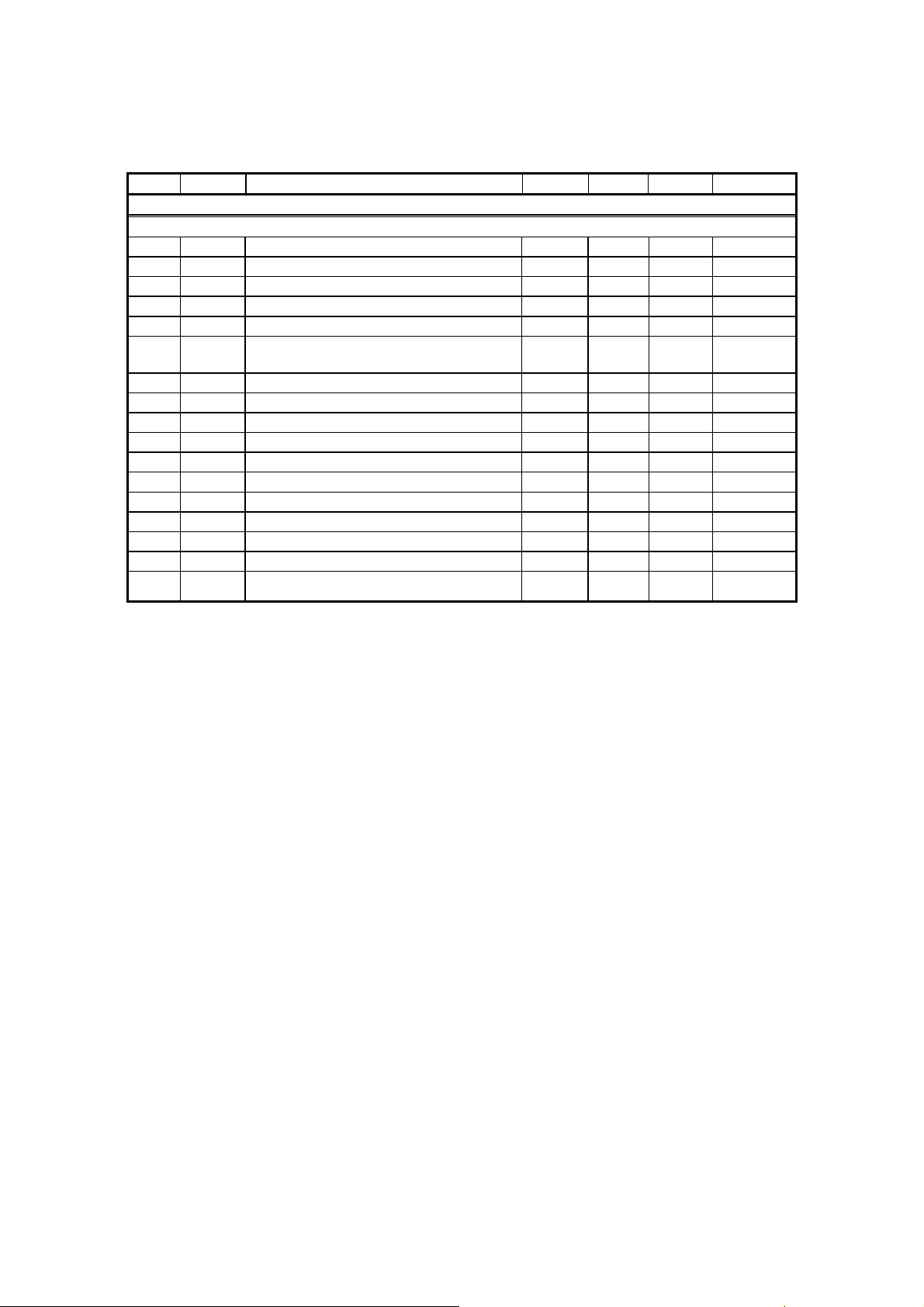
Changing List
Page Clause Title Modify Add Delete Remarks
SDX-800V Series Ver. 1.0 NOVEMBER, 2005 (RELEASE)
SDX-800 Series Ver. 1.1 March, 2007 (From Ver. 1.0 To 1.1)
1-1 1.3.
2-5 2.2.7.
2-5 2.2.8.
2-6 2.3.
2-6 2.3.1.
2-7 2.3.2.1.
Features of the Drive
ESD
EMC
Performance Specification
Data Capacity
Sustained Data Transfer Rate to and from the
*
*
*
*
*
*
Tape
2-8 2.3.4.
2-8 2.3.5.
2-8 2.3.6.
2-9 2.3.7.
2-10 2.4.
4-3 4.2.5.
4-5 4.5.
6-39 6.7.
Load Time
Unload Time
Search Time
Rewind Time
Safety
Write-Protecting Cassettes
Tape Format
Mode Select (6/10) 15h and 55h
*
*
*
*
*
*
*
*
6-46 6.7.5. Medium Partitions Parameter Page (11h) *
6-49 6.7.7. AIT Device Configuration Page (31h) *
6-81 6.19.
Report Density Support 44h
* *
WRTOK(1)
→WRTOK(0)
Page 4

This page intentionally left blank.
Page 5
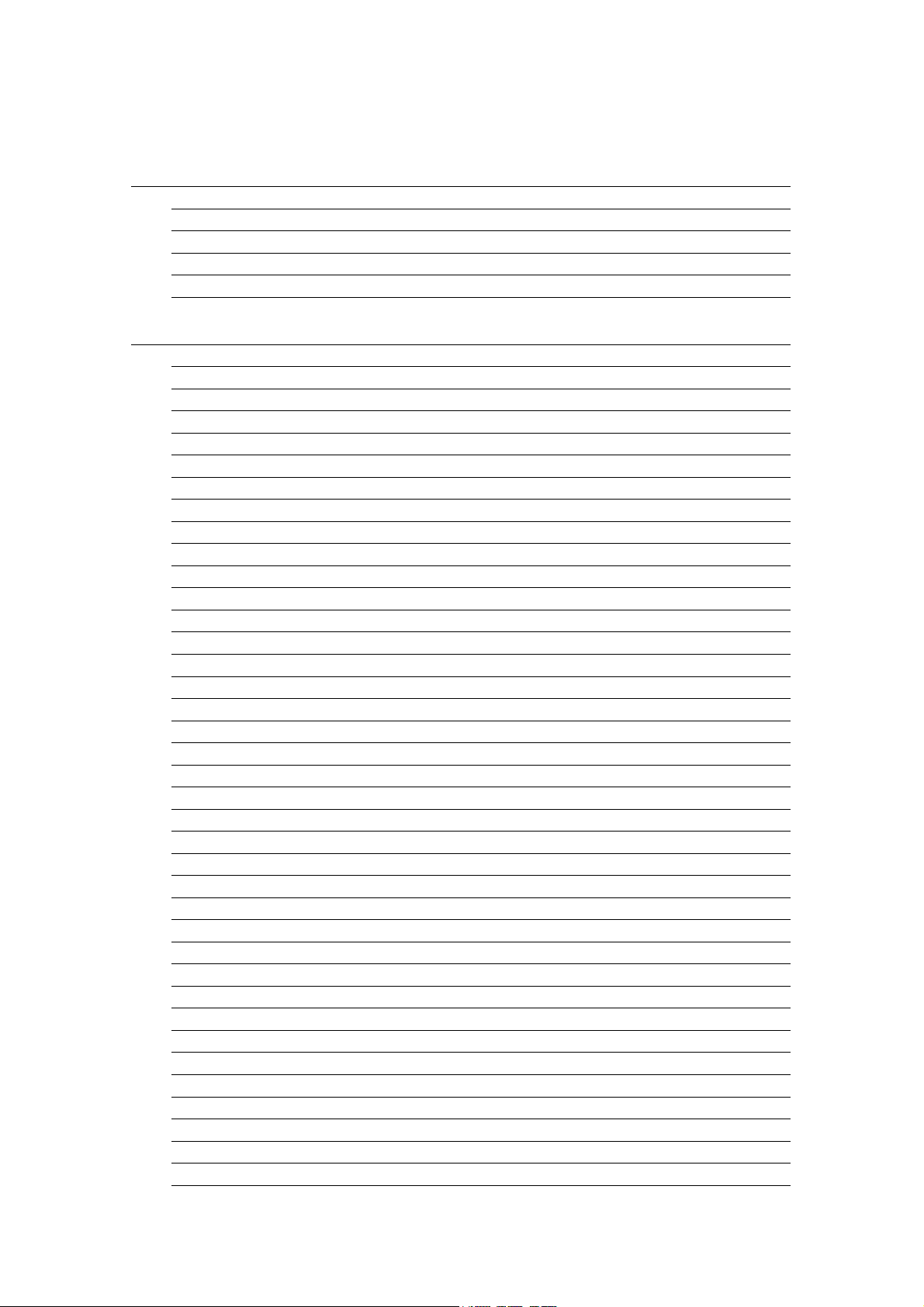
Table of Contents
1. Introduction
1.1. About this Product Specification Manual 1- 1
1.2. Introducing the Sony AIT Technology 1- 1
1.3. Features of the Drive 1- 1
1.4. Reference 1- 3
1.4.1. How to get ECMA-222, 246, 291, 292, 329 Standard Document 1- 3
2. Specifications
2.1. Specifications 2- 1
2.1.1. Dimensions 2- 1
2.1.1.1. Mounting Holes 2- 2
2.1.2. Weight 2- 4
2.1.3. Connectors 2- 4
2.1.3.1. SCSI Cables and Terminators 2- 4
2.2. Environmental Specifications 2- 4
2.2.1. Temperature and Humidity Range 2- 4
2.2.2. Altitude 2- 5
2.2.3. Suspended Particulate 2- 5
2.2.4. Vibration 2- 5
2.2.5. Shock 2- 5
2.2.6. Acoustic Noise 2- 5
2.2.7. ESD 2- 5
2.2.8. EMC 2- 5
2.2.9. Orientation 2- 5
2.3. Performance Specification 2- 6
2.3.1. Data Capacity 2- 6
2.3.2. Data Transfer Rate 2- 7
2.3.2.1. Sustained Data Transfer Rate to and from the Tape 2- 7
2.3.2.2. Burst Transfer Rate to and from the SCSI Bus 2- 7
2.3.3. Initialize Time 2- 7
2.3.4. Load Time 2- 8
2.3.5. Unload Time 2- 8
2.3.6. Search Time 2- 8
2.3.7. Rewind Time 2- 8
2.3.8. Error Rate 2- 8
2.3.9. Retry Limits on Rewrites 2- 9
2.3.10. Definition of Failure 2- 9
2.3.11. Mean Time Between Failures 2- 9
2.3.12. Mean Time to Repair 2- 9
2.3.13. Component Life 2- 9
2.3.14. Durability 2- 9
2.4. Safety 2- 10
2.4.1. Conditions of Acceptability 2- 10
2.5. Installation Requirements 2- 10
2.5.1. Power Requirements 2- 11
2.6. Data Compression 2- 11
SDX-800V series Ver.1.1 Table of Contents
Page 6
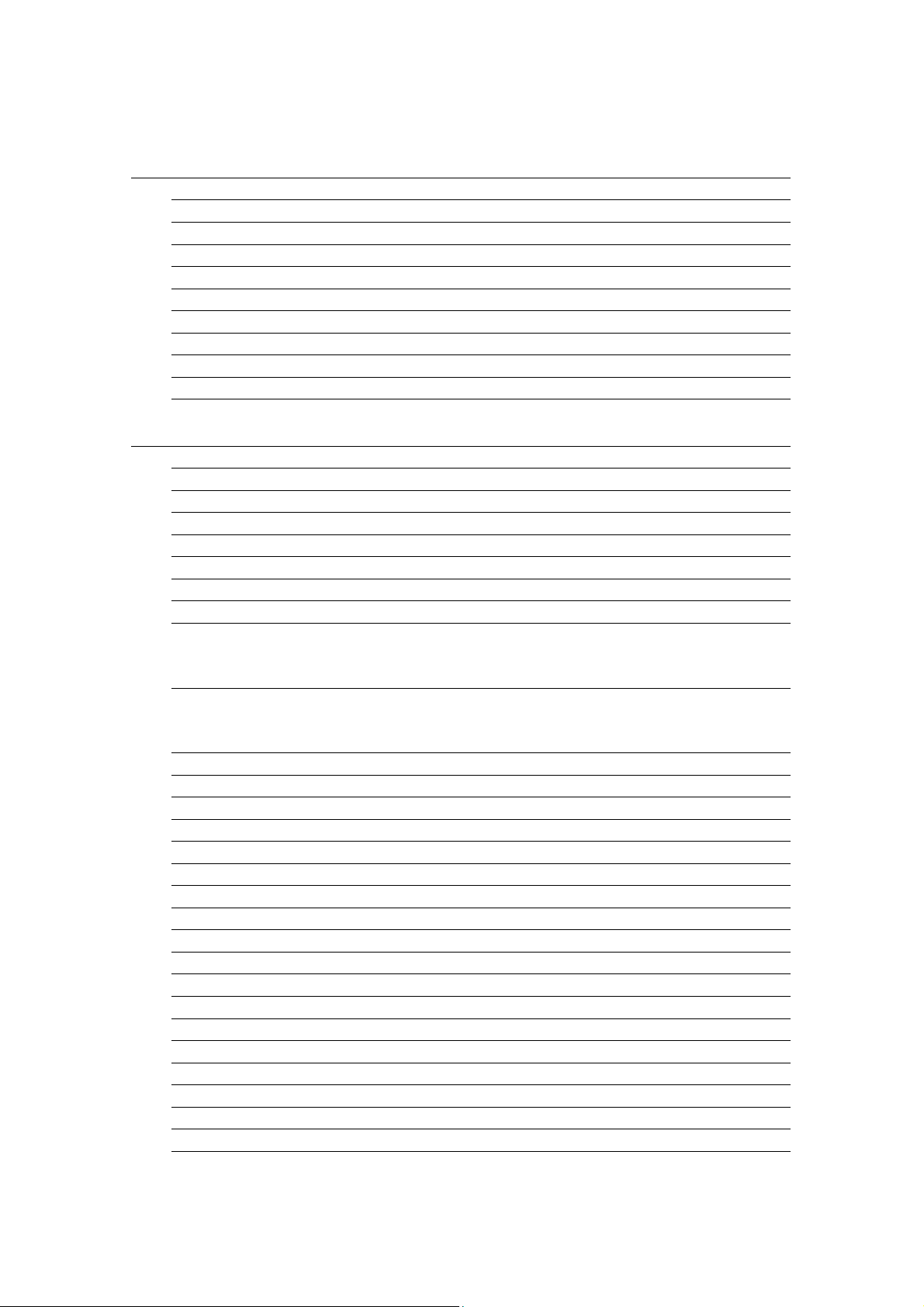
3. Installation
3.1. Installation Guide 3- 1
3.1.1. SCSI ID Number Jumper 3- 2
3.1.2. Termination Power Switch 3- 2
3.1.3. Parity Disable Jumper 3- 3
3.1.4. Data Compression ON Switch 3- 3
3.1.5. Power Connector 3- 3
3.1.6. SCSI 68 pin Connector 3- 3
3.1.7. Attaching and Removing the Dust Cover 3- 6
3.1.7.1. Attaching the Dust Cover 3- 6
3.1.7.2. Removing the Dust Cover 3- 7
4. Operation
4.1. Summary of LED Indications 4- 1
4.2. Operator Action 4- 2
4.2.1. Powering up the SDX-800V 4- 2
4.2.2. Inserting Cassettes 4- 2
4.2.3. Removing Cassettes 4- 2
4.2.4. Hard Reset Hole 4- 2
4.2.5. Write-Protecting Cassettes 4- 2
4.3. Internal Function 4- 3
4.3.1. The Load Sequence
(Effective for non MIC cassette, only) Refer to 12.2.1. Fast
Media Load/Unload (Effective for MIC cassette, only)
4.3.2. The Unload Sequence
(Effective for non MIC cassette, only) Refer to 12.2.1. Fast
Media Load/Unload (Effective for MIC cassette, only)
4.3.3. Power-Fail or SCSI Reset Handling 4- 3
4.3.4. Diagnostic and Normal Status Displays 4- 4
4.3.4.1. Diagnostic Status Display 4- 4
4.3.4.2. Normal Status Display 4- 4
4.4. Tape Alert 4- 5
4.5. Tape Format 4- 5
4.6. Maintenance, Troubleshooting and Service 4- 6
4.6.1. Head Cleaning 4- 6
4.6.1.1. Message when cleaning cassette is necessary 4- 6
4.6.1.2. The Condition of Cleaning Request 4- 6
4.6.1.3. Usage of cleaning cassette 4- 6
4.6.2. Troubleshooting Guide 4- 6
4.6.2.1. Operational Problems 4- 6
4.6.2.2. Read/Write Problems 4- 9
4.6.2.3 Replace Tape 4- 9
4.6.2.4. Media Warning 4- 9
4.6.3. Clearance for Service 4- 9
4.6.4. Packaging for Return to Sony 4- 9
4- 3
4- 3
SDX-800V series Ver.1.1 Table of Contents
Page 7
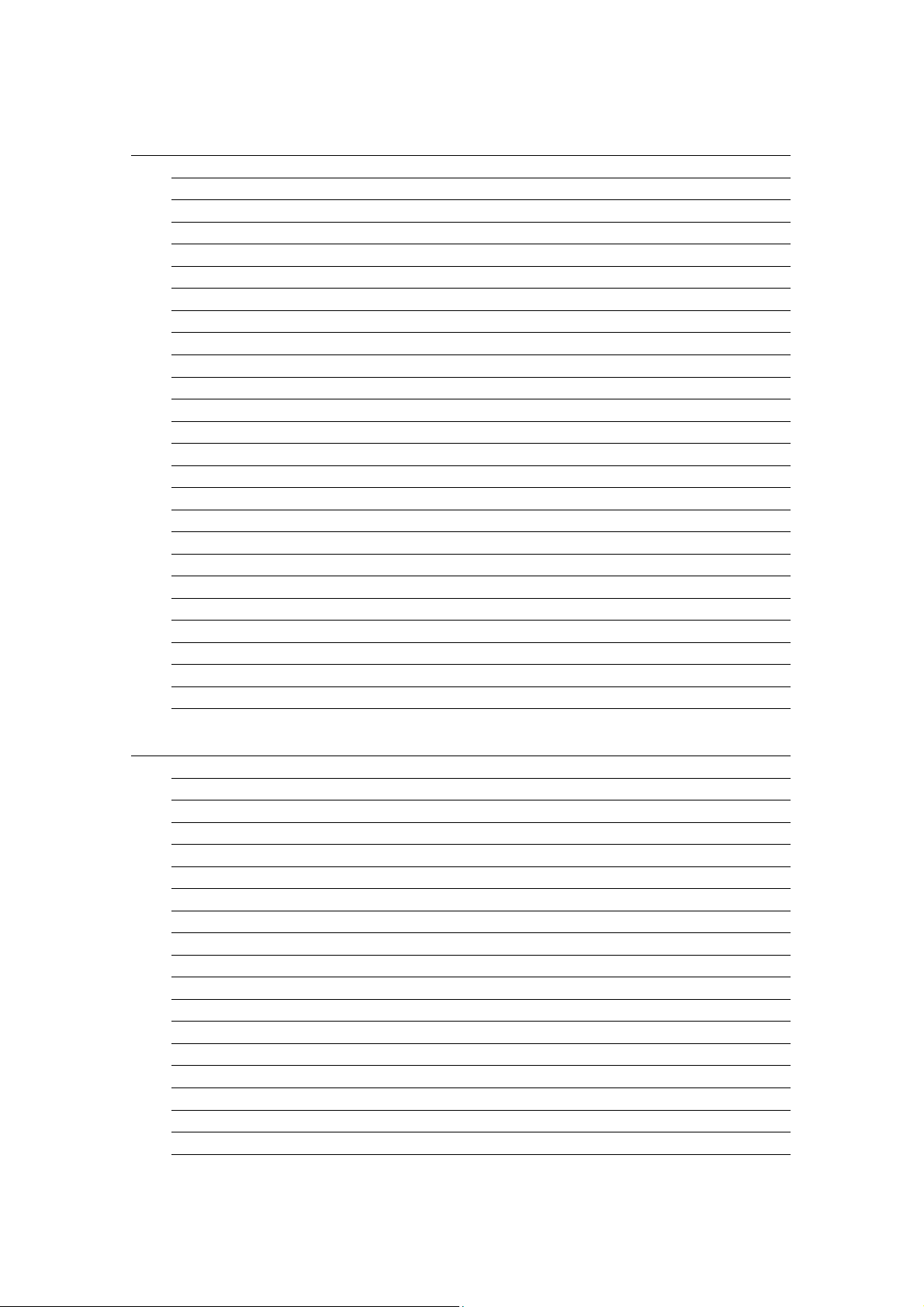
5. SCSI Interface
5.1. Introduction 5- 1
5.1.1. Overview of the SCSI Interface 5- 1
5.1.2. Supported Messages 5- 1
5.1.3. Supported Commands 5- 2
5.2. SCSI BUS Operation 5- 3
5.2.1. Typical SCSI Operation 5- 3
5.2.2. Disconnect 5- 3
5.3. Message Specification 5- 4
5.3.1. COMMAND COMPLETE (00h) 5- 5
5.3.2. EXTENDED MESSAGE (01h) 5- 5
5.3.2.1. PARALLEL PROTOCOL REQUEST (04h) 5- 5
5.3.2.2. SYNCHRONOUS DATA TRANSFER REQUEST (01h) 5- 6
5.3.2.3. WIDE DATA TRANSFER REQUEST 5- 8
5.3.3. SAVE DATA POINTER (02h) 5- 9
5.3.4. RESTORE POINTERS (03h) 5- 9
5.3.5. DISCONNECT (04h) 5- 9
5.3.6. INITIATOR DETECTED ERROR (05h) 5- 10
5.3.7. ABORT (06h) 5- 10
5.3.8. MESSAGE REJECT (07h) 5- 10
5.3.9. NO OPERATION (08h) 5- 10
5.3.10. MESSAGE PARITY ERROR (09h) 5- 10
5.3.11. BUS DEVICE RESET (0Ch) 5- 11
5.3.12. IDENTIFY (80h-FFh) 5- 11
5.3.13. IGNORE WIDE RESIDUE (23h) 5- 11
5.4. Status Specification 5- 12
6. Command Specification
6.1. ERASE 19h 6- 2
6.2. INQUIRY 12h 6- 3
6.3. LOAD/UNLOAD 1Bh 6- 8
6.4. LOCATE 2Bh 6- 10
6.5. LOG SELECT 4Ch 6- 11
6.6. LOG SENSE 4Dh 6- 13
6.6.1. The Log Page Descriptor 6- 14
6.6.2. The Log Parameter Descriptor 6- 15
6.6.3. Supported Log Pages 6- 16
6.6.3.1. Summary List of Supported Pages 6- 17
6.6.4. Write and Read Error Counters Pages 6- 17
6.6.5. Last N Error Events List 6- 18
6.6.6. Tape Alert Log Page 6- 19
6.6.7. Tape Log Page (Sony Unique) 6- 24
6.6.8. Tape Capacity Log Page (Sony Unique) 6- 25
6.6.9. Drive Usage Log Page (Sony Unique) 6- 26
6.6.10. Read and Write Frame Error Counter Page 6- 27
6.6.11 Data Compression Transfer Log Page (Sony Unique) 6- 29
SDX-800V series Ver.1.1 Table of Contents
Page 8
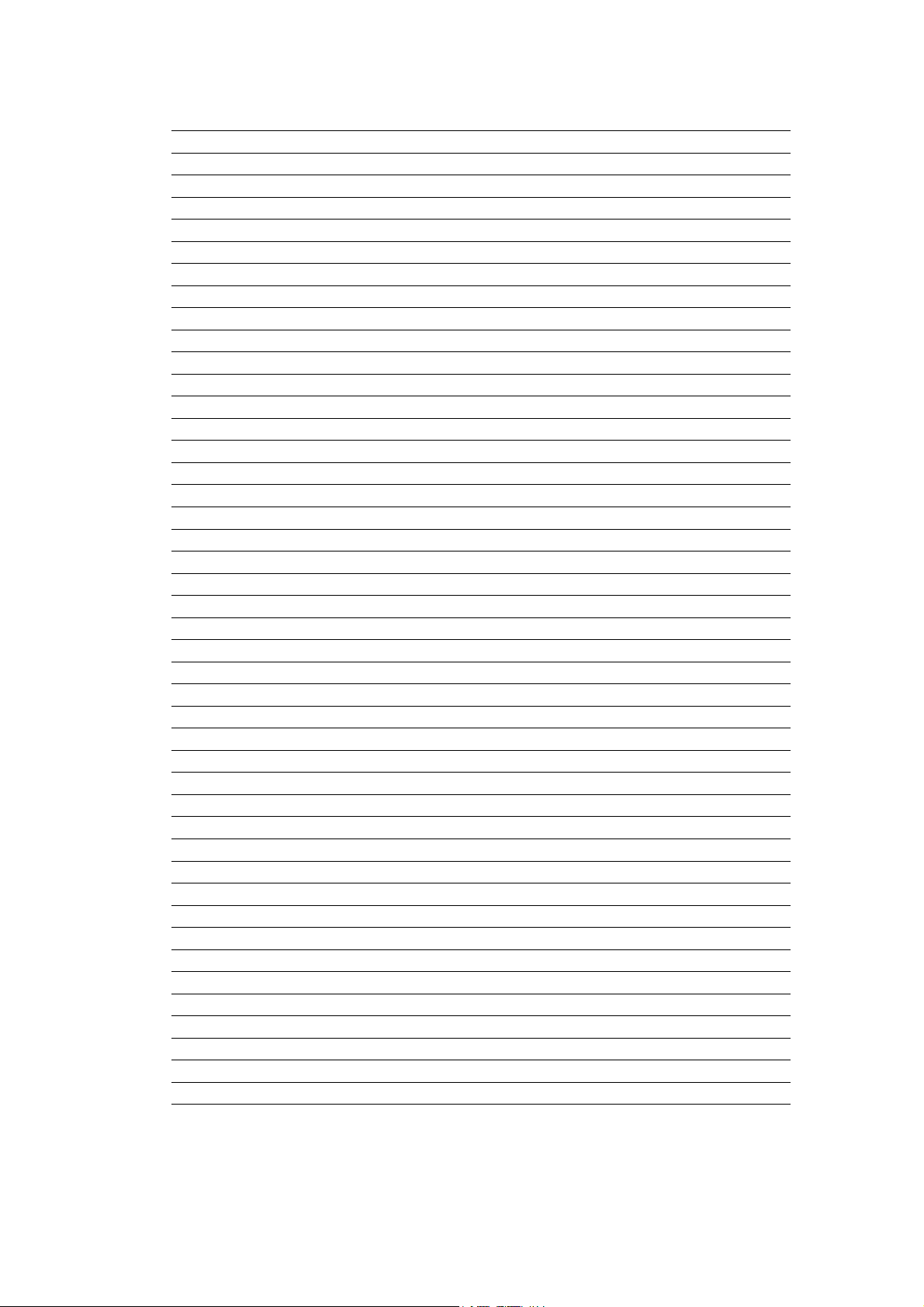
6.6.12. AIT Log Page (Sony Unique) 6- 30
6.6.13. MIC Fixed Length Information Page (Sony Unique) 6- 32
6.6.14. MIC Variable Length Information Page (Sony Unique) 6- 37
6.7. MODE SELECT (6/10) 15h and 55h 6- 38
6.7.1. Disconnect-Reconnect Page (02h) 6- 41
6.7.2. Control Mode Page (0Ah) 6- 42
6.7.3. Data Compression Control Page (0Fh) 6- 43
6.7.4. Device Configuration Page (10h) 6- 44
6.7.5. Medium Partitions Parameter Page (11h) 6- 46
6.7.6. Informational Exceptions Control Page (1Ch) 6- 48
6.7.7. AIT Device Configuration Page (31h) 6- 49
6.7.8. Append Partition (32h) (This mode page is NOT supported) 6- 51
6.7.9. Delete Partition (33h) (This mode page is NOT supported) 6- 53
6.8. MODE SENSE (6/10) 1Ah and 5Ah 6- 56
6.8.1. Mode Sense 31h (AIT Device Configuration Page) 6- 58
6.9. PERSISTENT RESERVE IN 5Eh 6- 59
6.10. PERSISTENT RESERVE OUT 5Fh 6- 62
6.11. PREVENT ALLOW MEDIUM REMOVAL 1Eh 6- 64
6.12. READ 08h 6- 65
6.13. READ ATTRIBUTE 8Ch 6- 67
6.13.1. ATTRIBUTE VALUES service action 6- 68
6.13.2. ATTRIBUTE LIST service action 6- 69
6.13.3. PARTITION LIST service action 6- 70
6.13.4. VOLUME LIST service action 6- 70
6.14. READ BLOCK LIMITS 05h 6- 71
6.15. READ BUFFER 3Ch 6- 72
6.16. READ POSITION 34h 6- 75
6.17. RECEIVE DIAGNOSTIC RESULTS 1Ch 6- 77
6.18. RELEASE UNIT (6/10) 17h and 57h 6- 79
6.19. REPORT DENSITY SUPPORT 44h 6- 81
6.20. REPORT DEVICE IDENTIFIER A3h 6- 85
6.21. REPORT LUNS A0h 6- 86
6.22. REQUEST SENSE 03h 6- 87
6.23. RESERVE UNIT (6/10) 16h and 56h 6- 95
6.24. REWIND 01h 6- 97
6.25. SEND DIAGNOSTIC 1Dh 6- 98
6.26. SET DEVICE IDENTIFIER A4h 6- 100
6.27. SPACE 11h 6- 101
6.27.1. CHECK CONDITION 6- 103
6.28. TEST UNIT READY 00h 6- 104
6.29. WRITE 0Ah 6- 105
6.30. WRITE ATTRIBUTE 8Dh 6- 106
6.31. WRITE BUFFER 3Bh 6- 108
6.32. WRITE FILEMARKS 10h 6- 110
SDX-800V series Ver.1.1 Table of Contents
Page 9

7. Drive Diagnostics
7.1. Overview 7- 1
7.2. Diagnostic Test 7- 1
7.2.1. Power-on Self Test 7- 1
7.2.2. SEND DIAGNOSTIC command – Self Test 7- 2
7.2.3. SEND DIAGNOSTIC command – Individual Test 7- 2
7.2.4. Diagnostic Test Number Summary 7- 3
7.2.5. RECEIVE DIAGNOSTIC RESULT command 7- 4
7.2.6. Diagnostics Results Reference 7- 6
8. Appendix A: ASC & ASCQ Alphabetic Order
8- 1
9. Appendix B: ASC & ASCQ Numeric Order
9- 1
10. Appendix C: SCSI Commands (OP Code Order)
10- 1
11. Appendix D: ASC & ASCQ for AIT (Sony Unique)
11- 1
12. Appendix E: Medium Auxiliary Memory Attribute
12.1. INTRODUCTION 12- 1
12.2. OVERVIEW 12- 1
12.3. REFERENCE 12- 1
12.4. SCSI COMMAND REQUIREMENTS 12- 1
12.4.1. LOAD COMMAND 12- 1
12.5. NEW COMMANDS 12- 2
12.6. MEDIUM AUXILIARY MEMORY ATTRIBUTE DATA 12- 3
13. Appendix F: AIT based WORM system
13.1. Important Notice 13- 1
13.2. Write-Protected (WP) Bit in Mode Sense Data 13- 1
13.3. How to detect a WORM cartridge 13- 1
13.4. How to initialize a WORM cartridge 13- 1
13.5. How to handle the WORM cartridge in the drive 13- 3
14. Appendix G: DISASTER RECOVER
14.1. Overview 14- 1
14.2. Creating Disaster Recovery Tape 14- 1
14.3. Configuring The Drive For Disaster Recovery Operation 14- 1
14.4. Exiting DR Mode 14- 1
14.5. Supported CDROM DR Command Set 14- 1
14.5.1. Inquiry (12h) 14- 1
14.5.2. Read 10 (28h) 14- 1
14.5.3. Read Capacity (0x25) 14- 1
SDX-800V series Ver.1.1 Table of Contents
Page 10

14.5.4. Read TOC (0x43) 14- 2
14.5.5. Mode Sense/Select Page Code 0x3C 14- 2
14.6. Reset Handling 14- 2
15. Appendix H: GLOSSARY
15- 1
SDX-800V series Ver.1.1 Table of Contents
Page 11

1.Introduction
1. Introduction
1.1. About this Product Specification Manual
This Product Specification Manual is applicable for AIT-3Ex drive.
This manual provides information about the Sony SDX-800V series Advanced Intelligent Tape Drives which is
necessary to integrate the drives into OEM products. This manual describes the specifications, SCSI Interface,
diagnostics, operation and installation of the Sony AIT-3Ex Tape Drives.
The Sony SDX-800V drive uses data compression to achieve high capacity and high transfer rates. Actual capacity
and transfer rate depends on the source file type. The capacity ratings listed in the next subsection are based on a
246 meter tape AIT-3Ex cassette. The Sony SDX-800V drive is a high capacity data storage device using Advanced
intelligent tape (AIT) technology. The Sony SDX-800V drive achieves high data integrity through read-after-write, an
additional level of Error Correction Code, and other features.
The Sony SDX-800V drives provide MIC technology that automatically enhance reliability and performance. The
Sony SDX-800V drives provide read and write capability for MIC user data area.
1.2. Introducing the Sony AIT Technology
While magnetic storage technologies continue to push the envelope of recording density and provide higher
capacities and transfer rates every 18 to 24 months, improvements in time to access this data have become very
limited. Since 1990, tape recording densities have increased up to ten fold, while the time to access this data has
increased less than two fold, creating a large mismatch between the amount of stored data and the ability to access
it.
This large “gap” between data access latency and area density has created a dilemma in application development
and limited the potential to implement truly cost-effective tertiary storage solutions. Many applications compensated
for this deficiency by incorporating multiple redundant tape drives, at higher cost, to achieve an acceptable level of
service for their users. Sony’s new Advanced Intelligent Tape design has recognized this need and provided an
innovative approach to solving the data latency problem while increasing capacity and data transfer rates.
Traditional, older tape technologies relied mostly on conventional mechanical means, such as faster search speeds
or an on-tape index to improve access to stored data. While improvements in electronics and magnetics have been
the main enablers of increased capacity and transfer rates, rarely have these same technologies been employed to
significantly improve access to data.
Sony’s Advanced Intelligent Tape (AIT) architecture has deviated from conventional designs and employed
electronic enhancements to significantly improve access to stored data, using a captive, non-volatile memory chip
contained within the magnetic data cartridge. Known as Memory-In-Cassette, or MIC, this memory chip provides a
direct and immediate connection to the tape drive’s on-board processors to enable quick media load, fast access to
user files and provide a wealth of data about the history and current state of the data cartridge.
1.3. Features of the Drive
Major features of the Sony SDX-800V include:
• Capacity
20 Gbyte typical when using 98 meter tape AIT-E Turbo cassette (TAITE-20N)
52 Gbyte with 2.6:1 Data Compression
25 Gbyte typical when using 170 meter tape AIT-1 cassette (SDX-T3N or SDX1-25C)
65 Gbyte with 2.6:1 Data Compression
35 Gbyte typical when using 230 meter tape AIT-1 cassette (SDX1-35C)
91 Gbyte with 2.6:1 Data Compression
40 Gbyte typical when using 186 meter tape AIT-1 Turbo cassette (TAIT1-40N or TAIT40C)
104 Gbyte with 2.6:1 Data Compression
SONY AIT-3Ex drive SDX-800V series Ver.1.1
1-1
Page 12
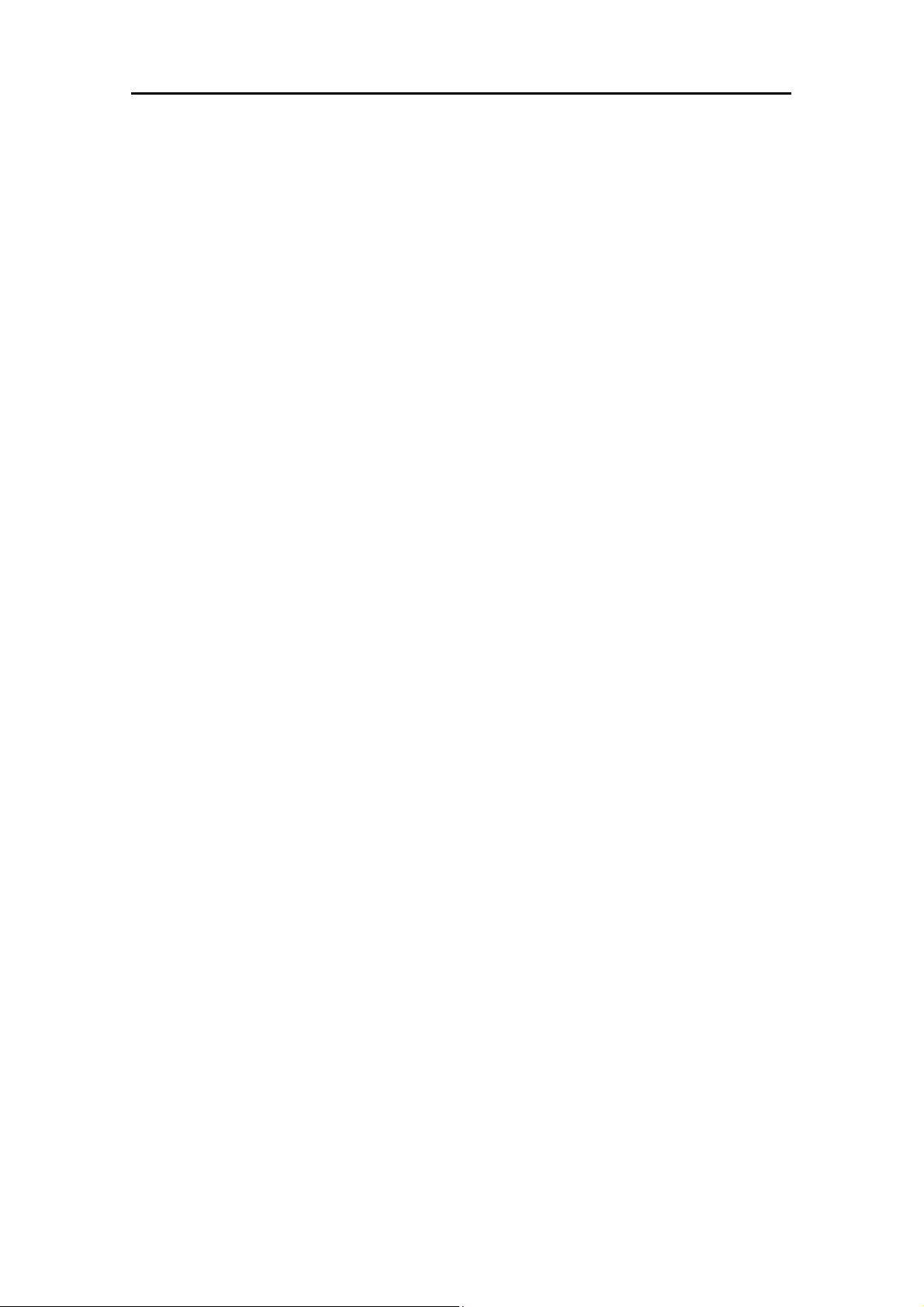
1.Introduction
36 Gbyte typical when using 170 meter tape AIT-2 cassette (SDX2-36C)
93 Gbyte with 2.6:1 Data Compression
50 Gbyte typical when using 230 meter tape AIT-2 cassette (SDX2-50C)
130 Gbyte with 2.6:1 Data Compression
80 Gbyte typical when using 186 meter tape AIT-2 Turbo cassette (TAIT2-80N or TAIT2-80C)
208 Gbyte with 2.6:1 Data Compression
100 Gbyte typical when using 230 meter tape AIT-3 cassette (SDX3-100C)
260 Gbyte with 2.6:1 Data Compression
150 Gbyte typical when using 246 meter tape AIT-3Ex cassette (SDX3X-150C)
390 Gbyte with 2.6:1 Data Compression
• Sustained transfer rate
11 Mbyte/sec when using AIT-1 cassette
16 Mbyte/sec when using AIT-E Turbo, AIT-1 Turbo, AIT-2, AIT-2 Turbo cassette and AIT-3 cassette
18 Mbyte/sec when using AIT-3Ex cassette
• Supported Format
AIT-E Turbo (Read only)
AIT-1 (Read only)
AIT-1 Turbo (Read only)
AIT-2 (Read only)
AIT-2 Turbo (Read/Write)
AIT-3 (Read/Write)
AIT-3Ex (Read/Write)
• Not compatible with the DDS and EXABYTE format tapes
• Burst transfer rate
12 Mbyte/sec Asynchronous
160 Mbyte/sec Synchronous
• Large 96 MB Buffer Memory
• 3.5” Standard Height, 5.25” Half Height
• Embedded SCSI interface (Ultra 160 LVD, Single-ended or Low Voltage differential)
• Supports Variable or Fixed record length
• Supports SCSI Disconnection/Arbitration
• Read After Write (RAW) On and Off capability
• Read Retry On and Off capability
• Frame rewrite function – AIT-E Turbo, AIT-1, AIT-1 Turbo, AIT-2, AIT-2 Turbo, AIT-3
• Fragment rewrite function – AIT-3Ex
• Three levels of Error Correction Code (ECC) – AIT-E Turbo, AIT-1, AIT-1 Turbo, AIT-2, AIT-2 Turbo, AIT-3
• Two levels of Error Correction Code (ECC) – AIT-3Ex
• High Speed search (120 times nominal Read/Write speed)
1-2
SONY AIT- 3Ex drive SDX-800V series Ver. 1.1
Page 13

• Random read, Append write
• MIC Support (Automatic reliability and performance enhancement.)
• MIC Support (Read and write capability for MIC user data area.)
• Remote-MIC Support
• Tape Alert
1.4. Reference
Please refer to the following documents for additional information:
•SCSI-2
• SCSI Parallel Interface-2 (SPI-2) ANSI X3T10-1142D rev 20b.
ANSI X3T9.2/86-109 (Revision 10H, or above), available through ANSI.
• SCSI Parallel Interface-3 (SPI-3) ANSI INCITS 336-2000
• SCSI Architecture Model-2 (SAM-2) ANSI INCITS 366-2003
1
ANSI X3.131.-1996 Small Computer Systems Interface-2 (SCSI-2).
1.Introduction
• ALDC - Adaptive Lossless Data Compression (ALDC) Algorithm;
ECMA-222, available through
2
ECMA.
• 8 mm Wide Magnetic Tape Cartridge for Information Interchange - Helical Scan Recording - AIT-1 Format;
ECMA-246, available through ECMA.
• 8 mm Wide Magnetic Tape Cartridge for Information Interchange - Helical Scan Recording - AIT-1 with MIC
Format; ECMA-291, available through ECMA.
• 8 mm Wide Magnetic Tape Cartridge for Information Interchange - Helical Scan Recording - AIT-2 with MIC
Format; ECMA-292, available through ECMA.
• ECMA-329 AIT-3 with MIC.
1.4.1. How to get ECMA-222, 246, 291, 292, 329 Standard Document
You can get these ECMA Standard Document file from the following URL.
http://www.ecma-international.org/publications/standards/standard.html
1
ANSI (American National Standard for Industry)
2
ECMA (European Computer Manufacturers Association)
SONY AIT-3Ex drive SDX-800V series Ver.1.1
1-3
Page 14

1.Introduction
This page intentionally left blank.
1-4
SONY AIT- 3Ex drive SDX-800V series Ver. 1.1
Page 15

2.Specification
2. Specifications
Physical, environmental and performance specifications for the SDX-800V and SDX-800V/R.
2.1. Specifications
2.1.1. Dimensions
The SDX-800V
Height 41.2 mm (1.62 in) ± 0.5 mm (0.02 in)
Width 101.6 mm (4.00 in) ± 0.5 mm (0.02 in)
Depth 155.0 mm (6.10 in) ± 0.5 mm (0.02 in)
The SDX-800V/R
Height 41.2 mm (1.62 in) ± 0.5 mm (0.02 in)
Width 146.0 mm (5.75 in) ± 0.5 mm (0.02 in)
Depth 155.0 mm (6.10 in) ± 0.5 mm (0.02 in)
Note: The above dimensions do not include the front panel thickness, eject button and SCSI connector.
_
+
7.6
0.5mm
_
+
_
Height 41.2 0.5mm
[1.62" 0.02"]
+
_
+
Width 101.6 0.5mm
_
+
[4.00" 0.02"]
_
+
_
+
7.4 0.6mm
_
+
[0.29" 0.02"]
Figure 2-1: Dimensions (SDX-800V)
Depth 155.0 0.5mm
_
+
[6.10" 0.02"]
[0.30" 0.02"]
_
+
SONY AIT-3Ex drive SDX-800V series Ver.1.1
2-1
Page 16
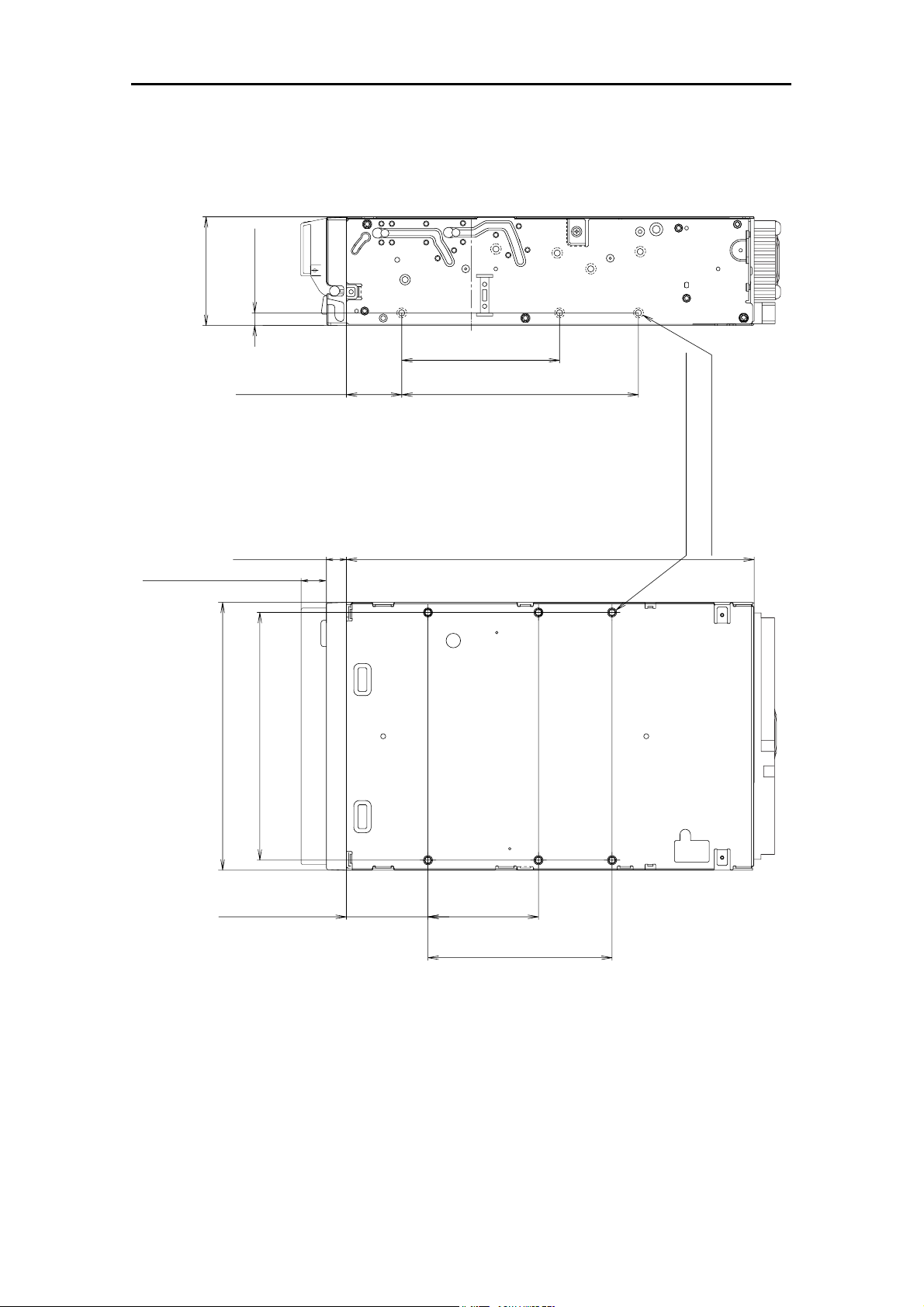
2.Specification
2.1.1.1. Mounting Holes
Figure 2-2a gives details of the mounting holes for the Sony SDX-800V and figure 2-2b for the Sony SDX-800V/R.
4.8 0.5mm
[0.19" 0.02"]
41.2 0.5mm
[1.62" 0.02"]
+
+
_
+
_
_
+
_
_
+
21.0 0.3mm
_
+
[0.83" 0.01"]
_
+
60.0 0.3mm
_
+
[2.36" 0.01"]
_
+
90.0 0.3mm [3.54" 0.01"]
_
+
6-M3 (depth 2.5mm [0.10"] max.)
6-M3 (depth 2.5mm [0.10"] max.)
_
+
7.4 0.6mm
_
+
[0.29" 0.02"]
_
+
9.8 0.6mm [0.39" 0.02"]
_
+
101.6 0.5mm [4.00" 0.02"]
94.0 0.5mm [3.70" 0.02"]
+
_
+
_
+
_
+
_
_
+
31.0 0.3mm
_
+
[1.22" 0.01"]
_
+
155.0 0.5mm [6.10" 0.02"]
_
+
42.0 0.3mm
_
+
[1.65" 0.01"]
_
+
70.0 0.3mm [2.76" 0.01"]
_
+
_
+
2-2
Figure 2-2a: SDX-800V Mounting Holes
SONY AIT-3Ex drive SDX-800V series Ver.1.1
Page 17
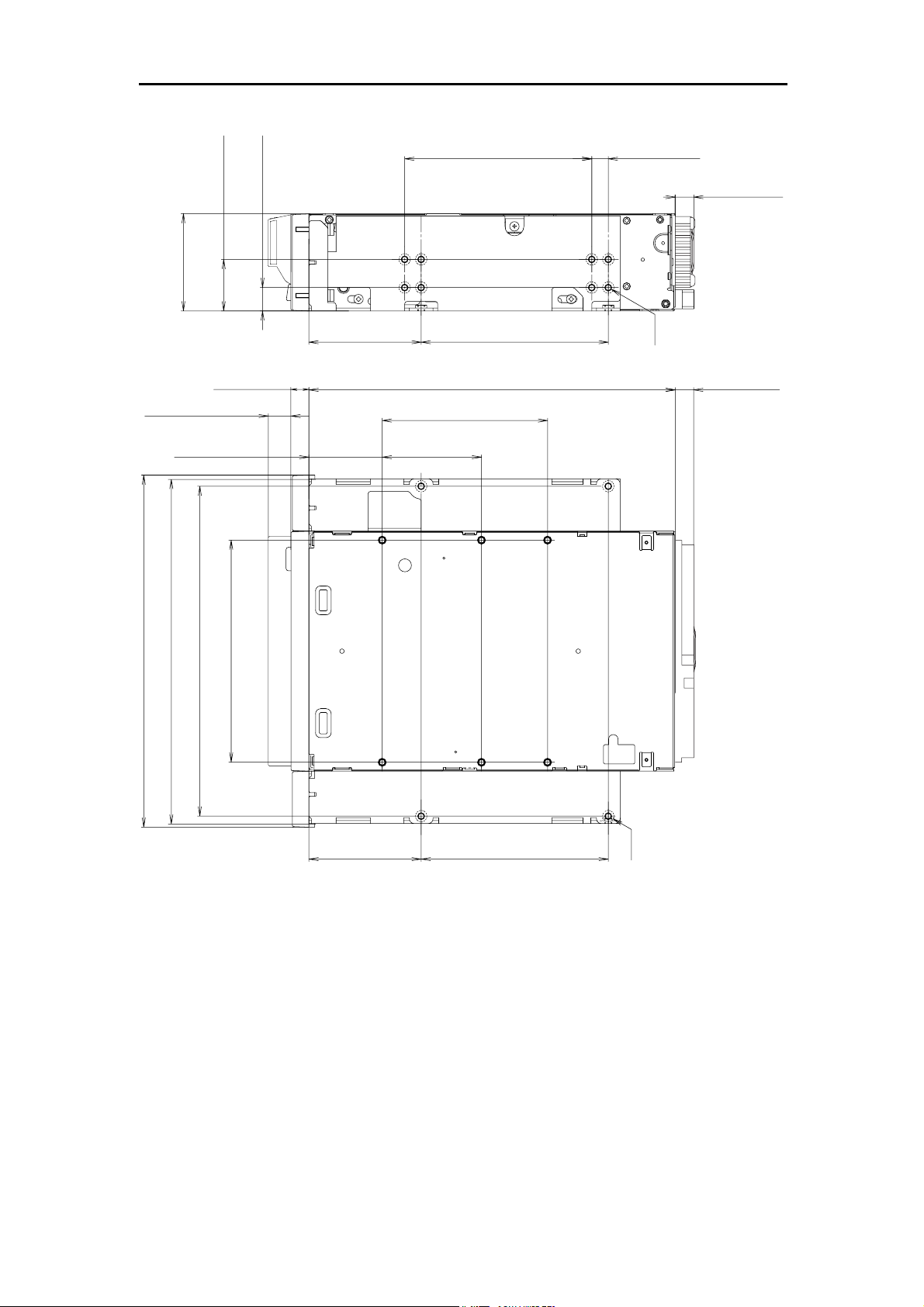
2.Specification
21.8 0.5mm
[0.86" 0.02"]
[0.39" 0.02"]
+
_
+
_
+
_
41.2 0.5mm
[1.62" 0.02"]
+
_
+
_
_
+
7.4 0.6mm
_
+
_
+
9.8 0.6mm
[0.39" 0.02"]
149.0 0.5mm [5.87" 0.02"]
+
_
[0.29" 0.02"]
_
+
_
+
31.0 0.3mm
_
+
[1.22" 0.01"]
139.6 0.5mm [5.50" 0.02"]
146.0 0.5mm [5.75" 0.02"]
+
_
94.0 0.5mm [3.70" 0.02"]
+
_
+
_
9.9 0.5mm
+
_
47.5 0.3mm
[1.87" 0.01"]
79.2 0.3mm [3.12" 0.01"]
_
+
_
+
155.0 0.5mm [6.10" 0.02"]
_
+
70.0 0.3mm [2.76" 0.01"]
_
42.0 0.3mm
+
_
[1.65" 0.01"]
+
_
+
_
+
79.2 0.3mm [3.12" 0.01"]
_
+
_
+
_
+
_
+
_
+
_
+
7.0 0.5mm
_
+
[0.28" 0.02"]
6-M3
_
+
8.4 0.5mm
_
+
[0.33" 0.02"]
_
+
7.6 0.5mm
_
+
[0.30" 0.02"]
+
+
_
+
_
_
+
_
_
+
47.5 0.3mm
_
+
[1.87" 0.01"]
_
+
79.2 0.3mm [3.12" 0.01"]
_
+
4-M3
Figure 2-2b: SDX-800V/R Mounting Holes
SONY AIT-3Ex drive SDX-800V series Ver.1.1
2-3
Page 18
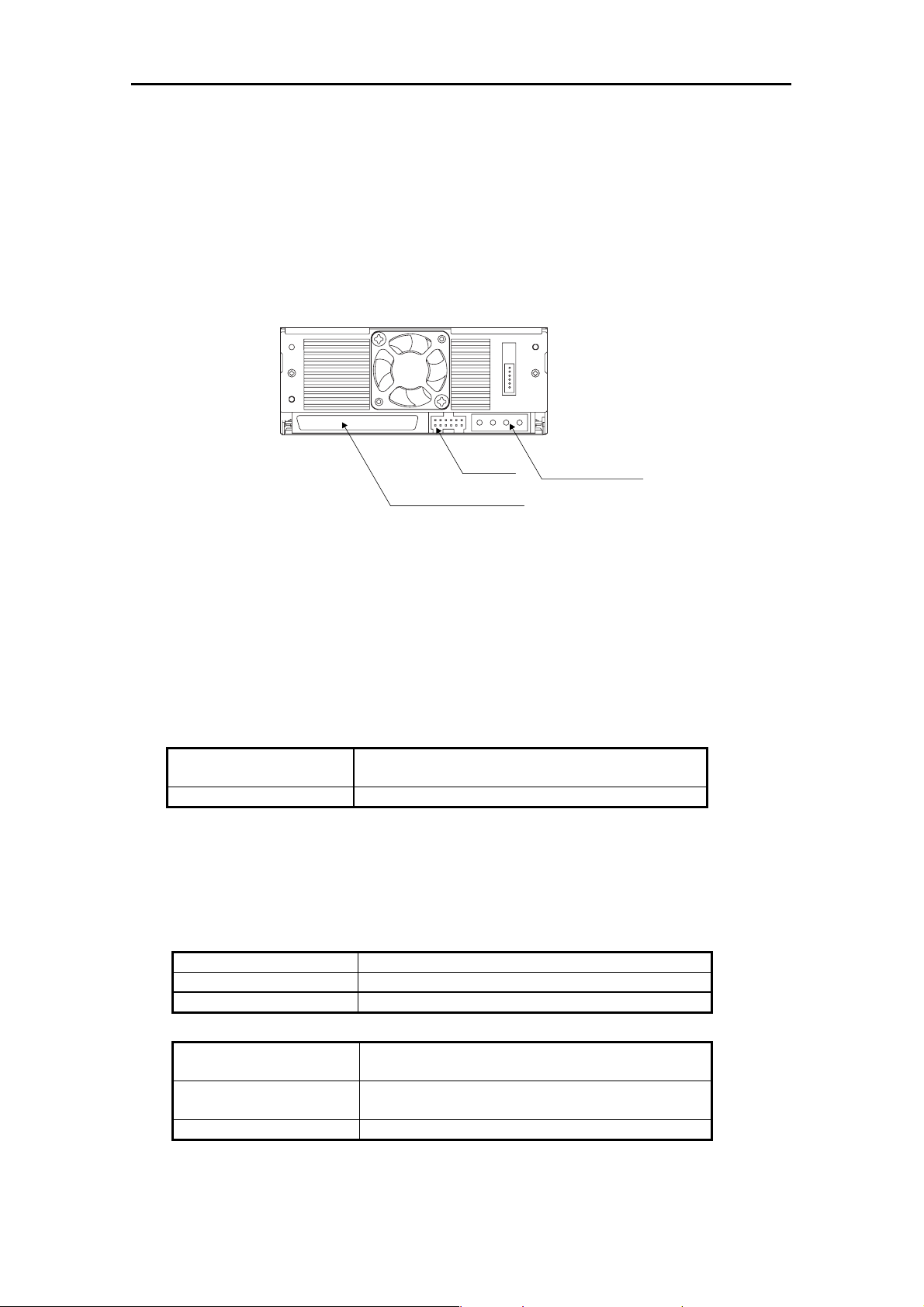
2.Specification
2.1.2. Weight
SDX-800V 780 grams, without a cassette and a front bezel.
SDX-800V/R 1010 grams, without a cassette and a front bezel.
2.1.3. Connectors
The SDX-800V has a SCSI connector with a power connector and Jumpers at the positions shown in Figure 2-3. All
other connectors are for use by Sony’s manufacturing and service facilities only.
SCSI 68 pin Connector
Figure 2-3: Connector Positions
Jumpers
Power Connector
2.1.3.1. SCSI Cables and Terminators
The Single-Ended SCSI configuration and Low-Voltage-differential SCSI configuration are supported by SDX-800V,
and SDX-800V/R The hardware specification of this interface can be found in Clause 3. Physical Characteristics, of
the X3T10/1142D (SCSI Parallel Interface2) standard. Only unshielded connectors are supported. Possible cable
and connector sources are listed below. This does not imply that these are the only sources for SCSI accessories.
Note: When using high speed data transfer with the SDX-800V it is recommended that total length of the SCSI data
cable not exceeded 1.5m for Single Ended SCSI configuration. As for Low-Voltage-differential SCSI configuration,
less than 12m is recommended.
Cable 30 AWG Ribbon
Hitachi UL 20848 (or equivalent)
Connector AMP 1-786090-7 (or equivalent)
2.2. Environmental Specifications
The specifications which apply when media is present may be different than these.
2.2.1. Temperature and Humidity Range
Temperature
Operating 5 ºC to 40 ºC (∆T < 10 ºC/h)
Non-Operating(mech.) -40 ºC to 70 ºC (∆T < 20 ºC/h)
Non-Operating(tape) -40 ºC to 45 ºC (∆T < 20 ºC/h)
Humidity
Operating 20 to 80% RH, non-condensing
Maximum wet bulb temperature = 26 ºC
Non-operating (mech.) 5 to 95%RH(∆RH<30%/h)
Maximum wet bulb temperature = 45 ºC
Non-operating (tape) 20 to 80%RH(∆RH<30%/h)
.
2-4
SONY AIT-3Ex drive SDX-800V series Ver.1.1
Page 19
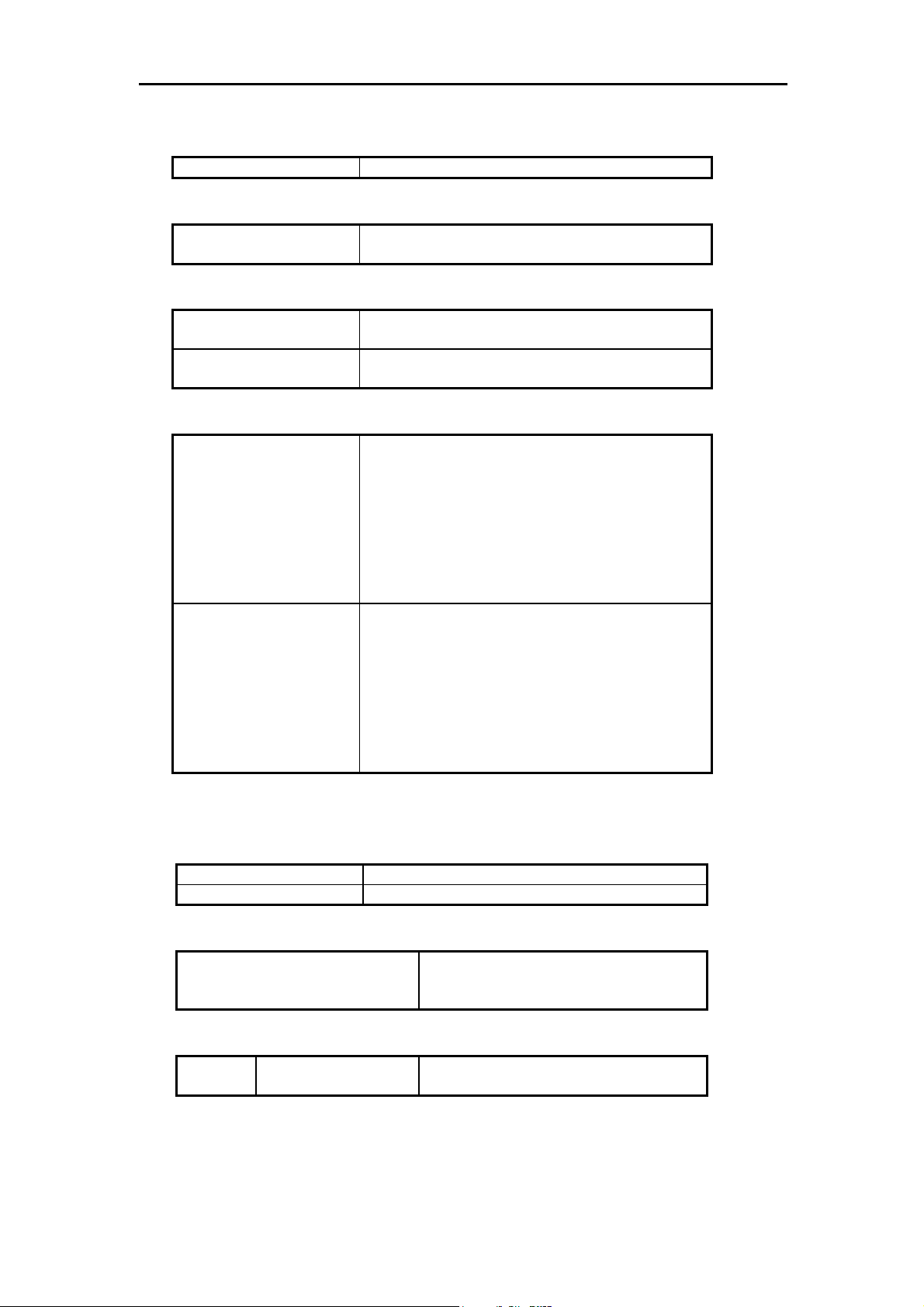
2.2.2. Altitude
Operating 0 to 10,000 feet
2.2.3. Suspended Particulate
2.Specification
Operating
Less than 150 microgram/m
Based Sampling period 24 hours
3
2.2.4. Vibration
Operating Swept Sine 5 to 500Hz, @0.25G Peak 1 Octave/min.
3 axis, 3 directions
Non-operating Swept Sine 5 to 500Hz, @ 0.5G Peak 1 Octave/min.
3 axis, 3 directions
2.2.5. Shock
Operating No Data Loss
Half Sine
Performance
5 G Peak 3 ms
3 axes, 3 directions
*Interval 10 seconds
Non-operating No Device Damage
Half Sine
90 G Peak 3 ms
(30 G Peak 11 ms)
3 axes, 3 directions
*
Interval 10 seconds
2.2.6. Acoustic Noise
The ambient noise level is no greater than 25 dB (A). The sound-meter on (A) scale is located 1m in front of the
center of the drive front panel. (A): A curve weight
Streaming Write/Read 35dB(A)
Insert/Eject 60dB(A)
2.2.7. ESD
ESD
(Front Panel Only, integrated product)
Discharge Voltage
Less than 15kV: No operation failure
Less than 20kV: No drive damage
2.2.8. EMC
EMI/EMS Emissions & Immunity EN55022 (1998)
EN55024 (1998) + A1 (2001) + A2 (2003)
2.2.9. Orientation
The SDX-800V can be installed in three different mounting positions as shown in the figure below. Each position has
a maximum tolerance of ± 10 degrees.
SONY AIT-3Ex drive SDX-800V series Ver.1.1
2-5
Page 20

2.Specification
10
10
10
10
10
10
10
10
Figure 2-4: Mounting Attitude and Tolerance
2.3. Performance Specification
The data capacity, data transfer rate and data reliability specifications this chapter require the media to conform to
the AIT-E Turbo, AIT-1, AIT-1 Turbo, AIT-2, AIT-2 Turbo, AIT-3, AIT-3Ex Media Specification and also require the
drive and media to remain within their respective operating and non-operating environmental specifications. The
specifications below also assume that the C3 ECC frame (AIT-E Turbo, AIT-1, AIT-1 Turbo, AIT-2, AIT-2 Turbo,
AIT-3) or C3 ECC fragment (AIT-3Ex) is generated on writing and used as necessary on reading, and further
assumes that read-after-write rewrites are used as necessary on writing.
2.3.1. Data Capacity
The SDX-800V includes a data compression capability. When data compression is enabled the drive capacity can
increase from 2 times to 3 times. The efficiency of the data compression depends on the actual data that is being
compressed and cannot be predicted precisely prior to compression.
Format AIT-E Turbo Standard Format
Native
Capacity
Format AIT-1 Standard Format
Native
Capacity
Format AIT-1 Turbo Standard Format
Native
Capacity
20.0 Gbyte typical When using 98 meter tape AIT-E Turbo cassette (TAITE-20N)
25.0 Gbyte typical When using 170 meter tape AIT-1 cassette (SDX-T3N and SDX1-25C)
35.0 Gbyte typical When using 230 meter tape AIT-1 cassette (SDX1-35C)
40.0 Gbyte typical
When using 186 meter tape AIT-1 Turbo cassette (TAIT1-40N and
TAIT1-40C)
2-6
SONY AIT-3Ex drive SDX-800V series Ver.1.1
Page 21
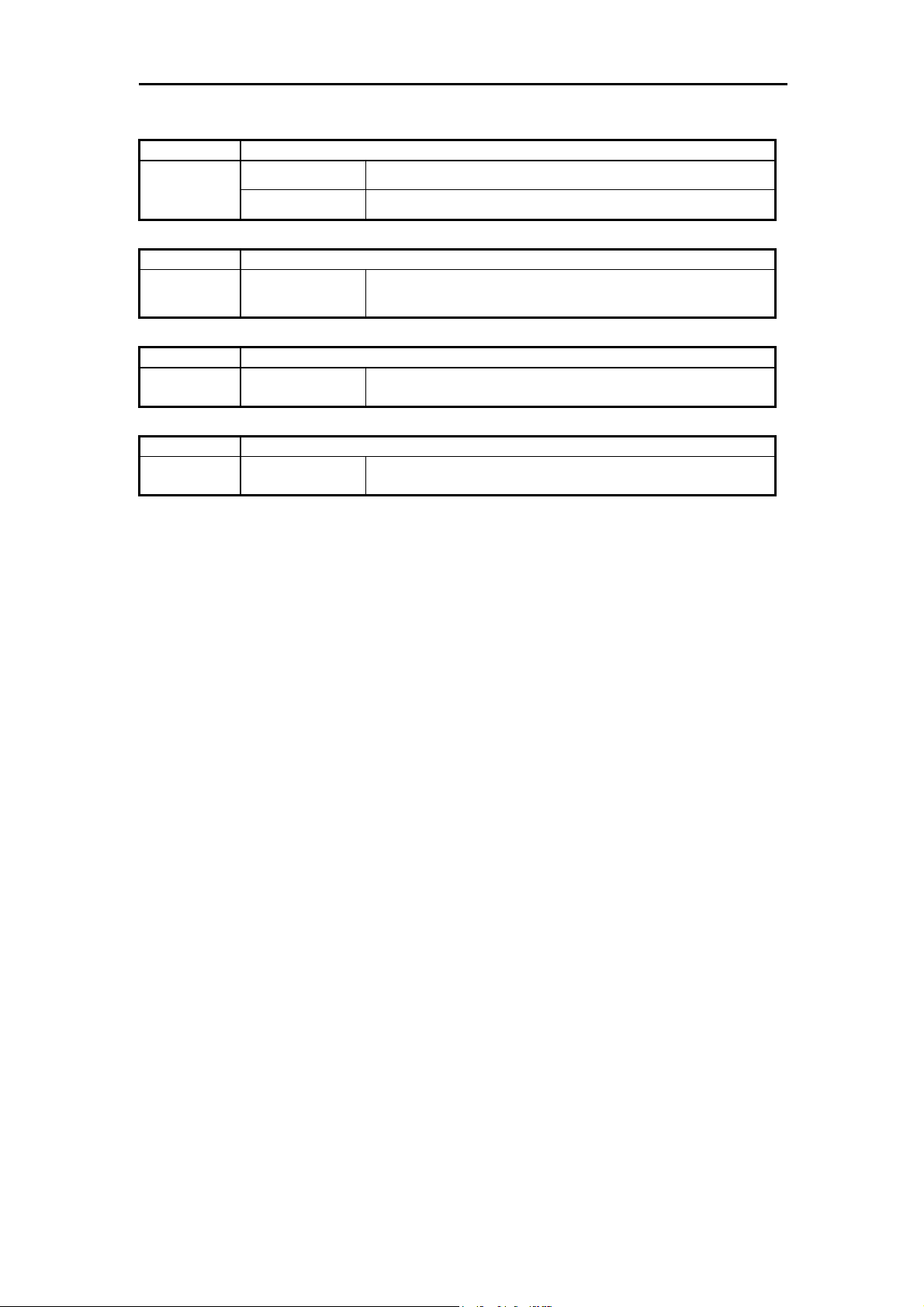
Format AIT-2 Standard Format
Native
Capacity
Format AIT-2 Turbo Standard Format
Native
Capacity
Format AIT-3 Standard Format
Native
Capacity
Format AIT-3Ex Standard Format
Native
Capacity
50.0 Gbyte typical When using 230 meter tape AIT-2 cassette (SDX-2-50C)
36.0 Gbyte typical When using 170 meter tape AIT-2 cassette (SDX2-36C)
80.0 Gbyte typical
100.0 Gbyte typical When using 230 meter tape AIT-3 cassette (SDX3-100C)
150.0 Gbyte typical When using 246 meter tape AIT-3Ex cassette (SDX3X-150C)
When using 186 meter tape AIT-2 Turbo cassette (TAIT2-80N and
TAIT2-80C)
2.Specification
2.3.2. Data transfer Rate
2.3.2.1. Sustained Data Transfer Rate to and from the Tape
The sustained transfer rate to and from the tape is 18Mbyte per second with AIT-3Ex cassette, 16Mbyte per second
with AIT-3, AIT-2 Turbo, AIT-2, AIT-1 Turbo and AIT-E Turbo cassette, 11Mbyte per second with AIT-1 cassette. For
this sustained rate to be achieved, the drive must be streaming.
2.3.2.2. Burst Transfer Rate to and from the SCSI Bus
The SDX-800V will transmit and receive data bursts to and from the SCSI bus at a maximum burst rate of 12Mbyte
per second, using Ultra 160 asynchronous transfers and maximum of 160Mbyte per second, using Ultra160
synchronous transfers.
2.3.3. Initialize Time
Initialize Time means the period from the time the drive is powered on to the time when the drive is ready and waiting
for a SCSI command such as INQUIRY or TEST UNIT READY. Initialize Time is less than 5 seconds.
The drive will respond with BUSY status until the completion of the Initialize Time. The Initialize Time does not
include the time necessary for drive diagnostics to complete and the drive to become ready for tape insertion.
SONY AIT-3Ex drive SDX-800V series Ver.1.1
2-7
Page 22
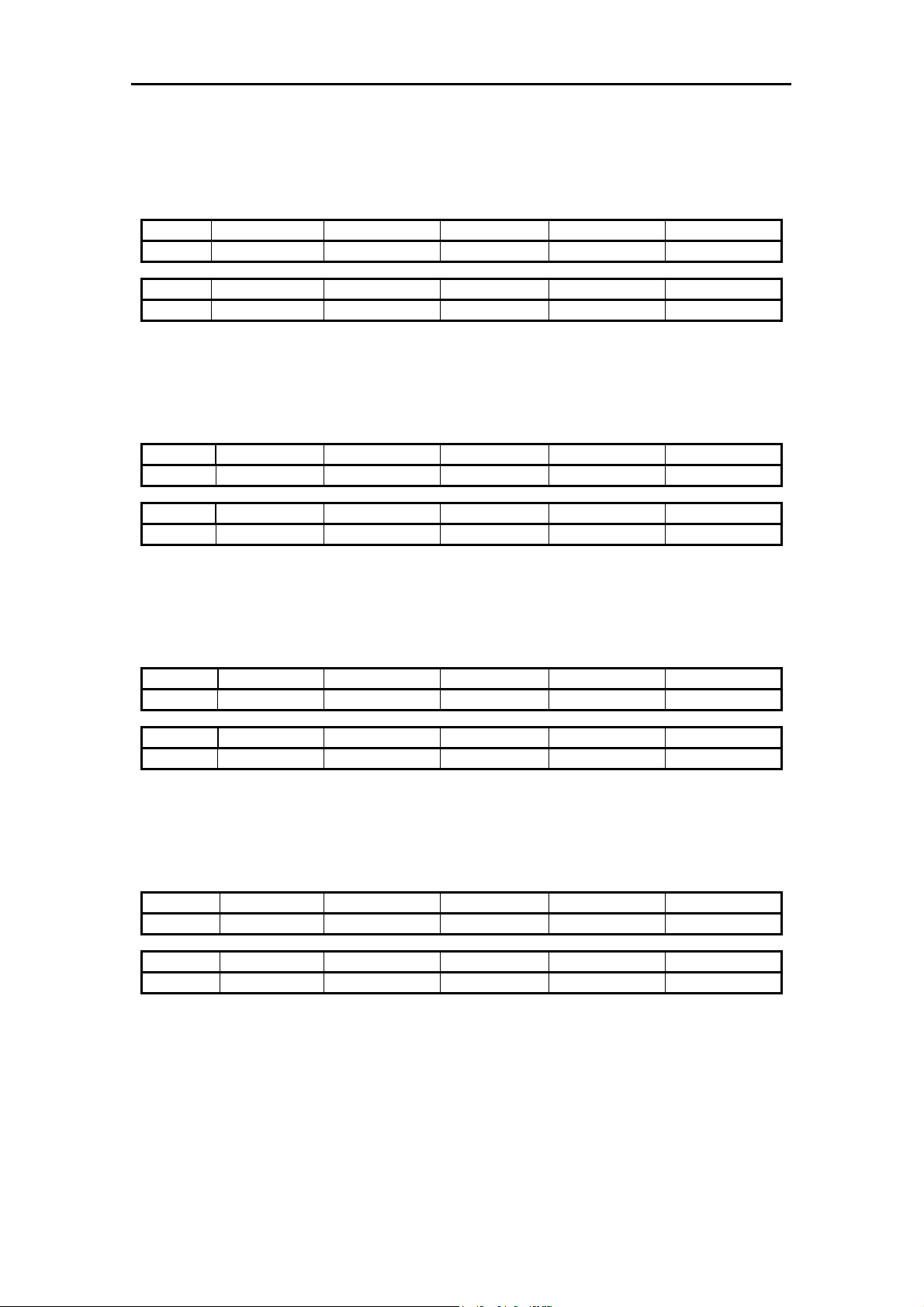
2.Specification
2.3.4. Load Time
Load Time means the period from the time when the operator inserts a cassette into the drive to the time when the
drive is ready. The data in the below table represents the average time for SDX-800V. The time it may take for
retrying is not reflected here.
TAITE-20N (98m) SDX1-25C (170 m) SDX1-35C (230 m) TAIT1-40N (186 m) TAIT1-40C (186 m)
Load Time 80 sec 14 sec 14 sec 80 sec 14 sec
SDX2-50C (230m) TAIT2-80N (186 m) TAIT2-80C (186 m) SDX3-100C (230 m) SDX3X-150C (246 m)
Load Time 14 sec 25 sec 14 sec 14 sec 14 sec
2.3.5. Unload Time
Unload Time means the period from the beginning of the unload sequence caused by Unload Command or Eject
button to the time when a cassette is ejected from the slot. Unload Time does not include Rewind time. The data in
the below table represents the average time for SDX-800V. The time it may take for retrying is not reflected here.
TAITE-20N (98m) SDX1-25C (170 m) SDX1-35C (230 m) TAIT1-40N (186 m) TAIT1-40C (186 m)
Unload Time 25 sec 24 sec 24 sec 25 sec 25 sec
SDX2-50C (230m) TAIT2-80N (186 m) TAIT2-80C (186 m) SDX3-100C (230 m) SDX3X-150C (246 m)
Unload Time 24 sec 25 sec 24 sec 24 sec 24 sec
2.3.6. Search Time
Search Time means the period for the drive to find the position that is required by a command. This time also
depends on the tape length and the position of the head along the tape. The data in the below table represents the
average time for SDX-800V. The time it may take for retrying is not reflected here.
TAITE-20N (98m) SDX1-25C (170 m) SDX1-35C (230 m) TAIT1-40N (186 m) TAIT1-40C (186 m)
Search Time 60 sec 85 sec 120 sec 105 sec 80 sec
SDX2-50C (230m) TAIT2-80N (186 m) TAIT2-80C (186 m) SDX3-100C (230 m) SDX3X-150C (246 m)
Search Time 120 sec 105 sec 80 sec 120 sec 130 sec
2.3.7. Rewind Time
Rewind Time means the period from the beginning to the end of rewinding sequence. This value depends on the
tape length and the position of the head along the tape. The data in the below table represents the average time for
SDX-800V. The time it may take for retrying is not reflected here.
TAITE-20N (98m) SDX1-25C (170 m) SDX1-35C (230 m) TAIT1-40N (186 m) TAIT1-40C (186 m)
Rewind Time 55 sec 80 sec 105 sec 90 sec 90 sec
SDX2-50C (230m) TAIT2-80N (186 m) TAIT2-80C (186 m) SDX3-100C (230 m) SDX3X-150C (246 m)
Rewind Time 105 sec 90 sec 90 sec 105 sec 115 sec
2.3.8. Error Rate
The un-correctable bit error rate is expected to be less than 1 in 10 to the 17th.
2-8
SONY AIT-3Ex drive SDX-800V series Ver.1.1
Page 23

2.Specification
2.3.9. Retry Limits on Rewrites
AIT-3Ex
For Read-after-Write error correction, each group can be rewritten up to a maximum of 14 times giving 15 times of
the group.
AIT-3
For Read-after-Write error correction, each frame can be rewritten up to a maximum of 63 times giving 64 writes of
the frame.
2.3.10. Definition of Failure
A failure is defined as any permanent manufacture of the drive that prevents the user from retrieving data from tape.
This includes failure to power up, failure to unload or eject a cassette, or failure to write and read data to and from the
tape, providing that both the drive and tape are being used within specification.
Faults are not considered failures when they are related to operator error mishandling and abuse, system-related
faults (cabling problems unsupported systems, operating software and so on) no trouble found, and transportation
damage.
2.3.11. Mean Time Between Failures
The Mean Time Between Failures (MTBF) for the SDX-800V is 400,000 power-on hours, assuming a duty cycle of
100%, where:
DutyCycle =
TapeMotion Time
PowerOn Time
× 100
2.3.12. Mean Time to Repair
The Mean Time To Repair (MTTR) of the SDX-800V is 30 minutes. Since at the field level the entire drive is
considered a Field Replaceable Unit (FRU) the time to replace the drive with a new one is less that 30 minutes.
2.3.13. Component Life
The specified life of the SDX-800V is 5 years average.
2.3.14. Durability
The durability of the components in the SDX-800V will exceed the number of operations listed on the following table:
Start/Stop 400,000 times
Reposition 3,000,000 times
Thread/Unthread 100,000 times
Load/Eject 100,000 times
SONY AIT-3Ex drive SDX-800V series Ver.1.1
2-9
Page 24

2.Specification
2.4. Safety
The SDX-800V conforms to the following safety standards:
• UL/cUL (Underwriters Laboratories, Inc.)
CAN/CSA C22.2 No.60950-1-03/UL 60950-1, First Edition.
Safety of Information Technology Equipment.
• TUV
EN60950-1: 2001 Safety of Information Technology Equipment including
Electrical Business Equipment
• CE Mark
2.4.1. Conditions of Acceptability
The SDX-800V is for use only in equipment where the suitability of the combination has been determined by an
appropriate certification organization (for example, Underwriters Laboratories, Inc. or the Canadian Standards
Association in North America, and the British Standards Institution or Verband Deutscher Elektrotechniker in
Europe). Other considerations include the following:
1. An enclosure must be supplied to limit the operator’s access to live parts, to provide system stability, and to
furnish the drive with the necessary grounding integrity.
2. The necessary voltage supplies must be provided. These supplies are Extra Low Voltage SEC for UL and
CSA, or Safety Extra Low Voltage for BSI, VDE, and so on, of +5V and +12V DC.
2.5. Installation Requirements
Note: Do not move the drive while it is operating. It may cause malfunction.
2-10
SONY AIT-3Ex drive SDX-800V series Ver.1.1
Page 25
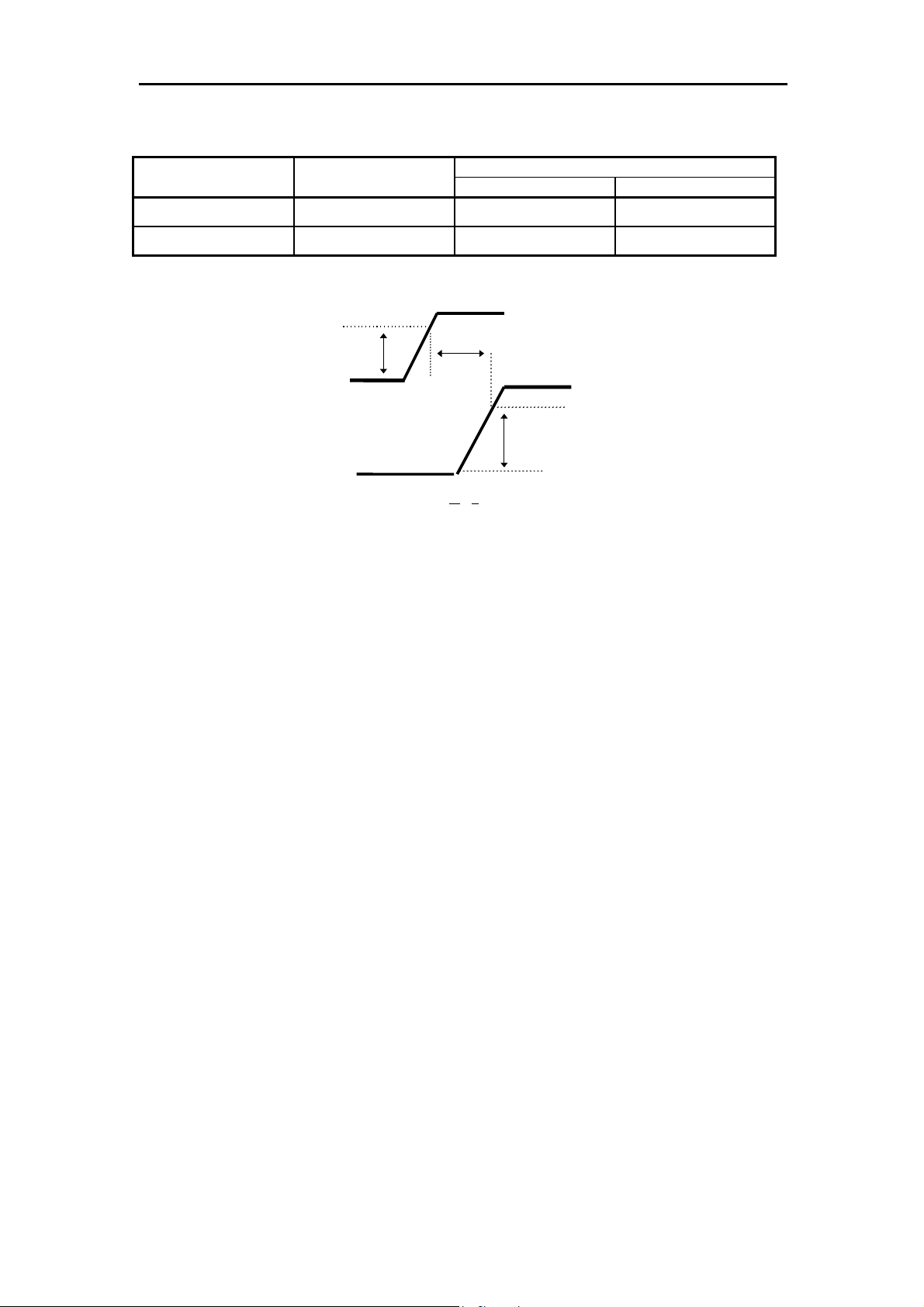
2.5.1. Power Requirements
Voltage Max Ripple Current
Typical Maximum
5V ± 5% 100 mV p-p 1.5A 2.5A
12V ± 10% 150 mV p-p 0.75A 3.0A
* exclude SCSI terminator power
4.75V
T
0V
10.8V
0V
-300 ms <
T < 300 ms
5V
12V
2.Specification
Figure 2-5: Power-up Sequence
Note: Voltage has to increase constantly during Power-up until Maximum is reached.
Do not turn off the drive while the tape is in the drive.
2.6. Data Compression
The tape capacity is increased by compressing data prior to writing it to the tape. Data compression is a well
established technology for reducing the number of bits used to represent data in order to improve data transfer rate
as well as reduce the amount of storage space consumed by the data. The compression ratio depends on the source
file type. The SDX-800V uses the ALDC Data Compression algorithm. ALDC is ECMA standard data compression
algorithm. (ECMA-222) The Data Compression control page allows the host computer to enable data compression
and decompression and also configure the way in which the drive responds to compressed/uncompressed data
boundaries on the tape. The AIT-1, AIT-2, AIT-3 and AIT-3Ex Format allows both compressed and uncompressed
data to reside on the same tape.
The Sony SDX-800V has a DIP switch to disable the Data Compression/Decompression. After power-on reset with
this DIP switch set, both data compression and data decompression are disabled However, a MODE SELECT
command can override the setting of this DIP switch. After power-on reset without this DIP switch set, both data
compression and data decompression are enabled. (See clause 3.1.4)
SONY AIT-3Ex drive SDX-800V series Ver.1.1
2-11
Page 26

2.Specification
This page intentionally left blank.
2-12
SONY AIT-3Ex drive SDX-800V series Ver.1.1
Page 27
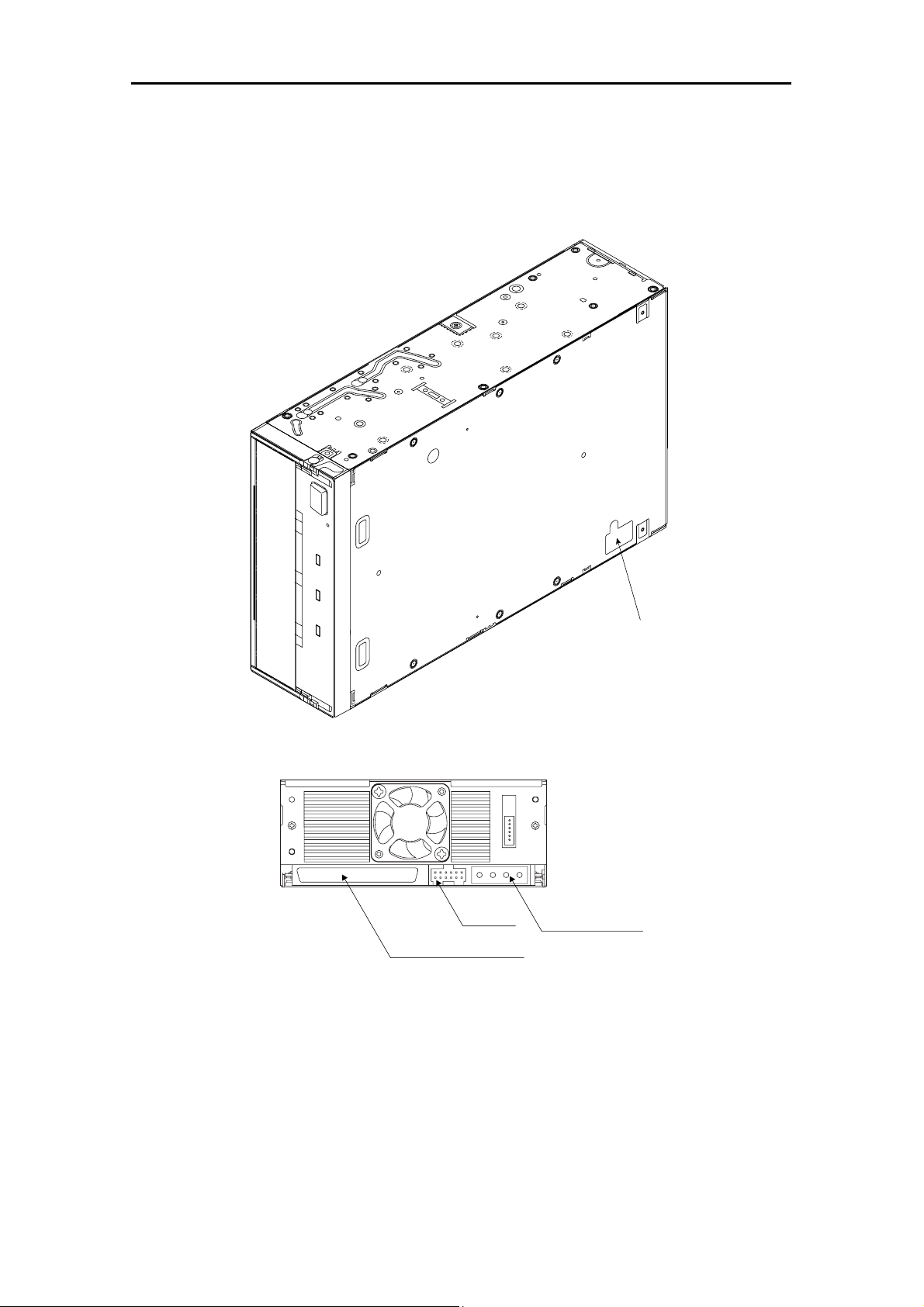
3. Installation
3.1. Installation Guide
This Product Specification Manual is applicable for AIT-3Ex drive.
3.Installation
Dip switch
Jumpers
SCSI 68 pin Connector
Figure 3-1: DIP switch & Connector
Power Connector
SONY AIT-3Ex drive SDX-800V series Ver.1.1
3-1
Page 28

3.Installation
ON
OFF
1 2 3 4 5 6 7 8
1 DR (Desaster Recovery) Mode
2 Emulation Mode
3 AIT Library Interface Mode
4 Reserved
5 Terminator Power (ON)
6 Periodic Cleaning Req (ON)
7 DC Control-1
8 DC Control-2
Figure 3-2: DIP Switch Positions
Table 3-1: Drive Mode
DIP SW 1 2 3 4 MODE
OFF OFF ON OFF Normal
ON OFF OFF OFF DR Mode
OFF ON OFF OFF SDX-700C Emulation Mode
OFF OFF ON OFF Library Mode
Table 3-2: Periodic Cleaning Request (Refer to 4.6.1.2)
DIP SW 6 Definition
OFF Disable Periodic Cleaning Request
ON Enable Periodic Cleaning Request
3.1.1. SCSI ID Number Jumper
The SCSI ID number of the SDX-800V is selected by the SCSI ID number jumpers. The figure below shows the
jumper configuration for each of the possible SCSI IDs.
SCSI ID3 ID2 ID1 ID0
0 : : : :
1 : : : |
2 : : | :
3 : : | |
4 : | : :
5 : | : |
6 : | | :
7 : | | |
8 | : : :
9 | : : |
10 | : | :
11 | : | |
12 | | : :
13 | | : |
14 | | | :
15 | | | |
: = OPEN Jumper not installed
| = CLOSED Jumper installed
Parity Disable
No Connection
ID3
ID2
ID1
ID0
Figure 3-3: Jumper positions
3.1.2. Termination Power Switch
Position 5 of DIP switch is used to set whether SDX-800V provides the termination power to pin 17,18,51,52 on SCSI
bus, or not.
3-2
SONY AIT-3Ex drive SDX-800V series Ver.1.1
Page 29
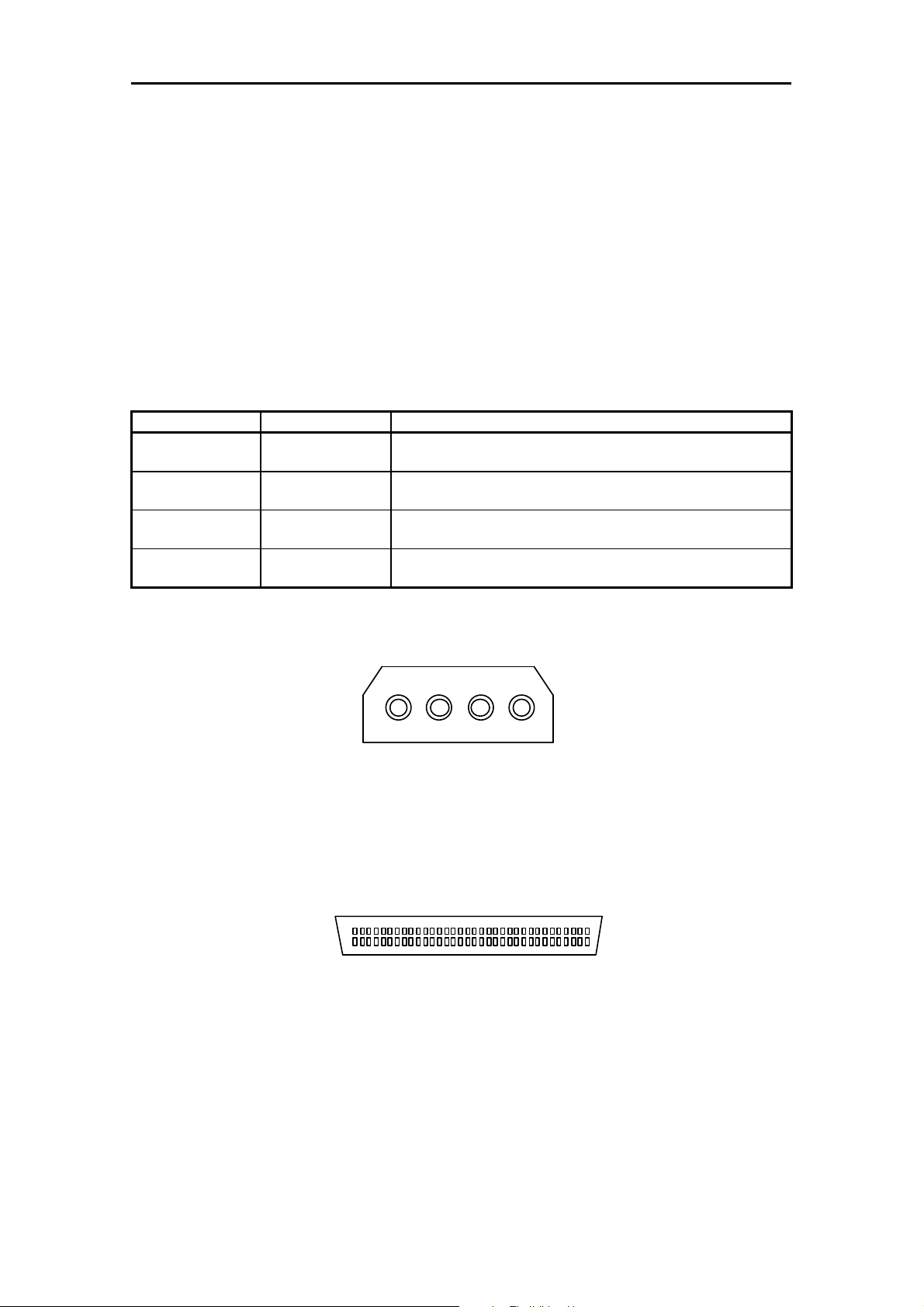
3.Installation
3.1.3. Parity Disable Jumper
Parity check function can be disabled by Jumper. Parity check is disabled while left end jumper is installed. Parity
generate function is always enabled.
Parity Setting
Disable |
Enable :
: = OPEN Jumper not installed
| = CLOSED Jumper installed
3.1.4. Data Compression ON Switch
Data compression can be selected by DIP switch.
Table 3-3: Data Compression Switches
DC Control-1 DC Control-2 Definition
OFF OFF Compression disabled at power-on. The host is allowed to control
compression.
OFF ON Compression disabled at power-on. The host is not allowed to control
compression.
ON OFF Compression enabled at power-on. The host is allowed to control
compression.
ON ON Compression enabled at power-on. The host is not allowed to control
compression.
3.1.5. Power Connector
The power connector is illustrated as Figure 3-4.
4 3 2 1
5V GND GND 12V
Figure 3-4: Power Connector
3.1.6. SCSI 68 pin Connector
Figure 3-5 illustrates SCSI 68 pin connector, and table 3-4 shows the assignments for the pins of the connector.
Pin 34 1
Pin 68 35
Figure 3-5: Non-shielded SCSI Device Connector
SDX-800V supports both Low-Voltage-Differential SCSI configuration as shown table 3-4 and Single-Ended SCSI
configuration as shown table 3-5. SDX-800V detects and switches SCSI configuration between
Low-Voltage-Differential and single-ended modes by monitoring DIFFSENS signal assigned pin 16 in SCSI bus.
(Refer to table 3-4)
SONY AIT-3Ex drive SDX-800V series Ver.1.1
3-3
Page 30

3.Installation
Table 3-4: SDX-800V SCSI Signals
(Low-Voltage-Differential Type BUS P Cable Signal Assignment)
Signal Name Cable Conductor Number Signal Name
-DB(12) 35 1 +DB(12)
-DB(13) 36 2 +DB(13)
-DB(14) 37 3 +DB(14)
-DB(15) 38 4 +DB(15)
-DB(P1) 39 5 +DB(P1)
-DB(0) 40 6 +DB(0)
-DB(1) 41 7 +DB(1)
-DB(2) 42 8 +DB(2)
-DB(3) 43 9 +DB(3)
-DB(4) 44 10 +DB(4)
-DB(5) 45 11 +DB(5)
-DB(6) 46 12 +DB(6)
-DB(7) 47 13 +DB(7)
-DB(P) 48 14 +DB(P)
GROUND 49 15 GROUND
GROUND 50 16 DIFFSENS
TERMPWR 51 17 TERMPWR
TERMPWR 52 18 TERMPWR
RESERVED 53 19 RESERVED
GROUND 54 20 GROUND
-ATN 55 21 +ATN
GROUND 56 22 GROUND
-BSY 57 23 +BSY
-ACK 58 24 +ACK
-RST 59 25 +RST
-MSG 60 26 +MSG
-SEL 61 27 +SEL
-C/D 62 28 +C/D
-REQ 63 29 +REQ
-I/O 64 30 +I/O
-DB(8) 65 31 +DB(8)
-DB(9) 66 32 +DB(9)
-DB(10) 67 33 +DB(10)
-DB(11) 68 34 +DB(11)
3-4
SONY AIT-3Ex drive SDX-800V series Ver.1.1
Page 31

3.Installation
Table 3-5: SDX-800V SCSI Signals (Single-Ended Type BUS P Cable Signal Assignment)
Signal Name Cable Conductor Number Signal Name
-DB(12) 35 1 GROUND
-DB(13) 36 2 GROUND
-DB(14) 37 3 GROUND
-DB(15) 38 4 GROUND
-DB(P1) 39 5 GROUND
-DB(0) 40 6 GROUND
-DB(1) 41 7 GROUND
-DB(2) 42 8 GROUND
-DB(3) 43 9 GROUND
-DB(4) 44 10 GROUND
-DB(5) 45 11 GROUND
-DB(6) 46 12 GROUND
-DB(7) 47 13 GROUND
-DB(P) 48 14 GROUND
GROUND 49 15 GROUND
GROUND 50 16 GROUND
TERMPWR 51 17 TERMPWR
TERMPWR 52 18 TERMPWR
RESERVED 53 19 RESERVED
GROUND 54 20 GROUND
-ATN 55 21 GROUND
GROUND 56 22 GROUND
-BSY 57 23 GROUND
-ACK 58 24 GROUND
-RST 59 25 GROUND
-MSG 60 26 GROUND
-SEL 61 27 GROUND
-C/D 62 28 GROUND
-REQ 63 29 GROUND
-I/O 64 30 GROUND
-DB(8) 65 31 GROUND
-DB(9) 66 32 GROUND
-DB(10) 67 33 GROUND
-DB(11) 68 34 GROUND
SONY AIT-3Ex drive SDX-800V series Ver.1.1
3-5
Page 32

3.Installation
3.1.7. Attaching and Removing the Dust Cover
3.1.7.1. Attaching the Dust Cover
(1) Align the dust cover’s hinge clips (one on each side) with the pins of the drive bezel.
• The dust cover should be positioned so that the six magnets on the cover’s back face the drive bezel.
• Holding the dust cover at an angle as shown in the figure below, set the hinge clips on top of the bezel pins,
positioning them so that they bracket the pins.
(2) Press down at an angle on each side in turn until you hear the hinge clips click into place.
Caution:
Do not press the dust cover in horizontally from the side. Doing so could cause the dust cover to break.
(3) Close the dust cover.
This completes attachment of the dust cover.
3-6
SONY AIT-3Ex drive SDX-800V series Ver.1.1
Page 33

3.1.7.2. Removing the Dust Cover
(1) Open the dust cover.
(2) Holding the dust cover at both corners, carefully raise the dust cover.
The dust cover hinge clips and drive bezel pins uncouple.
3.Installation
SONY AIT-3Ex drive SDX-800V series Ver.1.1
3-7
Page 34

3.Installation
This page intentionally left blank.
3-8
SONY AIT-3Ex drive SDX-800V series Ver.1.1
Page 35

4.Operation
4. Operation
4.1. Summary of LED Indications
The SDX-800V have 3 LEDs. Each LED shows "Tape Motion", "Cleaning Request", and "Replace Tape" as defined.
"Tape Motion" to show the tape motion in the drive.
"Cleaning Request" to be on, when CLEANING is required.
"Replace Tape" to be on, when the tape needs to be replaced. It should be on when a medium error occurred.
All of three LEDs flash fast simultaneously, when the drive is in malfunction.
The following table shows the meaning of each LED indications:
Table 4-1: Meaning of each LED indications
LED Tape Motion Cleaning Request Replace Tape
Off No Tape Cleaning is Not Necessary No Media Error Occurred
On Tape Loaded Cleaning Request Media Error Occurred
Flash Slowly Tape Access in Progress
(Write/Read)
Flash Fast Tape Access in Progress
(Others)
All LED Flash Fast H/w Error Occurred
Cleaning is Not Completed Media Warning
Flash Fast (0.3sec on/ 0.3sec off)
0.3 sec
Flash Slowly (0.9sec on/ 0.3sec off)
0.9sec 0.3sec
The following table shows the LED indication for each drive status/condition:
SONY AIT-3Ex drive SDX-800V series Ver.1.1 4-1
Page 36

4.Operation
4.2. Operator Action
4.2.1. Powering up the SDX-800V
After the initial installation of the SDX-800V has been verified, power can be applied to the unit. The +12V and +5V
power must be applied simultaneously. (See Figure 2-5) The SDX-800V will execute a power-up diagnostic and then
comes ready.
Once the tape has been loaded the SDX-800V sends a CHECK CONDITION response on receipt of the next SCSI
command from the host. The UNIT ATTENTION key is set in the returned REQUEST SENSE data to indicate that
the tape may have been changed. (Sense Key/ASC/ASCQ = 06/28/00)
4.2.2. Inserting Cassettes
The operator inserts a cassette into the slot on the front panel. As the cassette is inserted, the drive takes it and
automatically loads it into the drive mechanism. The SDX-800V performs a tape load sequence as described in
clause 4.3.1
4.2.3. Removing Cassettes
The cassette can be removed from the SDX-800V either in response to a SCSI UNLOAD command, or by pressing
the Eject button. The operator uses the Eject button to initiate the unload sequence (see clause 4.3.2). The
mechanism winds the tape to Beginning of Media (BOM), unthreads it, and ejects the cassette from the slot.
Operation of the Eject button is disabled if the host has previously sent a SCSI PREVENT ALLOW MEDIA
REMOVAL command with prevent bit set to one. In this case, pressing the Eject button has no effect, and does not
initiate an Unload sequence. The Eject button returns to normal operation following receipt of an PREVENT ALLOW
MEDIA REMOVAL command with prevent bit clear.
4.2.4. Hard Reset Hole
In case of emergency, you can immediately reset the drive itself by pushing the switch in the “Hard Reset Hole” with
the tip of a pin. However, there is a risk of losing data upon execution of this operation in the Write or Read mode.
The hardware reset operation is only for manufacturing and repair purposes.
Hard reset hole
4.2.5. Write-Protecting Cassettes
Cassettes can be write-protected by sliding the tab on the back of the cassette open. In this state, data can be read
from the tape but not written to it.
Caution: The Tape Log, which contains a history of usage of the tape, will not be updated when the cassette is
write-protected. It follows that the Tape Log becomes inaccurate if a cassette is used write-protected, and the media
warning cannot be relied on to indicate that the cassette needs to be copied and replaced.
4-2 SONY AIT-3Ex drive SDX-800V series Ver.1.1
Page 37

4.Operation
AIT–
AIT–1
2/3/3Ex
AIT-E/1/2 Turbo
4.3. Internal Function
4.3.1. The Load Sequence
Load/Unload (Effective for MIC cassette, only)
During load sequence, the following occurs:
(1) The drive mechanism accepts the cassette and threads the tape. The tape is then moved to
Beginning-of-Tape(BOT) and the Reference area is checked to find the tape format. If the format is not
AIT-3Ex, the drive rewinds the tape to BOT and awaits either a Write, Partitioning, Mode Select or an UNLOAD
command.
(Effective for non MIC cassette, only) Refer to 12.2.1. Fast Media
(2) The System area is then accessed and the System log is read into the drive.
(3) Finally the drive goes on-line.
4.3.2. The Unload Sequence (Effective for non MIC cassette, only) Refer to 12.2.1. Fast
Media Load/Unload (Effective for MIC cassette, only)
The drive will always write any buffered data out to tape followed by an EOD prior to initiating the Unload sequence.
During this sequence the tape is rewound to BOT and, if the tape is write-enabled, the copy of the tape log held in
RAM is written back to tape. The tape is then rewound to BOM and the tape unthreaded from the mechanism. At this
stage the tape is either retained in the drive or ejected, depending on media removal is enabled by the Prevent Allow
Media Removal command.
In the case of two partition tape the drive detects that the tape has been formatted as a two partition tape when the
Reference Area is read during the load sequence. When the Unload operation begins the drive will then
automatically update the Tape Log for each partition before unloading the tape.
4.3.3. Power-Fail or SCSI Reset Handling
If there is a power-fail, the SDX-800V performs the following actions, and reverts to its default configuration:
(1) The drive remains positioned at the point where the power-fail or SCSI Reset occurred.
(2) It executes the Power-Up sequence of self-tests. (When power is restored.)
(3) The drive returns CHECK CONDITION status for the first command after the power-fail or Reset. The next
command from the initiator should be a REQUEST SENSE. The drive will return sense data including a sense
key that will indicate that the drive has been reset. (Sense Key / ASC / ASCQ = 06/29/00)
SONY AIT-3Ex drive SDX-800V series Ver.1.1 4-3
Page 38

4.Operation
4.3.4. Diagnostic and Normal Status Displays
This chapter describes LED displays while the SDX-800V is starting up. When power is turned on, the SDX-800V will
go through its diagnostics to reach normal status. When a failure is detected during diagnostics, the LEDs show that
the SDX-800V is out of order and needs to be repaired.
Note: When power is turned on, the all LED on before the front panel test.
4.3.4.1. Diagnostic Status Display
The SDX-800V starts with its Diagnostic function. This is made up of the Front Panel Test and the Kernel Test.
Front Panel Test
LED display sequence:
TAPE CLEANING REPLACE
MOTION
0.3sec on on on
0.3sec - - -
0.3sec on on on
0.3sec - - - Front Panel Test
0.3sec on - - Kernel Test
0.3sec - on -
0.3sec - - on
0.3sec on - -
0.3sec - on -
0.3sec - - on
0.3sec on - -
REQUEST TAPE
This function is for checking TAPE MOTION, CLEANING REQUEST and REPLACE TAPE LEDs and the related
circuits. No errors can be generated as this test is only for operator verification of indicator operation.
Kernel Test
After the Front Panel Test, the SDX-800V checks its internal units. When a Diagnostic error occurs, the SDX-800V
must be powered off. The SDX-800V will not work and should be checked or repaired immediately.
The purpose of the diagnostic firmware to test the SDX-800V electronics for functionality. If the diagnostic request
comes from the host through SCSI, then the results are reported through SCSI.
If the electronics are not functioning, the diagnostic firmware tries to isolate the non-functional area to a specific
Failed Unit. Given a failure, the firmware decides on a hierarchical basis which Unit to designate as the Most Suspect
Failed Unit (MSFU). The confidence in this decision is intended to be 95%. For the details of Diagnostics, see clause
7.2.6
4.3.4.2. Normal Status Display
After the Diagnostic Display, when no failures are detected, the SDX-800V is in the Normal Status. The LEDs show
various Normal Status (No Error) indications as shown in the table below:
4-4 SONY AIT-3Ex drive SDX-800V series Ver.1.1
Page 39

4.Operation
Table 4-2: Normal LED indications
LED Tape Motion Cleaning Request Replace Tape
Off No Tape Cleaning is Not Necessary No Media Error Occurred
On Tape Loaded Cleaning Request Media Error Occurred
Flash Slowly Tape Access in Progress
(Write/Read)
Flash Fast Tape Access in Progress
(Others)
All LED Flash Fast H/w Error Occurred
Cleaning is Not Completed Media Warning
4.4. Tape Alert
1. Tape Alert is a new specification for tape drive and library diagnostics. With this specification, any storage
software application can access detailed device diagnostic information and interpret the information in a
standard way.
2. Tape Alert information shall be accessed using LOG SENSE page 2Eh. Tape Alert configuration shall be
performed using MODE SELECT page 1Ch. The MODE SENSE and MODE SELECT configuration of the Tape
Alert interface is compatible with the information exceptions control page (1Ch). The application client shall first
check the tape drive to determine whether it supports the Tape Alert log page (0x2Eh). The default application
client access to the Tape Alert log page shall be performed using a polling method, with the page control bits in
the LOG SENSE command set to 00h.
3. At minimum, the Tape Alert log page shall be read from the tape drive/autoloader device for the following:
a. At the beginning of a Write/read job, even if the media is not loaded
b. Immediately after an unrecoverable error during the write/read job
c. At the end of each tape when the write/read job spans multiple tapes. If the tape is to be ejected then the
log page shall be read before the tape cartridge is ejected
d. At the end of a write/read job
4. The application client may also poll the Tape Alert log page at regular intervals (e.g. every 60 seconds) while the
tape drive is idle. The application client may use the Tape Alert mode page (1Ch) to configure other access
methods, depending on what options are supported by the tape drive.
5. Each time the application client reads the Tape Alert log page, it shall check all 64 flags to discover which are set
(there may be more than one). The definitions of the 64 flags are device type specific. There is one definition for
tape drive/autoloader devices, and a different definition for stand-alone changer devices (in libraries). For each
flag set, the application client shall communicate the defined error message and severity for that flag to the user
and log it. If multiple flags are set simultaneously, they shall be displayed together in ascending order of
severity. The information read in the Tape Alert flags shall not in itself cause the application client to stop a
current backup or restore operation.
4.5. Tape Format
The SDX-800V is an implementation of the Advanced Intelligent Tape (AIT-E Turbo, AIT-1, AIT-1 Turbo, AIT-2,
AIT-2 Turbo, AIT-3 and AIT-3Ex) format, a standard developed by Sony for 8mm data storage drives.
AIT-E Turbo, AIT-1, AIT-1 Turbo, AIT-2, AIT-2 Turbo, AIT-3
- C1,C2, first and second level Error Correction Code, providing correction for random and Burst Symbol errors.
- C3 ECC, third level Error Correction Code, providing correction across frames within groups
AIT-3Ex
- C1, first level Error Correction Code, providing correction for random and Burst Symbol errors.
- C3 ECC, third level Error Correction Code, providing correction across frames within groups
- Read-After-Write, where data is verified immediately after it is written and re-written if there is any error.
- Randomizer, to reduce inter-symbol interference.
SONY AIT-3Ex drive SDX-800V series Ver.1.1 4-5
Page 40

4.Operation
4.6. Maintenance, Troubleshooting and Service
4.6.1. Head Cleaning
In case of SDX-800V,a cleaning function which prevents and recovers from head contamination is built in the drive.
However, to keep optimum Read/Write performance, cleaning cassette is recommended to use.
4.6.1.1. Message When Cleaning Cassette is Necessary
When drive displays cleaning cassette requirement, (Cleaning Request LED is on or in case of SCSI, CLN bit is set
at Request Sense.) use specified cleaning cassette (model name: SDX3X-CL)
4.6.1.2. The condition of Cleaning Request
(1) Read/Write performance decreased.
(2) Every 100 hours of operation.
Note: (2) is enable when Periodic Cleaning Req Dip-SW is on. (Refer to 3.1)
4.6.1.3. Usage of Cleaning Cassette
(3) Drive displays cleaning cassette requirement.
(4) When specified cleaning cassette is inserted, automatic cleaning operation starts and when it’s over, the
cassette is ejected.
(5) One cleaning cassette can be used approximately 50 times in average.
(6) When the cleaning cassette is not ejected without doing cleaning, it is possible that there were no more
cleaning tape left. Since cleaning tape cannot be used twice, please insert new cleaning cassette in this case.
(7) SDX3X-CL can be inserted in other drives or consumer 8 mm drives, but you cannot expect good effect.
(8) The drive will not eject cleaning cassette for consumer drives or for any other format. “Cleaning is Not
Completed” is indicated by the Cleaning Request LED.
4.6.2. Troubleshooting Guide
Problems encountered while operating the Sony SDX-800V tape drive fall into two categories: Operational problems
and Read/Write problems.
Operational problems include any conditions that prevent the tape drive from operating. Operational problems
usually are discovered the first time the drive is installed on a system or when the system configuration is changed or
physically moved.
Read/Write problems include conditions that effect the transfer of data to and from the tape drive. Commands such
as REWIND, REQUEST SENSE and UNLOAD perform normally but data transfers fail.
The following clauses describe the recommended procedures for solving operational and read/write problems.
4.6.2.1. Operational Problems
The tape drive will not accept a tape cartridge
Withdraw the tape cassette and turn the power to drive off, wait 5 seconds, then back on. Observe the drive for a
normal power up sequence (see clause 4.3.4). If the LEDs do not light, check the power supply and power cable
connection. If the drive completes the power on sequence normally but still won’t accept the tape cassette, the drive
may be defective.
4-6 SONY AIT-3Ex drive SDX-800V series Ver.1.1
Page 41

4.Operation
r
A tape may already be in the drive. Tape LED is on. Press EJECT to remove the first tape. The power has been
removed from the drive with a tape loaded. When the power is restored to the drive, it will detect the tape and rewind
the tape to BOT. Press EJECT remove the cassette.
A tape is in the drive and will not eject.
If the SCSI command PREVENT ALLOW MEDIA REMOVAL (with Prevent bit set to one) has been sent to the drive,
the cartridge will be retained in the drive even after an UNLOAD command. The EJECT button is also disabled. Send
an PREVENT ALLOW MEDIA REMOVAL (with prevent bit clear) command, issue a SCSI bus reset, or power the
drive off and back on to override this condition.
If Tape is still in the drive after following the above procedure. The drive has a serious problem and should be
returned to Sony for repair with the tape in place.
Note: If it is absolutely mandatory that the tape cassette be removed prior to returning the drive for repair the
following Emergency Cassette Removal procedure should be followed:
Caution: This procedure should only be attempted by a mechanically qualified person and will probably result in the
tape being unusable. Do not proceed if further damage to the tape drive would be done.
Reel motor
Loading moto
Photo 1: Emergency Tape Removal Procedure
Emergency Cassette Removal Procedure
1. Remove the drive from the chassis or enclosure to allow access to the bottom of the drive.
2. Remove the drive’s top cover.
3. Locate the small opening in the bottom of the drive and insert the tip of a precision screwdriver so that the
Loading motor shaft can be rotated.
4. Rotate the motor shaft clockwise to bring the threading mechanism back to the initial position.
SONY AIT-3Ex drive SDX-800V series Ver.1.1 4-7
Page 42

4.Operation
A
C
Tape guide surface
B
Tape guide surface
Cartridge
Detail A
Photo 2: The Initial Position of the Threading Mechanism
Caution:
Stop rotating the motor shaft immediately, when the guide B (see detail A of Photo 2) gets to the area
below the line C-C (This line is defined by 2 circular tape guide surfaces of the cartridge).
Otherwise the gear of the drive can be damaged.
C
5. Before manual eject procedure, tape slack must be removed in order to prevent tape damage. Rotate the gear
mechanism located on the bottom of the drive counterclockwise to tighten the tape.
6. After the tape slack has been removed, continue to turn the Loading moter shaft located on the bottom of the
drive clockwise by a precision screwdriver until the tape cartridge is lifted out of the drive mechanism and is
ejected.
7. Return the drive to Sony for repair.
4-8 SONY AIT-3Ex drive SDX-800V series Ver.1.1
Page 43

4.Operation
The drive powers up properly and loads and unloads tapes but will not respond to any SCSI commands.
(A) If SCSI bus reset does not cause the drive to reset (same as power-on self test):
- Check the SCSI cable connectors
- Check SCSI cable pin one is aligned with the SCSI connector pin one
- Check for a broken cable or defective connector
- Try another known good SCSI device in the same location
(B) If SCSI bus reset causes the drive to reset then the problem is with the SCSI bus addressing or termination.
- Check that the SCSI bus ID jumper is set for the proper address (see clause 3.1.1)
- Check SCSI bus termination. The two SCSI devices at the ends of the bus should be terminated. No other
units should have terminators installed
Note: The strength of the SCSI bus signals can be affected if too many terminators are installed (Signal drivers can
be damaged as well)
4.6.2.2. Read/Write Problems
To prevent read/write errors, follow the cleaning recommendation in clause 4.6.1 If a read/write error occurs, a
combination of the following steps should correct the problem.
- Remove the tape.
- Clean the drive with the AIT cleaning cartridge.
- Load a new tape in the drive.
- Retry the operation.
Note: If these steps do not correct the problem the drive may be defective and should be returned to Sony for
service.
4.6.2.3. Replace Tape
When Media Error occur drive will indicate that tape is bad by turning on the Replace Tape LED. If this condition
occurs, a combination of the following steps should correct the problem.
- Remove the tape.
- Clean the drive with the AIT cleaning cartridge.
- Load a new tape in the drive.
- Retry the operation.
Note: If these steps do not correct the problem the drive may be defective and should be returned to Sony for
service.
4.6.2.4. Media Warning
When a Media Warning threshold is exceeded the drive will indicate that the tape is bad by flashing the Replace
Tape LED MEW (Me
Motion and Cleaning Request LEDs will operate normally. If this occurs, the data on the cassette should be copied
onto a new one and the old cassette discarded. This status is cleared by unloading the cassette.
dia Warning) bit is 1. The indicator will be on for 0.9 seconds, off for 0.3 seconds. The Tape
4.6.3. Clearance for Service
All servicing is performed only after removal of the SDX-800V from is mounting. It is recommended that in mounting
the drive into a chassis provisions should be made to allow easy access to the mounting screws (see Figure 2-2).
4.6.4. Packaging for Return to Sony
The drive should be returned in its original packaging. Sony will not take responsibility for shipping damage caused
to an improperly packaged drive.
SONY AIT-3Ex drive SDX-800V series Ver.1.1 4-9
Page 44

4.Operation
This page intentionally left blank.
4-10 SONY AIT-3Ex drive SDX-800V series Ver.1.1
Page 45

5.SCSI Interface
5. SCSI Interface
5.1. Introduction
The Sony SDX-800V uses the SCSI interface to connect to the host system. The Small Computer System Interface
(SCSI) is an industry standard interface, approved by the American National Standards Institute (ANSI). It is
recommended that this document be used along with the ANSI standard document. The ANSI specification defines
the interface in general while this document describes the specific implementation for this unit. The SCSI
documents, listed in detail in clause 1.2, offer the information required to integrate this unit with SCSI-compatible
computer systems. This clause includes four sub-clauses:
• Introduction
• SCSI Bus Operation
• SCSI Messages
• SCSI Status
Note: The details of each SCSI Command are covered in Section 6.
The Introduction provides general, high-level information. For the hardware description and the installation
requirements, see Section 2.The SCSI protocol supported by the unit are covered in the Bus Operation, Message,
and Status clauses.
5.1.1. Overview of the SCSI Interface
The SCSI implementation provides the unit with a standard set of features and functions. These include:
• Asynchronous and Synchronous communication modes
• Single-ended / Differential Configurations
• Full implementation of Mandatory commands
• Implementation of most sequential non-Mandatory commands
• Ultra160 SCSI Interface
i. Cyclic Redundancy Check (CRC)
ii. Double Transition Clocking (DT)
iii. Domain Validation
5.1.2. Supported Messages
The following messages are supported: (alphabetic order)
* Abort
* Bus Device Reset
* Command Complete
* Disconnect
* Extended Message - Synchronous Data Transfer Request
* Extended Message - Wide Data Transfer Request
* Extended Message - Parallel Protocol Request
* Identify (w/ & w/o disconnect)
* Ignore Wide Residue
* Initiator Detected Error
* Message Parity Error
* Message Reject
* No Operation
* Restore Pointers
* Save Data Pointer
For implementation details on these messages, see clause 5.3.
SONY AIT-3Ex drive SDX-800V series Ver.1.1
5-1
Page 46

5.SCSI Interface
5.1.3. Supported Commands
The following commands are supported. They include all Mandatory and Extended commands, most Optional
commands.
Table 5-1: Supported SCSI Commands
Command Name Operation Code
ERASE 19h
INQUIRY 12h
LOAD/UNLOAD 1Bh
LOCATE 2Bh
LOG SELECT 4Ch
LOG SENSE 4Dh
MODE SELECT (6) 15h
MODE SELECT (10) 55h
MODE SENSE (6) 1Ah
MODE SENSE (10) 5Ah
PERSISTENT RESERVE IN 5Eh
PERSISTENT RESERVE OUT 5Fh
PREVENT ALLOW MEDIUM REMOVAL 1Eh
READ 08h
READ ATTRIBUTE 8Ch
READ BLOCK LIMITS 05h
READ BUFFER 3Ch
READ POSITION 34h
RECEIVE DIAGNOSTIC RESULTS 1Ch
RELEASE (6) 17h
RELEASE (10) 57h
REPORT DENSITY SUPPORT 44h
REPORT DEVICE IDENTIFIER A3h
REPORT LUNS A0h
REQUEST SENSE 03h
RESERVE (10) 16h
RESERVE (10) 56h
REWIND 01h
SEND DIAGNOSTIC 1Dh
SET DEVICE IDENTIFIER A4h
SPACE 11h
TEST UNIT READY 00h
WRITE 0Ah
WRITE ATTRIBUTE 8Dh
WRITE BUFFER 3Bh
WRITE FILEMARKS 10h
5-2
SONY AIT-3Ex drive SDX-800V series Ver.1.1
Page 47

5.SCSI Interface
5.2. SCSI Bus Operation
5.2.1. Typical SCSI Operation
This example describes the typical SCSI bus sequence between the host and the drive.
1. After waiting for the bus clear time the Host arbitrates for the SCSI bus. It does this by asserting BSY and the
data line corresponding to its bus ID. If any other devices wish to compete for the bus, they also assert BSY
and the appropriate data line. Each arbitrating device then inspects the data bus. The device with the highest
ID wins the bus. All the other devices must release BSY and their data lines.
2. The Host attempts to select the target by asserting SEL and releasing BSY. The Host maintains its ID and
asserts the target’s ID on the data bus. Each target then checks the data lines. If the target’s ID matches that
on the data bus, it accepts selection by asserting BSY. Once the Host has detected BSY being asserted, it
asserts ATN to indicate that it wants the target to go to the MESSAGE OUT phase. The Host releases SEL.
3. The target now has control of the SCSI bus and it is the target which switches between phases. The target
responds to the ATTENTION condition and initiates the MESSAGE OUT phase. The Host sends an IDENTIFY
message which tells the target which logical unit the Host wishes to talk to. The fact that the target responds to
the ATN indicates to the Host that the target can accommodate more than just a COMMAND COMPLETE
message.
4. The target initiates the COMMAND phase and transfers the Command Descriptor Block from the Host. In the
COMMAND phase, the target decodes the command and either executes the command (TEST UNIT READY)
or sets itself up for a data transfer to the Host (READ, WRITE, and INQUIRY etc.). The target then either
switches to the STATUS phase, if the command is complete, or if it is ready to transfer data, the DATA phase.
5. The data transfer length is set by the Host in the Command Descriptor Block. The target will remain in the
DATA phase until all the data is transferred.
6. The target then initiates a STATUS phase and transfers one byte to the Host to indicate whether the target has
successfully completed the command. If the target has detected an error, the next command that the Host is
expected to send is REQUEST SENSE. This allows the target to return further status information to the Host.
7. The target completes the SCSI sequence by going to the MESSAGE IN phase and transferring a COMMAND
COMPLETE message to the Host. The target then releases BSY allowing the bus to go to the BUS FREE
state.
5.2.2. Disconnect
In order to improve bus usage and performance, the unit is capable of temporarily disconnecting from the bus,
consequently allowing other initiator-target communications to take place. To do so, however, the Host needs to
support Disconnect/ Re-select. The mechanism for performing the Disconnect/ Re-select procedure is implemented
as follows:
1. The Host arbitrates for the SCSI bus and upon winning the bus it proceeds to select target device. Prior to
releasing SEL and completing the selection phase, the Host asserts the ATN line. The Host then releases SEL
and BSY to allow the target to assume control of the SCSI bus. By asserting ATN, the host indicates that the
target should go to a MESSAGE OUT phase.
2. At this point, the target responds to the Host ATTENTION condition by initiating a MESSAGE OUT phase and
receiving a message from the Host which tells it whether or not the Host allows Disconnects for the desired
logical unit on the target.
3. If the Host does not send an Identify message, the target assumes that Disconnects are not permitted.
SONY AIT-3Ex drive SDX-800V series Ver.1.1
5-3
Page 48

5.SCSI Interface
4. The I/O activity from this point is controlled entirely by the target. The target initiates the COMMAND phase
and reads in the Command Descriptor Block (CDB) from the Host. If the Host has sent an Identify message
with the Disconnect permission bit set, then the target will immediately disconnect from the bus after the entire
CDB has been received.
5. The Disconnect process occurs when the target initiates a MESSAGE IN phase and sends a DISCONNECT
message back to the Host. This message may be preceded by a SAVE DATA POINTERS message byte if the
Disconnect is performed in the middle of the DATA phase. Following the MESSAGE IN phase, the target frees
the bus by releasing the BSY.
6. The host now waits for the target to perform Re-selection. When ready, the target re-selects the Host and
sends an Identify message via a MESSAGE IN phases, indicating the specific logical unit with which the
subsequent communications are to take place. Usually, the target will proceed from the MESSAGE IN phase
to either a DATA or a STATUS phase. If the Host had been previously told to SAVE DATA POINTERS, then
the target’s Identify message implies that the Host restores its data pointers upon re-selection; in other words,
it is not necessary for the target to send a specific RESTORE DATA POINTERS to the Host in such context.
7. When doing a large data transfer, the target may choose to divide the entire transfer into several smaller
transfers. This allows the target to free the SCSI bus whenever it needs to perform its own system tasks not
immediately related to the actual data transfer over the SCSI bus. The target will not lock the bus into the
DATA phase if it is not presently ready to efficiently execute the transfer. After the data transfer is completed,
the target enters a STATUS phase and sends a single status byte to the Host. It then proceeds to a MESSAGE
IN phase, during which the target sends a COMMAND COMPLETE message. Finally, the target frees the bus
and the current command is considered completed.
8. The Host may change Disconnect permission at any time after the SELECTION phase by asserting ATN and
sending an Identify message via a MESSAGE OUT phase. If the Host, however, performs this action during a
DATA phase, it is possible that the target will not notice the change in Disconnect permission status until past
the end of the current bus phase.
5.3. Message Specification
This clause includes all SCSI messages. Both supported and non-supported messages are listed. Elements of this
clause come from clause 5, Logical Characteristics, of the SCSI standard. The message system allows
communication between an initiator and a target for the purpose of physical path management. The table below lists
the Messages supported by the SDX-800V.
The SDX-800V supports the Synchronous Data Transfer Request Extended Message, and the Wide Data Transfer
Request Message.
Table 5-2: Message Descriptions
Code Description Direction
In Out
00 COMMAND COMPLETE *
01 EXTENDED MESSAGE * *
02 SAVE DATA POINTER *
03 RESTORE POINTERS *
04 DISCONNECT *
05 INITIATOR DETECTED ERROR
06 ABORT *
07 MESSAGE REJECT *
08 NO OP * *
09 MESSAGE PARITY ERROR *
0C BUS DEVICE RESET *
23 IGNORE WIDE RESIDUE *
80-CO IDENTIFY * *
5-4
SONY AIT-3Ex drive SDX-800V series Ver.1.1
Page 49

5.SCSI Interface
5.3.1. COMMAND COMPLETE (00h)
This message is sent from a target to an initiator to indicate that the execution of a command or a series of linked
commands has completed and valid status has been sent to the initiator. After successfully sending this message,
the target goes to the BUS FREE phase by releasing BSY.
When received as a target, it will be handled as an illegal message, the unit will return MESSAGE REJECT and will
enter the status phase reporting CHECK CONDITION with the sense key set to COMMAND ABORTED.
5.3.2. EXTENDED MESSAGE (01h)
5.3.2.1. PARALLEL PROTOCOL REQUEST (04h)
PARALLEL PROTOCOL REQUEST messages are used to negotiate a synchronous data transfer agreement, a
wide data transfer agreement, and set the protocol options between two SCSI devices. Negotiations using this
message shall only be initiated by initiators. A Parallel Protocol Request message has the following format:
PARALLEL PROTOCOL REQUEST
Bit
Byte
0 EXTENDED MESSAGE (01h)
1 EXTENDED MESSAGE LENGTH (06h)
2 PARALLEL PROTOCOL REQUEST (04h)
3 TRANSFER PERIOD FACTOR
4 RESERVED
5 REQ/ACK OFFSET
6 TRANSFER WIDTH EXPONENT (m)
7 RESERVED QAS_REQ DT_REQ IU_REQ
Code Description
09h
0Ah Transfer period equals 25 ns (Fast-40 data is latched every 25 ns or 30.3 ns).
0Bh Transfer period equals 30.3 ns (Fast-40 data is latched every 25 ns or 30.3 ns).
0Ch Transfer period equals 50 ns (Fast-20).
0Dh-18h Transfer period equals the period factor x 4 (Fast-20).
19h-31h Transfer period equals the period factor x 4 (Fast-10).
32h-FFh Transfer period equals the period factor x 4
For single transition (ST) synchronous data transfer the REQ/ACK OFFSET is the maximum number of REQ
assertions allowed to be outstanding before a corresponding ACK assertion is received at the target. The size of a
data transfer may be 1 or 2 bytes depending on the values in the transfer width exponent field.
7 6 5 4 3 2 1 0
TRANSFER PERIOD FACTOR FIELD
Transfer period equals 12.5 ns (Fast-80 data is latched every 12.5 ns). This code is only
valid if the protocol options field has a value selected that supports double transition data
transfer (DT_REQ is one)
For double transition (DT) synchronous data transfer the REQ/ACK OFFSET is the maximum number of REQ
transitions allowed to be outstanding before a corresponding ACK transition is received at the target. The size of a
data transfer shall be 2 bytes.
SONY AIT-3Ex drive SDX-800V series Ver.1.1
5-5
Page 50

5.SCSI Interface
The TRANSFER WIDTH EXPONENT field defines the transfer width to be used during DATA IN phases, and DATA
OUT phases. The transfer width that is established applies to both SCSI devices. Valid transfer widths are 8 bits
(m=00h) and 16 bits (m=01h) if all the protocol options bits are zero. The only valid transfer width is 16 bits (m=01h)
if any of the protocol options bits are one.
QAS_REQ bit is not supported and shall be set to zero.
IU_REQ bit is not supported and shall be set to zero.
DT_REQ bit of zero indicates that DT DATA phases are to be disabled when received from the initiator and that DT
DATA phases are disabled when received from the target. A DT_REQ bit of one indicates that DT DATA phases are
to be enabled when received from the initiator and that DT DATA phases are enabled when received from the target.
A data transfer agreement only applies to the two SCSI devices that negotiate the agreement. Separate data transfer
agreements are negotiated for each pair of SCSI devices. The data transfer agreement only applies to DATA
phases.
A PARALLEL PROTOCOL REQUEST message exchange shall be initiated by an initiator whenever a previously
arranged parallel protocol agreement may have become invalid. The agreement becomes invalid after any condition
that may leave the parallel protocol agreement in an indeterminate state such as:
a) After a hard reset
b) After a TARGET RESET message
c) After a power cycle
d) After a change in the transceiver mode (e.g., LVD mode to SE mode)
5.3.2.2. SYNCHRONOUS DATA TRANSFER REQUEST (01h)
This is sent by either the initiator or the target as the first byte of a multiple-byte message. When acting as an initiator,
the unit will not send any Extended Messages. No Vendor Unique codes are implemented and only the Synchronous
Data Transfer Request code is supported. Any other message code is handled as an illegal message; the unit will
return MESSAGE REJECT and will continue. A Synchronous Data Transfer Request message has the following
format:
Table 5-3: Synchronous Data Transfer Request
Byte Value Description
0 01h Extended message
1 03h Extended message length
2 01h SYNCHRONOUS DATA TRANSFER REQUEST code
3 M Transfer period (m times 4 nanoseconds)
4 X REQ/ACK offset
A SYNCHRONOUS DATA TRANSFER REQUEST (SDTR) message exchange shall be initiated by a SCSI device
whenever a previously-arranged data transfer agreement may have become invalid. The agreement becomes
invalid after any condition which may leave the data transfer agreement in an indeterminate state such as:
(1) after a hard reset condition
(2) after a BUS DEVICE RESET message and
(3) after a power cycle.
In addition, a SCSI device may initiate an SDTR message exchange whenever it is appropriate to negotiate a new
data transfer agreement (either synchronous or asynchronous). SCSI devices that are capable of synchronous data
transfers shall not respond to an SDTR message with a MESSAGE REJECT message.
The SDTR message exchange establishes the permissible transfer periods and the REQ/ACK offsets for all logical
units and target routines on the two devices. This agreement only applies to data phases. The transfer period factor
times four is the value of the transfer period.
Transfer period is the minimum time allowed between leading edges of successive REQ pulses and of successive
ACK pulses. The SDX-800V supports the following transfer periods:
5-6
SONY AIT-3Ex drive SDX-800V series Ver.1.1
Page 51

5.SCSI Interface
Table 5-4: Synchronous Data Transfer Rates
Transfer Period (hex) 9 0A 0C 19 1F 26 2C 32 38
Transfer Rate (MB/s) - narrow 80 40.0 20.0 10.0 8.0 6.67 5.71 5.00 4.44
Transfer Rate (MB/s)- wide 160 80.0 40.0 20.0 16.0 13.34 11.42 10.00 8.88
REQ/ACK offset: is the maximum number of REQ pulses allowed to be outstanding before the leading edge of its
corresponding ACK pulse is received at the target. A REQ/ACK offset value of ZERO shall indicate asynchronous
data transfer mode. The SDX-800V supports synchronous data transfer REQ/ACK offset values from 1 to 127.
The originating device (the device that sends the first of the pair of SDTR messages) sets its values according to the
rules above to permit it to receive data successfully. If the responding device can also receive data successfully with
these values (or smaller transfer periods or larger REQ/ACK offsets or both), it returns the same values in its SDTR
message. If it requires a larger transfer period, a smaller REQ/ACK offset, or both in order to receive data
successfully, it substitutes values in its SDTR message as required, returning unchanged any value not required to
be changed. Each device when transmitting data shall respect the limits set by the other’s SDTR message, but it is
permitted to transfer data with larger transfer periods, smaller REQ/ACK offsets, or both than specified in the other’s
SDTR message. The successful completion of an exchange of SDTR messages implies an agreement as follows:
Responding Device SDTR response Implied Agreement
(1) Non-ZERO REQ/ACK offset Each device transmits data with a transfer period equal to or
greater than and a REQ/ACK offset equal to or less than the values
received in the other device’s SDTR message.
(2) REQ/ACK offset equal to ZERO Asynchronous transfer
(3) MESSAGE REJECT message Asynchronous transfer
If the initiator recognizes that negotiation is required, it asserts the ATN signal and sends a SDTR message to begin
the negotiating process. After successfully completing the MESSAGE OUT phase, the target shall respond with the
proper SDTR message. If an abnormal condition prevents the target from returning an appropriate response, both
devices shall go to asynchronous data transfer mode for data transfers between the two devices.
Following target response (1) above, the implied agreement for synchronous operation shall be considered to be
negated by both the initiator and the target if the initiator asserts the ATN signal and the first message out is either
MESSAGE PARITY ERROR or MESSAGE REJECT. In this case, both devices shall go to asynchronous data
transfer mode for data transfers between the tow devices. For the MESSAGE PARITY ERROR case, the implied
agreement shall be reinstated if a re-transmittal of the second of the pair of messages is successfully accomplished.
After two retry attempts, if the target receives a MESSAGE PARITY ERROR message, it shall terminate the retry
activity. This may be done either by changing to any other information transfer phase and transferring at least one
byte of information or by going to the BUS FREE phase. The initiator shall accept such action as aborting the
negotiation, and both devices shall go to asynchronous data transfer mode for data transfer between the two
devices.
If the target recognizes that negotiation is required, it sends an SDTR message to the initiator. Prior to releasing the
ACK signal on the last byte of the SDTR message from the target, the initiator shall assert the ATN signal and
respond with its SDTR message or with a MESSAGE REJECT message. If an abnormal condition prevents the
initiator from returning an appropriate response, both devices shall go to asynchronous data transfer mode for data
transfers between the two devices.
Following an initiator's responding SDTR message, an implied agreement for synchronous operation shall not be
considered to exist until the target leaves the MESSAGE OUT phase, indicating that the target has accepted the
negotiation. After two retry attempts, if the target has not received the initiator's responding SDTR message, it shall
go to the BUS FREE phase without any further information transfer attempt. This indicates that a catastrophic error
condition has occurred. Both devices shall go to asynchronous data transfer mode for data transfer between the two
devices.
If, following an initiator's responding SDTR message, the target shifts to MESSAGE IN phase and the first message
in is MESSAGE REJECT, the implied agreement shall be considered to be negated and both devices shall go to
asynchronous data transfer mode for data transfers between the two devices.
SONY AIT-3Ex drive SDX-800V series Ver.1.1
5-7
Page 52

5.SCSI Interface
The implied synchronous agreement shall remain in effect until a BUS DEVICE RESET message is received, until a
hard reset condition occurs, or until one of the two SCSI devices elects to modify the agreement. The default data
transfer mode is asynchronous data transfer mode. The default data transfer mode is entered at power on, after a
BUS DEVICE RESET message, or after a hard reset condition.
5.3.2.3. WIDE DATA TRANSFER REQUEST
Byte Value
0 01 Extended message
1 02 Extended message length
2 03 WIDE DATA TRANSFER REQUEST code
3 m Transfer Width exponent
A WIDE DATA TRANSFER REQUEST (WDTR) message exchange shall be initiated by a SCSI device whenever a
previously-arranged transfer width agreement may have become invalid. The agreement becomes invalid after any
condition which may leave the data transfer agreement in an indeterminate state such as:
(1) after a hard reset condition;
(2) after a BUS DEVICE RESET message and;
(3) after a power cycle.
In addition, a SCSI device may initiate a WDTR message exchange whenever it is appropriate to negotiate a new
transfer width agreement. SCSI devices that are capable of wide data transfers (greater than eight bits) shall not
respond to a WDTR with a MESSAGE REJECT message.
The WDTR message exchange establishes an agreement between two SCSI devices on the width of the data path
to be used for DATA phase transfers between the two devices. This agreement applies to DATA IN and DATA OUT
phases only. All other information transfer phases shall use an eight-bit data path.
If a SCSI device implements both wide data transfer option and synchronous data transfer option, then it shall
negotiate the wide data transfer agreement prior to negotiating the synchronous data transfer agreement. If a
synchronous data transfer agreement is in effect, then a SCSI device that accepts a WDTR message shall reset the
synchronous agreement to asynchronous mode.
The transfer width is two to the transfer width exponent bytes wide. The transfer width that is established applies to
logical units on both SCSI devices. Valid transfer widths are 8 bits (m=00h), and 16 bits (m=01h). Values of m=02
and greater are reserved.
The originating SCSI device (the SCSI device that sends the first of the pair of WDTR messages) sets its transfer
width value to maximum data path width it elects to accommodate. If the responding SCSI device can also
accommodate this transfer width, it returns the same value in its WDTR message. If it requires a smaller transfer
width, it substitutes the smaller value in its WDTR message. The successful completion of an exchange of WDTR
messages implies an agreement as follows:
Responding device WDTR response Implied agreement
a) Non-ZERO transfer width Each device transmits and receives data with a transfer width
equal to the responding SCSI device's transfer width.
b) Transfer width equal to ZERO Eight -bit data transfer
c) MESSAGE REJECT message Eight -bit data transfer
If the initiator recognizes that negotiation is required, it asserts the ATN signal and sends a WDTR message to begin
the negotiating process. After successfully completing the MESSAGE OUT phase, the target shall respond with the
proper WDTR message. If an abnormal condition prevents the target from returning an appropriate response, both
devices shall go to eight-bit data transfer mode for data transfers between the two devices.
5-8
SONY AIT-3Ex drive SDX-800V series Ver.1.1
Page 53

5.SCSI Interface
Following target response (1) above, the implied agreement for wide data transfers shall be considered to be
negated by both the initiator and the target if it the initiator asserts ATN and the first message out is either MESSAGE
PARITY ERROR or MESSAGE REJECT. In this case, both devices shall go to eight-bit data transfer mode for data
transfers between the two devices. For the MESSAGE PARITY ERROR case, the implied agreement shall be
reinstated if a re-transmittal of the second of the pair of messages is successfully accomplished. After a
vendor-specific number of retry attempts (greater than ZERO), if the target receives a MESSAGE PARITY ERROR
message, it shall terminate the retry activity. This may be done either by changing to any other information transfer
phase and transferring at least on byte of information or by going to the BUS FREE phase. The initiator shall accept
such action as aborting the negotiation and both devices shall go to eight -bit data transfer mode for data transfers
between the two devices.
The implied transfer width agreement shall remain in effect until a BUS DEVICE RESET message is received, until a
hard reset condition occurs, or until one of the two SCSI devices elects to modify the agreement. The default data
transfer width is eight-bit data transfer mode. The default data transfer mode is entered at power on m, after a BUS
DEVICE RESET message, or after a hard reset condition.
5.3.3. SAVE DATA POINTER (02h)
This message is sent from a target to the initiator at the end of a Data Phase to request that the initiator save a copy
of the present active data pointer for the currently attached logical unit. The unit will accept this message when in the
initiator mode. As a target, it will send this message prior to a disconnect. When received as a target, it will be
handled as an illegal message, the unit will return MESSAGE REJECT and will enter the status phase reporting
CHECK CONDITION with the sense key set to COMMAND ABORTED.
5.3.4. RESTORE POINTERS (03h)
This message is sent from a target to direct the initiator to restore the most recently saved pointers for the currently
attached logical unit to the active state. Pointers to the command, data, and status locations for the logical unit will be
restored to the active pointers. Command and status pointers will be restored to the beginning of the present
command and status areas. The data pointer will be restored to the value at the beginning of the data area in the
absence of a SAVE DATA POINTER message or to the value at the point at which the last SAVE DATA POINTER
message occurred for that logical unit.
The unit sends a RESTORE POINTERS message. Rather, it relies on the implicit restore pointers inherent in a
re-selection.
When acting as initiator, the unit will accept a RESTORE POINTERS message before resending a previously
unsuccessful status or data transfer. It doesn’t send a RESTORE POINTERS for re-selection but relies on the
implicit restore pointers in re-selection.
When received as a target, it will be handled as an illegal message; the unit will return MESSAGE REJECT and will
continue.
5.3.5. DISCONNECT (04h)
This message is sent from a target to inform an initiator that the present physical path is going to be broken (the
target plans to disconnect by releasing BSY). Later, reelection will be required in order to complete the current
operation.
Note: The initiator detects a catastrophic error condition when the BUS FREE phase occurs (other than as result of
a RESET condition) without first receiving a DISCONNECT or COMMAND COMPLETE message. If the target
intentionally creates this condition, the target clears the current command. This message does not cause the initiator
to save the data pointer.
The unit will support this message as an initiator. As a target, the unit supports this message and will disconnect if
allowed by the initiator.
When received as a target, it will be handled as an illegal message; the unit will return MESSAGE REJECT and will
continue.
SONY AIT-3Ex drive SDX-800V series Ver.1.1
5-9
Page 54

5.SCSI Interface
5.3.6. INITIATOR DETECTED ERROR (05h)
This message is sent from an initiator to inform a target that an error (e.g.: parity error) has occurred that does not
prevent the target from re-trying the operation. At this point, present pointer integrity is not assured. A RESTORE
POINTERS message or a disconnect followed by a re-selection, will cause the pointers to be restored to their
previously defined state.
This message will not be sent by the drive, when the drive is acting as an initiator. When received as a target the unit
will enter the status phase reporting CHECK CONDITION with the sense key set to COMMAND ABORTED.
5.3.7. ABORT (06h)
This message is sent from the initiator to the target to clear the present operation. All pending data and status from
the affected logical unit is cleared, and the target goes to the BUS FREE phase. This message can be sent to a
logical unit that is not currently performing an operation for the initiator.
A transaction which has not yet been acknowledged with a good Status byte will cause the transaction to be aborted.
If a transaction has already been acknowledged, the abort will force a Write of any pending data. The device will
proceed directly to BUS FREE state.
5.3.8. MESSAGE REJECT (07h)
This message is sent from either the initiator or target to indicate that the last message it received was inappropriate
or has not been implemented.
In order to indicate its intentions of sending this message, the initiator asserts the ATN signal prior to its release of
ACK for the REQ ACK handshake of the message that is to be rejected. Message Reject is issued in response to any
messages which the unit considers to be illegal or not supported. The illegal message will cause the current
command to be aborted and the unit will enter the status phase reporting CHECK CONDITION with the sense key
set to COMMAND ABORTED.
When received as a target, if the unit was previously in Message In phase (i.e.: sending messages to the host) then
MESSAGE REJECT will cause the unit to go straight to the Status phase with a CHECK CONDITION status and a
sense key of COMMAND ABORTED. If the unit was not previously in Message In phase then MESSAGE REJECT
will be handled as an illegal message.
If the initiator sends MESSAGE REJECT message in response to the units DISCONNECT message, the unit will
disable disconnects for the rest of the nexus and continue.
5.3.9. NO OPERATION (08h)
This message is sent by an initiator in response to a target’s request for a message when the initiator does not
currently have any other valid message to send. This message is accepted when the drive is acting as a target, and
may be sent when it is an initiator. When a NO-OP is received during any phase, the unit will continue as though
nothing had happened.
5.3.10. MESSAGE PARITY ERROR (09h)
This message is sent from the initiator to the target to indicate that one or more bytes in the last message it received
had a parity error.
To indicate its intentions of sending this message, the initiator will send the ATN signal prior to its release of ACK for
the REQ/ACK handshake of the message that has the parity error. This provides an interlock so that the target can
determine which message has the parity error.
This message will not be sent by the drive, when the drive is acting as an initiator. When received as a target, the unit
will enter the Status phase reporting CHECK CONDITION with the sense key set to COMMAND ABORTED.
5-10
SONY AIT-3Ex drive SDX-800V series Ver.1.1
Page 55

5.SCSI Interface
5.3.11. BUS DEVICE RESET (0Ch)
This message is sent from an initiator to direct a target to clear all current commands. Upon recognizing this
message, the currently executing command will be aborted and the drive will proceed to the BUS FREE state. The
drive will then execute a hard reset which will leave the drive in a state as if it had been power-cycled. All data in the
buffer will be written to tape before the reset is performed.
A BUS DEVICE RESET message should be used to reset the drive, rather than a hard reset, as this will only reset
the drive rather than all the devices on the bus.
Due to the catastrophic nature of this command, it should be used cautiously in a multiple initiator system.
5.3.12. IDENTIFY (80h-FFh)
These messages are sent by either the initiator or the target to establish the physical connection path between an
initiator and target for a particular logical unit. This message byte can have the following bits set:
Bit 7 This bit is always set to one to distinguish these messages from other messages.
Bit 6 This bit is only set to one by the initiator. When set to one, it indicates that the initiator has the ability to
disconnect and reconnect.
Bit 5 LUNTAR: This bit is always ZERO to indicate that the LUNTRN field below is valid.
Bits 4-3 Reserved.
Bits 2-0 LUNTRN: These bits specify a logical unit number in a target, and must always be set to ZERO as the
unit is a single target, single logical unit device on the SCSI bus. The Logical Unit Number for the drive is
fixed and is set to ZERO. Any other value will cause the unit to enter the status phase reporting CHECK
CONDITION with the sense key set to COMMAND ABORTED.
Therefore, only the values 80h and C0h are supported.
When sent from a target to an initiator during reconnection, an implied RESTORE POINTERS message will be
performed by the initiator prior to completion of this message, since at no time will a RESTORE POINTERS be sent.
5.3.13. IGNORE WIDE RESIDUE (23h)
Table 5-5: Ignore Wide Residue Message
Byte Value
0 23 Message Code
1 01 Ignore
The IGNORE WIDE RESIDUE message (see table 5-5) shall be sent from the SDX-800V to indicate that the number
of valid bytes sent during the last REQ/ACK handshake and REQB/ACKB handshake of a DATA IN phase is less
than the negotiated transfer width. The ignore field indicates the number of invalid data bytes transferred. This
message shall be sent immediately following that DATA IN phase and prior to any other messages. The ignore field
is defined in table 5-6. More than one IGNORE WIDE RESIDUE message may occur during an I/O process.
Table 5-6: Ignore Field
Ignore Invalid data bits
16-bit transfers
00h Reserved
01h DB (15-8)
02-FFh Reserved
Even though a byte is invalid its corresponding parity bit shall be valid for the value transferred.
SONY AIT-3Ex drive SDX-800V series Ver.1.1
5-11
Page 56

5.SCSI Interface
5.4. Status Specification
A Status byte is sent from the drive to the Host during the STATUS phase at the termination of each command as
specified in the SCSI specification, unless the command has been cleared by an ABORT message, by a BUS
DEVICE RESET message, or by a hard RESET.
The Status bytes that will be return are:
00h GOOD: This status indicates that the drive has successfully completed the command.
02h CHECK CONDITION: Any error, exception, or abnormal condition that causes sense data to be set returns
CHECK CONDITION. The REQUEST SENSE command should be sent following this status to determine
the nature of the error.
08h BUSY: The drive is busy. This status is returned whenever the drive is unable to accept a command from
an otherwise acceptable initiator. The BUSY status will be returned by the unit, if, while it is
DISCONNECTED from the SCSI bus, it receives a command from a different initiator. The unit does not
stack commands and therefore will not accept the next command until the current one has completed.
Note that if an initiator sends overlapped commands to the unit (i.e.: it sends a new command while the
previous one is still executing and the unit is disconnected) then the first command will be aborted and a
CHECK CONDITION will be returned to the initiator to indicate that the command was aborted. The
second command will NOT be executed.
The BUSY status returned by the drive must not be confused with DRIVE NOT READY. DRIVE NOT
READY will be returned as part of the Sense data following a REQUEST SENSE command and indicates
that the drive is off-line and no media is loaded in the drive.
The drive is deemed off-line if the tape is currently unloaded and, normally, ejected from the drive.
However, the drive will still be off-line if the tape has been retained within the drive following a Host issued
PREVENT MEDIA REMOVAL command prior to the unload.
In the off-line state, the Host cannot perform any operation which would cause tape motion. These
commands will return a CHECK CONDITION status with a DRIVE NOT READY sense key set. The
command types which are not allowed are write, read, verify or space commands. The Host may load the
tape when the unit is off-line so long as the tape has been prevented from being ejected via the
PREVENT/ALLOW MEDIA REMOVAL command.
While the drive is “Busy” the Host may issue any command, including diagnostic commands, which do not
access the tape and a GOOD status shall be returned. These commands are:
INQUIRY
LOG SELECT
LOG SENSE
MODE SELECT
MODE SENSE
PREVENT ALLOW MEDIUM REMOVAL
READ BLOCK LIMITS
READ BUFFER
RECEIVE DIAGNOSTIC RESULTS
RELEASE UNIT
REQUEST SENSE
RESERVE UNIT
SEND DIAGNOSTIC
WRITE BUFFER
The TEST UNIT READY command is used to determine the on-line/off-line state of the drive and will,
therefore, return a CHECK CONDITION status with a DRIVE NOT READY sense key set if no media is
currently loaded.
5-12
SONY AIT-3Ex drive SDX-800V series Ver.1.1
Page 57

5.SCSI Interface
10h INTERMEDIATE GOOD: This status is returned for every command in a series of linked commands
(except the last command), unless an error, exception or abnormal condition causes a CHECK
CONDITION status or RESERVATION CONFLICT status to be set. If this status is not returned, the chain
of linked commands is broken; no further commands in the series are executed.
18h RESERVATION CONFLICT: This status is returned by the drive whenever the host or another SCSI
device attempts to access the drive if it has been reserved via the RESERVE UNIT command.
SONY AIT-3Ex drive SDX-800V series Ver.1.1
5-13
Page 58

5.SCSI Interface
This page intentionally left blank.
5-14
SONY AIT-3Ex drive SDX-800V series Ver.1.1
Page 59

6.Command Specification
6. Command Specification
This clause includes all supported. Elements of this clause come from clauses 7, 8 and 9 of the T10/1236-D
(SPC-2), T10/1416-D (SPC-3), ANSI NCITS.335:2000 (SSC), SCSI interface specification.
There are different types of SCSI commands, each with a specific, required length (in bytes.) The majority of the
commands are 6 byte Group 0 commands. Group 1 & 2 commands are 10 bytes long. Note that the drive will wait
until the required number of bytes are transferred. At the termination of each command, the target sends a status
byte to the initiator. See the clause on Status for more details. The following is a list of the supported SCSI
Commands and page index:
Table 6-1: SCSI Commands and Page Index
PARA SCSI COMMAND OP CODE PAGE
6.1 ERASE 19h 6-2
6.2 INQUIRY 12h 6-3
6.3 LOAD /UNLOAD 1Bh 6-8
6.4 LOCATE 2Bh 6-10
6.5 LOG SELECT 4Ch 6-11
6.6 LOG SENSE 4Dh 6-13
6.7 MODE SELECT (6) 15h 6-38
6.7 MODE SELECT (10) 55h 6-38
6.8 MODE SENSE (6) 1Ah 6-56
6.8 MODE SENSE (10) 5Ah 6-56
6.9 PERSISTENT RESERVE IN 5Eh 6-59
6.10 PERSISTENT RESERVE OUT 5Fh 6-62
6.11 PREVENT ALLOW MEDIUM REMOVAL 1Eh 6-64
6.12 READ 08h 6-65
6.13 READ ATTRIBUTE 8Ch 6-67
6.14 READ BLOCK LIMITS 05h 6-71
6.15 READ BUFFER 3Ch 6-72
6.16 READ POSITION 34h 6-75
6.17 RECEIVE DIAGNOSTIC RESULTS 1Ch 6-77
6.18 RELEASE UNIT (6) 17h 6-79
6.18 RELEASE UNIT (10) 57h 6-79
6.19 REPORT DENSITY SUPPORT 44h 6-81
6.20 REPORT DEVICE IDENTIFIER A3h 6-85
6.21 REPORT LUNS A0h 6-86
REQUEST BLOCK ADDRESS (obsolete)
6.22 REQUEST SENSE 03h 6-87
6.23 RESERVE UNIT (6) 16h 6-95
6.23 RESERVE UNIT (10) 56h 6-95
6.24 REWIND 01h 6-97
SEEK BLOCK (obsolete)
6.25 SEND DIAGNOSTIC 1Dh 6-98
6.26 SET DEVICE IDENTIFIER A4h 6-100
6.27 SPACE 11h 6-101
6.28 TEST UNIT READY 00h 6-104
VERIFY (obsolete)
6.29 WRITE 0Ah 6-105
6.30 WRITE ATTRIBUTE 8Dh 6-106
6.31 WRITE BUFFER 3Bh 6-108
6.32 WRITE FILEMARKS 10h 6-110
Note: In compliance with the SCSI specification, the unit will terminate the command with a CHECK CONDITION
status and the sense key will be set to ILLEGAL REQUEST when a reserved bit, byte, field or code is not ZERO.
The unit has an embedded SCSI controller interface and therefore is a single target, single logical unit device when
on the SCSI bus. The Obsolete for the drive is fixed and is set to ZERO. In order to be SCSI-2 or SCSI-3 compatible,
the following scheme is used to check the LUN:
SCSI-2 states that the LUN addressed by the host should appear in the IDENTIFY message sent to the target on
selection. LUN field inside of CDB is should be “obsolete”.
SONY AIT-3Ex drive SDX-800V series Ver.1.1 6-1
Page 60

6.Command Specification ERASE
6.1. ERASE 19h
Bit
Byte
0 Operation Code (19h)
1 Obsolete Reserved Immed Long
2 Reserved
3 Reserved
4 Reserved
5 Control
ERASE causes part or all of the remaining data within a partition to be erased beginning at the current logical
position. Any write data that is currently held in the buffer is written to tape before the ERASE is executed.
Immed: If the Immed bit is set to ZERO, the drive will not return status until the selected operation has completed.
If the bit is set, status will be returned as soon as the operation has been initiated.
Long: If the Long bit is set to ONE, it should be written from the current logical position until EOM/EOP. If the Long
bit is set to ZERO, EOD should be written to the current logical position.
7 6 5 4 3 2 1 0
6-2 SONY AIT-3Ex drive SDX-800V series Ver.1.1
Page 61

INQUIRY 6.Command Specification
6.2. INQUIRY 12h
Bit
Byte
0 Operation Code (12h)
1 Obsolete Reserved CmdDT EVPD
2 Page or Operation Code
3 Reserved
4 Allocation Length
5 Control
INQUIRY tells the drive to send information regarding the drive parameters to the initiator.
CmdDT: The Command support data (CmdDT) bit of one specifies that the drive returns the optional support data
specified by the operation code field.
EVPD: The Enable Vital Product Data (EVPD) bit of one specifies that the drive returns the optional vital product
data specified by the page code field.
If both the CmdDT and EVPD bits are zero, the drive returns the standard INQUIRY data. If the page or operation
code field is not zero when both CmdDT and EVPD are zero, the drive returns a CHECK CONDITION status with an
ILLEGAL REQUEST Sense Key.
If the CmdDT and EVPD bits are one, the drive returns a CHECK CONDITION status with an ILLEGAL REQUEST
Sense Key.
When the EVPD bit is set to one, the drive returns vital product data that is specified in the page or operation code
field. If the page or operation code field is reserved or not implemented by the target, the target shall terminate the
command with a CHECK CONDITION status. The sense key shall be set to ILLEGAL REQUEST.
7 6 5 4 3 2 1 0
When the CmdDT bit is set to one, the page or operation field specifies the SCSI operation code for which the drive
shall return support data.
Allocation Length: This specifies the maximum number of bytes that the initiator has allocated for returned Inquiry
data. An Allocation Length of ZERO indicates that no Inquiry data is transferred. This condition is not considered an
error. The drive will terminate the DATA IN phase when Allocation Length bytes have been transferred or when all
available Inquiry data have been transferred to the initiator, whichever is less.
SONY AIT-3Ex drive SDX-800V series Ver.1.1 6-3
Page 62

6.Command Specification INQUIR
Y
Table 6-2: Standard INQUIRY Data
Bit
7 6 5 4 3 2 1 0
Byte
0 Peripheral Qualifier Peripheral Device Type (01h)
1 RMB(1) Device-Type Modifier (0)
2 ISO Version (0) ECMA Version (0) ANSI-Approved Version (3)
3 AENC (0) TrmIOP Reserved(0) Response Data Format (2)
4 Additional Length (34h)
5 Reserved
6 Reserved Addr16 (1)
7 RelAdr (0) Reserved WB16 (1) Sync (1) Linked (0) Reserved CmdQ (0) SftRe (0)
8 (MSB) Vendor Identification
15 (SONY) (LSB)
16 (MSB) Product Identification
31 (SDX-800V) (LSB)
32 (MSB) Product Revision Level
35 (LSB)
36 Reserved
42 Reserved
43 Drive Mode
49 (DR-10)
50 Reserved
55 Reserved
56 Reserved CLOCKING (11b) QAS (0) IUS (0)
Peripheral Qualifier and Peripheral Device Type: These fields identify the device that is currently connected to the
logical unit. The drive is a single target, single logical unit device. The logical unit number is set to ZERO. Therefore,
the drive normally returns Peripheral Qualifier set to 000b the specified peripheral device type is currently connected
to this logical unit and Peripheral Device Type set to 01h sequential-access device .However, if the initiator requests
a logical unit number greater than ZERO, the drive returns Peripheral Qualifier set to 011b the target is not capable
of supporting a physical device on this logical unit and Peripheral Device Type set to 1Fh unknown device type .
RMB: The Removable Medium bit is one, indicating that the tape can be removed.
Device-Type Modifier: This is a seven-bit user defined code, set to 00h.
ISO Version: This field is ZERO, indicating that the drive does not necessarily comply with the ISO version of SCSI.
ECMA VERSION: This field is ZERO, indicating that the drive does not necessarily comply with the ECMA version of
SCSI.
ANSI Approved Version: This field indicates the implemented version of the ANSI version.
AENC: The drive does not support asynchronous event notification, so this field is ZERO.
TrmIOP: The drive does not support the Terminate I/O Process message, so this field is ZERO.
Response Data Format: This field is 2 indicating that the INQUIRY DATA format complies with the ANSI version of
SCSI-2.
Additional length: The additional length field specifies the length in bytes of the parameters, in this case, 31 bytes.
RelAdr: The drive does not support the Relative Addressing mode, so this bit is never set.
Wbus16: The drive supports 16-bit wide data transfers, so this bit is set.
6-4 SONY AIT-3Ex drive SDX-800V series Ver.1.1
Page 63

INQUIRY 6.Command Specification
g
)
(
)
g
)
pp
)
pp
)
pp
)
pp
)
Sync: The drive supports synchronous data transfers, so this bit is set.
Linked: The drive does not support linked command.
CmdQue: The drive does not support tagged command queuing , so this bit is never set.
SftRe: The drive responds to the RESET condition with a HARD reset , so this bit is never set.
Vendor Identification: This field contains eight bytes of ASCII data identifying the vendor of the product as "
SONY".
This and the next two fields are left-aligned with the unused bytes at the end of the fields and filled with space
characters (20h).
Product Identification: This field contains sixteen bytes of ASCII data identifying the product as "SDX-800V" for the
data compression model.
Product Revision Level: This field contains four bytes of ASCII data, which define the SCSI Interface Revision
Level.
Addr16: This bit set to 1 indicates the drive supports 16-bit wide SCSI addresses.
Clocking: This field set to 3 indicates the drive supports both ST (single transition) and DT (double transition).
QAS: The drive does not support quick arbitration.
IUS: The drive does not support information units.
Vital Product Data
This contains a list of the vital product data codes supported by the drive.
- Supported Vital Product Data pages
Bit
Byte
7 6 5 4 3 2 1 0
0
1
2
3
4
5
6
7
Su
Su
Su
Su
e Code (00h
Pa
Reserved
e Length (04h
Pa
00h
orted Page List (00h
orted Page List (80h
orted Page List (83h
orted Page List (C0H
- Unit Serial Number page
Bit
Byte
0
1
2
7 6 5 4 3 2 1 0
Peripheral Qualifier Peripheral Device Type (01h)
Page Code (80h)
Reserved (00h)
3
4
13
Page Length (0Ah)
Product Serial number (in ASCII)
The page length field specifies the length of the product serial number. If the allocation length is too small to transfer
all of the page, the page length shall not be adjusted to reflect the truncation.
SONY AIT-3Ex drive SDX-800V series Ver.1.1 6-5
Page 64

6.Command Specification INQUIR
Y
g
)
(
)
g
)
(
)
(
)
(
)
g
)
(
)
(
)
(
)
(
)
g
)
g
)
(
)
g
)
The product serial number field contains ASCII data that is vendor-specific. The least significant ASCII character of
the number shall appear as the last byte of a successful data transfer.
- Device Identification page
Bit
Byte
7 6 5 4 3 2 1 0
0
1
2
3
4
5
6
7
8
15
16
31
32
41
42
43
44
45
46
53
Reserved
Reserved
00h
00h
Vendor ID
Serial Number of the drive
Reserved
Reserved
00h
00h
IEEE EUI-64 Code
e Code (83h
Pa
Reserved
e Length (32h
Pa
Reserved
Identifier len
00h
00h
th (22h
SONY
Product ID (SDX-800V)
Reserved
Identifier len
00h
th (08h
Code set (02h)
Identifier type (01h)
Code set (01h)
Identifier type (02h)
IEEE EUI-64: The identifier field a Canonical form IEEE Extended Unique Identifier, 64-bit (EUI-64). (ANSI/IEEE
394:1995)
- Product Revision page
Bit
Byte
7 6 5 4 3 2 1 0
0
1
2
3
4
7
8
Product Revision Level
e Code (C0h
Pa
Reserved
e Length (08h
Pa
Reserved
00h
11
Command support data
6-6 SONY AIT-3Ex drive SDX-800V series Ver.1.1
Page 65

INQUIRY 6.Command Specification
(
)
(0)
(0)
A
(
)
(
)
(
)
If the drive implements the requested SCSI operation code, it shall return the data defined in table 6-3. If the device
does not implement the requested SCSI operation code it shall return the peripheral qualifier and type and 001b in
the Support field.
Table 6-3: Command support Data
Bit
Byte
7 6 5 4 3 2 1 0
0
1
2
ISO version
Reserved
ECMA version
3
4
5
6
00h
Reserved
Reserved
CDB size
00h
00h
m-5
CDB usage data
Support
NSI –Approved version (03h)
m
Support: The drive supports the tested SCSI operation code in conformance with a SCSI standard. The data format
conforms to the definition in table 6-3 .
SONY AIT-3Ex drive SDX-800V series Ver.1.1 6-7
Page 66

6.Command Specification LOAD/UNLOA
D
6.3. LOAD/UNLOAD 1Bh
Bit
Byte
0 Operation Code (1Bh)
1 Reserved IMMED
2 Reserved
3 Reserved
4 Reserved HOLD EOT (0) RETEN LOAD
5 Control
The LOAD UNLOAD command requests that the drive enable or disable the media for further operations. This
command may also be used to request a retention function.
IMMED: If this bit is set, status is returned as soon as the load or unload operation is initiated. Otherwise, the status
is returned after the operation has completed.
LOAD: A LOAD bit of one and a HOLD bit of zero indicates the medium in the drive shall be loaded and positioned
to the beginning-of-partition zero. A LOAD bit of zero and a HOLD bit of zero indicates the medium in the drive shall
be positioned for removal at the extreme position along the medium specified by the EOT bit.
A LOAD bit of one and a HOLD bit of one indicates if the medium has not been moved into the logical unit, the
medium shall be moved in but not positioned for access. The EOT and RETEN bits shall be set to zero. Following
successful completion, the drive shall return GOOD STATUS. If both the medium and drive support MAM, the drive
shall generate a unit attention condition for all initiators with the additional sense code and additional sense code
qualifier set to MEDIUM AUXILIARY MEMORY ACCESSIBLE.
A LOAD bit of zero and a HOLD bit of one indicates if the medium is in the drive, the medium shall be unthreaded but
shall not be ejected. Following successful completion, the drive shall return GOOD STATUS. If both the medium and
drive support MAM, the drive shall generate a unit attention condition for all initiators with the additional sense code
and additional sense code qualifier set to MEDIUM AUXILIARY MEMORY ACCESSIBLE.
RETEN: A RETEN bit of one indicates that the drive unit shall perform a retention function on the current medium. A
RETEN bit of zero indicates that the drive shall not perform a retention function on the current medium.
EOT: An end-of-tape (EOT) bit of one and a Load bit of ZERO indicates that the medium shall be positioned at
end-of-medium for removal from the peripheral device. Prior to performing the unload operation, any buffered data
that is to be written shall be transferred to the medium. An EOT bit of ZERO and Load bit of ZERO indicates that the
medium shall positioned at beginning-of-medium for removal etc. This drive does not support this bit. EOT bit of one
shall cause the target to return CHECK CONDITION status. The sense key shall be set to ILLEGAL REQUEST and
the additional sense code shall be set to ILLEGAL FIELD IN CDB. This field is not supported. This field should be
set to 0.
HOLD: A HOLD bit of one indicates MAM shall be accessible upon completion of the command but the medium shall
not be positioned for access. A HOLD bit of zero and a LOAD bit of one indicates the medium shall be positioned for
access. A HOLD bit of zero and a LOAD bit of zero indicates MAM shall not be accessible upon completion of the
command.
If the drive has received an UNLOAD command with the Immediate bit set and then receives either another
command which would involve tape motion or TEST UNIT READY, the drive will return a CHECK CONDITION
status with a NOT READY sense key set.
7 6 5 4 3 2 1 0
6-8 SONY AIT-3Ex drive SDX-800V series Ver.1.1
Page 67

LOAD/UNLOAD 6.Command Specification
When the drive receives the UNLOAD, the tape is rewound to BOM and ejected. The operator must reload the drive
manually. If, however, the drive has previously received a PREVENT MEDIA REMOVAL (with prevent bit set)
command, the tape is retained in the drive. A subsequent LOAD command will load and position the tape at BOP
ZERO. If an UNLOAD was sent instead, the drive would return NOT READY and the tape would remain within the
drive. In this case, the drive requires a PREVENT ALLOW MEDIA REMOVAL (with prevent bit clear) command
before an UNLOAD will eject the tape.
Note: While the PREVENT MEDIA REMOVAL is in effect, the Front Panel EJECT button is completely disabled.
If the cassette is unloaded but has not been ejected from the drive because of moisture detection, then a subsequent
UNLOAD will cause the tape to eject from the drive. All commands except INQUIRY, REQUEST SENSE and READ
BLOCK LIMITS will return a CHECK CONDITION status with a HARDWARE ERROR sense key set. The tape may
also be ejected via the Front Panel EJECT button.
If no cassette is in drive, both LOAD and UNLOAD will return a CHECK CONDITION status with NOT READY sense
key set
The valid combinations of the last four fields are given in Table 6-4 below.
Table 6-4: LOAD UNLOAD Command Parameter Combinations
HOLD RETEN LOAD ACTION
0 0 1 (Load) Normal load to access the medium without a retention operation, positioned at BOP0. Logical
1 0 1 (Load) Load to access MAM only. Logical Unit in NOT READY state. Immed may be ZERO or 1b. MAM
0 1 1 (Load) Normal load to access the medium after a retention operation, positioned at BOP0. Logical Unit
1 1 1 (Load) Invalid Combination. Command terminates with CHECK CONDITION Status.
0 0 0
(Unload)
1 0 0
(Unload)
0 1 0
(Unload)
1 1 0
(Unload)
Unit in READY state. Immed may be ZERO or 1b.
Load Count is not incremented. Unit Attention Condition set for MEDIUM AUXILIARY MEMORY
ACCESSIBLE.
in READY state. Immed may be ZERO or 1b.
The sense key is set to ILLEGAL REQUEST and the additional sense code is set to
INVALID FIELD IN CDB.
Normal Unload/Eject of cartridge. Logical Unit enter NOT READY state. Immed may be ZERO or
1b.
Unload of cartridge, but MAM still accessible but cartridge is not ejected. Logical Unit enters
NOT READY state. Immed may be ZERO or 1b. Unit Attention Condition set for MEDIUM
AUXILIARY MEMORY ACCESSIBLE.
Normal Unload/Eject of cartridge after a retention operation. Logical Unit enters NOT READY
state. Immed may be ZERO or 1b.
Unload of cartridge after retention operation, but MAM still accessible. Logical Unit enter NOT
READY state. Immed may be ZERO or 1b.
SONY AIT-3Ex drive SDX-800V series Ver.1.1 6-9
Page 68

6.Command Specification LOCATE
6.4. LOCATE 2Bh
Bit
Byte
0 Operation Code (2Bh)
1 Obsolete Reserved BT (0) CP Immed
2 Reserved
3 (MSB)
4 Block Address
5
6 (LSB)
7 Reserved
8 Partition
9 Control
LOCATE command causes the drive to position the logical unit to the specified block address in a specified partition.
Upon completion, the logical position shall be after the specified location. Prior to performing the locate operation,
the drive shall ensure that all buffered data, File-marks, and Set-marks have been transferred to tape.
BT: A block address type (BT) bit=1 is not supported and shall be set to ZERO otherwise a CHECK CONDITION
with an ILLEGAL REQUEST sense key will be returned.
CP: A change partition (CP) bit of one indicates that a change to the partition specified in the partition field is to occur
prior to positioning to the block specified in the block address field. A CP bit of ZERO indicates no partition change is
to be made and the partition field is to be ignored.
Immed: An immediate (Immed) bit of ZERO indicates that the drive shall not return status until the locate operation
has completed. An Immed bit of one indicates that the drive shall return status as soon as all buffered commands
have completed execution and the command descriptor block of the LOCATE command has been validated. If
CHECK CONDITION status is returned for a LOCATE command with an Immed bit of one, the locate operation shall
not be performed.
7 6 5 4 3 2 1 0
Block Address: The Block Address field specifies the block address to which the drive shall be positioned on the
tape.
Partition: The Partition field specifies which partition to select if the CP bit is one. Refer to the Mode Select
command, Medium Partition page for additional information about partitioning. The partition is not support by the
drive. If set to 1, a check condition status is returned with a ILLEGAL REQUEST sense key.
6-10 SONY AIT-3Ex drive SDX-800V series Ver.1.1
Page 69

LOG SELECT 6.Command Specification
6.5. LOG SELECT 4Ch
Bit
Byte
0 Operation Code (4Ch)
1 Obsolete Reserved PCR SP (0)
2 PC Reserved
3 Reserved
4 Reserved
5 Reserved
6 Reserved
7 (MSB) Parameter List Length
8 (LSB)
9 Control
The LOG SELECT command provides a means for the Host to manage statistical information maintained by the
device about its own hardware or the installed media. This description should be read in conjunction with the
description of the LOG SENSE command which follows it, to provide the reader with information about log page
format, parameters and supported pages.
PCR: A Parameter Code Reset bit of one and a Parameter List Length of ZERO will cause ALL log pages which can
be cleared, to be cleared. If this field is set and the Parameter List Length field is non-ZERO then the command will
be terminated with a CHECK CONDITION status with the sense key set to ILLEGAL REQUEST, and an additional
sense code of INVALID FIELD IN CDB.
SP: The device does not have non-volatile RAM into which it may save parameters. Therefore, the Save Page bit is
not supported by this device and shall always be set to ZERO. If the SP bit is set, the command will be terminated
with CHECK CONDITION status with the sense key set to ILLEGAL REQUEST, and an additional sense code of
INVALID FIELD IN CDB.
7 6 5 4 3 2 1 0
PC: The Page Control field defines the type of parameter values to be selected:
Table 6-5: Page Control field values
Value Description
00b
01b
10b
11b
If this field is set to 00b, 10b or 11b and the Parameter List Length field is non-0 then the command will be terminated
with a CHECK CONDITION status with the sense key set to ILLEGAL REQUEST, and an additional sense code of
INVALID FIELD IN CDB. This is because no modification of these log pages is permitted. For a description of
command behavior if this field is set to 01b then see the description of the Parameter List Length field below.
If this field is set to 10b and the Parameter List length field is 0 then all Current Threshold Values will be reset to the
Default Threshold Values. This is equivalent to no change as Threshold Values cannot be modified.
If this field is set to 11b and the Parameter List Length field is 0 then all Current Cumulative Values will be reset to the
Default Cumulative Values. This is equivalent to all log pages which can be cleared.
Parameter List Length: This field specifies the length in bytes of the LOG SELECT parameter list that shall be
transferred from the initiator to the target during the DATA OUT phase. A parameter list length of ZERO indicates
that no data shall be transferred. This condition shall not be considered as an error (see description of Parameter
Code Reset and Page Control fields above). If this field is non-0 the Page Control field must be 01b.
Current Threshold Values
Current Cumulative Values
Default Threshold Values
Default Cumulative Values
SONY AIT-3Ex drive SDX-800V series Ver.1.1 6-11
Page 70

6.Command Specification LOG SELECT
The purpose of the Log Select command is to allow the initiator to modify and initialize parameters within the logs
supported by the device. However in this case, access to individual parameters within log pages is not supported
and so initiator is restricted to resetting complete log pages only.
To achieve this, during the DATA OUT phase the initiator must send the log page header of the page to be cleared,
with the Page Length field set to ZERO. The following pages can be cleared in this manner.
Table 6-6: Page Codes
Page Code Description
02h
03h
07h
2Eh
34h
35h
39h
3Eh
Write Error Counter Page
Read Error Counter Page
Last n Error Events Page
Tape Alert Log Page
Write Frame Error Counter Page
Read Frame Error Counter Page
Data Compression Transfer Log Page
MIC Variable Length Information Parameter Code
Note: Due to the way in which logs are stored and updated, clearing log page 2 will result in log page 3 also being
cleared and vice versa.
Because of this method of clearing the log pages, the Parameter List Length field must be an integer multiple of the
Log Page Header length (i.e. 4). Otherwise the command will be terminated with a CHECK CONDITION status with
the sense key set to ILLEGAL REQUEST and an additional sense code of INVALID FIELD IN CDB.
If multiple pages are sent during the DATA OUT phase then they must be sent in ascending order according to page
code. Otherwise the command will terminate with a CHECK CONDITION status with the sense key set to ILLEGAL
REQUEST and an additional sense code of ILLEGAL FIELD IN PARAMETER LIST. The same status will be
returned if an unsupported Page Code appears in any header or if the specified page cannot cleared.
Other Log Select Page Codes have been defined for MIC support. MIC Variable Length Information Page is
assigned as 3Eh. Please refer the description for “Log Sense Page 3Eh” and Appendix (MIC) on this Product
Specification Manual. User Volume Note and User Partition Note are automatically created with indicated size, if it is
not exist. User Volume Note size and User Partition Note size must be the same size with current one, if it is already
exist. Just only supersede operation is allowed.
Table 6-7: MIC Variable Length Information Parameter Codes
Parameter Code Description Length
0001h User Volume Note n-3
0002h User Partition Note for Partition 0 n-3
1. See Important Note for Log Sense Page 3Eh.
2. If there is no User Volume Note and there is no User Partition Note, User Volume Note will be created for the
specific Length if it does not exceed the Available Free Byte Count returned in Log Sense Page 3Dh
Parameter Code 0003h. If there is existing User Volume Note and User Partition Note data the new User
Volume Note data must be exactly the same size as the existing User Volume Note data, otherwise a Check
Condition status will be returned and no new data will be written to MIC. If there is existing User Volume Note
data but no User Partition Note data then User Volume Note length may be equal to the Available Free Byte
Count.
3. There is no format to writing user data to MIC. The application is free to define MIC data for its use.
6-12 SONY AIT-3Ex drive SDX-800V series Ver.1.1
Page 71

LOG SENSE 6.Command Specification
6.6. LOG SENSE 4Dh
Bit
Byte
0 Operation Code (4Dh)
1 Obsolete Reserved PPC (0) SP (0)
2 PC Page Code
3 (MSB)
4
5
6
7 (MSB)
8
9 Control
LOG SENSE provides a means for the Host to retrieve statistical information maintained by the device about its own
hardware or the installed media. It is a complementary command to the LOG SELECT command.
SP: The device does not have non-volatile RAM into which it may save parameters. Therefore, the Save Page bit is
not supported by this device and shall always be set to ZERO. If the SP bit is set, the command will be terminated
with CHECK CONDITION status with the sense key set to ILLEGAL REQUEST, and an additional sense code of
INVALID FIELD IN CDB.
PPC: The Parameter Pointer Control bit shall always be set to ZERO. This indicates that the parameter data
requested from the device will start with the parameter code specified in the Parameter Pointer field and return the
number of bytes specified in the Allocation Length field in ascending order of parameter codes from the specified log
page. A PPC bit of ZERO and a Parameter Pointer field of ZERO cause all available parameter data for that page
code to be returned to the initiator. If the PPC bit is set or the Parameter Pointer is larger than the highest numbered
parameter on the page, then the target shall terminate the command with CHECK CONDITION status. The sense
key shall be set to ILLEGAL REQUEST and the additional sense code shall be set to INVALID FIELD IN CDB. If the
drive does not support a parameter code within this page then it shall not return any data associated with this
parameter.
7 6 5 4 3 2 1 0
Reserved
Parameter Pointer
Allocation Length
(LSB)
(LSB)
PC: The Page Control field defines the type of parameter values to be selected. The page control field is defined
below:
Table 6-8: Page Control field values
Value Type of Parameter Values
00b
01b
10b
11b
The Current Threshold Values and the Default Threshold Values are non-changeable and will both return the same
values-i.e. the maximum values that each parameter can attain. Note that for some parameters the term threshold
value has no meaning. See the description of individual pages/ parameters below for more details.
The Current Cumulative Values are the values computed since the last reset of the device (either by power-cycling,
BUS DEVICE RESET or SCSI RESET). Note that for some parameters these values cannot be reset by any
method. See description of individual pages/parameters below for more details.
The Default Cumulative Values are the values to which each parameter gets initialized on a reset condition as
described above. See description of individual pages/parameters below for more details.
Current Threshold Values
Current Cumulative Values
Default Threshold Values
Default Cumulative Values
SONY AIT-3Ex drive SDX-800V series Ver.1.1 6-13
Page 72

6.Command Specification LOG SENSE
Page Code: The Page Code field identifies which log page is being requested by the initiator. If the page is not
supported then the command will terminate with a CHECK CONDITION status with the sense key set to ILLEGAL
REQUEST and an additional sense code of INVALID FIELD IN CDB.
Supported pages are:
Table 6-9: Supported Log Pages
Page Code Description
00h
02h
03h
07h
2Eh
30h
31h
33h
34h
35h
39h
3Ch
3Dh
3Eh
Parameter Pointer: The Parameter Pointer field allows the host to specify at which parameter within a log page the
requested data should begin.
Supported Log Pages
Write Error Counter Page
Read Error Counter Page
Last n Error Events Page
Tape Alert Log Page
Tape Log Page (Sony Unique)
Tape Capacity Log Page
Drive Usage Page (Sony Unique)
Write Frame Error Counter Page
Read Frame Error Counter Page
Data Compression Transfer Log Page
AIT Log Page
AIT Fixed Length Information Page for MIC
AIT Variable Length Information Page for MIC
For example if a page supported parameters 0 through 5, and the Parameter Pointer field contained 3 then only
parameters 3, 4 and 5 would be returned to the initiator. Similarly, if a page supported parameters 1, 3 and 6, and the
Parameter Pointer field contained 2, then only parameters 3 and 6 would be returned to the initiator.
Note that parameters within a page are always returned in ascending order according to parameter code. If an
invalid parameter pointer is sent the drive will return CHECK CONDITION with the sense key set to ILLEGAL
REQUEST and an additional sense code of INVALID FIELD IN CDB.
Allocation Length: The Allocation Length field is used to inform the target how much space the initiator has
allocated for data. Note however that if this field is 0 then this is not considered an error and the device will just return
a GOOD STATUS.
6.6.1. The Log Page Descriptor
The format of the log pages consists of ZERO or more variable-length parameter structures. Each page begins with
a 4-byte page header followed by ZERO or more variable-length parameter structures defined for that page. The Log
Select command supports the ability to send ZERO or more log pages. The LOG SENSE command returns a single
log page as specified in the Page Code field of the CDB.
6-14 SONY AIT-3Ex drive SDX-800V series Ver.1.1
Page 73

LOG SENSE 6.Command Specification
Table 6-10: Log Page Format
Bit
Byte
0 Reserved Page Code
1 Reserve
2 (MSB)
3
Log Parameters (s)
4
x+3
.
7 6 5 4 3 2 1 0
Page Length (n-3)
The First Log Parameter
(Length x)
(LSB)
.
.
n-y
n
Page code: Identifies which page of data is being transferred. If the Page Code field value is reserved or not
implemented by the target, the target shall terminate the command with a CHECK CONDITION status. The sense
key shall be set to ILLEGAL REQUEST, and the additional sense code shall be set to INVALID FIELD IN
PARAMETER LIST.
Page Length: The Page Length field indicates the total number of bytes that follow this byte. The value returned for
this field depends on the value you specified for the Page Code and the Parameter Pointer in the CDB. This value is
independent of what you specified for the Allocation Length. A Page Length value that results in the truncation of any
parameter shall cause the target to terminate the command with CHECK CONDITION status. The sense key shall
be set to ILLEGAL REQUEST and the additional sense code shall be set to INVALID FIELD IN PARAMETER LIST.
The Last Log Parameter
(Length y)
6.6.2. The Log Parameter Descriptor
Most log pages contain one or more special data structures called log parameters. These may be data counters
which record the occurrence of certain events, or they may be more complex structures which describe activities or
other events which occur within the device. Each parameter structure begins with a 4-byte parameter header
followed by one or more bytes of parameter structure data. The 4-byte header is shown below:
Table 6-11: Log Parameter
Bit
Byte
0 (MSB) Parameter Code
1 (LSB)
2 DU DS (1) TSD ETC (0) TMC (00) LBIN LP
3 Parameter Length (n-3)
4 Parameter Value
n
Parameter Code: Identifies which parameter of data is being transferred. If the parameter code value is reserved or
not implemented by the target, then the target shall terminate the command with CHECK CONDITION status. The
sense key shall be set to ILLEGAL REQUEST and the additional sense code shall be set to INVALID FIELD IN
PARAMETER LIST.
The DU, DS, TSD, ET, TMC, and LP fields are collectively referred to as the control byte.
DU: The DU bit (Disable Update) is not defined for threshold values (indicated by the PC field of the LOG SENSE
command descriptor block). The target shall ignore the value of any DU bits in a LOG SELECT command.
7 6 5 4 3 2 1 0
DS: The DS (Disable Save) bit informs the initiator that savable parameters are disabled (i.e. not supported), and
should always be 1. If it is 0 the command will terminate with CHECK CONDITION status with sense key set to
ILLEGAL REQUEST and additional sense code of ILLEGAL FIELD IN PARAMETER LIST.
SONY AIT-3Ex drive SDX-800V series Ver.1.1 6-15
Page 74

6.Command Specification LOG SENSE
TSD: A target save disable (TSD) bit of ZERO indicates a target-defined method for saving log parameters. This
implicit saving operation shall be done frequently enough to insure that the cumulative parameter values retain
statistical significance (i.e. across power cycles). A TSD bit of one indicates that either the target does not provide a
target-defined method for saving log parameters or the target-defined method has been disabled by the initiator. If
the initiator sets both the DS and the TSD bits set to one, the target shall terminate the command with CHECK
CONDITION status. The sense key shall be set to ILLEGAL REQUEST with the additional sense code set to
INVALID FIELD IN PARAMETER LIST.
ETC: An enable threshold comparison (ETC) bit of one indicates that when the cumulative parameter value is
updated, it shall be compared to the threshold parameter value and the action specified by the TMC field shall be
taken. An (ET) bit of ZERO disables this comparison. The ET bit is the same for both the cumulative and threshold
log parameter. Thus when the ET bit is set to a value by the initiator, this value is returned for both the cumulative
and threshold values of the log parameter.
TMC: The threshold met criteria (TMC) field defines the binary relationship between the cumulative and threshold
log parameter values under which the threshold is met. If the ET bit is one and the threshold condition is met, a Unit
Attention condition shall be posted to all initiators. When reporting the unit attention condition, the target shall set the
sense key to UNIT ATTENTION, the additional sense code to LOG EXCEPTION, and the additional sense code
qualifier to THRESHOLD CONDITION MET.
The TMC field is the same for both the cumulative and threshold parameter. Thus when the TMC field is set to a
value by the initiator, this value is returned for both cumulative and threshold values of the log parameter.
Table 6-12: Threshold Met criteria
TMC Threshold Met Criteria
00b
01b
10b
11b
LP: The LP bit field defines whether the parameter is a data counter or a list parameter. See the description of each
supported page below for information on the setting of this field.
Note: If any of the other bit-fields in the control byte are set then the command will terminate with a CHECK
CONDITION status with a sense key of ILLEGAL REQUEST and an additional sense code of INVALID FIELD IN
PARAMETER LIST
Any update of the parameter
Cumulative = Threshold
Cumulative < > Threshold
Cumulative > Threshold
6.6.3. Supported Log Pages
The following log pages are supported:
Table 6-13: Supported Log pages
Page Code Description
00h
02h
03h
07h
2Eh
30h
31h
33h
34h
35h
39h
3Ch
3Dh
3Eh
A description of each supported log page is given below.
Supported Log Pages
Write Error Counter Page
Read Error Counter Page
Last n Error Events Page
Tape Alert Log Page
Tape Log Page (Sony Unique)
Tape Capacity Log Page
Drive Usage Log Page (Sony Unique)
Write Frame Error Counter Page
Read Frame Error Counter Page
Transfer Log Page
AIT Log Page
AIT Fixed Length Information Page for MIC
AIT Variable Length Information Page for MIC
6-16 SONY AIT-3Ex drive SDX-800V series Ver.1.1
Page 75

LOG SENSE 6.Command Specification
6.6.3.1. Summary List of Supported Pages
The summary list of supported log pages returns the list of page codes supported by the target. This page is only
valid for the Log Sense command and if sent to the host during a Log Select command will cause termination with
CHECK CONDITION status with sense key set to ILLEGAL REQUEST and additional sense code of INVALID
FIELD IN PARAMETER LIST.
Table 6-14: Supported Log Pages
Bit
Byte
0 Reserved Page Code (00h)
1 Reserved (00h)
2 (MSB) Page Length (00 0Eh)
3 (LSB)
4 Supported Page List
17 (00 02 03 07 2E 30 31 33 34 35 39 3C 3D 3Eh)
This page returns the summary list of supported log pages for the specified logical unit to the requesting initiator.
IMPLEMENTORS NOTE: Typically, an initiator should first request page ZERO to determine the list of pages
supported by the device. The page code parameters are a list containing the page codes of the supported pages for
the logical unit in ascending order. Note that neither Threshold nor Cumulative values have any meaning for this
page.
7 6 5 4 3 2 1 0
6.6.4. Write and Read Error Counters Pages
The Error Counters Pages (Write and Read) are used to report statistical information about Write and Read soft and
hard errors and retries. Each parameter is a counter which is updated by the target every time the corresponding
event occurs. The format of the Error Counters Pages is given below:
Table 6-15: Write/Read Error counters page
Bit
Byte
0 Reserved Page Code (02h or 03h)
1 Reserved
2 (MSB) Page Length (n)
3 (LSB)
4 (MSB) Parameter Code
5 (LSB)
6 DU (0) DS (1) TSD (0) ETC (0) TMC (00) LBIN (0) LP (0)
7 Parameter Length (n-3)
8 (MSB) Parameter Value
N (LSB)
The Page Code is one of the following:
7 6 5 4 3 2 1 0
Table 6-16: Page Code
Page Code Description
02h
03h
SONY AIT-3Ex drive SDX-800V series Ver.1.1 6-17
Write error Counter Page
Read error Counter Page
Page 76

6.Command Specification LOG SENSE
The following parameter codes are supported for each Error Counters Page:
Table 6-17: Error Counter parameter codes
Parameter
Code
0003h Total Errors Corrected (Soft Errors) 4 0 FFFFFFFFh
0004h Total Times Correction 4 0 FFFFFFFFh
0005h Total Groups Processed (Algorithm
Processed)
0006h Total Errors Uncorrected (Hard Errors) 4 0 FFFFFFFFh
Description Parameter
Length (Bytes)
4 0 FFFFFFFFh
Default
Cumulative
Default
Threshold
6.6.5. Last N Error Events List
This page is used to report information on soft and hard errors encountered by the device during normal operation.
Each parameter corresponds to an encountered error and is a report of what type of error occurred and when it
occurred. The format of the page is given below:
Table 6-18: Last N Error Events Page
Bit
Byte
0 Reserved Page Code (07h)
1 Reserved
2 (MSB) Page Length (n*14)
3 (LSB)
4 (MSB) Parameter Code
5 (LSB)
6 DU (0) DS (1) TSD (0) ETC (0) TMC (00) LBIN (0) LP (0)
7 Parameter Length (0Ah)
8 Parameter Value
17
The Parameter Codes supported are 1 through 30 where 30 is the maximum number of entries in the log page.
7 6 5 4 3 2 1 0
If there are no entries, the command will return the Page Header with the Page Length field set to ZERO.
Each error event record contains diagnostic information for a single error encountered by the device. The parameter
codes associated with the error-event records indicate the order in which the errors occurred. A higher parameter
code indicates that the error event occurred later in time.
Each parameter entry is 10 bytes long and has the following format:
Table 6-19: Error Event format
Byte Offset Meaning
0 – 4
5
6 – 9
When the log page becomes full, no more entries will be added until the log is cleared (using one of the methods
described previously) or a reset occurs. The current cumulative values will be returned regardless of the page
control field in the LOG SENSE CDB.
Result Message (see Diagnostic Clause)
Unused
Time-stamp (number of 1 minute increments since power-on)
6-18 SONY AIT-3Ex drive SDX-800V series Ver.1.1
Page 77

LOG SENSE 6.Command Specification
6.6.6. Tape Alert Log Page
Bit
Byte
0 Reserved Page Code (2Eh)
1 Reserved
2 (MSB) Page Length (140h)
3 (LSB)
5n-1 (MSB) Parameter Code (n)
5n
5n+1 DU (0) DS (1) TSD (0) ETC (0) TMC (00) LBIN (0) LP (0)
5n+2 Parameter Length (1)
5n+3 Value of Flag
The value of n in the Parameter Code field shall be in the range of 1 to 64.
A value of one in the Value of Flag field indicates the flag is set.
Each flag will be cleared to zero in the following conditions:
• At power on cycle
• When Tape Alert Log page is read
• When specified corrective action has been performed
• SCSI bus reset or Bus Device Reset message
• Log Select reset
There are three types of flags, listed below in order of increasing severity:
7 6 5 4 3 2 1 0
Table 6-20: Tape Alert flag types
Severity Urgent User
Intervention
C (Critical) X X
W (Warning) X X
I (Information) X
Risk of Data Loss Explanations
SONY AIT-3Ex drive SDX-800V series Ver.1.1 6-19
Page 78

6.Command Specification LOG SENSE
Tape Alert Log Page Parameter Codes
Code Flag Type Flag Type Recommended application client message Probable cause
01h Read
Warning
O W The tape drive is having problems reading data.
No data has been lost, but there has been a
The drive is having
severe trouble reading
reduction in the performance of the tape.
02h Write
Warning
O W The tape drive is having problems writing data.
No data has been lost, but there has been a
The drive is having
severe trouble writing
reduction in the capacity of the tape.
03h Hard Error M W The operation has stopped because an error has
occurred while reading or writing data, which the
The drive had a hard
read or write error
drive cannot correct.
04h Media M C Your data is at risk:
1. Copy any data you require from this tape.
2. Do not use this tape again.
3. Restart the operation with a different tape.
05h Read Failure M C The tape is damaged or the drive is faulty. Call the
tape drive supplier helpline.
06h Write Failure M C The tape is from a faulty batch or the tape drive is
faulty:
Media can no longer be
written/read, or
performance is severely
degraded
The drive can no longer
read data from the tape
The drive can no longer
write data to the tape
1. Use a good tape to test the drive.
2. If the problem persists, call the tape drive
supplier helpline.
07h Media Life M W The tape cartridge has reached the end of its
calculated useful life:
1. Copy any data you need to another tape
The media has
exceeded its specified
life
2. Discard the old tape.
08h Not Data
Grade
O W The tape cartridge is not data-grade. Any data
you back up to the tape is at risk.
Replace the cartridge with a data-grade tape.
09h Write Protect O C You are trying to write to a write-protected
cartridge.
Remove the write-protection or use another tape.
0Ah No Removal O I You cannot eject the cartridge because the tape
drive is in use.
Wait until the operation is complete before
The drive has not been
able to read the MRS
stripes
Write command is
attempted to a write
protected tape
Manual or s/w unload
attempted when prevent
media removal on
ejecting the cartridge.
0Bh Cleaning
Media
0Ch Unsupported
Format
O I The tape in the drive is a cleaning cartridge. Cleaning tape loaded
into drive
O I You have tried to load a cartridge of a type that is
not supported by this drive.
Attempted loaded of
unsupported tape
format, e.g. DDS2 in
DDS1 drive
0Dh Recoverable
Snapped
Tape
O C The operation has failed because the tape in the
drive has snapped:
1. Discard the old tape.
Tape snapped/cut in the
drive where media can
be ejected
2. Restart the operation with a different tape.
0Eh Unrecoverabl
e Snapped
Tape
M C The operation has failed because the tape in the
drive has snapped:
1. Do not attempt to extract the tape cartridge.
Tape snapped/cut in the
drive where media
cannot be ejected
2. Call the tape drive supplier helpline.
0Fh Memory Chip
in Cartridge
Failure
O W The memory in the tape cartridge has failed,
which reduces performance.
Do not use the cartridge for further backup
Memory chip failed in
cartridge
operations.
10h Forced Eject M C The operation has failed because the tape
cartridge was manually ejected while the tape
drive was actively writing or reading.
11h Read Only
Format
O W You have loaded a cartridge of a type that is
read-only in this drive.
Manual or forced eject
while drive actively
writing or reading
Media loaded that is
read-only format
The cartridge will appear as write-protected
6-20 SONY AIT-3Ex drive SDX-800V series Ver.1.1
Page 79

LOG SENSE 6.Command Specification
Code Flag Type Flag Type Recommended application client message Probably cause
12h Tape
Directory
Corrupted on
Load
13h Nearing
Media Life
O W The directory on the tape cartridge has been
corrupted.
File search performance will be degraded. The
tape directory can be rebuilt by reading all the
data on the cartridge
O I The tape cartridge is nearing the end of its
calculated life. It is recommended that you:
1. Use another tape cartridge for your next
Tape drive powered
down with tape loaded,
or permanent error
prevented the tape
directory being updated
Media may have
exceeded its specified
number of passes
backup.
2. Store this tape cartridge in a safe place in case
you need to restore data from it.
14h Clean Now M C The tape drive needs cleaning:
1. If the operation has stopped, eject the tape and
clean the drive
The drive thinks it has a
head clog, or needs
cleaning
2. If the operation has not stopped, wait for it to
finish and then clean the drive.
Check the tape drive user’s manual for device
specific cleaning instructions.
15h Clean
Periodic
O W The tape drive is due for routine cleaning:
1. Wait for the current operation to finish.
The drive is ready for a
periodic clean
2. Then use a cleaning cartridge.
Check the tape drive user’s manual for device
specific cleaning instructions.
16h Expired
Cleaning
Media
M C The last cleaning cartridge used in the tape drive
has worn out:
1. Discard the worn out cleaning cartridge.
The cleaning tape has
expired
2. Wait for the current operation to finish.
3. Then use a new cleaning cartridge.
17h Invalid
Cleaning
Tape
O C The last cleaning cartridge used in the tape drive
was an invalid type:
1. Do not use this cleaning cartridge in this drive.
Invalid cleaning tape
type used
2. Wait for the current operation to finish.
3. Then use a valid cleaning cartridge.
18h Retention
Requested
O W The tape drive has requested a retention
operation
The drive is having
severe trouble reading
or writing, which will be
resolved by a retention
cycle
19h Dual-Port
Interface
Error
O W A redundant interface port on the tape drive has
failed
Failure of one interface
port in a dual-port
configuration, e.g. Fibre
channel
1Ah Cooling Fan
Failure
O W A tape drive cooling fan has failed. Fan failure inside tape
drive mechanism or
tape drive enclosure
1Bh Power
Supply
1Ch Power
Consumption
O W A redundant power supply has failed inside the
tape drive enclosure. Check the enclosure user’s
manual for instructions on replacing the failed
power supply.
O W The tape drive power consumption is outside the
specified range
Redundant PSU failure
inside the tape drive
enclosure or rack
subsystem
Power consumption of
the tape drive is outside
specified range
1Dh Drive
Maintenance
O W Preventive maintenance of the tape drive is
required.
Check the tape drive user’s manual for device
specific preventive maintenance tasks or call the
The drive requires
preventative
maintenance (not
cleaning).
tape drive supplier helpline.
SONY AIT-3Ex drive SDX-800V series Ver.1.1 6-21
Page 80

6.Command Specification LOG SENSE
Code Flag Type Flag Type Recommended application client message Probable cause
1Eh Hardware A O C The tape drive has a hardware fault:
1. Eject the tape or magazine.
2. Reset the drive.
3. Restart the operation.
1Fh Hardware B M C The tape drive has a hardware fault:
1. Turn the tape drive off and then on again.
2. Restart the operation.
3. If the problem persists, call the tape drive
supplier helpline.
The drive has a
hardware fault that
requires reset to
recover.
The drive has a
hardware fault which is
not read/write related or
requires a power cycle
to recover.
Check the tape drive user’s manual for device
specific instructions on turning the device power
on and off.
20h Interface O W The tape drive has a problem with the host
interface:
The drive has identified
an interfacing fault
1. Check the cables and cable connections.
2. Restart the operation.
21h Eject Media O C The operation has failed:
Error recovery action
1. Eject the tape or magazine.
2. Insert the tape or magazine again.
3. Restart the operation.
22h Download
Fail
O W The firmware download has failed because you
have tried to use the incorrect firmware for this
Firmware download
failed
tape drive.
Obtain the correct firmware and try again.
23h Drive
Humidity
24h Drive
Temperature
25h Drive Voltage O W The voltage supply to the tape drive is outside the
26h Predictive
Failure
27h Diagnostics
Required
O W Environmental conditions inside the tape drive
are outside the specified humidity range
O W Environmental conditions inside the tape drive
are outside the specified temperature range
specified range
O C A hardware failure of the tape drive is predicted.
Call the tape drive supplier helpline.
O W The tape drive may have a fault. Check for
availability of diagnostic information and run
extended diagnostics if applicable.
Check the tape drive users manual for
instructions on running extended diagnostic tests
and retrieving diagnostic data
Drive humidity limits
exceeded
Drive temperature limits
exceeded
Drive voltage limits
exceeded
Predictive failure of
drive hardware
The drive may have had
a failure which may be
identified by stored
diagnostic information
or by running extended
diagnostics (e.g. Send
Diagnostic)
28h Loader
Hardware A
O C The changer mechanism is having difficulty
communicating with the tape drive:
1. Turn the autoloader off then on.
2. Restart the operation.
Loader mechanism is
having trouble
communicating with the
tape drive
3. If problem persists, call the tape drive supplier
helpline.
29h Loader Stray
Tape
O C A tape has been left in the autoloader by a
previous hardware fault:
1. Insert an empty magazine to clear the fault.
Stray tape left in loader
after previous error
recovery
2. If the fault does not clear, turn the autoloader
off and then on again.
3. If the problem persists, call the tape drive
supplier helpline.
2Ah Loader
Hardware B
O W There is a problem with the autoloader
mechanism.
Loader mechanism has
a hardware fault
6-22 SONY AIT-3Ex drive SDX-800V series Ver.1.1
Page 81

LOG SENSE 6.Command Specification
Code Flag Type Flag Type Recommended application client message Probable cause
2Bh Loader Door O C The operation has failed because the autoloader
door is open:
Tape changer door
open
1. Clear any obstructions from the autoloader
door.
2. Eject the magazine and then insert it again.
3. If the fault does not clear, turn the autoloader
off and then on again
4. If the problem persists, call the tape drive
supplier helpline.
2Ch Loader
Hardware C
O C The autoloader has a hardware fault:
1. Turn the autoloader off and then on again.
2. Restart the operation.
3. If the problem persists, call the tape drive
The loader mechanism
has a hardware fault
that is not mechanically
related.
supplier helpline.
Check the autoloader users manual for device
specific instructions on turning the device power
on and off.
2Dh Loader
Magazine
O C The autoloader cannot operate without the
magazine.
Loader magazine not
present
1. Insert the magazine into the autoloader
2. Restart the operation.
2Eh Loader
Predictive
Failure
32h Lost
Statistics
33h Tape
directory
invalid at
unload
O W A hardware failure of the changer mechanism is
predicted.
Call the tape drive supplier helpline.
O W Media statistics have been lost at some time in
the past
O W The tape directory on the tape cartridge just
unloaded has been corrupted.
File search performance will be degraded
The tape directory can be rebuilt by reading all the
Predictive failure of
loader mechanism
hardware
Drive or library powered
down with tape loaded
Error prevented the tape
directory being updated
on unload.
data.
36h No start of
data
O C The start of data could not be found on the tape:
1. Check you are using the correct format tape
2. Discard the tape or return the tape to your
Tape damaged, bulk
erased, or incorrect
format
supplier
SONY AIT-3Ex drive SDX-800V series Ver.1.1 6-23
Page 82

6.Command Specification LOG SENSE
6.6.7. Tape Log Page (Sony Unique)
This page is a Sony unique page which provides information on the tape currently being used. This log cannot be
cleared and has the following format:
Table 6-21: Tape Log Page
Bit
Byte
0 Reserved Page Code (30h)
1 Reserved
2 (MSB) Page Length (98h)
3 (LSB)
4 (MSB) Parameter Code
5
6 DU (0) DS (1) TSD (0) ETC (0) TMC (00) LBIN (0) LP (0)
7 Parameter Length (m)
8 Parameter Value
3+m
This page is used to return Tape Log information to the host in a format which conforms to the LOG SENSE
command page format.
Supported Parameter Codes in this page are listed below along with their meanings:
7 6 5 4 3 2 1 0
Table 6-22: Tape Log parameter codes
Parameter Code Description Length
001h
002h
003h
004h
005h
006h
007h
008h
009h
00Ah
00Bh
00Ch
00Dh
Current Groups Written
Current Rewritten Tracks
Current Groups Read
Current C3 ECC Count
Previous Groups Written
Previous Rewritten Tracks
Previous Groups Read
Previous C3 ECC Count
Total Groups Written
Total Rewritten Tracks
Total Groups Read
Total C3 ECC Count
Load Count
8
8
8
8
8
8
8
8
8
8
8
8
4
This information is contained within RAM in the Drive Controller. The log is updated as the tape is used.
The term 'current' refers to information generated during the current load of the tape; 'previous' refers to information
generated during the last tape load; 'total' refers to information generated during the life of the tape since it was first
initialized including the current load.
Use: An estimate of reading and writing performance can be made by the ratios of 'Total Groups Written' to
'Rewritten Tracks' and 'Groups Read' to 'C3 ECC Count'. An indication of tape degradation can be gained by
comparing these ratios for 'current', 'previous' and 'total' entries.
Any attempt to change this page using LOG SELECT will result in a CHECK CONDITION with a Sense Key of
ILLEGAL REQUEST. The current cumulative values will be returned regardless of the Page Control field in the LOG
SENSE CDB.
6-24 SONY AIT-3Ex drive SDX-800V series Ver.1.1
Page 83

LOG SENSE 6.Command Specification
6.6.8. Tape Capacity Log Page (Sony Unique)
The tape Capacity Log Page is used to indicate the approximate capacity of the tape currently being used. The PC
field of the LOG SENSE command is ignored for this field.
When the AIT bit is set to ZERO in Mode Sense Page 31h, the 36 bytes of the log page shall be returned.
When the AIT bit is set to ONE, the 1028 bytes of the log page shall be returned.
The 36 bytes of the log page have the following format.
Table 6-23: Tape Capacity Log Page
Bit
Byte
0 Page Code (31h)
1 Reserved (0)
2 (MSB) Page Length (00 20h when AIT bit =0
3 04 00h when AIT bit =1) (LSB)
4 (MSB) Parameter Code
5 (LSB)
6 DU (0) DS (1) TSD (1) ETC (0) TMC (11) LBIN (0) LP (0)
7 Parameter Length (04h)
8 (MSB) Parameter Value
11 (LSB)
Tape Capacity Log Page Parameters:
Parameter Code Description
0001 Remaining capacity, partition 0 (kilobytes)
0002 Reserved
0003 Maximum capacity, partition 0 (kilobytes)
0004 Reserved
7 6 5 4 3 2 1 0
Table 6-24: Tape Capacity Log Parameter Codes
SONY AIT-3Ex drive SDX-800V series Ver.1.1 6-25
Page 84

6.Command Specification LOG SENSE
6.6.9. Drive Usage Log Page (Sony Unique)
This page is a SONY unique page which provides information on the drive currently being used. This log cannot be
cleared and has the following format.
Table 6-25: Drive Usage Log Page
Bit
7 6 5 4 3 2 1 0
Byte
0 Reserved Page Code (33h)
1 Reserved
2 (MSB) Page Length (0244h)
3 (LSB)
4 (MSB) Parameter Code
5 (LSB)
6 DU (0) DS (1) TSD (0) ETC (0) TMC (00) LBIN (0) LP (0)
7 Parameter Length (m)
8 Parameter Value
7+m
This page is used to return the vendor unique Drive Usage Log information to the host in a format which conforms to
the Log Sense command page format.
Supported Parameter Codes in this page are listed below with their meaning:
Table 6-26: Drive Usage Supported Parameter Codes
Code Description Length
0001h
0002h
0003h
0004h
0005h
0006h
0007h
0008h
0009h
000ah
000bh
000ch
000dh
000eh
000fh
0010h
0011h- 0020h
Power on minutes
Drum revolution minutes
Fan revolution minutes
Reserved
Load count
Thread count
MD serial number
All board revision number
Drive serial number
Mechanism motion count (pinch on count)
Cleaning Request Flag and Interval (minutes)
EEPROM written count 1
EEPROM written count 2
Reserved
Reserved
Reserved
Last 16 Mechanism Error Event List
4
4
4
4
4
4
4
8
4
4
4
4
4
4
4
4
8×16
Default
Cumulative
00000000h
00000000h
00000000h
n/a
00000000h
00000000h
n/a
n/a
n/a
00000000h
00000000h
00000000h
00000000h
n/a
n/a
n/a
n/a
Default
Threshold
FFFFFFFFh
FFFFFFFFh
FFFFFFFFh
n/a
FFFFFFFFh
FFFFFFFFh
FFFFFFFFh
FFFFFFFFh
FFFFFFFFh
FFFFFFFFh
n/a
n/a
n/a
Cleaning Request Flag and Interval Parameter Format
Byte 3 Byte 2 Byte 1 Byte 0
b6 b5 b4 b3 b2b1 b0 b7 b6 b5 b4b3b2b1b0b7b6b5b4b3b2b1b0b7b6b5 b4 b3 b2 b1 b
b7
↔
Cleaning Request Status (1 = Request)
← Drum Rotation Time Interval from the last cleaning (minutes) →
0
6-26 SONY AIT-3Ex drive SDX-800V series Ver.1.1
Page 85

LOG SENSE 6.Command Specification
All board revision number is 8 bytes long and has a following format:
Table 6-27: All Board Revision Number Parameter Format
0
Set revision
1
2
Board revision
3
4
Mechanism revision
5
6
RF revision
7
Each Mechanism Error Event is 24 bytes long and has following format:
Table 6-28: Mechanism Error Event Format
Byte offset Meaning
0-3
4
5-6
7
Drum revolution minutes
Last mc Command
Error code
Reserved
6.6.10. Read and Write Frame Error Counter Page
The Read and Write Error Counter Page has the following format. All fields in these logs are initialized to ZERO in
the following circumstances:
At Power On
After a cassette loading
After a user sends a request for initialization through Log Select
After a SCSI Bus Reset
Following configuration for error rate testing
Table 6-29: Read and Write Frame Error Counter Page
Bit
Byte
0 Page Code (34h Write Frame Error Counters, 35h Read Frame Error Counters)
1 Reserved
2 (MSB) Page Length (88h)
3 (LSB)
Error Counter Descriptors
Bit
Byte
0 (MSB) Parameter Code
1 (LSB)
2 DU (0) DS (1) TSD (0) ETC (0) TMC (0) LBIN (0) LP (0)
3 Parameter Length (4)
4 (MSB) Parameter Value
7 (LSB)
Parameter Code: This identifies which parameter of data is being transferred. The following codes are supported for
each Error Counter Page.
7 6 5 4 3 2 1 0
7 6 5 4 3 2 1 0
SONY AIT-3Ex drive SDX-800V series Ver.1.1 6-27
Page 86

6.Command Specification LOG SENSE
Parameter Code Length Default Cumulative Default Threshold
0001h Frame Read or Write 4 0 FFFFFFFFh
0002h Main Data SYMN Block Errors CH1 4 0 FFFFFFFFh
0003h Main Data SYMN Block Errors CH2 4 0 FFFFFFFFh
0004h Reserved 4 0 FFFFFFFFh
0005h Reserved 4 0 FFFFFFFFh
0006h Reserved 4 0 FFFFFFFFh
0007h Reserved 4 0 FFFFFFFFh
0008h Total Retry Count (Read Only) 4 0 FFFFFFFFh
0009h C2 un-correctable Block (Read Only) 4 0 FFFFFFFFh
000Ah SYMN Block Errors R1 4 0 FFFFFFFFh
000Bh SYMN Block Errors R2 4 0 FFFFFFFFh
000Ch SYMN Block Errors R3 4 0 FFFFFFFFh
000Dh SYMN Block Errors R4 4 0 FFFFFFFFh
000Eh Reserved 4 0 FFFFFFFFh
000Fh Reserved 4 0 FFFFFFFFh
0010h Reserved 4 0 FFFFFFFFh
0011h Reserved 4 0 FFFFFFFFh
Block_Error_Rate [CH1] = Param0002h / (Param0001h×N)
Block_Error_Rate [CH2] = Param0003h / (Param0001h×N)
Block_Error_Rate [R1] = Param000Ah / (Param0001h×N/2)
Block_Error_Rate [R2] = Param000Bh / (Param0001h× N/2)
Block_Error_Rate [R3] = Param000Ch / (Param0001h× N/2)
Block_Error_Rate [R4] = Param000Dh / (Param0001h× N/2)
[N]AIT-3Ex Tape: N = 206
AIT3/2 Tape: N = 336
AIT1 Tape: N = 224
The Format of this log page is shown in Table 6-30
Table 6-30: Read and Write Frame Error Counter Page Header format
Bit
7 6 5 4 3 2 1 0
Byte
0 Page Code (34h Write Frame Error Counters, 35h Read Frame Error Counters)
1 Reserved
2 (MSB) Page Length (88h)
3 (LSB)
The Error Counter Parameter format is shown in Table 6-31
6-28 SONY AIT-3Ex drive SDX-800V series Ver.1.1
Page 87

LOG SENSE 6.Command Specification
Table 6-31: Read and Write Frame Error Counter Page Parameter format
Bit
Byte
0 (MSB)
1
2 DU
3 Parameter Length (4)
4 (MSB) Parameter Value
7 (LSB)
7 6 5 4 3 2 1 0
(0b)
DS
(1b)
TSD
(0b)
Parameter Code
ETC
(0b)
TMC
(00b)
LBIN
(0b)
(LSB)
LP
(0b)
6.6.11. Data Compression Transfer Log Page (Sony Unique)
The page allows the host to monitor the performance of the ALDC compression. The PC field in LOG SENSE
determines whether current cumulative, or current/default threshold values are returned. The page has the following
format:
Table 6-32: Data Compression Transfer Log Page
Bit
Byte
0 Reserved Page Code (39h)
1 Reserved
2 (MSB) Page Length (58h)
3 (LSB)
4 (MSB) Parameter Code (n)
5 (LSB)
6 DU (0) DS (1) TSD (0) ETC (0) TMC (00) LBIN (0) LP (0)
7 Parameter Length (4)
8 (MSB) Parameter Value
11 (LSB)
Data Compression Log Page Fields:
7 6 5 4 3 2 1 0
Supported Parameter Codes in this page and their meanings are as follows:
Code Description
0001h
0002h
0003h
0004h
0005h
0006h
0007h
0008h
0009h
000Ah
000Bh
Entities Written/Read: The total number of complete entities written to or read from the tape since the last power-on
or Clear Log operation.
Records Written/Read: The total number of records (both compressed and uncompressed) written to or read from
the tape since the last power-on or Clear Log operation.
Number of entities written
Number of entities read
Number of records written
Number of records read
Megabytes to data compression
Megabytes from data compression
Megabytes to tape
Megabytes from tape
Logical entity size
Physical entity size
Uncompressed entities
SONY AIT-3Ex drive SDX-800V series Ver.1.1 6-29
Page 88

6.Command Specification LOG SENSE
Kilobytes to/from Data Compression: The total number of kilobytes written to or read from the tape since the last
power-on or Clear Log operation. For Kilobytes from Data Compression, this number may be greater than the
number of kilobytes transferred to the host due to read ahead.
Logical Entity Size: The logical size of the last entity written to or read from the tape: size = number of record in
entity × record size in bytes
Physical Entity Size: The physical size of the last entity written to or read from the tape: size = entity header length
+ uncompressed data length
Uncompressed Entities: The total number of times non-ALDC entities have been encountered on the tape during
read operations since the last power-on or Clear Log operation.
6.6.12. AIT Log Page (Sony Unique)
This page is for the AIT original Tape Log. The AIT Tape Log of each fields are larger than legacy Tape Log Page.
The legacy Tape Log Page returns the part of AIT original. This page indicated the Partition Information at the
current Partition.
Table 6-33: AIT Log Page
Bit
Byte
0 Page Code (3Ch)
1 Reserved
2 (MSB) Page Length (n+1)
3 (LSB)
Bit
Byte
0 (MSB) Parameter Code (0001h - 0012h and 0101h - 0112h)
1 (LSB)
2 DU (0) DS (1) TSD (0) ET (0) TMC (00) LBIN (0) LP (0)
3 Parameter Length (n-3)
4 (MSB) Parameter Value
N (LSB)
Parameter Code:
7 6 5 4 3 2 1 0
7
6 5 4 3 2 1 0
Code Description Length
0001h
0002h
0003h
0004h
0005h
0006h
0007h
0008h
0009h
000Ah
000Bh
000Ch
000Dh
000Eh
000Fh
0010h
0011h
0012h
Current Groups Written
Current Rewritten Tracks
Current Groups Read
Current C3 ECC Count
Previous Groups Written
Previous Rewritten Tracks
Previous Groups Read
Previous C3 ECC Count
Total Groups Written
Total Rewritten Tracks
Total Groups Read
Total C3 ECC Count
Load Count
Access Count
Update Replace Count
Last Valid Absolute Frame Number
Partition Attribute
Maximum Absolute Frame Number
8
8
8
8
8
8
8
8
8
8
8
8
4
4
8
8
8
8
6-30 SONY AIT-3Ex drive SDX-800V series Ver.1.1
Page 89

LOG SENSE 6.Command Specification
Previous Groups Written: This is the number of groups physically written to the tape or partition since the last
update of the System area. Where Repeat Writing is in force, this count increments for each instance.
Total Groups Written: This is the total number of groups physically written to the tape or partition since the first time
the tape or partition was written. The number accumulates over the life of the tape but is ZEROed by a format pass.
Where Repeat Writing is in force, this count increments for each instance.
Previous Groups Read: This is the number of groups physically read from the tape or partition since the last update
of the System area.
Total Groups Read: This is the total number of groups physically read from the tape or partition since the first time
the tape or partition was written. This does not include any reading as part of a Read-After-Write check. The number
accumulates over the life of the tape but is ZEROed by a format pass.
Total Rewritten Frames: This is the total number of frames on the tape or within the partition that were needed to be
rewritten since the tape or partition was first written. It is incremented by 1 each time a frame is repeated following
error detection by the Read-After-Write process. This count does not include any frames which are written between
the original frame and its rewrite. The number accumulates over the life of the tape but is ZEROed by a format pass.
Total 3rd ECC Count: This is the number of groups which have been physically read and data has not been
recovered without requiring the use of C3 correction since the first time the tape or partition was written. The number
accumulates over the life of the tape but is ZEROed by a format pass.
Access Count: This is the number of times the drive accesses the partition. The both an "Unload" and a "Change
Partition" is the event for incrementing the Access Count counter.
Update Replace Count: This is the number of times the drive update the partition.
Previous Rewritten Frames: This is the number of frames on the tape or within the partition that were needed to be
rewritten since the last update of the System area. It is incremented by 1 each time a frame is repeated following
error detection by the Read-After-Write process. This count does not include any frames which are written between
the original frame and its rewrite.
Previous 3rd ECC Count: This is the number of groups which have been physically read and data has not been
recovered without requiring the use of C3 correction since the last update of the System area.
Load Count: This is the number of times the tape has been loaded since the first time a tape was written. One load
consists of threading the media around the drum of the drive mechanism, positioning the tape ready for use and later
unthreading the media. The number accumulates over the life of the tape but is ZEROed by a format pass. This field
is Reserved in the System Log of Partition 0 of a multiple partitioned tape.
Last Valid Absolute Frame Number: This field shall specify the Absolute Frame Number which is the number of
Frames written since the beginning of the partition, excluding any Frames that are written in the test area. The first
Frame of the Reference area is the first Frame after the Logical Beginning-Of-Tape (LBOT) point of the current
partition and has an Absolute Frame Number of 1. Any discontinuous or repeated numbers shall occur only in an
Amble Frame sequence.
Maximum Absolute Frame Count: This field shall specify the Absolute Frame Number of the last Frame of the last
EOD Area as the Maximum Absolute Frame Number. After that, the Maximum Absolute Frame Number is equal to
the Valid Maximum Absolute Frame Number, because the whole data area in the partition contains valid data. The
Maximum Absolute Frame Number shall not be changed as long as the partition size is the same.
Partition Attributes: Both Log Sense and Log Select are available for this field. This field shall specify the attribute
of the partition as follows.
SONY AIT-3Ex drive SDX-800V series Ver.1.1 6-31
Page 90

6.Command Specification LOG SENSE
6.6.13. MIC Fixed Length Information Page (Sony Unique)
Table 6-34: MIC Fixed Length Information Page
Bit
Byte
0 Page Code (3Dh)
1 Reserved
2 (MSB) Page Length (n+1)
3 (LSB)
Parameter Code:
Code Description Length
0001h MIC Logical Format Type 4
0002h Device Configuration bits 4
0003h Available free byte count 4
0004h User Volume Note size 4
0005h Reserved 8
0006h Cassette Serial Number, etc. 32
0007h Reserved 32
0008h Reserved 32
0009h Reserved 32
000Ah Reserved 32
000Bh Reserved 32
000Ch Reserved 32
000Dh Reserved 32
000Eh Reserved 32
000Fh Reserved 32
0010h Reserved 32
0011h Reserved 32
0012h Reserved 32
0013h Reserved 32
0014h User Partition Note Map 32
0015h Accumulative System Log 96
0016h Volume Information 96
0017h Element Address 4
0018h User Partition Note size for Partition #0 4
Note:
7 6 5 4 3 2 1 0
1. Parameter Code 0002h AIT Device Configuration Byte is the same byte value returned in Mode Sense Page
31h byte 2. See page 6-58 paragraph 6.8.1 for a description of the fields in this byte.
2. Parameter Code 0003h Available Free Byte Count represents the current user MIC memory that is available
for writing data to the MIC using the Log Select command through Page 3Eh Parameter Code 0001h, 0002h,
…. 000Nh. If Available Free Byte Count is 1 or higher the application may use exactly that size or smaller to
write MIC User data. If this field is ZERO a Check Condition status is returned if attempts are made to write
data to the MIC. If the application attempts to write data to the MIC that is larger than this field a Check
Condition status will also be returned. In both cases where Check Condition status is returned no data is
written to the MIC.
3. Parameter Code 0014h List of Partitions is a bit map field that represents all 256 partitions. Below is a diagram
of the bit map ordering of the Partition Note data. A "1" in the bit field for the partition indicates there is Partition
Note in MIC; a "0" in the bit field indicates there is no Partition Note in MIC for that partition. As an example, if
partition 0 and partition 1 have Notes data Byte #0 below will be 0C0h, and Byte #1 to #31 will be 00h.
6-32 SONY AIT-3Ex drive SDX-800V series Ver.1.1
Page 91

LOG SENSE 6.Command Specification
4. Parameter Code 0017h Drive Element Address data field is reserved. The drive always returns ZERO for this
field.
0 (MSB) Parameter Code (0001h)
1 (LSB)
2 DU (0) DS (1) TSD (0) ETC (0) TMC (00) LBIN (0) LP (0)
3 Parameter Length (2)
4 (MSB) MIC Logical Format Type
7 (LSB)
0 (MSB) Parameter Code (0002h)
1 (LSB)
2 DU (0) DS 1) TSD (0) ETC (0) TMC (00) LBIN (0) LP (0)
3 Parameter Length (2)
4 Reserved
5 AIT
6
(MSB) Reserved
DEVICE
ABS
ULPBOT
PRTH PONEJ SysLogAlive
7 (LSB)
0 (MSB) Parameter Code (0003h)
1 (LSB)
2 DU (0) DS (1) TSD (0) ETC (0) TMC (00) LBIN (0) LP (0)
3 Parameter Length (2)
4 (MSB) Available Free Byte Count
7 (LSB)
0 (MSB) Parameter Code (0004h)
1 (LSB)
2 DU (0) DS (1) TSD (0) ETC (0) TMC (00) LBIN (0) LP (0)
3 Parameter Length (2)
4 (MSB) User Volume Note Size
7 (LSB)
0 (MSB) Parameter Code (0005h)
1 (LSB)
2 DU (0) DS (1) TSD (0) ETC (0) TMC (00) LBIN (0) LP (0)
3 Parameter Length (8)
4 (MSB) Reserved
7 (LSB)
0 (MSB) Parameter Code (0006h)
1 (LSB)
2 DU (0) DS (0) TSD (1) ETC (0) TMC (00) LBIN (0) LP (1)
3 Parameter Length (36)
4 (MSB) Cassette Serial Number (ASCII Code)
35 (LSB)
SONY AIT-3Ex drive SDX-800V series Ver.1.1 6-33
Page 92

6.Command Specification LOG SENSE
0 (MSB) Parameter Code (0007h – 0013h)
1 (LSB)
2 DU (0) DS (1) TSD (0) ETC (0) TMC (00) LBIN (0) LP (0)
3 Parameter Length (36)
4 (MSB) Reserved
35 (LSB)
0 (MSB) Parameter Code (0014h)
1 (User Partition Note Map) (LSB)
2 DU (0) DS (1) TSD (0) ETC (0) TMC (00) LBIN (0) LP (0)
3 Parameter Length (32)
4 (msb for the Partition 0) 64 bits of Map
11 (lsb for the Partition 63)
12
Reserved
35
0 (MSB) Parameter Code (0015h)
1 (Accumulative System Log) (LSB)
2 DU (0) DS (1) TSD (0) ETC (0) TMC (00) LBIN (0) LP (0)
3 Parameter Length (62)
4
(MSB)
9
10
15
16
21
22
27
28
33
34
39
CURRENT AMOUNT OF DATA WRITTEN
(LSB)
(MSB)
The CURRENT WRITE RETRIES COUNT
(LSB)
(MSB)
CURRENT AMOUNT OF DATA READ
(LSB)
(MSB)
CURRENT READ RETRIES COUNT
(LSB)
(MSB)
PREVIOUS AMOUNT OF DATA WRITTEN
(LSB)
(MSB)
PREVIOUS WRITE RETRIES COUNT
(LSB)
40
45
(MSB)
PREVIOUS AMOUNT OF DATA READ
(LSB)
6-34 SONY AIT-3Ex drive SDX-800V series Ver.1.1
Page 93

LOG SENSE 6.Command Specification
46
51
52
57
58
63
64
69
70
73
74
(MSB)
PREVIOUS READ RETRIES COUNT
(LSB)
(MSB)
TOTAL AMOUNT OF DATA WRITTEN
(LSB)
(MSB)
TOTAL WRITE RETRIES COUNT
(LSB)
(MSB)
TOTAL AMOUNT OF DATA READ
(LSB)
(MSB)
TOTAL READ RETRIES COUNT
(LSB)
(MSB)
LOAD COUNT
81
82
87
88
93
(MSB)
TOTAL CHANGE PARTITION COUNT
(MSB)
TOTAL PARTITION INITIALIZE COUNT
(LSB)
(LSB)
(LSB)
0 (MSB) Parameter Code (0016h)
1 (Volume Information) (LSB)
2 DU (0) DS (1) TSD (0) ETC (0) TMC (00) LBIN (0) LP (0)
3 Parameter Length (94)
4-23 Reserved (Eject Status)
24-27 Reserved (Reel Diameter)
28 Reserved
29-31 Initialize Count
32 Reserved ABS SysLogAlive ULPBOT AIT
33 Last Partition Number
34 (msb for Partition 0) 64 of bit array
41 (lsb for Partition 64)
42-99 Reserved
SONY AIT-3Ex drive SDX-800V series Ver.1.1 6-35
Page 94

6.Command Specification LOG SENSE
0 (MSB) Parameter Code (0017h)
1 (Element Address) (LSB)
2 DU (0) DS (1) TSD (0) ETC (0) TMC (00) LBIN (0) LP(0)
3 Parameter Length (4)
4 (MSB)
7
SDX-800V always return 00 00 00 00h
(LSB)
0 (MSB) Parameter Code (0018h)
1 (User Partition Note for Partition 0) (LSB)
2 DU (0) DS (1) TSD (0) ETC (0) TMC (00) LBIN (0) LP (0)
3 Parameter Length (2)
4 (MSB) User Partition Note Size for Partition 0
9 (LSB)
6-36 SONY AIT-3Ex drive SDX-800V series Ver.1.1
Page 95

LOG SENSE 6.Command Specification
6.6.14. MIC Variable Length Information Page (Sony Unique)
Page 3Eh is a variable length page. That is not defined by ANSI. This page is Sony Vendor Unique.
Important NOTE:
1. Only one Parameter Code in Page 3Eh is transferred at a time.
2. Byte position 3 of Parameter Code in the Page 3Eh is Reserved. (Should be set to ZERO.)
3. Parameter Length for the contents of the Parameter Code in Page 3Eh is stored at the byte position 4 and 5.
4. The Page Length field in the Page Code indicates the total number of bytes that follow this byte. This value is
independent of what is specified for the Allocation Length in the CDB.
Table 6-35: MIC Variable Length Information Page
Bit
Byte
0 Page Code (3Eh)
1 Reserved
2 (MSB) Page Length (n-3)
3 (LSB)
Parameter Code Description
0 (MSB) Parameter Code (0001h)
1 (User Volume Note) (LSB)
2 DU (0) DS (1) TSD (0) ETC (0) TMC (00) LBIN (1) LP (1)
3 Reserved
4 (MSB) User Data Length
5 (LSB)
6 (MSB) User Data
N (LSB)
0 (MSB) Parameter Code (0002h)
1 (User Partition Note for Partition #0) (LSB)
2 DU (0) DS (1) TSD (0) ETC (0) TMC (00) LBIN (1) LP (1)
3 Reserved
4 (MSB) User Data Length
5 (LSB)
6 (MSB) User Data
N (LSB)
Note:
7 6 5 4 3 2 1 0
0001h
0002h
User Volume Note
User Partition Note for Partition 0
1. If there is no Note data in MIC for the Parameter Code specified in the CDB a Check Condition status will be
returned.
2. If the CDB allocation length is ZERO a Good status is always returned and there is no data phase.
3. If the CDB allocation length is non-ZERO and there is data in MIC for the Parameter Code data will be returned
up to the size of the MIC data, as limited by the allocation length. For example, if the CDB allocation length is
0FFh and MIC data size for the Parameter Code is 020h 020h data will return. If the CDB allocation length is
010h and the MIC data size for the Parameter Code is 020h only 010h data will be returned.
SONY AIT-3Ex drive SDX-800V series Ver.1.1 6-37
Page 96

6.Command Specification MODE SELECT
6.7. MODE SELECT(6/10) 15h and 55h
Mode Select 6 CDB Format:
Bit
Byte
0 Operation Code (15h)
1 Obsolete PF Reserved SP (0)
2 Reserved
3 Reserved
4 Parameter List Length
5 Control
Mode Select 10 CDB Format:
Bit
Byte
0 Operation Code (15h)
1 Obsolete PF Reserved SP (0)
2 Reserved
3 Reserved
4 Reserved
5 Reserved
6 Reserved
7 Parameter List Length (MSB)
8 Parameter List Length (LSB)
9 Control
7 6 5 4 3 2 1 0
7 6 5 4 3 2 1 0
MODE SELECT enables the Host to configure the drive. Similarly MODE SENSE enables the Host to identify which
configuration parameters the drive supports and what its current configuration is. Implementing MODE SELECT and
MODE SENSE requires a certain amount of "handshaking" between the Host and the drive. Before configuring the
drive, the Host should issue a MODE SENSE. This allows the drive to return its current configuration and indicate
what parameters are configurable. The Host interprets this information and may then issue a MODE SELECT
command to set up the drive to the Host’s preferred configuration.
Note: In the MODE SELECT and MODE SENSE (operation code 1Ah) descriptions much of the information
overlaps and therefore the two descriptions should be read in conjunction.
MODE SELECT allows the initiator to specify configuration parameters to the drive.
The drive always powers-up with its default configurations set. This is also true, if the drive receives a BUS DEVICE
RESET message or a hard reset through the RST line on the SCSI bus.
PF: The Page Format bit indicates that the data sent by the Host after the MODE SELECT header and block
descriptors complies with the definition of pages as set out in SCSI-2 or SCSI-3.
SP: The Save Parameters bit instructs the drive to save all savable pages. This bit is not supported and the drive will
return a CHECK CONDITION status with an ILLEGAL REQUEST sense key, if it is set.
Parameter List Length: This specifies the length, in bytes, of the MODE SELECT parameter list that is transferred
during the DATA OUT phase. A ZERO parameter list length indicates that no data is transferred. The Parameter List
length must be a value which coincides with header, block descriptor or page boundaries. If this does not occur then
the drive will return a CHECK CONDITION status with an ILLEGAL REQUEST sense key set.
The MODE SELECT parameter list shown below, contains a four-byte header, followed by one eight-byte block
descriptor.
6-38 SONY AIT-3Ex drive SDX-800V series Ver.1.1
Page 97

MODE SELECT 6.Command Specification
Table 6-36: MODE SELECT parameter list
Bit
7 6 5 4 3 2 1 0
Byte
0 Reserved
1 Reserved
2 Reserved Buffered Mode (001b) Speed (00h)
3 Block Descriptor Length (08h)
4 Density Code
5 (MSB) Number of Blocks (00 00 00h)
6
7 (LSB)
8 Reserved
9 (MSB) Block Length
10
11 (LSB)
Buffered Mode: Buffered Mode is the mechanism by which the drive implements Immediate Reporting on WRITE
commands.
If the field is ZERO, then the drive does not report a GOOD status on WRITE commands until the data blocks are
actually written to tape (not support).
If the Buffered Mode field is one, then the drive reports GOOD status on WRITE commands as soon as the data
block has been transferred to the buffer. This field should be set to ONE.
Speed: The drive only supports one speed, the default speed. Because of this, this field must be set to ZERO. Any
other value will cause a CHECK CONDITION status with an ILLEGAL REQUEST sense key is returned.
Block Descriptor Length: This specifies the length in bytes of all the block descriptors. Since the drive only allows
one block descriptor, this value must be eight. Any other value will cause a CHECK CONDITION status with an
ILLEGAL REQUEST sense key to be returned.
Note: The block descriptor specifies the media characteristics for the SDX drive. The block descriptor contains the
density code, number of blocks and block length fields.
Density Code: The supported values for the density code field are defined in the following table.
Note: 00h - Default: The use of the word “Default” is SCSI specific. It instructs the drive to use its default or only
density.
Table 6-37: Sequential-Access Density Codes
Code Value Code Value
00h
30h
31h
32h
38h
39h
3Ah
3Bh
7Fh
Default Format
AIT-1 Format
AIT-2 Format
AIT-3 Format
AIT-E Turbo Format
AIT-1 Turbo Format
AIT-2 Turbo Format
AIT-3Ex Format
No change from previous density
Number of Blocks: A MODE SENSE field which will be returned as ZERO, indicating that all of the remaining
logical blocks on the media will have the medium characteristics specified by the block descriptor, or until a
subsequent MODE SELECT command changes those parameters. This field must be set to ZERO on a MODE
SELECT otherwise a CHECK CONDITION status will be returned with an ILLEGAL REQUEST sense key.
SONY AIT-3Ex drive SDX-800V series Ver.1.1 6-39
Page 98

6.Command Specification MODE SELECT
Block length: The Block Length field specifies the length in bytes of each logical block transferred over the SCSI
bus. A block length of ZERO indicates that the length is variable. Any other value indicates the number of bytes per
block that the drive must handshake over the bus. This establishes block length such that the transfer length for
read, write type commands will be a block count not a byte count.
Note: It is value of this field together with the Fixed Bit Field in the READ, or WRITE commands that determine
whether the drive is in Fixed or Variable block mode.
Mode Fixed Bit in Read, Write Block Length in
Mode Select/Sense
Fixed Block
Variable Block
1
0
Block Size
0
The default fixed block size is 0 bytes however, if a fixed command (fixed bit of ONE) is received, the drive will return
the CHECK CONDITION status with an ILLEGAL REQUEST sense key and the additional sense code shall be set
to COMMAND SEQUENCE ERROR.
Note: Minimum block-size is 4. The figures must be multiples of 4, otherwise CHECK CONDITION status will be
return, and Sense Key will be ILLEGAL REQUEST.
Following the Block Descriptor are the MODE SELECT pages. They are the method by which the device parameters
are set. Each page has a two byte header which identifies the page code and indicates the number of bytes in that
page.
Table 6-38: MODE SELECT Page Header
Bit
7 6 5 4 3 2 1 0
Byte
0 PS Reserved Page Code
1 Additional Page Length
PS: when the Page Savable bit is set, this indicates that the page contains saved parameters. This bit will never be
set as there is no non-volatile RAM on the drive into which parameter data may be saved.
The page codes that are supported are:
Table 6-39: Supported MODE SELECT Page Codes
Page Code Description
00h
02h
0Ah
0Fh
10h
11h
1Ch
31h
32h
33h
3Fh
Standard Sense
Disconnect-Reconnect
Control Mode Page
Data Compression Control
Device Configuration
Medium Partitions Parameter
Information Exception Control
AIT Device Configuration
Append Partition (not support)
Delete Partition (not support)
Return All Pages
Additional Page Length: Indicates the number of bytes in that page. The value does not, however, include bytes 0
and 1. The length is returned on MODE SENSE and must subsequently be set to the same value when performing
MODE SELECT.
If the page length does not match that expected by the drive a CHECK CONDITION status is returned with the sense
key to set to ILLEGAL REQUEST.
The drive also returns a CHECK CONDITION status with an ILLEGAL REQUEST sense key if the Host sends an
unsupported Page Code, a page field with values that are not supported or are not changeable. In this case, no
parameters will have been changed by the command.
6-40 SONY AIT-3Ex drive SDX-800V series Ver.1.1
Page 99

MODE SELECT 6.Command Specification
6.7.1. Disconnect-Reconnect Page (02h)
The drive supports the Disconnect-Reconnect Page which has the following format:
Table 6-40: Disconnect-Reconnect Page
Bit
Byte
0 PS(0) Reserved Page Code (02h)
1 Page Length (0Eh)
2 Buffer Full Ratio (00h)
3 Buffer Empty Ratio (00h)
4 (MSB) Bus Inactivity Limit (00h)
5 (LSB)
6 (MSB) Disconnect Time Limit (0000h)
7 (LSB)
8 (MSB) Connect Time Limit (00h)
9 (LSB)
10 (MSB) Maximum Burst Size (4000h)
11 (LSB)
12 Reserved Fair Arbitration (00b) Reserved DTDC
13 Reserved
14 Reserved
15 Reserved
Buffer Full Ratio, Buffer Empty Ratio, Bus Inactivity Limit and Connect Time Limit fields are not supported by the
drive if set to non-ZERO values a CHECK CONDITION status is returned with ILLEGAL REQUEST sense key set.
Disconnect Time Limit: This field indicates the minimum time in 100 microsecond increments that the drive shall
wait after releasing the SCSI bus before attempting re-selection. This should be 0 and this is non-changeable field.
7 6 5 4 3 2 1 0
Maximum Burst Size: This field defines the maximum amount of data that the drive shall transfer during a data
phase before disconnecting. This value is expressed in increments of 512 bytes. This is non-changeable field and
should be 4000h.
Note: 512 (200h) × 16384 (4000h) = 8388608(8 Mbytes) which means that the Maximum Burst Size is
approximately equal to SDX-800V Buffer size for SCSI side.
FAIR ARBITRATION: This field indicates whether the drive shall use fair or unfair arbitration when requesting an
interconnect tenancy. Setting this field to 1 will enable the SCSI Bus Fairness protocol. Setting this field to zero will
disable it. The drive determines fairness by monitoring prior arbitration attempts by other SCSI devices. It shall
postpone arbitration for itself until all lower priority SCSI devices that previously lost arbitration either win a
subsequent arbitration or discontinue their arbitration attempts. It shall monitor the arbitration attempts of the other
SCSI devices and refresh the fairness register with the SCSI ID’s of any lower priority SCSI devices that lost
arbitration. This field is not support.
DTDC: This field defines further restrictions on when a disconnect is permitted.
DTDC Description
00b
01b
10b
11b
Data transfer disconnect control is not used. Disconnect is controlled by the other field in this
page.
A target shall not attempt to disconnect once the data transfer of a command has started until all
data the command is to transfer has been transferred. The connect time limit and bus inactivity
limit are ignored during the data transfer.
Reserved
A target shall not attempt to disconnect once the data transfer of a command has started until the
command is complete. The connect time limit and bus inactivity limit are ignored once data
transfer has started.
SONY AIT-3Ex drive SDX-800V series Ver.1.1 6-41
Page 100

6.Command Specification MODE SELECT
6.7.2. Control Mode Page (0Ah)
Bit
Byte
0 PS (0) Reserved Page Code (0Ah)
1 Page Length (0Ah)
2 Reserved
3 Reserved
4 Reserved
5 Reserved AUTOLOAD MODE
6 Reserved
7 Reserved
8 Reserved
9 Reserved
10 Reserved
11 Reserved
The AUTOLOAD MODE field specifies the action to be taken by the drive when a media is inserted.
7 6 5 4 3 2 1 0
AUTOLOAD MODE field
Value Definition
000b Medium shall be loaded for full access
001b Medium shall be loaded for medium auxiliary memory access only
010b Medium shall not be loaded (not support)
011b-111b Reserved
6-42 SONY AIT-3Ex drive SDX-800V series Ver.1.1
