Page 1

SDDS Print Master
Guidelines
R evision 2, October 2001
Page 2

1 SDDS Print Master Format
SDDS Print Master Guidelines, Page 2 of 26
Contents
1 SDDS Print Master Format 4
1.1 Media 4
1.2 Track assignments 4
1.3 Synchronisation 5
1.4 Audio and levels 5
1.5 Media labelling 6
1.6 Checking 6
1.7 Test tapes 6
2 Not es, Hints and T ips 7
2.1 Setting up the studio 7
2.2 Striping and syncing 7
2.3 Multi-format print masters 8
2.4 Foreign language print masters 8
2.5 The importance of checking SDDS masters 9
3 DAS H Machines – Care and Use 10
3.1 Models 10
3.2 Head cleaning 10
3.3 Pre-striping 10
3.4 Number of reels on a tape 10
3.5 Punch-ins 10
4 DT R S Machines – Care and Use 11
4.1 Models 11
4.2 Levels 11
4.3 Clean air 11
4.4 Errors 11
4.5 Compatibility 12
4.6 Maintenance 12
4.7 Cleaning 12
4.8 Head hour display 12
4.9 Error rate display 12
4.10 Tape gets stuck inside 12
4.11 Hints for making print masters on DTRS machines 13
Page 3

1 SDDS Print Master Format
SDDS Print Master Guidelines, Page 3 of 26
5 Akai DD8 machines – Care and Use 14
5.1 Models 14
5.2 Media 14
5.3 At the optical camera transfer facility 14
5.4 Track assignment 14
5.5 Synchronisation at the dubbing theatre 14
5.6 Levels 15
5.7 Problems with MO drives 15
5.8 Drive servicing 16
6 SDDS - T he i ndust r y's best sounding for mat 17
Hear the Difference
17
6.2 System Basics
17
SDDS Products
17
6.4 Big Sound for the Big Screen
17
6.5 Further details – Why is it the best sounding system? 18
6.6 Testimonials 19
7 Dolby level versus operating level. Historical notes. 20
8 Subwoof er s 21
8.1 Introduction 21
8.2 Setting the acoustical reference level on the dub stage. 21
8.3 Setting the subwoofer acoustical gain using a screen speaker as a reference. 21
8.4 Why we do it this way. 22
8.5 What it means. 22
8.6 Setting the digital screen speakers in the cinema. 22
8.7 Setting the digital subwoofer in the cinema. 23
8.8 Optical subwoofer defined. 23
8.9 Setting the optical subwoofer. 23
8.10 Subwoofer polarity. 24
8.11 Rule-of-thumb methods. 24
9 Glossary of Terms 25
Page 4
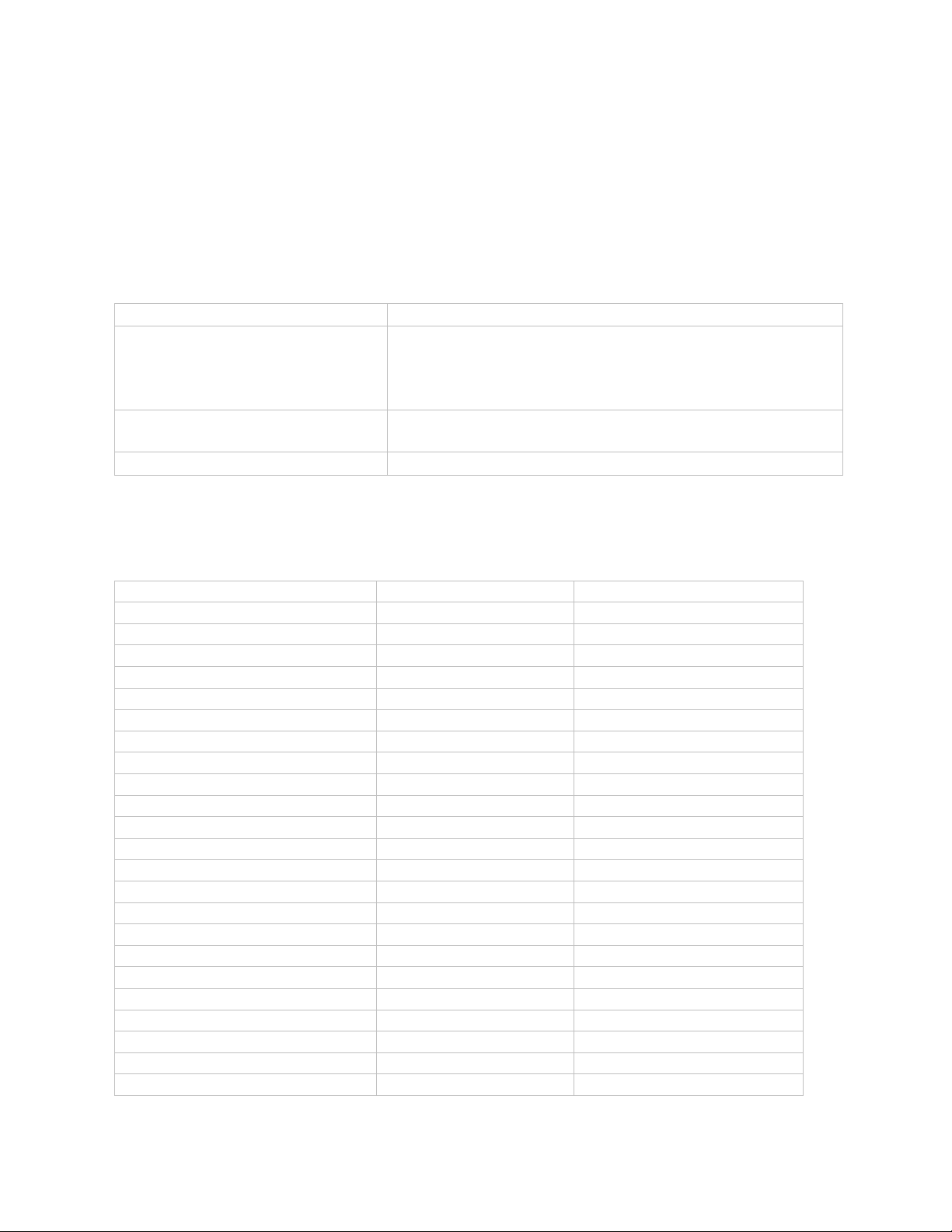
1 SDDS Print Master Format
SDDS Print Master Guidelines, Page 4 of 26
1 SDDS Print Master Format
1.1 Medi a
T he following ar e exampl es of the types of media s ui t abl e for delivering an S DDS
Printmaster. However, facilities vary from s ite t o s i te as do cus tomer s’ pr eferred
delivery requirements, it is therefore advi s ed that you check with both the cus t omer
and t he negati ve r ecor der site whi ch format is required.
For negatives made in: -
Use:-
USA DT RS Hi8
DASH
6 track magnetic f ilm
Akai DD8plus MO
UK DT RS Hi8
Akai DD8plus MO
T he r es t of Europe DT RS Hi8 or as specified l ocally
1.2 T rack assignments
Audio Channel DAS H Channel DT R S/ MO Channel
LEFT 1 1
LEFT CENTRE 2 2
CENTRE 3 3
RI GHT CENTRE 4 4
RI GHT 5 5
SUBWOOF E R 6 6
LEFT SURROUND 7 7
RI GHT SURROUND 8 8
LEFT TOTAL (Dolby SR) 11 N/A
RI GHT TOTAL (Dolby SR) 12 N/A
OPT IONAL MATERIAL 15 N/A
MONO DI AL OGUE GUIDE 16 N/A
M&E LEFT 17 N/A
M&E LEFT CENTRE 18 N/A
M&E CENT RE 19 N/A
M&E RIGHT CENTRE 20 N/A
M&E RIGHT 21 N/A
M&E SUBWOOF E R 22 N/A
M&E LEFT SURROUND 23 N/A
M&E RIGHT SURROUND 24 N/A
Page 5

1 SDDS Print Master Format
SDDS Print Master Guidelines, Page 5 of 26
1.3 Synchr onisati on
Sampling fr equency 44.1kHz. i.e. 44100 samples for every 24 frames of picture.
48kHz can be us ed, but this will be s ample- r ate- conver t ed i n the camer a. Make s ure
the box is CLEARLY marked i f the mast er is at 48kHz.
T imecode 25 frames per second, referenced to 50Hz, film speed 24 fps
Or 30 frames per second, non drop fr ame, referenced t o 60Hz, film speed 24fps
NOT E : For NTSC r ef er en ced mi x ing, the mas ter tape mus t be pr e- s tr i ped at
30fps/60Hz, then “pulled down” on the mix ing s tage to 29.97fps NTSC s yn c wi t h
44.056kHz sampling frequency. I n this case t he film speed i s 23.98 fps.
T imecode mus t be r ef er enced to the di gi tal audio.
Reel 1 = 1 hour start, reel 2 = 2 hour etc.
Head pop/ s ync p i p should s t ar t two seconds or 3 feet before the f i r s t frame of
picture. e.g. for reel 1, pip at 1:00:06:00, first frame at 1:00:08:00.
1.4 Audio and l evels
Operating level is –20dBfs. Wide band pink noise at the s ame RMS value as this will
produce t he following SPL s in the ci nema. Please note, to compar e level s of tone and
pink noise, a t r ue R MS voltmeter must be us ed. Console meter s will read di fferently for
tone and pink noise.
Channel SPL C-Weighted meas ur ement
LEFT 85
LEFT CENTRE 85
CENTRE 85
RI GHT CENTRE 85
RI GHT 85
SUBWOOF E R Appr ox 91 see*
LEFT SURROUND 82
RI GHT SURROUND 82
*T he s ubwoofer channel has 10dB of in band gain. For a f ull explanation of this, see
the “S ubwoofers ” section on page 21.
T ones should be r ecor ded on all used channels at the head of each reel . 30 seconds
each of 1kHz at –20dBfs, and pink noise at the RMS level of the 1kH z tone.
Surround del ay is set in the cinema pr ocessor. No del ay on the mas ter .
Overlap. 2 seconds or 3 feet of audio fr om the s ubs equent reel must be r ecor ded
after the end of the reel . This can optionally end wi th a t ail pip.
A/D conversion. No audio pr e-emphas i s .
Page 6

1 SDDS Print Master Format
SDDS Print Master Guidelines, Page 6 of 26
1.5 Medi a l abelling
T he tape or disc s houl d be l abelled wit h:
§
T he name of the film
§
T he r eel number
§
T he wor ds “SDDS master”
§
T he l anguage ver s i on
§
T he date
T he box should be labelled wit h the above things and al s o:
§
T he s ampling f r equency
§
T he ti mecode fr ame r ate
§
T he film s peed
§
T he tr ack assignment
§
Details of tones
§
T imecode s tar t time
§
T otal footage
1.6 Checking
It is strongly recommended t hat all SDDS masters are pl ayed back with picture after
recording, before t he opti cal transfer is made. A di git al clone could be als o made at
this time.
1.7 T est tapes
T est tapes are available fr om the Sony Cinema Pr oduct s (SCP) office, details on page
Error! Bookmark not defined.. These contain 1kHz at –20dBfs plus pink noise at
the RMS value of this tone.
Page 7

2 Notes, Hints and T i ps
SDDS Print Master Guidelines, Page 7 of 26
2 Notes, Hints and Tips
2.1 Setting up t he st u di o
T he dubbing theat r e monit or i ng s ys tem shoul d be equalised to the i ndus tr y standard
ISO-2969 “X” curve, as used in cinemas. The method us ed to achi eve this is beyond
the scope of this text, but details can be found in the DF P- 3000 Quick Start Guide,
available fr om S ony Cinema Pr oduct s (SCP) office, details on page Error! Bookmark
not defined.. This is usually carried out before t he pr oj ect is begun.
It is important to r ecord the mas ter at the correct level. The audio i s transferred
digitally into the camer a, with no oppor tunit y for level adjustments. A r ef er ence “tes t
tape” is available f r om the SCP office. Correct studio alignment can be achi eved by
following thes e s teps :
§
Play back the 1kHz section of the S DDS test tape. This is recorded at exactly
-20dBfs.
§
T his should r ead house operati ng level at the cons ol e. This is usually 0VU in the
USA and 0dB u in the U K . It is also known as “Dolby Level”.
§
Play back the pink noise s ecti on of the t es t tape. Monitor each loudspeaker in
turn and s et the moni t or i ng l evels using a S P L meter to t he values shown in
section 1.4 on page 5.
§
Send 1kH z at house oper ati ng l evel to the mast er machine. This should r ead
-20dBfs on the r ecor d machi ne met er s . It should al s o r ead oper ating level
(unity gain) through the machine at the cons ol e.
If no test tape i s available:
§
Send 1kH z at house oper ati ng l evel to the mast er machine, make s ur e i t reads
–20dBfs at the machi ne meter s .
§
Check for unity gain through the machi ne, back at the cons ole.
§
Measure t he out put of this machine with a t r u e R MS voltmeter, and t hen s end
pink noise at the s ame l evel . For 0VU operating level this is 1.23 Vrms.
§
Use t his pink noise to s et the monitor i ng levels as in section 1.4.
2.2 Str iping and syncing
DASH and DT R S tapes should be for matted and pr e- s t r i ped wit h timecode before t he
session. I t is imperative that the timecode and digi t al audio ar e l ocked together . T he
simplest way to achi eve t hi s is to s tr i pe the tape fr om the machi ne’s internal
generator. The optical transfer rooms are s et up wi th a 25fps PAL or a 30fps B&W
NTSC v i deo s ync. T imecode i s only used for positional information. The s peed s ync
comes from the digi tal audio i ts el f, which is locked t o video, and tr ans f erred di gi t ally to
the camer a.
T he r ecommended s et up for studios is to us e a mas t er video s ync, to whi ch
everything i s locked; projector, playback and mast er machines. This will give t he bes t
results. However some old pr oj ector s run from the mai ns only, without provision for
video s ync. I n this case, timecode mus t be gener ated fr om the mai ns - lock ed pr oj ector .
T his is usually OK, but it is particularly important to ensur e t he timecode to digital lock
is correct. Here we will have a s i t uat i on wher e ti mecode is used for speed i nf or mation
Page 8

2 Notes, Hints and T i ps
SDDS Print Master Guidelines, Page 8 of 26
in the dubbi ng theat r e and di gital audio i s used when the negative i s made. Extra car e
must be t aken.
If NT S C vi deo sync is used i n the dubbi ng theatr e, it is very important that the
master tapes are pr e- s tr i ped wi t h 30 non-drop f r ame ti mecode at 60Hz. T his will then
mean that the timecode tr ack, control track and A/D conver ter are all running at the
same s peed, second for second. 30 frames of code f or 44100 samples and 24 frames
of picture. During r ecordi ng of the mast er , the machine mus t be “pulled down” us ing
the Fs shift function. This has the effect of locking the A/D converter with the NT S C
29.97 fps video input. T his means that the machi ne tr ans por t , the ti mecode and t he
A/D converter will all run slow. 29.97 fps and 44.056kHz. T he pr oj ector in this case will
be r unning at 23.96 fps. Therefore 24 frames of picture will still equal 44100 samples.
NE VER stripe at 29.97 NDF. T he “s econds ” of the NDF code will be of longer duration
than the “s econds ” of the contr ol track. Therefore 44100 samples of audio will not
equal 30 frames of code and 24 frames of picture.
Obviously, if a 48kHz master is required, then similar rules appl y , but the r ecor di ng
sampling fr equency would be 47.952kHz in this case.
2.3 Multi-format print masters
T he S DDS format has been car efully designed to enabl e it to fi t in well with other
digital audio pr int master sessions, as the moni tor i ng s tandards are compati bl e. T he
RMS pink noise at -20dBfs specification is the s ame as DT S and SR D, however some
small differences may be found wi th SRD due to his tor ical RMS measurement
techniques. T his is currently being addr essed by Dolby and s hor t l y all formats will be
within 0.5dB. T o s ave time at the session, the S DDS master can be taken as a par allel
feed and all masters can be recor ded at the s ame t ime. However it is very important
that the SDDS master is then played back with picture to check for errors.
2.4 Foreign language pr i nt masters
Normally the pr ocedur e i s to r ecor d the mas ter along wi th all other formats as above,
then, if time i s short, to us e the S DDS master to make the L tRt . This fold-down
process is not ideal for monitoring the mas ter , but allows the S DDS master to be
checked t o s ome ex tent. Ideally a s epar at e playback pass should be made (clones can
be made at this time, perhaps).
Page 9

2 Notes, Hints and T i ps
SDDS Print Master Guidelines, Page 9 of 26
2.5 T he i mpor t ance of checking S DDS masters
Digital machines are us ually reliable i n use. However they are s t ill prone to errors such
as:
§
Head errors – age or dirt
§
Alignment problems
§
Losing s ync
§
Slippi n g sync on playback
§
Faulty patch leads
§
T ape dr op out s
§
Weird noi s es from faul ty converters or aliasing
It is therefore vi tal to listen back to all masters with picture. This will avoid cos tl y
reshooti ng of negatives. The mast er may not be moni tor ed when it is transferred to
film as all soundtracks are s hot in one pass.
Page 10

3 DASH Machines – Care and U s e
SDDS Print Master Guidelines, Page 10 of 26
3 DASH Machines – Care and Use
3.1 Models
T here ar e fi ve model s in current use
§
Sony PCM3324
§
Sony PCM3324A
§
Sony PCM3324S
§
Sony PCM3348
§
Sony PCM3348HR
T he top t wo machines from thi s list can be us ed but are not recommended. T he others
have eas y provision for Fs shift pull down and have a us ef ul 0.2dB per segment
calibration mode.
3.2 Head cleaning
Ensure t he utmos t care when cleaning heads on thes e machines . Move i n a s i de to
side dir ecti on only. Moving up and down can damage the head per manent l y and
replacement is extremely costly. Clean with isopr opyl alcohol and an appr oved chamois
cleaning st ick.
3.3 Pre-st r iping
Although you can manage wi th advance r ecor d mode, it is far better to pr e-s tr i pe all
tapes. Format at single s peed us i ng advance r ecor d wi th all tracks armed. SCPC do es
not recommend us ing the “Pr eS tr i ping” function, which formats at 4X speed.
3.4 Number of reels on a t ape
It is best to have one tape per reel , as this makes replacing r eel s much easier .
However tape cos t s are high. If more than one r eel per tape is recorded, then it is
recommended that continuous timecode i s recorded t hr oughout the tape.
Synchronisation errors will then be mini mis ed. T he box must be clearl y labelled wi th
start and end ti mes . There mus t be an absolute mi ni mum of 1 minute bet ween reel s.
Five minutes is recommended.
3.5 Punch-ins
If drop-ins or punch-ins are necessary, make sur e the crossfade t i me on the machi ne is
set to minimum. This is also another good r eas on for pre-formatting.
Page 11

4 DTRS Machines – Care and Us e
SDDS Print Master Guidelines, Page 11 of 26
4 DTRS Machines – Care and Use
4.1 Models
DT RS machine ar e s emi -pr ofessional machines designed f or “large” home s tudios .
T hey became qui ckly adopted as a s t andar d 8 track digital tape machine in European
dubbi ng s tudios . It is still often the for mat of choice for moving mater ial between
studios. T here ar e two mak es and s ever al models, the mos t important of which are
listed below.
§
T ascam DA88 – the or i ginal
§
Sony PCM800
§
T ascam DA98
At present the SDDS masters must be i n standard 16 bit format. New hi gh bit rate
modes are now available, but the camer a s i t es only have s tandar d PCM800s and
DA88s so they can’t play back the new for mats .
4.2 L evels
Note that the DA88 and PCM800 are f act or y set so that +4dBu = –16dBfs. An
allowance f or this has to be made if mixing with studio oper ati ng l evels other than
0dBu (as 0dBu = –20dBfs). The machi ne i ts el f can be modi fi ed for different levels, or
console input/out put trims can be used. I f in doubt, check using the SDDS DT RS test
tape. The DA98 has software s el ectable l evels for +4dBu =-16, -18 and –20dBfs.
4.3 Clean air
T here is a cooling f an in the DA88 and PCM800, which s ucks air through the machi ne.
T here is no f ilter and t he onl y entry hole is the cassette dr awer. T his means that any
dirt, cigarette s moke etc. in the air is pulled dir ectl y over the heads, which is very bad
for the per for mance of the machine. It is recommended that the ai r around t he
machines is kept as clean as possible, with no smok i ng in the same r oom. T here is a
simple modi f i cation to change t he di r ection of the fan and add a f ilter. T he machine
seems to be s lightly hotter after this mod, so careful checks must be made after war ds .
Details are on Eddie Ciletti’s web s it e www. tangi ble- technology.com
4.4 Errors
Errors can occu r for a var i ety of reasons. Problems caused by dirty or worn heads can
be checked for by playing back the mast er after recording. However, many recent
problems we have found wer e all caused by tape path misalignment. This means that
the tape will play back fine on the machi ne on which it was recorded, but causes errors
on other machines.
Page 12

4 DTRS Machines – Care and Us e
SDDS Print Master Guidelines, Page 12 of 26
4.5 Compatibility
Note that there i s no di fference i n line up pr ocedur e bet ween the T as cam DA-88 and
the Sony PCM-800. Both machines use t he same S ony Hi-8 transport, and both
machines are manufactur ed by T EAC.
4.6 Maintenance
Check the head hour s regularly (see bel ow) . Every 250 hours the uni t should be
cleaned manually and the tape path alignment checked. T his should be per for med by
an experienced engineer with the correct tool s and tes t tapes. Every 1000 hours the
machine shoul d be fully aligned with probable r epl acement of the pi nch roller and r eel
tables and the possible r eplacement of the heads . Real world ex per i ence has shown
that the heads last for between 750 and 1200 hours.
4.7 Cleani ng
T he error rate of a k nown good tape should be checked r egul arl y (see bel ow – if the
error LED lights it’s far too late!) . When the error rate begins to r is e, a cleani ng tape
should be us ed and then the errors checked again. If there is no impr ovement, the
machine shoul d be cl eaned manually and r e- aligned. Note that each pass of the
cleaning tape will reduce the head life by appr ox imatel y 5 to 10 hours. Manual cleaning
does not reduce head life, but there i s a danger that the head will be damaged (tur n
anti-clockwise only) and als o the s tr ong possibility that the tape path alignment will be
altered. It is therefore al ways advisable to check the alignment after manual cleaning.
4.8 Head hour display
T o i nvoke t he head hour display, hold S T OP+ PLAY whilst powering on. The di s pl ay will
say “d XXXX” where XXXX is the tot al head hour s
4.9 Error rate di splay
Hold FF+ST OP+PLAY and power on. Within 2 seconds press STOP (for DA88) or PLAY
(for PCM-800). The di s pl ay says “test”. Press REMOTE. Meters 1 and 2 now show head
errors in play mode. A “tes t ” tape wi th a t one s houl d be made when the heads are
new. The s t ate of the head and alignment can then be moni t or ed us ing this tape.
Newly recorded tapes should als o be check ed for error rate per iodi cally. An “in-spec”
machine will not show anything on the meter s .
4.10 T ape gets stuck inside
If errors occu r , sometimes the machi ne won’t eject, for “safety” r easons . To ej ect,
enter test mode as above. Instead of pressing RE MOT E, press EJECT . T he tape will
now ej ect. Next turn off the machi ne and back on to exit test mode. If the tape is
damaged, do not continue t o us e the machi ne!
Page 13

4 DTRS Machines – Care and Us e
SDDS Print Master Guidelines, Page 13 of 26
4.11 Hints for making pr int masters on DTRS machines
If possible play back the mas ter in a di fferent machine to which it was recorded.
If a DA98 is available. This can be us ed i n “confidence” mode. This plays back the
audio off tape whilst recording us i ng r ead after write heads . Bear in mind t he f ollowing
§
T he audi o output of the DA98 is delayed by 6 frames. T he pr oj ector must be
advanced t o compensate for this.
§
T he tr acks are ar med i n pairs in this mode. Please ens ure t hat no noi se, hiss
etc. is recorded on unused tr ack s , especially in a 5 . 1 format film. T racks 2 and
4 LC an d R C ar e s t ill played back in the cinema, so any noise pr es ent on them
will be r epr oduced in the ci nema.
§
It is not possible to dr op- in/punch-i n in this mode.
Page 14

5 Akai DD8 machines – Care and U s e
SDDS Print Master Guidelines, Page 14 of 26
5 Akai DD8 machines – Care and Use
5.1 Models
T here ar e two models of the DD8. Camera s it es have the mos t recent model, which is
the DD8 plus.
5.2 Medi a
Masters should be s upplied on 2.6Gb MO car t r i dges , with 1 reel per side.
Not e: please check w ith the opt i cal transfer facility and t he f ilm distributor
before using Akai DD8 MO di s cs for SDDS masters. Not all optical transfer
facilities have Akai machines. It is not a s tandar d requi r ement. If you’re not sure, mix
to DT RS .
5.3 At the opt ical camera t r an s f er facility
T he audi o will be tr ans f erred di gi tally via AE S into the camer a. The camer a i s
synchronised to a PAL video sync. T imecode i s used for positional information, and i s
synchronised wi th a CB electronics Bi-phase to ti mecode conver ter . T he eas i es t and
safest method i s for the camer a f acility to make a “s t r aight across” tr ansfer without reassigning tr ack s , changing sync et c. Please bear this in mind when making master s .
5.4 T rack assignment
It would gr eatl y help the tr ans f er facility if the st andar d tr ack assignment is adhered
to. T his can be found at section 1.2 on page 4. Tracks can be swapped inter nally when
making cl ones etc. This can be set up in two ways . Either
§
“routing inputs” by pressing SYS T EM – INPUT S, or
§
“track mappi ng” by pressing S YS T EM – MORE – MORE – TRACKS. This lets
you swap r ound t he out put assignments of recorded tr acks .
5.5 Synchr onisati on at the dubbi n g t h eat r e
Sampling F r equency 44.1kHz with Film speed 24 FPS. R emember! 44100 samples for
every 24 frames of picture.
T he DD8 can be synchr oni s ed i n several ways.
§
Video S ync ( r ecommended)
§
Biphase
§
Word s ync
§
T imecode onl y (not recommended, and will not work with NT SC pu lldown)
Page 15

5 Akai DD8 machines – Care and U s e
SDDS Print Master Guidelines, Page 15 of 26
If a P AL sync i s used, this is set up as follows
§
Press SYSTEM – DI GI
§
Set Sample R ate to 44.1kHz
§
Set Digital Sync t o PAL Video s ync
§
Press SYNC
§
Set Ext. time s our ce to 25FPS
Please note t hat if NTSC s yn c i s used i n a “pulled down” set up, the s ampling
frequency must also be pulled down to 44.056. T his is set up as follows.
§
Press SYSTEM - DIGI
§
Set Sample R ate to 44.056
§
Set Digital Sync t o NT SC 29.97
§
Press SYNC
§
Set Ext time s our ce to S MPT E 29.97 nd
T hen record the mas ter in the us ual way.
5.6 L evels
Reference l evel = -20dBfs
It is important to s el ect the correct analogue oper ating level in the DD8, as the audi o
will be di gi t ally transferred i nt o the camer a. Therefore l evels can’t be al ter ed at the
optical transfer site. Use t he f ollowing t able as a gu i de.
Studio Operating L evel
Set Akai ref to
T one at Gives
+4dBu or 0VU -20 +4dBu
-20dBfs
0dBu or –4VU -16 0dBu
-20dBfs
+2dBu or –2VU -18 +2dBu
-20dBfs
-4dBu or –8VU -12 -4dBu
-20dBfs
T o change t he s etting on the DD8, perform the following.
§
Press SYSTEM – MORE – LEVELS
§
T he l evel can now be changed
§
Press EXIT.
T he new setting mus t be s aved, either in the pr oj ect or as a defaul t in the F l ash ROM
(recommended).
Please r emember that it is important to listen back to the S DDS master, to check for
clicks, dropouts, bad connections etc.
5.7 Problems with MO dr i ves
One fault of the Akai DD8 is the f act that it doesn’t report disk reading errors. If it fails
to r etri eve a f ile, it will simply mute one tr ack for, say, half a s econd, and t hen carry
on as normal. Otherwise it may not play a t r ack at all. These pr obl ems are caus ed by:
§
Fragmentation – If a r eel contains a l ot of punch-ins or has been edited a l ot ,
the dri ve may have pr obl ems acce ssing all the s mall sections.
§
Dirt and age – it is extremely important to s er vice the dri ves regularly (see
below).
For SDDS masters it is recommended that a newl y formatted di s c i s used, and the
amount of punch-ins/editing is kept to a mi ni mum.
Page 16

5 Akai DD8 machines – Care and U s e
SDDS Print Master Guidelines, Page 16 of 26
5.8 Drive s er vicing
T here ar e no official service i nter vals for drives, but servicing at least once a year is
recommended. Servicing can only be perf or med by a s pecialist MO dr i ve s er vicing
company.
Moreover, it is absolutely vital to have no s moking in the s ame r oom as these dr i ves .
T hey are i ncr edibl y susceptible to air bor ne dus t and dir t . Cigarette s mok e combi nes
the wor s t of all environments, as it is also s ticky. I f you have pr obl ems with MO dr i ves
and s mok ing occu r s in the s ame r oom, this is almost certainly the r eas on for the
problems.
Page 17

6 SDDS - T he indus tr y' s best sounding for mat
SDDS Print Master Guidelines, Page 17 of 26
6 SDDS - The industry's best
sounding format
Sony Dynamic Digital Soundâ (SDDSâ) is the motion picture
industry's most advanced digital sound format, designed exclusively
for cinema presentation. In developing SDDS, Sony applied decades
of innovative experience in professional and home audio to deliver
the highest quality sound presentation. SDDS has been engineered
to give filmmakers increased creative freedom and ultimately to preserve the integrity of the
master soundtrack. With SDDS, today’s moviegoers can now experience a film's sound
exactly as heard by the director and sound engineers on the mixing stage.
6.1 Hear the Difference
Digital sound has changed the way people see movies. The
clarity and vibrance of SDDS truly heightens the movie going
experience. While other digital formats are limited to the same
5.1 channels as home systems, SDDS provides movie
audiences with up to eight channels of crystal clear discrete
audio. The additional two channels increases sonic detail and headroom adding impact to
the presentation.
6.2 System Basics
SDDS is a sound-on-film format comprised of the SDDS soundtrack, optically printed on
both edges of 35mm film and the SDDS playback hardware – a reader and processor. As
the film is projected, the SDDS soundtrack is scanned, its data is processed, and ultimately
converted into analogue audio signals for the cinema's loudspeakers and amplifiers.
6.3 SDDS Products
Sony manufactures a range of products that fit the
exhibitor's needs. For new cinemas, there is the
DFP-D3000 system that includes analogue and control
functions and can serve as the central processor in any
cinema, also available as an analogue only processor.
For retrofit applications there is the add-on DFP D2500 that simply
adds SDDS to any existing system.
Both systems use the DFP-R3000 Reader to scan the soundtrack.
The reader mounts to the top of any 35MM projector.
6.4 Big Sound for the Big Screen
The days of narrow ‘shoe box’ small screens are over. Today,
the emphasis is on making cinema going an event. There is a
trend towards building, larger, wider screens to maximise the
experience. SDDS enables filmmakers and theatre owners to
fill big auditoriums with six or eight channels of discrete digital
sound through five screen loudspeakers, two surround
channels and a full-frequency sub-woofer channel. The glory
days of 70mm big sound have returned with SDDS. None of the latest home theatre
environments can compete.
Page 18

6 SDDS - T he indus tr y' s best sounding for mat
SDDS Print Master Guidelines, Page 18 of 26
6.5 Fur t her details – Why is it the bes t sounding syst em?
In normal operation the S DDS playback equipment uses both sides of the film for
playback. However, if one s i de i s damaged, the uni t will play in “digital concealment
mode”. This uses extra back up t r acks for the l os t information. There i s a backup
centre and s ubwoofer . T he l ef t and r ight channels are mix ed to cr eate l ef t mix backup
and r i ght mix backup. T hese ar e played thr ough the appr opr i ate s peaker s at coded
volume l evels . T he effect of going i nto “DCM” i s seamless. There i s always a di gi t al
centre s o di alogue i s not disturbed. The two s ides are s epar ated f r om each other by
about 17 frames.
T he data r at e off film is 2.2Mbits/sec, rather than 370kbits/second.
T he data compr ession is Sony’s accl a i me d AT RAC, used i n br oadcasting and i n minidisk
players. The compr ession ratio is only 5:1, rather than 10:1 or 13:1.
T here is no data s har i n g between channels , all channels are f ull range 20kHz (even the
subwoof er ) .
T he tr ack is printed i n the cyan layer. This is the deepes t layer and ther ef or e the mos t
resistant to scratches. T he r eader s also us e patented di ffuse light, which also
counteracts scratches. In normal use, with a well printed t r ack , the S DDS track will last
as long as the pictur e.
T he cinema equ i pment is built to S ony’s high broadcast standards. It features 28 band
digital EQ on all channels (2 band paramet r i c on the s ubwoofer). All I/O is balanced.
T he pi ctur e below shows the high resolution, small dot size of SDDS (on the l eft) .
Page 19

6 SDDS - T he indus tr y' s best sounding for mat
SDDS Print Master Guidelines, Page 19 of 26
6.6 T est imonials
“Eight channel SDDS is awesome! I t makes a huge di fference on Pear l Harbor. I ’ve
never heard a movi e s ound s o r eal . By all means, seek out a t heat r e f eat ur i ng S DDS 8
to exper i ence Pear l Harbor the way we i n t ended i t. ”
Michael Bay, Director, Pearl Harbor
“T he s ens e of being t otally enveloped i n hi gh-detail sound was particularly noticeable
on this (SDDS 8) soundtrack”
François Groult, chief sound mixer,
“T he Messenger: The stor y of Joan of Arc”
“While the i ncr eas ed ‘s cr een resolution’ does indeed hel p wi th the defi ni ti on of busy
scenes, five channels have as much place on quiet films such as ‘Erin Brockovich’. I
always find t hat just having thr ee s cr een s peaker s on inti mate films forces me t o play
too many el ements in the cen t r e hor n; otherwise, it’s distracting to have s ounds
banging around t he exi t signs near the lef t and r i ght speakers. With SDDS, I can us e
the lef t - cent r e and r i gh t - cent r e s peaker s for a n at u r al - f eeling, narrow s t er eo i mage
throughout the whol e movi e, going wi der as necessary for exterior scenes.”
Larry Blake, supervising sound edit or & rerecording mixer,
Erin Brockovich
“Movie t h eatr es equipped t o pr es ent films in eight full channel s can build an d mai ntai n
a gr eat er marketing edge over home t h eat r es . ”
“Listening to the t hr ee- channel music became an annoying and di s tr acti ng
disappoi nt men t , even with a 12 foot (wide) screen. Obviously my ear lier notion had
been mis taken. T he S DDS eight-channel advantage will work in any theatr e.”
John F Allen, Boxoffice 1997
Page 20

7 Dolby level versus operating level. Historical notes.
SDDS Print Master Guidelines, Page 20 of 26
7 Dolby level versus operating level.
Historical notes.
T he current standard for digital cinema s ound has a headr oom of 20dB above the
studio r efer ence level. T his is usually 0VU in USA/France/S pain/I taly and 0dB u in the
UK. If you look closely at a VU meter, 0VU is also marked as 100% . It now seems
ludicrous that –20dB should be mark ed as 100% . However, when the meter was first
invented, it was decided, for safety that there would be at least 10dB of headroom
above thi s 0VU mark. This is because t he meter integrates the l evel over time and
gives an average readi ng. It will miss instantaneous peaks. It therefore t ends to under
read, depending on progr am mater ial. In the f ilm wor l d the fl ux level of magnetic f ilm
was set at 0VU=185nWb/m. This allows roughly 10dB of headroom, remembering that
maximum level on magnetic t ape i s not a s t r i ct l y defined poi nt, but that the ons et of
saturation and di s tor t ion is gradual. This reference l evel of 0VU then translated to an
SPL of 85dBc i n the cinema. With the advent of digital recording there i s no “ons et of
tape s aturati on grey area” s o it is even more impor t ant to have l ot s of headroom to
allow f or instantaneous peaks. 20dBs was decided on, which s eemed to s ui t the
instantaneous peaks found in film s ound t r ack s .
In the UK the film meter i ng hi s t ory is slightly different. Reference l evel practises tend
to come fr om the br oadcast sector and t he BBC i n particular was a gr eat setter of
standards. Here you are t o f ind BBC PPM met er s . Marked fr om 1 to 7, with the higher
numbers being 4dB s apart. PPM4 is usually 0dBu, PPM5, 0VU. The r efer ence level is
usually 0dBu, PPM4. T he maxi mum (broadcast) level is then PPM6, 8 dBs above
reference l evel. PPMs catch all the peaks so give a tr uer picture of the level . T ape fl ux
levels can be s et much higher . 0dBu=200nWb/m was the s t andar d agr eed on for
magnetic f ilm. T hese meter s are ver y convenient for mixing engineer s – dialogue
peaks about 4 and mus ic about 5 is a s i mpl e maxi m.
When Dolby began their involvement with film s ound and noi s e r educt ion in the 1970s,
they found a di fference of 0.75dB between USA and U K. This is acco un t ed f or by the
difference between 185nWb/m and 200nWb/m. T he s imple r emedy for this would have
been to change t he f lux level alignment of the mag machines , but in some cases the
electrical operating l evel was changed i ns t ead, with potentially confusing r es ults .
In a U S A s t udi o, operating level and “Dol by level” are al ways the s ame. But in
Germany still today, a s i t uat i on exists where Dol by level is -4.75dB with respect to
operating level . The reas ons for this are pur el y histor ical and caus e enor mous
confusion. German broadcasting tr adit ionally used t he DI N system wher e t he ref er ence
level was the maxi mum broadcas t level. This was set for +6dBu=320nWb/m on
magnetic f ilm and T ype 1 PPM met er s were us ed. T o make a wor l dwi de f ilm, the
reference t one has to be 185nWb/m, which then equals 85dBc i n the ci nema. It was
decided to keep the + 6dB= 320nWb/m standar d and then record tone at –4.75dB with
respect to r efer ence l evel, this equates to 185nWb/m. This was then called “Dol by
Level”. This all worked fi ne, but with the ons et of digital cinema s oundt r ack s , a bi z arre
-4.75dB=-20dBfs scenario was produced and t he r eas ons why are bei ng los t. T o
counteract this, Dolby is now r ecommending t hat new s tudios follow the “Amer i can”
system of having the s ame Dolby level and r efer ence l evel. T his makes sense as the
DIN maximum sys tem has now largely disappear ed in the f ilm indus tr y.
Page 21

8 Subwoof er s
SDDS Print Master Guidelines, Page 21 of 26
8 Subwoofers
- taken from tech note T N99051701 “setting the s ubwoof er s ”, by Craig Connelly
8.1 I nt roduct ion
T he topi c of setting s ubwoofer levels is the s ubj ect of numerous articles and even
more numer ous opinions, but of only a s i ngle pr opos ed s tandar d ( S MPT E RP 200, and
IT U 10-11R/T emp/11-E). There ar e many reasons for this. First, the us e of the moder n
digital audio s ubwoofer is unique in comparison to the other channels and i t is
recorded with a di fferent monitoring r efer ence. The pur pos e of the s ubwoofer has
changed wi th the evoluti on of cinema s ound, from compensating f or the poor low
frequency response and bass power capability of older screen speaker s, to addi ng
power to low fr equency effects even in theatres having full range s cr een s peakers and
capable amplifiers. Secondly, different post production facilities and even different
engineer s have followed their own alignment conventions. Finally, equipment and even
meter standards are di fferent when comparing the US A, Europe, and els ewher e. T his
wordy article i s only an overview and i s not meant to compr is e a s peci fi c calibration
process or set of instructions.
8.2 Setting t he acous t i cal reference l evel on the dub st age.
A s i gnal , generally wide band pi nk noise, is sent through the dubbi ng cons ol e to each
of the monit or i ng s yst em’s screen s peakers at the electrical reference level (also
known as Dolby L evel). Using a r eal time t hir d octave analys er , the moni tor system is
adjusted for the pr eferred acous t ical response at each loudspeaker, given the
properties of the l ouds peaker , the r oom, the s cr een, and t he “X-cur ve” of SMPT E
202M. The electri cal gain of each channel in the monit or ing s ys tem is then adjusted t o
give an acoustical reference level in the r oom from each screen speaker.
8.3 Setting t he subw oof er acoustical gain using a s cr een speaker as a
reference.
T he channel used f or subwoof er or LFE (low frequency effects) in the dubbing theatr e
is then adj usted as above, except that the S PL is measured di fferently. To make this
adjustment properly, a mul t i - channel real time analys er must be us ed. Analyser bands
in the fl at-r es pons e r egi on of a s cr een speaker (generally, the centr e s peaker ) are
taken as a r efer ence. T hese bands will not individually measure 85dB SPL, but will be
somewhat less, depending on the bandwidt h of the analys er ’s bands, typically about
70 dB SPL for a 1/3 -octave analys er as required by SMPT E 202M. This flat-response
region, between the low fr equency roll off caused by the l ouds peaker cabinet and the
high fr equency roll off due to the s cr een and X- cur ve, is referred to as the in-band
(acoustical) response of the monitor speaker. T he s ubwoofer electrical gain is adjusted
such that the anal ys er channels in its in-band r egion are 10dB greater than those in
the screen s peaker’s in-band regi on. This is referred t o as “10dB of in -band gain”
(subwoof er level relative to each screen s peaker level).
Page 22

8 Subwoof er s
SDDS Print Master Guidelines, Page 22 of 26
4063100
160
250
400
6301K1.6K
2.5K4K6.3K
10K
16K
Center channel loudspeaker response
4063100
160
250
400
6301K1.6K
2.5K4K6.3K
10K
16K
Digital subwoofer (LFE) channel response
10dB higher SPL
T he meas ur ement is made acous t i cally, not electrically. Typically, each band of the
analyser in the pass band of the s ubwoofer will then measure about 80 dB SPL. If a
screen speaker and the L FE subwoof er loudspeaker are each measured wit h a wide
band SPL meter, the s ubwoofer will typically measure appr ox i matel y 5.5 dB higher.
8.4 W hy we do it this way.
T he r eas on for lowering the electr i cally recorded l evel of the s ubwoofer channel and
making it up by turning up the playback gain dates back to 70mm film. T he s ubwoof er
recording level was lowered t o pr event saturation of the magnet ic t r ack and the
playback gain was increased to compens ate. The l oss of signal to nois e per formance
was inconspicuous because the s ubwoofer signal was sent through a l ow pass filter
and di d not reproduce hi ss. T his level difference conventi on has been retained in the
digital world, where i t serves to give addi ti onal effective headr oom for the playback of
low fr equency sound effects through the s ubwoof er loudspeaker.
8.5 W hat it means.
T he cons equence of having 10dB more acoustical gain in the s ubwoofer monitoring
channel is that the dubbi ng engi neer will tend to tur n down the electrical recording
level of the s ubwoofer by about 10dB compared to what she woul d have done wi thout
the incr eas ed moni tor gain. However, unlike the s cr een speaker channels , the engi neer
does not use a cons ol e met er to check the electr i cal recording level of the s ubwoofer
(except perhaps to guar d agai ns t overload condi ti ons ).
8.6 Setting t he digi t al screen speaker s in the ci n ema.
In the cinema, the s cr een s peakers are adj us ted i n the al mos t same manner as they
were on the dubbi ng s tage. This calibration, which encompasses the ci nema
processor’s main fader, equalizers, power amplifiers, crossovers, loudspeakers, screen ,
and r oom r es pons e, is referred to as the B- chain alignment. Consider the digi tally
driven loudspeaker alignment first, as it is the mos t important. An electrical reference
signal, generally wide band pi nk noise gener ated wi thi n the cinema pr ocessor at a
specific l evel , is used to align each of the s creen s peakers to give the des ir ed r es pons e
(the X- cur ve or other reference r es pons e) and acoustical reference level for each
individual speaker (again, 85 dBc, slow r espons e, measured wit h a wi de- band S PL
meter). T his procedure t ies the cinema pr ocessor’s electrical reference to an acoustical
reference in the cinema, similar to what was done on the dubbing s tage.
Page 23

8 Subwoof er s
SDDS Print Master Guidelines, Page 23 of 26
8.7 Setting t he digi t al subwoof er in the ci n ema.
In a s imilar way as on the dubbi ng stage i n S tep 3, the l evel of the digi tal subwoof er is
set by using a mul ti - channel real time analys er and adj us ti ng the electrical gain of the
monitor system to achieve 10dB of in-band acoustical gain, relative to a s cr een
speaker. T he cons equence of this adjustment is that signals which wer e r ecor ded
appr ox i mat el y 10dB lower for the s ubwoofer will now play back in the ci nema at the
same acous t i cal level as they did when the dubbing engi neer recorded t hem on the
dubbi ng s tage, because the playback conditions have been acoustically matched
between the dubbi ng s t age and t he ci nema ( as closely as variations in rooms and
loudspeakers will allow).
8.8 Optical subwoof er defined.
T he opti cal subwoof er has a di fferent function than the digi tal subwoof er . It serves to
enhance t he bass response of the opti cal playback. It is totally artificial, synthesized in
the ci nema pr ocessor by combining the L , C ( -3dB), and R signals from the decoded
optical Lt,Rt and s ending the s um through a l ow pass filter. The cut off frequency of
this filter may be 50Hz, 80Hz, 100Hz, 120Hz or some other frequency, depending on
the ci nema pr ocessor and the i ns taller’s judgement. A hi gh pass filter may also be
applied, if it is not already a component of the opti cal preamplifier, to r educe low
frequency artefacts caused by ground nois e t iming (GNR ) errors and s t r eaki ng nois e
on the pr int. T he end r es ul t is a s i gn al containing fr equency components which over lap
those bei ng s ent to, though not necessarily reproduced by , the s creen speakers. In
Hollywood, the dubbi ng engi neer may not have listened to this signal on the dubbing
stage ( i n part because t he DS 4 without a cat. 160 card does not create i t ) and so
made no arti s ti c deci s i ons based on it. It is merely an enhancement created i n the
cinema t o gi ve the effect of more bass extension in the s cr een speakers and has no
correspondence to any discrete s i gnal on the dub s t age. Note that it also has a much
lower dynamic r an ge than the digi tal subwoof er signal. The di gi tal subwoof er signal, in
contrast, was creatively recorded on its own discrete channel (Sub or LFE) of the pr i nt
master and i s used f or specific l ow frequency sound effects.
8.9 Setting t he opt ical subwoof er .
T he opti cal (analogue) subwoofer is adjusted to match the optical screen speakers and
effectively extend thei r low frequency response, again using a mu l t i - channel real time
analyser to compar e bands in the pass band of a s cr een speaker and the pass band of
the subwoofer , and setting in-band acoustical levels acco r d i ng l y . In this case, there i s
no in-band acous ti cal gain difference, as the s ubwoofer signal is just the l ow fr equency
components of the s cr een speaker signals.
4063100
160
250
400
6301K1.6K
2.5K4K6.3K
10K
16K
Center channel loudspeaker response
4063100
160
250
400
6301K1.6K
2.5K4K6.3K
10K
16K
Analog subwoofer channel response
Same SPL
Full range s cr een s peakers need less help fr om the s ynt hesi z ed opti cal subwoof er
signal than do ol der speakers with poor bass extension. Experienced cinema en gi neer s
may chose t o r educe the nominal level of the opti cal subwoof er , lower the fr equency
Page 24

8 Subwoof er s
SDDS Print Master Guidelines, Page 24 of 26
of its low pass filter, or even eliminate the s ynthes i z ed s i gnal altogether, depending on
the capabilities of the scr een loudspeakers and the audi tor i um’s acoustical response.
8.10 Subwoof er polarity.
As a s i de not e, it is often difficult to deter mine the correct polarity of the s ubwoofer ,
digital or analogue. Even if pink noise i s sent to t he s ubwoofer and cent r e channels
simultaneously, in many cas es there will be no appar ent difference i n combined wi de
band S PL measurement when s witching s ubwoofer polarity. In the end t he bes t
polarity may come down to an aesthetic j udgemen t on the part of the ci nema
technician, based on listening to actual films.
8.11 R ule-of-t humb met hods.
Measuring t he l evel of a s ubwoofer with a wi de-band S PL meter is of questionable
value except as a r ul e- of - t humb method t o r e-check a theatr e that has already been
properly calibrated. T he r eas ons for this include the fact that the meas ur ed acous t i cal
output of a s u bwoof er (or any loudspeaker system) depends on the bandwi dt h of the
signal ultimately being meas ur ed. T hat will be affected by the bandwi dt h of the i nput
test signal, any equalizer or low pass filter settings, the audi tor i um’s response, the
loudspeaker cabinet response, and the accu r acy of the C wei gh t i ng r es pons e at low
frequencies of the SPL meter used for the meas ur ement. A s ubwoofer signal with a
wider bandwidth may measure t he s ame as another with a n arrower bandwidth but
higher level (as indicated by analyser bands within the pass band of the s ubwoofer),
using the s ame s peaker cabinet. Considering the DF P-D3000, the bandwidth of the
pink noise s ent to the s ubwoof er is affected by a l ow pass filter that can be adj us ted
from 80Hz to 330Hz—a di fference of three octaves or eight times in acoustical energy.
No s t andards exist for such wide band S PL measurements of subwoof er s.
Although the meas ur ed S PL of wide band pi nk noise t hr ough the s ubwoofer will
change i f the s ubwoofer ’s low pass filter is adjusted, this will not change t he actual
playback level of the di gital LFE channel from film. So l ong as the filter frequency is
not set too l ow, the s i gnal s recorded on the dubbing s tage will determine what is
heard in the ci nema when the pr oper in-band gai n difference i s established
acoustically, as previously described. This is why an engineer who us es a wi de- band
SPL meter to set the di gital subwoof er level is engaging in s elf-deception. In gener al, a
low pass filter setting for the digi tal subwoof er (LFE) of 125 Hz, 160 Hz, or even
200 Hz should s er ve i n most installations, and all settings should s ound the same when
playing digi tal multichannel material. A l ow pass filter setting of 125 Hz will give a wi de
band s ubwoofer SPL pink noise meas ur ement of appr ox i mat el y 91 dBc. T his rule-of-
thumb r es ult is only appr oxi mate and s houl d not be used f or the pr i mar y alignment of
a t h eat r e.
Page 25

9 Glossary of T erms
SDDS Print Master Guidelines, Page 25 of 26
9 Glossary of Terms
T erm Also K nown As Descripti on
Sync pi p Head pop 1kHz tone of 1 frame
duration us ed for
synchronizing s ound
and pictur e
Domestic ver s i on Original version T he or i gi nal language
mix
M&E International version Music and s ound
effects only, no
language specifi c
dialogue
Dialogue premi x DX premix Only the dialogue
Left total, Right total LtRt, SR, SVA Matrixed “anal ogue”
track
Confidence pass Control Playback check
Overlap Pull Up Audio after the end of
a r eel from the s t art
of the nex t reel, to
facilitate manual reel
changeovers
SPL Sound Pr essure Level Level of acoustic
sound in the air
dBfs DB full scale Level of a di gi tal
signal, where 0dBfs is
the maxi mum level.
Punch-in Drop-in T he pr ocess of editing
a r ecor di ng by
pressing t he r ecor d
button whilst playing
back
Page 26

9 Glossary of T erms
SDDS Print Master Guidelines, Page 26 of 26
WWW.SDDS.COM
® Sony & S DDS are r egis t er ed trademar ks of the Sony Corporation
® Dolby and SR D are t r ademar k s of Dolby Laboratories
