Page 1
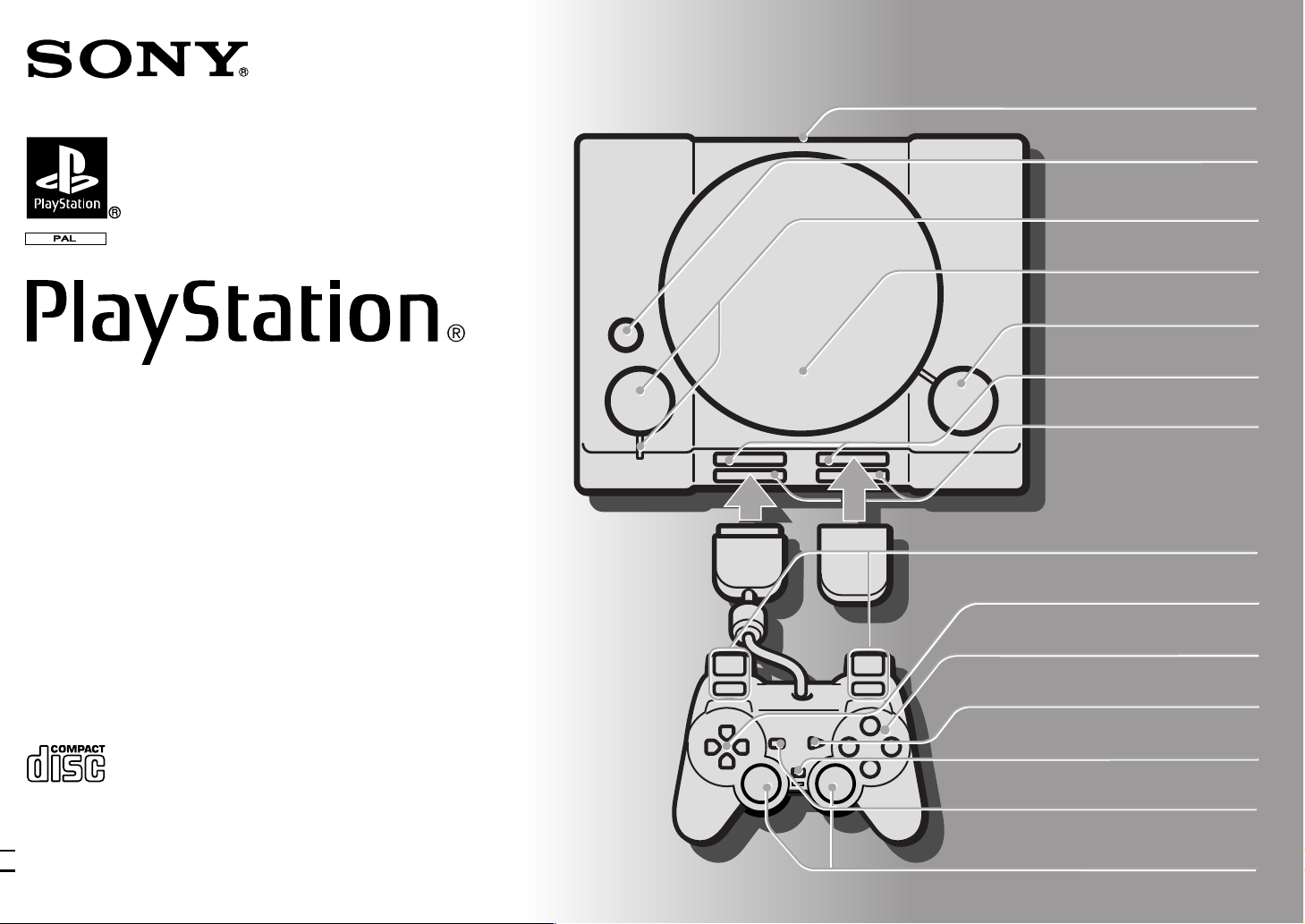
3-868-168-23(1)
Connector section
RESET button
1/u button
and indicator
Disc cover
§ button
MEMORY CARD slots
Instruction Manual
Thank you for purchasing the “PlayStation” video game console.
You can enjoy playing CD-ROM discs with both the
“PlayStation” logo and [PAL] designation, and audio CDs with
this unit. Before using the unit, please read this manual and retain
it for future reference.
SCPH-9002 B
© 1995-2000
Sony Computer Entertainment Inc. All rights reserved.
Controller ports
L2 button, R2 button,
L1 button, R1 button
Directional buttons
¢ , ® , ✕ , π buttons
START button
ANALOG mode switch
SELECT button
Left stick, right stick
L3 button, R3 button
Page 2
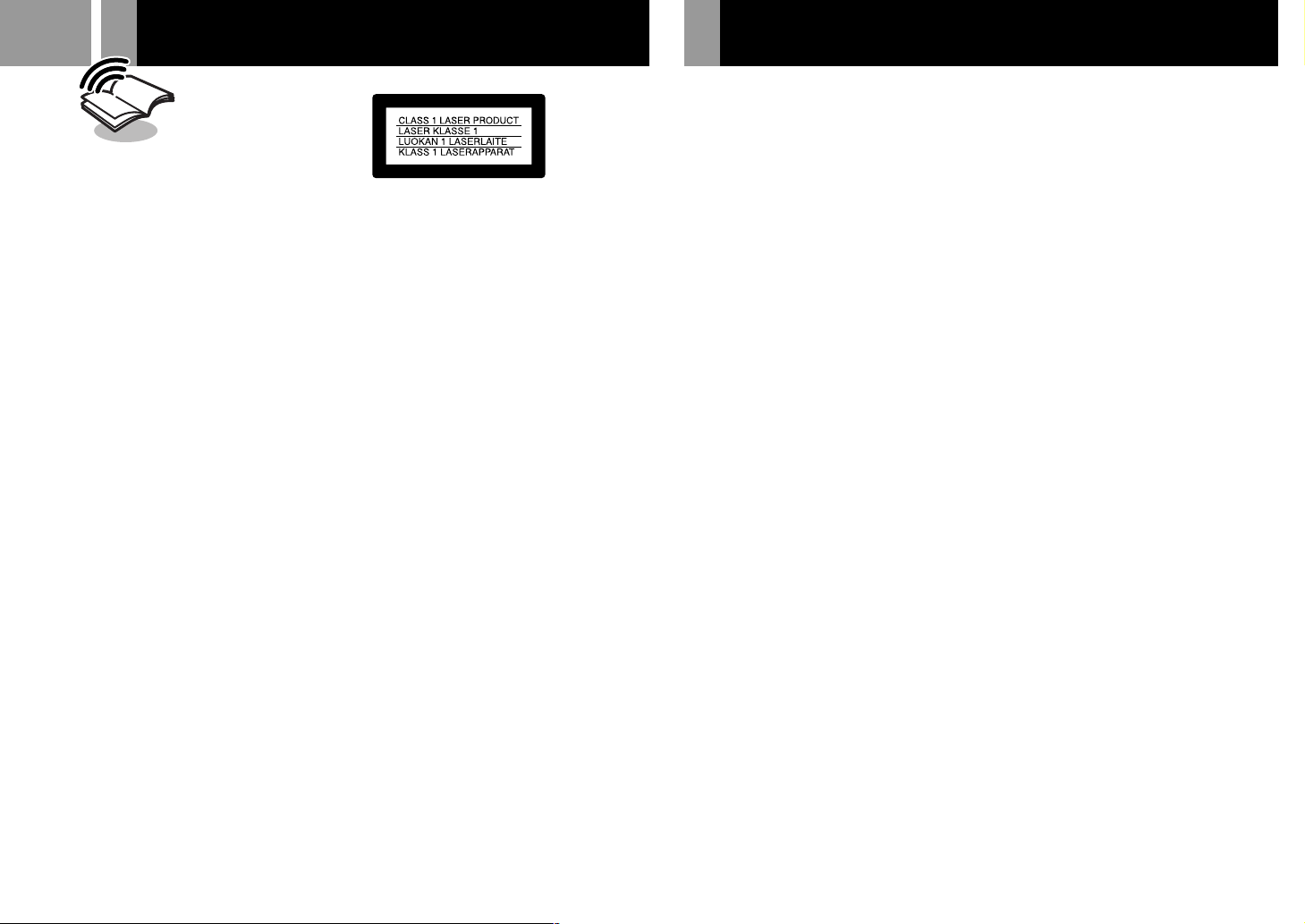
2
PrecautionsWARNING
To prevent fire or shock hazard, do not
expose the unit to rain or moisture.
To avoid electrical shock, do not open
the cabinet. Refer servicing to qualified
personnel only.
To prevent shock hazard, do not insert
the plug cut off from the mains lead into
a socket outlet. This plug cannot be
used and should be destroyed.
Caution
The use of optical instruments with this
product will increase eye hazard.
Read before operating your
“PlayStation”
A few people may experience epileptic
seizures when viewing flashing lights or
patterns in our daily environment. These
people may experience seizures while
watching TV pictures or playing video
games. Even players who have never had
any seizures may nonetheless have an
undetected epileptic condition.
Consult your doctor before playing video
games if you have an epileptic condition or
should you experience any of the following
symptoms during play: altered vision,
muscle twitching, other involuntary
movements, loss of awareness of your
surroundings, mental confusion, and/or
convulsions.
This appliance is classified as a CLASS 1 LASER
product. The CLASS 1 LASER PRODUCT
MARKING is located on the bottom of the
“PlayStation”.
Precautions
Your “PlayStation” is not disconnected
from the AC power source (mains) as long
as it is connected to the wall outlet, even if
the unit itself has been turned off.
About the nameplate
The nameplate is located on the bottom of
the “PlayStation”.
Notice
A moulded plug complying with BS1363 is
fitted to this equipment for your safety and
convenience.
Should the fuse in the plug supplied need
to be replaced, a 5 AMP fuse approved by
ASTA or BSI to BS1362, (i.e., marked with
2 or @ mark) must be used.
If the plug supplied with this equipment has
a detachable fuse cover, be sure to attach the
fuse cover after you change the fuse. Never
use the plug without the fuse cover. If you
should lose the fuse cover, please call the
appropriate “PlayStation” customer service
number, which can be found on the
customer registration card, within every
“PlayStation” software manual and on our
website www.playstation-europe.com
On safety
• The laser beam emitted from the lens of your
“PlayStation” is harmful to the eyes. Do not
attempt to disassemble the casing. Servicing
should be carried out by qualified personnel
only.
• Should any solid objects or liquid fall into your
“PlayStation”, unplug it immediately and have
it checked by qualified personnel before any
further use.
• Disconnect your “PlayStation” from the mains
if you do not intend to use it for any length of
time. When doing this, grasp the plug and pull
it from the wall socket. Never pull the cord
itself.
For your health
• Be sure to take a break of about 15 minutes
during every hour of play.
• Do not play a game when you are very tired or
short of sleep.
• Play in a well lit room, sitting as far from the
screen as the cord will allow.
On operation
• Operate your “PlayStation” only on 220 - 240 V
AC, 50/60 Hz.
• Do not cover your “PlayStation” during use as
heat may build up internally.
• Avoid rough handling or knocks and do not
put any heavy objects on top of your
“PlayStation”. This could damage the console
or the disc.
• Do not leave your “PlayStation” near heat
sources, or in a place subject to direct sunlight
(operating temperature: 5˚C-35˚C), excessive
dust or sand, moisture, rain, on an uneven
surface, or in a car with its windows closed.
• If your “PlayStation” causes interference to
radio or television reception, turn it off or
move it away from the radio or television.
• Do not touch the lens inside the disc cover. To
protect the lens from dust keep the disc cover
closed except when inserting or removing the
disc. If the lens is not clean, your “PlayStation”
may not operate properly.
About the discs
• You can use two kinds of discs with your
“PlayStation”: CD-ROM discs with both
“PlayStation” logo and [PAL] designation, and
audio CD discs.
• Some discs sold in foreign countries cannot be
used with this unit.
On handling discs
• Do not leave the discs near heat sources or in
direct sunlight or excessive moisture.
• Store the discs in their cases when they’re not
in use.
• When handling the discs, do not touch the
surface.
Hold them by the edge.
• Do not stick paper or tape on the discs.
• Do not write on the discs with a marker, etc.
On moisture condensation
If your “PlayStation” is brought directly from a
cold to a warm location, or is placed in a very
damp room, moisture may condense on the lens
inside. Should this occur, your “PlayStation” may
not operate properly. In this case, remove the
disc for several hours until the moisture
evaporates. If your “PlayStation” still does not
operate properly, call the appropriate
“PlayStation” customer service number, which
can be found on the customer registration card,
within every “PlayStation”software manual and
on our website www.playstation-europe.com
Do not connect your “PlayStation” to a
projection TV
Do not connect your “PlayStation” to a projection
TV unless it is the LCD type. Permanent damage
to your TV screen could otherwise result.
Never analyse or remodel your
“PlayStation”
Use your “PlayStation” following the instruction
in this manual. Sony Computer Entertainment
Inc. expressly prohibits the analysis or
remodelling of the “PlayStation”, and also
prohibits the analysis, use of its circuit
configurations without express written
permission of Sony Computer Entertainment Inc.
Page 3
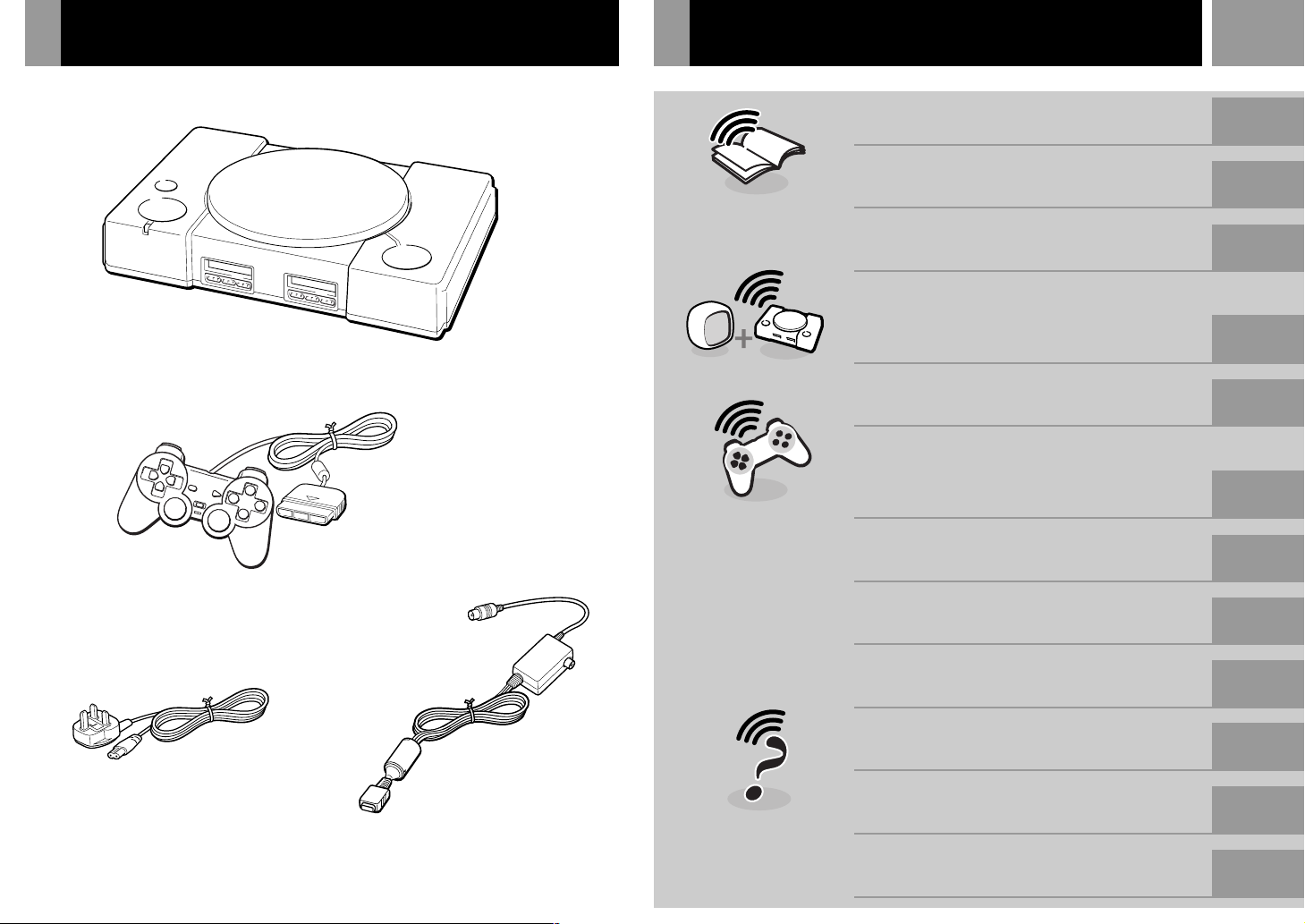
Unpacking Table of contents
Check that you have the following items:
Console
3
WARNING 2
Precautions 2
Unpacking 3
Connecting your
“PlayStation” to a TV set 4
Playing a game 5
AC Power Cord
Analog Controller
(DUALSHOCK)
RFU Adaptor
Analog Controller
(DUALSHOCK) usage
6
Using the MEMORY CARD 8
Playing an audio CD 10
Enjoying the SoundScope 12
Troubleshooting 14
Back
Specifications
GUARANTEE
cover
Back
cover
Page 4
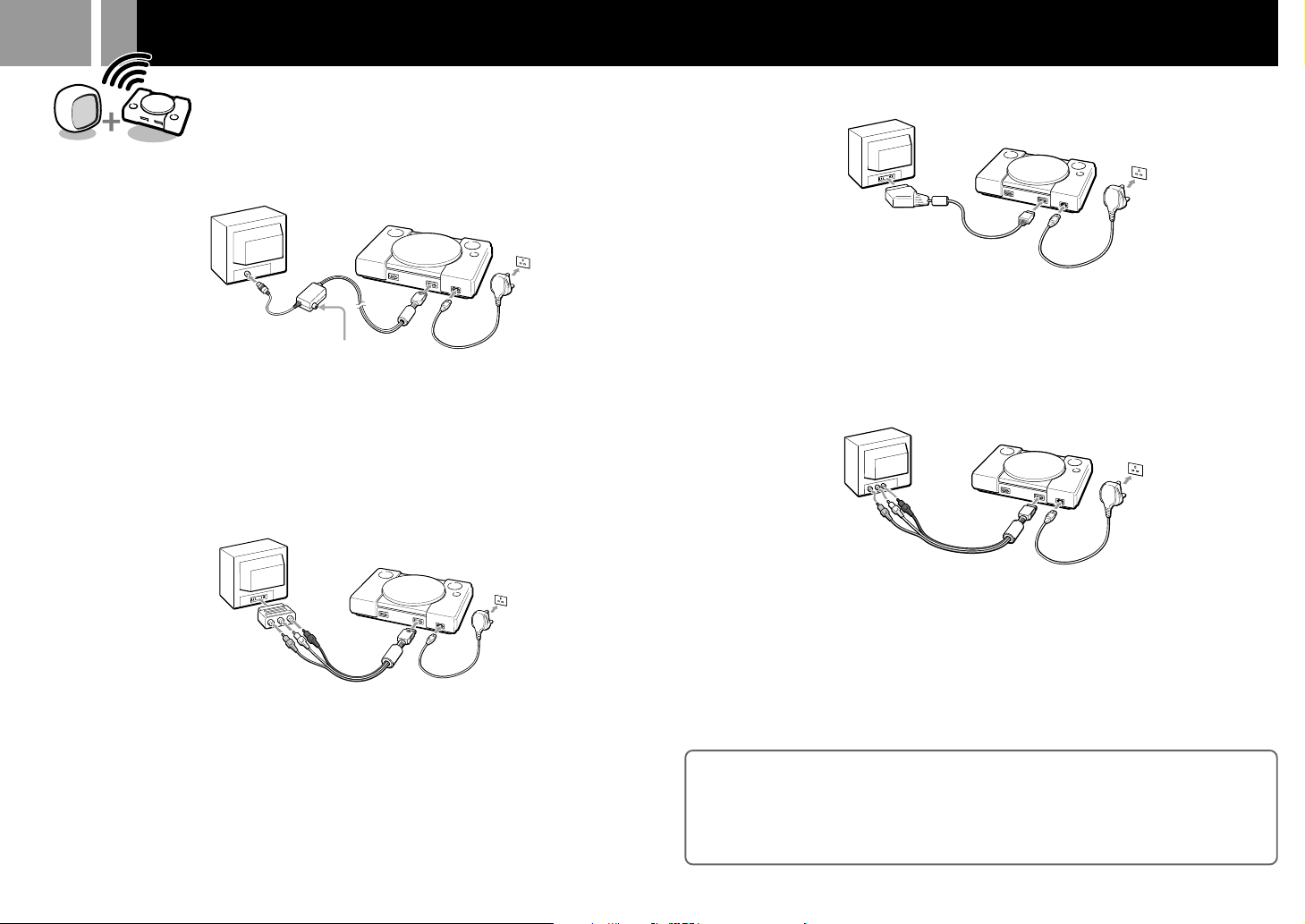
4
Connecting your ”PlayStation” to a TV set
A Connecting to a TV with an aerial input
ANT
Connect your “PlayStation” to the aerial input on the TV using the supplied RFU Adaptor.
Note that the sound will not be in stereo in this case.
After connecting
Tune your TV to channel 36.
B Connecting to a TV with a Euro-AV connector using the
Euro-AV connector plug
C Connecting to a TV with a Euro-AV connector directly
You can improve picture quality by using the optional Euro-AV Cable SCPH-1052.
Connect your “PlayStation” to the Euro-AV connector on the TV.
After connecting
Set your TV to the appropriate video input mode. (Refer to the instruction manual for your
TV.)
D Connecting to a TV with audio/video inputs
Connect your “PlayStation” to the Euro-AV connector on the TV using the optional EuroAV connector plug (not supplied) and optional AV Cable (integrated audio/video)
SCPH-1140, making sure you match the colours on the plug and terminals.
After connecting
Set your TV to the appropriate video input mode. (Refer to the instruction manual for your
TV.)
Connect your “PlayStation” to the TV using the optional AV Cable (integrated audio/
video) SCPH-1140, making sure you match the colours on the plugs and terminals.
If your TV is monaural, do not connect the red plug. If you want to hear both left and
right sounds from a monaural TV, use a commercially available 3-phono to 2-phono
(stereo to monaural) type audio/video cable.
After connecting
Set your TV to the appropriate video input mode. (Refer to the instruction manual for your
TV.)
IMPORTANT INFORMATION
A small number of television sets or monitors may display a bouncing or other incorrect screen effect when
connected to the “PlayStation”. Any applicable warranties offered by SCEE may be limited or disclaimed in
such particular cases. Should you experience any difficulties for whatever reason with your “PlayStation”, call
the appropriate “PlayStation” customer service number, which can be found on the customer registration card,
within every “PlayStation” software manual and on our website www.playstation-europe.com
Page 5
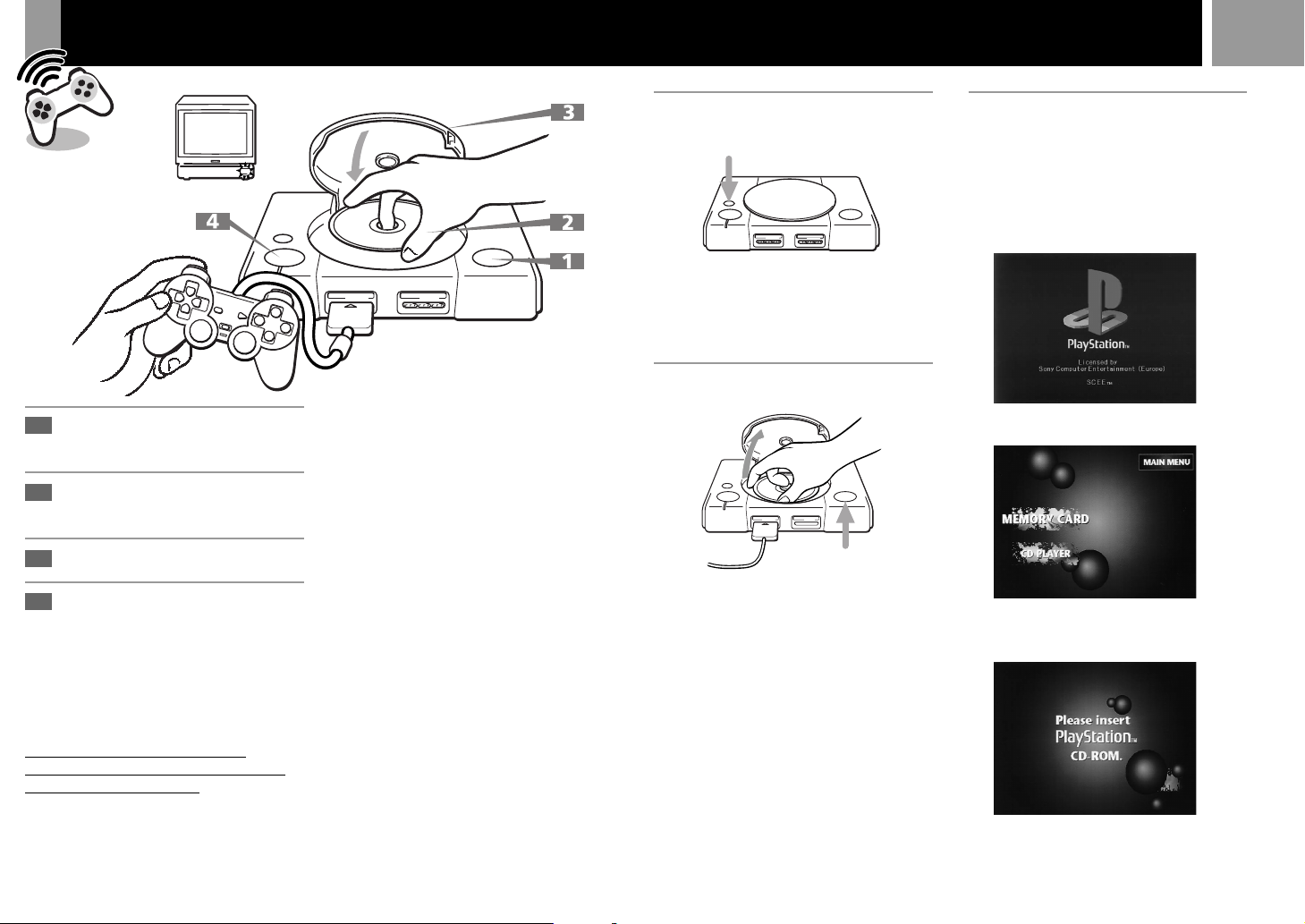
Playing a game
5
1
Press § (open) button.
The disc cover opens.
2
Insert a disc with the label
side up.
3
Close the disc cover.
4
Press 1/u (on/stand-by)
button.
The 1/u indicator lights up.
After the start-up screen, screen
C 1 appears and the game
begins.
Set the supplied Analog Controller
(DUALSHOCK) to the appropriate mode
for the software (see page 6).
Tips
• When you end a game, press § button, remove a
disc and press 1/u button to turn off the
“PlayStation”.
• If you turn on your “PlayStation” without first
inserting a disc, screen C2 appears. It gives you
access to the audio CD control screen and the
MEMORY CARD activity screen, described later
on in this manual. If you insert a CD-ROM disc of
the “PlayStation” format while screen C2 is on,
the game will start automatically.
• If the screen C3 appears, the inserted disc might
be of a different format. Check if it has both the
“PlayStation” logo and [PAL] designation on it. A
damaged or dirty disc would also produce this
screen.
See ”Troubleshooting“ on page 14.
Notes
• There is no need to turn off the “PlayStation” if
you want to change games. Just open the disc
cover and wait until the disc stops spinning, swap
the discs over, close the disc cover and then press
RESET button.
• When inserting a disc, push the disc gently but
firmly until it sits snugly on the central spindle.
MWARNING
Before removing a disc, press the § button and make
sure that the disc completely stops.
Never touch the disc while it runs. Otherwise, you
may hurt yourself or damage the disc or your
“PlayStation”.
A Restarting a game
RESET button
Press RESET button.
Be careful not to accidentally press RESET
button while playing the game, or the game
will end.
B Removing a disc
§ button
Press § button.
While pressing the central spindle gently,
pick up the disc holding it by the edge.
C Screens that appear after
start-up screen
When you turn on your “PlayStation”, one
of the following screens will appear.
1 A CD-ROM with both “PlayStation”
logo and [PAL] designation is inserted.
2 No disc is inserted.
3 A disc that cannot be played with the
“PlayStation” is inserted.
Page 6

6
Analog Controller (DUALSHOCK) usage
A Mode switching and LED
display
This Analog Controller (DUALSHOCK) can
be switched between two modes by
pressing the ANALOG mode switch.
Each time the ANALOG mode switch is
pressed, the mode changes as follows.
Digital mode (LED display : Off)
µ
Analog mode (LED display : Red)
ANALOG mode switch
LED
Note
After checking the “ ”
icons on the software, switch to the appropriate mode
for use.
Note however, that some software makes this
adjustment automatically. In such cases, the
ANALOG mode switch is overridden by the software.
For details, refer to the software manual.
B Digital mode (LED display : Off)
You can use this controller in the same manner as SCPH-1080 Controller.
L1 button
Directional
buttons
ANALOG mode
switch
L2 button
SELECT
button
START
button
R2 button
R1 button
¢ button
® button
✕ button
π button
LED display: Off
Page 7

7
C Analog mode (LED display : Red)
Supports software with “ ” icon.
Before using the controller, rotate the sticks once
with your thumbs as if drawing a circle, as shown
in the diagram at left. Do not twist the sticks.
L1 button
Directional
buttons
Left stick /
L3 button *
START
button
R2 button
LED display: Red
L2 button
SELECT
button
ANALOG mode switch
* The R3 button and the L3 button function when the stick is pressed.
R1 button
¢ button
® button
✕ button
π button
Right stick /
R3 button *
Vibration function
This Analog Controller (DUALSHOCK) is a
touch sensitive controller with a vibration
function. The vibration function can be set
to ON or OFF using the appropriate
software operations screen on your TV. The
function of each button may vary
depending on the software played. Refer to
individual software manuals for further
details.
Notes
• When the Analog Controller (DUALSHOCK) is
not in use, turn the “PlayStation” off or unplug the
controller from the “PlayStation”.
• Before using the vibration function of this
controller, please read the following notes on
safety.
For safety
• Stop using this unit immediately if you become
tired or if you experience unpleasantness or
pain in your hands or arms while using. If the
condition persists, consult your doctor.
• Do not attempt to operate the controller with
anything other than your hands. Do not
operate the controller with, or attach it to; your
head, elbows, other bony parts of your body,
face, or stomach.
• Absolutely do not use the vibration function of
the Analog Controller (DUALSHOCK) if you
have any ailment in the bones or joints of your
hands or arms.
• Absolutely do not use the vibration function of
the Analog Controller (DUALSHOCK) when
your fingers, hands, wrists, or arms are broken,
dislocated, or sprained; or if you have a pulled
muscle. These ailments may become worse due
to the vibration of the controller.
• Do not continue to use the Analog Controller
(DUALSHOCK) for a long time. Take a rest at
about 30 minute intervals.
Page 8

8
Using the MEMORY CARD
You can save and load game data using the
optional SCPH-1020 MEMORY CARD.
Each MEMORY CARD has 15 memory
blocks.
You can copy game data from one
MEMORY CARD to another or delete data
you no longer wish to keep, by bringing up
the MEMORY CARD screen.
MEMORY CARD 1 MEMORY CARD 2
Set the supplied Analog Controller
(DUALSHOCK) to digital mode (LED
display: Off).
1...... Turn on your “PlayStation” without
inserting a disc.
2 .... Insert MEMORY CARD (or two
MEMORY CARDS).
3 .... Select “MEMORY CARD” with the
directional buttons and press the ®
button.
Cancelling the MEMORY CARD screen
Select “EXIT” on the MEMORY CARD
screen with the directional buttons and
press the ® button.
A MEMORY CARD screen
1
2
3
645
7
1 Contents of MEMORY CARD 1. The game data is displayed as icons.
2 Icon. The number of icons corresponds to the number of used memory blocks.
3 Arrow pointer.
4 Copy the selected game data.
5 Copy all the game data on the selected card.
6 Delete the selected game data.
7 Exit from this screen.
8 Contents of MEMORY CARD 2.
9 Displays of the game name and other details of the selected data.
8
9
Page 9

B MEMORY CARD operation
How to use the controller for the
MEMORY CARD screen
® buttonDirectional buttons
• To move the arrow pointer: Press the
directional buttons.
• To select the items: Press the ® button.
Tip
You can also operate using the optional SCPH-1090
Mouse.
Copying game data
1 ... Check that the card you’re copying to
has enough memory blocks, then select
“COPY”.
2 ... Select the card containing the data to
be copied.
3 ... Select the icon for the data to be
copied.
4 ... Select “YES”.
Or select “NO” to cancel copying.
Notes
• You cannot copy the data to a card that does not
have enough empty blocks. Delete unnecessary
data.
• Do not remove the card until the icons stop
moving.
Copying all the game data
1 ... Check that the card you’re copying to
has enough memory blocks, then select
“COPY ALL”.
9
Deleting game data
1 ... Select “DELETE”.
2 ... Select the card that has the data you
wish to delete.
3 ... Select the icon of the data you wish to
delete.
4 ... Select “YES”.
Or select “NO” to cancel deleting.
2 ... Select the card to be copied .
3 ... Select “YES”.
Or select “NO” to cancel copying.
Notes
• Do not remove the card until the icons stop
moving.
• If the data you tried to copy already exists on the
card the data will not be copied.
Page 10

10
Playing an audio CD
You can also play audio CDs through your
“PlayStation”. There are two control
methods for the audio CD facility.
• Selecting the buttons on the audio CD
screen operation (A)
• Pressing the buttons on the controller
(direct key operation, C)
Set the supplied Analog Controller
(DUALSHOCK) to digital mode (LED
display: Off).
Note
As the two ways above work at the same time, be
sure not to confuse the operation.
Selecting audio CD operation
Insert an audio CD and turn on the power.
You can also insert an audio CD after
turning on the power. (You do not have to
turn off your “PlayStation” when changing
CDs.)
Cancelling audio CD operation
Select “EXIT” on the screen with the
directional buttons and press the ® button.
A Audio CD screen
1
2
3
4
5
6
7
!¢
!∞
!§
!¶
!•
09!¡!™!£8
1 Find the start of the next track.
2 Fast forward.
3 Play.
4 Stop.
5 Pause.
6 Rewind.
7 Find the start of the current or previous
track.
8 Displays the selected playback mode.
9 Play a single track or all tracks
repeatedly.
0 Play all tracks on the disc in order.
!¡ Change the playback time display.
!™ Play the tracks in random order.
!£ Play selected tracks in a specified order.
!¢ Displays the current track number, and
the elapsed or remaining playback
time. Press the “TIME” button to
switch the display.
!∞ Arrow pointer
!§ Select the track number(s) from a grid
showing all the tracks on the CD.
!¶ Display track numbers higher than 20
(appears only when there are more than
20 tracks on a CD).
!• Cancel audio CD operation.
Page 11

11
B Various playback modes
How to use the controller for the CD
operation screen
® buttonDirectional buttons
• To move the arrow pointer: Press the
directional buttons.
• To select the items: Press the ® button.
Tip
You can also operate using the optional SCPH-1090
Mouse.
Playing a CD through to the end once
Select “(”.
Playing tracks on a loop
• To repeat the current track, select
“REPEAT” until “REPEAT 1” appears.
• To repeat all the tracks, select “REPEAT”
until “REPEAT ALL” appears.
To resume normal play, select “REPEAT”
until “REPEAT” indication disappears.
Programming a sequence of tracks
1 .... Select “PROGRAM”.
2 .... Select the track number you want to
play.
Repeat this step until you have
selected all the tracks you want to
include.
3 .... Select “(”.
To resume normal play, select
“CONTINUE”.
Playing the tracks in random order
1 .... Select “SHUFFLE”.
2 .... Select “(”.
To resume normal play, select
“CONTINUE”.
C To operate the CD directly with the controller
Using the buttons on the controller, you can control basic CD operations without looking at
the screen.
+
)
Start SoundScope
(see page 12)
=
0
(, P
Page 12

12
Enjoying the SoundScope
A SoundScope operation
Playing Audio CDs on your “PlayStation”
will activate the SoundScope feature, a
graphical representation of the music you
are playing. Using the buttons on the
controller, you can choose your favorite
picture from 24 patterns, change the color
of the picture or add the effect of an
afterimage. You can also save and load
your SoundScope settings using the
MEMORY CARD.
When enjoying SoundScope, set the
supplied Analog Controller
(DUALSHOCK) to digital mode and
operate the CD directly with the controller
(LED display: Off).
Starting SoundScope
Press SELECT button when the CD
operation screen is displayed.
Returning to the CD operation screen
Press SELECT button.
1* 2*
3
4* 5*
0
6*
7
8*
9
* : Press these buttons while holding down ✕ button to save your operation or change the size
of the picture. For details, see "C Additional operations".
1 - 5 Audio CD operation:
1 Find the start of the current or
previous track.
2 Rewind.
3 Play / Pause.
4 Fast forward.
5 Find the start of the next track.
6 Shorten the interval of displayed
pictures.
7 Change the pattern of the picture.
8 Lengthen the interval of displayed
pictures.
9 Return to the CD operation screen.
0 Add the effect of an afterimage to the
picture.
!¡ Select the pattern of the picture in
random order.
!™ Use this ✕ button with others for
additional operations.
!£ Change the colour of the picture.
!¡
!™
!£
Page 13

13
B Operation with the
Mouse
You can also operate SoundScope using the
Mouse (SCPH-1090: sold separately). Refer
to A for the operation.
A!¡
A6
A!£
A9
A!£
A8
For the CD operation screen
• To move the mouse pointer(+): Move the
Mouse.
• To select the items: Press the left button.
C Additional operations
Changing the size of the picture
Press the directional buttons (up or down)
while holding down ✕ button.
Changing and Storing the settings
1 .... During playback, press R1 button
while holding down ✕ button.
A mark flashes on the lower right of
the screen.
2 .... Operate the controller.
While the mark is lit, any changes you
make to the SoundScope operation
with the controller are stored.
3 .... When you are finished, press R1
button while holding down ✕ button.
The mark disappears and the
procedure is cancelled.
Note
Do not unplug the controller during these
procedures.
Switching to stored settings
1 ... During playback, press L1 button
while holding down ✕ button.
A mark appears on the lower left of the
screen, and the SoundScope picture is
transformed by the stored operation.
2 ... Press L1 button while holding down ✕
button.
The mark disappears and the
procedure is cancelled.
Tip
Your stored setting is lost when you turn off the
“PlayStation”. If you want to keep the data, you can
save and load it using a MEMORY CARD with one
memory block.
Saving the stored operation in the
MEMORY CARD
Press R2 button while holding down ✕
button.
A mark appears on the upper right of the
screen.
Note
You can store only one custom setting of SoundScope
operation. If the data already exists, it is erased.
Loading the data in the MEMORY CARD
Press L2 button while holding down ✕
button.
A mark appears on the upper left of the
screen. To use the loaded data, follow the
procedure above.
Page 14

14
Troubleshooting
Symptoms
If you experience any of the following problems, read the instructions for the specified
“Check” or “Diagnosis”.
1 No sound ∫ Check
2 No picture on the screen. ∫ Check
3 The picture and the sound skip. ∫ Check
4 The screen and the sound freeze
or the game (or audio CD) stops playing. ∫ Check
5 The game (or audio CD) does not start. ∫ Check
6 The controller does not work. ∫ Check
7 A game (or audio CD) that once worked
perfectly, now no longer does. ∫ Check
8 You cannot save game data
using the MEMORY CARD. ∫ Check
9 The vibration function of the
Analog Controller (DUALSHOCK)
does not work. ∫ Check
10 The screen and sound are noisy. ∫ Diagnosis
1
2
12
13
6
14
17
18
14
Checks
1 Is the TV volume set properly?
If not, adjust the volume. Make sure
“mute” is not selected on the TV.
If the problem persists, bCheck 2
2 Is the channel position or input
selector of the TV set correctly?
If not, set it to the correct position.
If the problem persists, bCheck 3
3 Is your “PlayStation” correctly
connected to a TV (or a VCR)
with the cable?
If not, connect it correctly.
If the problem persists, bCheck 4
4 Is the AC power cord connected
to your “PlayStation” and the
wall socket?
Connect the AC power cord firmly to
a wall socket and to the
“PlayStation”.
If the problem persists, bCheck 5
5 Is the power turned on to both
your “PlayStation” and the TV?
If not, turn on the “PlayStation” and
the TV.
If the problem persists, bCheck 6
6 Is a disc inserted in your
“PlayStation”?
If not, insert a disc.
E
If the problem persists, bCheck 7
7 Is the inserted disc either a CD-
ROM disc with both the
“PlayStation” logo and [PAL]
designation or an audio CD?
Insert such a CD-ROM disc or an
audio CD.
If the problem persists, bCheck 8
8 Is the disc cover closed firmly?
If not, close it firmly.
If the problem persists, bCheck 9
9 Is the disc inserted with the
label side up?
If not, insert the disc with the label
side up.
If the problem persists, bCheck 10
10 Check to see if the
"PlayStation" is set to pause
mode.
If “Yes”, cancel it.
If the problem persists, bCheck 11
11 Did you bring your
“PlayStation” directly from a
cold to a warm location before
you inserted the disc?
If “Yes”, bDiagnosis C
If “No”, bCheck 12
11 The error message appears on the screen. ∫ Diagnosis
F
Page 15

Diagnoses
15
12 Is your “PlayStation” placed on
a stable surface?
Install the “PlayStation” in a flat
stable place.
Do not shake or vibrate the
“PlayStation”.
If the problem persists, bCheck 13
13 Check to see if another game
(or audio CD) will work.
If “Yes”, bDiagnosis A
If “No”, bDiagnosis B
14 Is the controller connected to
your “PlayStation”?
If not, connect it to the Controller port
of the “PlayStation”.
If the problem persists, bCheck 15
15 Is the Analog Controller
(DUALSHOCK) set to the
appropriate mode for the
software?
Switch to the appropriate mode.
If the problem persists, bCheck 16
16 Check to see if another
controller will work.
If “Yes”, bDiagnosis D
If “No”, bDiagnosis F
17 Check to see if another game
(or audio CD) will work.
If “Yes”, bDiagnosis A
If “No”, bDiagnosis F
18 Is the MEMORY CARD inserted
in your “PlayStation”?
If not, insert it in the MEMORY
CARD slot of the “PlayStation”.
If the problem persists, bCheck 19
19 Are there empty blocks on the
MEMORY CARD?
Keep empty blocks on the MEMORY
CARD.
If the problem persists, bDiagnosis G
A There is a problem with
the disc.
Clean the underside of the disc with
a CD cleaner and try to play it again.
To clean the disc, refer to the instruction
manual of the CD cleaner.
If the problem persists, the disc may
be defective.
B The lens may be dirty.
Clean the lens by using a plastic lens
cleaning kit.
To clean the lens, refer to the instruction
manual of the plastic lens cleaning kit.
If the problem persists, call the
appropriate “PlayStation” customer
service number, which can be found
on the customer registration card,
within every “PlayStation” software
manual and on our website
www.playstation-europe.com
C Moisture condensation
has occurred on the disc.
Remove the disc and leave it until the
moisture evaporates, or clean the
underside of the disc using a CD
cleaner.
D There is a problem with
the controller.
Call the appropriate “PlayStation”
customer service number, which can
be found on the customer
registration card, within every
“PlayStation” software manual and
on our website
www.playstation-europe.com
E Check the connection
between your
“PlayStation” and the
TV (or VCR).
Insert the plugs of the connecting
cable firmly into the connectors. If
the picture and the sound are still
picking up noise, the plugs may be
dirty or there may be a short inside
the cable. If the problem persists
even after trying another cable, call
the appropriate “PlayStation”
customer service number, which can
be found on the customer
registration card, within every
“PlayStation”software manual and
on our website
www.playstation-europe.com
F There is a problem with
your “PlayStation”.
Call the appropriate “PlayStation”
customer service number, which can
be found on the customer
registration card, within every
“PlayStation”software manual and
on our website
www.playstation-europe.com
G There is a problem with
the MEMORY CARD.
Call the appropriate “PlayStation”
customer service number, which can
be found on the customer
registration card, within every
“PlayStation”software manual and
on our website
www.playstation-europe.com
Page 16

16
Specifications GUARANTEE
General
Power requirements: 220 - 240 V AC, 50/60 Hz
Power consumption: 10 W
Dimensions: 270 x 60 x 188 mm (w/h/d)
Mass: 1.2 kg
Operating Temperature: 5˚C-35˚C
Laser diode properties
•Material: GaAlAs
•Wavelength: l=780 nm
•Emission duration: Continuous
•Laser output: Less than 44.6 µW
(measured at a distance of 200 mm from the lens
surface on the optical pick-up block)
Inputs/outputs on the front
Controller ports (2)
MEMORY CARD slots (2)
Input/output on the rear
SERIAL I/O port (1)
Output on the rear
AV MULTI OUT connector (1)
Supplied accessories
AC power cord (mains lead) (1)
Analog Controller (DUALSHOCK) (1)
RFU Adaptor (1)
Instruction Manual (1)
Optional accessories
SCPH-1020 E MEMORY CARD
SCPH-1040 E Link Cable
SCPH-1052 Euro-AV Cable
SCPH-1070 E Multi Tap
SCPH-1080 E Controller
SCPH-1090 E Mouse
SCPH-1122 RFU Adaptor
SCPH-1140 E AV Cable (integrated audio/video)
SCPH-1160 E AV Adaptor
SCPH-1180 E Analog Controller
SCPH-1200 E Analog Controller (DUALSHOCK)
Design and specifications are subject to change
without notice.
GUARANTEE
Thank you for buying this Product.
Sony Computer Entertainment Europe (“SCEE”) will, for a period of 1 (one) year from the date of original
purchase, repair or (at SCEE’s option) replace any component part of this Product, free of charge, where it
is faulty due to defective materials or workmanship. Replacement will be with a new or refurbished unit,
at SCEE’s option.
This Guarantee is in addition to your statutory consumer rights (under applicable law) and does not affect
them in any way.
IMPORTANT
1. If you need to claim under this Guarantee, please call the appropriate customer service number for
return instructions and other guidance.
2. This Guarantee is only valid:
i in the UK and Ireland
ii when the original sales receipt or invoice (indicating the date of purchase and retailer’s name) is
presented together with the faulty Product (and has not been altered or defaced
since the date of original purchase).
3. You may not claim under this Guarantee when the Product is damaged as a result of:
i commercial use, accident, fair wear and tear or misuse (including, without limitation, failure to use
this Product for its normal purpose and/or in accordance with instructions on proper use and
maintenance, or installation or use in a manner inconsistent with applicable local technical or
safety standards);
ii use in conjunction with any unauthorized peripheral (including, without limitation, game
enhancement devices, adaptors and power supply devices);
iii any adaptation or adjustment to, or alteration of, this Product carried out for any reason, and
whether properly carried out or not; or
iv maintenance or repairs carried out other than by an authorised service facility.
4. Where permitted under applicable law, this Guarantee will be your sole and exclusive remedy for
breach of any warranty, guarantee or condition, express or implied, in respect of this Product and
neither SCEE nor any other Sony entity, or their suppliers or authorised service facilities, will be liable
for any incidental or consequential loss or damage.
If this Product needs any repair, which is not covered by this Guarantee, please call the appropriate
customer service number for advice. If your home country is not one of those listed, please contact your
retailer.
Customer service numbers can be found on the Customer Registration Card, within every “PlayStation”
software manual and on our website www.playstation-europe.com
Please complete and return the enclosed (Freepost) Customer Registration Card.
“Sony” is a registered trademark of Sony Corporation.
“ ”, “PlayStation” and “DUALSHOCK“ are registered trademarks of Sony Computer Entertainment Inc.
Printed in Japan.
