Sony SA-WX90 User Manual
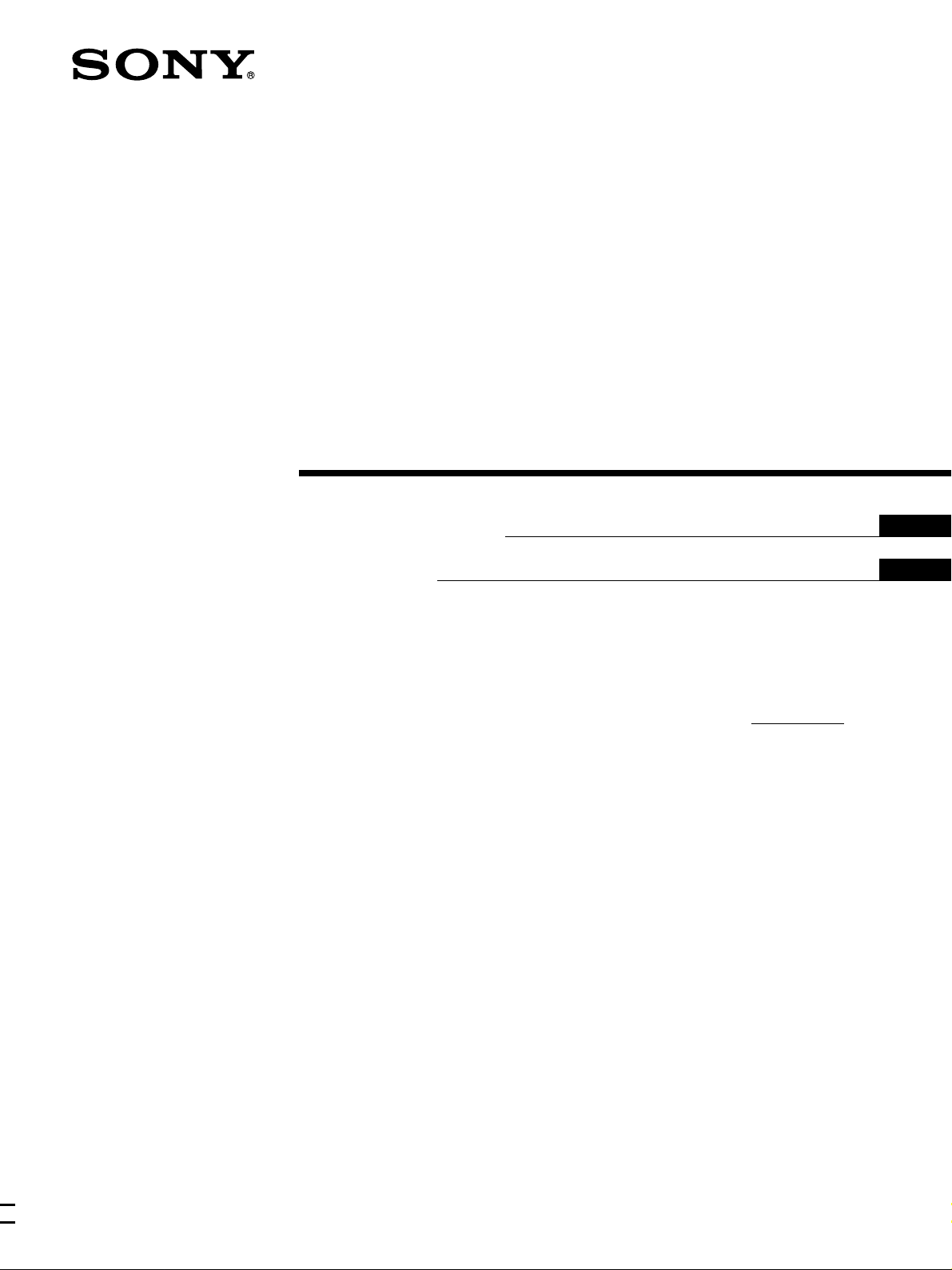
Active
Subwoofer
4-230-758-22 (1)
Operating Instructions
Mode d‘emploi
Owner’s Record
The model number and serial numbers are located on the rear of the unit. Record the serial
number in the space provided below. Refer to them whenever you call upon your Sony dealer
regarding this product.
Model No. SA-WX90 Serial No.
GB
FR
SA-WX90
© 2000 Sony Corporation
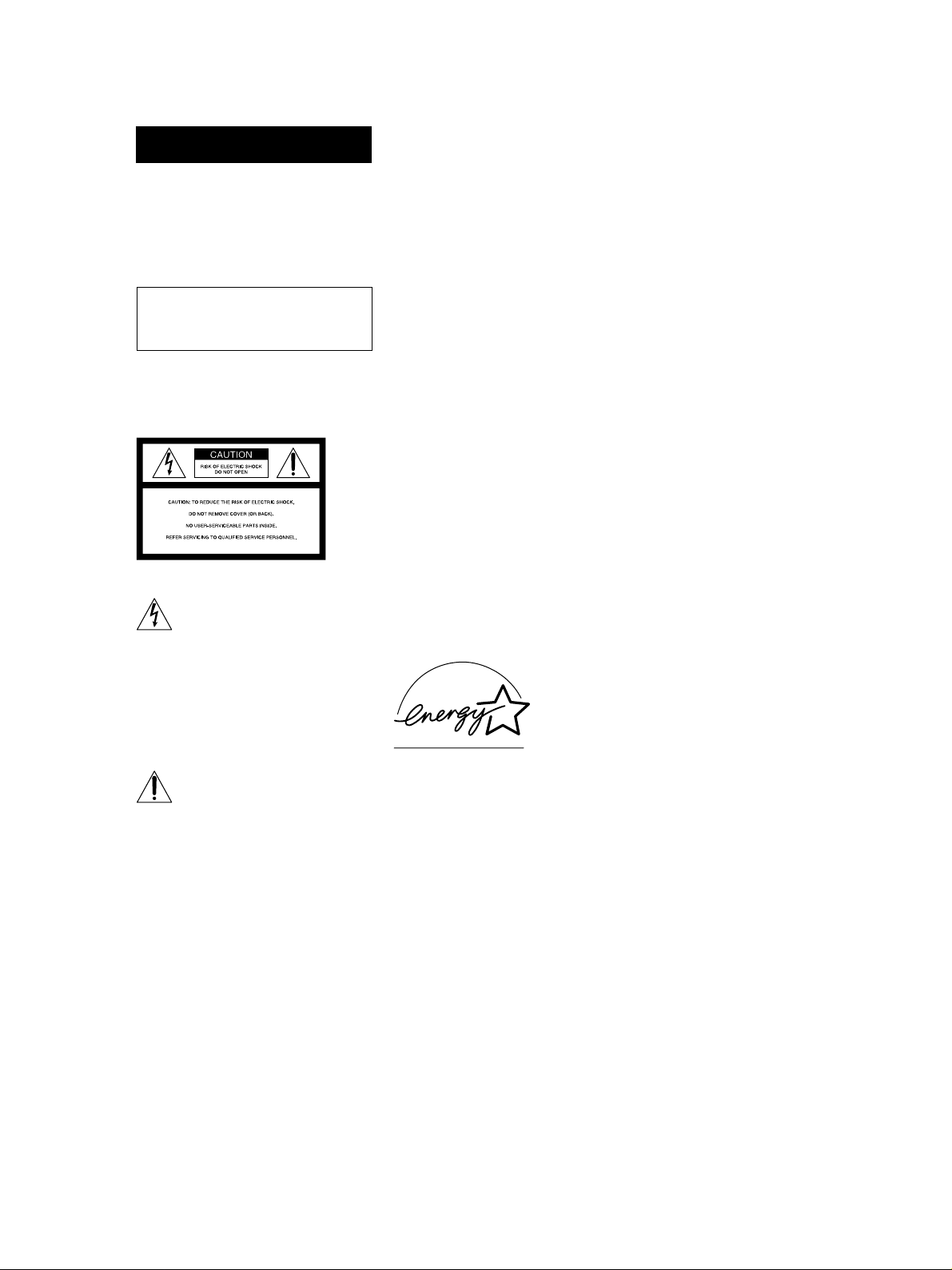
WARNING
To prevent fire or shock
hazard, do not expose
the unit to rain or
moisture.
Do not install the appliance in a
confined space, such as a bookcase or
built-in cabinet.
For the customers in the
U.S.A.
Note to CATV system installer:
This reminder is provided to call CATV
system installer’s attention to Article
820-40 of the NEC that provides
guidelines for proper grounding and, in
particular, specifies that the cable
ground shall be connected to the
grounding system of the building, as
close to the point of cable entry as
practical.
For detailed safety precautions, see the
leaflet “IMPORTANT SAFEGUARDS”
included with this manual in the vinyl
bag.
For the customers in Canada
CAUTION
TO PREVENT ELECTRIC SHOCK, DO
NOT USE THIS POLARIZED AC PLUG
WITH AN EXTENSION CORD,
RECEPTACLE OR OTHER OUTLET
UNLESS THE BLADES CAN BE FULLY
INSERTED TO PREVENT BLADE
EXPOSURE.
This symbol is intended to alert the user
to the presence of uninsulated
“dangerous voltage” within the
product’s enclosure that may be of
sufficient magnitude to constitute a risk
of electric shock to persons.
This symbol is intended to alert the user
to the presence of important operating
and maintenance (servicing) instructions
in the literature accompanying the
appliance.
CAUTION
You are cautioned that any changes or
modifications not expressly approved in
this manual could void your authority
to operate this equipment.
CAUTION
Use of this appliance with some systems
may present a shock or fire hazard. Do
not use with any units which have the
following marking located near output.
WARNING: HAZARDOUS ENERGY!
For the customers in North
America
ENERGY STAR
mark. As an ENERGY STAR Partner,
Sony Corporation has determined that
this product meets the ENERGY STAR
guidelines for energy efficiency.
is a U.S. registered
GB
2
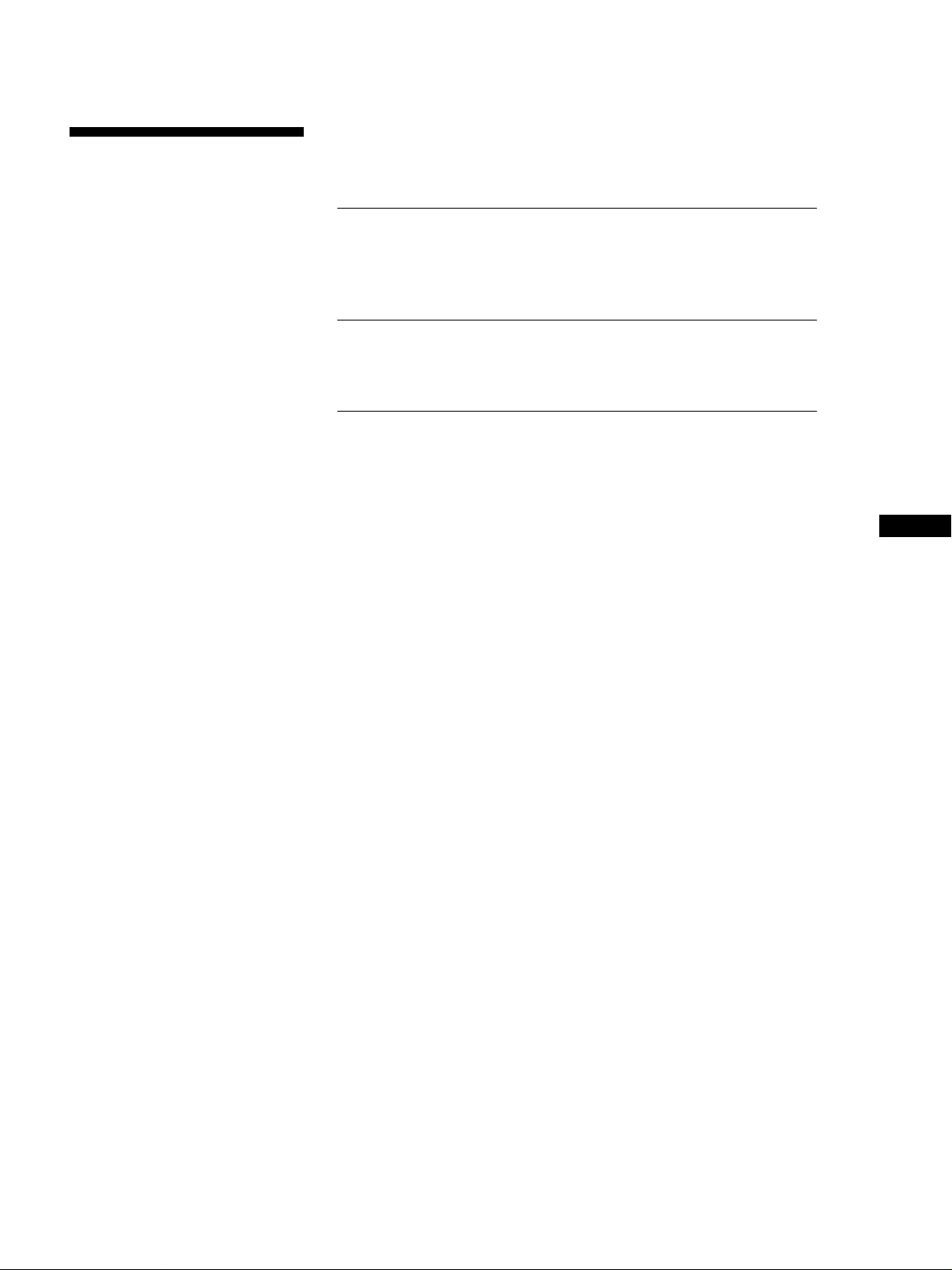
Welcome!
Thank you for purchasing the Sony
Active Subwoofer. Before operating this
woofer, please read this manual
thoroughly and retain it for future
reference.
TABLE OF CONTENTS
Getting Started
Unpacking 4
Installation 4
Hooking Up the System 5
Basic Operations
Listening to the Sound 8
Adjusting the Sound 9
Additional Information
Precautions 10
Troubleshooting 10
Specifications 11
GB
GB
3

Getting Started
Getting Started
Unpacking
Check that you received the following items:
• Audio connecting cord (1)
• Speaker cords (2)
Installation
Since the human ear cannot detect the direction and
position where the bass sound being reproduced by a
woofer (below 120 Hz) comes from, you can install the
woofer wherever you like in your room. To obtain a
better bass reproduction, we recommend you to install
the woofer on a solid floor where the resonance is
unlikely to occur.
You can obtain a sufficient heavy bass reproduction
from a single woofer. However if you use a couple of
the woofers, you can obtain an even more effective
heavy bass reproduction.
Notes
• Always install the woofer vertically, keeping a few
centimeters from away the wall.
• Do not place an object on the woofer or sit on it.
• If the woofer is installed in the center of a room, the bass
could be extremely weakened. This is due to the influence
of the standing wave of the room. If this happened, move
the woofer away from the center of a room or eliminate
the cause of the standing wave, by installing a bookshelf
on the wall, etc.
GB
4
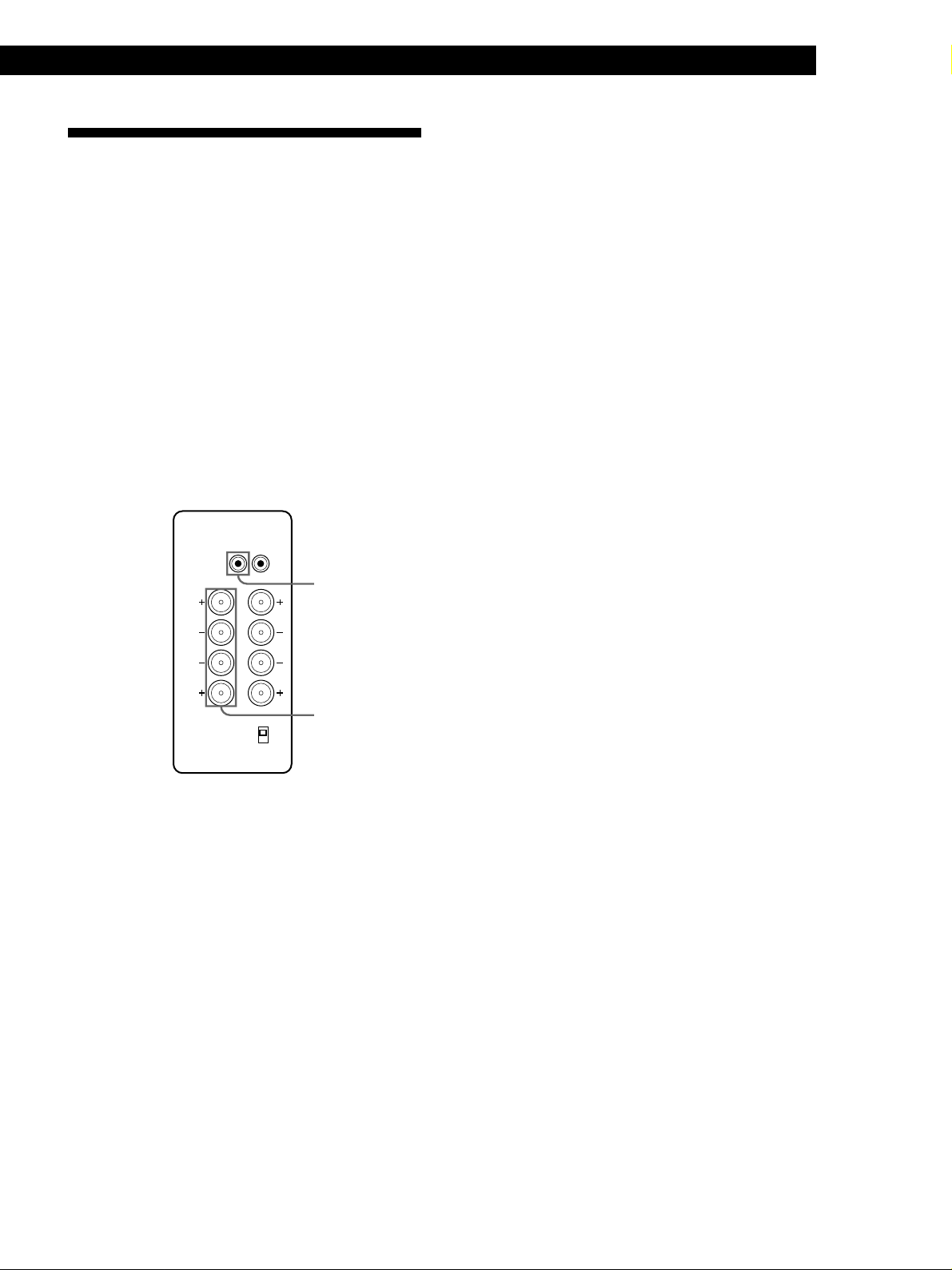
Hooking Up the System
Overview
Use the LINE IN jacks or the SPEAKER IN terminals of
the woofer when you connect the amplifier.
• If your amplifier has one of the following types of
output jacks, connect the LINE IN jack and the
amplifier’s jack using the supplied audio connecting
cord.
— MONO OUT jack
— MIX OUT jack
— SUBWOOFER output jack(s)
— SUPER WOOFER output jack(s)
• If your amplifier does not have the above mentioned
output jacks, connect the speaker terminals of the
amplifier to the SPEAKER IN terminals instead.
Getting Started
LINE
IN OUT
SPEAKER
L
R
IN OUT
POWER SAVE
AUTO
OFF
LINE IN
L
R
SPEAKER IN
Before you get started
• Turn off the power of the amplifier and the woofer
before making any connection.
• Use the audio connecting cords that are supplied to
the respective equipment. If there are not enough
audio connecting cords to make the necessary
connections, you need to purchase some optional
audio connecting cords.
• Be sure to make connections firmly to avoid noise.
• Connect the AC power cord from the woofer to a
wall outlet.
• You cannot connect the CENTER output jack for use
with Dolby Pro Logic function to the woofer. Bass
sound is not output with some Dolby Pro Logic
modes.
(continued)
GB
5
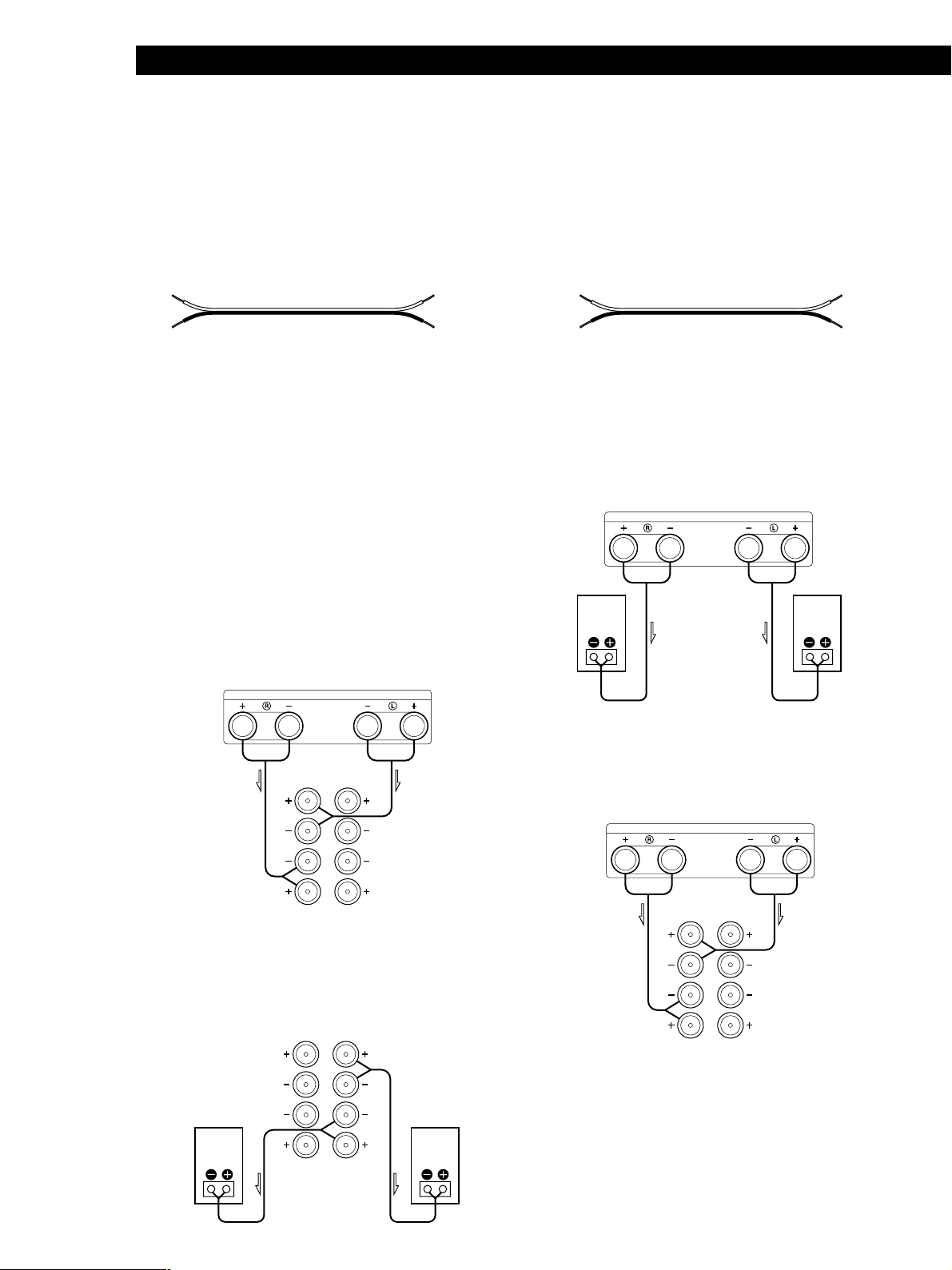
Getting Started
Connecting to an amplifier with a single set
of speaker terminals
If your amplifier is equipped with a single set of
speaker terminals, connect the woofer to the amplifier,
and then connect the front speakers to the woofer.
What cords will I need?
Speaker cord (supplied) (1 for each speaker)
Twist the stripped ends of the cord about 15 mm.
Be sure to match the speaker cord to the appropriate
terminal on the components: + to + and – to –. If the cords
are reversed, the sound will be distorted and will lack bass.
It is useful to decide that the speaker cord marked with a line
is always the negative (–) and should be connected to the
negative (–) terminal to avoid any improper connections.
Hookups
1 Connect the woofer to the amplifier.
Connect the SPEAKER IN terminals of the woofer
to the amplifier’s speaker terminals with the
speaker cords. Be sure to connect both L and R
channels.
Connecting to an amplifier with double
(A + B) sets of speaker terminals
If your amplifier has double (A + B) sets of speaker
terminals, connect both the woofer and the front
speakers to the amplifier.
What cords will I need?
Speaker cord (supplied) (1 for each speaker)
Twist the stripped ends of the cord about 15 mm.
Hookups
1 Connect the front speakers to the amplifier.
Connect the speakers to your amplifier’s speaker
terminals (A).
Amplifier
SPEAKER A
Front
Speaker (R)
Front
Speaker (L)
l: signal flow
Amplifier
SPEAKER
2 Connect the woofer to the amplifier.
Connect the SPEAKER IN terminals of the woofer
SPEAKER
IN OUT
L
R
This woofer
L
R
2 Connect the front speakers to the woofer.
Connect the speakers to the speaker terminals of
the woofer.
This woofer
SPEAKER
IN OUT
L
Front
Speaker (R)
GB
6
R
L
R
Front
Speaker (L)
to the amplifier’s speaker terminals (B) using
speaker cords (supplied).
Amplifier
SPEAKER B
SPEAKER
IN OUT
L
R
This woofer
L
R
When using the double (A + B) sets of speakers, make
sure that you select the “A + B” position with your
amplifier.
Note
When you are using speaker terminal (A) only (front speaker
only) or when the power of the amplifier is turned off, turn
down the volume or turn off the power of the woofer
otherwise, hum noise may be heard.
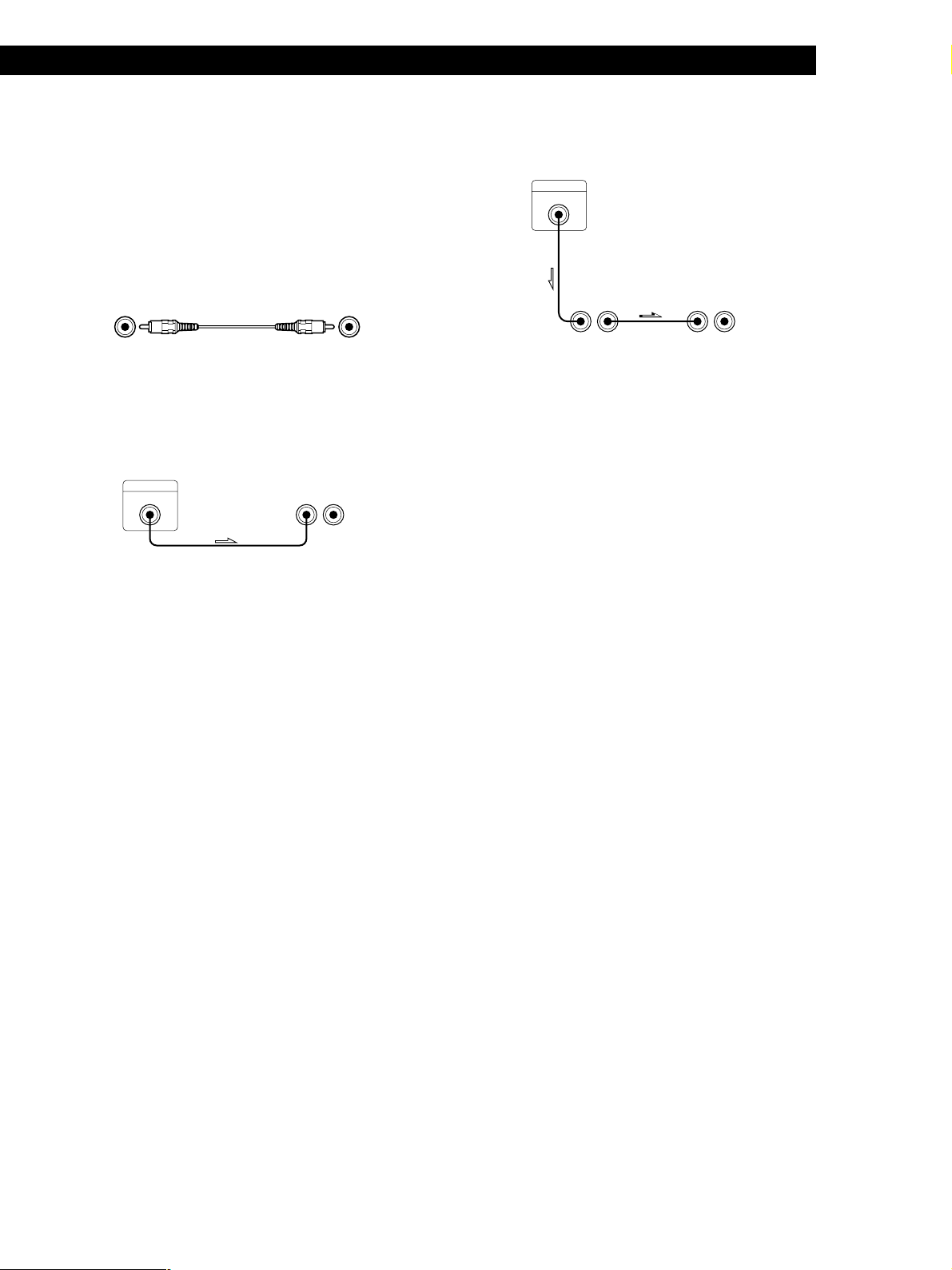
Getting Started
Connecting to an amplifier with a special
jack for a subwoofer
If your amplifier has a special jack for a subwoofer (like
a MONO OUT jack, MIX OUT jack, SUBWOOFER jack
or SUPER WOOFER jack), connect the LINE IN jack of
the woofer to one of those jacks.
What cords will I need?
Audio connecting cord (supplied) (1)
Hookups
Connect the MONO OUT jack of your amplifier to the
LINE IN jack of the woofer with the supplied audio
connecting cord.
Amplifier
MONO OUT
Note
If the output level of your amplifier is not large enough, the
sound may not be loud enough. In this case, connect the
speaker terminals of the amplifier directly to the SPEAKER
IN terminals of the woofer.
This woofer
LINE
IN OUT
When using two or more subwoofers
Amplifier
MONO OUT
LINE
IN OUT
This woofer Another woofer
LINE
IN OUT
Connecting the AC power cord
• Connect the AC power cord from the woofer and
from your amplifier to a wall outlet.
• Make sure that power to the woofer is turned off
before you plug in or unplug any power cord.
GB
7
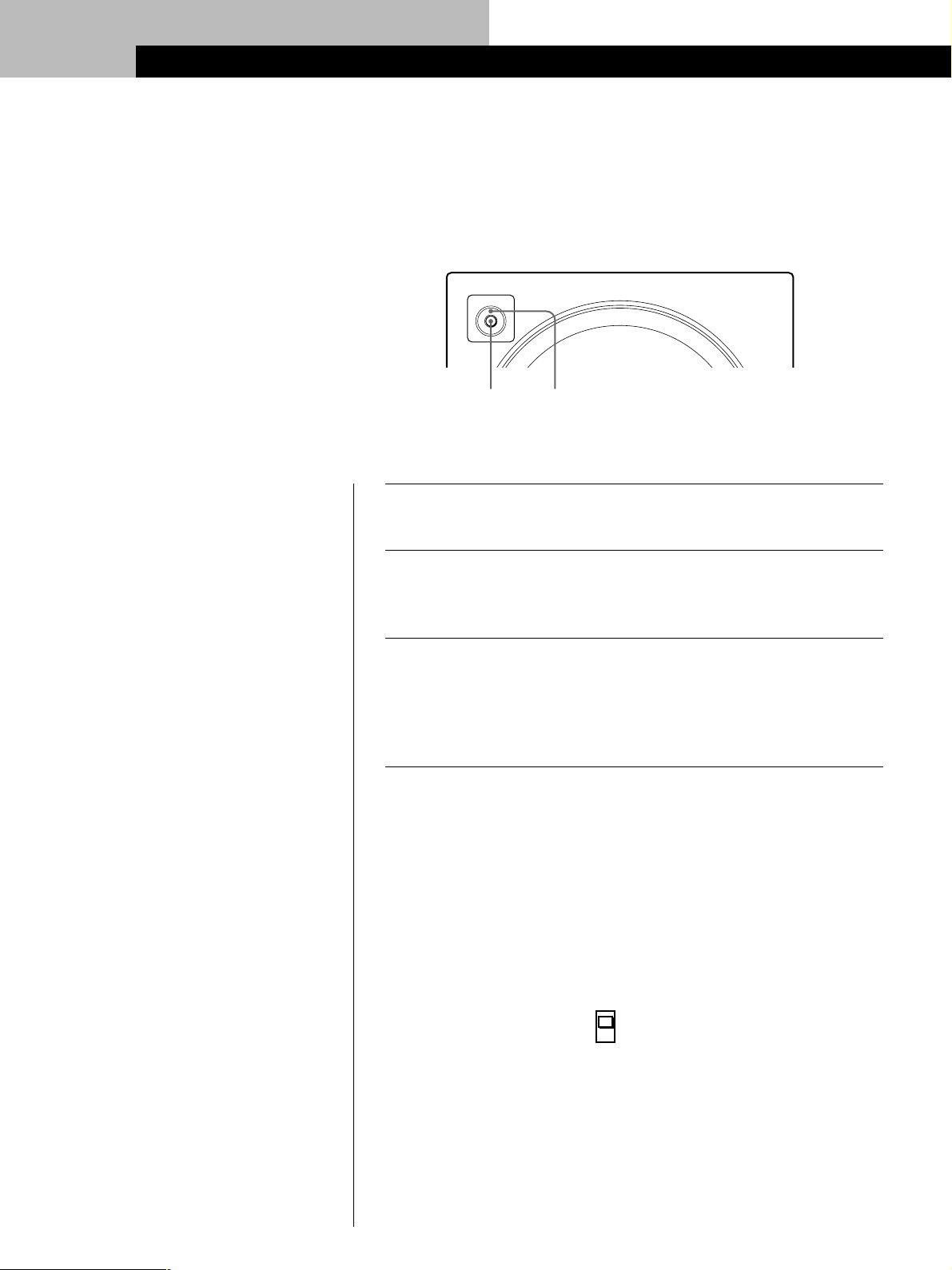
Basic Operations
Basic Operations
Listening to the Sound
POWER POWER indicator
Turn on the amplifier and select the program source.
1
Note
Never set the amplifier’s tone
control (BASS, TREBLE, etc.) or the
equalizer output to a high level or
input sine curves of 20 Hz to 50 Hz
recorded on a commerciallyavailable test disc or special sound
(bass sound of electronic musical
instrument, pop noise of analog disc
turntable, sound with abnormally
enhanced bass, etc.) in a high level
to this unit. These actions may
cause damage to the speakers.
When a special disc containing
abnormally enhanced bass is played,
noise may be output in addition to
the original sound. In such a case,
decrease the sound level.
Note
The subwoofer output signal
(DOLBY digital (AC-3) signal) of the
digital surround processor sold
singularly is set 10 dB higher by
Dolby laboratories Licensing
Corporation. In the case of using
normally, adjust the subwoofer
level.
Note
If you turn down the volume level
of the woofer too low, the auto
power on/off function may activate,
causing the woofer to enter power
saving mode.
Press POWER.
2
The woofer turns on and the POWER indicator lights up in green.
Play the program source.
3
Adjust the VOLUME so that sound from the front speakers is not
distorted.
If it is distorted, the sound from the woofer will also be distorted.
To turn on and off the power automatically — Auto power on/off
function
When the woofer is on (i.e, the POWER indicator lights up green) and there is
no signal input for about seven minutes, the POWER indicator changes to red
and the woofer enters power saving mode. While in this mode a signal is
input to the woofer, the woofer automatically turns on (auto power on/off
function).
To turn this feature off, slide the POWER SAVE switch on the rear panel to
OFF.
POWER SAVE
AUTO
OFF
GB
8
